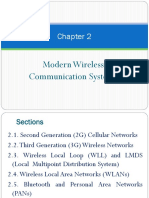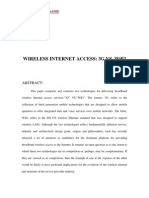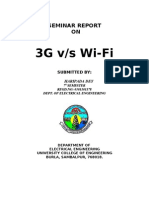Benefits of Wireless Technology
Benefits of Wireless Technology
Uploaded by
Ademola AdesiyiCopyright:
Available Formats
Benefits of Wireless Technology
Benefits of Wireless Technology
Uploaded by
Ademola AdesiyiOriginal Title
Copyright
Available Formats
Share this document
Did you find this document useful?
Is this content inappropriate?
Copyright:
Available Formats
Benefits of Wireless Technology
Benefits of Wireless Technology
Uploaded by
Ademola AdesiyiCopyright:
Available Formats
I.
INTRODUCTION The term wireless refers to telecommunication technology, in which radio waves; infrared waves and microwaves, instead of cables or wires are used to carry a signal to connect communication devices. These devices include pagers, cell phones, portable PCs, computer networks, location devices, satellite systems and handheld digital assistants. Wireless technology is rapidly evolving, and is playing an ever-increasing role in the lives of people throughout the world. Wireless technologies can both support the institutional mission and provide cost-effective solutions. Wireless is being adopted for many new applications: to connect computers, to allow remote monitoring and data acquisition, to provide access control and security, and to provide a solution for environments where wires may not be the best implementation. Benefits of Wireless technology Wireless technology enables users to physically move while using an appliance, such as a handheld PC, paging device, or phone. Without the physical connection of cables or wires, this technology allows users to check stocks and email from their internet-enabled telephone, conduct m-commerce, which is the online purchasing of goods while in transit, and even watch television on a portable PC. Many fields today such as healthcare, law enforcement, field service, and emergency care require mobility of workers. Wireless networking makes it possible to place portable computers in their hands. It is very useful when employees must process information on the spot, directly in front of customers and patients, or share real-time information. Wireless networking is rising with the ever-increasing need for businesses to lower costs and support mobility of workers. Compared with wired networking, wireless capability offers more timeliness, affordability, and efficiency. When performing installations, there are many tangible cost savings with using less wire between the users appliance and a server. If rivers, freeways, or other obstacles stand in the way of a connection, a wireless solution may be
much more economical than installing physical cable. Wires and connectors can easily break through misuse and normal wear and tear. Using less cable reduces the downtime of the network and the costs associated with replacing cables, and makes the network available for use much sooner.
II. OVERVIEW OF EXISTING WIRELESS TECHNOLOGIES There are numerous applications for each of the different wireless technologies. For the purposes of this paper, applications of wireless technologies are divided into the following: Voice and Messaging, Hand-held and other Internet-enabled devices, and Data Networking. Although a traditional classification, this way of categorizing wireless technologies also includes their differences in cost models, bandwidth, coverage areas, etc. Finally, a section is included on issues related to wireless technologies. 1. Voice and Messaging Cell phones, pagers, and commercial two-way business radios can provide voice and messaging services. These devices may be based on analog or digital standards that differ primarily in the way in which they process signals and encode information. The analog standard is the Advanced Mobile Phone Service (AMPS). Digital standards are Global System for Mobile Communications (GSM), Time Division Multiple Access (TDMA), or Code Division Multiple Access (CDMA). Normally, devices operate within networks that provide metropolitan, statewide, or nationwide coverage. These large and costly networks are operated by carriers such as AT&T, Sprint, Verizon, local phone companies, etc. and operate in different frequency bands which are allocated by the FCC. Throughput depends on the standard being used, but presently in the U.S., these networks provide throughput rates up to 16 kilobits per second (Kbps). New digital standards, also referred to as "Third-Generation Services" or 3G, are
expected by 2004, and will provide 30 times faster transfer rates and enhanced capabilities. Because of the many standards, there are interoperability issues between networks, carriers, and devices. Generally, charges are based on per minute utilization or per number of messages. 2. Hand-held and Internet-enabled devices Internet-enabled cell phones and Personal Digital Assistants (PDAs) have emerged as the newest products that can connect to the Internet across a digital wireless network. New protocols, such as Wireless Application Protocol (WAP), and new languages, such as WML (Wireless Markup Language) have been developed specifically for these devices to connect to the Internet. However, the majority of current Internet content is not optimized for these devices; presently, only email, stock quotes, news, messages, and simple transaction-oriented services are available. Other limitations include low bandwidth (less than 14 Kbps), low quality of service, high cost, the need for additional equipment, and high utilization of devices battery power. Nevertheless, this type of wireless technology is growing rapidly with better and more interoperable products. 3. Data Networking In this paper, we differentiate between pure data applications in (1) wireless local area networks (WLANs) and data, voice, and video converged in (2) broadband wireless. We also briefly discuss (3) Bluetooth, an emerging wireless technology. 3.1 Wireless Local Area Networks Wireless Local Area Networks (WLAN) are implemented as an extension to wired LANs within a building and can provide the final few meters of connectivity between a wired network and the mobile user.
WLANs are based on the IEEE 802.11 standard. There are three physical layers for WLANs: two radio frequency specifications (RF - direct sequence and frequency hopping spread spectrum) and one infrared (IR). Most WLANs operate in the 2.4 GHz license-free frequency band and have throughput rates up to 2 Mbps. The new 802.11b standard is direct sequence only, and provides throughput rates up to 11 Mbps. Currently the predominant standard, it is widely supported by vendors such as Cisco, Lucent, Apple, etc. By the end of 2001, a new standard, 802.11a, will operate in the 5 GHz license-free frequency band and is expected to provide throughput rates up to 54 Mbps. WLAN configurations vary from simple, independent, peer-to-peer connections between a set of PCs, to more complex, intra-building infrastructure networks. There are also point-to-point and point-to-multipoint wireless solutions. A pointto-point solution is used to bridge between two local area networks, and to provide an alternative to cable between two geographically distant locations (up to 30 miles). Point-to-multi-point solutions connect several, separate locations to one single location or building. Both point-to-point and point-to-multipoint can be based on the 802.11b standard or on more costly infrared-based solutions that can provide throughput rates up to 622 Mbps (OC-12 speed). In a typical WLAN infrastructure configuration, there are two basic components:
1.
Access Points An access point/base station connects to a LAN by means of Ethernet cable. Usually installed in the ceiling, access points receive, buffer, and transmit data between the WLAN and the wired network infrastructure. A single access point supports an average twenty users and has a coverage varying from 20 meters in areas with obstacles (walls, stairways, elevators) and up to 100 meters in areas with clear line of sight. A building may require several access points to provide complete coverage and allow users to roam seamlessly between access points.
2.
Wireless Client Adapter - A wireless adapter connects users via an access point to the rest of the LAN. A wireless adapter can be a PC card in a laptop, an ISA or PCI adapter in a desktop computer, or can be fully integrated within a handheld device.
3.
. Wireless Client Adapter A wireless adapter connects users via an access point to the rest of the LAN. A wireless adapter can be a PC card in a laptop, an ISA or PCI adapter in a desktop computer, or can be fully integrated within a handheld device. 3.2 Broadband Wireless Broadband wireless (BW) is an emerging wireless technology that allows simultaneous wireless delivery of voice, data, and video. BW is considered a competing technology with Digital Subscriber Line (DSL). It is generally implemented in metropolitan areas and requires clear line of sight between the transmitter and the receiving end. BW comes in two flavors: (1) Local multi-point distribution service (LMDS) and (2) Multi-channel multi-point distribution service (MMDS). Both operate in FCC-licensed frequency bands.
1.
1) LMDS is a high bandwidth wireless networking service in the 28-31 GHz range of the frequency spectrum and has sufficient bandwidth to broadcast all the channels of direct broadcast satellite TV, all of the local over-the-air channels, and high speed full duplex data service. Average distance between LMDS transmitters is approximately 1.5 kilometers (1 mile) apart.
2.
2) MMDS operates at lower frequencies, in the 2 GHz licensed frequency bands. MMDS has wider coverage than LMDS, up to 35 miles, but has lower throughput rates. Companies such as Sprint and WorldCom own MMDS licenses in the majority of U.S. metropolitan areas.
3.
Geosynchronous earth orbit (GEO) and low earth orbit (LEO) satellites represent yet a third vehicle for deploying wide-area braoadband wireless solutions. Several issues exist here that are not present in other tower-based Broadband solutions:
a.
The high cost of deploying the satellite infrastructure means that only a few key vendors will participate in this arena. Moreover, the pressure to recover initial capital costs will likely result in "winner take all" corporate mentality where standards, interoperability, and new customer features may take a backseat to cost recovery.
b. c.
Initial deployments represent proprietary technologies and any interoperability standards are three or more years away. Fewer GEO satellites, because of their distance from earth, are needed to cover a given region and therefore are less costly to deploy. The greater distance, however, requires a miniature satellite dish (one meter) for adequate signal collection thus making their use in mobile wireless applications impractical. LEO satellites, because of their lower earth orbit and stronger signal strength, are necessary for use in mobile applications where antenna size is a factor. Whether it is tower-based or satellites, bBroadband wireless still involves costly equipment and infrastructures. However, as it is more widely adopted, it is expected that the service cost will decrease and functionality will improve.. 3.3 Bluetooth Bluetooth is a technical specification for small form factor, low-cost, short-range wireless links between mobile PCs, mobile phones, and other portable handheld devices, and connectivity to the Internet. The Bluetooth Special Interest Group is driving development of the technology and bringing it to market. It includes promoter companies such as 3Com, Ericsson, IBM, Intel, Lucent, Motorola, Nokia, and over 1,800 Adopter/Associate member companies.
Bluetooth Bluetooth is a simple type of wireless networking that allows the formation of a small network with up to eight devices being connected at once. Such devices would include PDAs, Laptops, Mobile Phones and Personal Computers. However, Bluetooth may also be found in keyboards, mice, headsets and mobile phone hands-free kits, amongst others. It was originally invented by Ericsson in 1994. In 1998 the Bluetooth SIG (Special Interest Group) was formed by a small number of major companies Ericsson, Nokia, Intel and Toshiba to help each other develop and promote the technology. Bluetooth falls under personal area networking since it is has a very short range 30 to 300 feet. This sort of range adds to the security of such a technology in that if someone wanted to sniff your connection they would not only need special equipment but also they would have to be fairly close to you. The main features of Bluetooth are that unlike Infra Red, the signal is not affected by walls it uses radio technology, it is not very expensive, and has little power consumption. It is important to note that Bluetooth operates at the unlicensed frequency of 2.4GHz band just like 802.11 WLANs as such there are interference issues to consider. Bluetooth technology and products are not expected until the end of 2000. At that time and if Bluetooth becomes an adopted technology, current WLANs will already be migrating to the 5 GHz band. 4. Important issues for wireless technologies As with any relatively new technology, there are many issues that affect implementation and utilization of wireless networks. There are both common and specific issues depending on the type of wireless network. Some of the common factors include electromagnetic interference and physical obstacles that limit coverage of wireless networks, while others are more specific, such as standards, data security, throughput, ease of use, etc.
A major obstacle for deployment of wireless networks is the existence of multiple standards. There are both analog and digital standards in wireless telephony. While GSM is the only widely supported standard in Europe and Asia, multiple standards are in use in the U.S. As a result, the U.S. has lagged in wireless
network deployment. Just recently, organizations have been formed to ensure network and device interoperability. For example, the adoption of the 802.11b standard has made wireless data networks one of the hottest newcomers in the current wireless market.
Another issue is coverage. Coverage mainly depends on the output power of the transmitter (FCC regulated), its location and frequency used to transmit data. For example, lower frequencies are more forgiving when it comes to physical obstacles (walls, stairways, etc.), while high frequencies require clear line of sight. For each particular application, throughput decreases as distance from the transmitter or access point increases.
Data security is a major issue for wireless due to the nature of the transmission mechanism (electromagnetic signals passing through the air). It is commonly believed that voice applications are less secure than data applications. This is due to limited capabilities of existing technologies to protect information that is being transmitted. For example, in metropolitan areas, users are at risk that simple scanning devices can highjack cell phone numbers and be maliciously used. In WLANs, authentication and encryption provide data security. Current security implementations include:
1.
MAC (Ethernet) address-based access lists on access points, where only registered and recognized MAC addresses are accepted and allowed to join the network.
2. 3.
A closed wireless system, where users have to know the non-advertised network name to be able to join. RADIUS server based authentication, where users are authenticated against a centralized RADIUS server based on their MAC address or their username and password.
4.
Wireless Equivalency Privacy (WEP) utilizes data encryption with 40-bit or 128-bit keys that are hidden from users. WEP provides three options, depending on the level of security needed: no encryption of data, combination of encrypted and non-encrypted data, and forced data encryption.
In WLANs, data is encrypted only between the wireless adapter and the access point. Data travels through a wired LAN unencrypted. Therefore, data transmitted by wireless is not more secure than data transmitted through the wire, but probably not less secure. Application level encryption mechanisms, like secure web transactions (SSL), SSH, etc. are responsible for further protection of data.
Security The following are three methods of security available when it comes to wireless: WEP (Wired Equivalent Privacy) Wired Equivalent Privacy is intended to stop the interception of radio frequency signals by unauthorized users and is most suitable for small networks. This is so because there is no key management protocol and each key must be entered manually into the clients this proves to be a very time consuming administrative task. WEP is based on the RC4 encryption algorithm by RSA Data Systems. It works by having all clients and Access Points configured with the same key for encryption and decryption.
SSID (Service Set Identifier) SSID acts a simple password by allowing a WLAN network to be split up into different networks each having a unique identifier. These identifiers will be programmed into multiple access points. To access any of the networks, a client computer must be configured with a corresponding SSID identifier for that network. If they match then access will be granted to the client computer. MAC (Media Access Control) address filtering
A list of MAC addresses belonging to the client computers can be inputted into an Access Point and thus only those computers will be allowed access. When a computer makes a request, its MAC address is compared to that of the MAC address list on the Access Point and permission granted or denied. This is a good method of security but only recommended for smaller networks as there is a high rate of work involved in entering each MAC address into every Access Point.
4 Our recommendations Today we have the means to provide useful services via Wireless: push for all and interactivity for advanced users. By making these services available it will be possible to differentiate one's Web activity from that of the competition. If the Web architecture is designed clearly (separation of content, use of stylesheets...), these services will be relatively simple to develop. In an ever-changing market, solution scalability and durability can be ensured by following these few recommendations: A mobile Internet service must be linked to a Web site A Web site cannot afford to be without e-mail functionalities (order confirmation, newsletters ). Users have the possibility of entering information at their convenience and customizing the service according to their needs. Relations between parties can only be enhanced by this. Separation of content and presentation The more we multiply distribution channels (Web, WAP, e-mail), the more crucial it becomes to separate content from presentation, particularly since presentation standards are far from fixed (today it's WML for WAP - and tomorrow?). XML enables this content to be stored. Applying XSL stylesheets gives a content format (HTML, WML, XHTML, WebClipping ) which is compatible with the device used. A change in standard or the emergence of a new standard then only calls for an adjustment to the stylesheets.
Content standardization is a must The distribution of information via different media must be standardized. We need to be able to offer abridged or summarized versions as well as full versions with predefined sizes. In doing so, it is possible to take ergonomic page layout restrictions into account, as well as network constraints. With regard to mobile Internet, data transaction rates are set to increase steadily, moving from GSM to GPRS and UMTS. It will be a question of adapting to the same data transaction rate as the target users (remember the issue of browser versions?). Let users configure their own mobile access Users can find mobile Internet services very intrusive. Offering users a real service means letting them have permanent access to the settings of their handheld device (acceptance of SMS messages...), via a Web site. Test, modify, test again By testing usability and performances in advance, users can be offered the quality of service that they expect. The objectives of the service can be measured by user tests, workload tests and performance monitoring.
You might also like
- Chapter 2Document17 pagesChapter 2anon_494993240No ratings yet
- Introduction To Wireless TechnologyDocument26 pagesIntroduction To Wireless TechnologyRatnesh KhainwarNo ratings yet
- Lecture 1 Fundamental Techniques in The Design and Operation of First, Second, andDocument9 pagesLecture 1 Fundamental Techniques in The Design and Operation of First, Second, andayanali6337No ratings yet
- Cornell Data Networking: Wired vs. Wireless?: Prepared by R. David VernonDocument8 pagesCornell Data Networking: Wired vs. Wireless?: Prepared by R. David VernonNour HrsNo ratings yet
- Chapter04 Latest)Document8 pagesChapter04 Latest)Muhamad HafiziNo ratings yet
- Final Chapter OneDocument18 pagesFinal Chapter OnehaileNo ratings yet
- Computer Networks AssignmentDocument5 pagesComputer Networks AssignmentRama ChandranNo ratings yet
- Assi 01 Wireless CommDocument5 pagesAssi 01 Wireless CommUmar FarooqNo ratings yet
- Voip CBT - Wireless Types and TopologiesDocument19 pagesVoip CBT - Wireless Types and TopologiesejpcguitarNo ratings yet
- Handout (I.t.)Document7 pagesHandout (I.t.)Ryhaan HussainNo ratings yet
- Bluetooth Technology: A Global Specification For Wireless ConnectivityDocument7 pagesBluetooth Technology: A Global Specification For Wireless ConnectivityvenkateshmukharjiNo ratings yet
- 802.11 Standard: of 1.4 YearsDocument10 pages802.11 Standard: of 1.4 YearsARVIND100% (1)
- My Seminar TopicDocument11 pagesMy Seminar Topicnafeesabanu524_90318No ratings yet
- Unit 4Document8 pagesUnit 4lomash2018No ratings yet
- Wireless Internet Access: 3G Vs .Wifi?Document10 pagesWireless Internet Access: 3G Vs .Wifi?Avinash H'AviNo ratings yet
- Wireless TechnologyDocument17 pagesWireless TechnologyBrandi FrancisNo ratings yet
- 1Xev-Do Rev. A Technology: Verizon Wireless White PaperDocument12 pages1Xev-Do Rev. A Technology: Verizon Wireless White PaperShankarPrasaiNo ratings yet
- Assignment 2Document10 pagesAssignment 2Devandran KrisnanNo ratings yet
- Presentation of General Seminar: Topic - Wireless TechnologiesDocument22 pagesPresentation of General Seminar: Topic - Wireless TechnologiesDeepanshu BansalNo ratings yet
- 3g Vs WifiDocument20 pages3g Vs WifiKoushik gurramNo ratings yet
- Wireless - Merits & DemeritsDocument10 pagesWireless - Merits & DemeritsAnirudhan RaviNo ratings yet
- Wireless Chapter 1Document10 pagesWireless Chapter 1kibertemesgen78No ratings yet
- Wireless LANDocument153 pagesWireless LANSevugarajan SundarapandianNo ratings yet
- Wired Equivalent Privacy Algorithm: 10CE100 Wireless LANDocument16 pagesWired Equivalent Privacy Algorithm: 10CE100 Wireless LANJanki ShahNo ratings yet
- Local Multipoint Distribution Service (LMDS)Document21 pagesLocal Multipoint Distribution Service (LMDS)Bibin PuthiyathNo ratings yet
- Researchpaper Wireless Broadband Network Technology Infrastructure and Related Intellectual Property Application SecurityDocument8 pagesResearchpaper Wireless Broadband Network Technology Infrastructure and Related Intellectual Property Application SecurityMohamad FathurahmanNo ratings yet
- Wireless Internet Access 3g Vs WifiDocument13 pagesWireless Internet Access 3g Vs WifisubhasankarpandaNo ratings yet
- Different Communication Methods: Short Message Service (SMS) Is A Service Available On Most DigitalDocument6 pagesDifferent Communication Methods: Short Message Service (SMS) Is A Service Available On Most Digitalapi-26681123No ratings yet
- Section 1 - Distinguish Among Ttypes of NetworksDocument7 pagesSection 1 - Distinguish Among Ttypes of NetworksJade SpencerNo ratings yet
- 4G, 5G and Its Beyond Technology 6GDocument33 pages4G, 5G and Its Beyond Technology 6Gsaurabh_ezilozik57% (7)
- Presentation On Wireless Technologies Submitted By:-Arvind ROLL NO..17 10809501Document18 pagesPresentation On Wireless Technologies Submitted By:-Arvind ROLL NO..17 10809501Chaitali BinzadeNo ratings yet
- 2 Network Technology L2. - 103313Document4 pages2 Network Technology L2. - 103313Ali kombo hassanNo ratings yet
- 3G VS WifiDocument12 pages3G VS WifizianchNo ratings yet
- 3g Vs WifiDocument12 pages3g Vs Wifipavan96No ratings yet
- Comparisons of Wired and Wireless Networks: A ReviewDocument2 pagesComparisons of Wired and Wireless Networks: A ReviewÇoktiklananlar TiklananlarNo ratings yet
- Chapter 3 - Wlan Technologies: RTO-TR-IST-035 3 - 1Document20 pagesChapter 3 - Wlan Technologies: RTO-TR-IST-035 3 - 1Yogesh BhatiNo ratings yet
- Artikel Dan Contoh Soal (Bahasa Inggris)Document15 pagesArtikel Dan Contoh Soal (Bahasa Inggris)BWfool100% (1)
- St. Xavier'S College: Maitighar, KathmanduDocument10 pagesSt. Xavier'S College: Maitighar, KathmanduAaditya Raman SinghNo ratings yet
- Chapter 3Document25 pagesChapter 3haileNo ratings yet
- Appendix A: Basic Network Architecture: Telecommunications Local Access NetworksDocument5 pagesAppendix A: Basic Network Architecture: Telecommunications Local Access Networksprosenjeet_singhNo ratings yet
- A Paper Presentation On: The Dawn of New Technical EraDocument17 pagesA Paper Presentation On: The Dawn of New Technical Erajyothsnas28No ratings yet
- Wireless NetworkingDocument5 pagesWireless NetworkingmnebanceaNo ratings yet
- Chapter 1Document38 pagesChapter 1saraNo ratings yet
- 1.1 General: Wireless NetworksDocument52 pages1.1 General: Wireless NetworksStartechnico TechnocratsNo ratings yet
- Cross Layer Doc EditedDocument52 pagesCross Layer Doc EditedStartechnico TechnocratsNo ratings yet
- Cross Layer Doc EditedDocument52 pagesCross Layer Doc EditedStartechnico TechnocratsNo ratings yet
- Lecture - 4 PDFDocument34 pagesLecture - 4 PDFLatera FekedeNo ratings yet
- 3G V/s Wi-Fi: Seminar Report ONDocument20 pages3G V/s Wi-Fi: Seminar Report ONPriyanka TalwarNo ratings yet
- Halo NetworkDocument26 pagesHalo Networkdhara12345No ratings yet
- WIRELESS INTERNET ACCESS 3G VS WifiDocument11 pagesWIRELESS INTERNET ACCESS 3G VS Wifiلمسة املNo ratings yet
- 7 IEEE AND BLUETOOTH (2)Document5 pages7 IEEE AND BLUETOOTH (2)josephnyangau45No ratings yet
- Data CommunicationDocument16 pagesData CommunicationSuhas PatilNo ratings yet
- Mobile and Wireless Communications: Institute of Space TechnologyDocument28 pagesMobile and Wireless Communications: Institute of Space TechnologyShoaib SiddiquiNo ratings yet
- WIRELESS COMM ASSIGNMENT IDocument20 pagesWIRELESS COMM ASSIGNMENT IyoziscijuniorNo ratings yet
- Module 5 Assignment (3) (1)Document8 pagesModule 5 Assignment (3) (1)diwakarNo ratings yet
- WifiDocument2 pagesWifiKishor R KrishnanNo ratings yet
- CN Module4 PDFDocument19 pagesCN Module4 PDFRakshith AcchuNo ratings yet
- CompTIA Network+ (N10-009) Study Guide: Comprehensive Exam Preparation and Key Concepts for Network ProfessionalsFrom EverandCompTIA Network+ (N10-009) Study Guide: Comprehensive Exam Preparation and Key Concepts for Network ProfessionalsNo ratings yet