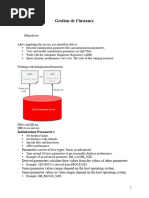Control File Multipl Axing
Uploaded by
shaan_ocpControl File Multipl Axing
Uploaded by
shaan_ocpAdding additional control file:
Shut down the database. SQL> SHUTDOWN NORMAL Copy the control file to more locations by using an operating system command: $ cp /u02/oradata/ord/control01.ctl /u05/oradata/ord/ control04.ctl Change the initialization parameter file to include the new control file name(s) in the parameter CONTROL_FILES changing this: CONTROL_FILES='/u02/oradata/ord/control01.ctl', \ '/u03/oradata/ord/control02.ctl', \ '/u04/oradata/ord/control03.ctl' to this: CONTROL_FILES='/u02/oradata/ord/control01.ctl', \ '/u03/oradata/ord/control02.ctl', \ '/u04/oradata/ord/control03.ctl', \ '/u05/oradata/ord/control04.ctl' Start up the instance. SQL> STARTUP
The above steps are to be followed to add, rename, or delete control files. shut down the database use the operating system copy command (copy, rename, or delete the file) modify the init.ora parameter file and start up the database. Multiplexing Control Files Using an SPFILE Multiplexing using a binary SPFILE is similar to multiplexing using init.ora. The major difference is in how the CONTROL_FILES parameter is changed. Follow these steps:
Alter the SPFILE while the database is still open: SQL> ALTER SYSTEM SET CONTROL_FILES = /ora01/oradata/MYDB/ctrlMYDB01.ctl, /ora02/oradata/MYDB/ctrlMYDB02.ctl, /ora03/oradata/MYDB/ctrlMYDB03.ctl, /ora04/oradata/MYDB/ctrlMYDB04.ctl SCOPE=SPFILE; This parameter change takes effect only after the next instance restart by using the SCOPE=SPFILE qualifier. The contents of the binary SPFILE are changed immediately, but the old specification of CONTROL_FILES is used until the instance is restarted. Shut down the database: SQL> SHUTDOWN NORMAL Copy an existing control file to the new location: $ cp /ora01/oradata/MYDB/ctrlMYDB01. ctl/ora04/oradata/MYDB/ctrlMYDB04.ctl Start the instance: SQL> STARTUP
You might also like
- How To Recreate A Control File in Oracle Database100% (1)How To Recreate A Control File in Oracle Database3 pages
- Unit 2: Log File Management: Control FilesNo ratings yetUnit 2: Log File Management: Control Files11 pages
- Lab-02-Backup and Recovery ConfigurationNo ratings yetLab-02-Backup and Recovery Configuration20 pages
- Unit 1 Introduction To An Oracle DatabaseNo ratings yetUnit 1 Introduction To An Oracle Database21 pages
- Initialization Parameter Files PFILE and SPFILENo ratings yetInitialization Parameter Files PFILE and SPFILE4 pages
- Managing Control Files, Online Redo Logs, and ArchivingNo ratings yetManaging Control Files, Online Redo Logs, and Archiving23 pages
- Steps To Be Followed To Rename or Move Control Files LocationNo ratings yetSteps To Be Followed To Rename or Move Control Files Location8 pages
- Manually Recreate The Control File or Recover Database Without Control Files and Redo Log FilesNo ratings yetManually Recreate The Control File or Recover Database Without Control Files and Redo Log Files2 pages
- Control Files BY Sundar - KM: Click To Edit Master Subtitle StyleNo ratings yetControl Files BY Sundar - KM: Click To Edit Master Subtitle Style16 pages
- Oracle Recover Database Without Control Files and Redo Log100% (1)Oracle Recover Database Without Control Files and Redo Log2 pages
- Create Controlfile Noresetlogs: Reuse Database "Oldlsq"No ratings yetCreate Controlfile Noresetlogs: Reuse Database "Oldlsq"5 pages
- 5 SPFILE Commands - Which Command You MissNo ratings yet5 SPFILE Commands - Which Command You Miss6 pages
- Select From Where Select Rpad Substr From: General InformationNo ratings yetSelect From Where Select Rpad Substr From: General Information7 pages
- 5 SPFILE Commands - Which Command You MissNo ratings yet5 SPFILE Commands - Which Command You Miss5 pages
- Appendix1-1: Database and Instance Startup and Shutdown: Figure 12-1 An Oracle InstanceNo ratings yetAppendix1-1: Database and Instance Startup and Shutdown: Figure 12-1 An Oracle Instance7 pages
- Descriptive -(22 Question) With Ans-from-Muhammad Nur E Alam-For DBA-For-DDD-With AnsNo ratings yetDescriptive -(22 Question) With Ans-from-Muhammad Nur E Alam-For DBA-For-DDD-With Ans4 pages
- Control File Contents: Size of Control FilesNo ratings yetControl File Contents: Size of Control Files2 pages
- D:/oracle/product/10.2.0 Set ORACLE - SID HOTL: # D:/oracle/product/10.2.0 Is The Path Where We Have Installed The SoftwareNo ratings yetD:/oracle/product/10.2.0 Set ORACLE - SID HOTL: # D:/oracle/product/10.2.0 Is The Path Where We Have Installed The Software6 pages
- Alter Database Backup Controlfile To Trace - PM-DB PDFNo ratings yetAlter Database Backup Controlfile To Trace - PM-DB PDF3 pages
- Question 1: Answer The Following Questions: (I) Write The HTML Code For Creating The Following Frames: AnswerNo ratings yetQuestion 1: Answer The Following Questions: (I) Write The HTML Code For Creating The Following Frames: Answer17 pages