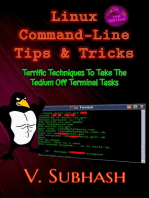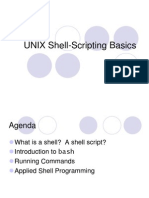Unix Commands
Uploaded by
Kesireddy Naren BittuUnix Commands
Uploaded by
Kesireddy Naren BittuTo schedule a Task or Job Command crontab < filename > In filename we mention what need to be done Crontab l : To view
ew all the scheduled jobs running in server Crontab -e: to edit the Scheduled jobs on the server Syntax to schedule a particular job * * * * * crontab <path of file name> 1st Star : minute (0-59) 2nd Star : hour (2-24) rd 3 Star : Day of the month (1-31) 4th Star : Month(1-12) 1-Jan 5th Star : Day of the week (0-6) 0-sun,1-mon -----------------------------------------------------------------------Nohup runs the job even shell is terminated Nohup grep : nohup command before another command you intend to run as a background process. To Terminate Nohup use kill -----------------------------------------------------------------------Halt : stop all process Reboot: stops all process and reboot Sudo halt : shutdown FIND find / -name fname : start from the root directory look for the file called fname find/ -name *fname* : start from the root directory look for the file containing the string fname.
Vi- editor Commands -----------------------------------------------------------------------:w - will save , :q- will exit the editor, :q!- Force exit :w Filename - save the text to new file name :n moves to line n of the File N dd- Delete N lines, N dw Delete N words yy- Copy p paste x-delete character -----------------------------------------------------------------------h-left, l-right, k-up, j-down -----------------------------------------------------------------------/string search string , :1, $s/word/another word : replace word with another word -----------------------------------------------------------------------Gedit graphical text editor FILE : 1g: to start of the file g: end of the file Move -----------------------------------------------------------------------a: insert text after cursor i: insert text before cursor A: append text to the end of current line I: insert text to the start of the current line adduser accountname: Create a new user call accountname passwd accountname: Give accountname a new password su: Log in as superuser from current login exit: Stop being superuser and revert to normal user
You might also like
- PWD (Print Working Directory) : Starting A Unix TerminalNo ratings yetPWD (Print Working Directory) : Starting A Unix Terminal7 pages
- SOI Asia Workshop 2008 Pre-Workshop Unix Basic AssignmentNo ratings yetSOI Asia Workshop 2008 Pre-Workshop Unix Basic Assignment11 pages
- 6 - Slides - Linux - Introduction to the command lineNo ratings yet6 - Slides - Linux - Introduction to the command line54 pages
- Kernel: It Is The Core of The UNIX Operating System. It Allocates The Time and Memory ToNo ratings yetKernel: It Is The Core of The UNIX Operating System. It Allocates The Time and Memory To8 pages
- Unix Utilities: Mail ID - S "Subject" / Hit Enter To Write The Content /L LkajfdlkasjfNo ratings yetUnix Utilities: Mail ID - S "Subject" / Hit Enter To Write The Content /L Lkajfdlkasjf5 pages
- Tutorial of Unix/Linux: Cédric Notredame (Adapted From NOMURA)No ratings yetTutorial of Unix/Linux: Cédric Notredame (Adapted From NOMURA)40 pages
- Tutorial of Unix/Linux: Cédric Notredame (Adapted From NOMURA)No ratings yetTutorial of Unix/Linux: Cédric Notredame (Adapted From NOMURA)40 pages
- Directory Operations: The Below Are The Linux Commands Which Are Used Frequently inNo ratings yetDirectory Operations: The Below Are The Linux Commands Which Are Used Frequently in6 pages
- Linux System Administrator Interview Questions You'll Most Likely Be AskedFrom EverandLinux System Administrator Interview Questions You'll Most Likely Be AskedNo ratings yet
- Configuration of a Simple Samba File Server, Quota and Schedule BackupFrom EverandConfiguration of a Simple Samba File Server, Quota and Schedule BackupNo ratings yet
- Configuration of a Simple Samba File Server, Quota and Schedule BackupFrom EverandConfiguration of a Simple Samba File Server, Quota and Schedule BackupNo ratings yet