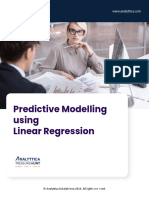Introduction To Correlation and Regression Analysis: Ian Stockwell, CHPDM/UMBC, Baltimore, MD
Introduction To Correlation and Regression Analysis: Ian Stockwell, CHPDM/UMBC, Baltimore, MD
Uploaded by
Rajib MukherjeeCopyright:
Available Formats
Introduction To Correlation and Regression Analysis: Ian Stockwell, CHPDM/UMBC, Baltimore, MD
Introduction To Correlation and Regression Analysis: Ian Stockwell, CHPDM/UMBC, Baltimore, MD
Uploaded by
Rajib MukherjeeOriginal Title
Copyright
Available Formats
Share this document
Did you find this document useful?
Is this content inappropriate?
Copyright:
Available Formats
Introduction To Correlation and Regression Analysis: Ian Stockwell, CHPDM/UMBC, Baltimore, MD
Introduction To Correlation and Regression Analysis: Ian Stockwell, CHPDM/UMBC, Baltimore, MD
Uploaded by
Rajib MukherjeeCopyright:
Available Formats
SAS Global Forum 2008
Statistics and Data Analysis
Paper 364-2008
Introduction to Correlation and Regression Analysis Ian Stockwell, CHPDM/UMBC, Baltimore, MD
ABSTRACT SAS has many tools that can be used for data analysis. From Freqs and Means to Tabulates and Univariates, SAS can present a synopsis of data values relatively easily. However, there is a difference between what the data are, and what the data mean. In order to take this next step, I would like to go beyond the basics and introduce correlation and hypothesis testing using regression models. A brief statistical background will be included, along with coding examples for correlation and linear regression.
INTRODUCTION When analyzing vast amounts of data, simple statistics can reveal a great deal of information. However, it is often more important to examine relationships within the data, especially in medical and social sciences. Through correlation measures and hypothesis testing, these relationships can be studied in depth, limited only by the data available to the researcher. This paper and corresponding presentation will attempt to explain these powerful tools with a statistical background and programming examples.
CORRELATION: STATISTICAL BACKGROUND In laymans terms, correlation exists when two variables have a linear relationship beyond what is expected by chance alone. When examining data in SAS, correlation reveals itself by the relationship between two variables in a dataset. The most common measure of correlation is called the Pearson Product-Moment Correlation Coefficient. It is important to note that while more than two variables can be analyzed when looking for correlation, the correlation measure only applies to two variables at a time, by definition:
x,y
cov(x,y) =
x y
It is apparent when examining the definition of correlation that measures from only two variables are included, namely the covariance between the two variables {cov(x,y)} and the standard deviation of each (xy). The result of this calculation is the correlation between the two variables. This measure can range from -1 to 1, inclusive. A value of -1 represents a perfect negative correlation, while a value of 1 represents a perfect positive correlation. The closer a correlation measure is to these extremes, the stronger the correlation between the two variables. A value of zero means that no correlation is observed. It is important to note that a correlation measure of zero does not necessarily mean that there is no relationship between the two variables, just that there is no linear relationship present in the data that is being analyzed. It is also sometimes difficult to judge whether a correlation measure is high or low. There are certain situations where a correlation measure of 0.3, for example, may be considered negligible. In other circumstances, such as in the social sciences, a 0.3 correlation measure may suggest that further examination is needed. As with all data analysis, the context of the data must be understood in order to evaluate any results.
SAS Global Forum 2008
Statistics and Data Analysis
Perfect Negative Correlation 10 8 6 4 2 0 0 5 10
This graph illustrates perfect negative correlation. The two variables of interest are on the x and y axis, respectively. When graphed this way, it is apparent that a (negative) linear relationship exists between the two variables, i.e. the variables move together.
Minim al Correlation 7 6 5 4 3 2 1 0 0 5 10
This graph illustrates minimal correlation. The two variables of interest are on the x and y axis, respectively. When graphed this way, it is difficult to establish any visual linear relationship between the two variables. In fact, this set of data points has a slight negative correlation (-0.11757927).
Perfect Positive Correlation 10 8 6 4 2 0 0 5 10
This graph illustrates perfect positive correlation. The two variables of interest are on the x and y axis, respectively. When graphed this way, it is apparent that a (positive) linear relationship exists between the two variables.
It is important to note that a strong (or even perfect) correlation does not imply causation, as other variables may be affecting the relationship between the two variables of interest.
SAS Global Forum 2008
Statistics and Data Analysis
CORRELATION: SYNTAX In order to measure correlation in SAS, the proc corr procedure can be used. This procedure will provide correlation measures for multiple variables, in a cross-tabular format. The syntax for the procedure is as follows: proc corr data=dataset; by byvars; freq freqvar; var varlist; weight weightvar; run; where: dataset is the name of the dataset to be analyzed, either temporary or permanent. byvars is a list of all variables to be used to create by groups for processing. This option is common among most procedures. freqvar is the numeric variable which contains the number of times an observation is to be counted for the analysis. Similar to weightvar. varlist is a list of all numeric variables to be included in the analysis. At least two numeric variables should be chosen. If no variables are listed, all numeric variables contained in the dataset will be used. weightvar is the numeric variable which contains the weight for each observation. Similar to freqvar. Note that there are more options that can be used with this procedure for less common (but still useful) correlation measurements. See SAS documentation for further details.
CORRELATION: OUTPUT The output produced by proc corr contains a great deal of useful information. The first information displayed is a list of the variables included in this analysis. This is especially useful when no variables were included in the var statement, so all numeric variables were included. Next is a list of simple statistics for each variable. This list contains the number of observations, mean, standard deviation, sum, minimum and maximum. After this section, each variable in the analysis and their label is listed. Finally, the correlation measures are presented. Unless a different correlation measure is requested, this section will be labeled Pearson Correlation Coefficients. Results are provided in a cross-tabular format, with values of one on the diagonal (a variable will always have a perfect positive correlation with itself). Along with the correlation coefficients, p-values are listed, as are the number of observations (if different).
CORRELATION: EXAMPLE In this example, the measure of interest is body mass index (BMI). The data being analyzed is a subsection of the 1999-2000 National Health Assessment and Nutrition Examination Survey (NHANES). These are public use datasets available through the National Center for Health Care Statistics. The NHANES is comprised of 87 separate data files, each covering a different aspect of the survey. The necessary variables were extracted from these data files, and merged to create a master file. In order to test for correlation between BMI and age, for example, the following code would be used: proc corr data=nhanes; var age bmi; run;
SAS Global Forum 2008
Statistics and Data Analysis
And the following output would be produced:
The SAS System The CORR Procedure 2 Variables: age bmi
Simple Statistics Variable age bmi N 3130 2891 Mean 37.24473 27.79065 Std Dev 15.52242 6.38912 Simple Statistics Variable age bmi Label Age at Screening Adjudicated - Recode Body Mass Index (kg/m**2) Sum 116576 80343 Minimum 16.00000 14.42000 Maximum 85.00000 63.91000
Pearson Correlation Coefficients Prob > |r| under H0: Rho=0 Number of Observations age age Age at Screening Adjudicated - Recode 1.00000 3130 bmi Body Mass Index (kg/m**2) 0.17397 <.0001 2891 bmi 0.17397 <.0001 2891 1.00000 2891
The reported correlation measures show a slight (but significant, according to the p-value) positive correlation between age and BMI, but caution must be taken when interpreting these results. Remember, correlation shows linear relationships between two variables, not causation. Correlation measures may be clouded by relationships that exist with other variables. For example, increasing age may lead to increased convenience food consumption and decreased exercise, which in turn would increase BMI. Therefore it is not necessarily an increase in age that causes an increase in BMI, but a change in factors that are related to age. This is known as a spurious relationship.
REGRESSION ANALYSIS: STATISTICAL BACKGROUND In order to combat these spurious relationships, regression analysis allows multiple variables to be examined simultaneously. The most widely used method of regression analysis is Ordinary Least Squares (OLS) analysis. OLS works by creating a best fit trend line through all of the available data points. First, the variables to be included in the analysis must be chosen, and incorporated into the appropriate model (in this case, a linear model):
SAS Global Forum 2008
Statistics and Data Analysis
Y = 0 + 1(x1) + 2(x2) + + n(xn) +
where: Y is the dependent variable. x1 xn are the independent variables. 0 is the intercept. 1 n are the coefficients of interest. is the error.
In this model, Y represents the variable of interest in the analysis, while x1 xn represent the variables to be tested. The coefficients on each of the independent variables (1 n) represent the effect that a change in the independent variable (x1 xn) on the dependent variable (Y). The sign on the coefficient reflects the direction of the relationship. Next, a testable hypothesis must be developed:
H0 : j = 0 H1 : j 0
where: H0 is the hypothesis to be tested, or the null hypothesis. H1 is the alternative hypothesis. This hypothesis tests whether the coefficient of a given dependent variable equals zero (remember: any variable multiplied by zero equals zero, so a coefficient of zero cancels out the related variable). Therefore, if the analysis finds that the null hypothesis can be rejected (i.e. that the coefficient of interest does not in fact equal zero), then that variable has a significant effect on the dependent variable (Y).
REGRESSION ANALYSIS: SYNTAX In order to perform regression analysis in SAS, the proc reg procedure can be used. This procedure will provide regression analysis (OLS) measures for multiple variables, in a cross-tabular format. The syntax for the procedure is as follows: proc reg data=dataset; by byvars; model depvar=indepvars; freq freqvar; weight weightvar; run; quit; where: dataset is the name of the dataset to be analyzed, either temporary or permanent. byvars is a list of all variables to be used to create by groups for processing. This option is common among most procedures. depvar is the name of the dependent variable to be used in the analysis (Y above). indepvars is a list of all independent variables to be used in the analysis (x1 xn above). freqvar is the numeric variable which contains the number of times an observation is to be counted for the analysis. Similar to weightvar. weightvar is the numeric variable which contains the weight for each observation. Similar to freqvar.
SAS Global Forum 2008
Statistics and Data Analysis
Note that there are more options that can be used with this procedure for less common (but still useful) correlation measurements. See SAS documentation for further details.
REGRESSION ANALYSIS: OUTPUT The output produced by proc reg contains a great deal of useful information. The first information displayed is a count of the observations included in this analysis. The number of observations used in calculating the coefficients is included because missing values for either the dependent or independent variables are excluded from the analysis. Next is an Analysis of Variance, including degrees of freedom, sum of squares, and the f value (Pr > F shows the probability that all coefficients of the independent variables are equal to zero). Also of interest in this section is the R-square and adjusted R-square values. These values represent the percentage of variation that is being captured by the regression model. Finally, the parameter estimates (0 n) are presented. Along with an estimate of the value, t values are included to test significance (Pr > |t| is the probability that a given coefficient is not statistically significant).
REGRESSION ANALYSIS: EXAMPLE This example will build on the previous correlation analysis. In order to overcome a possible spurious relationship between BMI and age, variables for fast food consumption (food) and exercise (ex) will be added to the analysis. Since these variables are now being controlled for, the analysis can examine the effect of age independent of the corresponding effects of fast food consumption and lack of exercise.
BMI = 0 + 1(age) + 2(food) + 3(ex) H0 : 1 = 0 H1 : 1 0
where: BMI is the independent variable. 0 is referred to as the intercept. age,food,ex are the dependent variables. H0 is the null hypothesis that the coefficient on the variable age is zero. H1 is the alternative hypothesis that the coefficient on the variable age is not zero.
In order to test the hypothesis that age has an affect on BMI independent of fast food consumption and exercise, the following code would be used: proc reg data=nhanes; model bmi = age food ex; run; And the following output would be produced:
SAS Global Forum 2008
Statistics and Data Analysis
The REG Procedure Model: MODEL1 Dependent Variable: bmi Body Mass Index (kg/m**2) Number of Observations Read Number of Observations Used Number of Observations with Missing Values 3130 2891 239
Analysis of Variance Sum of Squares 5960.27767 112012 117972 Mean Square 1986.75922 38.79874
Source Model Error Corrected Total
DF 3 2887 2890
F Value 51.21
Pr > F <.0001
Root MSE Dependent Mean Coeff Var
6.22886 27.79065 22.41352
R-Square Adj R-Sq
0.0505 0.0495
Parameter Estimates Parameter Estimate 26.50333 0.05085 -0.02332 -2.14263 Standard Error 0.35767 0.00791 0.27055 0.27334
Variable Intercept age food ex
Label Intercept
DF 1 1 1 1
t Value 74.10 6.43 -0.09 -7.84
Pr > |t| <.0001 <.0001 0.9313 <.0001
The reported parameter estimate of the age variable is 0.05085, and is significant at the 1% level. The results, therefore, show that age has a positive effect on BMI when fast food consumption and exercise are controlled for. Keep in mind, however, that there could be other factors involved (both measurable and immeasurable) that should be accounted for if possible, as deemed necessary by the researcher. This analysis could also be completed by gender, for example, using the appropriate options. There are also other forms of regression analysis that can be used, depending on the data available and the relationships between the variables. A few of these regressions and their applications are as follows: Probit / Logit Used when the dependent variable is dichotomous (binary). ANOVA Used when the independent are categorical (as opposed to continuous as in OLS). Two Stage Least Squares Used to mitigate the effects of independent variable interaction.
Each of these types of regression (and others) are available to the researcher, and one must be very careful to chose the method of analysis that is most applicable to the situation.
SAS Global Forum 2008
Statistics and Data Analysis
CONCLUSION Both correlation and regression analysis are excellent analytical tools when implemented correctly. While learning to use these methods, it is important to carefully specify the problem being studied, and the statistical methods being used. Once the programmer is comfortable, though, using these methods will become second nature. Remember to always have a SAS reference guide handy, and good luck!
CONTACT INFORMATION Please feel free to contact me with any questions or comments: Ian Stockwell Research Analyst / SAS Certified Professional The Center for Health Program Development and Management / UMBC 1000 Hilltop Circle Baltimore, MD 21250 Phone: 410.455.6728 Fax: 410.455.6850 E-mail: istockwell@chpdm.umbc.edu Web: www.chpdm.org SAS and all other SAS Institute Inc. product or service names are registered trademarks or trademarks of SAS Institute Inc. in the USA and other countries. indicates USA registration. Other brand and product names are trademarks of their respective companies.
You might also like
- Bike Sharing AssignmentDocument7 pagesBike Sharing Assignmentmudassar shaik100% (6)
- 6th Central Pay Commission Salary CalculatorDocument15 pages6th Central Pay Commission Salary Calculatorrakhonde100% (436)
- Excel Tool Potential Analyse VDA 6.3 2010 enDocument9 pagesExcel Tool Potential Analyse VDA 6.3 2010 enJohn Oo100% (1)
- Impact of Linguistic Features Used in Kid's Products AdvertisementDocument54 pagesImpact of Linguistic Features Used in Kid's Products AdvertisementMz ShahNo ratings yet
- Spss Tutorials: Pearson CorrelationDocument10 pagesSpss Tutorials: Pearson CorrelationMat3xNo ratings yet
- 4823 DsejournalDocument129 pages4823 DsejournalHey BuddyNo ratings yet
- Pearson's CorrelationDocument10 pagesPearson's CorrelationmelaniekhorweichenNo ratings yet
- Module 6 RM: Advanced Data Analysis TechniquesDocument23 pagesModule 6 RM: Advanced Data Analysis TechniquesEm JayNo ratings yet
- W6 - L4 - Simple Linear RegressionDocument4 pagesW6 - L4 - Simple Linear RegressionRubasree JaishankarNo ratings yet
- Assignment Linear RegressionDocument10 pagesAssignment Linear RegressionBenita NasncyNo ratings yet
- Assignment-Based Subjective Questions/AnswersDocument3 pagesAssignment-Based Subjective Questions/AnswersrahulNo ratings yet
- 2022 Emba 507Document15 pages2022 Emba 507TECH CENTRALNo ratings yet
- SPSS Pearson RDocument20 pagesSPSS Pearson RMat3xNo ratings yet
- Linear Regression. ComDocument13 pagesLinear Regression. ComHamida patinoNo ratings yet
- Assignment-Based Subjective Questions/AnswersDocument3 pagesAssignment-Based Subjective Questions/AnswersrahulNo ratings yet
- BRM Report 2Document45 pagesBRM Report 2vivid1No ratings yet
- Regression Analysis Linear and Multiple RegressionDocument6 pagesRegression Analysis Linear and Multiple RegressionPauline Kay Sunglao GayaNo ratings yet
- Regression Analysis Linear and Multiple RegressionDocument6 pagesRegression Analysis Linear and Multiple RegressionPauline Kay Sunglao GayaNo ratings yet
- Regression Analysis Linear and Multiple RegressionDocument6 pagesRegression Analysis Linear and Multiple RegressionPauline Kay Sunglao GayaNo ratings yet
- RegressionDocument14 pagesRegressionAndleeb RazzaqNo ratings yet
- Subjective QuestionsDocument8 pagesSubjective QuestionsKeerthan kNo ratings yet
- SPSS Regression Spring 2010Document9 pagesSPSS Regression Spring 2010fuad_h05No ratings yet
- Bivariate Analysis: Research Methodology Digital Assignment IiiDocument6 pagesBivariate Analysis: Research Methodology Digital Assignment Iiiabin thomasNo ratings yet
- Multivariate Research AssignmentDocument6 pagesMultivariate Research AssignmentTari BabaNo ratings yet
- Pearson Correlation - SPSS Tutorials - LibGuides at Kent State UniversityDocument13 pagesPearson Correlation - SPSS Tutorials - LibGuides at Kent State Universityjohn gabrielNo ratings yet
- IBM SPSS Statistics BaseDocument36 pagesIBM SPSS Statistics BaseandrewNo ratings yet
- Linear RegressionDocument28 pagesLinear RegressionHajra100% (1)
- Semiparametric Censored Regression Models: Kenneth Y. Chay and James L. PowellDocument14 pagesSemiparametric Censored Regression Models: Kenneth Y. Chay and James L. PowellMaster PlopNo ratings yet
- Regression and Introduction To Bayesian NetworkDocument12 pagesRegression and Introduction To Bayesian NetworkSemmy BaghelNo ratings yet
- Untitled 472Document13 pagesUntitled 472papanombaNo ratings yet
- Unit 2 MLDocument201 pagesUnit 2 MLShubhi SrivastavaNo ratings yet
- Appendix (MTE 3105)Document10 pagesAppendix (MTE 3105)Blaine TNo ratings yet
- Nonlinear Least Squares Data Fitting in Excel SpreadsheetsDocument15 pagesNonlinear Least Squares Data Fitting in Excel SpreadsheetsAlbyziaNo ratings yet
- Data Analysis Chp9 RMDocument9 pagesData Analysis Chp9 RMnikjadhavNo ratings yet
- ML & DS Unit 1-2 Insem PyqDocument16 pagesML & DS Unit 1-2 Insem PyqSiddhesh AsatiNo ratings yet
- AP Statistics TutorialDocument12 pagesAP Statistics Tutorialkriss WongNo ratings yet
- LectureDocument3 pagesLectureSai SmithNo ratings yet
- Unit-III (Data Analytics)Document15 pagesUnit-III (Data Analytics)bhavya.shivani1473No ratings yet
- One-Way Analysis of Covariance-ANCOVADocument55 pagesOne-Way Analysis of Covariance-ANCOVAswetharajinikanth01No ratings yet
- Laporan Praktikum Kecerdasan Buatan: Jobhseet 12 CorellationDocument11 pagesLaporan Praktikum Kecerdasan Buatan: Jobhseet 12 CorellationBagus Slamet OetomoNo ratings yet
- Predictive Modelling Using Linear Regression: © Analy Datalab Inc., 2016. All Rights ReservedDocument16 pagesPredictive Modelling Using Linear Regression: © Analy Datalab Inc., 2016. All Rights ReservedABHISHEK V SNo ratings yet
- Quantitative Methods VocabularyDocument5 pagesQuantitative Methods VocabularyRuxandra MănicaNo ratings yet
- Principal Component Analysis vs. Exploratory Factor AnalysisDocument11 pagesPrincipal Component Analysis vs. Exploratory Factor AnalysisSarbani DasguptsNo ratings yet
- Explain The Linear Regression Algorithm in DetailDocument12 pagesExplain The Linear Regression Algorithm in DetailPrabhat ShankarNo ratings yet
- Interpretation: of Correlation CoefficientDocument5 pagesInterpretation: of Correlation CoefficientMurli IngleNo ratings yet
- Correspondence Analysis: Ata Cience and NalyticsDocument6 pagesCorrespondence Analysis: Ata Cience and NalyticsSWAPNIL MISHRANo ratings yet
- Linear RegressionDocument56 pagesLinear RegressionRanz Cruz100% (1)
- FMD PRACTICAL FILEDocument61 pagesFMD PRACTICAL FILEMuskan AroraNo ratings yet
- BRM PresentationDocument25 pagesBRM PresentationHeena Abhyankar BhandariNo ratings yet
- Stat ReviewDocument5 pagesStat ReviewHasan SamiNo ratings yet
- Regression PDFDocument16 pagesRegression PDFadhiNo ratings yet
- StatisticsDocument743 pagesStatisticsmunish_tiwari2007100% (1)
- Simple Regression Model: Erbil Technology InstituteDocument9 pagesSimple Regression Model: Erbil Technology Institutemhamadhawlery16No ratings yet
- Correlation AnalysisDocument51 pagesCorrelation Analysisjjjjkjhkhjkhjkjk100% (1)
- Bi Is The Slope of The Regression Line Which Indicates The Change in The Mean of The Probablity Bo Is The Y Intercept of The Regression LineDocument5 pagesBi Is The Slope of The Regression Line Which Indicates The Change in The Mean of The Probablity Bo Is The Y Intercept of The Regression LineJomarie AlcanoNo ratings yet
- Model DevelopmentDocument80 pagesModel Developmentniti guptaNo ratings yet
- Module 010 - Correlation AnalysisDocument11 pagesModule 010 - Correlation AnalysisIlovedocumintNo ratings yet
- Income TaxDocument9 pagesIncome TaxDeepshikha SonberNo ratings yet
- Simple Linear RegressionDocument65 pagesSimple Linear RegressiongetasewNo ratings yet
- Regression Analysis: Post Mid Assignment TopicDocument8 pagesRegression Analysis: Post Mid Assignment TopicusamaNo ratings yet
- Scatter DiagramDocument20 pagesScatter DiagramIcer Dave Rojas PalmaNo ratings yet
- Standard Error vs. Standard Error of Measurement Standard Error vs. Standard Error of MeasurementDocument6 pagesStandard Error vs. Standard Error of Measurement Standard Error vs. Standard Error of MeasurementRajib MukherjeeNo ratings yet
- G D C EkanayakeDocument8 pagesG D C EkanayakeRajib MukherjeeNo ratings yet
- Statistical Techniques For Rough Set Data AnalysisDocument22 pagesStatistical Techniques For Rough Set Data AnalysisRajib MukherjeeNo ratings yet
- Contract CostingDocument6 pagesContract CostingAakash HaritNo ratings yet
- Spring 2013 Rereg TimelinesDocument1 pageSpring 2013 Rereg TimelinesRajib MukherjeeNo ratings yet
- HRD Condensed SyllabiDocument118 pagesHRD Condensed SyllabiRajib MukherjeeNo ratings yet
- McDaniel 1118074610Document1 pageMcDaniel 1118074610Rajib MukherjeeNo ratings yet
- DishDocument1 pageDishRajib MukherjeeNo ratings yet
- Lind15e PrefaceDocument29 pagesLind15e PrefaceAhmed FathyNo ratings yet
- Amazing Amphibians: Amphibians Are An Amazing Lot, Because Their Life Is Spent Half On Land, Half in Water!Document1 pageAmazing Amphibians: Amphibians Are An Amazing Lot, Because Their Life Is Spent Half On Land, Half in Water!Rajib MukherjeeNo ratings yet
- 3.1 Research 1Document10 pages3.1 Research 1Kaiken DukeNo ratings yet
- A Study of Consumer Attitude and Their Buying Behavior Towards Maruti Suzuki Cars in Nagpur CityDocument9 pagesA Study of Consumer Attitude and Their Buying Behavior Towards Maruti Suzuki Cars in Nagpur CityUñkñøwñ ÃrtstNo ratings yet
- Absenteeism Presenteeism Scoring 050107-1Document8 pagesAbsenteeism Presenteeism Scoring 050107-1pavlov2No ratings yet
- Gloria Long Essay - RTF - FP 040124Document8 pagesGloria Long Essay - RTF - FP 040124Gloria EsselNo ratings yet
- Sampling DesignsDocument14 pagesSampling DesignsYuko IlaganNo ratings yet
- Startup Incubation in IndiaDocument57 pagesStartup Incubation in IndiaSrijan Naithani100% (1)
- Chapter-1: Research MethodologyDocument45 pagesChapter-1: Research MethodologyAntony AsnaNo ratings yet
- Characteristics of A Good Research PaperDocument2 pagesCharacteristics of A Good Research PaperEhdz TorresNo ratings yet
- Bui Thi Anh Tuyet - ASM1 - 570.1Document32 pagesBui Thi Anh Tuyet - ASM1 - 570.1tuyetbtagbd210324No ratings yet
- Project Sample KardaDocument60 pagesProject Sample KardaYogesh YadavNo ratings yet
- Larang RRL 5Document6 pagesLarang RRL 5Zenon Cynrik Zacarias CastroNo ratings yet
- Lab Report Bochem 1 PipettorsDocument4 pagesLab Report Bochem 1 PipettorsMuhamad Syazwan Bin MisranNo ratings yet
- An Analysis of Factors That Affecting The Number of Car Sales in MalaysiaDocument11 pagesAn Analysis of Factors That Affecting The Number of Car Sales in MalaysiaooxxooNo ratings yet
- Failures in Construction Types and Causes and Its AssessmentDocument4 pagesFailures in Construction Types and Causes and Its AssessmentSalman KhanNo ratings yet
- Structural Shift in Agatha Christie's Mrs. McGinty's DeadDocument14 pagesStructural Shift in Agatha Christie's Mrs. McGinty's DeadRizky MaisyarahNo ratings yet
- At114 Audit Sampling PDF FreeDocument8 pagesAt114 Audit Sampling PDF FreeKaila SalemNo ratings yet
- Department of Psychology University of KeralaDocument10 pagesDepartment of Psychology University of KeralaAV GaneshNo ratings yet
- Prevalence of Self-Medication With Analgesics Among People Referring To Outpatient Dental Clinics in An Iranian PopulationDocument6 pagesPrevalence of Self-Medication With Analgesics Among People Referring To Outpatient Dental Clinics in An Iranian PopulationSofiaNo ratings yet
- Assignment - FM131 - Investment & PortfolioDocument1 pageAssignment - FM131 - Investment & PortfolioMarjonNo ratings yet
- Epp 6 Week 5Document10 pagesEpp 6 Week 5Janine C. TagumNo ratings yet
- Descriptive Research Is Used To Describe Characteristics of A Population or Phenomenon BeingDocument2 pagesDescriptive Research Is Used To Describe Characteristics of A Population or Phenomenon BeingkevzcOde09100% (1)
- Study of Factors Affecting The Leadership Capacity of Ceo in Industrial Smes in VietnamDocument7 pagesStudy of Factors Affecting The Leadership Capacity of Ceo in Industrial Smes in VietnamMỹ Duyên Tôn NữNo ratings yet
- Deflection Prestressed ConcreteDocument48 pagesDeflection Prestressed Concreteajith chandranNo ratings yet
- CDMA & GSM BTS Installation & Commissioning Training PackageDocument2 pagesCDMA & GSM BTS Installation & Commissioning Training PackageGautam AnandNo ratings yet
- 2022 2023 Fourth Quarter Prelim ExamDocument3 pages2022 2023 Fourth Quarter Prelim ExamClouie MesiasNo ratings yet
- The-Community-Perception-On-Public-Safety-In-Tayug-Municipality (1) - 2Document22 pagesThe-Community-Perception-On-Public-Safety-In-Tayug-Municipality (1) - 2Arnold EdaleNo ratings yet
- Post Graduate Program: MSC in Accounting and FinanceDocument4 pagesPost Graduate Program: MSC in Accounting and FinanceAye TubeNo ratings yet
- IntroDocument1 pageIntroaravinthr1989No ratings yet