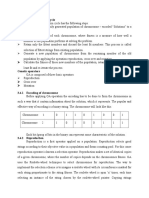SeLnIkRaj - Ligand Scout
SeLnIkRaj - Ligand Scout
Uploaded by
selnikrajCopyright:
Available Formats
SeLnIkRaj - Ligand Scout
SeLnIkRaj - Ligand Scout
Uploaded by
selnikrajCopyright
Available Formats
Share this document
Did you find this document useful?
Is this content inappropriate?
Copyright:
Available Formats
SeLnIkRaj - Ligand Scout
SeLnIkRaj - Ligand Scout
Uploaded by
selnikrajCopyright:
Available Formats
SeLnIkRaJ www.selnikraj.110mb.
com
Ligand Scout version 2.02
http://www.inteligand.com/ligandscout/
Any Queries mail me at selnikraj@yahoo.com
SeLnIkRaJ www.selnikraj.110mb.com
Open Ligand Scout
Taken protein = 1A5W
PDB Id
Type Pdb id and get the protein with the ligand
Any Queries mail me at selnikraj@yahoo.com
SeLnIkRaJ www.selnikraj.110mb.com
Place Mouser to check the name of Ligand
Ligand view
Figure 1. The available inhibitor = Y31
Information Bar
Information Regarding
the Ligand Structure
Figure 2. Protein Information updated
Any Queries mail me at selnikraj@yahoo.com
SeLnIkRaJ www.selnikraj.110mb.com
Representation molecule by selection Bar
Selection of the Single
Macromolecule from the Ligand
3d
View
Any Queries mail me at selnikraj@yahoo.com
SeLnIkRaJ www.selnikraj.110mb.com
In Zoom
2 formats
1, Macromolecule = protein
2, Molecule = Ligand
Expand Of the
Macromolecule and the
Ligand Molecule with the
Option (+), ( - )
Any Queries mail me at selnikraj@yahoo.com
SeLnIkRaJ www.selnikraj.110mb.com
Go to Surface Click receptor Binding Pocket
Binding
Pocket
Region
Receptor Binding Pocket
Process Ongoing
Pic showing the Binding pockets
Binding Pockets viewed
The binding Pocket
Region Performed
Any Queries mail me at selnikraj@yahoo.com
SeLnIkRaJ www.selnikraj.110mb.com
Ligand Scout Suports on
Hydrogen Bond Donor
Hydrogen Bond Acceptor
Positive Ionizable Area
Negative Ionizable Area
Hydrophobic Interactions
Aromatic Ring
Metal Binding Feature
Excluded Volume
1, Create Pharmacophore
Hydrogen Bond Donor
Alignment Window
Addition of Ligand Molecule to alignment Window
Selected Region Add to Alignment
Add To Alignment
Any Queries mail me at selnikraj@yahoo.com
SeLnIkRaJ www.selnikraj.110mb.com
Ligand Molecule in alignment Window
1 Lig Molecule is Added and
Viewed
Any Queries mail me at selnikraj@yahoo.com
SeLnIkRaJ www.selnikraj.110mb.com
Menu options in Ligand Scout
These Commands are work out already normal softwares
Go to Edit option and select preference
Any Queries mail me at selnikraj@yahoo.com
SeLnIkRaJ www.selnikraj.110mb.com
PDB INTERPREDATION
Chemical feature
Contain Distance ranges Hydrogen Bonding, Metal binding, Hydrobhobicity
Any Queries mail me at selnikraj@yahoo.com
SeLnIkRaJ www.selnikraj.110mb.com
Alignment Settings
Maximum Stored Alignments = show how many alignments can add in the alignment
Window,
PREFERENCE of 2D Configuration
Any Queries mail me at selnikraj@yahoo.com
SeLnIkRaJ www.selnikraj.110mb.com
Visualization preference
Remote Settings
Any Queries mail me at selnikraj@yahoo.com
SeLnIkRaJ www.selnikraj.110mb.com
Ligand Details
1, 2D view of Ligand Details
Information regarding the Y3_1 Ligand Molecule
Any Queries mail me at selnikraj@yahoo.com
SeLnIkRaJ www.selnikraj.110mb.com
The Information regarding the Pharmacophore
There are several structures to display the pharmacophores which are present in the
molecule, with the Create Pharmacophore view
The Following picture shows about the description of the representation the structure
view in the Ligand Scout
Any Queries mail me at selnikraj@yahoo.com
SeLnIkRaJ www.selnikraj.110mb.com
The position of the Ligand based pharmacophore through the
Step = Create Pharmacophore (MOE)
Hydrogen Bond Acceptor
Excluded Volume
Most of its shows the Hydrogen Bond Acceptors are present of the Most
Any Queries mail me at selnikraj@yahoo.com
SeLnIkRaJ www.selnikraj.110mb.com
The Another Protein taken
Taken Protein as 1A5V
Any Queries mail me at selnikraj@yahoo.com
SeLnIkRaJ www.selnikraj.110mb.com
Receptor Binding Pocket - option present in the
Surface receptor Binding Pocket Click that
Allignment Window show the parts of @ Ligand
Three Ligands ( 1A5W, 1A5X, 1A5V)
Three Aligned Ligand
Molecules
Any Queries mail me at selnikraj@yahoo.com
SeLnIkRaJ www.selnikraj.110mb.com
Three ligands
The Each Ligand Molecule is Colored
1A5V with the Different Colors and then
visualized For the Differentiation Of the
1A5W Ligand Molecule As these Color is
Selected
1A5X
The Aligned Ligand Molecule
with the Selected Colors
Any Queries mail me at selnikraj@yahoo.com
SeLnIkRaJ www.selnikraj.110mb.com
Better Alignment View
Taken protein = 1RX2
= 1RB3
Two Different Ligand Molecules In Alignment Window
1RX2 1Rx2 Set as the ref.
Structure
1RB3
Set 1RX2 as Reference Structure and make the Alignment
For Alignment Opt
With ref. 1RX2 the two
Different Ligand are
Selected and Aligned with
reference structure
Any Queries mail me at selnikraj@yahoo.com
SeLnIkRaJ www.selnikraj.110mb.com
Scroll Cursor for
the best fit to the
Ligand Molecule
Different View for the
Aligned Ligands
Any Queries mail me at selnikraj@yahoo.com
SeLnIkRaJ www.selnikraj.110mb.com
Pharmacophore
for the 1RB3
Left Click that & give
Create Pharmacophore
1RB3 With predicted pharmacophore region
Same Process
Done For the
1RX2
1RX2 with predicted pharmacophore region
Any Queries mail me at selnikraj@yahoo.com
SeLnIkRaJ www.selnikraj.110mb.com
The two Ligand
with the predicted
pharmacophores
Two Molecules with predicted Pharmacophore Region
Only
Pharmacophores
viewed
Only pharmacophores view selected
Any Queries mail me at selnikraj@yahoo.com
SeLnIkRaJ www.selnikraj.110mb.com
Delete Icon
Selecting the unwanted
Compound
What are the unwanted atoms just select that atom and delete it
Removal of Hyd.atoms
Removal of Hydrogen Atoms
Invisible the Hydrogen Bond atoms
Any Queries mail me at selnikraj@yahoo.com
SeLnIkRaJ www.selnikraj.110mb.com
Addition of the Chemical Compound
to the Ligand Molecule
Addition of the Chemical compounds to the Aligned Ligand
Bond Structure
Single double
and triple Bonds
To Change the Bond Single bond to Double and triple bonds
Any Queries mail me at selnikraj@yahoo.com
SeLnIkRaJ www.selnikraj.110mb.com
Addition of
Calcium atom
<For Example>
Minimization
Process
Minimization Process
Any Queries mail me at selnikraj@yahoo.com
SeLnIkRaJ www.selnikraj.110mb.com
Minimization
Done
Changes
940.380 to
140.3237
Any Queries mail me at selnikraj@yahoo.com
You might also like
- A320 21 Air Conditioning SystemDocument41 pagesA320 21 Air Conditioning SystemBernard Xavier95% (22)
- Unemployed-Pakistani PhDsDocument5 pagesUnemployed-Pakistani PhDswaqas farooqNo ratings yet
- Gaussian 16 Users ReferenceDocument2 pagesGaussian 16 Users ReferencendsramNo ratings yet
- Contract Documentation ChecklistDocument6 pagesContract Documentation ChecklistaezacsNo ratings yet
- 3D Database SearchingDocument24 pages3D Database SearchingSrigiriraju VedavyasNo ratings yet
- Ligandscout Tutorial CardsDocument8 pagesLigandscout Tutorial CardsIrghazi RespayondriNo ratings yet
- ICM-Chemist How-To Guide: Version 3.6-1g Last Updated 12/01/2009Document53 pagesICM-Chemist How-To Guide: Version 3.6-1g Last Updated 12/01/2009MolSoftNo ratings yet
- Design, Molecular Docking Studies, in Silico Drug Likeliness Prediction and Synthesis of Some Benzimidazole Derivatives As Antihypertensive AgentsDocument11 pagesDesign, Molecular Docking Studies, in Silico Drug Likeliness Prediction and Synthesis of Some Benzimidazole Derivatives As Antihypertensive AgentsBaru Chandrasekhar RaoNo ratings yet
- 13.docking ScoringDocument47 pages13.docking ScoringPranav NakhateNo ratings yet
- VMD TutorialDocument22 pagesVMD TutorialdennyNo ratings yet
- Hyperchem QSAR 2Document37 pagesHyperchem QSAR 2rafida aisyahNo ratings yet
- Stereochemistry: Ranjit Dhillon Inder Pal SinghDocument18 pagesStereochemistry: Ranjit Dhillon Inder Pal SinghIjazNo ratings yet
- Unit 11 Complexometric Tit RationsDocument28 pagesUnit 11 Complexometric Tit RationsNeelakshi N Naik100% (1)
- Pemanfaatan Metabolomik Dan Kemometrik Dalam Kendali Mutu ObatDocument44 pagesPemanfaatan Metabolomik Dan Kemometrik Dalam Kendali Mutu ObatherlinaNo ratings yet
- Process ChemistryDocument63 pagesProcess ChemistryFiruj AhmedNo ratings yet
- Protein-Ligand Docking: Dr. Noel O'Boyle University College Cork N.oboyle@ucc - IeDocument39 pagesProtein-Ligand Docking: Dr. Noel O'Boyle University College Cork N.oboyle@ucc - IeRustEdNo ratings yet
- Molecular Docking: Structural Bioinformatics (C3210)Document67 pagesMolecular Docking: Structural Bioinformatics (C3210)Gilberto Sánchez VillegasNo ratings yet
- Aspirin SynthesisDocument5 pagesAspirin SynthesisJenny MorenoNo ratings yet
- Lecture 10Document32 pagesLecture 10Nidhi JaisNo ratings yet
- 01 Overview of MOE Manual Conventions GUI Basics PDFDocument15 pages01 Overview of MOE Manual Conventions GUI Basics PDFAnand SolomonNo ratings yet
- EG DEG ShimadzuDocument2 pagesEG DEG ShimadzuSiti FatriyahNo ratings yet
- Split Mix Synthesis: Manish SharmaDocument34 pagesSplit Mix Synthesis: Manish Sharmapseudofarji100% (5)
- Semi-Empirical MethodsDocument3 pagesSemi-Empirical MethodsludihemicarNo ratings yet
- Antibodies: Laboratory Manual Second EditionDocument3 pagesAntibodies: Laboratory Manual Second EditionchaobofhannoverNo ratings yet
- Carbonyls, Carboxylic Acid and ChiralityDocument23 pagesCarbonyls, Carboxylic Acid and ChiralityAyshath MaaishaNo ratings yet
- Making Sense of The LCMS Data Differences - David WeilDocument65 pagesMaking Sense of The LCMS Data Differences - David WeilKhoranaNo ratings yet
- NyBerMan Cheminformatics Workshop Sept 2023Document7 pagesNyBerMan Cheminformatics Workshop Sept 2023217854No ratings yet
- High Throughput Methods in Proteomics: David Wishart University of Alberta Edmonton, ABDocument72 pagesHigh Throughput Methods in Proteomics: David Wishart University of Alberta Edmonton, ABChandrashekar Yethagadahalli LingegowdaNo ratings yet
- Enzyme InhibitionDocument19 pagesEnzyme InhibitionVineet SinghNo ratings yet
- Insilico Drug Designing: Dinesh Gupta Structural and Computational Biology Group IcgebDocument63 pagesInsilico Drug Designing: Dinesh Gupta Structural and Computational Biology Group IcgebFree Escort ServiceNo ratings yet
- Biomed LDH 51Document2 pagesBiomed LDH 51D Mero LabNo ratings yet
- PyRosetta ManualDocument57 pagesPyRosetta Manualsisux9364No ratings yet
- Zybio EXI 1800 Introduction 24.2Document36 pagesZybio EXI 1800 Introduction 24.2Amos ChangesNo ratings yet
- Preparation of Mcfarland Standards - Guidelines: SmileDocument6 pagesPreparation of Mcfarland Standards - Guidelines: SmileAngel ParraNo ratings yet
- Assignment GCMSDocument6 pagesAssignment GCMSdean016026No ratings yet
- Ion Exchange ChromatographyDocument19 pagesIon Exchange ChromatographyArijit Dutta 210075698No ratings yet
- What Is Ion Chromatography?: A Division of Chemright Laboratories, IncDocument1 pageWhat Is Ion Chromatography?: A Division of Chemright Laboratories, IncSIU KMUNo ratings yet
- Spektrometri IRDocument51 pagesSpektrometri IRClarion 642No ratings yet
- Chapter 1: Questions: 1. Introduction of Bioanalytical ChemistryDocument68 pagesChapter 1: Questions: 1. Introduction of Bioanalytical ChemistryThe KingNo ratings yet
- Problems in Organometallic Chemistry For Web Page Sept 2011 Before CYP120Document29 pagesProblems in Organometallic Chemistry For Web Page Sept 2011 Before CYP120Gaurav Yadav67% (3)
- High Performance Thin Layer Chromatography HPTLC BY Simran Singh Rathore M Pharm Pqa (Mpat)Document38 pagesHigh Performance Thin Layer Chromatography HPTLC BY Simran Singh Rathore M Pharm Pqa (Mpat)Simran Singh RathoreNo ratings yet
- Conductometric Titrations: Submitted ToDocument10 pagesConductometric Titrations: Submitted ToFaraz AnjumNo ratings yet
- Pro-Drug Etc LectureDocument46 pagesPro-Drug Etc LectureSasaniNo ratings yet
- LC MSDocument69 pagesLC MSBrahmeshNo ratings yet
- Operation Manual: SpectrophotometerDocument21 pagesOperation Manual: SpectrophotometerMd shoriful islam100% (2)
- ATR-FTIR TechDocument5 pagesATR-FTIR Techypy0816No ratings yet
- Docko MaticDocument86 pagesDocko MaticAbdurrahman Olğaç0% (1)
- Computational Methods For Prediction of Drug LikenessDocument10 pagesComputational Methods For Prediction of Drug LikenesssciencystuffNo ratings yet
- IFU McFarlandDocument2 pagesIFU McFarlandMario PerezNo ratings yet
- Jurnal Array MisbiantoroDocument19 pagesJurnal Array MisbiantoroExcekutif MudaNo ratings yet
- Catalog-Transgen BiotechDocument188 pagesCatalog-Transgen BiotechshingchengNo ratings yet
- Persuasive Phytochemical Screening For Antioxidant Activity of Catharanthus Roseus L. (Whole Plant)Document7 pagesPersuasive Phytochemical Screening For Antioxidant Activity of Catharanthus Roseus L. (Whole Plant)International Journal of Innovative Science and Research TechnologyNo ratings yet
- Perspectives: A Comparison of RAFT and ATRP Methods For Controlled Radical PolymerizationDocument11 pagesPerspectives: A Comparison of RAFT and ATRP Methods For Controlled Radical PolymerizationEl MisterioNo ratings yet
- Applications of X-Ray Powder Diffraction in The Pharmaceutical IndustryDocument14 pagesApplications of X-Ray Powder Diffraction in The Pharmaceutical IndustryrafispereiraNo ratings yet
- The Impact of PH On HPLC Method Development: Separations at Low PH - Retention and SelectivityDocument6 pagesThe Impact of PH On HPLC Method Development: Separations at Low PH - Retention and SelectivityHikmah AmelianiNo ratings yet
- Morris 2009 Autodockv4Document7 pagesMorris 2009 Autodockv4shinigamigirl69No ratings yet
- Chromatograhy: 289 Sandeep KaileyDocument44 pagesChromatograhy: 289 Sandeep KaileyVizit DubeyNo ratings yet
- MZmine GC-MS Tutorial v1.1Document11 pagesMZmine GC-MS Tutorial v1.1Thomas AuffrayNo ratings yet
- Step Perhitungan LeachingDocument19 pagesStep Perhitungan LeachingnadiaNo ratings yet
- Top 50 Hardest Questions in CSIR NET LSDocument35 pagesTop 50 Hardest Questions in CSIR NET LSaltayeihNo ratings yet
- Basic Genetic Algorithm CycleDocument4 pagesBasic Genetic Algorithm CyclekartikeyasarmaNo ratings yet
- Homework 9 Radicals and Polymers!: Chem 202, Summer 2021Document7 pagesHomework 9 Radicals and Polymers!: Chem 202, Summer 2021Fernando BrandoNo ratings yet
- Autodock TutorialDocument2 pagesAutodock TutorialselnikrajNo ratings yet
- Reverse Vaccinolgy - PresntationDocument20 pagesReverse Vaccinolgy - PresntationselnikrajNo ratings yet
- Selnikraj - IC50Document1 pageSelnikraj - IC50selnikrajNo ratings yet
- Se LN Ik Ra JDocument2 pagesSe LN Ik Ra JselnikrajNo ratings yet
- The State of Gen Z 2023 Research Study (C) The Center For Generational KineticsDocument29 pagesThe State of Gen Z 2023 Research Study (C) The Center For Generational KineticsnftqkxbdvtNo ratings yet
- Often Associated With Constipation, Stress, Depression, Anxiety. Frequent Medical Attention Is RequiredDocument1 pageOften Associated With Constipation, Stress, Depression, Anxiety. Frequent Medical Attention Is RequiredJaiprakash JaiswalNo ratings yet
- English: Problem Solving Through Analytical ListeningDocument23 pagesEnglish: Problem Solving Through Analytical ListeningKhiem AmbidNo ratings yet
- Professional Chef For 9 THDocument198 pagesProfessional Chef For 9 THlorianenterprises786No ratings yet
- New ResumeDocument2 pagesNew Resumeapi-247500601No ratings yet
- CAT - LRDI 02 - Concept Builder TableDocument26 pagesCAT - LRDI 02 - Concept Builder TableAsutosh MahalaNo ratings yet
- How To Change RRU LoadmoduleDocument2 pagesHow To Change RRU Loadmoduleclick2klic100% (1)
- Experiment 1 TOMDocument2 pagesExperiment 1 TOMabhishekkumar1_gbpec25% (4)
- Hepa BDocument2 pagesHepa BKhristine Joy Constantino AntiguaNo ratings yet
- Autonomy PDFDocument125 pagesAutonomy PDFarashNo ratings yet
- Gujarat State Water Policy-2015Document23 pagesGujarat State Water Policy-2015Chirag JainNo ratings yet
- The Accounting GameDocument4 pagesThe Accounting GameMarkNo ratings yet
- @final Dissertation PDFDocument69 pages@final Dissertation PDFT.Wai NgNo ratings yet
- 101 Circular 2021Document4 pages101 Circular 2021Rishik Madan JaiNo ratings yet
- Purcom Unit IIIDocument14 pagesPurcom Unit IIIjymrprzbtst100% (1)
- Coverage Stock: Borosil Glass Works LTD.: Performs Beautifully: Market Leader and Strong Brand To DriveDocument32 pagesCoverage Stock: Borosil Glass Works LTD.: Performs Beautifully: Market Leader and Strong Brand To DriveCupidNo ratings yet
- Final Examination in MAPEH 10Document7 pagesFinal Examination in MAPEH 10Mattgaven R. MatibagNo ratings yet
- SexeducationDocument6 pagesSexeducationSristi ChNo ratings yet
- Spare Parts Catalogue: Update Date 17/01/2021Document44 pagesSpare Parts Catalogue: Update Date 17/01/2021MaxNo ratings yet
- AppearTV 3.20 Upgrade GuideDocument18 pagesAppearTV 3.20 Upgrade GuideMinh TuấnNo ratings yet
- Reason WhyDocument64 pagesReason Whydave109No ratings yet
- Indian Astronomy Through AgesDocument11 pagesIndian Astronomy Through Ageskompellark100% (1)
- Blackburn - Essays in Quasi-Realism PDFDocument271 pagesBlackburn - Essays in Quasi-Realism PDFit's me that guy100% (3)
- R 5Document70 pagesR 5vacdigital100% (1)
- Propagación de La Incertidumbre de Monte Carlo Con La Máquina de Incertidumbre Del NISTDocument4 pagesPropagación de La Incertidumbre de Monte Carlo Con La Máquina de Incertidumbre Del NISTLuis Felipe Vega RodriguezNo ratings yet
- Project Proposal MedalloDocument6 pagesProject Proposal MedalloSaturn NetunaeNo ratings yet
- TCW Tube CleaningDocument56 pagesTCW Tube CleaningMarcela Vargas GomezNo ratings yet
- Experimental CinemaDocument280 pagesExperimental Cinemafrankbeckaered100% (5)