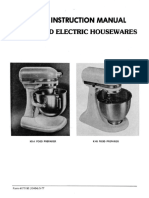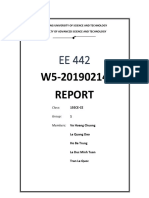Lab 1 - Sampling and Quantization Using MATLAB
Uploaded by
Demeke RobiLab 1 - Sampling and Quantization Using MATLAB
Uploaded by
Demeke RobiDSP for Engineering Applications
MATLAB Workshop
Experiment1. Sampling and Quantization Using MATLAB
The aim of this lab session is to study how to use MATLAB to implement the sampling and quantization in DSP. Equipments: PCs with Windows operating systems and Matlab program
Exercises 1: Sampling and Quantization MATLAB
Test the following m code %Quantize a signal to n bits. %and +1. This code assumes the signal is between -1
n=8; %Number of bits; m=120; %Number of samples; x=sawtooth(2*pi*(0:(m-1))/m); %signal between -1 and 1. %Trying "sin()" instead of "sawtooth" %results in more interesting error(to the %extent that error is interesting). x(find(x>=1))=(1-eps); %Make signal from -1 to just less than 1. xq=floor((x+1)*2^(n-1)); %Signal is one of 2^n int values (0 to 2^n-1) xq=xq/(2^(n-1)); %Signal is from 0 to 2 (quantized) xq=xq-(2^(n)-1)/2^(n); %Shift signal down (rounding) xe=x-xq; %Error
stem(x,'b'); hold on; stem(xq,'r'); hold on; stem(xe,'g'); legend('exact','quantized','error','Location','Southeast') title(sprintf('Signal, Quantized signal and Error for %g bits, %g quantization levels',n,2^n)); hold off
Change the variable n and m to see the change of the output. Change the input x to different signal like sinusoidal or exponential and check the results.
References:
1. http://www.mathworks.co.uk
Questions:
Change the ex 1 code to create a quantizer function that access a zero-mean input and produce an integer output after n-bit quantization.
DFT Implementation Using MATLAB Dr Z Zhao 2008
Page 1
DSP for Engineering Applications
MATLAB Workshop
Experiment1. Sampling and Quantization Using MATLAB
The aim of this lab session is to study how to use MATLAB to implement the sampling and quantization in DSP. Equipments: PCs with Windows operating systems and Matlab program
Exercises 1:- Sampling and Quantization MATLAB
MATLAB Code for Sampling and Quantization of Analog Signal:
Test the following m code clc; clear all; close all; % Analog Signal f=50; t=0:1/100/f:1/f; x=sin(2*pi*f*t); subplot(311); plot(t,x); title('Analog Signal x(t)') xlabel('t'); ylabel('x(t)'); % Sampling n=50; % No. of Samples xs = sin(2*pi*(0:n)/n); subplot(312); stem((0:n),xs); title('Sampled Signal x[n]') xlabel('n'); ylabel('x[n]'); % Quantizing B=3; xs(xs>=1)=(1-eps); xq=floor((xs+1)*2^(B-1)); xq=xq/(2^(B-1)); xq=xq-(2^(B)-1)/2^(B); subplot(313); stem((0:n),xq); title('Quantized Signal xq[n]') xlabel('n'); ylabel('xq[n]');
DFT Implementation Using MATLAB Dr Z Zhao 2008 Page 2
DSP for Engineering Applications
MATLAB Workshop
Change the variable n and m to see the change of the output. Change the input x to different signal like sinusoidal or exponential and check the results.
DFT Implementation Using MATLAB Dr Z Zhao 2008
Page 3
You might also like
- Body Controller Diagnostic Trouble Codes International 3200, 4100, 4300, 4400, 7300, 7400, 7500, 7600, 7700, 8500, 8600 Fault Code List PDF100% (7)Body Controller Diagnostic Trouble Codes International 3200, 4100, 4300, 4400, 7300, 7400, 7500, 7600, 7700, 8500, 8600 Fault Code List PDF30 pages
- 1984 GMC Light Duty Trucks Service Manual95% (19)1984 GMC Light Duty Trucks Service Manual1,746 pages
- Detroit GHG17 Heavy Duty Troubleshooting Manual PDF100% (22)Detroit GHG17 Heavy Duty Troubleshooting Manual PDF3,104 pages
- Trailer Life RV Repair and Maintenance Manual (PDFDrive)100% (3)Trailer Life RV Repair and Maintenance Manual (PDFDrive)496 pages
- Wiring Diagrams+Service Manuals+EWD+E-books+Software10% (21)Wiring Diagrams+Service Manuals+EWD+E-books+Software91 pages
- Bendix EC-80 ABS / ATC Controllers: (ABS) Devices Designed To Help Improve The Braking100% (3)Bendix EC-80 ABS / ATC Controllers: (ABS) Devices Designed To Help Improve The Braking44 pages
- Kitchen Aid k45 Service Manual For Hobart Made Vintage Mixers Compress100% (1)Kitchen Aid k45 Service Manual For Hobart Made Vintage Mixers Compress30 pages
- Linear Convolution Vs Circular Convolution in The DFT100% (3)Linear Convolution Vs Circular Convolution in The DFT4 pages
- Effect of Windowing Methods On Performance of FIR Filter DesignNo ratings yetEffect of Windowing Methods On Performance of FIR Filter Design4 pages
- Quiz in Data Communications and Networking ECE Board ExamNo ratings yetQuiz in Data Communications and Networking ECE Board Exam4 pages
- Experiment No.: 01 Name of The Experiment: DSB-SC Modulation Using MATLAB CodingNo ratings yetExperiment No.: 01 Name of The Experiment: DSB-SC Modulation Using MATLAB Coding4 pages
- (Hack) Cellular-Manual - Cell Phone Phreaking83% (18)(Hack) Cellular-Manual - Cell Phone Phreaking24 pages
- Lab 1 Effects of Sampling and Aliasing in Discrete Time SinusoidsNo ratings yetLab 1 Effects of Sampling and Aliasing in Discrete Time Sinusoids5 pages
- Experiment No.1 I DSP TMS320C6713 DSK & O DT & Matlab: Lab Manual EEE324 Digital Signal ProcessingNo ratings yetExperiment No.1 I DSP TMS320C6713 DSK & O DT & Matlab: Lab Manual EEE324 Digital Signal Processing14 pages
- Examples On Sampling and Aliasing Phenomena: Example 1No ratings yetExamples On Sampling and Aliasing Phenomena: Example 15 pages
- Assignment 3 Communication Theory EE304: Submit QTS.: 2, 3, 6, 8, 10 and 11No ratings yetAssignment 3 Communication Theory EE304: Submit QTS.: 2, 3, 6, 8, 10 and 114 pages
- Questions On DFT Efficient Computation - Fast Fourier Transform Algorithms100% (1)Questions On DFT Efficient Computation - Fast Fourier Transform Algorithms22 pages
- MANUAL COMMUNICATION LAB-II, KEC-651,2020-21, Even SemNo ratings yetMANUAL COMMUNICATION LAB-II, KEC-651,2020-21, Even Sem18 pages
- Experiment 6 Implementation of LP Fir Filter For A Given Sequence0% (1)Experiment 6 Implementation of LP Fir Filter For A Given Sequence25 pages
- Lab # 1 Introduction To Communications Principles Using MatlabNo ratings yetLab # 1 Introduction To Communications Principles Using Matlab22 pages
- Lab Report#5: Digital Signal Processing EEE-324No ratings yetLab Report#5: Digital Signal Processing EEE-32411 pages
- DSP Lab - 15ecl57 Manual: Bms Institute of Technology& ManagementNo ratings yetDSP Lab - 15ecl57 Manual: Bms Institute of Technology& Management110 pages
- Chapter - 03 Baseband Demodulation-DetectionNo ratings yetChapter - 03 Baseband Demodulation-Detection34 pages
- Multiple Choice Questions and Answers On Op-Amp (Operational Amplifier) - Electronics Post100% (1)Multiple Choice Questions and Answers On Op-Amp (Operational Amplifier) - Electronics Post6 pages
- Studying Digital Signal Processing On Arduino Based PlatformNo ratings yetStudying Digital Signal Processing On Arduino Based Platform6 pages
- Ninevah University College of Electronics Engineering Systems & Control Engineering Department SCE3201 Digital Signal Processing-I LabNo ratings yetNinevah University College of Electronics Engineering Systems & Control Engineering Department SCE3201 Digital Signal Processing-I Lab5 pages
- Experiment No. 2A Correlation of SignalsNo ratings yetExperiment No. 2A Correlation of Signals10 pages
- Tender Document For Network Switch, Router, Network Management Software, Server, SAN Storage, SAN Switch and Virtualization SoftwareNo ratings yetTender Document For Network Switch, Router, Network Management Software, Server, SAN Storage, SAN Switch and Virtualization Software18 pages
- Digital Signal Processing (EEE - 471) Lab # 1: Basic Signals Prepared by Md. Ibrahim Khalil Spring - 2013No ratings yetDigital Signal Processing (EEE - 471) Lab # 1: Basic Signals Prepared by Md. Ibrahim Khalil Spring - 201311 pages
- Lab 1 - Sampling and Quantization Using MATLAB67% (3)Lab 1 - Sampling and Quantization Using MATLAB3 pages
- 1 General Provisions ......................................................................................................... 4No ratings yet1 General Provisions ......................................................................................................... 414 pages
- Comparing Motorola and Intel Math CoprocessorsNo ratings yetComparing Motorola and Intel Math Coprocessors7 pages
- ServiceLink Release 4.94 Upgrade InstructionsNo ratings yetServiceLink Release 4.94 Upgrade Instructions4 pages
- SAP Development Strategy_BTP Partner Forum Bcn_20230316No ratings yetSAP Development Strategy_BTP Partner Forum Bcn_2023031669 pages
- Brochure AlgoSec ASMS Foundations TrainingNo ratings yetBrochure AlgoSec ASMS Foundations Training2 pages
- Creating A Connection String and Working With SQL Server LocalDB - Microsoft DocsNo ratings yetCreating A Connection String and Working With SQL Server LocalDB - Microsoft Docs4 pages
- 10 Spam Text Message Examples (& How To IdentifyNo ratings yet10 Spam Text Message Examples (& How To Identify1 page
- Quantum Kolmogorov Complexity and Its Applications: PACS NumbersNo ratings yetQuantum Kolmogorov Complexity and Its Applications: PACS Numbers12 pages
- Operating System Exercises - Chapter 14-SolNo ratings yetOperating System Exercises - Chapter 14-Sol2 pages