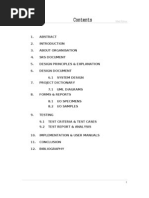Proposal
Proposal
Uploaded by
Act RangsiyawaranonCopyright:
Available Formats
Proposal
Proposal
Uploaded by
Act RangsiyawaranonOriginal Description:
Copyright
Available Formats
Share this document
Did you find this document useful?
Is this content inappropriate?
Copyright:
Available Formats
Proposal
Proposal
Uploaded by
Act RangsiyawaranonCopyright:
Available Formats
MEMORANDUM TO: FROM:
Mr. Robert Skinner Amornwit Rangsiyawaranon
DATE: March 25, 2013
SUBJECT: Proposal for upgrade: Email system infrastructure.
Background:
The National bank of Florida is one of the premier public sector banks, and it has successfully transformed itself into a modern age bank to cater its customers efficiently and effectively. The bank has its Head Quarter office in Sanford, Florida, 15 regional offices and 55 branches spread across the State of Florida. The bank has recently set up a robust, scalable, and state-of-the-art Wide Area Network connecting its various branches and offices with its Data Center (DC) locates in Orlando, Florida. In the past 10 year, we have been upgrading our networking infrastructure to better accommodate rapid business expansion. However, we have been using Microsoft Exchange 2000 for our email solution since 2001, and the user base has since grown from 200 to 1500 mailboxes. With an Enterprise Wide Area Network (WAN) upgrade that was completed earlier this year, we feel it is best to consider upgrading our email/messaging system at this point.
Problem:
We are currently employ 50 Microsoft Exchange 2000 servers spreading over 15 different sites/locations to handle our email workload. With over 75% of the hardware being more than 5 years old, we have been spending over 10% of our IT budgets just to maintain and repair those aging hardware.
Operation cost of Email System compare to overall IT budget: Budget year 2006 2007 2008 2009 2010 IT budget $1,560,900 $1,250,000 $1,900,000 $1,500,000 $1,120,000 Operation cost of Email system $100,900 $90,500 $100,000 $110,300 $135,000
As shown above, the cost to maintain and operate our Email system is increasing year-over-year, and large percentage of those cost are incurred during maintaining and repairing of the systems. Also, with older Microsoft Exchange 2000 Email system, we are currently facing limitation with our implementation of requested feature from our users. Most importantly, there are many more security risk and/or privacy issues with Microsoft Exchange 2000 that could prove to be a huge liability for the company.
Propose Solution:
We, the IT department, are proposing the planned upgrade and migration our Email System from Microsoft Exchange 2000 to newer and more robust Microsoft Exchange 2010 Email System. There are 2 side of this project: hardware upgrade, and software upgrade. We will also be leveraging the new virtualization technology to help reduce the overall cost of maintaining and operating the new Email System.
Cost analysis One time cost of implementation 25 Dell PowerEdge T660 Server 50 Microsoft Windows Server 2008 (Enterprise) license 50 Microsoft Windows Exchange Server 2010 license 2000 Client access license (MS Exchange) Miscellaneous hardware/software TOTAL Recurring operating and maintaining Operating cost (yearly) Maintaining cost (yearly) TOTAL $45,000 $15,000 $60,000 $137,000 $55,500 $25,000 $17,500 $15,500 $250,500
Cost of the new systems over their life cycle (10 years): One time cost Operating cost (10 years @ 10% increase/year) Maintaining cost (10 years @ 10% increase/year) TOTAL Cost of operating currently system over the next 10 years: Operating cost/Maintaining (10 year @10% increase/year) TOTAL $1,450,000 $1,450,000 $250,500 $510,000 $220,000 $980,500
With the new system life cycle of 7-10 years, the recurring operating and maintaining cost is far less than what we currently spending currently. Even with the Operation and Maintaining cost is increasing at 10% per year, at the end of 10 years life cycle, we will still save money over operating existing Email System. New notable benefit/feature of Microsoft Exchange 2010 1. Offline support in OWA Auto sync when connectivity is resumed. 2. Site Mailboxes Integration with Microsoft SharePoint for collaboration. 3. Outlook Web App Accessing email using web browser anywhere. 4. Exchange Administrative Center (EAC) easier to manage Email system 5. Support for up to 8TB disks Less budget spending over costly hard drive. 6. Built in basic anti-malware protection Better security/less liability. 7. New Data Loss Prevention (DLP) Data protection 8. Combine Roles require less number of servers to be effective. 9. FAST Search more consistent indexing and search result. 10. Replication promote high availability. 11. Better encryption support to better comply with various law and banking regulation.
Project implementation and timeline:
The implementation goal is for all new servers to be configured and deployed in 8 weeks span. There will be 1 pre-deployment and 3 phases of implementation to be completed. Pre-deployment (currently underway/pending official project approval) Check the compliance requirement with legal department Draft up installation manual for technicians
Meeting with the upgrade team to check for readiness
Phase 1 (week 1-3) Install and deploy first 5 Microsoft Exchange 2010 Email System in our Head Quarter Migrate 50% of IT departments mailboxes to the new system Get feedback and problem from our IT user that is migrated Fix/log any problems or issues
Phase 2 (week 4-6) Install and deploy 20 more email servers throughout our sites Migrate 50% of each department to the new system Log all the report of the issues each department may encounter during transition period Fix all of the reported problems
Phase 3 (week 7-8) Migrate all of the users to new system Check all the final compliance with legal department Retire all of the old email servers
The IT department has all the necessary information and resource to execute the plan as soon as the project is approved. We are working closely with compliance department to ensure that the new Email System meet/exceed regulatory standard impose by various government agencies.
You might also like
- ICT System Recommendation ReportDocument3 pagesICT System Recommendation ReportOhms Branguelo100% (2)
- Electricity Bill Project ReportDocument60 pagesElectricity Bill Project ReportMayuri Verma70% (73)
- Sol A Domanico Resume 2017Document6 pagesSol A Domanico Resume 2017sdomanicoNo ratings yet
- Automatic Timetable Generation Rep123Document35 pagesAutomatic Timetable Generation Rep123vikrant0% (1)
- 70 345 PDFDocument155 pages70 345 PDFRuben Dario Pinzón ErasoNo ratings yet
- DR Kumar Neeraj Jha July15 PDFDocument73 pagesDR Kumar Neeraj Jha July15 PDFShalom ArayaNo ratings yet
- The High-Speed Shape: by K. G. H e C K S (Hawker Siddeley Aviation LTD)Document1 pageThe High-Speed Shape: by K. G. H e C K S (Hawker Siddeley Aviation LTD)volo87No ratings yet
- Guidelines For Tyre Safety PDFDocument11 pagesGuidelines For Tyre Safety PDFselmagisNo ratings yet
- Da News 143Document44 pagesDa News 143Alexander SirykNo ratings yet
- Proposal To Establish A Corporate Intranet EmailDocument6 pagesProposal To Establish A Corporate Intranet EmailEgeolu ChineduNo ratings yet
- Feasibility Report For Abc Library Management System: BackgroundDocument7 pagesFeasibility Report For Abc Library Management System: BackgroundsharaNo ratings yet
- Exchange 2010 DatasheetDocument2 pagesExchange 2010 DatasheetDavid Andrés Cruz HernándezNo ratings yet
- Microsoft 70-663: Version: Demo 34.0Document16 pagesMicrosoft 70-663: Version: Demo 34.0rickyNo ratings yet
- Web-Based Learning Modular System For DFCAMCLP IT Campus: Technical FeasibilityDocument7 pagesWeb-Based Learning Modular System For DFCAMCLP IT Campus: Technical FeasibilityRosemarie CabonegroNo ratings yet
- Enterprise Document Management SystemDocument7 pagesEnterprise Document Management SystemJammy KumarNo ratings yet
- Online Book SystemDocument26 pagesOnline Book SystemSyed ZiaNo ratings yet
- JLMS Commercial OfferDocument7 pagesJLMS Commercial OfferOlaoluwa Adebowale JimohNo ratings yet
- Introduction and Objective of The Project: 1.1-BackgroundDocument108 pagesIntroduction and Objective of The Project: 1.1-BackgroundSunil GuptaNo ratings yet
- 1.1 An Overview: Chapter-IDocument58 pages1.1 An Overview: Chapter-IprabhuNo ratings yet
- ICT - Cloud ComputingDocument3 pagesICT - Cloud ComputingManjula.bsNo ratings yet
- ICTNWK536 AT2 Plan, Implement and Test Enterprise Communication Solutions Noman BandiDocument25 pagesICTNWK536 AT2 Plan, Implement and Test Enterprise Communication Solutions Noman Bandishafe SPNo ratings yet
- SmarterMail and Microsoft Exchange - An Administrative ComparisonDocument10 pagesSmarterMail and Microsoft Exchange - An Administrative ComparisonSmarterTools, IncNo ratings yet
- Final Report Email SystemDocument33 pagesFinal Report Email SystemSourabh jhaNo ratings yet
- Actualizing IT Solutions LevelDocument14 pagesActualizing IT Solutions LevelSaikat ChatterjeeNo ratings yet
- Project Report Online Exam System 2011Document38 pagesProject Report Online Exam System 2011shoyab1794% (17)
- 00 - Exchange Server Administration - ActivityDocument12 pages00 - Exchange Server Administration - Activityassane2mcsNo ratings yet
- Visual Basic and MS Access Project Report in Electricity Billing SystemDocument107 pagesVisual Basic and MS Access Project Report in Electricity Billing SystemFreeProjectz.com85% (60)
- Subject: IS/IT GovernanceDocument8 pagesSubject: IS/IT GovernancedeMontfort nd.No ratings yet
- 345Document156 pages345Amir MuhammadNo ratings yet
- Retail Shop Billing SystemDocument23 pagesRetail Shop Billing SystemAyush RaajNo ratings yet
- ITIL CAP OperationalSupportAnalysis OSA SamplePaper 2 SCENARIO Booklet v6.1 EnglishDocument9 pagesITIL CAP OperationalSupportAnalysis OSA SamplePaper 2 SCENARIO Booklet v6.1 EnglishNitinNo ratings yet
- Book Thesis-1Document25 pagesBook Thesis-1Mohamed HusseinNo ratings yet
- It Service Management - White Paper Why IT Service ManagementDocument6 pagesIt Service Management - White Paper Why IT Service ManagementHolybeingsNo ratings yet
- Willowbrook School System Analysis and Design Case SolutionDocument6 pagesWillowbrook School System Analysis and Design Case SolutionherrajohnNo ratings yet
- User Manual For Deo: Document NameDocument13 pagesUser Manual For Deo: Document NameNajeebuddin AhmedNo ratings yet
- 10135BD ENU LabManualDocument180 pages10135BD ENU LabManualvanessav5No ratings yet
- CV HariDocument4 pagesCV HariselvaaaNo ratings yet
- Mail EnableDocument87 pagesMail EnableJose Luis Rodriguez BarrazaNo ratings yet
- Document 1Document108 pagesDocument 1harivaramNo ratings yet
- Ten Things You Should Know About Exchange Server 2010: Expert Reference Series of White PapersDocument5 pagesTen Things You Should Know About Exchange Server 2010: Expert Reference Series of White PapersPrakash82xNo ratings yet
- 1.1 Introduction To Proposed SystemDocument39 pages1.1 Introduction To Proposed SystemArpitha B.SNo ratings yet
- Title of The Project: 2. Introduction and Objectives: Salient FeaturesDocument26 pagesTitle of The Project: 2. Introduction and Objectives: Salient Featuresremya jNo ratings yet
- Synopsis of Mailing SystemDocument29 pagesSynopsis of Mailing SystemFreeProjectz.com0% (1)
- Web Based Sales CRM SoftwareDocument26 pagesWeb Based Sales CRM SoftwareBhuwanNo ratings yet
- Reservation System of Moving ServiceDocument19 pagesReservation System of Moving ServiceMehmet KamalNo ratings yet
- CBA Training Exercise - StudentDocument7 pagesCBA Training Exercise - StudentteguhNo ratings yet
- Implementation Plan Duane Borchick CMGT/445 February 24, 2014 Randall HuttonDocument6 pagesImplementation Plan Duane Borchick CMGT/445 February 24, 2014 Randall HuttonRhonda HidockNo ratings yet
- Bhel Ranipet - Compressed PDFDocument24 pagesBhel Ranipet - Compressed PDFNambi RajanNo ratings yet
- Implementation Profile OverviewDocument39 pagesImplementation Profile Overviewlcm3766lNo ratings yet
- 10165A ENU TrainerHandbookDocument826 pages10165A ENU TrainerHandbookBruno Martim Pereiro RomãoNo ratings yet
- Ms-Back Office: Unit - IiiiDocument25 pagesMs-Back Office: Unit - IiiiNaina_Dwivedi_6514No ratings yet
- (Updated) Assessment, Practical DemonstrationDocument22 pages(Updated) Assessment, Practical DemonstrationlizkuimaggsNo ratings yet
- Online Helpdesk SystemDocument10 pagesOnline Helpdesk SystemgingeevimalNo ratings yet
- Industiral Project G 6Document8 pagesIndustiral Project G 6Tolosa TafeseNo ratings yet
- Exam MS-102: Microsoft 365 Administrator Complete Exam PreparationFrom EverandExam MS-102: Microsoft 365 Administrator Complete Exam PreparationNo ratings yet
- Microsoft Exchange Server 2016 Administration Guide: Deploy, Manage and Administer Microsoft Exchange Server 2016From EverandMicrosoft Exchange Server 2016 Administration Guide: Deploy, Manage and Administer Microsoft Exchange Server 2016No ratings yet
- Small Business Server 2008 - Installation, Migration, and Configuration: Set up and run Microsoft Small Business Server 2008 making it deliver a big business impact with this book and eBookFrom EverandSmall Business Server 2008 - Installation, Migration, and Configuration: Set up and run Microsoft Small Business Server 2008 making it deliver a big business impact with this book and eBookNo ratings yet
- Microsoft Exchange Server 2013 - Sizing, Designing and Configuration: A Practical LookFrom EverandMicrosoft Exchange Server 2013 - Sizing, Designing and Configuration: A Practical LookNo ratings yet
- Comptia Network+ V6 Study Guide - Indie CopyFrom EverandComptia Network+ V6 Study Guide - Indie CopyRating: 5 out of 5 stars5/5 (1)
- iPhone with Microsoft Exchange Server 2010: Business Integration and DeploymentFrom EverandiPhone with Microsoft Exchange Server 2010: Business Integration and DeploymentNo ratings yet
- Exchange Server 2010 Administration: Real World Skills for MCITP Certification and Beyond (Exams 70-662 and 70-663)From EverandExchange Server 2010 Administration: Real World Skills for MCITP Certification and Beyond (Exams 70-662 and 70-663)Rating: 4 out of 5 stars4/5 (1)
- Microsoft Exchange Server For Beginners: The Complete Guide To Mastering Microsoft Exchange Server For Businesses And Individuals (Computer/Tech)From EverandMicrosoft Exchange Server For Beginners: The Complete Guide To Mastering Microsoft Exchange Server For Businesses And Individuals (Computer/Tech)No ratings yet
- ConsultanciesDocument41 pagesConsultanciesKatha RayNo ratings yet
- Exercise Topic 3Document5 pagesExercise Topic 3zikril94No ratings yet
- Joskins Transport RangeDocument36 pagesJoskins Transport RangeSharanyan IyengarNo ratings yet
- KESZ SerbiaDocument14 pagesKESZ SerbiamesipolyakNo ratings yet
- PP (Production Planning) Interview QuestionsDocument10 pagesPP (Production Planning) Interview QuestionsRaghavendraMuruganNo ratings yet
- Magnetic Levitation: Advanced Space Transportation Technology SummaryDocument1 pageMagnetic Levitation: Advanced Space Transportation Technology SummaryRupali PatilNo ratings yet
- SMT300 ManualDocument26 pagesSMT300 Manualdedysyafrial100% (1)
- CV Suhendra v5Document8 pagesCV Suhendra v5Sarwo Edi WibowoNo ratings yet
- Merilyn B. Agne: Career ObjectiveDocument3 pagesMerilyn B. Agne: Career ObjectiveAnonymous iwqwKfNo ratings yet
- Company Profile PT Inconis 2015Document30 pagesCompany Profile PT Inconis 2015Dwi Cahyono SembadaNo ratings yet
- 5.valves Data 2022-23 - 02.07.2022Document102 pages5.valves Data 2022-23 - 02.07.2022Anil ReddyNo ratings yet
- Patent US5436518 - Motive Power Generating Device - Google Patents US5436518 Working Provent Permanent Magnet Motor That Uses No ElectricityDocument29 pagesPatent US5436518 - Motive Power Generating Device - Google Patents US5436518 Working Provent Permanent Magnet Motor That Uses No Electricitytony74193No ratings yet
- Company ProfileDocument11 pagesCompany ProfilemrinalNo ratings yet
- Prosedur Validasi Dan VerifikasiDocument3 pagesProsedur Validasi Dan Verifikasirjelly818No ratings yet
- RFQ-MTR-HIU-009 Rev0A RFQ AnodeDocument15 pagesRFQ-MTR-HIU-009 Rev0A RFQ AnodeDianWidodoNo ratings yet
- 4-6 7001A 2-16 A 7 Constraints Time Traps UoC7001A - 91558NSW CLR PDFDocument15 pages4-6 7001A 2-16 A 7 Constraints Time Traps UoC7001A - 91558NSW CLR PDFraiyanduNo ratings yet
- 5800 2 Ecomax t4 93kw Ipu LRDocument4 pages5800 2 Ecomax t4 93kw Ipu LRInkanata SacNo ratings yet
- Comet - Lugs & Glands 2022Document11 pagesComet - Lugs & Glands 2022ringleNo ratings yet
- MMC Pajero 2.8 1998 SpecificationDocument5 pagesMMC Pajero 2.8 1998 SpecificationSteinþór FriðrikssonNo ratings yet
- LH 1600 Alarm Reference GuideDocument212 pagesLH 1600 Alarm Reference Guidexyang066No ratings yet
- General Management: Cement Industry AnalysisDocument22 pagesGeneral Management: Cement Industry AnalysisNeXuS BLZNo ratings yet
- Q1: IIT Bombay Central Library After Having Gone Through Renovations Is Having A Hard TimeDocument2 pagesQ1: IIT Bombay Central Library After Having Gone Through Renovations Is Having A Hard TimeMansingh YadavNo ratings yet
- Products Application FLAT STEELDocument22 pagesProducts Application FLAT STEELCao SonNo ratings yet
- Coupled Multi-Body Dynamics and CFD For Wind Turbine Simulation Including Explicit Wind TurbulenceDocument24 pagesCoupled Multi-Body Dynamics and CFD For Wind Turbine Simulation Including Explicit Wind Turbulencemohdsolihat1No ratings yet
- Set Control Parameters, Create MRP Views, and Run MRPDocument3 pagesSet Control Parameters, Create MRP Views, and Run MRPnbhaskar bhaskarNo ratings yet