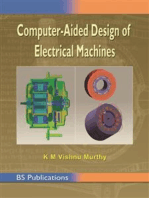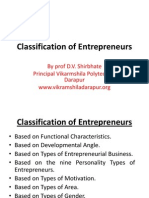Floating Point Arithmetic
Uploaded by
Ajith KrishnanFloating Point Arithmetic
Uploaded by
Ajith KrishnanSection 1.
Floating Point Arithmetic 39
1.4 Floating Point Arithmetic
Todays modern computers, even home personal computers, can usually store enough digits so that roundo error is not too much of a problem, at least at the storage level. However, computers can literally make millions or billions of calculations in a numerical process, so the original roundo error can propogate throughout the calculation, rendering the nal answer meaningless. In this section we look at oating point arithmetic and discuss some numerical eects that can have disastrous results on caclulations. Lets begin with an example that demonstrates catastrophic cancellation of digits and loss of precision. Example 1. Compute 9876 9875 using 5-digit oating point arithmetic. First, lets examine the relative error in storing 9876 in 5-digit oating point form. Were going to use Matlabs Symbolic Toolbox, an interface to the computer algebra system (CAS) Maple. Computations in Maple are done symbolically and are exact. Thus, instead of turning a numeric result, an exact expression is returned. >> sym(sqrt(9876)) ans = sqrt(9876) The Symbolic Toolbox has a command that will return a numerical approximation of a symbolic object, correct to as many places of accuracy that the user needs. The command vpa does the work. >> help vpa VPA Variable precision arithmetic. R = VPA(S) numerically evaluates each element of the double matrix S using variable precision floating point arithmetic with D decimal digit accuracy, where D is the current setting of DIGITS. The resulting R is a SYM. VPA(S,D) uses D digits, instead of the current setting of DIGITS. D is an integer or the SYM representation of a number.
Copyrighted material. See: http://msenux.redwoods.edu/Math4Textbook/
40 Chapter 1
Numeric Types in Matlab
We will use the last paragraph of the help message to approximate 9876, correct to 20 digits. Note that the symbolic object must be entered as a string (delimited by single apostrophes (ticks)). >> vpa(sqrt(9876),20) ans = 99.378065990438755368 Use this result to store 9876 in 5-digit oating point format. 9876 = 9.9378 101 .
We calculate the relative error with
|x x| |9.9378 101 9876| = . |x| | 9876|
(1.1)
To nd an approximate value of the relative error, we will again turn to the Symbolic Toolbox. Well rst store the needed computation as a string in the variable rel (use any variable name you like). >> rel=abs(9.9378e1-sqrt(9876))/abs(sqrt(9876)) rel = abs(9.9378e1-sqrt(9876))/abs(sqrt(9876)) Now well use the vpa command to approximate to 20 digits of accuracy. >> vpa(rel,20) ans = .66403424234193683981e-6 Thus, the relative error in storing x = 9876 in 5-digit oating point form x = 9.9378 101 is approximately 6.6 107 . Recall the denition of signicant digits. Significant Digits. The number x is said to approximate x to n signicant digits if n is the largest nonnegative integer for which |x x| < 5 10n . |x|
Section 1.4
Floating Point Arithmetic 41
Because the relative error is less than 5 106 , we know that x = 9.9378 101 approximates x 9876 to 6 signicant digits. In similar fashion, we can use the Symbolic Toolbox to approximate 9875 and nd the relative error in storing this number in 5-digit oating point form. First, an approximation of 9875. >> vpa(sqrt(9875),20) ans = 99.373034571758952600 Thus, the 5-digit oating point storage of x = relative error in storing 9875 is next. 9875 is x = 9.9373 101 . The
>> rel=abs(9.9373e1-sqrt(9875))/abs(sqrt(9875)) rel = abs(9.9373e1-sqrt(9875))/abs(sqrt(9875)) >> vpa(rel,20) ans = .34789879469399867106e-6 Thus, the relative error is approximately 3.4 107 , which is about the same as the relative error in storing 9876 in 5-digit oating point form. Because the 7 1 relative error is less than 5 10 , we know that x = 9.9373 10 approximates x 9875 to 7 signicant digits. Now, lets subtract the stored 5-digit oating point form numbers and see what happens. 9.9378 101 9.9373 101 = 0.0005 101 Note that all of the digits of the mantissa are gone save one. Further, note that there are no more digits to the right of the 5 in 0.00005 101 , so when we adjust the exponent to place this result in 5-digit oating point form, as in 5.0000 103 , the digits to the right of the decimal point in 5.0000 103 are meaningless. Indeed, the computer could quite possibly shove in some digits from memory that are not zeros, just to pad the number. Now, lets look at the relative error in approximating x = 9876 9875 with this result.
42 Chapter 1
Numeric Types in Matlab
>> rel= abs(5.0e-3-(sqrt(9876)-sqrt(9875)))/abs(sqrt(9876)-sqrt(9875)) rel = abs(5.0e-3-(sqrt(9876)-sqrt(9875)))/abs(sqrt(9876)-sqrt(9875)) >> vpa(rel,20) ans = .62444971890114329880e-2 The relative error 6.2 103 . Recall that the relative error in is approximately approximating 9876 and 9875 with 5-digit oating point numbers was of the order of 107 , so roughly speaking, the relative error made by subtracting, which is of the order 103 , is roughly 103 /107 = 104 , or 10 000 times larger! Further, because the relative error of the subtraction is less than 5 102 , only 2 signicant digits remain! This phenomenon is called catastrophic cancelllation of digits and occurs whenever you attempt to subtract two numbers that are very close to one another. The programmer needs to be aware of this phenomenon and avoid subtracting two nearly equal numbers. In this case, we can change the subtraction into addition by rationalizing the numerator with this calculation. 1 9876 9875 = 9876 9875 = 9876 + 9875 9876 + 9875 If we add the oating point representations of 9876 and 9875, we get 9.9378 101 + 9.9373 101 = 19.8751 102 , which when stored in 5-digit oating point form is 1.9875 102 . Next, we perform the division, 1.0000 100 = 0.50314465408805 102 , 1.9875 102
3 The relative error which when stored in 5-digit oating form is x =5.0314 10 . when approximating x = 9876 9875 with x = 5.0314 10 3 is 5.0314 103 ( 9876 9875) |x x| = . |x| 9876 9875
We can use the Symbolic Toolbox to help with this calculation.
Section 1.4
Floating Point Arithmetic 43
>> rel= abs(5.0313e-3-(sqrt(9876)-sqrt(9875)))/abs(sqrt(9876)-sqrt(9875)) rel = abs(5.0313e-3-(sqrt(9876)-sqrt(9875)))/abs(sqrt(9876)-sqrt(9875)) >> vpa(rel,20) ans = .23587741414644558543e-4 Thus, the relative error when approximating x = 9876 9875 with x = 5.0314 103 is approximately 2.3 105 , which is less than 5 105 , so this time weve kept 5 signicant digits, which is much better than the 2 signicant digits of the previous computation. Lets look at another example. Example 2. Solve the quadratic equation x2 1634x + 2 = 0 using 10-digit oating point arithmetic. Using the quadratic formula to solve x2 1634x + 2 = 0, we get 16342 4(1)(2) = 817 667 487. 2(1) We can use the Symbolic Toolbox to approximate 667 487. x= 1634 >> vpa(sqrt(667487),20) ans = 816.99877600887505858 Thus, in 10-digit oating point form, solution of the quadratic is 667 487 8.169987760 102 . Thus, one
2 2 2 x 1 = 8.170000000 10 + 8.169987760 10 = 16.339987760 10 , 3 or x the Symbolic 1 = 1.633998776 10 in 10-digit oating point form. We can use Toolbox to calculate the relative error in approximating x1 = 817+ 667 487 with this 10-digit oating point number.
44 Chapter 1
Numeric Types in Matlab
>> rel= abs(1.633998776e3-(817+\sqrt(667487)))/abs(817+sqrt(667487)) rel = abs(1.633998776e3-(817+\sqrt(667487)))/abs(817+sqrt(667487)) >> vpa(rel,20) ans = .54314964676275835537e-11 Thus, the relative error is approximately 5.4 1012 , which is less than 5 1011 , so we are approximating 817 + 667 487 to 11 signicant digits. The second root is
2 2 2 x 2 = 8.170000000 10 8.169987760 10 = 0.000012240 10 ,
or x2 = 1.224000000 103 , in 10-digit oating point form. Note the catastrophic cancellation of digits. The last 5 zeros of 1.224000000 are completely meaningless and in some cases the computer will pad these places with nonzero digits that happen to be lying around in memory. We can use the Symbolic Toolbox to calculate the relative error made when approximating x2 = 817 667 487 with the 10-digit oating point number 3 x 2 = 1.224000000 10 . >> rel= abs(1.224000000e-3-(817-\sqrt(667487)))/abs(817-sqrt(667487)) rel = abs(1.224000000e-3-(817-\sqrt(667487)))/abs(817-sqrt(667487)) >> vpa(rel,20) ans = .72509174283635093702e-5 Thus, the relative error is approximately 7.3 106 , which is less than 5 105 , so 3 x2 = 1.224000000 10 is approximating x2 = 817 667 487 to only 5 signicant digits! Programmers have to be aware of catastrophic cancellation of digits any time to numbers are subtracted that are very nearly equal in value. The programmer has to look for an algorithm that avoids subtraction. In this case, consider the idea that if x1 and x2 are roots of the quadratic equation x2 1634x + 2 = 0, then the quadratic quadratic x2 1634x + 2 can be
Section 1.4
Floating Point Arithmetic 45
factored as (x x1 )(x x2 ). If we expand and compare to the original quadratic, then x2 1634x + 2 = (x x1 )(x x2 ) = x2 (x1 + x2 )x + x1 x2 . Comparing the constant terms, x1 x2 = 2, or equivalently, x2 = 1 . x1
This last result will allow avoid subtraction in calculation the second root x2 . x 2 = 2 x 1 2.000000000 100 = 1.633998776 103 = 1.2239911369332985296 103 = 1.223991137 103 We 817 can use Matlab to calculate the relative error in approximating x2 = 3 667 487 with the 10-digit oating point number x2 = 1.223991137 10 . >> rel= abs(1.223991137e-3-(817-\sqrt(667487)))/abs(817-sqrt(667487)) rel = abs(1.223991137e-3-(817-\sqrt(667487)))/abs(817-sqrt(667487)) >> vpa(rel,20) ans = .98518524802025190487e-8 Thus, the relative error is approximately 9.9 109 , which is less than 5 108 , so this time weve managed to hang on to 8 signicant digits.
46 Chapter 1
Numeric Types in Matlab
1.4 Exercises
In Exercises 1-4, perform each of the following tasks for the given number. i. Use Matlabs vpa command to approximate the given number to 20 digits. ii. Place the result of the vpa command into n-digit oating point format for the given value of n. iii. Use the vpa command to determine the relative error. iv. Use the denition of signicant digits to determine the number of signicant digits in your n-digit oating point approximation. 1. 14 385, n = 5 2. 23 888, n = 5 3. ln888 475, 4. ln 1 234 555, n = 10 n = 10 iv. the relative error in approximating the given expression with the ndigit oating point number of part (ii). Use the denition of signicant digits to determine the number of signicant digits in the approximation of part (ii). 8355 8354, n = 5 7565 7564, n = 5 45619 45617, n = 10 387159 387156, n = 10
5. 6. 7. 8.
In Exercises 9-12, perform each of the following tasks for the given quadratic equation. i. Solve the given quadratic by hand. Place your solution in simple radical form. ii. Use Matlabs vpa command to approximate the radical in your solution to 20 digits, then place the result in 10-digit oating point format. iii. Use hand calculations to determine the solution that doesnt cause catastrophic cancellation of digits in 10-digit oating point form. Use the vpa command to determine the relative error and the number of signicant digits of this result. iv. Follow the lead of Example 2 in the narrative to obtain a 10-digit oating point approximation of the second solution. Then use the vpa command to determine the rela-
In Exercises 5-8, perform each of the following tasks for the given expression. i. Use the vpa command of the Symbolic Toolbox to assist in nding n-digit oating point approximations of each root for the given value of n. Calculate the relative error for each and state the number of signicant digits for each. ii. Use the results of the previous part to hand calculate an n-digit oating point approximation for the given expression. iii. Use Matlabs vpa command to nd
Section 1.4 tive error and the number of signicant digits. 9. x2 4744x + 2 = 0 10. x2 5666x + 4 = 0 11. x2 388x + 2 = 0 12. x2 644x + 1 = 0
Floating Point Arithmetic 47
You might also like
- Implementation of Binary To Floating Point Converter Using HDLNo ratings yetImplementation of Binary To Floating Point Converter Using HDL41 pages
- Design and Implementation of Floating Point ALU With Parity Generator Using Verilog HDLNo ratings yetDesign and Implementation of Floating Point ALU With Parity Generator Using Verilog HDL6 pages
- Ece5017 Digital-Design-with-fpga Eth 1.0 40 Ece5017No ratings yetEce5017 Digital-Design-with-fpga Eth 1.0 40 Ece50173 pages
- Implementation of Smart Attendance On FPGANo ratings yetImplementation of Smart Attendance On FPGA5 pages
- Microsemi RTG4 FPGA Product Brief PB0051 V10No ratings yetMicrosemi RTG4 FPGA Product Brief PB0051 V1015 pages
- Ug0727 User Guide Polarfire Fpga 10G Ethernet SolutionsNo ratings yetUg0727 User Guide Polarfire Fpga 10G Ethernet Solutions24 pages
- STM32 Configuration and Initialization C Code Generation100% (2)STM32 Configuration and Initialization C Code Generation7 pages
- Architecture of Fpga Altera Cyclone: BY:-Karnika Sharma Mtech (2 Year)100% (1)Architecture of Fpga Altera Cyclone: BY:-Karnika Sharma Mtech (2 Year)29 pages
- Design and Modeling of I2C Bus ControllerNo ratings yetDesign and Modeling of I2C Bus Controller49 pages
- FPGA Senior Engineer Digital in Denver CO Resume Michael SurgeonNo ratings yetFPGA Senior Engineer Digital in Denver CO Resume Michael Surgeon2 pages
- Architecture of FPGAs and CPLDS: A Tutorial100% (5)Architecture of FPGAs and CPLDS: A Tutorial41 pages
- SPI Vs I2C Vs UART - What Are The Differences Between These ProtocolsNo ratings yetSPI Vs I2C Vs UART - What Are The Differences Between These Protocols10 pages
- Senior Embedded Software Engineer in Ottawa Canada Resume Michael NunanNo ratings yetSenior Embedded Software Engineer in Ottawa Canada Resume Michael Nunan2 pages
- FPGA Programming Step by Step - EmbeddedNo ratings yetFPGA Programming Step by Step - Embedded4 pages
- Verilog Syntax Cheat Sheet: - Data Formats: - ModulesNo ratings yetVerilog Syntax Cheat Sheet: - Data Formats: - Modules2 pages
- SMDP - Project - Final - Proposal - NIT - N - Draft PDFNo ratings yetSMDP - Project - Final - Proposal - NIT - N - Draft PDF17 pages
- RTL Verification and FPGA Implementation of Vedic Multiplier.No ratings yetRTL Verification and FPGA Implementation of Vedic Multiplier.7 pages
- Design & Verification of AMBA APB ProtocolNo ratings yetDesign & Verification of AMBA APB Protocol4 pages
- Designing Finite State Machines (FSM) Using VerilogNo ratings yetDesigning Finite State Machines (FSM) Using Verilog8 pages
- Designing With The Nios II Processor and SOPC Builder Exercise ManualNo ratings yetDesigning With The Nios II Processor and SOPC Builder Exercise Manual55 pages
- How To Create A Microblaze AXI4 DDR3 Embedded System and Stay AliveNo ratings yetHow To Create A Microblaze AXI4 DDR3 Embedded System and Stay Alive12 pages
- FPGA Selection: LTC2387-18 S.No Pin - Name Pin - No. - ADC Mode PurposeNo ratings yetFPGA Selection: LTC2387-18 S.No Pin - Name Pin - No. - ADC Mode Purpose6 pages
- Learn Digital and Microprocessor Techniques On Your Smartphone: Portable Learning, Reference and Revision Tools.From EverandLearn Digital and Microprocessor Techniques On Your Smartphone: Portable Learning, Reference and Revision Tools.No ratings yet
- Numerical Analysis Lecture Notes: 1. Computer ArithmeticNo ratings yetNumerical Analysis Lecture Notes: 1. Computer Arithmetic6 pages
- CSE213 - Numerical Analysis Sheet 1 - Error Analysis To Be Submitted On The 25 of FebruaryNo ratings yetCSE213 - Numerical Analysis Sheet 1 - Error Analysis To Be Submitted On The 25 of February4 pages
- WBMT2049-T2/WI2032TH - Numerical Analysis For ODE'sNo ratings yetWBMT2049-T2/WI2032TH - Numerical Analysis For ODE's30 pages
- Numerical Methods - Exercises: Introductory LectureNo ratings yetNumerical Methods - Exercises: Introductory Lecture37 pages
- Introduction To Wind Energy - E.H.lysenNo ratings yetIntroduction To Wind Energy - E.H.lysen309 pages
- CFD Review - Flow Simulation Improves Photovoltaic Solar Panel PerformanceNo ratings yetCFD Review - Flow Simulation Improves Photovoltaic Solar Panel Performance4 pages
- Exergo Economics & E I TL Li Exergoenvironmental Analysis: June 12, 10:45 P.M. - 12:15 P.MNo ratings yetExergo Economics & E I TL Li Exergoenvironmental Analysis: June 12, 10:45 P.M. - 12:15 P.M12 pages
- Experimental and Theoretical Investigation of Effects of Wall's Thermophysical Properties On Time Lag and Decrement FactorNo ratings yetExperimental and Theoretical Investigation of Effects of Wall's Thermophysical Properties On Time Lag and Decrement Factor6 pages
- Viscometer - Wikipedia, The Free EncyclopediaNo ratings yetViscometer - Wikipedia, The Free Encyclopedia8 pages
- Entropy Minimization in Plate-Fin Heat Exchanger Using Cuckoo AlgorithmNo ratings yetEntropy Minimization in Plate-Fin Heat Exchanger Using Cuckoo Algorithm9 pages
- An Energy Efficient Hybrid System of Solar Powered Water Heater and Adsorption Ice MakerNo ratings yetAn Energy Efficient Hybrid System of Solar Powered Water Heater and Adsorption Ice Maker7 pages
- Digital Image Processing For Aggregate Orientation in Asphalt Concrete Mixtures: ReplyNo ratings yetDigital Image Processing For Aggregate Orientation in Asphalt Concrete Mixtures: Reply1 page
- Philippine Traditional Costumes To High Fashion Couture Feature ArticleNo ratings yetPhilippine Traditional Costumes To High Fashion Couture Feature Article3 pages
- Strategic Intent Mission & Vision: Name of InstitutionNo ratings yetStrategic Intent Mission & Vision: Name of Institution12 pages
- TECH II SP06 Lyon Airport Station Case Study100% (1)TECH II SP06 Lyon Airport Station Case Study2 pages
- All of The World's Money and Markets in One Visualization - 2020 EditionNo ratings yetAll of The World's Money and Markets in One Visualization - 2020 Edition23 pages
- Is Britain Ready To Be Honest About Its Decline - BloombergNo ratings yetIs Britain Ready To Be Honest About Its Decline - Bloomberg5 pages
- ST 2N2222 / 2N2222A: Semtech Electronics LTDNo ratings yetST 2N2222 / 2N2222A: Semtech Electronics LTD4 pages
- Financial Markets Section 2: Investing in A Market Economy pgs.324-329No ratings yetFinancial Markets Section 2: Investing in A Market Economy pgs.324-3299 pages
- APSRTC Official Website For Online Bus Ticket Booking - APSRTConlineNo ratings yetAPSRTC Official Website For Online Bus Ticket Booking - APSRTConline2 pages
- Cuestionario Proveedores Agrocommerce V Final RNo ratings yetCuestionario Proveedores Agrocommerce V Final R6 pages
- The East Pacific Merchandising Corporation vs. The Director of Patents and Luis P. PellicerNo ratings yetThe East Pacific Merchandising Corporation vs. The Director of Patents and Luis P. Pellicer1 page
- Action Construction Equipment LTD.: Ra DH Oad, Dudh La, D STT A - 121102, A A 1 RNo ratings yetAction Construction Equipment LTD.: Ra DH Oad, Dudh La, D STT A - 121102, A A 1 R192 pages
- Canada'S Tax Competitiveness After A Decade of Reforms: Still An Unfinished PlanNo ratings yetCanada'S Tax Competitiveness After A Decade of Reforms: Still An Unfinished Plan17 pages
- Implementation of Binary To Floating Point Converter Using HDLImplementation of Binary To Floating Point Converter Using HDL
- Design and Implementation of Floating Point ALU With Parity Generator Using Verilog HDLDesign and Implementation of Floating Point ALU With Parity Generator Using Verilog HDL
- Ece5017 Digital-Design-with-fpga Eth 1.0 40 Ece5017Ece5017 Digital-Design-with-fpga Eth 1.0 40 Ece5017
- Ug0727 User Guide Polarfire Fpga 10G Ethernet SolutionsUg0727 User Guide Polarfire Fpga 10G Ethernet Solutions
- STM32 Configuration and Initialization C Code GenerationSTM32 Configuration and Initialization C Code Generation
- Architecture of Fpga Altera Cyclone: BY:-Karnika Sharma Mtech (2 Year)Architecture of Fpga Altera Cyclone: BY:-Karnika Sharma Mtech (2 Year)
- FPGA Senior Engineer Digital in Denver CO Resume Michael SurgeonFPGA Senior Engineer Digital in Denver CO Resume Michael Surgeon
- SPI Vs I2C Vs UART - What Are The Differences Between These ProtocolsSPI Vs I2C Vs UART - What Are The Differences Between These Protocols
- Senior Embedded Software Engineer in Ottawa Canada Resume Michael NunanSenior Embedded Software Engineer in Ottawa Canada Resume Michael Nunan
- Verilog Syntax Cheat Sheet: - Data Formats: - ModulesVerilog Syntax Cheat Sheet: - Data Formats: - Modules
- SMDP - Project - Final - Proposal - NIT - N - Draft PDFSMDP - Project - Final - Proposal - NIT - N - Draft PDF
- RTL Verification and FPGA Implementation of Vedic Multiplier.RTL Verification and FPGA Implementation of Vedic Multiplier.
- Designing Finite State Machines (FSM) Using VerilogDesigning Finite State Machines (FSM) Using Verilog
- Designing With The Nios II Processor and SOPC Builder Exercise ManualDesigning With The Nios II Processor and SOPC Builder Exercise Manual
- How To Create A Microblaze AXI4 DDR3 Embedded System and Stay AliveHow To Create A Microblaze AXI4 DDR3 Embedded System and Stay Alive
- FPGA Selection: LTC2387-18 S.No Pin - Name Pin - No. - ADC Mode PurposeFPGA Selection: LTC2387-18 S.No Pin - Name Pin - No. - ADC Mode Purpose
- Learn Digital and Microprocessor Techniques On Your Smartphone: Portable Learning, Reference and Revision Tools.From EverandLearn Digital and Microprocessor Techniques On Your Smartphone: Portable Learning, Reference and Revision Tools.
- Computer Aided Design of Electrical MachinesFrom EverandComputer Aided Design of Electrical Machines
- Numerical Analysis Lecture Notes: 1. Computer ArithmeticNumerical Analysis Lecture Notes: 1. Computer Arithmetic
- CSE213 - Numerical Analysis Sheet 1 - Error Analysis To Be Submitted On The 25 of FebruaryCSE213 - Numerical Analysis Sheet 1 - Error Analysis To Be Submitted On The 25 of February
- WBMT2049-T2/WI2032TH - Numerical Analysis For ODE'sWBMT2049-T2/WI2032TH - Numerical Analysis For ODE's
- Numerical Methods - Exercises: Introductory LectureNumerical Methods - Exercises: Introductory Lecture
- CFD Review - Flow Simulation Improves Photovoltaic Solar Panel PerformanceCFD Review - Flow Simulation Improves Photovoltaic Solar Panel Performance
- Exergo Economics & E I TL Li Exergoenvironmental Analysis: June 12, 10:45 P.M. - 12:15 P.MExergo Economics & E I TL Li Exergoenvironmental Analysis: June 12, 10:45 P.M. - 12:15 P.M
- Experimental and Theoretical Investigation of Effects of Wall's Thermophysical Properties On Time Lag and Decrement FactorExperimental and Theoretical Investigation of Effects of Wall's Thermophysical Properties On Time Lag and Decrement Factor
- Entropy Minimization in Plate-Fin Heat Exchanger Using Cuckoo AlgorithmEntropy Minimization in Plate-Fin Heat Exchanger Using Cuckoo Algorithm
- An Energy Efficient Hybrid System of Solar Powered Water Heater and Adsorption Ice MakerAn Energy Efficient Hybrid System of Solar Powered Water Heater and Adsorption Ice Maker
- Digital Image Processing For Aggregate Orientation in Asphalt Concrete Mixtures: ReplyDigital Image Processing For Aggregate Orientation in Asphalt Concrete Mixtures: Reply
- Philippine Traditional Costumes To High Fashion Couture Feature ArticlePhilippine Traditional Costumes To High Fashion Couture Feature Article
- Strategic Intent Mission & Vision: Name of InstitutionStrategic Intent Mission & Vision: Name of Institution
- All of The World's Money and Markets in One Visualization - 2020 EditionAll of The World's Money and Markets in One Visualization - 2020 Edition
- Is Britain Ready To Be Honest About Its Decline - BloombergIs Britain Ready To Be Honest About Its Decline - Bloomberg
- Financial Markets Section 2: Investing in A Market Economy pgs.324-329Financial Markets Section 2: Investing in A Market Economy pgs.324-329
- APSRTC Official Website For Online Bus Ticket Booking - APSRTConlineAPSRTC Official Website For Online Bus Ticket Booking - APSRTConline
- The East Pacific Merchandising Corporation vs. The Director of Patents and Luis P. PellicerThe East Pacific Merchandising Corporation vs. The Director of Patents and Luis P. Pellicer
- Action Construction Equipment LTD.: Ra DH Oad, Dudh La, D STT A - 121102, A A 1 RAction Construction Equipment LTD.: Ra DH Oad, Dudh La, D STT A - 121102, A A 1 R
- Canada'S Tax Competitiveness After A Decade of Reforms: Still An Unfinished PlanCanada'S Tax Competitiveness After A Decade of Reforms: Still An Unfinished Plan