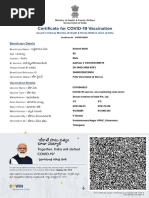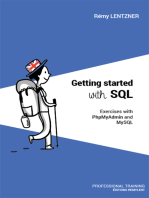Read Excel Sheet Data Into DataTable - CodeProject
Uploaded by
Manoj Kumar GRead Excel Sheet Data Into DataTable - CodeProject
Uploaded by
Manoj Kumar GRead Excel Sheet Data into DataTable - CodeProject
http://www.codeproject.com/Questions/445400/Read-Excel-Sheet-Data...
9,890,640 members (52,431 online)
manuu
2K
Sign out
home
articles
quick answers
discussions
features
community
help
read excel spreadsheet in c# and display into datatable
Ask a Question
All Questions All Unanswered Mine
FAQ
Next
Read Excel Sheet Data into DataTable
See more:
Hi everyone.. I have an Excel Sheet ,in that work sheet names are Sheet1,Sheet2,Sheet3... I want to load Sheet3 data in to my DataTable. How to do this can any one help me to do this .
ASP.NET C#4.0 Vote:
Your status enables you to edit this question. Alternatively, if the question is incomplete or simply isn't a question, then please report it.
Your Filters
Interested Ignored Save Filters
Thank's in advance
Posted 23 Aug '12 - 0:55 pranathis012 Improve question Permalink
Add a Solution
Have a Question or Comment?
5 solutions Solution 1
follow this process..
Top Rated Most Recent
Vote:
Top Experts in 24hrs
0 Sergey Alexandrovich Kryukov 1 Arun Vasu 2 OriginalGriff
Collapse | Copy Code
443 381 345 191 190
3 Maciej Los 4 Aarti Meswania
public static DataTable exceldata(string filePath) { DataTable dtexcel = new DataTable(); bool hasHeaders = false; string HDR = hasHeaders ? "Yes" : "No"; string strConn; if (filePath.Substring(filePath.LastIndexOf('.')).ToLower() == ".xlsx") strConn = "Provider=Microsoft.ACE.OLEDB.12.0;Data Source=" + filePath + ";Extended Properties=\"Excel 12.0;HDR=" + HDR + ";IMEX=0\""; else strConn = "Provider=Microsoft.Jet.OLEDB.4.0;Data Source=" + filePath + ";Extended Properties=\"Excel 8.0;HDR=" + HDR + ";IMEX=0\""; OleDbConnection conn = new OleDbConnection(strConn); conn.Open(); DataTable schemaTable = conn.GetOleDbSchemaTable(OleDbSchemaGuid.Tables, new object[] { null, null, null, "TABLE" }); //Looping Total Sheet of Xl File /*foreach (DataRow schemaRow in schemaTable.Rows) { }*/ //Looping a first Sheet of Xl File DataRow schemaRow = schemaTable.Rows[0]; string sheet = schemaRow["TABLE_NAME"].ToString(); if (!sheet.EndsWith("_")) { string query = "SELECT * FROM [" + sheet3 + "]"; OleDbDataAdapter daexcel = new OleDbDataAdapter(query, conn); dtexcel.Locale = CultureInfo.CurrentCulture; daexcel.Fill(dtexcel); }
Top Experts this month
0 Sergey Alexandrovich Kryukov 1 OriginalGriff 2 CPallini 3 Rohan Leuva 4 Maciej Los 9,755 7,559 4,018 3,362 2,951
1 of 4
25/05/2013 01:10
Read Excel Sheet Data into DataTable - CodeProject
http://www.codeproject.com/Questions/445400/Read-Excel-Sheet-Data...
conn.Close(); return dtexcel; }
Posted 23 Aug '12 - 0:58 Kamalkant(kk) 1.4K
Edited 23 Aug '12 - 1:04 v2 Uma Shankar Patel 25.6K
Improve solution
Permalink
Have a Question or Comment?
Solution 2
It works same as in case of database. like
Vote:
Collapse | Copy Code
OleDbConnection cnn = new OleDbConnection(@"Provider=Microsoft.ACE.OLEDB.12.0;Data Source=" + Server.MapPath(@"~\data\cocustomerdetails.xlsx") + "; Extended Properties=Excel 12.0;"); OleDbCommand oconn = new OleDbCommand("select * from [Sheet1$]", cnn); cnn.Open(); OleDbDataAdapter adp = new OleDbDataAdapter(oconn); DataTable dt = new DataTable(); adp.Fill(dt);
Posted 23 Aug '12 - 1:01 Uma Shankar Patel 25.6K
Improve solution
Permalink
Have a Question or Comment?
Solution 3
refer this link Read Excel in ASP.NET[^] and just replace sheet1 to sheet3 may be this will help u thank you @ChetanV@
Vote:
Posted 23 Aug '12 - 2:34 chetan virkar 2.8K
Improve solution
Permalink
Have a Question or Comment?
Solution 4
Vote:
Hello, It is very easy to export excel data into datatable using [Commercial Spam Link Removed]. Take a look at this C# example:
Collapse | Copy Code
ExcelWorkbook Wbook = ExcelWorkbook.ReadXLS(@"c:\test.xls"); ExcelWorksheet Wsheet = Wbook.Worksheets["Sheet3"]; DataTable dt = new DataTable(); dt = Wsheet.WriteToDataTable();
2 of 4
25/05/2013 01:10
Read Excel Sheet Data into DataTable - CodeProject
http://www.codeproject.com/Questions/445400/Read-Excel-Sheet-Data...
Posted 24 Feb '13 - 23:27 Eric Goodman 261
Edited 25 Feb '13 - 10:05 v2 asreighawleiybhghwlerisg 109K
Improve solution
Permalink
Have a Question or Comment?
Solution 5
You can use below code:
Vote:
Collapse | Copy Code
namespace DataFromWorkbookToDB { class Program { static void Main(string[] args) { Workbook workbook = new Workbook(); workbook.LoadFromFile(@"..\..\Sample.xlsx"); string connStr = "Provider=Microsoft.ACE.OLEDB.12.0;data Source=sample.accdb; Persist Security Info=False;"; DataTable dt = workbook.Worksheets[0].ExportDataTable(); DataTable dt2 = workbook.Worksheets[1].ExportDataTable(); using (OleDbConnection conn = new OleDbConnection(connStr)) { conn.Open(); OleDbCommand command = new OleDbCommand(); command.Connection = conn; command.CommandText = "CREATE TABLE report(Name VARCHAR(225), Capital VARCHAR(225) ,Continent VARCHAR(225),Area VARCHAR(225),Population VARCHAR(225))"; command.ExecuteNonQuery(); command.CommandText = "CREATE TABLE lists(PartNo VARCHAR(225), VendorNo VARCHAR(225) ,Description VARCHAR(225),OnHand VARCHAR(225),OnOrder VARCHAR(225))"; command.ExecuteNonQuery(); for (int i = 0; i < dt.Rows.Count; i++) { DataRow row = dt.Rows[i]; string commd = "insert into [report] (Name,Capital,Continent,Area,Population) values('" + row[0].ToString() + "','" + row[1].ToString() + " ','" + row[2].ToString() + "','" + row[3].ToString() +"','"+ row[4].ToString() + "')"; command.CommandText = commd; command.ExecuteNonQuery(); } for (int i = 0; i < dt2.Rows.Count; i++) { DataRow row = dt2.Rows[i]; string commd = "insert into [lists] (PartNo,VendorNo,Description,OnHand,OnOrder) values('" + row[0].ToString() + "','" + row[1].ToString() + " ','" + row[2].ToString() + "','" + row[3].ToString() + "','" + row[4].ToString() + "')"; command.CommandText = commd; command.ExecuteNonQuery(); } } } } }
please note that above code needs this excel library Spire.XLS for .NET, you can give it a try,
Posted 25 Feb '13 - 16:55 Lacy00 1.4K
Improve solution
Permalink
Have a Question or Comment?
Add your solution here
B
small
BIG code var
<
>
&
link [^] encode untab indent outdent
Preview
3 of 4
25/05/2013 01:10
Read Excel Sheet Data into DataTable - CodeProject
http://www.codeproject.com/Questions/445400/Read-Excel-Sheet-Data...
Submit your solution!
When answering a question please: 1. Read the question carefully. 2. Understand that English isn't everyone's first language so be lenient of bad spelling and grammar. 3. If a question is poorly phrased then either ask for clarification, ignore it, or edit the question and fix the problem. Insults are not welcome. Let's work to help developers, not make them feel stupid.
This content, along with any associated source code and files, is licensed under The Code Project Open License (CPOL)
Advertise | Privacy | Mobile Web01 | 2.6.130523.1 | Last Updated 25 Feb 2013
Layout: fixed | fluid
Copyright CodeProject, 1999-2013 All Rights Reserved. Terms of Use
4 of 4
25/05/2013 01:10
You might also like
- Hourglass Workout Program by Luisagiuliet 276% (21)Hourglass Workout Program by Luisagiuliet 251 pages
- Read People Like A Book by Patrick King-Edited57% (82)Read People Like A Book by Patrick King-Edited12 pages
- Livingood, Blake - Livingood Daily Your 21-Day Guide To Experience Real Health77% (13)Livingood, Blake - Livingood Daily Your 21-Day Guide To Experience Real Health260 pages
- Donald Trump & Jeffrey Epstein Rape Lawsuit and Affidavits83% (1016)Donald Trump & Jeffrey Epstein Rape Lawsuit and Affidavits13 pages
- The 36 Questions That Lead To Love - The New York Times91% (35)The 36 Questions That Lead To Love - The New York Times3 pages
- The 36 Questions That Lead To Love - The New York Times95% (21)The 36 Questions That Lead To Love - The New York Times3 pages
- Jeffrey Epstein39s Little Black Book Unredacted PDF75% (12)Jeffrey Epstein39s Little Black Book Unredacted PDF95 pages
- 14 Easiest & Hardest Muscles To Build (Ranked With Solutions)100% (8)14 Easiest & Hardest Muscles To Build (Ranked With Solutions)27 pages
- The 4 Hour Workweek, Expanded and Updated by Timothy Ferriss - Excerpt23% (954)The 4 Hour Workweek, Expanded and Updated by Timothy Ferriss - Excerpt38 pages
- Read Excel File Into DataSet in ASP - Net Using C#No ratings yetRead Excel File Into DataSet in ASP - Net Using C#7 pages
- Create An Automation Client For Microsoft ExcelNo ratings yetCreate An Automation Client For Microsoft Excel14 pages
- Import MS Excel Data To SQL Server Table Using C# - CodeProjectNo ratings yetImport MS Excel Data To SQL Server Table Using C# - CodeProject4 pages
- Import Data From Excel To Data Grid View in C#100% (1)Import Data From Excel To Data Grid View in C#8 pages
- C# - Excel Reading in ASP - Net - Data Not Being Read If Column Has Different Data Formats - Stack OverflowNo ratings yetC# - Excel Reading in ASP - Net - Data Not Being Read If Column Has Different Data Formats - Stack Overflow3 pages
- Csharp Net in Formations Com Data Grid View Csharp Data Grid View Load ExcelNo ratings yetCsharp Net in Formations Com Data Grid View Csharp Data Grid View Load Excel2 pages
- Excel 2007 Data Loader To SQL 2008 ServerNo ratings yetExcel 2007 Data Loader To SQL 2008 Server3 pages
- Libreria:: 'Exportamos Los Caracteres de Las ColumnasNo ratings yetLibreria:: 'Exportamos Los Caracteres de Las Columnas3 pages
- Read (Import) Excel File Without OLEDB, Microsoft Office or Interop Library in C# andNo ratings yetRead (Import) Excel File Without OLEDB, Microsoft Office or Interop Library in C# and8 pages
- Metodo Exportar Datagridview A Excel - by EdarkNo ratings yetMetodo Exportar Datagridview A Excel - by Edark1 page
- Leer Office Excel 2003,2007 Con Extensiones: La Función Tambien Es Aplicado para WebNo ratings yetLeer Office Excel 2003,2007 Con Extensiones: La Función Tambien Es Aplicado para Web2 pages
- Reading and Writing Excel Spreadsheets - Worksheets Using ADO - Net C# DbProviderFactoryNo ratings yetReading and Writing Excel Spreadsheets - Worksheets Using ADO - Net C# DbProviderFactory7 pages
- Programming Against Excel Interop With .NET FrameworkNo ratings yetProgramming Against Excel Interop With .NET Framework17 pages
- Microsoft Visual Basic Interview Questions: Microsoft VB Certification ReviewFrom EverandMicrosoft Visual Basic Interview Questions: Microsoft VB Certification ReviewNo ratings yet
- Accessing Relational Data Using MicrosoftNo ratings yetAccessing Relational Data Using Microsoft30 pages
- 'Crer Dataset para Exportar 'Add Table To Dataset 'Agregar Columnas A La TablaNo ratings yet'Crer Dataset para Exportar 'Add Table To Dataset 'Agregar Columnas A La Tabla1 page
- Export DataTable Object To Excel File Using VB - Net in VBNo ratings yetExport DataTable Object To Excel File Using VB - Net in VB3 pages
- Comsats University Islamabad, Department of Computer Science, Wah CampusNo ratings yetComsats University Islamabad, Department of Computer Science, Wah Campus6 pages
- Working With Offline SQL Server Data in ExcelNo ratings yetWorking With Offline SQL Server Data in Excel11 pages
- Bca Chapter 10 - Ado - Net With DatabaseNo ratings yetBca Chapter 10 - Ado - Net With Database21 pages
- Using Using Using Using Using Using Using Using Using Using Namespace Public Partial Class NewNo ratings yetUsing Using Using Using Using Using Using Using Using Using Namespace Public Partial Class New3 pages
- Internal Use Only : All Rights Reserved. No Spreading Without Permission of ZTENo ratings yetInternal Use Only : All Rights Reserved. No Spreading Without Permission of ZTE7 pages
- (B) How Do We Use Stored Procedure in and How Do We Provide Parameters To The Stored Procedures?No ratings yet(B) How Do We Use Stored Procedure in and How Do We Provide Parameters To The Stored Procedures?9 pages
- Cassandra Query Language by Examples - Puzzles with AnswersFrom EverandCassandra Query Language by Examples - Puzzles with AnswersNo ratings yet
- GETTING STARTED WITH SQL: Exercises with PhpMyAdmin and MySQLFrom EverandGETTING STARTED WITH SQL: Exercises with PhpMyAdmin and MySQLNo ratings yet
- Network Simulator 2 - To Implement A New ProtocolNo ratings yetNetwork Simulator 2 - To Implement A New Protocol14 pages
- WSNS: Sensor Management: Ad Hoc Wireless Networks: Architectures and Protocols Wireless Sensor NetworksNo ratings yetWSNS: Sensor Management: Ad Hoc Wireless Networks: Architectures and Protocols Wireless Sensor Networks32 pages
- WSNS: Localization: Ad Hoc Wireless Networks: Architectures and ProtocolsNo ratings yetWSNS: Localization: Ad Hoc Wireless Networks: Architectures and Protocols8 pages
- WSNS: Mac: Ad Hoc Wireless Networks: Architectures and Protocols IEEE Personal Communications Wireless Sensor NetworksNo ratings yetWSNS: Mac: Ad Hoc Wireless Networks: Architectures and Protocols IEEE Personal Communications Wireless Sensor Networks12 pages
- Reading: - "Wireless Lans and Pans," in Ad Hoc Wireless NetworksNo ratings yetReading: - "Wireless Lans and Pans," in Ad Hoc Wireless Networks49 pages
- Name Contactperson Mobile Address Phone Fax E-MailNo ratings yetName Contactperson Mobile Address Phone Fax E-Mail1 page
- Protocol Deviation Tracking Log Ver2!07!17-2015No ratings yetProtocol Deviation Tracking Log Ver2!07!17-20153 pages
- Solving:Age Word Problem, Mixtures Problem, and Distance, Rate & TimeNo ratings yetSolving:Age Word Problem, Mixtures Problem, and Distance, Rate & Time3 pages
- Compressed Sparse Row (CSR) : Kiarash TorkianNo ratings yetCompressed Sparse Row (CSR) : Kiarash Torkian4 pages
- Directory of Agricultural Machinery ManufacturersNo ratings yetDirectory of Agricultural Machinery Manufacturers55 pages
- Bài Tập Global Success 9 (Lưu Hoằng Trí) (UNIT 6 - 12) .Docx-đã GộpNo ratings yetBài Tập Global Success 9 (Lưu Hoằng Trí) (UNIT 6 - 12) .Docx-đã Gộp248 pages