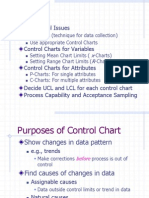Mod10 Control Chart
Uploaded by
Arnela HodzicMod10 Control Chart
Uploaded by
Arnela HodzicBasic Tools for Process Improvement
Module 10
CONTROL CHART
CONTROL CHART
Basic Tools for Process Improvement
What is a Control Chart?
A control chart is a statistical tool used to distinguish between variation in a process resulting from common causes and variation resulting from special causes. It presents a graphic display of process stability or instability over time (Viewgraph 1). Every process has variation. Some variation may be the result of causes which are not normally present in the process. This could be special cause variation. Some variation is simply the result of numerous, ever-present differences in the process. This is common cause variation. Control Charts differentiate between these two types of variation. One goal of using a Control Chart is to achieve and maintain process stability. Process stability is defined as a state in which a process has displayed a certain degree of consistency in the past and is expected to continue to do so in the future. This consistency is characterized by a stream of data falling within control limits based on plus or minus 3 standard deviations (3 sigma) of the centerline [Ref. 6, p. 82]. We will discuss methods for calculating 3 sigma limits later in this module. NOTE: Control limits represent the limits of variation that should be expected from a process in a state of statistical control. When a process is in statistical control, any variation is the result of common causes that effect the entire production in a similar way. Control limits should not be confused with specification limits, which represent the desired process performance.
Why should teams use Control Charts?
A stable process is one that is consistent over time with respect to the center and the spread of the data. Control Charts help you monitor the behavior of your process to determine whether it is stable. Like Run Charts, they display data in the time sequence in which they occurred. However, Control Charts are more efficient that Run Charts in assessing and achieving process stability. Your team will benefit from using a Control Chart when you want to (Viewgraph 2) Monitor process variation over time. Differentiate between special cause and common cause variation. Assess the effectiveness of changes to improve a process. Communicate how a process performed during a specific period.
CONTROL CHART
Basic Tools for Process Improvement
What Is a Control Chart?
A statistical tool used to distinguish between process variation resulting from common causes and variation resulting from special causes.
CONTROL CHART
VIEWGRAPH 1
Why Use Control Charts?
Monitor process variation over time Differentiate between special cause and common cause variation Assess effectiveness of changes Communicate process performance
CONTROL CHART
VIEWGRAPH 2
CONTROL CHART
Basic Tools for Process Improvement
What are the types of Control Charts?
There are two main categories of Control Charts, those that display attribute data, and those that display variables data. Attribute Data: This category of Control Chart displays data that result from counting the number of occurrences or items in a single category of similar items or occurrences. These count data may be expressed as pass/fail, yes/no, or presence/absence of a defect. Variables Data: This category of Control Chart displays values resulting from the measurement of a continuous variable. Examples of variables data are elapsed time, temperature, and radiation dose. While these two categories encompass a number of different types of Control Charts (Viewgraph 3), there are three types that will work for the majority of the data analysis cases you will encounter. In this module, we will study the construction and application in these three types of Control Charts: X-Bar and R Chart Individual X and Moving Range Chart for Variables Data Individual X and Moving Range Chart for Attribute Data Viewgraph 4 provides a decision tree to help you determine when to use these three types of Control Charts. In this module, we will study only the Individual X and Moving Range Control Chart for handling attribute data, although there are several others that could be used, such as the np, p, c, and u charts. These other charts require an understanding of probability distribution theory and specific control limit calculation formulas which will not be covered here. To avoid the possibility of generating faulty results by improperly using these charts, we recommend that you stick with the Individual X and Moving Range chart for attribute data. The following six types of charts will not be covered in this module: X-Bar and S Chart Median X and R Chart c Chart u Chart p Chart np Chart
CONTROL CHART
Basic Tools for Process Improvement
What Are the Control Chart Types?
Chart types studied in this module:
X-Bar and R Chart Individual X and Moving Range Chart - For Variables Data - For Attribute Data
Other Control Chart types:
X-Bar and S Chart Median X and R Chart c Chart
CONTROL CHART
u Chart p Chart np Chart
VIEWGRAPH 3
Control Chart Decision Tree
Are you charting attribute data? NO Data are variables data Is sample size equal to 1? NO YES Use XmR chart for variables data
YES Use XmR chart for attribute data
For sample size between 2 and 15, use X-Bar and R Chart
CONTROL CHART
VIEWGRAPH 4
CONTROL CHART
Basic Tools for Process Improvement
What are the elements of a Control Chart?
Each Control Chart actually consists of two graphs, an upper and a lower, which are described below under plotting areas. A Control Chart is made up of eight elements. The first three are identified in Viewgraphs 5; the other five in Viewgraph 6. 1. Title. The title briefly describes the information which is displayed. 2. Legend. This is information on how and when the data were collected. 3. Data Collection Section. The counts or measurements are recorded in the data collection section of the Control Chart prior to being graphed. 4. Plotting Areas. A Control Chart has two areasan upper graph and a lower graphwhere the data is plotted. a. The upper graph plots either the individual values, in the case of an Individual X and Moving Range chart, or the average (mean value) of the sample or subgroup in the case of an X-Bar and R chart. b. The lower graph plots the moving range for Individual X and Moving Range charts, or the range of values found in the subgroups for X-Bar and R charts. 5. Vertical or Y-Axis. This axis reflects the magnitude of the data collected. The Y-axis shows the scale of the measurement for variables data, or the count (frequency) or percentage of occurrence of an event for attribute data. 6. Horizontal or X-Axis. This axis displays the chronological order in which the data were collected. 7. Control Limits. Control limits are set at a distance of 3 sigma above and 3 sigma below the centerline [Ref. 6, pp. 60-61]. They indicate variation from the centerline and are calculated by using the actual values plotted on the Control Chart graphs. 8. Centerline. This line is drawn at the average or mean value of all the plotted data. The upper and lower graphs each have a separate centerline.
CONTROL CHART
Basic Tools for Process Improvement
Elements of a Control Chart
2 1 Title: ____________________________________ Legend:________________________ Date M E A S U R E M E N T S
1 2 3 4 5 6
Average Range
1 2 3 4 5 6 7 8 9 10 11 12 13 14
CONTROL CHART
VIEWGRAPH 5
Elements of a Control Chart
4a
. .
5
. .
4b
.
6
8 7
. .
. .
7 6
0
CONTROL CHART
. .
VIEWGRAPH 6
CONTROL CHART
Basic Tools for Process Improvement
What are the steps for calculating and plotting an X-Bar and R Control Chart for Variables Data?
The X-Bar (arithmetic mean) and R (range) Control Chart is used with variables data when subgroup or sample size is between 2 and 15. The steps for constructing this type of Control Chart are: Step 1 - Determine the data to be collected. Decide what questions about the process you plan to answer. Refer to the Data Collection module for information on how this is done. Step 2 - Collect and enter the data by subgroup. A subgroup is made up of variables data that represent a characteristic of a product produced by a process. The sample size relates to how large the subgroups are. Enter the individual subgroup measurements in time sequence in the portion of the data collection section of the Control Chart labeled MEASUREMENTS (Viewgraph 7). STEP 3 - Calculate and enter the average for each subgroup. Use the formula below to calculate the average (mean) for each subgroup and enter it on the line labeled Average in the data collection section (Viewgraph 8). n Where: x The average of the measurements within each subgroup xi The individual measurements within a subgroup n The number of measurements within a subgroup x x1 x2 x3 ...x n
Average Example
Subgroup X1 X2 X3 X4 X5
Average:
1 15.3 14.9 15.0 15.2 16.4
15.36
2 14.4 15.5 14.8 15.6 14.9
3 15.3 15.1 15.3 18.5 14.9
4 15.0 14.8 16.0 15.6 15.4
15.36
5 15.3 16.4 17.2 15.5 15.5
15.98
6 14.9 15.3 14.9 16.5 15.1
15.34
7 15.6 16.4 15.3 15.3 15.0
15.52
8 14.0 15.8 16.4 16.4 15.3
15.58
9 14.0 15.2 13.6 15.0 15.0
14.56
15.04 15.82
X =
15.3 + 14.9 + 15.0 + 15.2 + 16.4 5
76.8 5
= 15.36
CONTROL CHART
Basic Tools for Process Improvement
Constructing an X-Bar & R Chart
Step 2 - Collect and enter data by subgroup
Title: ____________________________________ Legend: _______________________ Date
M E A S U R E M E N T S
1 Feb 2 Feb 3 Feb 4 Feb 5 Feb 6 Feb 7 Feb 8 Feb 9 Feb 15.3 14.9 15.0 15.2 16.4 14.4 15.5 14.8 15.6 14.9 15.3 15.0 15.1 14.8 15.3 16.0 18.5 15.6 14.9 15.4 15.3 16.4 17.2 15.5 15.5 14.9 15.3 14.9 16.5 15.1 15.6 14.0 16.4 15.8 15.3 16.4 15.3 16.4 15.0 15.3 14.0 15.2 13.6 15.0 15.0
1 2 3 4 5 6
Average Range
1
A V E R A G E
Enter data by subgroup in time sequence
2 3 4 5 6 7 8 9
CONTROL CHART
VIEWGRAPH 7
Constructing an X-Bar & R Chart
Step 3 - Calculate and enter subgroup averages
Title: ____________________________________ Legend: _______________________ Date
M E A S U R E M E N T S
1 Feb 2 Feb 3 Feb 4 Feb 5 Feb 6 Feb 7 Feb 8 Feb 9 Feb 15.3 14.9 15.0 15.2 16.4 14.4 15.5 14.8 15.6 14.9 15.3 15.0 15.1 14.8 15.3 16.0 18.5 15.6 14.9 15.4 15.3 16.4 17.2 15.5 15.5 14.9 15.3 14.9 16.5 15.1 15.6 14.0 16.4 15.8 15.3 16.4 15.3 16.4 15.0 15.3 14.0 15.2 13.6 15.0 15.0
1 2 3 4 5 6
Average 15.36 15.04 15.82 15.36 15.98 15.34 15.52 15.58 14.56 Range
1
A V E R A G E
Enter the average for each subgroup
CONTROL CHART
VIEWGRAPH 8
CONTROL CHART
Basic Tools for Process Improvement Step 4 - Calculate and enter the range for each subgroup. Use the following formula to calculate the range (R) for each subgroup. Enter the range for each subgroup on the line labeled Range in the data collection section (Viewgraph 9). RANGE ( Largest Value in each Subgroup ) ( Smallest Value in each Subgroup )
Range Example
Subgroup X1 X2 X3 X4 X5 Average: Range: 1 15.3 14.9 15.0 15.2 16.4 15.36 1.5 2 14.4 15.5 14.8 15.6 14.9 15.04 1.2 3 15.3 15.1 15.3 18.5 14.9 15.82 3.6 4 15.0 14.8 16.0 15.6 15.4 15.36 1.2 5 15.3 16.4 17.2 15.5 15.5 15.98 1.9 6 14.9 15.3 14.9 16.5 15.1 15.34 1.6 7 15.6 16.4 15.3 15.3 15.0 15.52 1.4 8 14.0 15.8 16.4 16.4 15.3 15.58 2.4 9 14.0 15.2 13.6 15.0 15.0 14.56 1.6
The rest of the steps are listed in Viewgraph 10. Step 5 - Calculate the grand mean of the subgroups average. The grand mean of the subgroups average (X-Bar) becomes the centerline for the upper plot. x x1 x2 x3 ...x k
k Where: x The grand mean of all the individual subgroup averages x The average for each subgroup k The number of subgroups
Grand Mean Example
x 15.36 15.04 15.82 15.36 15.98 15.34 15.52 15.58 14.56 9 138.56 9 15.40
10
CONTROL CHART
Basic Tools for Process Improvement
Constructing an X-Bar & R Chart
Step 4 - Calculate and enter subgroup ranges
Title: ____________________________________ Legend: _______________________ Date
M E A S U R E M E N T S
1 Feb 2 Feb 3 Feb 4 Feb 5 Feb 6 Feb 7 Feb 8 Feb 9 Feb 15.3 14.9 15.0 15.2 16.4 14.4 15.5 14.8 15.6 14.9 15.3 15.0 15.1 14.8 15.3 16.0 18.5 15.6 14.9 15.4 15.3 16.4 17.2 15.5 15.5 14.9 15.3 14.9 16.5 15.1 15.6 14.0 16.4 15.8 15.3 16.4 15.3 16.4 15.0 15.3 14.0 15.2 13.6 15.0 15.0
1 2 3 4 5 6
Average 15.36 15.04 15.82 15.36 15.98 15.34 15.52 15.58 14.56 Range
A V E R A G E
1.5 1
1.2 2
3.6 3
1.2 4
1.9 5
1.6 6
1.4 7
2.4 8
1.6 9
Enter the range for each subgroup
CONTROL CHART
VIEWGRAPH 9
Constructing an X-Bar & R Chart
Step 5 - Calculate grand mean Step 6 - Calculate average of subgroup ranges Step 7 - Calculate UCL and LCL for subgroup averages Step 8 - Calculate UCL for ranges Step 9 - Select scales and plot Step 10 - Document the chart
CONTROL CHART VIEWGRAPH 10
CONTROL CHART
11
Basic Tools for Process Improvement Step 6 - Calculate the average of the subgroup ranges. The average of all subgroups becomes the centerline for the lower plotting area. R R1 R2 R3 ...Rk
Where: Ri
k The individual range for each subgroup
R The average of the ranges for all subgroups k The number of subgroups
Average of Ranges Example
R 1.5 1.2 3.6 1.2 1.9 1.6 1.4 2.4 1.6 9 16.4 9 1.8
Step 7 - Calculate the upper control limit (UCL) and lower control limit (LCL) for the averages of the subgroups. At this point, your chart will look like a Run Chart. Now, however, the uniqueness of the Control Chart becomes evident as you calculate the control limits. Control limits define the parameters for determining whether a process is in statistical control. To find the X-Bar control limits, use the following formula: UCLX LCLX X X A2 R A2 R
NOTE: Constants, based on the subgroup size (n), are used in determining control limits for variables charts. You can learn more about constants in Tools and Methods for the Improvement of Quality [Ref. 3]. Use the following constants (A2) in the computation [Ref. 3, Table 8]:
n
2 3 4 5 6
A2
1.880 1.023 0.729 0.577 0.483
n
7 8 9 10 11
A2
0.419 0.373 0.337 0.308 0.285
n
12 13 14 15
A2
0.266 0.249 0.235 0.223
12
CONTROL CHART
Basic Tools for Process Improvement
Upper and Lower Control Limits Example
UCLX LCLX X A2R X A2R (15.40) (15.40) (0.577)(1.8) (0.577)(1.8) 16.4386 14.3614
Step 8 - Calculate the upper control limit for the ranges. When the subgroup or sample size (n) is less than 7, there is no lower control limit. To find the upper control limit for the ranges, use the formula: UCLR LCLR D4 R D3 R (for subgroups 7)
Use the following constants (D4) in the computation [Ref. 3, Table 8]:
n
2 3 4 5 6
D4
3.267 2.574 2.282 2.114 2.004
n
7 8 9 10 11
D4
1.924 1.864 1.816 1.777 1.744
n
12 13 14 15
D4
1.717 1.693 1.672 1.653
Example
UCLR D4 R (2.114) (1.8) 3.8052
CONTROL CHART
13
Basic Tools for Process Improvement Step 9 - Select the scales and plot the control limits, centerline, and data points, in each plotting area. The scales must be determined before the data points and centerline can be plotted. Once the upper and lower control limits have been computed, the easiest way to select the scales is to have the current data take up approximately 60 percent of the vertical (Y) axis. The scales for both the upper and lower plotting areas should allow for future high or low out-ofcontrol data points. Plot each subgroup average as an individual data point in the upper plotting area. Plot individual range data points in the lower plotting area (Viewgraph 11). Step 10 - Provide the appropriate documentation. Each Control Chart should be labeled with who, what, when, where, why, and how information to describe where the data originated, when it was collected, who collected it, any identifiable equipment or work groups, sample size, and all the other things necessary for understanding and interpreting it. It is important that the legend include all of the information that clarifies what the data describe.
When should we use an Individual X and Moving Range (XmR) Control Chart?
You can use Individual X and Moving Range (XmR) Control Charts to assess both variables and attribute data. XmR charts reflect data that do not lend themselves to forming subgroups with more than one measurement. You might want to use this type of Control Chart if, for example, a process repeats itself infrequently, or it appears to operate differently at different times. If that is the case, grouping the data might mask the effects of such differences. You can avoid this problem by using an XmR chart whenever there is no rational basis for grouping the data.
What conditions must we satisfy to use an XmR Control Chart for attribute data?
The only condition that needs to be checked before using the XmR Control Chart is that the average count per sample IS GREATER THAN ONE. There is no variation within a subgroup since each subgroup has a sample size of 1, and the difference between successive subgroups is used as a measure of variation. This difference is called a moving range. There is a corresponding moving range value for each of the individual X values except the very first value.
14
CONTROL CHART
Basic Tools for Process Improvement
Constructing an X-Bar & R Chart
Step 9 - Select scales and plot
16.5
A V E R A G E
16.0 15.5 15.0 14.5 14.0 3.0 2.0 1.0 0
. .
. . .
. . .
. . .
R A N G E
. . . . . .
VIEWGRAPH 11
CONTROL CHART
CONTROL CHART
15
Basic Tools for Process Improvement
What are the steps for calculating and plotting an XmR Control Chart?
Step 1 - Determine the data to be collected. Decide what questions about the process you plan to answer. Step 2 - Collect and enter the individual measurements. Enter the individual measurements in time sequence on the line labeled Individual X in the data collection section of the Control Chart (Viewgraph 12). These measurements will be plotted as individual data points in the upper plotting area. STEP 3 - Calculate and enter the moving ranges. Use the following formula to calculate the moving ranges between successive data entries. Enter them on the line labeled Moving R in the data collection section. The moving range data will be plotted as individual data points in the lower plotting area (Viewgraph 13). mRi Where: Xi Xi Xi
1
Xi
Is an individual value Is the next sequential value following Xi 1
Note: The brackets ( ) refer to the absolute value of the numbers contained inside the bracket. In this formula, the difference is always a positive number.
Example
16
CONTROL CHART
Basic Tools for Process Improvement
Constructing an XmR Chart
Step 2 - Collect and enter individual measurements
Title: ____________________________________ Legend: _____________________ Date
1 Apr 2 Apr 3 Apr 4 Apr 5 Apr 6 Apr 7 Apr 8 Apr 9 Apr 10Apr
Individual X Moving R
19
22
16
18
19
23
18
15
19
18
1
I N D I V I D U A L X
10
Enter individual measurements in time sequence
CONTROL CHART
VIEWGRAPH 12
Constructing an XmR Chart
Step 3 - Calculate and enter moving ranges
Title: ____________________________________ Legend: _____________________ Date
1 Apr 2 Apr 3 Apr 4 Apr 5 Apr 6 Apr 7 Apr 8 Apr 9 Apr 10Apr
Individual X Moving R
19
22 3
16 6 3
18 2 4
19 1 5
23 4 6
18 5 7
15 3 8
19 4 9
18 1 10
1
I N D I V I D U A L X
Enter the moving ranges
CONTROL CHART
VIEWGRAPH 13
CONTROL CHART
17
Basic Tools for Process Improvement Steps 4 through 9 are outlined in Viewgraph 14. Step 4 - Calculate the overall average of the individual data points. The average of the Individual-X data becomes the centerline for the upper plot. x x1 x2 x3 ...x n
Where: x xi k
k The average of the individual measurements An individual measurement The number of subgroups of one
Example
X 19 22 16 18 19 23 18 15 19 18 10 169 10 16.9
Step 5 - Calculate the average of the moving ranges. The average of all moving ranges becomes the centerline for the lower plotting area. mR mR1 mR2 mR3 ...mRn
Where: mR mRn k
k 1 The average of all the Individual Moving Ranges The Individual Moving Range measurements The number of subgroups of one
Average of Moving Ranges Example
mR 3 6 2 1 4 5 3 4 1 (10 1) 29 9 3.2
Step 6 - Calculate the upper and lower control limits for the individual X values. The calculation will compute the upper and lower control limits for the upper plotting area. To find these control limits, use the formula: UCL x UCL x X X (2.66)mR (2.66)mR
NOTE: Formulas in Steps 6 and 7 are based on a two-point moving range. 18 CONTROL CHART
Basic Tools for Process Improvement
Constructing an XmR Chart
Step 4 - Calculate average of data points Step 5 - Calculate average of moving ranges Step 6 - Calculate UCL and LCL for individual X Step 7 - Calculate UCL for ranges Step 8 - Select scales and plot Step 9 - Document the chart
CONTROL CHART VIEWGRAPH 14
CONTROL CHART
19
Basic Tools for Process Improvement You should use the constant equal to 2.66 in both formulas when you compute the upper and lower control limits for the Individual X values.
Upper and Lower Control Limits Example
UCLX LCLX X X (2.66) mR (2.66) mR (16.9) (2.66)(3.2) (16.9) (2.66)(3.2) 25.41 8.39
Step 7 - Calculate the upper control limit for the ranges. This calculation will compute the upper control limit for the lower plotting area. There is no lower control limit. To find the upper control limit for the ranges, use the formula: UCLmR UCLmR (3.268)mR NONE
You should use the constant equal to 3.268 in the formula when you compute the upper control limit for the moving range data.
Example
UCLmR (3.268)mR (3.268)(3.2) 10.45
Step 8 - Select the scales and plot the data points and centerline in each plotting area. Before the data points and centerline can be plotted, the scales must first be determined. Once the upper and lower control limits have been computed, the easiest way to select the scales is to have the current spread of the control limits take up approximately 60 percent of the vertical (Y) axis. The scales for both the upper and lower plotting areas should allow for future high or low out-of-control data points. Plot each Individual X value as an individual data point in the upper plotting area. Plot moving range values in the lower plotting area (Viewgraph 15). Step 9 - Provide the appropriate documentation. Each Control Chart should be labeled with who, what, when, where, why, and how information to describe where the data originated, when it was collected, who collected it, any identifiable equipment or work groups, sample size, and all the other things necessary for understanding and interpreting it. It is important that the legend include all of the information that clarifies what the data describe.
20
CONTROL CHART
Basic Tools for Process Improvement
Constructing an XmR Chart
Step 8 - Select scales and plot
I N D I V I D U A L X 27 24 21 18 15 12 9 6 12 9 6 3 0
. . .
. .
R A N G E
. . . . . . .
VIEWGRAPH 15
CONTROL CHART
CONTROL CHART
21
Basic Tools for Process Improvement NOTE: If you are working with attribute data, continue through steps 10, 11, 12a, and 12b (Viewgraph 16). Step 10 - Check for inflated control limits. You should analyze your XmR Control Chart for inflated control limits. When either of the following conditions exists (Viewgraph 17), the control limits are said to be inflated, and you must recalculate them: If any point is outside of the upper control limit for the moving range (UCLmR) If two-thirds or more of the moving range values are below the average of the moving ranges computed in Step 5. Step 11 - If the control limits are inflated, calculate 3.144 times the median moving range. For example, if the median moving range is equal to 6, then (3.144)(6) = 18.864 The centerline for the lower plotting area is now the median of all the values (vice the mean) when they are listed from smallest to largest. Review the discussion of median and centerline in the Run Chart module for further clarification. When there is an odd number of values, the median is the middle value. When there is an even number of values, average the two middle values to obtain the median.
Example
EVEN
(T o t a l = 1 2 ) 2 3 4 5 5 6 7 M E D IAN = 6.5 7 7 8 8 9
ODD
(T o t a l = 1 1 ) 2 3 4 5 5 6 M E D IAN = 6.0 7 7 7 8 9
22
CONTROL CHART
Basic Tools for Process Improvement
Constructing an XmR Chart
Step 10 - Check for inflated control limits Step 11 - If inflated, calculate 3.144 times median mR Step 12a - Do not recompute if 3.144 times median mR is greater than 2.66 times average of moving ranges Step 12b - Otherwise, recompute all control limits and centerlines
CONTROL CHART VIEWGRAPH 16
Constructing an XmR Chart
Step 10 - Check for inflated control limits
Any point is above upper control limit of moving range
UCLmR
mR
0 2/3 or more of data points are below average of moving range (13 of 19 data points = 68%)
CONTROL CHART
VIEWGRAPH 17
CONTROL CHART
23
Basic Tools for Process Improvement Step 12a - Do not compute new limits if the product of 3.144 times the median moving range value is greater than the product of 2.66 times the average of the moving ranges. Step 12b - Recompute all of the control limits and centerlines for both the upper and lower plotting areas if the product of 3.144 times the median moving range value is less than the product of 2.66 times the average of the moving range. The new limits will be based on the formulas found in Viewgraph 18. These new limits must be redrawn on the corresponding charts before you look for signals of special causes. The old control limits and centerlines are ignored in any further assessment of the data.
24
CONTROL CHART
Basic Tools for Process Improvement
Step 12b - Constructing an XmR Chart
Upper Plot
UCLX = X + (3.144) (Median Moving Range) LCLX = X - (3.144) (Median Moving Range) CenterlineX = X
Lower Plot
UCLmR = (3.865) (Median Moving Range) LCLmR = None CenterlinemR = Median Moving Range
CONTROL CHART VIEWGRAPH 18
CONTROL CHART
25
Basic Tools for Process Improvement
What do we need to know to interpret Control Charts?
Process stability is reflected in the relatively constant variation exhibited in Control Charts. Basically, the data fall within a band bounded by the control limits. If a process is stable, the likelihood of a point falling outside this band is so small that such an occurrence is taken as a signal of a special cause of variation. In other words, something abnormal is occurring within your process. However, even though all the points fall inside the control limits, special cause variation may be at work. The presence of unusual patterns can be evidence that your process is not in statistical control. Such patterns are more likely to occur when one or more special causes is present. Control Charts are based on control limits which are 3 standard deviations (3 sigma) away from the centerline. You should resist the urge to narrow these limits in the hope of identifying special causes earlier. Experience has shown that limits based on less than plus and minus 3 sigma may lead to false assumptions about special causes operating in a process [Ref. 6, p. 82]. In other words, using control limits which are less than 3 sigma from the centerline may trigger a hunt for special causes when the process is already stable. The three standard deviations are sometimes identified by zones. Each zones dividing line is exactly one-third the distance from the centerline to either the upper control limit or the lower control limit (Viewgraph 19). Zone A is defined as the area between 2 and 3 standard deviations from the centerline on both the plus and minus sides of the centerline. Zone B is defined as the area between 1 and 2 standard deviations from the centerline on both sides of the centerline. Zone C is defined as the area between the centerline and 1 standard deviation from the centerline, on both sides of the centerline. There are two basic sets of rules for interpreting Control Charts: Rules for interpreting X-Bar and R Control Charts. A similar, but separate, set of rules for interpreting XmR Control Charts. NOTE: These rules should not be confused with the rules for interpreting Run Charts.
26
CONTROL CHART
Basic Tools for Process Improvement
Control Chart Zones
UCL
ZONE A ZONE B
Centerline
ZONE C ZONE C ZONE B ZONE A
1/3 distance from Centerline to Control Limits
LCL
CONTROL CHART
VIEWGRAPH 19
CONTROL CHART
27
Basic Tools for Process Improvement
What are the rules for interpreting X-Bar and R Charts?
When a special cause is affecting the data, the nonrandom patterns displayed in a Control Chart will be fairly obvious. The key to these rules is recognizing that they serve as a signal for when to investigate what occurred in the process. When you are interpreting X-Bar and R Control Charts, you should apply the following set of rules: RULE 1 (Viewgraph 20): Whenever a single point falls outside the 3 sigma control limits, a lack of control is indicated. Since the probability of this happening is rather small, it is very likely not due to chance. RULE 2 (Viewgraph 21): Whenever at least 2 out of 3 successive values fall on the same side of the centerline and more than 2 sigma units away from the centerline (in Zone A or beyond), a lack of control is indicated. Note that the third point can be on either side of the centerline.
28
CONTROL CHART
Basic Tools for Process Improvement
Rule 1 - Interpreting X-Bar & R Charts
Out of Limits
UCL ZONE A
.
Centerline
. .
. .
. . .
ZONE B ZONE C ZONE C ZONE B ZONE A
VIEWGRAPH 1
LCL
CONTROL CHART
Rule 2 - Interpreting X-Bar & R Charts
UCL
ZONE A
.
Centerline
ZONE B
. . . .
ZONE C ZONE C ZONE B ZONE A
LCL
2 out of 3 successive values in Zone A
CONTROL CHART
VIEWGRAPH 1
CONTROL CHART
29
Basic Tools for Process Improvement RULE 3 (Viewgraph 22): Whenever at least 4 out of 5 successive values fall on the same side of the centerline and more than one sigma unit away from the centerline (in Zones A or B or beyond), a lack of control is indicated. Note that the fifth point can be on either side of the centerline. RULE 4 (Viewgraph 23): Whenever at least 8 successive values fall on the same side of the centerline, a lack of control is indicated.
What are the rules for interpreting XmR Control Charts?
To interpret XmR Control Charts, you have to apply a set of rules for interpreting the X part of the chart, and a further single rule for the mR part of the chart. RULES FOR INTERPRETING THE X-PORTION of XmR Control Charts: Apply the four rules discussed above, EXCEPT apply them only to the upper plotting area graph. RULE FOR INTERPRETING THE mR PORTION of XmR Control Charts for attribute data: Rule 1 is the only rule used to assess signals of special causes in the lower plotting area graph . Therefore, you dont need to identify the zones on the moving range portion of an XmR chart.
30
CONTROL CHART
Basic Tools for Process Improvement
Rule 3 - Interpreting X-Bar & R Charts
UCL ZONE A ZONE B Centerline
. .
4 out of 5 successive values in Zones A & B
ZONE C ZONE C ZONE B
LCL
CONTROL CHART
ZONE A
VIEWGRAPH 1
Rule 4 - Interpreting X-Bar & R Charts
UCL ZONE A ZONE B Centerline ZONE C ZONE C 8 successive values on same side of Centerline
.
LCL
CONTROL CHART
ZONE B ZONE A
VIEWGRAPH 1
CONTROL CHART
31
Basic Tools for Process Improvement
When should we change the control limits?
There are only three situations in which it is appropriate to change the control limits: When removing out-of-control data points. When a special cause has been identified and removed while you are working to achieve process stability, you may want to delete the data points affected by special causes and use the remaining data to compute new control limits. When replacing trial limits. When a process has just started up, or has changed, you may want to calculate control limits using only the limited data available. These limits are usually called trial control limits. You can calculate new limits every time you add new data. Once you have 20 or 30 groups of 4 or 5 measurements without a signal, you can use the limits to monitor future performance. You dont need to recalculate the limits again unless fundamental changes are made to the process. When there are changes in the process. When there are indications that your process has changed, it is necessary to recompute the control limits based on data collected since the change occurred. Some examples of such changes are the application of new or modified procedures, the use of different machines, the overhaul of existing machines, and the introduction of new suppliers of critical input materials.
How can we practice what we've learned?
The exercises on the following pages will help you practice constructing and interpreting both X-Bar and R and XmR Control Charts. Answer keys follow the exercises so that you can check your answers, your calculations, and the graphs you create for the upper and lower plotting areas.
32
CONTROL CHART
Basic Tools for Process Improvement EXERCISE 1: A team collected the variables data recorded in the table below.
2 2 7 9 3
3 5 6 4 2
4 3 6 6 7
5 2 8 3 5
6 5 4 8 4
7 4 6 3 6
8 7 4 4 5
9 2 3 7 1
10 11 12 13 14 15 16 5 5 2 6 3 1 6 5 6 4 2 2 4 3 6 6 5 4 6 2 3 4 7 3 6 2 4 4
X1 X2 X3 X4
6 5 2 7
Use these data to answer the following questions and plot a Control Chart: 1. What type of Control Chart would you use with these data? 2. Why? 3. What are the values of X-Bar for each subgroup? 4. What are the values of the ranges for each subgroup? 5. What is the grand mean for the X-Bar data? 6. What is the average of the range values? 7. Compute the values for the upper and lower control limits for both the upper and lower plotting areas. 8. Plot the Control Chart. 9. Are there any signals of special cause variation? If so, what rule did you apply to identify the signal?
CONTROL CHART
33
Basic Tools for Process Improvement
EXERCISE 1 ANSWER KEY: 1. X-Bar and R. 2. There is more than one measurement within each subgroup. 3. Refer to Viewgraph 24. 4. Refer to Viewgraph 24. 5. Grand Mean of X = 4.52. 6. Average of R = 4.38. 7. UCLX = 4.52 + (0.729) (4.38) = 7.71. LCLX = 4.52 - (0.729) (4.38) = 1.33. UCLR = (2.282) (4.38) = 10.0. LCLR = 0. 8. Refer to Viewgraph 25. 9. No.
34
CONTROL CHART
Basic Tools for Process Improvement
CALCULATIONS
CONTROL CHART
35
Basic Tools for Process Improvement
EXERCISE 1 Values of X-Bar and Ranges
1 X1 6 X2 5 X3 X4
X-Bar
2 3
2 7 9 3 5 6 4 2
4
3 6 6 7
5
2 8 3 5
6
5 4 8 4
7
4 6 3 6
8 9 10 11 12 13 14 15 16
7 4 4 5 2 3 7 1 5 5 2 6 3 1 6 5 6 4 2 2 4 3 6 6 5 4 6 2 3 4 7 3 6 2 4 4
2 7
5.0 5.3 4.3 5.5 4.5 5.3 4.8 5.0 3.3 4.5 3.8 3.5 4.8 4.3 4.3 4.0 5 7 4 4 6 4 3 3 6 4 5 4 3 4 4 4
CONTROL CHART
VIEWGRAPH 24
EXERCISE 1 X-Bar & R Control Chart
7
A V E R A G E
6 5 4 3 2 1
.. .
ZONE A
. . . .
. . . ... . .
ZONE B ZONE C ZONE C ZONE B ZONE A
R A N G E
9 6 3
.. . .. . . . . . . . . . ..
ZONE A ZONE B ZONE C ZONE C ZONE B
Note: Solid lines represent the grid used in this module; dashed lines separate zones. CONTROL CHART VIEWGRAPH 25
36
CONTROL CHART
Basic Tools for Process Improvement EXERCISE 2: A team collected the dated shown in the chart below.
Date X Value Date X Value
1 16 11 19
2 20 12 22
3 21 13 26
4 8 14 19
5 28 15 15
6 24 16 21
7 19 17 17
8 16 18 22
9 17 19 16
10 24 20 14
Use these data to answer the following questions and plot a Control Chart: 1. 2. 3. 4. 5. 6. 7. 8. 9. 10. What are the values of the moving ranges? What is the average for the individual X data? What is the average of the moving range data? Compute the values for the upper and lower control limits for both the upper and lower plotting areas. Plot the Control Chart. Are the control limits inflated? How did you determine your answer? If the control limits are inflated, what elements of the Control Chart did you have to recompute? If the original control limits were inflated, what are the new values for the upper and lower control limits and centerlines? If the original limits were inflated, replot the Control Chart using the new information. After checking for inflated limits, are there any signals of special cause variation? If so, what rule did you use to identify the signal?
CONTROL CHART
37
Basic Tools for Process Improvement
EXERCISE 2 ANSWER KEY: 1. Refer to Viewgraph 26. 2. 19.2. 3. 5.5. 4. UCLX = 33.8. LCLX = 4.6. UCLmR =18.0. LCLmR = 0. 5. Refer to Viewgraph 27. 6. Yes; one point out of control, and 2/3 of all points below the centerline. 7. All control limits and the centerline for the lower chart. The median value will be used in the recomputation rather than the average. 8. UCLX = 31.8. LCLX = 6.6. UCLmR = 15.5. LCLmR = 0. CenterlinemR = 4 (median value). 9. Refer to Viewgraph 28. 10. Yes; the same point on the mR chart is out of control. Rule 1.
38
CONTROL CHART
Basic Tools for Process Improvement
EXERCISE 2 Values of Moving Ranges
Date
1 2 3 4 5 6 7 8 9 10 11 12 13 14 15 16 17 18 19 20
X Values 16 20 21 8 28 24 19 16 17 24 19 22 26 19 15 21 17 22 16 14 mR
4 1 13 20 4 5 3 1 7 5 3 4 7 4 6 4 5 6 2
CONTROL CHART
VIEWGRAPH 26
XmR Control Chart
35 I N D I V I D U A L X 05
M O V I N G R A N G E
EXERCISE 2
30 25 20 15 10
. . . .
..
. ..
. .
ZONE A
. . .
ZONE B
..
ZONE C ZONE C ZONE B ZONE A
15 10 05 0
.
VIEWGRAPH 27
Note: Solid lines represent the grid used in this module; dashed lines separate the zones in the upper plot. CONTROL CHART
CONTROL CHART
39
Basic Tools for Process Improvement
XmR Control Chart Revised for Inflated Limits
35 I N D I V I D U A L X 30 25 20 15 10 05
EXERCISE 2
New Control Limit Old Control Limit
ZONE A ZONE B ZONE C ZONE C ZONE B ZONE A
New Control Limits
M O V I N G R A N G E
Old Control Limits
15 10 05 0
Old Centerline
New Centerline
Note: Solid lines represent the grid used in this module; light dashed lines divide the zones in the upper plot. CONTROL CHART VIEWGRAPH 28
40
CONTROL CHART
Basic Tools for Process Improvement
REFERENCES:
1. Department of the Navy (November 1992). Fundamentals of Total Quality Leadership (Instructor Guide), pp, 3-39 - 3-66 and 6-57 - 6-62. San Diego, CA: Navy Personnel Research and Development Center. 2. Department of the Navy (September 1993). Systems Approach to Process Improvement (Instructor Guide), Lessons 8 and 9. San Diego, CA: OUSN Total Quality Leadership Office and Navy Personnel Research and Development Center. 3. Gitlow, H., Gitlow, S., Oppenheim, A., Oppenheim, R. (1989). Tools and Methods for the Improvement of Quality. Homewood, IL: Richard D. Irwin, Inc. 4. U.S. Air Force (Undated). Process Improvement Guide - Total Quality Tools for Teams and Individuals, pp. 61 - 81. Air Force Electronic Systems Center, Air Force Materiel Command. 5. Wheeler, D.J. (1993). Understanding Variation - The Key to Managing Chaos. Knoxville, TN: SPC Press. 6. Wheeler, D.J., & Chambers, D.S. (1992). Understanding Statistical Process Control (2nd Ed.). Knoxville, TN: SPC Press.
CONTROL CHART
41
Basic Tools for Process Improvement
42
CONTROL CHART
What Is a Control Chart?
A statistical tool used to distinguish
between process variation resulting
from common causes and variation resulting from special causes.
CONTROL CHART
VIEWGRAPH 1
Why Use Control Charts?
Monitor process variation over time
Differentiate between special cause and common cause variation Assess effectiveness of changes Communicate process performance
CONTROL CHART
VIEWGRAPH 2
What Are the Control Chart Types?
X-Bar and R Chart Individual X and Moving Range Chart - For Variables Data - For Attribute Data
Chart types studied in this module:
Other Control Chart types:
X-Bar and S Chart Median X and R Chart c Chart
CONTROL CHART
u Chart p Chart np Chart
VIEWGRAPH 3
Control Chart Decision Tree
Are you charting attribute data? NO Data are variables data Is sample size equal to 1? NO YES
Use XmR chart for variables data
YES Use XmR chart for attribute data
For sample size between 2 and 15, use X-Bar and R Chart
CONTROL CHART
VIEWGRAPH 4
Elements of a Control Chart
Date M E A S U R E M E N T S
1 2 3 4 5 6
2 1 Title: ____________________________________ Legend:________________________
Average Range
1 2 3 4 5 6 7 8 9 10 11 12
13
14
CONTROL CHART
VIEWGRAPH 5
Elements of a Control Chart
4a
. .
5
. . .
4b
.
6
8 7
. .
. . .
7
0
CONTROL CHART
VIEWGRAPH 6
Constructing an X-Bar & R Chart
Date
M E A S U R E M E N T S
Step 2 - Collect and enter data by subgroup
1 Feb 2 Feb 3 Feb 4 Feb 5 Feb 6 Feb 7 Feb 8 Feb 9 Feb 15.3 14.9 15.0 15.2 16.4 14.9 14.9 15.4 15.6 18.5 15.6 15.5 15.5 14.8 15.3 16.0 17.2 14.9 16.5 15.1 15.5 15.1 14.8 16.4 15.3 14.4 15.3 15.0 15.3 14.9 15.6 14.0 14.0 16.4 15.8 15.2 15.3 16.4 13.6 15.3 16.4 15.0 15.0 15.3 15.0 1 2 3 4 5 6
Title: ____________________________________ Legend: _______________________
Average Range
1
A V E R A G E
Enter data by subgroup in time sequence
2 3 4 5 6 7 8 9
CONTROL CHART
VIEWGRAPH 7
Constructing an X-Bar & R Chart
Date
M E A S U R E M E N T S
Step 3 - Calculate and enter subgroup averages
1 Feb 2 Feb 3 Feb 4 Feb 5 Feb 6 Feb 7 Feb 8 Feb 9 Feb 15.3 14.9 15.0 15.2 16.4 14.9 14.9 15.4 15.6 18.5 15.6 15.5 15.5 14.8 15.3 16.0 17.2 14.9 16.5 15.1 15.5 15.1 14.8 16.4 15.3 14.4 15.3 15.0 15.3 14.9 15.6 14.0 14.0 16.4 15.8 15.2 15.3 16.4 13.6 15.3 16.4 15.0 15.0 15.3 15.0 1 2 3 4 5 6
Title: ____________________________________ Legend: _______________________
Average 15.36 15.04 15.82 15.36 15.98 15.34 15.52 15.58 14.56 Range
1
A V E R A G E
Enter the average for each subgroup
CONTROL CHART
VIEWGRAPH 8
Constructing an X-Bar & R Chart
Date
M E A S U R E M E N T S
Step 4 - Calculate and enter subgroup ranges
1 Feb 2 Feb 3 Feb 4 Feb 5 Feb 6 Feb 7 Feb 8 Feb 9 Feb 15.3 14.9 15.0 15.2 16.4 14.9 14.9 15.4 15.6 18.5 15.6 15.5 15.5 14.8 15.3 16.0 17.2 14.9 16.5 15.1 15.5 15.1 14.8 16.4 15.3 14.4 15.3 15.0 15.3 14.9 15.6 14.0 14.0 16.4 15.8 15.2 15.3 16.4 13.6 15.3 16.4 15.0 15.0 15.3 15.0 1 2 3 4 5 6
Title: ____________________________________ Legend: _______________________
Average 15.36 15.04 15.82 15.36 15.98 15.34 15.52 15.58 14.56 Range
1.5 1
A V E R A G E
1.2 2
3.6 3
1.2 4
1.9 5
1.6 6
1.4 7
2.4 8
1.6 9
Enter the range for each subgroup
CONTROL CHART
VIEWGRAPH 9
Constructing an X-Bar & R Chart
Step 5 - Calculate grand mean
Step 6 - Calculate average of subgroup ranges
Step 7 - Calculate UCL and LCL for subgroup averages Step 8 - Calculate UCL for ranges Step 9 - Select scales and plot Step 10 - Document the chart
CONTROL CHART
VIEWGRAPH 10
Constructing an X-Bar & R Chart
Step 9 - Select scales and plot
16.5
A V E R A G E
16.0 15.5 15.0 14.5 14.0 3.0 2.0 1.0 0
CONTROL CHART
. . . . . . .
. .
. . . . . . . .
R A N G E
VIEWGRAPH 11
Constructing an XmR Chart
Date
1 Apr 2 Apr 3 Apr 4 Apr 5 Apr 6 Apr 7 Apr 8 Apr 9 Apr 10Apr
Step 2 - Collect and enter individual measurements
Title: ____________________________________ Legend: _____________________
Individual X
19 22 16
18
19
23
18
15
19
18
Moving R
1
I N D I V I D U A L X
10
Enter individual measurements in time sequence
CONTROL CHART
VIEWGRAPH 12
Constructing an XmR Chart
Date
1 Apr 2 Apr 3 Apr 4 Apr 5 Apr 6 Apr 7 Apr 8 Apr 9 Apr 10Apr
Step 3 - Calculate and enter moving ranges
Title: ____________________________________ Legend: _____________________
Individual X
19 3 1
I N D I V I D U A L X
22 6 3
16
18 2 4
19 1 5
23 4 6
18 5 7
15 3 8
19 4 9
18 1 10
Moving R
2
Enter the moving ranges
CONTROL CHART
VIEWGRAPH 13
Constructing an XmR Chart
Step 4 - Calculate average of data points
Step 5 - Calculate average of moving ranges
Step 6 - Calculate UCL and LCL for individual X Step 7 - Calculate UCL for ranges Step 8 - Select scales and plot Step 9 - Document the chart
CONTROL CHART
VIEWGRAPH 14
Constructing an XmR Chart
Step 8 - Select scales and plot
I
27 24 21 18 15 12 9 6 12 9 6 3 0
. . . .
. . .
. .
R A N G E
. . . . . . . . .
CONTROL CHART
VIEWGRAPH 15
Constructing an XmR Chart
Step 10 - Check for inflated control limits
Step 11 - If inflated, calculate 3.144 times median mR
Step 12a - Do not recompute if 3.144 times median mR is greater than 2.66 times average of moving ranges
Step 12b - Otherwise, recompute all control limits and centerlines
CONTROL CHART
VIEWGRAPH 16
Constructing an XmR Chart
Any point is above upper control limit of moving range
Step 10 - Check for inflated control limits
UCLmR
mR
2/3 or more of data points are below average of moving range (13 of 19 data points = 68%)
CONTROL CHART
VIEWGRAPH 17
Step 12b - Constructing an XmR Chart
Upper Plot
UCLX = X + (3.144) (Median Moving Range) CenterlineX = X
LCLX = X - (3.144) (Median Moving Range)
Lower Plot
UCLmR = (3.865) (Median Moving Range) LCLmR = None CenterlinemR = Median Moving Range
CONTROL CHART
VIEWGRAPH 18
Control Chart Zones
UCL
ZONE A ZONE B
Centerline
ZONE C ZONE C ZONE B ZONE A
1/3 distance from Centerline to Control Limits
LCL
CONTROL CHART
VIEWGRAPH 19
Rule 1 - Interpreting X-Bar & R Charts
Out of Limits
UCL
ZONE A
.
Centerline
. .
. .
. . .
ZONE B
ZONE C
ZONE C
ZONE B
LCL
CONTROL CHART
ZONE A
VIEWGRAPH 20
Rule 2 - Interpreting X-Bar & R Charts
UCL
ZONE A
.
Centerline
ZONE B
. . . .
ZONE C
ZONE C
ZONE B
LCL
2 out of 3 successive values in Zone A
ZONE A
CONTROL CHART
VIEWGRAPH 21
Rule 3 - Interpreting X-Bar & R Charts
UCL
ZONE A
ZONE B Centerline
. .
4 out of 5 successive values in Zones A & B
ZONE C
ZONE C
ZONE B LCL
CONTROL CHART
ZONE A
VIEWGRAPH 22
Rule 4 - Interpreting X-Bar & R Charts
UCL
ZONE A
ZONE B Centerline
ZONE C
.
LCL
CONTROL CHART
ZONE C 8 successive values on same side of Centerline
ZONE B
ZONE A
VIEWGRAPH 23
EXERCISE 1 Values of X-Bar and Ranges
1 X1 6
2 7 9 3 2 7 4 6 3 5 6 6 8 4 8 4 5 3 2 5 4 6 3 6 7 4 4 5
8 9 10 11 12 13 14 15 16
2 3 7 1 5 5 2 6 3 1 6 5 6 4 2 2 4 3 6 6
X2 5 X3
2 7
X4
X-Bar
5.0 5.3 4.3 5.5 4.5 5.3 4.8 5.0 3.3 4.5 3.8 3.5 4.8 4.3 4.3 4.0 5 7 4 4 6 4 3 3 6 4 5 4 3
CONTROL CHART
VIEWGRAPH 24
EXERCISE 1 X-Bar & R Control Chart
7
A V E R A G E
6 5 4 3 2 1
.. . . .
. . . .
ZONE A
. . . . . . .
ZONE B
ZONE C
ZONE C
ZONE B
ZONE A
R A N G E
9 6 3
. . . .. . . . . . . . . . . .
ZONE A ZONE B ZONE C ZONE C ZONE B
Note: Solid lines represent the grid used in this module; dashed lines separate zones. CONTROL CHART
VIEWGRAPH 25
EXERCISE 2 Values of Moving Ranges
Date
1 2 3 4 5 6 7 8
9 10 11 12 13 14 15 16 17 18 19 20
X Values 16 20 21 8 28 24 19 16 17 24 19 22 26 19 15 21 17 22 16 14 mR
4 1 13 20 4 5 3 1 7 5 3 4 7 4 6
CONTROL CHART
VIEWGRAPH 26
XmR Control Chart
35 I N D I V I D U A L 30 25 20 15 10 05
M O V I N G
EXERCISE 2
. . .
. . . . .
.
.
. . . . .
ZONE A
. . .
. . .
ZONE B
..
ZONE C
ZONE C
ZONE B
ZONE A
15 10 05 0
R A N G E
Note: Solid lines represent the grid used in this module; dashed lines separate the zones in the upper plot. CONTROL CHART
VIEWGRAPH 27
XmR Control Chart Revised for Inflated Limits
35 I N D I V I D U A L 30 25 20 15 10 05
EXERCISE 2
New Control Limit Old Control Limit
ZONE A
ZONE B ZONE C
ZONE C
ZONE B
ZONE A
New Control Limits
M O V I N G
Old Control Limits
.
15 10 05 0
Old Centerline
New Centerline
R A N G E
Note: Solid lines represent the grid used in this module; light dashed lines divide the zones in the upper plot. CONTROL CHART
VIEWGRAPH 28
You might also like
- Basic 7 Tools of Quality: Presentation By: Carla Scardino The Pennsylvania State UniversityNo ratings yetBasic 7 Tools of Quality: Presentation By: Carla Scardino The Pennsylvania State University37 pages
- Methods Philosophy of Statistical Process Control SPC 1233777331265093 2No ratings yetMethods Philosophy of Statistical Process Control SPC 1233777331265093 28 pages
- QITT04 - Statistical Process Control (SPC) PDF100% (1)QITT04 - Statistical Process Control (SPC) PDF68 pages
- Run Chart: Basic Tools For Process ImprovementNo ratings yetRun Chart: Basic Tools For Process Improvement38 pages
- 1 Statistical Quality Control, 7th Edition by Douglas C. Montgomery100% (1)1 Statistical Quality Control, 7th Edition by Douglas C. Montgomery62 pages
- Application of Multivariate Control Chart For Improvement in Quality of Hotmetal - A Case StudyNo ratings yetApplication of Multivariate Control Chart For Improvement in Quality of Hotmetal - A Case Study18 pages
- X-Bar and R Charts: NCSS Statistical SoftwareNo ratings yetX-Bar and R Charts: NCSS Statistical Software26 pages
- Presentation Based On Chapter 5 of The Text BookNo ratings yetPresentation Based On Chapter 5 of The Text Book66 pages
- TI-Statistical Process Control-Training Part 1100% (1)TI-Statistical Process Control-Training Part 148 pages
- MHS 06. Statistical Process Control-KWONo ratings yetMHS 06. Statistical Process Control-KWO55 pages
- T9 - Table For Constants For Control and Formulas For Control ChartsNo ratings yetT9 - Table For Constants For Control and Formulas For Control Charts3 pages
- Chapter 2 of One - Theory of Control ChartNo ratings yetChapter 2 of One - Theory of Control Chart36 pages
- Module III - Statistical Process ControlNo ratings yetModule III - Statistical Process Control104 pages
- Statistical Process Control SPC BrochureNo ratings yetStatistical Process Control SPC Brochure1 page
- 7 QC Tools: Check-Sheet Cause and Effect Pareto Histogram Control Chart Scatter Plot StratificationNo ratings yet7 QC Tools: Check-Sheet Cause and Effect Pareto Histogram Control Chart Scatter Plot Stratification55 pages
- Sampling Plans: Trainer: Balakrishnan Srinivasan Position: Process and Quality Improvement ExecutiveNo ratings yetSampling Plans: Trainer: Balakrishnan Srinivasan Position: Process and Quality Improvement Executive31 pages
- Quality Control Kelas A Statistika FMIPA UnpadNo ratings yetQuality Control Kelas A Statistika FMIPA Unpad82 pages
- Achieving 6 Sigma Quality in Medical Device Manufacturing by Use of DoE and SPCNo ratings yetAchieving 6 Sigma Quality in Medical Device Manufacturing by Use of DoE and SPC9 pages
- Control Charts, Also Known As Shewhart Charts or Process-Behaviour Charts, inNo ratings yetControl Charts, Also Known As Shewhart Charts or Process-Behaviour Charts, in5 pages
- Process and Measurement System Capability AnalysisNo ratings yetProcess and Measurement System Capability Analysis18 pages
- Chapter - 6: Statistical Process Control Using Control Charts100% (1)Chapter - 6: Statistical Process Control Using Control Charts43 pages
- Chi-Square Test A Nonparametric Hypothesis TestNo ratings yetChi-Square Test A Nonparametric Hypothesis Test52 pages
- Quality Control and Acceptance SamplingNo ratings yetQuality Control and Acceptance Sampling15 pages
- Control Chart: Basic Tools For Process Improvement100% (2)Control Chart: Basic Tools For Process Improvement70 pages
- By, Pradeep Nayar (Roll No-24/2009) - Abhishek Kumar (Roll No-13/2009) Rohit Siddhu (Roll No-18/2009)No ratings yetBy, Pradeep Nayar (Roll No-24/2009) - Abhishek Kumar (Roll No-13/2009) Rohit Siddhu (Roll No-18/2009)22 pages
- Engineering Plastics: Product Guide For Design EngineersNo ratings yetEngineering Plastics: Product Guide For Design Engineers88 pages
- Hybrid Steel Plate Girders Subjected To Patch LoadingNo ratings yetHybrid Steel Plate Girders Subjected To Patch Loading7 pages
- A fully digital approach to replicate peri-implant soft tissue contours and emergence profile in the esthetic zoneNo ratings yetA fully digital approach to replicate peri-implant soft tissue contours and emergence profile in the esthetic zone5 pages
- Purchasing Organization in Enterprise: Supply Chain Management100% (1)Purchasing Organization in Enterprise: Supply Chain Management57 pages
- Activity 1: K-W-L Chart What I Know What I Want To Know What I LearnedNo ratings yetActivity 1: K-W-L Chart What I Know What I Want To Know What I Learned5 pages
- UML 2 0 in a Nutshell 1st ed Edition Dan Pilone - The full ebook version is available, download now to explore100% (2)UML 2 0 in a Nutshell 1st ed Edition Dan Pilone - The full ebook version is available, download now to explore57 pages
- Compaq CQ42-CQ45-CQ62-QUANTA AX3 WINBLEDON AX3.5 - DA0AX3MB6C2 DDR3 - REV 1A PDFNo ratings yetCompaq CQ42-CQ45-CQ62-QUANTA AX3 WINBLEDON AX3.5 - DA0AX3MB6C2 DDR3 - REV 1A PDF30 pages
- Akash Karia - TED Talks Storytelling - 23 Storytelling Techniques From The Best TED Talks-CreateSpace Independent Publishing Platform (2015)No ratings yetAkash Karia - TED Talks Storytelling - 23 Storytelling Techniques From The Best TED Talks-CreateSpace Independent Publishing Platform (2015)40 pages
- Motor Feeder Cable & Cable Tray Sizing and DataNo ratings yetMotor Feeder Cable & Cable Tray Sizing and Data5 pages
- The Specifications of DH9920C: Details PDFNo ratings yetThe Specifications of DH9920C: Details PDF1 page
- Energies: A New Power Sharing Scheme of Multiple Microgrids and An Iterative Pairing-Based Scheduling MethodNo ratings yetEnergies: A New Power Sharing Scheme of Multiple Microgrids and An Iterative Pairing-Based Scheduling Method20 pages
- Himensulan Es Sukod Files Narrativepics and Other MovsNo ratings yetHimensulan Es Sukod Files Narrativepics and Other Movs33 pages
- NTDCL Junior Engineer (Electrical) Test Paper 2014No ratings yetNTDCL Junior Engineer (Electrical) Test Paper 20144 pages
- Complete Download (Ebook) Fundamentals of Meteorology by Vlado Spiridonov, Mladjen Ćurić ISBN 9783030526542, 9783030526559, 3030526542, 3030526550 PDF All Chapters100% (8)Complete Download (Ebook) Fundamentals of Meteorology by Vlado Spiridonov, Mladjen Ćurić ISBN 9783030526542, 9783030526559, 3030526542, 3030526550 PDF All Chapters65 pages
- High Level Impacts GST Training & SAP Landscape - High Level Impacts. Compliance To Legal Requirements? Efficiency That Reduces Costs?No ratings yetHigh Level Impacts GST Training & SAP Landscape - High Level Impacts. Compliance To Legal Requirements? Efficiency That Reduces Costs?9 pages
- An Evaluation of Recent Strategic Environmental Assessment Practice in BrazilNo ratings yetAn Evaluation of Recent Strategic Environmental Assessment Practice in Brazil28 pages
- LRFD Pre Standard - Revised FINAL - Nov 9 2010No ratings yetLRFD Pre Standard - Revised FINAL - Nov 9 2010215 pages
- Unit 3: Capacity Requirement Planning (CRP)No ratings yetUnit 3: Capacity Requirement Planning (CRP)25 pages
- CS 1000/CS 3000 HIS Operation: IM 33S02C10-01E 13th EditionNo ratings yetCS 1000/CS 3000 HIS Operation: IM 33S02C10-01E 13th Edition84 pages
- Basic 7 Tools of Quality: Presentation By: Carla Scardino The Pennsylvania State UniversityBasic 7 Tools of Quality: Presentation By: Carla Scardino The Pennsylvania State University
- Methods Philosophy of Statistical Process Control SPC 1233777331265093 2Methods Philosophy of Statistical Process Control SPC 1233777331265093 2
- 1 Statistical Quality Control, 7th Edition by Douglas C. Montgomery1 Statistical Quality Control, 7th Edition by Douglas C. Montgomery
- Application of Multivariate Control Chart For Improvement in Quality of Hotmetal - A Case StudyApplication of Multivariate Control Chart For Improvement in Quality of Hotmetal - A Case Study
- T9 - Table For Constants For Control and Formulas For Control ChartsT9 - Table For Constants For Control and Formulas For Control Charts
- 7 QC Tools: Check-Sheet Cause and Effect Pareto Histogram Control Chart Scatter Plot Stratification7 QC Tools: Check-Sheet Cause and Effect Pareto Histogram Control Chart Scatter Plot Stratification
- Sampling Plans: Trainer: Balakrishnan Srinivasan Position: Process and Quality Improvement ExecutiveSampling Plans: Trainer: Balakrishnan Srinivasan Position: Process and Quality Improvement Executive
- Achieving 6 Sigma Quality in Medical Device Manufacturing by Use of DoE and SPCAchieving 6 Sigma Quality in Medical Device Manufacturing by Use of DoE and SPC
- Control Charts, Also Known As Shewhart Charts or Process-Behaviour Charts, inControl Charts, Also Known As Shewhart Charts or Process-Behaviour Charts, in
- Process and Measurement System Capability AnalysisProcess and Measurement System Capability Analysis
- Chapter - 6: Statistical Process Control Using Control ChartsChapter - 6: Statistical Process Control Using Control Charts
- Control Chart: Basic Tools For Process ImprovementControl Chart: Basic Tools For Process Improvement
- By, Pradeep Nayar (Roll No-24/2009) - Abhishek Kumar (Roll No-13/2009) Rohit Siddhu (Roll No-18/2009)By, Pradeep Nayar (Roll No-24/2009) - Abhishek Kumar (Roll No-13/2009) Rohit Siddhu (Roll No-18/2009)
- Engineering Plastics: Product Guide For Design EngineersEngineering Plastics: Product Guide For Design Engineers
- Hybrid Steel Plate Girders Subjected To Patch LoadingHybrid Steel Plate Girders Subjected To Patch Loading
- A fully digital approach to replicate peri-implant soft tissue contours and emergence profile in the esthetic zoneA fully digital approach to replicate peri-implant soft tissue contours and emergence profile in the esthetic zone
- Purchasing Organization in Enterprise: Supply Chain ManagementPurchasing Organization in Enterprise: Supply Chain Management
- Activity 1: K-W-L Chart What I Know What I Want To Know What I LearnedActivity 1: K-W-L Chart What I Know What I Want To Know What I Learned
- UML 2 0 in a Nutshell 1st ed Edition Dan Pilone - The full ebook version is available, download now to exploreUML 2 0 in a Nutshell 1st ed Edition Dan Pilone - The full ebook version is available, download now to explore
- Compaq CQ42-CQ45-CQ62-QUANTA AX3 WINBLEDON AX3.5 - DA0AX3MB6C2 DDR3 - REV 1A PDFCompaq CQ42-CQ45-CQ62-QUANTA AX3 WINBLEDON AX3.5 - DA0AX3MB6C2 DDR3 - REV 1A PDF
- Akash Karia - TED Talks Storytelling - 23 Storytelling Techniques From The Best TED Talks-CreateSpace Independent Publishing Platform (2015)Akash Karia - TED Talks Storytelling - 23 Storytelling Techniques From The Best TED Talks-CreateSpace Independent Publishing Platform (2015)
- Energies: A New Power Sharing Scheme of Multiple Microgrids and An Iterative Pairing-Based Scheduling MethodEnergies: A New Power Sharing Scheme of Multiple Microgrids and An Iterative Pairing-Based Scheduling Method
- Himensulan Es Sukod Files Narrativepics and Other MovsHimensulan Es Sukod Files Narrativepics and Other Movs
- NTDCL Junior Engineer (Electrical) Test Paper 2014NTDCL Junior Engineer (Electrical) Test Paper 2014
- Complete Download (Ebook) Fundamentals of Meteorology by Vlado Spiridonov, Mladjen Ćurić ISBN 9783030526542, 9783030526559, 3030526542, 3030526550 PDF All ChaptersComplete Download (Ebook) Fundamentals of Meteorology by Vlado Spiridonov, Mladjen Ćurić ISBN 9783030526542, 9783030526559, 3030526542, 3030526550 PDF All Chapters
- High Level Impacts GST Training & SAP Landscape - High Level Impacts. Compliance To Legal Requirements? Efficiency That Reduces Costs?High Level Impacts GST Training & SAP Landscape - High Level Impacts. Compliance To Legal Requirements? Efficiency That Reduces Costs?
- An Evaluation of Recent Strategic Environmental Assessment Practice in BrazilAn Evaluation of Recent Strategic Environmental Assessment Practice in Brazil
- CS 1000/CS 3000 HIS Operation: IM 33S02C10-01E 13th EditionCS 1000/CS 3000 HIS Operation: IM 33S02C10-01E 13th Edition