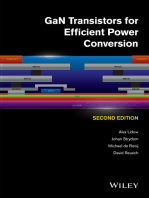Serial Port Complete
Uploaded by
lanuseSerial Port Complete
Uploaded by
lanuseSerial Port
Complete
COM Ports,
USB Virtual COM Ports,
and
Ports for Embedded Systems
Second Edition
Jan Axelson
Lakeview Research LLC
Madison, WI 53704
Serial Port Complete:
COM Ports, USB Virtual COM Ports, and Ports for Embedded Systems
Second Edition
Jan Axelson
Copyright 1998, 1999, 2000, and 2007 by Janet L. Axelson
All rights reserved. No part of the contents of this book, except the code examples, may be
reproduced or transmitted in any form or by any means without the written permission of
the publisher. The code examples may be stored and executed in a computer system and
may be incorporated into computer programs developed by the reader.
The information, computer programs, schematic diagrams, documentation, and other
material in this book are provided as is, without warranty of any kind, expressed or
implied, including without limitation any warranty concerning the accuracy, adequacy, or
completeness of the material or the results obtained from using the material. Neither the
publisher nor the author shall be responsible for any claims attributable to errors, omissions,
or other inaccuracies in the material in this book. In no event shall the publisher or author
be liable for direct, indirect, special, incidental, or consequential damages in connection
with, or arising out of, the construction, performance, or other use of the materials con-
tained herein.
MPLAB, PICDEM, and PIC are registered trademarks of Microchip Technology Inc. in the
U.S.A. and other countries. Other product and company names mentioned herein may be
trademarks of their respective holders.
Published by Lakeview Research LLC, 5310 Chinook Ln., Madison WI 53704
On the web at www.Lvr.com
Distributed by Independent Publishers Group (www.ipgbook.com).
14 13 12 11 10 9 8 7 6 5 4 3 2 1
ISBN 978-1931448-07-9
Print ISBN: 9781931448062
iii
%QPVGPVU
+PVTQFWEVKQP ZKKK
#EMPQYNGFIOGPVU ZKZ
1RVKQPU CPF %JQKEGU
Wben tc use a Ser|a| Pcrt 2
Advantages 2
Limits 4
System Ccmcnents 4
The Computers 4
The Physical Link 6
Programming 6
A||cat|cns B
Example Systems 8
Managing Communications 9
Special-purpose Modules 9
iv
2 FQrmaVU aPd PrQVQcQ|U 11
Send|ng Ser|a| Data 11
Asynchronous and Synchronous Communications 11
Word Formats 12
Bit Rate and Baud Rate 13
System Support for Low-level Protocols 14
Send|ng |ts 15
The Format 15
The Need for Accurate Timing 15
Autodetecting the Bit Rate 17
Autodetecting a COM Port 18
Data Fcrmats 1B
Binary Data 18
Text Data 19
ASCII Hex 22
Application-specific Protocols 24
Prevent|ng M|ssed Data 25
Flow Control 26
Buffers 27
Event-driven Programming and Polling 28
Acknowledgments 29
Error Checking 29
3 %CM PQrVU QP P%U 31
Pcrt Arcb|tecture 31
Device Manager 31
Port Resources 36
Serial Servers 37
Access|ng Pcrts 3B
Drivers 38
Identifying Ports 39
GUIDs for COM Ports 39
COM Port Numbering 40
INF Files 40
Options for Application Programming 41
v
4 IPU|dG PS-232 43
Tbe Hardware InterIace 43
Signals 43
Voltages 46
Timing Limits 48
Ccnvert|ng Vc|tages 4B
Interface Chips 49
Short-range Circuits 53
Pcrt-cwered C|rcu|ts 55
Using Outputs as a Power Source 56
Regulating the Voltage 57
A|ternate InterIaces 5B
Direct Connection 58
Other Unbalanced Interfaces 58
5 DGU|gP|Pg PS-232 L|PkU 61
Ccnnectcrs and Adaters 61
Connector Options 62
Adapters 63
Using Microcontroller Development Boards 65
Cab|es 6?
Length Limits 67
Surge Protection 69
Isc|ated L|nes ?0
Ways to Achieve Isolation 70
About Grounds 70
Power Supply Grounds 72
Optoisolating 75
Debugg|ng Tcc|s ?6
Using a Breakout Box 76
Monitoring with a Voltmeter 77
Oscilloscopes and Logic Analyzers 78
vi
6 IPU|dG PS-4B5 ?9
Abcut PS-4B5 ?9
Balanced and Unbalanced Lines 80
Voltage Requirements 84
Current and Power 85
Speed 87
Internal Protection Circuits 88
InterIac|ng Ct|cns B9
Chips 89
Adding a Port on a PC 91
Converting 3.3/5V Logic 91
Converting RS-232 93
Ccntrc|||ng tbe Dr|ver Enab|e 96
Re-enabling the Driver 97
Software-assisted Control 97
Hardware Control 99
? DGU|gP|Pg PS-4B5 L|PkU aPd NGVwQrkU 105
Lcng and Sbcrt L|nes 106
When Is a Line Long? 106
Calculating Line Length 109
Choosing a Driver Chip 111
L|ne Term|nat|cns 112
Characteristic Impedance 112
Adding a Termination 113
Effects of Terminations 115
Reflections 117
Series Terminations 122
Terminations for Short Lines 122
AC Terminations 123
Network Topologies 125
|as|ng tbe L|ne 12?
Open-circuit Protection 127
Short-circuit Protection 130
vii
Cab|e Tyes 131
How a Wire Picks Up Noise 132
Twisted-pair Cable 133
Selecting Cable 133
Grcunds and D|IIerent|a| L|nes 134
Ensuring a Common Ground 134
Isolated Lines 137
Us|ng Mu|t||e uses 141
Adding a Repeater 141
Implementing a Star Topology 141
B GQ|Pg W|rG|GUU 145
Med|a and Mcdu|at|cn 146
Using a Carrier Frequency 146
Spread Spectrum Technology 147
Ensuring Reliable Transfers 147
InIrared 14B
Transmitters and Receivers 148
IrDA 149
Pad|c Frequency 149
Complying with Regulations 149
Choosing an RF Band 150
Implementing a Link 151
Using Other RF Standards 152
9 UU|Pg .NFTU SGr|a|PQrV %|aUU 155
Ga|n|ng Access tc a Pcrt 156
Finding Ports 156
Opening a Port 156
Timeouts 160
Receive Threshold 161
Closing a Port 161
TransIerr|ng Data 163
Transferring Bytes 167
Transferring Text 170
viii
Us|ng Stream Cb[ects 1?6
BinaryReader and BinaryWriter 177
StreamReader and StreamWriter 182
Sav|ng a Pcrt and Parameters 1B6
The Application Settings Architecture 186
Combo Box Example 187
10 MaPag|Pg PQrVU aPd TraPUIGrU |P .NFT 1B9
Pece|v|ng Data 190
Setting Timeouts 190
Detecting Received Data 190
Collecting Received Data 197
Ensuring Efficient Transfers 202
Send|ng Data 203
Avoiding Timeouts 203
Sending without Blocking the Application 203
Preventing Buffer Overflows 207
Ensuring Efficient Transfers 208
F|cw Ccntrc| 209
Selecting a Method 209
Monitoring and Controlling the Signals 209
Hand||ng Errcrs 214
Exceptions 214
The ErrorReceived Event 214
Verifying Received Data 218
Structur|ng an A||cat|cn 21B
Defining a ComPorts Class 218
Setting Parameters with Combo Boxes 221
Defining Application-specific Events 224
11 PQrVU IQr FmbGddGd SyUVGmU 229
A M|crcccntrc||er Ser|a| Pcrt 229
About the PIC18F4520 230
The Enhanced UART 230
ix
Peg|sters 231
Configuring and Accessing the Port 231
Setting the Bit Rate 234
Interrupts 237
Basic Operations 239
Access|ng a Pcrt 241
Configuring the Port 241
Sending Data 243
Receiving Data 244
Using Interrupts 253
Using Flow Control 256
Add|ng Pcrts 262
Multiple On-chip UARTs 263
Firmware UARTs 263
External UARTs 263
12 NGVwQrk PrQgramm|Pg 26?
Manag|ng TraII|c 26?
Steps in Exchanging a Message 268
Protocols 268
Using Existing Protocols 270
Debugging Tips 271
Address|ng 2?2
Assigning Addresses 272
Detecting Addresses 272
Reserving Address Values 273
Defining a Message Format 273
9-bit Format 274
13 AP PS-4B5 NGVwQrk 2B1
Ccnnect|ng tbe Ncdes 2B1
Transceivers 281
Terminating and Biasing 283
Cabling 283
Exam|e Prctccc| 2B3
Addresses 283
Message Format 283
x
Ccmmands 2B4
Reading a Byte 284
Writing a Byte 286
Pc|||ng tbe Ncdes 2B?
Configuring the Driver-enable Line 287
Sending Commands 288
Pescnd|ng tc Pc||s 291
Auxiliary Routines 291
Decoding Received Data 303
14 IPU|dG US 31?
Hcsts and Dev|ces 31?
Assigning a Driver on the Host 318
Requirements 318
Host Responsibilities 319
Device Responsibilities 319
Speed 320
Endpoints 320
US TransIers 321
Transfer Types 321
Transactions 322
The Data Toggle 323
15 UU|Pg SGc|a|-IuPcV|QP US %QPVrQ||GrU 325
Ins|de tbe Cb|s 326
Serial Interface (FT232R) 326
Parallel Interface (FT245R) 328
Prototyping Modules 329
Us|ng tbe Ccntrc||ers 330
Drivers 330
Adding Vendor-specific Data 330
Implementing a Virtual COM Port 331
Converting from RS-232 to USB 332
xi
16 UU|Pg GGPGr|c US %QPVrQ||GrU 335
Tbe Ccmmun|cat|cn Dev|ces C|ass 335
Documentation 336
Overview 336
Device Controllers 338
Host Drivers 338
Us|ng tbe Abstract Ccntrc| Mcde| 339
POTS Models 339
Virtual COM Ports 340
Requests 341
Notifications 344
Maximizing Performance 345
Descr|tcrs and INF F||es 346
Device Descriptor 346
Configuration Descriptor 346
Communication Class Interface Descriptors 351
Data Class Interface Descriptors 353
String Descriptors 355
The INF File 356
Composite Devices 356
IPdGx 365
This page intentionally left blank
xiii
+PVTQFWEVKQP
When I wrote the first edition of this book, the RS-232 serial port was the
workhorse of PC interfaces. Modems and scores of other peripherals connected
to PCs via the serial ports that were present on every machine.
When the Universal Serial Bus (USB) took hold in the late 1990s, many pre-
dicted that serial ports would soon be obsolete. Plenty of peripherals that for-
merly used the serial port have switched to USB. But some devices cant use
USB or have requirements that USB alone cant provide. Many embedded sys-
tems use serial ports because theyre inexpensive and less complex to program
compared to USB. Serial ports can use longer cables than USB allows. And the
RS-485 serial interface supports networks suitable for many monitoring and
control applications.
While most PCs no longer have built-in serial (COM) ports, the ports are easy
to add via USB converters. With converters, the number of expansion slots no
longer limits the number of serial ports a system can have. The SerialPort class
included in Microsofts .NET Framework shows that PC applications continue
to find COM-port communications useful.
xiv
9JCVU +PUKFG
This book explores wide and varied territory, including hardware and software;
ports in PCs and in embedded systems; and RS-232, RS-485, and wireless
interfaces. You dont need to read the book straight through. If youre interested
in a particular topic, you can skip right to it.
The first chapters focus on hardware and interfacing. Chapters 12 are an
introduction to asynchronous serial communications. Chapter 3 discusses serial
ports in PCs, and chapters 48 are a guide to interfacing using RS-232,
RS-485, and wireless technologies.
The next chapters are a guide to programming. Chapters 910 show how to
program serial ports on PCs using Visual Basic .NET and Visual C# .NET.
Chapter 11 shows how to program serial ports for embedded systems with
examples for microEngineering Labss PICBASIC PRO compiler and Micro-
chip Technologys MPLAB C18 C compiler.
Chapters 1213 focus on hardware and programming for RS-485 serial net-
works.
Chapters 1416 explain how to implement USB virtual COM ports using spe-
cial-purpose and generic USB controllers.
If youre looking for example code, see the entries under code example (embed-
ded) and code example (PC) in the index.
9JCVU 0GY KP VJG 5GEQPF 'FKVKQP
Much has happened in the world of computing since the first edition of this
book was released. For this second edition, Ive revised and updated the con-
tents from start to finish.
One addition is example code in C/C# as well as Basic. This book includes
code examples for PCs and for embedded systems (microcontrollers).
Also new in the Second Edition are these topics:
Designing and programming USB virtual COM ports.
Using wireless technologies to transmit serial data.
Accessing serial ports over Ethernet or Wi-Fi networks.
Transferring any kind of text data using Unicode encoding.
xv
9JQ 5JQWNF 4GCF VJKU $QQM!
Whether your interest is hardware or software and whether you work with PCs,
embedded systems, or both, youll find useful guidance in this book.
Programmers will learn how to communicate via serial ports, including USB
virtual COM ports, in PCs and embedded systems. The example code for PCs
and microcontrollers in Basic and C/C# provides a quick start for a variety of
applications.
Circuit designers will find designs for a variety of applications including con-
verters that translate between RS-232, RS-485, and 3V/5V logic. Designs with
fail-safe features, high noise immunity, and low power consumption are
included.
Hobbyists and experimenters will find inspiration for projects.
Teachers and students can learn about serial ports and use the examples in this
book to demonstrate concepts.
This book assumes you have a basic knowledge of electronics and either
Basic/Visual Basic or C/C# programming. I assume no previous knowledge or
experience with serial-port hardware or programming.
'ZCORNG %QFG CPF 7RFCVGU
At the start of each code example, a sidehead indicates the programming lan-
guage used:
Example applications are available for free download from www.Lvr.com. This
is also the place to find updates, corrections, and other links to information and
tools for serial-port applications.
5KFGJGCF 2TQITCOOKPI .CPIWCIG 2TQXKFGT
VB Visual Basic .NET Microsoft
VC# Visual C# .NET Microsoft
PBP PICBASIC PRO microEngineering Labs, Inc.
C18 MPLAB C18 compiler Microchip Technology Inc.
xvi
#DDTGXKCVKQPU
This book uses the following abbreviations to express quantities and units:
/WNVKRNKGTU
'NGEVTKECN
6KOG
&KUVCPEG
#DDTGXKCVKQP &GUETKRVKQP 8CNWG
p pico
10
-12
n nano
10
-9
micro
10
-6
m milli
10
-3
k kilo
1
3
M mega
10
6
#DDTGXKCVKQP /GCPKPI
A
amperes
F farads
ohms
V volts
#DDTGXKCVKQP /GCPKPI
s seconds
hr hours
Hz Hertz (cycles per second)
#DDTGXKCVKQP /GCPKPI
in. inches
ft feet
xvii
bps = bits per second
Some expressions contain multiple units, such as ps (picoseconds) and mA
(milliamperes).
0WODGT 5[UVGOU
The following conventions apply to numeric values in the text:
Binary values have a trailing subscript b. Example: 10100011
b.
Hexadecimal values have a trailing h. Example: A3h
All other values are decimal. Example: 163
This page intentionally left blank
xix
#EMPQYNGFIOGPVU
First, I want to thank the readers of Serial Port Completes first edition and the
readers of my other books and articles. This book is much improved due to the
the many suggestions and comments Ive received from readers over the years.
For help in preparing the second edition, I thank my technical reviewers: John
Hyde for his generosity, encouragement, and good suggestions; Rawin Rojvanit
for once again providing a thoughtful and expert critique; and Tsuneo Chinzei
for sharing his knowledge on USB virtual COM ports. Thanks to Ron Smith
for wonderful circuits and great conversations about RS-485. Thanks to Steve
Drake for helping me see my writing through the eyes of a typical reader. And
thanks to Jim Hughes for taking good photos.
This book is dedicated to Michele, Pat, and Isie.
This page intentionally left blank
1
1RVKQPU CPF %JQKEGU
A serial port is a computer interface that transmits data one bit at a time. In
common use, the term serial port refers to ports that use a particular asyn-
chronous protocol. These ports include the RS-232 ports on PCs and many
serial ports in embedded systems. Most serial ports are bidirectional: they can
both send and receive data. Transmitting one bit at a time might seem ineffi-
cient but has advantages, including the ability to use inexpensive cables and
small connectors.
In PCs, applications access most serial ports as COM ports. Applications that
use Microsofts .NET Framework class library can use the SerialPort class to
access COM ports. Some USB devices function as virtual COM ports, which
applications can access in the same way as physical serial ports. Some Ethernet
and Wi-Fi devices function as serial servers that enable applications to access
serial ports over a network.
Microcontrollers in embedded systems can use serial ports to communicate
with other embedded systems and PCs. Language compilers for microcontrol-
lers often provide libraries with functions that simplify serial-port program-
ming.
Chapter 1
2
9JGP VQ WUG C 5GTKCN 2QTV
Device developers have many options for computer interfaces. Table 1-1 com-
pares popular wired interfaces.
Serial ports are ideal for many communications between embedded systems or
between embedded systems and PCs. Serial ports can also be a good choice
when you need very long cables or a basic network among PCs, embedded sys-
tems, or a combination. Some systems include a serial port that is hidden from
users but available to technicians for debugging and diagnostics.
#FXCPVCIGU
These are some advantages of asynchronous serial ports and COM-port pro-
gramming:
Serial ports can exchange just about any type of information. Applications
suited for serial ports often involve reading sensors, switches, or other inputs
or controlling motors, relays, displays, or other outputs.
The hardware is inexpensive and readily available. PCs that dont have
built-in serial ports can use USB/serial converters. Just about every micro-
controller family includes variants with built-in serial ports.
Other than the Start, Stop, and optional parity bits added to each transmit-
ted byte, serial interfaces assume nothing about the content of the data
being transmitted. In contrast, USB and Ethernet use sophisticated proto-
cols that define the format of transmitted data. Hardware or firmware must
implement these protocols, adding complexity that some applications dont
need.
Cables can be very long. An RS-232 interface can use cables of 130 ft or
more. An RS-485 cable can be over 4000 ft. In contrast, the maximum dis-
tance between a USB device and its host is 16 ft, or 98 ft with five hubs.
Ethernet cables have a maximum length of 328 ft.
The cables are inexpensive. Many links can use unshielded cables with 39
wires.
For devices that connect to PCs, Windows and other operating systems pro-
vide drivers for accessing COM ports. Programming languages provide
classes, libraries, or other tools for COM-port communications.
Options and Choices
3
Table 1-1: Comparison of popular computer interfaces. Where a standard doesnt
specify a maximum, the table shows a typical maximum.
Interface Format Number of
Devices
(maximum)
Distance
(maximum,
ft)
Speed
(maximum,
bps)
Typical Use
RS-232
(TIA-232)
asynchronous
serial
2 50-100 20k (faster
with some
hardware)
Modem, basic
communications
RS-485
(TIA-485)
asynchronous
serial
32 unit loads
(up to 256
devices with
some
hardware)
4000 10M Data acquisition
and control
systems
Ethernet serial 1024 1600 10G PC network
communications
IEEE-1394b
(FireWire 800)
serial 64 300 3.2G Video,
mass storage
IEEE-488
(GPIB)
parallel 15 60 8M Instrumentation
I
2
C synchronous
serial
40 18 3.4M Microcontroller
communications
Microwire synchronous
serial
8 10 2M Microcontroller
communications
MIDI serial current
loop
2 (more with
flow-through
mode)
50 31.5k Music,
show control
Parallel Printer
Port
parallel 2 (8 with
daisy-chain
support)
1030 8M Printer
SPI synchronous
serial
8 10 2.1M Microcontroller
communications
USB asynchronous
serial
127 16 (up to 98
ft with 5
hubs)
1.5M, 12M,
480M
PC peripherals
Chapter 1
4
A USB device accessed as a COM port doesnt have to have an asynchronous
serial interface. The device can have a parallel or other interface as needed to
suit the application.
Wireless technologies enable transmitting serial data without cables.
.KOKVU
No single interface is ideal for every purpose. Limits to asynchronous serial
interfaces include these:
The computers at each end must convert between the transmitted serial data
and the CPUs parallel data bus. The conversion is usually handled automat-
ically by hardware, however.
The specified maximum bit rate for RS-232 is 20 kbps. But many interface
chips can exceed this rate, and RS-485 supports speeds of up to 10 Mbps.
Communications between a PC and a USB Virtual COM ports arent lim-
ited by RS-232s maximum bit rate.
Windows doesnt promise real-time performance for serial communications.
Sending or receiving data may need to wait as the operating system attends
to other tasks. But the delays are normally short and are common to other
interfaces on Windows systems. Embedded systems typically can control the
scheduling of serial communications more precisely.
5[UVGO %QORQPGPVU
Communicating via serial ports requires three things: computers with serial
ports, a cable or wireless interface that provides a physical link between the
ports, and programming to manage the communications.
6JG %QORWVGTU
Just about any computer can use serial-port communications, including inex-
pensive microcontrollers and PCs that dont have built-in serial ports.
'ZCORNGU QH 5GTKCN 2QTVU
Devices with asynchronous serial ports typically contain a hardware component
called a Universal Asynchronous Transmitter/Receiver (UART). The UART
converts between parallel and serial data and handles other low-level details of
serial communications.
Options and Choices
5
These are some examples of ports controlled by UARTs:
Microcontroller serial ports. Many microcontrollers contain one or more
UARTs for serial-port communications. When a hardware UART isnt avail-
able, microcontroller firmware can emulate a UARTs functions, typically
with assistance from an on-chip timer.
External UART chips that interface to microcontrollers or other CPUs.
The RS-232 serial ports that were standard on PCs and other devices before
USB became common. Each of these ports contains a UART that interfaces
to the systems CPU. Any PC with a free expansion slot can add this type of
port on an expansion card.
RS-232 ports on PC Cards (also called PCMCIA cards). Any PC with a free
PC-Card slot can use these.
Serial ports that connect to PCs via USB converter modules.
Other serial ports used in long-distance and networking applications, often
in industrial-control applications. These interfaces include RS-485, RS-422,
and RS-423. Expansion cards, PC Cards, and USB converters with these
interfaces are available.
Ports on serial-server modules that connect to Ethernet or Wi-Fi networks.
On PCs, ports that applications can access as COM ports include these:
RS-232 ports on older motherboards or on expansion cards.
Ports that connect to a PC via a USB converter that uses a driver that assigns
a COM port to the device. Converters are available as modules and as chips
for incorporating into circuits. A converter can convert between USB and
RS-232, RS-485, TTL serial, or even a parallel interface.
Internal modems that interface to phone lines.
Serial ports on network serial-server modules.
For USB virtual COM-port devices, Windows includes a driver for USBs com-
munication devices class (CDC). For improved performance, some converters
use vendor-specific drivers in place of the provided Windows drivers.
%QORWVGT 6[RGU
Computers that communicate via serial ports dont have to be all the same type.
Tiny microcontrollers can talk to the latest PCs as long as both ends of the link
use compatible interfaces and protocols. The PC examples in this book are for
the family of computers that has evolved from the IBM PC, including desktop
Chapter 1
6
and notebook PCs. Other computer types also have serial ports that are built in
or available via converters or expansion cards.
An embedded system is a computer-controlled device dedicated to performing
a single task or a set of related tasks. Embedded systems are typically built into,
or embedded in, the devices they control. For example, a modem is an embed-
ded system that handles tasks of data communications over the phone system.
Some embedded systems are one-of-a-kind or small-quantity projects. Many
involve monitoring or control tasks.
Embedded systems often use microcontrollers, which contain a CPU and I/O
hardware such as UARTs. Microcontroller chips can be classified by data-bus
width: 8-bit chips have an 8-bit data path and are popular in monitoring and
control applications. Chips with 4-, 16-, and 32-, and 64-bit data buses are also
available. Different chips have different combinations of features and abilities,
including asynchronous and synchronous serial ports, USB controllers, type
and amount of memory for storing programs and data, and support for
power-saving modes.
6JG 2J[UKECN .KPM
The physical link between computers consists of the wires or other medium
that carries information from one computer to another and the connectors and
other components that interface the medium to the computers.
RS-232 links can use just about any cable type and require one line per signal
plus a common ground line. RS-485 networks typically use twisted-pair cables
with a pair for each differential signal. Other options for serial communications
include fiber-optic cable, which encodes data as the presence or absence of
light, and wireless technologies, which enable sending data as electromagnetic
(radio) or infrared signals through the air.
Computers connected by wires must have a common ground reference, typi-
cally provided by a ground wire in the cable.
2TQITCOOKPI
A computer must perform the following tasks in serial communications:
Detect and process received data.
Provide and send data as needed.
Carry out any other tasks the computer is responsible for.
Options and Choices
7
If the connection is to a serial network, each computer must ignore communi-
cations intended for other computers in the network and comply with network
protocols for addressing transmitted data to the appropriate computer(s).
Program code carries out these tasks, often with help from hardware.
.CPIWCIGU
The programming for a serial interface can use any language, and the language
doesnt have to be the same on every computer. The only requirement is that all
of the computers must agree on a format. Microcontroller programs might
access UART registers directly or use library functions or other higher-level
methods to set communications parameters and exchange data. PC applications
typically use higher-level functions to access ports.
2TQVQEQNU
A protocol is a set of rules that defines how computers manage communica-
tions. Serial communications must implement a low-level communication pro-
tocol and may also implement a higher-level message protocol.
%QOOWPKECVKQP 2TQVQEQNU
A communication protocol defines how the bits travel, including when a com-
puter can transmit, the bit rate, and in what order the bits transmit. The UART
typically handles the details of sending individual bits and storing received bits
on the serial port.
Two computers that want to exchange data must agree on whether both ends
can transmit at once or whether the computers need to take turns. Most wired
links between two computers are full duplex: both computers can transmit at
the same time. Many wireless links are half duplex: the computers must take
turns. A simplex link is one way only. A network with three or more computers
sharing a data path must use a protocol that defines when a computer can trans-
mit.
A communication protocol can include the use of status and control lines.
These lines can indicate when a transmitter has data to send or when a receiver
is able to accept new data. The process of exchanging this information is called
flow control. Hardware flow control uses dedicated lines for the signals. Devices
can also use software flow control to provide the same information by sending
defined codes, typically in the same path used for data.
Chapter 1
8
Additional status and control lines can provide other information such as the
presence of a carrier frequency or a ring signal on a phone line. In serial net-
works where only one transmitter can be enabled at a time, a transmit-enable
line at each computer can enable and disable the transmitters as needed.
/GUUCIG 2TQVQEQNU
Serial communications often exchange messages that consist of blocks of data
with defined formats. A message protocol can specify what type of data a mes-
sage contains and how information is structured within the message.
The computers in a network need a way to detect which computer is the
intended receiver of transmitted data. Networks typically assign an address to
each computer and include the receivers address in each message. For example,
a very basic message might consist of two bytes: one byte to identify the receiver
and one byte containing data.
To enable a receiving computer to detect the start and end of a message, a mes-
sage can include codes to indicate these events or a header that stores the mes-
sage length. A message can also include one or more bytes that the receiving
computer uses in error checking.
#RRNKECVKQPU
One way to think about serial applications is by the primary direction of data
flow. In a link between two computers, one computer might gather data from
or send commands to the other computer. Or two computers may each be
responsible for various monitoring and control functions, sharing information
with each other.
In some systems all computers send and receive more or less equally. In others,
most of the data flows to or from a central computer. For example, most of the
activity in a network might involve one computer that collects data from com-
puters in remote locations.
'ZCORNG 5[UVGOU
An everyday example of a system that collects data is a weather-watching net-
work. A desktop PC might serve as a primary computer that controls the activ-
ities of one or more secondary computers, which can be embedded systems or
PCs. The primary computer sends commands to the secondary computers to
tell them how often to collect data, what data to send, and when to send. The
data collected might include temperature, air pressure, rainfall, and so on. At
Options and Choices
9
intervals, each secondary computer sends its collected data to the primary com-
puter, which stores the data and makes it available for viewing and processing.
This basic setup is adaptable to many other types of data-gathering systems.
Other systems are mainly concerned with controlling external devices, rather
than gathering data from them. A store-window display might include a set of
small robots, each with switches and signals that control motors, lights, and
other mechanical or electrical devices. Each robot is an embedded system, and a
primary computer controls the show by sending commands to the robots. The
robots can also return information about their current states, but the main job
of this type of system is to control devices, rather than to collect information
from them.
An example of a system involved with both monitoring and controlling is a
home-control system that monitors temperature, humidity, motion, switch
states, and other conditions throughout a house. Other circuits control the
homes heating, cooling, lighting, audio and video systems, and alarms. When
the data (or a lack of data) indicates a problem, the system generates an alarm.
/CPCIKPI %QOOWPKECVKQPU
In each of the examples above, one computer typically acts as a primary com-
puter that controls a series of secondary computers. A secondary computer
transmits only after the primary computer contacts it and gives it permission.
Some networks have no primary computer. Instead, each computer has equal
status with the others, and each can request actions from the others. For exam-
ple, each computer might transmit in a defined sequence. Or on receiving a
message, a computer might have permission to select any other computer to
transmit to.
5RGEKCNRWTRQUG /QFWNGU
Many common peripheral functions are available as modules with serial inter-
faces. These modules make it easy to add a function to a design. For example,
LCD modules with serial interfaces are available from Scott Edwards Electron-
ics (www.seetron.com). The USBwiz from GHI Electronics (www.ghielectron-
ics.com) contains a USB host controller and makes it possible to access USB
devices via an asynchronous serial port. Motor controllers with serial interfaces
are also available from a variety of sources.
Chapter 1
10
These are just a few examples. This book will guide you in choosing compo-
nents and writing programs for whatever serial-port application you have in
mind.
11
2
(QTOCVU CPF 2TQVQEQNU
This chapter introduces formats and protocols used in asynchronous serial
communications including low-level data formats, encoding methods for
binary and text data, and protocols to ensure reliable data transfer.
5GPFKPI 5GTKCN &CVC
A serial port output that functions as a transmitter, or driver, sends bits one at a
time to a serial-port input that functions as a receiver, typically on a different
computer. The cable between the computers typically has a dedicated data path
for each direction. Some serial interfaces have a single, shared data path for both
directions, with the transmitters taking turns.
#U[PEJTQPQWU CPF 5[PEJTQPQWU %QOOWPKECVKQPU
The serial communications described in this book use an asynchronous proto-
col. In an asynchronous protocol, the interface doesnt include a clock line.
Instead, each computer provides its own clock to use as a timing reference. The
computers must agree on a clock frequency, and the actual frequencies at each
Chapter 2
12
computer must match within a few percent. A transmitted Start bit synchro-
nizes the transmitters and receivers clocks.
In contrast, in a synchronous protocol, the interface includes a clock line typi-
cally controlled by one of the computers, and all transmitted bits synchronize to
that clock. Each transmitted bit is valid at a defined time after a clocks rising or
falling edge, depending on the protocol. Examples of synchronous serial inter-
faces are I
2
C, SPI, and Microwire.
9QTF (QTOCVU
A UART transmits data in chunks often called words. Each word contains a
Start bit, data bits, an optional parity bit, and one or more Stop bits.
Most UARTs support multiple word formats. A common format is 8-N-1,
where the transmitter sends each word as one Start bit, followed by eight data
bits and one Stop bit. The data bits transmit beginning with bit 0 (the least sig-
nificant bit, or LSb). Figure 2-1 illustrates.
The N in 8-N-1 indicates that the words dont contain a parity bit. Formats
that use the parity bit can use a parity type of even, odd, mark, or space. An
example format using parity is 7-E-1 where the transmitter sends one Start bit,
seven data bits, an even parity bit, and one Stop bit.
The parity bit can provide a basic form of error detecting. With even parity, the
data bits and parity bit in each word contain an even number of 1s. With odd
parity, the data bits and parity bit in each word contain an odd number of 1s.
For example, assume the data bits to send are 0000001
b
. With even parity, the
parity bit is 1 to bring the total number of 1s in the data and parity bits to an
even number. With odd parity, the parity bit is 0 to keep the total number of 1s
odd. If the data bits are 0000011
b
, with even parity, the parity bit is 0, and with
odd parity, the parity bit is 1. If the communications are using 7-E-1 format, a
receiving computer that receives a byte with an odd number of 1s knows the
data didnt transmit correctly.
Mark and space parity are forms of stick parity. With mark parity, the parity bit
is always 1, and with space parity, the parity bit is always zero. One use for these
parities is in 9-bit networks that use mark and space bits to indicate whether the
data bits contain an address or data. Chapter 12 has more about 9-bit networks.
Most UARTs support 7- and 8-bit data. Some UARTs support anywhere from
5 to 8 data bits. The data bits in a transmitted word are sometimes referred to as
a character and may in fact represent a text character.
Formats and Protocols
13
For receivers that require a little extra time to accept received data, some UARTs
enable the transmitter to stretch the Stop bit to the width of 1.5 or 2 bits. The
original purpose of the longer Stop bit was to allow time for mechanical tele-
type machines to settle to an idle state.
$KV 4CVG CPF $CWF 4CVG
The bit rate is the number of bits per second transmitted or received per unit of
time, usually expressed as bits per second (bps). Baud rate is the number of pos-
sible events, or data transitions, per second. In the basic, wired, digital transmis-
Figure 2-1: Synchronous transmissions include a clock line, while asynchronous
transmissions require each computer to have its own clock.
Chapter 2
14
sions used in this books examples, each data-transition period represents one
data bit, and the bit rate and baud rate are the same. On phone lines,
high-speed modems use phase shifts and other techniques to encode multiple
bits in each data-transition period, resulting in a baud rate that is less than the
bit rate. In popular use, however, the term baud rate often refers to the bit rate.
The number of characters transmitted per second equals the bit rate divided by
the number of bits in a word. With 8-N-1 format, a byte of data transmits at
1/10 the bit rate because each word contains 10 bits: 1 Start bit, 8 data bits, and
1 Stop bit. So a 9600-bps link using 8-N-1 format can transmit 960 data bytes
per second.
5[UVGO 5WRRQTV HQT .QYNGXGN 2TQVQEQNU
In PCs and many microcontrollers, a UART handles low-level details of send-
ing and receiving serial data. PC operating systems and programming languages
also provide drivers and other support for serial-port communications. Pro-
grammers thus can access ports without understanding every detail of the
UARTs architecture. To gain access to a port, an application selects a bit rate
and other port parameters and requests to open, or gain access to, the desired
port. To send a byte, the application writes the byte to the transmit buffer of the
selected port. The UART then sends the data, bit by bit in the requested for-
mat, adding Stop, Start, and parity bits as needed.
In a similar way, the UART stores received bytes in a buffer. After receiving a
byte, the UART can generate an interrupt to notify an application of received
data, or software can poll the port to find out if data has arrived. The
COM-port driver in PCs uses software buffers to supplement the UARTs hard-
ware buffers and manages the flow of data between the buffers.
The UARTs in microcontrollers perform the same functions as UARTs in PCs.
Some microcontrollers dont have embedded UARTs, or an application might
need more serial ports than the hardware provides. In those cases, a system can
interface to an external UART or implement a UART in firmware. Parallax,
Inc.s Basic Stamp module is an example of a system with a firmware UART.
Some microcontrollers contain a USART (Universal Synchronous/Asynchro-
nous Receiver/Transmitter), which is similar to a UART but supports both syn-
chronous and asynchronous communications.
Formats and Protocols
15
5GPFKPI $KVU
Some knowledge of how serial data transmits is useful in selecting a protocol
and interface for a project and in debugging.
6JG (QTOCV
Figure 2-1B shows how a byte transmits in 8-N-1 format. When idle, the trans-
mitters output is a logic 1. To indicate the beginning of a transmission, the
transmitter sends a logic 0 for one bit width. This is the Start bit. At 9600 bps,
a bit is 104 s.
After the Start bit, the transmitter sends the 8 data bits in sequence, beginning
with the LSb. The transmitter then sends a logic 1, which functions as the Stop
bit. Immediately following the Stop bit or at any time after, the transmitter can
send a new Start bit to signify the beginning of a new transmitted word.
At the receiving computer, the transition from logic 1 to the Start bits logic 0
indicates that a new word is arriving. The transition and the bit rate determine
the timing for detecting the bits that follow. The receiver attempts to read the
logic state of each bit near the middle of the bits time period. Reading in the
middle of the period helps ensure that the receiver detects the bit values cor-
rectly even if the transmitting and receiving clocks dont exactly match in fre-
quency or phase.
RS-232 uses inverted polarities from those shown in Figure 2-1B. An RS-232
Stop bit is a negative voltage and an RS-232 Start bit is a positive voltage.
RS-232 interface chips invert the signals and convert to the appropriate voltage
levels.
6JG 0GGF HQT #EEWTCVG 6KOKPI
A UART typically uses a receive clock with a frequency 16 times faster than the
highest supported bit rate. If the highest bit rate is 9600 bps, the receive clock
should be at least 153,600 bps. As Figure 2-2 shows, after detecting the transi-
tion that signals a Start bit, the UART waits 16 clock cycles for the Start bit to
end, then waits 8 more cycles to read bit zero in the middle of the bit. The
UART then reads each bit that follows 16 clock cycles after the previous bit.
If the transmitting and receiving clocks dont match exactly, the receiver will
read each new bit closer and closer to an edge of the bit. To read all of the bits
in a 10-bit word correctly, the transmit and receive clocks should vary no more
than about three percent. With greater variation, by the time the receiver tries
Chapter 2
16
to read the final bits, the timing may be off by so much that the receiver will
read the wrong bits and might not detect the Stop bit. The clocks need to stay
in sync only for the length of a word because each word begins with a new Start
bit that resynchronizes the clocks.
Because of the need for accurate timing, asynchronous interfaces require stable
timing references such as crystal oscillators. For best accuracy, the clocks fre-
quency divided by 16 should be an integer multiple of the highest bit rate the
UART supports. For example, the UARTs in early PCs used a 1.8432-MHz
crystal. The crystals frequency divided by 16 equals the common bit rate of
115,200 bps. Newer UARTs often use an 18.432-MHz crystal to enable sup-
porting higher bit rates while allowing compatibility with earlier UARTs.
In a microcontroller, the chips main timing crystal usually serves as a reference
for hardware timers that control the UARTs clock. Some microcontrollers,
such as Microchip Technologys PIC18F4520, have an internal frequency mul-
tiplier that provides a timing reference four times as fast as the external oscilla-
tors frequency.
To reduce errors, many UARTs take three samples in the middle of each bit and
use the logic level that matches two or more of the samples. To avoid detecting
brief noise glitches as Start bits, some UARTs read the Start bit a second time in
the middle of the bit and accept the Start bit only if the bit has remained a logic
low.
Figure 2-2: To determine when to send data and read received data, the transmitter
and receiver each use a clock that is typically 16 times the bit rate.
Formats and Protocols
17
#WVQFGVGEVKPI VJG $KV 4CVG
In many serial-port applications on PCs, the user interface provides a combo
box where the user can select a bit rate for the port. The ultimate in user conve-
nience is computers that automatically configure themselves to use the same bit
rate. To achieve matching bit rates, one computer (well call it the sending com-
puter) can detect and match the bit rate of the other computer (well call it the
receiving computer). There are a couple of ways to implement automatic
matching of bit rates.
In one approach, the sending computer establishes communications by repeat-
edly sending a byte. The byte can be any value from 00h to EFh, where the
most significant data bit, which is the last bit to transmit, is zero.
The receiving computer attempts to receive data at the highest supported bit
rate. On detecting a Start bit, the computer must receive data for a period equal
to or greater than the time required to read a byte at the lowest supported bit
rate (for example, 33 ms at 300 bps).
If the receiving computer detects more than one received byte, the bit rates
dont match. The sending computer tries again using the next lowest bit rate.
When the receiving computer detects one and only one received byte, the bit
rates match. As an extra check, the receiving computer can verify that the
received byte matches an expected value. The receiving computer can send a
byte to acknowledge the match, and on receiving the byte, the computers can
begin normal communications.
The method works like this: when the receiving computers bit rate is faster
than the transmitting computers bit rate and the last transmitted data bit is
zero, the receiving computer finishes reading the byte while the bits are still
arriving. (A receiving computer that doesnt see a logic 1 Stop bit will generate a
framing error, but the error is unimportant for detecting the bit rate.) After the
receiving computer thinks the word has finished transmitting, any received
logic 0 (such as the last bit in the transmitted byte) looks like a Start bit, which
causes the receiving computer to try to read another byte. If the receiving com-
puter doesnt see another Start bit, the bit rates match.
Another approach for automatically detecting a bit rate requires code that can
measure the width of a a received bit on the port. If the sending computer sends
a specific value, the receiving computer can measure a received pulses width
and set a bit rate to match.
Chapter 2
18
The PIC18F4520 contains an enhanced USART that can detect and match a
received bit rate. The sending computer must send the value 55h (the character
U), which results in alternating 1s and 0s in the transmitted word. In
auto-baud-rate-detect mode, the microcontroller measures the widths of the
incoming bits and sets the serial ports bit rate to the closest match available.
Chapter 11 has more about the PIC18F4520.
#WVQFGVGEVKPI C %1/ 2QTV
PCs can have multiple COM ports. To decide which port to use, an application
typically provides a combo box that enables the user to select a port. An applica-
tion can save the name of the last-used port and select that port as a default
when available. An application can save other parameters such as bit rate as
well. Chapter 9 has more about saving and loading port parameters.
An application can also attempt to find the correct port by sending a defined
message to each COM port. The receiving computer watches for the message
and sends a reply to let the sending computer know that the correct port has
been found. Use this method carefully, however, because unexpected data could
cause problems on other COM-port devices.
&CVC (QTOCVU
The data bits in a serial transmission can contain any type of information,
including commands, sensor readings, status information, error codes, configu-
ration data, or files that contain text, executable code, or other information. But
ultimately all transmitted data is bytes, or units of a different length. (In popu-
lar use, a byte is an 8-bit value. Some sources define a byte as the smallest num-
ber of bits processed by a computer as a unit and use the term octet to refer to
an 8-bit value. In this book, byte refers to an 8-bit value and unless otherwise
specified, the serial port is assumed to be configured for 8 data bits.)
Software that manages serial-port communications typically treats the data
being transmitted as either binary or text data.
$KPCT[ &CVC
With binary data, each transmitted byte is a value from 00h to FFh, and the
serial-port software assumes nothing about the meaning of the information
being transmitted. Higher-level software can interpret and use the data in any
way.
Formats and Protocols
19
The bits in each byte are numbered 0 through 7, with each bit representing the
bits value (0 or 1) multiplied by a power of 2. For example, a byte of
11111111
b
translates to FFh, or 255. A byte of 00010001
b
translates to 11h, or
17. In asynchronous links, bit zero, the least-significant bit (LSb), arrives first,
so if youre looking at the data on an oscilloscope or logic analyzer, remember to
reverse the order when translating to a notation with most-significant-bit
(MSb) first.
Of course, a serial port can transmit values that have 16, 32, or any number of
bits by dividing the value into bytes and transmitting the bytes in sequence. For
multi-byte values, the transmitting and receiving computers must agree on the
order that the bytes transmit.
6GZV &CVC
Some software treats data as text, with each text character expressed as a code.
Treating data as text is a convenience for programmers. Most programming lan-
guages enable storing text in two ways: as strings, which can contain one or
more characters, and as arrays of individual characters. Source code can request
to transmit a string such as hello, and the compiler or interpreter generates
code that causes the individual character codes to transmit. Or the source code
can request to transmit an array, with each item in the array containing a char-
acter code. At the receiving computer, software can store received character
codes in a string or array.
For applications that send and receive only basic U.S. English text, encoding
usually isnt an issue. When sending or receiving special characters or characters
in other alphabets or scripts, the computers must agree on an encoding method.
The .NET Framework and other recent software use encoding methods defined
in The Unicode Standard, a publication of the Unicode Consortium
(www.unicode.org). Unicodes encoding methods support over a million charac-
ters in dozens of alphabets and other scripts, plus punctuation marks, math and
technical symbols, geometric shapes, and other symbols.
Unicode encodes text using code points and code units.
A code point is a value that identifies a character. Unicode code charts assign a
code point to each character. The conventional notation for code points is the
form U+code_point, where code_point is a hexadecimal value. For example, the
code point for A is U+0041. Code points range from U+0000 to U+10FFFF.
Each character has one and only one code point.
Chapter 2
20
Software uses the code point to obtain the encoded character, which represents
a character using a specific coding method. The code point and encoded char-
acter can have the same value or different values depending on the encoding
method.
An encoded character that represents a character in software consists of one or
more values called code units. A characters code point never changes, but the
code unit(s) that make up an encoded character vary with the encoding
method. The number of code units that represent a character, their value(s),
and the number of bits in the code units vary with the character and encoding
method.
The three basic Unicode encoding methods are UTF-8, UTF-16, and UTF-32
(Table 2-1). Each can encode any character that has a defined code point. The
encoding methods use different algorithms to convert code points into code
units.
UTF-8 encoding uses 8-bit code units, and a UTF-8 encoded character is 1 to
4 code units wide. Basic U.S. English text can use UTF-8 encoding with each
character encoded as a single code unit whose value equals the lower byte of the
characters code point. The character A has a UTF-8 encoding of 41h. The
encodings are identical to the ASCII encoding that has been in use for many
years. UTF-8 encoding is thus backwards compatible with ASCII encoding.
Basic U.S. English text includes upper- and lower-case Latin letters, the ten dig-
its, and common punctuation. Other values often transmitted are control codes
that specify actions such as carriage return (CR), line feed (LF), escape, delete,
and so on. The code points for these characters and control codes are in the
range U+0000U+007F. The codes are defined in the Unicode code chart C0
Controls and Basic Latin.
For characters with code points of 80h and higher, UTF-8 uses multi-byte
encodings of 2 to 4 code units each. If a code unit in a UTF-8 encoded charac-
ter has bit 7 set to 1, the code unit is part of a multi-byte encoding. UTF-8 thus
has no single-byte encoded characters in the range 80hFFh. Instead, characters
with code points in this range use encodings with multiple code units. For
example, the character has a code point of A9h and a 2-byte UTF-8 encod-
ing of C2h A9h.
The chart that defines code points U+0080U+00FF is C1 Controls and
Latin-1 Supplement. Many of these code points are assigned to accented char-
acters for European languages and additional control codes.
Formats and Protocols
21
ANSI encoding is a legacy encoding method usually defined as the text and
control codes encoded according to a draft of an ANSI standard that Microsoft
implemented as code page 1252. (A code page is a table that defines character
encodings for a specific language.) UTF-8 is not backwards compatible with
ANSI encoding, which uses single-byte values in the range 80hFFh. For exam-
ple, the ANSI encoding for is A9h, but UTF-8 uses a 2-byte encoding for
this character.
UTF-16 encoding uses 16-bit code units, and UTF-16 encoded characters are 1
or 2 code units each. UTF-16 encoding represents more than 60,000 characters
as single code units whose values equal the characters code points. For example,
A is 0041h, and is 00A9h. Characters with code points greater than FFFFh
are encoded as a pair of code units called a surrogate pair.
UTF-32 encoding uses 32-bit code units. A UTF-32 encoded character is
always a single code unit. A UTF-32 code unit always has the same value as the
characters code point. For example, A is 00000041h, and is 000000A9h.
The UTF-16 and UTF-32 methods have alternate forms to enable storing code
units as big endian (storing the most significant byte first in memory) or little
endian (storing the least significant byte first in memory). The unmarked forms
(UTF-16, UTF-32) are big endian unless the data is preceded by a byte-order
mark (FEFFh). On seeing a byte-order mark of FFFEh, the receiving computer
should reverse the byte order in the code units that follow. On seeing a
byte-order mark of FEFFh, the receiving computer should not reverse the byte
order in the code units that follow. The byte-order mark is the only defined use
for values FEFFh and FFFEh; the values dont appear in any character encod-
ings.
The BE forms of the encoding methods (UTF-16BE, UTF-32BE) are always
big endian. The LE forms (UTF-16LE, UTF-32LE) are always little endian.
Again, computers can use any encoding method as long as both computers
understand what encoding the other computer is using.
Table 2-1: Unicode encoded characters can use any of three encoding methods.
'PEQFKPI /GVJQF $KVU RGT %QFG 7PKV %QFG 7PKVU RGT %JCTCEVGT
UTF-8 8 1, 2, 3, or 4
UTF-16 16 1 or 2
UTF-32 32 1
Chapter 2
22
The Unicode standard has details about how to convert code points into code
units using each encoding method. A .NET application can use methods that
perform the encoding and decoding automatically. Chapter 9 has more about
working with text in .NET applications.
#5%++ *GZ
Treating data as text is the obvious choice for transferring strings or files that
contain text. But you can also use text to transfer binary data by expressing the
data in ASCII Hex format. Each byte is represented by a pair of ASCII codes
that represent the bytes two hexadecimal characters, which are in the range 09
and AF. ASCII Hex can represent any numeric value using only the ASCII
codes 30h39h (to represent values 00h09h) and 41h46h (to represent values
0Ah0Fh). Code that allows lower-case letters might also use 61h66h (to rep-
resent 0ah0fh).
Instead of sending one byte to represent a value from 0 to 255, the transmitting
computer sends two bytes, one for each character in the hex number that repre-
sents the byte. The receiving computer can convert the characters to numeric
values or use the data in any way.
For example, consider the decimal number:
225
Expressed as a binary number, its:
11100001
In hexadecimal, its:
E1
The ASCII codes for E and 1 are:
45h 31h
So the binary representation of this value in ASCII hex consists of these two
bytes:
01000101 00110001
A serial link using ASCII Hex format would send the decimal value 225 by
transmitting the two bytes above.
A disadvantage of using ASCII hex is that each byte value requires two charac-
ters so data takes twice as long to transfer. Also, in most cases the application at
each end must convert between ASCII hex and binary.
Formats and Protocols
23
Still, ASCII Hex has benefits. One reason to use ASCII Hex is to free all of the
other codes for other uses, such as flow-control codes, an end-of-file indicator,
or network addresses. ASCII Hex also allows protocols that support only seven
data bits to transmit any numeric value.
Other options are to send values as ASCII decimal, using only the codes for 0
through 9, or ASCII binary, using just 0 and 1.
Here are functions that convert bytes to and from ASCII Hex format:
8$ Private Function ConvertAsciiHexToByte(ByVal asciiHexToConvert As String) As Byte
Dim convertedValue As Byte
convertedValue = Convert.ToByte(asciiHexToConvert, 16)
Return convertedValue
End Function
Private Function ConvertByteToAsciiHex(ByVal byteToConvert As Byte) As String
Dim convertedValue As String
convertedValue = Hex$(byteToConvert)
Return convertedValue
End Function
8% private byte ConvertAsciiHexToByte( string asciiHexToConvert )
{
byte convertedValue;
convertedValue = Convert.ToByte( asciiHexToConvert, 16 );
return convertedValue;
}
private string ConvertByteToAsciiHex( byte byteToConvert )
{
string convertedValue = null;
convertedValue = System.Convert.ToString
(System.Convert.ToByte(byteToConvert), 16).ToUpper();
return convertedValue;
}
Chapter 2
24
#RRNKECVKQPURGEKHKE 2TQVQEQNU
An application-specific protocol can define the contents of the data being trans-
mitted and might also specify lower-level parameters such bit rate and number
of data bits. The protocol can be a defined industry standard or a vendor-spe-
cific protocol. Two examples of industry-standard protocols are the AT com-
mands and related protocols for modems and the NMEA 0183 protocol for
global positioning systems.
/QFGOU
One way computers access the outside world is via modems that connect to the
phone system. A phone modem converts digital data transmitted by a computer
to an analog signal for transmitting on the phone line. In the other direction,
the modem converts the phone lines analog signal to digital data to send to the
computer. Older modems connected to RS-232 serial ports on PCs, while
recent modems typically reside on the system bus. Embedded systems can
incorporate modems or access external modems.
For communicating with computers, many modems support a protocol
descended from the AT command set and related protocols first defined by
modem manufacturer Hayes Microcomputer Products, Inc. A specification that
documents the commands and protocols is V.250 from the International Tele-
communication Union (www.itu.int).
The AT commands are plain text. Most begin with the letters AT. A com-
puter can use the commands to communicate with a modem. For example, in
this command:
ATDT5552468
AT begins the command, D means dial, T means use touch tones to dial,
and 5552468 is the number to dial. The command ends in a CR.
This command requests the modem to echo everything the modem transmits
back to the transmitting computer:
ATE1
This command turns echoing off:
ATE0
Modems that support AT commands have two operating modes. In command
mode, the modem responds to received commands. In data mode, the modem
transmits and receives data over the phone lines. To switch from data mode to
command mode, a computer sends an escape sequence. The sequence is typi-
Formats and Protocols
25
cally +++ sent with specific timing requirements to minimize the chance of
switching in error if transmitted data happens to contain the sequence. The
modem responds with OK. Switching from command mode to data mode is
automatic after some commands, or a computer can send the ATO command
to request a switch.
)NQDCN 2QUKVKQPKPI 5[UVGOU )25
Many global positioning system (GPS) devices have either an RS-232 port or a
USB port that functions as a virtual COM port. These devices typically com-
municate with PCs using protocols defined in the NMEA 0183 Interface Stan-
dard available from www.nmea.org.
The standard specifies parameters for serial communications and a format for
transmitted data. The communication parameters are typically 4800 bps,
8-N-1. (A high-speed addendum to the standard supports communications at
38,400 bps, and some devices support additional bit rates. Devices with USB
virtual COM ports dont use the serial parameters.)
The data is plain text, 8 bits per character. The devices transmit the data in
blocks called sentences. Standard sentences use this format:
In addition, vendors can define proprietary sentences, which begin with $P
followed by a 3-letter manufacturer ID, vendor-specific data, and CR and LF
codes to end the command. For GPS example code, see Richard Griers Hard &
Software (www.hardandsoftware.com).
2TGXGPVKPI /KUUGF &CVC
Most computers have other things to do besides waiting to receive data on a
serial port. A data-acquisition system might collect and store data to send at
0WODGT QH $[VGU &GUETKRVKQP
1 Initial character. Always $.
2 Talker ID. Identifies the device type.
3 Sentence ID. Identifies the type of information being sent.
variable Data, comma delimited.
3 * character followed by a 2-byte checksum. Optional for
some sentences.
2 End-of-sentence indicator. Always CR LF.
Chapter 2
26
intervals to a remote computer. Or a device might be responsible for monitor-
ing and controlling equipment while occasionally sending information or
receiving instructions via a serial link.
A transmitting computer might want to send data at a time when the receiving
computer is occupied with something else. Hardware and programming can
help ensure that a receiver sees all of the transmitted data and that data arrives
without errors.
Ways to ensure that data arrives without errors include flow control, buffering,
use of polling or interrupts to detect received data, error checking, and
acknowledging received data. The descriptions below are an introduction to
these concepts. The chapters that follow show how to implement the concepts
in applications.
(NQY %QPVTQN
With flow control, a transmitting computer can indicate when it has data to
send, and a receiving computer can indicate when its ready to receive data. The
computers in a serial link should use flow control unless the receive buffers are
large enough to hold all of the data that might arrive before the receiving com-
puter can read the data from the buffer.
In a common form of hardware flow control, the receiver sets a dedicated line
to a defined state when ready to receive data. The transmitting computer checks
the state of the line before sending data. If the line isnt in the expected state, the
transmitting computer waits. Flow control in both directions requires a line for
each direction. Flow control is sometimes called handshaking. However, a full
handshake requires 2-way communication: the transmitting computer indicates
that it has data to send, and the receiving computer indicates when it is ready to
receive the data.
The RS-232 specification assigns names to flow-control signals. On a PC, the
input signal is Clear To Send (CTS) and the output signal is Request to Send
(RTS). (The names reflect an alternate usage of the lines to implement a full
handshake.) A cable that connects two PCs must connect each RTS output to
the other computers CTS input. A positive RS-232 voltage means ready to
receive and a negative voltage means not ready.
Microcontrollers typically dont have dedicated CTS and RTS lines. Device
firmware can use any spare port pins for flow control. Source code can use the
names RTS and CTS or us e names s uch as f l ow_cont r ol _i n and
Formats and Protocols
27
flow_control_out to eliminate confusion about which signal is the input and
which is the output.
Two additional RS-232 flow-control signals are Data Terminal Ready (DTR)
and Data Set Ready (DSR). These lines were defined as a means for providing
information about the status of a phone line or other communication channel
on a modem that connects via RS-232 to a computer or terminal. On PCs,
DTR is an output and DSR is an input. Microcontrollers typically dont have
dedicated DTR and DSR lines. Spare port pins with firmware support can pro-
vide these signals when needed. Chapter 5 has more about RS-232 signals.
Some links can use software flow control, where a receiving computer sends an
Xon code to indicate that the computer is ready to receive and sends an Xoff
code to tell the transmitter to stop sending. This method works only when
sending data such as plain English text or another encoding that doesnt use the
Xon and Xoff codes in other data. The Xon code point is typically 11h (Con-
trol+Q), and Xoff is 13h (Control+S). Some software drivers enable selecting
different codes.
A link can use hardware and software flow-control methods at the same time.
The transmitting computer sends data only if the remote computers CTS line
is high and the transmitting computer hasnt received an Xoff.
$WHHGTU
Hardware and software buffers can help to prevent missed data and enable data
to transfer as quickly as possible. The buffers can store received data and data
waiting to be sent. On a port without flow control, a receive buffer can prevent
missed data by storing received data until program code can retrieve the data.
On a port with flow control and a receive buffer, the transmitting computer can
send large quantities of data even if the receiving computer cant process the
data right away. Transmit buffers can enable software to store data to be sent
and move on to other tasks.
The buffers can be in hardware, software, or both. Serial ports on PCs typically
have 16-byte hardware buffers built into the UARTs. In the receive direction,
the UART can store up to 16 bytes before software needs to read them. In the
transmit direction, the UART can store up to 16 bytes and transmits the bytes
using the selected protocol. Some UARTs, including those in many Virtual
COM-port devices, have larger hardware buffers.
Chapter 2
28
COM-port drivers in PCs maintain software buffers that are programmable in
size and can be as large as system memory permits. The driver transfers data
between the software and hardware buffers as needed.
Buffers in microcontrollers tend to be small. Some UARTs have no hardware
buffers at all. A computer with small or non-existent buffers may need to use
other methods to prevent lost data.
'XGPVFTKXGP 2TQITCOOKPI CPF 2QNNKPI
Events that can occur at a serial port include sending and receiving data,
changes in flow-control signals, errors in received data, and timeouts when
attempting to send or receive data. There are two ways for program code to
detect these events.
One way is to jump to a routine when an event occurs. The code responds
quickly to port activity without having to waste time checking only to learn
that no activity has occurred. This type of programming is called event driven
because an external event can break in at any time and cause the programs exe-
cution to branch to a routine to handle the event.
The .NET Frameworks SerialPort class includes the DataReceived, Pin-
Changed, and ErrorReceived events. Handler routines can execute when a soft-
ware buffers count reaches a trigger value, when the state of a flow-control or
status pin changes, and when an error or timeout occurs. Many microcontrol-
lers have hardware interrupts that can perform similar functions.
The other approach to detecting events is to poll the port by periodically read-
ing properties, signal states, or registers to find out if an event has occurred.
This type of programming doesnt use a ports hardware interrupts. The code
has to poll often enough to detect all data and events in time to prevent lost dat
or other problems. The needed frequency of polling depends on buffer size, the
amount of data expected, and whether the code must respond quickly to events.
For example, a device that has a 16-byte buffer and polls the port once per sec-
ond can receive no more than 16 bytes per second or the buffer might overflow
and data will be lost.
Polling is often appropriate when transferring short bursts of data or when a
computer sends a command and expects an immediate reply. A polled interface
doesnt require a hardware interrupt, so you can use this type of programming
on a port that doesnt support hardware interrupts. The code can perform the
polling in a task loop that repeatedly performs required tasks, or a timer inter-
rupt can schedule tasks at intervals.
Formats and Protocols
29
#EMPQYNGFIOGPVU
In some applications, the transmitting computer needs an acknowledgment
that the data was received. Acknowledgments are especially useful in networks
where multiple computers share a communications path and a drivers switch-
ing on at the wrong time can block another computers transmission.
An acknowledgment can be a defined value, or the transmitting computer can
assume that a computer received its message on receiving a response with
requested data or other information. A transmitting computer that doesnt
receive an expected response can assume there is a problem and retry or take
other action.
When sending to a computer that has no input buffer or a very small buffer, a
transmitting computer can use a full handshake to ensure that the receiving
computer is ready to receive a block of data. The transmitting computer can
begin by sending a code, repeatedly if needed, to announce that the computer
wants to send data. On detecting the code, the receiving computer can send a
code to acknowledge and then devote full attention to monitoring the serial
input. On seeing the acknowledgment, the transmitting computer knows its
OK to send the rest of the data.
'TTQT %JGEMKPI
A receiver can use error checking to verify that all data arrived correctly. Ways to
check a message for errors include parity bits, checksums, and sending duplicate
data.
As described earlier in this chapter, a parity bit in each transmitted word enables
the receiving computer to detect most errors introduced between the transmit-
ter and receiver. When using .NETs SerialPort class or other serial-port classes
or libraries for PC applications, the application only needs to select a parity
type. The software automatically calculates and places the correct parity bit in
each transmitted word and can raise an error on receiving data with incorrect
parity. Microcontroller hardware and software may require the firmware to cal-
culate and set or check the parity bit for each transmitted and received word.
A checksum is an error-checking value obtained by performing mathematical or
logical operations on the contents of a block of data. Applications can choose
from a variety of methods to calculate checksums.
A basic checksum calculation adds the values of the bytes in a block and uses
the lowest byte of the result as the checksum. A checksum for ASCII Hex data
Chapter 2
30
can add the values represented by each pair of characters. Intel Hex and Motor-
ola S-Record are two data formats that uses checksums on ASCII Hex data.
The cyclic redundancy check (CRC) method uses more complex calculations to
obtain checksum values. Protocols that use CRC values include the file-transfer
protocols Kermit, XModem, YModem, and ZModem.
Hash values are very secure checksums produced by message detection code
(MDC) hash functions. To use hash values, the sender and receiver must share a
key, which is a value used in creating the hash value and in verifying the
received data.
A computer that receives data with a checksum can repeat the calculation to
obtain the checksum. If the checksum doesnt match the expected value, the
computer knows it didnt receive the same data the transmitting computer sent.
A computer that detects an error can notify the sending computer so it can try
again or take other action. After a number of unsuccessful tries, the transmit-
ting computer can give up, display an error message, or sound an alarm as
needed. A checksum adds little overhead to large data blocks.
A receiving computer should also know what to do if a message is shorter than
expected or if expected data or an end-of-message code doesnt arrive. Instead of
waiting forever, the software should eventually time out and can attempt to
notify the sending computer if needed.
In another form of error checking, the transmitter sends each message twice
and the receiver verifies that the message is the same both times. Of course this
means each message takes twice as long to transmit. Sending duplicate data can
be useful when sending occasional, short bursts of data in an environment
prone to errors. Many infrared data links use this method.
31
3
%1/ 2QTVU QP 2%U
This chapter explores the options for COM ports on PCs, including ports in
USB/serial converters and ports in serial servers on networks.
2QTV #TEJKVGEVWTG
As Chapter 1 explained, COM ports on PCs can include ports on mother-
boards, expansion cards, USB converters, and serial servers. Other names for
COM ports are communications port and Comm port.
For each COM port, an operating-system driver assigns a symbolic link name
such as COM1, COM2, and so on, which applications use to detect and access
the port. Recent Windows editions dont limit the number of COM ports. Of
course, every system has finite resources that limit how many COM ports can
be in use at the same time.
&GXKEG /CPCIGT
The Windows Device Manager shows information about each COM port. To
access the Device Manager, right click on My Computer, click Manage, and in
the Computer Management pane, select Device Manager. Or click Start and
Chapter 3
32
select Settings > Control Panel > System > Hardware > Device Manager. Or
save some clicks by creating a shortcut to the file devmgmt.msc in Win-
dows\System32.
To view a COM port in the Device Manager, click Ports (COM & LPT),
right-click a COM port, and select Properties. The Properties window has sev-
eral tabs that display the ports property pages. A vendor-provided co-installer
can supply custom property pages for vendor-specific device properties. The
pages shown below are typical.
The General tab has basic information about the port.
COM Ports on PCs
33
The Port Settings tab displays the default settings for the port. A USB/serial converter
doesnt use the bit rate, parity, and Stop bits in communications between the PC and
the converter, but a driver can send these values to a device that uses the settings on its
serial port. For example, a USB/RS-232 converter can set the parameters of its RS-232
port to match values specified on the PC. The Advanced Settings window enables set-
ting buffer properties and the COM-port number. Applications can change the param-
eters from the default values set in the Device Manager.
Chapter 3
34
The Driver tab enables updating, disabling, and uninstalling the drivers assigned to the
port. The Driver Details window lists the drivers the device uses.
COM Ports on PCs
35
The Details tab has a drop-down Property box that provides access to a variety of infor-
mation about a port, including device instance, hardware, and compatible IDs, class
installers and co-installers, and power-state information. In the window shown, the
Value pane shows the Device description property.
Chapter 3
36
2QTV 4GUQWTEGU
A typical COM port on a motherboard or expansion card contains a UART
that interfaces to the system bus, typically a PCI bus. Each UART uses a series
of eight port addresses. The first address in the series is the ports base address.
Most of these ports also have an assigned IRQ line to carry interrupt requests.
Ports on motherboards or expansion cards have a Resources tab that displays the port
addresses and IRQ line the port uses. If you uncheck Use automatic settings, you may be
able to change the resources.
COM Ports on PCs
37
A port can use any addresses and IRQ lines supported by the system hardware.
These are the addresses and IRQ lines allocated to COM ports in early PCs:
Older ports often have jumpers, switches, or configuration utilities that enable
selecting a base address and IRQ line. The setup screens that you can access on
boot up can enable configuring motherboard ports. With some hardware, mul-
tiple ports can share an IRQ line.
A port on a USB/serial converter doesnt have its own addresses and IRQ line.
Instead, the port uses the shared resources of the Universal Serial Bus.
5GTKCN 5GTXGTU
A serial server is a device that enables accessing serial ports over a network. A
typical serial server contains a microcontroller, an Ethernet controller, and one
or more UARTs that interface to RS-232 or RS-485 ports. The server manages
communications between the Ethernet network and the serial ports. A serial
server can also interface to a wireless (Wi-Fi) network. Many sources offer
serial-server modules.
Serial servers can use defined Internet protocols for network communications.
The specifications are available from www.rfc-editor.org.
Most serial servers communicate via TCP (specification STD0007), which
defines a way of establishing a connection to a device and exchanging data with
acknowledgements, sequence numbers, and other features that help ensure reli-
able transfers. Each serial port uses a separate TCP connection. UDP
(STD0006) is an alternative for applications that dont require TCPs reliability.
Some serial servers use Telnet connections. The Telnet specification
(STD0008) defines a protocol for transmitting characters and control data over
a TCP connection.
Information specific to COM ports and modems can use protocols defined in
Telnet Com Port Control Option (RFC 2217). This document defines com-
mands for setting COM-port parameters and flow-control methods, reading
2QTV #FFTGUU +43
COM1 3F8h 4
COM2 2F8h 3
COM3 3E8h 4 or 11
COM4 2E8h 3 or 10
Chapter 3
38
RS-232 status signals, writing to RS-232 control signals, and reading error
information and other line-state data.
On a PC, COM-port redirector software can cause a serial servers serial ports to
appear as local COM ports. Application software can then access the remote
ports as if they were local ports.
#EEGUUKPI 2QTVU
Low-level drivers on the PC handle hardware-specific details such as detecting
ports, assigning names, and managing communications with applications.
&TKXGTU
Several drivers provided with Windows each manage different aspects of
COM-port communications. The serial.sys driver controls communications
with COM-port devices. The serenum.sys driver is an upper-level filter driver
that enumerates and retrieves identifying information from Plug-and-Play
COM-port devices
A USB device accessed as a COM-port device requires an additional driver. The
usbser.sys driver is a bus driver that manages communications between the oper-
ating systems COM-port driver and USB drivers. The usbser.sys driver requests
to send and receive COM-port data in USB bulk transfers and implements pro-
tocols for sending and receiving status and control information in USB trans-
fers. Some USB virtual COM-port devices use vendor-specific drivers in place
of the Windows-provided drivers. Chapter 15 and Chapter 16 have more about
USB virtual COM ports.
Many devices can use the Windows-provided drivers or a driver provided by a
USB-controller manufacturer or another third party. For low-level program-
ming, Microsofts Windows Driver Kit (WDK) provides a variety of example
code, including source code for the serial and serenum drivers. The pnpports
example demonstrates a class installer and property page provider for the Ports
class. The devcon example shows how to obtain information about installed
devices and how to perform functions such as enabling, disabling, restarting,
updating drivers for, and removing devices.
COM Ports on PCs
39
+FGPVKH[KPI 2QTVU
Windows uses several methods to detect COM ports:
For internal Plug-and-Play ports, the serenum.sys driver retrieves a PnP ID from
the port. The PnP ID contains manufacturer and product identifiers and other
optional information. Microsofts Plug and Play External COM Device Specifica-
tion defines the protocol for retrieving the PnP ID.
For legacy (non Plug-and-Play) ports, the serial.sys driver reads port settings
from the system registry. The settings are in a COM port subkey under ..\Ser-
vices\Serial\Parameters.
For USB virtual COM-port devices, a USB driver requests a series of data struc-
tures called descriptors from the device. The descriptors contain information
that identifies an INF file. The INF file names the devices driver, which deter-
mines how application access the device.
For COM ports on serial servers, COM-port redirector software creates and
installs virtual COM ports on the PC.
)7+&U HQT %1/ 2QTVU
COM-port software can use two Globally Unique Identifiers (GUIDs) to find
and gain access to devices. A GUID is a 16-byte value that can identify devices
that behave in similar ways.
&GXKEG 5GVWR )7+&
A device setup GUID identifies devices that have similar capabilities and are
installed and configured in the same way. Devices that have the same device
setup GUID use the same class installer to assign drivers. COM-port devices are
in the Ports class. The classs GUID is GUID_DEVCLASS_PORTS defined in
devguid.h in the WDK. The class also includes parallel (LPT) ports.
COM-port devices in the Ports class must support the software interface
defined in ntddser.h in the WDK. The file defines functions compatible with
the 16550 UART chip used in many early serial ports. Devices arent required
to implement the 16550s asynchronous serial interface, however. For example,
a USB virtual COM port in the Ports class might have a parallel or other inter-
face.
Some intelligent multiport serial cards instead use the MultiportSerial device
setup class (GUID_DEVCLASS_MULTIPORTSERIAL).
Chapter 3
40
&GXKEG +PVGTHCEG )7+&
A device interface GUID identifies devices that applications can access in the
same way. During device installation, a driver registers the device as an instance
of a device interface class and associates a symbolic link name with the device.
The de vi c e i nt e r f a c e GUI D us e d by i nt e r na l s e r i a l por t s i s
GUID_DEVINTERFACE_COMPORT defined in ntddser.h. (Some older
software uses GUID_CLASS_COMPORT instead.) The symbolic link name
has the form COM<n>, where n is a unique number.
Applications can use SetupDi API functions to retrieve the symbolic link names
of a l l por t s whos e dr i ve r s ha ve r e gi s t e r e d t he por t us i ng
GUID_DEVINTERFACE_COMPORT. Applications that use the .NET
Framework and other programming tools typically use higher-level functions to
find ports and thus dont need to use the GUID directly.
%1/ 2QTV 0WODGTKPI
Windows provides a COM-port database that helps ensure a unique number
for each port. Application programming interface (API) functions provide a
way for applications to claim and release port numbers. (See the pnpports exam-
ple in the WDK for example code.) Uninstalling a port from within the Device
Manager releases the port number for use by other port hardware.
To prevent unwanted COM-port proliferation, include a serial number in a
string descriptor in any USB virtual COM port you design. A device that con-
tains a serial number retains its COM-port number even if moved to a different
USB port on the system. A device that doesnt contain a serial number gets a
new port number on each attachment to a different port on the system. (Two
devices with identical USB descriptors and no serial numbers will get the same
COM-port number if they attach to the same port at different times.) Chapter
16 has more about storing serial numbers in USB devices.
+0( (KNGU
Windows uses INF files to match a device setup class to a device. Devices in the
Ports class use the INF file msports.inf (in WINDOWS\inf ), which contains the
device setup GUID for the Ports class. A USB virtual COM-port device must
also have a device-specific INF file as explained in Chapter 16.
COM Ports on PCs
41
1RVKQPU HQT #RRNKECVKQP 2TQITCOOKPI
For .NETs programmers, the SerialPort class provides a convenient way to
access COM-port devices. Other programming options include API functions
such as CreateFile, ReadFile, and WriteFile and software components from
Greenleaf Software, MarshallSoft Computing, Sax.net, and others. Chapter 9
and Chapter 10 have more about .NET programming.
6GTOKPCN 'OWNCVQTU
Terminal-emulator utilities can provide a user interface for COM-port commu-
nications. With a typical terminal emulator, you can type data to send, view
received data, and transfer files. Hilgraeve, Inc. (www.hilgraeve.com) provides a
free edition of the Hyperterminal utility for personal use as well as a business
edition of Hyperterminal and a more full-featured emulator called Hyper-
ACCESS. Windows editions through Windows XP include Hyperterminal,
accessed via Start > Programs > Accessories > Communications. Other terminal
emulators are available from a variety of sources. A popular free emulator is Tera
Term Pro.
&KTGEV 2QTV #EEGUU
PC programmers sometimes want to know how to access a UARTs registers
directly. While direct port access is possible for some ports, its rarely useful.
Under DOS and early Windows editions, most serial ports used standard port
addresses, and applications could read and write to these addresses using assem-
bly code or functions, often called Inp and Out.
Under recent operating systems, accessing port addresses requires a low-level
driver such as inpout32 (available from www.Lvr.com). USB virtual COM port
devices dont have dedicated port addresses and might not have a UART at all.
Beyond these limitations, using .NETs SerialPort class or an equivalent driver
has many benefits. Applications can still access the UARTs registers, but do so
indirectly and without having to know the port address or other hardware
details. Plus, serial-port classes and drivers offer built-in efficiencies such as
buffering of serial data.
This page intentionally left blank
43
4
+PUKFG 45
RS-232 is an interface that is suitable for many basic communication tasks
between two computers. This chapter introduces RS-232 signals and interfac-
ing options.
6JG *CTFYCTG +PVGTHCEG
RS-232 is designed to handle communications between two devices with a dis-
tance limit of around 80 to 130 ft, depending on the bit rate and cable type.
RS-232 uses unbalanced, or single-ended, lines. Each signal in the interface has
one dedicated line whose voltage is referenced to a common ground.
5KIPCNU
In popular use, RS-232 refers to a serial interface that complies with much of
the standard TIA-232-F: Interface between Data Terminal Equipment. The name
RS-232 dates to an earlier edition of the standard.
The standards current publisher is the Telecommunications Industry Associa-
tion (TIA). Previous versions were a product of the Electronics Industries Asso-
ciation (EIA). A similar standard is encompassed by V.24 and V.28 from the
Chapter 4
44
International Telecommunication Union (ITU) and ISO 2110 from the Inter-
national Organization for Standardization (ISO).
The standard defines the names and functions of signals, electrical characteris-
tics of the signals, and mechanical specifications, including pin assignments.
Earlier versions didnt include all of these items. The addition of new material,
such as recommended connectors, documented what had become standard
through popular use.
The standard designates 25 lines in the interface, but RS-232 ports rarely sup-
port more than the nine signals in Table 4-1. The additional signals are
intended for use with synchronous modems, secondary transmission channels,
and selecting a transmission speed on a dual-rate modem. Some applications
require only three lines (or even two, if the link is one way).
Much of the RS-232 terminology reflects its origin as a standard for communi-
cations between a computer terminal and an external modem. A dumb termi-
nal contains a keyboard, a display, a communications port for accessing a
remote computer, and little else. An RS-232 link connects the terminal to a
modem, which in turn accesses the phone lines that connect to the remote
computer. PCs with modems and network interfaces have made this type of ter-
minal connection nearly obsolete.
These days, an RS-232 port is more likely to connect a PC to an embedded sys-
tem or to connect two embedded systems. Much of the original RS-232 termi-
nology thus doesnt apply to modern applications, but the hardware interface
remains useful.
&6' CPF &%'
The RS-232 standard calls the terminal end of the link the data terminal equip-
ment, or DTE. The modem end of the link is the data circuit-terminating
equipment, or DCE.
The signals and their functions are named from the perspective of the DTE.
For example, TX (transmit data) is an output on a DTE and an input on a
DCE, while RX (receive data) is an input on a DTE and an output on a DCE.
The RS-232 ports on PCs are almost always DTEs. It doesnt matter which
device in a link is the DTE and which is the DCE, but every connection
between two computers must either have one of each or must emulate the
absent interface (typically DCE) with an adapter called a null modem. The null
modem swaps the lines so each output connects to its corresponding input.
Chapter 5 has more about these adapters.
Inside RS-232
45
6JG 0KPG .KPGU
These are the three essential lines for 2-way RS-232 communications:
TX. Carries data from the DTE to the DCE. Sometimes called TD or
TXD.
RX. Carries data from the DCE to the DTE. Sometimes called RD or RXD.
SG. Signal ground. Sometimes called GND or SGND.
The remaining lines are flow-control and other status and control signals. The
RS-232 standard defines uses for all of the signals, but applications are free to
use the signals in any way as long as both ends agree on what the signals mean.
Many links use the RTS and CTS flow-control signals. As Chapter 2 explained,
in the most commonly used protocol, each computer uses an output bit to let
the other computer know when its OK to send data. The DCE asserts CTS
when ready to receive data, and the DTE asserts RTS when ready to receive
data. Before transmitting, a computer reads the opposite computers flow-con-
trol output. If the signals state indicates that the receiving computer isnt ready
for data, the transmitting computer waits.
In links that use DTR and DSR, each computer typically asserts its output on
power up to indicate that the equipment is present and powered.
Table 4-1: The PCs serial port and many other interfaces use at most the nine pins
named here.
P|n Number
(9-|n D-sub)
P|n Number
(25-|n D-sub)
S|gna| Scurce Tye Descr|t|cn
1 8 CD DCE control Carrier detect
2 3 RX DCE data Receive data
3 2 TX DTE data Transmit data
4 20 DTR DTE control Data terminal
ready
5 7 SG Signal ground
6 6 DSR DCE control Data set ready
7 4 RTS DTE control Request to send
8 5 CTS DCE control Clear to send
9 22 RI DCE control Ring Indicator
1, 9-19, 21,
23-25
unused
Chapter 4
46
Software drivers for some USB virtual COM ports dont allow applications to
read CTS directly. An application that requires direct reading of an input bit
can use DSR instead.
RI and CD are outputs on the DCE and can have any use if not used for their
original purposes of detecting a ring signal on a phone line (RI) and detecting
the presence of a carrier (CD).
All RS-232 inputs and outputs must be able to withstand a short circuit to any
other RS-232 signal, including ground, without damage.
$TGCM 5KIPCNKPI
The Break signal supports a rarely used form of signaling. Setting the break sig-
nal in a UART causes TX to remain at a positive RS-232 voltage, which is the
opposite of the idle-state voltage.
The break signal enables in-line signaling to a microcontroller or other device
that has no input buffers or flow-control lines. The signal also provides a way to
toggle the TX line as desired for any purpose.
5JKGNF )TQWPF
In the 25-pin connector, pin 1 is a shield connection to allow grounding of a
cable shield. The pin isnt always connected inside the device, and the 9-pin
connector doesnt include the pin. Many shields instead use the connector shell
to connect to a grounded chassis. The shield normally connects to the chassis, r
frame, of the DTE only, not the DCE.
Earlier versions of the standard called pin 1 protective ground, and the wire
sometimes connected the chassis of the equipment on both ends. Each chassis
in turn connected to a safety ground at the equipments power plug. TIA-232
recommends using a separate wire (not one of the wires in the connector) to
connect the grounds of the two chassis if needed.
8QNVCIGU
RS-232 logic levels are defined as positive and negative voltages rather than the
positive-only voltages of TTL and CMOS logic (Table 4-2). At an RS-232 data
output (TX), logic 0 is defined as equal to or more positive than +5V, and logic
1 is defined as equal to or more negative than -5V. In other words, the data uses
negative logic, where the more positive voltage is logic 0 and the more negative
voltage is logic 1.
Inside RS-232
47
The status and control signals use the same voltages, but with positive logic. A
positive voltage indicates a logic 1 and a function that is On, asserted, or True,
and a negative voltage indicates a logic 0 and a function that is Off, not
asserted, or False.
An RS-232 interface chip typically inverts the signals and converts between
TTL/CMOS voltages and RS-232 voltages. On a UARTs output pin, a logic-1
data bit or an Off control signal is a logic high, which results in a negative volt-
age at the RS-232 output. A logic-0 data bit or asserted control signal is a logic
low at the UART and results in a positive voltage at the RS-232 output.
Because an RS-232 receiver can be at the end of a long cable, by the time the
signal reaches the receiver, the voltage may have attenuated or have noise riding
on it. To allow for degraded signals, the receiver accepts smaller voltages as
valid. A positive voltage of 3V or greater is a logic 0 at RX or asserted at a con-
trol input. A negative voltage of 3V or greater (more negative) is a logic 1 at RX
or Off at a control input. The logic level of an input between -3V and +3V is
undefined.
The noise margin, or voltage margin, is the difference between the output and
input voltages. RS-232s large voltage swings result in a much wider noise mar-
gin than 5V TTL or CMOS logic. For example, an RS-232 output of +5V can
attenuate or have noise spikes as large as 2V at the receiver and will still be a
valid logic 0. Many RS-232 outputs have wider voltage swings that result in
even wider noise margins. The maximum allowed voltage swing is 15V,
though receivers must accept voltages as high as 25V without damage.
Two other terms you might hear in relation to RS-232 are Mark and Space. On
the data lines, Space is logic 0 (positive voltage), and Mark is logic 1 (negative
voltage). These names have their roots in the physical marks and spaces
mechanical recorders made as they logged binary data.
Table 4-2: RS-232 uses positive and negative voltages.
2CTCOGVGT 8QNVCIG 8
Logic 0 or On output +5 to +15
Logic 1 or Off output -5 to -15
Logic 0 or On input +3 to +15V
Logic 1 of Off input -3 to -15
Chapter 4
48
6KOKPI .KOKVU
The TIA-232 standard includes timing specifications that RS-232-compliant
chips must meet.
The specified maximum slew rate limits the bit rate of the interface. Slew rate is
a measure of how fast the voltage changes when the output switches and
describes an outputs instantaneous rate of voltage change. The slew rate of an
RS-232 driver must be 30 V/s or less. Limiting the slew rate improves signal
quality by eliminating problems due to voltage reflections that occur on long
lines that carry signals with fast rise and fall times. Chapter 7 has more on this
topic.
At 30 V/s, an output requires 0.3 s to transition from +5V to -5V. RS-232s
specified maximum bit rate is 20 kbps, which translates to a bit width of 50 s,
or 16 times as long as the switching time at the fastest allowed slew rate.
In reality, because UARTs read inputs near the middle of the bit and most tim-
ing references are very accurate, you can often safely use bit widths as short as
510 times the switching time. Some interface chips are rated for operation at
120 or 250 kbps while maintaining slew rates that comply with the standard.
Besides having a maximum switching speed, RS-232 drivers must also meet
minimum standards to ensure that signals dont linger in the undefined region
between logic states when switching. For control signals and other signals at 40
bps and lower, the line must spend no more than 1 ms in the transition region
between a valid logic 0 and logic 1. For other data and timing signals, the limit
is 4% of a bit width, which works out to 2 s at 20 kbps or 0.33 s at 120 kbps.
An output that switches between -5V and +5V in 0.33 s is changing at the
specified upper (fastest) limit for the slew rate. The signals rise and fall times
should also be as nearly equal as possible.
%QPXGTVKPI 8QNVCIGU
Many microcontrollers have asynchronous serial ports that use TTL logic levels
based on a 5V power supply or CMOS logic levels based on a power supply of
3V, 3.3V, or 5V. Interfacing to an RS-232 port requires converting between
these voltages and RS-232 voltages.
Table 4-3 shows logic levels for different chip families and supply voltages. 5V
logic refers to the logic levels used by TTL or CMOS logic chips powered by a
single +5V power supply with signal voltages referenced to ground. 3V and
3.3V logic refer to the logic levels used by CMOS logic chips powered by a sin-
Inside RS-232
49
gle +3V or +3.3V supply with signal voltages referenced to ground. Microcon-
trollers typically use positive logic, where the more positive logic level, or logic
high, is logic 1.
With TTL logic, a logic-low output must be no higher than 0.4V, and a
logic-low input must be no higher than 0.8V. A logic-high output must be at
least 2.4V, while a logic-high input must be at least 2V. Using these specifica-
tions, an interface can have 0.4V of noise without causing errors. These logic
levels are specified for the original, standard 7400 series of TTL logic and its
derivatives, including 74LS, 74F, and 74ALS TTL.
Most CMOS chips are specified for logic levels with wider noise margins com-
pared to TTL logic. A logic-low CMOS output is no higher than 0.1V, and a
logic-low input can be as high as 20% of the power supply, or 1V with a 5V
supply. A logic-high output is at least 4.9V, and a logic-high input must be at
least 70% of the power supply, or 3.5V with a 5V supply. Families that use
these logic levels include the 4000 series, 74HC, and 74AC logic.
Some chips have TTL-compatible inputs and CMOS-compatible outputs.
These chips can interface directly with either CMOS or TTL logic. Chips that
follow this convention include the 74HCT logic family, many microcontrol-
lers, and the 5V-logic interface on RS-232 and RS-485 driver/receiver chips.
+PVGTHCEG %JKRU
A convenient way to convert between 3V or 5V logic and RS-232 is to use one
of the many chips designed for this purpose. Maxim Integrated Products, Inc.
was the first to offer RS-232 interface chips that require only a +5V power sup-
ply. Since then, other companies have joined the market, including Intersil
Corporation, Linear Technology, National Semiconductor, Sipex Corporation,
Texas Instruments, and Zywyn Corporation.
Table 4-3: The voltage specifications for logic chips vary with the logic family and power-
supply voltage.
Parameter TTL
(5V)
?4HC
(5V)
?4HC
(3V)
?4HC
(3.3V)
?4HCT
(5V)
Logic-low output (max.) (V) 0.4 0.1 0.1 0.1 0.1
Logic-high output (min.) (V) 2.4 4.9 2.9 3.2 3.5
Logic-low input (max.) (V) 0.8 1 0.6 1.0 0.8
Logic-high input (min.) (V) 2.0 3.5 2.1 2.3 2.0
Chapter 4
50
Tbe MAX232
The MAX232 (Figure 4-1) includes two drivers that convert TTL or CMOS
inputs to RS-232 outputs and two receivers that convert RS-232 inputs to
TTL/CMOS-compatible outputs. The drivers and receivers also invert the sig-
nals.
The chip contains two charge-pump voltage converters that act as tiny, unregu-
lated power supplies that enable the chip to support loaded RS-232 outputs of
5V or greater. Four external capacitors store energy for the supplies. The rec-
ommended value for the capacitors is 1F or larger. If using polarized capaci-
tors, take care to get the polarities correct when you put the circuit together.
The voltage at pin 6 is negative, so its capacitors + terminal connects to ground.
Because the outputs can be as high as 10V, be sure the capacitors are rated for a
working voltage direct current (WVDC) of at least 15V. (Most are.)
CIber InIerIace Cb|s
Interface chips to suit just about any applications needs are available.
The MAX232A was an earl y improvement that uses smal l er, 0. 1F
charge-pump capacitors and can operate at up to 200 kbps. The MAX233 and
MAX233A (Figure 4-1) require no external charge-pump capacitors at all.
The MAX3221 has just one driver and one receiver. For applications that use all
eight of the signals in a 9-wire interface, chips are available with three drivers
and five receivers (for DTEs) and with five drivers and three receivers (for
DCEs).
Seed
Some chips have faster, non-RS-232-compliant slew rates to allow operation at
up to 1 Mbps. To support a faster bit rate in both directions, the interfaces at
both ends must use faster components. An example of a chip that supports
faster bit rates is the MAX3225.
Pcwer-sav|ng FeaIures
Many chips include power-saving features. A Shutdown input can place the
chip in a reduced-power mode. Some chips have a separate Enable input that
enables the receiver on detecting incoming data even if in shutdown mode.
Inside RS-232
51
Figure 4-1: Chips like the MAX232 and MAX233A simplify interfacing 5V logic to
RS-232.
Chapter 4
52
The MAX3212 has several advanced power-saving features. When all of the
RS-232 inputs are less than +3V and greater than -3V, the chip assumes the
inputs are open (not connected) and switches to low-power mode. On detect-
ing an input equal to or more positive than +2.7V or equal to or more negative
than -2.7V, the chip exits the low-power mode and begins normal operation.
Additional inputs enable software to place the chip in and out of low-power
mode. The chips Receiver Enable Control input can save power by placing the
outputs of all receivers in a high-impedance state. High-impedance outputs pre-
vent current leaking from the interface chip into a UART or other component
whose supply voltage has been removed to save power. When the receivers are
high impedance, the chips Transition Detection output can indicate when a
transition has occurred at an input. This output is useful for waking up a
microcontroller that is in sleep mode and needs to wake up to process incoming
data. The Invalid Signal Detector input can indicate when a a remote port is
attached by going high on detecting a valid RS-232 voltage on any receiver.
Other chips can enter low-power mode automatically if there has been no activ-
ity for 30 seconds. The MAX3224 is an example.
8QNVCIG 1RVKQPU
An RS-232-compliant chip must have output voltage swings of at least 5V. To
achieve the voltage swings, interface chips can use dual external power supplies,
internal charge pumps, inductor circuits, or a combination. For links that dont
require RS-232s full 5V outputs, chips are available with smaller output-volt-
age swings.
The MAX3386E uses dual charge pumps and a low-dropout transmitter output
stage to enables output voltage swings of 5V or greater even when powered at
+3V. The chip also has a Logic-level Supply input that enables interfacing the
chips TTL/CMOS inputs and outputs directly to a UART or another compo-
nent that has a supply voltage other than +3V.
The MAX3218 operates from a single supply voltage of +1.8V to +4.25V and
has output voltage swings of 5V or greater. The chip requires an external
inductor to generate the positive voltage and uses a charge pump to generate
the negative voltage. The MAX3316 operates from a single supply voltage of
+2.25 to +3V and uses charge pumps to generate output voltage swings of
3.7V.
Inside RS-232
53
Instead of requiring or generating their own negative voltage sources,
Maxim/Dallas Semiconductors DS275 and DS276 borrow the voltage from
the interface at the opposite end of the cable.
Circuits that have access to higher-voltage positive and negative supplies dont
need voltage converters. The MAX1488E contains four drivers and requires
12V supplies. The complement to this chip is the MAX1489E, which con-
tains four receivers and operates from a single +5V supply. (The receive circuits
dont require higher-voltage supplies.) The MAX3314E requires dual power
supplies of 5V, doesnt use charge pumps, and has RS-232 output swings of
slightly less than 5V.
2TQVGEVKQP 1RVKQPU
Many chips incorporate extra protection from electrostatic discharge (ESD)
transients on inputs and outputs. Circuits that require electrical isolation can
use the MAX250/MAX251 pair with four optocouplers and a transformer.
5JQTVTCPIG %KTEWKVU
If you examine the data sheets for the MAX232 and similar chips, youll see that
the specifications for their RS-232 inputs are less stringent than required by the
RS-232 standard. As Figure 4-2 shows, the input thresholds are similar to TTL
logic, with a logic low input defined as 0.8V or lower and a logic high input
defined as 2.0V or higher.
(WNN &WRNGZ
For cables of 10 ft or less, you may be able to communicate with an RS-232
port by using an inexpensive interface that uses 5V logic rather than RS-232
voltages.
Figure 4-3 shows an option for connecting a 5V port to a remote RS-232 inter-
face. This circuit is intended only for short links because it doesnt meet
RS-232s voltage and other specifications.
At the driver, any inverted 5V logic can provide the interface. Figure 4-3 uses
Q1, a PN2222 or other NPN general-purpose or switching transistor that func-
tions as an inverter. A TTL/CMOS output drives the base of the transistor,
with R1 limiting its base current. When the TTL/CMOS output is low, Q1 is
Chapter 4
54
off and R2 pulls RS-232 Out near 5V. When the TTL/CMOS output is high,
Q1 switches on, and RS-232 Out is near 0V.
At the receiver, an input designed for use with 5V logic can be damaged by
RS-232 voltages, so the circuit must protect the 5V inputs. Transistor Q2
inverts and converts RS-232 voltages to 5V TTL/CMOS levels. The RS-232 In
signal drives the base of Q2. Resistor R3 limits Q2s base current. Diode D1
protects Q2 by limiting its base voltage base to about -0.7V when RS-232 In
goes negative. When RS-232 In is at or below 0V, Q2 is off and R4 pulls the
TTL/CMOS input to 5V. When RS-232 In goes positive, Q2 switches on,
bringing the TTL/CMOS input low.
*CNH &WRNGZ
Figure 4-4 shows an alternate 5V circuit that has wider voltage swings than the
previous circuit but is useful only in half-duplex links, which transmit in one
direction at a time. Parallax, Inc.s Basic Stamp II uses this type of interface.
The negative output matches the negative transmitted voltage, and the positive
output is near +5V.
+15V
+3V
0V
-3V
-15V
+2V
+0.8V
+9V
+5V
-5V
-9V
MAX232 Logic 0 in (+2V to +15V)
MAX232 Logic 0 out (3k load) (+9V typical, +5V min.)
RS-232 Logic 0 (+3V to +15V)
MAX232 Logic 1 out (3k load) (-9V typical, -5V min.)
RS-232 Logic 1 (-3V to -15V)
MAX232 Logic 1 in (-15V to +0.8V)
RS-232 undefined (-3V to +3V)
Figure 4-2: The MAX232 and other RS-232 interface chips accept TTL and 5V CMOS
logic inputs.
Inside RS-232
55
The RS-232 receiver is much like the previous circuits, but the drivers circuit is
different. When TTL Serial Out is low, PNP transistor Q1 is on and RS-232
Out equals the supply voltage, minus Q1s collector-emitter voltage (a few
tenths of a volt). When TTL Serial Out is high, Q1 is off, and the RS-232 link
loops back on itself through R2. RS-232 Out equals RS-232 In, minus a small
voltage across R2. For this interface to work properly, RS-232 In must be idle
(negative) whenever TTL Serial Out is transmitting.
The NTE2355 and NTE2356 transistors are designed for use as digital
switches. They have built-in biasing resistors and a typical maximum frequency
of 250 MHz. Their emitter-to-base breakdown voltage is higher than most, at
10V.
2QTVRQYGTGF %KTEWKVU
Some low-power circuits that connect to an RS-232 port dont need an external
power supply. Instead, they draw all the power they need from the interface
itself.
Figure 4-3: This 5V-only interface will work on many short links.
Chapter 4
56
The power comes from otherwise unused outputs. To comply with the stan-
dard, an RS-232 drivers output must be at least 5V with a 3k load. Each output
can thus source at least 1.6 mA at 5V. In practice, most RS-232 outputs can
source more than this minimum current, but staying within the standard
ensures that a circuit will work on any port.
7UKPI 1WVRWVU CU C 2QYGT 5QWTEG
Figure 4-5 shows ways of using RS-232 outputs as a power source. When
asserted, RTS and DTR are between +5 and +15V. Figure 4-5A shows an
unregulated output. To double the output current, tie two lines together as
shown, with a 1N5819 Schottky diode in each line. The diodes prevent current
from feeding back into the interface if the voltages differ. You can use any recti-
fier diodes, but Schottkys have a lower forward voltage than other silicon
diodes. You can even use the TX line as a power source by setting the Break sig-
nal, but of course this means you cant use the line for data. However, using TX
Figure 4-4: This half-duplex interface uses the RS-232 inputs negative voltage to
pull the RS-232 output below ground.
Inside RS-232
57
for power might be a solution if youre using the port to control a synchronous
interface and using flow-control lines for the clock and data.
4GIWNCVKPI VJG 8QNVCIG
Adding a high-efficiency regulator results in a steady output voltage with little
wasted power. Figure 4-5B shows a regulated 5V output using the MAX667
low-dropout, linear regulator. The input can be as high as 16.5V. For an output
current of 3 mA, typical operating characteristics specify an input voltage just
10 mV greater than the output, so the circuit will work with most ports. The
regulators quiescent current is under 100 with a load of several mA.
For a circuit that will work even if the RS-232 output drops below 5V, use the
MAX770, a switching regulator that has a 5V output with an input between 2V
and 16V. The MAX770 requires several external components, including an
inductor and output transistor.
Another option for port power is to use a lower regulated voltage, either by con-
necting voltage-divider resistors between Vout, Set, and Gnd as described in the
MAX667s data sheet or by using a regulator with a lower fixed output such as
the 3V MAX689.
Figure 4-5: You can use spare flow-control outputs as a power source. Diodes enable
safely drawing current from multiple outputs. For a regulated voltage, use a
high-efficiency regulator like the Max667.
Chapter 4
58
Because you can count on getting at most a few milliamperes from the port, use
the lowest-power components you can find and a 3V supply if possible.
#NVGTPCVG +PVGTHCEGU
If RS-232 doesnt meet your circuits needs, an alternate interface might do the
job. For some applications, a direct connection or 5V buffers and drivers are all
thats needed. Or a different standard interface might be more appropriate.
&KTGEV %QPPGEVKQP
If the interface is between two microcontrollers or other chips whose serial
ports use 3V or 5V logic, you may be able to connect the ports directly, output
to input, without using RS-232 at all. The outputs on some microcontrollers,
such as the 8051, are too weak to drive a cable any useful distance. In that case,
you can use a buffer/line driver such as the 74HCT541. These and similar
chips can drive cables up to 1015 ft in many environments. At the receivers,
Schmitt-trigger inputs help to reject noise. These TTL/CMOS buffer/drivers
are cheaper than RS-232 interface chips.
1VJGT 7PDCNCPEGF +PVGTHCEGU
Table 4-4 compares RS-232 with other TIA interfaces that use unbalanced
lines. Chapter 6 has details on TIAs balanced interfaces.
TIA-562 defines an interface for transmitting at up 64 kbps. The receiver sensi-
tivity is identical to RS-232, but the output voltages are slightly lower, with a
range from 3.3V to 13.2V. For data rates faster than 20 kbps, maximum
capacitance must be 1000 pF or less. Linear Technologys LTC1385 is a
TIA-562 interface chip that operates from a single 3.3V supply.
Other alternatives use a combination of balanced and unbalanced signals. As
Figure 4-6 shows, TIA/EIA-423 (commonly called RS-423) allows up to ten
receivers and one transmitter. The drivers are unbalanced, like RS-232, but the
receivers are balanced and are identical to RS-422s receivers, described in
Chapter 6. The receivers obtain their differential inputs using the drivers out-
put voltage and the cables signal-ground wire.
TIA-530 uses balanced drivers and receivers for TX, RX, RTS, CTS, and CD,
and unbalanced lines for DTR, DSR, and RI. The result is better performance
than RS-232 at a cost of more wires in the cable. Another source for similar
standards is ITU/CCITT.
Inside RS-232
59
Table 4-4: In addition to RS-232, there are several other EIA/TIA interfaces for
unbalanced lines.
Sec|I|cat|cn TIA-232-F TIA|EIA-423- TIA-562 TIA-530-A
Cable length, max
(ft), unshielded
cable, 20pF/ft,
100kbps
50 50 15 ft @ 64kbps 4000
Data rate, max
(bps)
20k 100k 64k 2.1M
Driver output
(minimum, V)
5 3.6 3.3 3.3, 2*
Driver output
(maximum, V)
15 6 13.2 6, 10*
Receiver
sensitivity (V)
3 0.2 3 0.2
Maximum
number of drivers
1 1 1 1
Maximum
number receivers
1 10 1 10
Receiver input
resistance ()
3k-7k 450 (minimum) 3k-7k 450, 4k*
*Data and some control lines use a balanced interface. Other signals use an unbalanced interface.
Figure 4-6: An RS-423 interface can have just one transmitter but can have up to ten
receivers.
This page intentionally left blank
Designing RS-232 Links
61
5
&GUKIPKPI 45 .KPMU
This chapter discusses RS-232 cables, connectors, wiring configurations, and
options for isolating an interface.
%QPPGEVQTU CPF #FCRVGTU
An RS-232 interface can be configured as a DTE or DCE. In addition, RS-232
interfaces may use any of a variety of connector types. Adapter modules enable
two interfaces to connect to each other no matter what combination of DTE
and DCE and connector types the interfaces start out with.
Chapter 5
62
%QPPGEVQT 1RVKQPU
Figure 5-1 shows the 9- and 25-pin D-sub (subminiature D) connectors that
many RS-232 interfaces use. Figure 5-2 shows the pinouts of the connectors.
On most connectors, the pin or socket numbers are stamped near the pins or
sockets, though you may need to look closely to see the numbers.
TIA-232 specifies using the 25-pin D-sub connector or a compact 26-pin Alt A
connectors. These connector types are rarely used in recent designs because vir-
Figure 5-1: RS-232 D-sub connectors: clockwise from top left: 9-pin female, 25-pin
female, 25-pin male, 9-pin male.
Figure 5-2: Pin and socket locations for RS-232 D-sub connectors as seen from the
mating side of the connector.
Designing RS-232 Links
63
tually no applications need more than 9 wires. The TIA-574 standard docu-
ments the pinout for the 9-pin connector.
Other names sometimes used for the 9-pin D-sub connector are DE-9, with the
E indicating the shell size, and DB-9, which is technically incorrect because it
suggests the connector uses the 25-pin shell size.
Some RS-232 interfaces use the same modular plugs and jacks used for indoor
telephone wiring or Ethernet networking (Figure 5-3). These connectors are
compact, reliable, and inexpensive for applications that dont need nine wires.
The phone connector commonly called RJ-11 has 6 contacts. Standard phone
cables typically have 2 or 4 wires with the extra pins left open. The Ethernet
connector commonly called RJ-45 has eight contacts. The TIA-561 standard
specifies a pinout for an 8-contact connector that includes everything in the
9-pin interface except DSR (Table 5-1). The 6-position connector has no stan-
dard pinout for serial communications.
#FCRVGTU
If you need to attach different connector types to each other, adapter modules
and cables are available in a variety of configurations, or you can make your
own. Sources for adapter modules include B&B Electronics Manufacturing
Company (www.bb-elec.com) and Jameco Electronics (www.jameco.com).
Figure 5-3: An RJ-11 (left) or RJ-45 (right) modular connector can be an option for
interfaces of up to eight lines.
Chapter 5
64
9-|ns Ic 25-|n L|nks
To connect a DTE to a DCE with a 9-pin D-sub at each end, the cable con-
nects each wire straight across, pin 1 to pin 1, pin 2 to pin 2, and so on. Con-
necting a 9-pin D-sub to a 25-pin D-sub requires a cable or adapter that routes
the signals correctly (Figure 5-4).
Gender Cbangers
A gender changer is a adapter that enables two male (pin) connectors or two
female (receptacle) connectors to connect to each other. In an ideal world, every
DTE would use a male connector, and every DCE would use a female connec-
tor. If you happen to have a situation where you need to connect a DTE and
DCE whose connectors have the same gender, an adapter called a gender
Table 5-1: TIA-561 provides this recommended pinout for use with an 8-position
RJ-type connector.
2KP 5KIPCN
1 RI
2 CD
3 DTR
4 SG
5 RX
6 TX
7 CTS
8 RTS
Figure 5-4: Use this wiring to convert between 9-pin and 25-pin connectors.
Designing RS-232 Links
65
changer can help. To connect two male connectors, use a female-to-female gen-
der changer, which has receptacles on both ends. To connect two female con-
nectors, use a male-to-male gender changer, which has pins on both ends.
Gender changers connect the RS-232 lines straight across: TX to TX, RX to
RX, and so on. A gender changer can have the same number of pins on each
end, or the adapter can convert between 9- and 25-pin D-subs as in Figure 5-4.
0WNN /QFGOU
Some lines connect two ports configured as DTEs or, less often, two ports con-
figured as DCEs. If you use a straight-across cable, the two RX inputs connect
to each other and neither port receives anything sent by the other port.
The solution is to use a null-modem adapter or a cable that provides the
null-modem connections. The adapter simulates a connection between a DTE
and a DCE by routing each output to its corresponding input. For example,
each TX output connects to RX at the other end of the cable or adapter. The
name null modem refers to its origin as a cable that bypasses the com-
puter-to-modem (DTE-to-DCE) connection and directly connects two com-
puters (DTE-to-DTE).
Figure 5-5 shows several null-modem configurations. Interfaces that dont use
flow-control lines can use a 3-wire null modem that only swaps the TX and RX
lines. A null modem with flow control also connects RTS to CTS and DTR to
DSR. On an adapter for use with two ports configured as DTEs, the CD and
DSR inputs are often tied together to cause the CD input to follow the remote
computers DTR output. A third type of null modem uses loop-back flow con-
trol, connecting each flow-control output to a corresponding input on the same
end. On a port configured as a DTE, the DTR output can also drive the CD
input. The loop-back adapter emulates a remote device that is always ready to
receive data. This type of null modem can be useful when a computer using
flow control communicates with a device that doesnt support flow control.
Two ports configured as DCEs can connect to each other using any of the
null-modem configurations except that CD should be left open on both ports.
7UKPI /KETQEQPVTQNNGT &GXGNQROGPV $QCTFU
Many microcontroller manufacturers and other vendors offer development
boards with the components for a generic system, often including an RS-232
converter and connector.
Chapter 5
66
A typical microcontroller has a serial output labeled TX and a serial input
labeled RX. The RS-232 port on development boards is typically configured as
a DCE, where TX is an input and RX is an output. The microcontrollers TX
output thus controls the RS-232 RX output, and the RS-232 TX output con-
trols the microcontrollers RX input.
Using flow-control signals on a development board sometimes requires cutting
hard-wired connections and adding wires to connect flow-control signals to the
RS-232 connector.
An example of a development board is Microchips PICDEM 2 Plus. The
board has a MAX232 converter with a driver/receiver pair that interfaces the
PIN
PIN
PIN
PIN
PIN
PIN
PIN
PIN
PIN
PIN
PIN
PIN
Figure 5-5: Two ports configured as DTEs can connect to each other using any of
these null-modem adapters. On the left are 9-pin connections; on the right are 25-pin
connections.
Designing RS-232 Links
67
microcontrollers TX and RX pins to RX and TX on the RS-232 connector.
The MAX232s other driver/receiver pair is unused.
To add flow-control lines, you can use the MAX232s spare driver and receiver
to interface port bits on the microcontroller to the RS-232 connector. The
on-board MAX232 is in a surface-mount package, however, so soldering
jumper wires is difficult. Another option is to add another MAX232 or similar
interface chip in a through-hole package to the boards prototyping area and
wire the needed connections to the chip.
The PICDEM 2 Plus board connects DTR to DSR on the RS-232 connector.
To enable using DTR and DSR for flow control (or other uses), cut the cir-
cuit-board trace that connects these signals together and add jumper wires to
connect an RS-232 driver and receiver to microcontroller port pins and the
connector.
Other development boards connect CTS and RTS together at the RS-232 con-
nector. If you need to use hardware flow control, check your boards schematic
and modify the circuits as needed.
%CDNGU
RS-232 cables can vary in length, number of wires, and shielding.
.GPIVJ .KOKVU
Early versions of the RS-232 standard recommended limiting cable length to
50 ft, and this is still a good general guideline. For data rates of 20 kbps or less,
you can use just about any type of cable of this length or less.
Later versions of the standard instead specify a maximum capacitance of 2500
pF at the receiver. This value includes the capacitance of the receiver, the
mutual capacitance between conductors in the cable, and the capacitance
between the conductor and the cable shield or, on unshielded cable, between
the conductor and earth ground.
The capacitance has several effects. It limits the slew rate, with a larger capaci-
tance resulting in a lower slew rate and slower transitions. A higher capacitance
means that a voltage change requires more current to charge the capacitance, so
the overall power consumption of the drivers is greater. Capacitance between
wires can result in crosstalk, where the signal on one wire also shows up on adja-
cent wires.
Chapter 5
68
7PUJKGNFGF %CDNG
Cable manufacturers often specify the capacitance of their products in pF/ft.
For unshielded cable, an appendix to TIA-232 recommends adding 50% to the
cables capacitance to account for conductor-to-ground capacitance.
The formula to calculate cable length for unshielded cable is:
CableLength = (2500 - InputCapacitanceOfReceiver) / (CableCapacitance * 1.5)
CableLength is in ft, InputCapacitanceOfReceiver is in pF, and CableCapaci-
tance is in pF/ft.
TIA-232 doesnt recommend a cable type. Typical capacitance of ribbon cable is
15 pF/ft. Assuming that the receivers input is 100 pF, the cable can be as long
as 106 feet ((2500-100)/(15*1.5)). Typical capacitance for a single, unshielded
twisted pair is 12pF/ft. Again assuming an input capacitance of 100 pF, maxi-
mum cable length is 133 feet.
6YKUVGF 2CKTU
For reduced crosstalk, you can use twisted-pair cable with each pair containing
a signal wire and a ground wire. Chapter 7 has more on twisted pairs.
5JKGNFGF %CDNG
Adding shielding to the cable shortens the maximum allowed length, but
shielding can block noise from coupling into or out of the cable. For shielded
twisted-pair cable, an appendix to TIA-232 recommends tripling the value of
the conductor-to-conductor capacitance to account for the conductor-to-shield
capacitance.
This is the formula to calculate cable length for shielded cable:
CableLength = (2500 - InputCapacitanceOfReceiver) / (CableCapacitance * 3)
CableLength is in ft, InputCapacitanceOfReceiver is in pF, and CableCapaci-
tance is in pF/ft.
The maximum length of shielded, twisted-pair cable is thus around 66 feet.
If you want to use a cable that exceeds the capacitance limit, youll probably still
be able to communicate, though at lower bit rates. Over short cables with corre-
spondingly lower capacitance, you should be able to communicate faster than
20 kbps if the transmitting and receiving hardware supports higher rates.
Designing RS-232 Links
69
5WTIG 2TQVGEVKQP
A way to protect circuits from noise or damaging voltages and currents is to use
surge protection. The ideal surge protection absorbs all voltages and currents
outside the circuits operating range while not limiting transmissions of valid
signals in any way. In real life, a variety of devices can protect a link from many
disasters due to voltage surges, though all add some capacitance to the link and
thus limit the maximum bit rate and cable length.
In normal operation, a protection device presents a high impedance and is vir-
tually invisible to the transmitting circuits. When the line sees a high-voltage
surge, the protection device switches on and provides a low-impedance path to
ground.
Two surge-suppression devices used in RS-232 lines are transient voltage sup-
pression (TVS) diodes and gas-discharge tubes. TVS diodes are bidirectional
zener diodes that have low capacitance when off, respond quickly (1 ps), and
are available in many breakdown-voltage ranges. Gas-discharge tubes are slower
but can protect against higher voltages. Some circuits use both.
One terminal of the suppression component connects to a data line as close as
possible to the circuits being protected. The other terminal connects to a
ground strap or other low-impedance connection directly to an earth ground
(Figure 5-6). The components breakdown voltage should be 1015% greater
higher than the normal voltages on the line. A series resistor at the RS-232
input can limit the input current.
Figure 5-6: A TVS diode can protect components from high voltages on the RS-232
line.
Chapter 5
70
+UQNCVGF .KPGU
RS-232s generous noise margins help make the interface reliable and immune
to data errors caused by external noise coupling into the wires. When a line
needs more protection, isolation can keep noise from coupling between a cables
wires and the circuits they connect to.
Isolation works by dividing a circuit into sections that have no galvanic connec-
tion. Optical and magnetic coupling can transfer data and power between the
sections and filter out noise.
Isolation can isolate the grounds, the data lines, or both. Ground isolation
makes a circuit immune to power surges and noise in the earth ground shared
by nearby circuits. With long cables, ground isolation also makes the line
immune to differences in ground potential from end to end. Isolating the data
lines keeps noise from coupling between the lines and the circuits they connect
to.
9C[U VQ #EJKGXG +UQNCVKQP
Most circuit connections use solder joints or mechanical connections such
screw terminals or crimps. These connections create an ohmic path that enables
current to flow between components. Galvanically isolated circuits can use
optical or magnetic coupling to transfer power and data.
Common ways to achieve galvanic isolation include transformers to isolate
power and optoisolators to isolate data. In a transformer, magnetic coupling
between the windings causes current in the primary winding to induce a cur-
rent in the secondary winding. Optoisolators transfer energy via phototransis-
tors and photodiodes that emit and detect energy in the visible or infrared
spectrum. In a similar way, a fiber-optic interface converts an electrical signal to
light for transmitting in an optical fiber and converts light to an electrical signal
at the receiver.
For complete isolation, each end of an RS-232 line requires an isolated power
supply for the RS-232 interface and an interface to transfer the data across the
isolation barrier.
#DQWV )TQWPFU
Understanding isolation requires understanding the concept of ground. All cur-
rent must eventually return to its source. A ground connection is any
low-impedance path that serves this purpose. Different types of grounds
Designing RS-232 Links
71
include signal ground, analog and digital grounds, earth ground, and safety
ground.
5KIPCN )TQWPF
Signal ground (RS-232s SG pin) refers to the ground terminal of a power sup-
plys output, and all points that connect to it. Because RS-232 receivers measure
voltages between the signal lines and SG, a noise spike on the SG line can cause
a receiver to misread a logic level.
When a circuit uses more than one power supply, even if the supplies grounds
arent isolated from each other, maintaining separate ground paths reduces the
noise that couples from one path into another. The ground wires of each supply
can use separate wiring and circuit-board traces and connect together only at
the supplies.
Circuits that contain both analog and digital circuits can provide a separate
ground path for each, connecting the two paths at only one point near the
power supply. Digital grounds tend to be noisy because digital outputs draw
high currents when they switch. Analog circuits can be sensitive to small voltage
changes and often use a separate ground path from digital circuits in the same
device.
5CHGV[ )TQWPF
Safety ground, or protective ground, is a connection to earth ground and is
commonly a large-diameter copper wire or copper-plated pipe partially buried
underground. One of the three wires at an electrical outlets wall socket con-
nects to a safety ground.
The other wires at the outlet are the hot wire, which carries the line voltage
(115VAC in the U.S.), and the neutral wire, which carries the return current.
The neutral wire connects to the safety ground at the service entrance to the
building. The neutral wires of all of a buildings circuits normally have a com-
mon connection at the service entrance.
The safety ground provides a low-impedance path to ground in case of a fault.
For example, in many power supplies, a screw terminal connects the
safety-ground wire to the supplys metal chassis. If the chassis isnt grounded
and a loose wire or component failure causes a voltage source to contact the
chassis, the chassis may carry a high voltage. Someone who touches the chassis
while in contact with electrical ground will receive an electrical shock. If the
Chapter 5
72
chassis is grounded, current instead follows the low-impedance path to earth
ground until a fuse blows and the circuit opens, removing the danger.
TIA-232 says that a DCE can have a removable strap to connect SG to safety
ground. In practice, the SG line on both DCEs and DTEs often connects to a
safety ground.
'CTVJ )TQWPF
Earth ground refers to the electrical potential of the earth itself. Because any
electrical circuit may connect to earth ground, its usually not a quiet, stable ref-
erence and can carry huge amounts of noise of all types. Events that can cause
ground noise include equipment switching on and off, power-system fluctua-
tions, circuit malfunctions, lightning, or anything else that causes a surge in
current. The noise can show up as dips, spikes, 60-Hz oscillations, or just about
any other variation.
Earth grounds at different locations dont always connect electrically to each
other. Whether the grounds connect and how much the ground voltages vary
depends partly on how well the medium between the ground connections con-
ducts electricity. Within a building, the electrical wiring provides a common
connection to earth ground. Between buildings or over long distances, current
will follow whatever path it can find. Wet soil is a better conductor than solid
granite.
'HHGEVU QH %QOOQP )TQWPFU
If both ends of an RS-232 cable share a common earth ground and the SG wire
also connects to safety ground, ground currents from all sources will choose the
path of least resistance: earth ground or the SG wire. The situation where there
are multiple return paths is called a ground loop and is not desirable. If the two
devices are in different buildings and using different power systems, SG is likely
to have lower impedance than other paths, and ground currents from other
sources may find their way into the cables ground wire. The result is a noisy
ground. A line with isolated grounds avoids this problem.
2QYGT 5WRRN[ )TQWPFU
An isolated interface requires a power supply for each side of the isolation bar-
rier. Figure 5-7 shows two isolated RS-232 interfaces. Each uses a dual power
supply where a transformer steps 115VAC on the primary winding to lower
Designing RS-232 Links
73
Figure 5-7: Optoisolators can isolate a TTL or RS-232 interface.
Chapter 5
74
voltages on two secondary windings. One winding provides voltage for the
computer or other circuits that connect to equipment side of the optoisolator.
The other winding provides the voltage for the RS-232 interface. Each supply
has its own ground, and the grounds must have no common connection to an
earth ground, the chassis, or signal ground. Instead of one supply with two
windings, an interface can use two entirely separate power supplies or batteries
whose outputs dont share a common ground.
To determine if a DC supply is isolated from earth ground, you need to know
something about whats inside the supply.
In most DC supplies powered by line voltage, a transformer steps the line volt-
age to a lower value, and other components rectify, filter, and regulate the trans-
formers output to a steady DC value. The only connection required between
the transformers primary and secondary windings is the magnetic coupling
induced when current flows in the primary. The transformer thus has the ability
to isolate the power supplys outputs from the line-voltage wiring and safety
ground.
In fact, the outputs of some power supplies for digital circuits have no connec-
tion to safety ground. There is little risk of electrical shock at the outputs
because the voltages are low, the regulator limits the current, and a fuse opens
the circuit if it tries to draw large currents.
In other supplies, the outputs ground terminal connects to safety ground,
breaking the isolation. The result is a shared ground with any other circuits that
also connect to the safety ground, or earth ground. A connection can exist even
if the circuits are in different buildings or thousands of feet apart.
The safest route is to assume that a supplys ground isnt isolated unless you can
prove that it is isolated. Dont assume that the SG pin on a PCs RS-232 or
RS-485 port is isolated from earth ground.
A supply with a 2-wire power plug may appear to have no safety-ground con-
nection, but the neutral wire connects to safety ground when the supply is
plugged in. The supplys output is isolated only if its ground line doesnt con-
nect to the neutral wire.
For supplies that contain a transformer, you can use an ohmmeter to find out if
the output is isolated from safety ground. With the supply unplugged from the
wall socket or other power source, measure the resistance between safety ground
on the supplys AC power plug and the DC outputs ground terminal. If the
meter shows a measurable resistance, the output isnt isolated. The neutral wire
Designing RS-232 Links
75
and safety ground should have no connection inside the supply. You can verify
this lack of connection with an ohmmeter as well.
Some supplies dont use transformers. The supply directly rectifies, reduces, and
filters the line voltage. In this case, the output isnt isolated from earth ground.
Even if the power plug has no safety-ground pin, the neutral wire connects to
safety ground when the supply is plugged in.
1RVQKUQNCVKPI
Optoisolators transfer signals across an isolation barrier. An optoisolator con-
sists of a photodiode coupled to a phototransistor. Current through the photo-
diode causes the photodiode to emit energy in the visible or infrared spectrum.
The energy switches the phototransistor on, creating a low resistance between
the transistors emitter and collector. The phototransistors base can be left
unconnected. Adding a resistor from base to emitter results in faster switching
but lower output current.
The interfaces in Figure 5-7 use 6N139 optoisolators, which are designed for
direct interfacing to LSTTL logic. Their gain is high: 400% with a photodiode
current of just 0.5 mA. In the TTL-to-RS-232 circuit, a logic low at pin 3 of
the 74LS14 inverter causes current to flow through the photodiode. The cur-
rent switches on the corresponding phototransistor, bringing its collector low.
The MAX233 inverts the signal and transmits a positive RS-232 voltage.
A logic high on pin 3 of the 74LS14 switches the photodiode and phototransis-
tor off. The MAX233s internal pull up at pin 2 results in a negative RS-232
voltage.
The other direction works in a similar way. A negative RS-232 input causes the
MAX233 to output a logic high. This signal switches the photodiode and its
phototransistor on, resulting in a logic low at pin 1 and a logic high at pin 2 of
the 74LS14. A positive RS-232 input causes the MAX233 to output a logic
low. The logic low switches the photodiode and its phototransistor off. A pull
up brings pin 1 of the 74LS14 high, resulting in a logic low at pin 2.
The RS-232-to-RS-232 circuit shows how to isolate an existing, non-isolated
RS-232 interface by using an RS-232 output to drive a photodiode directly.
When the RS-232 voltage is positive, the photodiode is on, and the isolated
RS-232 output is also positive. When the non-isolated output is negative, the
photodiode is off, a 1N914 diode clamps the voltage at about -0.7V, and the
isolated RS-232 output is negative. In the other direction, the circuits are simi-
Chapter 5
76
lar to the TTL-to-RS-232 circuit except that no 74LS14 inverter is needed
because the non-isolated RS-232 interface inverts the signal.
For VCC1 in the RS-232 to RS-232 circuit, you can use a positive output at
DTR or RTS if the signal is otherwise unused. The cable on the VCC1 side of
this circuit should be short.
Typical turn-on and turn-off times for phototransistors is several microseconds,
which should cause no problems at data rates of 20 kbps or less. For fast bit
rates, look for a photodiode with switching times of 1/10 or less of the bit
width.
Another way to achieve an isolated interface is to use separate, isolated supplies
for the RS-232 voltages.
Maxim Integrated Products MAX250 and MAX251 enable creating an isolated
interface with the addition of four optocouplers and a transformer.
(KDGT 1RVKEU
A different way to isolate a link is to use fiber-optic cable in place of copper
wire. Fiber-optic cable encodes data as the presence or absence of light or via
more complex encoding methods.
Fiber-optic cable has several advantages. The signals are immune to ground
noise and electromagnetic interference and generate no electromagnetic inter-
face. A cable typically can run 1 to 2.5 miles before requiring a repeater. The
main disadvantage is expense, including the need for special connectors and
tools.
&GDWIIKPI 6QQNU
A breakout box, voltmeter, and oscilloscope can be helpful when setting up and
debugging circuits for serial communications.
7UKPI C $TGCMQWV $QZ
A breakout box (Figure 5-8) connects in series with an RS-232 cable and dis-
plays the status of each line in the cable. LEDs indicate the logic states of the
signals. Some boxes also have switches and jumper-wire connections that enable
you to rewire the interface in any configuration. For example, you can experi-
Designing RS-232 Links
77
ment with different connections to determine what type of null modem a link
requires.
/QPKVQTKPI YKVJ C 8QNVOGVGT
If you lack a breakout box, you can monitor lines with a voltmeter. If youre not
sure whether a connector is wired as a DTE or DCE, a voltmeter is all you need
to identify which of pins 2 and 3 is the data input, and which is the data out-
put.
Measure on a port that is powered, but idle (not currently transmitting or
receiving). On the connector, measure the voltage from pin 2 to signal ground
(pin 5 on a 9-pin connector). Also measure from pin 3 to signal ground. On an
idle port, an output should be a negative voltage of at least -5V. An open, or
unconnected, input is typically near 0V and in any case should measure
between -3V and +3V.
For example, on a DB-9 connector, if pin 2 has a negative voltage, the interface
is a DCE, and if pin 3 has a negative voltage, the interface is a DTE.
Figure 5-8: Breakout boxes often include LEDs that show the signal states and
jumpers or switches to enable different wiring configurations. This breakout box is
from B&B Electronics Manufacturing Company (www.bb-elec.com).
Chapter 5
78
1UEKNNQUEQRGU CPF .QIKE #PCN[\GTU
Sometimes theres no substitute for viewing the waveforms. A digital oscillo-
scope is handy for viewing serial data. You can trigger on a Start bit or control
signal and the scope will display and preserve the waveform to examine at your
leisure. You can save a waveform and compare it to waveforms captured later.
When viewing RS-232 data, dont forget that the data transmits least significant
bit first and that the logic levels are inverted. If the bits following the Start bit
are 11111110 from left to right on the screen, the value of the byte is 80h, not
FEh or 7Fh.
A logic analyzer is another tool for viewing serial data. Many logic analyzers
have eight or more channels so you can view multiple data and flow-control
lines at once. Also available are hardware and software data analyzers and testers
designed for debugging serial communications. These tools include capabilities
such as decoding data using various formats, triggering on specific characters,
and displaying statistics. Microsoft provides a free Portmon utility that displays
serial-port activity at the driver level. (Search microsoft.com for portmon.)
If youre using a USB/serial converter and happen to have a USB protocol ana-
lyzer, the analyzer provides another way to view COM-port data.
79
6
IPUKFG PS-4B5
RS-485 is a solution for applications that need to communicate over longer dis-
tances or at higher speeds than RS-232 can handle. RS-485 also isnt limited to
two devices. An RS-485 network can connect as many as 256 computers along
a single pair of wires. This chapter introduces RS-485 signals and interfacing.
AbQuI PS-4B5
The interface commonly known as RS-485 is defined by TIA-485-A: Electrical
Characteristics of Generators and Receivers for Use in Balanced Digital Multi-
point Systems. A similar standard is ISO/IEC 8482.1993. A supplementary
document is TSB-89-A: Application Guidelines for TIA/EIA-485-A.
RS-485 has several advantages over RS-232:
Low cost. The drivers and receivers are inexpensive and require just a single
+5V (or lower) supply to generate the required minimum 1.5V difference at
the differential outputs. In contrast, RS-232s minimum output swing of
5V requires dual supplies or expensive interface chips to generate the volt-
ages.
Chapter 6
80
Networking ability. Instead of being limited to two devices, RS-485 is a
multidrop interface that can have multiple drivers and receivers. With
high-impedance receivers, an RS-485 network can have up to 256 nodes.
Long links. An RS-485 cable can be as long as 4000 ft compared to
RS-232s typical limit of 50 to 130 ft.
Speed. The bit rate can be as high as 10 Mbps.
The cable length and bit rate are related. Lower bit rates allow longer cables.
Table 6-1 shows specifications for RS-485 and a related interface, RS-422,
which is limited to one driver and ten receivers but allows greater differential
voltages at inputs.
Unlike RS-232, RS-485 has no defined hardware lines for flow control. Some
applications can use Xon/Xoff flow-control codes. When not using flow con-
trol, software should use the alternate methods described in Chapter 2 to ensure
that the receive buffer doesnt overflow.
$CNCPEGF CPF 7PDCNCPEGF .KPGU
The main reason why RS-485 can transmit over long distances is its use of bal-
anced lines, which have excellent noise immunity. Each signal has a dedicated
pair of wires. The voltage on one wire equals the negative, or complement, of
the voltage on the other wire. The receiver detects the difference between the
voltages. Figure 6-1 illustrates. Another term for this type of transmission is dif-
ferential signaling.
TIA-485-A designates the two lines in a differential pair as A and B. At a typical
RS-485 driver, a TTL logic-high input brings line A more positive than line B,
while a TTL logic-low input brings line B more positive than line A. At the
RS-485 receiver, if input A is more positive than input B, the TTL output is
logic high, and if input B is more positive than input A, the TTL output is logic
low.
Referenced to the receivers ground, each input must be within the range -7V to
+12V. This range allows for differences in ground potential between the driver
and receiver. The maximum allowed differential voltage, or the difference
between the voltages on line A and line B, is 6V.
9J[ $CNCPEGF .KPGU #TG 3WKGV
Balanced lines are quiet because the two signal wires carry nearly equal but
opposite currents. The currents reduce received noise because most noise is
Inside RS-485
81
Figure 6-1: An unbalanced line uses one wire per signal while a balanced line uses
two wires per signal. Both types of line must have a common ground reference.
Table 6-1: TIA-485 and TIA-422 are balanced interfaces. TIA-422 allows just one
transmitter per line.
Sec|I|cat|cn TIA-422-
(PS-422)
TIA-4B5-A
(PS-4B5)
Cable length @90 kbps, max. (ft), approximate 4000 4000
Cable length @10 Mbps.,max. (ft), approximate 50 50
Data rate, max. (bps) 10M 10M
Differential output (minimum, V) 2 1.5
Differential output (maximum, V) 10 6
Receiver sensitivity (V) 0.2 0.2
Driver load, minimum () 100 60
Maximum number of drivers 1 32 unit loads
Maximum number of receivers 10 32 unit loads
Chapter 6
82
present more or less equally on both wires, and any noise voltage that shows up
on one line is canceled by an identical voltage on the other. The source of noise
can be signals on other wires in the cable or signals that couple into the wires
from outside the cable. A balanced receiver sees only the transmitted signal with
noise eliminated or very much reduced.
In contrast, in an unbalanced interface, the receiver detects the voltage differ-
ence between the signal wire and ground. When multiple signals share a ground
wire, each of the return currents induces voltages on the ground shared by all.
Parallel interfaces can have eight or more lines switching constantly, and even
serial interfaces often have two data lines and multiple status and control sig-
nals. If the ground connects to an earth ground, noise from other sources can
affect the circuits as well.
Another advantage to balanced lines is that they are immune, within limits, to
differences in ground potential between the driver and receiver. In a long cable,
the grounds at the driver and receiver may vary by many volts. On an unbal-
anced line, ground differences can cause a receiver to misread an input. A bal-
anced line can ignore mismatched grounds (up to a limit) because the receiver is
detecting the difference between the two transmitted signals.
In reality, RS-485 components are guaranteed to withstand ground differences
only up to the limit specified in their data sheets. A way to eliminate or reduce
ground-voltage problems is to isolate the line so the drivers and receivers
ground potentials have no effect on the line. Chapter 7 shows ways to ensure
that a lines ground potentials are within acceptable limits.
6JG %KTEWKVU +PUKFG
Figure 6-2 shows the circuits inside an RS-485 driver and receiver. The compo-
nents shown are the same as the equivalent circuits in the data sheet for the
Texas Instruments SN75179B. Other RS-485 chips may differ in the details,
but the overall operation is much the same.
The schematic shows the drivers outputs and the receivers input and output
circuits along with the path current takes when the line transmits a TTL logic
high. Not shown are the circuits between the drivers TTL inputs and the out-
put transistors and between the RS-485 receiver circuits and the TTL outputs.
A logic high at the drivers TTL input causes transistors Q1 and Q4 to switch
on and Q2 and Q3 to switch off. The voltage on line A causes Q6 to switch on.
Current flows into Q6 and returns to the driver via the ground wire. In a simi-
lar way, the low voltage on line B causes Q7 to switch on, and current flows
Inside RS-485
83
from Q7 into Q4, returning to the receiver via the ground wire. Line A is more
positive than line B, and the result is a logic high at the receivers TTL output.
Each drivers current forms a complete loop from driver to receiver, then back
to the driver. A ground wire or other ground connection provides a return path
for both signals. Because the two ground currents are equal and opposite, they
cancel each other, and the actual current in the ground wire is near zero.
If the line has multiple receivers, each behaves like the one shown. If the line
has termination resistors, current flows in these as well.
For a logic low, the situation is the reverse. Q2, Q3, Q5, and Q8 switch on, the
other transistors switch off, and the current in the wires flows in the reverse
direction.
Figure 6-2: The circuits inside an RS-485 driver and receiver.
Chapter 6
84
8QNVCIG 4GSWKTGOGPVU
RS-485 interfaces typically use a single power supply of 3.3V or 5V, but the
logic levels at the drivers and receivers differ from the voltages used by 3.3/5V
TTL/CMOS logic chips. For a valid output, the difference between outputs A
and B must be at least 1.5V.
Figure 6-3 shows an RS-485 drivers A and B pins when functioning as outputs,
each referenced to signal ground. The drivers power supply is +5V. When A =
+4V, and B = +1V, the differential output (A - B) is +3V. When A = +1V and B
= +4V, the differential output is -3V.
If one output switches before the other, the combined differential output
switches more slowly, limiting the maximum bit rate of the line. Skew is the
time difference between the two outputs switching. RS-485 drivers are
designed to minimize skew. For example, Linear Technologys LTC1685 guar-
antees a maximum skew of 3.5 ns.
At the RS-485 receiver, the difference between A and B needs to be just 0.2V. If
A is at least 0.2V more positive than B, the receivers output is a logic high, and
if B is at least 0.2V more positive than A, the receivers output is a logic low. If
the difference between A and B is less than 0.2V, the logic level is undefined.
The difference between the requirements at the driver and receiver results in a
noise margin of 1.3V. The differential signal can attenuate or have noise spikes
as large as 1.3V, and the receiver will still see the correct logic level. The noise
Figure 6-3: An RS-485 drivers outputs, referenced to ground. Line B (bottom) is the
inverse of line A (top).
Inside RS-485
85
margin is less than on an RS-232 line, but RS-485s differential signals cancel
most noise to begin with. Also, on most lines, the differential voltage is larger
than the minimum 1.5V, so the noise margin is larger. A driver powered at
3.3V can easily provide outputs that differ by 1.5V.
TIA-485-A defines logic 1 as the state where B > A and logic 0 as the state
where A > B. In RS-485 interface chips, a logic-high TTL input results in A >
B, and a logic-low TTL input results in B > A. In virtually every UART, a
logic-high voltage corresponds to a logic-1 data bit (or a Stop bit or idle line),
and a logic-low voltage corresponds to a logic-0 data bit (or Start bit).
Using these definitions, a logic 0 at a drivers input results in a logic 1 on the
RS-485 line and a logic 0 at the receivers output. In reality, the logic-level defi-
nitions dont matter as long as all of the computers agree on a convention.
Connecting a transceivers A pin to the cables B line and connecting the B pin
to the A line has the effect of inverting the signals. But swapping the lines to
invert the signal can cause trouble when you return later to modify or debug the
link and have long forgotten that you deliberately swapped the lines. Also, the
chips internal (and possibly external) biasing brings A high and B low, and
swapping the lines conflicts with these biasing circuits.
%WTTGPV CPF 2QYGT
The total current used by an RS-485 network varies with the impedances of the
components including drivers, cable, receivers, and termination components. A
low output impedance at the driver and a low-impedance cable enable fast
switching and ensure that the receiver sees the largest signal possible. A high
impedance at the receiver decreases the current on the line and thus reduces
power consumption.
When used, termination components can greatly increase the current a line
consumes. Many RS-485 lines have a 120 resistor across the differential lines
at each end of the line. The parallel combination of the resistors is 60. The ter-
minations create a low-resistance path from the driver with a logic-high output,
through the terminations, and into the driver with a logic-low output. On short
cables at slow bit rates, you may be able to eliminate the termination entirely
and greatly reduce power consumption.
With no termination components, the receivers input impedance has the great-
est effect on the series resistance of the line. The total input impedance varies
with the number of enabled receivers and their input impedances. Chapter 7
Chapter 6
86
explains how to decide whether to use a termination and if so, what compo-
nents to use..
In addition to a 60 parallel termination, an RS-485 driver can drive receivers
that draw up to a total of 32 unit loads. TIA-485-A defines a unit load in terms
of current consumption. A receiver equal to one unit load draws no more than a
specified amount of current at input-voltage extremes specified by the standard.
When the received voltage is as much as +12V greater than the receivers signal
ground, a receiver equal to 1 unit load consumes no more than 1 mA. When
the received voltage is as much as 7V less than the receivers ground, the same
receiver consumes no more than -0.8 mA. To meet this requirement, a receiver
must have an input resistance of at least 12k between each differential input
and the supply voltage or ground, depending on the direction of current flow.
The resistance at each of the two differential inputs of a 1-unit-load receiver is
thus 12k. (This is the resistance from an input to ground or the supply voltage,
not the resistance between the two inputs.) Add a second receiver, and the par-
allel resistance of the combination drops to 6k. With receivers equivalent to 32
unit loads, the parallel resistance of the combined inputs is just 375, or slightly
less due to leakage currents.
This routine obtains the parallel input resistance for networks with receivers
equivalent to 2 to 32 unit loads:
8$ Public Sub GetParallelInputResistance()
Const receiverInputResistance = 12000
Dim parallelInputResistance As Single = receiverInputResistance
For numberOfUnitLoads As Integer = 2 To 32
parallelInputResistance = _
((receiverInputResistance * parallelInputResistance) / _
(receiverInputResistance + parallelInputResistance))
Console.Write("With " & numberOfUnitLoads)
Console.Write(" unit loads, parallel input resistance = ")
Console.WriteLine(Math.Round(parallelInputResistance))
Next numberOfUnitLoads
End Sub
Inside RS-485
87
8% public void GetParallelInputResistance()
{
const Int32 receiverInputResistance = 12000;
Single parallelInputResistance = receiverInputResistance;
for (Int32 numberOfUnitLoads = 2; numberOfUnitLoads <= 32;
numberOfUnitLoads++ )
{
parallelInputResistance =
((receiverInputResistance * parallelInputResistance) /
(receiverInputResistance + parallelInputResistance));
Console.Write("With " + numberOfUnitLoads);
Console.Write(" unit loads, parallel input resistance = ");
Console.WriteLine(Math.Round(parallelInputResistance));
}
}
Receivers that are a fraction of a unit load have higher input resistances. For
example, the input resistance of a 1/8-unit-load receiver is 96k, and the total
parallel resistance of 32 of these receivers is 3k. A receiver that is a fraction of a
unit load may be slower than other receivers though some, such as the
1/8-unit-load MAX3088, can operate at up to 10 Mbps.
A line can have more than 32 unit loads if the networks common-mode voltage
range is less than the maximum allowed or if the lines differential load is greater
than 60. Chapter 7 has more about common-mode voltages. Termination
components can reduce the maximum allowed number of unit loads.
5RGGF
An RS-485 line can have a bit rate as fast as 10 Mbps or as long as 4000 ft but
not both at the same time. Longer cables require slower bit rates because the
cables capacitance slows the signal transitions. Figure 6-4 is a general guideline
for determining allowed bit rate for a cable length as recommended by
TIA-422.
At rates of up to 90 kbps, RS-485 and RS-422 support cable lengths of up to
1200 meters (4000 ft). At faster rates, the maximum allowed cable length
drops, to around 120 meters (400 ft) at 1 Mbps and 15 meters (50 ft) at 10
Mbps. The graph assumes an unshielded, terminated twisted pair with a wire
gauge (AWG) of 24.
Chapter 6
88
+PVGTPCN 2TQVGEVKQP %KTEWKVU
In a half-duplex line, only one driver should be enabled at a time. But no mat-
ter how carefully a network is designed, if there are multiple drivers, theres a
chance that two or more drivers will be enabled at once.
When two or more drivers are enabled and try to pull a line to opposite states,
the result is unpredictable voltages and high currents. Figure 6-5 illustrates.
When Output 1 is a logic high, the signal line has a low impedance to the sup-
ply voltage. If Output 2 switches on and is a logic high, there is no problem.
But a logic-low output has low impedance to ground. The result is a
low-impedance path from the power supply, through Output 1 and Output 2,
to ground. The components draw high currents, and the voltage is likely to be
an undefined logic level. This situation is called line contention.
All RS-485 interface chips include current limiting and thermal shutdown to
protect the chips if more than one driver is enabled at once. TIA-485-A
Figure 6-4: RS-485 supports transmissions up to 10 Mbps, but the higher bit rates
require shorter cables.
Inside RS-485
89
requires limiting the current to 250 mA. If an output continues to source or
sink high currents, the chip heats up, and eventually the chips thermal shut-
down circuits switch the output to a high-impedance state. Of course, this
makes the output unusable until it cools down, but at least the components sur-
vive.
+PVGTHCEKPI 1RVKQPU
Interface chips are available to convert between TTL/CMOS and RS-485 logic
levels. RS-232 interfaces can also be converted to RS-485. Converter modules
are available from a variety of sources including B&B Electronics Manufactur-
ing Company (www.bb-elec.com) and R.E. Smith (www.rs485.com).
%JKRU
Sources for RS-485 interface chips include Intersil Corporation, Linear Tech-
nology, Maxim Integrated Products, National Semiconductor, Sipex Corpora-
tion, Texas Instruments, and Zywyn Corporation. Chips are available with just
about any combination of features and abilities you might want. Check manu-
facturers websites for the latest offerings.
Figure 6-5: When two or more outputs are on at the same time, the resulting low
impedance path from +5V to ground draws high currents and makes the output voltage
unpredictable.
Chapter 6
90
Figure 6-6 shows a chip that contains a single RS-485 transceiver. A driver con-
verts a TTL/CMOS voltage at DI to an RS-485 differential voltage, and a
receiver converts an RS-485 differential voltage to a TTL/CMOS-compatible
voltage at RO. The driver and receiver each have an enable input. The Texas
Instruments SN75176B is an early chip that used this configuration and
pinout. Dozens of other chips use the same pinout, often with different perfor-
mance or added features. For example, the MAX3485 uses a 3.3V supply.
Some chips have maximum bit rates lower than RS-485s 10 Mbps maximum.
As Chapter 7 explains, these chips can provide better signal quality in lines that
dont require fast bit rates. The MAX3082 has a maximum of just 115,200 bps.
Other chips and their maximum bit rates include the MAX483 at 250 kbps, the
MAX481 at 2.5 Mbps, and National Semiconductors DS16F95 at 5 Mbps.
Linears LTC1685 supports speeds of up to 52 Mbps.
The MAX1483 has receivers that are 1/8 unit load each, allowing up to 256
transceivers on a bus. To save power, the MAX481 and other chips enter a
low-power shutdown mode when both the driver and receiver are disabled.
Many chips include features to protect the circuits from damage due to high
voltages or ESD. The MAX13444E has 80V fault protection and allows hot
swapping. Texas Instruments SN65LBC184 has transient protection, a receiver
that is 1/4 unit load, and an extended temperature range. The MAX1480A is a
complete isolated interface on a chip.
The MAX3085 and other chips include fail-safe circuits that guarantee a
logic-high receiver output when the receivers inputs are open or shorted. Lin-
ears LTC2859 has an internal 120 termination controlled by a termina-
tion-enable input.
Figure 6-6: Many half-duplex RS-485 interface chips use the same configuration and
pinout as the SN75176B.
Inside RS-485
91
Add|Pg a PQrV QP a P%
As with RS-232, you can add an RS-485 port to a PC by installing an expan-
sion card or PC Card or attaching a USB converter. You can also convert an
RS-232 or TTL serial port to RS-485. RS-485 ports typically appear as COM
ports in PCs. Some cards and converters have ports with one pair of data lines
for half-duplex communications, while others have two pairs for full duplex
communications. Some half-duplex ports include hardware support for auto-
matically enabling the driver when needed.
%QPvGrV|Pg 3.3/5V LQg|c
The asynchronous serial port on a microcontroller can use 3.3V CMOS or 5V
TTL/CMOS logic levels. There are several ways to convert between 3.3/5V
logic and RS-485.
(WNN &WRNGZ
Most RS-485 lines are half-duplex, where multiple drivers and receivers share a
signal path. But you can also use RS-485 in a full-duplex line, where each direc-
tion has its own signal path. As long as you include any required flow-control
signals in the interface, you can swap an RS-232 line for a full-duplex RS-485
with no changes to the software or firmware that uses the interface. Both can
use the same programming, though RS-485 supports higher bit rates and the
hardware allows longer cables.
For a full-duplex line, you can use the Texas Instruments SN75179B or similar
chips. The SN75179B contains a driver that translates 5V TTL signals to
RS-485 and a receiver that translates RS-485 back to 5V TTL. Figure 6-7 illus-
trates.
This chip is a solution when you want to create a long-distance, full-duplex link
between microcontrollers. The RS-485 interface chips are smaller and cheaper
than RS-232 interface chips. You can also use RS-422 interface chips for this
type of link.
Figure 6-8 shows how to use multiple drivers and receivers in full-duplex com-
munications. One arrangement is in a primary/secondary network, where a pri-
mary computer (Node 0 in the figure) has control of the network and grants
the secondary computers (Nodes 1 and higher) permission to transmit. One
pair of wires connects Node 0s driver to all of the secondary nodes receivers. In
the other direction, another pair of wires connects all of the secondary nodes
Chapter 6
92
drivers to Node 0s receiver. All of the secondary nodes monitor messages from
Node 0. The node being addressed replies on the other pair of wires. The
advantage is that the secondary nodes dont see the other nodes replies. With a
single data path, all of the secondary nodes receive all of the network traffic.
*CNH &WRNGZ
Many RS-485 circuits are half-duplex, where multiple drivers and receivers
share a signal path. The interfaces form a serial network, and each computer
with an RS-485 interface is a node in the network.
Networks typically use half duplex interfaces and allow one node at a time to
transmit. Links with just two devices can be half duplex as well. Microcontrol-
lers that allow configuring a port bit as input or output can send and receive on
a single port bit, reconfiguring the bit as needed. You might use this approach if
you need to use the fewest number of port pins or wires possible. If you need to
transmit in just one direction (simplex), you of course need only one data path.
Figure 6-7: A full-duplex RS-485 circuit provides a data path for each direction..
Figure 6-8: In this full-duplex, multi-node circuit, Node 0 transmits to all other nodes
on one line and receives from all other nodes on the other line.
Inside RS-485
93
Figure 6-9 shows a half-duplex network that uses an SN75176B differential bus
transceiver.
When a drivers enable input (DE) is low, the drivers output is high impedance,
and for all practical purposes the driver is removed from the circuit. When a
receivers enable input (/RE) is high, the receivers output is high impedance
and no longer follows the RS-485 input. Chapter 7 has more about biasing this
type of network to ensure valid signal levels when the network lines are idle,
open, or shorted.
%QPvGrV|Pg PS-232
Some applications require converting RS-232 signals to RS-485. If a computer
has an available RS-232 port, adding an external converter can be cheaper and
easier than buying and installing an RS-485 card or USB converter. Converter
modules are available from a variety of sources, or you can make your own. If
you need high speed, be aware that RS-232 drivers can limit the top speed of
the RS-485 interface.
Microcontroller development boards sometimes have RS-232 interfaces
built-in. If you need RS-485, it might be easier to bypass the RS-232 interface
by removing the RS-232 interface chip or the connections to it and wiring the
RS-485 interface directly to the microcontrollers port pins.
*CNH &WRNGZ
Figure 6-10 shows one way to convert RS-232 to RS-485. The interface uses
three RS-232 lines: TX transmits data, RX receives data, and RTS controls
direction. A MAX233 converts the RS-232 signals to TTL levels, and the TTL
signals connect to an SN75176B or similar chip that provides the RS-485 inter-
face.
When RTS is low, the enable inputs of the SN75176B are high and TX can
transmit on the RS-485 line. When RTS is high, the enable inputs are low and
RX can receive data on the RS-485 line. A circuit can use DTR instead of RTS.
Its likely that the cable from the RS-232 port to the converter will be no more
than a few feet long. In this case, you can use Chapter 4s short-range transistor
circuit in place of the MAX233 or other converter chip.
In a similar way, you can create full-duplex RS-232-to-RS-485 interfaces using
a SN75179B or other 4-wire RS-485 chip.
Chapter 6
94
Figure 6-9: This half-duplex RS-485 network has a single data path. All nodes must
also share a gorund connection, typically via a ground wire in the network cable..
Inside RS-485
95
A single-chip solution is the MAX3162E, which contains two RS-232 drivers,
two RS-232 receivers, and an independent RS-485 transceiver. If youre design-
ing a circuit that might use either interface, the MAX3160E can interface 5V
logic to either RS-232 or RS-485 as selected by the Mode Functionality input
pin.
(WNN &WRNGZ
Sometimes when you have two devices with different interfaces, all you want is
to link them as cheaply and simply as possible. Over short distances, you can
connect a full-duplex RS-485 or RS-422 interface to RS-232 with a few inex-
pensive components.
Figure 6-11 shows a connection between an RS-232 port and an RS-485 port.
RS-485s B output connects to RS-232s RX input. Referenced to signal
ground, the B output is near 0V for a logic 1 and near +5V for a logic 0. As
explained in Chapter 4, these voltages dont meet RS-232s minimum specifica-
tion, but RS-232 receivers typically use 5V TTL thresholds. RS-485s A output
is unused and left open.
In the other direction, a voltage divider ensures that the differential input volt-
age doesnt exceed RS-485s maximum of 6V. The receivers A input is tied to
ground. The B input sees about 1/3 of the transmitted RS-232 voltage. If the
Figure 6-10: This circuit converts between RS-232 and TTL, and between TTL and
RS-485.
Chapter 6
96
RS-232s TX is 15V, the RS-485 receivers input sees a voltage of about 5V. If
the RS-232s TX is just 5V, the RS-485 receivers input sees a differential volt-
age of about 1.6V, which is well above the minimum requirement of 0.2V.
This interface requires a full-duplex RS-485 or RS-422 interface. If the differ-
ential receiver can accept input voltages as large as the RS-232 drivers outputs,
you dont need the voltage divider and can connect the driver and receiver
directly.
Both interfaces invert the signals, so a TTL logic 1 at one end translates to a
TTL logic 1 at the other end. This circuit is usable over short distances at slow
bit rates. If you dont need to invert the signals, use RS-485s line A and connect
line B to ground.
%QPVTQNNKPI VJG &TKXGT 'PCDNG
In an RS-485 network, only one driver can be enabled at a time. After sending
data, a node should disable its driver as quickly as possible so the next node to
transmit can enable its driver and start transmitting.
Figure 6-12 shows a transmitted byte and its driver-enable signal. A node can
control the driver-enable line with software or with a hardware-only method.
Figure 6-11: Use this circuit for a short link between a device with an RS-485 interface
and one with an RS-232 interface.
Inside RS-485
97
4GGPCDNKPI VJG &TKXGT
If a transmitting computer disables its driver by the middle of the final trans-
mitted Stop bit, the next computer to transmit can enable its driver almost
immediately after detecting the Stop bit.
For some of the driver-control methods described below, the driver may remain
enabled for a time after the final Stop bit. In these cases, the next node to trans-
mit must be sure to wait long enough to ensure that the previous computer has
had enough time to disable its driver.
In many applications where a computer transmits and then expects a response,
the required delay has elapsed by the time the responding computer has pre-
pared the data to send. When needed, a way to ensure a delay is to start a timer
after receiving data and then transmit after the timer times out. The amount of
time to wait varies with the method the transmitting computer uses to control
its driver-enable line.
5QHVYCTGCUUKUVGF %QPVTQN
Controlling the driver in software requires a dedicated output bit that connects
to the transceivers driver-enable input. On a PCs RS-485 port that uses an
RS-232 converter or USB/serial converter, RTS or DTR can serve as the
driver-enable output. Other ports can use any spare output bit.
Figure 6-12: Trace 1 is the active-high driver-enable signal. Trace 2 is a transmitted
byte. The driver-enable must go high before the byte transmits, and can return low any
time after the transmission has completed.
Chapter 6
98
%QPHKIWTCVKQPU
An RS-485 port can use any of three configurations (Figure 6-13):
Use two output bits and control the drivers and receivers enable inputs sep-
arately. This arrangement provides the most flexible control but requires two
port bits.
Use one output to control both enable lines. The drivers enable input is
active-high and the receivers enable input is active-low so either the driver
or receiver is always enabled and both are never enabled at the same time.
This configuration is useful if a node doesnt need to receive its own trans-
missions.
Control the driver-enable input only. Tie the receivers enable input low to
keep the receiver enabled at all times. With this configuration, a node
receives the data it sends and thus can verify that the data transmitted.
&KUCDNKPI VJG &TKXGT
When using software control, the transmitting node must disable the
driver-enable line as soon as possible after transmitting all of the data. To deter-
mine when to disable the driver, the software can wait for the transmit buffer to
be empty, read back all transmitted data, or calculate a delay time.
9CKV HQT VJG 6TCPUOKV $WHHGT VQ 'ORV[
An indication that the transmit buffer is empty can be useful in detecting when
its safe to disable the driver.
Figure 6-13: Three options for controlling the driver-enable and receiver-enable inputs
on an RS-485 transceiver.
Inside RS-485
99
In the PIC18F4520 and other PIC microcontrollers, the TXSTA registers
TRMT bit indicates whether the transmit shift register is empty or full. Chap-
ter 11 has more about PIC18F4520 programming.
In PCs, .NETs SerialPort class includes the BytesToWrite property, which
returns the number of bytes in the transmit buffer. However, BytesToWrite
returns zero when the UARTs hardware buffer still contains bytes to transmit
and when the final byte is transmitting. If you use BytesToWrite to find out if
the data has transmitted, youll need to add a delay after BytresToWrite = 0 to
allow the UARTs buffer to empty. Chapter 9 and Chapter 10 have more about
.NET programming.
4GCF $CEM VJG 6TCPUOKVVGF &CVC
A transmitting computer can ensure that all data has transmitted by reading the
data back after it transmits. This method also detects problems such as a dis-
connected transceiver or multiple drivers enabled at the same time. To enable
reading back the data, the RS-485 receiver must be enabled when transmitting.
To use this method, the program code sends the data and read back the data
just transmitted. To verify a match, the transmitting computer can just count
the received bytes or compare the received data with the bytes transmitted. On
receiving the expected data or number of bytes, the transmitting computer can
disable its driver. If the data doesnt appear or the values dont match, the trans-
mitting computer can retry or give up.
%CNEWNCVG C &GNC[
A calculated delay is another approach to determining when to disable the driv-
ers. Program code uses the bit rate and number of bytes to calculate the time
required to send the data. The code enables the driver, sends the data and waits
the calculated time before disabling the driver. If using flow control, the time
required to transmit a block of data might be impossible to calculate. A solution
is to calculate and wait a 1-byte delay time just after the final byte of data trans-
mits.
*CTFYCTG %QPVTQN
Hardware methods of controlling the driver-enable line can be efficient and
eliminate the need for dedicating a port bit and program code to control the
bit.
Chapter 6
100
>KXKPI VJG &TKXGT 'PCDNG HTQO VJG &CVC
The ideal driver-enable control requires no software control, no user configur-
ing, and no delays between receiving and transmitting data. Figure 6-14 shows
a circuit that meets these goals.
The added components add some complexity to the circuit design. However,
the components are inexpensive and the freedom of not having to determine
when its OK to enable and disable the driver improves network performance
and can be well worth the cost.
Chapter 7 described the two valid states of an RS-485 line. When input A is at
least 200 mV more positive than input B, the line may be idle or transmitting a
Stop bit or a logic-1 data bit. When input B is at least 200 mV more positive
than input A, the line may be transmitting a Start bit or a logic-0 data bit.
If a transmitting computers driver is disabled by the end of the final Stop bit,
another computer in the network can enable its driver and send a Start bit right
away. Theres no need to delay to be sure the previous driver has been disabled.
Figure 6-14: This circuit controls the driver-enable line entirely in hardware. Circuit
courtesy of R.E. Smith (www.rs485.com).)
Inside RS-485
101
One way to ensure that a driver is disabled by the end of the Stop bit is to derive
the driver-enable signal from the data. The driver-enable signal can go low to
disable the driver during every Stop bit, logic-1 data bit, and whenever the
driver is idle (isnt transmitting a word). The driver-enable signal can go high to
enable the driver during every Start bit and logic-0 data bit. Figure 6-14s cir-
cuit uses this approach. An added benefit of the circuit is reduced power con-
sumption. No drivers are enabled when the line is idle and a driver is enabled
for only an average of half the time required to transmit a word.
At RS-485 transceiver SN75176B, when the data input at pin 4 goes low (logic
0), the driver-enable input (DE) at pin 3 goes high, enabling the driver and
causing the differential data on pins 6 and 7 to follow pin 4. When pin 4 goes
high (logic 1), pin 6 of Schmitt-trigger inverter 74AC14 goes high. The
0.001F capacitor charges through the 27k and 390 resistors. After a short
delay, pin 9 of the 74AC14 goes high and DE goes low. DE thus remains high
while the line switches to logic 1 and for a short time afterwards.
After the delay, pin 3 on the SN75176B goes low, disabling the driver. The data
on pins 6 and 7 follows pin 4 as it switches state and remains at a logic 1 after
the driver is disabled (Figure 6-15). When the data input goes low again, DE
follows, going high to enable the driver.
With the components shown, the delay in switching the driver off is approxi-
mately 27 s. Ideally, the delay is half of one bit width. In reality, the computers
Figure 6-15: A transceivers driver-enable signal (bottom) can be derived from the
transmitted data (top).
Chapter 6
102
in most networks dont respond immediately after the Stop bit so a slightly
longer delay causes no harm.
To reduce the delay, decrease the value of the 27k resistor. Each kilohm of resis-
tance corresponds to approximately 1 s of delay.
The circuit has a small effect on the transmitted RS-485 data. When the data
input goes low, the drivers output switches from disabled to logic 0. When the
data input goes high, the drivers output is already enabled and switches from
logic 0 to logic 1. At very fast bit rates or when the bit rates of the transmitting
and receiving computers dont closely match, differing delays in switching the
driver on and switching the output of an enabled driver can result in errors
when reading data. The transceivers data sheet specifies the maximum delays
for a specific load. The relevant delays are driver-enable to output and driver
input to output. At low to moderate bit rates, the asymmetry is small enough
that it causes no problems.
7UKPI C 1PG 5JQV
For applications that cant use the approach described above, Figure 6-16 shows
an alternative. The circuit uses a retriggerable 1-shot multivibrator to enable the
driver whenever the node is transmitting.
Figure 6-16: This retriggerable 1-shot can automatically enable an RS-485 driver. A
Start bit or logic 0 results in a pulse of 1.5 word widths.
Inside RS-485
103
The 1-shot uses the Start bit to detect when a byte begins to transmit. Each
byte begins with a falling edge that signifies the Start bit. Capacitor CT and
resistor RT set the width of the 1-shots output pulse to slightly longer than the
time to transmit one byte.
On the falling edge of the Start bit, the one-shots output goes high for at least
one delay time. Because the 1-shot is retriggerable, if another byte begins to
transmit before the 1-shot times out, the new bytes Start bit holds the output
high until that byte has finished transmitting. If another byte doesnt arrive,
soon after the last bytes transmission is complete, the one-shots output goes
low and the driver is disabled.
Because the 1-shot retriggers on every falling edge, the time that its output
remains high varies depending on the data sent. If bit 6 = 1 and bit 7 = 0, the
falling edge at bit 7s transition to zero will retrigger the 1-shot and result in a
longer pulse. (Remember that the data transmits least-significant-bit first.) But
if the byte is all 1s or all 0s, the 1-shot triggers only on the falling edge of the
Start bit, and the pulse is shorter.
Otherwise, a jumper or switch can match the delay time to the bit rate. Com-
ponents selected to work at the slowest expected bit rate will result in much
longer delays than needed at faster bit rates.
The 1-shots delay isnt precise, so youll need to allow a margin of error when
selecting components. The driver thus is likely to remain enabled longer than
needed, and the node that transmits next must delay before enabling its driver.
75$ %QPVTQNNGT YKVJ *CTFYCTG &TKXGT 'PCDNG
USB/RS-485 converters can use FTDI Chips FT232R USB UART. This USB
device controller has an asynchronous serial interface and an output that is high
while data is transmitting. Chapter 15 has more about this chip.
This page intentionally left blank
105
7
&GUKIPKPI PS-4B5
LKPkU CPF NGVYQTkU
In RS-485 communications, the choice of cables and components can mean the
difference between systems that communicate flawlessly every time and systems
that fail either immediately or at seemingly random and thus unpredictable
times.
The following guidelines will help in designing RS-485 circuits that work with-
out problems:
1. Use the slowest drivers possible for the bit rate.
2. Terminate long lines with their characteristic impedance.
3. Wire the nodes in a bus topology.
4. Bias inactive links.
5. Use twisted-pair cable.
6. Limit common-mode voltages.
This chapter explains the reasons behind the guidelines and shows how to fol-
low the guidelines in your designs.
Chapter 7
106
.QPI CPF 5JQTV .KPGU
RS-485 can connect anywhere from 2 to over 200 computers. The bit rate can
be as slow as 300 bps or less on up to 10 Mbps. Transceivers that support even
higher rates are available for applications that dont need to comply with
TIA-485-A. Cables can be very short or thousands of feet long.
Over short distances at slow bit rates, the component and cable choices are less
critical, though even here the right choices can save power and reduce noise.
Over long distances and at fast bit rates, selecting the proper cables, drivers,
receivers, and related components is critical.
9JGP +U C .KPG .QPI!
The theory behind how digital signals behave in long-distance lines requires
thinking about the voltages on the line in a different way. On a long line, you
cant assume that a voltage transfers instantly and perfectly from driver to
receiver.
An RS-485 cable can behave as an electrically long or short line. The terms long
and short dont refer to the cables physical length but instead to the amount of
time required for a signal to propagate along a wire to the receiver. The amount
of time varies with the physical length of the wires, the frequencies in the sig-
nals carried by the wires, and how fast the signals travel in the wires.
When the wires are physically short and the frequencies are low, the time
required for signals to propagate down the wires has little effect on signal qual-
ity. The circuit is considered a lumped system, and the wires form a short line.
In many respects, you can think of short lines as perfect, zero-impedance con-
ductors. When an output switches state, you can assume that the input at the
other end of the cable instantly sees an identical voltage.
When the wires are physically long and the frequencies are high, the time
required for a signal to propagate down the wires is significant. This type of cir-
cuit is considered a distributed system, and the wires form a long line. Another
name for a long line is transmission line. On a long line, terminating compo-
nents can help ensure that the receiver sees a clean signal by reducing reflected
voltages on the line.
Understanding how long and short lines behave requires understanding the
effects of two parameters: rise time and cable delay.
Designing RS-485 Links and Networks
107
4KUG 6KOG
Rise time is the time required for an output to switch from 10% to 90% of full
range (Figure 7-1). Fall time is the time required for an output to switch from
90% to 10% of full range. The rise and fall times are often equal or nearly
equal, so some sources use rise time to refer to transition time in general. The
rise time of a digital signal is an indication of the frequencies that make up the
signal. A faster rise time means the signal contains higher frequencies.
The data sheets for RS-485 drivers specify typical and maximum rise and fall
times. The values range from a few nanoseconds to nearly a microsecond. The
specifications assume a defined load, often 54 and 50 or 100 pF, with higher
capacitance resulting in a longer switching time.
A shorter rise time corresponds to a faster slew rate and faster possible bit rates.
In general, the time required to transmit a bit should be 510 times longer than
the rise time to ensure that the voltage has reached a valid logic level by the time
the receiver reads the bit. For example, an RS-485 driver rated for use at 2.5
MHz might have a maximum rise time of 0.06 s, which is 15% of the bit
width.
The bit rate is also important because transmission-line effects such as ringing
and reflected voltages occur during and immediately after voltage transitions,
while receivers read logic levels near the middle of the bits. At slower bit rates,
the bits are wider, and the voltages are likely to have settled by the time the
receiver detects them.
To understand why rise and fall times are a measure of frequency, consider the
most basic digital signal, a square wave, which has alternating, equal-width high
and low voltages. Mathematically, a square wave is the sum of a sine wave of a
fundamental frequency and its odd harmonics. For example, a 100-Hz square
Figure 7-1: A circuit with short rise and fall times contains high frequencies, even if
the bit rate is slow..
Chapter 7
108
wave is the sum of a 100-Hz fundamental plus harmonics of 300, 500, 700 Hz
and so on up. Figure 7-2 illustrates.
A square wave containing an infinite number of harmonics has instant transi-
tions and rise and fall times of zero. In real life, the laws of physics limit the
high frequencies and result in rise and fall times greater than zero. A signal that
contains few harmonics has gradual transitions and long rise and fall times. As
the number of harmonics increases, the edges sharpen and the rise and fall times
shorten.
Serial data is more complex than a square wave, but the basic principle is the
same: the higher the frequencies that make up the signal, the sharper the transi-
tions.
%CDNG &GNC[
Another concept related to understanding long and short lines is cable delay.
One-way delay is the time required for a signal to travel the length of the cable.
The 1-way delay equals the cables physical length divided by the propagation
rate, or speed of signals in the cable.
Figure 7-2: A square wave is the sum of a sine wave and its odd harmonics.
Designing RS-485 Links and Networks
109
Light in a vacuum travels 300 million meters/s (186,000 miles/s or 12 in./ns).
An electrical signal in copper wire travels at around 2/3 to 3/4 this speed:
between 200 million meters/s (124,000 miles/s or 8 in./ns) and 225 million
meters/s (140,000 miles/s or 9 in./ns). Other terms for propagation rate are
propagation velocity and transmission velocity.
These are 1-way delays for cables of different lengths:
When the cable is short and the rise time is slow, the delays are of no conse-
quence. But as explained below, with long cables carrying signals with fast tran-
sitions, the delays can be long enough to result in reflections that affect the logic
levels at a receiver.
A cables propagation delay, or electrical length, equals the inverse of the propa-
gation rate and is expressed as time per unit length. The propagation delay of
light in a vacuum is 85 ps/in. The propagation delay of a signal at 2/3 this speed
is 125 ps/in. Another way to find the 1-way delay is to multiply propagation
delay by cable length.
%CNEWNCVKPI .KPG .GPIVJ
The TSB-89-A supplement to TIA-485-A provides the general guideline that a
line is long if the signals rise time is less than twice the 1-way cable delay. To
put it another way, the line is long if the cables 1-way delay is greater than half
the rise time. The dividing line is somewhat arbitrary. Other sources use 1/4 or
1/6 of the rise time as guidelines. RS-232 lines are always short lines because of
their limited cable length and slew rate.
This function below returns true if a line behaves as a transmission line or false
if the line behaves as a lumped system as determined by the propagation rate,
the wires physical length, and the drivers rise time. The variables are the prop-
agation rate in ps/in (propagationRate), cable length in ft (cableLength), and
driver rise time in ns (driverRiseTime).
Length (ft) 2 10 100 1000 4000
One-way delay (s @8in./ns) 0.003 0.015 0.15 1.5 15
Chapter 7
110
8$ Public Function IsLongLine _
(ByVal propagationRate As Integer, _
ByVal cableLength As Integer, _
ByVal driverRiseTime As Integer) _
As Boolean
If (propagationRate * cableLength * 12) > _
(driverRiseTime * 1000 / 2) Then
IsLongLine = True
Else
IsLongLine = False
End If
End Function
8% public bool IsLongLine(Int32 propagationRate, Int32 cableLength, Int32 driverRiseTime)
{
bool IsLongLineReturn = false;
if ((propagationRate * cableLength * 12) > (driverRiseTime * 1000 / 2))
{
IsLongLineReturn = true;
}
else
{
IsLongLineReturn = false;
}
return IsLongLineReturn;
}
The function below returns the maximum length of a short line (lumped sys-
tem) for a specific propagation rate and rise time. The variables are the propaga-
tion rate in ps/in. (propagationRate), the driver rise time in ns/in.
(driverRiseTime), and the maximum length of a short line in ft (Maximum-
LengthOfShortLine.
Designing RS-485 Links and Networks
111
8$ Public Function MaximumLengthOfShortLine _
(ByVal propagationRate As Integer, _
ByVal driverRiseTime As Integer) As Integer
MaximumLengthOfShortLine = driverRiseTime * 1000 / (propagationRate * 24)
End Function
8% public Int32 MaximumLengthOfShortLine(Int32 propagationRate, Int32 driverRiseTime)
{
Int32 maximumLengthOfShortLineReturn = 0;
maximumLengthOfShortLineReturn =
driverRiseTime * 1000 / ( propagationRate * 24 );
return maximumLengthOfShortLineReturn;
}
If the rise time is unknown, another way of deciding whether a line is long or
short is to compare the shortest expected bit width and the 1-way cable delay.
This method considers two factors: the reflections may bounce back and forth
several times before settling, and the bit rates at the transmitter and receiver
may vary slightly from each other. As a general guideline, if the bit width is 40
or more times greater than the delay, any reflections will have settled by the
time the receiver reads the bits.
%JQQUKPI C &TKXGT %JKR
Two ways to reduce the effect of reflected voltages are to decrease the cable
length and to increase the rise time. Theres usually not much you can do about
the physical length of a cable required by a particular application, but you can
control the rise time with the choice of drivers.
An interface should be designed to function at the drivers minimum and maxi-
mum rise times. Table 7-1 shows examples of transceivers with different maxi-
mum bit rates and rise times. The rise time should be no more than 20% of the
bit width. Remember that rise time varies with the load.
The minimum rise time determines whether or not a line is long and requires a
termination. As Table 7-1 shows, with a rise time of 3 ns and a propagation rate
of 125 ps/in., a cable just 1 ft long behaves like a long line.
In contrast, the MAX3080 has very slow drivers with a minimum rise time of
667 ns. The slow rise time increases the maximum length of a short line in the
Chapter 7
112
above example to 222 ft. The chip is rated for use at up to 115,200 bps, which
is fast enough for many PC and microcontroller applications. If your applica-
tion doesnt require fast bit rates, using slower drivers can help ensure signal
quality.
In addition to reduced transmission-line effects, slower chips reduce the ema-
nated EMI (electromagnetic interference) and can reduce ringing on short lines
as described below.
This brings us to guideline #1 for RS-485:
Use the slowest drivers possible for the bit rate.
.KPG 6GTOKPCVKQPU
If your cable is a long line, the proper termination will help to ensure that the
receiver sees transmitted data without errors. Some short lines can also make
use of terminations.
%JCTCEVGTKUVKE +ORGFCPEG
To properly terminate a long line, you need one more piece of information: the
lines characteristic impedance. This is the input impedance of the cable if it
were an infinite, open line. Every transmission line has a characteristic imped-
ance. The value varies with the wires diameters, their spacing in relation to
other wires in the cable, and the type of insulation on the wires. The value
doesnt vary with the wires physical length but is constant for any length.
Table 7-1: The maximum length of a cable that does not behave as a transmission line
varies with the drivers maximum bit rate. These examples assume a propagation rate of
125 ps/in.
%JKR /CZKOWO $KV
4CVG M*\
4KUG 6KOG
OCZKOWO PU
4KUG 6KOG
OKPKOWO PU
/CZKOWO
.GPIVJ QH 5JQTV
.KPG HV
MAX3080 115 2500 667 222
MAX483 250 2000 250 83
MAX3083 500 750 200 67
MAX485 2.5 40 3 1
MAX3490 10,000 25 3 1
Designing RS-485 Links and Networks
113
Characteristic impedance is important because a driver initially sees a transmis-
sion line as a load equal to the lines characteristic impedance. The value deter-
mines how much current flows in a line when a voltage is first applied and an
output switches. When the receivers load matches the cables characteristic
impedance, the entire transmitted signal drops across the termination and there
is minimal distortion due to reflections as the voltage and current settle to final,
steady-state values.
And this brings us to guideline #2 for RS-485:
Terminate long lines with the lines characteristic impedance.
(KPFKPI VJG 8CNWG
One way to find a cables characteristic impedance is to obtain the value from
the cables manufacturer. Manufacturers specify characteristic impedance for
products likely to be used as transmission lines. Many circuits use AWG #24
stranded, twisted pair cable, which has a characteristic impedance of 100 to
150.Manufacturers can determine the value using any of several methods:
Calculate the value mathematically from the properties of the cable. The cal-
culation requires knowing the wires diameter, the physical length, the dis-
tance between the wires, and the effective relative permittivity, which varies
with insulation type.
Calculate the value from measured inductance and capacitance. Using an
impedance bridge, measure the lines capacitance (C) with the far end of the
cable open, and measure the lines inductance (L) with the far end shorted.
The characteristic impedance is . This calculation ignores the lines
series and parallel resistance, which have little effect at high frequencies.
Find the value empirically by applying a step function to the line and vary-
ing the termination resistor until there are no reflections. A step function is a
digital pulse with a very short rise time, which ensures that the pulse con-
tains high frequencies. Viewing the signal requires an oscilloscope with very
high bandwidth. When the waveform across the termination is identical to
the transmitted signal, the termination equals the characteristic impedance.
#FFKPI C 6GTOKPCVKQP
Several options are available for terminating digital lines. Table 7-2 summarizes
the options.
L C ( )
Chapter 7
114
Most RS-485 lines use an end termination consisting of a resistor equal to the
characteristic impedance connected across the differential lines at or just
beyond the farthest receiver. Figure 7-3 illustrates.
For a cable with a characteristic impedance of 120, the termination is 120
across lines A and B, just beyond the A and B pins at the farthest receiver.
When two or more drivers share a pair of wires, each end of the line has a termi-
nation resistor equal to the characteristic impedance. No matter how many
nodes are in the network, there should be no more than two terminations.
Figure 7-3: A parallel end termination requires a resistor across the differential lines at
or just beyond the last receiver. A two-way interface has a resistor at each end of the
line.
Designing RS-485 Links and Networks
115
TIA-485-A says that RS-485 drivers must be able to drive 32 unit loads plus a
parallel termination of 60.The total load, including the driver, receivers, and
terminations, must be 54 or greater. On a full-duplex line, each termination
resistor has its own pair of wires, so each driver sees a resistance of 120. In a
cable with two termination resistors across the same pair of wires, the parallel
combination of two 120 resistors is 60.The input impedance of 32 receivers
at 1 unit load each decreases the total resistance of the load slightly, while the
output resistance of the driver and the series resistance of the lines increase the
total resistance of the load.
'HHGEVU QH 6GTOKPCVKQPU
You dont have to understand why transmission lines behave as they do to
design a system that works. But for the curious, the following is an introduction
to transmission-line theory without attempting mathematical proofs.
A transmission line has two wires, one to carry the current from the driver to
receiver and another to provide a return path back to the driver. An RS-485 sys-
tem is a little more complex because it has two signal wires that share a termina-
tion plus a ground return, but the basic principles are the same.
In one sense, theres nothing different about how long and short lines behave.
The same laws of physics apply whether the driver is slow or fast and whether
the signals travel a short or long distance. Both long and short lines can have
voltage and current reflections due to an impedance mismatch.
Table 7-2: RS-485 lines can use any of several termination options.
6GTOKPCVKQP #FXCPVCIGU &KUCFXCPVCIGU
none no added components, low power suitable only for short lines with
slow drivers
parallel end effective at high bit rates high power
series low power suitable only for 2-node lines
AC low power suitable only for low bit rates,
short cables
parallel with open-circuit
biasing
ensures valid logic level when
open
high power, requires 2 additional
resistors per bus
parallel with open and
short-circuit biasing
ensures valid logic level when
open or shorted
requires 4 additional resistors per
node
Chapter 7
116
In all cases, the reflections happen quickly, during and just after an output
switches. But on a long line, the reflections are more likely to continue for
enough time to cause the receiver to misread logic levels. On short lines, the
reflections occur sooner and have no effect on received logic levels.
+ORGFCPEG 5QWTEGU QH C .KPG
A pair of wires has several sources of impedance (Figure 7-4A). All of these
sources together determine a lines characteristic impedance:
Series resistance varies with the wires diameter, length, and temperature.
Series inductance varies with the wires diameter and distance from a ground
plane.
Parallel capacitance is a measure of the electric field between the wires.
Parallel leakage resistance is a measure of the effectiveness of the wires insu-
lation. The leakage resistance is typically a very high value often expressed as
conductance (1/R).
One way to calculate characteristic impedance is to think of a pair of wires as a
series of identical short segments with each segment having the impedance
sources listed above (Figure 7-4B). To find the overall impedance of a long line,
find the impedance of a short segment and use this value to calculate the
impedance of an infinite series of identical segments strung together. For each
added segment, the existing line is in parallel with the new segments parallel
impedance, and this combined impedance is in series with the new segments
series impedance.
As you increase the lines length, each segment added has less and less effect on
the total impedance, which approaches a fixed value. This value is the imped-
Figure 7-4: (A) A pair of wires has several impedance sources. (B) One way to find the
characteristic impedance of a line is to think of the line as a series of short segments.
Designing RS-485 Links and Networks
117
ance of an infinite, open line, and is equal to the lines characteristic impedance.
The value is constant for any length of wire. At frequencies greater than 100
kHz, which make up most of the energy in digital pulses, the characteristic
impedance is mainly resistive, so the value varies little with frequency.
+PKVKCN CPF (KPCN %WTTGPVU
When a voltage is first applied to a pair of wires, the voltage source doesnt
know what lies at the end of the pair. The voltage source sees the load as an infi-
nite, open line. The drivers initial current is a function of its output impedance
and the lines characteristic impedance. The initial current flows even in a pair
of open wires, where you might naturally assume that no current flows because
the circuit is incomplete.
Shortly after reaching the end of the line, the current settles to a final value
determined by the applied voltage, the termination, and series resistances in the
line. If the initial and final currents vary, the line sees reflected voltages as the
current settles.
Each time a driver switches state, the current transitions from an initial value to
the final value.
4GHNGEVKQPU
Figure 7-5 shows simplified examples of received voltages on lines with differ-
ent terminations. In each case, what happens when the initial current reaches
the end of the wires depends on what is at the end of the wires. An RS-485
driver has a low output impedance, so the impedance at the source, or driver, is
less than the lines characteristic impedance.
If the termination is greater than the characteristic impedance, the signal oscil-
lates, or rings, before settling to its final level. The same result occurs if a line
has no termination except the receiver.
The extreme case of a termination greater than the characteristic impedance is
when the wires are open at the far end. The open ends present a discontinuity
to the current, which cant continue beyond the ends of the wires. The current
has to go somewhere, so it reflects, or turns around and goes back the way it
came. As the current reverses, its magnetic field collapses. The collapse increases
the electrical charge and induces a voltage. The result is that the receiver sees a
higher voltage than what was transmitted.
Chapter 7
118
If the line has a termination but the value is greater than the characteristic
impedance, the effect is similar but less extreme. Some of the initial current
flows in the termination and the rest reflects.
The reflected current eventually returns to the driver. The driver absorbs part of
the reflection and bounces the rest back, resulting in a reduced voltage at the
receiver. The reflections may continue to bounce back and forth for a few
Figure 7-5: The initial voltages across a parallel termination vary depending on the
difference between the termination and the lines characteristic impedance.
Designing RS-485 Links and Networks
119
rounds with each round of lower amplitude than previous rounds. Eventually
the current settles to a final value determined mainly by the termination, the
drivers output resistance, and other series resistances.
If the sources impedance and termination are less than the characteristic
impedance, the voltage on the line gradually rises to its final value.
The extreme case of a termination less than the characteristic impedance is
when the wires are shorted together at the far end. When the current reaches
the end, there is no load, so there is no voltage drop at all. The entire transmit-
ted voltage has to reflect back to the driver. The electric field collapses and the
magnetic field increases, inducing a current.
If the line has a termination but its value is less than the characteristic imped-
ance, the effect is similar but less extreme. Some of the initial voltage drops
across the termination and the rest reflects. Each time the driver re-reflects a
portion of the voltage, the voltage at the receiver rises until reaching the final
value.
If the wires terminate in a resistance exactly equal to the characteristic imped-
ance, the source of the current sees no discontinuity. Instead, the source sees
something that looks exactly like the infinite line the source had assumed when
it applied the voltage to the line. The initial and final currents are equal, and
after a single 1-way cable delay, the entire transmitted voltage drops across the
resistor with no reflections at all.
'HHGEVU QH %CDNG .GPIVJ
The reflections happen fast. Increasing the physical length of a line increases the
amount of time the reflections last. Each reflection bounces from the receiver to
the driver and back, so each new reflected voltage arrives at the receiver after
two 1-way cable delays. For example, a 10-ft cable might have a cable delay of
15 ns. A series of four reflections would last 0.12 s. plus the initial 15 ns.
Increase the cable length to 1000 ft, and the same reflections last 12 s.
'HHGEVU QH C /KUOCVEJ
If the reflected voltages are large enough and last long enough, they may have
any of several effects on a line. If the receiver sees a reduced voltage, the
receivers input may drop below the threshold for the intended logic level, caus-
ing an error in the received data. If the receiver sees a greater voltage, the input
transistors may saturate, slowing the response. A termination of up to 10%
larger than the characteristic impedance may improve the signal quality by
Chapter 7
120
increasing the initial received voltage. In extreme cases, a mismatch can cause
reflections so large that they damage components.
The termination rarely matches the characteristic impedance exactly. But a
value thats reasonably close reduces the amplitude of the reflections and
improves signal quality overall.
'HHGEVU QH C .KPGU 5GTKGU 4GUKUVCPEG
A lines series resistance has little effect on the characteristic impedance at high
frequencies, but the series resistance can become significant for other reasons
when the wires are very long. The resistance of stranded AWG #24 wire is
about 25/1000 ft. In a 4000-ft link, each wire has 100 series resistance.
If a physically long line has two 120 termination resistors, a large part of the
signal will drop across the wires, and the receiver will see a much smaller differ-
ential voltage. However, if the signals have the minimum 1.5V difference at the
driver, only a fraction of the signal needs to make it to the receiver to enable
detecting the minimum required 0.2V difference. To decrease the series resis-
tance, use wire with a lower AWG value (and thus a larger diameter).
0GICVKXG 'HHGEVU QH 2CTCNNGN 6GTOKPCVKQPU
Adding a termination is a trade off. Besides reducing reflections, terminating an
RS-485 line has negative effects, including increased power consumption, lower
noise margin, and overriding the receivers internal fail-safe circuits.
The higher power consumption is a result of the lines lower series resistance. In
Figure 7-6, circuits A and B show how adding a 120 terminating resistor
decreases the parallel input impedance from 12k to 119.Assuming 30 out-
put impedance for each driver, the current on the line increases from 0.4 to 28
mA.
The higher current also reduces the noise margin. The drivers output imped-
ance absorbs a larger proportion of the output voltage, reducing the differential
voltage at the receivers. If the output impedance of each driver is 30, one third
of the voltage drops across the drivers output impedances, leaving only 3.3V
across the termination. The received differential signal is still 3.1V greater than
the receivers input threshold, however. Adding a second termination resistor
exaggerates both of these effects.
One way to conserve power is to disable a driver when it isnt transmitting. If
the communications path is often idle, disabling drivers that arent transmitting
Designing RS-485 Links and Networks
121
data cuts power consumption dramatically. A circuit that uses spare RS-232 sig-
nals as a power source for an RS-232-to-RS-485 converter cant use a resistive
parallel termination because it draws too much current.
In Figure 7-6, circuits C and D show how adding a termination defeats the
fail-safe circuits included in RS-485 receivers. The fail-safe circuits ensure that
the receiver sees a defined logic level when the inputs are open. Without a ter-
mination, the internal pull up and pull down in many RS-485 receivers hold
Figure 7-6: (A) and (B) show that a parallel termination increases power consumption
and decreases the noise margin. (C) and (D) show how the termination defeats a
receivers internal open-circuit fail-safe circuits.
Chapter 7
122
input A more positive than input B. Adding a termination lowers the open-cir-
cuit differential voltage to just a few millivolts. This chapter shows how to add
circuits that replace the internal fail-safe circuits on terminated lines.
5GTKGU 6GTOKPCVKQPU
Another type of termination used in some systems is the series, or back, termi-
nation. Instead of a parallel resistor across the lines at the end of the cable, the
termination resistor is at the driver, in series with the line (Figure 7-7). The ter-
mination plus the drivers output impedance equal the lines characteristic
impedance.
When the output switches, half of the voltage drops across the output imped-
ance and termination. The initial current is half as large as the final current, and
the receiver sees a voltage half as large as the final voltage. The receivers high
impedance causes most of the voltage to reflect back to the driver. The driver
and termination, which together equal the characteristic impedance, absorb the
entire reflection. The voltage thus doubles and brings the voltage and current to
their final values after just one reflection.
This type of termination can be useful in full-duplex lines between a single
driver and receiver. The termination uses much less current than a parallel ter-
mination. This termination isnt recommended for networks with multiple
nodes because the nodes at different locations on the line will see different
reflections.
6GTOKPCVKQPU HQT 5JQTV .KPGU
If the calculations show that a line is electrically short, you might need no
added termination at all. But on some short lines with fast rise times, the com-
ponents form a resonant circuit that results in ringing voltages when an output
switches. In these cases, a termination can ensure good signal quality at the
receiver.
Figure 7-7: A series termination can absorb reflections.
Designing RS-485 Links and Networks
123
The amplitude of the ringing varies with the drivers output resistance, the
wires inductance, the loads capacitance, and the frequencies carried by the
wires. As with other mismatched terminations, if the ringing voltages are large
enough, the receiver may misread transmitted bits.
To reduce ringing, use a driver with a slower rise time. Theres no reason to use
a driver capable of 10 Mbps if youre transmitting at 9600 bps. If you cant
change the hardware, using a slow bit rate at least gives the ringing more time to
settle before the receiver reads the input.
You can also reduce ringing by reducing the circuits Q, which is a measurement
of the circuits ability to resonate. To reduce the Q, decrease the wires induc-
tance or increase the loads capacitance. To decrease the inductance, use larger
diameter wires or wires that are twisted more tightly. To increase capacitance,
use an AC termination as described below.
#% 6GTOKPCVKQPU
An AC, or active, termination can reduce power consumption of idle lines, and
may also reduce ringing voltages. However, this type of termination also
reduces the maximum possible cable length and bit rate. Figure 7-8 shows
examples.
In Figure 7-8A, a resistor and capacitor connect in series across the differential
lines. The capacitor prevents ringing by absorbing the high frequencies that
make up the ringing voltages. The capacitor also reduces power consumption
because the current on the lines is near zero when the capacitor has charged
after each transition. The added capacitance lowers the maximum bit rate and
cable length, so this termination is limited to shorter, low-speed links.
TIA-422 gives this formula to select the capacitors value:
CT (pF) < 2 * (1-way cable delay (ps)) / (characteristic impedance ())
Assuming a propagation rate of 125 ps/in. and a characteristic impedance of
120,a 10-ft cable should use a capacitor of 250 pF or less. A 100-ft cable can
use values of up to 2500 pF.
In addition, the product of the terminating resistance and capacitance should
be no more than 1/10 the width of a bit. For example, with 120 and 2500 pF,
the minimum bit width is 3 s, for a maximum bit rate of 330 kHz.
Unlike a purely resistive parallel termination, this termination doesnt defeat the
receivers internal biasing circuits. When all drivers are off, the capacitor
Chapter 7
124
Figure 7-8: These terminations can conserve power on some lines.
Designing RS-485 Links and Networks
125
remains charged and the receivers internal pull-up and pull-down resistors hold
input A > B.
In Figure 7-8B, a capacitor charges to half the differential voltage. Figure 7-8C
replaces the capacitor with a resistor equal to 1/4 the lines characteristic imped-
ance. The terminations in B and C arent recommended when the largest source
of noise is from magnetic fields.
0GVYQTM 6QRQNQIKGU
When more than two computers share a communications path, how the com-
puters connect to the cable can also affect signal quality. Figure 7-9 shows sev-
eral network topologies, or wiring configurations. RS-485 drivers and receivers
are designed for use in a bus, or linear, topology, where the network cable
begins at one node and connects in sequence to each of the other nodes. This
topology enables using a termination at each end of the bus and brings us to
guideline #3 for RS-485:
Wire the nodes in a bus topology.
A stub is the wires that connect a node to the network cable. Stubs should be as
short as possible. Many sources recommend limiting stub length so the stubs
1-way delay is 1/4 to 1/2 of the signals rise time.
Sometimes connecting the nodes along a bus isnt convenient. Wiring through-
out a house lends itself to using cables that branch from one or more central
locations, in a star, or hub-and-spoke, topology. An advantage to this arrange-
ment is that if a connection opens at a node, communications among the others
can continue normally.
For a setup like this, there are several options:
Use slow drivers to increase the rise time and allow longer stubs. With the
MAX3080s minimum rise time of 667 ns, a stub of 1/3 the rise time is 150
ft.
Wire the nodes as a bus, even if this means each node has a pair of wires run-
ning to it then doubling back before going on to the next node. The line is
twice as long but performance isnt compromised.
Add a repeater circuit to regenerate the RS-485 signals where a stub con-
nects to the main bus. The regenerated signals begin a new RS-485 line.
This chapter has more about repeater circuits.
Another topology used by some networks is the ring, where each node receives
from a one node only and transmits to a single, different node. Each connec-
Chapter 7
126
Figure 7-9: Network nodes can connect using any of several wiring topologies.
Designing RS-485 Links and Networks
127
tion between two nodes is a separate RS-485 line. The distance around a ring is
unlimited in theory, but the more nodes you have, the more time it takes to
pass a message all the way around. An RS-485 network can use a ring topology
if each node has two ports.
$KCUKPI VJG .KPG
In a half-duplex RS-485 line, there are times when no driver is enabled. Even a
full-duplex circuit might disable all of its drivers to save power when possible.
In these cases, all receivers should see a logic 1, indicating an idle state. Guide-
line #4 addresses this need:
Bias inactive links.
Many RS-485 networks also need to ensure logic-1 inputs if the lines acciden-
tally short together. Ways to bias links include using additional terminating
components and using chips with fail-safe circuits built in.
1RGPEKTEWKV 2TQVGEVKQP
In an RS-485 network, only one driver should be enabled at a time. Before
enabling its driver, a node that wants to transmit must wait for any currently
transmitting driver to finish transmitting. Even the busiest networks will have
periods when no driver is enabled.
With no driver enabled, the signal level at a receivers inputs might be unde-
fined. A receiver that is enabled and detects a logic 0 will see a Start bit and will
try to read a byte. The same situation exists if one or both wires accidentally
open.
Most RS-485 chips include a fail-safe feature that holds input A more positive
than input B when no signal is applied to the receiver. The fail-safe works fine
on lines that dont use terminating resistors.
But as Figure 7-6 showed, the fail safe is defeated on lines with terminations.
Figure 7-10 shows a solution that adds two 620 resistors: one from input A to
+5V and one from input B to ground. The terminating resistor at the end with
the biasing resistors is increased to 130. This configuration holds terminal A
about 500 mV more positive than terminal B when no drivers are enabled. The
TTL outputs of the receivers are logic highs. When a driver is enabled, a logic
low at the drivers input brings line B more positive than line A and brings the
receivers outputs low.
Chapter 7
128
Biasing the entire network requires one pair of resistors. Networks that use a
primary/secondary protocol typically place the biasing resistors at the primary
node. If a node becomes disconnected from the network or a network wire
opens, the internal fail-safe circuits hold the inputs at logic 1.
The external fail-safe components have a small effect on the current. When a
driver is enabled and line A is more positive than line B, the output current is in
the same direction as the bias current, so the two currents add. When the driver
brings line B more positive than line A, the bias current is in the opposite direc-
tion and subtracts from the signal current. But because the drive current is
Figure 7-10: Open-circuit biasing ensures a logic 1 logic state when the line is open
or no driver is active.
Designing RS-485 Links and Networks
129
much larger than the biasing current, the opposing bias current doesnt change
the logic level the receiver sees.
The biasing resistors and the parallel combination of the terminating resistors
and the receivers inputs form a voltage divider. Smaller biasing resistors
increase the noise margin but also increase power consumption. With larger ter-
mination values, the biasing resistors can be a little larger. A 3V supply requires
smaller values.
For an exact match, the termination at the node with the biasing resistors
should be slightly greater than the lines characteristic impedance, as in Figure
7-10. At the node with the biasing resistors, the terminating resistance equals
the terminating resistor in parallel with the series combination of the biasing
resistors. The function below accepts a desired termination resistance and a
value for the bias resistors and returns the value to use for the termination resis-
tor at the node with the biasing resistors. All values are in ohms:
8$ Public Function TerminationResistor _
(ByVal desiredTerminationResistance As Integer, _
ByVal biasResistor As Integer) As Integer
TerminationResistor = _
(2 * desiredTerminationResistance * biasResistor) / _
((2 * biasResistor) - desiredTerminationResistance)
End Function
8% public Int32 TerminationResistor
(Int32 desiredTerminationResistance, Int32 biasResistor)
{
Int32 terminationResistorReturn = 0;
terminationResistorReturn =
(2 * desiredTerminationResistance * biasResistor) /
((2 * biasResistor) - desiredTerminationResistance);
return terminationResistorReturn;
}
For example, if desiredTerminationResistance = 120 and biasResistor = 620, the
function returns 133.
Biasing circuits also increase the load on the line and thus reduce the allowed
number of unit loads on the bus.
Chapter 7
130
5JQTVEKTEWKV 2TQVGEVKQP
Another concern in RS-485 links is ensuring a logic-1 input if the network
wires accidentally short together or if two drivers are enabled at the same time
and hold the differential voltage near 0V.
One solution is to use Maxims MAX3080. TIA-485-A says that receivers must
recognize valid logic levels when the difference between inputs A and B is at
least 200mV. The MAX3080s receivers comply with the standard but expand
the definition for logic 1 to include the range where input A is anywhere from
50 mV more negative to 200 mV more positive than input B. The only unde-
fined range is when input A is between 50 mV and 200 mV more negative than
input B.
With these definitions, the receiver sees a logic 1 if the difference between
inputs A and B is zero, which occurs if the RS-485 wires short together. A 0V
input with up to 50 mV of noise remains a logic 1.
Figure 7-11s circuit uses 75ALS180B or MAX491 driver/receivers with a resis-
tor network to provide fail-safe protection. The chips are full-duplex
driver/receiver pairs, similar to the SN75179B introduced in Chapter 6 but
with an enable line for each direction. Figure 7-11s circuit is half duplex with
the 2-wire interface created by tying the driver and receiver pairs together.
Resistors R1 and R2 bias the line to a logic 1 if no driver is active, and R3 and
Figure 7-11: This RS-485 interface has open-circuit and fail-safe biasing.
Designing RS-485 Links and Networks
131
R4 protect the receiver and ensure that the input remains biased even if the
wires short together. In a network, only the two end nodes have termination
resistor R5, but each node has its own set of resistors R1R4.
This termination reduces the noise margin because R3 and R4 each drop a few
tenths of a volt. If the network has fewer than 32 unit loads, you can increase
the noise margin slightly by reducing the values of R1R4. Multiply each value
by half the total number of unit loads in the network. To calculate the resistor
values in ohms, use:
R1 = NumberOfUnitLoads * 1100
R2 = R1
R3 = NumberOfUnitLoads * 55
R4 = R3
For example, with just two unit-load nodes, R1 and R2 would be 2.2k and R3
and R4 would be 110 .
$KCUKPI 4GEGKXGT 1WVRWVU
On some half-duplex lines, including those with one control signal for the
driver and receiver enable, the receiver is disabled at times, causing the receivers
TTL output to be undefined. To ensure that the output remains high, add a
10k pull-up resistor from the output to +5V. You dont need the pull up if the
output connects to a microcontroller pin with an internal pull up or if the
receiver drives an input to a MAX232 or other RS-232 interface chip with
internal pull ups.
%CDNG 6[RGU
TIA-485-A doesnt recommend a specific cable type, but twisted-pair cable is
inexpensive and performs well in RS-485 circuits. A twisted pair consists of two
insulated conductors that spiral around each other in a double helix (Figure
7-12). The pairs typically have one or two twists per inch. Catalogs may list this
type of cable as network cable or alarm wire. In a twisted pair, much of the
noise that couples into the wires cancels out.
Another option is triaxial cable, which is like coaxial cable except with two con-
ductors rather than one surrounded by a shield. Triaxial cable is expensive, how-
ever, compared to twisted pair.
Thus, here is guideline #5 for RS-485:
Use twisted-pair cable.
Chapter 7
132
*QY C 9KTG 2KEMU 7R 0QKUG
Understanding how a twisted pair cancels noise requires knowing something
about how noise couples into a wire. Noise is any signal you dont want in a cir-
cuit. The noise can enter a wire in many ways, including by conductive, com-
mon-impedance, magnetic, capacitive, or electromagnetic coupling.
Conductive and common-impedance coupling require direct contact between
the signal wire and the wire carrying the noise. Conductive coupling occurs
when a wire brings noise from another source, such as a noisy power-supply
line, into a circuit. Common-impedance coupling occurs when two circuits
share a wire, such as a common ground return. In RS-485, the differential sig-
nals cancel much of these types of noise.
The other types of coupling result from interactions between the electric and
magnetic fields that emanate from the wires themselves or that couple into the
wires from outside sources.
Capacitive and inductive coupling are a source of crosstalk, where voltages in
one wire couple into another. When two wires carry charges at different poten-
tials, an electric field exists between the wires. The strength of the field varies
with the distance between the wires. This electric field is the source of capaci-
tive, or electric, coupling. Current in a wire causes the wire to emanate a mag-
netic field. Inductive, or magnetic, coupling occurs when magnetic fields of two
wires overlap, causing the energy in one wires field to induce a current in the
other wire.
Figure 7-12: Many RS-485 systems use twisted pair cable for the data lines.
Designing RS-485 Links and Networks
133
When wires are greater than 1/6 wavelength apart (1/4 mile at 10 MHz), the
effects of the capacitive and inductive fields are considered together as electro-
magnetic coupling. An example of electromagnetic coupling is when a wire acts
as a receiving antenna for radio waves.
6YKUVGFRCKT %CDNG
Twisted pairs are effective at canceling low-frequency noise caused by magnetic
coupling. In a twisted pair, each twist of the cable swaps the physical positions
of the wires. Any noise that magnetically couples into one wire is canceled in
the next twist by an equal, opposite noise in the other wire.
If the twisting isnt perfectly uniform, the canceling will be less than 100%, but
the noise will be much reduced. The twisting is most effective in reducing mag-
netic coupling of low-frequency signals, such as 60-Hz power-line noise. For a
similar reason, twisted pairs also reduce the electromagnetic radiation emitted
by a pair.
The magnetic field emanating from a circuit is proportional to the area between
the conductors. Twisting the wires tightly reduces this area, and thus the size of
the magnetic field and the amount of noise that couples into it.
With cable containing two twisted pairs, you can use one pair for the RS-485
signals and the other for a ground connection. Connect both wires in the pair
to ground.
5GNGEVKPI %CDNG
IBM and the EIA have published specifications for cable types. The specifica-
tions help in obtaining cables of known quality. Each cable type has a defined
characteristic impedance and maximum bit rate. The propagation velocity may
be specified as well. Manufacturers also publish specifications for cables
designed for use in data links.
Many RS-485 links use 120 cable, but cables with higher characteristic
impedance can also work. IBM Type 1 cable contains shielded twisted pairs, is
rated for use at up to 16 Mbps, and has a characteristic impedance of 150.
Some cable intended for data, including the popular Category 5 and Category
6 network cables, use 100,unshielded twisted pairs. These cables are fine for
1-way or full-duplex RS-485 or RS-422 lines. RS-422 allows just one driver
and often uses 100 cable with a single 100 termination. A 2-way, half-duplex
RS-485 line would need two 100 resistors in parallel, which brings the parallel
Chapter 7
134
combination to 50., less than TIA-485-As specified minimum. Most RS-485
drivers can source and sink 60 mA and thus will work with 100 cable and ter-
minations. But a cable with 120 or greater characteristic impedance is a better
choice for most RS-485 lines.
5JKGNFKPI
Metal shielding is effective at blocking noise due to capacitive, electromagnetic,
and high-frequency magnetic coupling. The shielding is typically grounded at
one end only. If the line has a single power source, the shield ground is at this
node. Many RS-485 lines dont require shielded cable.
%QPPGEVQTU
Unlike RS-232, the RS-485 standard doesnt specify a connector, signal func-
tions, or pin assignments. Many links use RJ-type modular connectors
(described in Chapter 5). On any connector, keep the two signal wires (A and
B) next to each other.
The two differential lines for each signal should be in the same twisted pair.
Also be careful not to transpose the wires: all of the drivers and receivers A pins
should connect to one wire, and all of the B pins, to the other.
)TQWPFU CPF &KHHGTGPVKCN .KPGU
An RS-485 line can extend for thousands of feet. The differential drivers cause
equal and opposite return currents that essentially cancel each other, and thus it
may seem that RS-485 has no need for a ground connection at all. With few
exceptions, however, the entire line should share a ground connection. Chapter
5 introduced the topics of power supplies, grounding, and isolation. This chap-
ter looks at grounding and isolation as it relates to RS-485 lines, which may
extend much farther than RS-232.
'PUWTKPI C %QOOQP )TQWPF
The currents in RS-485 balanced lines are nearly but not exactly equal. The
currents differ slightly due to imbalances between the components and noise
that isnt exactly equal in both wires. The current in the ground wire may be
very small but isnt zero. If there is no ground connection, the energy in the
return current has to dissipate somehow, possibly as radiated energy that shows
up as EMI.
Designing RS-485 Links and Networks
135
In some RS-485 circuits, all of the nodes and the cable that connects them
share a common ground. In other circuits, the line is isolated from the nodes it
connects to. In either case, all of the drivers and receivers should share a ground
connection, which can have any of several sources. Most obviously, the RS-485
cable can include a wire that connects to signal ground at each node. Or the
nodes power supplies can share a common ground either through electrical
wiring or via an earth ground. In a very short line, multiple nodes can share a
power supply.
The specifications for RS-485 interface chips limit the permitted difference in
ground potentials. Isolating the line is sometimes easier than ensuring that
earth grounds at distant nodes are within the required limits.
%QOOQPOQFG 8QNVCIG
TIA-485-A doesnt specify the voltage between each output and signal ground
except to say that the common-mode voltage must be 7V or less. The com-
mon-mode voltage is the mean, or average, of the voltages on the two differen-
tial lines referenced to signal ground. The common-mode voltage measured at
the receiver is a function of the driver offset voltage (1/2 the sum of the voltages
at the A and B outputs), the difference in ground potentials at the driver and
receiver, and any noise that appears equally on both lines. If the interface is per-
fectly balanced, the inputs are offset equally from 1/2 the supply voltage. Any
imbalance raises or lowers the offset.
To comply with TIA-485-A, components must work properly with com-
mon-mode voltages from -7V to +12V. In addition, each of the receivers inputs
must be in the range of -7V to +12V referenced to the receivers ground.
With differential signals as large as 5V, the ground potentials at the driver and
receiver can vary as much as 7V and still comply with the standards com-
mon-mode limit. The data sheets for interface chips specify a common-mode
limit, which is often larger than the minimum requirement.
This brings us to guideline #6 for RS-485:
Limit common-mode voltages.
If the ground potentials of the driver and receiver are equal, the common-mode
voltage at the receiver is the mean of the two inputs, or +2.5V with a 5V supply.
The common-mode voltages also remain within the limits when the ground
potentials of two nodes vary by up to 7V. A difference in grounds is a result of
any DC differences in the ground potentials and any AC oscillations or spikes
Chapter 7
136
in the ground connection. For example, if the drivers outputs are +5V and 0V
relative to the drivers ground, and the drivers ground is 7V more positive than
the receivers ground, the receivers inputs relative to the receivers ground will
be +12V and +7V (ignoring losses and noise in the differential lines). The com-
mon-mode voltage at the receivers inputs is:
((DriverOutputA - DriverOutputB) / 2 ) + DriverGroundVoltage - ReceiverGroundVoltage
or
((+5 - 0) / 2) + 7 = +9.5
which is within the +12V limit.
In the other direction, if the drivers outputs are +5V and 0V and the drivers
ground is 7V more negative than the receivers ground, the receivers inputs rel-
ative to the receivers ground will be +2V and -7V. The common-mode voltage
is:
((+5 - 0) / 2) - 7 = -4.5
which is within the -7V limit.
9J[ C %QOOQPOQFG 8QNVCIG .KOKV!
Understanding the reason for the common-mode voltage limit requires looking
inside the chips. Figure 7-13 shows the internal circuits for a portion of a
two-way, half-duplex link. The components are as presented in National Semi-
conductors application note AN-409. A wire connects the outputs of the two
drivers. The receivers, termination, and the rest of the drivers circuits arent
shown, and a complete link would include a similar circuit for the other wire in
the differential pair.
A second wire connects the grounds of the two nodes. Each driver has a para-
sitic diode connection (D3 and D4) between the chips grounded substrate
(base material) and the collector of the output transistor. The parasitic diode is
a result of the physics of the semiconductor material that makes up the chip.
The chips ground pin also connects to the substrate.
Schottky diodes D1 and D2 prevent damaging substrate currents from flowing
when one of the drivers is on and the other is off. For example, if driver Ys
ground potential is 5V less than driver Zs, if D1 and D2 are replaced by direct
connections, current could flow in a loop through D4, Q1, and back to D4.
Series resistors in the ground wire would limit the current, but driver Ys output
voltage would clamp at -0.7V due to the voltage drop across D4. Diode D2
Designing RS-485 Links and Networks
137
blocks this substrate current and allows the active driver to co-exist with dis-
abled drivers.
The protection is guaranteed only when the common-mode voltages are within
the chips specified limits. RS-422 interface chips dont have the protection
diodes. For this reason, RS-422 allows only one driver per line.
#FFKPI C )TQWPF 9KTG
One way to ensure that a ground path exists between nodes is to include a
ground wire in the cable (Figure 7-14). TIA-485-A recommends connecting a
1/2-Watt, 100 resistor in series between each nodes signal ground and the
ground wire. The resistors protect the components by limiting current in the
ground wire if the ground voltages vary.
+UQNCVGF .KPGU
RS-485 cables can be much longer than RS-232 cables. Over long distances,
the nodes grounds may vary by many volts. Chapter 5 introduced galvanic iso-
lation as a way of making a circuit immune to ground noise in other circuits.
As with RS-232, if the nodes along an RS-485 line have a common earth
ground and a ground wire, ground currents from all sources will choose the
Figure 7-13: Schottky diodes in RS-485 drivers block large substrate currents between
an active driver and disabled drivers.
Chapter 7
138
path of least resistance. If the power supplies of all nodes use the same electrical
system and their ground wires connect at an earth ground, the ground connec-
tion might be quiet. Even here, though, motors, switches, and other electrically
noisy equipment can induce ground noise. If the nodes are in different build-
ings or using different power systems, the earth ground is likely to have higher
impedance, and ground currents from other sources might find their way into
Figure 7-14: A 100 resistor between each node and the ground wire limits the current
in the ground wire when two nodes grounds vary.
Designing RS-485 Links and Networks
139
the cables ground wire. Isolating the link can reduce or eliminate these prob-
lems.
TIA-485-A says that RS-485 lines must have a common ground. If you cant
guarantee that the grounds of the nodes will be within the components com-
mon-mode limits or if you dont want to worry about earth-ground noise, gal-
vanic isolation is a solution.
Figure 7-15 shows four ways to isolate an RS-485 line.
Figure 7-15A has full isolation. Each nodes interface has an isolated power sup-
ply and an optoisolated data line. The data lines ground wire has no connec-
tion to any nodes signal ground or earth ground. This arrangement protects the
data signals from noisy earth grounds and from variations in ground voltage at
different nodes. The isolation also protects the nodes from noise picked up by
the lines ground wire. The nodes themselves can share an earth ground or not.
To isolate a line, you can use discrete components or a chip designed for this
purpose. Maxims MAX1480 is a complete, isolated RS-485 interface that con-
tains a tiny transformer that isolates the lines power supply and has optical iso-
lators for the signal lines.
Partial isolation can be cheaper or more convenient than full isolation and in
some cases is sufficient.
In Figure 7-15B, the nodes and the line are isolated from earth ground, but the
RS-485 line isnt isolated from the nodes it connects to. The power supplies can
be batteries or floating AC supplies. This arrangement is useful if the nodes cir-
cuits are relatively quiet but you want to isolate the nodes and line from varia-
tions in earth ground. A system where each node is battery powered has this
type of isolation.
In Figure 7-15C, the data lines are isolated, but the grounds arent isolated. This
partial isolation offers some protection to the nodes if a voltage surge hits the
line. Because the line shares its ground with the nodes, the grounds must be
within the common-mode limits of the components. If for some reason the line
can have only two wires, the line can use a common earth ground instead of a
ground wire as the return path.
Figure 7-15D shows another partially isolated line. The line shares its ground
with just one node, while all of the other nodes are isolated from the line.
Because the line has a single ground connection, the common-mode voltage is
small.
Chapter 7
140
Figure 7-15: RS-485 lines can use a variety of methods to isolate data and ground.
Designing RS-485 Links and Networks
141
7UKPI /WNVKRNG $WUGU
A typical half-duplex RS-485 network has one pair of signal wires that connect
to every node. Some networks can increase their capabilities or efficiency by
using multiple RS-485 buses. Examples includes networks that have large num-
bers of nodes, span very long distances, or have a physical layout that benefits
from a star topology.
#FFKPI C 4GRGCVGT
TIA-485-A says that a bus can have up to 32 unit loads. As Chapter 6
explained, if you need more than 32 transceivers, you can use transceivers that
are less than a unit load each. Every node adds capacitance to the bus, however,
and interface chips that are a fraction of a unit load often dont support fast bit
rates.
Another option is to add a repeater that regenerates the RS-485 signals, allow-
ing up to 32 more unit loads. You can also use a repeater to extend the length of
a network or to add a spoke to a bus.
Figure 7-16 shows an optoisolated repeater that contains two half-duplex
RS-485 transceivers. The TTL/CMOS input of each transceiver loops through
a pair of optocouplers to the TTL/CMOS output of the other transceiver.
RS-485 data received on one transceiver transmits out the other transceivers
RS-485 line. Each of the two RS-485 lines can support up to 32 unit loads. To
eliminate having to provide a separate driver-enable signal for the repeater, both
transceivers derive their driver-enable signals from the data as described in
Chapter 6.
+ORNGOGPVKPI C 5VCT 6QRQNQI[
Another use for multiple buses is to configure a network in a star topology. Fig-
ure 7-17 shows a network with a primary node and multiple secondary nodes.
Each secondary node has its own physical bus and can branch from the primary
node in any direction without having to double back to connect to other nodes.
Each bus can also have multiple nodes.
Each secondary node receives everything sent by the primary node but receives
nothing sent by the other secondary nodes. The resulting reduced traffic at the
secondary nodes lightens their processing load.
The primary node has a full-duplex TTL/CMOS serial port, which can be a
microcontroller port or a TTL/CMOS interface on an RS-232 interface chip,
Chapter 7
142
Figure 7-16: A repeater regenerates the RS-485 signals and enables the network to
add nodes and cover longer distances. Circuit design courtesy of R.E. Smith
(www.rs485.com).
Designing RS-485 Links and Networks
143
RS-485 transceiver, or other component. The primary nodes serial port con-
nects to a series of RS-485 transceivers. Each transceiver in turn connects via
RS-485 to one or more nodes in the network.
When the primary node transmits, the data passes through all of the transceiv-
ers to the secondary nodes. When a secondary node transmits, a transceiver
passes the data to the primary node but not to the other secondary nodes.
When all of the transceivers R outputs are logic highs, a 4.7k resistor holds the
primary nodes input high. When a transceivers R output goes low, the primary
nodes input goes low.
All of the transceivers derive their driver-enable signals from the data as
described in Chapter 6. Using this method to control the driver-enable signals
greatly simplifies the network programming for the circuit.
Figure 7-17: With this configuration, the primary node sees data from all of the
secondary nodes and the secondary nodes see traffic from the primary node only.
Circuit design courtesy of R.E. Smith (www.rs485.com).
This page intentionally left blank
145
8
)QKPI 9KTGNGUU
Communicating without wires has great appeal. Wireless data can pass through
walls and travel for miles. Portable devices are easier to use when there are no
data cables to attach and route. Plus, wireless communicating is fun. Even in an
age when wireless phones and networks are routine, theres something enter-
taining about designing a system that sends and receives information with no
visible connection between the sender and receiver.
A data-communication system must carry information to the receiver at the
desired speed, without errors, and without causing interference to other elec-
tronic devices. For many applications, wired interfaces meet these requirements
easily and at low cost. Where cables arent possible or desirable, wireless tech-
nologies are an alternative.
This chapter presents options for selecting and implementing wireless technolo-
gies for transferring asynchronous data.
Chapter 8
146
/GFKC CPF /QFWNCVKQP
Designing a wireless communication system requires deciding on a transmis-
sion medium, a modulation method if needed, and a protocol for transferring
data.
Wireless data communications typically use infrared (IR) or radio-frequency
(RF) energy. Many wireless systems can transmit and receive data in the asyn-
chronous format supported by UARTs. Some wireless protocols use other data
formats for greater data throughput, better reliability, or other benefits. When
needed, an intelligent converter module can translate between asynchronous
data and another protocol.
7UKPI C %CTTKGT (TGSWGPE[
Instead of transmitting raw data pulses, many wireless systems transmit a carrier
frequency with the data encoded as variations in the carriers amplitude, fre-
quency, phase, or a combination of these. The process of encoding information
as variations in a carrier is called modulation. Using a carrier helps the receiver
isolate transmitted data from noise and can increase the distance the data trav-
els.
For basic data communications, two popular modulation methods are on/off
key (OOK) and frequency shift key (FSK). Figure 8-1 shows both methods.
In OOK modulation, the two logic states are defined as carrier present and car-
rier absent. Another term for this type of modulation is carrier-present car-
rier-absent (CPCA) modulation. Systems that dont transmit data continuously
Figure 8-1: Wireless data often uses OOK or FSK modulation.
Going Wireless
147
can save power by defining the datas idle state as the carriers off (absent) state.
In typical asynchronous communications, the idle state is logic 1. To transmit a
logic 0, the carrier transmits for one bit period, and to transmit a logic 1, the
carrier remains off for one bit period.
At the receiver, a demodulator extracts the transmitted data from the received
signal. Using the example above, the receivers output is logic 1 when no carrier
is detected and logic 0 when the carrier is detected.
In FSK modulation, the carrier shifts between defined frequencies that repre-
sent logic 0 or logic 1. Early 300-bps modems used FSK modulation to trans-
mit digital data as bursts of tones. In these modems, the originating channel
uses a carrier frequency of 1170 Hz. To transmit a logic 0 bit, the carrier fre-
quency shifts down to 1070 Hz for one bit width. To transmit a logic 1 bit, the
carrier frequency shifts up to 1270 Hz for one bit width. The answering chan-
nel modulates its data in the same way but using a 2125-Hz carrier. RF systems
can transmit digital data by shifting a carrier frequency in a similar way.
5RTGCF 5RGEVTWO 6GEJPQNQI[
Some RF transmitters use spread-spectrum technology, where the transmitter
uses a mathematical code or pattern to spread transmissions over a wide fre-
quency band. The receiver uses a complementary algorithm to extract the data.
Spread-spectrum transmissions have high resistance to interference and are very
secure from eavesdropping but require more complex circuits than other trans-
mission protocols.
'PUWTKPI 4GNKCDNG 6TCPUHGTU
Because wireless transmissions arent confined to a cable, wireless systems need
to take special care to ensure reliable transmissions. Wireless systems can imple-
ment protocols to help data reach its destination without errors and to help the
receiving computer detect any errors that occur.
/CPCIKPI %QOOWPKECVKQPU
In a typical, basic wireless system, only one transmitter sends data at a time. A
primary/secondary or other protocol can help ensure that only one transmitter
is active at a time.
As Chapter 2 explained, wired links often use additional lines for flow control.
Because of the expense of adding wireless channels, wireless communications
Chapter 8
148
typically dont have dedicated channels for sending flow-control data. Buffers or
software flow control can help ensure that a transmitter doesnt send data when
the receiver isnt ready.
2TGXGPVKPI CPF &GVGEVKPI 'TTQTU
Radiated energy from sources other than the transmitter can appear as noise at
the receiver and cause errors in received data. Chapter 2 described methods for
detecting errors. These methods are also useful in wireless communications. As
mentioned above, modulation and spread-spectrum technologies can also help
a receiver reject noise.
+PHTCTGF
For short range, line-of-sight communications, beamed infrared energy is an
option. Infrared energy is electromagnetic radiation with wavelengths in the
range of 7601000 microns, slightly longer than the wavelengths of visible red
light.
6TCPUOKVVGTU CPF 4GEGKXGTU
One or more LEDs that emit IR energy can serve as a transmitter. Lenses can
direct the energy in a wide or narrow beam as needed. At the receiver, a photo-
diode can detect the transmitted energy.
Many IR applications use OOK modulation to reduce errors caused by stray IR
energy in the environment. Common carrier frequencies are 38 kHz and 455
kHz. To send a logic 0, the carrier transmits for the width of the bit. To send a
logic 1, the transmitter remains off. The receiver detects and decodes pulses at
the carrier frequency and ignores any other detected IR energy.
The transmitting computer can logically AND the data signal with the output
of an oscillator at the carrier frequency. For the receiver, components are avail-
able that combine a photodetector that responds to IR wavelengths, a demodu-
lator that detects pulsed IR energy at a specific frequency, and an amplifier with
a TTL-compatible output. An example is the TSOP7000 IR Receiver from
Vishay Semiconductors.
Reynolds Electronics (www.rentron.com) is a source for components and mod-
ules for IR data links. The Fyre-Fly module contains an IR transmitter and
receiver that use a 455 kHz carrier. The module has an RS-232 interface and
Going Wireless
149
can transmit at up to 38,400 bps over distances of up to 80 ft. A pair of these
modules can replace an RS-232 serial cable.
Some IR systems dont use a carrier and instead encode each logic-0 bit as a sin-
gle pulse. To save power, the encoder can transmit pulses that are shorter than a
full bits period. For example, Microchip Technologys MSC2120 infrared
encoder/decoder uses pulses that are less than 20% of the bit width.
+T&#
The Infrared Data Association (IrDA) defines a hardware interface and proto-
cols for IR communications over distances of up to 1 meter. The limited dis-
tance makes IrDA suitable mainly for communicating with nearby peripherals.
The IrDA specifications define several physical layers that each specify a format
for transmitted data. The Serial IrDA (SIR) physical layer supports transmitting
asynchronous data at up to 115,200 bps.
4CFKQ (TGSWGPE[
For longer distances or when a light of sight isnt available or practical,
radio-frequency (RF) communications are an option.
%QORN[KPI YKVJ 4GIWNCVKQPU
RF communications must comply with government regulations. In the U.S.,
the Federal Communications Commission (FCC) administers regulations that
divide the RF spectrum into bands and specify uses for each band. The regula-
tions are in the Code of Federal Regulations, Title 47 (http://wire-
less.fcc.gov/rules.html). Part 15 of the regulations covers unlicensed
transmissions.
Many small-scale applications can use bands that allow unlicensed transmis-
sions, which dont require a licensed operator. Transmitters that use these bands
must comply with regulations that apply to the bands, however. The FCC spec-
ifies the allowed radiated power for the fundamental frequency and for radia-
tion outside the necessary bandwidth. Radiated power is specified as field
strength, which is a measure of the voltage of the radiated signal at a defined
distance from the transmitting antenna. For some bands, the regulations also
specify the allowed type of content and purpose of the transmissions.
Commercial products that intentionally radiate RF energy must obtain certifi-
cation by passing FCC compliance tests. The FCC authorizes private test labs
Chapter 8
150
to perform the tests. On passing compliance tests, the FCC issues an ID num-
ber to the product.
%JQQUKPI CP 4( $CPF
Designs that dont require licensed operators can use any of several RF bands. In
general, to transmit a particular distance, a lower frequency requires less power
but a longer antenna. The maximum range varies with the design of the trans-
mitter and receiver and the environment.
The transmitter modulates an RF carrier frequency with the data. The receiver
demodulates the carrier to extract the data. The bands described below are suit-
able for transmitting asynchronous serial data.
(TGSWGPEKGU HQT 7PTGUVTKEVGF 7UG
Two popular bands for unlicensed communications are 902928 MHz and
24002483.5 MHz (called the 2.4 GHz band for short). FCC regulations spec-
ify the maximum transmitted field strength, harmonic levels, and spurious radi-
ation for the bands.
Because these bands are available for just about any use, interference from other
devices is more likely in these bands compared to others. Wireless networks
(802.11b and 802.11g), Zigbee and Bluetooth systems, and many cordless
phones use the bands. Part 18 of the federal regulations also allocates these
bands for use by industrial, scientific, and medical devices.
(TGSWGPEKGU YKVJ 4GUVTKEVGF 7UGU
The band 260470 MHz is available for unlicensed use with some restrictions
on the content, duration, and scheduling of transmissions. Devices that can
operate within the restrictions have access to a generally less crowded portion of
the RF spectrum.
Section 15.231 of the FCC regulations specifies the allowed types of transmis-
sions. Subsections ad allow these uses:
Control or command signals such as alarm data, door openers, and
remote switches.
ID codes that identify a system component.
Variable data accompanied by a control or ID code.
Going Wireless
151
The duration of transmissions has limits that vary with the activation method
and purpose:
A transmitter with automatic activation must cease transmitting within 5
seconds of activation.
A transmitter with manual activation must cease transmitting within 5
seconds of being released after use.
Polling to determine system integrity in security or safety applications is
allowed for a total of up to 2 s/hr per transmitter.
Operation of any duration is allowed during an emergency.
Subsection e allows these additional uses with further restrictions:
Voice and video.
Toy control.
Variable data without a control code.
Periodic transmissions at regular, predetermined intervals (other than
polling for system integrity as described in subsection a).
Transmissions under subsection e have these restrictions:
The maximum allowed field strength of the fundamental frequency and
spurious emissions are up to 60% less compared to transmitters under
subsections ad.
The maximum transmission time is 1 second.
The minimum period between transmissions is at least 10 seconds and
must be at least 30 times longer than the transmission period. For exam-
ple, after transmitting for 0.3 second, a device must wait 10 seconds
before transmitting again. After transmitting for 1 second, a device must
wait 30 seconds before transmitting again.
+ORNGOGPVKPI C .KPM
A quick way to implement an RF link for asynchronous serial data is to use
transceivers with built-in asynchronous serial interfaces. Sources include Linx
Technologies, Inc. (www.linxtechnologies.com) and MaxStream, Inc.
(www.maxstream.net). Chips, modules, and complete units are available for
incorporating into designs.
The Linx TXM-433-LR transmitter module has an asynchronous serial input
that can connects to a UARTs data output and a 433-MHz output that can
Chapter 8
152
connect to an antenna. The companion RXM-433-LR receiver module has a
433-MHz receiver that can connect to an antenna and an asynchronous serial
output that can connect to a UARTs data input.
The modules use OOK modulation. They dont implement any error-detecting
protocols so the computers that connect to the asynchronous serial interfaces
are responsible for detecting errors. A link can operate over distances of up to
3,000 ft at up to 10,000 bps. Parallax, Inc. offers 433 MHz RF modules that
each contain an antenna and a Linx transmitter or receiver. A header provides
connections for +5V, ground, data, and a power-down input, plus a sig-
nal-strength indicator on the receiver.
MaxStreams 1.9XTend OEM RF module has built-in error detecting and the
ability to transmit over longer distances. The module can interface directly to a
UART. The range is up to 40 miles using high-gain antennas and outdoor,
line-of-sight transmissions at 9600 bps or less. The transmitter uses
spread-spectrum technology and encryption.
The modules can transmit and receive raw data or implement either of two
built-in methods of error detecting with retries. A command can configure a
module to look for an acknowledgement after transmitting a packet of data. If
the acknowledgement doesnt arrive, the module automatically retries the trans-
mission up to a specified number of times. Another command can configure
the module to repeat all transmitted data a specified number of times.
These modules are just a sampling of whats available. The vendors mentioned
above and others offer products to suit just about any applications needs.
7UKPI 1VJGT 4( 5VCPFCTFU
Several standards define interfaces and protocols for transmitting RF data in
formats other than asynchronous serial data. Modules are available that contain
intelligent controllers that convert between asynchronous serial data and these
interfaces. Table 8-1 compares three options.
<KIDGG
The Zigbee standard (zigbee.org) defines a hardware interface and software pro-
tocols suitable for monitoring and control functions and other applications that
transmit data in networks at up to 250 kbps. The components are inexpensive
and consume little power. The protocol supports encryption.
Going Wireless
153
The physical network is based on the IEEE 802.15.4 standard for wireless per-
sonal area networks. The transmitters use spread-spectrum technology. In the
U.S., Zigbee systems transmit in the 2.4 GHz or 915 MHz bands. A transmis-
sion can travel up to 50 meters, and routers can extend the distance.
Zigbee supports multiple network topologies, including a mesh topology where
each node can communicate with any other node within range. In a Zigbee net-
work, one device is the Coordinator, which manages the network. The other
devices are either End Devices, which perform monitoring or control functions,
or Routers, which extend the range of the network and can perform monitoring
or control functions as well.
MaxStreams XBee-PRO modem has an asynchronous serial interface and a
ZigBee interface. Data received on the asynchronous serial port transmits on
the ZigBee interface, and data received on the ZigBee interface is written to the
asynchronous serial port. A vendor-specific command mode and API enable
configuring the modem over the asynchronous interface.
For more about Zigbee programming, I recommend the book Hands-On Zig-
Bee by Fred Eady.
$NWGVQQVJ
Bluetooth (bluetooth.org) is a hardware and software standard suitable for a
variety of wireless applications. The interface supports secure transmissions at
low power and low cost. Devices can transmit data over distances of up to 100
meters and at speeds of up to 3 Mbps. Bluetooth uses the 2.4-GHz band with
spread-spectrum technology. Up to eight Bluetooth devices can communicate
with each other in a collection called a piconet.
Bluetooth Profiles define higher-level protocols for specific functions. The
Serial Port Profile supports COM-port emulation.
A7 Engineering, Inc. (www.a7eng.com) is a source for Bluetooth modules with
asynchronous serial interfaces. The eb501-SER module can interface directly to
an RS-232, 5V, or 3V asynchronous serial port. The device firmware supports
Table 8-1: Wireless systems can use standard protocols to carry data.
+PVGTHCEG &CVC 6JTQWIJRWV DRU /CZKOWO &KUVCPEG OGVGTU
Bluetooth 3M 100
Zigbee 250k 50, extendable with routers
Wi-Fi 54M 40 or more
Chapter 8
154
two modes. In one mode, the modules configure themselves automatically on
powering up. The computers that interface to the modules can communicate as
if they had a wired connection with no software changes required. In the other
mode, the computers that interface to the modules can use plain-text com-
mands to configure and control the interfaces.
9K(K
Another option for asynchronous serial data is to use a serial server with a Wi-Fi
(IEEE 802.11b or other wireless-network) interface as described in Chapter 3.
155
9
7UKPI 0'6U
5GTKCN2QTV %NCUU
Programmers who use Microsofts .NET Framework can use the SerialPort class
to access COM-port devices. Applications can use the classs properties, meth-
ods, and events to access ports without having to resort to low-level program-
ming or the Windows API. The SerialPort class was added in version 2.0 of
.NET.
This chapter shows how to use the class to exchange text and binary data. The
code in this chapter uses resources in the following namespaces:
8$ Imports System
Imports System.IO.Ports
8% using System.IO;
using System.IO.Ports;
Chapter 9
156
)CKPKPI #EEGUU VQ C 2QTV
To access a COM port, an application creates a SerialPort object, sets the com-
munication parameters, and opens a connection to the port.
(KPFKPI 2QTVU
The SerialPort classs GetPortNames method returns an array of the names of all
of the systems COM ports. The arrays elements arent guaranteed to be in
alphabetical order, but the Array.Sort method can sort if needed.
8$ Dim nameArray() As String
nameArray = SerialPort.GetPortNames
Array.Sort(nameArray)
8% string[] nameArray = null;
nameArray = SerialPort.GetPortNames();
Array.Sort( nameArray );
Because users can attach and remove virtual COM ports while an application is
running, an application may need to look for ports more than once. Also be
aware that the array index isnt the same thing as a ports COM-port number.
For example, if a PCs only port is COM4, the ports SerialPort object will be at
index zero in the array.
1RGPKPI C 2QTV
Before accessing a port or setting port parameters, the application must create a
SerialPort object:
8$ Friend myComPort as New SerialPort
8% internal SerialPort myComPort = new SerialPort();
The SerialPort object has properties for setting port parameters. The default
parameters are 9600 bps, no parity, one Stop bit, and no flow control.
Using .NETs SerialPort Class
157
The objects PortName property should match a name in the array returned by
the GetPortNames method described above. An application that wants to use a
specific port can search for a match in the array:
8$ Dim index As Integer = -1
Dim nameArray() As String
Dim myComPortName As String
' Specify the port to look for.
myComPortName = "COM5"
' Get an array of names of installed ports.
nameArray = SerialPort.GetPortNames
Do
' Look in the array for the desired port name.
index += 1
Loop Until ((nameArray(index) = myComPortName) Or _
(index = nameArray.GetUpperBound(0)))
' If the desired port isn't found, select the first port in the array.
If (index = nameArray.GetUpperBound(0)) Then
myComPortName = nameArray(0)
End If
Chapter 9
158
8% int index = -1;
string[] nameArray = null;
string myComPortName = null;
// Specify the port to look for.
myComPortName = "COM5";
// Get an array of names of installed ports.
nameArray = SerialPort.GetPortNames();
do
{
// Look in the array for the desired port name.
index += 1;
}
while ( !((nameArray[index] == myComPortName) |
(index == nameArray.GetUpperBound(0))));
// If the desired port isn't found, select the first port in the array.
if ( index == nameArray.GetUpperBound( 0 ) )
{
myComPort Name= nameArray[ 0 ];
}
To change a parameter, set the propertys value:
8$ myComPort.PortName = "COM6"
myComPort.BaudRate = 115200
myComPort.Parity = Parity.Even
myComPort.DataBits = 7
myComPort.StopBits = StopBits.Two
myComPort.Handshake = RequestToSend
8% myComPort.PortName = "COM6";
myComPort.BaudRate = 115200;
myComPort.Parity = Parity.Even;
myComPort.DataBits = 7;
myComPort.StopBits = StopBits.Two;
myComPort.Handshake = RequestToSend;
Using .NETs SerialPort Class
159
You can also set some of the parameters when initializing a SerialPort object:
8$ myComPort = new SerialPort("COM6", 115200, Parity.None, 8, StopBits.One)
8% myComPort = new SerialPort("COM6", 115200, Parity.None, 8, StopBits.One);
Before communicating with a port, the application must open a connection to
the SerialPort object. The Open method uses the specified parameters or
default parameters if values havent been specified:
8$ myComPort.Open()
8% myComPort.Open();
8$
In Visual Basic, an alternate way to open a connection uses the My.Com-
puter.Ports object. Note that the object uses the OpenSerialPort (not Open)
method:
myComPort = My.Computer.Ports.OpenSerialPort( )
The OpenSerialPort method can also accept parameters:
myComPort = _
My.Computer.Ports.OpenSerialPort("COM6", 9600, Parity.None, 8, StopBits.One)
Other .NET languages dont support the My object and thus cant open a
COM port in this way.
Opening a port tests that the port is available and that the parameters are valid.
After opening a port, the application has exclusive use of the port. No other
application or resource can open the same port until the port is closed. An
application can change port parameters such as bit rate and parity while the
port is open.
Attempting to open a port that is in use raises an UnauthorizedAccessExcep-
tion. To prevent the exception, application code can read the ports IsOpen
property to verify that the port is closed before attempting to open it:
8$ If (Not myComPort.IsOpen) Then
myComPort.Open()
End If
Chapter 9
160
8% if (!( myComPort.IsOpen ))
{
myComPort.Open();
}
Of course its possible that another resource might open the port after reading
IsOpen but before calling the Open method. In that case, the application can
catch the exception and display a message or take other action as needed:
8$ Try
myComPort.Open()
Catch ex As UnauthorizedAccessException
MessageBox.Show(ex.Message)
End Try
8% try
{
myComPort.Open();
}
catch ( UnauthorizedAccessException ex )
{
MessageBox.Show(ex.Message);
}
The examples that follow in this and following chapters assume the application
has an open port called myComPort.
6KOGQWVU
An application might want a way to bail out if the remote port isnt ready to
send or receive data. The ReadTimeout and WriteTimeout properties set the
amount of time to wait in milliseconds:
8$ myComPort.ReadTimeout = 3000
myComPort.WriteTimeout = 5000
8% myComPort.ReadTimeout = 3000;
myComPort.WriteTimeout = 5000;
Using .NETs SerialPort Class
161
The default is the constant SerialPort.InfiniteTimeout, which never times out.
Microsofts documentation says the values must be either greater than zero or
SerialPort.InfiniteTimeout. A timeout raises a TimeoutException.
The best values to use for timeouts depend on the bit rate and the size of the
largest transfers expected in each read or write operation. For example, at 300
bps and parameters of 8-N-1, a 1024-byte array requires over 34 seconds to
transmit. At 115,200 bps, the same array can transmit in under 0.1 second.
Delays due to flow control can slow a transfer further. Chapter 10 has more
about setting timeouts.
4GEGKXG 6JTGUJQNF
A DataReceived event can inform an application that data is available for read-
ing in the receive buffer. The ReceivedBytesThreshold property determines how
many bytes must be present in the buffer before the event is raised. The default
is one byte. If you set the property to a larger number, the DataReceived event
is likely to be raised less often and each event will likely have more data to pro-
cess.
Setting a threshold greater than 1 can prevent the receiving computer from see-
ing some or all of the received data. For example, assume that Received-
BytesThreshold in the receiving computer is set to 4 and the transmitting
computer sends 3 bytes. The buffer holds fewer bytes than the threshold, so the
DataReceived event isnt raised. Unless the transmitting computer sends
another byte or the receiving computer polls the receive buffer, the application
doesnt know the bytes arrived.
%NQUKPI C 2QTV
An application that has finished communicating with a port should close the
port and free its resources to allow other applications to use the port if needed.
The Close method closes the connection to the port and clears the receive and
transmit buffers. The Dispose method calls the Close method and releases all
resources used by the component, making it possible to reopen a port quickly
after closing it.
Attempting to close a port that doesnt exist causes a NullReferenceException.
Attempting to close a port that isnt open causes an InvalidOperationException.
To avoid these exceptions, check to see that the port exists and is open before
closing it.
Chapter 9
162
When a port is transmitting, closing the port or clearing the transmit buffer can
crash Windows. To prevent crashes, wait for all data to transmit before closing
the port. To prevent an endless wait, set the ports WriteTimeout property. On a
timeout, the ports BytesToWrite property is set to zero, and the port can close
without a crash.
8$ If (Not (myComPort Is Nothing)) Then
The COM port exists.
If myComPort.IsOpen Then
' Wait for the transmit buffer to empty.
Do While (myComPort.BytesToWrite > 0)
Loop
The COM port is open; close it and dispose of its resourced.
myComPort.Dispose()
End If
End If
8% if (!(myComPort == null))
{
// The COM port exists.
if ( myComPort.IsOpen )
{
// Wait for the transmit buffer to empty.
while (myComPort.BytesToWrite > 0)
{
}
// The COM port is open; close it and dispose of its resources.
myComPort.Dispose();
}
}
Using .NETs SerialPort Class
163
An alternate way to close a port is with a Using block. On exiting the Using
block, the SerialPort object named in the Using statement is closed automati-
cally and its resources are disposed of:
8$ Using myComPort As New SerialPort
myComPort.PortName = "COM6"
myComPort.BaudRate = 115200
myComPort.Open()
myComPort.WriteLine("hello")
End Using
8% using (SerialPort myComPort = new SerialPort())
{
myComPort.PortName = "COM6";
myComPort.BaudRate = 115200;
myComPort.Open();
myComPort.WriteLine("hello");
}
Closing a port can take up to a few seconds (or longer if waiting for the port to
finish transmitting), so applications and users should delay a bit between clos-
ing a port and re-opening the same port.
6TCPUHGTTKPI &CVC
The .NET Framework supports many methods for reading and writing to
COM ports. An application that sends a text command and waits for a response
will likely use a different method than an application that is sending a large file
of object code.
The SerialPort class provides methods for reading and writing to ports. Applica-
tions can also use a SerialPort objects BaseStream property to obtain Bina-
ryReader, BinaryWriter, StreamReader, and StreamWriter objects and use their
methods to access a port. Table 9-1 and Table 9-2 summarize methods for read-
ing and writing to SerialPort objects.
A basic data type for COM-port data is the byte array. An application can trans-
fer any kind of data in byte arrays. The COM-port software makes no assump-
tions about the meaning of the data or how the receiving computer will use the
data. An application can encode data before placing it in a byte array and writ-
ing the array to the port. The receiving computer can decode the received data
as needed.
Chapter 9
164
For applications that transfer text, numeric data other than bytes, and logical
values, the SerialPort class includes methods that handle the encoding and
decoding of these data types. For example, an application that wants to send the
text CMD1 followed by a LF character could store the character codes in a
byte array and write the array to a port:
8$ Dim dataToSend(4) As Byte
dataToSend(0) = Asc("C")
dataToSend(1) = Asc("M")
dataToSend(2) = Asc("D")
dataToSend(3) = Asc("1")
dataToSend(4) = 10
myComPort.Write(dataToSend, 0, 5)
Table 9-1: Applications can use a variety of methods to write data to a SerialPort object.
1DLGEV /GVJQF &CVC 6[RG $NQEMKPI
SerialPort Write Byte array.
Char array or subarray.
String.
yes
WriteLine String + NewLine.
NewLine only.
yes
WriteByte Byte. yes
BinaryWriter Write Byte, Byte array or subarray, SByte.
Char, Char array or subarray.
String.
Boolean, Decimal, Double, Int16, Int32, Int64,
Single, UInt16, UInt32, UInt64.
yes
StreamWriter Write Char, Char array or subarray.
String, formatted String.
Text representation of Boolean, Decimal,
Double, Int32, Int64, Object, Single, UInt32,
UInt64.
yes
WriteLine Same as Write but with NewLine appended.
NewLine only.
yes
Using .NETs SerialPort Class
165
Table 9-2: Applications have many choices when reading from a SerialPort object.
1DLGEV /GVJQF &CVC 6[RG 4GVWTPGF $NQEMKPI
SerialPort Read Byte array or subarray.
Char array or subarray.
Waits for at
least 1 Byte
or Char
ReadByte Byte. yes
ReadChar Char. yes
ReadExisting String. no
ReadLine String to first NewLine. (Discards NewLine.) yes
ReadTo String to first specified Char. (Discards
specified Char.)
yes
BinaryReader Read Integer containing a character code.
Byte array or subarray.
Char array or subarray.
yes
ReadBoolean Boolean. yes
ReadByte Byte. yes
ReadBytes Byte array. yes
ReadChar Char. yes
ReadChars Char array. yes
ReadDecimal Decimal. yes
ReadDouble Double. yes
ReadInt16 Int16. yes
ReadInt32 Int32. yes
ReadInt64 Int64. yes
ReadSByte SByte. yes
ReadSingle Single. yes
ReadString String prefixed with length. yes
ReadUInt16 UInt16. yes
ReadUInt32 UInt32. yes
ReadUint64 UInt64. yes
StreamReader Read Integer containing a character code.
Char array or subarray.
Waits for at
least 1 Char
ReadBlock Char array or subarray. yes
ReadLine String up to a NewLine. (Discards NewLine.) yes
Chapter 9
166
8% Byte[] dataToSend = new Byte[5];
dataToSend[0] = (byte)'C';
dataToSend[1] = (byte)'M';
dataToSend[2] = (byte)'D';
dataToSend[3] = (byte)'1';
dataToSend[4] = 10;
myComPort.Write(dataToSend, 0, 5);
But the WriteLine method offers an easier way. The method converts each char-
acter in the String to a code and writes the codes, followed by a LF character, to
the port:
8$ dim dataToSend as String
dataToSend = "CMD1"
myComPort.WriteLine(dataToSend)
8% String dataToSend;
dataToSend = "CMD1";
myComPort.WriteLine(dataToSend);
The SerialPort class provides methods for reading and writing individual Bytes
or Chars; arrays or portions of arrays of Bytes or Chars; Strings; Strings + New-
Line characters; formatted Strings; Boolean values, numeric types such as Deci-
mal, Int16, and others; and text representations of numeric values. When
reading data, most methods block (dont return) until at least one byte or Char
is available or a timeout occurs. The ReadExisting method is an exception that
returns immediately whether data is available or not. The BytesToRead prop-
erty provides a way to find out if data is available before attempting a read oper-
ation. Methods that write data also block until the write buffer is empty.
Attempting to read or write to a port that isnt open raises an InvalidOperation-
Exception. To prevent the exception, code can check to ensure the port is open
and open the port if needed before reading or writing to the port.
Using .NETs SerialPort Class
167
8$ dim portData as String
If (Not (myComPort Is Nothing)) Then
If (Not myComPort.IsOpen) Then
myComPort.Open()
End If
End If
If myComPort.IsOpen Then
myComPort.ReadLine(portData)
myComPort.WriteLine(portData)
End If
8% String portData;
if (!(ComPort.selectedPort == null))
{
if (!myComPort.IsOpen)
{
myComPort.Open();
}
}
if (ComPort.selectedPort.IsOpen )
{
portData = myComPort.ReadLine();
myComPort.WriteLine(portData ) ;
}
6TCPUHGTTKPI $[VGU
Many applications send and receive data stored in byte arrays and read data into
byte arrays or byte variables.
Chapter 9
168
9TKVKPI $[VGU
The SerialPort objects Write method can write all or a portion of a byte array to
a port. This example creates a 3-byte array and writes the arrays contents to a
port:
8$ Dim byteBuffer(2) As Byte
byteBuffer(0) = 117
byteBuffer(1) = 115
byteBuffer(2) = 98
myComPort.Write(byteBuffer, 0, 3)
8% byte[] byteBuffer = new byte[3];
byteBuffer[0] = 117;
byteBuffer[1] = 115;
byteBuffer[2] = 98;
myComPort.Write(byteBuffer, 0, 3);
4GCFKPI $[VGU
The SerialPort class provides two methods for reading bytes.
The Read method can copy a specified number of received bytes from the
receive buffer into a byte array beginning at a specified offset.
This example reads up to three received bytes, stores the bytes beginning at off-
set 1 in the byteBuffer array, and displays the result:
8$ Dim byteBuffer() As Byte = {0, 0, 0, 0}
Dim count As Integer
Dim numberOfReceivedBytes As Integer
myComPort.Read(byteBuffer, 1, 3)
For count = 0 To 3
Console.WriteLine(CStr(byteBuffer(count)))
Next count
Using .NETs SerialPort Class
169
8% byte[] byteBuffer = new byte[4] {0, 0, 0, 0};
Int32 count;
Int32 numberOfReceivedBytes;
myComPort.Read(byteBuffer, 1, 3);
for (count = 0; count <= 3; count++)
{
Console.WriteLine(byteBuffer[count].ToString() );
}
If the remote port sends bytes with values 10, 20, and 30, the output is this:
0
10
20
30
The Read method doesnt wait for the specified number of bytes to arrive. The
method returns if there is at least one received byte in the buffer. For example, if
the remote port has sent a single byte with a value of 10, the Read method in
the example above returns on receiving the byte and the output is this:
0
10
0
0
Reading a byte removes the byte from the receive buffer. If no bytes arrive, the
method times out as specified by the ReadTimeout property.
Another option for reading bytes is the ReadByte method, which reads one byte
at a time:
8$ Dim receivedByte As Integer
receivedByte = myComPort.ReadByte
Console.WriteLine(receivedByte)
8% Int32 receivedByte;
receivedByte = myComPort.ReadByte();
Console.WriteLine(receivedByte);
Note that the ReadByte method reads a byte but returns an Integer with its
high bytes set to zero. If no byte is available, the method waits up to the time
specified in the ReceiveTimeout property.
Chapter 9
170
6TCPUHGTTKPI 6GZV
Chapter 2 introduced methods of encoding text. The SerialPort class provides a
variety of methods for reading and writing text data as Strings and Char vari-
ables.
9TKVKPI 6GZV
The Write and WriteLine methods can write text to a port.
The Write method used for writing byte arrays can also write Strings:
8$ Dim textToWrite As String
textToWrite = "hello, world"
myComPort.Write(textToWrite)
8% String textToWrite;
textToWrite = "hello, world";
myComPort.Write(textToWrite);
The WriteLine method is similar to Write but appends a NewLine character or
characters to the String. The default NewLine value is a line feed (LF, or code
point U+000A). Other possible NewLine values are a carriage return (CR, or
U+000D), or a CR followed by a LF. Visual Basic defines constants for these
values (VbLf, VbCr, and VbCrLf ).
The carriage-return and line-feed characters affect how text is printed or dis-
played on the receiving computer. To save bandwidth, software at a receiving
computer can convert each received LF into a CR+LF if needed.
The Write method can also write all or a portion of a Char array to a port. This
example places two characters in an array and writes the characters to a port:
8$ Dim textToWrite(1) As Char
textToWrite(0) = "h"c
textToWrite(1) = "i"c
myComPort.Write(textToWrite, 0, 2)
Using .NETs SerialPort Class
171
8% Char[] textToWrite = new Char[2];
textToWrite[0] = 'h' ;
textToWrite[1] = 'i';
myComPort.Write(textToWrite, 0, 2);
4GCFKPI 6GZV
The SerialPort class provides five methods for reading text.
The ReadExisting method returns a String containing all of the characters in
the receive buffer. If the buffer is empty, the method returns an empty String.
ReadExisting is the only read method that doesnt block until receiving data or a
timeout.
8$ Dim receivedText as String
receivedText = myComPort.ReadExisting
8% String receivedText;
receivedText = myComPort.ReadExisting();
The ReadLine method returns all received data up to a NewLine character:
8$ Dim receivedText as String
receivedText = myComPort.ReadLine
8% String receivedText;
receivedText = myComPort.ReadLine();
The returned String contains everything up to the NewLine. The NewLine
character(s) are removed from the receive buffer and discarded. If the buffer
doesnt contain a NewLine, the method waits up to the ReadTimeout value and
then raises a timeout exception.
The ReadTo method is like ReadLine but enables defining any value as the
delimiter.
The Read method can copy a specified number of received Chars into a Char
array starting at a specified offset.
Chapter 9
172
This example reads up to three received Chars, stores the bytes beginning at off-
set zero in a byte array, and displays the result:
8$ Dim charBuffer(7) As Char
Dim count As Integer
myComPort.Read(charBuffer, 0, 3)
For count = 0 To 2
Console.WriteLine(CStr(charBuffer(count)))
Next count
8% char[] charBuffer = new char[8];
int count = 0;
myComPort.Read(charBuffer, 0, 3)
for ( count=0; count <= 2; count++ )
{
Console.WriteLine(System.Convert.ToString(charBuffer[count]));
}
If the buffer contains the characters a, b, and c, the output is this:
Number of received bytes = 3
a
b
c
Characters that have been read are no longer available in the receive buffer.
When reading a byte array, the Read method stores one byte in each array ele-
ment. When reading a Char array, the Read method stores received data as Uni-
code characters. Each element in a Char array represents one character, whether
the characters encoding uses one or more bytes. The Read method returns
when at least one character is available or on a timeout.
The ReadChar method reads a single Char from the receive buffer. The method
returns an integer that contains an encoded character.
8$ Dim charToRead As Integer
charToRead = myComPort.ReadChar()
Console.WriteLine(ChrW(charToRead))
Using .NETs SerialPort Class
173
8% int charToRead;
charToRead = ComPort.selectedPort.ReadChar();
Console.WriteLine((char)(charToRead));
%JCTCEVGT 'PEQFKPI
The .NET Framework defaults to UTF-16 encoding for most strings and char-
acters, but the default encoding for SerialPort objects is ASCIIEncoding. With
ASCIIEncoding, character codes in the range 00h7Fh are identical to Unicode
UTF-8 characters, and all character codes from 80h to FFh transmit as question
marks (3Fh).
This example creates a String that contains five 16-bit characters and writes five
bytes (an 8-bit code for each character) to the SerialPort object:
8$ Dim textToSend As String = "hello"
Dim ascii As New System.Text.ASCIIEncoding()
myComPort.Encoding = ascii
myComPort.Write(textToSend)
8% String textToSend = "hello";
System.Text.ASCIIEncoding ascii = new System.Text.ASCIIEncoding();
myComPort.Encoding = ascii;
myComPort.Write(textToSend);
The transmitting computer stores the character h as a 16-bit value (0068h) in
the String textToSend. The Write method causes the character h to transmit
on the port as the low byte of the encoded character (68h). The other character
codes also transmit as single bytes. ASCIIEncoding is the default encoding, so
explicitly assigning ASCIIEncoding to the Encoding property is optional.
Chapter 9
174
If a SerialPort object is using ASCIIEncoding and storing received data in a
String or Char array, each received byte is stored by default as a 16-bit charac-
ter:
8$ ' Read a String.
Dim receivedText1 As String
receivedText1 = myComPort.ReadExisting
Console.WriteLine(receivedText1)
' Read a Char array.
Dim receivedText2(3) As Char
myComPort.Read(receivedText2, 0, 4)
Console.WriteLine(receivedText2)
8% // Read a String.
String receivedText1;
receivedText1=myComPort.ReadExisting();
Console.WriteLine(receivedText1);
// Read a Char array.
Char[] receivedText2 = new Char[4];
myComPort.Read(receivedText2, 0, 4);
Console.WriteLine(receivedText2);
The ReadExisting and Read methods retrieve received characters and store each
as a 16-bit value in a String.
The transmitting and receiving computers must agree on an encoding method
for the text. For example, in the code below, the transmitting computer might
think its transmitting a byte equal to 169 (A9h), which is the code point for a
copyright symbol ():
8$ Dim charToSend as Char = ChrW(169)
myComPort.Write(charToSend)
Using .NETs SerialPort Class
175
8% Char charToSend = (char)169;
myComPort.Write(System.Convert.ToString(charToSend));
But if the transmitting port is using ASCIIEncoding, the port transmits 3Fh.
The receiving computer reads the character:
8$ Dim receivedChar As Char
receivedChar = ChrW(myComPort.ReadChar)
Console.WriteLine(receivedChar)
8% Int32 receivedChar;
receivedChar = (myComPort.ReadChar());
Console.WriteLine(System.Convert.ToChar(receivedChar));
And the console output is:
?
To enable transmitting characters with character codes 80hFFh, an application
can declare a different encoding. One option is UTF-8 encoding:
8$ Dim utf8 As New System.Text.UTF8Encoding()
myComPort.Encoding = utf8
8% System.Text.UTF8Encoding utf8 = new System.Text.UTF8Encoding();
myComPort.Encoding = utf8;
With this encoding, the transmitted bytes dont always match the code points of
the characters because UTF-8 encoding converts code points 80hFFh to mul-
tiple 8-bit code units. If a computer using UTF-8 encoding communicates with
a computer using ASCIIEncoding or another encoding, the receiving computer
wont decode the data correctly.
If the transmitting and receiving computers both use UTF8Encoding and run
the example code above, the transmitting computer converts the UTF-16 string
00A9h to the UTF-8 code units C2h A9h and transmits the two bytes on the
serial port. The receiving computer converts the received code units to the
UTF-16 String 00A9h and displays:
Chapter 9
176
A receiving computer using ASCIIEncoding will display ? for each received
byte greater than 7Fh received:
??
Another option is to use UTF-16 and transmit and receive all characters as
16-bit code units:
8$ Dim utf16 As New System.Text.UnicodeEncoding()
myComPort.Encoding = utf16
8% System.Text.UnicodeEncoding utf16 = new System.Text.UnicodeEncoding();
myComPort.Encoding = utf16;
To send the copyright symbol, a transmitting computer using UTF-16 encod-
ing sends the bytes A9h 00h, and the receiving computer stores the bytes as the
character 00A9h. The down side is that data takes twice as long to transmit and
a receiving computer that uses 8-bit characters will have to convert the received
data. Note that the UTF-16 encoding property is called UnicodeEncoding (not
UTF16Encoding).
7UKPI 5VTGCO 1DLGEVU
Stream objects can represent a source or destination for a series of bytes. The
source or destination can be a storage medium such as a file, memory, or a con-
nection to a device such as a COM port (including virtual COM ports) or
TCP/IP socket. The Stream class provides methods for reading and writing to
stream objects.
A generic Stream object can read and write bytes. Objects created using auxil-
iary stream classes support reading and writing bytes as well as other data types.
SerialPort objects can use the auxialiary BinaryReader and BinaryWriter classes
to read and write numeric data and text and the auxiliary StreamReader and
StreamWriter classes to read and write text. Closing a SerialPort object disposes
of the ports Stream object.
The stream classes are in the System.IO namespace:
8$ Imports System.IO
8% using System.IO;
Using .NETs SerialPort Class
177
$KPCT[4GCFGT CPF $KPCT[9TKVGT
The BinaryReader and BinaryWriter classes support reading and writing data in
a variety of formats, including bytes and other numeric types, Boolean data,
Chars, and length-prefixed strings.
An application uses the SerialPort objects BaseStream property to obtain a
Stream object and then uses the object to create BinaryReader and Binary-
Writer objects:
8$ Friend binaryReader1 As BinaryReader
Friend binaryWriter1 As BinaryWriter
Dim serialPortStream As Stream
' Get the port's Stream object.
serialPortStream = myComPort.BaseStream
' Use the Stream object to create BinaryReader and BinaryWriter objects.
binaryReader1 = New BinaryReader(serialPortStream)
binaryWriter1 = New BinaryWriter(serialPortStream)
8% internal BinaryReader binaryReader1;
internal BinaryWriter binaryWriter1;
Stream serialPortStream = null;
// Get the port's Stream object.
serialPortStream = myComPort.BaseStream;
// Use the Stream object to create BinaryReader and BinaryWriter objects.
binaryReader1 = new BinaryReader( serialPortStream );
binaryWriter1 = new BinaryWriter( serialPortStream );
The Write method can write a byte to a port:
8$ Dim dataToWrite As Byte
dataToWrite = 65
binaryWriter1.Write(dataToWrite)
Chapter 9
178
8% byte dataToWrite;
dataToWrite = 65;
binaryWriter1.Write( dataToWrite );
The Read method can read a received byte into a byte array:
8$ Dim receivedData(0) As Byte
binaryReader1.Read(receivedData, 0, 1)
Console.WriteLine(ChrW(receivedData(0)))
8% byte[] receivedData = new byte[ 1 ];
binaryReader1.Read( receivedData, 0, 1 );
Console.WriteLine((char)( receivedData[ 0 ] ) );
The Write method can also write just about any data type. For example, a
BinaryWriter object can write an Int32 value:
8$ Dim valueToWrite As Int32
valueToWrite = 66
binaryWriter1.Write(valueToWrite)
8% Int32 dataToWrite;
dataToWrite = 66;
binaryWriter1.Write( dataToWrite );
Each Int32 value written to the port is four bytes. For example, writing an
Int32 with a value of 66 (42h) writes the bytes 42h, 00h, 00h, 00h to the port.
The receiving computer can store the value in an Int32 variable:
8$ Dim receivedData As Int32
receivedData = binaryReader1.ReadInt32
8% Int32 receivedData;
receivedData = binaryReader1.ReadInt32();
The ReadInt32 method returns on receiving four bytes.
Using .NETs SerialPort Class
179
The Write and Read methods can also write and read Chars and Char arrays.
8$ Write a Char.
Dim valueToWrite As Char
valueToWrite = CChar("A")
binaryWriter1.Write(valueToWrite)
' Read a Char.
Dim receivedData As Integer
receivedData = binaryReader1.Read
Console.WriteLine(ChrW(receivedData))
' Write an array of Chars.
Dim valueToWrite(1) As Char
valueToWrite(0) = CChar("O")
valueToWrite(1) = CChar("K")
binaryWriter1.Write(valueToWrite, 0, 2)
' Read Chars into an array.
Dim receivedData(1) As Char
binaryReader1.Read(receivedData, 0, 2)
Console.WriteLine(receivedData)
Chapter 9
180
8% // Write a Char.
Char valueToWrite;
valueToWrite = 'A';
binaryWriter1.Write( valueToWrite );
// Read a Char.
int receivedData;
receivedData = binaryReader1.Read();
Console.WriteLine( Strings.ChrW( receivedData ) );
// Write an array of Chars.
Char[] valueToWrite = new Char[2];
valueToWrite[0] = 'O';
valueToWrite[1] = 'K';
binaryWriter1.Write( valueToWrite,0,2 );
// Read Chars into an array.
Char[] receivedData = new Char[2];
binaryReader1.Read(receivedData,0,2);
Console.WriteLine(receivedData);
BinaryWriter and BinaryReader can also send and receive strings. Each string is
prefixed with a length value. Before transmitting a string, a BinaryWriter object
encodes a 32-bit length value using the Write7BitEncodedInt method. The
method encodes the length value as one or more bytes depending on the value
being encoded.
You dont have to understand the encoding method to use it in an application.
BinaryReader and BinaryWriter create and extract the length values automati-
cally. With that said, this is how the encoding works:
The encoding divides the value to transmit into units of 7 bits each. Each unit
is stored in bits 06 of a prefix byte to be transmitted. In the byte that contains
the most significant bits of the length value, bit 7 is zero. For all of the other
bytes, bit 7 is set to 1.
Using .NETs SerialPort Class
181
For example, a 5-byte string has a 1-byte prefix of 05h. A 128-byte string has a
2-byte prefix of 80h 01h. The length to be encoded (128) equals 10000000
b
.
The length value has 8 bits so the prefix is 2 bytes. In the prefixs first byte
(80h), bits 06 match bits 06 in the length value and bit 7 = 1 to indicate
there is another prefix byte. In the prefixs second byte (01h), bit 0 matches bit
7 in the length value, bits 16 are zeroes, and bit 7 equals zero to indicate that
the current byte is the last byte in the prefix.
The value being encoded is the number of bytes transmitted, not the number of
characters, and excludes the prefix. When a BinaryWriter sends a character
by writing the bytes C2h A9h, the prefix is 2 to indicate 2 bytes being transmit-
ted.
To write a String with BinaryWriter, use the Write method:
8$ Dim valueToWrite As String
valueToWrite = "hello"
binaryWriter1.Write(valueToWrite)
8% String valueToWrite ;
valueToWrite = "hello";
binaryWriter1.Write( valueToWrite );
To read a String with BinaryReader, use the ReadString method:
8$ Dim receivedData As String
receivedData = binaryReader1.ReadString
Console.WriteLine(receivedData)
8% String receivedData;
receivedData = binaryReader1.ReadString();
Console.WriteLine(receivedData):
The ReadString method uses the length prefix to determine the strings length,
discards the prefix, and returns the string that follows. If transmitted data
doesnt include a length prefix, the receiving computer interprets the initial
byte(s) as a length value instead of text data and thus doesnt read the correct
string and raises a TimeoutException if the expected number of bytes doesnt
arrive.
Chapter 9
182
The default text encoding for BinaryReader and BinaryWriter is UTF8. Con-
structors can specify a different encoding method for the streams:
8$ Friend binaryReader2 As BinaryReader
Friend binaryWriter2 As BinaryWriter
Dim serialPortStream As Stream
Dim utf16 As New System.Text.UnicodeEncoding
' Get the port's Stream object.
serialPortStream = myComPort.BaseStream
' Use the Stream object to create BinaryReader and BinaryWriter objects.
binaryReader2 = New BinaryReader(serialPortStream, utf16)
binaryWriter2 = New BinaryWriter(serialPortStream, utf16)
8% internal BinaryReader binaryReader2;
internal BinaryWriter binaryWriter2;
System.Text.UnicodeEncoding utf16 = new System.Text.UnicodeEncoding();
Stream serialPortStream = null;
// Get the port's Stream object.
serialPortStream = myComPort.BaseStream;
// Use the Stream object to create BinaryReader and BinaryWriter objects.
binaryReader2 = new BinaryReader( serialPortStream,utf16 );
binaryWriter2 = new BinaryWriter( serialPortStream,utf16 );
The PeekChar method, which returns the next value in a stream without
removing the value from the stream, isnt supported by SerialPort BinaryReader
objects.
5VTGCO4GCFGT CPF 5VTGCO9TKVGT
The StreamReader and StreamWriter classes support reading and writing text
using a specified Unicode encoding. The objects Encoding property determines
the encoding method. The default encoding is UTF-8. Unlike BinaryReader
and BinaryWriter, StreamReader and StreamWriter dont use length prefixes.
Using .NETs SerialPort Class
183
As with BinaryReader and BinaryWriter objects, an application can create
StreamReader and StreamWriter objects using the SerialPort objects Base-
Stream property:
8$ serialPortStream = myComPort.BaseStream
streamReader1 = New StreamReader(serialPortStream)
streamWriter1 = New StreamWriter(serialPortStream)
8% serialPortStream = myComPort.BaseStream;
streamReader1 = new StreamReader(serialPortStream);
streamWriter1 = new StreamWriter(serialPortStream);
Setting StreamWriters AutoFlush property to True causes Write operations to
send data immediately to the port:
8$ streamWriter1.AutoFlush = True
8% streamWriter1.AutoFlush = true;
If the AutoFlush property is False, data written to the stream may be delayed in
the streams buffer. When AutoFlush is False, calling the Flush method or clos-
ing the stream sends any buffered data to the port.
The Write and WriteLine methods can write Strings to a port:
8$ streamWriter1.Write("hello, ")
streamWriter1.WriteLine("world")
8% streamWriter1.Write("hello, ");
streamWriter1.WriteLine("world");
In addition to basic Strings, StreamWriters Write and WriteLine methods can
write Chars, text representations of numeric and Boolean values, text represen-
tations of objects as defined an objects ToString property, and strings formatted
as defined by the String.Format property.
Chapter 9
184
Here are some examples:
8$ Dim dataToSend1 As Char = CChar("A")
streamWriter1.WriteLine(dataToSend1)
Dim dataToSend2 As Int32 = 254
streamWriter1.WriteLine(dataToSend2)
Dim dataToSend3 As Decimal = 100
streamWriter1.WriteLine(dataToSend3)
Dim dataToSend4 As Boolean = True
streamWriter1.WriteLine(dataToSend4)
Dim dataToSend5 As Byte = 57
streamWriter1.WriteLine(dataToSend5.ToString)
streamWriter1.WriteLine("{0:t}", DateTime.Now)
8% Char dataToSend1 = 'A';
streamWriter1.WriteLine(dataToSend1);
Int32 dataToSend2 = 254;
streamWriter1.WriteLine(dataToSend2);
Decimal dataToSend3 = 100;
streamWriter1.WriteLine(dataToSend3);
Boolean dataToSend4 = true;
streamWriter1.WriteLine(dataToSend4);
Byte dataToSend5 = 57;
streamWriter1.WriteLine(dataToSend5.ToString ());
streamWriter1.WriteLine("{0:t}", DateTime.Now);
The code above writes the following text to the stream and port:
A
254
100
True
57
4:07 PM
Using .NETs SerialPort Class
185
The StreamReader class provides several methods for reading text from a Seri-
alPort object.
StreamReaders Read method can read a single character into an Integer or one
or more characters into a Char array. The method returns when at least one
character has been received:
8$ ' Read a character.
Dim receivedData1 As Integer
receivedData1 = streamReader1.Read
Console.WriteLine(Chr(receivedData1))
' Read two characters into an array.
Dim receivedData2(1) As Char
Dim count as Integer
count = streamReader1.Read(receivedData2, 0, 2)
Console.WriteLine(count & " characters received: ")
Console.WriteLine(receivedData2)
8% // Read a character.
int receivedData1;
receivedData1 = streamReader1.Read();
Console.WriteLine(Strings.ChrW(receivedData1));
// Read two characters into an array.
Char[] receivedData2 = new Char[2];
int count;
count = streamReader1.Read(receivedData2, 0, 2);
Console.WriteLine(count + " characters received: ");
Console.WriteLine(receivedData2);
ReadBlock is a blocking version of the Read method and stores received data in
a Char array. Unlike Read, ReadBlock waits for all of the requested characters to
arrive or a timeout.
Chapter 9
186
ReadLine returns a String containing everything up to the first NewLine char-
acter.
Peek and ReadToEnd are methods that might appear useful but in reality arent
practical for most COM-port applications.
Peek returns the next value in the stream without removing the value from the
stream or returns -1 if no character is available. The method can be useful when
reading from resources such as files but is less helpful in COM-port applica-
tions that send data continuously. When the buffer is empty, Peek returns -1
but then continues to return -1 even after more characters have arrived at the
port.
ReadToEnd returns a String containing everything from the current position to
the end of the stream. The stream normally has no way of knowing when it has
reached the end of a particular block of COM-port data. (When reading from a
StreamWriter object, ReadToEnd returns when the StreamWriter object closes.)
5CXKPI C 2QTV CPF 2CTCOGVGTU
Users often find it convenient when an application remembers and selects the
port used the last time the application ran. One way to save parameters is to
store them in the system registry using the RegistryKey class in the
Microsoft.Win32 namespace. The .NET Framework provides another option
in the Application Settings architecture, which enables storing and retrieving
settings in files that dont clog the registry.
6JG #RRNKECVKQP 5GVVKPIU #TEJKVGEVWTG
The System.Configuration namespace includes the AppSettingsSection class,
which provides the Settings property for saving and retrieving settings. The Set-
tings property is a NameValueCollection of strings and string values. (The
NameValueCollection class is in the System.Collections.Specialized
namespace.) The Application Settings architecture was introduced in .NET
2.0.
To create a setting, in Visual Studio, in the Project menu, select Project_name
Properties, where Project_name is the name of your project. In the window that
appears, select Settings (Figure 9-1). For each setting, enter a name and default
value and select a data type and scope. User scope is for settings that users can
change, while application scope is generally for settings that never change.
Using .NETs SerialPort Class
187
The settings are stored in the file user.config, where user is the user name of the
person running the application. To enable using the settings, you must deploy
Visual Studios app.exe file with the project.
%QODQ $QZ 'ZCORNG
An application might save its settings when executing the main forms
_FormClosing routine. This example saves the selected items in three combo
boxes (cmbBitRate, cmbPort, and cmbHandshaking):
8$ Settings.Default.BitRate = CInt(cmbBitRate.SelectedItem)
Settings.Default.ComPort = cmbPort.SelectedItem.ToString
Settings.Default.Handshaking = DirectCast(cmbHandshaking.SelectedItem, Handshake)
Settings.Default.Save()
Figure 9-1: In Visual Studios Project > Properties windows, the Settings pane enables
defining application-specific values to be saved with an application.
Chapter 9
188
8% // COMPortTerminal is the project's default namespace
// (specified in Project > Properties > Application).
using COMPortTerminal.Properties;
Settings.Default.BitRate = (int)cmbBitRate.SelectedItem;
Settings.Default.ComPort = cmbPort.SelectedItem.ToString();
Settings.Default.Handshaking = (Handshake)cmbHandshaking.SelectedItem;
Settings.Default.Save();
On running the application, the main forms _Load routine can retreive the set-
tings:
8$ cmbBitRate.SelectedItem = Settings.Default.BitRate
cmbHandshaking.SelectedItem = Settings.Default.Handshaking
cmbPort.SelectedItem = Settings.Default.ComPort
8% cmbBitRate.SelectedItem = Settings.Default.BitRate;
cmbHandshaking.SelectedItem = Settings.Default.Handshaking;
cmbPort.SelectedItem = Settings.Default.ComPort;
USB virtual COM ports can come and go on a PC as users attach and remove
devices. A retrieved port name might specify a port that isnt available. Before
attempting to open a default port, application code can search the array
returned by GetPortNames to determine if the port exists, as described earlier
in this chapter.
Managing Ports and Transfers in .NET
189
10
/CPCIKPI 2QTVU CPF
6TCPUHGTU KP 0'6
The .NET Framework and its SerialPort class provide many properties, meth-
ods, and events that are useful in managing transfers. Applications can define
buffers to hold data, implement flow control to prevent lost data, and use tim-
ers or DataReceived events to detect received data. Parity bits can enable detect-
ing errors in received data. This chapter demonstrates how to use these
capabilities to transfer data efficiently and without errors.
The code in this chapter uses resources in the following namespaces:
8$ Imports System.IO.Ports
Imports System.Runtime.Remoting.Messaging ' used with asynchronous delegates
8% using System.IO.Ports;
using System.Runtime.Remoting.Messaging; // used with asynchronous delegates
Several of the examples in this chapter use delegates to perform event-driven or
asynchronous (non-blocking) operations. A delegate is an object that defines
the number and type(s) of parameters a method accepts and the type of value
Chapter 10
190
the method returns, if any. A delegate enables application code to invoke a
method indirectly and safely. The examples use delegates in several ways. Dele-
gates specify routines to handle events that receive data, detect serial-port errors,
and detect changes on RS-232 status pins. Delegates also enable passing
received data to a form and performing write operations without blocking user
input or other operations performed by the applications main thread.
4GEGKXKPI &CVC
Many applications need to detect COM-port data that arrives at unpredictable
times. Some applications need to collect and manage data that arrives over a
period of time. This section shows strategies for accomplishing these tasks.
5GVVKPI 6KOGQWVU
The ReadTimeout property introduced in Chapter 9 can keep a program
thread from wasting too much time waiting for data to arrive. When ReadTim-
eout is greater than zero, all of the read methods except ReadExisting will block
the thread that called the method until data is available or a timeout. A thread
that calls a blocking method can do no other work, including responding to
user input, until the method returns.
On a timeout when transmitting data, the application might want to set a vari-
able that tells the application to retry. On a timeout when waiting to receive
expected data, the application might want to send a message to notify the trans-
mitting computer of the problem.
&GVGEVKPI 4GEGKXGF &CVC
To detect received data, applications can poll the port or use the DataReceived
event.
2QNNKPI
An application can poll a port at specific times when the application expects to
receive data or at defined intervals. If no data is available, a blocking read
method will wait for data or a timeout.
Managing Ports and Transfers in .NET
191
To avoid waits and timeouts, an application can read the BytesToRead property
and attempt to read data from the port only if data is available:
8$ Dim receivedData As Integer
If myComPort.BytesToRead > 0 Then
receivedData = myComPort.ReadByte
Console.WriteLine(ChrW(receivedData))
Else
Console.WriteLine("No data available.")
End If
8% int receivedData;
if (myComPort.BytesToRead > 0)
{
receivedData = myComPort.ReadByte();
Console.WriteLine((char)receivedData);
}
else
{
Console.WriteLine("No data available.");
}
If using a method such as BinaryReaders ReadInt32, which reads multi-byte
values, be sure to check for the needed number of bytes in the buffer.
For reading strings, the ReadExisting method always returns immediately,
returning an empty string if the buffer is empty. For the blocking read methods,
setting the ReadTimeout property determines how long the method waits if no
data is available.
Chapter 10
192
An example of an application that expects to receive data at specific times is a
computer that sends commands and expects a response after each command. If
the remote computer typically responds quickly, the application might wait for
the response:
8$ Dim receivedData As String
' Send a command.
myComPort.WriteLine("CMD1")
' Wait for a response.
receivedData = myComPort.ReadLine
Console.WriteLine(receivedData)
8% String receivedData;
// Send a command.
myComPort.WriteLine("CMD1");
// Wait for a response.
receivedData = myComPort.ReadLine();
Console.WriteLine(receivedData);
Another option for polling is to use a Timer component to trigger periodic
reads of the port. Drag a Timer component from Visual Studios Toolbox onto
a form. Set the interval in milliseconds for polling the port.
8$ tmrPollForReceivedData.Interval = 1000
tmrPollForReceivedData.Stop()
8% tmrPollForReceivedData.Interval = 1000;
tmrPollForReceivedData.Stop();
When the port has been opened, start the timer:
8$ tmrPollForReceivedData.Start()
8% tmrPollForReceivedData.Start();
Managing Ports and Transfers in .NET
193
The timers Tick routine executes when the timer is running and the specified
interval has elapsed. The routine should do whatever is needed with any
received data:
8$ Private Sub tmrPollForReceivedData_Tick _
(ByVal sender As System.Object, ByVal e As System.EventArgs) _
Handles tmrPollForReceivedData.Tick
Dim receivedData As String
' Read and display any received data.
receivedData = myComPort.ReadExisting()
If Not (receivedData = "") Then
Console.WriteLine(receivedData)
End If
End Sub
8% private void tmrPollForReceivedData_Tick(object sender, EventArgs e)
{
String receivedData;
// Read and display any received data.
receivedData = myComPort.ReadExisting();
if (!(receivedData == "") )
{
Console.WriteLine(receivedData);
}
}
On closing the port, stop the timer.
8$ tmrPollForReceivedData.Stop()
8% tmrPollForReceivedData.Stop();
Chapter 10
194
7UKPI VJG &CVC4GEGKXGF 'XGPV
The DataReceived event provides an efficient way to detect received data. To
use the event, create a delegate for a routine that will execute when a DataRe-
ceived event occurs on an open port.
8$ ' Define a delegate class to handle DataReceived events.
Friend Delegate Sub SerialDataReceivedEventHandlerDelegate _
(ByVal sender As Object, ByVal e As SerialDataReceivedEventArgs)
' Create an instance of the delegate.
Private SerialDataReceivedEventHandler1 _
As New SerialDataReceivedEventHandler(AddressOf DataReceived)
8% // Define a delegate class to handle DataReceived events.
internal delegate void SerialDataReceivedEventHandlerDelegate
(object sender, SerialDataReceivedEventArgs e);
// Create an instance of the delegate.
private static SerialDataReceivedEventHandler SerialDataReceivedEventHandler1 =
new SerialDataReceivedEventHandler( ComPort.DataReceived );
Assign the delegate as the handler routine to execute when a DataReceived
event occurs on a port:
8$ AddHandler myComPort.DataReceived, SerialDataReceivedEventHandler1
8% myComPort.DataReceived += SerialDataReceivedEventHandler1;
The DataReceived routine can then read and process received data as needed.
8$ Friend Sub DataReceived _
(ByVal sender As Object, ByVal e As SerialDataReceivedEventArgs)
' Place code to read and process data here.
End Sub
Managing Ports and Transfers in .NET
195
8% internal void DataReceived( object sender, SerialDataReceivedEventArgs e )
{
' Place code to read and process data here.
}
The c ode i n t he r out i ne c a n be i de nt i c a l t o t he c ode i n t he
tmrPollForReceivedData_Tick routine above or whatever the application
requires. The ReceivedBytesThreshold property specifies how many bytes must
be available before the event is raised.
/CTUJCNKPI 4GEGKXGF &CVC VQ C (QTO
The DataReceived routine executes in a secondary thread. To display data, mes-
sages, or other information from the DataReceived routine on an applications
form, an application must marshal the data from the DataReceived routine to
the form.
In the example below, the DataReceived routine reads data from the port and
passes the data in a call to AccessFormMarshal. The AccessFormMarshal rou-
tine uses a delegate to pass the received data to the AccessForm routine, which
displays the received data on the form.
To enable marshaling data, the forms module defines a delegate class with
parameters that will hold the data to be passed to the form. This example passes
a string to display:
8$ ' MyMainForm is an instance of the form MainForm.
Friend MyMainForm As MainForm
Private Delegate Sub AccessFormMarshalDelegate(ByVal textToDisplay As String)
8% // MyMainForm is an instance of the form MainForm.
internal static MainForm MyMainForm;
private delegate void AccessFormMarshalDelegate(string textToDisplay);
Chapter 10
196
Create a routine with the same parameter(s) as the delegate:
8$ Private Sub AccessFormMarshal(ByVal textToDisplay As String)
' The parameter(s) to pass to the form.
Dim args() As Object = {textToDisplay}
' The AccessForm routine contains the code that accesses the form.
Dim AccessFormMarshalDelegate1 As _
New AccessFormMarshalDelegate(AddressOf AccessForm)
' Call AccessForm, passing the parameters in args.
MyBase.Invoke(AccessFormMarshalDelegate1, args)
End Sub
8% internal void AccessFormMarshal(string textToDisplay)
{
// The parameter(s) to pass to the form.
object[] args = {textToDisplay};
AccessFormMarshalDelegate AccessFormMarshalDelegate1 = null;
// The AccessForm routine contains the code that accesses the form.
AccessFormMarshalDelegate1 = new AccessFormMarshalDelegate(AccessForm);
// Call AccessForm, passing the parameters in args.
base.Invoke(AccessFormMarshalDelegate1, args);
}
Create the routine that accesses the form. This example appends the passed text
to a text box (txtUserDisplay) on the form:
8$ Private Sub AccessForm(ByVal textToDisplay As String)
txtUserDisplay.AppendText(textToDisplay)
End Sub
Managing Ports and Transfers in .NET
197
8% private void AccessForm(string textToDisplay)
{
txtUserDisplay.AppendText(textToDisplay);
}
In the DataReceived routine, call AccessFormMarshal to pass data to display in
the forms textbox:
8$ Dim receivedData As String = myComPort.ReadExisting()
MyMainForm.AccessFormMarshal(receivedData)
8% string receivedData = myComPort.ReadExisting();
MyMainForm.AccessFormMarshal(receivedData);
%QNNGEVKPI 4GEGKXGF &CVC
Many applications collect a quantity of received data before taking action. For
example, a remote computer might send a large file for the receiving computer
to store, execute, or use in another way. A transmitting computer might also
send large quantities of data in multiple files or other blocks of data. In either
case, the application may need to provide a location to store data in sequence
from multiple read operations.
The ReadBufferSize property sets the size of the receive buffer with a minimum
size of 4096 bytes. If you expect a port to collect more than 4096 bytes of
received data before the application can read the data, increase the size of the
buffer. An application that knows how many bytes to expect can let the data
collect in the SerialPort buffer and use the BytesReceived property to find out
when all of the data has arrived.
Sometimes an application doesnt know how much data will arrive, or the appli-
cation might need to examine the data as it comes in. The StringBuilder and
List(Of T) classes provide mechanisms for collecting and managing received
data.
7UKPI VJG 5VTKPI$WKNFGT %NCUU
The StringBuilder class can collect received strings in a buffer that grows as
needed when the application appends new strings. For example, if receiving a
text file, an application can store the file as a single StringBuilder object. The
class is in the System.Text namespace.
Chapter 10
198
8$ Imports System.Text
Friend stringBuffer As New StringBuilder
Dim newReceivedData As String
' Read received data into a String.
newReceivedData = myComPort.ReadExisting()
' Append the String to the StringBuilder object.
stringBuffer.Append(newReceivedData)
8% using System.Text;
internal StringBuilder stringBuffer = new StringBuilder();
String newReceivedData;
// Read received data into a String.
newReceivedData = myComPort.ReadExisting();
// Append the String to the StringBuilder object.
stringBuffer.Append(newReceivedData);
To convert a StringBuilder object to a String, use the ToString property:
8$ Dim receivedText as String
receivedText = stringBuffer.ToString
8% String receivedText;
receivedText = stringBuffer.ToString();
To clear a StringBuilder object, use the Remove method:
8$ stringBuffer.Remove(0, stringBuffer.Length)
8% stringBuffer.Remove(0, stringBuffer.Length);
Managing Ports and Transfers in .NET
199
The Remove method can also remove selected characters:
8$ ' Remove the first two characters:
stringBuffer.Remove(0, 2)
8% // Remove the first two characters:
stringBuffer.Remove(0, 2);
You can specify a capacity when declaring a StringBuilder object:
8$ Friend stringBuffer As New StringBuilder(1024)
8% internal StringBuilder stringBuffer = new StringBuilder(1024);
The StringBuilder object can store up to the specified capacity without having
to allocate more memory. On exceeding the specified capacity, the object grows
in size as needed to hold the data.
7UKPI VJG .KUV1H 6 %NCUU
For storing bytes and other data types as well as strings, the List(Of T) class (the
List class in C#) offers a solution. The class is in the System.Collections.Generic
namespace and supports methods for manipulating, searching, and sorting list
elements. The AddRange method can add the contents of an array to the end of
a list, expanding the lists capacity as needed. The RemoveRange method can
remove a range of elements from a list. The Clear method removes all elements
in a list.
A List(Of T) object can hold a series of bytes:
8$ Imports System.Collections.Generic
Friend portBuffer As New List(Of Byte)
8% using System.Collections.Generic;
internal List<Byte> portBuffer = new List<Byte>();
Chapter 10
200
To reduce the number of resizing operations needed as elements are added to
the list, you can specify an initial capacity when creating the list object:
8$ Friend portBuffer As New List(Of Byte)(1024)
8% internal List<Byte> portBuffer = new List<Byte>(1024);
The code below appends received bytes to the end of a list and calls a routine to
process the data. The code can execute in a DataReceived event or Timer event:
8$ Dim numberOfBytesToRead As Integer
' Get the number of bytes available to read.
numberOfBytesToRead = myComPort.BytesToRead
' Create a byte array large enough to hold the bytes to be read.
Dim newReceivedData(numberOfBytesToRead - 1) As Byte
' Read the bytes into the byte array.
myComPort.Read(newReceivedData, 0, numberOfBytesToRead)
' Add the bytes to the end of the list.
portBuffer.AddRange(newReceivedData)
' Call a routine to process the data.
ProcessData()
Managing Ports and Transfers in .NET
201
8% int numberOfBytesToRead;
// Get the number of bytes available to read.
numberOfBytesToRead = myComPort.BytesToRead;
// Create a byte array large enough to hold the bytes to be read.
Byte[] newReceivedData = new Byte[numberOfBytesToRead];
// Read the bytes into the byte array.
myComPort.Read(newReceivedData, 0, numberOfBytesToRead);
// Add the bytes to the end of the list.
portBuffer.AddRange(newReceivedData);
// Call a routine to process the data.
ProcessData();
The routine below illustrates how to use a List(Of T) object to collect data. The
routine waits for eight bytes to arrive, removes the bytes from the list, and dis-
plays the bytes as text characters.
8$ Private Sub ProcessData()
' When eight bytes have arrived, display them and remove them from the buffer.
Dim count As Integer
Dim numberOfBytesToRead As Integer = 8
If portBuffer.Count >= numberOfBytesToRead Then
For count = 0 To numberOfBytesToRead - 1
Console.WriteLine(ChrW(portBuffer(count)))
Next count
' Remove the bytes read from the list.
portBuffer.RemoveRange(0, numberOfBytesToRead)
End If
End Sub
Chapter 10
202
8% private void ProcessData()
{
// When eight bytes have arrived, display them and remove them from the buffer.
int count;
int numberOfBytesToRead = 8;
if (portBuffer.Count >= numberOfBytesToRead)
{
for (count = 0; count < numberOfBytesToRead; count++)
{
Console.WriteLine((char)(portBuffer[count]));
}
// Remove the bytes read from the list.
portBuffer.RemoveRange(0, numberOfBytesToRead);
}
}
In a similar way, an application can create a list of Chars or Strings for storing
received text. To add a received string to a list, use the Add method.
'PUWTKPI 'HHKEKGPV 6TCPUHGTU
Each read operation adds overhead, which can degrade performance of applica-
tions that are reading large amounts of data. For example, an application read-
ing a large file from a port might want to read the file using as few read
operations as possible rather than collecting each byte as it arrives. An applica-
tion can read a ports BytesToRead property to find out if the needed number of
bytes is available before reading from the port.
When using the ReadExisting method, call the method less often to retrieve
more data on each call. When using the DataReceived event, set Received-
BytesThreshold to a large block size or to the expected number of bytes if
known. A timer can trigger a read of any amount smaller than Received-
BytesThreshold that remains unread in the buffer. When waiting for expected
data, set ReadTimeout long enough to prevent timeouts under normal condi-
tions. Be sure to add in typical delays due to flow control.
An application that must take action in response to received data might need to
read each byte as soon as it arrives at the port. In that case, use the DataRe-
ceived event for fast response and set ReceivedBytesThreshold to 1.
Managing Ports and Transfers in .NET
203
5GPFKPI &CVC
When sending data, the application should prevent or minimize timeouts and
prevent buffer overflows. An application can perform write operations in a sep-
arate thread to avoid blocking the applications thread. This section shows strat-
egies for accomplishing these tasks.
#XQKFKPI 6KOGQWVU
The likelihood of a timeout increases when an application transfers large quan-
tities of data, uses a slow bit rate, or uses flow control.
When a write operation times out, any data that was waiting to transmit in that
operation is lost. Data queued to the port in subsequent write operations
remains in the buffer. Setting WriteTimeout to InfiniteTimeout ensures that
write operations never time out, but a write operation could wait forever if the
remote computer hangs and doesnt allow the data to transmit. Applications
that need to send large blocks of data can use multiple write operations to send
the data in chunks with generous but finite timeouts. Writing data in smaller
chunks also helps prevent buffer overflows.
5GPFKPI YKVJQWV $NQEMKPI VJG #RRNKECVKQP
Using the standard Windows drivers, a write operation to a physical COM port
will block until the UART has transmitted all of the data or a timeout has
occurred. While the data is transmitting or waiting to transmit, the applications
thread cant perform other operations, including responding to user input. Ven-
dor-provided drivers might behave differently but are still likely to block on
write operations.
Write operations that complete quickly might have no noticeable or significant
effect on performance. Writing large blocks of data, especially at slow bit rates,
or writes that experience long delays due to flow control can hang an applica-
tion for more time than desired.
To enable doing other things while a write operation is in progress, an applica-
tion can perform the write operation in a separate thread. If needed, the appli-
cation can assign a routine to be called after the data has transmitted.
To perform write operations in a separate thread, define a delegate for the rou-
tine that writes to the port. The example delegate below includes a parameter
that holds a string to write to the port.
Chapter 10
204
8$ ' Define a delegate class to handle writes to the port.
Friend Delegate Function WriteToComPortDelegate(ByVal textToWrite As String) _
As Boolean
' Create an instance of the delegate.
Friend WriteToComPortDelegate1 _
As New WriteToComPortDelegate(AddressOf WriteToComPort)
8% // Define a delegate class to handle writes to the port.
internal delegate Boolean WriteToComPortDelegate(string textToWrite);
// Create an instance of the delegate.
internal static WriteToComPortDelegate WriteToComPortDelegate1 =
new WriteToComPortDelegate(WriteToComPort);
When the application has data to send, call the delegates BeginInvoke method,
passing the delegates parameter (textToWrite), the address of an AsyncCallback
routine to execute when the write operation completes (WriteCompleted), and
a parameter that can be either Nothing/null or a value to pass to the callback
routine (msg):
8$ Dim ar As IAsyncResult
Dim msg As String
Dim textToWrite As String
' Text to write to the port.
textToWrite = "hello, world"
' A value to pass to the callback routine (optional).
msg = DateTime.Now.ToString
' Call a routine to write to the COM port.
ar = WriteToComPortDelegate1.BeginInvoke (textToWrite, _
New AsyncCallback(AddressOf WriteCompleted), msg)
Managing Ports and Transfers in .NET
205
8% IAsyncResult ar;
String msg;
String textToWrite;
// Text to write to the port.
textToWrite = "hello, world";
// A value to pass to the callback routine (optional).
msg = DateTime.Now.ToString();
// Call a routine to write to the COM port.
ar = WriteToComPortDelegate1.BeginInvoke
(textToWrite, new AsyncCallback(WriteCompleted), msg);
The BeginInvoke method calls WriteToComPort, which is the routine named
in the declaration of WriteToComPortDelegate1:
8$ Friend Function WriteToComPort(ByVal textToWrite As String) As Boolean
Dim success As Boolean
If myComPort.IsOpen Then
' Write the passed String to the port.
myComPort.Write(textToWrite)
success = True
End If
Return success
End Sub
Chapter 10
206
8% internal static Boolean WriteToComPort( string textToWrite )
{
Boolean success;
if (myComPort.IsOpen)
{
// Write the passed String to the port.
myComPort.Write(textToWrite);
success = true;
}
return success;
}
After calling BeginInvoke, the applications thread is free to do other things
while the write operation is in progress. When the write operation completes,
the callback routine executes. The callback routine can perform any actions
required after the write operation completes.
8$ Friend Sub WriteCompleted(ByVal ar As IAsyncResult)
Dim msg As String
Dim deleg As WriteToComPortDelegate
Dim success As Boolean
' To obtain the msg value passed to the BeginInvoke method,
' cast BeginInvoke's IAsyncResult value to an AsyncResult object
' and get the object's AsyncDelegate property.
deleg = DirectCast(DirectCast(ar, AsyncResult).AsyncDelegate, _
WriteToComPortDelegate)
' The msg value is in the AsyncState property.
msg = = DirectCast(ar.AsyncState, String)
' The EndInvoke method returns the value returned by WriteToComPort.
success = WriteToComPortDelegate1.EndInvoke(ar)
Console.WriteLine("Write operation began: " & msg)
Console.WriteLine("Write operation succeeded: " & success)
End Sub
Managing Ports and Transfers in .NET
207
8% internal static void WriteCompleted( IAsyncResult ar )
{
String msg;
WriteToComPortDelegate deleg;
Boolean success;
// To obtain the msg value passed to the BeginInvoke method,
// cast BeginInvoke's IAsyncResult value to an AsyncResult object
// and get the object's AsyncDelegate property.
deleg = (WriteToComPortDelegate)((AsyncResult)ar).AsyncDelegate;
// The msg value is in the AsyncState property.
msg = (String)ar.AsyncState;
// The EndInvoke method returns the value returned by WriteToComPort.
success = WriteToComPortDelegate1.EndInvoke(ar);
Console.WriteLine("Write operation began: " + msg);
Console.WriteLine("Write operation succeeded: " + success);
}
An application can call the delegate multiple times, queuing more data in the
transmit buffer with each call.
2TGXGPVKPI $WHHGT 1XGTHNQYU
The WriteBufferSize property sets the size of the transmit buffer with a mini-
mum size of 2048 bytes. To enable writing more bytes at once to a port for
transmitting, increase the size of the transmit buffer.
Chapter 10
208
The safest approach is to check before each write to a port to verify that the
transmit buffer has room for the data:
8$ Dim stringToWrite as String
stringToWrite = "hello, world"
' Find out if the transmit buffer has room for the new data.
If ((myComPort.WriteBufferSize - myComPort.BytesToWrite) > _
stringToWrite.Length) Then
myComPort.Write(stringToWrite)
Else
Console.WriteLine("Not enough room in transmit buffer.")
End If
8% String stringToWrite;
stringToWrite = "hello, world";
// Find out if the transmit buffer has room for the new data.
if ((myComPort.WriteBufferSize - myComPort.BytesToWrite) > stringToWrite.Length)
{
myComPort.Write(stringToWrite);
}
else
{
Console.WriteLine("Not enough room in transmit buffer.");
}
Even writing a small amount of data can overflow the write buffer if previous
write operations have filled the buffer. A loop or timer routine can check for
room in the buffer at intervals and write the data when the buffer has room.
'PUWTKPI 'HHKEKGPV 6TCPUHGTU
As with read operations, each write operation adds overhead. To keep from
hanging the application, perform the write operations in a separate thread as
described above. Write large amounts of data in one operation or a series of
large blocks. Set WriteTimeout long enough to prevent timeouts under normal
conditions, including delays due to flow control.
Managing Ports and Transfers in .NET
209
(NQY %QPVTQN
Chapter 2 introduced flow control. The SerialPort classs Handshake property
offers four flow-control options: None, Request to Send, Xon/Xoff, and
Request to Send with Xon/Xoff.
5GNGEVKPI C /GVJQF
With Request to Send flow control selected, the COM-port driver sets RTS
false when the InBufferCount property equals (ReadBufferSize - 1024) bytes or
greater. The remote computer should then stop sending data until RTS is true.
In the other direction, the driver doesnt send data when CTS is false.
With Xon/Xoff flow control selected, the driver sends an Xoff code when the
InBufferCount property reaches (ReadBufferSize - 1024) bytes. The remote
computer should then stop sending data until receiving an Xon code. In the
other direction, after receiving an Xoff code, the driver doesnt send data until
receiving an Xon code.
Request to Send with Xon/Xoff flow control uses both flow-control protocols.
If CTS is false indicating that the remote computer cant receive data, the driver
wont send an Xoff.
After the local computer asserts RTS or sends an Xoff code, the remote com-
puter can send 1024 bytes before the buffer is full. A computer sending data to
such a port should check the flow-control input at least once every 1024 bytes.
For example, assume the SerialPort object has 1030 bytes free in its receive
buffer and is too busy to process received data immediately. If the sending com-
puter checks the flow-control input, sees that its OK to send data, and sends
1031 bytes without re-checking, the receive buffer could overflow.
Embedded systems are likely to have much smaller buffers. A computer sending
data to embedded systems should check the flow-control input often, ideally
before sending each byte.
/QPKVQTKPI CPF %QPVTQNNKPI VJG 5KIPCNU
The SerialPort class also provides properties for monitoring and controlling the
flow-control lines explicitly and an event to announce changes at flow-control
inputs. An application might need to monitor or control flow-control signals
for non-standard uses such as controlling a synchronous serial interface. An
application can also send and detect software flow-control codes without rely-
ing on the SerialPort object to do so.
Chapter 10
210
Table 10-1 shows the signals that applications can monitor and control. An
application can control the RTS and DTR outputs and can read the CD, CTS,
and DSR inputs. A True state corresponds to a positive RS-232 voltage, and a
False state corresponds to a negative RS-232 voltage. As Chapter 16 explains,
the drivers for some USB virtual COM ports dont support reading CTS explic-
itly, and applications that access these ports cant use the value of CTSHolding.
The BreakState property enables controlling the TX line. Setting the property
True brings the RS-232 TX line positive. When TX is True, writing data to the
port fails and raises an InvalidOperationException. Setting the property False
brings TX negative and enables transmitting data on the line.
The PinChanged event can notify an application when a change has occurred
on the CTS, DSR, or CD input, when RI has changed from False to True, and
when RX has entered the Break state (but not when RX exits the Break state).
RX is in the Break state when the lines state has equaled logic 0 for longer than
the time required to transmit one word at the current bit rate.
Table 10-1: The SerialPort class includes properties for reading and writing to
flow-control signals.
2TQRGTV[ 7UG
BreakState Gets or sets the state of the TX output.
If set to True, no data can transmit on TX.
CDHolding Gets the state of the CD input.
CtsHolding Gets the state of the CTS input.
DsrHolding Gets the state of the DSR input.
DtrEnable Gets or sets the state the of the DTR output.
RtsEnable Gets or sets the state the of the RTS output.
Managing Ports and Transfers in .NET
211
The code to use the PinChanged event is similar to the code for the DataRe-
ceived event earlier in this chapter. The application assigns a routine to execute
when a PinChanged event occurs on an open port:
8$ ' Define a delegate class to handle PinChanged events.
Friend Delegate Sub SerialPinChangedEventHandlerDelegate _
(ByVal sender As Object, ByVal e As SerialPinChangedEventArgs)
' Create an instance of the delegate.
Private SerialPinChangedEventHandler1 _
As New SerialPinChangedEventHandler(AddressOf PinChanged)
8% // Define a delegate class to handle PinChanged events.
internal delegate void SerialPinChangedEventHandlerDelegate
(object sender, SerialPinChangedEventArgs e);
// Create an instance of the delegate.
private SerialPinChangedEventHandler SerialPinChangedEventHandler1;
SerialPinChangedEventHandler1 = new SerialPinChangedEventHandler(PinChanged);
The application assigns the delegate as the handler routine that will execute
when a PinChanged event occurs on an open COM port:
8$ AddHandler myComPort.PinChanged, SerialPinChangedEventHandler1
8% myComPort.PinChanged += SerialPinChangedEventHandler1;
Chapter 10
212
The routine can check to find out which pin has changed state and take action
as needed. This example just displays information about the event:
8$ Friend Sub PinChanged(ByVal sender As Object, ByVal e As SerialPinChangedEventArgs)
Dim SerialPinChange1 As SerialPinChange
Dim signalState As Boolean
SerialPinChange1 = e.EventType
Select Case SerialPinChange1
Case SerialPinChange.Break
Console.WriteLine("Break is set")
Case SerialPinChange.CDChanged
signalState = myComPort.CDHolding
Console.WriteLine("CD = " & signalState)
Case SerialPinChange.CtsChanged
signalState = myComPort.CtsHolding
Console.WriteLine("CTS = " & signalState)
Case SerialPinChange.DsrChanged
signalState = myComPort.DsrHolding
Console.WriteLine("DSR = " & signalState)
Case SerialPinChange.Ring
Console.WriteLine("Ring detected")
End Select
End Sub
Managing Ports and Transfers in .NET
213
8% internal void PinChanged( object sender, SerialPinChangedEventArgs e )
{
SerialPinChange SerialPinChange1 = 0;
bool signalState = false;
SerialPinChange1 = e.EventType;
switch ( SerialPinChange1 )
{
case SerialPinChange.Break:
Console.WriteLine( "Break is set" );
break;
case SerialPinChange.CDChanged:
signalState = myComPort.CDHolding;
Console.WriteLine( "CD = " + signalState );
break;
case SerialPinChange.CtsChanged:
signalState = myComPort.CtsHolding;
Console.WriteLine( "CTS = " + signalState );
break;
case SerialPinChange.DsrChanged:
signalState = myComPort.DsrHolding;
Console.WriteLine( "DSR = " + signalState );
break;
case SerialPinChange.Ring:
Console.WriteLine( "Ring detected" );
break;
}
}
Chapter 10
214
*CPFNKPI 'TTQTU
Some errors in COM-port communications raise exceptions while others raise
the SerialPort objects ErrorReceived event. Application code can also use
checksums to detect errors in transmitted data.
'ZEGRVKQPU
This chapter and Chapter 9 have discussed some of the COM-port events and
conditions that can raise exceptions. In general, application code can minimize
the likelihood of exceptions by checking for valid ports and port states before
accessing a port. When needed, a Catch block can display messages to help the
user fix the problem by selecting another port, attaching a port, or taking other
action.
6JG 'TTQT4GEGKXGF 'XGPV
Several error conditions can raise SerialPorts ErrorReceived event. The Error-
Received code below is similar to the code for the PinChanged and DataRe-
ceived events in this chapter.
To use the ErrorReceived event, the application must assign a routine that will
execute when an ErrorReceived event occurs on an open port:
8$ ' Define a delegate class to handle ErrorReceived events.
Friend Delegate Sub SerialErrorReceivedEventHandlerDelegate _
(ByVal sender As Object, ByVal e As SerialErrorReceivedEventArgs)
' Create an instance of the delegate.
Private SerialErrorReceivedEventHandler1 _
As New SerialErrorReceivedEventHandler(AddressOf ErrorReceived)
Managing Ports and Transfers in .NET
215
8% // Define a delegate class to handle ErrorReceived events.
internal delegate void SerialErrorReceivedEventHandlerDelegate(object sender,
SerialErrorReceivedEventArgs e);
// Create an instance of the delegate.
private SerialErrorReceivedEventHandler SerialErrorReceivedEventHandler1;
SerialErrorReceivedEventHandler1 =
new SerialErrorReceivedEventHandler(ErrorReceived);
The application can assign the delegate as the handler routine that will execute
when an ErrorReceived event occurs on the port:
8$ AddHandler myComPort.ErrorReceived, SerialErrorReceivedEventHandler1
8% myComPort.ErrorReceived += SerialErrorReceivedEventHandler1;
Chapter 10
216
The ErrorReceived routine can check to find out which error has occurred and
can take action as needed. This example just displays a message on error:
8$ Private Sub ErrorReceived _
(ByVal sender As Object, ByVal e As SerialErrorReceivedEventArgs)
Dim SerialErrorReceived1 As SerialError
SerialErrorReceived1 = e.EventType
Select Case SerialErrorReceived1
Case SerialError.Frame
Console.WriteLine("Framing error.")
Case SerialError.Overrun
Console.WriteLine("Character buffer overrun.")
Case SerialError.RXOver
Console.WriteLine("Input buffer overflow.")
Case SerialError.RXParity
Console.WriteLine("Parity error.")
Case SerialError.TXFull
Console.WriteLine("Output buffer full.")
End Select
End Sub
Managing Ports and Transfers in .NET
217
8% private void ErrorReceived(object sender, SerialErrorReceivedEventArgs e)
{
SerialError SerialErrorReceived1;
SerialErrorReceived1 = e.EventType;
switch (SerialErrorReceived1)
{
case SerialError.Frame:
Console.WriteLine("Framing error.");
break;
case SerialError.Overrun:
Console.WriteLine("Character buffer overrun.");
break;
case SerialError.RXOver:
Console.WriteLine("Input buffer overflow.");
break;
case SerialError.RXParity:
Console.WriteLine("Parity error.");
break;
case SerialError.TXFull:
Console.WriteLine("Output buffer full.");
break;
}
}
The Frame, Overrun, and RXParity errors originate in the UARTs Line Status
register. The RXOver and TXFull errors report the status of the drivers soft-
ware buffers.
With a well-structured application and robust hardware design, all of these
errors should be rare. Very frequent Framing and Parity errors typically indicate
port parameters that dont match on the sending and receiving computers.
Occasional Framing or Parity errors can indicate a noisy line that requires a dif-
ferent cable or another hardware fix. Increasing ReadBufferSize can eliminate
RXOver errors. To eliminate TXFull errors, ensure that the buffer has room
before writing data to the port. Increasing WriteBufferSize can also eliminate
TXFull errors and can make the application code more efficient by enabling
writing larger blocks of data to the port.
Chapter 10
218
Overrun errors indicate that UARTs buffer filled and overflowed because the
driver was unable to retrieve data from a full buffer before new data arrived. A
slower bit rate can eliminate this error.
8GTKH[KPI 4GEGKXGF &CVC
As Chapter 2 explained, applications can use hash values and other checksums
to verify that received data hasnt been corrupted while transmitting. The Sys-
tem.Security.Cryptography namespace provides classes that implement hash
values. To implement error checking with embedded systems that dont support
hash values, applications can use simpler checksum algorithms or parity bits.
5VTWEVWTKPI CP #RRNKECVKQP
An application that accesses COM ports might define a class for managing
COM-port communications, events for passing notifications and data, and
combo boxes for setting port parameters. This section shows how to use these
elements in applications.
&GHKPKPI C %QO2QTVU %NCUU
An application can define a class to hold the code that configures and accesses
COM ports:
8$ Public Class ComPorts
' Place class code here.
End Class
8% public class ComPorts
{
// Place class code here.
}
Benefits of using a separate class can include code that is more portable, more
readable, and easier to debug. A ComPorts class is likely to have both shared
and private members, The shared members can handle tasks that arent specific
to a single port, such as finding and maintaining a record of the systems ports.
Private members can handle tasks that are specific to a port, such as opening
Managing Ports and Transfers in .NET
219
and closing the port, sending and receiving data, and storing port parameters
and other information about the port.
Applications that need to open multiple ports at the same time can create mul-
tiple instances of the class. Each instance of the class can use the common
shared members while also maintaining private fields, properties, methods, and
events that apply to a specific port.
Chapter 9 showed how to use the GetPortNames method to obtain an array of
all of the names of the COM ports in a system, A ComPorts class can imple-
ment a nameArray variable as a shared member:
8$ Friend Shared nameArray() As String
nameArray = SerialPort.GetPortNames
8% internal static string[] nameArray;
nameArray = SerialPort.GetPortNames();
The class can enable accessing a specific COM port by defining a private vari-
able that holds a SerialPort object and a property with Friend scope (internal
scope in C#) that provides methods for setting and getting the object:
8$ Private m_SelectedPort As New SerialPort
Friend Property SelectedPort() As SerialPort
Get
Return m_SelectedPort
End Get
Set(ByVal value As SerialPort)
m_SelectedPort = value
End Set
End Property
Chapter 10
220
8% private SerialPort m_SelectedPort = new SerialPort();
internal SerialPort SelectedPort
{
get
{
return m_SelectedPort;
}
set
{
m_SelectedPort = value;
}
}
To access a specific COM port, an application creates an instance of the Com-
Ports class:
8$ Friend UserPort1 As ComPorts
UserPort1 = New ComPorts
8% internal ComPorts UserPort1;
UserPort1 = new ComPorts();
The application can select a port name from the array retrieved with GetPort-
Names and set SelectedPorts PortName property to the selected name. The
application can then set port parameters and open, read, write to, and close the
port. The application can call routines in the ComPorts class to set port param-
eters and open, read, write to, and close the port as needed.
8$ Dim comPortIndex as Integer
Dim dataToWrite as String = "hello"
Dim newReceivedData As String
' The index of the selected COM port in the name array.
comPortIndex = 1
UserPort1.SelectedPort.PortName = nameArray(comPortIndex)
UserPort1.SelectedPort.BaudRate = 115200
UserPort1.SelectedPort.Open()
newReceivedData = UserPort1.SelectedPort.ReadExisting
UserPort1.SelectedPort.Write(dataToWrite)
UserPort1.SelectedPort.Close()
Managing Ports and Transfers in .NET
221
8% int comPortIndex;
String dataToWrite = "hello";
String newReceivedData;
// The index of the selected COM port in the name array.
comPortIndex = 3;
UserPort1.SelectedPort.PortName = ComPorts.myPortNames[comPortIndex];
UserPort1.SelectedPort.BaudRate = 115200;
UserPort1.SelectedPort.Open();
newReceivedData = UserPort1.SelectedPort.ReadExisting();
UserPort1.SelectedPort.Write(dataToWrite);
UserPort1.SelectedPort.Close();
5GVVKPI 2CTCOGVGTU YKVJ %QODQ $QZGU
The user interface in COM-port applications often provides a way for users to
select a COM port and port parameters using combo boxes. The combo boxes
can reside on the applications main form, or to minimize clutter, the main form
can have a button the user clicks to open a dialog box that contains the combo
boxes (Figure 10-1). The _Load event for the dialog box that displays the
combo boxes can call a routine that initializes the combo boxes.
To initialize a combo box with the names of the systems ports, use the Data-
Source property to populate the combo box with the port names retrieved with
GetPortNames:
8$ cmbPort.DataSource = SerialPort.GetPortNames
8% cmbPort.DataSource = SerialPort.GetPortNames;
An application might need to change the contents of this combo box at times to
reflect the attachment or removal of virtual COM ports. For example, an appli-
cation might update the contents every time a user displays the form that con-
tains the combo box. To update the contents, set the DataSource property
again.
Chapter 10
222
To initialize a combo box with available bit rates, create an array of the bit rates
and set the DataSource property to the array:
8$ Dim bitRates(10) As Integer
'Bit rates to select from.
bitRates(0) = 300
bitRates(1) = 600
bitRates(2) = 1200
bitRates(3) = 2400
bitRates(4) = 9600
bitRates(5) = 14400
bitRates(6) = 19200
bitRates(7) = 38400
bitRates(8) = 57600
bitRates(9) = 115200
bitRates(10) = 128000
Figure 10-1: In this application, clicking the Port Settings button brings up a window
that enables selecting a port and setting port parameters.
Managing Ports and Transfers in .NET
223
cmbBitRate.DataSource = bitRates
8% private int[] bitRates = new int[ 11 ];
bitRates[ 0 ] = 300;
bitRates[ 1 ] = 600;
bitRates[ 2 ] = 1200;
bitRates[ 3 ] = 2400;
bitRates[ 4 ] = 9600;
bitRates[ 5 ] = 14400;
bitRates[ 6 ] = 19200;
bitRates[ 7 ] = 38400;
bitRates[ 8 ] = 57600;
bitRates[ 9 ] = 115200;
bitRates[ 10 ] = 128000;
cmbBitRate.DataSource = bitRates;
The combo box displays the bit rates as text.
To initialize a combo box with flow-control methods, add each item to the
combo box:
8$ cmbHandshaking.Items.Add(Handshake.None)
cmbHandshaking.Items.Add(Handshake.XOnXOff)
cmbHandshaking.Items.Add(Handshake.RequestToSend)
cmbHandshaking.Items.Add(Handshake.RequestToSendXOnXOff)
8% cmbHandshaking.Items.Add( Handshake.None );
cmbHandshaking.Items.Add( Handshake.XOnXOff );
cmbHandshaking.Items.Add( Handshake.RequestToSend );
cmbHandshaking.Items.Add( Handshake.RequestToSendXOnXOff );
The combo box displays the ToString property of each Handshake object.
In similar ways, you can add combo boxes for setting the number of data bits,
parity, and Stop bits as needed.
Chapter 10
224
A combo boxs SelectedItem property contains the selected item expressed as
text, which code can convert to other object types as needed:
8$ ' Get the selected bit rate as an Integer.
Dim myBitRate As Integer = _
CInt(cmbBitRate.SelectedItem)
' Get the selected flow-control method as a Handshake object.
Dim myHandshake As Handshake = _
DirectCast(cmbHandshaking.SelectedItem, Handshake)
Console.WriteLine(myBitRate)
Console.WriteLine(myHandshake.ToString)
8% // Get the selected bit rate as an Integer.
int myBitRate = (int)(cmbBitRate.SelectedItem);
// Get the selected flow-control method as a Handshake object.
Handshake myHandshake = (Handshake)(cmbHandshaking.SelectedItem);
Console.WriteLine(myBitRate);
Console.WriteLine(myHandshake.ToString());
Chapter 9 showed how code can select an item from a combo box by setting its
SelectedItem property to match a retrieved user setting. If a statement attempts
to set SelectedItem to a value that doesnt exist in the combo box, the combo
box ignores the statement and the combo boxs SelectedIndex property remains
unchanged.
&GHKPKPI #RRNKECVKQPURGEKHKE 'XGPVU
Many applications need to pass data to other modules or notify other modules
that an event has occurred. For example, a routine that executes on receiving
COM-port data might need to pass the received data to the applications form
for displaying.
The AccessFormMarshal routine in this chapter showed how a DataReceived
routine can pass data to a form in another thread. In the example, the routine
explicitly named the instance of the form and the AccessFormMarshal routine.
Managing Ports and Transfers in .NET
225
Events provide a way to pass data and event notifications between modules
while requiring only loose coupling between modules. The module that raises
the event doesnt have to know anything about a module that handles the event.
The module that raises the event just makes the event and its parameters avail-
able to any module that wants to receive data or take other action when the
event is raised. On being notified of an event, a module can run a routine that
accepts passed data and performs any other actions as needed.
For example, a ComPorts class can declare an event that passes text to a form
module:
8$ Friend Shared Event UserInterfaceData (ByVal textToAdd As String)
8% internal delegate void UserInterfaceDataEventHandler(string textToAdd);
internal static event UserInterfaceDataEventHandler UserInterfaceData;
A routine that reads data from the port can raise the event:
8$ Dim newReceivedData As String
' Get data from the COM port.
newReceivedData = selectedPort.ReadExisting
' Raise the event to make the data available to other modules.
RaiseEvent UserInterfaceData(newReceivedData)
8% string newReceivedData = null;
// Get data from the COM port.
newReceivedData = SelectedPort.ReadExisting();
// Raise the event to make the data available to other modules.
if (null != UserInterfaceData)
{
UserInterfaceData(newReceivedData);
}
To receive the data, the forms module specifies a routine to execute when the
event occurs. The routine must have the same type and number of parameters
Chapter 10
226
as the event. This example names the AccessFormMarshal routine presented
earlier in this chapter:
8$ AddHandler ComPorts.UserInterfaceData, AddressOf AccessFormMarshal
8% ComPorts.UserInterfaceData +=
new ComPorts.UserInterfaceDataEventHandler(AccessFormMarshal);
When a routine raises the UserInterfaceData event, the AccessFormMarshal
routine executes on the form. The AccessFormMarshal routine marshals the
textToAdd string to the form for displaying.
In a similar way, other routines can use events to pass data or notify other mod-
ules of events. In an application that uses a separate dialog box with combo
boxes for setting port parameters, clicking the forms OK button can raise an
event that passes the selected port parameters to the main form.
In the Form that contains the combo boxes, declare the event:
8$ Friend Shared Event UserInterfacePortSettings(ByVal selectedPort As String, _
ByVal selectedBitRate As Integer, ByVal selectedHandshake As Handshake)
8% internal delegate void UserInterfacePortSettingsEventHandler
(string selectedPort, int selectedBitRate, Handshake selectedHandshake);
internal static event UserInterfacePortSettingsEventHandler UserInterfacePortSettings;
In the Click event for the forms OK button, pass parameters from the combo
boxes. In the example below, the combo boxes are cmbPort, which contains
port names, cmbBitRate, which contains bit rates, and cmbHandshaking,
which contains handshaking options:
8$ RaiseEvent UserInterfacePortSettings(cmbPort.SelectedItem.ToString, _
CInt(cmbBitRate.SelectedItem), -
DirectCast(cmbHandshaking.SelectedItem, Handshake))
8% if ( null != UserInterfacePortSettings )
{
UserInterfacePortSettings( cmbPort.SelectedItem.ToString(),
System.Convert.ToInt32( cmbBitRate.SelectedItem ),
( ( Handshake )( cmbHandshaking.SelectedItem ) ) );
}
Managing Ports and Transfers in .NET
227
In the applications main form, specify a routine that will execute when the
event is raised. PortSettingsDialog is the form containing the combo boxes, and
SetPortParameters is the routine to execute:
8$ AddHandler PortSettingsDialog.UserInterfacePortSettings, AddressOf SetPortParameters
8% PortSettingsDialog.UserInterfacePortSettings += new
PortSettingsDialog.UserInterfacePortSettingsEventHandler(SetPortParameters);
The SetPortParameters routine does whatever is needed with the passed param-
eters. For example, the routine can set the passed parameters on a SerialPort
object:
8$ Private Sub SetPortParameters(ByVal userPort As String, ByVal userBitRate As Integer, _
ByVal userHandshake As Handshake)
UserPort1.SelectedPort.PortName = userPort
UserPort1.SelectedPort.BaudRate = userBitRate
UserPort1.SelectedPort.Handshake = userHandshake
End Sub
8% private void SetPortParameters
(string userPort, int userBitRate, Handshake userHandshake)
{
UserPort1.SelectedPort.PortName = userPort;
UserPort1.SelectedPort.BaudRate = userBitRate;
UserPort1.SelectedPort.Handshake = userHandshake;
}
This page intentionally left blank
229
11
2QTVU HQT
'ODGFFGF 5[UVGOU
Many serial-port communications are between embedded systems or between
embedded systems and PCs. This chapter shows how to program serial commu-
nications for an embedded systems microcontroller. The code examples are for
Microchip Technologys PIC18F4520, with each example provided for both
microEngineering Labs, Inc.s PICBASIC PRO compiler and Microchips
MPLAB C18 C compiler. The concepts and much of the code are portable to
other chip architectures and compilers.
# /KETQEQPVTQNNGT 5GTKCN 2QTV
Microchips PIC microcontrollers are inexpensive, widely available, and include
variants to suit a range of applications. Many of the chips have hardware sup-
port for asynchronous serial communications.
Other microcontrollers support serial ports as well. The details vary, but sup-
port typically consists of a hardware UART or USART with a series of registers
to configure the port, monitor events, and store received data and data to send.
Chapter 11
230
Compilers often provide library functions that simplify accessing the port hard-
ware.
AbQuV VbG PI%1BF4520
The PIC18F4520 has an 8-bit data bus, 32 kilobytes (KB) of flash memory for
program storage, and 1.5 KB of RAM and 256 bytes of EEPROM for data stor-
age. The power supply can range from +4.2V to +5.5V. The PIC18LF4520
variant can use a power supply as low as +2V.
For serial communications, the chip contains an enhanced USART (EUSART)
that supports asynchronous and synchronous serial communications. Other
on-chip functions include four timers, a 10-bit analog-to-digital converter with
up to 13 channels, an analog comparator, and two modules that can perform
capture, compare, and pulse-width-modulation (PWM) functions. The
40/44-pin versions also have an 8-bit parallel port. Most of the chips I/O pins
have assigned functions, such as serial-port input and output, but the pins can
have other uses if firmware isnt using the assigned functions.
Other chips in the PIC18F4520 series have different combinations of functions
and package options. The data sheet for the series has complete documentation
for the chips.
TbG FPbaPcGd UAPT
The PIC18F4520s EUSART supports using either an asynchronous or syn-
chronous interface but not both at the same time. However, the PIC18F4520
has an additional synchronous serial port module that supports synchronous
communications. The enhanced features of the EUSART include automatic
bit-rate detecting and a 16-bit register for finer control of bit rates. Other PIC
microcontrollers have similar USARTs, though not every variant has the
enhanced features of the EUSART.
The PIC18F4520 dedicates two port bits for the asynchronous port. Port C, bit
6 is the data output (TX), and Port C, bit 7 is the data input (RX). Hardware
flow control can use any spare port pins. The pins can interface directly to most
TTL and CMOS logic chips, including the TTL/CMOS interfaces on many
RS-232 and RS-485 converter chips.
Ports for Embedded Systems
231
4GIKUVGTU
Firmware accesses the PIC18F4520s asynchronous serial port via a series of
registers. When a register bit enables and disables a feature, a value of 1 enables
the feature and zero disables the feature.
%QPHKIWTKPI CPF #EEGUUKPI VJG 2QTV
Registers hold received data, data waiting to transmit, and status and control
information for the port. Figure 11-1 shows how data travels between the port
pins and the CPU.
'75#46 4GEGKXG &CVC 4GIKUVGT 4%4')
The EUSART receive data register (RCREG) holds up to two bytes of received
data in a first-in, first-out (FIFO) buffer. Firmware reads data from the buffer in
the same order as it was received.
'75#46 6TCPUOKV &CVC 4GIKUVGT 6:4')
The EUSART transmit data register (TXREG) holds one byte of data to trans-
mit.
4GEGKXG 5GTKCN 5JKHV 4GIKUVGT 454
The receive serial shift register (RSR) stores bits received on the RX pin. After
detecting a Stop bit, if RCREG has room, the RSR loads the received byte into
RCREG. If RCREG is full, the RSR waits and loads the byte when space
becomes available. Firmware cant access the RSR directly.
6TCPUOKV 5GTKCN 5JKHV 4GIKUVGT 654
The transmit serial shift register (TSR) loads data from TXREG and writes the
bits to the TX pin. The TSR loads data when TXREG contains a byte to send
and the TSR is empty. Firmware cant access the TSR directly.
6TCPUOKV 5VCVWU CPF %QPVTQN 4GIKUVGT 6:56#
The transmit status and control register (TXSTA) contains bits used in config-
uring and enabling the port. The register also holds the optional ninth bit for
transmitting. To enable receiving 8-bit asynchronous data, set TXSTA to 20h
or 24h.
Chapter 11
232
Figure 11-1: The CPU reads and writes to the serial port by accessing registers.
Ports for Embedded Systems
233
Bit 7 isnt used in asynchronous communications and should maintain the
default value.
Bit 6 (TX9) sets the number of bits to transmit to 8 (0) or 9 (1).
Bit 5 (TXEN) enables transmitting.
Bit 4 (SYNC) is set to zero for asynchronous communications.
Bit 3 (SENDB) is set to zero for normal communications and is set to 1 to
enable sending a Sync Break character, which is a special character defined by
the LIN bus protocol used in automotive applications. The character consists of
a Start bit, 12 zeros, and a Stop bit. When SENDB = 1, TXEN = 1, and a value
is loaded from TXREG into the TSR, the EUSART ignores the data in the
TSR and instead sends a Sync Break character.
Bit 2 (BRGH) selects whether to use the high speed (1) or low speed (0) value
for the bit rate specified in the SPBRG and SPBRGH registers as described later
in this chapter.
Bit 1 (TRMT) indicates whether the TSR is empty (1) or full (0). This bit
doesnt control an interrupt but firmware can read the bit.
Bit 0 (TX9D) holds the ninth bit of data to send when TX9 = 1. Firmware
must provide the value. If used, firmware should write a value to TX9D before
writing a byte to send to TXREG.
4GEGKXG 5VCVWU CPF %QPVTQN 4GIKUVGT 4%56#
The receive status and control register (RCSTA) enables monitoring and con-
trolling received data. The register also contains the SPEN bit, which enables
the serial port by configuring the dedicated port pins for serial data. The RX9D
bit holds an optional received ninth data or parity bit. To enable receiving 8-bit
asynchronous data, set the register to 90h.
To ensure reading valid values, firmware should read any bits of interest in
RCSTA before reading RCREG to obtain a received byte. Reading RCREG
causes bits RX9D, OERR, and FERR to update for the next received byte.
Bit 7 (SPEN), enables the serial port by configuring the RX and TX pins as the
input and output for USART data.
Bit 6 (RX9) enables receiving 9-bit data.
Bit 5 (SREN) has no function in asynchronous communications and should
maintain the default value.
Bit 4 (CREN) enables the receiver.
Chapter 11
234
Bit 3 (ADDEN) enables the address-detect feature used with 9-bit data.
Bit 2 (FERR) is set to 1 on detecting a framing error, which occurs on detecting
a logic-low Stop bit at the RX pin.
Bit 1 (OERR) is set to 1 on detecting an overrun error. The error occurs when
RCREG holds two unread bytes and the RSR detects the Stop bit of a new
received word. The RSR has nowhere to load the new byte, so the byte and any
data that follows while OERR is set is lost. Firmware is responsible for reading
bytes from RCREG frequently enough to prevent overrun errors. Hardware
flow control can help by de-asserting the flow-control output when RCREG is
full. To clear OERR, set CREN = 0. Then set CREN = 1 to re-enable receiving
data.
Bit 0 (RX9D) holds the ninth bit of received data when RX9 = 1. If the bit is a
parity bit, firmware is responsible for reading the bit and detecting parity errors.
5GVVKPI VJG $KV 4CVG
The serial ports bit rate depends on a variety of register settings and the fre-
quency of the CPUs clock source, or FOSC. The chips support multiple oper-
ating modes that can use different clock sources to conserve power when
possible.
$CWF 4CVG %QPVTQN 4GIKUVGT $#7&%10
The Baud Rate Control Register (BAUDCON) contains bits that relate to
enhanced features of the chips bit-rate generator for serial communications.
Bit 7 (ABDOVF) = 1 when a rollover has occurred while in auto-baud detect
mode. Firmware must clear the bit.
Bit 6 (RCIDL) = 1 when the receiver is idle (no receive operation is in
progress).
Bit 5 (RXDTP) sets the polarity for received data as inverted (1) or
non-inverted (0).
Bit 4 (TXCKP) sets the polarity for the idle state as low (1) or high (0).
Bit 3 (BRG16) determines whether to use an eight (0) or sixteen (1) bit value to
set the bit rate. In general, 16 bits enables greater accuracy in selecting rates.
Bit 2 is unimplemented and reads zero.
Bit 1 (WUE) is set to 1 to cause the EUSART to trigger an interrupt on a fall-
ing edge at RX. The interrupt can wake the chip from Sleep mode.
Ports for Embedded Systems
235
Bit 0 (ADBDEN) is set to 1 to cause the chip to detect the bit rate on the next
received byte. The received byte must equal 55h for accurate detecting of the
rate.
Csc|||aIcr CcnIrc| Peg|sIer (CSCCCN)
In the oscillator control register (OSCCON), the SCS1 and SCS0 bits select
the CPUs clock source. In normal, full-power operation, the clock source is the
primary clock specified in CONFIG1H. For reduced power consumption, the
clock source can be the Timer1 oscillator or the internal oscillator block. When
using the internal oscillator block, the IRCF2..IRCF0 bits select the frequency.
When using the Timer1 oscillator, the frequency is determined by the clock
source connected to the T1OSI and T1OSO pins.
After changing the clock source, firmware that wants to continue using the
serial port will likely need to change the values in the SPBRG and SPBRGH
registers as described below.
Csc|||aIcr Tun|ng Peg|sIer (CSCTUNF)
The oscillator tuning register (OSCTUNE) provides additional control of the
internal oscillator including selecting a source for the internal 31-kHz oscillator
(INTSRC), enabling a 4x frequency multiplier (PLLEN), and fine-tuning the
oscillators frequency (TUN4..TUN0).
CcnI|guraI|cn Peg|sIer 1 H|gb (CCNFIG1H)
When OSCCON has configured the CPU to use the primary clock, Configu-
ration register 1 high (CONFIG1H) selects the clocks source. FOSC3..FOSC0
set the source as a timing input on the OSC1 and OSC2 pins (in some cases
only OSC1 is used) or as the chips internal oscillator block.
Depending on the values of the FOSC bits, the primary clocks frequency can
be the same as the frequency at OSC1 and OSC2 or four times that value. Set-
ting FOSC3..FOSC0 to 0001
b
configures the chip to use an external oscillator
for FOSC. A 10-MHz oscillator results in FOSC = 10 MHz. Setting the bits to
0110
b
enables using slower external clocks by setting FOSC equal to the exter-
nal oscillators frequency multiplied by four. A 10-MHz oscillator results in
FOSC = 40 MHz.
The functions of the bits in the configuration registers vary with the chip, so
always check the data sheet for the chip youre using.
Chapter 11
236
$CWF 4CVG )GPGTCVQT 4GIKUVGTU 52$4) CPF 52$4)*
The baud rate generator registers (SPBRG and optionally SPBRGH) contain a
value used in setting the bit rate. If the BAUDCON registers BRG16 = 0, the
value is 8 bits and SPBRG contains the entire value. If BRG16 = 1, the value is
16 bits, SPBRG contains the low byte, and SPBRGH contains the high byte.
5VGRU KP 5GNGEVKPI C $KV 4CVG
To set the register values for a desired bit rate, do the following:
1. Obtain the value of FOSC. Begin by determining the clock source from the
OSCCON register (SCS1..SCS0). If using the primary clock, determine FOSC
from the frequency of the clock source and the value of FOSC3..FOSC0 in the
CONFIG1H register. If using the internal oscillator block, determine FOSC
from the settings in the OSCCON and OSCTUNE registers. If using the
Timer1 oscillator, FOSC is the frequency of the timing source connected to
T1OSI and T1OSO.
2. Determine the values to store in the registers. Two ways to do so are by con-
sulting the tables provided in the data sheet and by calculating the values.
For many applications, you can find a match in the tables in the chips data
sheet. For common FOSC values, the tables show four options depending on
the values of BRGH in the TXSTA register and BRG16 in the BAUDCON
register. Select the value with the smallest error. For example, if FOSC = 20
MHz and you want a bit rate of 115,200 bps, the smallest error (0.94%) is with
BRGH = 1, BRG16 = 1, SPBRG = 42 and SPBGRH = 0.
If your bit rate or FOSC value isnt in the tables, youll need to calculate the best
value. Computer assistance is useful. See www.Lvr.com for a link to an applica-
tion that selects values for a desired bit rate and oscillator frequency
To find a value to store in SPBRG (and SPBRGH if used) for a desired bit rate
and FOSC, BRGH, and BRG16 settings, use this formula:
spbrg = Math.Round((fosc / (multiplier * bitRate)) - 1)
spbrg is the 8-bit value in SPBRG or the 16-bit value in SPBRGH and SPBRG.
If BRG16 = 0, SPBRG must be 255 or less. If the calculated spbrg value is
slightly higher than 255, setting SPBRG to 255 might result in a usable bit rate.
fosc is the FOSC value in Hz.
Ports for Embedded Systems
237
The value of the multiplier variable depends on the values in BRG16 and
BRGH:
If multiplier = 16 and spbrg < 256, firmware can achieve the same bit rate by
setting BRGH = 1 and BRG16 = 0 or by setting BRGH = 0 and BRG16 =1. If
multiplier = 16 and spbrg > 255, firmware must set BRGH = 0 and BRG16 = 1.
bitRate is the desired bit rate.
To find the setting that results in the closest bit rate to the desired value, per-
form the calculation with each of the three multiplier values. This formula cal-
culates the actual bit rate that results from specific values:
actualBitRate = Round(fosc / (multiplier * (spbrg + 1)))
The fosc and multiplier variables are set as described above. Depending on the
value of BRG16, spbrg is the 8-bit value in SPBRG or the 16-bit value in
SPBRGH and SPBRG. If BRG16 = 1 and spbrg is greater than 255, you need
to divide spbrg into its lower and higher bytes:
spbrgl = spbrg Mod 256
spbrgh = Int(spbrg / 256)
A carefully selected FOSC frequency can result in a calculated bit rate with zero
error. However, the hardware oscillator can still introduce error if the oscillator
doesnt operate at exactly its rated frequency.
+PVGTTWRVU
Firmware can use hardware interrupts to cause program code to branch to an
interrupt service routine (ISR) when the serial port has received data or when
the ports transmit buffer is empty and ready to store new data to send. Firm-
ware can also set priority levels for specific interrupts to service critical inter-
rupts as quickly as possible. For serial communications at fast bit rates, using a
high-priority interrupt can be useful in preventing overflows of the receive
buffer.
$4)* $4) /WNVKRNKGT
0 0 64
0 1 16
1 0 16
1 1 4
Chapter 11
238
For register bits that enable and disable specific interrupts or groups of inter-
rupts, a value of 1 enables the interrupt and a value of 0 disables the interrupt.
Per|bera| InIerruI PequesI Peg|sIer 1 (PIP1)
The peripheral interrupt request register 1 (PIR1) contains bits that indicate the
status of individual peripheral interrupt sources.
Bit 5 (RCIF) indicates whether RCREG contains at least one byte (1) or is
empty (0).
Bit 4 (TXIF) indicates whether TXREG is full (0) or empty (1). The bit is set
to 1 when the TXSTA registers TXEN bit is set to 1 and thereafter whenever
the TSR loads a byte to transmit from TXREG. The bit is set to zero when
firmware writes a byte to TXREG.
Note that RCIF = 1 when its buffer contains data and TXIF = 1 when its buffer
is empty. These are the conditions when firmware is likely to need to take
action. If the interrupts arent enabled, firmware can read the bits to learn the
states of the buffers.
PeseI CcnIrc| Peg|sIer (PCCN)
The Reset Control Register (RCON) has one bit that can affect serial inter-
rupts.
Bit 7 (IPEN) enables priority levels on interrupts.
Per|bera| InIerruI Pr|cr|Iy Peg|sIer 1 (IPP1)
The Peripheral Interrupt Priority Register 1 (IPR1) has two bits that set the
interrupt priority level for serial-port communications. These levels take effect
if the RCON registers IPEN bit = 1. A value of 1 sets high priority, and zero
sets low priority. A high-priority interrupt will interrupt a low-priority interrupt
being serviced.
Bit 5 (RCIP) sets the receive interrupt priority.
Bit 4 (TXIP) sets the transmit interrupt priority.
InIerruI CcnIrc| Peg|sIer (INTCCN)
The interrupt control register (INTCON) has two bits that affect serial-port
interrupts. The functions of the bits vary depending on the value of the IPEN
bit in the RCON register.
Ports for Embedded Systems
239
When IPEN = 0:
Bit 7 (GIE) enables or disables all unmasked interrupts.
Bit 6 (PEIE) enables or disables all unmasked peripheral interrupts.
When IPEN = 1:
Bit 7 (GIEH) enables or disables all high-priority interrupts.
Bit 6 (GIEL) enables or disables all low-priority peripheral interrupts.
Per|bera| InIerruI Fnab|e Peg|sIer 1 (PIF1)
The peripheral interrupt enable register 1 (PIE1) enables interrupts for a variety
of peripheral sources. Two bits relate to serial ports.
Bit 5 (RCIE) enables the serial-ports receive interrupt. The interrupt occurs
when the PIR1 registers RCIF bit = 1.
Bit 4 (TXIE) enables the serial ports transmit interrupt. The interrupt occurs
when the PIR1 registers TXIF bit = 1.
$CUKE 1RGTCVKQPU
Using a serial port involves the operations of enabling the port, configuring
interrupts if used, and transmitting and receiving data.
Fnab||ng Ibe PcrI
To enable the asynchronous serial port for transmitting and receiving 8-bit
data, firmware should perform the following tasks:
1. Select values to configure the chip for the desired bit rate. Set the TXSTA
registers BRGH bit and the BAUDCON registers BRG16 bit to the desired
values. To set the bit rate, write a value to SPBRG and to SPBRGH if used.
2. In the TXSTA register, set SYNC = 0 to select asynchronous mode.
3. In the RCSTA register, set SPEN = 1 to enable the serial port.
Chapter 11
240
7UKPI +PVGTTWRVU
To use the transmit and received interrupts without using interrupt priority:
1. In the PIE1 register, set TXIE = 1 and RCIE = 1.
2. In the INTCON register, set GIE = 1 and PIE = 1.
To use the transmit and received interrupts with interrupt priority:
1. In the RCON register, set IPEN = 1.
2. In the PIE1 register, set TXIE = 1 and RCIE = 1.
3. In the IPR1 register, set the interrupt priority in RCIP and TXIP as desired.
4. In the INTCON register, set GIEH and GIEH to enable interrupts as appro-
priate for the IPR1 settings.
6TCPUOKVVKPI
To transmit a byte, firmware performs these tasks:
1. To enable transmitting, in the TXSTA register, set TXEN = 1.
2. If using hardware flow control, check the state of the firmware-defined
flow-control input bit and wait as needed for permission to transmit.
3. Write a byte to transmit to TXREG. The byte transfers to the TSR. When
TXREG is empty, in the PIR1 register, TXIF = 1. On the TX pin, the TSR
transmits a Start bit, the byte of data, and a Stop bit.
Firmware can write another byte to TXEN as soon as TXIF = 1. If using inter-
rupts, firmware will jump to the ISR when TXIF = 1.
4GEGKXKPI
To receive a byte, firmware performs these tasks:
1. To enable receiving, in the RCSTA register, set CREN = 1.
2. If using hardware flow control, set the firmware-defined flow-control output
bit to enable receiving.
3. In the PIR1 register, wait for RCIF = 1, indicating the receive buffer contains
as least one byte. If using interrupts, firmware will jump to the ISR when RCIF
= 1.
4. In the RCSTA register, check the framing error (FERR) and overrun
(OERR) bits.
5. Read the received byte in RCREG. Reading the register clears RCIF. If FERR
= 1, firmware will likely want to discard the received byte.
Ports for Embedded Systems
241
6. If the RCSTA register indicated an error, set CREN = 0 to clear the error. To
enable receiving another byte, set CREN = 1.
#EEGUUKPI C 2QTV
Both the PICBASIC PRO and MPLAB C18 compiler provide support for con-
figuring and reading and writing to serial ports. The PICBASIC PRO compiler
defines statements for accessing up to two hardware serial ports and two firm-
ware-only serial ports. The C18 compiler provides a series of library functions
for accessing serial ports. For chips that have more than one USART, the C18
compiler enables firmware to specify which USART to access. The compiler
also provides functions that implement one or more firmware UARTs using any
spare port pins. The examples that follow are for hardware UARTs.
%QPHKIWTKPI VJG 2QTV
To prepare to use the serial port for asynchronous communications, firmware
must set the EUSART to asynchronous mode, set the bit rate and number of
data bits, enable the port and the receiver, and enable the transmit and receive
interrupts if desired.
2$2
DEFINE statements can set many port parameters, including the values in the
TXSTA and RCSTA registers:
DEFINE HSER_RCSTA 90h
DEFINE HSER_TXSTA 20h
The HSER_BAUD definition sets the value in the SPBRG register for the spec-
ified bit rate using the selected setting of the TXSTA registers BRGH bit:
DEFINE HSER_BAUD 2400
An alternate way to set the bit rate is to write a value directly to SPBRG:
DEFINE HSER_SPBRG 19h
If FOSC doesnt equal the default value of 4 MHz, include a DEFINE OSC
statement to specify the FOSC frequency in MHz:
DEFINE OSC 20
DEFINE HSER_BAUD 2400
Chapter 11
242
The example below assumes a 4-MHz oscillator and sets the bit rate to 2400
using a 16-bit value. In the TXSTA register, bit 2 (BRGH) is set to 1 to select
using the high-speed value. In the BAUDCON register, bit 3 (BRG16) is set to
1 to enable using a 16-bit value in SPBRG and SPBRGH. The value stored in
the registers is 19Fh.
DEFINE HSER_TXSTA 24h
DEFINE HSER_SPBRGH 1
DEFINE HSER_SPBRG 9fh
BAUDCON = 8
%
The OpenUSART function sets the port parameters. The statement below dis-
ables the transmit and receive interrupts, sets the EUSART to asynchronous
mode, configures the port for 8 data bits, enables the receiver, and sets the bit
rate to 2400 bps assuming FOSC = 4 MHz. The final parameter is the value for
the SPBRG register.
BAUDCONbits.BRG16 = 0;
OpenUSART (USART_TX_INT_OFF &
USART_RX_INT_OFF &
USART_ASYNCH_MODE &
USART_EIGHT_BIT &
USART_CONT_RX &
USART_BRGH_LOW,
0x19);
This example is identical except FOSC = 20 MHz, which requires a different
value in SPBRG:
OpenUSART (USART_TX_INT_OFF &
USART_RX_INT_OFF &
USART_ASYNCH_MODE &
USART_EIGHT_BIT &
USART_CONT_RX &
USART_BRGH_LOW,
0x81);
Ports for Embedded Systems
243
Using a 16-bit value to set the baud rate requires setting BRG16 = 1 and storing
a value in SPBRGH. This example sets a bit rate of 2400 bps assuming FOSC =
4 MHz:
BAUDCONbits.BRG16 = 1;
SPBRGH = 1;
OpenUSART (USART_TX_INT_OFF &
USART_RX_INT_OFF &
USART_ASYNCH_MODE &
USART_EIGHT_BIT &
USART_CONT_RX &
USART_BRGH_HIGH,
0x9f);
5GPFKPI &CVC
Firmware can write individual bytes or arrays of bytes to a port. Before writing
to a port, firmware should wait for TXIF = 0, indicating that the port isnt busy
sending a byte.
2$2
The hserout statement waits for TXIF = 0 and writes data to the port.
Each of the hserout statements below write the same value (41h, the code for
the character A) to the port:
hserout ["A"]
hserout [$41]
test var byte
test = $41
hserout[test]
An hserout statement can also write multiple bytes to a port. This statement
writes a string:
hserout [hello, world"]
This statement writes the values stored in a byte array:
test var byte[2]
test[0] = "O"
test[1] = "K"
hserout[STR test]
Chapter 11
244
%
The putcUSART function writes a byte to the port. The BusyUSART function
returns 1 when the port is busy transmitting. To ensure that the port is avail-
able, place a while(BusyUSART()) statement before attempting to send data.
The WriteUSART function is identical to putcUSART.
Both of the putcUSART statements below write the same value (41h, the code
for the character A) to the port:
while(BusyUSART());
putcUSART('A')
while(BusyUSART());
putcUSART(0x41)
The putsUSART and putrsUSART functions can write strings to a port. This
example uses putrsUSART to write a string, including a null terminator (0),
from program memory to the port:
putrsUSART((rom char*) "Hello World!" );
This example uses putsUSART to write a character array from data memory up
to and including the null terminator:
unsigned char my_string[3] = {'\0'};
my_string[0] = '0';
my_string[1] = 'K';
my_string[2] = '\0';
putsUSART((char*)my_string);
4GEGKXKPI &CVC
Firmware that reads bytes at the serial port can check for errors, store received
bytes in an array, and perform other tasks while waiting for data to arrive. A
protocol can define a terminating character to indicate the end of a command
or string.
4GCFKPI C $[VG
When receiving data, firmware can read the RCIF bit in the PIR1 register to
find out if a byte is available for reading.
Ports for Embedded Systems
245
2$2
An hserin statement can read a byte at the serial port:
serial_in var byte
if (PIR1.5 = 1) then
' A byte is available. Read it.
hserin [serial_in]
endif
Instead of checking RCIF before calling hserin, a statement can call hserin with
a timeout that jumps to a label if a byte doesnt arrive. Reading RCIF is more
efficient because the code doesnt waste time waiting, but a timeout can be use-
ful if the application is expecting data and has no other urgent tasks.
serial_in var byte
timeout var word
timeout = 1000
' Wait for a byte on the serial port.
hserin timeout, give_up, [serial_in]
' A byte was received. Do something with it.
' Jump here if hserin times out.
give_up:
%
The DataRdyUSART function returns 1 when RCIF =1. The getcUSART
function reads a byte from the port. The ReadUSART function is identical to
getcUSART.
unsigned char serial_in;
if DataRdyUSART()
{
// A byte is available.
serial_in = getcUSART();
}
Chapter 11
246
&GVGEVKPI 'TTQTU
Firmware can check for framing or overrun errors on the port. The following
examples show how to check for these errors. To avoid repetition, the additional
code examples in this book dont check for overrun or framing errors, but most
working code should include the code below or an equivalent when reading
data from a port.
2$2
This statement causes the code to automatically clear any overrun errors:
DEFINE HSER_CLROERR
Code can instead detect and clear overrun errors as they occur:
if (RCSTA.1 = 1) then
' Overrun error. Clear and set CREN to clear the error and re-enable the receiver.
RCSTA.4 = 0
RCSTA.4 = 1
' (Perform any other required actions.)
endif
To check for framing errors, firmware must read the RCSTA register after the
byte has arrived at the port and before firmware reads the byte from RCREG:
if (PIR1.5 = 1) then
' A byte has arrived.
if (RCSTA.2 = 1) then
' Framing error.
' Read RCREG to clear the error but don't use the data.
hserin [serial_in]
else
' No framing error occurred. The data is valid.
hserin [serial_in]
' Do something with the received byte.
endif
endif
Ports for Embedded Systems
247
If the firmware uses hserin to read multiple bytes or to wait for a byte, there is
no way to detect overrun and framing errors because firmware has no way to
read RCSTA after executing hserin but before reading RCREG. For some appli-
cations, detecting framing and overrun errors isnt essential.
%
After determining that a byte is available and before reading the byte, code can
check for overrun and framing errors.
unsigned char serial_in;
if DataRdyUSART()
{
// A character is available.
if (RCSTAbits.OERR == 1)
{
// Overrun error.
// Clear the error and re-enable the receiver.
RCSTAbits.CREN = 0;
RCSTAbits.CREN = 1;
}
if (RCSTAbits.FERR == 1)
{
// Framing error.
// Read the byte to clear the error but don't use the byte.
serial_in = getcUSART();
}
else
{
// A byte was received without error.
serial_in = getcUSART();
// Do something with the byte.
}
}
7UKPI C 6CUM .QQR
A task loop is an endless loop that can perform serial-communications tasks and
any other tasks a device is responsible for. Firmware performs each task in
Chapter 11
248
sequence, starting over on reaching the end of the task list. For example, one
task can check for received serial-port data while another task reads and stores
sensor data from another port.
2$2 serial_in var byte
timeout var word
loop:
'Task loop.
gosub receive_serial_data
' Call routines fo perform other tasks.
goto loop
receive_serial_data:
if (PIR1.5 = 1) then
' A byte is available. Read it.
hserin [serial_in]
' Do something with the received byte.
endif
return
Ports for Embedded Systems
249
% unsigned char serial_in;
while(1)
{
// Task loop.
receive_serial_data();
// Call routines to perform other tasks.
}
void receive_serial_data(void)
{
unsigned char serial_in;
if DataRdyUSART()
{
// A byte is available.
serial_in = getcUSART();
// Do something with the received byte.
}
}
4GCFKPI /WNVKRNG $[VGU
When expecting multiple bytes, firmware can wait for the bytes to arrive or read
and store individual bytes until all have arrived.
2$2
An hserin statement can wait to receive a specified number of bytes to store in a
byte array. This example waits for 7 bytes and stores each received byte in
sequence in received_text:
received_text var byte[7]
hserin [STR received_text\7]
A receiving computer cant guarantee that a remote computer will send the
desired number of bytes. Using a timeout will keep the code from hanging for-
ever while waiting for bytes to arrive.
received_text var byte[7]
hserin 1000, continue, [STR received_text\7]
continue:
Chapter 11
250
On a timeout, the STR array contains any bytes that arrived. If you need to
know how many bytes were received, initialize the STR array with a value that
the remote computer doesnt transmit. For example, if receiving text data, ini-
tialize the array with null characters (zeros) before calling herserin:
for index = 0 to 9
received_text[index] = 0
next index
Another way to read multiple bytes is to read one byte at a time and store the
bytes in an array. A task loop can call the routine below to read a specified num-
ber of bytes into an array:
index var byte
receive_serial_data:
received_data var byte[8]
bytes_to_read var byte
bytes_to_read = 8
if (PIR1.5 = 1) then
' A byte is available to read.
hserin [received_data[index]]
index = index + 1
if index >= bytes_to_read then
' Do something with the received bytes.
' Reset the index for the set of received bytes.
index = 0
endif
endif
return
Ports for Embedded Systems
251
%
The getsUSART function can read multiple characters but requires specifying
how many characters to read and blocks until all of the characters arrive:
char received_data[8];
getsUSART(received_data, 8);
To read a string without blocking, firmware can call the getcUSART function
repeatedly to read individual bytes into a char array. A task loop can call the
routine below to read a specified number of bytes into an array:
byte index;
void receive_serial_data(void)
{
byte bytes_to_read;
char received_data[8];
bytes_to_read = 8;
if DataRdyUSART()
{
// A byte is available. Read it into the array.
received_data[index] = getcUSART();
// Increment the position in the array.
index++;
if (index == bytes_to_read)
{
// Do something with the received bytes.
// Reset the index for the set of received bytes.
index = 0;
}
}
&GVGEVKPI C 6GTOKPCVKPI %JCTCEVGT
A defined terminating character can indicate the end of a command, string, or
other block of data. The examples below check for a CR character (0Dh) in
received data.
Chapter 11
252
2$2
An hserin statement can return on receiving a specified value or receiving the
specified number of bytes, whichever comes first. This statement waits to
receive 10 bytes or a CR code:
hserin [STR received_text\10\$0d]
Another option is to store bytes as they arrive and check each byte for the CR
code. Reading individual bytes in a task loop eliminates blocking while waiting
for the CR.
index var byte
received_data var byte[80]
receive_serial_data:
if (PIR1.5 = 1) then
' A byte is available to read.
hserin [received_data[index]]
if received_data[index] = 13 then
' It's a CR code. Do something with the received data.
' Reset the index.
index = 0
else
' Increment the index, resetting to 0 if the buffer is full.
if index < 79 then
index = index + 1
else
index = 0
endif
endif
endif
return
Ports for Embedded Systems
253
%
A device that is receiving commands that end with a CR can check for the char-
acter on receiving data and take action when received:
byte index;
char received_data[80];
void receive_serial_data(void)
{
if DataRdyUSART()
{
// A byte is available.
received_data[index] = getcUSART();
if (received_data[index] == 0x0d)
{
// It's a CR code. Do something with the received data.
// Reset the index.
index = 0;
}
else
{
// Increment the index, resetting to 0 if the buffer is full.
if (index < 79 )
index++;
else
index = 0;
}
}
}
7UKPI +PVGTTWRVU
When data arrives at unpredictable times, firmware can use the receive inter-
rupt to read bytes as they arrive.
With the receive interrupt enabled, the CPU jumps to the interrupt vector (a
defined location in program memory) every time a byte arrives at the port. An
ISR can read the received byte and perform any other needed actions.
In a similar way, with the transmit interrupt enabled, the CPU jumps to the
interrupt vector every time TXREG is newly empty. The ISR can then write
Chapter 11
254
another byte to TXREG for transmitting and perform any other necessary
actions.
The PIC18F4520 has two interrupt vectors. Multiple interrupts with the same
priority share an interrupt vector. If not using interrupt priority, all interrupts
use vector 08h. If using interrupt priority, the high-priority interrupts use vec-
tor 08h and the low-priority interrupt uses vector 18h. If more than one inter-
rupt is enabled and uses the same vector, the code in the ISR must read the
interrupt flags to determine the source of the interrupt and take appropriate
action.
2$2
To use the receive interrupt, set the appropriate values in the INTCON and
PIE1 registers:
' Enable unmasked peripheral interrupts
INTCON = %11000000
' Enable the serial receive interrupt
PIE1 = %00100000
The ON INTERRUPT statement specifies what routine to run when an inter-
rupt occurs:
ON INTERRUPT GOTO interrupt_service_routine
The ISR begins with a label and ends with a RESUME statement. A DISABLE
statement before the label holds all interrupt processing except for the current
interrupt until the next ENABLE statement.
DISABLE
interrupt_service_routine:
if (PIR1bits.RCIF == 1)
' A serial receive interrupt has occurred.
' Place code to read and respond to received data here.
else
' Check other flags for enabled interrupts and take action as needed.
endif
RESUME
ENABLE
Ports for Embedded Systems
255
%
The OpenUSART function enables the receive interrupt by setting the second
parameter to USART_RX_INT_ON:
OpenUSART (USART_TX_INT_OFF &
USART_RX_INT_ON &
USART_ASYNCH_MODE &
USART_EIGHT_BIT &
USART_CONT_RX &
USART_BRGH_LOW,
77);
Another way to enable the serial-port receive interrupt is to set the bit directly:
PIE1bits.RCIE = 1;
If not using interrupt priority (IPEN = 0), set these bits:
// Disable using interrupt priority.
RCONbits.IPEN = 0;
// Enable all unmasked interrupts.
INTCONbits.GIE = 1;
// Enable all unmasked peripheral interrupts.
INTCONbits.PEIE = 1;
If using interrupt priority (IPEN = 1) and the serial interrupt is high priority,
set these bits:
// Enable using interrupt priority.
RCONbits.IPEN = 1;
// Configure the receive interrupt as high priority.
IPIR1bits.RCIP = 1;
// Enable all high-priority interrupts.
INTCONbits.GIEH = 1;
Chapter 11
256
This code sets up an ISR to respond to received serial-port data:
// Interrupt vector for high-priority interrupts.
#pragma code high_vector = 0x8
void interrupt_at_high_vector (void)
{
// Define the function to execute on an interrupt.
_asm goto high_isr _endasm
}
// The ISR function.
#pragma interrupt high_isr
void high_isr(void)
{
if ((PIR1bits.RCIF == 1) && (PIE1bits.RCIE == 1)
{
// The serial port has received a byte.
// Place code to read and respond to received data here.
// Reset the ISR flag.
PIR1bits.RCIF = 0;
}
// Check the interrupt flags for any other enabled interrupts.
}
7UKPI (NQY %QPVTQN
Microcontrollers typically require firmware support for hardware flow control.
When the firmware has data to send, a hardware interrupt or firmware polling
can detect when the flow-control input is in the required state. When receiving
data, firmware can set the flow-control output as needed to prevent overruns.
To use hardware flow control on a hardware serial port, select any two otherwise
unused port bits and configure one bit as an input and the other as an output.
Ports for Embedded Systems
257
5GPFKPI &CVC
When sending data, firmware can read the flow-control input and wait if
needed before writing a byte to TXREG. In normal operation, the waits should
be short, but its always possible the remote computer will malfunction and
leave its flow-control output de-asserted for a long time.
For efficient operation, firmware should minimize the time devoted to waiting
for the flow-control input to change state and provide a way to bail out if the
wait goes on too long. Tools that can help include timers, task loops, and hard-
ware interrupts.
Firmware with data to send can start a timeout timer and end the wait if the
flow-control input isnt asserted after the timer times out. This approach can
work well if the waits are normally short or infrequent.
In a task loop, the device performs communications and other tasks as needed
in an endless loop. On each pass through the loop, a device with data to send
reads the flow-control input. If the input isnt asserted, firmware moves on to
the next task. If the input is asserted, the firmware writes the data to the port
and performs any other related actions before moving on to the next task. Task
loops can work well for many applications.
A hardware interrupt can detect a rising or falling edge on the flow-control
input. Firmware can use the ISR to send data when the flow-control pin has
indicated that the remote interface is ready to receive data. An interrupt can
give the quickest response to changes at a flow-control input.
The PIC18F4520 supports three hardware interrupts on Port B: bit 0 (INT0),
bit 1 (INT1), and bit 2 (INT2). Three registers contain bits that monitor or
control the interrupts.
Interrupt Control Register (INTCON)
Bit 1 (INT0IF) is set to 1 when INT0 interrupts. Firmware must clear the bit.
Bit 4 (INT0IE) enables INT0.
Bits 6 (GIE) and bit 7 (PEIE) enable the interrupts as described earlier in this
chapter.
Interrupt Control Register 2 (INTCON2)
Bit 0 (INTEDG0), bit 1 (INTEDG1), and bit 2 (INTEDG2) configure their
corresponding interrupts to generate interrupts on the rising (1) or falling (0)
edges on the pins.
Chapter 11
258
Interrupt Control Register 3 (INTCON3)
Bit 0 (INT1IF) and bit 1 (INT2IF) are set to 1 when their corresponding exter-
nal interrupts occur. Firmware must clear the bits.
Bit 3 (INT1IE) and bit 4 (INT2IE) enable their corresponding external inter-
rupts.
Bit 6 (INT1IP) and bit 7 (INT2IP) set the interrupt priority for their corre-
sponding interrupts. INT0 is always high priority.
4GEGKXKPI &CVC
As explained earlier in this chapter, the PIC18F4520 has a 2-byte receive buffer
(RCREG) and a shift register (RSR) that stores the bits of an incoming byte. To
prevent overrun errors, firmware should de-assert the flow-control output when
both of the following are true: RCREG contains a byte, and the Stop bit of the
next byte might arrive at the RX pin before firmware can read RCREG.
For example, assume that the bit rate is 9600 bps with 8 data bits and 1 Stop
bit, and RCREG contains 1 byte. Another byte can arrive at the RSR and be
stored in RCREG in about 1 millisecond. If the flow-control output remains
asserted at this point, the remote computer will assume its OK to send a
another byte and may do so. On receiving the Stop bit of the next byte, if both
previously received bytes remain in RCREG, the RSR is unable to copy the new
byte into RCREG, the microcontroller generates an overrun error, and the
recently arrived byte is lost. Note that a slower bit rate gives the receiving com-
puter more time to retrieve received bytes from RCREG.
Many applications never need to de-assert the flow-control output. If firmware
can read RCREG at intervals shorter than the time required to transmit three
words, the buffer will never overflow.
#RRNKECVKQP 'ZCORNG
The example that follows demonstrates how to use hardware flow control. On
receiving a byte, the firmware de-asserts its flow-control output to tell the
remote computer not to send more data while the firmware is preparing its
response to the received byte. If the received byte is a code for a lower-case text
character (az), the receiving computer sends back the character converted to
upper case. Otherwise, the receiving computer sends back the same value
received. In either case, firmware waits for its flow-control input to be asserted
before sending the response.
Ports for Embedded Systems
259
2$2 data_ready_to_send var bit
flow_control_input var PORTB.4
flow_control_output var PORTB.5
serial_in var byte
serial_out var byte
' Configure the flow-control pins as one input and one output.
TRISB.4 = 1
TRISB.5 = 0
' Assert the flow-control output to enable receiving data on the serial port.
flow_control_output = 0
This task loop calls two routines in an endless loop:
loop:
gosub receive_serial_data
gosub transmit_serial_data
GOTO loop
This routine checks for a new received byte on the serial port.
receive_serial_data:
if (PIR1.5 = 1) then
' A byte has arrived at the serial port. Read it.
hserin [serial_in]
' Tell the remote computer to stop sending data .
flow_control_output = 1
' Set serial_out to a character code to send on the serial port.
if ((serial_in > 96) and (serial_in < 123)) then
' The received character code was lower case (a-z).
' Send back the character in upper case.
serial_out = serial_in - 32
Chapter 11
260
else
' For other characters, send back the same character.
serial_out = serial_in
endif
' Set a variable to indicate that a byte is ready for transmitting.
data_ready_to_send = 1
endif
return
This routine checks the data_ready_to_send variable, which indicates whether
serial_out contains a byte to be sent on the serial port. If data_ready_to_send =
1 and fl ow_control _i nput = 0, the routi ne sends the byte and sets
flow_control_output = 1 to enable receiving another byte.
transmit_serial_data:
if (data_ready_to_send = 1) then
' A byte is ready to send on the serial port.
if (flow_control_input = 0) then
' The flow control input is asserted.
' Reset the variable that indicates a byte is ready to send
' and send the byte.
data_ready_to_send = 0
hserout [serial_out]
' Tell the remote computer its OK to send more data .
flow_control_output = 0
endif
endif
return
Ports for Embedded Systems
261
% #define flow_control_input PORTBbits.RB4
#define flow_control_output PORTBbits.RB5
// Configure the flow-control pins as one input and one output.
TRISBbits.TRISB4 = 1;
TRISBbits.TRISB5 = 0;
byte data_ready_to_send = 0;
// Assert the flow-control output to enable receiving data on the serial port.
flow_control_output = 0
This task loop calls two routines in an endless loop:
while(1)
{
receive_serial_data();
transmit_serial_data();
}
This function looks for a new received byte on the serial port. If a byte has
arrived, the routine reads it.
void receive_serial_data(void)
{
if (PIR1bits.RCIF == 1)
{
// A byte has been received. Read it.
serial_in = getcUSART();
// Tell the remote computer to stop sending data .
flow_control_output = 1;
// Set serial_out to a character code to send on the serial port.
if ((serial_in > 96) & (serial_in < 123))
{
// The received character code was lower case (a-z).
// Send back the character in upper case.
serial_out = serial_in - 32;
}
Chapter 11
262
else
{
// For other characters, send back the same character.
serial_out = serial_in;
}
// Set a variable to indicate that a byte is ready for transmitting.
data_ready_to_send = 1;
}
}
This function checks the data_ready_to_send variable, which indicates whether
serial_out contains a byte to be sent on the serial port. If data_ready_to_send =
1 and flow_control_input = 0, the function sends the byte and sets
flow_control_output = 1 to enable receiving another byte.
void transmit_serial_data()
{
if (data_ready_to_send == 1)
{
// A byte is ready to send.
// If the flow control input is asserted, send the byte.
// Otherwise wait until the routine is called again.
if (flow_control_input == 0)
{
data_ready_to_send = 0;
while(BusyUSART());
putcUSART(serial_out);
// Tell the remote computer its OK to send more data .
flow_control_output = 0;
}
}
}
#FFKPI 2QTVU
The options for adding serial ports to an embedded system include using a
microcontroller that has the needed number of ports, using firmware UARTs,
and interfacing to external UARTs.
Ports for Embedded Systems
263
/WNVKRNG 1PEJKR 7#46U
Hardware UARTs handle much of the burden of serial communications. If your
microcontroller has an available hardware UART, it makes sense to use it. For
applications that need multiple serial ports, some microcontrollers, including
the PIC18F8722 and other PIC microcontrollers, have multiple hardware
UARTs. The Rabbit 4000 microprocessor from Rabbit Semiconductor Inc.
(www.rabbit.com) has six on-chip asynchronous serial ports.
(KTOYCTG 7#46U
Another way to implement serial communications is via a firmware UART such
as the ports supported by the PICBASIC PRO and C18 compilers. These ports
can use any generic I/O pins for serial communications. Firmware ports can
have features not available on a hardware port. For example, PICBASIC PROs
firmware ports can use serin2 and serout2 statements with an optional FlowPin
parameter that specifies a pin to use for flow control. When using flow control,
a serin2 statement sets its FlowPin output to enable receiving data. A serout2
statement waits for its FlowPin input to be asserted before sending data. An
optional timeout value causes the code to jump to a label if the pin isnt asserted
within the specified time. In most cases, however, a hardware UARTs capabili-
ties are more useful than the added features of a firmware UART.
'ZVGTPCN 7#46U
Another way to add a serial port is via an interface to an external UART.
%QORQPGPVU
The 16550 UART used in PCs for many years has eight data pins plus various
address, status, and control pins. Many microcontrollers dont have enough
port pins to interface to this and similar chips. An alternative is a UART with a
synchronous serial interface.
#P 52+/KETQYKTG 7#46
A chip that requires as few as three lines for a bidirectional link is Maxims
MAX3100 SPI/Microwire UART. The chip converts between synchronous and
asynchronous serial data (Figure 11-2). The synchronous data is compatible
with SPI and Microwire, which require a clock line plus a data line for each
direction.
Chapter 11
264
A microcontroller can communicate with the MAX3100 by sending and receiv-
ing synchronous data. The microcontroller can toggle SCLK as needed without
worrying about maintaining a specific bit rate. The only restrictions on SCLKs
frequency are a minimum pulse width (high or low) of 100 ns and a minimum
clock period (high + low) of 238 ns.
The synchronous interface exchanges 16-bit words. Eight bits are data, and the
other bits can hold status and control information. The chip can also send and
receive configuration data.
A crystal or ceramic resonator provides the timing reference for the UARTs
bit-rate generator. A 1.8432MHz crystal supports bit rates from 300 to
115,200.
On receiving synchronous data to transmit, the MAX3100 writes a Start bit,
the data bits, a parity bit if used, and a Stop bit to TX. The data can have 7 or 8
bits plus an optional parity bit. The MAX3100 doesnt calculate a value for a
parity bit so the sending device must set the parity as desired. The Max3100
can generate an interrupt request on receiving a parity bit of 1.
Figure 11-2: The MAX3100 converts between SPI or Microwire serial data and
asynchronous format.
Ports for Embedded Systems
265
The chip has an 8-byte FIFO for each direction, so the microcontroller or other
CPU doesnt have to read each received byte from the UART before the next
byte arrives.
This page intentionally left blank
267
12
0GVYQTM 2TQITCOOKPI
When three or more devices share a communication path, serial-port program-
ming becomes more complicated. Each computer, or node, in the network,
needs to know when its OK to transmit and whether to respond to or ignore a
received message. This chapter shows how to ensure reliable and efficient com-
munications in a serial network and how to implement a basic network proto-
col.
/CPCIKPI 6TCHHKE
One of the first things to decide is how the network will manage its traffic. A
typical network has the following features:
Each node can send and receive data.
Only one node transmits at a time.
Each node recognizes and responds to messages intended for it and ignores
all others.
The transmitting node detects when a node didnt receive a message and
takes appropriate action.
Chapter 12
268
5VGRU KP 'ZEJCPIKPI C /GUUCIG
In even the most basic networks, all messages must arrive at their intended des-
tinations without errors, and each node must respond only to those messages
intended for it.
For example, assume that Node A wants to send a message to Node B, telling
Node B to set a port to a value and to send back a value read from another port.
In a typical serial network, all of the following must take place:
Node A does the following:
Enables its network driver.
Sends the address of the node to transmit to.
Sends the message.
Disables the network driver and waits for a response.
Node B does the following:
Reads incoming data.
Detects the nodes address.
Reads the message associated with the address.
Detects when the message has ended.
Takes the requested action.
Prepares a response.
Enables the network driver.
Sends the response.
Disables the network driver.
Node A then does the following:
Reads the response.
Takes any required action.
At the same time, all of the other nodes must do the following:
Read incoming data.
Detect the transmitted address and ignore the message associated with the
address.
2TQVQEQNU
The nodes in a network must agree on a protocol for managing communica-
tions. Three types of network protocol are primary/secondary, token passing,
and collision detecting.
Network Programming
269
2TKOCT[5GEQPFCT[
A primary/secondary protocol, also called the master/slave protocol, is often the
least complex network protocol a network can implement. One computer is
designated the primary node in charge of controlling all network traffic. The
other computers are secondary nodes that respond to communications from the
primary node. A network might have a PC as the primary node and embedded
systems as secondary nodes.
To give each node a chance to communicate, the primary node can poll, or send
a message to, each of the secondary nodes in sequence. Each poll can request a
response, which might contain an acknowledgment, requested data, an error
message, or other information. A secondary node transmits only when the pri-
mary node has requested a response. Any message from one secondary node to
another must pass through the primary node.
The main limitation of the protocol is the delays that occur as each node waits
to be polled. For a critical alarm system, waiting to be polled could be a prob-
lem, while a data-acquisition system might tolerate long delays.
6QMGP 2CUUKPI
A token-passing protocol allows any node to obtain control of the network.
The node in control is said to have the token.
The network protocol defines how a node knows if it has the token and how to
pass the token to another node. The token can be a defined bit or variable that
each node sets to indicate whether or not the node holds the token.
A node that wants to pass the token to another node gives up the token it has
(by clearing its token bit, for example) and sends a message to inform another
node that it now has the token. This node then takes whatever action it wants
and passes the token on. The nodes can pass the token in a defined sequence or
use another method to decide who gets the token next.
This protocol enables any node that has the token to talk directly to another
node. But a node that doesnt have the token cant interrupt with an emergency
message.
%QNNKUKQP &GVGEVKPI
A collision-detecting protocol allows any node to transmit whenever the trans-
mission path is free. If two or more nodes try to transmit at the same time, all of
the nodes (or with some protocols, all nodes but one), must detect the collision,
Chapter 12
270
stop transmitting, and try again after a delay. This protocol is useful when any
node needs to be able to transmit whenever it wants and when the overall net-
work traffic is light enough that delays due to collisions are infrequent. Ethernet
and I
2
C use collision-detecting protocols.
To use the protocol, the nodes must be capable of detecting collisions, and the
drivers must be able to survive multiple drivers enabled at the same time, if only
briefly.
One way to detect a collision is for each transmitting node to attempt to read
back what it sends. If the data read matches the data written, the node assumes
there was no collision and the transmission succeeded. If the data read doesnt
match the data written, the node assumes that another node is trying to trans-
mit and tries again later. Different nodes should use different delay times, either
by assigning each a different, fixed delay or by using random values. Otherwise,
the nodes will all retry at the same time and no one will ever get through. The
receiving nodes must also recognize and ignore failed attempts at transmitting.
Collision-detecting protocols typically arent practical for RS-485 networks.
With the UARTs used for most RS-485 interfaces, the nodes arent able to
examine each bit as it arrives, so bit-by-bit collision detecting isnt possible.
If two or more drivers are enabled, RS-485 chips have protection circuits that
limit the current and eventually disable the outputs, but the currents can be as
high as 250 mA before the output is disabled. These safety features are useful
for protecting the circuits during occasional malfunctions, but a protocol that
routinely causes these high currents wastes power and can stress the circuits.
In contrast, open-collector and open-drain logic used in I
2
C synchronous com-
munications can have multiple drivers enabled without drawing large currents,
and the software is often capable of bit-by-bit monitoring.
7UKPI 'ZKUVKPI 2TQVQEQNU
One way to get network programming up and running is to use an existing pro-
tocol. Various organizations and companies have developed protocols used in
serial communications.
A fieldbus is a digital communications link developed for monitoring and con-
trol systems. These are some examples of standard fieldbuses used in RS-485
networks:
BACnet (Building Automation Control network). For building automation
and other monitoring and control applications. From the American Society
Network Programming
271
of Heating, Refrigerating, and Air-Conditioning Engineers (ASHRAE)
(www.ashrae.com).
BITBUS. Introduced by Intel. General-purpose primary/secondary proto-
col. BITBUS European Users Group (www.bitbus.org) has documentation.
An expanded version is defined by the withdrawn IEEE Standard
1118-1990.
CTNet. Features de-centralized control and high performance (www.con-
troltechniques.com).
INTERBUS. Used in automotive applications. Promoted by the INTER-
BUS Club (www.interbusclub.com).
Modbus. Developed by Modicon and now an open standard. Modbus RTU
transmits binary data. Modbus ASCII transmits text data. Promoted by
Modbus-IDA (www.modbus.org)
PROFIBUS (Process Fieldbus). Used in manufacturing, process control, and
building automation. From Profibus International (www.profibus.org).
SAE J1708. For vehicle applications. From the Society of Automotive Engi-
neers (www.sae.org).
High Tech Horizon (www.hth.com) offers the free, generic S.N.A.P. protocol.
Some data-acquisition devices support vendor-specific ASCII command sets.
&GDWIIKPI 6KRU
Because of their complexity, networks can be challenging to debug. A gradual
and deliberate approach to putting together or debugging a network can save
time in the long run. These are some techniques that can be useful:
Start with two nodes. In a primary/secondary network, connect the primary
node to one secondary node and get that working before adding more nodes.
Keep the distance short. If possible, place the nodes in the same room,
side-by-side, until things are working.
Use a slow bit rate. A slow bit rate is especially useful if your debugging tools
are limited. At 300 bps, you can watch LEDs flicker on a breakout box when a
node transmits.
Use your programming environments debugging capabilities. Breakpoints,
watch variables, single-stepping, and other debugging tools can help isolate the
source of problems.
Monitor the network traffic. As with RS-232, a digital oscilloscope or logic
analyzer can help by showing exactly whats happening on the line. Many
Chapter 12
272
scopes have a math function that enables viewing a differential voltage as the
difference between the voltages on the two channels.
Humble components such as LEDs and switches can also be useful. On a
microcontroller, interface LEDs to spare output bits and write code that toggles
the bits to indicate events. For example, firmware can turn on an LED when
the node recognizes its address and turn on another LED after receiving a mes-
sage. Add toggle or slide switches to spare input port bits and have the program
send the values of the bits in its messages.
#FFTGUUKPI
In a typical network, each node has an assigned address and each message con-
tains the address of the recipient. On receiving a message, a node must detect
the address to determine whether to process or ignore the message.
#UUKIPKPI #FFTGUUGU
A node address is a value unique to the node and can be any number of bits.
Some networks use addresses that correspond to ASCII codes.
If there are fewer than 128 nodes, you dont need 8 bits to specify the node and
can get the most use out of a transmitted byte by assigning extra bits to other
uses. For example, in a 16-node network, bits 03 can specify the node number,
with bits 47 holding a command or other information.
&GVGEVKPI #FFTGUUGU
One challenge in sending addresses is that the nodes have to distinguish
between addresses and other information. For example, imagine a network
where each transmitted message begins with a byte containing the address of
the recipient. On recognizing its address, a node knows that the bytes that fol-
low are intended for it.
If Node 05h receives the byte 03h followed by 05h, how does Node 05h know
whether the second byte is part of a message meant for another node or an
address that begins a new message?
There are several ways to distinguish between addresses and other data:
The addresses can use a reserved set of values that messages never use.
The network can define a message format that specifies where the address is
stored in messages.
Network Programming
273
Communications can dedicate one data bit to indicate whether the other
data bits contain an address or data.
4GUGTXKPI #FFTGUU 8CNWGU
Reserving a set of values for use only as addresses makes it easy to distinguish
addresses from data with the limitation that messages cant uses the reserved val-
ues for other purposes.
If the messages contain text characters (which can include characters for numer-
als), network addresses can use any values that dont represent characters. For
example, if the messages use only US ASCII (codes 0127), addresses can use
the values 128255.
If the messages contain binary data, one solution is to send the data in ASCII
Hex format as described in Chapter 2. Because ASCII Hex can represent any
binary value using just 16 codes, plenty of codes remain for use as addresses.
&GHKPKPI C /GUUCIG (QTOCV
Many network protocols define a message format with the address and other
information in assigned locations in the message.
For example, an 8-byte message might consist of an address byte followed by
seven message bytes. On receiving a byte, a node examines the value to see if it
matches the nodes address. If its a match, the node reads and acts on the seven
bytes that follow, then waits for another address byte to examine. If the address
doesnt match, the node counts but otherwise ignores the seven bytes that fol-
low.
With this method, every node has to detect every byte sent, if only to know
when the message is finished. A node that misses a byte for any reason wont
detect the correct address bytes in future messages.
7UKPI &GFKECVGF %QFGU HQT 5VCTV CPF 'PF
To make it easier to detect addresses, a protocol can define values that indicate
Start of Transmission and End of Transmission. A node that gets lost can then
recover on the next Start of Transmission code. Conventional values are 02h
(Control+B) for Start of Transmission and 03h (Control+C) for End of Trans-
mission. Some networks use other characters such as : or $. These values are
then unavailable for other uses, so using dedicated codes is useful mainly for
communications that send data as plain text.
Chapter 12
274
A message format can also define a field that indicates the length of the data
that follows, and receiving nodes can use this value to determine when a mes-
sage ends.
*GCFGTU
A header is information that uses a defined format and appears at the beginning
of a message or other block of data. The header typically consists of a series of
fields, with each field having a defined size and location. The information
included in a header can vary. A header might include some or all of these
items:
Start-of-communication code.
Address of the receiving node.
Address of the sending node.
Length of the data that follows the header.
Checksum or other value used for error detection.
Description of the type of data that follows.
Time and date information.
DKV (QTOCV
Another option for distinguishing between addresses and data uses a 9-bit for-
mat. Bit 8 (the ninth bit) indicates whether bits 07 contain data (0) or an
address (1). Not all UARTs support the 9-bit format. The longer words in 9-bit
data mean that communications are slightly more sensitive to mismatches in
the rates at the transmitting and receiving ports. Messages that consist of only
US ASCII text can use seven data bits for a text character and the eighth bit to
indicate address or data.
'ODGFFGF 5[UVGOU
Some microcontrollers have a built-in ability to use the ninth bit to detect an
address. The PIC18F4520 introduced in Chapter 11 is an example.
To transmit 9-bit data, PIC18F4520 firmware must set the TX9 bit in the
TXSTA register to 1. Before writing a byte to transmit to TXREG, firmware
should write the ninth bit to the TX9D bit in TXSTA.
To receive 9-bit data, firmware must set the RCSTA registers RX9 bit to 1.
Before reading RCREG to obtain a received byte, firmware should read the
RCSTA registers RX9D bit to obtain the ninth bit.
Network Programming
275
Firmware is responsible for determining the value of the ninth bit to transmit
and interpreting the value of a received ninth bit. The hardware has no built-in
support for setting and detecting address/data bytes. Firmware must also define
an 8-bit address for the device.
To use address detecting with 9-bit data, in the RCSTA register, set ADDEN =
1. A computer that wants to communicate with the device must begin by send-
ing a 9-bit word consisting of the devices address with the ninth (most signifi-
cant) bit = 1. In the PIR1 register, RCIF will be set only after receiving a word
whose ninth bit = 1. When RCIF = 1, firmware should read the received byte. If
the byte matches the devices address, firmware sets ADDEN = 0 to enable
reading data. All received words that follow with bit 9 = 0 contain data
intended for the device. On receiving a word with bit 9 = 1, firmware should
again check for a matching address. If its not a match, firmware should set
ADDEN = 1 to disable setting RCIF on any data that follows.
Other microcontrollers, such as Maxim Integrated Products, Inc.s DS89C420,
can store a node address and a broadcast address and respond only when a
received address matches one of these values.
2%U
The UARTs in PCs typically dont have full hardware support for 9-bit proto-
cols, but applications can use Mark and Space parity to implement a soft-
ware-assisted 9-bit protocol.
Before changing the parity type, an application should ensure that all data writ-
ten with the previous parity setting has transmitted. Chapter 6 described meth-
ods for finding out when the data has finished transmitting to determine when
its OK to disable an RS-485 driver. The same methods are also useful for deter-
mining when its OK to change the parity type. An application that sends 9-bit
data might also need to add delays to ensure that the receiving computer pro-
cesses received bytes in the correct order, as described below.
To use 9-bit data in a .NET application, set the SerialPort objects DataBits
property to 8 and set the ParityReplace property to zero to disable the par-
ity-replace feature. The ParityReplace property can specify a byte that will
replace any byte received with a parity error. With 9-bit data, you want to pre-
serve the data rather than overwrite it.
8$ myComPort.DataBits = 8
myComPort.ParityReplace = 0
myComPort.Open
Chapter 12
276
8% myComPort.DataBits = 8;
myComPort.ParityReplace = 0;
myComPort.Open();
To write to a node, select Mark parity, write the nodes address, and then select
Space parity and write the data intended for that node.
8$ ' Write a node's address.
myComPort.Parity = Parity.Mark
myComPort.Write("h")
' Delay as needed to ensure that the address has transmitted.
' Write data to the node.
myComPort.Parity = Parity.Space
myComPort.WriteLine("Test data for node h.")
' Delay as needed to ensure that the data has transmitted.
' Write a node's address.
myComPort.Parity = Parity.Mark
myComPort.Write("m")
' Delay as needed to ensure that the address has transmitted.
' Write data to the node.
myComPort.Parity = Parity.Space
myComPort.WriteLine("Test data for node m.")
Network Programming
277
8% // Write a node's address.
myComPort.Parity = Parity.Mark;
myComPort.Write("h");
// Delay as needed to ensure that the address has transmitted.
// Write data to the node.
myComPort.Parity = Parity.Space;
myComPort.WriteLine("Test data for node h.");
// Delay as needed to ensure that the data has transmitted.
// Write a node's address.
myComPort.Parity = Parity.Mark;
myComPort.Write("m");
// Delay as needed to ensure that the address has transmitted.
// Write data to the node.
myComPort.Parity = Parity.Space;
myComPort.WriteLine("Test data for node m.");
When a byte with a parity error is the next byte to be read from the port, the
ErrorReceived event fires with an EventType of SerialError.RXParity. Chapter
10 showed how to assign a method to the ErrorReceived event.
A computer receiving data waits for a parity error and then reads the byte with
the error. If the byte matches the nodes address, the application accepts and
uses all data that follows until the next parity error. If a byte with a parity error
doesnt match the nodes address, the application reads all data that follows up
to the next parity error but doesnt use the data in any other way.
Chapter 12
278
An application can set a variable (acceptData in the example below) that indi-
cates whether the most recent address was a match (True) or not (False):
8$ Dim acceptData as Boolean
Dim myAddress As Integer = Microsoft.VisualBasic.AscW("h")
Private Sub ErrorReceived _
(ByVal sender As Object, ByVal e As SerialErrorReceivedEventArgs)
Dim SerialErrorReceived1 As SerialError
SerialErrorReceived1 = e.EventType
Select Case SerialErrorReceived1
Case SerialError.RXParity
If (myComPort.ReadChar = myAddress) Then
acceptData = True
Else
acceptData = False
End If
End Select
End Sub
Network Programming
279
8% internal bool acceptData;
internal int myAddress = (int)'h';
private void ErrorReceived( object sender, SerialErrorReceivedEventArgs e )
{
SerialError SerialErrorReceived1 = 0;
SerialErrorReceived1 = e.EventType;
switch ( SerialErrorReceived1 )
{
case SerialError.RXParity:
if ( ( SelectedPort.ReadChar() == myAddress ) )
{
acceptData = true;
}
else
{
acceptData = false;
}
break;
}
}
A DataReceived event can check the state of acceptData before deciding what
to do with new received data. Chapter 10 showed how to assign a method to
the DataReceived event.
8$ Friend Sub DataReceived _
(ByVal sender As Object, ByVal e As SerialDataReceivedEventArgs)
Dim newReceivedData As String
newReceivedData = selectedPort.ReadExisting
If acceptData Then
' The received address matches our address.
End If
End Sub
Chapter 12
280
8% internal void DataReceived( object sender, SerialDataReceivedEventArgs e )
{
string newReceivedData = null;
newReceivedData = SelectedPort.ReadExisting();
if ( acceptData )
{
// The received address matches our address.
}
}
Using events to detect received data and addresses assumes that the events are
raised in the order they occur. However, .NET doesnt guarantee that the
DataReceived and ErrorReceived events will fire in order. For example, if the
transmitting computer sends an address immediately followed by data, the
DataReceived event might fire before the ErrorReceived event and cause the
receiving computer to think the data is for a different address. To prevent prob-
lems, the transmitting computer can insert a delay either before or after chang-
ing parity. The delay allows time for the receiving computer to process an
address before the data arrives and time to process received data before another
address arrives.
To simplify the programming, a primary/secondary network can use the address
bit only when the primary node transmits to a secondary node. If the secondary
nodes transmit only in response to received communications, the primary node
can assume that any incoming data is from the node most recently addressed.
The other secondary nodes ignore data sent by the other secondary nodes
because a matching address wasnt detected.
281
13
#P PS-4B5 NGVYQTk
This chapter presents a basic network that uses a primary/secondary protocol. A
primary node sends commands to the secondary nodes. Each secondary node
detects, reads, and responds to commands directed to it.
You can use the network as a base for designing projects using PCs and embed-
ded systems of any type, in any combination. The example code includes PC
code for the primary node and microcontroller code for the secondary nodes.
%QPPGcV|Pg VbG NQdGs
Chapter 12 introduced the options for wiring the nodes in an RS-485 network.
Figure 13-1 shows a configuration you can use for the example network in this
chapter.
6TCPscG|XGTs
The network can use any appropriate transceivers for half-duplex RS-485 ports,
including high-speed, low-speed, low-voltage, short-distance, and isolated com-
ponents. A PC can use an expansion card with an RS-485 interface, a
Chapter 13
282
Figure 13-1: The RS-485 network can use this wiring to connect the nodes.
An RS-485 Network
283
USB/RS-485 converter, or an RS-232/RS-485 converter that connects to an
RS-232 port. Microcontroller ports can interface to RS-485 transceivers.
To control the driver-enable inputs, the nodes can use automatic driver-enable
circuits as described in Chapter 7 or software-controlled driver-enable lines.
The methods used to control the driver-enable lines determine in part whether
the nodes need to insert delays before sending or responding to commands.
6GTOKPCVKPI CPF $KCUKPI
At one end of the network, three resistors in series hold the inputs high when
no drivers are enabled on the network. The 130 resistor provides a parallel line
termination and the two 620 resistors provide biasing. At the other end of the
network, a 120 resistor provides a parallel termination. If the line is electri-
cally short as defined in Chapter 7, you dont need terminating or biasing resis-
tors.
%CDNKPI
For the network wires, unshielded twisted pair works well. Include a ground
wire to each node unless youre sure that all nodes already have a common sig-
nal-ground connection.
'ZCORNG 2TQVQEQN
The example network uses a command/response protocol. You can expand on
the protocol as needed, adding additional commands, error codes, error check-
ing of received communications, or other features.
#FFTGUUGU
Each secondary node has a unique assigned address from 97 to 122, which cor-
respond to ASCII codes for the characters az. The primary node doesnt have
an address. Each command has a value from 48 to 57, which correspond to
ASCII codes for the characters 09.
/GUUCIG (QTOCV
Messages from the primary node use this format:
Byte 0 is a : character that signals the start of a message.
Byte 1 is the address of the node being addressed.
Chapter 13
284
Byte 2 is a command code.
Additional bytes can contain data specific to the command. Some com-
mands have no command-specific bytes.
The final byte is a line-feed code (0Ah) that signifies the end of the message.
A CR code (0Dh) can precede or follow the LF but isnt required.
On receiving a message from the primary node, a secondary node returns a
message with this format:
Byte 0 is a : character that signals the start of a response.
Byte 1 is the address of the node returning the response.
Additional bytes can contain data specific to the command. Some responses
have no command-specific bytes.
The final byte is a line-feed code that signifies the end of the message. A CR
code can precede the LF but isnt required.
%QOOCPFU
The code example in this chapter implements two commands: read_byte and
write_byte. On receiving a valid command, a node returns a response. A node
that receives an unsupported command or detects an error returns no response.
4GCFKPI C $[VG
The read_byte command requests a byte of data from a specified location in a
secondary node. The location is an application-defined byte that can indicate a
port or variable:
yte
Number
Ccntents
(ASCII|ASCII Hex)
Descr|t|cn
0 : (ASCII 58) Start-of-communication indicator
1 address Identifies the recipient
2 1 (ASCII 48) read_byte command code
3 location Identifies the location to read
4 LF (ASCII 10) End-of-communication indicator
An RS-485 Network
285
The response to read_byte contains the requested byte in ASCII Hex format:
A command sent to node h to read a byte from location b is:
:h1b
followed by a LF.
These are the transmitted values in hexadecimal:
3a 68 31 62 0a
On accepting the command, node h reads location b. If the location contains
the value A5h, the node responds with:
:ha5
followed by a LF.
These are the values transmitted in hexadecimal:
3a 68 61 35 0a
yte Number Ccntents
(ASCII|ASCII Hex)
Descr|t|cn
0 : (ASCII 58) Start-of-communication indicator
1 address Identifies the sender
2 data Requested data, most significant nibble
(ASCII Hex format)
3 data Requested data, least significant nibble
(ASCII Hex format)
4 LF (ASCII 10) End-of-communication indicator
Chapter 13
286
9TKVKPI C $[VG
The write_byte command writes a byte of data to a specified location in a sec-
ondary node. The location is an application-defined byte that can indicate a
port or variable. The byte is sent in ASCII Hex format:
The response to write_byte identifies the sender and serves as an acknowledge-
ment that the command was received:
A command sent to node i to write the byte FEh to location c is:
:i2cfe
followed by a LF.
These are the transmitted values in hexadecimal:
3a 69 32 63 66 65 0a
On accepting the command, node i writes the value FEh to location c and
responds with:
:i
followed by a LF.
yte
Number
Ccntents
(ASCII|ASCII Hex)
Descr|t|cn
0 : (ASCII 58) Start-of-communication indicator
1 address Identifies the recipient
2 2 (ASCII 49) write_byte command
3 location Identifies the location to write to
4 data Data to write, most significant nibble
(ASCII Hex format)
5 data Data to write, least significant nibble
(ASCII Hex format)
6 LF (ASCII 10) End-of-communication indicator
yte Number Ccntents
(ASCII|ASCII Hex)
Descr|t|cn
0 : (ASCII 58) Start-of-communication indicator
1 address Identifies the sender
2 LF (ASCII 10) End-of-communication indicator
An RS-485 Network
287
These are the values transmitted in hexadecimal:
3a 69 0a
2QNNKPI VJG 0QFGU
On a PC that functions as the primary node, an application can send com-
mands, log received data, and take other actions as needed. Application code
can control the RS-485 transceivers driver-enable line if needed. If the RS-485
interface uses automatic driver-enable control, you can use terminal-emulator
software to access the nodes by typing commands and viewing responses.
The example code below supports both automatic and software-controlled
driver-enable lines. With automatic control, the transceivers receiver-enable
input connects to the driver-enable input to disable the receiver while the PC is
transmitting. With software control, the RS-485 transceivers receiver-enable
input is tied low so the PC can read back the data it sends and disable the driver
on detecting that all of the data has transmitted. (See Chapter 6 for more about
driver-enable circuits.)
The routines below assume myComPort is an open SerialPort object.
%QPHKIWTKPI VJG &TKXGTGPCDNG .KPG
For circuits with software driver-enable control, the routine below sets the state
of the driver-enable output. As shown, the routine uses the RtsEnable property
to control the RTS. If the driver-enable line is DTR, change the code to use the
DtrEnable property instead.
8$ Private Sub Rs485DriverEnableControl(ByVal driverDisable As Boolean)
If driverDisable Then
myComPort.SelectedPort.RtsEnable = False
Else
myComPort.SelectedPort.RtsEnable = True
End If
End Sub
Chapter 13
288
8% private void Rs485DriverEnableControl(bool driverDisable)
{
if (driverDisable)
{
myComPort.RtsEnable = false;
}
else
{
myComPort.RtsEnable = true;
}
}
5GPFKPI %QOOCPFU
The Send_Command routine accepts command parameters, sends a command,
and displays a received response.
8$ Private driverDisable As Boolean
' Uncomment one of these lines to indicate the method of controlling the RS-485
' driver-enable line.
Private softwareDriverEnable As Boolean = False ' software control
'Private softwareDriverEnable As Boolean = True ' hardware control
Private Sub Send_Command(ByVal node As String, ByVal command As String, _
ByVal address As String, ByVal data As String)
Dim dataSent As String
Dim response As String
' Define LF as the NewLine character for serial data.
myComPort.NewLine = System.Convert.ToString((char)10)
If softwareDriverEnable Then
Rs485DriverEnableControl(True)
End If
' Write a command to the serial port.
myComPort.WriteLine(":" + node + command + address + data)
An RS-485 Network
289
If softwareDriverEnable Then
' Read back what was transmitted to ensure that all of the data
' has gone out.
' Then disable the RS-485 driver.
' The RS-485 transceiver's receiver must be permanently enabled
' in hardware.
dataSent = myComPort.ReadLine()
Rs485DriverEnableControl(False)
End If
' Read and decode the response.
response = myComPort.ReadLine()
If response.StartsWith(":") Then
If response.Substring(1, 1) = node Then
Select Case command
Case "1"
' write_byte command
Console.WriteLine _
("write_byte command acknowledged.")
Case "2"
' read_byte command. Display the received data.
Console.WriteLine("read_byte response data: " + _
response.Substring(2, 2))
End Select
End If
End If
End Sub
Chapter 13
290
8% // Uncomment one of these lines to indicate the method of controlling the RS-485
// driver-enable line.
private bool softwareDriverEnable = true; // software control
//private bool softwareDriverEnable = false; // hardware control
private bool driverDisable;
private void Send_Command( string node, string command, string address, string data )
{
string dataSent = null;
string response = null;
// Define LF as the NewLine character for serial data.
myComPort.NewLine = System.Convert.ToString((char)10);
if (softwareDriverEnable)
{
Rs485DriverEnableControl(true);
}
// Write a command to the serial port.
myComPort.WriteLine( ":" + node + command + address + data );
if (softwareDriverEnable)
{
// Read back what was transmitted to ensure that all of the data goes out.
// Then disable the RS-485 driver.
// The RS-485 transceiver's receiver must be permanently enabled
// in hardware.
dataSent = myComPort.ReadLine();
Rs485DriverEnableControl(false);
}
// Read and decode the response.
response = myComPort.ReadLine( );
An RS-485 Network
291
if (response.StartsWith(":"))
{
if (response.Substring(1, 1) == node)
{
switch (command)
{
case "1":
Console.WriteLine(
"write_byte command acknowledged.");
break;
case "2":
Console.WriteLine("read_byte response data: " +
response.Substring(2, 2));
break;
}
}
}
}
4GURQPFKPI VQ 2QNNU
A secondary node reads all incoming bytes looking for the : character that
indicates the start of a message. On receiving :, the node can check the
address right away or wait to receive a LF code. In the first approach, the node
reads the next received byte to find out if it matches the nodes address. If the
byte matches, the node stores the data that follows the address up to a LF and
then acts on the received command. If the byte doesnt match the address, the
node ignores any received data up to the next :. In the second approach, the
node stores data that follows any : up to a LF. After receiving a LF, the node
examines the received address and acts on the received command only if the
address matches. The code that follows uses the second approach.
#WZKNKCT[ 4QWVKPGU
The example firmware for network communications includes a task loop and
routines that implement delays and convert between ASCII Hex and binary
data.
Chapter 13
292
&GHKPKVKQPU
The code supports a firmware-controlled or hardware-controlled driver-enable
line. If needed, the firmware can implement a delay before responding to a
command.
2$2 DEFINE HSER_CLROERR
COMMAND_START con ":"
MAX_COMMAND_LENGTH con 5
MY_ADDRESS con "h"
' Use any spare output port bit to control the driver enable line
' Unneeded if using automatic hardware driver enable:
driver_enable var PORTB.3
command_index var byte
command_response var byte[6]
converted_byte var byte
data_ready_to_send var bit
delay_before_responding var bit
firmware_driver_enable var bit
index var byte
lower_nibble var byte
network_state var byte
received_command var byte[6]
response_index var byte
serial_in var byte
success var bit
upper_nibble var byte
value_to_convert var byte
command_index = 0
command_response[0] = COMMAND_START
command_response[1] = MY_ADDRESS
network_state = "r"
response_index = 0
' Output port bit used only for testing:
TRISB.0 = 0
low PORTB.0
An RS-485 Network
293
' Uncomment one of these lines.
' delay_before_responding = 0 ' No delay before responding.
delay_before_responding = 1 ' Delay before responding
' Uncomment one of these lines:
' firmware_driver_enable = 0 ' Circuits have automatic driver-enable control.
firmware_driver_enable = 1 ' Firmware controls the driver-enable line.
if (firmware_driver_enable = 1) then
' Define the driver-enable line and disable the driver.
TRISB.3 = 0
driver_enable = 0
endif
% // Comment out this line if using automatic hardware control of the
// RS-485 driver-enable line.
#define firmware_driver_enable
// Comment out this line if the remote computer requires no extra time to disable
// its RS-485 driver before the microcontroller responds to a received command.
#define delay_before_responding
#if defined(firmware_driver_enable)
#define driver_enable PORTBbits.RB3
#endif
#define COMMAND_START 58
const byte MAX_COMMAND_LENGTH = 5;
// The microcontroller's network address:
const char MY_ADDRESS = 'h';
Chapter 13
294
byte command_index;
char command_response[6];
char network_state = 'r';
char received_command[6];
byte response_index = 0;
unsigned char serial_in;
// Define the driver-enable line and disable the driver.
#if defined(firmware_driver_enable)
TRISBbits.TRISB3 = 0;
driver_enable = 0;
#endif
// Output port bit used only for testing:
TRISBbits.TRISB0 = 0;
PORTBbits.RB0 = 0;
6CUM .QQR
A task loop can handle network communications and other activities. In the
example below, the serial_communications routine implements a state machine
with three states. In state r, the device is waiting to receive data. In state d,
the device has received a command and is delaying before responding to allow
the primary node time to disable its driver. If the primary node disables its
driver immediately after transmitting, the firmware can be configured so it
never enters state d. In state t, the device is ready to transmit data.
An RS-485 Network
295
2$2 loop:
gosub serial_communications
' Add other tasks here.
goto loop
serial_communications:
select case network_state
case "r"
gosub receive_serial_data
case "d"
gosub check_response_delay
case "t"
gosub transmit_serial_data
case else
end select
return
Chapter 13
296
% while(1)
{
serial_communications();
// Add other tasks here.
}
void serial_communications(void)
{
switch (network_state)
{
case 'r':
{
receive_serial_data();
break;
}
case 'd':
{
check_response_delay();
break;
}
case 't':
{
transmit_serial_data();
break;
}
default:
break;
}
}
+ORNGOGPVKPI &GNC[U
On receiving a valid command, the code calls the prepare_to_respond function,
which either starts the delay timer and sets network_state to d or sets
network_state to t as appropriate.
If delay_before_responding is defined, on receiving a valid command, the
device starts a timer and serial communications enter the d state. On each
pass through the task loop, the code calls check_response_delay to find out if
the delay time has elapsed. If so, the routine stops the timer and switches to the
t state.
An RS-485 Network
297
If delay_before_responding isnt defined, the timer never starts and communi-
cations never enter the d state.
2$2 prepare_to_respond:
response_index = 0;
if (delay_before_responding = 1) then
gosub start_response_delay_timer
network_state = "d"
else
network_state = "t"
endif
return
% void prepare_to_respond(void)
{
response_index = 0;
#if defined(delay_before_responding)
start_response_delay_timer();
network_state = 'd';
#else
network_state = 't';
#endif
}
The start_response_delay_timer function initializes and starts the timer.
2$2 start_response_delay_timer:
' This example sets a delay of around 0.5 second assuming FOSC = 4 MHz.
' Timer enabled, 16-bit, internal clock, prescaler = 256.
T0CON = $87
' Load the timer with F800h.
TMR0L = $00
TMR0H =$F8
return
Chapter 13
298
% void start_response_delay_timer(void)
{
// This example sets a delay of around 0.5 second assuming FOSC = 4 MHz.
OpenTimer0( TIMER_INT_OFF &
T0_16BIT &
T0_SOURCE_INT &
T0_PS_1_256 );
WriteTimer0(0xf800);
}
The check_response_delay function finds out if the delay time has elapsed and
if so, changes the network_state variable to enable sending a response:
2$2 check_response_delay:
if (delay_before_responding = 1) then
if (INTCON.2 = 1) then
' The delay time has elapsed.
' Stop the timer and set network_state to enable responding.
T0CON = 0
INTCON.2 = 0
network_state = "t"
endif
endif
return
% void check_response_delay(void)
{
#if defined(delay_before_responding)
if (INTCONbits.TMR0IF == 1)
{
// The delay time has elapsed.
// Stop the timer and set network_state to enable responding.
CloseTimer0;
INTCONbits.TMR0IF = 0;
network_state = 't';
}
#endif
}
An RS-485 Network
299
%QPXGTVKPI DGVYGGP $[VGU CPF #5%++ *GZ
The network encodes data in ASCII Hex format. Chapter 2 showed .NET code
for converting between binary and ASCII Hex bytes. Microcontroller code can
perform these conversions as well.
The byte_to_ascii_hex function converts a byte (value_to_convert) to two
ASCII hex characters that represent the bytes value (upper_nibble and
lower_nibble):
2$2 byte_to_ascii_hex:
' Represent the byte variable value_to_convert as
' ASCII Hex characters upper_nibble and lower_nibble.
upper_nibble = (value_to_convert & $f0) >> 4
if ((upper_nibble >= 0) AND (upper_nibble <= 9)) then
upper_nibble = upper_nibble + 48
else
' The value is between 10 (a) and 15 (f).
upper_nibble = upper_nibble + 87
endif
lower_nibble = (value_to_convert & $0f)
if ((lower_nibble >= 0) AND (lower_nibble <= 9)) then
lower_nibble = lower_nibble + 48
else
' The value is between 10 (a) and 15 (f).
lower_nibble = lower_nibble + 87
endif
return
Chapter 13
300
% void byte_to_ascii_hex(unsigned char value_to_convert, char converted_value[])
{
char upper_nibble;
char lower_nibble;
// Get each hex digit and convert it to a character code.
upper_nibble = (value_to_convert & 0xf0) >> 4;
if ((upper_nibble >= 0) && (upper_nibble <= 9))
upper_nibble += 48;
else
{
// The value is between 10 (a) and 15 (f).
upper_nibble += 87;
}
lower_nibble = value_to_convert & 0x0f;
if ((lower_nibble >=0) && (lower_nibble <= 9))
lower_nibble += 48;
else
{
// The value is between 10 (a) and 15 (f).
lower_nibble += 87;
}
converted_value[0] = upper_nibble;
converted_value[1] = lower_nibble;
}
The ascii_hex_to_byte function converts two ASCII hex bytes (upper_nibble
and lower_nibble) to the binary value they represent:
2$2 ascii_hex_to_byte:
' Set converted_byte to the value represented by ASCII Hex
' characters upper_nibble and lower_nibble
' Set success = 1 on success, 0 on failure.
success = 1
An RS-485 Network
301
' Convert each character code to the value it represents.
select case upper_nibble
case "0", "1", "2", "3", "4", "5", "6", "7", "8", "9"
upper_nibble = upper_nibble - 48
case "a", "b", "c", "d", "e", "f"
upper_nibble = upper_nibble - 87
case "A", "B", "C", "D", "E", "F"
upper_nibble = upper_nibble - 55
case else
' The text character isn't 0-9, a-f, or A-F.
success = 0
end select
select case lower_nibble
case "0", "1", "2", "3", "4", "5", "6", "7", "8", "9"
lower_nibble = lower_nibble - 48
case "a", "b", "c", "d", "e", "f"
lower_nibble = lower_nibble - 87
case "A", "B", "C", "D", "E", "F"
lower_nibble = lower_nibble - 55
case else
' The text character isn't 0-9, a-f, or A-F.
success = 0
end select
if (success = 1) then
' Combine the nibbles in a byte.
converted_byte = (upper_nibble << 4) + lower_nibble
endif
return
Chapter 13
302
% int ascii_hex_to_byte(char upper_nibble, char lower_nibble)
{
// Return the byte value represented by the ASCII Hex
// characters upper_nibble and lower_nibble
// Return -1 on failure.
byte return_value = 0;
// Convert each char into its value.
switch (upper_nibble)
{
case '0': case '1': case '2': case '3': case '4':
case '5': case '6': case '7': case '8': case '9':
{
upper_nibble -= 48;
break;
}
case 'a': case 'b': case 'c': case 'd': case 'e': case 'f':
{
upper_nibble -= 87;
break;
}
case 'A': case 'B': case 'C': case 'D': case 'E': case 'F':
{
upper_nibble -= 55;
break;
}
default:
{
return_value = -1;
break;
}
}
An RS-485 Network
303
switch (lower_nibble)
{
case '0': case '1': case '2': case '3': case '4':
case '5': case '6': case '7': case '8': case '9':
{
lower_nibble -= 48;
break;
}
case 'a': case 'b': case 'c': case 'd': case 'e': case 'f':
{
lower_nibble -= 87;
break;
}
case 'A': case 'B': case 'C': case 'D': case 'E': case 'F':
{
lower_nibble -= 55;
break;
}
default:
{
lower_nibble = -1;
break;
}
}
if ((upper_nibble > -1) && (lower_nibble > -1))
return_value = (upper_nibble << 4) + lower_nibble;
else
return_value = -1;
return return_value;
}
&GEQFKPI 4GEGKXGF &CVC
Firmware must decode received data to find out if it contains a supported com-
mand.
Chapter 13
304
'ZCOKPKPI 4GEGKXGF $[VGU
On receiving a byte and storing it in the char variable serial_in, a node can
examine and process the byte:
2$2 receive_serial_data:
' Process received bytes.
if (PIR1.5 = 1) then
' A byte is available to read.
if (RCSTA.2 = 1) then
' Framing error. Read RCREG to clear the error
' but don't use the data.
hserin [serial_in]
else
' A character was received without a framing error.
hserin [serial_in]
select case serial_in
case $0a
' A LF character was received,
' indicating the end of a command.
gosub respond_to_command
case $0d
' Ignore a received CR character.
An RS-485 Network
305
case COMMAND_START
' A new command has begun.
' Initialize the array that holds received bytes.
received_command[0] = COMMAND_START
command_index = 1
case else
' A character was received and it's not a LF or CR.
' If at the end of the array, ignore additional received data.
if (command_index <= MAX_COMMAND_LENGTH) then
' Convert characters A-Z to lower case.
if ((serial_in >= "A") and (serial_in <= "Z")) then
serial_in = serial_in + 32
endif
' Save the character and increment the position
' in the array that stores received text.
received_command[command_index] = serial_in
command_index = command_index + 1
endif
end select
endif
endif
return
Chapter 13
306
% void receive_serial_data(void)
{
// Process received bytes.
if (DataRdyUSART())
{
// The serial port has received a byte.
// Read a received character.
if (RCSTAbits.OERR == 1)
{
// Overrun error.
// Clear the error and re-enable the receiver.
RCSTAbits.CREN = 0;
RCSTAbits.CREN = 1;
}
if (RCSTAbits.FERR == 1)
{
// Framing error.
// Reading a byte clears the error.
// Read the byte but don't use it.
serial_in = getcUSART();
}
else
{
// A character was received without a framing error.
serial_in = getcUSART();
switch (serial_in)
{
case 0x0a:
{
// A LF character was received, indicating the end
// of a command.
respond_to_command();
break;
}
An RS-485 Network
307
case 0x0d:
{
// Ignore a received CR character.
break;
}
case COMMAND_START:
{
// A new command has begun.
// Initialize the array that holds received characters.
received_command[0]=COMMAND_START;
command_index = 1;
break;
}
default:
{
// A character was received and it's not a LF or CR.
// Save the character and increment the position in
// the variable that stores received text.
// Convert the char to lower case to make the input
// case insensitive.
// If at the end of the array,
// ignore additional received data.
if (command_index <= MAX_COMMAND_LENGTH)
{
received_command[command_index] =
tolower(serial_in);
command_index++;
}
break;
}
}
}
}
}
Chapter 13
308
4GURQPFKPI VQ %QOOCPFU
The respond_to_command routine responds to the two commands defined
earlier in this chapter. The function executes on detecting a received LF.
2$2 respond_to_command:
' On receiving a valid command, call a routine to handle the specific command.
' Every command begins with a COMMAND_START code, the node's address,
' and a command code.
if (received_command[0] = COMMAND_START) then
if (received_command[1] = MY_ADDRESS) then
select case received_command[2]
case "1"
gosub command_write_byte
case "2"
gosub command_read_byte
Add additonal supported commands here.
case else
gosub initialize_serial_buffers
end select
else
gosub initialize_serial_buffers
endif
else
gosub initialize_serial_buffers
endif
return
An RS-485 Network
309
% void respond_to_command(void)
{
// On receiving a valid command, call a routine to handle the specific command.
// Every command begins with a COMMAND_START code, the node's address,
// and a command code.
int received_data;
if (received_command[0] == COMMAND_START)
{
if (received_command[1] == MY_ADDRESS)
{
// Respond to supported commands.
switch (received_command[2])
{
case '1':
{
command_write_byte();
break;
}
case '2':
{
command_read_byte();
break;
}
// Add additional supported commands here.
default:
{
initialize_serial_buffers;
break;
}
}
}
else
{
initialize_serial_buffers;
}
}
Chapter 13
310
else
{
initialize_serial_buffers;
}
}
On receiving an invalid command, the initialize_serial_buffers routine re-ini-
tializes the buffers that hold the command and response and thus prepares to
receive a new command.
2$2 initialize_serial_buffers:
command_index = 0
response_index = 0
received_command[0]= 0
return
% void initialize_serial_buffers(void)
{
command_index = 0;
response_index = 0;
received_command[0]= '\0';
}
An RS-485 Network
311
9TKVKPI C $[VG
The routine below handles the write_byte command. The routine sets a port
bit to match bit 0 of the received byte and prepares to send a response to the
primary node. For testing, the port bit can control an LED. A real-world appli-
cation can use the received data in any way it wants.
2$2 command_write_byte:
' A write_byte command has been received.
select case received_command[3]
case "b"
' Get the data to write.
' Convert the received ASCII Hex bytes to a byte value.
upper_nibble = received_command[4]
lower_nibble = received_command[5]
gosub ascii_hex_to_byte
' Set bit 0 of PortB to match bit 0 in the received byte.
if ((converted_byte & 1) = 1) then
high PORTB.0
else
low PORTB.0
endif
gosub prepare_response
' Add more cases as needed.
case else
end select
return
Chapter 13
312
% void command_write_byte(void)
{
int received_data;
switch (received_command[3])
{
case 'b':
{
// Get the data to write.
received_data = ascii_hex_to_byte(received_command[4],
received_command[5]);
if (received_data > -1)
{
// The received data was valid.
// Set a port bit to match bit 0 of the received byte.
if ((received_data & 1) == 1)
{
PORTBbits.RB0 = 1;
}
else
{
PORTBbits.RB0 = 0;
}
command_response[2] = 0x0a;
prepare_to_respond();
break;
}
}
// Add more cases as needed.
default:
{
break;
}
}
}
An RS-485 Network
313
4GCFKPI C $[VG
The function below handles the read_byte command. The function reads a port
and prepares to send its value in a response to the primary node.
2$2 command_read_byte:
' A read_byte command has been received.
select case received_command[3]
case "b"
' Read Port B.
value_to_convert = PORTB
' Convert the value read to ASCII Hex
gosub byte_to_ascii_hex
' Prepare to send the ASCII Hex characters in a response.
command_response[2] = upper_nibble
command_response[3] = lower_nibble
command_response[4] = $0a
gosub prepare_to_respond
' Add more cases as needed.
case else
end select
return
Chapter 13
314
% void command_read_byte(void)
{
switch (received_command[3])
{
case 'b':
{
// Read Port B.
// Store the value read and a LF to send in the response.
byte_to_ascii_hex(PORTB, &command_response[2]);
command_response[4] = 0x0a;
prepare_to_respond();
break;
}
// Add more cases as needed.
default:
break;
}
}
An RS-485 Network
315
After the prepare_to_respond routine executes and any required delay elapses,
the network is in the t state. The task loop calls the transmit_serial_data rou-
tine to send the characters in the command_response array to the primary
node.
2$2 transmit_serial_data:
' If a byte is waiting to transmit, send it.
if firmware_driver_enable then
driver_enable = 1
endif
' Wait for the transmit shift register to empty.
while (TXSTA.1 = 0)
wend
hserout[command_response[response_index]]
if (command_response[response_index] = $0a) then
' The entire response has been sent.
if firmware_driver_enable then
while (TXSTA.1 = 0)
wend
driver_enable = 0
endif
' Prepare to receive another command.
gosub initialize_serial_buffers
network_state + "r"
else
' Prepare to send the next byte.
response_index = response_index + 1
endif
return
Chapter 13
316
% void transmit_serial_data(void)
{
#if defined firmware_driver_enable
driver_enable = 1;
#endif
while(BusyUSART());
putcUSART (command_response[response_index]);
if (command_response[response_index] == 0x0a)
{
// The entire response has been sent.
#if defined(firmware_driver_enable)
while(BusyUSART());
driver_enable = 0;
#endif
// Prepare to receive another command.
initialize_serial_buffers;
network_state = 'r';
}
else
{
// Prepare to send the next byte.
response_index++;
}
}
317
14
+PUKFG 75$
USB is a hardware interface with defined protocols that enable a host computer
to communicate with a variety of peripheral devices. As Chapter 1 explained,
PC software can access some USB devices as virtual COM ports (VCPs). This
chapter introduces USB and how it relates to virtual COM-port devices.
The USB 2.0 specification is the main document that defines the interface.
USB specifications are available from the USB Implementers Forum (USB-IF)
(www.usb.org). For more a more detailed discussion of USB protocols, see the
specification or my book, USB Complete: Everything You Need to Develop Cus-
tom USB Peripherals.
*QUVU CPF &GXKEGU
An RS-232 interface assumes nothing about the contents of the data being
transferred. The computer at each end of the cable can use any method to
define what the data means.
In contrast, USB is an intelligent interface with defined protocols. Every USB
communication is between a host and a device. The host manages communica-
tions on the bus, and devices respond to communications from the host. The
Chapter 14
318
host is a PC or another computer that contains host-controller hardware and
software. A device is a peripheral or other computer-controlled system that con-
tains device-controller hardware and firmware.
The host assigns a driver or a series of drivers to each attached device. The driv-
ers manage communications between applications and the USB host control-
lers driver and define how applications can access a device. Drivers can insulate
applications from the details of a devices hardware interface. RS-232 and USB
are very different interfaces, but with driver support, application software can
use the same COM-port functions to access internal RS-232 ports and USB
devices that function as virtual COM ports.
On power up or device attachment, the host computer and the device exchange
information in a process called enumeration. The host requests a series of data
structures called descriptors from the device. The descriptors contain informa-
tion that identify the device and its intended use. The information includes the
devices Vendor ID, Product ID, Release Number and codes that identify any
standard USB classes the device belongs to.
During enumeration, the host also assigns a bus address to the device and
requests the device to use a configuration that specifies how much current the
device can draw from the bus.
#UUKIPKPI C &TKXGT QP VJG *QUV
For each device, the host computer looks for the best match between the infor-
mation in the devices descriptors and the information in the hosts INF files (or
an equivalent information source for non-Windows systems). The information
can be a Vendor ID/Product ID pair or USB class and subclass codes. On find-
ing a match, the host uses the driver or drivers named in the INF file. After the
device accepts the requested configuration, the host and device can begin com-
municating using the assigned drivers.
A virtual COM-port device can use the serial.sys and usbser.sys drivers provided
with Windows or an alternate driver obtained from a device vendor or other
source. Some companies provide free COM-port drivers for use with the com-
panys USB controllers.
4GSWKTGOGPVU
A USB host can be a desktop or notebook computer, a handheld, or an embed-
ded system. The host must contain host-controller hardware and must imple-
Inside USB
319
ment USB protocols. To communicate with COM-port devices, the host must
support the COM-port software interface and must either support the USB
communication devices class or use a vendor-specific driver that implements a
virtual COM port.
A USB device can contain a microcontroller with an on-chip USB device con-
troller, or the USB device controller can be on a separate chip that interfaces to
a microcontroller or other CPU. The device can use a USB controller designed
specifically for COM-port applications or a generic controller that can be pro-
grammed for any use. The hardware that implements the low-level USB proto-
cols in the device controller is called the serial interface engine (SIE). Some
devices manage USB communications entirely in hardware and require no
firmware programming to support USB-specific protocols.
An On-The-Go (OTG) device is a USB device that can function as a lim-
ited-capability host and as a device (but not both at the same time). An OTG
device can function as a host to virtual COM-port devices or as a virtual
COM-port device.
*QUV 4GURQPUKDKNKVKGU
A USB host manages power and communications on the bus and has these
responsibilities:
Detect and enumerate all attached devices,.
Detect when a device has been removed from the bus.
Provide power to devices and work with the devices to conserve power when
possible.
Manage data flow on the bus.
Perform error checking.
&GXKEG 4GURQPUKDKNKVKGU
In many ways, a devices responsibilities mirror the hosts, but devices also have
unique duties. A USB device has these responsibilities:
Detect voltage on the buss power-supply line and on detecting the voltage,
switch in a pull-up resistor to announce the devices presence to the host.
Manage power. In normal operation, a device must limit the bus current con-
sumed to either 100 mA or a higher amount, up to 500 mA, in a configuration
supported by the device and requested by the host during enumeration. A
device must also detect the presence of the hosts periodic timing markers and
enter the low-power Suspend state when the markers are absent. While in the
Chapter 14
320
Suspend state, the device must limit its current consumption and monitor the
bus, exiting the Suspend state when bus activity resumes.
Respond to requests sent by the host during and after enumeration.
Perform error checking.
Exchange data with the host. A virtual COM-port device receives COM-port
data from the host and sends COM-port data as needed to the host.
As needed, send and receive COM-port parameters and status and control
information.
5RGGF
The USB 2.0 specification defines three bus speeds: high speed at 480 Mbps,
full speed at 12 Mbps, and low speed at 1.5 Mbps. USB devices in the commu-
nication devices class must support full speed, high speed, or both. Almost all
high-speed devices also support full speed because adding support for full speed
is rarely difficult and enables the device to work when attached to full-speed
hosts. USB hosts in recent PCs support all three speeds.
The bus speeds describe the rate that information travels on the bus. The theo-
retical maximum data-transfer rate for the bulk endpoints used on most virtual
COM ports is 1.216 Megabytes/s at full speed and 53.248 Megabytes/s at high
speed. The real-world maximum throughput is less and varies with the pro-
gramming on the host and device, the hardware capabilities of the host and
device, and how busy the bus is.
'PFRQKPVU
All bus traffic travels to or from device endpoints. An endpoint serves as a
buffer for received data or data waiting to transmit. Typically an endpoint is a
block of data memory or a register in the device controller.
Every device must implement endpoint zero, which is bidirectional. A device
can have up to 30 additional endpoint addresses. Each of these endpoint
addresses has a number (1 to 15) and direction (IN or OUT). The direction is
defined from the hosts perspective: an IN endpoint provides data to send to the
host and an OUT endpoint stores data received from the host. Device hardware
or firmware configures each endpoint address for a specific USB transfer type
and direction. The number of available endpoints varies with the device con-
troller. A USB virtual COM port typically uses three endpoint addresses in
addition to endpoint zero.
Inside USB
321
Each endpoint address except endpoint zero has an endpoint descriptor. The
descriptors wMaxPacketSize field specifies how many bytes the endpoint can
transfer in a data packet. For bulk endpoints, wMaxPacketSize can be up to 64
for full-speed endpoints and must be 512 for high-speed endpoints. (The
device descriptor specifies the maximum packet size for endpoint zero.)
75$ 6TCPUHGTU
The USB specification defines structures for transferring data on the bus and
ensuring that transmitted data reaches its receiver.
6TCPUHGT 6[RGU
One reason why USB is suitable for a wide range of devices is its support for
four types of data transfers (Table 14-1).
Control transfers enable the host to learn about a device, set a devices address,
and select configurations and other settings. The host uses control transfers to
learn about the device during enumeration. Control transfers can also send
class-specific and vendor-specific requests that transfer data for any purpose. A
USB host typically uses control transfers to send serial-port parameters for the
device to implement. Control transfers can also request to set serial-port control
signals. All USB devices must support control transfers. Every device must sup-
port control transfers on endpoint zero.
A control transfer has two or three stages. In the Setup stage, the host sends a
request and related information in defined fields. The bmRequestType field
specifies the direction of data flow, the type of request, and the recipient. The
bRequest field identifies the request. The wValue and wIndex fields can contain
information specific to the request. The wLength field indicates the number of
bytes in the Data state that follows. In the Data stage, the host or device sends
data. Some requests dont have a Data stage. In the Status stage, the receiver of
data in the Data stage returns status information. If there is no Data stage, the
device returns the status information.
The other transfer types dont have stages. A class specification or vendor-spe-
cific protocol determines the length of a transfer. Bulk transfers are intended for
situations where the rate of transfer isnt critical. If the bus is very busy, bulk
transfers must wait, but if the bus is otherwise idle, bulk transfers are the fastest
of all. USB virtual COM-port devices typically use bulk transfers for
COM-port data. Interrupt transfers are for devices that must receive or send
Chapter 14
322
data periodically. USB virtual COM-port devices use interrupt transfers to send
status information to the host. Isochronous transfers have guaranteed delivery
time but no error correcting. Real-time audio uses isochronous transfers. With
driver support, USB virtual COM-port devices can use isochronous transfers
for COM-port data in place of bulk transfers.
6TCPUCEVKQPU
Each USB transfer consists of one or more transactions (Table 14-2). Each
transaction contains a token packet, a data packet, and a handshake packet. (An
exception is isochronous transfers, which dont have handshake packets.) Each
packet begins with a packet ID (PID). The function of the PID varies with the
packet type.
The token packet contains the device address and the endpoint number the
transaction is directed to. The token packets PID identifies the type of packet:
SETUP (the first packet in a control transfer), OUT (other host-to-device
packet), IN (device-to-host packet), or SOF (start-of-frame marker).
The data packet contains any data the host or device is sending in the transac-
tion. For control transfers, the transfers stage and the specific request determine
who sends the data. For other transfers, the endpoints direction determines
who sends the data. The PID contains the data-toggle value, explained below.
The receiver of the data packet (or the device if there is no data packet) sends
the handshake packet. The PID contains a code to indicate the status of the
transaction. ACK means success. NAK on an IN transaction means the device
has no data to send. NAK on an OUT transaction means the device was too
busy to accept the data sent. (The host can try again later.) STALL means the
device doesnt support a received request in a control transfer or the endpoints
Table 14-1: Each of USBs four transfer types suit different uses.
6TCPUHGT
6[RG
(GCVWTG 7UG KP 8KTVWCN %1/ 2QTVU
Control Three stages (Setup, Data, Status). Enumeration. Set and get serial-port
parameters. Set serial-port control
signals.
Interrupt Guaranteed maximum latency. Status information.
Bulk Fastest on an otherwise idle bus. COM-port data.
Isochronous Guaranteed transfer rate but no error
detecting.
COM-port data (requires driver
support from vendor).
Inside USB
323
Halt feature is set. High-speed bulk OUT endpoints can also return a NYET
handshake code, which means that the endpoint accepted the data in the cur-
rent transaction but isnt yet ready for more data.
6JG &CVC 6QIING
The data toggle is a data-sequencing value that guards against lost or duplicated
data. If youre debugging a device where it appears that the proper data is trans-
mitting on the bus but the receiver is discarding the data, chances are good that
the device isnt sending or expecting the correct data toggle.
Each endpoint address maintains its own data-toggle value, which alternates
between DATA0 and DATA1. Devices typically store the value in a register bit.
When the host configures a device on power up or attachment, the host and
device each set their data toggles to DATA0. On detecting an incoming data
packet, the host or device compares the state of its data toggle with the data tog-
gle in the received data packet. If the values match, the data packets receiver
toggles its value for the next transaction and returns an ACK. On receiving the
ACK, the data packets sender toggles its value for the next transaction.
The next received packet should contain a data toggle of DATA1, and again the
receiver toggles its bit and returns an ACK. In additional transactions, the data
toggle continues to alternate between DATA0 and DATA1. An exception is
control transfers, where the Status stage always uses DATA1.
If the receiver is busy and returns a NAK, or if the receiver detects corrupted
data and returns no response, the sender doesnt toggle its bit and tries again
with the same data and data toggle.
Table 14-2: Transactions that carry control-transfer requests and other data contain
token, data, and handshake packets.
2CEMGV 6[RG %QPVGPVU 5QWTEG
Token Device address, endpoint
number and direction,
transaction type
Host
Data Transaction-specific data.
Not used in some
transactions.
Host or device
Handshake Status code In transactions with a data packet, the receiver of
the data packet.
In transactions with no data packet, the device.
Not used in isochronous transactions.
Chapter 14
324
Control transfers always use DATA0 in the Setup stage, use DATA1 in the first
transaction of the Data stage, toggle the value in any additional Data-stage
transactions, and use DATA1 in the Status stage. Bulk and interrupt endpoints
toggle the value in every transaction, resetting the data toggle only after a bus
reset or on completing a Set Configuration, Set Interface, or Clear Fea-
ture(ENDPOINT HALT) request.
325
15
7UKPI 5RGEKCNHWPEVKQP
75$ %QPVTQNNGTU
Vendors who offer USB controllers designed specifically for use in virtual COM
ports are Future Technology Devices International (FTDI) (www.ftdi-
chip.com), Prolific Technology, Inc. (www.prolific.com.tw), and Silicon Labora-
tories (www.silabs.com). The chips from these vendors function in similar ways.
These chips are sometimes called USB to UART bridges. This chapter describes
FTDIs chips and driver.
FTDI has several USB interface chips that manage enumeration and other bus
communications completely in hardware. The company provides free USB vir-
tual COM-port drivers for use with the chips. The chips dont require any
USB-specific firmware at all but can store device-specific descriptor values in
EEPROM if desired. A microcontroller or other CPU interfaces to the control-
ler via a serial or parallel interface. The CPU provides COM-port data for the
controller to send to the USB host and retrieves COM-port data received from
the USB host.
Chapter 15
326
+PUKFG VJG %JKRU
The FT232R USB UART and FT245R USB FIFO are USB controllers that
can each appear as a virtual COM port on a USB host. Each chip has a
full-speed USB device port. The FT232R converts between USB and an asyn-
chronous serial interface, and the FT245R converts between USB and a parallel
interface. Both chips have a 128-byte transmit buffer and a 256-byte receive
buffer. The chips use bulk transfers to send and receive COM-port data.
Another controller from FTDI is the FT2232C Dual USB UART/FIFO. The
chip contains two controllers that each support several configurations, includ-
ing two virtual COM ports in one chip.
SGrKa| +PVGrIacG (FT232P)
Figure 15-1 shows the pin functions for the FT232R USB UART. The
USBDM and USBDP pins interface to the USB data lines. TXD and RXD are
the asynchronous serial output and input. Six pins support status and control
signals that correspond to the signals defined in the RS-232 standard. TXD,
RTS#, and DTR# are outputs, and RXD, CTS#, DSR#, RI#, and DCD# are
inputs.
On receiving asynchronous serial data at RXD, the chip sends the data to the
USB host in bulk transfers. On receiving data in bulk transfers from the USB
host, the chip writes the data in asynchronous serial format to the TXD pin.
The asynchronous serial port can transfer up to 300 kbytes/s of data assuming
one Start bit and one Stop bit per byte.
Five additional pins form the configurable CBUS. The pins are programmable
via a utility provided by FTDI and can have these functions:
LED driver that pulses when transmitting or receiving via USB.
Output that goes low when the device is in the USB Suspend state.
General-purpose I/O.
Output that goes high when data is transmitting on TXD. The output can
interface directly to the transmit-enable input of an RS-485 transceiver,
eliminating the need to enable the transmitter using firmware or additional
hardware.
Configurable clock output for driving an external CPU or microcontroller.
Using Special-function USB Controllers
327
The chip can obtain its power from the VBUS line in the USB cable or from an
external supply that connects to the VCC pin. The 3V3OUT pin is a +3.3V
output. VCCIO is an input whose voltage determines the logic levels on the
UART and CBUS pins. The pin can connect to VCC, 3V3OUT, or an external
supply. The chip doesnt require an external oscillator.
To convert the asynchronous serial interface to RS-232, use a Maxim MAX232
or similar interface chip. To convert to RS-485, use an SN75176B or similar
RS-485 transceiver.
Figure 15-1: The FT232R converts between USB and asynchronous serial data.
Chapter 15
328
Para||G| IPVGrIacG (FT245P)
Figure 15-2 shows the pin functions for the FT245R USB FIFO. The USB
interface and power options are the same as for the FT232R. But instead of an
asynchronous serial port, the chip has an 8-bit, bidirectional parallel data bus
with status and control pins that control reading and writing to the buffer. (A
FIFO is a buffer whose contents are read in the same order as they were stored.
In other words, the first byte written to the buffer is the first byte read from the
buffer.) On receiving data on the parallel port, the chip sends the data to the
USB host. On receiving data from the USB host, the chip makes the data avail-
able to read at the parallel port.
The status and control signals are named from the perspective of the external
CPU or microcontroller that interfaces to the chip. The RXF# output is low
Figure 15-2: The FT245R converts between USB and parallel data.
Using Special-function USB Controllers
329
when the CPU can read a byte from the FT245R, and the CPU strobes RD# to
read the byte. In the other direction, the TXE# output goes low when the CPU
can write a byte to the FT245R, and the CPU strobes WR# to write the byte
into the FT245Rs buffer. An external CPU can use a data bus or any spare port
pins to access the FT245Rs parallel port. Parameters such as bit rate and parity
dont apply to this chip.
2TQVQV[RKPI /QFWNGU
FTDIs controllers are available only in surface-mount packages. For prototyp-
ing, FTDI and other vendors offer a variety of converters and development
boards. FTDIs UM232R and UM245R modules (Figure 15-3) each consist of
a circuit board with a controller chip, USB connector, and related circuits
mounted on a 24-pin dual in-line package (DIP).
For interfacing a PC to a microcontrollers serial port, FTDIs TTL-232R serial
converter cable provides a quick solution. Inside the cables USB connector is
an FT232R circuit. The other end of the cable has a 6-pin socket header that
Figure 15-3: For easy prototyping with FTDIs controllers, use the UM232R and
UM245R modules.
Chapter 15
330
provides access to the pins most often used by microcontroller serial interfaces:
data (TX, RX) and flow control (RTS#, CTS#) plus power and ground (VCC,
and GND.
DLP Design (www.dlpdesign.com) offers modules that add PIC microcontrol-
lers, sensors, and other useful components interfaced to FTDIs controllers.
7UKPI VJG %QPVTQNNGTU
Unlike other USB controllers, the FT232R and FT245R arent designed as gen-
eral-purpose devices that can be programmed to use any host driver. Instead,
the devices are intended for use with drivers provided by FTDI.
&TKXGTU
Using the driver provided by FTDI, applications can access a chip as a virtual
COM port or via a vendor-specific API.
In most cases, using an FT232R to convert an RS-232 device to USB requires
no changes to application software. Applications can continue to access the
device as a COM port. An FT245R functions as a virtual COM Port that trans-
fers parallel data.
For applications that dont want to use COM-port functions, the drivers D2XX
DLL defines a vendor-specific API. Both the FT232R and FT245R can use this
API to access the devices. FTDI provides INF files that enable Windows to
match the driver to a device.
#FFKPI 8GPFQTURGEKHKE &CVC
Both controllers contain on-chip EEPROM that can store vendor-specific val-
ues for items such as a Vendor ID, Product ID, serial-number string, other
descriptive strings, and values that specify whether the device is bus- or
self-powered. If there is no EEPROM data for an item, the controller uses a
default value. FTDI provides a utility that programs the information into the
EEPROM. Older versions of the controllers interface to external EEPROMs.
By default, the chips use FTDIs Vendor ID and Product ID. On request,
FTDI will grant the right for your device to use their Vendor ID with a Product
ID that FTDI assigns to you. Of course you can use your own Vendor ID and
Product ID if you wish.
Using Special-function USB Controllers
331
+ORNGOGPVKPI C 8KTVWCN %1/ 2QTV
Figure 15-4 shows a circuit that can serve as a virtual COM port. The USB
controller is an FT232R, which interfaces to a PIC18F4520 microcontroller.
The PIC18F4520s asynchronous serial output (TX) connects to the FT232Rs
asynchronous serial input (RXD), and the FT232Rs asynchronous serial out-
put (TXD) connects to the PIC18F4520s asynchronous serial input (RX).
The example circuit uses the RTS# and CTS# handshaking lines on the
FT232R. These lines can connect to any otherwise unused port pins on the
PIC18F4520. If needed, the FT232Rs other status and control pins can con-
nect to other port pins on the PIC18F4520.
Attach the USB connector to a port on a PC and follow the on-screen instruc-
tions to install FTDIs drivers. (See FTDIs website for a detailed driver-installa-
tion guide.) When the drivers are installed, the Device Manager shows a new
COM port, and the port is ready for use.
In a similar way, any microcontroller with an asynchronous serial port (and
additional port pins if needed) can interface to an FT232R and function as a
USB virtual COM port.
Figure 15-4: This USB virtual COM port uses an asynchronous serial interface to a PIC
microcontroller.
Chapter 15
332
%QPvGrV|Pg IrQm PS-232 VQ US
If you have an existing design that uses RS-232, an FT232R chip can quickly
convert the design to USB. Figure 15-5 shows a circuit that uses RS-232 along
with the same circuit converted to use USB.
In the RS-232 circuit, microcontroller pins connect to a MAX237 interface
chip that converts between TTL and RS-232 logic levels. The example circuit
includes the asynchronous serial interface (TX and RX) plus six generic I/O
pins to support RS-232s status and control signals. A circuit that doesnt use all
of the status and control signals requires fewer drivers and receivers. The sche-
matic doesnt show the MAX237s capacitors or power and ground connections.
In the USB circuit, the microcontroller port pins connect to the corresponding
pins on an FT232R USB UART. Instead of an RS-232 connector, the circuit
has a USB connector that interfaces to the FT232R. The pins for any unimple-
mented signals can remain open on the FT232R or can be tied to a desired
state.
In most cases, a circuit modified in this way requires no changes to device firm-
ware or applications that communicate with the device. Compared to a an
internal RS-232 port, a USB virtual COM port can have these differences at
the host:
Longer delays when reading or writing to RS-232 status and control signals.
Longer delays when changing the parity type (such as in 9-bit networking).
In addition, data throughput at the receiving application can be slow in these
situations:
Receiving less than 62 data bytes. The device prefers sending data packets of
wMaxPacketSize with each packet consisting of 62 data byes plus two status
bytes. A device that has less than 62 data bytes to send will wait for one of
the following events to be true: the chip has accumulated 62 bytes to send,
or the chips internal latency timer has timed out. The default latency time is
16 ms.
Receiving large blocks of data at bit rates of 38.75 kbps or higher. When the
device continuously provides data packets of wMaxPacketSize, the driver
holds the received data and passes it to the application when one of the fol-
lowing is true: the driver has received 4096 bytes, or the latency timer has
timed out. At fast bit rates, the result can be delayed data at the application.
Using Special-function USB Controllers
333
Figure 15-5: To convert a circuit from RS-232 to USB, replace the connections to
RS-232 interface chip(s) with connections to an FT232R USB UART.
Chapter 15
334
For techniques to improve data throughput in the above situations, see FTDIs
application note AN232B-04: Data Throughput, Latency, and Handshaking.
335
16
7UKPI )GPGTKE 75$
%QPVTQNNGTU
Chapter 15 described how to use USB device controllers designed specifically
for virtual COM-port applications. USB virtual COM-port devices can also use
just about any generic full- or high-speed USB device controller with support-
ing firmware. As with any USB device, the descriptors returned by the device
determine which INF file the PC uses to identify drivers for the device. A USB
virtual COM-port device can use drivers provided by Windows or vendor-spe-
cific drivers.
USB virtual COM-port devices that use the drivers provided by Windows
belong to the USB communication devices class. This chapter introduces the
class and its use in virtual COM-port devices.
6JG %QOOWPKECVKQP &GXKEGU %NCUU
The USB communication devices class (CDC) encompasses a variety of
devices, including telephones and medium-speed networking devices. The
telephones group includes generic virtual COM port devices as well as analog
Chapter 16
336
phones and modems, ISDN terminal adapters, and cell phones. Networking
devices include ADSL modems, cable modems, and Ethernet adapters and
hubs. The USB interface in these devices can carry data that uses applica-
tion-specific protocols such as V.25ter/V.250 for modem control or Ethernet
for a network.
&QEWOGPVCVKQP
The CDC specifications are available from the USB-IF (www.usb.org). The
class includes a series of subclasses (Table 16-1). The main CDC specification
defines most of the subclasses. WMC and EEM were defined after the release of
the CDC specification and thus have their own documents. The CDC standard
refers to the V.25ter standard, which evolved from the AT command set for
modems. A more recent edition of the standard is V.250 (www.itu.int). The
OBEX protocol used by some WMC devices is defined in IrDA Object
Exchange (OBEX) Protocol from www.irda.org.
1XGTXKGY
A USB CDC device is responsible for device management, call management if
needed, and data transmission. Device management includes controlling and
configuring the device and notifying the host of events. Call management
includes establishing and terminating telephone calls or other connections.
Some devices dont need call management. Data transmission is the sending
and receiving of application data such as phone conversations, files, or other
data sent over a modem or network.
CDC supports five basic models for communicating. Each model encompasses
one or more subclasses.
The POTS (Plain Old Telephone Service) model is for devices that commu-
nicate via ordinary phone lines and generic COM-port devices. Ethernet
devices that comply with Microsofts USB Remote Network Driver Interface
Specification (NDIS) also use the POTS model.
The ISDN model is for communications via phone lines with ISDN inter-
faces.
The networking model is for communicating via Ethernet or ATM (asyn-
chronous transfer mode) networks.
The wireless mobile communications (WMC) model includes cell phones
that support voice and data communications.
Using Generic USB Controllers
337
Table 16-1: The CDC communication class interface supports a variety of subclasses. In
an interface descriptor, the bInterfaceSubClass field contains the subclass code.
/QFGN
%CVGIQT[
%QFG *GZ 5WD%NCUU 7UG
00 Reserved
POTS 01 Direct Line Control Phone modem with the host
providing any data
compression and error
correction. The device or host
may modulate and demodulate
the modem data.
02 Abstract Control Phone modem with the device
providing any data
compression, error correction,
and data modulation and
demodulation. Also used for
generic virtual COM ports
(serial emulation) and
Ethernet via Remote NDIS
03 Telephone Control Multi-line phone control
ISDN 04 Multi-Channel Control Multiple channels multiplexed
on a network interface
05 CAPI Control COMMON-ISDN-API (CAPI)
commands and messages.
Networking 06 Ethernet Networking Control Ethernet-framed data
07 ATM Networking Control Asynchronous transfer mode
(ATM) functions
WMC 08 Wireless Handset Control Control of logical handset
09 Device Management Management communications
between the handset and host
0A Mobile Direct Line Direct control of the mobile
terminal radio component
0B OBEX Support for Object Exchange
(OBEX) protocol
EEM 0C Ethernet Emulation Efficient transfer of
Ethernet-framed data
0D7F Reserved (future use)
80FE Reserved (vendor specific)
Chapter 16
338
The Ethernet emulation model (EEM) defines an efficient way for devices
to send and receive Ethernet frames.
Note that there are three options for Ethernet devices: the networking model
(Ethernet networking control subclass), the more recently defined Ethernet
emulation model, and the POTs model (abstract control subclass) using the
Microsoft-specific NDIS.
Notifications announce events such as changes in RS-232 status signals.
Devices typically use an interrupt endpoint to send notifications, though the
standard allows using bulk endpoints. Each notification contains an 8-byte
header with a 2-byte field for data. Some notification types include additional
data that follows the header.
Class-specific control requests enable the host to get and set communication
parameters and status and control signals.
For reliable data transfers, many cell phones use the OBEX protocol originally
developed for infrared communications. The WMC specification defines an
OBEX model subclass for this purpose.
&GXKEG %QPVTQNNGTU
Most virtual COM-port devices use one interrupt endpoint address and two
bulk endpoint addresses. The controller must support full or high speed
because low-speed USB doesnt allow bulk transfers. Just about any full- or
high-speed USB device controller will have the needed number of endpoints for
a CDC device.
*QUV &TKXGTU
The usbser.sys driver included with Windows 98 SE and later is suitable for use
with modems and virtual COM ports. Each device that uses usbser.sys must
have an INF file that contains the devices USB Vendor ID and Product ID.
Windows doesnt provide a generic INF file for USB virtual COM-port devices
as it does for other device classes.
For better performance, some devices use vendor-specific drivers that perform
the functions of the serial.sys, usbser.sys, and serenum.sys drivers included with
Windows. Limitations of the Windows drivers in USB virtual COM-port com-
munications include slow performance, lack of support for reading RS-232s
CTS status signal at the host, and limited support for composite devices with
CDC interfaces. OBEX support requires a vendor-provided driver. New Win-
Using Generic USB Controllers
339
dows editions and service packs have brought improvements in usbser.sys, so
using a recent and updated Windows edition is likely to give the best results.
An alternate USB virtual COM-port driver from Walter Oney Software
(www.oneysoft.com) provides enhancements such as the ability for an applica-
tion to retain an open handle when a device is removed and re-attached. Other
sources for USB virtual COM-port drivers include MCCI (www.mcci.com)
and Thesycon Systemsoftware & Consulting (www.thesycon.de).
For telephone functions, the Windows Telephony Application Programming
Interface (TAPI) defines a standard way for applications to control telephone
functions for data, fax, and voice calls. TAPI manages signaling, including dial-
ing, answering, and ending calls and supplemental services such as holding,
transferring, and conference calls.
7UKPI VJG #DUVTCEV %QPVTQN /QFGN
The POTS model encompasses several models that vary in the amount of data
processing the device is responsible for. Each model supports different requests
and notifications. Processing can include modulation and demodulation, error
correction, and data compression.
As Chapter 8 explained, modulation is the process of encoding information by
varying the amplitude, frequency, phase, or a combination of these on a signal
to be transmitted. Demodulation is the reverse process of extracting data from a
modulated signal. In a basic wired, digital interface, the data doesnt use a car-
rier or modulation.
2165 /QFGNU
The most basic POTS model is the direct line control model, which in turn
encompasses the Direct Line (DL), datapump, abstract control, and telephone
control models.
In the DL model, the device converts between the phone lines analog signal
and digital data, and the host handles modulation and demodulation, error cor-
rection, and data compression. The data uses an audio interface. The datapump
model is similar except the device handles modulation and demodulation, and
the data uses a vendor-specific interface.
In the abstract control model, the device handles modulation and demodula-
tion and detects and responds to V.25ter commands. The host or device can
handle error correction and data compression. The model supports requests
Chapter 16
340
and notifications to get and set RS-232 status and control signals and asynchro-
nous port parameters. Data uses a CDC data interface.
Devices that use the abstract control model include virtual COM ports and
Ethernet devices that comply with the Microsoft-specific Remote NDIS proto-
col. The Remote NDIS USB Driver Kit, available from Microsoft, includes
Microsofts specification.
The CDC telephone control model supports call management and notifica-
tions and typically uses other classes such as audio for data and HID for a key-
pad interface.
8KTVWCN %1/ 2QTVU
The function performed by Virtual COM-port devices is sometimes called
serial emulation. The CDC specification says that abstract-control-model
devices understand AT commands. In practice, however, a vitual COM-port
device that doesnt communicate with a modem that uses the commands will
never receive a command and thus doesnt need to support them.
A generic COM-port device that supports the abstract control model and uses
the standard Windows drivers performs these tasks:
Returns descriptors that identify the device as a COM-port device that sup-
ports the abstract control model and common AT commands.
Accepts COM-port data on a bulk OUT endpoint.
Sends COM-port data as needed on a bulk IN endpoint.
Sends SERIAL_STATE notifications as needed on an interrupt IN end-
point.
In addition, most abstract control model devices support class-specific requests
to get and set asynchronous port parameters and to control the RS-232 signals
RTS, DTR, and Break.
The abstract control model requires devices to support the class-specific control
r e que s t s SEND_ENCAPSULATED_COMMAND a nd
GET_ENCAPSULATED_RESPONSE and the class-specific notification
RESPONSE_AVAILABLE. Again, devices that dont use AT commands will
never receive these requests or need to send the notification.
The model doesnt define a way for the host to read the state of RS-232s CTS
status signal. Device firmware can still read CTS on a local asynchronous port
and take appropriate action. For example, if a virtual COM-port device has
data to send to a remote device that hasnt asserted CTS, the virtual COM-port
device can store the data in a buffer and wait to transmit. If the buffer is full,
Using Generic USB Controllers
341
the virtual COM-port device can NAK attempts by the USB host to send data.
When the remote device asserts CTS, the virtual COM-port device can send
the buffered data and begin accepting new data from the host. To use CTS in
this way, the USB host doesnt need to know the signals state.
If you want to use CTS in an unconventional way, such as having a host appli-
cation read a switch state on a device, youre out of luck unless you can define a
vendor-specific command that travels on the same bulk pipes that carry applica-
tion data or use a vendor-specific driver that supports reading CTS.
'ZCORNG (KTOYCTG
Some chip companies provide example firmware for USB virtual COM ports
using generic microcontrollers that contain USB device controllers. Chips with
example code include Atmel Corporations AT89C5131, Microchip Technol-
ogys PIC18F4550, and NXP Semiconductors LPX214x. Example firmware
can be extremely helpful in getting a device up and running. Any of these exam-
ples is a good supplement to the material in this chapter.
4GSWGUVU
Table 16-2 shows required and optional requests for devices that use the
abstract control model.
The two required requests, SEND_ENCAPSULATED_COMMAND and
GET_ENCAPUSULATED_RESPONSE, enable the host to perform proto-
col-specific communications such as issuing an AT command or requesting a
response to a command. If the COM-port device doesnt use AT commands,
the host will never send these requests.
For devices that have asynchronous serial interfaces, other requests monitor and
control the states of RS-232 signals that these devices might use. The
SET_LINE_CODING and GET_LINE_CODING requests set and request
Chapter 16
342
Table 16-2: The abstract control model defines a set of required and optional requests
that travel in control transfers.
4GSWGUV %QFG &GUETKRVKQP 4GSWKTGF!
SEND_ENCAPSULATED_COMMAND 0x00 Issues a command in the
format of the supported
control protocol.
Required but not
used if AT
commands arent
implemented.
GET_ENCAPSULATED_RESPONSE 0x01 Requests a response in
the format of the
supported control
protocol.
Required but not
used if AT
commands arent
implemented.
SET_COMM_FEATURE 0x02 Controls a
communication feature.
Optional.
GET_COMM_FEATURE 0x03 Returns the current
settings for a
communication feature.
Optional.
CLEAR_COMM_FEATURE 0x04 Clears a communication
feature.
Optional.
SET_LINE_CODING 0x20 Sets asynchronous serial
parameters: bit rate,
number of Stop bits,
parity, and number of
data bits.
Recommended
for devices that
support these
parameters.
GET_LINE_CODING 0x21 Requests asynchronous
serial parameters: bit
rate, number of Stop
bits, parity, and number
of data bits.
Recommended
for devices that
support these
parameters.
SET_CONTROL_LINE_STATE 0x22 Set RS-232 signals RTS
and DTR.
Optional.
SEND_BREAK 0x23 Set RS-232 Break signal. Optional.
Using Generic USB Controllers
343
serial port parameters. The line-coding information travels in the data stage of
the request:
In the SET_CONTROL_LINE_STATE request, the host tells the device how
to set the RS-232 control signals RTS and DTR. Two bits in the requests
wValue field contain the information:
The SEND_BREAK request requests the device to send an RS-232 break signal
for the number of milliseconds specified in the wValue field of the request. If
wValue = FFFFh, the device should maintain the break signal until receiving
another SEND_BREAK signal with wValue = 0000h.
The GET_COMM_FEATURE, SET_COMM_FEATURE, and
CLEAR_COMM_FEATURE requests can request, set, or cl ear an
ABSTRACT_STATE data structure used in call management functions and a
COUNTRY_SETTING code. These requests arent relevant for generic
COM-port devices.
1HHUGV (KGNF 5K\G
D[VGU
&GUETKRVKQP
0 dwDTERate 4 Bit rate (bits per second)
4 bCharFormat 1 Stop bits:
0 = 1 Stop bit
1 = 1.5 Stop bits
2 = 2 Stop bits
5 bParityType 1 Parity:
0 = None
1 = Odd
2 = Even
3 = Mark
4 = Space
6 bDataBits 1 Number of data bits (5, 6, 7, 8, or 16)
Y8CNWG $KV &GUETKRVKQP
15..2 Reserved. (Set to zero.)
1 RTS:
0: de-assert (RS-232 negative voltage)
1: assert (RS-232 positive voltage)
0 DTR:
0: de-assert (RS-232 negative voltage)
1: assert (RS-232 positive voltage)
Chapter 16
344
0QVKHKECVKQPU
Abstract control model devices support up to three notifications:
Each notification begins with an 8-byte header:
The device typically returns notifications on the interfaces interrupt IN end-
point. The host doesnt request specific notifications. Instead, the host periodi-
cally issues IN token packets to the endpoint, and the endpoint returns
notifications as available. The endpoint descriptors bInterval field specifies the
maximum latency between IN token packets. An endpoint that has no notifica-
tion to return should return NAK on receiving an IN token packet.
Devi ces that support the abstract control model must support the
RESPONSE_AVAILABLE notification. However, if the device is a generic
COM-port device that doesnt connect to a modem that supports AT com-
mands, the device will have no need for this notification and will return NAK
on every IN token packet to the notification endpoint.
The SERIAL_STATE notification is optional but recommended for devices
with asynchronous serial interfaces. The notification sends the states of RS-232
0QVKHKECVKQP %QFG &GUETKRVKQP 4GSWKTGF!
NETWORK_CONNECTION 0x00 Network or modem
connection status.
Optional.
RESPONSE_AVAILABLE 0x01 Requests the host to issue a
GET_ENCAPSULATED_
RESPONSE request.
Required but not used if
AT commands arent
implemented.
SERIAL_STATE 0x20 State of CD, DSR, Break,
and RI
Optional but
recommended for devices
that support these signals.
(KGNF $[VGU &GUETKRVKQP
bmRequestType 1 0x0A
bNotification 1 Notification code
wValue 2 Notification-specific data
wIndex 2 bInterfaceNumber
wLength 2 Number of data bytes to follow (zero or more)
Using Generic USB Controllers
345
signals and other status information. In the notification, wValue = 0x0000,
wLength = 0x0002, and the returned data has this format:
/CZKOK\KPI 2GTHQTOCPEG
Firmware and host-application programmers can do much to ensure efficient
data transfers for CDC USB virtual COM-port devices.
These are issues that effect the performance of device firmware:
Set wMaxPacketSize in the bulk endpoint descriptors to 64 (recommended)
for full speed or 512 (required) for high speed. These sizes enable transfer-
ring the most data possible in each USB transaction. Plus, if a full-speed
bulk endpoints wMaxPacketSize is less than 64, some USB host controllers
(UHCI type) will schedule no more than one transaction per millisecond for
the endpoint.
To transfer large amounts of data to the host as quickly as possible, use
wMaxPacketSize data packets. Larger packets mean fewer transactions are
needed to transfer the data.
When sending data to the host in multiple transactions, avoiding returning
NAK. Immediately after sending a packet of data, refill the endpoint buffer
and arm the endpoint for the next transaction. For the fastest response, con-
figure the endpoint to cause an interrupt after sending data.
When receiving data from the host, avoid returning NAK. Immediately
after receiving a packet of data, retrieve the data from the endpoint buffer
and arm the endpoint for the next transaction. For the fastest response, con-
figure the endpoint to cause an interrupt on receiving data.
On the host, be aware that writing to control lines or changing the parity type
or other parameters can be slow compared to performing the same operations
$KVU (KGNF &GUETKRVKQP
15..7 -- Reserved.
6 bOverRun Received data has been discarded
due to an overrun in the device.
5 bParity A parity error has occurred.
4 bFraming A framing error has occurred.
3 bRingSignal State of ring indicator (RI).
2 bBreak Break state.
1 bTxCarrier State of data set ready (DSR).
0 bRxCarrier State of carrier detect (CD).
Chapter 16
346
on an internal serial port. On a USB virtual COM-port device, the host must
send a request in a control transfer to perform these actions.
&GUETKRVQTU CPF +0( (KNGU
Figure 16-1 shows descriptors for a typical generic, full-speed COM-port device
that supports the abstract control model. The descriptors identify the device as
a CDC device with two interfaces. The communication interface names the
abstract control model subclass and defines an interrupt IN endpoint for send-
ing notifications. The data interface defines two bulk endpoints for exchanging
COM-port data.
Table 16-3 shows a complete set of descriptors for this type of device. For a
high-speed device, the descriptors are much the same except the bulk endpoints
must use wMaxPacketSize = 512 instead of 64. Devices that support both full
and high speeds have additional descriptors that inform the host about device
characteristics and behavior when using the speed that isnt currently selected.
&GXKEG &GUETKRVQT
In the example device descriptor, bDeviceClass = 02h to indicate that the device
belongs to the communication devices class. Windows uses the values of idVen-
dor and idProduct to identify drivers for the device. All devices with the same
idVendor and idProduct pair should use the same driver on the host.
The descriptor includes three string indexes (iProduct, iManufacturer, and iSer-
ialNumber). Each index references a string descriptor. String descriptors are
optional, but a serial-number string referenced by iSerialNumber is recom-
mended for virtual COM-port devices. If there is no string, the string index is
zero.
%QPHKIWTCVKQP &GUETKRVQT
The configuration descriptor indicates how the device uses power. In the exam-
ple descriptor, the device is bus powered and doesnt support the remote
wakeup feature. The bNumInterfaces field indicates that the configuration has
two interfaces. The wTotalLength field is the number of bytes in the configura-
tion descriptor and all subordinate descriptors, including interface descriptors
and any class-specific and endpoint descriptors for the interfaces, but not
including string descriptors. When the host computer requests a configuration
Using Generic USB Controllers
347
Figure 16-1: A typical CDC device that supports the abstract control model has these
descriptors.
Chapter 16
348
Table 16-3: Example descriptors for a full-speed CDC device (Sheet 1 of 4).
&GXKEG &GUETKRVQT
bLength 0x12 Descriptor size in bytes (18)
bDescriptorType 0x01 Descriptor type (DEVICE)
bcdUSB 0x0200 USB specification release (BCD) (2.00)
bDeviceClass 0x02 Class (communication devices)
bDeviceSubclass 0x00 Subclass (specified at interface level)
bDeviceProtocol 0x00 Protocol (specified at interface level)
bMaxPacketSize0 0x40 Maximum packet size for endpoint zero (64)
idVendor 0x0925 Vendor ID (Lakeview Research; assigned by
USB-IF)
idProduct 0x9050 Product ID (assigned by vendor)
bcdDevice 0x0100 Device release number (BCD, assigned by vendor)
(1.00)
iManufacturer 0x01 Manufacturer string index
iProduct 0x02 Product string index
iSerialNumber 0x03 Serial number string index
bNumConfigurations 0x01 Number of possible configurations
%QPHKIWTCVKQP &GUETKRVQT
bLength 0x09 Descriptor size in bytes (9)
bDescriptorType 0x02 Descriptor type (CONFIGURATION)
wTotalLength 0x0043 Total length of this and subordinate descriptors
bNumInterfaces 0x02 Number of interfaces in this configuration
bConfigurationValue 0x01 Identifier for this configuration
iConfiguration 0x00 Configuration string index (no string defined)
bmAttributes 0x00 Attributes: bus powered, no remote wakeup
bMaxPower 0x32 Maximum power consumption (100 mA)
Using Generic USB Controllers
349
+PVGTHCEG &GUETKRVQT
bLength 0x09 Descriptor size in bytes (9)
bDescriptorType 0x04 Descriptor type (INTERFACE)
bInterfaceNumber 0x00 Interface Number
bAlternateSetting 0x00 Alternate Setting Number
bNumEndpoints 0x01 Number of endpoints in this interface
bInterfaceClass 0x02 Class (communication)
bInterfaceSubclass 0x02 Subclass code (abstract control model (ACM))
bInterfaceProtocol 0x01 Protocol code (V.25ter, common AT commands)
iInterface 0x00 Interface string index (no string defined)
*GCFGT (WPEVKQPCN &GUETKRVQT
bFunctionLength 0x05 Descriptor size in bytes (5)
bDescriptorType 0x24 CS_INTERFACE
bDescriptorSubtype 0x00 Header functional descriptor
bcdCDC 0x0110 CDC specification release number in BCD format (1.1)
#DUVTCEV %QPVTQN /CPCIGOGPV (WPEVKQPCN &GUETKRVQT
bFunctionLength 0x04 Descriptor size in bytes (4)
bDescriptorType 0x24 CS_INTERFACE
bDescriptorSubtype 0x02 Abstract Control Management Functional
Descriptor
bmCapabilities 0x02 Support for the SET_LINE_CODING,
SET_CONTROL_LINE, and GET_LINE_CODING
requests and the SERIAL_STATE notification.
7PKQP (WPEVKQPCN &GUETKRVQT
bFunctionLength 0x05 Descriptor size in bytes (5)
bDescriptorType 0x24 CS_INTERFACE
bDescriptorSubtype 0x06 Union Functional Descriptor
bMasterInterface 0x00 The controlling interface for the union (bInterfaceNumber
of a Communication or Data Class interface in this
configuration)
bSlaveInterface0 0x01 The controlled interface in the union (bInterfaceNumber of
an interface in this configuration)
Table 16-3: Example descriptors for a full-speed CDC device (Sheet 2 of 4).
Chapter 16
350
%CNN /CPCIGOGPV (WPEVKQPCN &GUETKRVQT
bFunctionLength 0x05 Descriptor size in bytes (5)
bDescriptorType 0x24 CS_INTERFACE
bDescriptorSubtype 0x01 Call Management Functional Descriptor
bmCapabilities 0x00 Device doesnt handle call management itself
dDataInterface 0x01 Interface used for call management (bInterfaceNumber of a
data class interface in this configuration).
'PFRQKPV &GUETKRVQT
bLength 0x07 Descriptor size in bytes (7)
bDescriptorType 0x05 Descriptor type (ENDPOINT)
bEndpointAddress 0x82 Endpoint number and direction (2 IN)
bmAttributes 0x03 Transfer type (interrupt)
wMaxPacketSize 0x0008 Maximum packet size (8)
bInterval 0x02 Maximum latency
+PVGTHCEG &GUETKRVQT
bLength 0x09 Descriptor size in bytes (9)
bDescriptorType 0x04 Descriptor type (INTERFACE)
bInterfaceNumber 0x01 Interface Number
bAlternateSetting 0x00 Alternate Setting Number
bNumEndpoints 0x02 Number of endpoints in this interface
bInterfaceClass 0x0A Class (data)
bInterfaceSubClass 0x00 Subclass code (no subclass)
bInterfaceProtocol 0x00 Protocol code (no class-specific protocol)
iInterface 0x00 Interface string index (no string defined)
'PFRQKPV &GUETKRVQT
bLength 0x07 Descriptor size in bytes (7)
bDescriptorType 0x05 Descriptor type (ENDPOINT)
bEndpointAddress 0x81 Endpoint number and direction (1 IN)
bmAttributes 0x02 Transfer type (bulk)
wMaxPacketSize 0x0040 Maximum packet size (64)
bInterval 0x00 Maximum latency
(doesn't apply to full-speed bulk endpoints)
Table 16-3: Example descriptors for a full-speed CDC device (Sheet 3 of 4).
Using Generic USB Controllers
351
descriptor from a device, the device returns the lesser of wTotalLength bytes
and the number of bytes requested.
%QOOWPKECVKQP %NCUU +PVGTHCEG &GUETKRVQTU
The first interface descriptor in the example is the communication class inter-
face descriptor. Every CDC device must have an interface descriptor with
bInterfaceClass = 02h to indicate a communication class interface. This inter-
Endc|nt Descr|tcr
bLength 0x07 Descriptor size in bytes (7)
bDescriptorType 0x05 Descriptor type (ENDPOINT)
bEndpointAddress 0x01 Endpoint number and direction (1 OUT)
bmAttributes 0x02 Transfer type (bulk)
wMaxPacketSize 0x0040 Maximum packet size (64)
bInterval 0x00 Maximum latency/high-speed OUT NAK rate
(doesn't apply to full-speed bulk endpoints)
Str|ng Descr|tcr 0 (Language ID)
0x04 Descriptor size in bytes (4)
0x03 Descriptor type (STRING)
0x0409 Language ID (U.S. English)
Str|ng Descr|tcr 1 (ManuIacturer Str|ng)
0x2C Descriptor size in bytes (44)
0x03 Descriptor type (STRING)
Lakeview Research LLC (String contents, 2 bytes per character)
Str|ng Descr|tcr 2 (Prcduct Str|ng)
0x20 Descriptor size in bytes (32)
0x03 Descriptor type (STRING)
COM Port Device (String contents, 2 bytes per character)
Str|ng Descr|tcr 3 (Ser|a| Number)
0x1A Descriptor size in bytes (26)
0x03 Descriptor type (STRING)
123456789ABC (String contents, 2 bytes per character)
Table 16-3: Example descriptors for a full-speed CDC device (Sheet 4 of 4).
Chapter 16
352
face handles device management and call management. The bInterfaceSubClass
field specifies a communication model. Table 16-1 shows defined values for
bInterfaceSubClass. The bInterfaceProtocol field can specify a protocol sup-
ported by a subclass. Table 16-4 shows defined values for this field.
In the example descriptors, bInterfaceNumber identifies the interface as inter-
face 00h. The bInterfaceClass, bInterfaceSubClass, and bInterfaceProtocol
fields identify the interface as a CDC communication class interface that sup-
ports the abstract control model and common AT commands. To comply with
the specification for the abstract control model, bInterfaceProtocol should be
set to 0x01 (AT commands) even if the device doesnt communicate with
modems and thus doesnt receive AT commands.
Following the communication class interface descriptor is a series of class-spe-
cific descriptors consisting of a header functional descriptor followed by one or
more functional descriptors that provide information about a specific commu-
nication function. Table 16-5 contains defined values for the functional
descriptors.
The example descriptors include four functional descriptors.
The header functional descriptor names the release number of the CDC specifi-
cation the device complies with.
The abstract control management functional descriptor contains a bmCapabili-
ties field that identifies which requests and notifications the interface supports
(Table 16-6).
The union functional descriptor defines a relationship among multiple inter-
faces that form a functional unit. The descriptor designates one interface as the
controlling, or master, interface, which can send and receive messages that
apply to the other controlled, or slave, interface(s) in the unit. For example, a
communication class interface can be a controlling interface for a data class
interface that carries virtual-COM-port data. The interfaces in a unit can also
include interfaces that belong to another USB class such as audio or human
interface device (HID).
In the example descriptors, the union functional descriptor names the current
interface as the controlling interface and names interface 01h as the controlled
interface. When the union has multiple controlled interfaces, the additional
interface numbers follow bSlaveInterface0 in the union functional descriptor.
In the call management functional descriptor, the bmCapabilities field is set to
zero to indicate that the device doesnt handle call management. The
bDataInterface field contains the bInterfaceNumber value for the devices data
Using Generic USB Controllers
353
class interface. However, the value isnt used if the device doesnt handle call
management.
If the communication interface has an interrupt or bulk endpoint for event
notifications, that endpoint has a standard endpoint descriptor. The example
descriptors include an endpoint descriptor for an interrupt IN endpoint. The
wMaxPacketSize field specifies the number of bytes the device sends in each
transaction. The bInterval field specifies the requested maximum period
between IN token packets from the host. At full speed, bInterval equals a num-
ber of milliseconds. At high speed, bInterval can range from 1 to 16, and the
requested maximum interval in milliseconds equals the following value:
2
bInterval-1
* 0.125
Thus, for a 1-ms maximum interval at full speed, bInterval =1, and for a maxi-
mum interval of 1 ms at high speed, bInterval = 4.
&CVC %NCUU +PVGTHCEG &GUETKRVQTU
In addition to the communication class interface, a communication device typ-
ically has an interface to carry application data. A CDC data class interface can
perform this function. If bInterfaceSubClass in the communication class inter-
face specifies the abstract control model, the CDC specification requires a data
class interface.
In the descriptor for a data class interface, bInterfaceClass = 0Ah. The interface
can have bulk or isochronous endpoints for carrying application data. Each
endpoint has a standard endpoint descriptor. Instead of a data class interface,
some CDC devices use other class or vendor-specific interfaces to carry applica-
Table 16-4: In the interface descriptor for a communication device, the
bInterfaceProtocol field can indicate a protocol the communications model
supports.
%QFG &GUETKRVKQP
00h No class-specific protocol required
01h AT commands (specified in ITU V.25ter)
02h06h AT commands for WMC devices
07hFDh Reserved for future use
FEh External protocol for WMC devices
FFh Vendor specific
Chapter 16
354
tion data. For example, a telephone device might use an audio interface to send
and receive voice data.
The example descriptors include a data class interface with two bulk endpoint
addresses. In the data class interface descriptor, bInterfaceNumber identifies the
interface as interface 01h. The bInterfaceClass field identifies the interface as a
CDC data class interface. The interface has a bulk IN endpoint for sending
data to the host and a bulk OUT endpoint for receiving data from the host.
The wMaxPacketSize field specifies the maximum number of bytes an endpoint
can transfer in one transactions data packet. Endpoints in full-speed devices
typically use the maximum allowed values of 64. Endpoints in high-speed
devices must use 512. A transfer larger than wMaxPacketSize bytes uses multi-
ple transactions. A short packet is a data packet that contains less than wMax-
Table 16-5: A Functional descriptor consists of a Header functional descriptor
followed by one or more function-specific descriptors.
D+PVGTHCEG5WD%NCUU (WPEVKQPCN &GUETKRVQT 6[RG
00h Header
01h Call Management
02h Abstract Control Management
03h Direct Line Control Management
04h Telephone Ringer
05h Telephone Call and Line State Reporting Capabilities
06h Union
07h Country Selection
08h Telephone Operational Modes
09h USB Terminal
0Ah Network Channel Terminal
0Bh Protocol Unit
0Ch Extension Unit
0Dh Multi-channel Management
0Eh CAPI Control Management
0Fh Ethernet Networking
10h ATM Networking
11h18h WMC Functional Descriptors
19hFFh Reserved
Using Generic USB Controllers
355
PacketSize bytes. A zero-length packet (ZLP) is a short packet that contains a
PID and error-checking bits but no data bytes at all.
When a host requests data from a CDC devices bulk IN endpoint, the end-
point can return the requested number of bytes or fewer. In each transaction
that makes up a transfer, each data packet except the last contains wMaxPacket-
Size bytes. If the number of bytes in a transfer isnt a multiple of wMaxPacket-
Size, the last data packet is a short packet.
If the number of bytes returned is an exact multiple of wMaxPacketSize, the
endpoint returns all of the data in wMaxPacketSize packets and then responds
to a received IN token packet with a ZLP. The ZLP tells the host that the end-
point has no more data to send in the transfer. The host then knows the transfer
is complete. Even if the host has requested and received an even multiple of
wMaxPacketSize, the host may send another IN token packet, and the device
should respond with a ZLP. Dont forget to implement this final ZLP in device
firmware.
5VTKPI &GUETKRVQTU
String descriptors are optional but can be useful for storing serial numbers and
providing text to display to users.
The example descriptors include string descriptor zero and three string descrip-
tors indexed by the device descriptor. String descriptor zero contains the lan-
guage ID for U.S. English. Every device that has one or more string descriptors
must have string descriptor zero. The strings in U.S. English use two bytes per
Table 16-6: The bmCapabilities field of the Abstract Control Management
descriptor tells the host what requests and notifications the device supports.
$KV 5WRRQTVGF 4GSWGUVU CPF 0QVKHKECVKQPU 9JGP $KV KU 5GV VQ
7..4 Reserved. (Reset to zero.)
3 NETWORK_CONNECTION notification
2 SEND_BREAK request
1 GET_LINE _CODING request
SET_CONTROL_LINE_STATE request
SET_LINE_CODING request
SERIAL_STATE notification
0 CLEAR_COMM_FEATURE request
GET_COMM_FEATURE request
SET_COMM_FEATURE request
Chapter 16
356
character and are not null terminated. A string descriptor can contain up to 126
U.S. English characters.
As Chapter 3 explained, serial numbers are recommended for USB virtual
COM-port devices to enable a device to retain its COM-port number when
moved to a different port.
6JG +0( (KNG
Every USB virtual COM-port device must have an INF file that contains
device-specific information to enable Windows to identify drivers to load for
the device. The INF file is required even if the device uses only the drivers pro-
vided with Windows (rather than vendor-specific drivers).
Listing 16-1 shows an example INF file for a virtual COM-port device that uses
the Windows CDC drivers. To adapt the example INF file for your device,
make the following changes:
1. In the Version section, replace LAKEVIEW with a string that describes your
company.
2. In the Manufacturer section, replace Lakeview with a string that describes
your company.
3. Rename the Lakeview section to the string used in #2 above.
4. In the (renamed) Lakeview section, replace 0925 with your devices USB
Vendor ID and replace 9010 with your devices USB Product ID with both val-
ues expressed in hexadecimal. These values must match the values in idVendor
and idProduct in the device descriptor returned by the device.
5. In the Strings section, replace both instances of Lakeview Research LLC
with your companys name or other provider and manufacturer information as
appropriate.
For more about creating INF files, see Microsofts documentation or USB
Complete.
%QORQUKVG &GXKEGU
A USB composite device is a device that performs multiple, independent func-
tions. For example, a single device can function as both a virtual COM port
and as a mass-storage device. The host computer loads a driver for each func-
tion, and each function operates independently.
For most USB classes, creating composite devices is straightforward. Each func-
tion has an interface descriptor with bInterfaceClass equal to a class code. In the
device descriptor, bDeviceClass = 00h to tell the host computer to look for class
Using Generic USB Controllers
357
; Windows INF File for a USB virtual COM-port device
; in the communication devices class (CDC)
[Version]
Signature="$Windows NT$"
Class=Ports
ClassGuid={4D36E978-E325-11CE-BFC1-08002BE10318}
Provider=%LAKEVIEW%
LayoutFile=layout.inf
DriverVer=08/17/2001,5.1.2600.0
[Manufacturer]
%MFGNAME%=Lakeview
[DestinationDirs]
DefaultDestDir=12
DriverCopyFiles=12
[Lakeview]
%DESCRIPTION%=DriverInstall, USB\VID_0925&PID_9010
[DriverInstall.nt]
include=mdmcpq.inf
CopyFiles=DriverCopyFiles
AddReg=DriverInstall.nt.AddReg
[DriverCopyFiles]
usbser.sys
[DriverInstall.nt.AddReg]
HKR,,DevLoader,,*ntkern
HKR,,NTMPDriver,,usbser.sys
HKR,,EnumPropPages32,,"MsPorts.dll,SerialPortPropPageProvider"
[DriverInstall.nt.Services]
include=mdmcpq.inf
AddService=usbser, 0x00000002, DriverService
Listing 16-1: An INF file for a generic USB virtual COM port using the CDC
drivers (Sheet 1 of 2).
Chapter 16
358
codes in the interface descriptors. When a single function uses multiple inter-
faces, a device can use an interface association descriptor or a class-specific
method to identify the interfaces associated with a function.
%&% &KHHGTGPEGU
CDC differs from other classes because it defines a code for bDeviceClass (02h)
in the device descriptor. In theory, this difference shouldnt present a problem
for composite devices. The union functional descriptor defines which interfaces
belong to the CDC function, and the host can assume that any additional
interface descriptors belong to independent functions. In practice, however, the
drivers in earlier Windows editions arent always capable of loading the drivers
correctly for composite devices that contain CDC functions.
+PVGTHCEG #UUQEKCVKQP &GUETKRVQT
Under Windows Vista, a composite device with a CDC virtual COM-port
function can use an interface association descriptor (IAD) to identify the inter-
faces that belong to the CDC function. Windows can then identify and load
the correct drivers for all of the composite devices functions. Figure 16-2
shows the descriptors for an example composite device of this type.
Table 16-7 shows the contents of the IAD as defined in the USB 2.0 engineer-
ing change notice (ECN) Interface Association Descriptors. To inform the host
that the device uses an IAD, the device descriptor should use the values in Table
[DriverService]
DisplayName=%SERVICE%
ServiceType=1
StartType=3
ErrorControl=1
ServiceBinary=%12%\usbser.sys
[Strings]
LAKEVIEW="Lakeview Research LLC"
MFGNAME="Lakeview Research LLC"
DESCRIPTION="USB COM Port"
SERVICE="USB COM-port Driver"
Listing 16-1: An INF file for a generic USB virtual COM port using the CDC
drivers (Sheet 2 of 2).
Using Generic USB Controllers
359
Device
Configuration
Interface
(CDC Communication)
Interface
(CDC Data)
Header
Functional
Abstract Control
Model
Functional
Union
Functional
Call Management
Functional
Endpoint
(Interrupt IN)
Endpoint
(Bulk OUT)
Endpoint
(Bulk IN)
USB standard
descriptor type
Class-specific
descriptor type
Interface
(HID)
Endpoint
(Interrupt IN)
HID
Endpoint
(Interrupt OUT)
Interface Association
Figure 16-2: A composite device that contains a CDC function and a HID function
can use an interface association descriptor to specify the CDC interfaces.
Chapter 16
360
16-8. The document USB Interface Association Descriptor Device Class Code
and Use Model defines these values. Both documents are available from usb.org.
Note that bDeviceClass = EFh. A composite device with a CDC function and
IAD doesnt use bDeviceClass = 02h.
&GUETKRVQTU
Table 16-9 shows example device, configuration, and interface association
descriptors for a composite device that includes a CDC function with two
interfaces and an additional function with one interface. In the device descrip-
tor, the bDeviceClass, bDeviceSubClass, and bDeviceProtocol codes indicate
that the device contains an IAD. In the configuration descriptor, bNumInter-
faces specifies that the configuration contains a total of three interfaces.
In the IAD, bFirstInterface equals the bInterfaceNumber of the CDC commu-
nication interface and bInterfaceCount = 02h to indicate that the CDC func-
tion has two interfaces. The bFunctionClass, bFunctionSubClass, and
bFunctionProtocol fields are set to match the values of bInterfaceClass, bInter-
faceSubClass, and bInterfaceProtocol in the CDC functions first interface (the
communication interface).
Following the IAD are descriptors for the associated interfaces and their subor-
dinate descriptors. For a CDC virtual COM port, the interfaces are the CDC
communication and data interfaces. Following these interfaces are the interface
descriptor for the third, independent interface and its subordinate descriptors.
Table 16-7: An Interface Association Descriptor can specify multiple interfaces
associated with a single function.
1HHUGV (KGNF &GUETKRVKQP
0 bLength Size of the descriptor in bytes (08h)
1 bDescriptorType INTERFACE ASSOCIATION (0Bh)
2 bFirstInterface bInterfaceNumber of the first interface associated with
the function
3 bInterfaceCount Number of contiguous interfaces associated with the
function
4 bFunctionClass USB class code or FFh for vendor specific class
5 bFunctionSubClass Subclass code
6 bFunctionProtocol Protocol code
7 iFunction Index of string descriptor describing the function
Using Generic USB Controllers
361
Under Windows XP SP2, composite devices that use the usbser.sys driver can
use an IAD only if the host has a hotfix from Microsoft (http://sup-
port.microsoft.com/kb/918365). The hotfix replaces the usbser.sys driver with an
updated version.
Earlier Windows editions dont support the IAD and dont have a mechanism
for loading the drivers correctly for a composite device that uses usbser.sys and
contains a CDC virtual COM port with multiple interfaces. Alternatives are to
use a vendor-specific driver or create a compound device with an embedded
hub that connects to multiple devices.
A third option for earlier Windows editions is to use the communication class
interface for data. According to the CDC specification, the communication
class interface doesnt handle COM-port data. However, a host driver is free to
be more tolerant and allow devices that use one interface for both notifications
and data.
The Windows XP driver allows composite devices that include a CDC virtual
COM-port function with a single interface plus a second, independent inter-
face. In the device descriptor, bDeviceClass = 00h. The CDC interface has an
interrupt IN endpoint for notifications plus two bulk endpoints for data. The
device has no CDC data class interface descriptor, no CDC union functional
descriptor, and no interface association descriptor.
On seeing bDeviceClass = 00h, Windows looks for class codes in the interface
descriptors and loads drivers for the CDC function and the independent func-
tion. Devices of this type dont fully comply with the CDC specification so
compatibility with other operating systems or other Windows editions isnt
guaranteed.
+0( (KNG HQT C %&% (WPEVKQP
When a composite device includes a CDC communication interface for a vir-
tual COM port, the interface must have an INF file that is similar to Listing
16-1s INF file except that the file specifies an interface in a device rather than
Table 16-8: These values in the device descriptor inform the host that the device
contains an IAD.
(KGNF 8CNWG &GUETKRVKQP
bDeviceClass EFh Miscellaneous device class
bDeviceSubClass 02h Common class
bDeviceProtocol 01h Interface Association Descriptor
Chapter 16
362
the device as a whole. The text &MI_xx identifies the interface, with xx equal
to the interface number.
This INF section specifies vendor ID 0925h, product ID 9010h, and interface
00h:
[Lakeview]
%DESCRIPTION%=DriverInstall, USB\VID_0925&PID_9010&MI_00
The other independent interfaces in the device may require INF files, or they
may use INF files provided with Windows depending on the interface type.
Using Generic USB Controllers
363
Table 16-9: Example device, configuration, and interface association descriptors for a
composite device that includes a CDC function (Sheet 1 of 2).
&GXKEG &GUETKRVQT
bLength 0x12 Descriptor size in bytes (18)
bDescriptorType 0x01 Descriptor type (DEVICE)
bcdUSB 0x0200 USB specification release (BCD) (2.00)
bDeviceClass 0xEF Class (miscellaneous)
bDeviceSubclass 0x02 Subclass (common)
bDeviceProtocol 0x01 Protocol (IAD)
bMaxPacketSize0 0x40 Maximum packet size for endpoint zero (64)
idVendor 0x0925 Vendor ID (Lakeview Research; assigned by USB-IF)
idProduct 0x9055 Product ID (assigned by vendor)
bcdDevice 0x0100 Device release number (BCD, assigned by vendor) (1.00)
iManufacturer 0x01 Manufacturer string index
iProduct 0x02 Product string index
iSerialNumber 0x03 Serial number string index
bNumConfigurations 0x01 Number of possible configurations
%QPHKIWTCVKQP &GUETKRVQT
bLength 0x09 Descriptor size in bytes (9)
bDescriptorType 0x02 Descriptor type (CONFIGURATION)
wTotalLength 0x006B Total length of this and subordinate descriptors
bNumInterfaces 0x03 Number of interfaces in this configuration
bConfigurationValue 0x01 Identifier for this configuration
iConfiguration 0x00 Configuration string index (no string defined)
bmAttributes 0x00 Attributes: bus powered, no remote wakeup
bMaxPower 0x32 Maximum power consumption (100 mA)
Chapter 16
364
+PVGTHCEG #UUQEKCVKQP &GUETKRVQT
bLength 0x08 Descriptor size in bytes (8)
bDescriptorType 0x0B Descriptor type (IAD)
bFirstInterface 0x00 First associated interface
bInterfaceCount 0x02 Number of associated interfaces
bFunctionClass 0x02 Class code (communication)
bFunctionSubClass 0x02 Subclass code (abstract control model)
bFunctionProtocol 0x02 Protocol code (V.25ter)
iFunction 0x01 String descriptor index
Table 16-9: Example device, configuration, and interface association descriptors for a
composite device that includes a CDC function (Sheet 2 of 2).
365
+PFGZ
16550 263
60-Hz noise 133
74HCT logic 49
74HCT541 58
75ALS180B 130
#
A7 Engineering, Inc. 153
abstract control management functional
descriptor 349, 352
abstract control model 337, 339
virtual COM ports and 340362
AC termination 123125
adapters
RS-232 6365
See also converters
address
COM port 3637
network 272280
alarm wire. See twisted-pair cable
analog ground 71
analyzers 78
ANSI encoding 21
Application Settings, .NET 186188
ASCII Hex 2223
ASCIIEncoding 173176
asserted, defined 47
asynchronous protocol, defined 11
AT commands 24, 336
USB virtual COM port and 341, 344
AT89C5131 341
ATM networking control model 337
Atmel Corporation 341
autodetecting the bit rate 1718
$
B&B Electronics Manufacturing Company
63, 89
back termination 122
BACnet 270
balanced line 8083
Basic language (embedded). See code example
(embedded); PICBASIC Pro
Basic language (PC). See Visual Basic
Basic Stamp 14, 54
baud rate 13
See also bit rate
BAUDCON 234235, 236, 242
biasing, RS-485 127131
BinaryReader and BinaryWriter 177182
bInterval 353
bit rate
autodetecting 1718
defined 13
setting (.NET) 221223
setting (PIC18F4520) 234237
transmission line effects and 107
BITBUS 271
Bluetooth 153
bmRequestType 321
Break signal 46, 210, 233
breakout box 7677
BreakState 210
bRequest 321
bridge chip, USB to UART 325
buffers 2728
bus topology 125
multiple RS-485 buses 141143
366
BusyUSART 244
byte, defined 18
byte-order mark 21
BytesToRead 191
%
C#. See code example (PC); SerialPort class
C18 compiler. See code example (embedded);
MPLAB C18 compiler
cable
Category 5/6 133
delay 108109
IBM Type 1 133
RS-232 6768
RS-485 131134
twisted pair 131134
call management functional descriptor 350
capacitive coupling 132
CAPI control model 337
carriage return. See CR
carrier detect 45, 46
carrier frequency 146
carrier-present carrier-absent modulation 146
Category 5/6 cable 133
CBUS 326
CD 45, 46
CDC. See communication devices class
CDHolding 210
ceramic resonator 264
characteristic impedance 112113
charge pump 52
checksum 29
.NET 218
clear to send. See CTS
CLEAR_COMM_FEATURE 342, 343
clock
accuracy 1516
asynchronous interfaces and 11
synchronous interfaces and 12
Close method 161163
CMOS logic 49
code example (embedded)
ASCII Hex convert 299303
configure port 241243
error detect 246247
flow control 258262
interrupt 254256
read multiple bytes 249251
receive data 244245
send data 243244
task loop 247249
terminating character 251253
USB virtual COM port 341
code example (PC)
ASCII Hex convert 299303
character encoding 174176
close a port 161163
detect pin change 211213
error handling 214218
event-driven receive 194197
find ports 156
get RS-485 parallel resistance 8687
line, short or long 109111
manage communications 218221
9-bit data 275280
open a port 156160
parameters, save 187188
parameters, set 221223
poll for data 190193
read bytes 168169, 199202
read text 171173, 197202
RS-485 network 287316
RS-485 termination resistor 129
Stream object 176186
write buffer management 207208
367
write bytes 168169
write text 164166, 170171
write without blocking 203207
code page 21
code unit 20
collision-detecting protocol 269
COM port
address 3637
autodetecting 18
driver tab 34
examples 5
identifying 39
number 33, 40
parameters, save 186188
parameters, set 33
redirector software 38, 39
symbolic link name 40
See also SerialPort class
common-impedance coupling 132
COMMON-ISDN-API 337
common-mode voltage 135137
communication class interface descriptor 351,
352
communication devices class
abstract control model 339362
device controllers 338
host driver 338339
overview 336338
composite device 356362
conductive coupling 132
CONFIG1H 235
configuration descriptor 346, 348
configuration, USB 318
connectors
RS-232 6163
RS-485 134
contention, line 88
control transfer 321, 324
CDC abstract control model 342
converters
RS-232 4855
RS-485 9196
CPCA modulation 146
CR 170, 251253
See also WriteLine; ReadLine
CRC 30
crosstalk 132
crystal, timing 1516
CTNet 271
CTS 26, 4546
virtual COM port support 340
CtsHolding 210
cyclic redundancy check 30
&
Dallas Semiconductor 53
data class interface descriptor 353
data set ready (DSR) 45
data terminal ready (DTR) 45
datapump model 339
DataRdyUSART 245
DataReceived 194197
DataSource property 221223
DB-9 connector 62
DCE
adapter 64
defined 44
DE-9 connector 62
debugging
networks 271
tools 7678
delay, cable 108109
delay, driver enable 97103
delegate, .NET 189190
368
descriptors. See USB: descriptors; specific
descriptor
devcon 38
development boards 65
devguid.h 39
device descriptor 346, 348
device interface GUID 40
device management model 337
Device Manager 3136
device setup GUID 39
differential line 8083
digital ground 71
diode, parasitic 136
Direct Line (DL) model 339
direct line control model 337, 339
Dispose 161
DLP Design 330
driver enable, RS-485 96103
driver, hardware. See specific interface
driver, Windows 38
USB CDC 338339
USB FTDI 330
DS16F95 90
DS275/6 53
DS89C420 275
DSR 45
DsrHolding 210
D-sub connector 62
DTE
adapter 64
defined 44
DTR 45
DtrEnable 210
duplex 7
'
earth ground 72
EEM 337, 338
EEPROM, and FTDI chips 325
EIA 43
EIA/TIA-232. See RS-232
electromagnetic
coupling 133
interference 112
Electronics Industries Association 43
embedded system, defined 6
EMI 112
End of Transmission code 273
endpoint descriptor
bulk 350351, 354
interrupt 350, 353
enumeration 318
error detecting
ErrorReceived event 214218
exceptions 214
See also parity
ErrorReceived 214218
Ethernet
interface for serial port 37
vs. other interfaces 3
Ethernet emulation model 337, 338
Ethernet networking control model 337
EUSART. See UART; PIC18F4550
event-driven programming 28
DataReceived (SerialPort) 194195
ErrorReceived (SerialPort) 214218
PinChanged (SerialPort) 211213
See also .NET; interrupt
exception
InvalidOperationException 166
TimeoutException 161
UnauthorizedAccessException 159
(
fail safe, RS-485 127
369
Federal Communications Commission (FCC)
149150
fiber optics 76
field strength 149
FireWire 3
flow control 2627
defined 7
.NET and 209213
PIC18F4520 256262
See also Handshake; RTS/CTS;
DTR/DSR; Xon/Xoff
FOSC 234, 235237
frequency shift key (FSK) modulation 147
FT2232C 326
FT232R 326327
RS-485 and 103
FT245R 328329
FTDI
D2XX DLL 330
EEPROM 330
host driver 330
prototyping modules 329330
Vendor ID and Product ID 330
See also specific chip
full duplex
defined 7
RS-485 circuit 9192
functional descriptor 349350, 352353
Future Technology Devices International. See
FTDI
Fyre-Fly 148
)
gas-discharge tube 69
gender changer 64
GET_COMM_FEATURE 342, 343
GET_ENCAPSULATED_RESPONSE 340,
341, 342
GET_LINE_CODING 341, 342
getcUSART 245
GetPortNames 221
getsUSART 251
GHI Electronics 9
Globally Unique Identifier 3940
GND
pin (RS-232) 45
See also ground
GPIB. See IEEE-488
GPS 25
Greenleaf Software 41
ground
loop 72
pin, RS-232 45
RS-232 shield 46
RS-485 134137
types 7075
GUID 3940
*
half duplex
defined 7
RS-485 circuit 9293
Handshake
SerialPort (.NET) 209213, 223
See also flow control; RTS/CTS;
DTR/DSR; Xon/Xoff
harmonics 107
hash value 30
.NET 218
Hayes modem 24
header functional descriptor 349, 352
High Tech Horizon 271
Hilgraeve 41
host drivers 318
HSER_BAUD 241
HSER_CLROERR 246
370
HSER_RCSTA 241
HSER_SPBRG 242
HSER_SPBRGH 242
HSER_TXSTA 241, 242
hserin 245, 249
hserout 243
hub-and-spoke topology 125
HyperACCESS 41
Hyperterminal 41
+
I2C vs. other interfaces 3
IAD 360, 364
IBM Type 1 cable 133
IEEE 802.11b 154
IEEE 802.15.4 153
IEEE-1394b 3
IEEE-488 3
impedance, characteristic 112113
InBufferCount 209
inductive coupling 132
INF file 40, 318
CDC 356
CDC function in composite device 361
362
FTDI controllers and 330
usbser.sys and 338
infrared 148149
INTCON 238, 257
INTCON2 257
INTCON3 258
Intel Hex 30
INTERBUS 271
interface association descriptor 360, 364
interface descriptor
communication class 349, 351, 352
data 350
International Organization for
Standardization 44
International Telecommunication Union 24,
44, 336
interrupt
IRQ line 37
PIC18F4520 253254, 257258
Intersil Corporation 49, 89
InvalidOperationException 166
IPR1 238
IrDA 149
IRQ 37
ISDN model 336, 337
ISO 44
isolation
RS-232 7076
RS-485 137139
ITU 24, 44, 336
,
Jameco Electronics 63
-
Kermit 30
.
LCD modules 9
LED for debugging 271272
legacy ports 39
LF 170, 251253
See also code example (PC): terminating
character: WriteLine; ReadLine
LIN bus 233
line contention 88
line feed. See LF
Linear Technology 49, 89, 90
See also specific chip (LTC_)
Linx Technologies, Inc. 151
371
List(of T) 199202
Local Interconnect Bus 233
logic analyzer 78
long line 106112
LPX214x 341
LSb, defined 12
LTC1385 58
LTC168 90
LTC1685 84
LTC2859 90
lumped system 106
/
magnetic coupling 132
Mark
logic state 47
See also parity
marshaling 195197
MarshallSoft Computing 41
master/slave protocol 269
MAX13444E 90
MAX1480A 90
MAX1483 90
MAX1488E/9E 53
MAX232 50
MAX233 50, 75
MAX250/1 53
MAX3080 111, 130
MAX3082 90
MAX3083 112
MAX3085 90
MAX3088 87
MAX3100 263265
MAX3160E 95
MAX3162E 95
MAX3212 52
MAX3218 52
MAX3221 50
MAX3224 52
MAX3225 50
MAX3314E 53
MAX3386E 52
MAX3485 90
MAX3490 112
MAX481 90
MAX483 90, 112
MAX485 112
MAX491 130
MAX667 57
MAX689 57
MAX770 57
Maxim Integrated Products 8990
regulators 57
RS-232 chips 4953
See also specific chip (MAX_, DS_)
MaxStream, Inc. 151, 153
MCCI 339
Microchip Technology 341
C compiler
PICDEM 2 Plus 66
See also specific chip (PIC_, MSC_) 18
microcontroller
defined 6
development boards 65
See also USB virtual COM port; specific
manufacturer
Microsoft
Remote NDIS 336
See also .NET; Windows
Microwire vs. other interfaces 3
MIDI vs. other interfaces 3
mobile direct line model 337
Modbus 271
modem 2425
modem, null 65
372
modular connector 63
modulation 146147
Motorola S-Record 30
MPLAB C18 compiler 241
See also code example (embedded)
MSb, defined 19
MSC2120 149
msports.inf 40
multi-channel control model 337
multidrop interface 80
MultiportSerial class 39
My.Computer.Ports 159
0
National Semiconductor 49, 89, 90, 136
NDIS 336
.NET
Application Settings 186188
delegate 189190
events, order of 280
hash value 218
List(of T) 199202
marshaling 195197
My.Computer.Ports 159
See also SerialPort class 155
network
addressing 272280
debugging 271
message format 273274
protocol, example 283287
protocols 268271
tasks 267268
topologies 125127
network cable. See twisted-pair cable
NETWORK_CONNECTION notification
344
Networking model, CDC 336, 337
NewLine 170
9-bit format 274280
NMEA 0183 25
node 267
noise
cable 132133
margin, RS-232 47
margin, RS-485 84
notification, CDC 344345
ntddser.h 39, 40
null modem 65
NXP Semiconductors 341
1
OBEX 336, 338
model 337, 338
On state, RS-232 47
on/off Key modulation. See OOK modulation
On-The-Go 319
OOK modulation 146147
IR and 148
RF and 152
open circuit biasing, RS-485 127129
Open method 156160
OpenSerialPort 159
OpenUSART 242243
optoisolation 7576
OSC (PICBASIC) 241
OSCCON 235, 236
oscilloscope 78
OSCTUNE 235, 236
OTG 319
2
Parallax, Inc. 14
Basic Stamp 14, 54
RF modules 152
373
parallel port
USB virtual COM port with 328329
vs. other interfaces 3
parallel termination 120
parameters, port
setting 33
See also code example (embedded); code
example (PC)
parity
defined 12
9-bit data and 275
PC Card (PCMCIA) 5
PIC microcontroller
FTDI chips and 330
See also Microchip Technology; specific
chip (PIC_)
PIC18F4520
bit rate 18, 234237
EUSART 230237
features 230
flow control 256262
interrupt 237241, 253254, 257258
9-bit data 274275
See also code example (embedded) 230
PIC18F4550 341
PIC18F8722 263
PICBASIC 241
See also code example (embedded)
PICDEM 2 Plus 66
PIE1 239
PinChanged 211213
PIR1 238
Plug and Play 39
pnpports 38, 40
polling 28
.NET 190193
port power 5558
Portmon utility 78
PortName property 157
Ports class, Windows 39
POTS model 336
abstract control model 337, 339, 340362
datapump model 339
Direct Line (DL) model 339
direct line control model 339
telephone control model 340
See also abstract control model
power from port 5558
power supply, ground and 7275
primary/secondary protocol 269
PROFIBUS 271
Prolific Technology, Inc. 325
propagation rate 108109
protective ground 71
putcUSART 244
putrsUSART 244
putsUSART 244
4
R.E. Smith 89
Rabbit Semiconductor Inc. 263
radio frequency communications. See RF
RCON 238
RCREG 231, 238, 258
RCSTA 233234
RD 45
Read (SerialPort class) 168169, 171
ReadBufferSize 197
ReadByte (SerialPort class) 169
ReadChar (SerialPort class) 172
ReadExisting (SerialPort class) 171
ReadFile 41
ReadLine (SerialPort class) 171
ReadTimeout 160, 190
ReadTo (SerialPort class) 171
374
ReadUSART 245
received data pin. See RX
ReceivedBytesThreshold 161
receiver. See specific interface
redirector software 39
reflections 117120
registry, system 39
Remote NDIS 336
repeater, RS-485 141
request to send (RTS) 26, 4546
request to send. See RTS
resistor
biasing 127131
in ground wire 137
terminating 8587, 114125
resonator, ceramic 264
resources, COM port 3637
RESPONSE_AVAILABLE notification 340,
344
Reynolds Electronics 148
RF
interfaces 152154
regulations 149150
unlicensed bands 150151
ribbon cable 68
ring indicator (RI) 45, 46
ring topology 125127
ringing, on short line 122123
rise time 107, 111112
RJ-11 63
RJ-45 63
RS-232
adapters 6365
cable 6768
chips 4953
connectors 6163
converters, RS-485 9396
converters, TTL/CMOS 4855
converting to USB 332334
shield ground 46
short circuit and 46
signals 45
specifications 4344
timing limits 48
voltages 4647
vs. other interfaces 3, 59
RS-422 80, 81
RS-423 58, 59
RS-485
advantages 7980
biasing, line 127131
cable 131134
chips 8990
connectors 134
converters, RS-232 9396
converters, TTL/CMOS 9196
current 8587
driver enable 96103
driver, selecting 111112
fail safe 127
flow control and 80
FT232R and 326
full duplex circuit 9192
guidelines 105
half duplex circuit 9293
internal protection 8889
isolation 137139
multiple buses 141143
network example circuit 281283
PCs and 91
speed 87
termination 8587
voltages 8485
vs. other interfaces 3, 80, 81
RSR 231, 258
375
RTS 26, 4546
RtsEnable 210
RX 45
RXD 45
5
SAE J1708 271
safety ground 71
Sax.net 41
Scott Edwards Electronics 9
SEND_BREAK 342, 343
SEND_ENCAPSULATED_COMMAND
340, 341, 342
serenum.sys 38, 39
serial emulation 340
serial interface engine 319
serial number 40, 346, 351
serial port
advantages 24
defined 1
limits 4
vs. other interfaces 3
See also specific interface
serial server 3738, 39
serial.sys 38, 39, 318
SERIAL_STATE notification 344
SerialPort class
BreakState 210
BytesToRead 191
CDHolding 210
character encoding 173176
Close 161163
CtsHolding 210
DataReceived 194197
Dispose 161
DsrHolding 210
DtrEnable 210
ErrorReceived 214218
GetPortNames 221
Handshake 209213, 223
InBufferCount 209
List(of T) and 199202
Open 156160
parameters, set 221223
PinChanged 211213
polling for data 190193
PortName 157
Read 168169, 171
read and write methods 163, 164, 165
ReadBufferSize 197
ReadByte 169
ReadChar 172
ReadExisting 171
ReadLine 171
ReadTimeout 160, 190
ReadTo 171
ReceivedBytesThreshold 161
RtsEnable 210
send without blocking 203207
StringBuilder 197199
Timer component 192193
Using block 163
Write 164166, 168, 170171
write buffer management 207208
WriteBufferSize 207
WriteLine 166, 170
WriteTimeout 160, 203
See also code example (PC), exception,
Stream object
series termination 122
serin2 and serout2 263
server, serial 3738
SET_COMM_FEATURE 342, 343
SET_CONTROL_LINE_STATE 342, 343
376
SET_LINE_CODING 341, 342
SetupDi functions 40
SG/SGND 45
See also ground
shielded cable
RS-232 and 68
RS-485 and 134
short line 106112
terminating 122123
short packet 354
short-circuit biasing, RS-485 130131
Shutdown input 50
SIE 319
signal ground 71
Silicon Labs 325
simplex 7
Sipex Corporation 49, 89
skew 84
slew rate 48
SN65LBC184 90
SN75176B 90, 93, 327
SN75179B 91, 130
S.N.A.P. protocol 271
Space
logic state 47
See also parity
SPBRG and SPBRGH 236
SPI vs. other interfaces 3
spread spectrum 147, 152
square wave 107108
S-Record 30
star topology 125
multiple buses and 141
Start bit 15
Start of Transmission code 273
stick parity 12
Stop bit
defined 15
lengthening 13
Stream object 176186
See also BinaryReader and BinaryWriter;
StreamReader and
StreamWriter
StreamReader and StreamWriter 182186
string descriptor 351, 355
StringBuilder 197199
subminiature D 62
surge protection 69
Suspend state 319
symbolic link name 40
Sync Break 233
synchronous protocol
defined 12
USART and 14
6
TAPI 339
TCP 37
TD 45
Telecommunications Industry Association 43
telephone control model 337, 340
Telnet 37
Tera Term Pro 41
terminal
dumb 44
emulator 41
termination, RS-485 8587, 112131
Texas Instruments 49, 89, 90
text data 1923
Thesycon Systemsoftware & Consulting 339
TIA 43
TIA/EIA-423 58, 59
TIA/EIA-485 3
See also RS-485
TIA-232 43
See also RS-232
377
TIA-422. See RS-422
TIA-485 79
See also RS-485
TIA-530 58, 59
TIA-561 63
TIA-562 58, 59
TIA-574 63
timeout
embedded system 245, 249, 257
.NET 160, 190
TimeoutException 161
Timer component 192193
token-passing protocol 269
topologies, network 125127
transceiver. See RS-485: chips 79
transient protection. See surge protection
transmission line. See long line
transmission velocity 109
Transmit data pin. See TX
transmitter. See specific interface
triaxial cable 131
TSB-89-A 79
TSOP7000 148
TSR 231
TTL logic 49
TVS diode 69
twisted-pair cable 131134
RS-232 and 68
TX 45
TXD 45
TXREG 231, 238
TXSTA 231233, 236
Type 1 cable 133
7
UART
16550 263
chip 263
clock 1516
defined 45
errors 217218
external 263265
firmware-only 263
responsibilities 14
USB bridge chip 325
See also PIC18F4520
UDP 37
UnauthorizedAccessException 159
unbalanced interfaces 5859
Unicode 1922
.NET and 173176
union functional descriptor 349, 352
unit load 8687
Universal Asynchronous
Transmitter/Receiver. See UART
Universal Serial Bus. See USB
USART 14
See also UART
USB
ACK 322, 323
bulk transfers 321, 324
bus speed 320
composite device 356362
configuration, USB 318
control transfer 321, 324
converting to RS-232 332334
data packet 322
Data stage 321
data toggle 323
descriptors, abstract control model 346
356
descriptors, composite CDC 360361
device 317, 319
endpoint 320
enumeration 318
handshake packet 322
378
host 317, 318319
interrupt transfers 322, 324
NAK 322
NYET 323
OTG 319
packet 322323
packet ID (PID) 322
protocol analyzer 78
Setup stage 321
short packet 354
SIE 319
STALL 322
Status stage 321
Suspend state 319
token packet 322323
transactions 322323
transfer types 321322
vs. other interfaces 3
USB FIFO. See FT245R
USB Implementers Forum 317
USB UART. See FT232R; FT2232C
USB virtual COM port 318
abstract control model and 340362
driver, third party 339
FTDI controllers and 330
host driver 338339
INF file 318
parallel interface and 328
serial number and 40
See also USB
USB-IF 317
usbser.sys 38, 318, 338339
hotfix 361
USBwiz 9
Using block 163
UTF-16
defined 21
.NET and 173175, 176
UTF-32 21
UTF-8
defined 20
.NET and 175
8
V.24 and V.28 43
V.250 24, 336
V.25ter 336, 339
virtual COM port (VCP). See USB virtual
COM port
Vishay Semiconductors 148
Visual Basic. See code example (PC);
SerialPort class
Visual C#. See code example (PC); SerialPort
class
voltage margin. See noise: margin
voltage, common mode 135137
voltmeter 77
9
Walter Oney Software 339
Wi-Fi 37, 154
wIndex
in control transfers 321
in notifications 344
Windows
Device Manager 3136
driver 38
driver (USB CDC) 338339
driver (USB FTDI) 330
Ports class 39
real-time performance and 4
registry 39
Windows Driver Kit (WDK) 38
See also .NET; SerialPort class
Windows Telephony Application
Programming Interface 339
379
wireless
modulation 146148
serial server 37
See also infrared; RF
wireless handset control model 337
wireless mobile communications model 336
wLength 321
in notifications 344
wMaxPacketSize 353, 354
WMC model 336, 337
word, transmitted (defined) 12
Write (SerialPort class) 164166, 170171
Write7BitEncodedInt encoding 180
WriteBufferSize 207
WriteFile 41
WriteLine (SerialPort class) 166, 170
WriteTimeout 160, 203
WriteUSART 244
wValue 321
in control transfers 343
in notifications 344345
:
XBee-PRO 153
XModem 30
Xon/Xoff 27
;
YModem 30
<
zero-length packet 355
Zigbee 152
ZLP 355
ZModem 30
Zywyn Corporation 49, 89
You might also like
- What Men Dont Want Women To Know - The Secrets, The Lies, The Unspoken Truth - Smith and Doe90% (20)What Men Dont Want Women To Know - The Secrets, The Lies, The Unspoken Truth - Smith and Doe157 pages
- How To Download Documents From Scribd For Free - 7 Methods67% (9)How To Download Documents From Scribd For Free - 7 Methods25 pages
- Dangerous Google - Searching For Secrets PDF88% (26)Dangerous Google - Searching For Secrets PDF12 pages
- Knowledge Matters Virtual Business Quiz Answers0% (2)Knowledge Matters Virtual Business Quiz Answers7 pages
- How To Disappear - Erase Your Digital Footprint, Leave False Trails, and Vanish Without A Trace PDF100% (3)How To Disappear - Erase Your Digital Footprint, Leave False Trails, and Vanish Without A Trace PDF111 pages
- Embedded Digital Control With Microcontrollers100% (7)Embedded Digital Control With Microcontrollers371 pages
- Python for Microcontrollers: Getting Started with MicroPythonFrom EverandPython for Microcontrollers: Getting Started with MicroPythonNo ratings yet
- Serial Port Complete: COM Ports, USB Virtual COM Ports, and Ports for Embedded SystemsFrom EverandSerial Port Complete: COM Ports, USB Virtual COM Ports, and Ports for Embedded Systems3.5/5 (9)
- Embedded Systems Design With The Atmel AVR Micro Controller100% (4)Embedded Systems Design With The Atmel AVR Micro Controller183 pages
- FPGAs - Fundamentals, Advanced Features, and Applications in Industrial Electronics PDF100% (4)FPGAs - Fundamentals, Advanced Features, and Applications in Industrial Electronics PDF267 pages
- Printed Circuit Assembly Design by Leonard Marks, James Caterina (McGraw-Hill 2008) PDFNo ratings yetPrinted Circuit Assembly Design by Leonard Marks, James Caterina (McGraw-Hill 2008) PDF320 pages
- IT Policies and Procedures Manual Template100% (5)IT Policies and Procedures Manual Template33 pages
- Programming Embedded Systems - 2nd Edition With C and GNU Development Tools100% (3)Programming Embedded Systems - 2nd Edition With C and GNU Development Tools288 pages
- Micro Controllers Fundamentals For Engineers and Scientists100% (4)Micro Controllers Fundamentals For Engineers and Scientists127 pages
- Reusable Firmware Development A Practical Approach To APIs, HALs and Drivers (PDFDrive)No ratings yetReusable Firmware Development A Practical Approach To APIs, HALs and Drivers (PDFDrive)321 pages
- FM Demodulators in Software-Defined Radio Using FPGAs With RapidNo ratings yetFM Demodulators in Software-Defined Radio Using FPGAs With Rapid67 pages
- Atmel AVR Micro Controller Primer - Programming and Interfacing89% (9)Atmel AVR Micro Controller Primer - Programming and Interfacing195 pages
- Modeling of Digital Communication Systems Using SIMULINKFrom EverandModeling of Digital Communication Systems Using SIMULINKNo ratings yet
- RF Analog Impairments Modeling for Communication Systems Simulation: Application to OFDM-based TransceiversFrom EverandRF Analog Impairments Modeling for Communication Systems Simulation: Application to OFDM-based TransceiversNo ratings yet
- Digital Audio Broadcasting: Principles and Applications of DAB, DAB + and DMBFrom EverandDigital Audio Broadcasting: Principles and Applications of DAB, DAB + and DMBWolfgang HoegNo ratings yet
- Deep Learning on Microcontrollers: Learn how to develop embedded AI applications using TinyML (English Edition)From EverandDeep Learning on Microcontrollers: Learn how to develop embedded AI applications using TinyML (English Edition)5/5 (1)
- FPGA Prototyping by SystemVerilog Examples: Xilinx MicroBlaze MCS SoC EditionFrom EverandFPGA Prototyping by SystemVerilog Examples: Xilinx MicroBlaze MCS SoC EditionNo ratings yet
- Multiplexed Networks for Embedded Systems: CAN, LIN, FlexRay, Safe-by-Wire...From EverandMultiplexed Networks for Embedded Systems: CAN, LIN, FlexRay, Safe-by-Wire...No ratings yet
- Multicore DSP: From Algorithms to Real-time Implementation on the TMS320C66x SoCFrom EverandMulticore DSP: From Algorithms to Real-time Implementation on the TMS320C66x SoCNo ratings yet
- Programmable Logic Controllers: A Practical Approach to IEC 61131-3 using CoDeSysFrom EverandProgrammable Logic Controllers: A Practical Approach to IEC 61131-3 using CoDeSysNo ratings yet
- Design of Electrical Circuits using Engineering Software ToolsFrom EverandDesign of Electrical Circuits using Engineering Software ToolsNo ratings yet
- Programming the Raspberry Pi, Third Edition: Getting Started with PythonFrom EverandProgramming the Raspberry Pi, Third Edition: Getting Started with Python5/5 (2)
- Digital Design of Signal Processing Systems: A Practical ApproachFrom EverandDigital Design of Signal Processing Systems: A Practical Approach5/5 (1)
- Download Complete Serial Port Complete COM Ports USB Virtual COM Ports and Ports for Embedded Systems Complete Guides series 2nd Edition Jan Axelson PDF for All ChaptersNo ratings yetDownload Complete Serial Port Complete COM Ports USB Virtual COM Ports and Ports for Embedded Systems Complete Guides series 2nd Edition Jan Axelson PDF for All Chapters51 pages
- Guia Ejercicio 1: Private Sub Resultado - Click Resultado - Caption ( (Val (Dato1.text) Val (Dato2.text) ) + 3) 5 End SubNo ratings yetGuia Ejercicio 1: Private Sub Resultado - Click Resultado - Caption ( (Val (Dato1.text) Val (Dato2.text) ) + 3) 5 End Sub12 pages
- Tema1 1) : Using Using Using Using Using Using Using Using Namespace Public Partial Class PublicNo ratings yetTema1 1) : Using Using Using Using Using Using Using Using Namespace Public Partial Class Public4 pages
- COMPUTER REPAIR Smartiepants - F - Ken Jaskulski83% (6)COMPUTER REPAIR Smartiepants - F - Ken Jaskulski330 pages
- HEALTH CARE POWER OF ATTORNEY (SC Statutory Form)No ratings yetHEALTH CARE POWER OF ATTORNEY (SC Statutory Form)7 pages
- 10 Useful Websites You Wish You Knew Earlier! 6 (2017)0% (1)10 Useful Websites You Wish You Knew Earlier! 6 (2017)21 pages
- Willpower - Rediscovering The Greatest Human Strength by Roy F. Baumeister0% (7)Willpower - Rediscovering The Greatest Human Strength by Roy F. Baumeister523 pages
- 0546 Elements of Processor Cpu ArchitectureNo ratings yet0546 Elements of Processor Cpu Architecture107 pages
- Fram Faqs: Ferroelectric Materials Are Not Affected by Magnetic FieldsNo ratings yetFram Faqs: Ferroelectric Materials Are Not Affected by Magnetic Fields4 pages
- Computer Architecture Vs Computer OrganizationNo ratings yetComputer Architecture Vs Computer Organization3 pages
- 多合一操作器说明书One More Operator InstructionsNo ratings yet多合一操作器说明书One More Operator Instructions63 pages
- HPE Reference Architecture For Citrix XenApp On HPE Synergy PlatformNo ratings yetHPE Reference Architecture For Citrix XenApp On HPE Synergy Platform27 pages
- Release Notes: Firmware Version: V4.0.6.42 Release Date: March 2022No ratings yetRelease Notes: Firmware Version: V4.0.6.42 Release Date: March 202213 pages
- 01 MS-17L1 MS-17L2 MS-1581 MS-1582 v1.0 EnglishNo ratings yet01 MS-17L1 MS-17L2 MS-1581 MS-1582 v1.0 English58 pages
- Intel® Desktop Board DG43NB Product Guide: Order Number: E40790-001No ratings yetIntel® Desktop Board DG43NB Product Guide: Order Number: E40790-00178 pages
- What Men Dont Want Women To Know - The Secrets, The Lies, The Unspoken Truth - Smith and DoeWhat Men Dont Want Women To Know - The Secrets, The Lies, The Unspoken Truth - Smith and Doe
- How To Download Documents From Scribd For Free - 7 MethodsHow To Download Documents From Scribd For Free - 7 Methods
- How To Disappear - Erase Your Digital Footprint, Leave False Trails, and Vanish Without A Trace PDFHow To Disappear - Erase Your Digital Footprint, Leave False Trails, and Vanish Without A Trace PDF
- ARM Microcontrollers Programming for Embedded SystemsFrom EverandARM Microcontrollers Programming for Embedded Systems
- Python for Microcontrollers: Getting Started with MicroPythonFrom EverandPython for Microcontrollers: Getting Started with MicroPython
- Serial Port Complete: COM Ports, USB Virtual COM Ports, and Ports for Embedded SystemsFrom EverandSerial Port Complete: COM Ports, USB Virtual COM Ports, and Ports for Embedded Systems
- Embedded Systems Design With The Atmel AVR Micro ControllerEmbedded Systems Design With The Atmel AVR Micro Controller
- FPGAs - Fundamentals, Advanced Features, and Applications in Industrial Electronics PDFFPGAs - Fundamentals, Advanced Features, and Applications in Industrial Electronics PDF
- Printed Circuit Assembly Design by Leonard Marks, James Caterina (McGraw-Hill 2008) PDFPrinted Circuit Assembly Design by Leonard Marks, James Caterina (McGraw-Hill 2008) PDF
- Programming Embedded Systems - 2nd Edition With C and GNU Development ToolsProgramming Embedded Systems - 2nd Edition With C and GNU Development Tools
- Micro Controllers Fundamentals For Engineers and ScientistsMicro Controllers Fundamentals For Engineers and Scientists
- Reusable Firmware Development A Practical Approach To APIs, HALs and Drivers (PDFDrive)Reusable Firmware Development A Practical Approach To APIs, HALs and Drivers (PDFDrive)
- FM Demodulators in Software-Defined Radio Using FPGAs With RapidFM Demodulators in Software-Defined Radio Using FPGAs With Rapid
- Atmel AVR Micro Controller Primer - Programming and InterfacingAtmel AVR Micro Controller Primer - Programming and Interfacing
- Radio-Frequency Integrated-Circuit EngineeringFrom EverandRadio-Frequency Integrated-Circuit Engineering
- Modeling of Digital Communication Systems Using SIMULINKFrom EverandModeling of Digital Communication Systems Using SIMULINK
- RF Analog Impairments Modeling for Communication Systems Simulation: Application to OFDM-based TransceiversFrom EverandRF Analog Impairments Modeling for Communication Systems Simulation: Application to OFDM-based Transceivers
- Digital Audio Broadcasting: Principles and Applications of DAB, DAB + and DMBFrom EverandDigital Audio Broadcasting: Principles and Applications of DAB, DAB + and DMB
- Deep Learning on Microcontrollers: Learn how to develop embedded AI applications using TinyML (English Edition)From EverandDeep Learning on Microcontrollers: Learn how to develop embedded AI applications using TinyML (English Edition)
- Fundamentals of Digital Logic and MicrocontrollersFrom EverandFundamentals of Digital Logic and Microcontrollers
- FPGA Prototyping by SystemVerilog Examples: Xilinx MicroBlaze MCS SoC EditionFrom EverandFPGA Prototyping by SystemVerilog Examples: Xilinx MicroBlaze MCS SoC Edition
- Multiplexed Networks for Embedded Systems: CAN, LIN, FlexRay, Safe-by-Wire...From EverandMultiplexed Networks for Embedded Systems: CAN, LIN, FlexRay, Safe-by-Wire...
- Multicore DSP: From Algorithms to Real-time Implementation on the TMS320C66x SoCFrom EverandMulticore DSP: From Algorithms to Real-time Implementation on the TMS320C66x SoC
- Programmable Logic Controllers: A Practical Approach to IEC 61131-3 using CoDeSysFrom EverandProgrammable Logic Controllers: A Practical Approach to IEC 61131-3 using CoDeSys
- Analog Dialogue, Volume 45, Number 3: Analog Dialogue, #3From EverandAnalog Dialogue, Volume 45, Number 3: Analog Dialogue, #3
- Design of Electrical Circuits using Engineering Software ToolsFrom EverandDesign of Electrical Circuits using Engineering Software Tools
- GaN Transistors for Efficient Power ConversionFrom EverandGaN Transistors for Efficient Power Conversion
- Fundamentals of Instrumentation and MeasurementFrom EverandFundamentals of Instrumentation and Measurement
- Programming the Raspberry Pi, Third Edition: Getting Started with PythonFrom EverandProgramming the Raspberry Pi, Third Edition: Getting Started with Python
- Assembly Language Programming: ARM Cortex-M3From EverandAssembly Language Programming: ARM Cortex-M3
- Digital Design of Signal Processing Systems: A Practical ApproachFrom EverandDigital Design of Signal Processing Systems: A Practical Approach
- Download Complete Serial Port Complete COM Ports USB Virtual COM Ports and Ports for Embedded Systems Complete Guides series 2nd Edition Jan Axelson PDF for All ChaptersDownload Complete Serial Port Complete COM Ports USB Virtual COM Ports and Ports for Embedded Systems Complete Guides series 2nd Edition Jan Axelson PDF for All Chapters
- Guia Ejercicio 1: Private Sub Resultado - Click Resultado - Caption ( (Val (Dato1.text) Val (Dato2.text) ) + 3) 5 End SubGuia Ejercicio 1: Private Sub Resultado - Click Resultado - Caption ( (Val (Dato1.text) Val (Dato2.text) ) + 3) 5 End Sub
- Tema1 1) : Using Using Using Using Using Using Using Using Namespace Public Partial Class PublicTema1 1) : Using Using Using Using Using Using Using Using Namespace Public Partial Class Public
- 10 Useful Websites You Wish You Knew Earlier! 6 (2017)10 Useful Websites You Wish You Knew Earlier! 6 (2017)
- Willpower - Rediscovering The Greatest Human Strength by Roy F. BaumeisterWillpower - Rediscovering The Greatest Human Strength by Roy F. Baumeister
- Fram Faqs: Ferroelectric Materials Are Not Affected by Magnetic FieldsFram Faqs: Ferroelectric Materials Are Not Affected by Magnetic Fields
- HPE Reference Architecture For Citrix XenApp On HPE Synergy PlatformHPE Reference Architecture For Citrix XenApp On HPE Synergy Platform
- Release Notes: Firmware Version: V4.0.6.42 Release Date: March 2022Release Notes: Firmware Version: V4.0.6.42 Release Date: March 2022
- Intel® Desktop Board DG43NB Product Guide: Order Number: E40790-001Intel® Desktop Board DG43NB Product Guide: Order Number: E40790-001