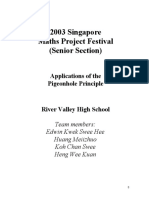Professional Documents
Culture Documents
SED Metacharacters
SED Metacharacters
Uploaded by
chaitucvsOriginal Description:
Copyright
Available Formats
Share this document
Did you find this document useful?
Is this content inappropriate?
Report this DocumentCopyright:
Available Formats
SED Metacharacters
SED Metacharacters
Uploaded by
chaitucvsCopyright:
Available Formats
SED Metacharacters
Description Command
Format
Example
^ Beginning-of-line /^love/ Matches all lines beginning with
love
$ End-of-line anchor /love$/ Matches all lines ending with love
. Matches one character but
not the newline character
/l..e/ Matches lines containing an l,
followed by 2 characters,
followed by an e.
* Matches zero or more /*love/ Matches lines with zero or more
spaces, followed by the pattern
love.
[] Matches a particular set of
character.
/[Ll]ove/ Matches lines containing love or
Love.
[^] Matches one character not
in the set
/[^A-KM-Z]ove/ Matches lines not containing A
through K or M through Z
followed by love.
\< Beginning-of-word anchor ^<love/ Matches lines containing word
that begins with love (supported
by vi and grep).
\> End-of-Word anchor /love\>/ Matches lines containing a word
that ends with love (supported by
vi and grep)
& Saves search string so it
can be remembered
s/love/**&**/ & represents the search string.
The string love will be replaced
with itself surrounded by
asterisks.
\(..\) Tags match characters s^(love\)able^1er/ Tags marked portion in a register
to be remembered later as number
1. To reference later, use \1 to
repeat the pattern. May use up to
nine tags, starting with the first
tag at the left-most part of the
pattern. ie, the pattern love is
saved as tag l, to be referenced
later as \1; in this example, the
search pattern consists of lovable
followed by lover (supported by
sed, vi and grep)
x\{m\}
or
x\{m,\} or
x\{m,n\}
a
Repetition of character x,
m times,
at least m times,
at least m and not more
than n times
o\{5,10\}
o\{5,\}
o\{5,10\}
Matches if line contains between
5 and 10 consecutive occurrences
of the letter o (supported by vi
and grep)
a
Not dependable on all versions of UNIX or all pattern-matching utilities; usually works
with vi and grep
SED Commands
Command
a\ Appends one or more lines of text to the current line
c\ Changes (replaces) text in the current line with new text
d deletes lines
i\ Inserts text above the current line
h Copies the contents of the pattern space to a holding buffer
H Appends the contents of the pattern space to a holding buffer
g Gets what is in the holding buffer and copies it into the pattern bugger,
overwriting what was there.
G Gets what is in the holding buffer and copies it into the pattern buffer, appending
to what was there
l lists nonprinting characters
p print lines
n Reads the next input line and starts processing the newline with the next
command rather than the first command
q Quits or exits sed
r Reads lines from a file
! Applies the command to all lines except the selected ones.
s Substitutes one string for another
Substitution Flags:
g Globally substitutes on a line
p Prints lines
w Writes lines out to a file
x Exchanges contents of the holding buffer with the pattern space
y Translates one character to another (cannot use regular expression metacharacters
with y)
Options
-e Allows multiple edits
-f Precedes a sed script filename
-n Suppresses default output
Syntax usually consists of /pattern/action - The slash(/) are delimiters. Pattern of
execution:
Each pattern is sequentially searched until a match is found.
When a match is found, the corresponding action is performed
When the action is complete, the next pattern is selected and step 1 is repeated.
SED automatically outputs the modified record
When all patterns have been exhausted, the next line is read and step 1 is
repeated.
Useful Regular Expressions
blank lines /^$/
an entire line /^.$/
one or more spaces / */
valid URLs /[a-zA-Z][a-zA-Z]*:\/\/[a-z0-9][a-z0-9\.]*.*/
formatted dollar /\$[0-9]*\.[0-9][0-9]/
You might also like
- The Ultimate C - C - S4EWM - 1909 - SAP Certified Application Associate - Extended Warehouse Management With SAP S4HANADocument2 pagesThe Ultimate C - C - S4EWM - 1909 - SAP Certified Application Associate - Extended Warehouse Management With SAP S4HANATeresaNo ratings yet
- Programming with MATLAB: Taken From the Book "MATLAB for Beginners: A Gentle Approach"From EverandProgramming with MATLAB: Taken From the Book "MATLAB for Beginners: A Gentle Approach"Rating: 4.5 out of 5 stars4.5/5 (3)
- Sects & Violets AlmanacDocument14 pagesSects & Violets AlmanacChrisNo ratings yet
- U3 - Context Addressing - 35 - 11-11-2020Document2 pagesU3 - Context Addressing - 35 - 11-11-2020Shantanu AgnihotriNo ratings yet
- M M M M M M M M M M M M M MDocument26 pagesM M M M M M M M M M M M M Mdmon40No ratings yet
- Filter 4Document11 pagesFilter 4Sagar ChingaliNo ratings yet
- Sed TutorDocument4 pagesSed TutorrameshmettaNo ratings yet
- Regular Expressions and Sed & AwkDocument14 pagesRegular Expressions and Sed & AwkFadli MzrNo ratings yet
- 20.10 Filters-Text Processing CommandsDocument14 pages20.10 Filters-Text Processing CommandsPavankumar KaredlaNo ratings yet
- Regex Cheat Sheet: Meta Characters - What Meta Characters MeanDocument1 pageRegex Cheat Sheet: Meta Characters - What Meta Characters MeanAnupam LalitNo ratings yet
- (RE1.pl) : Regular Expression (Regex or Regexp or RE)Document5 pages(RE1.pl) : Regular Expression (Regex or Regexp or RE)sonal singhalNo ratings yet
- Perl Regular ExpressionsDocument24 pagesPerl Regular ExpressionsKarthikNo ratings yet
- Module3 RegularExpressionsDocument8 pagesModule3 RegularExpressionsadfqadsfNo ratings yet
- 9 The Sed Editor: Mauro JaskelioffDocument40 pages9 The Sed Editor: Mauro JaskelioffG RahulNo ratings yet
- Regex Tutorial - A Quick Cheatsheet by Examples - by Jonny Fox - Factory Mind - MediumDocument7 pagesRegex Tutorial - A Quick Cheatsheet by Examples - by Jonny Fox - Factory Mind - MediumShashi Kamal ChakrabortyNo ratings yet
- Regular Expressions: Pattern Matching OperatorsDocument0 pagesRegular Expressions: Pattern Matching Operatorskothari_rubinNo ratings yet
- U4 - Shell Pattern MatchingDocument5 pagesU4 - Shell Pattern MatchingShantanu AgnihotriNo ratings yet
- List of Special Characters: Note For MS Windows UsersDocument1 pageList of Special Characters: Note For MS Windows UsersAnh NguyenNo ratings yet
- Constructs For Defining Regular Expressions:: Escape CharacterDocument6 pagesConstructs For Defining Regular Expressions:: Escape CharacterAbdullah AbbasNo ratings yet
- JavaScript Input OuputDocument9 pagesJavaScript Input OuputShivangi TakNo ratings yet
- RegExp PatternDocument5 pagesRegExp PatternMo MeqledNo ratings yet
- Vi Cheat Sheet: Modes B e E 0 $ 1G G NG:N FC FC H M L %Document4 pagesVi Cheat Sheet: Modes B e E 0 $ 1G G NG:N FC FC H M L %SummerprideNo ratings yet
- Assignment 7Document4 pagesAssignment 7yashNo ratings yet
- Regular Expressions BasicsDocument11 pagesRegular Expressions BasicsAndrei UrsuleanuNo ratings yet
- $address M/ (/D . ) /N ( (A-Z) (2) ) (/D (5) ) - ? (/D (0,5) )Document98 pages$address M/ (/D . ) /N ( (A-Z) (2) ) (/D (5) ) - ? (/D (0,5) )shrinidhipawar09No ratings yet
- GrepDocument22 pagesGrepAshutosh_Jain_2755No ratings yet
- Regex Cheat Sheet 1Document8 pagesRegex Cheat Sheet 1pr soNo ratings yet
- Regular Expressions Cheat SheetDocument8 pagesRegular Expressions Cheat SheetAttilio FurciNo ratings yet
- Sed (1) User Commands SEDDocument4 pagesSed (1) User Commands SEDSxiretiNo ratings yet
- Sys LW-08EN Regex-FiltersDocument31 pagesSys LW-08EN Regex-Filtersredhoua.ghezlene.gasmiNo ratings yet
- PHP - Regular ExpressionsDocument7 pagesPHP - Regular ExpressionsFetsum LakewNo ratings yet
- Module 3 Regular ExpressionsDocument8 pagesModule 3 Regular Expressionsstudy materialNo ratings yet
- Vi Cheat SheetDocument4 pagesVi Cheat Sheetgorele28No ratings yet
- 16 Java RegexDocument26 pages16 Java RegexOrfeo Morello100% (8)
- POSIX Regular Expressions: BracketsDocument5 pagesPOSIX Regular Expressions: BracketsMalathi SankarNo ratings yet
- 1lex and YaccDocument42 pages1lex and YaccKevinNo ratings yet
- Regular ExpressionDocument28 pagesRegular Expressionapi-3875928No ratings yet
- Java RegexDocument24 pagesJava Regexkavitapandita100% (1)
- L5 - Reg ExpDocument38 pagesL5 - Reg Expgauri VarshneyNo ratings yet
- Unix Awk SedDocument34 pagesUnix Awk SedPoorna Cherukumalla100% (1)
- Javascript Regexp ObjectDocument4 pagesJavascript Regexp Objectammalap sreeNo ratings yet
- Regex Cheat SheetDocument10 pagesRegex Cheat SheetNandaNo ratings yet
- Chapter 2Document5 pagesChapter 22106 Ayush GadhiyaNo ratings yet
- Chapter 5 Regular Expressions, Rollover and Frames Regular ExpressionDocument16 pagesChapter 5 Regular Expressions, Rollover and Frames Regular Expressionsharvari dhokteNo ratings yet
- Regular ExpresionsDocument27 pagesRegular ExpresionsxxcomxxNo ratings yet
- Regular Expression in Javascript Regular ExpressionDocument5 pagesRegular Expression in Javascript Regular ExpressionNatashaNo ratings yet
- UNIX Special CharactersDocument6 pagesUNIX Special CharactersSyamkumarDuggiralaNo ratings yet
- Introduction To Perl ProgrammingDocument21 pagesIntroduction To Perl ProgrammingGeorge100% (10)
- Chapter 4 - Regular ExpressionDocument6 pagesChapter 4 - Regular Expressionqanit mullaNo ratings yet
- GNU Sed Cheat Sheet: Sed - Options (Optional SCRIPT) (INPUT STREAM)Document2 pagesGNU Sed Cheat Sheet: Sed - Options (Optional SCRIPT) (INPUT STREAM)jjlkj jiojoil lkjNo ratings yet
- SED (1) User Commands SEDDocument2 pagesSED (1) User Commands SEDDelicateHoneybeeNo ratings yet
- 3.1. Regular Expressions: 3.1.1 Definition and ExampleDocument8 pages3.1. Regular Expressions: 3.1.1 Definition and ExampleRajasekar VenkatesanNo ratings yet
- REGEX ExtendedDocument39 pagesREGEX ExtendedLaurenţiu GavrilescuNo ratings yet
- Exercises For Section 3.3Document8 pagesExercises For Section 3.3Mule Won TegeNo ratings yet
- Basics of Shell ScriptingDocument9 pagesBasics of Shell ScriptingDushyant SinghNo ratings yet
- Cheat Sheet: Operators Description Operands DescriptionDocument3 pagesCheat Sheet: Operators Description Operands DescriptionChristian FisherNo ratings yet
- Linux Regular ExpressionDocument3 pagesLinux Regular ExpressionGansari GheorgheNo ratings yet
- In A Nutshell: Flex FlexDocument5 pagesIn A Nutshell: Flex FlexDavid Clemente GijonNo ratings yet
- GNU Sed Cheat Sheet: CommandsDocument2 pagesGNU Sed Cheat Sheet: CommandsRonaldMartinezNo ratings yet
- The SPIN Model CheckerDocument45 pagesThe SPIN Model CheckerchaitucvsNo ratings yet
- Cryptography and Network Security Overview & Chapter 1Document7 pagesCryptography and Network Security Overview & Chapter 1chaitucvsNo ratings yet
- Arbiter TestbenchDocument2 pagesArbiter TestbenchchaitucvsNo ratings yet
- Digital Logic ManualDocument65 pagesDigital Logic ManualchaitucvsNo ratings yet
- How To InstallDocument1 pageHow To InstallchaitucvsNo ratings yet
- Digital Design FundamentalsDocument460 pagesDigital Design FundamentalsAdmin100% (1)
- Ms Vlsi-Cad Syllabus - Aug 2010Document32 pagesMs Vlsi-Cad Syllabus - Aug 2010chaitucvsNo ratings yet
- Applications of Pigeonhole PrincipleDocument21 pagesApplications of Pigeonhole Principlechaitucvs100% (1)
- UK 2011 ProformaDocument2 pagesUK 2011 ProformachaitucvsNo ratings yet
- Hypertext - RNWDocument34 pagesHypertext - RNWMilcah Roselle CandaNo ratings yet
- Unit 3Document2 pagesUnit 3Фросина ЈовановскаNo ratings yet
- English Foundation: Developer's NotesDocument54 pagesEnglish Foundation: Developer's NotesYingnan LiuNo ratings yet
- 历代韦应物诗歌接受研究Document71 pages历代韦应物诗歌接受研究純潔的老司機No ratings yet
- Resume (Pankaj Agrawal)Document4 pagesResume (Pankaj Agrawal)sumit jainNo ratings yet
- GR-6 MATHS First Period NotesDocument4 pagesGR-6 MATHS First Period NotesMarcusKlahnTokoeJr.No ratings yet
- 4.1 State Whether The Following Statements Are True or FalseDocument12 pages4.1 State Whether The Following Statements Are True or FalseEasteak AhamedNo ratings yet
- Wisata TutualaDocument17 pagesWisata Tutualaanon_172619131No ratings yet
- Proposal For IM's Preparation Program MatrixDocument4 pagesProposal For IM's Preparation Program MatrixAzzel ArietaNo ratings yet
- Types of Hearing Loss: Md. Maruf Trainee Offr Otolaryngology & Head & Neck SurgeryDocument40 pagesTypes of Hearing Loss: Md. Maruf Trainee Offr Otolaryngology & Head & Neck SurgeryMaruf MahmoodNo ratings yet
- 3 - 1553-AOM 901 0153 SoM R8 SP1Document454 pages3 - 1553-AOM 901 0153 SoM R8 SP1Naftal MassingueNo ratings yet
- Lesson Plan CEFR Day 116Document4 pagesLesson Plan CEFR Day 116soksokanaNo ratings yet
- Geometry Chapter 10 Properties of CirclesDocument7 pagesGeometry Chapter 10 Properties of CirclesPrimoNo ratings yet
- Timecreator 1000Document298 pagesTimecreator 1000Jacob WilkersonNo ratings yet
- Chapter 2 Lesson 2 Operations On Rational NumbersDocument26 pagesChapter 2 Lesson 2 Operations On Rational NumbersJeloubelle DesabilleNo ratings yet
- Hesiod's Theogony: From Near Eastern Creation Myths To Paradise Lost by Stephen Scully (Review)Document5 pagesHesiod's Theogony: From Near Eastern Creation Myths To Paradise Lost by Stephen Scully (Review)masanta11No ratings yet
- SOMEONE LIKE YOU (Original Lyrics)Document2 pagesSOMEONE LIKE YOU (Original Lyrics)S fu fuNo ratings yet
- Synopsis SportsclubDocument7 pagesSynopsis SportsclubAbi Konvict100% (1)
- Sub: Application For The Suitable PostDocument3 pagesSub: Application For The Suitable Postpv_1120No ratings yet
- Artificial Intelligence Lab Manual: ACADEMIC YEAR: 2019-2020 Second SemesterDocument35 pagesArtificial Intelligence Lab Manual: ACADEMIC YEAR: 2019-2020 Second Semesterإيهاب توفيق القادريNo ratings yet
- LG Dv626 DVD PlayerDocument2 pagesLG Dv626 DVD PlayerRoyal ENo ratings yet
- Conditionals. and ExercisesDocument14 pagesConditionals. and ExercisesAzahara Maldonado BlanesNo ratings yet
- Morning Musume Concert Tour 2011 Spring New Genesis Fantasy DXDocument35 pagesMorning Musume Concert Tour 2011 Spring New Genesis Fantasy DXHPmusicaledubsNo ratings yet
- ProgrammingDocument91 pagesProgrammingMukeshNo ratings yet
- Scarlet Letter Cartea + Putina Critica PDFDocument378 pagesScarlet Letter Cartea + Putina Critica PDFSinziana CtNo ratings yet
- Configuring Extended ACLs Scenario 2Document3 pagesConfiguring Extended ACLs Scenario 2Affan VirgostarNo ratings yet
- Siddeeq Public School: VocabularyDocument6 pagesSiddeeq Public School: VocabularyHinakhalid50% (2)
- Conversation With Julia AlvarezDocument9 pagesConversation With Julia AlvarezThe EducatedRanterNo ratings yet