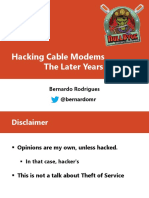Cisco Adsl Routers Tuneles
Cisco Adsl Routers Tuneles
Uploaded by
José Pedro Mendoza RíosCopyright:
Available Formats
Cisco Adsl Routers Tuneles
Cisco Adsl Routers Tuneles
Uploaded by
José Pedro Mendoza RíosCopyright
Available Formats
Share this document
Did you find this document useful?
Is this content inappropriate?
Copyright:
Available Formats
Cisco Adsl Routers Tuneles
Cisco Adsl Routers Tuneles
Uploaded by
José Pedro Mendoza RíosCopyright:
Available Formats
Cisco ADSL Routers: Configurando Tuneles L2TP.
Configuring a Cisco Router to Support Encryption for L2TP Tunnels Cisco routers support encryption for both PPTP and L2TP tunnels. However, to configure encryption for an L2TP tunnel you must first modify the routers default configuration settings. To configure Cisco router settings to support encryption for an L2TP tunnel, perform the following steps: 1 In Cisco router configuration mode, enter the following commands to configure tunnel authentication: aaa authentication login cisco local aaa authentication ppp default local aaa authorization network default local username password 2 In Cisco router configuration mode, enter the following commands to configure the router as an L2TP server: vpdn-group 1 accept-dialin protocol l2tp virtual-template 25 terminate-from hostname OfficeConnect local name c7200 no l2tp tunnel authentication source-ip 192.180.3.2 3 In Cisco router configuration mode, enter the following commands to configure the private network (LAN) interface: interface Ethernet1/2 ip address 192.168.200.1 255.255.255.0 no ip mroute-cache 4 Before establishing the L2TP tunnel, you must first establish an ATM link between the OCR 812 and the Cisco router. To establish an ATM link, install an ATM interface card in the router and configure the card using the commands specified in step b. a To install an ATM interface card in your Cisco router, please refer to the instructions provided by your interface card manufacturer. b To configure an installed ATM interface card, enter the following commands: interface atm 2/0 atm scrambling cell-payload atm framing cbitplcp interface ATM2/0.13148 multipoint ip address 192.180.3.1 255.255.255.0 ip mask-reply ip rip send version 2 ip rip receive version 2 map-group cpmtn atm pvc 648 13 148 aal5snap map-list cpmtn ip 192.172.18.2 atm-vc 618 broadcast
5 Once the L2TP tunnel has been established (and authentication has been successful), the following Virtual Template will assign an IP address for the defined L2TP pool: interface Virtual-Template25 ip unnumbered ATM2/0.53103 ip mroute-cache peer default ip address pool L2TP ppp authentication pap 6 Ensure RIP and IP Pool configuration parameters are set to the following values: RIP Configuration router rip ver 2 network 192.180.3.0 IP Pool for L2TP Tunnel ip local pool L2TP 192.168.200.3 192.168.200.10 At this point, your L2TP tunnel should be fully operational and ready for use. Debugging an L2TP Tunnel on a Cisco Router If your L2TP tunnel has not been successfully established, or if it is not operating as expected, use the following debug commands to identify and correct the problem(s) you are experiencing: Debug vpdn command: Parameter Used to Debug error VPDN Protocol errors event VPDN event l2tp-sequencing L2TP sequencing l2x-data L2F/L2TP data packets l2x-errors L2F/L2TP protocol errors l2x-events L2F/L2TP protocol events l2x-packets L2F/L2TP control packets Debug ppp command: Parameter Used to Debug authentication CHAP and PAP authentication bap BAP protocol transactions cbcp Callback Control Protocol negotiation compression PPP compression error Protocol errors and error statistics multilink Multilink activity negotiation Protocol parameter negotiation packet Low-level PPP packet dump tasks PPP background tasks
You might also like
- Network Security All-in-one: ASA Firepower WSA Umbrella VPN ISE Layer 2 SecurityFrom EverandNetwork Security All-in-one: ASA Firepower WSA Umbrella VPN ISE Layer 2 SecurityNo ratings yet
- 28.1.3 Lab - Use The Netmiko Python Module To Configure A RouterNo ratings yet28.1.3 Lab - Use The Netmiko Python Module To Configure A Router9 pages
- Cisco CCNA Command Guide: An Introductory Guide for CCNA & Computer Networking Beginners: Computer Networking, #3From EverandCisco CCNA Command Guide: An Introductory Guide for CCNA & Computer Networking Beginners: Computer Networking, #34/5 (1)
- 8.7.1.4 Packet Tracer - Configure and Verify A Site-To-Site IPsec VPN Using CLI - InstructorNo ratings yet8.7.1.4 Packet Tracer - Configure and Verify A Site-To-Site IPsec VPN Using CLI - Instructor5 pages
- 8.4.1.2 Packet Tracer - Configure and Verify A Site-To-Site IPsec VPN Using CLINo ratings yet8.4.1.2 Packet Tracer - Configure and Verify A Site-To-Site IPsec VPN Using CLI5 pages
- 11.3.1.1 Packet Tracer - Skills Integration Challenge0% (1)11.3.1.1 Packet Tracer - Skills Integration Challenge6 pages
- 7.3.2.8 Packet Tracer - Configuring GRE Over IPsec InstructionsNo ratings yet7.3.2.8 Packet Tracer - Configuring GRE Over IPsec Instructions5 pages
- 8.1.2.4 Lab - Configuring Basic DHCPv4 On A Router - Solution100% (1)8.1.2.4 Lab - Configuring Basic DHCPv4 On A Router - Solution67 pages
- Configuring A Cisco 827 For Pppoe With VPN Ipsec Nat OverloadingNo ratings yetConfiguring A Cisco 827 For Pppoe With VPN Ipsec Nat Overloading9 pages
- Configure and Verify A Site-To-Site IPsec VPN Using CLINo ratings yetConfigure and Verify A Site-To-Site IPsec VPN Using CLI6 pages
- CCNA Security Skills Based Challenge LabNo ratings yetCCNA Security Skills Based Challenge Lab9 pages
- Configure Cisco Routers For Syslog, NTP, and SSH OperationsNo ratings yetConfigure Cisco Routers For Syslog, NTP, and SSH Operations6 pages
- Lab 3: Configuring RIP V2 Routing: ObjectiveNo ratings yetLab 3: Configuring RIP V2 Routing: Objective8 pages
- Security Chp2 PTActA Syslog-SSH-NTP InstructorNo ratings yetSecurity Chp2 PTActA Syslog-SSH-NTP Instructor5 pages
- Configuring PPP and Authentication: in This SectionNo ratings yetConfiguring PPP and Authentication: in This Section16 pages
- En Security Chp2 PTActA Syslog-SSH-NTP InstructorNo ratings yetEn Security Chp2 PTActA Syslog-SSH-NTP Instructor5 pages
- 19.5.5 Packet Tracer - Configure and Verify A Site-To-Site IPsec VPN - ITExamAnswersNo ratings yet19.5.5 Packet Tracer - Configure and Verify A Site-To-Site IPsec VPN - ITExamAnswers5 pages
- CCNAS - Chp2 - PTActA - Syslog-SSH-NTP - InstructorNo ratings yetCCNAS - Chp2 - PTActA - Syslog-SSH-NTP - Instructor5 pages
- CCNA 1 v6.0 - ITN Practice Skills Assessment Packet Tracer Exam AnswersNo ratings yetCCNA 1 v6.0 - ITN Practice Skills Assessment Packet Tracer Exam Answers1 page
- 4.3.9 Packet Tracer Configure Site To Site VPN Answer KeyNo ratings yet4.3.9 Packet Tracer Configure Site To Site VPN Answer Key4 pages
- 28.1.3 Lab - Use The Netmiko Python Module To Configure A Router - ILMNo ratings yet28.1.3 Lab - Use The Netmiko Python Module To Configure A Router - ILM11 pages
- Configure FTD High Availability On Firepower Appliances: RequirementsNo ratings yetConfigure FTD High Availability On Firepower Appliances: Requirements33 pages
- Scenario: ICND1 Review - Rebuilding The Network0% (4)Scenario: ICND1 Review - Rebuilding The Network3 pages
- 2.6.1.3 Packet Tracer - Configure Cisco Routers For Syslog, NTP, and SSH OperationsNo ratings yet2.6.1.3 Packet Tracer - Configure Cisco Routers For Syslog, NTP, and SSH Operations7 pages
- 8 4 1 3 Lab Configure Site To Site VPN Using CLI InstructorNo ratings yet8 4 1 3 Lab Configure Site To Site VPN Using CLI Instructor15 pages
- Network with Practical Labs Configuration: Step by Step configuration of Router and Switch configurationFrom EverandNetwork with Practical Labs Configuration: Step by Step configuration of Router and Switch configurationNo ratings yet
- CISCO PACKET TRACER LABS: Best practice of configuring or troubleshooting NetworkFrom EverandCISCO PACKET TRACER LABS: Best practice of configuring or troubleshooting NetworkNo ratings yet
- LEARN MPLS FROM SCRATCH PART-B: A Beginners guide to next level of networkingFrom EverandLEARN MPLS FROM SCRATCH PART-B: A Beginners guide to next level of networkingNo ratings yet
- CCNA 200-301 Official Cert Guide, Volume 2-52No ratings yetCCNA 200-301 Official Cert Guide, Volume 2-523 pages
- Configuring PPTP VPN On A Cyberoam UTM With MS-CHAPv2 - MPA Systems PDFNo ratings yetConfiguring PPTP VPN On A Cyberoam UTM With MS-CHAPv2 - MPA Systems PDF2 pages
- Not For Reproduction: Troubleshooting JUNOS PlatformsNo ratings yetNot For Reproduction: Troubleshooting JUNOS Platforms464 pages
- Aquabplus/Aquabplus B2/ Aquabplus HF Settings Report: Chapter 12: AppendixNo ratings yetAquabplus/Aquabplus B2/ Aquabplus HF Settings Report: Chapter 12: Appendix2 pages
- A10-Dg-Carrier Grade Nat CGN Large Scale Nat LSNNo ratings yetA10-Dg-Carrier Grade Nat CGN Large Scale Nat LSN62 pages
- (SPNGN1) : Building Cisco Service Provider Next-Generation NetworksNo ratings yet(SPNGN1) : Building Cisco Service Provider Next-Generation Networks3 pages
- DS-2CD2T63G2-2I 4I Datasheet V5.5.113 20220601No ratings yetDS-2CD2T63G2-2I 4I Datasheet V5.5.113 202206016 pages