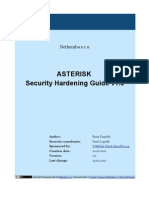IOS Zone Based Firewall Step-by-Step Basic Configuration
IOS Zone Based Firewall Step-by-Step Basic Configuration
Uploaded by
Mario NikićCopyright:
Available Formats
IOS Zone Based Firewall Step-by-Step Basic Configuration
IOS Zone Based Firewall Step-by-Step Basic Configuration
Uploaded by
Mario NikićOriginal Description:
Original Title
Copyright
Available Formats
Share this document
Did you find this document useful?
Is this content inappropriate?
Copyright:
Available Formats
IOS Zone Based Firewall Step-by-Step Basic Configuration
IOS Zone Based Firewall Step-by-Step Basic Configuration
Uploaded by
Mario NikićCopyright:
Available Formats
IOS Zone Based Firewall Step-by-Step Basic Configuration
Introduction
The Cisco IOS Zone Based Firewall is one of the most advanced form of Stateful firewall used in the Cisco IOS devices. The zone based firewall (ZBFW) is the successor of Classic IOS firewall or CBAC (Context-Based Access Control). Cisco first implemented the routerbased stateful firewall in CBAC where it used ip inspect command to inspect the traffic in layer 4 and layer 7.
Even though ASA devices are considered as the dedicated firewall devices, Cisco integrated the firewall functionality in the router which in fact will make the firewall a cost effective device. The zone based firewall came up with many more features that is not available in CBAC. The ZBFW mainly deals with the security zones, where we can assign the router interfaces to various security zones and control the traffic between the zones. Also the traffic will be dynamically inspected as it passes through the zones. In addition to all the features which is available in classic IOS firewall, Zone based firewall will support Application inspection and control for HTTP, POP3, Sun RPC, IM Applications and P2P File sharing.
For advanced configuration of IOS Zone Based Firewall refer http:// yadhutony.blogspot.in/2013/08/zone-based-firewall-advanced_4036.html
Zone Based Firewall Vs CBAC
CBAC Interface Based Configuration Controls Inbound and Outbound access on an interface Uses inspect statements and stateful ACLs -Not supported-
Zone Based Firewall Zone Based Configuration Controls Bidirectional access between zones. Uses Class-Based Policy language Support Application Inspection and Control
Postings may contain unverified user-created content and change frequently. The content is provided as-is and is not warrantied by Cisco. 1
IOS Zone Based Firewall Step-by-Step Basic Configuration
Support from IOS Release 11.2
Support from IOS Release 12.4 (6) T
This document will guide you to configure a basic Zone Based Policy Firewall in an IOS router. Here I am going to divide the entire configuration into logical sets and finally will combine them to the get the full configuration.
ZBFW Configuration Procedure
The below are the configuration tasks that you need to follow:
1. 2. 3. 4. 5.
Configure Zones Assign Router Interfaces to zones Create Zone Pairs Configure Interzone Access Policy (Class Maps & Policy Maps) Apply Policy Maps to Zone Pairs
Configuration Scenario
Figure 1.
In this example we have three zones.
Inside Zone - Private LAN DMZ Zone - DMZ hosts Outside Zone - Internet
Here I am defining a rule set for our ZBFW:
Postings may contain unverified user-created content and change frequently. The content is provided as-is and is not warrantied by Cisco. 2
IOS Zone Based Firewall Step-by-Step Basic Configuration
1. From Inside to Outside -http, tcp, udp, icmp and pop3 is allowed
2. From Outside to Inside -icmp is allowed
3. From Inside to DMZ -http, tcp and icmp is allowed
4. From Outside to DMZ -http is allowed
Default Rules of Zone Based Firewall
1. Interzone communication is Denied, traffic will be denied among the interfaces that are in the different zones unless we specify a firewall policy. 2. Intrazone communication is Allowed, traffic will flow implicitly among the interfaces that are in the same zone. 3. All traffic to Self zone is Allowed
Self Zone is created automatically by the router while we create the other zones in a Zone Based Firewall.
Task 1 : Configure Zones
In this example (refer Figure 1) we have three zones. Inside ,Outside, DMZ.
To configure zones in a router, connect the router via putty or console, switch to the global configuration mode and type the command as below:
Postings may contain unverified user-created content and change frequently. The content is provided as-is and is not warrantied by Cisco. 3
IOS Zone Based Firewall Step-by-Step Basic Configuration
Router(config)#zone security INSIDE
Router(config)#zone security OUTSIDE
Router(config)#zone security DMZ
Task 2 : Assign Router Interfaces to Zones
We have to assign the router interface to a particular zone. Here I am going to assign Gigabyte Ethernet 0/0 to INSIDE zone , Ge0/1 to OUTSIDE zone and Ge0/2 to DMZ zone.
To achieve this we have to go to the particular interface and attach that interface to the zone.Type the command as below:
Router(config)#interface gigabitEthernet 0/0 Router(config-if)#zone-member security INSIDE
Postings may contain unverified user-created content and change frequently. The content is provided as-is and is not warrantied by Cisco. 4
IOS Zone Based Firewall Step-by-Step Basic Configuration
Router(config)#interface gigabitEthernet 0/1 Router(config-if)#zone-member security OUTSIDE
Router(config)#interface gigabitEthernet 0/2 Router(config-if)#zone-member security DMZ
Now if you try to ping a zone from another zone the traffic will be denied because of the default firewall policy.
Task 3 : Create Zone Pairs
Zone pairs are created to connect the zones. If you want to make two zones to communicate you have to create Zone pairs. DO NOT create zone pairs for non-communicating zones. In our scenario the traffic flows between :
INSIDE to OUTSIDE OUTSIDE to INSIDE OUTSIDE to DMZ INSIDE to DMZ
So we need to create four zone pairs. To create zone pairs the command is as follows.
Postings may contain unverified user-created content and change frequently. The content is provided as-is and is not warrantied by Cisco. 5
IOS Zone Based Firewall Step-by-Step Basic Configuration
Router(config)#zone-pair security IN-TO-OUT source INSIDE destination OUTSIDE
Router(config)#zone-pair security OUT-TO-IN source OUTSIDE destination INSIDE
Router(config)#zone-pair security OUT-TO-DMZ source OUTSIDE destination DMZ
Router(config)#zone-pair security IN-TO-DMZ source INSIDE destination DMZ
Task 4 : Configure Interzone Access Policy
Interzone Access policy is the key part of a Zone based firewall where we classify the traffic and apply the firewall policies. Class map and Policy map configurations are carried out during this task.
Class Maps : This will classify the traffic
Policy Maps : This will decide the 'fate' of the traffic
Postings may contain unverified user-created content and change frequently. The content is provided as-is and is not warrantied by Cisco. 6
IOS Zone Based Firewall Step-by-Step Basic Configuration
Class Map Configuration
Class map sort the traffic based on the following criteria 1.) Access-group 2.) Protocol 3.) A subordinate class map. In our scenario I am sorting the traffic based on access group. So first we need to create an ACL and associate it with the class map.
a.) Class Map for INSIDE-TO-OUTSIDE
Router(config)#ip access-list extended INSIDE-TO-OUTSIDE Router(config-ext-nacl)#permit tcp 172.17.0.0 0.0.255.255 any eq www Router(config-ext-nacl)#permit tcp 172.17.0.0 0.0.255.255 any eq echo Router(config-ext-nacl)#permit tcp 172.17.0.0 0.0.255.255 any eq pop3
Router(config)#class-map type inspect match-all INSIDE-TO-OUTSIDE-CLASS Router(config-cmap)#match access-group name INSIDE-TO-OUTSIDE
b.) Class Map for OUTSIDE-TO-INSIDE
Router(config)ip access-list extended OUTSIDE-TO-INSIDE Router(config-ext-nacl)#permit tcp any 172.17.0.0 0.0.255.255 eq echo
Router(config)#class-map type inspect match-all OUTSIDE-TO-INSIDE-CLASS Router(config)#match access-group name OUTSIDE-TO-INSIDE
Postings may contain unverified user-created content and change frequently. The content is provided as-is and is not warrantied by Cisco. 7
IOS Zone Based Firewall Step-by-Step Basic Configuration
c.) Class Map for OUTSIDE-TO-DMZ
Router(config)#ip access-list extended OUTSIDE-TO-DMZ Router(config-ext-nacl)#permit tcp any 192.168.1.0 0.0.0.255 eq www
Router(config)#class-map type inspect match-all OUTSIDE-TO-DMZ-CLASS Router(config)#match access-group name OUTSIDE-TO-DMZ
d.) Class Map for INSIDE-TO-DMZ
Router(config)#ip access-list extended INSIDE-TO-DMZ Router(config-ext-nacl)#permit tcp 172.17.0.0 0.0.255.255 192.168.1.0 0.0.0.255 eq www Router(config-ext-nacl)#permit tcp 172.17.0.0 0.0.255.255 192.168.1.0 0.0.0.255 eq echo
Router(config)#class-map type inspect match-all INSIDE-TO-DMZ-CLASS Router(config-cmap)#match access-group name INSIDE-TO-DMZ
Postings may contain unverified user-created content and change frequently. The content is provided as-is and is not warrantied by Cisco. 8
IOS Zone Based Firewall Step-by-Step Basic Configuration
Policy-Map Configuration
Policy-Maps will apply the firewall policy to the class map that is configured previously. Three actions can be taken aganist the traffic with the policy-map configuration:
Inspect : Dynamically inspect the traffic. Drop : Drop the traffic Pass : Simply forward the traffic.
There will be a drop policy, by default, at the end of all policy maps.
a.) Policy-map for INSIDE-TO-OUTSIDE
Router(config)#policy-map type inspect INSIDE-TO-OUTSIDE-POLICY Router(config-pmap)#class type inspect INSIDE-TO-OUTSIDE-CLASS Router(config-pmap)#inspect
Postings may contain unverified user-created content and change frequently. The content is provided as-is and is not warrantied by Cisco. 9
IOS Zone Based Firewall Step-by-Step Basic Configuration
Router(config-pmap)#class class-default Router(config-pmap)#drop log
b.) Policy-map for OUTSIDE-TO-INSIDE
Router(config)#policy-map type inspect OUTSIDE-TO-INSIDE-POLICY Router(config-pmap)#class type inspect OUTSIDE-TO-INSIDE-CLASS Router(config-pmap)#pass Router(config-pmap)#class class-default Router(config-pmap)#drop log
c.) Policy-map for OUTSIDE-TO-DMZ
Router(config)#policy-map type inspect OUTSIDE-TO-DMZ-POLICY Router(config-pmap)#class type inspect OUTSIDE-TO-DMZ-CLASS Router(config-pmap)#inspect Router(config-pmap)#class class-default Router(config-pmap)#drop log
d.) Policy-map for INSIDE-TO-DMZ
Router(config)#policy-map type inspect INSIDE-TO-DMZ-POLICY
Postings may contain unverified user-created content and change frequently. The content is provided as-is and is not warrantied by Cisco. 10
IOS Zone Based Firewall Step-by-Step Basic Configuration
Router(config-pmap)#class type inspect INDISE-TO-DMZ-CLASS Router(config-pmap)#pass Router(config-pmap)#class class-default Router(config-pmap)#drop log
Task 5 : Apply policy maps to zone pairs
Now we have to attach the policy maps to the zone pairs that we have already created. The command is as follows:
Router(config)#zone-pair security IN-TO-OUT source INSIDE destination OUTSIDE Router(config-sec-zone-pair)#service-policy type inspect INSIDE-TO-OUTSIDEPOLICY
Router(config)#zone-pair security OUT-TO-IN source OUTSIDE destination INSIDE Router(config-sec-zone-pair)#service-policy type inspect OUTSIDE-TO-INSIDEPOLICY
Postings may contain unverified user-created content and change frequently. The content is provided as-is and is not warrantied by Cisco. 11
IOS Zone Based Firewall Step-by-Step Basic Configuration
Router(config)#zone-pair security OUT-TO-DMZ source OUTSIDE destination DMZ Router(config-sec-zone-pair)#service-policy type inspect OUTSIDE-TO-DMZ-POLICY
Router(config)#zone-pair security IN-TO-DMZ source INSIDE destination DMZ Router(config-sec-zone-pair)#service-policy type inspect INSIDE-TO-DMZ-POLICY
There we finish the basic configuration of a zone based firewall.
Troubleshooting
You can use the below commands to perform some basic troubleshooting and verification.
a.) Show commands
show class-map type inspect
show policy-map type inspect
Postings may contain unverified user-created content and change frequently. The content is provided as-is and is not warrantied by Cisco. 12
IOS Zone Based Firewall Step-by-Step Basic Configuration
show zone-pair security
b.) Debug Commands
debug policy-firewall detail
debug policy-firewall events
debug policy-firewall protocol tcp
debug policy-firewall protocol udp
Advanced Zone Based Firewall Configuration
Here you can find some examples of advanced Zone Based Firewall configuration.
1. Advanced Zone Based Firewall Configuration : http://yadhutony.blogspot.in/2013/08/ zone-based-firewall-advanced_4036.html
2. IOS Content Filtering : http://yadhutony.blogspot.in/2013/02/cisco-ios-local-contentfiltering.html
3. P2P and IM Application control : http://yadhutony.blogspot.in/2012/11/how-to-blockp2p-traffic-on-cisco-router.html
Postings may contain unverified user-created content and change frequently. The content is provided as-is and is not warrantied by Cisco. 13
IOS Zone Based Firewall Step-by-Step Basic Configuration
You can visit http://www.cisco.com/en/US/docs/ios-xml/ios/sec_data_zbf/ configuration/15-1s/sec-zone-pol-fw.html for more details.
Thank you for viewing this document.
Postings may contain unverified user-created content and change frequently. The content is provided as-is and is not warrantied by Cisco. 14
You might also like
- 07-BCMSN-Layer 3 Switching PDFDocument7 pages07-BCMSN-Layer 3 Switching PDFChoubane LamineNo ratings yet
- Vxlan White Paper c11 729383Document10 pagesVxlan White Paper c11 729383steve stevensonNo ratings yet
- CCNPv6 ROUTE Lab8-4 IPv6 Challenge StudentDocument4 pagesCCNPv6 ROUTE Lab8-4 IPv6 Challenge StudentFranko SalazarNo ratings yet
- BRKRST 2333Document85 pagesBRKRST 2333REDOUANENo ratings yet
- In Depth Guide to IS-IS Routing: Learn Intermediate System to Intermediate System Routing from scratchFrom EverandIn Depth Guide to IS-IS Routing: Learn Intermediate System to Intermediate System Routing from scratchNo ratings yet
- Next-Generation switching OS configuration and management: Troubleshooting NX-OS in Enterprise EnvironmentsFrom EverandNext-Generation switching OS configuration and management: Troubleshooting NX-OS in Enterprise EnvironmentsNo ratings yet
- WAN TECHNOLOGY FRAME-RELAY: An Expert's Handbook of Navigating Frame Relay NetworksFrom EverandWAN TECHNOLOGY FRAME-RELAY: An Expert's Handbook of Navigating Frame Relay NetworksNo ratings yet
- Cisco IOS Zone Based Firewall TutorialDocument12 pagesCisco IOS Zone Based Firewall TutorialuseryonNo ratings yet
- BRKNMS 3134 PDFDocument155 pagesBRKNMS 3134 PDFpaulo_an7381No ratings yet
- Ipv6 Technology: Cisco PublicDocument123 pagesIpv6 Technology: Cisco PublicsandyinsNo ratings yet
- DCUCT50SG Vol2Document180 pagesDCUCT50SG Vol2kayudo80No ratings yet
- Latest Version - CCNP Route - 300-101 - Version 2018 - 91q - Prince-V1 PDFDocument33 pagesLatest Version - CCNP Route - 300-101 - Version 2018 - 91q - Prince-V1 PDFtho anhNo ratings yet
- Cisco ACE TrainingDocument121 pagesCisco ACE TrainingJohn JohnsonNo ratings yet
- CCNA CoN Chapter 7 Practice Skills Assessment - PTDocument4 pagesCCNA CoN Chapter 7 Practice Skills Assessment - PTChristopher GrayNo ratings yet
- Router Architecture and IOS InternalsDocument123 pagesRouter Architecture and IOS InternalsKhaleelNo ratings yet
- Cemdt 172Document2 pagesCemdt 172zubairNo ratings yet
- BRKCRS 2000Document73 pagesBRKCRS 2000PankajNo ratings yet
- Edgecore Product OverviewDocument24 pagesEdgecore Product Overviewaan_seviant100% (1)
- Introduction of OTV in NexusDocument62 pagesIntroduction of OTV in Nexussukant1980No ratings yet
- 02 MK-PPT ApplicationsDocument97 pages02 MK-PPT ApplicationsHaftamu HailuNo ratings yet
- Understanding SPAN, RSPAN, and ERSPANDocument4 pagesUnderstanding SPAN, RSPAN, and ERSPANSaptarshi B.No ratings yet
- Transparent Interconnection of Lots of Links (TRILL) : - OverviewDocument19 pagesTransparent Interconnection of Lots of Links (TRILL) : - OverviewNikhil SharmaNo ratings yet
- Implementing Virtual Routing and Forwarding VRF On Cisco Nexus Data CenterDocument8 pagesImplementing Virtual Routing and Forwarding VRF On Cisco Nexus Data CenterzxcdNo ratings yet
- DMVPNDocument3 pagesDMVPNChristian ArceNo ratings yet
- WP Wan Macsecdep Aug2016Document48 pagesWP Wan Macsecdep Aug2016berwal1916No ratings yet
- Cisco Lisp OverviewDocument8 pagesCisco Lisp Overviewpom9gayNo ratings yet
- 365 Ais - Database.model - file.PertemuanFileContent LOGMAT 8Document32 pages365 Ais - Database.model - file.PertemuanFileContent LOGMAT 8Asep MiftahudinNo ratings yet
- Spanning Tree Protocol: CCNA3-1 Chapter 5-2Document34 pagesSpanning Tree Protocol: CCNA3-1 Chapter 5-2mohammad ramdhanNo ratings yet
- Ars2012 Lab Ip Mcast v1Document6 pagesArs2012 Lab Ip Mcast v1Agapie Alexandru100% (1)
- © 2002, Cisco Systems, Inc. All Rights ReservedDocument39 pages© 2002, Cisco Systems, Inc. All Rights ReservedRajNo ratings yet
- PowerVM VirtualSwitches 091010Document24 pagesPowerVM VirtualSwitches 091010bnaveen99No ratings yet
- Secospace USG2000Document6 pagesSecospace USG2000Utopia MediaNo ratings yet
- Cisco IOS Software Release 15.0 (1) MDocument84 pagesCisco IOS Software Release 15.0 (1) MBenjamin LewisNo ratings yet
- NLI's Cisco CCIE Security Lab Guide Sample PagesDocument16 pagesNLI's Cisco CCIE Security Lab Guide Sample PagesSandro Henrique de OliveiraNo ratings yet
- Ccnpv7 Route Lab1-1 Ripng Student 25673Document9 pagesCcnpv7 Route Lab1-1 Ripng Student 25673Joel Angel Lucana GranadosNo ratings yet
- Igmp SnoopDocument20 pagesIgmp SnoopcetinalicanNo ratings yet
- 7.2.2.5 Lab - Configuring A Point-To-Point GRE VPN TunnelDocument6 pages7.2.2.5 Lab - Configuring A Point-To-Point GRE VPN TunnelBlyiremk83% (6)
- Internet Key Exchange (IKEv2) ProtocolDocument10 pagesInternet Key Exchange (IKEv2) ProtocolPrashant TiwariNo ratings yet
- 11.3.4.6 Lab - Using The CLI To Gather Network Device InformationDocument8 pages11.3.4.6 Lab - Using The CLI To Gather Network Device InformationSachinNo ratings yet
- Multicast Reference CiscoDocument626 pagesMulticast Reference CiscoamiteshNo ratings yet
- Cisco Catalyst 3850 10G PDFDocument37 pagesCisco Catalyst 3850 10G PDFCesar Rene Parada FloresNo ratings yet
- Tshoot Chapter1 SolutionDocument7 pagesTshoot Chapter1 Solutionawersdf40% (5)
- PIM Sparse Mode: 1 1999-2001, Cisco Systems, IncDocument138 pagesPIM Sparse Mode: 1 1999-2001, Cisco Systems, IncjramongvNo ratings yet
- CCNP Switch AnsDocument10 pagesCCNP Switch AnsDimitar Georgiev100% (1)
- Configuring Ethernet Over Mpls (Eompls)Document10 pagesConfiguring Ethernet Over Mpls (Eompls)Le Viet HaNo ratings yet
- TECDCT-2145 Cisco FabricPathDocument156 pagesTECDCT-2145 Cisco FabricPathWeiboraoNo ratings yet
- Cisco IOS IP SLAs Configuration GuideDocument332 pagesCisco IOS IP SLAs Configuration GuideenragonNo ratings yet
- 2013 10 03 NetFlow JiriTesarDocument38 pages2013 10 03 NetFlow JiriTesarnomoxpsNo ratings yet
- CCNA Security v2.0 Chapter 4 Exam AnswersDocument7 pagesCCNA Security v2.0 Chapter 4 Exam AnswersSamb Ti100% (1)
- Ip SpoofingDocument14 pagesIp SpoofingPhani KumarNo ratings yet
- Deploying Performance RoutingDocument96 pagesDeploying Performance RoutingSalis AlvarezNo ratings yet
- DAI (Dynamic ARP Inspection)Document11 pagesDAI (Dynamic ARP Inspection)mandijnns1100% (1)
- Cisco Live PFRDocument93 pagesCisco Live PFRjtutokeyNo ratings yet
- MPLS - Unicast IP ForwardingDocument9 pagesMPLS - Unicast IP ForwardingMohamed Oussema DerradjiNo ratings yet
- Layer 2 Tunneling Protocol Versio 3 PDFDocument9 pagesLayer 2 Tunneling Protocol Versio 3 PDFGalo VacaNo ratings yet
- Configure Netflow On Cisco RoutersDocument10 pagesConfigure Netflow On Cisco Routersashwani76No ratings yet
- Documentation Policy Based Routing PBRDocument8 pagesDocumentation Policy Based Routing PBRToon ManNo ratings yet
- BRKSEC-3007 - Advanced Cisco IOS Security Features (2010 Las Vegas)Document123 pagesBRKSEC-3007 - Advanced Cisco IOS Security Features (2010 Las Vegas)Henry Wong100% (1)
- The Simplified S.À R.L. in ShortDocument12 pagesThe Simplified S.À R.L. in ShortMario NikićNo ratings yet
- 8 5x11greySquareMultiDocument1 page8 5x11greySquareMultiMario NikićNo ratings yet
- Cisco Meraki SM Systems Manager OverviewDocument6 pagesCisco Meraki SM Systems Manager OverviewMario NikićNo ratings yet
- Configuring LLDP and LLDP-MEDDocument8 pagesConfiguring LLDP and LLDP-MEDMario NikićNo ratings yet
- KEMP Configuration Guide-Web User Interface WUIDocument212 pagesKEMP Configuration Guide-Web User Interface WUIMario NikićNo ratings yet
- Cisco Juniper CommandsDocument1 pageCisco Juniper CommandsMario NikićNo ratings yet
- Iosxr CliDocument54 pagesIosxr CliMario NikićNo ratings yet
- DSL Cpe ConfigDocument11 pagesDSL Cpe ConfigMario NikićNo ratings yet
- 2019 Cloudflare Enterprise Best PracticesDocument23 pages2019 Cloudflare Enterprise Best Practicesjose_1059No ratings yet
- Using NETSH To Open TCP and UDP Ports (McNeel Wiki)Document2 pagesUsing NETSH To Open TCP and UDP Ports (McNeel Wiki)Emmanuel KAMANDANo ratings yet
- v11 7 WSM User Guide (en-US)Document1,658 pagesv11 7 WSM User Guide (en-US)Giorgina González AguilarNo ratings yet
- (2020-August) Braindump2go New AZ-104 PDF Dumps and AZ-104 VCE Dumps (232-242)Document7 pages(2020-August) Braindump2go New AZ-104 PDF Dumps and AZ-104 VCE Dumps (232-242)Jaime Augusto Salcedo DiazNo ratings yet
- Red Hat Enterprise Linux-96-Virtual Server Administration-En-USDocument60 pagesRed Hat Enterprise Linux-96-Virtual Server Administration-En-USMohammed RafiqueNo ratings yet
- 3 Computer Security (CSE 17514) Model Answer Practice TestDocument34 pages3 Computer Security (CSE 17514) Model Answer Practice TestashaNo ratings yet
- Mikrotik NoteDocument24 pagesMikrotik NoteMin Min ZawNo ratings yet
- NSE4 FGT-7.2 UpdatedDocument100 pagesNSE4 FGT-7.2 UpdatedFabricio CRNo ratings yet
- Microsoft Lync & Need PortsDocument35 pagesMicrosoft Lync & Need PortsmurdermanxNo ratings yet
- Palo Alto Networks Vs CheckPoint App BladeDocument4 pagesPalo Alto Networks Vs CheckPoint App BladetechcwNo ratings yet
- Final - 84%Document17 pagesFinal - 84%Thạch PhạmNo ratings yet
- Sparkasse - PrezentacijaDocument112 pagesSparkasse - PrezentacijaAdnan SulejmanovicNo ratings yet
- Sample Avr ReportDocument17 pagesSample Avr Reportfmicrosoft9164No ratings yet
- Data SecurityDocument53 pagesData SecurityEdester ALba BuelvaNo ratings yet
- Protecting A Web Server On A DMZ NetworkDocument8 pagesProtecting A Web Server On A DMZ NetworkAnonymous k2SY4zdI3No ratings yet
- Tofino™ 9211-ET-HN1: Honeywell MODBUS/TCP FirewallDocument4 pagesTofino™ 9211-ET-HN1: Honeywell MODBUS/TCP FirewallDina MaulidaNo ratings yet
- Zone-Based Firewall Logging Export Using Netflow: Finding Feature InformationDocument28 pagesZone-Based Firewall Logging Export Using Netflow: Finding Feature InformationNika ZelenskaNo ratings yet
- Sap AribaDocument41 pagesSap AribaRaghavendraMurugan100% (4)
- Asterisk Security Hardening 1.0Document35 pagesAsterisk Security Hardening 1.0DIGIVOIP TUNISIANo ratings yet
- PHD QuestionsDocument105 pagesPHD QuestionsSabarish KarunakarNo ratings yet
- 60 MIN Network Security GuideDocument48 pages60 MIN Network Security GuiderberganzaNo ratings yet
- Lab 4 - Scan Beyond IDS and FirewallDocument51 pagesLab 4 - Scan Beyond IDS and FirewalldebbytaNo ratings yet
- Avamar NAT Reference 1Document2 pagesAvamar NAT Reference 1Lenin ZambranoNo ratings yet
- Operations Maintenance ManualDocument34 pagesOperations Maintenance ManualLEINo ratings yet
- Document Guide For Barracuda NG Firewall & Control CenterDocument184 pagesDocument Guide For Barracuda NG Firewall & Control CenterForex HocNo ratings yet
- Sans GCFW Exam NotesDocument23 pagesSans GCFW Exam NotesitsaNo ratings yet
- Cisco SD-WAN POC Process BRKRST-2559Document84 pagesCisco SD-WAN POC Process BRKRST-2559ffusaroNo ratings yet
- Design DNA SD-Access Segmentation - 1551640272Document4 pagesDesign DNA SD-Access Segmentation - 1551640272V S AbhiNo ratings yet
- New CCNP Security v1.1 Release NotesDocument10 pagesNew CCNP Security v1.1 Release NotesشﻻيخNo ratings yet
- SB Fortigate and Darktrace Security SolutionDocument3 pagesSB Fortigate and Darktrace Security Solutionteguebzanga.zidaNo ratings yet