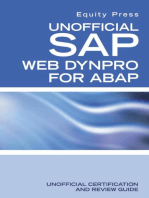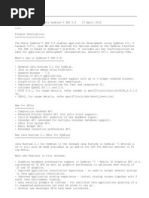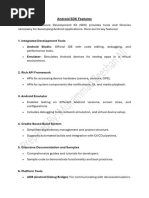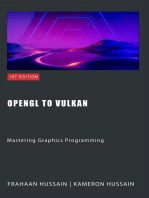Android Course Syllabus
Uploaded by
Shekhar ImvuAndroid Course Syllabus
Uploaded by
Shekhar ImvuCourse Syllabus for Android Projects Introduction to JAVA
History of JAVA Software Requirements for Java Hardware Requirements for Java Java Structure How to write Java programs How to run Java programs Advanced Util package
Java Applets and Swings
Introduction to Applets Difference etween normal Java !rograms " Applets #riting Applet programs Applet tag Running applet programs Drawing $rap%ical &lements using applet $UI 'omponents in Applets (ayouts and placement of $UI components on applet Introduction to Swings Differences etween applet and swings &vent Handling in Applet and Swings
Introduction to Android
Introduction to Android !latform Android Versions and Installing Android SD) and updating SD) components &clipse* ID&s and AD+ plug,in Using t%e &mulator Different !erspectives 'reating Android !ro-ect 'reating layouts and adding components
.pp Suvarna !etrol !ump*Vivekanand /agar 0t% 1ain* D%arwad ,234445
Your First Android Application
Application (ife 'ycle Application 'omponent Activity life cycle 1anifest 6ile* (ayout 71( 'ode Strings * +%e R 6ile Java Source 'ode Java ased layout vs8 9ml ased layout &clipse Visual (ayout &ditor
UI esign for Android
Using different layouts : (inear(ayout and +a le(ayout etc8 Drawa le Resources Resolution and density independence #orking wit% common widgets #orking wit% (istView and Adapters 'reating and using option menu #orking wit% preferences #orking wit% Dialogs and +oasts #orking wit% $rap%ics and Animation
Introducing Intents
Intents Intent filters Invoking activities
Files and atabase
Using 6ile System Introducing S;(ite on Android Data ase 'onnectivity 'ursors and content values Using 'ontent !rovider to s%are data
.pp Suvarna !etrol !ump*Vivekanand /agar 0t% 1ain* D%arwad ,234445
Understanding Security model
Using Syste! Services and "eb Services
Using (ocation ased Services +elep%ony and S1S services <luetoot% * /etwork and #i6i 1ultimedia and 'amera
Project
Understanding t%e requirement Designing t%e interface and arc%itecture <est practices regarding application design and development #rite code and testing it !reparing application for !u lis%ing !u lis%ing to !%ysical device
Prepared #y $% C&andras&e'&ar (atagi Venture "ings )roup
.pp Suvarna !etrol !ump*Vivekanand /agar 0t% 1ain* D%arwad ,234445
You might also like
- Symbian 3 SDK Release Notes v1 0 Alpha enNo ratings yetSymbian 3 SDK Release Notes v1 0 Alpha en4 pages
- NEW_LED_App Development_Curriculum_compressed (1)No ratings yetNEW_LED_App Development_Curriculum_compressed (1)14 pages
- Croma Campus - Flutter Training Curriculum AtulNo ratings yetCroma Campus - Flutter Training Curriculum Atul6 pages
- I Phone App Programming Guide - GuidersNo ratings yetI Phone App Programming Guide - Guiders153 pages
- College of Engineering & Technology, Bikaner: Advance Java (J2EE)No ratings yetCollege of Engineering & Technology, Bikaner: Advance Java (J2EE)43 pages
- Bibi Noel: Core Java, Java, J2EE, UML, Angular JS, JSF, EJB, JDOMNo ratings yetBibi Noel: Core Java, Java, J2EE, UML, Angular JS, JSF, EJB, JDOM5 pages
- Building Desktop Applications With JavaNo ratings yetBuilding Desktop Applications With Java28 pages
- Mobile Twin Cities: Android Tutorial On Activities/ServicesNo ratings yetMobile Twin Cities: Android Tutorial On Activities/Services33 pages
- Kumar Reddyvari Pune, Mobile: +91 7259371888, EmailNo ratings yetKumar Reddyvari Pune, Mobile: +91 7259371888, Email3 pages
- Statistical and Financial Analysis SystemNo ratings yetStatistical and Financial Analysis System2 pages
- Scalable and Secure Sharing of Personal Health Records in Cloud Computing Using Attribute-Based Encryption. AbNo ratings yetScalable and Secure Sharing of Personal Health Records in Cloud Computing Using Attribute-Based Encryption. Ab9 pages
- Entrepreneurship Psychology Literature Review and InterviewNo ratings yetEntrepreneurship Psychology Literature Review and Interview10 pages
- Mitx Synthetic Bio 20.305x - Syllabus - Edx17No ratings yetMitx Synthetic Bio 20.305x - Syllabus - Edx173 pages
- Jetstream-Elementary-20170129104503742 044No ratings yetJetstream-Elementary-20170129104503742 0442 pages
- HBMN230 1 Jan Jun2024 FA2 Memo TM V2 08012024No ratings yetHBMN230 1 Jan Jun2024 FA2 Memo TM V2 0801202427 pages
- 1.1. Reading 1 - Chapter 1- IDI PA HandbookNo ratings yet1.1. Reading 1 - Chapter 1- IDI PA Handbook10 pages
- Trọn bộ tài liệu IELTS 0-7.5+: Sublists of the Academic Word ListNo ratings yetTrọn bộ tài liệu IELTS 0-7.5+: Sublists of the Academic Word List26 pages
- UNESCO-UNEVOC Book Series - Technical and Vocational Education and TrainingNo ratings yetUNESCO-UNEVOC Book Series - Technical and Vocational Education and Training387 pages
- Ist Annual Examination, 2020urd (C) 36301-8540378-7RollNoSlipNo ratings yetIst Annual Examination, 2020urd (C) 36301-8540378-7RollNoSlip1 page
- Respectfully and Unfortunately, The Improbability of and Danger in Believing in Reincarnation100% (1)Respectfully and Unfortunately, The Improbability of and Danger in Believing in Reincarnation133 pages
- STEM, Robotics & Ai in Schools UPDATED-1No ratings yetSTEM, Robotics & Ai in Schools UPDATED-116 pages