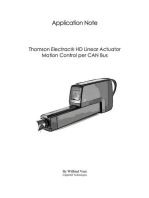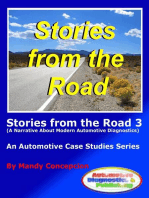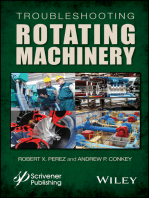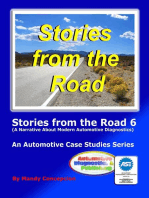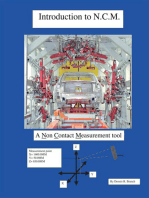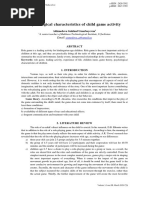Filling The Gap
Filling The Gap
Uploaded by
ho-faCopyright:
Available Formats
Filling The Gap
Filling The Gap
Uploaded by
ho-faOriginal Title
Copyright
Available Formats
Share this document
Did you find this document useful?
Is this content inappropriate?
Copyright:
Available Formats
Filling The Gap
Filling The Gap
Uploaded by
ho-faCopyright:
Available Formats
Filling in the Gap
An easy-to-use vibration screening tool for identifying basic machine faults fills the gap between inexpensive technologies with limited capabilities and expensive ones with advanced capabilities. By Alan Friedman, Predict/DLI Many plants and facilities around the world realize the benefits of predictive maintenance and use some sort of vibration analysis equipment to monitor the condition of their machines. In a typical plant, the vibration analysis program focuses on machines that are either critical to operations or costly to repair machines for which the costs of maintaining a database of trend information or using the valuable time of a vibration analyst can be justified. Even in the most aggressive vibration programs, a large percentage of low-cost machines, such as vent fans and pumps, go unmonitored. The device shown and described here provides a cost-effective method for monitoring these low-cost machines by using lower-cost diagnostic technology and personnel with fewer skills, allowing the benefits of periodic machinery monitoring to be extended to cover all of the assets in a plant. Monitoring all equipment reduces down-time and maintenance costs and aids in asset management and repair planning. This technology is also useful to those who do not have the resources to purchase and use an advanced vibration monitoring system, which typically costs $20K or more to purchase with an additional $20K going for training and labor. If a facility is outsourcing monitoring functions or periodically relying on an outside consultant to troubleshoot machinery, this less expensive technology can aid in determining which machines are in most need of attention, thereby lowering the number of machines a consultant must monitor.
Figure 1a
Limitations of RMS broad-band vibration meters
Currently, many facilities use broad-band RMS meters to fill the gaps described above. An RMS meter returns a single number that represents the total amount of vibration being emitted from a machine in a certain frequency range. The idea is that the more a machine vibrates, the worse its condition is. There are a number of problems with this concept. First, a single number gives no indication of what the problem may be and, therefore, offers no clue about what action to take. Imbalance, misalignment, and bearing wear account for 80% of machine faults, and each requires a different repair action. One does not have to change the bearings in a motor or replace the entire unit to deal with balance or alignment problems. The inability to differentiate between these three common faults (or any other faults for that matter) using an RMS meter is a significant limitation of this type of device. Secondly, there are a number of cases in which increasing vibration levels do not indicate mechanical faults. Also, there are a number of faults that can be present in a machine that do not add significantly to the overall RMS vibration level.
Limitations of shock-pulse technology
Another device that often complements a vibration analysis program uses shock-pulse technology. This technology is fairly adequate in accomplishing the specific task for which it was designed identifying bearing wear. However, its ability to identify only bearing wear is a serious limitation. Remember, imbalance and misalignment are also common machine faults, and they accelerate bearing wear. Therefore, if one can identify these additional faults and correct them, the bearings will last much longer. Thus, it is more cost effective to know that a fan is out of balance and clean the blades than to wait until the bearings begin to fail and then replace them or the entire unit. Even if one uses a shock-pulse device to avoid a catastrophic failure, the cause of the failure has not been addressed or avoided. A proactive approach to maintaining ones machines can be accomplished just as easily and inexpensively using the new diagnostic screening device.
Using the diagnostic screening device
The device (Figure 1a) is easy to use. One simply selects the appropriate machine running speed from the keypad, places the magnetically mounted accelerometer on the bearing housing of the machine, and compares the levels of the three bars on the display. If all of the bars are green, the machine is in good health. If one or more of the bars is red, one consults a cheat sheet to determine what the problem is. The relative heights of the three bars give an indication of what frequencies of vibration are present or exceed alarm levels. The cheat sheet relates these patterns to specific machine faults depending upon the type of machine and the axis of the measurement. The sheet includes pictures (e.g., Figures 2b, 3b, 4, and 5 in the box on the next page) along with fault descriptions by machine type. Each reading usually takes less than a minute to complete. The numerical display can be configured in Quick Trend mode to show the level of each of the three bars in terms of how much they exceed the alarm level. Thus a reading of 770 means that the first two alarm bars exceed the threshold by 7 and the third bar is exactly at the alarm level. This three-digit number may be trended over time to monitor changes in the machines status. Each LED indicator on the bars denotes a change in vibration level of 3 dB (Note: an increase of 6 dB is a doubling of amplitude). A demonstration program of the screening device is available on the companys Web site, www.PredictDLI.com. Click on Products then Vibration Data Collection & Analysis Products then DLI Watchman ST-101 - Vibrations Screening Tool.
How the device works
While a user needs no background in vibration analysis to successfully use the diagnostic screening device, knowledge of vibration analysis is necessary to understand how it works. When the user enters the machine speed, three separate alarm bars are configured (Figure 1b see box on next page) such that the crossover point of the Low and Mid bars corresponds to the running speed of the machine. The crossover of the Mid and High bars corresponds to 10x the running speed of the machine, and the crossover of the Low and High bars corresponds to approximately 3x the running speed. These alarm bars directly relate to the three bars on the device display (Figure 1a - previous page). If one overlays a spectrum on this alarm plot, it becomes obvious how the relative levels of the alarm bars correspond to high vibration levels at discrete frequencies. As an example, imbalance produces a high 1x peak in the vertical or horizontal direction. If a spectrum with a high 1x peak is overlaid on our alarm graph, the peak will exceed the thresholds of the Low and Mid bars by exactly the same amount. This is because the crossover point of these two alarms was set to the 1x speed when the machine speed was entered on the device. Therefore if the Low and Mid bars on the device are the same level, it can be said that the machine is unbalanced. If the same measurement were taken in the axial direction and these bars were the same height, the result would correspond to angular misalignment, which shows up at that same frequency in the axial direction.
Figure 1b
Figure 2a Imbalance Spectrum
Figure 2b Device Display Corresponding to 2a
Figure 3a Parallel Misalignment Spectrum
Figure 3b Device Display Corresponding to 3a
Figure 4 Rolling Element Bearing Wear
How The Device Works (cont.)
Parallel misalignment typically corresponds to a high 2x peak in the vertical or horizontal direction. If a high 2x peak is drawn on the alarm graph (Figure 3a), the peak may still cross over the Low and Mid thresholds. However, this time, the peak will exceed the Mid bar alarm by more than it exceeds the Low bar alarm. Thus, on the device, the Low and Mid may be in the red zone, but the Mid bar will be higher than the Low bar if we have this kind of fault in the machine. The High bar will be low. Roller bearing wear typically produces high frequency vibration.
Figure 5 Sleeve Bearing Wear or Belt Wear
The presence of peaks above 10x will exceed the High bar alarm more than the Low and Mid alarms. Therefore, a large High and small Mid and Low bars on the device would correspond to bearing wear (Figure 4 - see box above). Problems with sleeve bearings and belts or chains appear in a vibration spectrum at frequencies below the run speed of the machine. These faults produce a pattern on the device with a high Low bar and low Mid and High bars (Figure 5 - see box above). Finally, in rotating machinery, faults on components such as fan blades, pump impellers, and gears typically appear at a frequency equal to the number of elements multiplied by the shaft rate. For example, if one has 6 blades on a fan, fan blade problems will appear at 6x the shaft rate. One can add peaks to the alarm graph that correspond to these components to see how they would affect the relative heights of the alarm bars. About the author: In eight years at Predict/DLI, Alan Friedman has worked in software development, expert system development, data analysis, training, and installation of predictive maintenance programs. He is a graduate of Tufts University with a B.S. in mechanical engineering.
You might also like
- Proven Method For Specifying Both Six Spectral Alarm Bands As Well As Narrowband Alarm EnvelopesDocument4 pagesProven Method For Specifying Both Six Spectral Alarm Bands As Well As Narrowband Alarm EnvelopesVILLANUEVA_DANIEL2064100% (1)
- Vibration Basics and Machine Reliability Simplified : A Practical Guide to Vibration AnalysisFrom EverandVibration Basics and Machine Reliability Simplified : A Practical Guide to Vibration AnalysisRating: 4 out of 5 stars4/5 (2)
- Positionality StatementDocument4 pagesPositionality Statementapi-610612140No ratings yet
- Vibration Analysis GuideDocument40 pagesVibration Analysis Guidealxmaas100% (5)
- Operator’S Guide to Rotating Equipment: An Introduction to Rotating Equipment Construction, Operating Principles, Troubleshooting, and Best PracticesFrom EverandOperator’S Guide to Rotating Equipment: An Introduction to Rotating Equipment Construction, Operating Principles, Troubleshooting, and Best PracticesRating: 5 out of 5 stars5/5 (3)
- Is My Machine OK?: A Field Guide to Assessing Process MachineryFrom EverandIs My Machine OK?: A Field Guide to Assessing Process MachineryNo ratings yet
- Girth Gear WearDocument6 pagesGirth Gear Wearho-fa100% (2)
- GER3620L Nov 3 09b RevDocument60 pagesGER3620L Nov 3 09b RevGTENG CPINo ratings yet
- WPL 26 Shock MonitoringDocument16 pagesWPL 26 Shock MonitoringAhmed El-ShafeiNo ratings yet
- Bearing Fault Detection Using EchoDocument7 pagesBearing Fault Detection Using Echojuan villarroelNo ratings yet
- Using An Expert System For Precision Machine Tool Diagnostics: A Case StudyDocument10 pagesUsing An Expert System For Precision Machine Tool Diagnostics: A Case StudyVinod SharmaNo ratings yet
- Vibration Analysis TechnologyDocument3 pagesVibration Analysis TechnologydinhdtNo ratings yet
- SKF - Tech Associates of CharlotteDocument57 pagesSKF - Tech Associates of Charlotteiatorres100% (5)
- Vib - Peakvue As Part ofDocument15 pagesVib - Peakvue As Part ofHatem Abdelrahman100% (3)
- Analysis Techniques: TrendingDocument5 pagesAnalysis Techniques: TrendingVasile RaduNo ratings yet
- Semeq PDFDocument19 pagesSemeq PDFluccadecarvalhoNo ratings yet
- Thesis Condition MonitoringDocument9 pagesThesis Condition Monitoringraquellivingstonakron100% (2)
- Basic Vibration PrimerDocument28 pagesBasic Vibration Primersandeepm7947No ratings yet
- Using Time WaveformDocument5 pagesUsing Time WaveformfranksuaiNo ratings yet
- Alignment - PitfallsDocument10 pagesAlignment - PitfallsAhmed Adam100% (1)
- Fundamentals of Vibration Measurement and Analysis ExplainedDocument13 pagesFundamentals of Vibration Measurement and Analysis ExplainedJaime BerryNo ratings yet
- BHCS38940 Q1 - 3500 - 46M - Hydro - Monitor - Article - R2Document4 pagesBHCS38940 Q1 - 3500 - 46M - Hydro - Monitor - Article - R2Salik Ali SyedNo ratings yet
- Mech Vibrartion Lab2Document13 pagesMech Vibrartion Lab2Edryna AntasyaNo ratings yet
- SKF Machine Condition Advisor: Elearning Course TranscriptDocument8 pagesSKF Machine Condition Advisor: Elearning Course TranscriptJAIME TANCA PAZOSNo ratings yet
- Basics: Information Common To All Types of Level Measurement DevicesDocument2 pagesBasics: Information Common To All Types of Level Measurement Devicessanshinde10No ratings yet
- Establishing Ultrasound Testing As A CBM Pillar Part 3 - Reliabilityweb - A Culture of ReliabilityDocument4 pagesEstablishing Ultrasound Testing As A CBM Pillar Part 3 - Reliabilityweb - A Culture of Reliabilityatorresh090675No ratings yet
- Time Signal AnalyseDocument11 pagesTime Signal AnalyseManel Montesinos100% (1)
- Trip MultiplyDocument2 pagesTrip Multiplyrohitraj10No ratings yet
- TECH ChoosingAConsultantDocument5 pagesTECH ChoosingAConsultantAhmed El-ShafeiNo ratings yet
- Catalogo Fag Bearing AnalyserDocument8 pagesCatalogo Fag Bearing AnalyserMilan P. VasicNo ratings yet
- Tool Condition MoniteringDocument4 pagesTool Condition MoniteringanutseksharmaNo ratings yet
- Valve OnLine TestDocument7 pagesValve OnLine TestnisiagorethNo ratings yet
- Emergency Collets: C. SEC FilingsDocument4 pagesEmergency Collets: C. SEC FilingsJoe AndrewsNo ratings yet
- Vibration Application DataDocument44 pagesVibration Application DataSaurabh PanditNo ratings yet
- Monitoring and Analysis of Machine VibrationDocument6 pagesMonitoring and Analysis of Machine VibrationAvinashNo ratings yet
- Vibration Workshop OptDocument84 pagesVibration Workshop OptOlusegun Olugbade100% (2)
- 1756Document13 pages1756The Bens Mbr 17No ratings yet
- LMS Test - Lab Signature-Cycle To Cycle To Averaging: ScottbeebeDocument26 pagesLMS Test - Lab Signature-Cycle To Cycle To Averaging: ScottbeebeWe learnNo ratings yet
- Smart Condition Monitoring Using Machine LearningDocument6 pagesSmart Condition Monitoring Using Machine LearningkglorstadNo ratings yet
- VDI 2056 RefDocument4 pagesVDI 2056 RefManan Vadher33% (3)
- JM02001 - Introduction Guide To Vibration MonitoringDocument30 pagesJM02001 - Introduction Guide To Vibration MonitoringSachin PanwarNo ratings yet
- Vibration MonographDocument9 pagesVibration MonographUsama AzherNo ratings yet
- Balanceamento em CampoDocument15 pagesBalanceamento em CampoFabio Silveira CamposNo ratings yet
- Analisis de Vibraciones Mecanicas SKFDocument31 pagesAnalisis de Vibraciones Mecanicas SKFJhonathan GarciaNo ratings yet
- Ultrasound Analysis for Condition Monitoring: Applications of Ultrasound Detection for Various Industrial EquipmentFrom EverandUltrasound Analysis for Condition Monitoring: Applications of Ultrasound Detection for Various Industrial EquipmentRating: 4.5 out of 5 stars4.5/5 (3)
- Thomson Electrac HD Linear Actuator Motion Control per CAN BusFrom EverandThomson Electrac HD Linear Actuator Motion Control per CAN BusNo ratings yet
- Automotive Electronic Diagnostics (Course 2)From EverandAutomotive Electronic Diagnostics (Course 2)Rating: 4 out of 5 stars4/5 (2)
- Automotive Equipment Usage and Repair StrategiesFrom EverandAutomotive Equipment Usage and Repair StrategiesRating: 5 out of 5 stars5/5 (1)
- Automated X-Ray Inspection Robot: Enhancing Quality Control Through Computer VisionFrom EverandAutomated X-Ray Inspection Robot: Enhancing Quality Control Through Computer VisionNo ratings yet
- Practical, Made Easy Guide To Building, Office And Home Automation Systems - Part OneFrom EverandPractical, Made Easy Guide To Building, Office And Home Automation Systems - Part OneNo ratings yet
- Stories from the Road 3: An Automotive Case Studies SeriesFrom EverandStories from the Road 3: An Automotive Case Studies SeriesNo ratings yet
- Advanced Dynamic-System Simulation: Model Replication and Monte Carlo StudiesFrom EverandAdvanced Dynamic-System Simulation: Model Replication and Monte Carlo StudiesNo ratings yet
- Troubleshooting Rotating Machinery: Including Centrifugal Pumps and Compressors, Reciprocating Pumps and Compressors, Fans, Steam Turbines, Electric Motors, and MoreFrom EverandTroubleshooting Rotating Machinery: Including Centrifugal Pumps and Compressors, Reciprocating Pumps and Compressors, Fans, Steam Turbines, Electric Motors, and MoreRating: 5 out of 5 stars5/5 (1)
- Stories from the Road 6: An Automotive Case Studies SeriesFrom EverandStories from the Road 6: An Automotive Case Studies SeriesNo ratings yet
- Toyota-Lexus Automotive SRS Air bag Repair ManualFrom EverandToyota-Lexus Automotive SRS Air bag Repair ManualRating: 5 out of 5 stars5/5 (1)
- Machinery Lubrication Brochure EDocument2 pagesMachinery Lubrication Brochure Eho-faNo ratings yet
- Creating Survey Periods and Printing The Survey Period ReportDocument6 pagesCreating Survey Periods and Printing The Survey Period Reportho-faNo ratings yet
- ST101 in A PDM ProgramDocument4 pagesST101 in A PDM Programho-faNo ratings yet
- NotesOnFluidFilmJournalBearing OverviewDocument71 pagesNotesOnFluidFilmJournalBearing OverviewbatporaNo ratings yet
- Fabreeka Am EprintDocument4 pagesFabreeka Am Eprintho-faNo ratings yet
- DCA31 QuickGuideDocument23 pagesDCA31 QuickGuideho-fa100% (1)
- Mobility... A New Approach To Measuring Actual Forces in MachineryDocument4 pagesMobility... A New Approach To Measuring Actual Forces in Machineryho-faNo ratings yet
- Lowfreq Preceng PDFDocument4 pagesLowfreq Preceng PDFho-faNo ratings yet
- Vibration ANALYSIS StandardsDocument24 pagesVibration ANALYSIS Standardsho-faNo ratings yet
- Ausubel & BrunerDocument5 pagesAusubel & BruneryoonglesNo ratings yet
- Chapter 2Document30 pagesChapter 2obadfaisal24No ratings yet
- Palawan Island Philippines Is The Largest Island. The Island Is Half Desert, So Still Undeveloped. TDocument13 pagesPalawan Island Philippines Is The Largest Island. The Island Is Half Desert, So Still Undeveloped. TRoss Marianne U. AlcantaraNo ratings yet
- Owi l01 U06 04 WorksheetDocument2 pagesOwi l01 U06 04 WorksheetEdith Daniela Pérez CárdenasNo ratings yet
- Asian Regionalism: The Contemporary WorldDocument31 pagesAsian Regionalism: The Contemporary WorldDarren Ramon AvestruzNo ratings yet
- Mills - Michel FoucaultDocument9 pagesMills - Michel FoucaultKalyar Ei Ei LwinNo ratings yet
- Localized Necking in Thin Sheet: Journal of The Mechanics and Physics of Solids December 1975Document22 pagesLocalized Necking in Thin Sheet: Journal of The Mechanics and Physics of Solids December 1975Krunal MoreyNo ratings yet
- 8a - W3 - Tribe Slides ExampleDocument15 pages8a - W3 - Tribe Slides Example741316No ratings yet
- 3 Steps Brochure FA WebDocument32 pages3 Steps Brochure FA Webtnha75No ratings yet
- TM 5-9060 CRANE, TRACTOR, 20 TONDocument50 pagesTM 5-9060 CRANE, TRACTOR, 20 TONAdvocate100% (2)
- Psychological Characteristics of Child Game ActivityDocument4 pagesPsychological Characteristics of Child Game ActivityresearchparksNo ratings yet
- Mechanical Design of Leg MechanismDocument6 pagesMechanical Design of Leg MechanismBinyam HabtamuNo ratings yet
- 3 Engineer's Certificate On Cost Incurred On Project (Form 2)Document4 pages3 Engineer's Certificate On Cost Incurred On Project (Form 2)Adnanul HaqueNo ratings yet
- Impact of Committment of Employees in Bpo SectorDocument16 pagesImpact of Committment of Employees in Bpo SectorPayal SikkaNo ratings yet
- Lifestyle Interiors Forecast A W 22 23 Rerooted NatureDocument33 pagesLifestyle Interiors Forecast A W 22 23 Rerooted Naturedaily rodriguezNo ratings yet
- Descontinuacion Slam Shut 2 SP Inch Por LP MooneyDocument4 pagesDescontinuacion Slam Shut 2 SP Inch Por LP MooneyJbr IrvingNo ratings yet
- Progressions & Transits PDFDocument13 pagesProgressions & Transits PDFArthur SantosNo ratings yet
- Opsta Literatura Za StudenteDocument17 pagesOpsta Literatura Za StudenteРадоњић МајаNo ratings yet
- Faye AbdellahDocument2 pagesFaye AbdellahJohannah Glaze JuridicoNo ratings yet
- Activity Guide and Evaluation Rubric - Phase 3 - Participant - Observation PracticeDocument12 pagesActivity Guide and Evaluation Rubric - Phase 3 - Participant - Observation PracticeCaro Palta MedinaNo ratings yet
- Sensors 22 01094 v2Document26 pagesSensors 22 01094 v2juniorlole88No ratings yet
- Product Disclosure Sheet - Time DepositDocument5 pagesProduct Disclosure Sheet - Time DepositangeloryanNo ratings yet
- I4eti UPSDocument4 pagesI4eti UPSRavi prasad GurugubelliNo ratings yet
- IOS 14 - AppleDocument1 pageIOS 14 - AppleTomáš PtáčekNo ratings yet
- Should New Merger Guidelines Give UPP Market Definition?Document7 pagesShould New Merger Guidelines Give UPP Market Definition?GlobalEconNo ratings yet
- SCC Tower Crane Best Practice GuidanceDocument12 pagesSCC Tower Crane Best Practice GuidanceVictor SimionNo ratings yet
- Jose Martnez ReyesDocument5 pagesJose Martnez ReyesrayhanNo ratings yet
- ProblemSheet06MT3073 CRVDocument2 pagesProblemSheet06MT3073 CRVusamaNo ratings yet
- Electric Counterbalanced TruckDocument5 pagesElectric Counterbalanced TruckTRMNo ratings yet