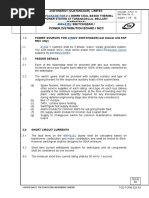Chapter 28 Ground GR
Chapter 28 Ground GR
Uploaded by
manirup_tceCopyright:
Available Formats
Chapter 28 Ground GR
Chapter 28 Ground GR
Uploaded by
manirup_tceOriginal Description:
Original Title
Copyright
Available Formats
Share this document
Did you find this document useful?
Is this content inappropriate?
Copyright:
Available Formats
Chapter 28 Ground GR
Chapter 28 Ground GR
Uploaded by
manirup_tceCopyright:
Available Formats
Study Case Editor - GGS
Page 1 of 3
Study Case Editor - GGS
The GGS Study Case editor contains Average Weight, Ambient Temperature, Current Projection Factor, Fault Current Durations, option to input or compute Fault Current Parameters (i.e., fault current to ground, current division factor, and X/R ratio), and Plot Parameters (for the Finite Element Method only). ETAP allows for the creation and saving of an unlimited number of study cases for each type of study, allowing the user to easily switch between different GGS study cases. This feature is designed to organize the study efforts and to save time. To create a new GGS study case, go to the Study Case Menu on the toolbar and select Create New to open the GGS Study Case editor.
Study Case ID
A study case can be renamed by deleting the old Study Case ID and entering a new one. The Study Case ID can be up to 25 alphanumeric characters. Use of the navigator buttons at the bottom of the Study Case editor allows the user to go from one study case to another.
Options
In this group, select the average body weight for the person working above the ground grid and the ambient temperature. The weight is used to calculate the Tolerable Step and Touch Potentials.
50 kg
Click on this option to select an average body weight of 50 kg.
70 kg
Click on this option to select an average body weight of 70 kg.
Ambient Temperature
0 Enter the soil ambient temperature in C. This parameter is used for determining the ampacity of the ground conductors.
Reports & Plots
Specify the report/plot parameters.
mk:@MSITStore:C:\ETAP%201111\Etaps.chm::/Chapter_28___Ground_Grid_Systems... 5/1/2014
Study Case Editor - GGS
Page 2 of 3
Auto Display of Summary and Alert
Check this box to automatically show the result window for Summary and Warning.
Report Details
Check this box to report intermediate results for an IEEE standard method or voltage profiles for the Finite Element method.
Auto Display of Summary & Alert
Check this box to automatically show the result window for Summary & Warning.
Plot Step
Plot Step is valid only for the FEM Study Model. This value is entered in meters or feet, and it is used to find the points (or locations) where Absolute/Step/Touch potentials need to be computed and plotted. Note: The smaller this number, the more calculations are required, increasing calculation time, but yielding smoother plots. The recommended value is 1 meter. If higher resolution is needed, decrease this number.
Boundary Extension
Enter the boundary extension in meters or feet. This value is used to extend the grid boundaries inside which the Absolute/Step/Touch potentials need to be computed.
Fault Durations
Allows the user to specify fault current durations.
Enter the duration of fault current in seconds to determine decrement factor. The fault duration (t ) (t ) and f c shock duration (t ) are normally assumed to be equal, unless the fault duration is the sum of successive s shocks
t t
c s
Enter in seconds the duration of fault current for sizing ground conductors.
Enter in seconds the duration of shock current to determine permissible levels for the human body.
Grid Current Factors
In this group, the Corrective Projection Factor and the Current Division Factor can be specified.
Enter the Current Division Factor in percent, relating the magnitude of fault current to that of its portion flowing between the grounding grid and the surrounding earth.
Enter the Corrective Projection Factor in percent, accounting for the relative increase of fault currents during the station lifespan. For a zero future system growth, C = 100. p
Update
Check this box to update/replace the number of conductors/rods in the Conductor/Rod editor with the number of conductors/rods calculated by using optimization methods. This box is only valid with the IEEE
mk:@MSITStore:C:\ETAP%201111\Etaps.chm::/Chapter_28___Ground_Grid_Systems... 5/1/2014
Study Case Editor - GGS
Page 3 of 3
methods.
Ground Short-Circuit Current
This group is used to specify the fault current conditions for the GGS.
User Specified
Click on this option to input and display values for 3I and X/R specified by the user. 0
Short-Circuit Study
Click on this option to use and display the 3I and X/R values obtained from a short circuit study 0 performed on a one-line diagram.
Ifg
Enter the rms value of the fault current to ground in kA. The Maximum Grid Current is determined from this rms value, the Decrement Factor, Current Projection Factor, and Current Division Factor.
X/R
Enter the ratio of Inductive Reactance to Resistance. This value is used to calculate the decrement factor.
nd Remarks 2 Line
Up to 120 alphanumeric characters can be entered in this remark box. Information entered here will be printed on the second line of every output report page header. These remarks can provide specific information regarding each study case. Note: The first line of the header information is global for all study cases and is entered in the Project Information editor. Graphical User Interface Study Case Editor Calculation Methods Required Data Output Reports Plots
mk:@MSITStore:C:\ETAP%201111\Etaps.chm::/Chapter_28___Ground_Grid_Systems... 5/1/2014
You might also like
- On-Site Guide (BS 7671 - 2018) (Electrical Regulations) PDF89% (63)On-Site Guide (BS 7671 - 2018) (Electrical Regulations) PDF218 pages
- Installation of Low Voltage Service Using 3 Core Bunched Wavecon CablesNo ratings yetInstallation of Low Voltage Service Using 3 Core Bunched Wavecon Cables15 pages
- EDS 05-2010 Main Substation Feeder and Ring Main Unit Protection Settings (LPN) PDFNo ratings yetEDS 05-2010 Main Substation Feeder and Ring Main Unit Protection Settings (LPN) PDF14 pages
- EAS 05-0000a Materials List - Protection Relays0% (1)EAS 05-0000a Materials List - Protection Relays16 pages
- ERGON POWER S A C - Company Overview - November 2013No ratings yetERGON POWER S A C - Company Overview - November 201366 pages
- Installation Practices FOR Cable Raceway Systems: The Okonite CompanyNo ratings yetInstallation Practices FOR Cable Raceway Systems: The Okonite Company56 pages
- Equipment Ring Main Unit Sno Spec Clause No. Query / Clarification Required Bidder's Response Resolution Technical Resolution Project: Name of ManufacturerNo ratings yetEquipment Ring Main Unit Sno Spec Clause No. Query / Clarification Required Bidder's Response Resolution Technical Resolution Project: Name of Manufacturer4 pages
- Principles of MV SWG Testing 02: Functional TestsNo ratings yetPrinciples of MV SWG Testing 02: Functional Tests6 pages
- Capacitor-Clamped LLC Resonant Converter Operating in Capacitive Region For High-Power-Density EV ChargerNo ratings yetCapacitor-Clamped LLC Resonant Converter Operating in Capacitive Region For High-Power-Density EV Charger13 pages
- Elite 500: High-Precision, Multiple Communication, TFT DisplayNo ratings yetElite 500: High-Precision, Multiple Communication, TFT Display4 pages
- Assessing P28 Guidelines For Renewable Generation ConnectionsNo ratings yetAssessing P28 Guidelines For Renewable Generation Connections6 pages
- Electrical Specification Division 16, Section 16116No ratings yetElectrical Specification Division 16, Section 161164 pages
- Location: Project: Date:: Short-Circuit ReportNo ratings yetLocation: Project: Date:: Short-Circuit Report6 pages
- STS - (3000K, 6000K) - H1 Smart Transformer Station Engineer GuideNo ratings yetSTS - (3000K, 6000K) - H1 Smart Transformer Station Engineer Guide241 pages
- Unit V: High Voltage Testing of Electrical ApparatusNo ratings yetUnit V: High Voltage Testing of Electrical Apparatus22 pages
- Netschema Transportnet 22NLT03 by HoogspanningsNetNo ratings yetNetschema Transportnet 22NLT03 by HoogspanningsNet1 page
- CM Petroleum Rating Guide - 01.4A - OffshoreNo ratings yetCM Petroleum Rating Guide - 01.4A - Offshore4 pages
- eVD4 - Breaker Integrated Protection RBX615 - Engineering Manual PDFNo ratings yeteVD4 - Breaker Integrated Protection RBX615 - Engineering Manual PDF100 pages
- Specification For Medium Voltage MotorsNo ratings yetSpecification For Medium Voltage Motors20 pages
- Modeling of Photovoltaic Systems Using MATLAB: Simplified Green CodesFrom EverandModeling of Photovoltaic Systems Using MATLAB: Simplified Green CodesNo ratings yet
- User Interface: Create New Load Items Dialog Response Spectra TabNo ratings yetUser Interface: Create New Load Items Dialog Response Spectra Tab7 pages
- Environmental Controls II/IIG: Lighting Design ExampleNo ratings yetEnvironmental Controls II/IIG: Lighting Design Example43 pages
- ATV320 Installation Manual en NVE41289 05No ratings yetATV320 Installation Manual en NVE41289 05134 pages
- LM340/LM78XX Series 3-Terminal Positive Regulators: General DescriptionNo ratings yetLM340/LM78XX Series 3-Terminal Positive Regulators: General Description17 pages
- Mod-Itp-Ll - 010 - String Inverters Electrical InstallationNo ratings yetMod-Itp-Ll - 010 - String Inverters Electrical Installation2 pages
- Earth Fault Monitoring Relays: Operating InstructionsNo ratings yetEarth Fault Monitoring Relays: Operating Instructions4 pages
- Service Manual: KDL-32S5100 KDL-32S5100 KDL-40S5100 KDL-40S5100 KDL-46S5100 KDL-46S5100No ratings yetService Manual: KDL-32S5100 KDL-32S5100 KDL-40S5100 KDL-40S5100 KDL-46S5100 KDL-46S5100109 pages
- Melsec Iq-F FX5 User's Manual (CC-Link IE)No ratings yetMelsec Iq-F FX5 User's Manual (CC-Link IE)150 pages
- Deco X1500 (EU) 1.0 - User Guide - REV1.0.0No ratings yetDeco X1500 (EU) 1.0 - User Guide - REV1.0.016 pages
- AN7190NK: Dual 20W BTL Output Power IC For Car AudioNo ratings yetAN7190NK: Dual 20W BTL Output Power IC For Car Audio14 pages
- Metal Oxide Varistor Elbow M o V e Surge Arrester Catalog Ca235025enNo ratings yetMetal Oxide Varistor Elbow M o V e Surge Arrester Catalog Ca235025en8 pages