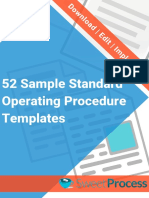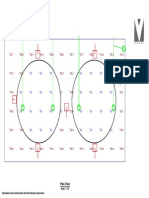Vmoduser
Vmoduser
Uploaded by
Abraham Vasquez FaustinoOriginal Description:
Copyright
Available Formats
Share this document
Did you find this document useful?
Is this content inappropriate?
Report this DocumentCopyright:
Available Formats
Vmoduser
Vmoduser
Uploaded by
Abraham Vasquez FaustinoCopyright:
Available Formats
Visual MODFLOW
Student Version
Table of Contents
INTRODUCTION .........................................................................................................................4
About Visual MODFLOW Student Version...............................................................................4
Terms and Conditions o Use......................................................................................................4
About t!e Intera"e......................................................................................................................#
Su$$ested Reeren"e %oo&s........................................................................................................#
'o( to Conta"t Waterloo ')dro$eolo$i" In".............................................................................#
Ot!er *rodu"ts b) W'I...............................................................................................................+
Waterloo ')dro$eolo$i" In". Trainin$ and Consultin$..............................................................,
'ard(are Re-uirements ............................................................................................................,
Installin$ Visual MODFLOW ....................................................................................................,
Startin$ Visual MODFLOW ........................................................................................................
/ettin$ Around ............................................................................................................................
S"reen La)out ...........................................................................................................................01
O2erla) Features........................................................................................................................03
*rintin$ in Visual MODFLOW ................................................................................................04
*rintin$ to D5F File..................................................................................................................04
Numeri" 6n$ines Setu7 ............................................................................................................0#
Windo(s.#8NT S(a7 File........................................................................................................0#
Common 9uestions and Ans(ers..............................................................................................0+
Visual MODFLOW Tutorial: Sunrise Fuel Su77lies Co. ............................................................0,
Introdu"tion................................................................................................................................0,
Des"ri7tion o t!e 7roblem........................................................................................................0,
Des"ri7tion o t!e Site...............................................................................................................0,
*art A ............................................................................................................................................0;
Learnin$ Ob<e"ti2es...................................................................................................................0;
Model Con"e7tion.....................................................................................................................0.
Terms and Notations .................................................................................................................30
Startin$ Visual MODFLOW ....................................................................................................30
Module 0:Model Desi$n and In7ut............................................................................................30
Se"tion 0:Dimension and %uild a Model /rid.......................................................................30
Se"tion 3:In7ut Model *ro7erties and %oundar) Conditions................................................3+
VISUAL MODFLOW STUDENT TUTORIAL ii
Se"tion 4:Assi$nin$ *arti"le Tra"&in$ Lo"ations..................................................................41
Module 3:Runnin$ MODFLOW and MOD*AT' ................................................................43
Module 4:Visuali=in$ Model Results .......................................................................................4#
Module 4:Simulatin$ a *um7in$ Well ....................................................................................4;
Se"tion 0:Addin$ a *um7in$ Well........................................................................................4;
Se"tion 3:Runnin$ t!e Modiied Model................................................................................41
Se"tion 4:Visuali=in$ t!e 6e"ts o a *um7in$ Well...........................................................44
Module #:Reinin$ t!e Model /rid ..........................................................................................#1
Se"tion 0:Reinin$ t!e /rid...................................................................................................#1
Se"tion 3:Runnin$ t!e Reined /rid Model..........................................................................#3
Se"tion 4:Visuali=in$ t!e Model Out7ut................................................................................#4
Se"tion 4:In"reasin$ t!e *um7in$ Rate.................................................................................#+
*art % ............................................................................................................................................#.
Learnin$ Ob<e"ti2es...................................................................................................................#.
Module +:Calibrate to Stead)>State? Non>*um7in$ Conditions ...............................................#.
Se"tion 0:Addin$ Obser2ation Wells.....................................................................................#.
Se"tion 3:Runnin$ t!e Model in Stead)>State? Non>*um7in$ Conditions............................+3
Se"tion 4:Visuali=in$ t!e Model Results...............................................................................+3
Module ,:Calibrate to Stead)>state? *um7in$ Conditions........................................................+;
Se"tion 0:Addin$ a *um7in$ Well........................................................................................+;
Se"tion 3:Calibratin$ t!e *um7in$ Model.............................................................................,#
VISUAL MODFLOW STUDENT TUTORIAL iii
INTRODUCTION
ABOUT VISUAL MODFLOW STUDENT VERSION
Visual MODFLOW is t!e most "om7lete and eas)>to>use modelin$ en2ironment or 7ra"ti"al
a77li"ations in t!ree>dimensional $round(ater lo( and "ontaminant trans7ort simulations. T!is
ull) inte$rated 7a"&a$e "ombines MODFLOW? MOD*AT'? and MT4D (it! t!e most intuiti2e
and 7o(erul $ra7!i"al intera"e a2ailable. T!e inno2ati2e menu stru"ture allo(s )ou to easil)
dimension t!e model domain and sele"t units? "on2enientl) assi$n model 7ro7erties and
boundar) "onditions? run model simulations @MODFLOW? MOD*AT' and MT4DA? "alibrate
t!e model? and 2isualise t!e results (it! line "ontours or "olor s!adin$. T!e model $rid? in7ut
7arameters and results "an be 2isuali=ed in "ross>se"tion or 7lan 2ie( at an) time durin$ t!e
de2elo7ment o t!e model or (!ile dis7la)in$ t!e results. For "om7lete t!ree>dimensional
$round(ater lo( and "ontaminant trans7ort modelin$? Visual MODFLOW is t!e onl) sot(are
7a"&a$e )ou (ill need.
Visual MODFLOW (as irst released in Au$ust o 0..4 and !as -ui"&l) be"ome t!e standard
modelin$ en2ironment or more t!an 4111 users at "onsultin$ irms? edu"ational institutions? and
$o2ernment a$en"ies (orld(ide. It is used b) t!e United States /eolo$i"al Sur2e) @US/SA? t!e
United States 6n2ironmental *rote"tion A$en") @US6*AA and is t!e eatured model in man)
"ontinuin$ edu"ation "ourses in"ludin$:
T!e N/WABs Visual MODFLOW S!ort CourseC
T!e N/WABs I%M>*C A77li"ations in Ris& Assessment? Remediation and Modelin$C
T!e *rin"eton Remediation CourseC
T!e Uni2ersit) o %radord Visual MODFLOW Course in West Dor&s!ire? U.E.C
A77lied 4>D /round(ater Modelin$ @An$e(andte 4D /rund(assermodellierun$A in Eoln?
/erman).
Visual MODFLOW Student Version is a ull) un"tional 2ersion t!at in"ludes all t!e leFibilit)
and utilities o t!e *roessional Version. T!e Student Version limits t!e user to:
41 ro(s b) 41 "olumns and 4 la)ersC
4 7ro7ert) =onesC and
3 7um7in$ (ells
I t!e un"tionalit) o Visual MODFLOW Student Version does not meet t!e needs o )our
s7e"ii" a77li"ation? 7lease "onta"t Waterloo ')dro$eolo$i"? In". to in-uire about 7ur"!asin$ a
*roessional Version.
TERMS AND CONDITIONS OF USE
Visual MODFLOW Student Version "an be installed on an) number o "om7uters and "an be
a77lied b) an) number o users at li"ensed edu"ational institutions. T!is 2ersion o Visual
MODFLOW is to be used eF"lusi2el) or edu"ational 7ur7oses and is not to be used or an) t)7e
o 7roessional "onsultin$ a77li"ation or sold or 7ro7rietar) $ain.
ABOUT TE INTERFACE
T!e Visual MODFLOW intera"e !as been s7e"ii"all) desi$ned to in"rease modelin$
7rodu"ti2it) and de"rease t!e "om7leFities t)7i"all) asso"iated (it! buildin$ t!ree>dimensional
$round(ater lo( and "ontaminant trans7ort models. T!e intera"e is di2ided into t!ree se7arate
modules? t!e In7ut Module? t!e Run Module? and t!e Out7ut Module. W!en )ou o7en or "reate a
ile? )ou (ill be able to seamlessl) s(it"! bet(een t!ese modules to build or modi) t!e model
in7ut 7arameters? run t!e simulations? "alibrate t!e model? and dis7la) results @in 7lan 2ie( or
ull>s"reen "ross>se"tionA.
T!e In7ut Module allo(s t!e user to $ra7!i"all) assi$n all o t!e ne"essar) in7ut 7arameters or
buildin$ a t!ree>dimensional $round(ater lo( and "ontaminant trans7ort model. T!e in7ut
menus re7resent t!e basi" Gmodel buildin$ blo"&sG or assemblin$ a data set or MODFLOW?
MOD*AT'? and MT4D. T!ese menus are dis7la)ed in t!e lo$i"al order to $uide t!e modeller
t!rou$! t!e ste7s ne"essar) to desi$n a $round(ater lo( and "ontaminant trans7ort model.
T!e Run Module allo(s t!e user to modi) t!e 2arious MODFLOW? MOD*AT'? and MT4D
7arameters and o7tions (!i"! are run>s7e"ii". T!ese in"lude sele"tin$ initial !ead estimates?
settin$ sol2er 7arameters? a"ti2atin$ t!e re>(ettin$ 7a"&a$e? s7e"i)in$ t!e out7ut "ontrols? et".
6a"! o t!ese menu sele"tions !as deault settin$s? (!i"! are "a7able o runnin$ most
simulations.
T!e Out7ut Module allo(s t!e user to dis7la) all o t!e modelin$ and "alibration results or
MODFLOW? MOD*AT'? and MT4D. T!e out7ut menus allo( )ou to sele"t? "ustomi=e? and
o2erla) t!e 2arious dis7la) o7tions or 7resentin$ t!e modelin$ results.
SU!!ESTED REFERENCE BOO"S
A list o boo&s t!at ma) useul or !)dro$eolo$) t!eor) and a77li"ations are listed belo(. T!e
ull biblio$ra7!i" reeren"es are in"luded in t!e %iblio$ra7!) Se"tion.
A77lied /round Water Modelin$: simulation o Flo( and Ad2e"ti2e Trans7ort? Anderson?
M.D. and W.W. Woessner? 0..3.
*!)si"al and C!emi"al ')dro$eolo$)? Domeni"o? *.A. and F.W S"!(art=? 0..1.
A77lied ')dro$eolo$)C 4
rd
edition? Fetter? C.W. Hr.? 0..4.
*ra"ti"al A77li"ations o /round(ater Models? National /round Water Asso"iation?
7ublis!ed %iannuall).
ASTM Standard on Anal)sis o ')drolo$i" *arameters and /round Water Modelin$?
ASTM? 0..+.
OW TO CONTACT WATERLOO #DRO!EOLO!IC INC$
I )ou (ould li&e to "onta"t Waterloo ')dro$eolo$i" In". to 7ur"!ase t!e 7roessional 2ersion o
t!is sot(are? 7lease "onta"t us at t!e address belo(:
Waterloo ')dro$eolo$i" In".
0;1 Columbia Street West > Unit 0014
Waterloo? Ontario? CANADA
N3L 4L4
*!one @#0.A ,4+ 0,.;
FaF @#0.A ;;# #3+3
6mail: InoIlo(7at!."om
Web: (((.lo(7at!."om
OTER %RODUCTS B# WI
FLOW%AT
T!e most "om7lete t(o dimensional? stead)>state? $round(ater lo( and 7at!line model. It
"om7utes !)drauli" !eads? 7at!lines? tra2el times? 2elo"ities and (ater balan"es @2eriied a$ainst
t!e US/S MODFLOW? a77ro2ed b) t!e US 6*A? and re"ommended b) t!e I/WMCA.
FLONET&TRANS
A 7o(erul )et eas)>to>use t(o dimensional? stead)>state $round(ater lo( and transient
"ontaminant trans7ort model. Cal"ulates and dis7la)s e-ui7otential distribution? streamlines?
lo( nets? 2elo"it) 2e"tors? and tem7oral $ra7!s o "on"entration at multi7le obser2ation 7oints.
AIRFLOW&SVE
T!e onl) "om7re!ensi2e soil>2a7our eFtra"tion model to simulate t!e "ou7led 7ro"ess o soil>
2a7our lo( and multi>"om7onent 2a7our trans7ort in t!e unsaturated =one.
%RINCE
A "om7ilation o t!e 01 *rin"eton Anal)ti"al Models (!i"! in"lude , mass trans7ort models
@one>? t(o>? and t!ree>dimensionalA and 4 t(o>dimensional lo( models.
A'uiferTest
An eas)>to>use? $ra7!i"all) oriented 7a"&a$e or estimatin$ transmissi2it)? !)drauli"
"ondu"ti2it) and stora$e 7ro7erties or a 2ariet) o a-uier t)7es. T!e 7ro$ram "ontains
anal)ti"al solutions or 7um7in$ and slu$ test or "onined? un"onined? and lea&) "onined
a-uiers.
Visual !round(ater
T!e irst sot(are 7a"&a$e to "ombine state>o>t!e>art $ra7!i"al te"!nolo$) or 4>D 2isuali=ation
and animation "a7abilities (it! an eas)>to>use $ra7!i"al intera"e desi$ned s7e"ii"all) or
en2ironmental 7ro<e"t a77li"ations.
We are "ontinuall) de2elo7in$ additional models (it! intera"es "om7arable to Visual
MODFLOW. For more inormation 7lease "onta"t us.
WATERLOO #DRO!EOLO!IC INC$ TRAININ! AND CONSULTIN!
Waterloo ')dro$eolo$i" In". oers indi2iduall) tailored trainin$ "ourses in t!e use and
a77li"ation o all sot(are 7rodu"ts. Our modelin$ "ourses em7!asi=e 7ra"ti"al a77li"ations? t!e
inter7retation o results @"alibration? 7redi"tion? et".A? and eFtensi2e !ands on "o2era$e o t!e
me"!ani"s o usin$ our $round(ater models. Courses "an be arran$ed b) "onta"tin$ Waterloo
')dro$eolo$i" In".
Waterloo ')dro$eolo$i" In". also oers eF7ert "onsultin$ ser2i"es and re2ie(in$ ser2i"e or all
numeri"al modelin$ 7roblems "on"ernin$ $round(ater lo( and mass trans7ort. For urt!er
inormation 7lease "onta"t us.
ARDWARE RE)UIREMENTS
To run Visual MODFLOW )ou (ill need t!e ollo(in$ minimum s)stem "oni$uration:
4;+ D5 or *entium "om7uter
; Mb)tes o RAM @in eF"ess o t!e o7eratin$ s)stem re-uirementsA? (it! a77roFimatel) 411
Eb)tes ree in lo(er memor)C
A !i$!>densit) @0.44 Mb)tesA? 4 083G lo77) dri2e or sot(are installationC
A !ard dri2e? (it! at least 41 Mb)tes reeC
A V/A $ra7!i"s "ard and a suitable monitorC
A Mi"rosot or "om7atible mouseC
Dos #.1 or !i$!er? Windo(s 4.F? Windo(s .#? or Windo(s NT de7endin$ on t!e 2ersion o
Visual MODFLOW.
T!e ollo(in$ o7tions ma&e t!e use o Visual MODFLOW more "on2enient or ei"ient?
!o(e2er t!e) are not re-uired:
A 7rinter (it! $ra7!i"s "a7abilitiesC
More t!an ; Mb)tes o RAM @in eF"ess o t!e o7eratin$ s)stem re-uirementsA.
I )ou !a2e an) 7roblems (it! )our 7arti"ular s)stem "oni$uration? 7lease ma&e sure t!at )ou
ollo(ed t!e installation instru"tions 7re"isel) @see belo( in Installin* Visual MODFLOWA. I
t!e 7roblem is still unresol2ed? see Setu+ or Trouble S,ootin*? and "onta"t )our !ard(are
eF7erts. Finall)? see t!e se"tion about "onta"tin$ Waterloo ')dro$eolo$i" In".
INSTALLIN! VISUAL MODFLOW
Visual MODFLOW must be installed on )our !ard dis& to run. *lease read t!e se"tion on
!ard(are re-uirements to ensure t!at )our s)stem meets t!e re-uirements beore 7erormin$ t!e
installation. T!e ollo(in$ eFe"utable ile is used to install Visual MODFLOW:
setu+-.$e/e Installs Visual MODFLOW or Windo(s in Windo(s .#8NT.
T!e installation 7ro"edure outlined !ere assumes t!at Visual MODFLOW (ill be installed rom
dri2e A: @use )our CDROM dri2e i )ou are installin$ t!is rom CDROMA to dri2e C:
@destination dri2eA. T!e deault installation dire"tor) is J2modnt? but ma) be modiied. To install
Visual MODFLOW in t!e Windo(s .# or Windo(s NT 4.1 en2ironment ollo( t!e su""eedin$
ste7s.
K0L Insert dis& M0 into )our dis& dri2e.
K3L 6nter Windo(s unless )ou are alread) in Windo(s.
K4L Run t!e Install *ro$ram b) "li"&in$ on Start in t!e lo(er toolbar? t!en "li"& on Run
in t!e 7o7 u7 menu and t)7e A01Setu+-.$e/e @or t!e CDROM dri2e i )ou are
installin$ t!is rom CDROMA in t!e dialo$ue boF. T!is (ill start t!e Visual
MODFLOW installation.
K4L Cli"& on OE to 7ro"eed 7ast t!e title s"reen.
K#L 6nter t!e 7at! to install Visual MODFLOW or to a""e7t t!e deault 7at! "li"& on
KO"L to start "o7)in$ iles to t!e s7e"iied 7at!.
K+L Ater t!e installation is "om7lete? "li"& on KO"L to "om7lete t!e installation.
Dou s!ould no( see a 7ro$ram $rou7 "alled GW'I Sot(areG on )our s"reen (it! t!e VMOD
i"on inside t!is (indo(.
STARTIN! VISUAL MODFLOW
To start u7 Visual MODFLOW? rom Windo(s or DOS ollo( t!e ollo(in$ 7ro"edures
a""ordin$l). Follo( t!e Windo(s .# 8 Windo(s NT 4.1 installation 7ro"edure. T!en sim7l)
double "li"& on t!e Visual MODFLOW s!ort"ut (it!in t!e W'I *ro$ram /rou7 or "li"& on
Start8*ro$rams8W'I Sot(are8Vmodlo(.
!ETTIN! AROUND
T!e inte$rated en2ironment in Visual MODFLOW "onsists o our ma<or s"reens: Main? In7ut?
Run? and Out7ut 7lus t!e s)stem Setu7 and 'el7. T!e Main S"reen "ontains t!e ollo(in$ menu
o7tions:
File Sele"t a ile utilit) or eFit Visual MODFLOW.
In+ut /o to t!e In7ut S"reen to modi) t!e "urrent Visual MODFLOW data set.
Run /o to t!e Run S"reen to modi) run time 7arameters and run numeri"al
simulations.
Out+ut /o to t!e Out7ut S"reen to 7ost>7ro"ess results rom numeri"al simulations.
Setu+ C!oose t!e numeri"al en$ines )ou (ant to use.
el+ Main !el7 s"reen and $eneral inormation on Visual MODFLOW.
Dour Mi"rosot "om7atible mouse buttons 7erorms as ollo(s:
Left button0 T!is is t!e re$ular G"li"&G button. %) !oldin$ it do(n on to7 o an in7ut boF and
dra$$in$ t!e mouse? it (ill also !i$!li$!t t!e "!ara"ters t!at (ill be o2er(ritten
b) t!e neFt t)7ed "!ara"ters.
Ri*,t button: T!is button !as dierent un"tions de7endin$ on t!e "onteFt. For eFam7le? it
"loses 7ol)$ons or ends a line durin$ t!e assi$nment o 7ro7erties? boundaries?
et". Durin$ $rid desi$n? it also lo"ates $rid ro(s or "olumns on 7re"ise "o>
ordinates.
T!e number and letter &e)s are a"ti2e onl) (!en numeri"al or teFt in7ut is re-uiredC all ot!er
&e)s are i$nored b) Visual MODFLOW.
Ater startin$ Visual MODFLOW )ou (ill be in t!e main s"reen. To 7ro"eed )ou must "li"& on
File? (!i"! lea2es )ou (it! t!ree o7tions:
0. Ne( to "reate a ne( data set? b) t)7in$ in a ne( ile nameC
3. Cli"& on O+en2 to o7en a 7re>eFistin$ ileC or
4. Cli"& on I3+ort2 to im7ort an eFistin$ MODFLOW model or sele"t one o t!e 7re>eFistin$
iles b) !i$!li$!tin$ t!e ile 7at! at t!e bottom o t!e dro7>do(n menu.
C!oose a ile b) "li"&in$ on t!e ile name and t!en 7ressin$ t!e Enter &e) or double "li"&in$
on t!e ile 7at!.
SCREEN LA#OUT
Ater o7enin$ a File and sele"tin$ eit!er In7ut? Run? or Out7ut a s"reen similar to t!e i$ure
belo( (ill a77ear.
To+ Menu Bar0 7ro2ides o7tions? (!i"! 2ar) de7endin$ on t!e
7arti"ular se"tion.
Side O+tion Bar0 "ontains t!e 2ie( o7tions 7lus un"tions
7arti"ular to t!e "urrent s"reen or module. T!e
2ie( o7tions are as ollo(s:
4Vie( Colu3n5 Vie( a "ross>se"tion alon$ a "olumn.
4Vie( Ro(5 Vie( a "ross>se"tion alon$ a ro(.
4Vie( La6er5 S(it"! rom "ross>se"tion to 7lan 2ie(.
4!oto5 Vie( a s7e"iied ro(? "olumn or la)er.
4%re7ious5 Vie( 7re2ious ro(? "olumn or la)er.
4Ne/t5 Vie( neFt ro(? "olumn or la)er.
Fun"tion Ee)
%uttons
Status %ar
Co>ordinates
Area
Cube
Na2i$ator
Side O7tion %ar
To7 Menu %ar
Na7i*ator Cube0 7ro2ides a sim7liied 4D re7resentation o t!e
model domain (it! "ross>!airs or lo"atin$
)our s7atial lo"ation.
Co8ordinates Area0 s!o(s t!e "urrent lo"ation o t!e "ursor in
real (orld "o>ordinates? and s!o(s t!e "urrent
"ell on (!i"! t!e "ursor is lo"ated.
Fun9tion "e6s0 "ommon un"tions to t!e In7ut? Run? and
Out7ut s"reens.
F: 'el7 on s7e"ii" s"reen or !i$!li$!ted area.
F. Reser2ed or uture 4>D o7tions.
F- Sa2e t!e ile as 7re2iousl) named.
F; Ma7 7o7s>u7 a File Sele"tion (indo( (!ere )ou
"an sele"t a .D5F ormat ma7 ile or im7ortin$.
T!e ma7 "an be to$$led on and o in t!e O2erla)
(indo(.
F< Noom In allo(s )ou to eFtend a =oom (indo( o2er
t!e s"reen (it! t!e let mouse button. T!e ri$!t
mouse button 7o7s>u7 a (indo( t!at allo(s )ou to
s7e"i) t!e "o>ordinates o t!e =oom area or
"onsistent si=e 7lot (indo(s.
F= Noom Out resets t!e s"reen ima$e to t!e model
eFtent.
F> *an allo(s t!e user to "li"& t!e let mouse button
on"e on t!e model and dra$ t!is 7oint to its ne(
lo"ation and "li"& a$ain.
F? Verti"al 6Fa$$eration allo(s t!e user to s7e"i) t!e
amount o 2erti"al eFa$$eration seen in t!e ro( or
"olumn 2ie(.
F@ T!e O2erla) (indo( allo(s )ou to to$$le on or o
t!e 2arious 7lot and ma7 eatures @see belo(A.
F:A Main Menu allo(s )ou to return to t!e Main
S"reen.
Status Bar0 a des"ri7tion o ea"! button un"tionalit) and use.
T!e CAD @Com7uter Aided Desi$nA en2ironment is one o Visual MODFLOWBs most 7o(erul
eatures. It allo(s ast and eas) setu7 o "om7li"ated 7roblems and at t!e same time allo(s t!e
user to 2isuall) ins7e"t in7ut? t!ereb) eliminatin$ errors t!at re-uentl) o""ur durin$ t!e in7ut o
data.
For t!e CAD en2ironment? a Mi"rosot @or "om7atibleA mouse is ne"essar). In all CAD
en2ironments? t!e ollo(in$ &e)s are a"ti2e:
Fun9tion "e6s As des"ribed abo2e.
Enter "e6 Sele"t t!e "urrentl) !i$!li$!ted area.
Es9 "e6 Can"els "urrent (indo(.
Cursor Barro(C De6s Limited un"tionalit) @su"! as "!oosin$ menu o7tionsA.
Tab "e6 Mo2es rom "ell to "ell.
OVERLA# FEATURES
Various eatures? su"! as $ridlines? obser2ation (ells and "ondu"ti2it) =ones? "an be turned on or
o in t!e O2erla) (indo(. T!e O2erla) (indo( a77ears (!en F. is 7ressed or (!en t!e F.
button at t!e bottom o t!e s"reen is "li"&ed on.
T!e 2arious o2erla)s allo( )ou to "ross "!e"& )our data or to add or remo2e eatures rom )our
7lots to ma&e t!em more readable. Ma7s t!at are im7orted "an also be deleted rom t!e O2erla)
(indo(.
T!e O2erla) dialo$ue in t!e In7ut s"reen "ontains all o t!e o2erla) eatures? (!i"! "an be seen
beore a model is run. T!e O2erla) dialo$ue in t!e Out7ut s"reen in"ludes t!e In7ut s"reen
o2erla)s? as (ell as t!e o2erla)s a2ailable or 2isuali=in$ t!e model results.
T!e Settin$s button enables )ou to modi) t!e dis7la) "!ara"teristi"s o some o t!e o2erla)
eatures. None st)le eatures? su"! as "ondu"ti2it) and re"!ar$e? "an be dis7la)ed as eit!er solid
=ones or outlines. Colours or t!e .D5F ma7s? as (ell as? t!e o7tions or "al"ulated eatures? su"!
as "ontour lines and 2elo"it) 2e"tors "an be set (it! t!e Settin$s button.
T!e order in (!i"! t!e o2erla)s a77ear in t!e list (ill determine t!e dra(in$ order o t!e
o2erla)s on t!e s"reen. T!e dra(in$ order is re2erse to t!e list order @i.e. t!e eature at t!e to7 o
t!e list is t!e last eature dra(n on t!e s"reenA. Ater to$$lin$ t!e 4Default5 button to 4User
Defined52 t!e O2erla) list "an be modiied usin$ t!e $rou7 o our buttons lo"ated on t!e lo(er
ri$!t !and side o t!e O2erla) Control dialo$ue boF.
%RINTIN! IN VISUAL MODFLOW
Visual MODFLOW allo(s )ou to 7rint t!e model )ou are "urrentl) 2ie(in$. From t!e Main?
In7ut? Run or Out7ut S"reen? sele"t 4File5 and t!en 4%rint5. Dou (ill be 7rom7ted (it! t!e
ollo(in$ dialo$ue boF:
*ro<e"t inormation 7ro2ides t!e teFt data or t!e title blo"& o t!e 7lot. T!e Full Ima$e to$$le
!as been disables in t!e Student Version so t!at t!e title blo"& (ill al(a)s be 2isible.
For a "onsistent 7lottin$ (indo(? use t!e ri$!t mouse button ater sele"tin$ Noom In to s7e"i)
t!e 2ie(in$ area or )our model. T!is eature ta&es t!e to7 and bottom $rid "o>ordinates and
t!en s"ales t!e let and ri$!t $rid "o>ordinates to orm a re"tan$ular 2ie(in$ domain. It also
allo(s t!e user to re2ert ba"& to t!e 7re2ious =oom (indo( or to alter t!e "urrent =oom (indo(.
T!e deault Windo(s 7rinter is automati"all) sele"ted as t!e "urrent 7rintin$ de2i"e. To "!an$e
t!e "urrent 7rinter? "li"& on 4Sele9t5. Dou (ill be 7rom7ted (it! t!e ollo(in$ s"reen.
%) sele"tin$ t!e arro( beside t!e Name in7ut boF )ou "an s(it"! t!e "urrent 7rinter to an)
"urrentl) installed Windo(s 7rinter. Sele"tin$ O*ro7ertiesP brin$s u7 t!e standard Windo(s 7rint
o7tions? (!i"! allo( )ou to modi) 7a7er? ont? and de2i"e settin$s.
%RINTIN! TO DEF FILE
I )ou (ant to eF7ort )our out7ut to a .D5F ile or 7ost 7ro"essin$ in a CAD 7ro$ram su"! as
AutoCAD? )ou "an O7rintP )our out7ut to a .D5F ile.
To eF7ort out7ut to a .D5F ile? sele"t 4File5 rom t!e main menu and t!en sele"t 4%rint to DEF
file5. T!e ollo(in$ dialo$ue menu (ill 7rom7t )ou or t!e .D5F ilename.
NUMERIC EN!INES SETU%
T!e Setu7 o7tion is or sele"tin$ dierent numeri" en$ines or t!e dierent Visual MODFLOW
7a"&a$es. To enter Setu7? "li"& on KSetu+L in t!e to7 menu. A dro7 do(n menu (ill a77ear.
Visual MODFLOW allo(s t!e user to sele"t dierent numeri" en$ines @FORTRAN eFe"utablesA
or MODFLOW and MT4D. Ater sele"tin$ KSetu7L? sele"t KNumeri" 6n$inesL rom t!e dro7
do(n menu and t!e Nu3eri9 En*ines dialo$ue boF a77ears.
T!ere is onl) one MODFLOW numeri" en$ine a2ailable? (!i"! is US/S MODFLOW .+ rom
W'I
For bot! MOD*AT' and None %ud$et t!ere is onl) one numeri" en$ine a2ailable: US/S
MOD*AT' rom Waterloo ')dro$eolo$i" and None %ud$et rom Waterloo ')dro$eolo$i"
res7e"ti2el).
T!ere are our Trans7ort Numeri" 6n$ines a2ailable:
6*A MT4D? 2.0.0 @*ubli" DomainAC
DOD MT4D? 2. 0.# @*ubli" DomainAC
WINDOWS@<&NT SWA% FILE
Windo(s .#8NT mana$es t!e s)stems 2irtual memor). To "!an$e t!ese settin$s 7lease see )our
s)stem administrator.
COMMON )UESTIONS AND ANSWERS
)$ W,6 does Visual MODFLOW so3eti3es be9o3e slu**is,F
A: On lar$e data sets? (!en Visual MODFLOW runs out o RAM to (or& (it!? it be$ins usin$
)our !ard dis& as a tem7orar) area. Mo2in$ unused data to and rom t!e tem7orar) area adds
additional time to man) o7erations? ma&in$ more RAM a2ailable to Visual MODFLOW
de"reases t!e need to use t!is tem7orar) area. A -ui"& remed) ma) be to redu"e t!e si=e o an)
dis& "a"!e su"! as SMARTDRV.656 to a smaller 2alue? su"! as #03& or 0 me$ab)te in si=e.
T!is (ill release additional RAM or Visual MODFLOW. Alternati2el)? )ou ma) (ant to
7ur"!ase additional RAM or t!e "om7uter.
)$ W,6 is 36 DEF 3a+ U!E (,en 9o3+ared to t,e 3odel do3ainF
A: Visual MODFLOW re-uires t!at t!e units o )our D5F ma7 to be in de"imal units. T!e D5F
ile t!at )ou are tr)in$ to im7ort is eit!er set u7 to use 6n$ineerin$ or Ar"!ite"ture s"ale o Feet
and In"!es. To 7re7are )our D5F ile or use (it! Visual MODFLOW? )ou (ill need to edit
)our D5F ile (it! AUTOCAD or ot!er suitable CAD sot(are. First? )ou (ill need to "!an$e
t!e units to D6CIMAL. T!is (ill "on2ert )our dra(in$ to de"imal in"!es. T!is !o(e2er? (ill
"ause t!e dra(in$ to be 03 times too lar$e. To remed) t!is? )ou need to use t!e SCAL6
"ommand to s"ale do(n t!e entire dra(in$ b) a a"tor o 1.1;44444 @0803t!A. Ater t!e s"alin$
!as "om7leted? )ou need to sa2e t!e dra(in$ a$ain usin$ t!e D5FOUT or similar "ommand. T!e
ile s!ould no( be su""essull) im7orted into Visual MODFLOW at t!e ri$!t s"ale. A uture
release o Visual MODFLOW (ill re"o$ni=e t!is situation and s"ale t!e dra(in$ automati"all).
We (ant 6our feedba9DG
At Waterloo ')dro$eolo$i"? (e are dedi"ated to 7ro2idin$ a 7rodu"t t!at is tailored to our
"ustomerQs needs. T!ereore? (e are 2er) interested in )our t!ou$!ts on Visual MODFLOW and
(el"ome )our su$$estions and "omments. We "annot 7romise to in"lude all )our su$$estions in
t!e neFt release? but )ou !a2e our assuran"e t!at all su$$estions (ill be "areull) "onsidered.
*lease indi"ate a 7riorit) or an im7ortan"e ran&in$ or ea"! o )our su$$estions.
Visual MODFLOW Tutorial0 Sunrise Fuel Su++lies Co$
INTRODUCTION
T!e ollo(in$ laborator) eFer"ise "onsists o t(o 7arts t!at "orres7ond to t!e le"ture material?
(!i"! (ill be "o2ered durin$ t!e "ourse. T!ese eFer"ises in"lude:
*art A > %uildin$ a /round(ater Flo( Model
*art % > Calibratin$ a Model @Stead)>State and TransientA
T!e 7ur7ose o t!ese eFer"ises (ill be to introdu"e )ou to t!e basi" ste7s ne"essar) to build a
$round(ater lo( and "ontaminant trans7ort model usin$ Visual MODFLOW. T!e models
(!i"! )ou (ill be buildin$ and modi)in$ durin$ t!ese eFer"ises are sim7liied eFam7les (!i"!
(ill allo( )ou to easil) eFamine t!e 2arious eatures and "a7abilities o usin$ Visual
MODFLOW to assi$n in7ut 7arameters? run t!e simulations? "alibrate t!e model? and 2isuali=e
t!e results.
T!e site t!at )ou (ill be modelin$ is t!e Sunrise Fuel Su77lies Site. A site ma7 o t!e Sunrise
Fuel Su77lies Co. and surroundin$ area is s!o(n in Fi$ure 0.
DESCRI%TION OF TE %ROBLEM
A77roFimatel) 3 )ears a$o t!e "om7an) in2entor) mana$er dis"o2ered t!at t!e uel -uantities
sold did not "orres7ond to t!e 2olume o uel 7ur"!ased or re>sale. Initiall)? it (as sus7e"ted
t!at some em7lo)ees (ere stealin$ rom t!e "om7an). 'o(e2er? it (as re"entl) determined t!at
lea&s in t!e uel stora$e tan&s (ere res7onsible or t!e uel 2olume dis"re7an"ies. T!is 7roblem
(as 7rom7tl) re7orted to t!e US6*A and a detailed site in2esti$ation (as initiated to determine
t!e eFtent o "ontamination. T!e ield in2esti$ation a"ti2ities in"luded t!e ollo(in$:
drillin$ se2eral bore!oles to "!ara"teri=e t!e underl)in$ $eolo$)
7erormin$ slu$ tests at ea"! bore!ole to "!ara"teri=e t!e soil !)drauli" 7ro7erties
7erormin$ a (ell 7um7in$ test to "!ara"teri=e t!e soil !)drauli" 7ro7erties
monitorin$ t!e (ater le2els and "!emistr) o2er t!e "ourse o + mont!s
DESCRI%TION OF TE SITE
T!e site is relati2el) lat (it! an a2era$e ele2ation o a77roFimatel) 311 eet abo2e mean sea
le2el @AMSLA. T!e lo"al to7o$ra7!) slo7es rom nort!(est to sout!east to(ards t!e *roulF
Ri2er? (!i"! is lo"ated about 3111 eet east o t!e site. T!e *roulF Ri2er lo(s rom nort! to
sout! (it! a sura"e (ater ele2ation t!at ran$es rom 0,4 > 0,+ t AMSL in t!e nort!? to 0+. >
VISUAL MODFLOW STUDENT TUTORIAL 0,
0,0 t AMSL in t!e sout! @de7endin$ on t!e time o )earA. T!e a2era$e de7t! o t!e *roulF
Ri2er is a77roFimatel) # t.
T!e bore!ole drillin$ 7ro$ram re2ealed t!at t!e site is underlain b) a relati2el) !omo$eneous
silt) sand and $ra2el a-uier eFtendin$ to a de7t! o about #1 eet belo( $round sura"e. T!e
results o t!e slu$ test anal)ses and 7um7in$ test anal)ses indi"ate a soil !)drauli" "ondu"ti2it)?
(!i"! ran$es rom 1.# > 0# t8da). T!e (ater le2el monitorin$ data at t!e site indi"ate a lat
(ater table? (!i"! $enerall) ollo(s t!e sura"e to7o$ra7!) in t!e area? (it! a $entle slo7e
to(ards t!e *roulF Ri2er t!rou$!out most o t!e )ear.
Fi*ure :0 Ma7 o Sunrise Fuel Su77lies Site and Surroundin$ Area
T!e results o t!e (ater -ualit) anal)sis data s!o(ed !i$! le2els o %T65 "ontaminants in t!e
$round(ater beneat! t!e site. %ased on t!e results o t!e ield in2esti$ation? a $round(ater
modelin$ stud) (as re"ommended to e2aluate t!e 7otential eFtent o "ontamination o t!e site
and to determine t!e easibilit) o a 7um7 and treat remediation s)stem.
%art A
LEARNIN! OBHECTIVES
To "on"e7tuali=e a model and solution
To dimension and build a model $rid
To in7ut model 7ro7erties and boundar) "onditions
VISUAL MODFLOW STUDENT TUTORIAL 0;
To assi$n 7arti"le tra"&in$ lo"ations
To run MODFLOW and MOD*AT'
To 2isuali=e t!e model results
To assi$n a 7um7in$ (ell
To reine t!e model $rid
MODEL CONCE%TION
T!e irst ste7 in t!is laborator) eFer"ise (ill be to de2elo7 a model "on"e7tuali=ation and
identi) model boundaries. From t!e "ross>se"tion in Fi$ure 3? (e "an see t!at t!e $round(ater
lo( in t!e silt) sand and $ra2el a-uier dis"!ar$es to t!e *roulF Ri2er. Alon$ t!e West side o
t!e site t!e $round(ater table !as lu"tuated bet(een an ele2ation o 0.4 > 0.; t AMSL
t!rou$!out t!e )ear? (it! an a2era$e ele2ation o 0.+.# t AMSL. T!e $round(ater lo(
dire"tion a"ross t!e site is 7redominantl) (est to east.
Fi*ure .0 Cross>se"tion t!rou$! t!e Sunrise Fuel Su77lies Site
From t!is inormation? t!e model boundaries and boundar) "onditions (ere determined. T!e
sele"ted model boundaries are illustrated in Fi$ure 4.
VISUAL MODFLOW STUDENT TUTORIAL 0.
Fi*ure -0 Model Domain %oundar) or Sunrise Fuel Su77lies Site
A Constant 'ead @0.+.# t AMSLA boundar) "ondition (as sele"ted alon$ t!e (estern boundar)
o t!e model. T!is boundar) !as been sele"ted a si$nii"ant distan"e a(a) rom area o interest
su"! t!at it (ould not li&el) be inluen"ed b) an) lo"al stresses to t!e $round(ater lo( s)stem
(!i"! are initiated (it!in t!e site 7ro7ert) @su"! as a remediation 7um7in$ (ellA.
T!e eastern boundar) (as sele"ted alon$ t!e *roulF Ri2er sin"e t!e ri2er a"ts as a lo"al
$round(ater lo( di2ide (!ereb) t!e $round(ater in t!e a-uier dis"!ar$es to t!e ri2er. A Ri2er
boundar) "ondition (ill be used to simulate t!e ri2er.
T!e nort! and sout! boundaries (ere sele"ted as no>lo( streamline boundaries sin"e t!e
ma<orit) o t!e $round(ater lo( is 7arallel to t!ese boundaries. T!ese !)drauli" boundaries
(ere sele"ted a si$nii"ant distan"e rom t!e area o interest su"! t!at t!e) (ould not be
inluen"ed b) an) lo"al stresses to t!e $round(ater lo( s)stem (it!in t!e site 7ro7ert).
VISUAL MODFLOW STUDENT TUTORIAL 31
TERMS AND NOTATIONS
For t!e 7ur7oses o t!is tutorial? t!e ollo(in$ terms and notations (ill be used:
t)7e > to t)7e in t!e $i2en (ord or 2alue
sele"t > to "li"& t!e let mouse button (!ere indi"ated
> to 7ress t!e RTabS &e)
> to 7ress t!e R6nterS &e)
+ > to "li"& t!e let mouse button (!ere indi"ated
++ > to double>"li"& t!e let mouse button (!ere indi"ated
T!e bold fa9ed t6+e indi"ates menu or (indo( items to "li"& on or 2alues to t)7e in.
4T.5 denotes a button to "li"& on? eit!er in a (indo(? or in t!e side or bottom menu bars.
STARTIN! VISUAL MODFLOW
On )our Windo(s.# des&to7? )ou (ill see an i"on or Visual MODFLOW.
++ Visual MODFLOW to start t!e 7ro$ram.
Dou are no( in t!e o7enin$ s"reen o Visual MODFLOW. To 7ro"eed to t!e Main Menu?
+ 4O"5
Module :0 Model Desi*n and In+ut
Se9tion :0 Di3ension and Build a Model !rid
To start a ne( model?
+ File @rom t!e to7 menu barA
+ Ne( @rom t!e dro7>do(n menuA
A Create Ne( File (indo( (ill a77ear 7rom7tin$ )ou to enter t!e ilename o t!e Visual
MODFLOW 7ro<e"t.
t6+e0 sunrise @in t!e boF labelled FilenameA
+ 4O"5
VISUAL MODFLOW STUDENT TUTORIAL 30
A Unit Sele"tion (indo( (ill dis7la) all o t!e a2ailable units or t!e model in7ut 7arameters.
Use t!e mouse to sele"t t!e ollo(in$ units.
Len$t! unit: feet
Condu"ti2it) unit: ft&da6
Time unit: da6s
*um7in$ rate unit: US *+3
Re"!ar$e: in9,es&6ear
+ 4O"5 @to a""e7t t!ese unitsA
An MT4D Units (indo( (ill t!en a77ear 7rom7tin$ )ou to sele"t t!e desired units or a
"ontaminant trans7ort simulation.
+ 4O"5 @to a""e7t t!e deault unitsA
A Use Ma7 Co>ordinates (indo( (ill t!en as& BRetrie7e Site Co8ordinates fro3 a DEF
MA%FB
+ 4#es5
A D5F File Sele"tion (indo( (ill 7ro2ide a listin$ o t!e a2ailable .dF iles in t!e (or&in$
dire"tor). Use t!e mouse to double>"li"& on t!e ilename Bsunrise$d/fB to sele"t it or t!is
7ro<e"t. Visual MODFLOW (ill read t!e minimum and maFimum F and ) "o>ordinates or t!e
model domain rom t!e Bsunrise$d/fB ile and t!en a Mes! Dimension (indo( (ill a77ear as
VISUAL MODFLOW STUDENT TUTORIAL 33
s!o(n in t!e i$ure belo(.
6nter t!e ollo(in$ 2alues in t!e a77ro7riate boFes:
Enter nu3ber of 9olu3ns0 -A
Enter 3ini3u3 E BftC :AAA
Enter 3a/i3u3 E BftC ;AAA
Enter nu3ber of ro(s -A
Enter 3ini3u3 # BftC :AAA
Enter 3a/i3u3 # BftC ;AAA
Enter nu3ber of la6ers :
Enter 3ini3u3 I ele7ation BftC :AA
Enter 3a/i3u3 I ele7ation BftC .AA
+ 4O"5 @to a""e7t t!ese 2aluesA
VISUAL MODFLOW STUDENT TUTORIAL 34
Visual MODFLOW (ill t!en "onstru"t a 41 5 41 5 0 inite dieren"e $rid (it! uniorm $rid
s7a"in$ in bot! t!e 5 and D dire"tions as s!o(n in t!e ollo(in$ i$ure.
On"e t!e model $rid !as been "onstru"ted? t!e neFt ste7 is to be$in assi$nin$ boundaries? model
7ro7erties and boundar) "onditions.
+ In+ut @rom t!e to7 menu barA
T!e $ra7!i"al intera"e (ill t!en transer )ou to t!e In7ut Menu? (it! all o t!e dierent t)7es o
model in7ut 7arameters listed a"ross t!e to7 menu bar. T!e deault in7ut sele"tion is al(a)s t!e
/rid In7ut s"reen? (!i"! allo(s )ou to modi) t!e model $rid b) addin$ or deletin$ ro(s?
"olumns and la)ers. T!e /rid In7ut s"reen also allo(s )ou to desi$nate $rid "ells as ina"ti2e?
(!i"! means t!at t!e $round(ater lo( in t!ese "ells does not "ontribute to t!e $round(ater
lo( in t!e model domain. In t!is eFam7le? (e are assumin$ t!at t!e *roulF Ri2er a"ts as a
$round(ater dis"!ar$e =one? su"! t!at t!e $round(ater lo( dire"tl) underneat! t!e ri2er is
2erti"all) u7(ards and dis"!ar$es to t!e ri2er. In t!is "ase? (e "an assume t!at t!e $round(ater
lo( in t!e area east o t!e ri2er does not "ontribute to t!e $round(ater lo( in t!e area to t!e
(est o t!e ri2er. T!ereore? t!e model $rid "ells lo"ated to t!e east o t!e *roulF Ri2er "an be
set as ina"ti2e.
VISUAL MODFLOW STUDENT TUTORIAL 34
+ 4Ina9ti7e Cells5 @rom t!e let>!and menu barA
+ 4MarD %ol6$ Ina9ti7e5 @rom t!e 7o7>u7 menu buttonsA
T!is $ra7!i"al tool (ill allo( )ou to di$iti=e a 7ol)$on around an area to t!e east o t!e *roulF
Ri2er. Mo2e t!e mouse to t!e to7 ri$!t>!and "orner o t!e model $rid and "li"& t!e let mouse
button on"e to an"!or t!e 7ol)$on. T!en mo2e t!e mouse do(n to t!e lo(er ri$!t>!and "orner
o t!e model $rid and "li"& a$ain. No( mo2e t!e mouse to t!e $rid "ell "orres7ondin$ to t!e
lo"ation <ust east o t!e *roulF Ri2er and "li"& a$ain. Continue t!is 7ro"edure until )ou !a2e
di$iti=ed a 7ol)$on around t!e area to t!e east o t!e *roulF Ri2er. To "lose t!e 7ol)$on?
CLICE T'6 RI/'T MOUS6 %UTTON in t!e to7 ri$!t>!and "orner o t!e model $rid @i.e. near
t!e startin$ 7oint o t!e 7ol)$onA. A s!aded 7ol)$on (ill a77ear as s!o(n in t!e i$ure belo(?
indi"atin$ t!e "ells? (!i"! !a2e been desi$nated? as ina"ti2e.
I t!e 7ol)$on? (!i"! )ou assi$ned? !as missed some "ells (!i"! s!ould also be ina"ti2e? )ou
"an assi$n sin$le ina"ti2e "ells as ollo(s:
+ 4Ina9ti7e Cells5 @rom t!e let>!and menuA
+ 4MarD Sin*le5 @rom t!e 7o7>u7 menu buttonsA
Mo2e t!e mouse to t!e "ell? (!i"! )ou (ant to assi$n as ina"ti2e and "li"& t!e let mouse button.
To 7aint se2eral "ells ina"ti2e? 7ress and !old t!e let mouse button (!ile )ou dra$ t!e mouse
a"ross t!e "ells. Alternati2el)? i )ou (ould li&e to re>a"ti2ate "ells (!i"! !a2e been
a""identall) set as ina"ti2e? *R6SS T'6 RI/'T MOUS6 %UTTON and dra$ it a"ross t!e de>
a"ti2ated "ells.
VISUAL MODFLOW STUDENT TUTORIAL 3#
Se9tion .0 In+ut Model %ro+erties and Boundar6 Conditions
T!e neFt ste7 to buildin$ a $round(ater lo( model (it! Visual MODFLOW is to be$in
$ra7!i"all) assi$nin$ t!e model in7ut 7arameters.
+ %ro+erties @rom t!e to7 menu barA
+ Condu9ti7it6 @rom t!e dro7>do(n menuA
+ 4#es5 @to sa2e $rid data beore eFitin$A
A Deault *ro7ert) Values (indo( (ill a77ear? 7rom7tin$ )ou to enter initial 2alues or ea"! o
t!e soil 7ro7erties re-uired b) t!e model. T!ese 2alues (ill be assi$ned to ea"! $rid "ell in t!e
model domain as initial deault 2alues to ensure t!at no $rid "ells are ne$le"ted (!en )ou are
assi$nin$ t!e model 7ro7erties usin$ t!e $ra7!i"al tools 7ro2ided b) Visual MODFLOW. 6nter
t!e ollo(in$ deault 7ro7ert) 2alues:
VISUAL MODFLOW STUDENT TUTORIAL 3+
"/ Bft&dC :A
"6 Bft&dC :A
@E) is automati"all) set e-ual to EFA
"J Bft&dC :$A
Ss A$AA<
S6 A$.A
Eff$ %or$ A$.A
Tot$ %or$ A$.A
+ 4O"5
Dou (ill t!en be transerred to t!e *ro7erties In7ut s"reen (!i"! allo(s )ou to $ra7!i"all)
assi$n !)drauli" "ondu"ti2it) 2alues to t!e model $rid "ells b) 7aintin$ indi2idual "ells? dra(in$
7ol)$ons around multi7le "ells? or b) stret"!in$ a (indo( around multi7le "ells. For t!is
7arti"ular eFam7le? t!e a-uier is bein$ re7resented b) a sin$le la)er? !omo$eneous model so
)ou do not need to assi$n an) !etero$eneities to t!e s)stem.
T!e neFt ste7 is to be$in assi$nin$ model boundar) "onditions.
+ Boundaries @rom t!e to7 menu barA
A dro7>do(n menu (ill a77ear listin$ all o t!e a2ailable MODFLOW boundar) "onditions t!at
)ou "an assi$n to )our model.
+ Re9,ar*e @rom t!e dro7>do(n menuA
A Deault Re"!ar$e (indo( (ill a77ear @see belo(A 7rom7tin$ )ou to enter an initial re"!ar$e
2alue to be assi$ned to ea"! $rid "ell in t!e to7 la)er o t!e model @t!e onl) la)er in t!is modelA.
6nter t!e ollo(in$ deault 7ro7ert) 2alues:
Start Ti3e Bda6sC0 A$AA @deault 2alueA
Sto+ Ti3e Bda6sC0 >-AA
Re9,ar*e Bin&6rC0 :<
+ 4O"5 @to a""e7t t!ese 2aluesA
Dou (ill be transerred to t!e Re"!ar$e In7ut s"reen (!i"! allo(s )ou to $ra7!i"all) assi$n
s7atiall) and tem7orall) 2ariable re"!ar$e rates. For t!is eFam7le? )ou (ill assume t!at a
stead)>state re"!ar$e rate o 0# in8)r re7resents a $ood a77roFimation o t!e annual a2era$e
VISUAL MODFLOW STUDENT TUTORIAL 3,
re"!ar$e to t!e a-uier.
To assi$n t!e "onstant !ead boundar) "ondition alon$ t!e (estern boundar)?
+ Boundaries @rom t!e to7 menu barA
+ Constant ead @rom t!e dro7>do(n menuA
A 7o7>u7 (indo( (ill 7rom7t )ou to BSa7e +ro+ert6 data before e/itin*FB
+ 4#es5
Dou (ill t!en be transerred to t!e Constant 'ead In7ut s"reen t!at allo(s )ou to $ra7!i"all)
assi$n "onstant !ead boundar) "onditions as sin$le "ells? lines? 7ol)$ons or (indo(s.
To assi$n a "onstant !ead boundar) alon$ t!e entire (estern boundar) o t!e model domain?
+ 4Assi*n Line5 @rom t!e let>!and menu barA
Mo2e t!e mouse to t!e to7 let>!and "orner o t!e model $rid and "li"& on"e to an"!or t!e line.
T!en mo2e t!e mouse to t!e bottom let>!and "orner o t!e model domain and "li"& t!e RI/'T
MOUS6 %UTTON to "lose t!e line. T!e "ells "orres7ondin$ to t!e line (ill be s!aded 7in&?
indi"atin$ t!at t!e) (ill be assi$ned a "onstant !ead boundar) "ondition. An Assi$n Constant
'ead (indo( (ill t!en a77ear 7rom7tin$ )ou to enter t!e re-uired "onstant !ead inormation
@see belo(A.
T!e Code K is used to $rou7 t!e sele"ted "ells or "o7)in$ t!e s7e"iied "onstant !ead to t!e
ot!er la)ers.
T!e Assi*n to a++ro+riate la6er o7tion is used to assi$n t!e "onstant !ead boundar) "ondition
to t!e "ell in t!e la)er "orres7ondin$ to t!e ele2ation o t!e s7e"iied "onstant !ead 2alue.
T!e Start Ti3e is t!e time (!en )ou (ould li&e to be$in a77l)in$ t!e s7e"iied "onstant !ead?
(!ile t!e Sto+ Ti3e is t!e time (!en )ou (ould li&e to sto7 a77l)in$ t!e s7e"iied "onstant
!ead.
T!e Start %t$ is t!e "onstant !ead 2alue s7e"iied at t!e be$innin$ o t!e line (!ile t!e End %t$
is t!e "onstant !ead 2alue s7e"iied at t!e end o t!e line.
6nter t!e ollo(in$ 2alues:
Code K0 :
Assi*n to a++ro+riate la6er
Start Ti3e0 A$AAA BdefaultC
Sto+ Ti3e0 >-AA
Start %oint0 :@=$<
End %oint0 :@=$<
+ 4O"5 @to a""e7t t!ese 2aluesA
VISUAL MODFLOW STUDENT TUTORIAL 3;
T!e 7in& line (ill turn red indi"atin$ t!at "onstant !ead 2alues !a2e been assi$ned to t!ese "ells.
NeFt )ou (ill assi$n a line o ri2er boundar) "onditions in t!e $rid "ells alon$ t!e *roulF Ri2er
to simulate t!e a2era$e (ater le2el in t!e 2i"init) o t!e ri2er.
+ Boundaries @rom t!e to7 menu barA
+ Ri7ers @rom t!e dro7>do(n menuA
Dou (ill t!en be transerred to t!e Ri2er %oundar) in7ut s"reen.
+ 4Assi*n Line5 @rom t!e let>!and menu barA
Mo2e t!e mouse to t!e $rid "ell "orres7ondin$ to nort!ern most 7ortion o t!e *roulF Ri2er and
"li"& on"e to an"!or t!e line. T!en use t!e mouse to di$iti=e a line alon$ t!e *roulF Ri2er in t!e
"ells ad<a"ent to t!e ina"ti2e =one. Cli"& t!e RI/'T MOUS6 %UTTON to "lose t!e line at t!e
sout!ern most lo"ation o t!e *roulF Ri2er. T!e "ells "orres7ondin$ to t!e 7ol)line (ill be
s!aded 7in&? indi"atin$ t!at t!e) (ill be assi$ned a ri2er boundar) "ondition @t!e ollo(in$
i$ureA. An Assi$n Ri2er (indo( (ill t!en a77ear 7rom7tin$ )ou to enter t!e re-uired
inormation.
T!e Ri7er Sta*e Ele7ation des"ribes t!e (ater sura"e ele2ation o t!e ri2er.
T!e Ri7er Botto3 Ele7ation des"ribes t!e ele2ation o t!e bottom o t!e ri2erbed.
T!e Condu9tan9e is a MODFLOW s7e"ii" term used to des"ribe t!e abilit) o t!e ri2erbed to
"ondu"t lo( rom t!e ri2er to t!e a-uier or 2i"e 2ersa. T!e e-uation to "al"ulate Condu"tan"e
is as ollo(s:
C U E2 F L F W (!ere: C is t!e Condu"tan"e
% E
2
is t!e 2erti"al !)drauli" "ondu"ti2it) o t!e ri2erbed
L is t!e len$t! o t!e ri2er in t!e $rid "ell
VISUAL MODFLOW STUDENT TUTORIAL 3.
W is t!e (idt! o t!e ri2er in t!e $rid "ell
% is t!e t!i"&ness o t!e ri2erbed
For t!e 7ur7ose o t!is eFer"ise? (e (ill "al"ulate t!e Condu"tan"e as ollo(s:
C U @1.0 t8da)AF@011 tAF@#1 tA U #11 t
3
8da)
@0 tA
6nter t!e ollo(in$ 2alues:
Code K0 .
Assi*n to a++ro+riate la6er
Start Ti3e0 A$AAA BdefaultC
Sto+ Ti3e0 >-AA
Start %oint0
Ri7er Sta*e Ele7ation0 :><
Ri7er Botto3 Ele7ation0 :>A
Condu9tan9e0 <AA
End %oint0
Ri7er Sta*e Ele7ation0 :>A
Ri7er Botto3 Ele7ation0 :=<
Condu9tan9e0 <AA
+ 4O"5 @to a""e7t t!ese 2aluesA
Se9tion -0 Assi*nin* %arti9le Tra9Din* Lo9ations
Dou !a2e no( "om7leted all o t!e ste7s re-uired to build a $round(ater lo( model. T!e
inite>dieren"e $rid !as been "onstru"ted? t!e model domain !as been delineated? and t!e
a77ro7riate 7ro7erties and boundar) "onditions !a2e been assi$ned. T!is model "ould no( be
run and $round(ater lo( simulation results (ould be 7rodu"ed. 'o(e2er? beore )ou run t!e
model? )ou (ill assi$n some or(ard tra"&in$ 7arti"les in t!e 2i"init) o t!e UST Area to
determine t!e 7reerred mi$ration 7at!(a)s o t!e $round(ater 7lume.
+ %arti9les @rom t!e to7 menu barA
+ 4#es5 @to sa2e t!e boundar) data beore eFitin$A
Dou (ill t!en be transerred to t!e *arti"les In7ut s"reen @see t!e status bar alon$ t!e bottom o
t!e s"reenA. 6Famine t!e buttons on t!e let>!and menu bar to see t!e a2ailable o7tions or
assi$nin$ 7arti"les (it!in t!e model domain.
VISUAL MODFLOW STUDENT TUTORIAL 41
To be$in assi$nin$ 7arti"les in t!e 2i"init) o t!e UST Area )ou must irst =oom>in to t!e
Sunrise Fuel Su77lies Site area.
+ 4F< 8 Ioo38In5 @rom t!e bottom menu barA
Mo2e t!e mouse "ursor into t!e model domain and "li"& on a lo"ation to t!e nort!>(est o t!e
site to an"!or t!e =oom (indo( @see t!e i$ure belo(A. T!en stret"! a boF around t!e site and
"li"& a$ain to "lose t!e =oom (indo(. T!e s"reen dis7la) s!ould a77ear similar to t!at s!o(n in
t!e ollo(in$ i$ure.
+ 4Add Line5 @rom t!e let>!and menuA
Mo2e t!e mouse "ursor to t!e "enter o t!e nort!ern UST Area and "li"& on"e on t!e nort!ern
"ir"le to an"!or t!e lo"ation o t!e 7arti"le line. T!en stret"! a line to t!e "enter o sout!ern UST
and "li"& a$ain to "lose t!e line. T!e 7arti"les s!ould a77ear in t!e "enter o ea"! UST as s!o(n
in t!e ollo(in$ i$ure. A Line *arti"le (indo( (ill a77ear (it! deault settin$s or t!e line o
7arti"les.
C!an$e t!e K of %arti9les to B;B
+ 4O"5 @to a""e7t t!e *arti"le Line settin$sA
VISUAL MODFLOW STUDENT TUTORIAL 40
Dou !a2e <ust "om7leted all t!e ste7s ne"essar) to build a $round(ater lo( and 7at!line model.
Module .0 Runnin* MODFLOW and MOD%AT
Dou are no( read) to run t!e "om7utational simulation o t!is model.
+ 4F:A8Main Menu5
+ 4#es5 @to sa2e t!e 7arti"le inormationA
+ Run @rom t!e to7 menu barA
Dou (ill t!en be transerred to t!e Run O7tions s"reen or Visual MODFLOW. T!is s"reen
allo(s t!e user to "ustomi=e some o t!e run>s7e"ii" settin$s or runnin$ MODFLOW?
MOD*AT' and MT4D.
A Sele"t Run T)7e (indo( (ill 7rom7t )ou to s7e"i) (!et!er )ou (ill be runnin$ eit!er a
Transient or Stead) State simulation. T!e deault settin$ is Stead6 State$
VISUAL MODFLOW STUDENT TUTORIAL 43
+ 4O"5 @to a""e7t a stead)>state simulationA
For t!is 7arti"ular eFam7le? t!e remainin$ deault run settin$s (ill be sui"ient or runnin$ t!e
model simulation t!at )ou !a2e "onstru"ted. From t!e to7 menu bar:
+ Run
A 7o7>u7 (indo( (ill a77ear?
+ Run MODFLOW2 so a 3a77ears in t!e boF neFt to it
+ Run MOD%AT2 so a 3a77ears in t!e boF neFt to it
+ 4O"5
Visual MODFLOW (ill t!en "reate t!e ne"essar) iles and run t!e US/S MODFLOW 7ro$ram.
Visual MODFLOW 2ersion 3.#0 or !i$!er in"ludes t!e Win43 MODFLOW Suite (!i"!
"ontains MODFLOW? MOD*AT'? NON6 %UD/6T and MT4D or Windo(s .#8NT
a77li"ations. T!is uni-ue modelin$ utilit) runs all o t!e a2ailable numeri" en$ines and 7ro2ides
a $ra7!i"al 7ro$ress re7ort or t!e MODFLOW solution "on2er$en"e data and None %ud$et lo(
data. In addition? it allo(s on>t!e>l) modii"ations to t!e sol2er 7arameters (!ile solution is
iteratin$.
VISUAL MODFLOW STUDENT TUTORIAL 44
W!en t!e models are eFe"uted? t!e Win43 MODFLOW Suite (indo( (ill be dis7la)ed durin$
t!e eFe"ution o ea"! numeri" model. T!is (indo( &ee7s )ou u7>to>date about (!i"! 7a"&a$es
are runnin$. A "!e"& mar& indi"ates t!e numeri" en$ine !as "om7leted runnin$? a runnin$ !orse
indi"ates it is "urrentl) runnin$? and a red "ir"le indi"ates it is (aitin$ to be run. 6a"! en$ine (ill
!a2e an inormation (indo( t!at dis7la)s simulation results and 7ro$ress. T!ese (indo(s "an
be minimi=ed b) sele"tin$ 4Mini3iJe All5 rom t!e Win43 MODFLOW Suite (indo(. T!ese
(indo(s "an be o7ened a$ain b) "li"&in$ on t!e s7e"ii" model in t!e Win43 MODFLOW Suite
(indo(.
T!e ollo(in$ intera"ti2e s"reen is dis7la)ed or MODFLOW:
At t!e to7 o t!e s"reen is t!e 7ro<e"t name o t!e model and t!e "urrent stress 7eriod and time
ste7 MODFLOW is simulatin$. %eneat! t!is inormation are t!e sol2er 7arameters and t!e
$ra7!i"al dis7la) o solution "on2er$en"e data @maFimum residual !ead 2s. number o
iterationsA.
Solution "on2er$en"e data is $ra7!i"all) dis7la)ed on a 7lot o maFimum residual !ead 2s.
number o iterations. T!is 7lot is u7dated ater ea"! MODFLOW iteration. Numeri"al out7ut
"an also be dis7la)ed b) sele"tin$ Vie( Out+ut Windo(.
VISUAL MODFLOW STUDENT TUTORIAL 44
T!e MOD*AT' (indo( loo&s li&e t!e ollo(in$ i$ure. T!is (indo( dis7la)s t!e results and
7ro$ress o t!e MOD*AT' "al"ulations. It also 7ro2ides a tra2el time summar) or all 7arti"les
and an eF7lanation o (!ere ea"! 7arti"le be"ame ina"ti2e or sto77ed in t!e simulation.
On"e t!e MODFLOW and MOD*AT' "al"ulations !a2e been "om7leted @as indi"ated b) blue
"!e"& mar&sA? "li"& on E/it in t!e Win43 MODFLOW Suite (indo(? to "lose t!e Win43
MODFLOW Suite.
Module -0 VisualiJin* Model Results
Visual MODFLOWBs 7o(erul 7ost>7ro"essin$ tools !a2e been s7e"ii"all) desi$ned or
o7timi=in$ t!e dis7la) o $round(ater lo( and "ontaminant trans7ort simulations. T!e 7ost>
7ro"essin$ o results in"ludes stead)>state or transient "ontourin$ o e-ui7otentials? !ead
dieren"es bet(een la)ers? !ead luFes bet(een la)ers? dra(do(n? (ater table ele2ation? and
MT4D "on"entrations. T!e "ontourin$ o7tions allo( )ou to 7lot "ontour lines and8or "olor
s!adin$? sele"t t!e "ontourin$ resolution8s7eed? and "ustomi=e t!e dis7la) o "ontour inter2als
and labels.
+ Out+ut @rom t!e to7 menu barA
Dou (ill be transerred to t!e Visual MODFLOW Out7ut Menu (!i"! allo(s )ou to sele"t and
"ustomi=e t!e dis7la) o results.
+ 4F= 8 Ioo38Out5 @rom t!e bottom menu barA
VISUAL MODFLOW STUDENT TUTORIAL 4#
An aerial 2ie( o t!e model domain (ill be dis7la)ed (it! e-ui7otential "ontours dis7la)ed.
T!ese "ontours indi"ate a (est to east $round(ater lo( dire"tion to(ards t!e *roulF Ri2er. To
see t!e 7reerred "ontaminant mi$ration 7at!(a)s rom t!e UST Area?
+ %at,lines
Dou (ill be transerred to t!e *at!lines Out7ut s"reen and t!e stead)>state 7at!lines (ill be
dis7la)ed. Noom in to t!e Sunrise Fuel Su77lies Site area to eFamine t!ese lo( 7at!lines a
little more "losel).
+ 4F< 8 Ioo3 In5 @rom t!e bottom menu barA
Mo2e t!e mouse "ursor to a lo"ation nort!(est o t!e site area and "li"& t!e mouse button on"e
to an"!or t!e to7 let "orner o t!e =oom (indo(. T!en stret"! a (indo( a"ross t!e site area to
a lo"ation sout!east o t!e site area and "li"& t!e mouse button a$ain to "lose t!e =oom (indo(.
To estimate !o( ar t!e $round(ater 7lume ma) !a2e mi$rated rom t!e UST Area? a
"onser2ati2e a77roa"! (ould be to assume t!at t!e $round(ater 7lume tra2els at t!e same
2elo"it) as t!e $round(ater lo(. T!ereore? t!e time mar&ers on t!e lo( 7at!lines (ill $i2e an
VISUAL MODFLOW STUDENT TUTORIAL 4+
indi"ation o t!e 7otential eFtent o "ontamination at t!e site.
+ 4O+tions5 @rom t!e let>!and menu barA
A *at!lines O7tions (indo( (ill a77ear s!o(in$ t!e 7at!lines dis7la) o7tions @see t!e
ollo(in$ i$ureA. T!e 7at!line t)7e allo(s )ou to sele"t eit!er Stead6 state or Ti3e related
7at!lines. T!e Stead68state 7at!lines settin$ (ill dis7la) lo( 7at!lines or a stead) state
"ondition. T!e Ti3e8related 7at!lines (ill dis7la) t!e lo( 7at!lines rom time =ero to a
s7e"ii" time. T!e time inter2al or t!e 7at!line time mar&ers is dis7la)ed in t!e bottom ri$!t>
!and se"tion o t!e (indo(. For t!is eFam7le? t!e deault settin$ s!ould sa) Re*ular e7er6
.AA da6s.
C!an$e t!e settin$s to:
+ Ti3e Related
t6+e: >-A @in t!e boF 7ro2idedA
+ 4O"5 @to a""e7t t!ese settin$sA
VISUAL MODFLOW STUDENT TUTORIAL 4,
T!e ne( 7at!lines dis7la) s!ould loo& similar to t!e i$ure belo(.
T!ese 7at!lines s!o( !o( ar t!e "onser2ati2e "om7ounds in t!e $round(ater 7lume !a2e
tra2elled ater t(o )ears due stri"tl) to ad2e"ti2e trans7ort me"!anisms. T!ese 7at!lines indi"ate
t!at t!e "onser2ati2e elements o t!e "ontaminant 7lume !a2e not li&el) mi$rated o>site.
'o(e2er? based on t!e 7at!line time mar&ers? it is a77arent t!at t!e "ontaminated $round(ater
7lume (ill mi$rate o>site (it!in t!e neFt 011 > 311 da)s.
Module ;0 Si3ulatin* a %u3+in* Well
In t!is se"tion o t!e eFer"ise? )ou (ill simulate a 7um7in$ (ell to determine t!e 7um7in$ rate
re-uired or "a7turin$ t!e eFistin$ 7lume and 7re2entin$ an) urt!er o>site mi$ration o t!e
$round(ater 7lume.
Se9tion :0 Addin* a %u3+in* Well
First? )ou must return to t!e Main Menu.
VISUAL MODFLOW STUDENT TUTORIAL 4;
+ 4F:A8Main Menu5 @rom t!e bottom menu barA
+ In+ut @rom t!e to7 menu barA
Dou (ill be transerred to t!e /rid In7ut s"reen b) deault.
+ Wells @rom t!e to7 menu barA
Dou (ill t!en be transerred to t!e Wells In7ut s"reen (!ere )ou "an $ra7!i"all) assi$n? edit?
mo2e? "o7) and delete 7um7in$ (ell lo"ations and 7um7in$ s"!edules. To add a 7um7in$ (ell?
+ 4Add Well5 @rom t!e let>!and menu barA
Usin$ t!e $rid "o>ordinates in t!e bottom let>!and "orner o t!e s"reen as a reeren"e? mo2e t!e
mouse "ursor to t!e $rid lo"ation @Ro( 0+? Column 03A and "li"& t!e let mouse button. A Well
6dit (indo( (ill a77ear as s!o(n belo(. T!is s"reen dis7la)s a re7resentati2e (ell "ross>
se"tion on t!e let side o t!e (indo(.
Usin$ t!e mouse? double>"li"& in t!e boF labelled Well na3e0 and enter t!e ollo(in$
inormation:
Well na3e0 %W8:
VISUAL MODFLOW STUDENT TUTORIAL 4.
E lo9ation0 .:<A
# lo9ation0 .;<A
NeFt )ou must enter t!e (ell s"reen inter2al. For t!is eFer"ise )ou (ill s"reen t!e (ell a"ross
t!e entire de7t! o t!e a-uier.
+ 4Add S9reen5
Mo2e t!e mouse into t!e (ell bore and "li"& t!e mouse near t!e $round sura"e to an"!or t!e
startin$ 7oint o t!e (ell s"reen. A red bar (ill a77ear inside t!e (ell bore and (ill ollo( t!e
2erti"al lo"ation o t!e mouse. Mo2e t!e mouse do(n to t!e bottom o t!e (ell bore and "li"&
a$ain to set t!e (ell inter2al. Alternati2el)? )ou "ould sele"t t!e button labelled 4S9reen All5.
NeFt )ou (ill enter t!e (ell 7um7in$ s"!edule. Sin"e t!e UST !a2e been lea&in$ or t(o )ears
7rior to t!e 7ro7osed installation o t!e 7um7in$ (ell? t!e (ell 7um7in$ s"!edule (ill "onsist o
t(o time inter2als. T!e irst time inter2al (ill simulate t!e eFistin$ "onditions at t!e site 7rior to
t!e installation o t!e 7um7in$ (ell? (!ile t!e se"ond time inter2al (ill simulate t!e inluen"e o
t!e 7um7in$ (ell. W!en )ou are usin$ MODFLOW t!ese time inter2als are reerred to as
BStress *eriodsB.
It is estimated t!at t!e desi$n? a77ro2al and installation o t!e 7um7>and>treat remediation
s)stem (ill ta&e a minimum o one )ear to "om7lete. T!ereore? t!e irst time 7eriod or t!e
simulation (ill be or t!e t!ree )ears @01.# da)sA rom (!en t!e UST lea&s (ere irst dis"o2ered
to t!e time (!en t!e 7um7>and>treat s)stem is installed. T!e se"ond stress 7eriod (ill introdu"e
7um7in$ "onditions at t!e (ell until a time o ,411 da)s @31 )earsA. Usin$ Fi$ure 04 as a $uide?
enter t!e ollo(in$ 7um7in$ s"!edule or t!e remediation (ell @note t!e ne$ati2e 7um7in$ rate
or t!e eFtra"tion (ellA.
Start Bda6sC0 Sto+ Bda6sC0 Rate B*+3C0
A$AA :A@< A$AA
:A@< >-AA 8:AA
+ 4O"5 @to a""e7t t!e 7um7in$ (ell inormationA
A red (ell s)mbol (ill a77ear and t!e $rid "ell (ill be s!aded red indi"atin$ t!e 7resen"e o an
a"ti2e 7um7in$ (ell.
Se9tion .0 Runnin* t,e Modified Model
No( run t!e ne( simulation (it! t!e 7ro7osed 7um7in$ (ell o7eratin$.
+ 4F:A 8 Main Menu5 @rom t!e bottom menu barA
+ 4#es5 @to sa2e (ell data beore eFitin$A
+ Run @rom t!e to7 menu barA
VISUAL MODFLOW STUDENT TUTORIAL 41
Dou (ill be transerred to t!e Run O7tions in7ut s"reen and )ou (ill be 7rom7ted to sele"t t!e
Run t)7e. Sin"e )ou no( !a2e t(o stress 7eriods or t!e 7um7in$ (ell? )ou (ill need to run a
transient simulation to a""ount or t!e dierent s)stem "onditions.
+ Transient
+ 4O"5
Dou (ill t!en be transerred to t!e Run O7tions s"reen. For t!is run )ou (ill be interested in
seein$ t!e dra(do(n inluen"e o t!e 7um7in$ (ell and inluen"e o t!e 7um7in$ (ell on t!e
7arti"le mi$ration rom t!e UST Area. 'o(e2er? in order to "al"ulate t!e dra(do(n? t!e model
needs to &no( (!at t!e initial "onditions (ere 7rior to 7um7in$. T!ereore? )ou (ill im7ort t!e
initial !ead estimate or t!is simulation rom t!e 7re2ious Visual MODFLOW simulation.
+ Basi9 @rom t!e to7 menu barA
+ Initial eads @rom t!e dro7>do(n menuA
An Initial 'ead (indo( (ill 7rom7t )ou to sele"t t!e initial !ead estimate or t!e simulation.
T!e deault settin$ is Constant B6 La6er (!i"! assi$ns a sin$le 2alue or ea"! la)er o t!e
model.
+ %re7ious Visual MODFLOW Run
+ 4O"5
An Im7ort 'ead From MODFLOW run (indo( (ill a77ear 7rom7tin$ )ou to sele"t t!e
a77ro7riate MODFLOW !eads @.!dsA ile.
+ sunrise$,ds
+ 4O"5
A Sele"t Out7ut Time (indo( allo(s )ou to sele"t t!e out7ut time rom t!e .!ds ile. Sin"e t!e
irst run (as a stead) state simulation? t!ere (ill be onl) one time 7eriod to sele"t.
+ 4O"5
T!e ot!er o7tion under t!e Basi9 menu is Ti3e. T!is o7tion is a"ti2e onl) or transient
simulations and it allo(s )ou to "ustomi=e t!e number o time ste7s or ea"! time 7eriod? and to
s7e"i) a multi7lier or t!e time ste7s in"rement.
+ Basi9
+ Ti3e
A Stress *eriod (indo( (ill a77ear as s!o(n belo( s!o(in$ t!e a2ailable time settin$s and
deault 2alues or t!e number o time ste7s @01A and t!e time ste7 multi7lier @0.3A or bot! time
7eriods. MODFLOW (ill "al"ulate t!e !eads and dra(do(n or ea"! o t!e time ste7s in ea"!
stress 7eriod and MOD*AT' uses t!ese !ead 2alues to determine t!e transient 7arti"le tra"&in$
7at!lines.
VISUAL MODFLOW STUDENT TUTORIAL 40
Sin"e t!e irst stress 7eriod is essentiall) at stead) state (it! re$ards to t!e eFistin$ "onditions
@initial !eadsA at t!e site? it is not ne"essar) to "al"ulate t!e results or 2er) man) time ste7s.
'o(e2er? (!en t!e (ell is turned on ater t!ree )ears? t!e lo( ield (ill "!an$e ra7idl) near t!e
be$innin$ o t!e stress 7eriod @ra7id (ater table dra(do(nA. T!ereore? )ou s!ould !a2e a time
ste7 multi7lier S0 to 7ro2ide more inormation earlier in t!e stress 7eriod (!en t!e most ra7id
"!an$es are o""urrin$. Usin$ t!e abo2e i$ure as a reeren"e? enter t!e re-uired inormation in
t!e Stress *eriod (indo(.
+ 4O"5 @to a""e7t t!ese 2aluesA
T!is (ill "al"ulate t!e !eads and dra(do(n or t(o time inter2als in t!e irst stress 7eriod @1 to
01.# da)sA? and 01 time inter2als in t!e se"ond stress 7eriod @01.# to ,411 da)sA.
T!e inal ste7? 7rior to runnin$ t!e model? (ill be to set t!e out7ut "ontrol o7tions to "al"ulate
dra(do(n or ea"! time ste7.
+ OC @rom t!e to7 menu barA
+ Out+ut Control @rom t!e dro7>do(n menuA
An Out7ut Control (indo( (ill a77ear listin$ t!e a2ailable out7ut inormation to "al"ulate and
7rint to t!e listin$ @.lstA ile? and t!e time ste7s at (!i"! t!e) "an be a"ti2ated. T!e deault
settin$s indi"ate t!at t!e !eads (ill onl) be "al"ulated at t!e end o ea"! stress 7eriod @i.e. at
01.# and ,411 da)sA. 'o(e2er? or transient simulations? MOD*AT' re-uires t!e !eads to be
"al"ulated at ea"! time ste7. In addition? )ou ma) also (ant to obser2e t!e transient
de2elo7ment o t!e dra(do(n "one o de7ression around t!e (ell or ea"! time ste7.
+ 4All %rint On5 @rom t!e bottom o t!e (indo(A
+ 4All Sa7e On5 @rom t!e bottom o t!e (indo(A
VISUAL MODFLOW STUDENT TUTORIAL 43
+ 4O"5
T!is (ill "al"ulate !eads and dra(do(n data at ea"! time ste7 or bot! stress 7eriods. No( )ou
are read) to run t!e model.
+ Run @MODFLOW and MOD*AT' s!ould still be sele"tedA
+ 4O"5
Visual MODFLOW (ill t!en be$in translatin$ t!e Visual MODFLOW iles and (ill o7en u7 t!e
Win43 MODLFOW to run t!e MODFLOW and MOD*AT' simulation @see 7a$e 0+ or
detailsA. W!en t!e MODFLOW and MOD*AT' "al"ulations are "om7lete @as indi"ated b) t!e
blue "!e"&mar&sA sele"t E/it to "lose t!e Win43 MODFLOW Suite.
Se9tion -0 VisualiJin* t,e Effe9ts of a %u3+in* Well
W!en t!e simulation is "om7lete? Visual MODFLOW (ill return to t!e Main Menu.
+ Out+ut @rom t!e to7 menu barA
+ 4F= L Ioo3 Out5 @rom t!e bottom button barA
Visual MODFLOW (ill t!en dis7la) a 7lot o t!e !ead "ontours or t!e irst time ste7 o t!e irst
stress 7eriod @time U #4,.# da)sA. W!en )ou mo2e t!e mouse "ursor into t!e model domain? t!e
simulation time is dis7la)ed on t!e status bar alon$ t!e bottom o t!e s"reen. Noti"e t!at t!e
!eads at a time o #4,.# da)s are t!e same as or t!e initial simulation. T!is result is or t!e irst
stress 7eriod (!ere t!e (ell !as not )et started 7um7in$ @t!is is t!e initial stead)>state "onditions
or t!e (ater table at t!e siteA.
In t!e latter 7art o t!is eFer"ise? )ou (ill need an ASCII @F? )? !A ile "ontainin$ t!e !ead 2alues or
t!e non>7um7in$ "ondition at t!is site. T!e 7ur7ose or t!e ASCII ile (ill be eF7lained later.
+ 4E/+ort La6er5 @rom t!e let>!and menu barA
+ 4A9ti7e Onl65
An 6F7ort 6-ui7otentials File (indo( a77ears re-uestin$ )ou to enter a Filename or t!e ASCII @F?
)? !A ile. 6nter t!e ollo(in$:
Filena3e0 sunMini$as9
+ 4O"5
An ASCII @F? )? !A ile named sunVini.as" (ill be "reated in t!e C:JVMODFLOW dire"tor).
To dis7la) a listin$ o all a2ailable time ste7s?
+ 4Ti3e5 @rom t!e let>!and menu barA
VISUAL MODFLOW STUDENT TUTORIAL 44
A Sele"t Out7ut Time (indo( (ill a77ear (it! a listin$ o t!e a2ailable out7ut time ste7s.
Noti"e t!at t!e time ste7s or t!e irst stress 7eriod @1 to 01.# da)sA are di2ided into t(o e-ual
time inter2als @#4,.# da)sA? (!ile t!e time ste7s or t!e se"ond stress 7eriod @01.# to ,411 da)sA
are more re-uent in t!e earl) sta$es o t!e stress 7eriod.
+ :A@<
+ 4O"5
T!is (ill dis7la) t!e !eads or a time o 01.# da)s? <ust 7rior to t!e 7um7in$ (ell bein$ a"ti2ated.
To dis7la) t!e !ead "ontours or t!e irst time ste7 ater 7um7in$?
+ 4Ne/t Ti3e5 @rom t!e let>!and menu barA
Noti"e t!e small deormation o t!e !ead "ontours in t!e 2i"init) o t!e 7um7in$ (ell as s!o(n
belo(. Continue to ste7 t!rou$! t!e remainin$ time ste7s b) sele"tin$ 4Ne/t Ti3e5 until t!e
!eads rea"! a stead) state "ondition @i.e. t!e !eads no lon$er "!an$e si$nii"antl)A.
A stead)>state "ondition a77ears to be a"!ie2ed ater a77roFimatel) 0;+# da)s @,,1 da)s ater
turnin$ t!e 7um7in$ (ell onA. T!ereore? it (ill ta&e more t!an t(o )ears o 7um7in$ at 011 US
$7m beore t!e a-uier a77roa"!es a stead)>state dra(do(n "ondition.
VISUAL MODFLOW STUDENT TUTORIAL 44
No( return to a !eads out7ut dis7la) time o 0010 da)s.
+ 4Ti3e5 @rom t!e let>!and menuA
+ ::A:
+ 4O"5
T!e !ead "ontours s!ould a77ear as s!o(n abo2e.
To dis7la) t!e dra(do(n "ontours?
+ Contours @rom t!e to7 menu barA
+ Dra(do(n @rom t!e dro7>do(n menuA
Dou (ill be transerred to t!e Dra(do(n Out7ut s"reen (!ere t!e !ead "ontours are re7la"ed b)
t!e dra(do(n "ontours. Noti"e t!at t!ere is =ero dra(do(n "losest to t!e ed$es o t!e model
domain (!ere t!e !eads are iFed due to boundar) "onditions. To B"lean>u7B t!e dis7la) o
dra(do(n "ontours? )ou s!ould set t!e ran$e o dra(do(n 2alues to <ust abo2e =ero.
+ 4O+tions5 @rom t!e let>!and menuA
A Dra(do(n O2erla) Contour O7tions (indo( (ill a77ear as s!o(n in t!e ollo(in$ i$ure.
T!e Auto3ati9 reset 3ini3u32 3a/i3u3 and inter7al 7alues deaults to a"ti2e @as
indi"ated b) A (!i"! means t!at e2er) time )ou ad2an"e to a ne( la)er? t!e min.? maF. and
inter2al o t!e !ead "ontours are re"al"ulated.
T!e Auto3ati9 9ontour le7els deaults to a"ti2e (!i"! means t!at t!e "ontours dis7la)ed on
s"reen (ill be set a""ordin$ to t!e 2alues indi"ated in t!e boFes labelled Minimum? MaFimum?
VISUAL MODFLOW STUDENT TUTORIAL 4#
and Inter2al.
T!e Custo3 9ontour le7els deaults to ina"ti2e @as indi"ated b) A (!i"! means t!at "ustom
"ontours le2els (ill not be dis7la)ed.
T!e Color s,adin* deaults to ina"ti2e @as indi"ated b) A (!i"! means t!at "olor s!adin$ o
"ontoured results (ill not be dis7la)ed.
T!e Label0 boF allo(s )ou to set t!e number o desired de"imal 7la"es or ea"! "ontour 2alue.
T!e Contour Resolution&S+eed o7tion allo(s )ou to sele"t t!e desired resolution o t!e
"ontours and t!e "orres7ondin$ s7eed at (!i"! t!e "ontours are "al"ulated. T!is is a 7arti"ularl)
useul o7tion (!en )ou are modelin$ 2er) lar$e $rids @311 F 311 "ellsA. Visual MODFLOW
deaults to t!e !i$!est resolution o "ontourin$ @as indi"ated on t!e button labelled
4i*,est&Slo(est5.
T!e Reset button allo(s )ou to manuall) reset t!e minimum? maFimum and inter2al 2alue o t!e
"ontours dis7la)ed on t!e 7resent s"reen. T!is button is onl) a77li"able (!en t!e Automati"
reset minimum? maFimum and inter2al 2alues o7tion is de>a"ti2ated.
C!an$e t!e minimum "ontour 2alue to :$A and sele"t 4O"5$ T!e dra(do(n "ontours (ill be
7lotted or a ran$e o 0.1 > ;.1 t (it! a one>oot inter2al.
Noom in to t!e site area to eFamine t!e $radual de2elo7ment o t!e dra(do(n "one o
de7ression as it eFtends radiall) out(ards rom t!e (ell.
+ 4F< 8 Ioo3 In5
Mo2e t!e "ursor to a lo"ation nort!(est o t!e site area and "li"& t!e mouse button on"e to
an"!or t!e startin$ lo"ation o t!e =oom (indo(. T!en stret"! a (indo( a"ross t!e site area to a
lo"ation sout!east o t!e site area and "li"& t!e mouse button a$ain to "lose t!e =oom (indo(.
T!e s"reen dis7la) s!ould loo& similar to t!at s!o(n belo(
NOTE0 W!en t!e mouse is 7ointin$ inside t!e model domain? t!e out7ut time is dis7la)ed in t!e
status bar alon$ t!e bottom o t!e s"reen.
VISUAL MODFLOW STUDENT TUTORIAL 4+
To eFamine t!e dra(do(n "ontours or t!e neFt time ste7?
+ 4Ne/t Ti3e5 @rom t!e bottom menu barA
Remember t!at t!e ran$e o "ontour 2alues and t!e inter2al bet(een "ontours is bein$
re"al"ulated at ea"! time ste7. T!ereore? alt!ou$! t!e "one o de7ression a77ears t!e same or
t!e neFt time ste7? t!e ran$e o "ontour 2alues !as in"reased and t!e "ontour inter2al is no( 3.1.
Continue to ad2an"e t!rou$! ea"! time ste7 to (at"! t!e "one o de7ression s7read out radiall)
rom t!e (ell.
It is interestin$ to note t!at t!e dra(do(n "ontours near t!e 7um7in$ (ell are not as smoot! as
t!e "ontours urt!er a(a) rom t!e (ell. T!is is due to t!e "oarse $rid s7a"in$ o t!e model near
t!e 7um7in$ (ell. T!is ee"t (ill be eFamined in more detail later on.
T!e neFt ste7 is to e2aluate t!e ee"ti2eness o t!e 7um7in$ (ell to see i it (ill "a7ture t!e
$round(ater "ontamination 7lume and 7re2ent urt!er o>site mi$ration o "ontaminants. First?
=oom>in to t!e site area as s!o(n in t!e ollo(in$ i$ure.
+ %at,lines @rom t!e to7 menu barA
VISUAL MODFLOW STUDENT TUTORIAL 4,
T!e transient lo( 7at!line results (ill be 7lotted as s!o(n belo(. T!e i$ure t!at )ou see on
)our s"reen ma) be dierent t!an t!at belo( de7endin$ on !o( t!e ri2er (as s7e"iied.
Note t!at t!e 7at!lines re7resent t!e lo( dire"tions or t!e entire simulation time rom time =ero
to ,411 da)s. T!ereore? unli&e !eads and dra(do(ns? t!e 7at!lines dis7la) (ill not "!an$e
(it! ea"! time ste7.
T!ese results indi"ate t!at t!e (ell 7um7in$ rate is not !i$! enou$! to "a7ture all o t!e
"ontaminated $round(ater 7lume mi$ratin$ rom t!e uel stora$e tan&s. T!ereore t!e 7um7in$
rate must be in"reased or t!e (ell must be mo2ed.
+ 4F= 8 Ioo3 Out5 @to dis7la) t!e entire model domainA
Ad2an"e to t!e inal time ste7 i )ou are not t!ere alread).
+ 4Ti3e5
+ >-AA
+ 4O"5
To 2ie( t!e site in "ross>se"tion?
+ 4Vie( Ro(5 @rom t!e let>!and menu barA
VISUAL MODFLOW STUDENT TUTORIAL 4;
Mo2e t!e mouse into t!e model domain and a !ori=ontal red bar (ill !i$!li$!t ea"! $rid ro( as
)ou mo2e t!e mouse u7 and do(n. Sele"t a "ross>se"tion 7roile alon$ t!e ro( in (!i"! t!e
7um7in$ (ell is lo"ated b) "li"&in$ t!e let mouse button on Ro( 0+.
A relati2el) lat model la)er (ill a77ear on t!e s"reen. To enlar$e t!e 2erti"al 7ers7e"ti2e o t!e
"ross>se"tion )ou must assi$n a 2erti"al eFa$$eration to t!e model.
+ 4F? 8 Vert$ E/a*$5 @rom t!e bottom menu barA
A Verti"al 6Fa$$eration (indo( (ill a77ear.
t6+e0 :<
+ 4O"5
T!e "ross>se"tion on )our s"reen s!ould loo& similar to t!e one belo(.
No( return to t!e 7lan 2ie( dis7la) o t!e model domain.
+ 4Vie( La6er5 @rom t!e let>!and menuA
W!en )ou mo2e t!e mouse into t!e "ross>se"tion? t!e entire model la)er (ill be !i$!li$!ted.
VISUAL MODFLOW STUDENT TUTORIAL 4.
Cli"& t!e let mouse button to return to t!e 7lan 2ie( dis7la) o t!e model.
W!en )ou are usin$ a $round(ater model to stud) t!e $round(ater lo( or a site? it is oten
ne"essar) to re7ort t!e "al"ulated or 7redi"ted !eads at a 7re"ise lo"ation or or a 7arti"ular $rid
"ell. T!is "an be a""om7lis!ed usin$ t!e Cell Ins7e"tor.
+ 4Ins+e9t5 @rom t!e let>!and menuA
A Cell Ins7e"tor (indo( (ill a77ear listin$ t!e a2ailable out7ut results t!at "an be ins7e"ted on
a "ell>b)>"ell basis. Mo2e t!e mouse into t!e model domain and t!e "ell>b)>"ell inormation (ill
be dis7la)ed in t!e Cell Ins7e"tor (indo(. Mo2e t!e "ursor to t!e "ell "ontainin$ t!e 7um7in$
(ell. T!e !ead at t!e 7um7in$ (ell lo"ation s!ould be a77roFimatel) 0,4.3# t.
+ 4Close5
No( return to t!e Main Menu.
+ 4F:A 8 Main Menu5
Module <0 Refinin* t,e Model !rid
T!e inal ste7 or t!is irst eFer"ise (ill be to eFamine t!e ee"ts o reinin$ t!e model $rid in
t!e near 2i"init) o t!e 7um7in$ (ell.
+ 4In+ut5
Se9tion :0 Refinin* t,e !rid
Noom in to t!e site area around t!e 7um7in$ (ell.
+ 4F< 8 Ioo3 In5
Mo2e t!e "ursor to a lo"ation nort!(est o t!e site area and "li"& t!e mouse button on"e to
an"!or t!e startin$ lo"ation o t!e =oom (indo(. T!en stret"! a (indo( a"ross t!e site area to a
lo"ation sout!east o t!e site area and "li"& t!e mouse button a$ain to "lose t!e =oom (indo(.
+ 4Edit Ro(s5 @rom t!e let>!and menuA
+ 4Refine b6 .5
Mo2e t!e mouse into t!e model domain. T!e D "o>ordinate o t!e "ursor (ill be dis7la)ed in t!e
let>!and "orner o t!e s"reen belo( t!e na2i$ator "ube. Cli"& t!e mouse on t!e ro(
"orres7ondin$ to a D>lo"ation o a77roFimatel) 3311 t? t!en "li"& a$ain at a D>lo"ation o
a77roFimatel) 3,11 t. T!en t!is (ill double t!e number o $ridlines bet(een t!ese t(o
lo"ations.
Delete t!e $ridline? (!i"! 7asses dire"tl) t!rou$! t!e 7um7in$ (ell.
+ 4Delete5 @"li"& on t!e $ridline t!at 7asses t!rou$! t!e (ellA
VISUAL MODFLOW STUDENT TUTORIAL #1
No( )ou (ill add a e( more $rid lines "loser to t!e 7um7in$ (ell.
+ 4Add5 @to reine t!e $rid in t!e (ell "ellA
CLICE T'6 RI/'T MOUS6 %UTTON an)(!ere in t!e model domain and an Add 'ori=ontal
Line (indo( (ill a77ear.
+ Add sin$le line at
t6+e0 .;-A
+ 4O"5
Re7eat t!is or t!ree more $rid lines at D>lo"ations o 344#? 34## and 34,1 t.
T!en eFit out o 6dit Ro(s b)
+ 4Close5 @to a""e7t t!ese $rid modii"ationsA
No( do t!e same t!in$ or t!e "olumns.
+ 4Edit Colu3ns5 @rom t!e let>!and menuA
+ 4Refine b6 .5
Mo2e t!e mouse into t!e model domain and !i$!li$!t t!e "olumn 5 U 0.11 and "li"& t!e let
mouse button. T!en mo2e t!e mouse to !i$!li$!t t!e "olumn 5 U 3411 and "li"& t!e let mouse
button a$ain to reine t!e $rid bet(een t!ese t(o "olumns.
Delete t!e $ridline? (!i"! 7asses dire"tl) t!rou$! t!e 7um7in$ (ell.
+ 4Delete5 @"li"& on t!e $ridline t!at 7asses t!rou$! t!e (ellA
No( add a e( more $ridlines "loser to t!e 7um7in$ (ell.
+ 4Add5 @to reine t!e $rid in t!e (ell "ellA
Ri$!t "li"& an)(!ere in t!e model domain and a Add Verti"al Line (indo( (ill a77ear.
+ Add sin$le line at
t6+e0 .:-A
+ 4O"5
Re7eat t!is or t!ree more $rid lines at 5>lo"ations o 304#? 30## and 30,1 t.
T!en eFit out o 6dit Ro(s b)
+ 4Close5 @to a""e7t t!ese $rid modii"ationsA
+ 4F= 8 Ioo3 Out5
T!e reined model $rid s!ould a77ear similar to t!e ollo(in$ 7i"ture.
VISUAL MODFLOW STUDENT TUTORIAL #0
No( run t!e model a$ain to see !o( t!ese $rid reinements (ill alter t!e results.
+ 4F:A 8 Main Menu5 @to return to t!e Main MenuA
+ 4#es5 @to sa2e t!e $rid data beore eFitin$A
Se9tion .0 Runnin* t,e Refined !rid Model
+ Run @rom t!e to7 menu barA
+ 4O"5 @to a""e7t a transient simulationA
Sin"e )ou !a2e reined t!e model $rid? )ou "an no lon$er use t!e initial !ead estimates rom a
7re2ious Visual MODFLOW run be"ause t!e .!ds ile (ill not "orrelate to t!e ne( $rid
dimensions. T!ereore? t!e initial !ead estimate must be obtained orm a dierent sour"e. T!is
is (!) )ou "reated t!e sunVini.as" ile earlier. It "ontains t!e simulated !ead 2alues or t!e
model 7rior to 7um7in$.
+ Basi9 @rom t!e to7 menu barA
+ Initial eads
VISUAL MODFLOW STUDENT TUTORIAL #3
An Initial 'eads (indo( (ill a77ear listin$ t!e a2ailable o7tions or initial !ead estimates.
+ I3+ort fro3 ASCII file
An Im7ort !eads rom ASCII ile (indo( (ill a77ear listin$ t!e a2ailable ASCII @.as"A iles in
t!e C:JVMODFLOW dire"tor).
+ sunMini$as9
+ 4O"5 @to a""e7t t!e ile sele"tionA
An Im7ort 'eads rom ASCII ile (indo( a77ears listin$ t!e sele"ted ASCII ile? t!e
"orres7ondin$ model la)er? and t!e M nearest data 7oints t!at it (ill use to inter7olate t!e data to
t!e model $rid. 6nter t!e ollo(in$:
K Nearest0 : @T'IS IS NOT A MIS*RINTW C!an$e t!e 2alue to X0Q A
+ 4O"5
No( run t!e model simulation or t!e reined model $rid.
+ Run
+ 4O"5 @to run MODFLOW and MOD*AT'A
Visual MODFLOW (ill t!en be$in translatin$ t!e Visual MODFLOW iles and (ill a"ti2ate t!e
Win 43 MODFLOW Suite @see 7a$e 0+ or detailsA. On"e t!e MODFLOW and MOD*AT'
"al"ualtions !a2e been "om7leted?
+ 4E/it5 @to "lose t!e Win43 MODFLOW SuiteA
Se9tion -0 VisualiJin* t,e Model Out+ut
W!en t!e simulation is "om7lete? Visual MODFLOW (ill return to t!e Main Menu.
+ Out+ut @rom t!e to7 menu barA
Visual MODFLOW (ill t!en dis7la) a 7lot o t!e !ead "ontours or t!e irst time ste7 o t!e irst
stress 7eriod @Time U #4,.# da)sA. Noti"e t!at t!e !ead "ontours do not loo& noti"eabl) dierent
t!an t!e 7re2ious simulation (it! t!e "oarse $rid.
NOTE0 T,e results t,at 6ou obtain 3a6 be sli*,tl6 different t,an t,e results
s,o(n in t,is e/er9ise tutorial de+endin* on t,e *rid refine3ents (,i9, 6ou
,a7e +erfor3ed$
Noom in to t!e site area around t!e 7um7in$ (ell to see (!et!er t!e $rid reinement !ad a
si$nii"ant im7a"t on t!e !eads and lo( 7at!lines?
+ 4F< 8 Ioo3 In5 @rom t!e bottom button barA
Mo2e t!e "ursor to a lo"ation nort!(est o t!e site area and "li"& t!e mouse button on"e to
VISUAL MODFLOW STUDENT TUTORIAL #4
an"!or t!e startin$ lo"ation o t!e =oom (indo(. T!en stret"! a (indo( a"ross t!e site area to a
lo"ation sout!east o t!e site area and "li"& t!e mouse button a$ain to "lose t!e =oom (indo(.
Sele"t an out7ut time ste7 at t!e end o t!e simulation time @e.$. ,411 da)sA
+ 4Ti3e5 @rom t!e let>!and menuA
+ >-AA
+ 4O"5
T!e dis7la)ed !eads s!ould loo& similar to t!ose in t!e ollo(in$ i$ure? (it! t!e eF"e7tion t!at
t!e "ontours "loser to t!e (ell are mu"! smoot!er and t!e minimum "ontour 2alue at t!e (ell is
no( 0+# t. In t!e 7re2ious simulation? !o(e2er? t!e minimum "ontour at t!e (ell (as mu"!
!i$!er at 0,# t.
+ %at,lines
T!e 7at!lines dis7la) s!ould a77ear similar to t!e ollo(in$ i$ure. T!ese results indi"ate t!at
t!e $rid reinement did not !a2e a noti"eable im7a"t on t!e lo( 7at!lines.
VISUAL MODFLOW STUDENT TUTORIAL #4
Use t!e "ell ins7e"tor to determine t!e eFa"t "al"ulated !ead in t!e "ell (!ere t!e 7um7in$ (ell
is lo"ated.
+ 4Ins+e9t5 @rom t!e let>!and menu barA
Mo2e t!e mouse "ursor to t!e lo"ation o t!e (ell @Ro( 31? "olumn 0+A and "!e"& t!e Cell
Ins7e"tor (indo( or t!e "al"ulated !ead in t!e "ell. T!e "al"ulated !ead in t!e "ell s!ould be
a77roFimatel) 0+0.+ t @t!is ma) 2ar) sli$!tl) de7endin$ on t!e $rid s7a"in$A.
Com7are t!is !ead 2alue to t!e !ead 2alue "al"ulated in t!e irst simulation beore t!e $rid
reinements @0,4.3# tA. Clearl)? t!e $rid reinements !a2e a si$nii"ant im7a"t on t!e !eads
"al"ulated b) t!e model? 7arti"ularl) in areas (!ere t!ere are stee7 $radients.
T!is is urt!er illustrated b) 2ie(in$ a "ross>se"tion t!rou$! t!e (ell.
+ 4Close5 @to "lose t!e "ell ins7e"tor (indo(A
+ 4Vie( Ro(5
Mo2e t!e mouse into t!e model domain and "li"& on Ro( 31 to 2ie( a "ross>se"tion 7roile
7assin$ t!rou$! t!e 7um7in$ (ell lo"ation. T!e "ross>se"tion s!ould be similar to t!at s!o(n
belo(.
VISUAL MODFLOW STUDENT TUTORIAL ##
No( return to t!e 7lan 2ie( dis7la) o t!e model domain.
+ 4Vie( La6er5
W!en )ou mo2e t!e mouse into t!e "ross>se"tion? t!e model la)er (ill be !i$!li$!ted. Cli"& t!e
let mouse button to return to t!e 7lan 2ie( dis7la) o t!e model.
Se9tion ;0 In9reasin* t,e %u3+in* Rate
In t!e inal se"tion o t!is eFer"ise? )ou (ill in"rease t!e (ell 7um7in$ rate to 00# US $7m to
"a7ture and "ontain t!e o>site mi$ration o t!e $round(ater 7lume.
+ 4F:A 8 Main Menu5 @rom t!e bottom menu barA
+ In+ut @rom t!e to7 menu barA
+ Wells @rom t!e to7 menu barA
Dou (ill be transerred into t!e Well In7ut s"reen (!ere )ou "an add? delete? "o7) and mo2e
(ell lo"ations (it!in t!e model domain.
+ 4Edit Well5 @rom t!e let>!and menu barA
*la"e t!e mouse "ursor dire"tl) o2er t!e (ell s)mbol and "li"& t!e let mouse button to edit t!e
7um7in$ (ell inormation. A Well 6dit (indo( (ill a77ear dis7la)in$ t!e eFistin$ (ell data.
C!an$e t!e 7um7in$ rate in t!e (ell rom >011 US $7m to >00# US $7m? b) double>"li"&in$ on
>011.
+ 4O"5 @to a""e7t t!e "!an$es to t!e (ell 7um7in$ s"!eduleA
+ 4F:A 8 Main Menu5
+ 4#es5 @to sa2e t!e (ell data beore eFitin$A
+ Run @rom t!e Main MenuA
+ 4O"5 @to a""e7t a Transient Run T)7eA
+ Run
+ 4O"5 @to run MODFLOW and MOD*AT'A
Visual MODFLOW (ill t!en be$in translatin$ t!e Visual MODFLOW iles and (ill a"ti2ate t!e
Win 43 MODFLOW Suite @see 7a$e 0+ or detailsA. A$ain "li"& on E/it (!en bot!
MODFLOW and MOD*AT' !a2e inis!ed "al"ulatin$.
W!en t!e simulation is "om7lete? Visual MODFLOW (ill return to t!e Main Menu.
+ Out+ut @rom t!e to7 menu barA
Visual MODFLOW (ill t!en dis7la) a 7lot o t!e !ead "ontours or t!e irst time ste7 o t!e irst
VISUAL MODFLOW STUDENT TUTORIAL #+
stress 7eriod @time U #4,.# da)sA. Noti"e t!at t!e !ead "ontours are still dis7la)ed in red.
I )ou are not alread) =oomed in? =oom in to t!e site area to eFamine t!e 7arti"le 7at!lines.
+ 4F< 8 Ioo3 In5 @rom t!e let>!and menu barA
Mo2e t!e "ursor to a lo"ation nort!(est o t!e site area and "li"& t!e mouse button on"e to
an"!or t!e startin$ lo"ation o t!e =oom (indo(. T!en stret"! a (indo( a"ross t!e site area to a
lo"ation sout!east o t!e site area and "li"& t!e mouse button a$ain to "lose t!e =oom (indo(.
+ 4Ti3e5
+ >-AA @to see t!e results at t!e end o 31 )earsA
+ KOEL
+ %at,lines @rom t!e to7 menu barA
T!e results s!ould indi"ate t!at t!e in"reased 7um7in$ rate o 00# US $7m su""essull) "a7tures
t!e 7arti"les t!at mi$rated o>site 7re2iousl). T!is i$ure ma) be sli$!tl) dierent de7endin$ on
!o( t!e ri2er (as deined. I )ou do not see a "om7lete "a7ture? )ou ma) !a2e to in"rease t!e
7um7in$ rate sli$!tl).
VISUAL MODFLOW STUDENT TUTORIAL #,
T!is "on"ludes t!e *art A o t!e Sunrise eFer"ise. I )ou !a2e time let? tr) eFaminin$ t!e
dra(do(n "ontours as )ou did 7re2iousl) in t!is eFer"ise? or loo& at t!e lo( 2elo"it) 2e"tors b)
sele"tin$ 4Velo9ities5 rom t!e to7 menu bar.
VISUAL MODFLOW STUDENT TUTORIAL #;
%art B
LEARNIN! OBHECTIVES
To "alibrate a model to stead)>state? non>7um7in$ "onditions
To "alibrate a model to stead)>state? 7um7in$ "onditions
T!is 7ortion o t!e eFer"ise is a "ontinuation o t!e Sunrise Tutorial > *art A. I )ou !a2e not
"om7leted *art A? )ou ma) not be able to su""essull) "om7lete *art %.
In t!is eFer"ise )ou (ill not !a2e to a"tuall) "alibrate t!e model? sin"e most o t!e model
7arameters !a2e been 7ro2ided or )ou in *art A. 'o(e2er? t!is laborator) (ill $uide )ou
t!rou$! t!e ste7s o modi)in$ t!e 2arious in7ut 7ro7erties to eFamine t!e inluen"e ea"! o
t!em !as on t!e simulation results.
I )ou are still in Visual MODFLOW and !a2e *art A dis7la)ed? rename )our data set to
sunrsVb.2m. I )ou are not in Visual MODFLOW? load u7 *art A @sunrise.2mA and t!en rename
)our data set to sunrsVb.2m.
+ KF:A8Main Menu5
+ File @rom t!e to7 menu barA
+ Sa7e As
t6+e0 sunrsMb
+ 4O"5
T!is (ill "o7) all o t!e sunrise model iles to sunrsMb iles. In t!is eFer"ise )ou (ill be
"!an$in$ man) o t!e model in7ut 7arameters to eFamine t!e inluen"e t!at t!ese "!an$es !a2e
on t!e "alibrated results. T!e irst se"tion o t!is eFer"ise (ill be used to demonstrate t!e non>
uni-ueness o a model t!at is onl) "alibrated to stead)>state? non>7um7in$ "onditions.
Module =0 Calibrate to Stead68State2 Non8%u3+in* Conditions
Se9tion :0 Addin* Obser7ation Wells
To start t!is eFer"ise? )ou !a2e to enter t!e in7ut s"reen and t!en )ou "an be$in enterin$ t!e
obser2ation (ell data into Visual MODFLOW.
+ In+ut @rom t!e to7 menu barA
+ Calibrate @rom t!e to7 menu barA
Dou (ill be transerred to t!e Calibration In7ut s"reen (!ere )ou "an add? delete and mo2e
obser2ation (ells or im7ort obser2ation (ell data rom a teFt ile.
VISUAL MODFLOW STUDENT TUTORIAL #.
+ 4Add Obs$5 @rom t!e let>!and menu barA
Mo2e t!e "ursor into t!e model domain and "li"& t!e let mouse button to add an obser2ation
(ell at an) lo"ation. An 6dit Obser2ation *oint (indo( (ill a77ear? as s!o(n in t!e i$ure
belo(? (!i"! (ill allo( )ou to enter t!e obser2ation (ell inormation.
Usin$ t!e abo2e i$ure as a reeren"e? enter t!e ollo(in$ obser2ation (ell inormation:
Well Na3e0 OW8=
E8lo9ation0 ..:>
#8lo9ation0 .=?;
I lo9ation :>?
Ti3e0 A
Obser7ed ead0 :??$=@
+ 4O"5 @to a""e7t t!ese 2aluesA
A $reen (ell s)mbol (ill a77ear on t!e s"reen indi"atin$ t!e lo"ation o t!e obser2ation (ell.
VISUAL MODFLOW STUDENT TUTORIAL +1
Sin"e t!ere are a total o 0; obser2ation (ells @see Table 0A? it (ould be a some(!at tedious tas&
to $ra7!i"all) enter all o t!e obser2ation (ells. Wit! t!is in mind? Visual MODFLOW allo(s
)ou to im7ort a s7a"e delimited ASCII teFt ile @.tFtA o t!e obser2ation (ell data (it! a data
ormat 2er) similar to Table 0 @Well>ID? 5>Lo".? D>Lo".? N>Lo".? Time? 'eadA
+ 4I3+ort Obs5 @rom t!e let>!and menuA
An Im7ort Obser2ations (indo( (ill a77ear on t!e s"reen 7rom7tin$ )ou to sele"t t!e .tFt ile
"ontainin$ t!e obser2ation (ell inormation.
+ NsunMobs:$t/tO
+ 4O"5
All o t!e obser2ation (ell data (ill be im7orted into t!e model and t!e obser2ation (ell
lo"ations (ill be dis7la)ed on t!e s"reen @as indi"ated b) $reen (ell s)mbolsA.
T!e "alibration inormation or t!e stead)>state? non>7um7in$ "ondition is no( "om7leted. To
in"or7orate t!e obser2ation (ell data or model "alibration 7ur7oses? t!e stead)>state? non>
7um7in$ simulation must be re>"al"ulated.
Table :0 Obser7ed eads 8 Stead6 State2 Non8%u3+in* Conditions
Well Na3e E8Lo9ation
BfeetC
#8Lo9ation
BfeetC
S9reen Ele7$
Bfeet a3slC
A7*$ Obs$ ead
Bfeet a3slC
OW>0 300+ 34;# 0#1 0.1.3+
OW>3 30+3 34#4 0,# 0;....
OW>4 3044 3444 0;3 0;...3
OW>4 30;+ 3444 0,; 0;..3.
OW># 304; 3#00 0,4 0;..,+
OW>+ 330, 3+;4 0,; 0;;.+.
OW>, 3444 3,#1 0,0 0;+..1
OW>; 0.0. 3+34 0+. 0.0.40
OW>. 0,.. 3+3+ 0;4 0.3.,4
OW>01 31;, 3+4, 0;3 0.1.4.
OW>00 3#3, 3#44 0;0 0;+.4#
OW>03 004, 4++3 0;, 0.+.31
OW>04 004; 30#1 0.0 0.+.41
OW>04 3;,+ 3,4, 0,1 0;3.;.
OW>0# 3,4, 3##1 0,+ 0;4.03
OW>0+ 3#41 3441 0;0 0;+.4.
VISUAL MODFLOW STUDENT TUTORIAL +0
OW>0, 434, 3040 0,1 0,,.40
OW>0; 4304 3+3# 0,1 0,,.,3
Se9tion .0 Runnin* t,e Model in Stead68State2 Non8%u3+in* Conditions
+ 4F:A 8 Main Menu5 @rom t!e bottom button barA
+ 4#es5 @to sa2e t!e "alibration data beore eFitin$A
+ Run @rom t!e to7 menu barA
+ Stead6 State
+ 4O"5
At t!is 7oint? )ou ma) be (onderin$ (!et!er t!e 7um7in$ (ell t!at )ou assi$ned in *art A (ill
be used in t!is stead)>state simulation. I )ou re"all? t!ere (ere t(o stress 7eriods s7e"iied in
t!e (ell 7um7in$ s"!eduleC t!e irst stress 7eriod s7e"iied a 7um7in$ rate o 1.1 US $7m @i.e. it
(as not 7um7in$AC and t!e se"ond stress 7eriod s7e"iied a 7um7in$ rate o 00# US $7m. Sin"e
t!is is a stead)>state simulation? Visual MODFLOW (ill onl) use t!e inormation rom t!e irst
stress 7eriod or ea"! 7um7in$ (ell and time>2ar)in$ boundar) "onditions s7e"iied in t!e
model.
+ Run @rom t!e to7 menu barA
+ 4O"5 @to eFe"ute MODFLOW and MOD*AT'A
Visual MODFLOW (ill t!en translate t!e in7ut iles rom Visual MODFLOW ormat to "reate
standard US/S MODFLOW and MOD*AT' in7ut data iles. T!e 7ro$ram (ill t!en a"ti2ate
t!e Win43 MODFLOW Suite and run MODFLOW and MOD*AT'. W!en t!e MODFLOW
and MOD*AT' "al"ulations !a2e been "om7leted 7ress t!e E/it button to "lose t!e Win43
MODFLOW Suite.
Se9tion -0 VisualiJin* t,e Model Results
+ Out+ut @rom t!e to7 menu barA
A "ontour 7lot o t!e stead)>state !eads (ill be dis7la)ed. To "!e"& t!e "alibration o t!e model
)ou must "om7are t!e "al"ulated !eads a$ainst t!e obser2ed !eads.
+ 4Cal9 7s Obs5 @rom t!e let>!and menu barA
A Cal"ulated 'eads 2s. Obser2ed 'eads $ra7! (ill be dis7la)ed as s!o(n in t!e ollo(in$
i$ure (it! "alibration statisti"s 7ro2ided belo( t!e $ra7!. T!e results or )our model ma) be
sli$!tl) dierent de7endin$ on !o( t!e ri2er (as s7e"iied.
VISUAL MODFLOW STUDENT TUTORIAL +3
T!e 2alues or "al"ulated !eads are 7lotted alon$ t!e let>!and aFis? (!ile t!e 2alues or
obser2ed !eads are 7lotted alon$ t!e bottom aFis. T!e red asteris&s re7resent t!e obser2ation
data 7oints. A 7ere"t it (ould !a2e all o t!e data 7oints dire"tl) on t!e 4#
line. I a data 7oint
is abo2e t!e line t!en t!e model is o2er>7redi"tin$ t!e !eads in t!e s)stem? and i t!e data 7oint is
belo( t!e line t!en t!e model is under>7redi"tin$ t!e !eads.
T!is eFam7le demonstrates a 2er) $ood it bet(een t!e obser2ed and "al"ulated !eads? (!i"!
(ould lead )ou to belie2e t!at it must be t!e "orre"t solution. 'o(e2er? or a sim7listi" stead)>
state model li&e t!is one? it is rat!er eas) to ind a number o in7ut 7arameter "ombinations t!at
(ill 7ro2ide an e-uall) $ood it bet(een t!e "al"ulated and obser2ed data. T!is 7oint (ill be
demonstrated in t!e ollo(in$ ste7s (!ere )ou (ill "!an$e t!e E 2alues and Re"!ar$e b) an
order o ma$nitude and still $et t!e same results.
+ 4Close5 @to "lose t!e !eads "alibration (indo(A
+ 4F:A 8 Main Menu5 @rom t!e bottom button barA
+ In+ut @rom t!e to7 menu barA
+ %ro+erties @rom t!e to7 menu barA
+ Condu9ti7it6
Dou (ill be transerred to t!e Condu"ti2it) In7ut s"reen (!ere )ou "an edit t!e a-uier !)drauli"
"ondu"ti2it) 7ro7erties.
+ 4Database5 @rom t!e let>!and menu barA
VISUAL MODFLOW STUDENT TUTORIAL +4
A E *ro7ert) Database (indo( (ill a77ear (!i"! allo(s )ou to edit t!e EF and E= 2alues o t!e
a-uier material@sA. Double>"li"& in t!e boF labelled EF and enter t!e ollo(in$:
"/ Bft&da6C :
"6 Bft&da6C :
"J Bft&da6C A$:
+ 4O"5
T!e !)drauli" "ondu"ti2it) 2alue or t!e a-uier !as <ust been redu"ed b) an order o ma$nitude.
Intuiti2el)? t!is (ill raise t!e !eads in t!e a-uier sin"e t!e (ater enterin$ t!e s)stem t!rou$!
re"!ar$e (ill en"ounter more resistan"e to lo( beore it dis"!ar$es to t!e ri2er. T!ereore? to
oset t!e in"reased (ater table ele2ation? )ou "an redu"e t!e amount o re"!ar$e.
+ Boundaries @rom t!e to7 menu barA
+ Re9,ar*e
Dou (ill t!en be transerred to t!e Re"!ar$e In7ut s"reen.
+ 4Edit %ro+ert65 @rom t!e let>!and menu barA
An 6dit Re"!ar$e (indo( "ontainin$ t!e re"!ar$e in7ut 2alues (ill a77ear as s!o(n in t!e
i$ure belo(.
Cli"& in t!e boF labelled Re9,ar*e 4in&6r5 and enter t!e ollo(in$:
VISUAL MODFLOW STUDENT TUTORIAL +4
Re9,ar*e 4in&6r50 :$<
+ 4O"5 @to a""e7t t!is ne( 2alueA
6ssentiall)? (!at )ou are doin$ is redu"in$ t!e re"!ar$e b) an order o ma$nitude to "om7ensate
or redu"in$ t!e !)drauli" "ondu"ti2it) b) an order o ma$nitude @i.e. i )ou redu"e t!e abilit) o
t!e s)stem to transmit $round(ater? )ou must "om7ensate b) redu"in$ t!e amount o (ater
enterin$ t!e s)stemA
No( return to t!e Main Menu to run t!e simulation a$ain.
+ 4F:A 8 Main Menu5 @rom t!e bottom button barA
+ 4#es5 @to sa2e t!e 7ro7ert) data beore eFitin$A
+ Run @rom t!e Main MenuA
+ 4O"5 @to a""e7t a Stead) State Run T)7eA
+ Run @rom t!e to7 menu barA
+ 4O"5 @to eFe"ute MODFLOW and MOD*AT'A
Visual MODFLOW (ill translate t!e in7ut iles rom Visual MODFLOW ormat to "reate
standard US/S MODFLOW and MOD*AT' in7ut data iles. T!e 7ro$ram (ill t!en a"ti2ate
t!e Win43 MODFLOW Suite to eFe"ute t!e MODFLOW and MOD*AT'. On"e t!is is
"om7leted? 7ress E/it to "lose t!e Win43 MODFLOW Suite and return to t!e Visual
MODFLOW Main Menu.
+ Out+ut
A "ontour 7lot o t!e stead)>state !eads (ill be dis7la)ed. To "!e"& t!e "alibration o t!e model
)ou must "om7are t!e "al"ulated !eads a$ainst t!e obser2ed !eads.
+ 4Cal9 7s Obs5 @rom t!e let>!and menu barA
A Cal"ulated 'eads 2s. Obser2ed 'eads $ra7! (ill be dis7la)ed. T!ese results are nearl) t!e
same as t!e 7re2ious simulation in s7ite o t!e radi"all) dierent 7arameter 2alues. Clearl)? t!is
"alibrated model does not re7resent a uni-ue solution to t!e $round(ater lo( at t!is site.
Stead)>state $round(ater models are not uni-ue and one must rel) on usin$ 7roessional
<ud$ement in t!e inal sele"tion o model in7ut 7arameters @i.e. numeri"al 2alues or t!ese
7ro7erties must ma&e sense and must "orrelate (it! t!e ield dataA.
VISUAL MODFLOW STUDENT TUTORIAL +#
+ 4Close5
While the changes to the hydraulic conductivity and recharge did not significantly affect the
calculated heads, it does have a strong influence on pathline time markers and time-related
capture zones.
+ %at,lines @rom t!e to7 menu barA
No( =oom in to t!e area around t!e Sunrise Fuel Su77lies site.
+ 4F< 8 Ioo3 In5
Mo2e t!e mouse to a lo"ation nort!(est o t!e site area and "li"& t!e mouse button on"e to
an"!or t!e to7 let "orner o t!e =oom (indo(. T!en stret"! a (indo( a"ross t!e site area to a
lo"ation sout!east o t!e site area and "li"& t!e mouse button a$ain to "lose t!e =oom (indo(.
T!e ne( s"reen dis7la) s!ould resemble t!e ollo(in$ i$ure.
VISUAL MODFLOW STUDENT TUTORIAL ++
To determine t!e time inter2al o t!e 7at!line time mar&ers?
+ 4O+tions5 @rom t!e let>!and menu barA
A *at!line o7tions (indo( (ill a77ear s!o(in$ t!e deault settin$s or t!e 7at!line dis7la)
o7tions. Reer to t!e boF in t!e bottom ri$!t "orner labelled Re*ular e7er6 B.AAAP da6s.
+ 4O"5 @to a""e7t t!ese settin$sA
For t!is model? t!e $round(ater 7lume (ill re-uire a mu"! lon$er 7eriod o time to mi$rate o>
site t!an (it! t!e 7re2ious simulation @about 01 times lon$erWA.
T!e tra2el times o t!e 7at!lines are also 2er) sensiti2e to t!e ee"ti2e 7orosit) o t!e soil
material@sA. For t!e 7ur7ose o "al"ulatin$ t!e 7arti"le tra2el times? t!e most im7ortant 7ro7ert)
is t!e ee"ti2e 7orosit) (!i"! is deined as t!e ra"tion o t!e total 7orosit) t!rou$! (!i"! lo(
a"tuall) o""urs @i.e. ne$le"tin$ dead>end 7oresA. It is a "ommon mista&e or modellers to assi$n
t!e 7orosit) o t!e soil a""ordin$ to t)7i"al soil 7orosit) 2alues? (!i"! are usuall) si$nii"antl)
VISUAL MODFLOW STUDENT TUTORIAL +,
$reater t!an t!e 2alues or ee"ti2e 7orosit) or lo(. /i2en t!at t!e ee"ti2e 7orosit) "an oten
be one>!al? or less? o t!e total 7orosit)? t!e 2alue entered or ee"ti2e 7orosit) is a si$nii"ant
inluen"in$ a"tor on t!e "al"ulated $round(ater lo( 2elo"ities. I )ou !a2e time at t!e end o
t!is eFer"ise? tr) "!an$in$ t!e ee"ti2e 7orosit) 2alues to see !o( t!e 7at!lines are inluen"ed.
Module >0 Calibrate to Stead68state2 %u3+in* Conditions
In t!is module? )ou (ill eFamine t!e inluen"e o t!e !)drauli" "ondu"ti2it) and re"!ar$e
7arameters under stead)>state 7um7in$ "onditions.
Se9tion :0 Addin* a %u3+in* Well
For t!is 7art o t!e eFer"ise? )ou (ill assume t!at t!e 7ro7osed 7um7in$ (ell (as ori$inall) an
industrial (ater su77l) (ell (!i"! !as been o7eratin$ "ontinuousl) or t!e 7ast # )ears at an
a2era$e 7um7in$ rate o 4# $7m. T!e re2ised (ater le2el monitorin$ data at t!e site @to a""ount
or t!e industrial (ater su77l) (ellA is 7ro2ided in Table 3.
Return to t!e Main Menu to be$in t!e neFt 7art o t!is eFer"ise.
+ 4
F:A 8 Main Menu5 @rom t!e bottom button barA
+ In+ut @rom t!e to7 menu barA
Follo(in$ t!e same ste7s as des"ribed beore? "!an$e t!e E 7ro7erties and t!e re"!ar$e
boundar) "ondition ba"& to t!eir ori$inal 2alues:
EF U 01 t8da)
E) U 01 t8da)
E= U 0 t8da)
R"! U 0# in8)r
+ %ro+erties @rom t!e to7 menu barA
+ Condu9ti7it6
Dou (ill be transerred to t!e Condu"ti2it) In7ut s"reen (!ere )ou "an edit t!e a-uier !)drauli"
"ondu"ti2it) 7ro7erties.
+ 4Database5 @rom t!e let>!and menu barA
VISUAL MODFLOW STUDENT TUTORIAL +;
A E *ro7ert) Database (indo( (ill a77ear (!i"! allo(s )ou to edit t!e EF and E= 2alues o t!e
a-uier material@sA. Double>"li"& in t!e boF labelled EF and enter t!e ollo(in$:
"/ Bft&da6C :A
"6 Bft&da6C :A
"J Bft&da6C :$A
+ 4O"5
No( "!an$e t!e re"!ar$e 2alues ba"& to 0# in"!es8)ear.
+ Boundaries @rom t!e to7 menu barA
+ Re9,ar*e
Dou (ill t!en be transerred to t!e Re"!ar$e In7ut s"reen.
+ 4Edit %ro+ert65 @rom t!e let>!and menu barA
Cli"& in t!e boF labelled Re9,ar*e 4in&6r5 and enter t!e ollo(in$ inormation.
Re9,ar*e0 :<
+ 4O"5
NeFt? )ou (ill assi$n t!e (ell inormation and 7um7in$ s"!edule or t!e industrial (ater su77l)
(ell.
+ Wells @rom t!e to7 menu barA
+ 4#es5 @to sa2e t!e 7ro7ert) data beore eFitin$A
Noom in to t!e area in t!e near 2i"init) o t!e industrial (ater su77l) (ell i )ou are not alread)
=oomed in.
+ 4F< 8 Ioo3 In5
Mo2e t!e mouse to a lo"ation nort!(est o t!e site area and "li"& t!e mouse button on"e to
an"!or t!e to7 let "orner o t!e =oom (indo(. T!en stret"! a (indo( a"ross t!e site area to a
lo"ation sout!east o t!e site area and "li"& t!e mouse button a$ain to "lose t!e =oom (indo(.
+ 4Edit Well5
VISUAL MODFLOW STUDENT TUTORIAL +.
Mo2e t!e "ursor o2er to7 o t!e eFistin$ 7um7in$ (ell @Ro( 31? Column 0+A and 7ress t!e let
mouse button. An 6dit Well (indo( (ill a77ear (it! t!e eFistin$ (ell inormation or 7um7in$
(ell *W>0 @rom *art AA.
Cli"& t!e mouse in t!e se"ond line o t!e 7um7in$ s"!edule and 7ress t!e QDeleteR &e) to delete
t!e se"ond stress 7eriod in t!e 7um7in$ s"!edule. C!an$e t!e remainin$ (ell inormation as
ollo(s:
Sto+ Ti3e Bda6sC0 >-AA
%u3+in* Rate BUS *+3C0 8-<
Note t!at )ou (ill be runnin$ a stead)>state simulation? so t!e time )ou enter or t!e Sto7 Time
is irrele2ant. 'o(e2er? a 2alue o ,411 da)s (as used sim7l) to be "onsistent (it! t!e sto7
times s7e"iied or t!e model boundar) "onditions.
Dire"tl) beneat! t!e *um7in$ s"!edule is a button labelled 4Use As Obs5 (!i"! allo(s )ou to
use t!e 7um7in$ (ell lo"ation as an obser2ation (ell to monitor t!e !ead in t!e 7um7in$ (ell.
+ 4Use As Obs5
An Obser2ation *oint 6dit (indo( (ill a77ear allo(in$ )ou to enter t!e a77li"able inormation
or t!e obser2ation (ell. Cli"& t!e mouse in t!e boF labelled NObser7ation Na3eO and enter t!e
ollo(in$ inormation:
Obser7ation Na3e0 OW8%W
Obser7ed ead0 :>?$-;
+ 4O"5 @to a""e7t t!e obser2ation (ell inormationA
T!is (ill return )ou to t!e 6dit Well (indo(.
Dire"tl) belo( t!e NUse As ObsO button is a boF labelled NWell RadiusO. T!is boF allo(s )ou to
enter t!e radius o t!e 7um7in$ (ell? (!i"! is t!en used to "al"ulate t!e X"orre"tedQ !ead in t!e
(ell based on t!e si=e o t!e $rid "ell.
Cli"& in t!e NWell RadiusO boF and enter a 2alue o NA$-<O.
+ 4O"5
VISUAL MODFLOW STUDENT TUTORIAL ,1
NeFt? )ou (ill im7ort t!e re2ised (ater le2el monitorin$ data to a""ount or t!e stead)>state
7um7in$ "onditions at t!e industrial (ater su77l) (ell.
+ Calibrate @rom t!e to7 menu barA
+ 4#es5 @to sa2e t!e (ell data beore eFitin$A
+ 4I3+ort Obs5 @rom t!e let>!and menu barA
+ XsunMobs.$t/tO @rom t!e list o a2ailable .tFt ilesA
+ 4O"5
T!e ne( obser2ation (ell data? as deined in Table 3? (ill be im7orted and (ill re7la"e t!e
7re2ious 2alues.
Table .0 Obser7ed eads 8 Stead6 State2 %u3+in* Conditions
Well Na3e E8Lo9ation
BfeetC
#8Lo9ation
BfeetC
S9reen Ele7$
Bfeet a3slC
A7*$ Obs$ ead
Bfeet a3slC
OW>0 300+ 34;# 0#1 0;4.+4
OW>3 30+3 34#4 0,# 0;3.4
OW>4 3044 3444 0;3 0;4.4
OW>4 30;+ 3444 0,; 0;4.;3
OW># 304; 3#00 0,4 0;#.30
OW>+ 330, 3+;4 0,; 0;+.1.
OW>, 3444 3,#1 0,0 0;4.3.
OW>; 0.0. 3+34 0+. 0;..03
OW>. 0,.. 3+3+ 0;4 0.1.;#
OW>01 31;, 3+4, 0;3 0;,.14
OW>00 3#3, 3#44 0;0 0;4.;.
OW>03 004, 4++3 0;, 0.+.3
OW>04 004; 30#1 0.0 0.+.4
OW>04 3;,+ 3,4, 0,1 0;1.4,
OW>0# 3,4, 3#41 0,+ 0;0.0;
OW>0+ 3#41 3441 0;0 0;4.3.
OW>0, 434, 3040 0,1 0,#.;4
OW>0; 4304 3+3# 0,4 0,#.0.
No( run t!e model simulation.
VISUAL MODFLOW STUDENT TUTORIAL ,0
+ 4F:A 8 Main Menu5
+ 4#es5 @to sa2e t!e "alibration dataA
+ Run @rom t!e to7 menu barA
+ 4O"5 @to a""e7t stead) stateA
+ Run @rom t!e to7 menu barA
+ 4O"5 @to eFe"ute MODFLOW and MOD*AT'A
Visual MODFLOW (ill translate t!e in7ut iles rom Visual MODFLOW ormat to "reate
standard US/S MODFLOW and MOD*AT' in7ut data iles. T!e 7ro$ram (ill t!en a"ti2ate
t!e Win43 MODFLOW Suite to eFe"ute t!e MODFLOW and MOD*AT'. On"e t!is is
"om7leted? 7ress E/it to "lose t!e Win43 MODFLOW Suite and return to t!e Visual
MODFLOW Main Menu.
+ Out+ut @rom t!e to7 menu barA
A "ontour 7lot o t!e stead) state !eads (ill be dis7la)ed as s!o(n in t!e ollo(in$ i$ure.
VISUAL MODFLOW STUDENT TUTORIAL ,3
To "!e"& t!e "alibration o t!e model )ou must "om7are t!e "al"ulated !eads a$ainst t!e
obser2ed !eads.
+ 4Cal9 7s Obs5 @rom t!e let>!and menu barA
A Cal"ulated 'eads 2s. Obser2ed 'eads $ra7! (ill be dis7la)ed (!i"! s!o(s an eF"e7tionall)
$ood it bet(een t!e obser2ed and "al"ulated !eads @see t!e ollo(in$ i$ureA. NOTE0 T,e
results t,at 6ou obtain 3a6 be sli*,tl6 different t,an t,e results s,o(n belo( de+endin* on
,o( 6ou refined t,e 3odel *rid and defined t,e ri7er in %art A$
VISUAL MODFLOW STUDENT TUTORIAL ,4
T!e lone outl)in$ data 7oint o""urs at a "al"ulated !ead o a77roFimatel) 0;1 t. For t!is data
7oint t!e model !as o2er>estimated t!e !ead at t!e obser2ation 7oint. T!is obser2ation 7oint "an
be identiied b) usin$ t!e mouse to "li"& on t!e red asteris&. T!e asteris& (ill turn blue and t!e
obser2ation 7oint inormation (ill be dis7la)ed belo( t!e "alibration statisti"s.
T!is obser2ation 7oint is OW>*W? (!i"! monitors t!e !ead in t!e 7um7in$ (ell. T!is t)7e o
dis"re7an") is "ommon (!en )ou are usin$ MODFLOW to 7redi"t t!e !ead in a "ell (!i"! a"ts
as a 7um7in$ (ell be"ause MODFLOW does not "onsider (ell ee"ts (!en "al"ulatin$ t!e !ead
in t!at "ell. T!e a"tual !ead in t!e 7um7in$ (ell is usuall) si$nii"antl) less t!an t!e !ead t!at
MODFLOW "al"ulates or t!e "ell. *art o t!e reason or t!is is t!e "ell dimensions are usuall)
mu"! lar$er t!an t!e a"tual si=e o t!e 7um7in$ (ell. 'o(e2er? Visual MODFLOW allo(s )ou
to "orre"t or (ell ee"ts (it!in t!e "ell b) "onsiderin$ t!e si=e o t!e "ell used to simulate t!e
(ell and t!e a"tual radius o t!e 7um7in$ (ell.
T!ere is a button near t!e bottom let>!and "orner o t!e 7o7>u7 (indo( (!i"! is labelled
4Un9orre9ted5? (!i"! indi"ates t!at t!e "al"ulated !eads dis7la)ed in t!e $ra7! !a2e not been
"orre"ted or (ell ee"ts. Cli"& t!e let mouse button on t!e 4Un9orre9ted5 button to to$$le t!e
it to read 4Corre9ted5. Noti"e t!at t!e "al"ulated !ead or OW>*W !as been "orre"ted or t!e
(ell ee"ts and no( 7ro2ides a better it to t!e obser2ed data.
+ 4Close5 @to return to t!e 'eads Out7ut s"reenA
VISUAL MODFLOW STUDENT TUTORIAL ,4
Se9tion .0 Calibratin* t,e %u3+in* Model
No( t!at )ou !a2e seen t!at t!e model is "alibrated to t!e stead)>state 7um7in$ "onditions? tr)
ad<ustin$ t!e E 2alues and re"!ar$e as )ou did 7re2iousl) to see !o( t!ese 7arameters inluen"e
t!e results.
+ 4F:A 8 Main Menu5
+ In+ut @rom t!e to7 menu barA
+ %ro+erties @rom t!e to7 menu barA
+ Condu9ti7it6
+ 4Database5 @rom t!e let>!and menu barA
C!an$e t!e E 7ro7erties to t!e ollo(in$? to redu"e t!e E 7ro7ert) or t!e model:
"/ Bft&da6C <
"/ Bft&da6C #
"J Bft&da6C A$<
+ 4O"5 @to a""e7t t!ese E 2alue "!an$esA
Intuiti2el)? a redu"ed E (ill "reate a lar$er (ater table dra(do(n near t!e (ell as stee7er
!)drauli" $radients are re-uired to $et t!e same amount o (ater into t!e (ell.
Sin"e redu"in$ E (ill lo(er t!e (ater table? t!en t!e "al"ulated !eads (ill be lo(er t!an t!e
obser2ed !eads? and t!e model (ill not !a2e a $ood it bet(een t!e obser2ed and "al"ulated data.
T!ereore? )ou (ill need to brin$ t!e (ater table ba"& u7 to a"!ie2e a $ood it. Sin"e redu"in$
t!e re"!ar$e to t!e s)stem @as )ou did or t!e stead)>state? non>7um7in$ "onditionA (ill "ause t!e
(ater table to dro7 e2en urt!er? )ou must in"rease t!e re"!ar$e to t!e s)stem or t!is 7arti"ular
situation.
+ Boundaries @rom t!e to7 menu barA
+ Re9,ar*e
+ 4Edit %ro+ert65 @rom t!e let>!and menu barA
Cli"& in t!e boF labelled NRe9,ar*e 4in&6r5O and enter t!e ollo(in$ inormation:
Re9,ar*e 4in&6r50 .A
+ 4O"5
VISUAL MODFLOW STUDENT TUTORIAL ,#
No( re>run t!e model simulation (it! t!ese ne( 7arameters.
+ 4F:A 8 Main Menu5 @rom t!e bottom button barA
+ 4#es5 @to sa2e t!e boundar) dataA
+ Run @rom t!e to7 menu barA
+ 4O"5 @to a""e7t stead) stateA
+ Run @rom t!e to7 menu barA
+ 4O"5 @to eFe"ute MODFLOW and MOD*AT'A
Visual MODFLOW (ill translate t!e in7ut iles rom Visual MODFLOW ormat to "reate
standard US/S MODFLOW and MOD*AT' in7ut data iles. T!e 7ro$ram (ill t!en a"ti2ate
t!e Win43 MODFLOW Suite to eFe"ute t!e MODFLOW and MOD*AT'. On"e t!is is
"om7leted? 7ress E/it to "lose t!e Win43 MODFLOW Suite and return to t!e Visual
MODFLOW Main Menu.
+ Out+ut @rom t!e to7 menu barA
A "ontour 7lot o t!e stead)>state !eads (ill be dis7la)ed as s!o(n in t!e ollo(in$ i$ure.
VISUAL MODFLOW STUDENT TUTORIAL ,+
Com7are t!e "al"ulated 2s. obser2ed !eads or t!is s"enario.
+ 4Cal9 7s Obs5 @rom t!e let>!and menuA
Noti"e t!at t!e ma<orit) o t!e "al"ulated !eads are $reater t!an t!e obser2ed !eads? (!ile onl) a
e( data 7oints 7rodu"e a "lose mat"! @see t!e i$ure belo(A. I )ou loo& more "losel) at t!e
$ra7! )ou (ill see t!at t!e data 7oints (!i"! it are t!e ones nearest t!e 7um7in$ (ell? or nearest
to t!e boundaries.
Visual MODFLOW also allo(s )ou to sele"t s7e"ii" obser2ation (ells or 7lottin$ t!e
"al"ulated 2s. obser2ed data. To see t!e "alibration data or t!e obser2ation (ells around t!e
7um7in$ (ell? return to t!e dis7la) o !eads.
+ 4Close5
First =oom in to t!e area around t!e 7um7in$ (ell.
+ 4Sele9tL @rom t!e let>!and menu barA
An additional 7o7>u7 menu bar (ill a77ear 7rom7tin$ )ou to "!oose a tool or sele"tin$ t!e
desired obser2ation (ells.
+ 4Bo/5
No( use t!e mouse to dra( a boF around t!e obser2ation (ells in t!e near 2i"init) o t!e
7um7in$ (ell @"li"& t!e let mouse button to an"!or t!e startin$ lo"ation o t!e boF? t!en stret"!
t!e boF around t!e obser2ation (ells and "li"& a$ain to "lose t!e boFA.
VISUAL MODFLOW STUDENT TUTORIAL ,,
T!e obser2ation (ells lo"ated (it!in t!e boF (ill be !i$!li$!ted blue? indi"atin$ t!at t!e) !a2e
been sele"ted.
+ 4Cal9 7s Obs5 @rom t!e let>!and menu barA
T!e Cal"ulated 2s. Obser2ed 'eads $ra7!s (ill be dis7la)ed a$ain and (ill a77ear t!e same as
t!at s!o(n in t!e i$ure belo(. To dis7la) t!e sele"ted obser2ation (ells onl)? "li"& t!e button
alon$ t!e ri$!t>!and side o s"reen labelled 4All5 to to$$le it to 4Sele9ted5. T!e dis7la) (ill t!en
s!o( t!e "alibration data or t!e sele"ted obser2ation (ells onl)? as s!o(n in t!e last ir$ure.
T!is o7tion allo(s )ou to determine !o( t!e model is "alibratin$ in s7e"ii" =ones o t!e model
and is 7arti"ularl) useul in more "om7leF? multi>la)ered models (it! !etero$eneous 7ro7ert)
distributions.
+ 4Close5 @to return to t!e dis7la) o !eadsA
T!is eFam7le "learl) demonstrates t!e im7ortan"e o re"o$ni=in$ t!at stead)>state models do not
!a2e uni-ue solutions. In addition? it also s!o(s t!at models (!i"! !a2e been "alibrated to
7um7in$ "onditions are $enerall) more reliable sin"e t!ere is less leFibilit) in t!e in7ut
7arameters and boundar) "onditions to 7rodu"e a "alibrated model.
T!is "on"ludes t!e eFer"ise 7roblem. I )ou !a2e time? )ou s!ould "ontinue to eF7eriment (it!
t!e Visual MODFLOW intera"e and test some o t!e tools? (!i"! !a2e not been "o2ered.
To eFit out o Visual MODFLOW?
+ File
VISUAL MODFLOW STUDENT TUTORIAL ,;
+ Main Menu
T!en in t!e Main menu?
+ File
+ E/it
VISUAL MODFLOW STUDENT TUTORIAL ,.
You might also like
- SWOOD Design 2022 OptimizedDocument250 pagesSWOOD Design 2022 OptimizedRicardo EspinosaNo ratings yet
- Standard Operating Procedure TemplateDocument421 pagesStandard Operating Procedure Templateolivil juen87% (15)
- Modelling and SimulationDocument24 pagesModelling and SimulationManish BhattNo ratings yet
- VMOD Surfact TutorialDocument24 pagesVMOD Surfact TutorialsdfsdfNo ratings yet
- VMOD Airport TutorialDocument82 pagesVMOD Airport TutorialFirdaus Lazuardi AdzimahNo ratings yet
- MIS Final Notes PDFDocument36 pagesMIS Final Notes PDFAli Raza AwanNo ratings yet
- CHS Module 6 - Configure Computer System and NetworksDocument53 pagesCHS Module 6 - Configure Computer System and NetworksLawrence Cada Nofies100% (4)
- Software Development Life Cycle (SDLC)Document36 pagesSoftware Development Life Cycle (SDLC)Randy Viola100% (1)
- Template Developer's GuideDocument295 pagesTemplate Developer's GuidewpduarteNo ratings yet
- Openlink Example CodeDocument152 pagesOpenlink Example CodeToufikNechNo ratings yet
- Study Guide - Version 2Document10 pagesStudy Guide - Version 2colkwangNo ratings yet
- jOOQ Manual 3.11 PDFDocument323 pagesjOOQ Manual 3.11 PDFmehdichitiNo ratings yet
- Denon Pma50 Service ManualDocument93 pagesDenon Pma50 Service ManualRubens AraujoNo ratings yet
- Embedded Coder Users Guide R2014b PDFDocument1,700 pagesEmbedded Coder Users Guide R2014b PDFHugo Uriel ChavezNo ratings yet
- EMB Dispersion Modelling Guidelines Rev2Document57 pagesEMB Dispersion Modelling Guidelines Rev2sprikitNo ratings yet
- Student Attendance Through Mobile Devices: Anurag Rastogi Kirti GuptaDocument35 pagesStudent Attendance Through Mobile Devices: Anurag Rastogi Kirti GuptaAhmed KhanNo ratings yet
- Agile Model in Software EngineeringDocument40 pagesAgile Model in Software EngineeringThanh PhamNo ratings yet
- Introduction To COMSOLMultiphysicsDocument218 pagesIntroduction To COMSOLMultiphysicsrosem83236No ratings yet
- 101 2018 3 BDocument11 pages101 2018 3 BOtieno Moses100% (1)
- SDLC ModelsDocument7 pagesSDLC ModelsAyesha SajidNo ratings yet
- FPDE User GuideDocument77 pagesFPDE User GuidejosguillerNo ratings yet
- Cisco MDS Student Guide DCMDSDocument482 pagesCisco MDS Student Guide DCMDSPetch SurasitNo ratings yet
- Methods Guide Methods Guide Methods Guide Methods GuideDocument104 pagesMethods Guide Methods Guide Methods Guide Methods GuidealexsystecNo ratings yet
- Study Time - An Android Based Mobile Learning Application: Oriyomi OladeleDocument64 pagesStudy Time - An Android Based Mobile Learning Application: Oriyomi OladeleFrederick bonsuNo ratings yet
- eBUS SDK Programmer's GuideDocument98 pageseBUS SDK Programmer's GuideTrình Khánh LêNo ratings yet
- T-Berd Mts 8000 and T-Berd Mts 6000aDocument396 pagesT-Berd Mts 8000 and T-Berd Mts 6000arudolfh1309100% (1)
- User Guide To MODDE 9Document316 pagesUser Guide To MODDE 9jorgeayesNo ratings yet
- Developing Web Application Using The Javaserver™ Faces TechnologyDocument10 pagesDeveloping Web Application Using The Javaserver™ Faces TechnologyKonstantinNo ratings yet
- Jakobi - Marc Development of Model-Based Control Applications Compliant With Iec 61499 With A Focus On PhotovoltaicsDocument142 pagesJakobi - Marc Development of Model-Based Control Applications Compliant With Iec 61499 With A Focus On PhotovoltaicsNilesh GopnarayanNo ratings yet
- Report AbhishekDocument10 pagesReport Abhisheknipun142.pNo ratings yet
- MoloVol User Manual v1.1Document24 pagesMoloVol User Manual v1.1keciasantanadNo ratings yet
- Unity Super ProDocument200 pagesUnity Super ProAra hexNo ratings yet
- Introduction To COMSOL MultiphysicsDocument214 pagesIntroduction To COMSOL MultiphysicsMarioNo ratings yet
- VMOD Airport Tutorial PDFDocument82 pagesVMOD Airport Tutorial PDFPipe Ignacio AGNo ratings yet
- Siprotec Multi-Functional Protectiv Relays 7SJ61... 7SJ64 Overcurrent Protection 7SJ80 Motor Protection 7SK80Document178 pagesSiprotec Multi-Functional Protectiv Relays 7SJ61... 7SJ64 Overcurrent Protection 7SJ80 Motor Protection 7SK80Leandro OsadzukNo ratings yet
- E ForceGuide70 r14Document834 pagesE ForceGuide70 r14Omar BarrazaNo ratings yet
- I C D L: SpreadsheetsDocument94 pagesI C D L: SpreadsheetsZoe Prophetic MajorNo ratings yet
- TopSolid 7.09 What's NewDocument83 pagesTopSolid 7.09 What's Newnnn765100% (1)
- 7 SJ 616264 Manualpixita 2 V 041001 UsDocument174 pages7 SJ 616264 Manualpixita 2 V 041001 Uslouie jay dionaldoNo ratings yet
- Essentials of The Java Programming Language: A Hands-On GuideDocument248 pagesEssentials of The Java Programming Language: A Hands-On GuideADYADYNANo ratings yet
- RMT Help GuideDocument218 pagesRMT Help Guideavinash_mokashi7073No ratings yet
- 2012 09 Tese Mestrado WMiani PDFDocument97 pages2012 09 Tese Mestrado WMiani PDFKthiha CnNo ratings yet
- V Modell XT EnglishDocument31 pagesV Modell XT EnglishvitydarkscorpioNo ratings yet
- Simevents GsDocument114 pagesSimevents GsfirmjunkNo ratings yet
- SL GsDocument80 pagesSL GsRizky DsNo ratings yet
- Junos Routing EssentialsDocument168 pagesJunos Routing EssentialsCHNo ratings yet
- Voneva 20 ADocument67 pagesVoneva 20 Aerhan130539No ratings yet
- Simulink ®Document92 pagesSimulink ®RumeshNo ratings yet
- Modelling and Simulation TutorialDocument8 pagesModelling and Simulation TutorialChristine Mae CionNo ratings yet
- Documents: Upload A DocumentDocument80 pagesDocuments: Upload A DocumentOla SundayNo ratings yet
- Image Editing E-NotesDocument140 pagesImage Editing E-NotesquyenNo ratings yet
- Socomec Diris d50Document58 pagesSocomec Diris d50rusli ngNo ratings yet
- Best Practice Spreadsheet Modelling Standards v6.0Document82 pagesBest Practice Spreadsheet Modelling Standards v6.0jeromenoweNo ratings yet
- Oracle Knowledge Management Answer Flow 85 GuideDocument31 pagesOracle Knowledge Management Answer Flow 85 GuiderajpavanpNo ratings yet
- DV 431 AepxaaDocument49 pagesDV 431 AepxaaClubedoTecnicoNo ratings yet
- SRS E LearnDocument14 pagesSRS E LearnHAMDANI IbrahimNo ratings yet
- Dev GuideDocument213 pagesDev GuidealfhabetaNo ratings yet
- JAVA PROGRAMMING FOR BEGINNERS: Master Java Fundamentals and Build Your Own Applications (2023 Crash Course)From EverandJAVA PROGRAMMING FOR BEGINNERS: Master Java Fundamentals and Build Your Own Applications (2023 Crash Course)No ratings yet
- Visual - Page # 3 MC-ELEC-003Document1 pageVisual - Page # 3 MC-ELEC-003Abraham Vasquez FaustinoNo ratings yet
- Visual - Page # 3 Mc-Elec-003 Area 200Document1 pageVisual - Page # 3 Mc-Elec-003 Area 200Abraham Vasquez FaustinoNo ratings yet
- Visual - Page # 1 Mc-Elec-003 Area 200Document1 pageVisual - Page # 1 Mc-Elec-003 Area 200Abraham Vasquez FaustinoNo ratings yet
- Anexo 2Document4 pagesAnexo 2Abraham Vasquez FaustinoNo ratings yet
- Laptop: Citation NeededDocument26 pagesLaptop: Citation NeededAbraham Vasquez FaustinoNo ratings yet
- PacDrive3 LMC ECO HardwareGuideDocument151 pagesPacDrive3 LMC ECO HardwareGuideTanyadolNo ratings yet
- 03 - Huawei HyperMetro-based Active-Active Data Centers Disaster Recovery V1.3Document24 pages03 - Huawei HyperMetro-based Active-Active Data Centers Disaster Recovery V1.3Николай ГалановNo ratings yet
- STR Elec PowerDocument6 pagesSTR Elec PowerCarlos RibeiroNo ratings yet
- Ap60wn720i PDFDocument7 pagesAp60wn720i PDFMustapha BəñNo ratings yet
- SR520 CBC PublicComments 9212012Document3 pagesSR520 CBC PublicComments 9212012tfooqNo ratings yet
- Ans ch5Document3 pagesAns ch5Smita Lakra Juneja100% (1)
- Personal APT, Reference Guide, NC - CNC Programming Software - PDF RoomDocument193 pagesPersonal APT, Reference Guide, NC - CNC Programming Software - PDF Roomgulshanpanwar18081No ratings yet
- Metallurgical Challenges Associated With Using Grade 91 Steels at Elevated TemperatureDocument21 pagesMetallurgical Challenges Associated With Using Grade 91 Steels at Elevated TemperatureKuthuraikaranNo ratings yet
- Cable Drum Stand Hy. Jack 231120Document1 pageCable Drum Stand Hy. Jack 231120ahmedNo ratings yet
- Cse Seminar TopicsDocument66 pagesCse Seminar TopicsGoodguy GuyNo ratings yet
- SGBM Institute of Technology & Science, JabalpurDocument30 pagesSGBM Institute of Technology & Science, JabalpurRajNo ratings yet
- LoRa FAQs PDFDocument5 pagesLoRa FAQs PDFcacikologoNo ratings yet
- TCL 2 2015.00 LG 03Document8 pagesTCL 2 2015.00 LG 03kehrenNo ratings yet
- Company Profile PT. Hexa Inti Mandiri FullDocument46 pagesCompany Profile PT. Hexa Inti Mandiri FullDewa ayu putu laksmi putri wijayaNo ratings yet
- K Single ImpellerDocument12 pagesK Single ImpellerHoằng Phạm ĐứcNo ratings yet
- 100-101-10-Maxi Automation Pure Datasheet 20-06-2017Document5 pages100-101-10-Maxi Automation Pure Datasheet 20-06-2017Tházio LimaNo ratings yet
- Bomag Bw216 Service TrainingDocument20 pagesBomag Bw216 Service Trainingsheila100% (63)
- MRP PpsDocument4 pagesMRP Ppsvadivel.km1527No ratings yet
- Final Year Project Report Writing GuidelinesV5.0Document8 pagesFinal Year Project Report Writing GuidelinesV5.0Ridzuan RahmanNo ratings yet
- Crypto CurrencyDocument40 pagesCrypto CurrencyMohd SohailNo ratings yet
- Circle Research CardanoDocument10 pagesCircle Research CardanoGungaa JaltsanNo ratings yet
- Epm TroubleshootingDocument160 pagesEpm TroubleshootingMohamedNo ratings yet
- Testcoo Sample Report-Air FryerDocument41 pagesTestcoo Sample Report-Air FryerraulNo ratings yet
- CG9812 V500R006C10 Feature DescriptionDocument79 pagesCG9812 V500R006C10 Feature Descriptionraj1978enatorNo ratings yet
- Fujitsu Air Conditioner Service ManualDocument23 pagesFujitsu Air Conditioner Service Manualnovy100% (1)
- IC Kickoff Presentation 11167 - PowerPointDocument11 pagesIC Kickoff Presentation 11167 - PowerPointLOGAN_70No ratings yet
- Lc420euf Sda1 LGDocument41 pagesLc420euf Sda1 LGjavierNo ratings yet
- #Big Data Analytics With Numpy in PythonDocument123 pages#Big Data Analytics With Numpy in PythonYuliusNo ratings yet
- DepEd MAPaaralan ManualDocument10 pagesDepEd MAPaaralan ManualEduardo TicsayNo ratings yet
- Components of The Combined Cycle Power PlantDocument1 pageComponents of The Combined Cycle Power PlantKhairuddin MzainMrafiNo ratings yet