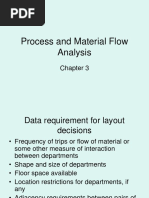Partner Determination Procedure
Partner Determination Procedure
Uploaded by
yaseennawazCopyright:
Available Formats
Partner Determination Procedure
Partner Determination Procedure
Uploaded by
yaseennawazOriginal Description:
Original Title
Copyright
Available Formats
Share this document
Did you find this document useful?
Is this content inappropriate?
Copyright:
Available Formats
Partner Determination Procedure
Partner Determination Procedure
Uploaded by
yaseennawazCopyright:
Available Formats
Partner determination
In SAP all the entities who are involved in a business transaction are represented as partners. Ex :A carrier can
be created as a partner on the sales order. This document describes the partner determination on the sales order.
Partner function specifies the kind of the role the partner is playing in the document. A partner can play many
roles in a business transaction. Example is sold to party customer can act as a payer , bill to party and ship to
party. To enable this the roles played by this partner (partner functions) should be assigned to the account
group. In this case the account group for sold to party which is 0001 in the standard system is assigned to
partner function BP, PY and SH.
Partner source specifies what is the source for the partner in the business transaction. The source for the ship to
customer is sold to party. In a scenario where a carrier should be determined based on the ship to location, the
source for the carrier is ship to party.
Partner determination for customer master
Save it
Select ZG and click on Partner determination procedure assignment.
Assign ZG to Sold to party. & save it.
Why we assign it only sold to party is because we have created partner determination only for sold to party.
Go back to the main screen.
Select ZG & click on Account Groups-Function Assignment.
Click on new entries.
Here we can see for the Account grp Z001 the partner functions have been assigned.
In XD01 if you are creating a customer with Z001 account group .In partner functions tab we can see only the above
parter functions which we have assigned to account grp .The partner functions which have not been assigned are not
displayed.
Here we are not able to see CR(Carry forwarding agent) because in customization we have not made it as mandatory.
For all the account groups we have assigned the partner functions.
Next go back to the main screen.
Maintain partner functions in procedure.
Not modifiable : Here we can see that SP (Sold-to-party) is maintained as not modifiable. So in XD01 or in any sales doc
type we cant modify the sold to party if the customer is created in the account grp Z001.
Mandatory Function : If we tick this for the partner functions , then those partner functions needs to be maintained else
we cant save the customer master.
For CR(Forwarding agent) we have not made it has mandatory . so when u go to the customer master sales area data
partner functions we will not see the CR Partner function. But we can input CR and its data.
We can see which are the partner functions assigned to partner determination procedure (ZG) are defaulted here.
As CR (Forwarding agent) is not mandatory we can assign it here manually.
Partner functions :
There is no need for us to maintain partner functions, as this are maintained as standard.
Here we can see all the partner functions maintained.
Error group ; For SP partner function ,Error group maintained is 07(Customer).Error group acts as incomplete
logs,when we are creating customer master if we dont maintain SP Partner functions the system will not allow
to save the customer master.
Higher-level partner function : This is related to customer hierarchy.
Eg : You can, for example, define as a higher-level partner function the sales director of a customer where you do not have
complete details for contacts. When you mail promotional sales literature to the customer, you can automatically send the
information to the higher-level contact.
Uniqueness in the master data : If we tick this field. The partner function associated to this can be
maintained only once in the customer master.
Eg : SP (Sold to- party ) This can be maintained only once , we cant have 2 sold to party for a customer.
Eg : CR(Forwarding agent) For this partner function we neednt tick . because for a customer there may be
many number of forwarding agents .
For maintaining Partner functions at document levels the procedure is same.But
few functionalities changes :
Partner determination for sales order :
Here we can see that three more fields are provided compared to customer master (Partner functions in procedure)
Source : This field is used when we have got various suppliers in various regions . we want the system to determine the
forwarding agent in the sales doc from the ship to party .So for the partner function CR if we maintain the source as
SH. The system reads the CR(Forwarding agent ) from ship to party and the remaining partner functions from Sold
to party.
Origin : If the field is empty when creating a sales document (standard setting), the partner functions are
determined from those partner functions given in the sold-to party customer master (Table KNVP). If the
system can not determine all functions, it enters the number of the sold-to party (SP) for the remaining partner
functions of partner type customer (KU).
Maintain this field if you want a specific partner to be determined that is not in the partner screen of the sold-to party
master.
Sequence : If the field is blank, the system determines this partner first. If it contains a 1, it determines the partner in
the second step, if the field contains a 2, it determines the partner in the third step, and so on.
If you have specified a source partner function, then enter a figure in this field that is higher than the figure in this field
for the source partner function.
You might also like
- The Up & Away Advisors’ Guide to Implementing and Executing Sap’s Vehicle Management SystemFrom EverandThe Up & Away Advisors’ Guide to Implementing and Executing Sap’s Vehicle Management SystemNo ratings yet
- BC404 ABAP Object Oriented Programming in R3No ratings yetBC404 ABAP Object Oriented Programming in R36 pages
- Sap SD Faq'S: 1. Which T-Code Are Using For Customer Master?No ratings yetSap SD Faq'S: 1. Which T-Code Are Using For Customer Master?17 pages
- SAP CRM Service Billing Configurationbilling Configuration100% (2)SAP CRM Service Billing Configurationbilling Configuration10 pages
- User Exit Enhancement: and Explained in DetailNo ratings yetUser Exit Enhancement: and Explained in Detail5 pages
- Dilip Sadh Sales & Distribution OverviewNo ratings yetDilip Sadh Sales & Distribution Overview75 pages
- Procedure To DELETE SAP ECC Customers That Were Downloaded Into SAP CRM by MistakeNo ratings yetProcedure To DELETE SAP ECC Customers That Were Downloaded Into SAP CRM by Mistake8 pages
- Status Profile Functionality For Sap SD Professionals100% (1)Status Profile Functionality For Sap SD Professionals7 pages
- How Can We Manage Stockable Item and Non Stock Item in Sales Cycle. - SAP Community100% (1)How Can We Manage Stockable Item and Non Stock Item in Sales Cycle. - SAP Community2 pages
- Functions of Sales Document Type in SAP SD Process100% (1)Functions of Sales Document Type in SAP SD Process8 pages
- Movement Type and GL Account DeterminationNo ratings yetMovement Type and GL Account Determination28 pages
- 2tt S4hana2021 BPD en de Sales CommissionsNo ratings yet2tt S4hana2021 BPD en de Sales Commissions69 pages
- Business Partner Objects in SAP HCM Talent Management - SAP BlogsNo ratings yetBusiness Partner Objects in SAP HCM Talent Management - SAP Blogs11 pages
- Field Description of Sales Item CategoryNo ratings yetField Description of Sales Item Category23 pages
- 300+ TOP Sap SD Interview Questions and Answers 2022No ratings yet300+ TOP Sap SD Interview Questions and Answers 202223 pages
- Sales Scheduling Agreements - 3NR - Set-Up HANNA100% (1)Sales Scheduling Agreements - 3NR - Set-Up HANNA78 pages
- The Most Important SAP Payment Terms Tables (ZTERM, Text ) - SAP4TECH100% (1)The Most Important SAP Payment Terms Tables (ZTERM, Text ) - SAP4TECH10 pages
- Organization Structure: SAP Implementation GuideNo ratings yetOrganization Structure: SAP Implementation Guide6 pages
- Business Application Programming Interface BAPI Standard RequirementsFrom EverandBusiness Application Programming Interface BAPI Standard RequirementsNo ratings yet
- S.no Assignment To Be Done By: 1 Entire Project On Retail Split in 6 Different Parts Each Part Is Prepared by Each GroupNo ratings yetS.no Assignment To Be Done By: 1 Entire Project On Retail Split in 6 Different Parts Each Part Is Prepared by Each Group3 pages
- Design and Implementation of Multiple Output Switch Mode Power SupplyNo ratings yetDesign and Implementation of Multiple Output Switch Mode Power Supply6 pages
- SERIE D'EXERCICES N°3: Calcul Des Courants de Court Circuit Exercise N°1No ratings yetSERIE D'EXERCICES N°3: Calcul Des Courants de Court Circuit Exercise N°17 pages
- Electrical Wire Insulation Stripping Procedure, How To Properly Remove Insulation From Electrical Wires When Making Connections To DevicesNo ratings yetElectrical Wire Insulation Stripping Procedure, How To Properly Remove Insulation From Electrical Wires When Making Connections To Devices4 pages
- Serial Programming Guide For POSIX Operating Systems: Appendix C, GNU Free Documentation LicenseNo ratings yetSerial Programming Guide For POSIX Operating Systems: Appendix C, GNU Free Documentation License42 pages
- Catalog Mitsubishi Electric Lossnay LGH RVX 2019No ratings yetCatalog Mitsubishi Electric Lossnay LGH RVX 201928 pages
- Design and Analysis of High Efficiency DC - DC Boost Converter For EV Charging ApplicationsNo ratings yetDesign and Analysis of High Efficiency DC - DC Boost Converter For EV Charging Applications9 pages
- Hivemanager NG Virtual Appliance: Aerohive's Next-Generation Network Management Solution For On-Premises DeploymentsNo ratings yetHivemanager NG Virtual Appliance: Aerohive's Next-Generation Network Management Solution For On-Premises Deployments2 pages
- The Up & Away Advisors’ Guide to Implementing and Executing Sap’s Vehicle Management SystemFrom EverandThe Up & Away Advisors’ Guide to Implementing and Executing Sap’s Vehicle Management System
- Sap SD Faq'S: 1. Which T-Code Are Using For Customer Master?Sap SD Faq'S: 1. Which T-Code Are Using For Customer Master?
- SAP CRM Service Billing Configurationbilling ConfigurationSAP CRM Service Billing Configurationbilling Configuration
- Procedure To DELETE SAP ECC Customers That Were Downloaded Into SAP CRM by MistakeProcedure To DELETE SAP ECC Customers That Were Downloaded Into SAP CRM by Mistake
- Status Profile Functionality For Sap SD ProfessionalsStatus Profile Functionality For Sap SD Professionals
- How Can We Manage Stockable Item and Non Stock Item in Sales Cycle. - SAP CommunityHow Can We Manage Stockable Item and Non Stock Item in Sales Cycle. - SAP Community
- Functions of Sales Document Type in SAP SD ProcessFunctions of Sales Document Type in SAP SD Process
- Business Partner Objects in SAP HCM Talent Management - SAP BlogsBusiness Partner Objects in SAP HCM Talent Management - SAP Blogs
- 300+ TOP Sap SD Interview Questions and Answers 2022300+ TOP Sap SD Interview Questions and Answers 2022
- The Most Important SAP Payment Terms Tables (ZTERM, Text ) - SAP4TECHThe Most Important SAP Payment Terms Tables (ZTERM, Text ) - SAP4TECH
- Business Application Programming Interface BAPI Standard RequirementsFrom EverandBusiness Application Programming Interface BAPI Standard Requirements
- Predictive Analytics Complete Self-Assessment GuideFrom EverandPredictive Analytics Complete Self-Assessment Guide
- SAP NetWeaver Portal A Clear and Concise ReferenceFrom EverandSAP NetWeaver Portal A Clear and Concise Reference
- S.no Assignment To Be Done By: 1 Entire Project On Retail Split in 6 Different Parts Each Part Is Prepared by Each GroupS.no Assignment To Be Done By: 1 Entire Project On Retail Split in 6 Different Parts Each Part Is Prepared by Each Group
- Design and Implementation of Multiple Output Switch Mode Power SupplyDesign and Implementation of Multiple Output Switch Mode Power Supply
- SERIE D'EXERCICES N°3: Calcul Des Courants de Court Circuit Exercise N°1SERIE D'EXERCICES N°3: Calcul Des Courants de Court Circuit Exercise N°1
- Electrical Wire Insulation Stripping Procedure, How To Properly Remove Insulation From Electrical Wires When Making Connections To DevicesElectrical Wire Insulation Stripping Procedure, How To Properly Remove Insulation From Electrical Wires When Making Connections To Devices
- Serial Programming Guide For POSIX Operating Systems: Appendix C, GNU Free Documentation LicenseSerial Programming Guide For POSIX Operating Systems: Appendix C, GNU Free Documentation License
- Design and Analysis of High Efficiency DC - DC Boost Converter For EV Charging ApplicationsDesign and Analysis of High Efficiency DC - DC Boost Converter For EV Charging Applications
- Hivemanager NG Virtual Appliance: Aerohive's Next-Generation Network Management Solution For On-Premises DeploymentsHivemanager NG Virtual Appliance: Aerohive's Next-Generation Network Management Solution For On-Premises Deployments