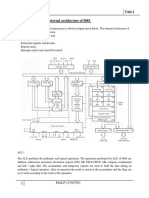Fpga DSP Whitepaper
Fpga DSP Whitepaper
Uploaded by
zohair_r66Copyright:
Available Formats
Fpga DSP Whitepaper
Fpga DSP Whitepaper
Uploaded by
zohair_r66Original Title
Copyright
Available Formats
Share this document
Did you find this document useful?
Is this content inappropriate?
Copyright:
Available Formats
Fpga DSP Whitepaper
Fpga DSP Whitepaper
Uploaded by
zohair_r66Copyright:
Available Formats
Acromag, Incorporated
30765 S Wixom Rd, PO Box 437, Wixom, MI 48393-7037 USA
Tel: 248-295-0310 Fax: 248-624-9234 http://www.acromag.com
A Primer on FPGA-based DSP Applications
Trends, Options, Considerations, and Tools
for Using Re-configurable FPGA Platforms
as an Alternative to Dedicated DSP Hardware
A White Paper Study
May 14, 2008
2
FPGAs Arrive to Provide Options for DSP Applications
The development time, cost, and ease with which DSP solutions can be deployed has
improved considerably since the introduction of high performance FPGA components
from companies such as Xilinx
and Altera
. Modern FPGA devices now offer extensive
support for DSP applications. In this paper, we will discuss these advances, current trends
for implementing DSP applications, and the benefits of using FPGAs for DSP.
Although a variety of FPGA devices now offer DSP support, this article will limit
discussion to Xilinx Virtex
-4 and Virtex-5 FPGAs for simplicity. Many of the
technologies, tools, and practices mentioned here are likely applicable to FPGAs with
specialized DSP blocks from other vendors.
For proper processing of signal information, there are control, synchronization, signal
data capture, signal data management, and signal data exchange or transmission activities
which make the overall task formidable. The primary reason solutions were so expensive
to design, slow to develop and prove, and difficult to re-deploy was that the solutions
were fixed in hardware.
We see the task of digital signal processing in Figure 1 as a simplified flow of events
found in many common applications.
Figure 1: DSP flow of events
Raw signal acquisition and the generation of signals is complicated by the control logic
needed to ensure proper timing and sequencing with external devices. Internal processing
of signal data, packetizing/de-packetizing, and FIFO storage management are tasks
internal to the FPGA module. These tasks also require exacting attention to timing and
sequencing.
3
The exchange of information with the Host CPU is often implemented using techniques
includingbut not limitedto DMA transfers, dual-ported memory exchanges with
semaphore synchronization, interrupts, and on occasion time-based or polling techniques.
The software system architect makes these decisions based upon performance and
resource constraints.
DSP Tasks Migrate from Dedicated Hardware to Re-configurable
FPGA Platforms
For years, DSP modules were designed and developed for specific-purpose applications
and based upon discrete implementations with fixed hardware interfaces both to the
outside sampled world and with the internal algorithmic processing world. With the
advent of FPGA technology, and more specifically the ability of DSP engineers to
program the FPGA, a gradual increase in overall flexibility of the DSP solution became a
reality. Today, with the latest Xilinx Virtex-4 and Virtex-5 FPGA devices on popular
PMC modules, design engineers enjoy great flexibility for the handling of both the
sampled world and the algorithmic processing world.. Significant characteristics of
this evolution from discrete hardware DSP to programmable FPGA DSP solutions
include the following transitions:
1. From defined inflexible signal capture and synchronization methodologies to
freely definable and re-definable interfaces as necessary
2. From a defined data exchange methodology to a re-definable data exchange
3. From custom to off-the-shelf hardware
4. From serial logic processing to parallel logic processing
5. From the highest price per feature to the lowest
6. From defined data/sample rates to configurable rates (within hardware limitation)
7. From requiring completely defined applications to modifiable applications to
adapt as requirements change
8. From debugging at the hardware level to the increased use of software debugging
tools
9. From relatively inflexible methodologies to increased flexibility and no-risk
(aside from lost time) trials.
10. From extensive self-design requirements to frequent use of available IP cores
(free and for-sale)
11. From a fixed I/O interface to a replaceable and re-definable I/O interface
12. From long development cycles to much shorter timeframes
13. From high-cost deployment to low-cost deployment
4
Figure 2: PMC modules with DSP-capable FPGA devices
DSP Support on the FPGA
Acromag has chosen Xilinx FPGAs for their line of PMC Modules to provide DSP
support for intense signal processing applications. Xilinx, in its product evolution to the
Virtex-4 and Virtex-5 series, has achieved some major technology breakthroughs which
ultimately result in true DSP performance platforms. To support digital signal algorithmic
processing, a sophisticated level of high-capability building blocks known as
XtremeDSP
DSP48 slices on Virtex-4 FPGAs and XtremeDSP DSP48E slices on
Virtex-5 FPGAs are made available. These DSP slices enable very high clock rates and
very high throughput with multipliers, multiplier-accumulators, multiplier
adder/subtractors, three input 48-bit adders, barrel shifters, multiplexers, counters,
cascading logic support, and carry functions. The Virtex-5 FPGAs DSP48E slice
improves on the DSP48 slice with a larger 25-bit by 18-bit twos complement multiplier
for full 48-bit results with greater dynamic range and higher precision floating point math.
Pattern detection automates identification of convergent rounding. An independent 48-bit
C input permits three-operand addition. Additionally, the ability to support cascading
results utilizing the new 48-bit Pbus eliminates external and time-consuming logic.
Figures 3a and 3b show simplified block diagrams of XtremeDSP DSP48 and DSP48E
slices as found on the Xilinx Virtex-4 and Virtex-5 FPGAs, respectively. These FPGA
devices are deployed on Acromags PMC-LX/SX and PMC-VLX/VSX Modules.
5
Figure 3a: Simplified block diagram of Xilinx Virtex-5 FPGAs DSP48E slice
4
2
C
A
BCI ACI
0
1
0
1
1
BCOUT
B REG
18
A REG
C REG
CE
D
2-Deep
Q
CE
D
2-Deep
Q
CE
D
2-Deep
Q
CE
D Q
2
CE
D Q
4
OpMode
7
Carryln
4
PCI
17-bit
17-bit
0
0
3
1 Y
Z
1
4 AB
M REG
7 3
0
X
C or MC
P REG
4
ALUMode
4
PCOUT
P
PATTERN
DETECT
B
=
Features
Multiplier - 25 x 18
Cascade inputs - Two
Cascade output
Dedicated C input
Adder - 3 input 48 bit
ALU logic functions
Pattern detect - Yes
SIMD ALU support
Carry signals - In and out
Figure 3b: Simplified block diagram of Xilinx Virtex-4 FPGAs DSP48 slice
C
A
BCIN
BCOUT
B REG
18
A REG
OpMode
7
Carryln
PCIN
AB
M REG
P REG
48
Subtract
PCOUT
P
B
48
48
CE
D Q
CE
D Q
48
48
0
1
CE
D
2-Deep
Q
18
CE
D
2-Deep
Q
18
36
X
Y
Z
72 36
36
0
0
17-bit
17-bit
0
Features
Multiplier: 18 x 18
Cascade inputs One
Cascade output Yes
Adder- 3 input 48 bit ALU
Carry signals - Carry in
Source: Adapted from Xilinx Inc. XtremeDSP Solutions March 2008
6
DSP Performance on FPGA Modules
Digital signal processing is a very complex and demanding application. Measuring DSP
performance is likewise complicated. Performance measures are driven by the application
as well as the resources available both within the FPGA device and the module on which
it resides. The executable speed of digital signal algorithms depends upon the speed of
the processor, the FPGA, the efficiency of the DSP slices, the nature of the application,
and the degree of simultaneous versus serial processing. Additional factors include the
speed and type of data storage devices both within the FPGA and on the PMC module
(e.g. block RAM, DDR SDRAM, dual-port SRAM), the amount of memory available,
and the method of data transfer to/from the FPGA and the host CPU. By answering the
questions below, it is possible to define the context of execution for your application.
1. How fast can the digital signal algorithms be executed?
2. How much DSP computation capability is available?
3. Is signal processing serial or parallel?
4. How much memory is available for raw, intermediate, and final computational
data?
5. What communication mechanisms are available and at what speed for data
transfer?
6. How easy is the application to deploy?
7. What are the cost/performance tradeoffs?
8. What is the availability of the solution?
A discussion of the above questions follow below.
1. How fast can the digital signal algorithms be executed?
As an example, Acromags PMC-LX/SX series features the Xilinx Virtex-4 FPGA which
executes at 500MHz and is rated at over 256 billion multiply-accumulate operations
(MACs) per second. Acromags PMC-VLX/VSX series with Virtex-5 FPGAs executes at
550MHz and is rated at over 350 billion MACs per second. For extreme applications, the
PMC modules with a Virtex-5 FPGA more than a 36% increase in raw computation
performance compared to modules with the Virtex-4 FPGA.
7
2. How much DSP compute capability is available?
Not counting the discrete logic component of the FPGA utilized, the following chart
summarizes the number of DSP slices available in Acromags PMC-FPGA family:
Table 1: DSP resources of Acromag PMC Modules
Acromag Model Xilinx Part Number # of DSP Slices DSP Slice Type
PMC-LX40 XC4VLX40 64 XtremeDSP DSP48
PMC-LX60 XC4VLX60 64 XtremeDSP DSP48
PMC-SX35 XC4VSX35 192 XtremeDSP DSP48
PMC-VLX85 XC5VLX85T 48 XtremeDSP DSP48E
PMC-VLX110 XC5VLX110T 64 XtremeDSP DSP48E
PMC-VLX155 XC5VLX155T 128 XtremeDSP DSP48E
PMC-VSX95 XC5VSX95T 640 XtremeDSP DSP48E
Figure 4: FPGA modules in a variety of configurations
8
3. Is processing serial or parallel?
DSP applications can be implemented in several ways. A serial architecture is where a
single input Signal_Source is processed is a single flow, without adjacent simultaneous
Signal_Source input influence. Serial architectures may be as demanding upon computer
resources as applications of multiple simultaneous signal flows with iterative
convergence in-sequence calculations if the intensity of the calculations and the
throughput requirements are such. Discretely designed DSP modules for serial
architectures are simple in design, however, when multiple simultaneous signal flows and
iterative in-sequence calculations are required, separate and distinct Signal_Source
processing logic and DSPs become necessary. This type of application is very customized
and expensive in design, build and test. With an FPGA implementation, however, it is
possible to have multiple simultaneously executing networks of DSP slices and logic
yield the benefits of a parallel system architecture. Figure 5 illustrates the differences of
using FPGA-based DSP or a standard DSP processor with high computational workloads.
Xilinx FPGAs offer Digital Clock Managers (DCMs) to assist in the orchestration of
parallel-executing networks of DSP slices and logic. Each DCM may be configured to
generate clock synchronization at a different frequency for each network to which it is
assigned. The available clock source frequencies are derived from crystals on the PMC
module or from external clock sources injected through FPGA inputs. Virtex-4 FPGAs
provide 8 mutually distinct DCMs; while the newer Virtex-5 FPGA provides 12 DCMs.
Figure 5: Comparison of conventional and FPGA-based DSP processing
FPGA-based DSP - Parallelism
Data In
Coefficients
256 loops
needed
to process
samples
MAC Unit
500 MHZ
1 clock cycle
= 500 MSPS
1 GHz
256 clock cycles
= 4 MSPS
Conventional DSP Processor - Serial
Data Out
Data In
C1 C2 C3 C4 C5 C6 C7 C254 C255 C0
Data Out
256-tap Filter Example
Source: Adapted from Xilinx Inc. XtremeDSP Solutions March 2008
9
4. How much memory is available for raw, intermediate, and final computational
data?
Three sources of memory are provided on each Acromag FPGA PMC module:
(i) Block RAM sourced from the FPGA device, (ii) DDR SDRAM sourced on the PMC
module, (iii) Dual-ported SRAM sourced on the PMC module. Each of these memory
storage areas offer different capacities and speeds. They can be assigned by the FPGA
DSP design engineer to best meet the application.
Table 2: Memory resources of Acromag PMC Modules
Acromag
PMC Modules
FPGA Block RAM
Capacity & Speed
DDR SDRAM
Capacity
1
& Speed
2
Dual-Ported SRAM
Capacity
1
& Speed
2
PMC-LX40
1,728 Kbits
500MHz
32M x 32-bit
150MHz
256K x32-bit
66MHz
PMC-LX60
2,880 Kbits
500MHz
32M x 32-bit
150MHz
256K x32-bit
66MHz
PMC-SX35
3,456 Kbits
500MHz
32M x 32-bit
150MHz
256K x32-bit
66MHz
PMC-VLX85
3,888 Kbits
550MHz
32M x 32-bit
150MHz
256K x64-bit
66MHz
PMC-VLX110
5,328 Kbits
550MHz
32M x 32-bit
150MHz
256K x64-bit
66MHz
PMC-VLX155
7,632 Kbits
550MHz
32M x 32-bit
150MHz
256K x64-bit
66MHz
PMC-VSX95
8,784 Kbits
550MHz
32M x 32-bit
150MHz
256K x64-bit
66MHz
Note 1: Capacity figures in chart reflect standard configuration of the Acromag PMC
Module; contact Acromag for expansion capacity.
Note 2: Speeds are based upon configurations provided in Acromags Engineering
Design Kit for each FPGA module. Depending on design criteria, these levels may be
modified. Contact Acromag for details.
5. What communication mechanisms are available and at what speed for data
transfer?
Digital signal processing is an extremely compute intensive function requiring high
processing speeds and the ability to move data efficiently and quickly. Typically, PMC
FPGA modules support interrupts, DMA transfers, and serial protocols utilizing the
FPGA I/O. Acromags Virtex-4 FPGA modules support DMA transfers that comply with
the PCI r2.0 specification to deliver over 60MB/sec throughput (32 or 64 bit word
transfers at up to 66MHz). Acromags Virtex-5 FPGA modules feature PCI-X r3.0-
compliant DMA transfers to deliver over 600MB/sec throughput (32 or 64 bit word at up
to 100MHz). Serial LVDS transfers are verified for over 150MHz per I/O point. This
magnitude of data throughput is essential for high speed digital signal processing.
10
6. How easy is the application to deploy?
Many PMC FPGA modules are designed to meet military Commercial-Off-The-Shelf
(COTS) requirements. COTS modules are usually supported by design and deployment
tools provided by both the FPGA manufacturer and the board vendor. The FPGA
manufacturer provides tools covering the application design, programming, and debug.
The board vendor provides a Board Support Package (BSP). As an example, Acromag
offers an Engineering Design Kit which includes all of the FPGA-to-module interfaces in
an operational format that is demonstrable when used with Acromags OS support
software for Windows
, VxWorks
, QNX
, and Linux
environments. With a good BSP,
a designer can prove the module and host CPU are co-operational in 15 minutes or less.
Later in this paper, the design and development tools for PMC FPGA deployment will be
discussed in more detail.
7. What are the cost/performance tradeoffs?
Compared to traditional discrete DSP hardware module development, use of an FPGA-
based DSP module is now often the designers choice for development time reduction,
design/development/debug tool support, and the availability of pre-defined logic (IP
cores). The re-configurable nature of FPGA-based modules adds flexibility,
upgradeability, and even re-use of the modules in other applications with just simple re-
programming. When hardware design becomes a software re-configuration, it is just a
matter of developing the initial FPGA platform module to support the external signal
interfaces with the proper communication and performance characteristics. In the actual
software configuration, limits on the FPGA platform modules capability to support the
external signal interfaces can be imposed. This is where PMC FPGA modules can make
application deployment very cost effective. Acromag offers a variety of PMC FPGA
modules starting at just over $3000, each with different performance levels for DSP
processing.
8. What is the availability of the solution?
FPGA manufacturers continue to push the envelope with more and more performance
from newer generations of devices. However, system developers must ask themselves if it
is worth waiting for the next generation or can the current generation adequately satisfy
their application. The time lag between the announcement of a new FPGA device and the
release of platform modules that deploy the new chipset can be significant. In many cases,
one can begin development on the current generation of modules for proof of concept and
then upgrade when the new modules are available with minimal additional efforts.
11
Figure 6: Modules with Xilinx Virtex-5 FPGAs have recently begun to ship while newer
FPGA devices within the series continue to be released over time.
Developing FPGA-based DSP Applications Using MATLAB
It is well understood by designers of DSP applications that the complexity of developing
DSP systems involves both the accurate modeling of the of the signal processing flow
and the precise control/synchronization of the data flow. Designers must accurately
control the data flow between device interfaces, processing blocks, sub-DSP systems, and
memories interlaced throughout the signal processing flow.
MathWorks
is well known for tools dedicated to handling both of these critical aspects
of the DSP application development process. MATLAB aids in the mathematical
modeling of the signal processing flow in a high level interactive environment.
SIMULINK
assists in the definition and modeling of accurate, timely control and
synchronization of the information flow. These two tools combined with the Xilinx
AccelDSP
and Xilinx System Generator for DSP make it possible for engineers to take
advantage of the best modeling tools to simulate DSP performance and facilitate transfer
of logic into the FPGA. Figure 7 outlines the process.
12
Figure 7: Flowchart for development of FPGA-based DSP applications.
DSP Modeling Envionment
Xilinx DSP Design Tool & IP
Xilinx FPGA Implementation Tool
Algorithm Developer
System Engineer
Hardware Engineer
IP Library
IP Library
IP Library
RTL
top-level
Simulink
Block
RTL top-level RTL top-level
RTL
Module
MATLAB
Accel Ware
Xilinx AccelDSP
Synthesis Tool
Simulink
Xilinx DSP
Blockset
Core
Generator
ModelSim/ISim
Xilinx System
Generator For DSP
Spartan-3A
DSP
Virtex-5
SXT
Virtex-4
SX
ISE 9.1i
Source: Adapted from Xilinx Inc. XtremeDSP Solutions 2007
DSP application development is a complex process in many aspects. Understanding and
modeling the application is the first major hurdle. Traditionally, DSP engineers would
use readily available programming tools such as C, C++, Fortran, Visual Basic
and the
like to develop and test algorithms to be deployed in the DSP application. Although not
insurmountable, the use of productivity tools such as MATLAB make this task much
easier and provide a development environment inclusive of:
a high level modeling language
access to add-on toolboxes with extensions for signal processing, communications,
and wavelet processing
code management facilities
interactive tools to explore and aid in the DSP application design
commonly used mathematical functions (linear algebra, statistics, Fourier analysis,
filtering, etc.)
optimization tools
13
graphical visualization and publishing tools to aid in the modeling process and
recording of data
ability to integrate new or existing algorithms from applications written in C, C++,
Fortran, Excel
, etc.
The high level MATLAB language supports a wide and increasing range of vector and
matrix operations, as well as common arithmetic operators, flow control, data structures,
data typing, object-oriented programming, and debug features. The MATLAB Editor,
aside from providing a simple to use editor, includes breakpoint and logic single stepping
as debug aids. Other performance optimization tools include the M-Lint Code Checker
which will analyze the MATLAB code and recommend changes for performance
enhancement and maintainability. The MATLAB Profiler enables the developer to
measure and rationalize the time spent in the various lines of coded application.
At this point, the DSP engineer will have suitably modularized the DSP application and
completed testing for accuracy and performance, but only at the algorithmic modeling
level. MathWorks SIMULINK can now be used to combine the algorithmic modeling
level product developed with MATLAB into an interactive graphical environment. This
environment enables the DSP engineer to design, implement, simulate and test the DSP
application within the context of required control, synchronization, and parameterization
on a processor based platform.
To accomplish the above tasks, SIMULINK provides extensive pre-defined block
libraries, graphical editing and management tools for assembling and managing intuitive
block diagrams, model segmenting tools, simulation modes of Normal / Accelerator /
Rapid Accelerator, and a number of model analysis and diagnostic tools. Models are built
by combining drag & drop blocks and connecting them with lines that determine the
relationships between the blocks. The blocks are segmented into design components then
simulated and tested either individually or collectively. Additionally, the design
components can be saved and used across projects.
After the model is built in SIMULINK, it becomes possible to simulate the timing,
synchronization, and algorithmic processing afforded by the DSP design. Diagnostic
tools are available to compute system dynamics, evaluate timing and synchronization,
and diagnose the overall behavior of the model all from a graphical user interface.
Simulation is configurable to execute in normal or accelerated timeframes. Information
can be collected on performance bottlenecks and documentation added. Using the HDL
Coder, it is possible to generate FPGA target VHDL and test benches.
Once the DSP engineer has successfully demonstrated that algorithmically and
structurally the model meets application requirements, it is necessary to implement the
MATLAB models in the appropriate form factor for execution on the Xilinx FPGA
platform of choice. The Xilinx System Generator for DSP is a SIMULINK-like graphical
environment designed to create DSP designs in FPGAs. Access to a pre-defined block of
Xilinx cores facilitates interfacing with Xilinx FPGAs.
The Xilinx AccelDSP synthesis tool enables DSP algorithm designers to incorporate their
MATLAB M-files to perform stimulus definition and generation, algorithm evaluation,
and results post-processing in the context of the Xilinx FPGA. Remember, SIMULINK
14
enables the DSP engineer to design, implement, simulate and test the DSP application
within the context of required control, synchronization, and parameterization on a
processor based platformnot on the FPGA itself. The Xilinx AccelDSP synthesis tool
creates, based upon the MATLAB floating point models, System Generator IP blocks in
cycle-accurate fixed point. The fixed point design can be simulated with options for
saturation and rounding applied. Precision growth through arithmetic operations is
automatically propagated through the design under user-controlled override options until
the designer determines the suitability of the performance against the accuracy.
Fine Tuning the FPGA Design
At this point, the AccelDSP synthesis tool is used to generate the Register Transfer Level
(RTL) for the target FPGA device and to apply optimizations as might be applicable and
permissible by boundary conditions (performance requirements, memory cells available,
block RAM availability, etc.). Some of the optimizations and their effect are summarized
in Table 3:
Table 3: DSP optimizations and their effects
DSP Synthesis Directive Effect on Generated Hardware
Rolling / unrolling of loops Improves input sampling rate by reducing throughput
Expansion of vector and matrix
additions and multiplications
Improves input sampling rate by reducing throughput
RAM / ROM memory mapping of arrays Improves FPGA utilization by mapping arrays into
dedicated Xilinx Block RAM resources
Pipeline insertion Improves input sampling rate by improving clock
frequency performance
Shift register mapping Improves FPGA utilization by mapping shift register
logic into SRL16s
Utilizing the synthesis directives produces a very hardware-specific design composition
RTL. The AccelDSP synthesis tool will permit evaluation of the entire algorithm based
upon the RTL and perform boundary optimizations when possible. Additionally, it will
report throughput and latency which are necessary for the DSP designer to judge
performance of the design prior to generating a cycle-accurate System Generator model.
Final Simulation and RTL Code Generation
Once the RTL is successfully generated and optimized to perform at required
specifications, the AccelDSP synthesis tool can be used to generate a System Generator
IP block which will support both simulation activities and RTL code generation. This
new IP block appears in the SIMULINK library browser. To incorporate the new
AccelDSP IP block into a model, it is only necessary to select the IP Block and drag it
into the destination model. To compile your design for installation on the Xilinx FPGA
target, use System Generator for DSP to generate the appropriate bit stream file(s) which
can then be converted into .mcs files for PROM load using the Xilinx iMPACT utility.
15
Summary and Conclusions
Using the well-known mathematical modeling of MATLAB together with the
conversions and optimizations available through the Xilinx AccelDSP synthesis tool and
Xilinx System Generator for DSP, it is possible to enjoy the benefits of desktop
simulation, test and the final Xilinx FPGA hardware-specific targeting of DSP
applications. Acromag provides a large family of Xilinx-based PMC FPGA products
which augment these capabilities. A variety of models offer many performance levels
with a range of available logic cells and DSP Blocks, memory capacities, and many I/O
options. The combination of tools from MathWorks and Xilinx, plus the flexibility and
breadth of the Xilinx FPGA line available on many PMC modules, provides a
tremendous development time and cost advantage to DSP engineers.
For more information, contact:
J oe Primeau P: 248-624-1541 x1823 E: jprimeau@acromag.com
Rowland S. Demko P: 248-624-1541 x1825 E: rdemko@acromag.com
Ronald Moquin P: 248-624-1541 x1824 E: rmoquin@acromag.com
Acromag is a registered trademark of Acromag, Inc. Xilinx and Virtex are registered trademarks of Xilinx, Inc. XtremeDSP and
AccelDSP are trademarks of Xilinx, Inc. All other trademarks are the property of their respective owners.
You might also like
- FPGA-SoC Implementation of YOLOv4 For Flying-Object DetectionDocument20 pagesFPGA-SoC Implementation of YOLOv4 For Flying-Object DetectionKhaled IsmailNo ratings yet
- Cargo Fire SystemDocument97 pagesCargo Fire Systemslam1212550% (4)
- Field Programmable Gate Array Technology PDFDocument2 pagesField Programmable Gate Array Technology PDFMelinda33% (3)
- Hds Handheld Search and Isotope Identification DeviceDocument2 pagesHds Handheld Search and Isotope Identification DeviceMarco TosiniNo ratings yet
- Test and Diagnosis of Analogue, Mixed and RF ICDocument411 pagesTest and Diagnosis of Analogue, Mixed and RF ICSrivatsava GuduriNo ratings yet
- Fpga HardwareDocument32 pagesFpga HardwaremdlogicsolutionsNo ratings yet
- Architecting and Building High-Speed SoCs: Design, develop, and debug complex FPGA based systems-on-chipFrom EverandArchitecting and Building High-Speed SoCs: Design, develop, and debug complex FPGA based systems-on-chipNo ratings yet
- FPGA Programming for Beginners: Bring your ideas to life by creating hardware designs and electronic circuits with SystemVerilogFrom EverandFPGA Programming for Beginners: Bring your ideas to life by creating hardware designs and electronic circuits with SystemVerilogNo ratings yet
- Dijsktra ThesisDocument65 pagesDijsktra ThesisGupta AakashNo ratings yet
- Image Processing Using Fpgas: ImagingDocument4 pagesImage Processing Using Fpgas: ImagingAnonymous s516rsNo ratings yet
- Architecture of FPGAs and CPLDS: A TutorialDocument41 pagesArchitecture of FPGAs and CPLDS: A Tutorialgongster100% (5)
- Syllabus FPGA B TechDocument1 pageSyllabus FPGA B TechHarmandeep SinghNo ratings yet
- A Comprehensive Survey On Applications of Transformers For Deep Learning TasksDocument58 pagesA Comprehensive Survey On Applications of Transformers For Deep Learning Tasksnafis abrarNo ratings yet
- Introducing Adaptive System On ModulesDocument36 pagesIntroducing Adaptive System On ModulesVishal VenkataNo ratings yet
- Pantech SolutionsDocument22 pagesPantech SolutionsPantech ProLabs India Pvt LtdNo ratings yet
- An Introduction To JTAG Boundary Scan From Sun MicroelectronicsDocument10 pagesAn Introduction To JTAG Boundary Scan From Sun MicroelectronicsJoemill Veloso FlordelisNo ratings yet
- Linux As An SPI Slave HandoutsDocument41 pagesLinux As An SPI Slave HandoutsJohnNo ratings yet
- Nvidia Ampere Architecture WhitepaperDocument83 pagesNvidia Ampere Architecture WhitepaperSipi SomOfNo ratings yet
- IEEE 802.11ax - An: Osama Aboul-Magd Huawei Technologies, CanadaDocument30 pagesIEEE 802.11ax - An: Osama Aboul-Magd Huawei Technologies, CanadaDayannaNo ratings yet
- (Lecture Notes in Electrical Engineering 145) Abbas Mohammadi, Fadhel M. Ghannouchi (Auth.) - RF Transceiver Design For MIMO Wireless Communications-Springer-Verlag Berlin Heidelberg (2012)Document301 pages(Lecture Notes in Electrical Engineering 145) Abbas Mohammadi, Fadhel M. Ghannouchi (Auth.) - RF Transceiver Design For MIMO Wireless Communications-Springer-Verlag Berlin Heidelberg (2012)Nebiye SolomonNo ratings yet
- DSP Selection Guide - ssdv004Document67 pagesDSP Selection Guide - ssdv004ybpatel115No ratings yet
- Data Communication FaqDocument4 pagesData Communication Faqdolon10No ratings yet
- SILICA Xilinx Zynq ZedBoard Vivado Workshop Ver1.0Document61 pagesSILICA Xilinx Zynq ZedBoard Vivado Workshop Ver1.0Chinavenkateswararao GNo ratings yet
- PCS White PaperDocument14 pagesPCS White Paperbakh777196No ratings yet
- Booksim ManualDocument7 pagesBooksim Manualshahje5No ratings yet
- R05 411104ertsDocument8 pagesR05 411104ertsravitejakotiNo ratings yet
- Quartus Command LineDocument26 pagesQuartus Command LineAbed MomaniNo ratings yet
- Model-Based Engineering of Embedded Systems - The SPES 2020 Methodology (PDFDrive)Document297 pagesModel-Based Engineering of Embedded Systems - The SPES 2020 Methodology (PDFDrive)BapiNo ratings yet
- Quartus II Handbook Volume 2: Design Implementation and OptimizationDocument321 pagesQuartus II Handbook Volume 2: Design Implementation and OptimizationLucas CardosoNo ratings yet
- Cadence Handout v3 (OTA)Document34 pagesCadence Handout v3 (OTA)Minu PriyaNo ratings yet
- Product Selector GuideDocument36 pagesProduct Selector Guidekarthik4096No ratings yet
- Turbo Decoding Using SOVADocument87 pagesTurbo Decoding Using SOVARaghu Sandilya100% (1)
- Innovations in The Memory SystemDocument153 pagesInnovations in The Memory SystemMalio奇No ratings yet
- FPGA Course4 CapstoneProjectGuideModule3Document63 pagesFPGA Course4 CapstoneProjectGuideModule3Oluwatimileyin Michael OlagunjuNo ratings yet
- ARM ArchitectureDocument547 pagesARM ArchitectureAmrita BhattNo ratings yet
- FPGADocument34 pagesFPGATesfaye WoldemeskelNo ratings yet
- Hspice Simulation ManualDocument694 pagesHspice Simulation Manualapi-26731722100% (1)
- Verilog HDL - Samir PalnitkarDocument403 pagesVerilog HDL - Samir PalnitkarKrisumraj PurkaitNo ratings yet
- Embd Course Pamplet - 3 - 4monthsDocument2 pagesEmbd Course Pamplet - 3 - 4monthsThanigai Arasu RuthirakottiNo ratings yet
- PSoC Portrait Browef LRESDocument12 pagesPSoC Portrait Browef LRESMirishkar S GaneshNo ratings yet
- 15EC62 Arm MC and Es Course File 2018Document10 pages15EC62 Arm MC and Es Course File 2018Nikhil KulkarniNo ratings yet
- Interfacing The PC Serial Port RS232Document40 pagesInterfacing The PC Serial Port RS232Sneetsher Crispy100% (16)
- FPGA Training: by Ushasri Merugu 21 Dec 2012Document5 pagesFPGA Training: by Ushasri Merugu 21 Dec 2012rkguptha_514369372No ratings yet
- Active Disturbance Rejection Control for Nonlinear Systems: An IntroductionFrom EverandActive Disturbance Rejection Control for Nonlinear Systems: An IntroductionNo ratings yet
- Power Systems-On-Chip: Practical Aspects of DesignFrom EverandPower Systems-On-Chip: Practical Aspects of DesignBruno AllardNo ratings yet
- Application-Specific Integrated Circuit ASIC A Complete GuideFrom EverandApplication-Specific Integrated Circuit ASIC A Complete GuideNo ratings yet
- Linux Device Driver Development: Everything you need to start with device driver development for Linux kernel and embedded LinuxFrom EverandLinux Device Driver Development: Everything you need to start with device driver development for Linux kernel and embedded LinuxNo ratings yet
- Hands-On Design Patterns with C++: Solve common C++ problems with modern design patterns and build robust applicationsFrom EverandHands-On Design Patterns with C++: Solve common C++ problems with modern design patterns and build robust applicationsNo ratings yet
- Smart Material Systems and MEMS: Design and Development MethodologiesFrom EverandSmart Material Systems and MEMS: Design and Development MethodologiesNo ratings yet
- Formal Methods Applied to Complex Systems: Implementation of the B MethodFrom EverandFormal Methods Applied to Complex Systems: Implementation of the B MethodNo ratings yet
- DC Motor Control System by Using PIC MicrocontrollerDocument6 pagesDC Motor Control System by Using PIC MicrocontrollerVictorNo ratings yet
- Stm32f0xxx Cortexm0 Programming Manual StmicroelectronicsDocument91 pagesStm32f0xxx Cortexm0 Programming Manual Stmicroelectronicsnisaken634No ratings yet
- NEET Level Test (10-Dec-23)Document30 pagesNEET Level Test (10-Dec-23)shreysharma2627No ratings yet
- 50 Top Semiconductors - PN Junction Theory Questions and Answers PDF Semiconductors - PN Junction Theory Interview QuestionsDocument12 pages50 Top Semiconductors - PN Junction Theory Questions and Answers PDF Semiconductors - PN Junction Theory Interview QuestionssanaullahNo ratings yet
- PF 13361Document11 pagesPF 13361eder contrerasNo ratings yet
- Hager Residual Current DevicesDocument21 pagesHager Residual Current DeviceselectricalenginNo ratings yet
- 4B1270.00-390 en V1.2Document10 pages4B1270.00-390 en V1.2abolfazlNo ratings yet
- Team 5. POWER SUPPLYDocument45 pagesTeam 5. POWER SUPPLYLoumarie ZepedaNo ratings yet
- S19-3420ua0-1 Wjec Gcse Physics - Unit 1 HT Ms - MsDocument17 pagesS19-3420ua0-1 Wjec Gcse Physics - Unit 1 HT Ms - MsPaca GorriónNo ratings yet
- Audi B5 S4 O2 Sensor CheckingDocument61 pagesAudi B5 S4 O2 Sensor Checkingdion132100% (2)
- KX-HTS32 Getting StartedDocument116 pagesKX-HTS32 Getting StartedMohamed GabsiNo ratings yet
- EMC TrendsDocument55 pagesEMC TrendsXiang LiuNo ratings yet
- Olimexino STM32Document19 pagesOlimexino STM32numero909No ratings yet
- Types of Capacitors, Super CapacitorDocument25 pagesTypes of Capacitors, Super CapacitorRomil KumarNo ratings yet
- VRV Ahu Apcvdt1509b 1Document10 pagesVRV Ahu Apcvdt1509b 1juna :vNo ratings yet
- ELK-110 Voice Driver - Install GuideDocument2 pagesELK-110 Voice Driver - Install GuideAlarm Grid Home Security and Alarm MonitoringNo ratings yet
- Natco Dual Frequency: Electrostatic TreaterDocument2 pagesNatco Dual Frequency: Electrostatic TreaterHERNANDO CASTAÑONo ratings yet
- Technical Manual: Split Unit Air Conditioner Floor Standing A & B Series - Cooling Only & Heatpump (50Hz)Document52 pagesTechnical Manual: Split Unit Air Conditioner Floor Standing A & B Series - Cooling Only & Heatpump (50Hz)Mạnh Cường ĐinhNo ratings yet
- 108 MohanDocument10 pages108 MohanRECEP BAŞNo ratings yet
- Electricity Quiz!!Document4 pagesElectricity Quiz!!Mahnoor FatimaNo ratings yet
- 98983Document5 pages98983Abg SepulNo ratings yet
- Ecx 5239 - P3Document20 pagesEcx 5239 - P3sampathouslNo ratings yet
- Unit-1 (1) Draw and Explain The Internal Architecture of 8085Document11 pagesUnit-1 (1) Draw and Explain The Internal Architecture of 8085Mann MehtaNo ratings yet
- Convention Paper 7121: Advancements in Impulse Response Measurements by Sine SweepsDocument21 pagesConvention Paper 7121: Advancements in Impulse Response Measurements by Sine SweepsDavid Merino JaramilloNo ratings yet
- China Floating Roof TanksDocument4 pagesChina Floating Roof TanksjavadNo ratings yet
- NP201AV User ManualDocument25 pagesNP201AV User ManualPhil LeaneyNo ratings yet
- 17A81A0472Document1 page17A81A0472EceNo ratings yet
- Máquinas Conductos - 15 Viviendas en La Cala Golf - BasicReportDocument4 pagesMáquinas Conductos - 15 Viviendas en La Cala Golf - BasicReportdaniel castroNo ratings yet
- YMSFXC (018-060) BAAM - X Listado de Partes Indoor Solo FrioDocument14 pagesYMSFXC (018-060) BAAM - X Listado de Partes Indoor Solo Friomissael.alvramNo ratings yet