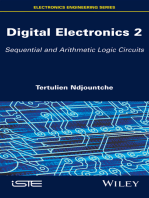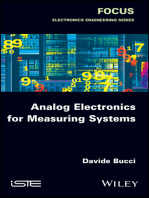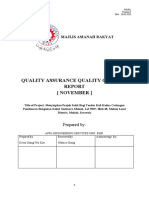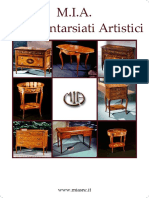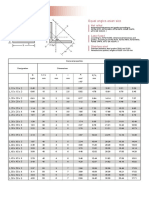Troubleshooting and Service Manual 120V-240V
Troubleshooting and Service Manual 120V-240V
Uploaded by
kloberg123Copyright:
Available Formats
Troubleshooting and Service Manual 120V-240V
Troubleshooting and Service Manual 120V-240V
Uploaded by
kloberg123Copyright
Available Formats
Share this document
Did you find this document useful?
Is this content inappropriate?
Copyright:
Available Formats
Troubleshooting and Service Manual 120V-240V
Troubleshooting and Service Manual 120V-240V
Uploaded by
kloberg123Copyright:
Available Formats
1
Troubleshooting & Service for EL/VS Systems
60 Hz
2
Balboas Patented M7 Technology
TOPSIDE CONTROL PANEL
The control panel activates functions at the touch of a button.
Each function will echo from the circuit board to the LCD in
a corresponding manner. The panel will also display diag-
nostic messages that enable the service technician to easily
troubleshoot the system.
M7 TECHNOLOGY
M7 is a patented Balboa technology that uses two sensors
inserted at the opposite ends of the heater element to
determine ow, dry re conditions, etc. The two sensors
located within the heater housing compare the inlet water
temperature with the outlet water temperature. It works no
matter which direction the water ows through the heater.
The sensors in combination with specic software allow the
spa to be controlled without the use of external pressure
switches, ow switches, or temperature sensors.
ML700 Top Side Panel
Panel Construction
VS501 with a Cut-a-way
View of the Heater
Sensor
Sensor
3
Table of Contents
Balboas Patented M7 Technology . . . . . . . . . . . . . . . . . . . . . . . . . . . . . . . . . . . 2
Balboa Service Tools and Parts Checklist . . . . . . . . . . . . . . . . . . . . . . . . . . . . . . . . 5
Important Information -- Product Identication . . . . . . . . . . . . . . . . . . . . . . . . . . . . . 6
Troubleshooting & Servicing Spa and Electrical Equipment . . . . . . . . . . . . . . . . . . . . . . . 7
G.F.C.I. Troubleshooting . . . . . . . . . . . . . . . . . . . . . . . . . . . . . . . . . . . . . . 8
If Correct Wiring is Verified . . . . . . . . . . . . . . . . . . . . . . . . . . . . . . . . . . . . 8
To Disconnect the Heater . . . . . . . . . . . . . . . . . . . . . . . . . . . . . . . . . . . . . 8
Voltage Checks: Breaker Box, G.F.C.I. & System Box . . . . . . . . . . . . . . . . . . . . . . . . . 9
Wiring Checks . . . . . . . . . . . . . . . . . . . . . . . . . . . . . . . . . . . . . . . . . 14
Spa Behavior -- Start-up Information . . . . . . . . . . . . . . . . . . . . . . . . . . . . . . . 15
Priming Mode . . . . . . . . . . . . . . . . . . . . . . . . . . . . . . . . . . . . . . . . 15
Heater Start up Information . . . . . . . . . . . . . . . . . . . . . . . . . . . . . . . . . . . 15
Diagnosing M7 Topside Control Panels . . . . . . . . . . . . . . . . . . . . . . . . . . . . . . . . 16
Checking the System Power Input Fuse . . . . . . . . . . . . . . . . . . . . . . . . . . . . . . 19
ML Series Panels -- For Use with EL and GL Systems . . . . . . . . . . . . . . . . . . . . . . . . 21
ML900 Panel Operation . . . . . . . . . . . . . . . . . . . . . . . . . . . . . . . . . . . . . 22
ML700 Panel Operation . . . . . . . . . . . . . . . . . . . . . . . . . . . . . . . . . . . . . 23
ML550, 551, 554 Panel Operation . . . . . . . . . . . . . . . . . . . . . . . . . . . . . . . . 24
ML200, 240, 260, 400 Panel Operation . . . . . . . . . . . . . . . . . . . . . . . . . . . . . . . 28
VL Series Panels -- For use with VS and GS Systems . . . . . . . . . . . . . . . . . . . . . . . . 32
VS/GS Panel -- 300 & 500 Series and Operation . . . . . . . . . . . . . . . . . . . . . . . . . . . 34
EL and GL Series Mach 3 -- Persistent Memory & Power Up . . . . . . . . . . . . . . . . . . . . . 38
EL - GL, about Persistent Memory . . . . . . . . . . . . . . . . . . . . . . . . . . . . . . . . 38
Power Up Display Sequence, Software ID . . . . . . . . . . . . . . . . . . . . . . . . . . . . . 38
VS-GS Persistent Memory with VL Panels . . . . . . . . . . . . . . . . . . . . . . . . . . . . . 39
Testing the Circuit Board Output . . . . . . . . . . . . . . . . . . . . . . . . . . . . . . . . . 40
Balboas Quick Test
TM
Test Kit . . . . . . . . . . . . . . . . . . . . . . . . . . . . . . . . . . 40
To Use the Balboa Quick Check . . . . . . . . . . . . . . . . . . . . . . . . . . . . . . . . . 40
Testing the Sensor Set . . . . . . . . . . . . . . . . . . . . . . . . . . . . . . . . . . . . . 41
Changing a System Circuit Board . . . . . . . . . . . . . . . . . . . . . . . . . . . . . . . . . 42
How to Remove a System Circuit Board . . . . . . . . . . . . . . . . . . . . . . . . . . . . . . 42
How to Replace a System Circuit Board . . . . . . . . . . . . . . . . . . . . . . . . . . . . . . 42
Removing the Heater Assembly from a Spa System . . . . . . . . . . . . . . . . . . . . . . . . . 43
Panel Message Reference Guide . . . . . . . . . . . . . . . . . . . . . . . . . . . . . . . . . 44
4
300/300F/500Z Series Panel . . . . . . . . . . . . . . . . . . . . . . . . . . . . . . . . . . . . . . . . . . . . . . . . . . 34
500DZ Series Panel . . . . . . . . . . . . . . . . . . . . . . . . . . . . . . . . . . . . . . . . . . . . . . . . . . . . . . . 34
500SZ Series Panel . . . . . . . . . . . . . . . . . . . . . . . . . . . . . . . . . . . . . . . . . . . . . . . . . . . . . . . 34
Balboa QuickCheck
TM
Part No. 70002 . . . . . . . . . . . . . . . . . . . . . . . . . . . . . . . . . . . . . . . . . . . . 40
Ground-Fault Circuit Interrupter/Circuit Breaker (G.F.C.I.) . . . . . . . . . . . . . . . . . . . . . . . . . . . . . . . . 8
120 Volt Residential Wiring Schematic with G.F.C.I. . . . . . . . . . . . . . . . . . . . . . . . . . . . . . . . . . . . . 10
240 Volt Residential Wiring Schematic with G.F.C.I. . . . . . . . . . . . . . . . . . . . . . . . . . . . . . . . . . . . . 12
Ground in System Enclosure . . . . . . . . . . . . . . . . . . . . . . . . . . . . . . . . . . . . . . . . . . . . . . . . . 7
Heater Element Specications Are Shown on the Heater Tube Label . . . . . . . . . . . . . . . . . . . . . . . . . 6
ML260, ML240, ML200 . . . . . . . . . . . . . . . . . . . . . . . . . . . . . . . . . . . . . . . . . . . . . . . . . . . . . 28
ML400 . . . . . . . . . . . . . . . . . . . . . . . . . . . . . . . . . . . . . . . . . . . . . . . . . . . . . . . . . . . . . . . 28
ML550 . . . . . . . . . . . . . . . . . . . . . . . . . . . . . . . . . . . . . . . . . . . . . . . . . . . . . . . . . . . . . . . 24
ML551 . . . . . . . . . . . . . . . . . . . . . . . . . . . . . . . . . . . . . . . . . . . . . . . . . . . . . . . . . . . . . . . 24
ML554 . . . . . . . . . . . . . . . . . . . . . . . . . . . . . . . . . . . . . . . . . . . . . . . . . . . . . . . . . . . . . . . 24
ML700 Top Side Panel . . . . . . . . . . . . . . . . . . . . . . . . . . . . . . . . . . . . . . . . . . . . . . . . . . . . . 2
Recommended Parts For Service Calls . . . . . . . . . . . . . . . . . . . . . . . . . . . . . . . . . . . . . . . . . . . 5
Service Tools Required . . . . . . . . . . . . . . . . . . . . . . . . . . . . . . . . . . . . . . . . . . . . . . . . . . . . 5
Molex Type, ML/GL Connector . . . . . . . . . . . . . . . . . . . . . . . . . . . . . . . . . . . . . . . . . . . . . . 6
On Every System, an Identication Label Is Placed on top of the Casing . . . . . . . . . . . . . . . . . . . . . . . . 6
On Every System, a Wiring Diagram Is Placed Inside the Door . . . . . . . . . . . . . . . . . . . . . . . . . . . . . 6
Panel Construction . . . . . . . . . . . . . . . . . . . . . . . . . . . . . . . . . . . . . . . . . . . . . . . . . . . . . . . 2
Phone Plug RJ Type, VL/GS Connector . . . . . . . . . . . . . . . . . . . . . . . . . . . . . . . . . . . . . . . . . . 6
Phone Plug RJ Type, VL/VS Connector . . . . . . . . . . . . . . . . . . . . . . . . . . . . . . . . . . . . . . . . . 32
Terminal Block 1 & F5 Fuse on a VS500Z Board . . . . . . . . . . . . . . . . . . . . . . . . . . . . . . . . . . . . . . 19
VS500 Board . . . . . . . . . . . . . . . . . . . . . . . . . . . . . . . . . . . . . . . . . . . . . . . . . . . . . . . . . . . 42
VS501 with a Cut-a-way View of the Heater . . . . . . . . . . . . . . . . . . . . . . . . . . . . . . . . . . . . . . . . 2
Diagrams (in alphabetical order)
5
Balboa Service Tools and Parts Checklist
Service Tools Required
Ammeter (50A)
Balboa Six-in-one Screwdriver
Digital Multi-meter
Padlock (to lock electrical disconnect during service)
Pliers: Slip Joint & Needle nose
Recommended Parts
For Service Calls
Extra Board(s)
Extra Panel(s)
Fuses
Jumpers
Heater Assembly
20618
JUMPER LOGIC
COMMON FUSES USED
30074 FUSE 1 AMP FAST BLOW GLASS
30075 FUSE 5 AMP FAST BLOW GLASS
30122 FUSE 10A BLOWER
30595 FUSE 10A POWER INPUT
30076 FUSE 15 AMP FAST BLOW CERAMIC
30596 FUSE 15A POWER INPUT
30142 FUSE 20A POWER INPUT
30123 FUSE 20A PUMP
30137 FUSE 25A POWER INPUT
21447 FUSE 25A POWER INPUT HIGH SURGE
30136 FUSE 30A POWER INPUT
MORE COMMON BOARDS:
22972 BOARD BARE VS500 (shown)
21998 BOARD BARE GL2000
27116 BOARD BARE EL5000
53649 ML700
Heater Assembly
Precision Thermometer - Digital Fever Type
Quick CheckTM Test Kit
Silicone Tube
Small Wire Cutters
Two 3/8 Open End Wrenches (one wrench should be
ground down to 5/32 [0.156] thickness in order to
access the nut between the heater strap and
heater element connector)
6
On Every System, an Identication
Label Is Placed on top of the Casing
Heater Element Specications Are Shown
on the Heater Tube Label
On Every System, a Wiring Diagram
Is Placed Inside the Door
Important Information -- Product Identication
Two Types of Plug-in Connectors:
Molex Type,
ML/GL Connector
Phone Plug RJ Type,
VL/GS Connector
7
Troubleshooting & Servicing Spa and Electrical Equipment
DANGER
Risk of electric shock. Before working with any electrical
connections, make certain that the Main Power breaker from
the house breaker box has been turned off.
WARNING
All electrical work must be performed by a qualied
electrician and must conform to all local codes.
IMPORTANT
Due to the danger of severe electrical shock, locate all
power disconnects before servicing a spa. Precautions must
be taken whenever working with breaker boxes, G.F.C.I.s, or
service disconnects.
Always refer to the wiring diagram which is included
with each system on the inside of the system box cover.
Use this diagram for voltage measurement points, and
for proper reconnection of wires.
HIGH VOLTAGE CAN SERIOUSLY INJURE OR KILL!
ONLY EXPERIENCED TECHNICIANS SHOULD SERVICE THIS EQUIPMENT.
DO NOT remove the protective covers from any electrical enclosure, or attempt to service any
related electrical device, unless you are a qualified electrician or service professional.
Safety Tips
Keep children and pets away.
Be aware of your surroundings. Standing in water while
repairing a spa puts you at serious risk.
Avoid working in cramped or crowded conditions.
Consider placing a padlock on the service panel to lock
out anyone who might power up the system.
A terminal marked GROUND is provided within
the System Control Center enclosure. To reduce
the risk of electrical shock, connect this terminal
to the grounding terminal
of the electric supply panel
with a continuous green
insulated copper wire
equivalent in size to the
circuit conductors supplying
this equipment, but no
smaller than #12 AWG.
Ground in System Enclosure
8
G.F.C.I. Troubleshooting
IF CORRECT WIRING IS VERIFIED
Check to see if the proper G.F.C.I. is installed.
Check the label in the system box near TB1 to determine
the maximum amperage draw for the system.
Be sure the G.F.C.I. is rated for more amperage than the
system will draw.
For a 240 V dedicated system, a 2-pole G.F.C.I. with no
load neutral is acceptable.
For a 120/240 V system, the G.F.C.I. must include a load
neutral out.
If the white load neutral wire is routed from the G.F.C.I.
neutral bar directly to TB1 in the system box, then the
G.F.C.I. will trip when a 120 V device is activated.
For a detailed wiring checklist, please review the
previous segment of this manual on proper G.F.C.I. wiring
or the G.F.C.I. manufacturers instructions.
If the wiring is correct and the G.F.C.I. will not reset, then
unplug the pump and try to reset the G.F.C.I.
If the G.F.C.I. trips again, then unplug the blower and
reset the G.F.C.I.. If the G.F.C.I. continues to trip, then do
the same procedure for the ozone generator.
If the G.F.C.I. stops tripping after you unplugged one of
the spas components, turn off the power to the spa then
plug in each component except the one that tripped the
G.F.C.I.
Power up the system. If the G.F.C.I. no longer trips,
then you have correctly identied the problem.
Repair or replace the component as instructed by
the spa manufacturer.
If you have unplugged all of the spas components and
the G.F.C.I. still doesnt reset, then the problem is most
likely a ground fault in the heater.
TO DISCONNECT THE HEATER
First, turn off the main circuit breaker, then remove both
heater straps or wires from the system heater output,
not the heater itself.
After restoring the power, try to reset the G.F.C.I. again.
If it no longer trips after the system calls for heat, then
replace the heater.
If the G.F.C.I. still trips, look for pinched or shorted
wires at the transformer. Make sure that the screws
that attach the transformer to the system box
have not pinched or damaged the insulation of the
transformer wires.
If the transformer wires are undamaged, check for any
other pinched wires. Refer to the wiring diagram to
verify the correct wiring of the control system.
If everything looks to be in perfect working order, then
the G.F.C.I. may be defective.
Keep in mind that a majority of G.F.C.I. tripping problems can be attributed to incorrect wiring. G.F.C.I. troubleshooting usually nds
the problem.
Ground-Fault Circuit
Interrupter/Circuit
Breaker (G.F.C.I.)
WARNING: THE OWNER SHOULD TEST AND
RESET THE G.F.C.I. ON A REGULAR BASIS TO
VERIFY ITS FUNCTION.
9
Voltage Verification - Most G.F.C.I. Problems Are Due To Low Voltage
IMPORTANT:
IF THE VOLTAGE IS NOT WITHIN THE ACCEPTABLE RANGE, CALL AN ELECTRICIAN
OR THE LOCAL ELECTRIC COMPANY TO DIAGNOSE THE PROBLEM.
CHECK THE VOLTAGES AT:
1. Breaker Box Voltage Check
2. G.F.C.I. Line-In Voltage Check.
3. G.F.C.I. Load Out Voltage Check
4. System Box Check At Tb1
CHECK UNDER PEAK LOADS -- TWO TYPES OF PEAK LOADS
1. Spa System Peak Loads - Pumps, Heater, Blower & Light On
2. Household Peak Loads - May Be In Afternoon On Hot Day
Use Recording Meter If Possible - Records Max & Min Volts
MI8I8EAM 6NI8L 88IEM 8ELAIE I88E8
Communication Between Topside & System Board In Most Systems
Press Button - Message Sent To System Board
System Board Performs - Message Sent Back To Topside & Relay Opens Or Closes
LED or Icon Is Turned On or Off - Hear Or See Relay Open Or Close
In Most Cases, If This Happens, There Is No Problem With The Topside Panel Or System Board
EkAMFLE - 8FA LIhI I8 NI W8kIN - 2 8 3 EA8 8IEF8 !
1. Press Light Button
Light LED or Icon Turns ON, But Spa Light Is NOT ON
Topside & Board Are Good, Check Downstream
Light LED or Icon Is NOT ON
Topside Or System Board May Be Bad, Continue
2. Plug In Spare Topside Panel - Easier To Check For Bad Topside
Light LED or Icon Now Turns ON
Original Topside Is Bad - R&R Topside Panel
Light LED or Icon Is NOT ON
Original Topside Is Good, Do Not Replace
System Board Is Bad - R&R System Board
3. Spa Light Is Still NOT ON - Check Downstream
Same Procedure For Other Functions
Jets, Blower, Heater, Time, Program, Mode, Etc.
Voltage Checks: Breaker Box, G.F.C.I. & System Box
When checking for proper voltage, keep in mind that the acceptable voltage range is + 10% of the recommended voltage.
Acceptable voltage when 120 V is specied is between 108 and 132 V.
Acceptable voltage when 240 V is specied is between 216 and 264 V.
Diagrams are on the following pages.
120 VOLT SYSTEMS - 120V 10% - 108V - 132V
240 VOLT SYSTEMS - 240V 10% - 216V - 264V
No More Than 2% (5 Volt AC) Difference Between Voltage
at the Breaker Panel And Voltage at the System.
Diagrams Are On The Following Pages.
10
120 Volt Residential Wiring Schematic with G.F.C.I.
1
2
0
V
A
C
1
2
0
V
A
C
N
e
u
t
r
a
l
Outside Ground Rod
O
N
O
N
O
N
O
N
O
N
O
N
O
N
O
N
O
F
F
O
F
F
O
F
F
O
F
F
O
F
F
O
F
F
O
F
F
O
F
F
O
F
F
O
F
F
O
F
F
O
F
F
O
F
F
O
F
F
O
F
F
O
F
F
O
N
O
N
O
N
O
N
O
N
O
N
O
N
O
N
House Breaker Box G.F.C.I Breaker Box
4
5
6
8
9
10
11
7
Correct
Voltage
When Probes Are Placed Across
108V - 132V [1 - 3] [4 - 5] [4 - 8] [5 - 6] [5 - 9]
[6 - 8] [7 - 8] [9 - 11] [10 - 11]
0v [2 - 3] [4 - 6] [4 - 7] [5 - 8] [9-10]
108V - 132V [1 - 3] [4 - 5] [4 - 8] [5 - 6] [5 - 9]
[6 - 8] [7 - 8] [9 - 11] [10 - 11]
Correct
Voltage
When Probes Are Placed Across
11
5
Spa System Box 120VAC Service
G
C
RED AC
WHT AC
J32
J11 J15 J25 J63
J33
HTR2 HTR1
TB1
FUSE .3A 250V
CLASS G FUSE 30A F5
F4
K6
J23
J73
W1
K4
K2
K3
Balboa
F2
TORQUE
RANGE
FOR TB1:
27-30 IN. LBS.
H
O
T
B
L
A
C
K
N
E
U
T
R
A
L
W
H
I
T
E
H
O
T
R
E
D
120/240VAC
16/40A MAX 60Hz
USE ONLY
COPPER
CONDUCTORS:
#6 AWG MIN.
H
O
T
B
L
A
C
K
N
E
U
T
R
A
L
W
H
I
T
E
H
O
T
R
E
D
3
G
C
G
C
RED AC
WHT AC
J32
T1
SWITCHBANK A
J11 J15 J25 J63
J33
BALBOA INSTRUMENTS INC.
VS500Z
P/N 22972 REV D
MADE IN U.S.A
COPYRIGHT 2005
S1
J6 J7 J8
U4
HTR2 HTR1
TB1
FUSE .3A 250V
FU
S
E
3A
250V
E
.G
N
D
CLASS G FUSE 30A F5
F4
K6 K1
W2
K5
J23
J73 F1
J29
J20
TST
SEN. A SEN. B
W1
J1
W2
K4
K2
K3
Balboa
F2
J43
J18
TORQUE
RANGE
FOR TB1:
27-30 IN. LBS.
H
O
T
B
LA
C
K
N
EU
TR
A
L
W
H
ITE
H
O
T
R
ED
G
C
J29
G
C
W
4
4.0 kW 4.0 kW
O
z
o
n
e
1
2
V
L
ig
h
t
J2
W7
120/240VAC
16/40A MAX 60Hz
USE ONLY
COPPER
CONDUCTORS:
#6 AWG MIN.
HOT
BLACK
NEUTRAL
W
HITE
HOT
RED
J47
G
C
E.GND
Black (Hot)
White White
Bottom view of G.F.C.I
Electric Installation 120VAC_092608.eps
Test for Voltages by placing
probes on these locations
J32 J33
TB1 K4
TORQUE
RANGE
FOR TB1:
27-30 IN. LBS.
H
O
T
B
L
A
C
K
N
E
U
T
R
A
L
W
H
I
T
E
H
O
T
R
E
D
120/240VAC
16/40A MAX 60Hz
USE ONLY
COPPER
CONDUCTORS:
#6 AWG MIN.
H
O
T
B
L
A
C
K
N
E
U
T
R
A
L
W
H
I
T
E
H
O
T
R
E
D
1
2
12
240 Volt Residential Wiring Schematic with G.F.C.I.
Correct
Voltage
When Probes Are Placed Across
108V - 132V [1 - 3] [5 - 6] [5 - 10] [12 - 14] [13 - 14]
[2 - 3] [5 - 7] [5 - 11] [12 - 15] [13 - 15]
0v [3 - 4] [5 - 8] [5 - 9] [12 - 13]
108V - 132V [1 - 3] [5 - 6] [5 - 10] [12 - 14] [13 - 14]
[2 - 3] [5 - 7] [5 - 11] [12 - 15] [13 - 15]
Correct
Voltage
When Probes Are Placed Across
216V - 264V [1 - 2] [6 - 7] [10 - 11] [14 - 15]
[5 - 6]
[5 - 7]
[12 - 14]
[12 - 15]
1
2
0
V
A
C
1
2
0
V
A
C
N
e
u
t
r
a
l
Outside Ground Rod
O
N
O
N
O
N
O
N
O
N
O
N
O
N
O
N
O
F
F
O
F
F
O
F
F
O
F
F
O
F
F
O
F
F
O
F
F
O
F
F
O
F
F
O
F
F
O
F
F
O
F
F
O
F
F
O
F
F
O
F
F
O
F
F
O
N
O
N
O
N
O
N
O
N
O
N
O
N
O
N
House Breaker Box G.F.C.I Breaker Box
5
6
7
8
10
11
12
13
15
14
9
13
Electric Installation 240VAC_092608.eps
Spa System Box 240VAC Service
G
C
RED AC
WHT AC
J32
J11 J15 J25 J63
J33
HTR2 HTR1
TB1
FUSE .3A 250V
CLASS G FUSE 30A F5
F4
K6
J23
J73
W1
K4
K2
K3
Balboa
F2
TORQUE
RANGE
FOR TB1:
27-30 IN. LBS.
H
O
T
B
L
A
C
K
N
E
U
T
R
A
L
W
H
I
T
E
H
O
T
R
E
D
120/240VAC
16/40A MAX 60Hz
USE ONLY
COPPER
CONDUCTORS:
#6 AWG MIN.
H
O
T
B
L
A
C
K
N
E
U
T
R
A
L
W
H
I
T
E
H
O
T
R
E
D
4
G
C
G
C
RED AC
WHT AC
J32
T1
SWITCHBANK A
J11 J15 J25 J63
J33
BALBOA INSTRUMENTS INC.
VS500Z
P/N 22972 REV D
MADE IN U.S.A
COPYRIGHT 2005
S1
J6 J7 J8
U4
HTR2 HTR1
TB1
FUSE .3A 250V
FU
S
E
3A
250V
E
.G
N
D
CLASS G FUSE 30A F5
F4
K6 K1
W2
K5
J23
J73 F1
J29
J20
TST
SEN. A SEN. B
W1
J1
W2
K4
K2
K3
Balboa
F2
J43
J18
TORQUE
RANGE
FOR TB1:
27-30 IN. LBS.
H
O
T
B
LA
C
K
N
EU
TR
A
L
W
H
ITE
H
O
T
R
ED
G
C
J29
G
C
W
4
4.0 kW 4.0 kW
O
z
o
n
e
1
2
V
L
ig
h
t
J2
W7
120/240VAC
16/40A MAX 60Hz
USE ONLY
COPPER
CONDUCTORS:
#6 AWG MIN.
HOT
BLACK
NEUTRAL
W
HITE
HOT
RED
J47
G
C
E.GND
7
6
Test for Voltages by placing
probes on these locations
J32 J33
TB1 K4
TORQUE
RANGE
FOR TB1:
27-30 IN. LBS.
H
O
T
B
L
A
C
K
N
E
U
T
R
A
L
W
H
I
T
E
H
O
T
R
E
D
120/240VAC
16/40A MAX 60Hz
USE ONLY
COPPER
CONDUCTORS:
#6 AWG MIN.
H
O
T
B
L
A
C
K
N
E
U
T
R
A
L
W
H
I
T
E
H
O
T
R
E
D
Red (Hot)
Black (Hot)
White White
Bottom view of G.F.C.I
1
2
3
14
Wiring Checks
WIRING CHECK PRECAUTIONS
When working in a system box always be aware that it
may contain high voltage.
Always keep your ngers and hand tools away from any
wiring or circuit board when the power is on. Touching
anything in these areas can result in serious injury.
All service calls, no matter how minor, should in-
clude a complete wiring check, beginning with the
house breaker.
CHECK FOR LOOSE CONNECTIONS OR
DAMAGED WIRES
Make sure the power is off before you touch any wiring.
Once the power is off, carefully examine all wires for
cuts or defects.
SYSTEM BOX WIRE GAUGE CHECK
When inspecting the wiring for any control system, note
that connections for the incoming wires are clearly labeled
at the main terminal block.
30A service minimum ten gauge copper wire.
40A service minimum eight gauge copper wire.
50A service minimum six gauge copper wire.
These wires must connect the house breaker box,
through the local disconnect, to the main terminal block.
The wiring diagram inside the system box shows the main
terminal block as TB1.
IMPORTANT
Using non-copper wire can be dangerous, and also can be
the cause of a spas malfunction. If non-copper wire
is used at any point, we do not recommend servicing the
spa until an electrician replaces it with the proper gauge
copper wire.
IMPORTANT
This service must be single phase. Any abnormal volt-
age reading requires an electrician. Do not attempt to x
these types of problems yourself. High voltage can
seriously injure or kill.
Total Ampere Rating of
Power System
Minimum wire size
Use Copper ONLY,
with 90
o
C insulation
Ampere Rating of
G.F.C.I. Circuit-breaker
0 A to 16 A #12 AWG 20
16 A to 20 A #10 AWG 25
20 A to 24 A #10 AWG 30
24 A to 28 A #8 AWG 35
28 A to 32 A #8 AWG 40
32 A to 36 A #6 AWG 45
36 A to 40 A #6 AWG 50
RED AC
WHT AC
BLK AC
J32
J61 J62
J11
J66 J65
J15 J16 J25 J63 J64
J33 J34
J36 J37
J35
TB1
CLASS G FUSE 30A F5
K4
Balboa
TORQUE
RANGE
FOR TB1:
27-30 IN. LBS.
H
O
T
B
L
A
C
K
N
E
U
T
R
A
L
W
H
I
T
E
H
O
T
R
E
D
TB1
15
HEATER START UP INFORMATION
On M-7 systems, the heater goes through a testing phase
every time it starts up to assure that there is adequate
water ow. This provides sophisticated dry re and low ow
protection. It can be confusing if you don't know what to
expect. Step by step, here is what happens. (Note that the
timing/temperature details may be slightly different on some
older M7 systems.)
Prior to heating, the pump is run for at least two
minutes, and then the temperature difference between
the sensors is assessed. It must be 2F/1.0C or less for
heating to proceed, otherwise an error is issued.
The heater turns on for 6.5 to 18 seconds (depending
on heater voltage and wattage). At this point, the heat
indicator on the panel is "solid." During this time the
panel is not immediately responsive.
The heater turns off for 90 seconds, making sure that the
water ow keeps the temperature rise small and short.
(Abnormal water ows, or lack of water, will produce
a large and/or long temperature rise, and the system
faults in that situation.) At this point, the heat indicator
on the panel may appear to "shimmer" or "dim" (on some
panels this may be less obvious from certain angles and
more obvious from other angles, or in different lighting).
If the dry re test has passed, heating turns back on to
heat the spa. The heat indicator on the panel returns
to "solid".
During spa heating, a difference between the sensors
of 2F/1.0C, or perhaps 3F/1.5C (at least with 4-6kW
240V heaters), is considered normal. A signicantly
higher difference, however, is usually indicative of a
ow problem, and will cause a fault which disables
the heating for at least a minute (and then restarts the
whole above process).
Spa Behavior -- Start-up Information
PRIMING MODE
In Priming Mode, the Mode button toggles the ozone on/off
(with a 15-second time-out). This can be useful if you want to
verify ozone generator operation without waiting for a lter
cycle. This feature is not available on smaller panels where
Mode is a multi-button sequence, since such a sequence
exits Priming Mode.
GENERAL FILTER INFORMATION
On any system with a Deluxe panel, the lter times
and durations are completely programmable from the
topside control panel, and the rst lter may not run
for many hours after power-up. If you want the lter
to run sooner, you have to either reprogram the lter or
advance the time to just before the lter start.
On all other systems, the rst lter starts 6 minutes after
power-up and the duration can be chosen (either using
button sequences on the topside control panel or via a
DIP switch) between several preset choices. Note that if
you let Priming Mode exit automatically after 4 minutes,
you have 2 more minutes before the rst lter runs after
power-up. Exiting Priming Mode by pressing the Temp,
Warm, or Cool buttons, allows up to 6 minutes
available before the rst
lter runs.
IMPORTANT INFORMATION: If the lter settings have just
been changed, it may take up to 24 hours for the lter cycle
to reect the changes. This is especially likely when changing
from a very long lter duration (such as Continuous), to a
short one, or vice versa.
The low-speed pump (on non-circ) and ozone generator
(if installed) will run during the lter cycles.
The blower runs for 30 seconds at the start of each lter
cycle. This will maintain water quality in the air channel.
The pumps (other than pump 1 in non-circ, including
pump 1 in circ) will run for 5 minutes at the start of each
lter cycle.
See manufacturers owners manual or reference card for general information on operating the spa, including programming
lters and other settings that are changed from the topside control panel.
16
Diagnosing M7 Topside Control Panels
PRELIMINARY PANEL CHECK
If the problem is not obvious, look on the topside control
panel for diagnostic messages.
If no messages are seen, run through all spa functions
and note any inconsistent operation.
Most error messages are stored in the fault log. To view
the fault log, the spa must be in test mode and the spa
light must be turned on.
Once you have determined that proper voltage is running
through the circuit board and transformer, continue to the
topside control panel. A panel that is not functioning properly
may include the following symptoms: low voltage such as
missing or scrambled segments, missing icons on the LCD,
non-functional LEDs, or nonfunctional buttons. If any of these
symptoms are present, perform the following:
Turn the power off and unplug the panel from the
circuit board.
Then, plug in your test panel and restore power. If every-
thing functions normally, replace the topside panel.
Disconnect ozone generator (if applicable).
If you still see symptoms of low voltage, such as a
sluggish, blank or partially blank panel, or if the display
or the LEDs do not function at all, turn the power off;
unplug the ozone generator (if equipped); then restore
power to the system. If the problem persists, turn off the
power and replace the circuit board.
PANEL DISPLAY MESSAGES
THE PANEL DISPLAYS:
, , or
At least one of the sensors has detected water temperatures
of 118F inside the heater. Or,
THE PANEL DISPLAYS:
, , or
One of the sensors has detected the temperature
of the water coming into the heater to be 110F,
and so the water in the spa is likely to be that hot.
These indicate that the spa has shut down due to an
overheat situation.
NOTE: Overheating may occur if the low-speed pump is set
to operate for extended periods of time, or if the incorrect
pump is installed. In rare cases (usually warmer climates), the
circulation pump may also cause overheating.
MOST PROBABLE OVERHEATING CAUSES,
INSPECT THESE FIRST
Check slice or ball valves. Make sure that they
are open.
Make sure the correct pump is installed.
Clean the lter/skimmer if there is any blockage.
Check heater element alignment.
Check for debris on the heater element.
In extremely hot weather, check for proper
cabinet ventilation.
Make sure the temperature sensor is fully inserted
into the sensor tting on the heater.
Check for excessive lter duration.
Panel messages are a quick clue toward solving a variety of problems. Here are the most common messages and what
they mean.
17
NOTE: A common programming mistake is overlapping lter
times that may cause the spa to lter continuously.
Check the water level.
Check the water temperature with an accurate
temperature thermometer. Remove the spa cover and
allow the water to cool to below 108 F. Adding cool
water may be necessary. Touch any button to reset
the system. If the water is still hotter than the set
temperature, press the blower button (if applicable) to
cool the spa.
If the Problem Recurs, test the Sensor Set.
THE PANEL DISPLAYS:
, , , or
or
THE PANEL DISPLAYS:
, , , or
or
This indicates that the spa has shut down due to an open or
faulty sensor. If the problem recurs, test the sensor set. (See
Testing the Sensor Set.)
NOTE: In rare cases, rapid system overheat causes sensor
error messages. Be sure to rule out possible situations like no
ow or no water.
THE PANEL DISPLAYS:
, , or
This indicates that the sensors are out of balance.
If alternating with temperature, it may just be a temporary
condition. If ashing by itself, spa is shut down.
If the panel also displays Service Req, spa is shut down.
If the spa shuts down due to this error, one (or both) of the
sensors are probably reading several degrees off. If the
problem recurs, test the sensor set.
THE PANEL DISPLAYS:
, , or
Indicates the sensor detects a possible freeze condition.
This Freeze Condition message does not appear on M-7
software showing a Software Version ID of 01 or greater. This
is a normal spa function; no further action is necessary.
When either sensor reads below 40 F, the system
provides freeze protection. It automatically activates the
pump (and the heater if necessary) to circulate the water and
warm the plumbing. The equipment stays on until the sensors
detect that the spa temperature has risen to within 15F of
the set temperature. The other pumps and the blower will
purge for 30 seconds to 2 minutes at the end of the freeze
condition. If pump 1 was turned on due to this reason alone,
this message will appear for up to two minutes right after
very cold water is detected.
NOTE: Internal freeze protection only functions when there
is proper power running to the spa, and the control system
is operational. Using an optional freeze sensor may be
necessary in extreme climates to prevent plumbing damage,
but will only work properly if placed inside the spa skirt in the
coldest area.
All spa models are different in shape and size and
have different thermal characteristics; therefore,
Balboa Water Group cannot be held responsible
for freeze damage to the spas plumbing. Testing
is the responsibility of the spa manufacturer and
must be done to determine the best location for the
freeze sensor.
THE PANEL DISPLAYS:
, , or
This indicates that the auxiliary sensor detects a
possible freeze condition. This is a normal spa function;
no further action is necessary.
When the auxiliary sensor reads around 40F (actual
temperature dependent on specic auxiliary sensor used), the
system provides freeze protection. It automatically activates
all of the pumps and the blower to circulate water and warm
the plumbing.
18
On the third consecutive occurrence of the above mes-
sage (without a successful heating cycle in between) the
panel will display:
, , or
Spa is shut down and will not reset in 15 minutes. Press any
button to reset manually.
THE PANEL DISPLAYS:
, , or
This indicates that the temperature is completely
unknown because the pump has not yet run for 2 minutes
after Priming Mode was exited. This is only displayed for 2
minutes at power-up.
SOME TROUBLESHOOTING SCENARIOS
You nd out the system is in OHH. This alone doesn't
explain a lot. What led up to the OHH is much more
important. If it's a Prestige, review the fault log carefully.
Otherwise, see if the user has any additional information (for
example, how long before the OHH was the spa panel last
checked, and how hot was the water then). If the spa has
cooled, see whether the problem can happen again, this time
watching carefully to see if there are additional clues leading
to the OHH (for example, other messages that appear
shortly before the OHH happens).
You nd out the system keeps showing HFL, or is now
in LF, or is shut down due to a "dry" fault. Put the spa in
test mode with the light on, so that you see the two sensor
temperatures. Are they normal (within 1F/0.5C) when
not heating? How far apart are they when heating? HFL
happens when they are 6F/3C apart (4F/2C on 120V
and other low-heater-wattage systems), see how quickly
that happens after heating starts. If it's getting close to that
right away, it's probably a consistent ow problem, but if it's
nowhere close to the HFL-causing temperature difference,
the ow problem may be intermittent or only occur in certain
specic situations.
NOTE: This auxiliary freeze protection functions at all times,
even when another fault condition has occurred and has
otherwise shut the spa down.
Any time the lower of the two temperature sensors
goes below 45F, all pumps/blowers turn on. They continue
to run for 4 minutes after the temperature reaches 45F
or above. As soon as the temperature falls below 45F
again, this process restarts. This simplied sensor freeze
protection functions at all times, even when another fault
condition (other than total sensor failure) has occurred and
has otherwise shut the spa down.
THE PANEL DISPLAYS:
, , or
This indicates that a substantial difference in
temperature between sensors has been detected
during heating.
This could indicate a ow problem. Check water level in spa.
Rell, if necessary. If the water level is okay, make sure the
pumps have been primed. On the fth occurrence of
the above message the panel will display:
, or
This indicates a persistent ow problem. The heater
is shut down while all other spa functions continue to run
normally. Power on the spa must be cycled before the heater
will function again.
THE PANEL DISPLAYS:
, , or
This indicates that there is not enough water in the
heater. Spa shuts down for 15 minutes.
This could indicate poor ow or air bubbles in the heater.
Diagnosing M7 Topside Control Panels (cont.)
19
LOW VOLTAGE
At Balboa, its been our experience that the majority of the
problems associated with electronic control systems are due
to low voltage.
BROWN OUTS
Brown outs can have an effect on the spas operation in
a variety of ways. The control panel may go blank, have
scrambled messages on the LCD, or only a few features
will function.
CHECKING THE SYSTEM POWER INPUT FUSE
Warning
These procedures are performed while the system is
powered up and running under peak loads. Be careful.
If your system uses 120V peripheral devices (below):
Measure between the white TB1 terminal and F5 power
input fuse on the side farthest away from the circuit
board edge (opposite the F5 silk screen). You should see
120 volts.
If the system is equipped with the additional F6 power
input fuse, measure F6 in the same manner. You should
also see 120 volts.
If your system uses 240V peripheral devices (below):
Measure between the red TB1 terminal and F5 power
input fuse on the side farthest away from the circuit
board edge (opposite the F5 silk screen). You should see
240 volts.
If the system is equipped with the additional F6 power
input fuse, measure F6 in the same manner. You should
also see 240 volts.
If you determine that there is no voltage at one or both
locations, then the system power input fuse(s) need to
be replaced. Only use a fuse of the same type and amp
rating when you replace any of these fuses.
Elite System
Measure ngers 5 and 6 of the circuit board. You should
see either 120V or 240V, depending upon the system
conguration.
If you determine that there is no voltage at ngers 5
and 6, then the system power input fuse needs to be
replaced. This fuse is located in the large fuse block
inside the system box. This conguration utilizes a 30A
time delay fuse.
If the system is getting the proper voltage
at TB1, but still doesnt operate, then test for
a blown power input fuse.
RED AC
WHT AC
BLK AC
J32
J61 J62
J11
J66 J65
J15 J16 J25 J63 J64
J33 J34
J36 J37
J35
TB1
CLASS G FUSE 30A F5
K4
Balboa
TORQUE
RANGE
FOR TB1:
27-30 IN. LBS.
H
O
T
B
L
A
C
K
N
E
U
T
R
A
L
W
H
I
T
E
H
O
T
R
E
D
Terminal Block 1 & F5
Fuse on a VS500Z Board
TB1 Marking
on Board
F5 Fuse
20
Test the Blower
Plug in the blower.
Power up the system and activate the blower.
If the fuse blows, then there is a blower problem.
If the fuse does not blow, the combined pump and
blower amperage may be excessive. To verify this, rst
check with your spa manufacturer for amperage draw
limits on each device.
Since the blower should now be running, you can check
the amperage draw with an ammeter by measuring
around the black blower wire and compare with
manufacturers specications.
TEST THE AMPERAGE DRAW
Turn off the power,
disconnect the blower,
make sure the pump is
plugged in, and restore
power.
Start the pump and
switch to high speed (if
available), this should
draw the most current.
Make sure all jets and
valves are open.
Check the amperage
at the red pump wire.
Compare your reading
with manufacturer specications. (If the other plug-in
devices exist, they should be tested in the same way.)
If the amperage draw for each device is within
manufacturers specications, the problem could be a
nuisance spike in the pump, or water in the blower.
NOTE: These slow-blow fuses are not always discolored
when blown. Always test continuity of a fuse with
an ohmmeter.
NOTE: Miswiring of the spa is the most common reason for
this fuse to blow. However, a lightning strike in the area is a
possible, though less likely, cause of the failure.
NOTE FOR ALL SYSTEMS In each situation, the most
likely reason for the system power input fuse to blow
is a pump problem. However, on occasion, a blower
problem may also cause this fuse to blow if a 10A blower
fuse is not built in.
Once the power input fuse has been changed
Probe the red wire and the white neutral wire. Again,
voltage must be between 108 and 132 V.
Check the voltage between the black and red
wires again. Acceptable voltage range is between 216
and 264 V.
THESE READINGS SHOULD BE TAKEN UNDER
PEAK LOAD CONDITIONS.
Important
If the voltage is not in the acceptable range, call an
electrician or the local electric company to diagnose
the problem.
TO DETERMINE THE CAUSE OF A BLOWN POWER
INPUT FUSE
Perform the following sequence of tests.
Test the System
Turn the power off.
Be sure to replace the system power input fuse with the
same type.
Unplug the blower and all pumps.
Restore the power and verify system operation.
If the fuse blows, then re-check the internal system
wires and connector for burns, cracks or cuts in
insulation.
If the fuse does not blow, turn the power off and plug in
the pump.
NOTE: Be sure to test each device individually.
Test the Pump
Restore the power and activate the pump.
If the fuse blows, there is a pump problem.
If the fuse does not blow, turn off the power.
Diagnosing M7 Topside Control Panels (cont.)
21
ML Series Panels -- For Use with EL and GL Systems
M
L
9
0
0
M
L
7
0
0
M
L
5
5
4
M
L
5
5
3
M
L
5
5
1
M
L
5
5
0
M
L
4
0
0
M
L
2
6
0
M
L
2
4
0
M
L
2
0
0
Jets Aux Light Temp
Aux Light Temp Jets Aux Light Temp Jets
Aux Light Temp Jets Aux Light Temp Jets
Heat
Jets Aux Temp Light
Heat Heat
Jets 1 Jets 2 Blower Light Mode Cool Warm Jets 1 Jets 2 Blower Light Mode
Heat Heat
Warm Light Warm
Jets 1 Jets 2
Light Mode
Cool Blower
Cool
Warm Time
Mode/Prog
Blower
Jets 2
Light
Jets 1
F2
TL
F1
PL
Jets 3 Option Jets 1 Option
Invert Blower Fiber
Jets 3 Option Time Warm Jets 1 Jets 2 Jets 3 Option
Cool Mode/Prog Invert Blower Fiber Light
F2
TL
F1
PL
Molex Type,
ML/GL Connector
22
ML900 Panel Operation
Diagnostic Messages section for the ML900 is unique. Refer to the User Guide for additional information.
User Guide for panel ML900 is 40568-99.
Initial Start-up
When your spa is rst actuated, it will go into Priming mode
(after displaying some conguration information). Please
see Spa Behavior -- Start-up Information for additional
information.
The Priming mode will last for up to 4 minutes and then the
spa will begin to heat and maintain the water temperature
in the Standard mode. You can exit Priming mode early by
pressing Warm or Cool.
Mode/Prog
This button is used to switch between standard, economy,
and sleep modes. Press Mode/Prog to enter mode
programming, press Cool to cycle through to desired mode
(LCD ashes until conrmed), then press Mode/Prog to
conrm selection
Standard mode maintains the desired temperature. Note
that the last measured spa temperature displayed is current
only when the pump has been running for at least 1 minute.
The icon will display until the mode is changed.
Economy mode heats the spa to set temperature only during
lter cycles. The icon will display until mode is
changed. Pressing Jets 1 while in Economy mode puts the
spa in Standard-In-Economy mode, which operates the
same as Standard Mode, then reverts to Economy Mode
automatically after 1 hour. Both the and
icons display in this mode. During this time,
a press of the Mode/Prog button will revert to Economy
Mode immediately.
Sleep mode heats the spa to within 20F (11C) of the set
temperature only during lter cycles. The icon
will display until mode is changed.
Standby Mode
Pressing Warm or Cool then Jets 2 will turn off all
spa functions temporarily. This is helpful when changing
a lter. Pressing any button resets the spa. On some
systems the Jets 1 button will control the pump in
Standby Mode (Drain Mode). In this case, press any
other button to exit.
Locking the Panel
Press Time Jets 1 then Warm within 3 seconds. When
locked, the PL PL light will light. All buttons are frozen
except the Time button. To unlock the panel, press Time
Jets 1 then Cool.
Locking the Set Temperature
Press Warm or Cool then Time, Jets 1, and Warm
within 3 seconds to activate the lock. The TL TL light
will light when the set temperature is locked.
To unlock the set temperature, press Warm or Cool then
Time, Jets 1 and Cool.
Time
When time hasnt been programmed, the icon
ashes. (Time settings on EL1000 and some EL2000 systems
are not preserved in the event of power loss; time will have
to be reprogrammed upon each power up.)
Jets 3 Option Jets 1 Option
Invert Blower Fiber
Jets 3 Option Time Warm Jets 1 Jets 2 Jets 3 Option
Cool Mode/Prog Invert Blower Fiber Light
F2
TL
F1
PL
Setting the Time
Once the spa has been properly connected the first time (every power
up on the EL1000 and some EL2000 systems), notice the icon
appearing on the screen.
Press
then
Select the hour by pressing
Press
to exit the time setting procedure and enter the
optional filter cycle programming. (Exits programming
on some EL1000 and some EL2000 systems.)
Time Time
Press
to exit programming.
Press to enter.
Select minutes by pressing
Mode/Prog Mode/Prog
Time Time
Mode/Prog Mode/Prog
Mode/Prog Mode/Prog
Or
(Each press changes
the time by 1 minute)
Warm Warm
Cool Cool
Or
(Each press changes
the time by 1 minute)
Warm Warm
Cool Cool
23
other button to exit.
Locking the Panel
Press Time Jets 1 then Warm within 3 seconds.
When locked, the PL PL light will light. All buttons
are frozen except the Time button. To unlock the panel,
press Time Jets 1 then Cool.
Locking the Set Temperature
Press Warm or Cool then Time, Jets 1, and Warm
within 3 seconds to activate the lock. The TL TL light
will light when the set temperature is locked.
To unlock the set temperature, press Warm or Cool
then Time, Jets 1 and Cool.
Time
When time hasnt been programmed, the icon
ashes. (Time settings on EL1000 and some EL2000
systems are not preserved in the event of power loss;
time will have to be reprogrammed upon each power up.)
Initial Start-up
When your spa is rst actuated, it will go into Priming
mode (after displaying some conguration information).
Please see Spa Behavior -- Start-up Information for
additional information.
The Priming mode will last for up to 4 minutes and
then the spa will begin to heat and maintain the water
temperature in the Standard mode. You can exit Priming
mode early by pressing Warm or Cool.
Mode/Prog
This button is used to switch between standard, economy,
and sleep modes. Press Mode/Prog to enter mode
programming, press Cool to cycle through to desired
mode (LCD ashes until conrmed), then press Mode/
Prog to conrm selection.
Standard mode maintains the desired temperature. Note
that the last measured spa temperature displayed is
current only when the pump has been running for at least
1 minute. The icon will display until the mode
is changed.
Economy mode heats the spa to set temperature only
during lter cycles. The icon will display until
mode is changed. Pressing Jets 1 while in Economy
mode puts the spa in Standard-In-Economy mode, which
operates the same as Standard Mode, then reverts to
Economy Mode automatically after 1 hour. Both the
and icons display in this mode.
During this time, a press of the Mode/Prog button will
revert to Economy Mode immediately.
Sleep mode heats the spa to within 20F (11C) of the set
temperature only during lter cycles. The icon
will display until mode is changed.
Standby Mode
Pressing Warm or Cool then Jets 2 will turn off all
spa functions temporarily. This is helpful when changing
a lter. Pressing any button resets the spa. On some
systems the Jets 1 button will control the pump in
Standby Mode (Drain Mode). In this case, press any
Setting the Time
Once the spa has been properly connected the first time (every power
up on the EL1000 and some EL2000 systems), notice the icon
appearing on the screen.
Press
then
Select the hour by pressing
Press
to exit the time setting procedure and enter the
optional filter cycle programming. (Exits programming
on some EL1000 and some EL2000 systems.)
Time Time
Press
to exit programming.
Press to enter.
Select minutes by pressing
Mode/Prog Mode/Prog
Time Time
Mode/Prog Mode/Prog
Mode/Prog Mode/Prog
Or
(Each press changes
the time by 1 minute)
Warm Warm
Cool Cool
Or
(Each press changes
the time by 1 minute)
Warm Warm
Cool Cool
ML700 Panel Operation
Diagnostic Messages section for the ML700 is unique. Refer to the User Guide for additional information.
User Guide for panel ML700 is 40520-99.
Cool
Warm Time
Mode/Prog
Blower
Jets 2
Light
Jets 1
F2
TL
F1
PL
24
ML550, 551, 554 Panel Operation
Cool/Warm
ML500, 551, 554
Press the Cool or Warm button once to display the set
temperature. Each time either button is pressed again, the
set temperature will increase or decrease depending on
which button is pressed. After three seconds, the LCD will
automatically display the last measured spa temperature.
Mode
ML500, 551, 554
This button is used to switch between Standard, Economy,
and Sleep modes. Press Mode to enter mode programming,
press Cool to cycle through to desired mode (LCD ashes
until conrmed), then press Mode to conrm selection.
Sleep mode heats the spa to within 20F (11C) of the set
temperature only during lter cycles. will appear on
the display until mode is changed.
Standby Mode
Pressing Cool or Warm followed by Blower or Jets 2 or
Aux will turn off all spa functions temporarily. This is helpful
when changing a lter. Pressing any button exits Standby
mode. On some systems the Jets 1 button will control the
pump in Standby Mode (Drain Mode). Then press any other
button to exit. System reverts to previous mode after 1 hour.
Jets 1
Press the Jets 1 button once to turn pump 1 on or off, and
to shift between low and high speeds if equipped. If left
running, the pump will turn off after a time-out period. The
pump 1 low speed time-out on some systems may be as
long as 4 hours.
On non-circ systems, the low speed of pump 1 runs when
the blower or any other pump is on. It may also activate
for at least 1 minute every 30 minutes to detect the spa
temperature (polling) and then to heat to the set temperature
if needed, depending upon mode. When the low speed turns
on automatically, it cannot be deactivated from the panel;
however, the high speed may be started.
Jets 2
(optional on some systems)
Press the Jets 2 button once to turn pump 2 on or off, and
to shift between low and high speeds if it is a two-speed
pump. If left running, the pump will turn off after a
time-out period.
Blower
1-speed operation: on/off,
2-speed operation: med/hi/off, or
3-speed operation: lo/med/hi/off.
If left on, the blower will automatically turn off after a time-
out period.
Please refer to the following User Guides for more detailed information:
ML551/ML554 User Guide: P/N 40632-99
ML 550 User Guide: P/N 40569-99
ML551 ML551
Heat Heat
Warm Light Warm
Jets 1 Jets 2
Light Mode
Cool Blower
ML554 ML554
Heat Heat
Warm Light Warm
Jets 1 Jets 2
Light Mode
Cool Blower
Heat
Cool Warm Jets 1 Jets 2 Blower Light Mode
ML550
25
NOTE: If your system does not have a Blower button, and
is labeled as Jets 3 instead, please refer to the respective
User Guide listed above.
Light
Some systems are equipped with both a spa light and a ber
optic light; however, only one can be accessed by this panel.
(Larger panels may be purchased so that both the spa light
and ber optic light can be utilized.) Depending upon how
your spa is equipped and congured, the Light button will
operate in one of three ways:
1) Press the Light button to turn the spa light on and off,
and to shift between dim and bright settings if your light
is dimmable.
2) If a ber-optic light with wheel is installed, press the
Light button once to start the light and wheel; press
it again to stop the wheel, and then again to turn the
light off.
3) If a ber-optic light without a separate wheel stop is
installed, press the Light button to turn it on and off.
Both a spa light and a ber optic light may be used
simultaneously on the EL8000 and EL5000 systems with a
different panel.
If any light is left on, it will automatically turn off after a
factory programmed time period.
Preset Filter Cycles
On all systems, the pump and the ozone generator will run
during ltration. At the start of each lter cycle, the blower
will run briey on its highest speed to purge the air channels.
The lowest speed of any other pumps and the mister will
also run briey. On some circ systems, pump 1 may also run
for the duration of the lter.
(Note: This panel cannot be used to program lter cycles
for systems that are programmed by time rather than by
duration. For these systems, a larger panel is needed and the
following description does not apply.)
The rst lter cycle (day) begins 6 minutes after the spa is
powered up. The second lter cycle (night) begins 12 hours
later. Filter duration is programmable for 1-12 hours ( -
). The default lter duration can vary from system to
system. To program, press Cool or Warm, then Jets 1.
Press Cool or Warm to select the lter duration. Press
Jets 1 to select the number of lter cycles. The display will
show (both day and night cycles); (day cycle
only); or (night cycle only). Press Cool or Warm to
adjust, then press Jets 1 to exit the programming mode. For
continuous ltration, use and .
Freeze Protection
If the temperature sensors within the heater detect a low
enough temperature, then the pump(s) and the blower
automatically activate to provide freeze protection.
The pump(s) and blower will run either continuously or
periodically depending on conditions.
In colder climates, an optional additional freeze sensor may
be added to protect against freeze conditions that may
not be sensed by the standard sensors. Auxiliary freeze
sensor protection acts similarly except with the temperature
thresholds determined by the switch. See your dealer
for details.
Locking Features
If this panel is used as the main panel, locking features will
not be available.
If this panel is used as a remote or additional panel, it will
lock when the main panel is locked. To unlock this panel,
unlock the main panel.
In the same way, the set temperature can be locked and
unlocked by a main panel. When the set temperature is
locked, it cannot be changed from either panel.
Clean-up Cycle (optional)
When a pump or blower is turned on by a button press, a
clean-up cycle begins 30 minutes after the pump or blower
is turned off or times out. The pump and the ozone generator
will run for one to four hours, depending on the system (on
some systems, you can change this setting.)
26
Circ Pump (optional)
If your system is equipped with a circ pump, it may be
congured to work in one of three different ways:
1) The circ pump operates continuously (24 hours) with the
exception of turning off for 30 minutes at a time when
the water temperature reaches 3F (1.5C) above the set
temperature (most likely to happen in very hot climates).
2) The circ pump stays on continuously, regardless of water
temperature.
3) The circ pump will come on when the system is checking
temperature (polling), during lter cycles, during freeze
conditions, or when another pump is on.
Ozone (optional)
On most systems, the ozone generator (if installed) runs
during lter cycles (except when pump 1 is operating at high
speed on a non-circ system) and during clean-up cycles. On
some systems, the ozone generator operates whenever the
pump runs.
If your system is congured with the optional ozone suppress
feature, the ozone generator will turn off for 1 hour any time
a function button (Jets 1, Jets 2, Blower, etc.) is pressed.
Displaying Info About Your Spa
There are several pieces of information about your spa that
can be called up from the panel, but are only needed in
special cases.
To access this information, press Cool or Warm then
Jets 1, then Light. (Each press must be within 3 seconds
of the previous press.) Then press Cool until you see
on the display. Press Jets 1 to see the SSID (a series of
3 numbers, such as 100 133 10, which indicates the precise
revision of the software in your spa), followed by the Mach
software version number (such as 2.1), followed by
and then your spas network ID number (consisting of both
letters and digits displayed in 5 steps).
If you need to see this series of numbers again, and
is once again on the display, just press Jets 1 again.
When done, press the Light button (more than once if
necessary) until you see the normal temperature display.
User Preferences
There are several aspects of spa operation that you can
customize using the User Preferences submenu.
Press Cool or Warm then Jets 1, then Light. (Each press
must be within 3 seconds of the previous press.) At this
point, if is not showing on the display, press Cool
until you see on the display. Then press Jets 1 to
enter the User Preferences submenu.
Once in the User Preferences submenu, press Cool or
Warm to cycle between these settings:
Suppress Reminders
When set to , reminders are never displayed on the
panel. When set to , reminders are displayed on the
panel periodically.
Temperature in Celsius
When set to , temperatures are displayed on the panel
in degrees Celsius. When set to , temperatures are
displayed in Fahrenheit.
24-hour Time Display
When set to , time is displayed in 24-hour (military)
format (00:00 is midnight, 23:00 is one hour before
midnight). When set to , time is displayed in 12-hour
(am/pm) format (12:00 is midnight, 11:00 pm is one hour
before midnight).
Clean-up Cycle Duration (some systems only)
When set to , Clean-up Cycles are disabled. When set
to through , the number indicates how many
hours each Clean-up Cycle will run.
Dolphin II Address
When set to , no addressing is used. Use this setting
for a Dolphin I, or for a Dolphin II which is set for no address
(which is the Dolphin II factory default). When set to
through , the number is the address (see your
Dolphin II manual for details).
ML550, 551, 554 Panel Operation (cont.)
27
Editing User Preferences
View the setting.
The left two characters (before the decimal point) tell
you what setting youre viewing or editing, the right most
character (after the decimal point) tells you the value of that
setting (for example, for Yes or for No).
If the value is ashing, youre editing it. If the value is not
ashing, youre just viewing it.
Press Jets 1 to switch editing of the value on (ashing) or
off (not ashing). Once youre editing the value (its ashing),
use the Cool or Warm buttons to change the value to the
one you want.
After you change the value, you must press Jets 1 again to
stop the ashing before the change will register, and before
you can view or edit another setting.
If you dont interact with the menu for more than 30 seconds,
it may time out.
If you press Light to back out of the menu, or pause
long enough for it to time out, while a value was ashing,
the changes you were making to that setting are not
remembered. But changes you previously made to other
settings will be in effect.
Any User Preferences that you change will stay in effect
forever or until you change them again (unless the spas
persistent memory is reset by a service technician), and
will override the factory defaults for those settings.
G.F.C.I. PROTECTION
Your spa may be equipped with a G.F.C.I. Protection feature. If
your spa does have this feature enabled, the G.F.C.I. Trip Test
must occur to allow proper spa function.
Within 1 to 7 days after startup, the spa will trip the G.F.C.I.
to test it. (The number of days is factory programmed.) The
G.F.C.I. must be reset once it has been tripped. After passing
the G.F.C.I. Trip Test, subsequent G.F.C.I. trips will indicate a
ground fault or other unsafe condition requiring the power to
the spa to be shut off.
G.F.C.I. TRIP TEST PROCEDURE
The installer can cause the G.F.C.I. Trip Test to occur sooner
by initiating it with the following button sequence.
Press Warm, then Jets 1, then Light. (Each press must be
within 3 seconds of the previous press.) Press the Warm
button repeatedly until is displayed. Press Jets 1 to
select it. Press the Warm button until is displayed.
Press Jets 1 to initiate the G.F.C.I. Trip Test.
The G.F.C.I. should trip within several seconds and the spa
should shut down. If it does not, shut down the power and
manually verify that a G.F.C.I. breaker is installed and that
the circuit and spa are wired correctly. Verify the function
of the G.F.C.I. with its own test button. Restore power to the
spa and repeat the G.F.C.I. Trip Test.
Once the G.F.C.I. is tripped by the test, reset the G.F.C.I.
and the spa will operate normally from that point. You can
verify a successful test by navigating to the item
as described above, pressing Jets 1 and then pressing
the Warm button until you see . The code signies
G.F.C.I. Status - Passed. The system will exit this menu in 30
seconds if no buttons are pressed.
Note: The G.F.C.I. section does not apply on EL
systems used outside the United States.
This G.F.C.I. section does not apply to GL Systems.
WARNING: THE OWNER SHOULD TEST AND
RESET THE G.F.C.I. ON A REGULAR BASIS TO
VERIFY ITS FUNCTION.
28
ML200, 240, 260, 400 Panel Operation
Please refer to the following User Guides for more detailed information:
ML400 User Guide: P/N 40570-99 ML260 User Guide: P/N 40633-99
ML240 User Guide: P/N 40634-99 ML200 User Guide: P/N 40571-99
The pump responsible for heating and ltration (pump 1 low
on non-circ systems, or the circ pump on circ systems) will
be referred to simply as the pump.
Timeouts refer to a preset length of time that a function is
programmed to operate before shutting off automatically.
Certain conditions (lters or freeze) can cause a function to
operate longer, while faults can cause a function to operate
for a shorter length of time. The system keeps track of
timeouts regardless of other conditions occurring.
In multi-button sequences, if buttons are pressed too quickly
in sequence, they may not register
Initial Start-up
When your spa is rst actuated, it will go into Priming mode
(after displaying some conguration information).
The Priming mode will last for up to 4 minutes and then the
spa will begin to heat and maintain the water temperature
in the Standard mode. You can exit Priming mode early by
pressing Temp.
Temp Set (80F - 104F/26.0C - 40.0C)
The last measured temperature is constantly displayed
on the LCD. Your spas set temperature range may
vary from range shown above depending on your
manufacturers settings.
Note that the last measured spa temperature
displayed is current only when the pump has been
running for at least 1 minute.
Temp
ML400
Press the Temp button once to display the set temperature.
To change the set temperature, press the pad a second
time before the LCD stops ashing. Each press of the
Temp button will continue to either raise or lower the set
temperature.
If the opposite direction is desired, release the pad and let
the display revert to the current water temperature. Press
the pad to display the set temperature, and again to make
the temperature change in the desired direction.
After three seconds, the LCD will automatically display the
last measured spa temperature.
Mode ML400
A button combination is used to switch between standard,
economy, and sleep modes. Press Temp followed by Light
to enter mode programming, press Temp to cycle through
to desired mode (LCD ashes until conrmed), then press
Light to conrm selection.
Standard mode maintains the desired temperature. Note
that the last measured spa temperature displayed is current
only when the pump has been running for at least 1 minute.
will appear on the display momentarily when you
switch into Standard Mode.
Economy mode heats the spa to the set temperature
only during lter cycles. will appear solid when
the temperature is not current and will alternate with the
temperature when the temperature is current.
Pressing Jets while in Economy mode puts the spa in
Standard-In-Economy mode, ( ) which operates
the same as Standard Mode, then reverts to Economy
Mode automatically after 1 hour. During this time, pressing
Temp followed by Light will revert the mode to
Economy immediately.
ML400 ML400
Heat
Jets Aux Temp Light
ML260, ML240, ML200 ML260, ML240, ML200
Aux Light Temp Jets Aux Light Temp Jets
29
Sleep mode heats the spa to within 20F (11C) of the set
temperature only during lter cycles. will appear on
the display until mode is changed.
Standby Mode ML400
Pressing Temp followed by Aux or Jets 2 or Blower
will turn off all spa functions temporarily. This is helpful
when changing a lter. Pressing any button exits Standby
mode. On some systems the Jets button will control the
pump in Standby Mode (Drain Mode). In this case, press
any other button to exit. System will revert to previous mode
after 1 hour.
Jets
ML400
Press the Jets button once to turn pump 1 on or off, and
to shift between low and high speeds if equipped. If left
running, the pump will turn off after a time-out period. The
pump 1 low speed time-out on some systems may be as long
as 4 hours.
On non-circ systems, the low speed of pump 1 runs when
the blower or any other pump is on. It may also activate
for at least 1 minute every 30 minutes to detect the spa
temperature (polling) and then to heat to the set temperature
if needed, depending upon mode. When the low speed turns
on automatically, it cannot be deactivated from the panel;
however, the high speed may be started.
Jets 2 (optional on some systems) ML400
If your system has a second pump but your panel does
not have a Jets 2 button, use the Aux button to control
pump 2. Press the Jets 2 button once to turn pump 2 on
or off, and to shift between low and high speeds if it is a
two-speed pump. If left running, the pump will turn off after
a time-out period.
Blower (optional on some systems) ML400
If your system has a blower (and only one pump), but your
panel does not have a Blower button, use the Aux button
to control the blower.
1-speed operation: on/off;
2-speed operation: med/hi/off; or
3-speed operation: lo/med/hi/off.
If left on, the blower will automatically turn off after a time-
out period.
Circ Pump (optional) ML400
If your system is equipped with a circ pump, it may be
congured to work in one of three different ways:
1) The circ pump operates continuously (24 hours) with
the exception of turning off for 30 minutes at a time when
the water temperature reaches 3F (1.5C) above the set
temperature (most likely to happen in very hot climates).
2) The circ pump stays on continuously, regardless of water
temperature.
3) The circ pump will come on when the system is checking
temperature (polling), during lter cycles, during freeze
conditions, or when another pump is on.
Light
ML400
Some systems are equipped with both a spa light and a ber
optic light; however, only one can be accessed by this panel.
(Larger panels may be purchased so that both the spa light
and ber optic light can be utilized.) Depending upon how
your spa is equipped and congured, the Light button will
operate in one of three ways:
1) Press the Light button to turn the spa light on and off,
and to shift between dim and bright settings if your light is
dimmable.
2) If a ber-optic light with wheel is installed, press the
Light button once to start the light and wheel, press it
again to stop the wheel, and then again to turn the light off.
3) If a ber-optic light without a separate wheel stop is
installed, press the Light button to turn it on and off.
Again, both a spa light and a ber optic light may be used
simultaneously on the EL8000 and EL5000 systems with a
different panel.
If any light is left on, it will automatically turn off after a
factory programmed time period.
Ozone (optional) ML400
On most systems, the ozone generator (if installed) runs
during lter cycles (except when pump 1 is operating at high
speed on a non-circ system) and during clean-up cycles. On
some systems, the ozone generator operates whenever the
pump runs.
If your system is congured with the optional ozone suppress
feature, the ozone generator will turn off for 1 hour any time a
function button (Jets, Jets 2, Blower, etc.) is pressed.
30
Clean-up Cycle (optional ML400)
When a pump or blower is turned on by a button press, a
clean-up cycle begins 30 minutes after the pump or blower
is turned off or times out. The pump and the ozone generator
will run for one to four hours, depending on the system.
(On some systems, you can change this setting; see User
Preferences section.)
Freeze Protection ML400
If the temperature sensors within the heater detect a low
enough temperature, then the pump(s) and the blower
automatically activate to provide freeze protection.
The pump(s) and blower will run either continuously or
periodically depending on conditions.
In colder climates, an optional additional freeze sensor may
be added to protect against freeze conditions that may
not be sensed by the standard sensors. Auxiliary freeze
sensor protection acts similarly except with the temperature
thresholds determined by the switch. See your dealer
for details.
Locking Features ML400
If this panel is used as the main panel, locking features
will not be available. If this panel is used as a remote or
additional panel, it will lock when the main panel is locked.
To unlock this panel, unlock the main panel.
In the same way, the set temperature can be locked and
unlocked by a main panel. When the set temperature is
locked, it cannot be changed from either panel.
Preset Filter Cycles ML400
On all systems, the pump and the ozone generator will run
during ltration. At the start of each lter cycle, the blower
will run briey on its highest speed to purge the air channels.
The lowest speed of any other pumps and the mister will
also run briey. On some circ systems, pump 1 may also run
for the duration of the lter.
(Note: This panel cannot be used to program filter cycles
for systems that are programmed by time rather than
by duration. For these systems, a larger panel is needed
and the following description does not apply.)
The rst lter cycle (day) begins 6 minutes after the spa is
powered up. The second lter cycle (night) begins 12 hours
later. Filter duration is programmable for 1-12 hours ( -
). The default lter duration can vary from system to
system. To program, press Temp then Jets. Press Temp
to select the lter duration. Press Jets to select the number
of lter cycles. The display will show (both day and
night cycles); (day cycle only); or (night cycle
only). Press Temp to adjust, then press Jets to exit the
programming mode. For continuous ltration, use and
.
Displaying Information About Your Spa ML400
There are several pieces of information about your spa that
can be called up from the panel, but are only needed in
special cases.
To access this information, press Temp then Jets, then
Light. (Each press must be within 3 seconds of the previous
press.) Then press Temp until you see on the
display. Press Jets to see the SSID (a series of 3 numbers,
such as 100 133 10, which indicates the precise revision of
the software in your spa), followed by the Mach software
version number (such as 2.1), followed by and then
your spas network ID number (consisting of both letters and
digits displayed in 5 steps).
If you need to see this series of numbers again, and is
once again on the display, just press Jets again.
When done, press the Light button (more than once if
necessary) until you see the normal temperature display.
User Preferences ML400
There are several aspects of spa operation that you can
customize using the User Preferences submenu.
Press Temp then Jets, then Light. (Each press must be
within 3 seconds of the previous press.) At this point, if
is not showing on the display, press Temp until you see
on the display. Then press Jets to enter the User
Preferences submenu.
Once in the User Preferences submenu, press Temp to cycle
between these settings:
Suppress Reminders
When set to , reminders are never
displayed on the panel. When set to ,
reminders are displayed on the panel
periodically.
ML200, 240, 260, 400 Panel Operation (cont.)
31
Temperature in Celsius
When set to , temperatures are displayed
on the panel in degrees Celsius. When set to
, temperatures are displayed in Fahrenheit.
24-hour Time Display
When set to , time is displayed in 24-hour
(military) format (00:00 is midnight, 23:00 is
one hour before midnight). When set to
, time is displayed in 12-hour (am/pm) format
(12:00 is midnight, 11:00 pm is one hour before
midnight).
Clean-up Cycle Duration (some systems only)
When set to , Clean-up Cycles are disabled.
When set to through , the number
indicates how many hours each Clean-up Cycle
will run.
Dolphin II Address
When set to , no addressing is used. Use
this setting for a Dolphin I, or for a Dolphin II
which is set for no address (which is the
Dolphin II factory default). When set to
through , the number is the address (see
your Dolphin II manual for details).
Editing User Preferences ML400
View the setting.
The left two characters (before the decimal point) tell
you what setting youre viewing or editing, the right most
character (after the decimal point) tells you the value of that
setting (for example, for Yes or for No). If the value
is ashing, youre editing it. If the value is not ashing, youre
just viewing it.
Press Jets to switch editing of the value on (ashing) or off
(not ashing).
Once youre editing the value (its ashing), use the Temp
buttons to change the value to the one you want.
After you change the value, you must press Jets again to
stop the ashing before the change will register, and before
you can view or edit another setting.
If you dont interact with the menu for more than 30 seconds,
it may time out.
If you press Light to back out of the menu, or pause long
enough for it to time out, while a value was ashing, the
changes you were making to that setting are not remem-
bered. But changes you previously made to other settings will
be in effect.
Any User Preferences that you change will stay in effect
forever or until you change them again (unless the spas
persistent memory is reset by a service technician), and
will override the factory defaults for those settings.
G.F.C.I. Protection ML400
Your spa may be equipped with a G.F.C.I. Protection feature. If
your spa does have this feature enabled, the G.F.C.I. Trip Test
must occur to allow proper spa function.
Within 1 to 7 days after startup, the spa will trip the G.F.C.I.
to test it. (The number of days is factory programmed.) The
G.F.C.I. must be reset once it has been tripped. After passing
the G.F.C.I. Trip Test, subsequent G.F.C.I. trips will indicate a
ground fault or other unsafe condition requiring the power to
the spa to be shut off.
G.F.C.I. Trip Test Procedure: ML400
The installer can cause the G.F.C.I. Trip Test to occur sooner
by initiating it with the following button sequence.
Press Temp, then Jets, then Light. (Each press must be
within 3 seconds of the previous press.) Press the Temp
button repeatedly until is displayed. Press Jets to
select it. Press the Temp button until is displayed.
Press Jets to initiate the G.F.C.I. Trip Test.
The G.F.C.I. should trip within several seconds and the spa
should shut down. If it does not, shut down the power and
manually verify that a G.F.C.I. breaker is installed and that the
circuit and spa are wired correctly. Verify the function of the
G.F.C.I. with its own test button. Restore power to the spa
and repeat the G.F.C.I. Trip Test.
Once the G.F.C.I. is tripped by the test, reset the G.F.C.I.
and the spa will operate normally from that point. You can
verify a successful test by navigating to the item
as described above, pressing Jets and then pressing the
Temp button until you see . The code signies G.F.C.I.
Status - Passed.
The system will exit this menu in 30 seconds if no buttons
are pressed.
32
Phone Plug RJ Type,
VL/VS Connector
V
L
8
0
2
D
V
L
8
0
1
D
V
L
7
0
2
S
V
L
7
0
1
S
V
L
7
0
0
S
V
L
6
0
0
S
p
S
T
A
N
D
A
R
D
S
Y
S
T
E
M
S
D
E
L
U
X
E
S
Y
S
T
E
M
S
Blower Time Warm
Mode / Prog Cool Jets 1
Light
Jets 2
Time Warm Blower Light
Mode/Prog
Time Warm Blower Light
Cool Mode/Prog Jets 1 Jets 2
Mode Mode Warm
Heat
Cool Jets 1 Light
Blower
Jets 2
Blower Warm
Heat
Jets 1 Jets 2
Blower
Light
Mode Warm
Cool
Heat
Jets
Blower
Light
Warm
Cool
Mode
Jets Blower Light Heat
Jets
Blower
Light
Warm
Cool
Mode
Jets Blower Light Heat
VL Series Panels -- For use with VS and GS Systems
33
Phone Plug RJ Type,
VL/VS Connector
V
L
4
0
6
T
V
L
4
0
6
U
V
L
4
0
4
V
L
4
0
2
V
L
4
0
1
V
L
4
0
0
V
L
2
6
0
V
L
2
4
0
V
L
2
0
0
V
L
4
0
3
D
U
P
L
E
X
S
Y
S
T
E
M
S
Jets
Light
Warm
Cool Heat
Jets
Light
Blower Temp
Heat
Set
Blower
Jets Light
Blower
Set
Heat
Heat
Blower Blower Jets Light Temp
Heat
Blower
Set
Jets
Blower
Light
Heat
Blower Blower Jets Light Temp
Jets Jets Light Blower Temp
Jets Jets Jets Light Blower Blower Temp
Note:
VL404andVL403havered
LEDsonblackbackground
34
TEMP CONTROL
(80F - 104F/26C - 40C)
The last measured water temperature is
constantly displayed.
The water temperature displayed is current only when the
pump has been running for at least 2 minutes.
On panels with a single Temp or Set button, to display
the set temperature, press the button once. To change the
set temperature, press the button a second time before the
display stops ashing.
Each press of the button will continue to either raise or
lower the set temperature. If the opposite direction is
desired, allow the display to revert to the current water
temperature. Press the button to display the set temperature,
and again to make the temperature change in the
desired direction.
VS/GS Panel -- 300 & 500 Series and Operation
Initial Start-up
Your spa will enter Priming Mode ( ) when it is energized.
During Priming Mode, press Jets button(s) repeatedly and
be sure all pumps are free of air. Priming Mode lasts less
than 5 minutes. Press Temp to exit. After Priming Mode,
the spa will run in Standard Mode (see Mode section).
Some panels may not have a Temp button. On these
panels the Set, Warm, or Cool buttons are used.
The pump responsible for heating and ltration (pump 1
low-speed on non-circ system, or the circ pump on circ
systems) will be referred to simply as the pump.
In multi-button sequences, if the buttons are pressed too
quickly in sequence, they may not register.
Te Temp mpppp Je Je JJ ts ts Bl Blow ower er Li Ligh gh ggg tt
Warm Cool Mode Jets Blower Light
Warm Cool Mode/Prog Jets Blower Light Time
500SZ Series Panel
300/300F/500Z Series Panel
500DZ Series Panel
Note: Button shapes and labels may vary.
Note: Button shapes and labels may vary.
Note: Button shapes and labels may vary.
Please refer to the User Guides for additional information.
500 Z Series User Guide: P/N 40789 300/300F Series User Guide: P/N 40839 (for systems with software V38 only)
500 SZ Series User Guide: P/N 40790 300/300F Series User Guide: P/N 40887 (for systems with software v41 only)
500 DZ Series User Guide: P/N 40788
35
On panels with Warm and Cool buttons, to display the set
temperature, press Warm or Cool once. To change the set
temperature, press a temperature button again before the
display stops ashing. Each press of Warm or Cool will
adjust the set temperature.
After three seconds, the display will stop ashing and begin
to display the current spa temperature.
JETS
Jets 1 500Z, 500DZ, 500SZ Series
Press Jets 1 to turn pump 1 on or off, and to shift between
low and high speeds (if equipped). The low-speed will turn
off after 4 hours. High-speed will turn off after 15 minutes.
Low-speed may run automatically at times, during which it
cannot be deactivated from the panel, but high-speed may
be operated.
Jets 2/Jets 3/Blower (If equipped)
Press the corresponding button once to turn the device on or
off. The device will turn off after 15 minutes. Pump 2 may be
two-speed on some systems.
Some systems use this one button to control two devices.
The rst button press will activate one device. Press again
to have both devices active. Press again to turn off the rst
device only. Press one more time to turn both devices off.
Jets 300F (Software v. 41)
Press Jets to turn the pump on or off, and to shift between
low and high speeds (if equipped). If left running, the pump
will turn off after a preset length of time, which on some
systems may be as long as 2 hours for low speed. Low speed
may run automatically at times, during which it cannot be
deactivated from the panel, but high speed may be operated.
The ozone generator (if installed) will activate anytime low
speed is running.
Jets 300, 300F (Software v. 38)
Press Jets to turn the pump on or off, and to shift between
low and high speeds (if equipped). The low speed will turn
off after 4 hours. High speed will turn off after 15 minutes.
Low speed may run automatically at times, during which it
cannot be deactivated from the panel, but high speed may
be operated. The ozone generator (if installed) will activate
anytime low speed is running.
LIGHT
Press Light to operate the spa light. Turns off after 4 hours.
SETTING THE TIME OF DAY
When the spa is rst powered up, the words SET TIME
will ash on the display. Press Time, then Mode/Prog,
then Warm or Cool. The time will begin changing in
one-minute increments. Press Warm or Cool to stop the
time from changing. Press Time to conrm.
MODE/PROG
Mode 500Z
Depending on system conguration, mode changing may
not be available and will be locked in Standard Mode.
Mode is changed by pressing Temp, then Light.
STANDARD Mode maintains set temperature. will be
displayed momentarily when you switch into Standard
Mode.
ECONOMY Mode heats the spa to the set temperature
only during lter cycles. will display when water temp
is not current, and will alternate with water temp when
the pump is running.
SLEEP Mode heats the spa to within 20F/10C of the
set temperature only during lter cycles. will display
when water temp is not current, and will alternate with
water temp when the pump is running.
Mode 500SZ
Mode is changed by pressing Warm or Cool, then
pressing Mode.
STANDARD Mode maintains set temperature.
will be displayed momentarily when you switch into
Standard Mode.
ECONOMY Mode heats the spa to the set temperature
only during lter cycles. will display when water
temp is not current, and will alternate with water temp
when the pump is running.
SLEEP Mode heats the spa to within 20F/10C of the
set temperature only during lter cycles. will display
when water temp is not current, and will alternate with
water temp when the pump is running.
36
For circulation systems, the circ pump and the ozone
generator (if installed) run 24 hours. In hot environments,
the circ pump may turn off for 30 minute periods,
except during lter cycles. At the beginning of each
lter cycle all other equipment will run briey to purge
the plumbing.
Preset Filter Cycles 500SZ
The rst preset lter cycle begins 6 minutes after the
spa is energized. The second preset lter cycle begins 12
hours later. Filter duration is programmable for 2, 4, 6, or
8 hours or for continuous ltration (indicated by ).
The default lter time is 2 hours for non-circ systems and
4 hours for circ systems.
To program, press Warm or Cool, then Jets 1.
Press Warm or Cool to adjust. Press Jets 1 to
exit programming.
In hot environments, the circ pump may turn off for
30 minute periods, except during lter cycles. At the
beginning of each lter cycle all other equipment will run
briey to purge the plumbing
Preset Filter Cycles 500DZ
The rst preset lter cycle starts at 8:00 AM and ends
at 10:00 AM. The second preset lter cycle starts at 8:00
PM and ends at 10:00 PM.
For non-circ systems, low-speed pump 1 and the ozone
generator (if installed) run during ltration.
For circulation systems, the circ pump and the ozone
generator (if installed) run 24 hours. In hot environments,
the circ pump may turn off for 30 minute periods, except
during lter cycles. At the beginning of each lter
cycle, all other equipment will run briey to purge the
plumbing.
Preset Filter Cycles 300F (Software v. 41)
The rst preset lter cycle begins 6 minutes after the
spa is energized. The second preset lter cycle begins 12
hours later.
Filter duration is programmable for 1, 2, 3, 4, 5, 6, 7, or 8
hours. The default lter time is 1 hour.
To program, press Temp, then Jets. Press Temp to
adjust. Press Jets to exit programming.
Mode/Prog 500DZ
Mode is changed by pressing Warm or Cool, then
pressing Mode/Prog button.
Standard Mode maintains set temperature and the
STANDARD icon will be displayed.
ECONOMY Mode heats the spa to the set temperature
only during lter cycles. will display when water
temp is not current, and will alternate with water temp
when the pump is running. The ECONOMY icon will be
displayed.
SLEEP Mode heats the spa to within 20F/10C of the
set temperature only during lter cycles. will display
when water temp is not current, and will alternate with
current water temp when the pump is running.
Mode 300, 300F
Depending on system conguration, mode changing may
not be available and will be locked in Standard Mode.
Mode is changed by pressing Temp, then Light.
STANDARD Mode maintains set temperature. will be
displayed momentarily when you switch into Standard
Mode.
ECONOMY Mode heats the spa to the set temperature
only during lter cycles. will display when water temp
is not current, and will alternate with water temp when
the pump is running.
SLEEP Mode heats the spa to within 20F/10C of the
set temperature only during lter cycles. will display
when water temp is not current, and will alternate with
water temp when the pump is running
FILTER CYCLES
Preset Filter Cycles 500Z
The rst preset lter cycle begins 6 minutes after the
spa is energized. The second preset lter cycle begins 12
hours later. Filter duration is programmable for 2, 4, 6, or
8 hours or for continuous ltration (indicated by ). The
default lter time is 2 hours.
To program, press Temp, then Jets 1. Press Temp to
adjust. Press Jets 1 to exit programming.
For non-circ systems, low-speed pump 1 and the ozone
generator (if installed) run during ltration.
VS/GS Panel -- 300 & 500 Series and Operation (cont.)
37
Preset Filter Cycles 300, 300F (Software v. 38)
The rst preset lter cycle begins 6 minutes after the
spa is energized. The second preset lter cycle begins 12
hours later.
For 300-series systems, lter duration is programmable
for 2, 4, 6, or 8 hours or for continuous ltration (indicated
by ). The default lter time is 2 hours.
For 300F-series systems, lter duration is programmable
for 1, 2, 3, 4, 5, 6, 7, or 8 hours or for continuous ltration
(indicated by ). The default lter time is 1 hour.
To program, press Temp, then Jets. Press Temp to
adjust. Press Jets to exit programming.
Optional Filter Cycle Programming 500DZ
You are not required to change the lter cycles, but if you
wish to, press Time, Mode/Prog, Mode/Prog within
3 seconds. SET START FILTER 1 (AM) will appear. Press
Warm or Cool to reset the lter start time.
Press Mode/Prog to see SET STOP FILTER 1 and
adjust the time with Warm or Cool as done above.
Press Mode/Prog to see SET START FILTER 2 (PM)
and proceed as above. Press Mode/Prog to see
SET STOP FILTER 2 and proceed as above. Press Mode/
Prog to conrm.
LOCKING THE PANEL 500DZ
Press Time, Blower, and Warm within 3 seconds.
The Panel is now locked. To unlock the panel, press the
Time, Blower, and Cool within 2 seconds.
Note: On some systems, Jets 1, instead of Blower, is
used in Lock/Unlock sequences.
LOCKING THE TEMPERATURE 500DZ
Press Warm, Time, Blower, and Warm within
3 seconds. The Warm and Cool buttons are now
disabled. To unlock the temperature, press Time,
Blower, and Cool within 2 seconds.
Note: On some systems, Jets 1, instead of Blower, is
used in Lock/Unlock sequences.
OZONE
For non-circ systems (if installed) runs during ltration.
For circulation systems (if installed) runs 24 hours.
38
EL and GL Series Mach 3 -- Persistent Memory & Power Up
This document applies when using ML Series panels with any EL or GL Mach 3 series system.
Any time you change DIP Switches or Software Configuration Settings that
affect parameters the user can change (any filter settings, set temperature
default, Celsius vs Fahrenheit, 12-hour vs 24-hour time, reminders
suppression, etc), you must reset Persistent Memory for your DIP Switch or
Software Configuration Settings changes to take effect. You should also reset
Persistent Memory after loading a new file into a board (using the ESM,
purchased seperately).
To reset Persistent Memory:
Power down.
Set A12 ON (See illustration below).
Power up.
Wait until or is displayed on your panel.
Note: If appears see section below.
Set A12 OFF. (This can be done safely with power on if you use a non-
conductive tool such as a pencil to push the switch back to the OFF
position. Otherwise, power down before setting A12 OFF)
Power up again (if you powered down in the previous step).
For all other power ups, leave A12 OFF.
About Persistent Memory and Time of Day Retention:
This system uses memory that doesnt require a battery to store a variety
of settings. What we refer to as Persistent Memory stores all the User
Preferences, as well as all the filter settings, the set temperature, and the
heat mode.
Persistent Memory is not used for Time of Day. Time of Day needs to be
kept running (not just stored) while the power is off, so a separate Real
Time Clock feature (on all models except the EL1000) keeps track of
Time of Day while the unit is off. Time of Day Retention, and Time of Day
Retention alone, is controlled by the J91 jumper. J91 must be set according
to main system panel used.
message on power up:
If appears before (and instead of) or
, you have not configured DIP Switches and/or
Software Configuration Settings in a valid manner. This must be corrected
before you can reset Persistent Memory.
The switch numbers, jumpers, or configuration settings displayed after
are ones with which the system has found a configuration problem.
For example:
would mean that the combination of how youve set
A5 and how youve set B2 is not supported on this system.
would mean that there is a problem with jumper J99
would mean that the combination of how
youve set pump 3 for 1-speed and blower for 1-speed is not supported
on this system.
would mean that the combination of how youve
set DIP switches which have been assigned to pump 3 and blower is not
supported on this system.
Power Up Display Sequence
Upon power up, you should see the following on the display:
Three numbers in a row, which are the SSID (the System Software
ID). The third display of these numbers is the Software Version, which
should match the version of your system. For example, if these three
numbers are , that is a Mach 3 EL8000 at version 26.
If there is a Configuration Error, the message (see above) will
appear at this point (and none of the messages below will display).
Otherwise what comes next is:
An indication of either the input voltage detected (EL1000/EL2000), or
the heater wattage range supported (EL8000/GL2000/GL8000).
Heater wattage display: means the system supports a heater
from 1 kW to 3 kW. means the system supports a heater
from 3 kW to 6 kW. means the system supports a 3 kW
heater only. (These ranges may be modified slightly in the case of
special heaters, which the next bullet covers.)
Input voltage display: A system showing supports 3 kW
to 6 kW heaters. A system showing supports the very same
heaters, although at 120V those heaters will function at only 1/4 of
their 240V rated wattage. (The system shows only either or
as a general indication of input voltage; it does not show the
actual input voltage.)
If your system is using a special type of heater, a display such as
may appear next. If your system is using the generic Balboa heater, no
heater type display will appear.
or will appear to signal the start of
Priming Mode.
At this point, the power up sequence is complete. Refer to the User Guide
for the ML Series panel on your system for information about how the spa
operates from this point on.
Switchbank A Switchbank B
J91 J91
RTC
Disabled
(Jumpered)
RTC
Enabled
(Not Jumpered)
EL - GL, ABOUT PERSISTENT MEMORY POWER UP DISPLAY SEQUENCE, SOFTWARE ID
39
VS-GS Persistent Memory with VL Panels
Any time you change a DIP Switch, other than A1, you must reset Persistent
Memory for your new DIP Switch Settings changes to take effect. If you do
not reset Persistent Memory, your system may function improperly.
To reset Persistent Memory:
Power down by disconnecting power source from spa.
Put a jumper across J43, covering both pins. (See illustration below)
Power up by connecting power source to spa.
Wait until is displayed on your panel.
Power down again.
Remove jumper from J43 (May also move to cover 1 pin only)
Power up again.
About Persistent Memory and Time of Day Retention:
This system uses memory that doesnt require a battery to store a variety of
settings. What we refer to as Persistent Memory stores the filter settings,
the set temperature, and the heat mode.
Persistent Memory is not used for Time of Day. Only models with a
Serial Deluxe panel installed (VS5xxDZ and GS5xxDZ) can display the
time. However, during power loss to the spa, the system will lose the
correct time, and reset to 12:00 PM when power is restored.
Power Up Display Sequence
Upon power up, you should see the following on the display:
Three numbers in a row, which are the SSID (the System Software
ID). The third display of these numbers is the Software Version,
which should match the version of your system. For example, if these
three numbers are , that is a VS511SZ at version 38.
Displayed next is: (indicating the system is configured for
a heater between 3 and 6 kW) or (indicating the system is
configured for a heater effectively* between 1 and 3 kW).
should appear for all VS models running at 240VAC.
should appear for all VS models running at 120VAC, as well
as all GS models. (*A heater which is rated at 4 kW at 240VAC will
function as a 1 kW heater at 120VAC.)
will appear to signal the start of Priming Mode.
At this point, the power up sequence is complete. Refer to the Reference
Card for the VS or GS System model of your spa for information about how
the spa operates from this point on, including how to adjust the Time of
Day if using a Serial Deluxe style panel.
G
C
G
C
G
C
G
C
C
G
T1
SWITCHBANK A
BALBOA INSTRUMENTS, INC.
VS500Z
P/N 22972 REV D
MADE IN U.S.A
COPYRIGHT 2005
S1
J6 J7 J8
J44 J60 J22
U4
FUSE .3A 250V
FUSE 20A 250V
F
U
S
E
3
A
2
5
0
V
E
.
G
N
D
F4
K6
K1
K8
K9
K5
J23 J
4
6
J
4
6
F1
J29 J47
J50
F7
J
1
7
/
2
6
J20
J1A
J10
J13
J2A
EXT. TT
RLY LL
TST
AUX. F
SEN. A SEN. B
VAC VV
W1
W7
J1
J2
W2
W3
G
C
W
4
K2
K3
F2
J12
1 2 3
J43
2-SPD
EXT RLY
J
18
SWITCHBANK A
S1
J6
E
.
G
N
D
TST
J43
J43 on VS5xxZ and VS300 Series Main Board Shown.
J43 on GS5xxZ Series is located in approximately the same position.
G
C
SWITCHBANK A
P
/N
2
2
9
6
4
_
B
M
A
D
E
IN
U
.S
.A
.
V
S
10
0
2
0
0
6
S1
K3
K5
K4 K1
PUMP
K
2
J7 J8
U4
T0.25A 250V
F2
J23
G
C
OZONE
J29
HEATER AA
J
9
J20
TST RST
SEN. A SEN. B
J1
B
a
l
b
o
a
F4
J43 J6
G C
F5, F3A 250V
J26
J58 J57
J
5
0
J
5
0
J
13
J
13
J
12
J
12
J
9
0
J
9
0
LINE
NEUTRAL NEUTRAL
WHT AC
BLK AC
W1
J18
SWITCHBANK A
TST RST
J43 J6
J43 on VS100/GS100 Series Main Board Shown.
40
Testing the Circuit Board Output
BALBOAS QUICK TEST
TM
TEST KIT
If your topside control panel is working properly, but a pump,
blower, or other device does not activate when its panel
button is pressed, further diagnosis is easily accomplished
with the Balboa Quick Check, which is designed to test
output voltage on a variety of Balboa systems. The following
system outputs can be tested using the Balboa Quick Check:
120 VAC or 240 VAC -- 2-speed pump
120 VAC or 240 VAC -- 1-speed pump
120 VAC or 240 VAC -- blower (with or w/o variable speed)
120 VAC or 240 VAC -- ozone generators
12 VAC -- spa light
120 VAC -- spa light (with Spa Light Adapter)
12 VAC -- perimeter light (with Perimeter Light Adapter)
The Balboa Quick Check Test Kit is especially useful for
testing variable speed blowers and dimmable spa lights.
Because these outputs use a device on the circuit board
called a triac, no voltage can be measured unless a load
exists. The Quick Check not only supplies a small load, but
also indicates if voltage is present.
The 4-prong connector is used to test pumps, blowers, ozone
generators, and by using the Spa Light Adapter, 120 VAC
spa light output. The 2-prong connector is used to test the
output for the 12 VAC spa light. Also included in the kit is a
Perimeter Light Adapter, which can be used to test the 12 VAC
perimeter light output.
TO USE THE BALBOA QUICK CHECK
Turn off the power at the house breaker box.
Unplug the device in question, and plug the Quick Check
in its place.
Restore power to the spa and press the appropriate
panel button again. If the Quick Checks light appears,
the device in question is receiving voltage.
An ordinary multi-meter can also be used to check for
proper output voltage, except when working with a
variable-speed blower or a dimmable spa light. In these
cases, a component on the circuit board called a triac
needs to be under a small load to test output voltage.
NOTE: If a small load is not applied to these systems,
voltage indications of up to 240 volts AC can be seen
when measuring output voltage, even if the component is
not activated.
Even if the system is not equipped with a blower triac,
the best way to verify voltage output is with the Balboa
Quick Check.
If the Quick Check light does not appear after pressing
the appropriate panel button, trace the wires from the
corresponding connector in the system box back to the
circuit board.
Probe these connections at the circuit board after
activating the function with the topside control panel.
If you do not have correct voltage, double check the
input voltage before you replace the circuit board.
If you do have correct voltage at the circuit board, turn
off the system power and check for a blown in-line
fuse. Blowing the in-line fuse or the power input fuse is
usually a symptom of a faulty pump, blower, or a short in
the wiring to one of those devices.
If the fuse is good, then replace the output connector.
If the high-speed pump comes on when the system calls
for heat or when the system goes into a lter cycle,
the pump is most likely wired backwards. Verify that
the black (low speed) & red (high speed) wires are not
switched in the amp connector or the pump itself.
Always check to make sure all devices are plugged into
the proper location.
NOTE: If the spa light output is not detected with the Balboa
Quick Check, be sure to check continuity of the light fuse on
the circuit board.
Balboa QuickCheck
TM
Part No. 70002
41
Testing the Sensor Set
6. Within a minute or so, see if the same or other sensor is
now reading consistently higher:
If the same sensor (A vs B or t vs H) is reading higher
after the sensor interchange, the problem is on the
circuit board. Replace the circuit board.
If the opposite sensor is now reading higher, the problem
is with the sensor(s). Replace the sensor set.
*If you wait more than 2 minutes after plugging the
sensors back in, heating may start (even outside a lter
in Economy or Sleep mode) due to a stray Cd/CLd/COLD
WATER condition usually detected when sensors are
being plugged in while the system is running.
7. If there is a message indicating an open or faulty sensor:
Unplug the sensor set (but leave the original sensors
in the heater) and plug in the test sensor set. Put both
sensors into the same cup of warm water (ideally above
the set temperature, so the spa won't try to heat during
this test, as there is no heater protection during this
test) and verify that they read the same temperature
(within 1F/0.5C).
If the problem is solved, replace the sensor set. If the
problem is not solved, do not replace the sensor set.
Plug in the original sensor set to verify that there is not a
connection problem.
If the problem continues after following the above steps,
then replace the circuit board.
1. Check sensor wires for cracks or damage that may
indicate the presence of a rodent.
2. Inspect the connections of both sensors on the circuit
board. The plugs must be clean.
3. If the sensors are not totally failing but are showing
excessive (2 F/1.0 C or more) difference between the
two sensors when not heating (a possible cause of
Sn/SnS/SENSOR SYNC, HL/HFL/HTR FLOW LOW, and
LF/LOW/FLOW/messages), do the following:
Note which sensor is reading consistently higher
(A vs B or t vs H).
4. Unplug the two sensors from the circuit board and
exchange their positions (i.e., plug the one that was in
the Sen. A jack into the Sen. B jack and vice versa).
5. Press a panel button if any "stray" faults appeared
during the process. (Stray faults are normal when
sensors are unplugged then plugged back in while the
system is running.)
42
Changing a System Circuit Board
Important!
Be sure to turn the power off before replacing any
component, especially a circuit board.
Important!
DO NOT REMOVE AND REPLACE THE CIRCUIT BOARD
UNLESS THE FAULT HAS POSITIVELY BEEN DETER-
MINED TO BE THE CIRCUIT BOARD.
HOW TO REMOVE A SYSTEM CIRCUIT BOARD
NOTE: Before you begin, labeling all wires to be removed
may help speed up reinstallation. The wiring diagram should
always be used to ensure proper wire placement.
Shut OFF line power to the spa at the main circuit
breaker panel. Do not attempt to service a spa without
shutting off the power. Serious injury or damage
may result.
Disconnect all wires and slip-on connectors as
necessary to remove the board.
Remove all the screws which mount the board to the
system enclosure.
Remove the board from the plastic stand-offs by gently
squeezing the locking ange on each stand-off with a
pair of pliers. The board should now be free and can be
removed from the system box.
HOW TO REPLACE A SYSTEM CIRCUIT BOARD
Check all jumpers and dip switch positions on the new
board. Make sure they are in the same position as the
old board.
Make sure the new board snaps in place on the plastic
stand-offs. Use care to be sure the connectors on the
right side of the board clear the enclosure openings as
the board is installed.
Caution: Do Not Overtighten this screw.
Install all screws which mount the board to the
system enclosure.
Reconnect all wires and slip-on connectors.
Restore power to the spa at the main breaker.
Test to make sure all functions work correctly.
Important
DO NOT REMOVE AND REPLACE THE CIRCUIT BOARD
UNLESS YOU HAVE TESTED ALL OTHER COMPONENTS
AND PROVEN THAT THE CIRCUIT BOARD IS ACTUALLY
CAUSING THE PROBLEM.
VS500 Board
43
Removing the Heater Assembly from a Spa System
Note: Be careful when removing a heater assembly
from a spa plumbing system. Water may splash out
under pressure.
Water under pressure in the plumbing may splash out,
and onto the systems electronic board. Do not remove the
system door until the water has been drained from the heater
assembly housed in the system.
Turn off the main power. 1.
Close off the slice valves (or, ball valves) adjacent to the 2.
heater assembly.
Once the valves are closed, slowly crack the heater 3.
assembly end tubes until water ows out. If the
connectors are on too tight, it may be necessary to
loosen the Phillips screws that hold the connectors
together. Once the water has been drained, continue.
Remove the system door cover. 4.
Remove the nuts securing the copper straps to the 5.
heater assemblys terminal connectors. Be sure to
use a supporting end wrench on the lower nut.
Otherwise, excessive torque may be occur on the straps
and put undue stress on the PCB.
Remove the heating assembly sensor wires and replace 6.
if necessary.
Remove both nuts that secure the element in place. 7.
Remove the heater assembly 8.
Remove both nuts that secure
the element in place.
Keep the lower nut from turning by
supporting it with another end-wrench
44
Panel Message Reference Guide
or
Temperarure nor currenr in
Economy or Sleep moce.
n Economy or Sleep moce, rhe pump may Le oll lor
hours oursice a llrer cycle. l you wish ro see rhe
currenr spa remperarure, eirher swirch ro Srancarc
moce or rurn Jers 1 on lor 2 minures. Flease see
"Dianosin Topsice Conrrol Fanels". (Fae 1c)
Conlurarion error. Spa
cannor srarr up.
Flease see "Dianosin Topsice Conrrol Fanels".
(Fae 1c)
As neecec [3 nsrall new Mineral carrrice.
Reminder, Suppress in User Preferences. [2]
Every 7 cays [3 Tesr anc ac|usr pH chemical levels per manulacrurer's
insrrucrions. Reminder, Suppress in User Preferences.
[2]
Every 7 cays [3 Tesr anc ac|usr sanirizer chemical levels per
manulacrurer's insrrucrions. Reminder, Suppress in User
Preferences. [2]
Firmware insrall proLlem. Conracr BalLoa il messae appears on more rhan one
power up.
Every 180 cays [3 Clean anc concirion cover per manulacrurer's
insrrucrions. Reminder, Suppress in User Preferences.
[2]
Every 30 cays [3 Femove, clean, anc reinsrall llrer per manulacrurer's
insrrucrions. Reminder, Suppress in User Preferences.
[2]
Sysrem conlurec incorrecrly.
Menu panel cisplays errors.
Conracr BalLoa. Flease see "Dianosin Topsice
Conrrol Fanels". (Fae 1c)
Firmware insrall proLlem. Conracr BalLoa il messae appears on more rhan one
power up. Flease see "Dianosin Topsice Conrrol
Fanels". (Fae 1c)
(ML Fanels)
nacequare warer cerecrec
in hearer.
Check warer level in spa. Felll il necessary. l rhe
warer level is okay, make sure rhe pumps have Leen
primec. Fress any Lurron ro reser.
(vL panels)
FossiLle inacequare warer,
poor low, or air LuLLles in ce-
recrec in rhe hearer. Spa is shur
cown lor 15 minures.
l warer level is normal, make sure all pumps have Leen
primec. Fress any Lurron ro reser. This messae will
reser wirhin 15 minures.
Every 0 cays [3 Drain anc relll spa per manulacrurer's insrrucrions.
Reminder, Suppress in User Preferences. [2]
Message Meaning / Frequency Action Required
[1] On some systems even when spa is shut down, some equipment may occasionally turn on to
continue monitoring temperature or if freeze protection is needed.
[2] Please see the User Manual of the specic panel that the Reminders need to be suppressed.
[3] This is a Reminder Message.
Note: All Messages may not appear on your panel.
45
The pump is on curin
SrancLy Moce ro assisr
in crainin rhe spa.
Fress "Jers 1" ro rurn oll rhe pump when warer has
crainec (or power oll rhe spa.)
nacequare warer cerecrec in
hearer. (Displays on rhirc occur-
rence ol "cr" messae.) Spa is
shur cown. [1
Follow acrion requirec lor messae.
Spa will nor auromarically reser. Fress any Lurron ro
reser manually.
Economy
The spa is operarin in
Economy Moce.
"Ecn" will appear solic on rhe cisplay when rhe
remperarure is nor currenr. "Ecn" will alrernare wirh
rhe remperarure when rhe remperarure is currenr.
As neecec. Conrinuous Filrrarion is on.
"ce" Forenrial lreeze
concirion cerecrec.
No acrion requirec. The pumps anc rhe Llower will
auromarically acrivare rearcless ol spa srarus.
Spa coulc nor rrip GFC. Conrinuec operarion may Le unsale.
nacequare warer cerecrec
in hearer. (Displays on rhirc
occurrence ol rhe aLove
messae.) Spa is shur cown. [1
Follow acrion requirec lor rhe aLove messae.
Spa will nor auromarically reser. Hihlihr anc
press ro reser.
nacequare warer cerecrec
in hearer.
Check warer level in spa. Felll il necessary. l rhe warer
level is okay, make sure rhe pumps have Leen primec.
Fress any Lurron ro reser.
A suLsranrial cillerence
Lerween rhe remperarure
sensors was cerecrec. This
coulc incicare a low proLlem.
Check warer level in spa. Felll il necessary. l rhe warer
level is okay, make sure rhe pumps have Leen primec.
Fress any Lurron ro reser.
"verhear" The spa has shur
cown. [1 ne ol rhe sensors
has cerecrec 118F/47.8C ar
rhe hearer.
D NT ENTEF THE WATEF. Femove rhe spa cover
anc allow warer ro cool. nce rhe hearer has coolec,
reser Ly pushin any Lurron.
A pump appears ro have Leen
sruck on rhe lasr rime spa was
powerec cown.
FWEF DWN SFA MMEDATELY. D NT
ENTEF THE WATEF.
"verhear" The spa has shur
cown. [1 n some sysrems, an
alarm may sounc. ne ol rhe
sensors has cerecrec 118F
(approx. 47.8C) ar rhe hearer.
D NT ENTEF THE WATEF. Femove rhe spa
cover anc allow warer ro cool. nce rhe hearer has
coolec, reser Ly pushin any Lurron. l spa coes nor
reser, resr sensors.
[1] On some systems even when spa is shut down, some equipment may occasionally turn on to
continue monitoring temperature or if freeze protection is needed.
[2] Please see the User Manual of the specic panel that the Reminders need to be suppressed.
[3] This is a Reminder Message.
Note: All Messages may not appear on your panel.
46
Panel Message Reference Guide (cont.)
"ce" Forenrial lreeze
concirion cerecrec.
No acrion requirec. The pumps anc rhe Llower will
auromarically acrivare rearcless ol spa srarus.
Fersisrenr low low proLlems.
(Displays on rhe llrh occurrence
ol rhe "Hearer Flow Low" mes-
sae wirhin 24 hours.) Hearer is
shur cown, Lur orher spa lunc-
rions conrinue ro run normally.
Follow acrion requirec lor "HFL" or "HL" messae.
Hearin capaciry ol rhe spa will nor reser auromarically,
you may press any Lurron ro reser.
Every 3c5 cays [3 nsrall new llrer. Reminder, Suppress in User
Preferences. [2]
"verhear" The spa has shur
cown. [1 ne ol rhe sensors
has cerecrec rhar rhe spa warer
is 110F/43.5C.
D NT ENTEF THE WATEF. Femove rhe spa cover
anc allow warer ro cool. Ar 107F/41.7C, rhe spa
shoulc auromarically reser. l spa coes nor reser, resr
sensors.
"verhear" The spa has shur
cown. n some sysrems, an
alarm may sounc. ne ol rhe
sensors has cerecrec 118F
(approx. 47.8C) ar rhe hearer.
D NT ENTEF THE WATEF. Femove rhe spa cover
anc allow warer ro cool. nce rhe hearer has coolec,
reser Ly pushin any Lurron. Tesr sensors.
Harcware lailure. Conracr BalLoa il messae appears on more rhan one
power up.
pH is hih. Acc pH recucer accorcin ro manulacrurer's
insrrucrions.
pH is low. Acc pH increaser accorcin ro manulacrurer's
insrrucrions.
When your spa is lrsr acruarec,
ir will o inro Frimin moce.
See rhe M7 nsrallarion nsrrucrion Manual lor
complere insrrucrions on Fowerup anc Fump
Frimin. The Frimin moce will lasr lor up ro 4 minures
anc rhen rhe spa will Lein ro hear anc mainrain rhe
warer remperarure in rhe Srancarc moce.
Harcware lailure. Conracr BalLoa il messae appears on more rhan one
power up.
As neecec [3 nsrall new Mineral carrrice. Reminder, Suppress in
User Preferences. [2]
Every 3c5 cays [3 nsrall new llrer. Reminder, Suppress in User
Preferences. [2]
Every 30 cays [3 Femove, clean, & reinsrall llrer per manulacrurer's in-
srrucrions. Reminder, Suppress in User Preferences. [2]
[1] On some systems even when spa is shut down, some equipment may occasionally turn on to
continue monitoring temperature or if freeze protection is needed.
[2] Please see the User Manual of the specic panel that the Reminders need to be suppressed.
[3] This is a Reminder Message.
Note: All Messages may not appear on your panel.
47
Every 180 cays [3 Clean & concirion cover per manulacrurer's insrruc-
rions. Reminder, Suppress in User Preferences. [2]
Every 0 cays [3 Drain anc relll spa per manulacrurer's insrrucrions.
Reminder, Suppress in User Preferences. [2]
Every 7 cays [3 Tesr anc ac|usr pH chemical levels per manul. insrruc-
rions. Reminder, Suppress in User Preferences. [2]
Every 7 cays [3 Tesr anc ac|usr sanirizer chemical levels per
manulacrurer's insrrucrions. Reminder, Suppress in User
Preferences. [2]
Harcware lailure. Conracr BalLoa.
Every 30 cays [3 Tesr & reser FCD per manulacrurer's insrrucrions. [2
Every 180 cays [3 Clean anc concirion wooc per manulacrurer's
insrrucrions. [2
Spa is shur cown. [1 The sen-
sor rhar is pluec inro rhe
Sensor "A" |ack is nor workin.
l rhe proLlem persisrs, conracr BalLoa. (May appear
remporarily in an overhear concirion.) See "Tesrin rhe
Sensor Ser". (Fae 41)
Spa is shur cown. [1 The sen-
sor rhar is pluec inro rhe
Sensor "B" |ack is nor workin.
l rhe proLlem persisrs, conracr BalLoa. (May appear
remporarily in an overhear concirion.) See "Tesrin rhe
Sensor Ser". (Fae 41)
Sanirizer is hih. Femove spa cover anc allow sanirizer ro cissipare.
Sanirizer is low. Acc sanirizer accorcin ro manulacrurer's insrrucrions.
SrancLy Moce has Leen
acrivarec Ly pressin a
Lurron comLinarion on
rhe user panel.
Fress any Lurron, excepr "Jers 1", ro leave SrancLy
Moce anc rerurn ro normal operarion.
The spa is operarin in
SrancarcinEconomy Moce.
perares rhe same as Srancarc moce, rhen reverrs ro
Economy moce alrer 1 hour. Fress "Moce" ro swirch
cirecrly ro Economy moce.
Spa is shur cown. [1 The
sensor rhar is pluec inro rhe
Sensor "A" |ack is nor workin.
Tesr sensor, anc replace il Lac. Flease see Tesrin rhe
Sensor Ser. (Fae 41)
[1] On some systems even when spa is shut down, some equipment may occasionally turn on to
continue monitoring temperature or if freeze protection is needed.
[2] Please see the User Manual of the specic panel that the Reminders need to be suppressed.
[3] This is a Reminder Message.
Note: All Messages may not appear on your panel.
48
Panel Message Reference Guide (cont.)
Balboa Water Group
Tustin, Ca. 92780 (714) 384-0384
Spa is shur cown. [1 The
sensor rhar is pluec inro rhe
Sensor "B" |ack is nor workin.
Tesr sensor, anc replace il Lac. Flease see Tesrin rhe
Sensor Ser. (Fae 41)
Sensors are our ol Lalance.
l rhis is alrernarin wirh rhe
remperarure, ir may |usr Le a
remporary concirion. l rhe
cisplay shows only rhis messae
(periocically Llinkin), rhe spa
is shur cown. [1
Tesr sensor, anc replace il Lac. Flease see Tesrin rhe
Sensor Ser. (Fae 41)
Sleep Moce has Leen
acrivarec Ly pressin a
Lurron comLinarion on
rhe user panel.
"SLF" will appear solic on rhe cisplay when rhe
remperarure is nor currenr. "SLF" will alrernare wirh
rhe remperarure when rhe remperarure is currenr.
Spa is shur cown. The sensor
rhar is pluec inro rhe Sensor
"A" |ack is nor workin.
Tesr sensor, anc replace il Lac. Flease see Tesrin rhe
Sensor Ser. (Fae 41)
Spa is shur cown. The sensor
rhar is pluec inro rhe Sensor
"B" |ack is nor workin.
Tesr sensor, anc replace il Lac. Flease see Tesrin rhe
Sensor Ser. (Fae 41)
"verhear" The spa has shur
cown. [1 ne ol rhe sensors
has cerecrec rhar rhe spa warer
is 110F (approx. 43.3C).
D NT ENTEF THE WATEF. Femove rhe spa cover
anc allow warer ro cool. Ar 107F (approximarely
41.7C), rhe spa shoulc auromarically reser. l spa
coes nor reser, shur oll rhe power ro rhe spa.
SrancLy Moce has Leen
acrivarec Ly pressin a
Lurron comLinarion on
rhe user panel.
Fress any Lurron ro leave SrancLy Moce anc rerurn
ro normal operarion.
The spa is operarin in
Srancarc Moce.
Temperarure cisplay is currenr alrer pump has
Leen runnin lor ar leasr 2 minures.
A pump appears ro Le sruck
on, causin rhe warer
remperarure ro creep up,
possiLly ro hazarcous levels.
FWEF DWN SFA MMEDATELY. D NT
ENTEF THE WATEF.
Every 30 cays [3 Tesr & reser per manulacrurer's insrrucrions. Reminder,
Suppress in User Preferences. [2]
Every 180 cays [3 Clean anc concirion wooc per manulacrurer's insrruc
rions. Reminder, Suppress in User Preferences. [2]
[1] On some systems even when spa is shut down, some equipment may occasionally turn on to
continue monitoring temperature or if freeze protection is needed.
[2] Please see the User Manual of the specic panel that the Reminders need to be suppressed.
[3] This is a Reminder Message.
Note: All Messages may not appear on your panel.
40920 Rev A October 31, 2008
2008 Balboa Water Group. All rights reserved.
You might also like
- 6.1 Channel Home Theatre Receiver: Owner S ManualDocument28 pages6.1 Channel Home Theatre Receiver: Owner S ManualLennart Karman100% (1)
- Method Statement For Rigid Pavement of Access Road 38 - 46Document21 pagesMethod Statement For Rigid Pavement of Access Road 38 - 46joshua Manggala100% (8)
- FPRB User Manual Rev AHDocument76 pagesFPRB User Manual Rev AHSixto Manrique Miranda100% (2)
- 2902 Instruction ManualDocument11 pages2902 Instruction ManualGeo TogNo ratings yet
- Visual Dimension Summary by ArnavDocument8 pagesVisual Dimension Summary by Arnavarnav saikia100% (2)
- Slua 125Document10 pagesSlua 125Anonymous RloUXGnmSWNo ratings yet
- Adc A4bcdDocument3 pagesAdc A4bcdDavid ToroNo ratings yet
- 107 ConnectorsDocument28 pages107 ConnectorsJozo ĆurčićNo ratings yet
- 1 3 8 TI Digital Logic FamiliesDocument4 pages1 3 8 TI Digital Logic FamiliesJose Luis Castro AguilarNo ratings yet
- 1989 Analog Devices DSP Products DatabookDocument437 pages1989 Analog Devices DSP Products DatabookkgrhoadsNo ratings yet
- Ultrasonic TransducerDocument5 pagesUltrasonic TransducerRishabhKarn100% (3)
- 32 MicroprocessorsDocument3 pages32 MicroprocessorsTilak Raj100% (1)
- Fun Electronics Projects For The ExperimenterDocument189 pagesFun Electronics Projects For The ExperimenterKhairunnisa Nasirah100% (1)
- PC2193 Basic Electronics Introduction To The OscilloscopeDocument7 pagesPC2193 Basic Electronics Introduction To The OscilloscopeddyzleeNo ratings yet
- CK701 - 1W Power Amplifier: Circuit DescriptionDocument3 pagesCK701 - 1W Power Amplifier: Circuit DescriptionFuad USNo ratings yet
- Circuits For The Hobbyist PDFDocument298 pagesCircuits For The Hobbyist PDFzigoto_2n100% (1)
- Simpson 260 8 Volt Ohm MilliammeterDocument33 pagesSimpson 260 8 Volt Ohm MilliammeterJuan Garcia HernandezNo ratings yet
- Elektor 18F452 Developpement BoardDocument7 pagesElektor 18F452 Developpement BoardAbderrazek YACOUBI100% (2)
- Catalogo ToshibaDocument43 pagesCatalogo Toshibapepitito22100% (1)
- JVC TV Power Supply Training GuideDocument110 pagesJVC TV Power Supply Training GuideLuis Granadillo Ojeda100% (1)
- Philips 40pfl3505df7 Chassis Pl10 5Document87 pagesPhilips 40pfl3505df7 Chassis Pl10 5latino52No ratings yet
- Antenna (Radio) : AntennasDocument65 pagesAntenna (Radio) : AntennasnafeesNo ratings yet
- Headphone Stereo Amplifier Elektor PDFDocument3 pagesHeadphone Stereo Amplifier Elektor PDFJailson RodriguesNo ratings yet
- ElectronicsDocument218 pagesElectronicsmohan100% (1)
- Magnetics Ferrite CatalogDocument48 pagesMagnetics Ferrite Catalogdman839No ratings yet
- 1996 Phantom Fireworks CatalogDocument36 pages1996 Phantom Fireworks Catalogjkendall1436No ratings yet
- TransistorDocument15 pagesTransistorAshvini SugaNo ratings yet
- Re - 1973-11Document100 pagesRe - 1973-11Anonymous kdqf49qbNo ratings yet
- PIC18F97J60 Family Data SheetDocument476 pagesPIC18F97J60 Family Data SheetcoccomNo ratings yet
- Lab Power SupplyDocument9 pagesLab Power Supplymathewbasil22100% (1)
- Catalog of HuntronDocument0 pagesCatalog of Huntronnj23dublin100% (1)
- By Vvill Coauthor of I'elements of Radio"Document26 pagesBy Vvill Coauthor of I'elements of Radio"Roger KolakowskiNo ratings yet
- Electronic Devices and Circuits Lab Manual PDFDocument33 pagesElectronic Devices and Circuits Lab Manual PDFECE dept sietNo ratings yet
- HP LaserJet 4L - 4P Service ManualDocument306 pagesHP LaserJet 4L - 4P Service ManualimakingtxNo ratings yet
- Digital Benchtop Power Supply Part 1Document4 pagesDigital Benchtop Power Supply Part 1vacsaaNo ratings yet
- Varun Bansal: Revised Edition 1Document18 pagesVarun Bansal: Revised Edition 1YogeshgreatNo ratings yet
- CRT Controller Handbook PDFDocument228 pagesCRT Controller Handbook PDFManuel MelguizoNo ratings yet
- PIFA Planar Inverted F AntennaDocument4 pagesPIFA Planar Inverted F AntennaAhsan AltafNo ratings yet
- Ad44 2Document22 pagesAd44 2Mathe ZsoltNo ratings yet
- PH Probe For The PIC Temperature ControllerDocument6 pagesPH Probe For The PIC Temperature ControllerMohamad ZikriNo ratings yet
- Vertical Deflection ProblemsDocument5 pagesVertical Deflection Problemscarlosquebec248100% (1)
- Filters QCMDocument15 pagesFilters QCMMary-Joe Semaani100% (1)
- Bedside Lamp TimerDocument3 pagesBedside Lamp TimergizmodeekNo ratings yet
- 1988 Altera Data BookDocument260 pages1988 Altera Data Bookro100% (1)
- RC 1979 12Document64 pagesRC 1979 12Jan PranNo ratings yet
- Pe - 1970-01 PDFDocument100 pagesPe - 1970-01 PDFAnonymous kdqf49qbNo ratings yet
- WWW Talkingelectronics Com Projects LEDTorchCircuits LEDTorchCircuits P1 HTML PDFDocument20 pagesWWW Talkingelectronics Com Projects LEDTorchCircuits LEDTorchCircuits P1 HTML PDFgleand latuniNo ratings yet
- 555 and 556 Timer CircuitsDocument16 pages555 and 556 Timer Circuitssiddharthmohta100% (2)
- Voltage Controlled Oscillator (Updated)Document37 pagesVoltage Controlled Oscillator (Updated)Nard Dayao100% (1)
- Hunting Noise SourcesDocument16 pagesHunting Noise Sourceslokesh222No ratings yet
- LLC Transformer CalculationDocument49 pagesLLC Transformer CalculationDanut StanciuNo ratings yet
- Battery Charger - 6,9,12,24,48 - 30A PDFDocument4 pagesBattery Charger - 6,9,12,24,48 - 30A PDFilesh shahNo ratings yet
- An Overview of Switched-Mode Power Supplies: Integrated CircuitsDocument6 pagesAn Overview of Switched-Mode Power Supplies: Integrated CircuitsJohn Wanyoike MakauNo ratings yet
- Sony Klv-26s550a 32s530a 32s550a-L-T 37s550a Chassis Ex2t SMDocument72 pagesSony Klv-26s550a 32s530a 32s550a-L-T 37s550a Chassis Ex2t SMHarshad RathodNo ratings yet
- The Definitive Guide to How Computers Do Math: Featuring the Virtual DIY CalculatorFrom EverandThe Definitive Guide to How Computers Do Math: Featuring the Virtual DIY CalculatorNo ratings yet
- Digital Electronics 2: Sequential and Arithmetic Logic CircuitsFrom EverandDigital Electronics 2: Sequential and Arithmetic Logic CircuitsRating: 5 out of 5 stars5/5 (1)
- Easy(er) Electrical Principles for General Class Ham License (2019-2023)From EverandEasy(er) Electrical Principles for General Class Ham License (2019-2023)No ratings yet
- Healing Gardens Eco Art LLCDocument9 pagesHealing Gardens Eco Art LLCofeliaNo ratings yet
- Eastern Woodlands Cultures Refers To The Way of Life of The Many Indigenous Peoples Who Lived in The Eastern Half of North AmericaDocument2 pagesEastern Woodlands Cultures Refers To The Way of Life of The Many Indigenous Peoples Who Lived in The Eastern Half of North AmericaJoselin LopezNo ratings yet
- Civil SOR QAP MasterDocument12 pagesCivil SOR QAP MasterKgnconstcorediffmail.com 557786No ratings yet
- The House Aguda Built TranscriptsDocument41 pagesThe House Aguda Built Transcriptstolulope AjayiNo ratings yet
- Core Interface CustomizingDocument59 pagesCore Interface CustomizingDebi GhoshNo ratings yet
- ERP ImplementationDocument8 pagesERP ImplementationPrasanth KumarNo ratings yet
- Hutama - Waskita, Kso: Job Mix Design ConcreteDocument4 pagesHutama - Waskita, Kso: Job Mix Design ConcreteLanny Suak100% (1)
- 741 Adding Intelligence To Internet Through SatelliteDocument30 pages741 Adding Intelligence To Internet Through SatelliteRipaShahNo ratings yet
- QAQC Report Mara (16122020)Document22 pagesQAQC Report Mara (16122020)Kevin ChangNo ratings yet
- M (#010) COMPANY PROFILE FOR DUCT HOUSE CO. For Galvanized Sheet Metal H.V.A.C Duct WorkDocument67 pagesM (#010) COMPANY PROFILE FOR DUCT HOUSE CO. For Galvanized Sheet Metal H.V.A.C Duct WorkMahmoud ElsadatNo ratings yet
- FormworkDocument6 pagesFormworknonoxoNo ratings yet
- Sydney Opera House (Australia)Document14 pagesSydney Opera House (Australia)Ceidy Johanna MesaNo ratings yet
- Chevy Chase Lake Sector Plan: Design GuidelinesDocument56 pagesChevy Chase Lake Sector Plan: Design GuidelinesPlanning DocsNo ratings yet
- Handmade Luxury Furniture BrianzaDocument41 pagesHandmade Luxury Furniture BrianzaM.I.A. Mobili Intarsiati - Handmade furniture BrianzaNo ratings yet
- Joints in Steel ConstructionDocument56 pagesJoints in Steel ConstructionKurtis100% (1)
- Single Split DC-InverterDocument10 pagesSingle Split DC-InverterZawhtet WinNo ratings yet
- fTE OIDocument6 pagesfTE OIRimal ButtNo ratings yet
- Company Profile NecarrDocument10 pagesCompany Profile Necarranescobar0001No ratings yet
- Ethical Network Surveillance Using Packet Sniffing Fo Emma 2Document21 pagesEthical Network Surveillance Using Packet Sniffing Fo Emma 2GabbyNo ratings yet
- Axis and TomcatDocument3 pagesAxis and TomcatGoutam GhoshNo ratings yet
- A Problem Has Occurred While Running The Game.: Technical Faqs Customer SupportDocument8 pagesA Problem Has Occurred While Running The Game.: Technical Faqs Customer SupportIvanovici AdrianNo ratings yet
- Esplanade Marketing EbrochureDocument17 pagesEsplanade Marketing EbrochureClive WongNo ratings yet
- Equal Angles Asian Size: Hot RolledDocument6 pagesEqual Angles Asian Size: Hot RolledBunheng LonNo ratings yet
- Vampire Earth 06 - Valentine's ResolveDocument1,637 pagesVampire Earth 06 - Valentine's ResolveSrijita GuhaNo ratings yet
- Paper Id Icrrdsem Maypune184Document10 pagesPaper Id Icrrdsem Maypune184ASHIK BELLARYNo ratings yet
- Spring 5 Recipes: A Problem-Solution ApproachDocument1 pageSpring 5 Recipes: A Problem-Solution Approachammayi100No ratings yet
- CR550 en 310 Col22 Enhancing MiddlewareDocument343 pagesCR550 en 310 Col22 Enhancing MiddlewareMarisela Afonso SantosNo ratings yet