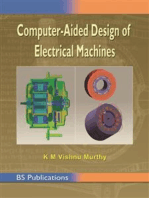DataKom 040 - USER
DataKom 040 - USER
Uploaded by
Khaleel KhanCopyright:
Available Formats
DataKom 040 - USER
DataKom 040 - USER
Uploaded by
Khaleel KhanOriginal Description:
Original Title
Copyright
Available Formats
Share this document
Did you find this document useful?
Is this content inappropriate?
Copyright:
Available Formats
DataKom 040 - USER
DataKom 040 - USER
Uploaded by
Khaleel KhanCopyright:
Available Formats
DK-40 USER MANUAL V2.6 (02.08.
2011)
K13D01-E - 1 -
datakom@datakom.com.tr
http://www.datakom.com.tr
Tel: +90 216 466 84 60
Fax: +90 216 364 65 65
DK-40 COMPRESSOR CONTROLLER
INTRODUCTION
DK-40 is a state of the art unit for the control
of both screw and piston type compressors.
The unit integrates all functions needed in a
compressor system. Thus no extra units are
required in a compressor panel providing
cost reduction and simplicity.
The unit is directly powered from 230/400 volt
mains. It provides power supply for fault
switches and sensors. Thus external
transformer is not required in the panel.
The unit monitors mains phase voltages and
frequency. It features high/low voltage and
phase order protections.
The standard logic level serial port features
MODBUS communication. The unit allows
monitoring and programming through
computer.
FEATURES
Pressure driven automatic start and stop
Voltage Protection Relay function
Phase Order Protection Relay function
Mains phase voltages display
No need for external transformer
Star / Delta startup
Load solenoid control
1 programmable relay output
Optically isolated configurable digital inputs
2 pressure sensor inputs
2 temperature sensor inputs
Additional motor PTC input
Logic level serial port
MODBUS-RTU communication
Password protected front panel programming
Low panel depth, easy installation
Wide operating temperature range
Sealed front panel (IP54)
2 part connector system for easy installation
DK-40 USER MANUAL V2.6 (02.08.2011)
K13D01-E - 2 -
SAFETY NOTICE
Failure to follow below instructions will
result in death or serious injury
Electrical equipment should be installed only by qualified
specialist. No responsibility is assured by the
manufacturer or any of its subsidiaries for any
consequences resulting from the non-compliance to
these instructions.
Check the unit for cracks and damages due to
transportation. Do not install damaged equipment.
Do not open the unit. There is no serviceable parts inside.
Fuses must be connected to the power supply and phase
voltage inputs, in close proximity of the unit.
Fuses must be of fast type (FF) with a maximum rating of
6A.
Disconnect all power before working on equipment.
When the unit is connected to the network do not touch
terminals.
Any electrical parameter applied to the device must be in
the range specified in the user manual.
Do not try to clean the device with solvent or the like.
Only clean with a dry cloth.
Verify correct terminal connections before applying
power.
Only for front panel mounting.
DK-40 USER MANUAL V2.6 (02.08.2011)
K13D01-E - 3 -
TABLE OF CONTENTS
Section
1. INSTALLATION
1.1. FRONT / REAR PANELS
1.2. MECHANICAL INSTALLATION
1.3. ELECTRICAL INSTALLATION
1.4. CONNECTION DIAGRAM
2. PUSHBUTTON FUNCTIONS
3. DISPLAY NAVIGATION
4. MODES OF OPERATION
5. ALARMS AND WARNINGS
6. OTHER FEATURES
6.1. RESETTING SERVICE COUNTERS
6.2. MODIFYING HOUR COUNTERS
6.3. SELECTION OF HOUR COUNTING METHOD
6.4. CONNECTION TOPOLOGIES
6.5. PREVENTING PRESSURE LOSS
6.6. ALARM HISTORY
7. INPUTS
8. RELAY OUTPUTS
9. PROGRAMMING
9.1. INTRODUCTION TO PROGRAMMING
9.2. PARAMETER LIST
10. MODBUS COMMUNICATIONS
10.1. DESCRIPTION
10.2. MODBUS REGISTER LIST
11. MULTIPLE CONTROLLER OPERATION
12. DECLARATION OF CONFORMITY
13. TECHNICAL SPECIFICATIONS
DK-40 USER MANUAL V2.6 (02.08.2011)
K13D01-E - 4 -
1. INSTALLATION
Before installation:
Read the user manual carefully, determine the correct connection diagram.
Remove all connectors and mounting brackets from the unit, then pass the unit through
the mounting opening.
Put mounting brackets and tighten. Do not tighten too much, this can brake the enclosure.
Make electrical connections with plugs removed from sockets, then place plugs to their
sockets.
Note that the power supply terminal is separated from measurement terminals.
Below conditions may damage the device:
Incorrect connections.
Incorrect power supply voltage.
Voltage at measuring terminals beyond specified range.
Connecting or removing data terminals when the unit is powered-up.
Overload or short circuit at relay outputs
Voltage applied to digital inputs over specified range.
High voltage applied to communication port.
Below conditions may cause abnormal operation:
Power supply voltage below minimum acceptable level.
Power supply frequency out of specified limits
DK-40 USER MANUAL V2.6 (02.08.2011)
K13D01-E - 5 -
1.1 FRONT / REAR PANELS
1.2 MECHANICAL INSTALLATION
Panel Cutout Required Panel Depth
DK-40 USER MANUAL V2.6 (02.08.2011)
K13D01-E - 6 -
1.3 ELECTRICAL INSTALLATION
Do not install the unit close to high electromagnetic noise
emitting devices like contactors, high current busbars,
switchmode power supplies and the like.
Although the unit is protected against electromagnetic disturbance, excessive disturbance
can affect the operation, measurement precision and data communication quality.
ALWAYS remove plug connectors when inserting wires with a screwdriver.
Fuses must be connected to the power supply and phase voltage inputs, in close
proximity of the unit.
Fuses must be of fast type (FF) with a maximum rating of 6A.
Use cables of appropriate temperature range.
Use adequate cable section, at least 0.75mm
2
(AWG18).
Follow national rules for electrical installation.
Use only the appropriate cable and connector for serial port connection.
DK-40 USER MANUAL V2.6 (02.08.2011)
K13D01-E - 7 -
1.4 CONNECTION DIAGRAM
DK-40 USER MANUAL V2.6 (02.08.2011)
K13D01-E - 8 -
2. PUSHBUTTON FUNCTIONS
Programming and measurement displays are visualized using below buttons:
BUTTON DESCRIPTION FUNCTION
MENU
Displays next parameter.
Resets faults.
Saves adjusted value.
RUN
Run the compressor and reset existing
alarms.
Increase value.
STOP
Stop the compressor and reset existing
alarms.
Decrease value.
DK-40 USER MANUAL V2.6 (02.08.2011)
K13D01-E - 9 -
3. DISPLAY NAVIGATION
Usually the upper display shows the pressure-1 value or the pressure switch-1 position.
The lower display shows the temperature-1.
Other values are scrolled by pressing the MENU button. For better clarity, the upper
display will show the parameter name and the lower display will show the parameter value.
Some parameters are longer than 1 display. For these parameters, when MENU button
is presssed the parameter name apeears on the upper display. When MENU button is
released, the parameter value is shown on both displays.
Display of some parameters are selectable with program parameters and
may differ following compressor manufacturers.
In the occurrence of a fault condition, the fault code will appear on the
upper display.
Below is a list of messages shown on the upper display in normal operation,
programming and alarm display modes:
MESSA
GE
DESCRIPTION MODE
bar bar bar bar
set set set set
Start pressure and stop pressure set
values
Display
FrQ FrQ FrQ FrQ
Mains frequency Display
L12 L12 L12 L12
L1-L2 phase-to-phase voltage Display
L23 L23 L23 L23
L2-L3 phase-to-phase voltage Display
L31 L31 L31 L31
L3-L1 phase-to-phase voltage Display
SH SH SH SHA AA A
Hours remaining to service A Display / Program / Alarm
SHB SHB SHB SHB
Hours remaining to service B Display / Program / Alarm
SHC SHC SHC SHC
Hours remaining to service C Display / Program / Alarm
SHD SHD SHD SHD
Hours remaining to service D Display / Program / Alarm
DK-40 USER MANUAL V2.6 (02.08.2011)
K13D01-E - 10 -
MESSA
GE
DESCRIPTION MODE
SHE SHE SHE SHE
Hours remaining to service E Display / Program / Alarm
C-H C-H C-H C-H
Total compressor hours
(ON_LOAD+OFF_LOAD+STOP)
Display
R-H R-H R-H R-H
Total Run Hours
(ON_LOAD+OFF_LOAD)
Display
L-H L-H L-H L-H
Total load time (load contactor active) Display
o/o o/o o/o o/o
Load hours / Run hours percentage Display
E-t E-t E-t E-t
Motor PTC value or switch position Display
t- t- t- t-2 22 2
Temperature-2 value or switch position Display
d-p d-p d-p d-p
Differential Pressure Display
n-- n-- n-- n--
Remaining starts for the last hour Display
rEL rEL rEL rEL
Software version Display
Ah1 Ah1 Ah1 Ah1
Alarm history 1 Display
n-C n-C n-C n-C
Switch closed Display
N-O N-O N-O N-O
Switch open Display
SEP SEP SEP SEP
Waiting for separator filter pressure drop Display
STP STP STP STP
Remote Stop mode Display
RUN RUN RUN RUN
Remote Start mode Display
aL1 aL1 aL1 aL1
Alarm code 01 Display
a99 a99 a99 a99
Alarm code 99 Display
p99 p99 p99 p99
Program parameter 99 Program
usr usr usr usr
Enter password Program
seL seL seL seL
Select parameter Program
DK-40 USER MANUAL V2.6 (02.08.2011)
K13D01-E - 11 -
4. MODES OF OPERATION
Selecting the operating mode:
At power-up, the unit will turn all lights on for 3 seconds in order to allow lamp check. Then
it goes in the STOP mode and the stop led turns on.
The compressor may be run through Remote Start signal (upper display shows rUn rUn rUn rUn for 5
seconds) or by pressing the RUN button.
If P28 Safety Timer has not elapsed, the run led will flash until expiration of the timer. Then
if the pressure is below the limit set by P05 Start Pressure, then the compressor will run.
In the occurrence of an alarm the compressor stops
immediately and the upper display shows the alarm code.
A comprehensive list of alarm codes is given in chapter 5.
The compressor may be stopped with Remote Stop signal (upper display shows StP StP StP StP for 5
seconds) or the STOP button.
Stop procedure:
STOP led starts flashing.
If the compressor is loaded, then the LOAD relay will release and the compressor
continues to run during P28 Safety Timer or P26 Unload Timer (whichever is longer).
At this step, operation may be resumed by pressing the RUN button. If STOP
button is pressed during unloaded operation, then the compressor stops immediately.
The stop led flashes until the compressor comes to complete stop.
When STOP button is pressed, if the compressor is
running unloaded, then it will continue to run until
expiration of P26 Unload Timer.
The compressor may be immediately stopped by
pressing again the STOP button.
DK-40 USER MANUAL V2.6 (02.08.2011)
K13D01-E - 12 -
Start procedure:
If mains phase voltages and frequency are between preset limits and the phase order is
correct, then the POWER led will turn on. The compressor may run only when the power
led is on. Otherwise it cannot run.
The Run mode of operation is selected by pressing the RUN button or by sending
REMOTE START/STOP signal (if enabled). At this position, when the pressure falls below
P05 Start Pressure (or pressure switch closes) the unit decides to run the compressor.
Befor running the compressor the STAR relay output becomes active. After P15 Delay
between Relays Timer LINE relay will be activated. Thus the motor starts in star mode.
After P23 Star Timer the STAR relay opens and after P24 Star/Delta Transition Timer the
DELTA relay operates.
After P25 Timer before Loading the LOAD relay operates and the compressor starts
producing compressed air.
Unloading and reloading:
When the pressure reaches P04 Stop Pressure (or pressure switch opens) then the LOAD
relay opens and the compressor runs unloaded during P26 Unload Timer. If the pressure
falls below P05 Start Pressure before the expiration of the timer, then the LOAD relay
energizes again.
Stopping and restarting:
If the pressure stays over the P05 Start Pressure limit (or pressure switch opened) during
P26 Unload Timer, then the DELTA relay will release. After P15 Delay between Relays
timer, the LINE relay releases.
In this situation, the RUN led starts flashing.
The maximum number of starts that the compressor may perform in one hour is adjusted
with P37 Maximum Starts per Hour parameter.
If the maximum start count is reached, then the compressor stopping is disabled and it will
continue to run unloaded until the end of 1 hour period.
DK-40 USER MANUAL V2.6 (02.08.2011)
K13D01-E - 13 -
5. ALARMS AND WARNINGS
Abnormal situations in the compressor are evaluated under 3 different categories as
ALARMS, WARNINGS and SERVICE REQUESTS.
Warnings are lowest level fault conditions and generate only visual warning, not affecting
the compressor operation.
Alarms are highest level fault conditions and cause the compressor to stop immediately,
the alarm relay to become active (if enabled by programming) and visual warning to occur.
If any fault condition occurs, the fault code will appear on the upper display and the related
fault category led turns on. (WARNING, ALARM or SERVICE)
Alarms and warnings may be reset by pressing the MENU button. The EMERGENCY
STOP alarm cannot be reset by pressing buttons, the alarm signal must be removed.
Service warnings may affect the compressor operation
depending on the amount exceeding the service period.
TIME REMAINING TO
SERVICE
REACTION
> 100 hours No warning given.
100hours
Service warning is given and SERVICE led turns on. The
compressor continues normal operation.
0 hour
The compressor stops. Service warning is given and
SERVICE led turns on. The compressor resumes normal
operation when RUN button is pressed.
-100 hours
The compressor stops. Service warning is given and
SERVICE led turns on. The compressor resumes normal
operation when RUN button is pressed.
-120 to -200 hours,
every 20 hours
The compressor stops. Service warning is given and
SERVICE led turns on. The compressor resumes normal
operation when RUN button is pressed.
-210 to -300 hours,
every 10 hours
The compressor stops. Service warning is given and
SERVICE led turns on. The compressor resumes normal
operation when RUN button is pressed.
-300 hours
The compressor stops. Service warning is given and
SERVICE led turns on. The compressor will not operate
again unless the service counter is reset.
DK-40 USER MANUAL V2.6 (02.08.2011)
K13D01-E - 14 -
FAULT CODES LIST
SYMBOL CODE DESCRIPTION TP
AL1 01 Security Pressure Switch Opened ALARM
AL2 02 High Pressure ALARM
AL3 03 Pressure Sensor Fail ALARM
AL4 04 High Temperature ALARM
AL5 05 High Temperature WARNING
AL6 06 Temperature Sensor Fail ALARM
AL7 07 Low Temperature ALARM
AL8 08 Fan Motor High Temperature ALARM
AL9 09 Motor PTC High Temperature ALARM
A10 10 Voltage Unbalance ALARM
A11 11 High Voltage ALARM
A12 12 Low Voltage ALARM
A13 13 High Frequency ALARM
A14 14 Low Frequency ALARM
A15 15 Phase Squence Fail ALARM
A16 16 Air Filter Clogged WARNING
A17 17 Maximum starts per hour exceeded WARNING
A18 18 Emergency Stop ALARM
A19 19 Internal Warning WARNING
A20 20 Pressure Difference ALARM
A21 21 High Pressure-2 ALARM
A22 22 Pressure-2 Sensor Fail ALARM
A23 23 High Temperature-2 / Delta (tS2-tS1) ALARM
A24 24 Temperature-2 Sensor Fail ALARM
A25 25 Low Temperature-2 ALARM
A26 26 Air In Separator WARNING
A27 27 Delta Temperature-2 Warning WARNING
A28 28 Main Motor thermal ALARM
A29 29 Low Pressure-2 ALARM
SHA 100 Service A Period Elapsed SERVICE
SHb 101 Service B Period Elapsed SERVICE
SHC 102 Service C Period Elapsed SERVICE
SHD 103 Service D Period Elapsed SERVICE
SHE 104 Service E Period Elapsed SERVICE
Stp 200 Remote Stop -
DK-40 USER MANUAL V2.6 (02.08.2011)
K13D01-E - 15 -
6. OTHER FEATURES
6.1. RESETTING SERVICE COUNTERS
Service counters can only be reset when the compresssor
is in STOP mode.
In order to reset service counters:
- Hold MENU and RUN buttons pressed for 3 seconds. If the high level
password is not entered in the last 90 minutes, the unit will ask the password.
- Enter the password.
- The upper display will show sH sH sH sHA AA A hours remaining for SERVICE A message.
- Press again the MENU button. The hours remaining for SERVICE A will appear
flashing on the display.
- In order to reset the hours remaining for SERVICE A, hold pressed MENU button
for 3 seconds.
- The upper display will show the next service counter which is SHB SHB SHB SHB hours remaining for
SERVICE B message.
- Press again the MENU button. The hours remaining for SERVICE B will appear
flashing on the display.
- In order to reset the hours remaining for SERVICE B, hold pressed MENU button
for 3 seconds.
- By pressing the MENU button again, below counters can be scrolled and reset:
SHC SHC SHC SHC: hours remaining for SERVICE C
SHD SHD SHD SHD: hours remaining for SERVICE D
SHE SHE SHE SHE: hours remaining for SERVICE E
After the last counter, the display will return to pressure-
temperature display mode.
DK-40 USER MANUAL V2.6 (02.08.2011)
K13D01-E - 16 -
6.2. MODIFYING HOUR COUNTERS
The unit holds 3 different run hour counters:
MESSAGE DESCRIPTION
C-H C-H C-H C-H
Total compressor hours (ON_LOAD+OFF_LOAD+STOP)
This counter increments while the RUN led is on.
R-H R-H R-H R-H
Total motor run hours
(ON_LOAD+OFF_LOAD)
This counter increments while the motor runs.
L-H L-H L-H L-H
Total load time (load contactor active)
This counter increments while LOAD led is on.
Hour counters can only be modified while the compresor
is in STOP mode.
In order to modify hour counters:
- Hold pressed together MENU , RUN and STOP buttons for 3 seconds. If
the high level password is not entered in the last 90 minutes, the unit will ask password
(USR USR USR USR).
- Enter password.
- The upper display will show C-H C-H C-H C-H message.
- Adjust required hour counter value with RUN and STOP buttons.
- Press MENU button for 3 seconds, the display wil show SEt message and the
counter will be adjusted to the new value. If MENU button is pressed for short
duration, then the value will not be modified and the next hour counter will be displayed.
Same steps are repeated for further modification.
After modifications, the display will return to pressure-
temperature display mode.
DK-40 USER MANUAL V2.6 (02.08.2011)
K13D01-E - 17 -
6.3. SELECTION OF HOUR COUNTING METHOD
The unit offers the possibility of incrementing hour counters with a variable coefficient,
depending on air end temperature.
The use of variable coefficient is selected with P89 Variable Hour counting coefficient. If
this parameter is 0, all service and hour counters will increment with a fixed coefficient of
1.00.
If Variable Hour Counting is activated:
Running on load:
below 90 C, coefficient = 1.00
between 90 and 95 C, coefficient = 1.50
between 95 and 100 C, coefficient = 2.00
above 100 C, coefficient = 3.00
Running off load
below 90 C, coefficient = 0.50
between 90 and 95 C, coefficient = 0.75
between 95 and 100 C, coefficient = 1.00
above 100 C, coefficient = 1.50
These coefficients apply to both service and compressor
hour counters.
DK-40 USER MANUAL V2.6 (02.08.2011)
K13D01-E - 18 -
6.4. CONNECTION TOPOLOGIES
The unit supports various connection topologies. The topology is selected through
parameter P48.
Different topologies and terminal connections are as below:
P48 = 3
P48 = 1
P48 = 2
P48 = 3
The power supply and measuring terminals
of the unit are isolated. In order to enable
above topology, the unit must be specially
manufactured.
DK-40 USER MANUAL V2.6 (02.08.2011)
K13D01-E - 19 -
6.5. PREVENTING PRESSURE LOSS
If the pressure stays above the P05 Start Pressure, during P26 Unload Timer then
the unit will stop the motor. If the pressure falls below P05 Start Pressure then the motor
will run again.
Before the compressor is loaded, a timer equal to P23+P24+P25+P15x3 will be
elapsed.
During this period, depending on the air consumption, the pressure may fall below
P05 Start Pressure.
In most applications, it is required that the pressure never falls below the P05 Start
Pressure limit.
In order to prevent this unwanted situation, the unit offers 3 different operating
modes selected through program parameter P45. The unit calculates dynamically the
restart pressure (Pi)
P45 = 0 No special care taken. Pi = P05.
P45 = 1 When the compressor is loaded, if the pressure is below P05 Start Pressure,
then the Restart Pressure (Pi) is incremented by 0.1 bar.
When the compressor is loaded, if the pressure is above P05 Start Pressure, then the
Restart Pressure (Pi) is decremented by 0.1 bar. Thus the unit tries to load at exactly P05
Start Pressure.
P45 = 2 When the compressor reaches P04 Stop Pressure, the unit measures the air
consumption during 8 seconds, then calculates the Restart Pressure (Pi) again.
At the end of P26 Unload Timer, if the pressure is above
P05 Start Pressure and below Pi Restart Pressure, then the
motor will continue to run unloaded.
DK-40 USER MANUAL V2.6 (02.08.2011)
K13D01-E - 20 -
6.6. ALARM HISTORY
The unit keeps the list of 9 most recent alarm records.
A new occurring alarm will appear at the top of the list.
The alarm list may be visualized on the screen or read through Modbus.
The alarm list is kept in a non-volatile memory and is not affected by power failures.
The alarm will be added to the list only if it is different from the previous alarm or the
motor has run at least 6 minutes after its previous occurrence.
In order to visualize the latest alarm in the history press MENU button until
Ah Ah Ah Ah1 11 1 (alarm history 1) comes to the display.
To visualize previous alarms use RUN and STOP pushbuttons.
When the alarm history is scrolled the STOP button
is always active and stops the compressor. However the
RUN button is not active and does not run the
compressor. To scroll the alarm history when the
compressor is running please use only the RUN
button.
DK-40 USER MANUAL V2.6 (02.08.2011)
K13D01-E - 21 -
7. DGTAL INPUTS
The unit offers 4 user configurable digital inputs.
The characteristics of these inputs are configured through parameters P73 to P76.
The configuration record consists on 3 parts. The programmed value is the sum of these
3 parts.
Configuration = part_1 + part_2 + part_3
Part_1 = input fault code:
This part determines which fault is generated from this input. The complete fault
code list is given in chapter 5.
Part_2 = input switch type (NO or NC)
NO (normally open) = 256
NC (normally closed) = 0
Part_3 = input detection delay
0.1sec delay = 0
0.5sec delay =512
2.0sec delay =1024
5.0sec delay = 1536
Example 1:
In order to adjust input 2 as EMERGENCY STOP, NC switch and 0.1sec delay:
Part_1 = 18 (refer chapter 5)
Part_2 = 0 (NC switch)
Part_3 = 0 (0.1 sec)
P74 (Input_2 configuration) = 18+0+0 = 18
Example_2:
In order to adjust input 4 as REMOTE START, NO switch, 2.0sec delay:
Part_1 = 200 (refer chapter 5)
Part_2 = 256 (NO kontak)
Part_3 = 1024 (2.0 sn)
P76 (Input_4 configuration) = 200+256+1024 = 1480
DK-40 USER MANUAL V2.6 (02.08.2011)
K13D01-E - 22 -
8. RELAY OUTPUTS
The unit provides 5 relay outputs. 4 of them have fixed function, while RL5 has
selectable function.
Relays with fixed function:
RL1 = LINE relay
RL2 = DELTA relay
RL3 = STAR relay
RL4 = LOAD relay
RL5 can be programmed for below functions through parameter P40:
RELAY FUNCTION DESCRIPTION
0 ALARM RL5 operates if alarm exists, releases otherwise.
1 FAN
If the air end temperature equals or greater than P41, then
RL5 is on. If the air end temperature is lower than
(P41-P42), then RL5 is off.
2 LOAD RL5 = RL4
3 NO LOAD RL5 = opposite of RL4
4 MOTOR RUNNING RL5 operates if the main motor runs, releases otherwise.
5 MOTOR STOPPED
RL5 operates if the main motor is stopped, releases
otherwise.
6 FLAR RLE
Released during timer P41
Active during timer P42 .
DK-40 USER MANUAL V2.6 (02.08.2011)
K13D01-E - 23 -
9. PROGRAMMING
9.1. INTRODUCTION TO PROGRAMMING
The program menu can be entered only when the
compressor is in STOP mode.
The entry to programming menu is protected by a 2 level password system. The
program parameter set and password levels may differ following compressor
manufacturers. This documents describes the parameter set as available ex-works.
Factory set values:
Low level password = 386
High level password = 741
To enter programming menu:
- When the compressor is in STOP mode, hold pressed MENU and STOP buttons
for 3 seconds.
- The upper display will show USr USr USr USr . Enter the password using RUN and STOP
buttons and press MENU button. For fast increment/decrement, hold pressed RUN
and STOP buttons.
To exit programming menu:
- Hold pressed the MENU button for 3 seconds.
7Modifying program parameters:
- When programming menu is entered the upper display will show the program number and
the lower display will show SEL SEL SEL SEL.
- Select parameter number with RUN and STOP buttons.
- Display parameter value by pressing the MENU button. Adjust the parameter with
RUN and STOP buttons and return to parameter number selection by pressing the
MENU button.
If no key is pressed, the display will return to normal mode
after 1 minute.
DK-40 USER MANUAL V2.6 (02.08.2011)
K13D01-E - 24 -
9.2. PARAMETER LIST
Some parameters given in this list may not appear on
device display.
No Description Adjustment Range Factory set
P01 Pressure Control
0: Analog transducer
1: Pressure Switch
If this parameter is set to 1 then
P02 ... P06 parameters are not
displayed.
0
P02
Top Range of Pressure
Transducer
4.2 ... 99.9 15.0 bar
P03 High Pressure Alarm (P02-0.5) ... (P04+0.5) 8.5 bar
P04 Stop Pressure (P03-0.2) ... (P05+0.2) 7.3 bar
P05 Start Pressure 3 ... (P04-0.2) 6.5 bar
P06 Offset Pressure Transducer -2 ... +2 0 bar
P07
Top range temperature
probe
(P08+2) ... 130 130 C
P08
High air end temperature
Alarm
(P09+2) ... (P07-2) 108 C
P09
High air end temperature
Warning
(P10+2) ... (P08-2) 103 C
P10
Low air end temperature
Alarm
-10 ... (P09-2) 0 C
P11
Offset value air end
temperature
-10 ... +10 0 C
P12 Motor PTC Enable
0:Disable
1: Enable
If this parameter is set to 1, then
when the resistance measured at
the Motor PTC input is above
2000 ohms this will generate an
A09 Motor PTC high
temperature alarm.
0
DK-40 USER MANUAL V2.6 (02.08.2011)
K13D01-E - 25 -
No Description Adjustment Range Factory set
P13 Automatic Restart
0:Disable (the unit will power-up
always in STOP mode)
1: Enable (the unit will power-up
with the same mode as the
power-down instant)
0
P14
Temperature for Pressure
Compensation
0 ... (P09)
While the air end temperature is
below this limit, instead of P04
Stop Pressure, P05+(P04-P05)/4
value is used.
Thus the compressor stops
before reaching Stop Pressure .
0 C
P15 Delay Between Relays 20 ... 250 200ms
P16 Voltage Unbalance Ratio 0 ...20 5 %
P17
Temp. 2 Sensor operation
mode
0:Disable
1:Absolute temperature
2:Differential temperature
If this parameter is set to 0, the
P18, P19, P20 and P22
parameters will not be displayed.
0
P18 Top range Temp. 2 Sensor (P19+2) ... 200 130 C
P19
Temp. 2 Sensor High Limit
(Delta Alarm Limit)
(P20+2) ... (P18-2)
(Temperature differential alarm
Limit)
110 C
P20
Low Alarm/Delta Warning
Temp. 2
-40 ... (P19-2)
(Temperature differential warning
Limit)
-10 C
P21
Alarm/Warning Duration
time
1 ... 600 10 sec
P22
Offset value Temp. 2
Sensor
-10:+10 0 C
P23 Star Timer 2 ... 20 7 sec
P24 Star /Delta transition Timer 10 ... 50 35 ms
P25 Timer before loading 1 ... 120 1 sec
P26 unload timer 0 ... 10 2 min
DK-40 USER MANUAL V2.6 (02.08.2011)
K13D01-E - 26 -
No Description Adjustment Range Factory set
P27
Unload timer fixed or
variable
0: Fixed
1: Variable
If set to 1:
If the stop duration is more than
the unload run duration, the
unload timer is reduced by 1
minute at each run, until an
absolute minimum of 2 minutes.
0
P28 Safety Timer
1 ... 240
Refer to chapter 4 for this
parameter.
30 sec
P29 Service A Period
0 ... 32767
If this parameter is set to 0, then
no service A warning is given.
2000 hours
P30 Service B Period
0 ... 32767
If this parameter is set to 0, then
no service B warning is given.
4000 hours
P31 Service C Period
0 ... 32767
If this parameter is set to 0, then
no service C warning is given.
6000 hours
P32 Service D Period
0 ... 32767
If this parameter is set to 0, then
no service D warning is given.
14000 hours
P33 Service E Period
0 ... 32767
If this parameter is set to 0, then
no service E warning is given.
20000 hours
P34 Display Extra sensors
0: Disable
1: Enable
1
P35 Low level password 0 ... 999 386
P36 High level password 0 ... 999 741
P37 Maximum Starts per Hour 6 ... 60 20
P38 Low Voltage Alarm Enable
0:Disable
1:Enable
If this parameter is set to 0, the
P39 parameter will not be
displayed.
1
P39 Low Voltage Alarm Value 200 ... 600 360 V-AC
DK-40 USER MANUAL V2.6 (02.08.2011)
K13D01-E - 27 -
No Description Adjustment Range Factory set
P40 RL5 function selection
0: Alarm
1: Fan
2: Load
3: No load
4: Motor run
5: Motor stopped
Refer chapter 8 for more details.
2
P41 Fan On Temperature (RL5)
30 ... (P09-2)
Refer chapter 8 for more details.
85 C
P42
Delta T Fan Off
Temperature (RL5)
5 ... 15
Refer chapter 8 for more details.
10 C
P43 Reserved - 0
P44 Reserved - 0
P45
Pressure loss preventing
method
0: standard operation
1: step increase/decrease
2: dynamic calculation
0
P46 Reserved - 0
P47 Reserved - 0
P48 Connection topology
1: 1 phase
2: 2 phases
3: 3 phases
3
P49 Phase L1 calibration 1 ...32767 1186
P50 Phase L2 calibration 1 ... 32767 1186
P51 Phase L3 calibration 1 ... 32767 1186
P52
Low Frequency Alarm
Enable
0: Disable
1: Enable
If this parameter is set to 0, the
P53 parameter will not be
displayed.
1
P53 Low Frequency Alarm Limit 10.0 ... 60.0 Hz 48.0 Hz
P54
High Frequency Alarm
Enable
0: Disable
1: Enable
If this parameter is set to 0, the
P55 parameter will not be
displayed.
1
DK-40 USER MANUAL V2.6 (02.08.2011)
K13D01-E - 28 -
No Description Adjustment Range Factory set
P55
High Frequency Alarm
Value
60.0 ... 990.0 Hz 62.0 Hz
P56 Frequency display
0: Disable
1: Enable
1
P57 Phase L1 voltage display
0:Disable
1:Enable
0
P58 Phase L2 voltage display
0:Disable
1:Enable
0
P59 Phase L3 voltage display
0:Disable
1:Enable
0
P60 Phase L1-L2 voltage display
0:Disable
1:Enable
1
P61 Phase L2-L3 voltage display
0:Disable
1:Enable
1
P62 Phase L3-L1 voltage display
0:Disable
1:Enable
1
P63 MODBUS enable
0: Disable
1: Enable
1
P64 Master/Slave MODBUS
0: Slave
1: Master
0
P65 MODBUS node address
1: Starts multiple controller opr.
2 ... 254: Modbus address
240
P66
Slave Start Timer (Multiple
controller operation)
1..999 sec. 180 sec
P67
Master Change Period
(Multiple operation)
1..999 hours 100 hours
P68 Serial Number Low Word 0 ... 65535 10
P69 Serial Number High Word 0 ... 65535 10
P70 High Voltage Alarm Enable
0: Disable
1: Enable
If this parameter is set to 0, the
P71 parameter will not be
displayed.
1
P71 High Voltage Alarm Limit 200 ... 650 V 445
P72 Phase Order Check Enable
0: Disable
1: Enable
1
DK-40 USER MANUAL V2.6 (02.08.2011)
K13D01-E - 29 -
No Description Adjustment Range Factory set
P73 Input1 configuration register
0 ... 2047
Refer chapter 7 for more details.
18
P74 Input 2 configuration register
0 ... 2047
Refer chapter 7 for more details.
28+512=540
P75 Input 3configuration register
0 ... 2047
Refer chapter 7 for more details.
8+512=520
P76 Input 4configuration register
0 ... 2047
Refer chapter 7 for more details.
16+256+=1808
P77
Pressure 2 Input
Configuration
0: Disabled
1: Pressure switch
2: Analog transducer
If this parameter is set to 0 or 1,
parameters P78 ... P82 will not be
displayed.
0
P78
Top range pressure 2
transducer
4.2 ... 99.9 Bar 15.0 bar
P79
High Pressure Sensor 2
Alarm Limit
3.7 ... (P78-0.5) 8.8 bar
P80
Differential pressure alarm
limit (press1 press2)
-10.0 ... +10.0 0.5 bar
P81
Differential pressure alarm
delay
1 ... 600 10 sec
P82 Offset pressure transducer 2 -2:+2 0 bar
DK-40 USER MANUAL V2.6 (02.08.2011)
K13D01-E - 30 -
No Description Adjustment Range Factory set
P83
Pressure sensor-2 low
pressure alarm limit (if
adjusted to 0.0 then no
alarm is given)
0.. (P79-0.5) 0
P84 Reserved - 0
P85 Reserved - 0
P86 Reserved - 0
P87 Reserved - 0
P88 Service security selection
0: Service request gives warning
only
1:Service request stops the
compressor as explained in
chapter_5.
0
P88 Reserved - 0
P89
Variable Hour counting
method
0: Fixed hour counting coefficient
1: Variable hour counting method
Refer chapter 6.3 for more
details.
0
P90 Pressure Dot Display
0: Enable
1: Disable
If this parameter is set to 0, the
pressure is displayed in xx.x
format. This format is useful for
display in bars.
If this parameter is set to 1, the
pressure is displayed in xxx
format. This format is useful for
display in psi.
0
DK-40 USER MANUAL V2.6 (02.08.2011)
K13D01-E - 31 -
10. MODBUS COMMUNICATION
10.1. DESCRIPTION
The unit offers serial data communication port allowing it to be integrated in automation
systems.
The serial port works with logic levels. With special adapters, it can be converted to RS-232
or RS-485 standards.
The MODBUS properties of the unit are:
-Data transfer mode: RTU
-Serial data: 9600 bps, 8 bit data, no parity, 1 bit stop
-Supported functions:
-Function 3 (Read multiple registers, max 120 registers)
-Function 6 (Write single register)
-Function 10 (Write multiple registers, max 32 registers)
-The answer to an incoming message is sent with a minimum of 4.3ms delay after
message reception.
Each register consists of 2 bytes (16 bits). Larger data structure contain multiple registers.
Detailed description about the MODBUS protocol is found in the document Modicon
Modbus Protocol Reference Guide. ( http://www.modbus.org/specs.php)
Data Reading
The function 03 (read multiple registers) will be used for data reading. The MODBUS
master will send a query. The answer will be one of the below:
-A response containing the requested data
-An exceptional response indicating a read error.
The maximum number of registers read in one message is 120. If more registers are
requested, the unit will send only the first 120 registers.
The query message specifies the starting register and quantity of registers to be read. The
message structure is below:
Byte Description Value
0 Controller address 1 to 254
1 Function code 3
2 Starting address high See below the description of available
registers 3 Starting address low
4 Number of registers high always 0
5 Number of registers low max 78h (120 decimal)
6 CRC low byte See below for the checksum calculation
7 CRC high byte
Here is the sequence to read 16 registers starting from address 20h (32 decimal):
01 03 00 20 00 10 45 CC (each byte is expressed as 2 hexadecimal characters)
The checksum value in the above message may be used for the verification of checksum
calculation algorithm.
DK-40 USER MANUAL V2.6 (02.08.2011)
K13D01-E - 32 -
The normal response will be:
Byte Description Value
0 Controller address same as in the query
1 Function code 3
2 Data lenght in bytes (L) number of registers * 2
3 High byte of 1st register
4 Low byte of 1st register
5 High byte of 2nd register
6 Low byte of 2nd register
....
L+1 High byte of the last register
L+2 Low byte of the last register
L+3 CRC low byte See below for the checksum calculation
L+4 CRC high byte
The exceptional response will be:
Byte Description Value
0 Controller address same as in the query
1 Function code 131 (function code + 128)
2 Exception code 2 (illegal address)
3 CRC low byte See below for the checksum calculation
4 CRC high byte
Data Writing
The function 06 (write single register) or function 10 (write multiple registers) is used for
data writing. A maximum of 32 registers can be written at a time.
The MODBUS master will send a query containing data to be written. The answer will be
one of the below:
-A normal response confirming successful write,
-An exceptional response indicating a write error.
Only some of the available registers are authorized to be written. An attempt to write a write
protected register will result to the exceptional response.
The query message specifies the register address and data. The message structure is
below:
Byte Description Value
0 Controller address 1 to 254
1 Function code 6
2 Register address high See below the description of available registers
3 Register address low
4 Data high byte
5 Data low byte
6 CRC low byte See below for the checksum calculation
7 CRC high byte
DK-40 USER MANUAL V2.6 (02.08.2011)
K13D01-E - 33 -
Here is the sequence to write the value 0010h to the register 40h (64 decimal):
01 06 00 40 00 10 89 D2 (each byte is expressed as 2 hexadecimal characters)
The checksum value in the above message may be used for the verification of checksum
calculation algorithm
The normal response will be the same as the query:
Byte Description Value
0 Controller address 1 to 254
1 Function code 6
2 Register address high See below the description of available registers
3 Register address low
4 Data high byte
5 Data low byte
6 CRC low byte See below for the checksum calculation
7 CRC high byte
The exceptional response will be:
Byte Description Value
0 Controller address same as in the query
1 Function code 134 (function code + 128)
2 Exception code 2 (illegal address)
or
10 (write protection)
3 CRC low byte See below for the checksum calculation
4 CRC high byte
CRC calculation
Here is a procedure for generating a CRC:
1) Load a 16bit register with FFFF hex (all 1s). Call this the CRC register.
2) Exclusive OR the first 8bit byte of the message (the function code byte) with the low
order byte of the 16bit CRC register, putting the result in the CRC register.
3) Shift the CRC register one bit to the right (toward the LSB), zerofilling the MSB. Extract
and examine the LSB. The LSB is the least significant bit of the CRC before the shift
operation.
4) If the LSB is 1: Exclusive OR the CRC register with the polynomial value A001 hex.
5) Repeat Steps 3 and 4 until 8 shifts have been performed. Thus, a complete 8bit byte
will be processed.
6) Repeat Steps 2 through 5 for the next 8bit byte of the message. Continue doing this
until all bytes have been processed.
7) The final contents of the CRC register is the CRC value.
8) Place the CRC into the message such that the low byte is transmitted first. The algorithm
should give the correct CRC for below messages:
01 03 00 20 00 10 45 CC
01 06 00 40 00 10 89 D2
DK-40 USER MANUAL V2.6 (02.08.2011)
K13D01-E - 34 -
Error codes
Only 3 error codes are used:
01: illegal function code
02: illegal address
10: write protection (attempt to write a read_only register)
Data types
Each register consists of 16 bits (2 bytes)
If the data type is a byte, only the low byte will contain valid data. High byte is dont care.
For data type longer than 16 bits, consecutive registers are used. The least significant
register comes first.
DK-40 USER MANUAL V2.6 (02.08.2011)
K13D01-E - 35 -
10.2. MODBUS REGISTER LIST
CONTROLLER REGISTERS
ADDR. NAME DESCRIPTION LENG. R/W TYPE MUL.
40001 Frequency
16 BIT R-O unsigned word 0.1
40002 Phase L1 Voltage
16 BIT R-O unsigned word 1
40003 Phase L2 Voltage
16 BIT R-O unsigned word 1
40004 Phase L3 Voltage
16 BIT R-O unsigned word 1
40005 Phase L1-L2 Voltage
16 BIT R-O unsigned word 1
40006 Phase L2-L3 Voltage
16 BIT R-O unsigned word 1
40007 Phase L3-L1 Voltage
16 BIT R-O unsigned word 1
40008 Pressure Pressure Value 16 BIT R-O unsigned word 0.1
40009 Air end temperature Temperature Value 16 BIT R-O signed word 1
40010 Motor PTC ohm read in ohms 16 BIT R-O signed word 1
40011 Temperature 2 Measured from Sensor 2 16 BIT R-O signed word 1
40012 Pressure 2 Measured from Sensor 2 16 BIT R-O unsigned word 0.1
40013
Service A Counter remaining time to service A 32 BIT R-O signed long 0.1
40014
40015
Service B Counter remaining time to service B 32 BIT R-O signed long 0.1
40016
40017
Service C Counter remaining time to service C 32 BIT R-O signed long 0.1
40018
40019
Service D Counter remaining time to service D 32 BIT R-O signed long 0.1
40020
40021
Service E Counter remaining time to service E 32 BIT R-O signed long 0.1
40022
40023
Total Working Hour
Total controller time
(LOAD + UNLOAD + STOP)
32 BIT R-O unsigned long 0.1
40024
40025
Total Engine Hour
Total Engine working
hour(LOAD+UNLOAD)
32 BIT R-O unsigned long 0.1
40026
40027
Total Load Hour
Total Engine loaded
hour(LOAD)
32 BIT R-O unsigned long 0.1
40028
40029
Alarms
alarm bits (see alarm list at
chapter 10.3)
32 BIT R-O unsigned long 1
40030
40031 Warnings
warnings bits (see alarm list
at chapter 10.3)
16 BIT R-O unsigned word 1
40032 Service requests
maintenance register (see
list at chapter 10.3)
16 BIT R-O unsigned word 1
DK-40 USER MANUAL V2.6 (02.08.2011)
K13D01-E - 36 -
CONTROLLER REGISTERS
ADDR. NAME DESCRIPTION LENG. R/W TYPE MUL.
40033
Motor Status
Current motor status
0: Compressor in OFF mode
1: Motor star
2: Motor delta (before load)
3: Motor loaded
4: Motor unloaded
5: Motor stopped,
compressor in RUN mode
16 BIT R-O unsigned word 1
40034 Fault Code
Current alarm or warning or
service code
16 BIT R-O unsigned word 1
40035 Relay status
Current relay status bits
bit 1-3:-
bit 4: Line relay
bit 5: RL5 (alarm/fan)
bit 6: Load relay
bit 7: Delta relay
bit 8: Star relay
bit 9-16: -
16 BIT R-O unsigned word 1
40036 - - 16 BIT R-O unsigned word 1
40037 Alarm 1 Alarm 1 in alarm history 16 BIT R-O unsigned word 1
40038 Alarm 2 Alarm 2 in alarm history 16 BIT R-O unsigned word 1
40039 Alarm 3 Alarm 3 in alarm history 16 BIT R-O unsigned word 1
40040 Alarm 4 Alarm 4 in alarm history 16 BIT R-O unsigned word 1
40041 Alarm 5 Alarm 5 in alarm history 16 BIT R-O unsigned word 1
40042 Alarm 6 Alarm 6 in alarm history 16 BIT R-O unsigned word 1
40043 Alarm 7 Alarm 7 in alarm history 16 BIT R-O unsigned word 1
40044 Alarm 8 Alarm 8 in alarm history 16 BIT R-O unsigned word 1
40045 Alarm 9 Alarm 9 in alarm history 16 BIT R-O unsigned word 1
40046 Connection topology
1:Single phase, 2:bi-phase
3: three phase
16 BIT R-O unsigned word 1
40047
-
40128
reserved - 16 BIT R-O unsigned word 1
PROGRAM PARAMETERS
ADDR. NAME DESCRIPTION LENG. R/W TYPE MUL.
40129 P01 See chapter 9.2 16 BIT R/W unsigned word 1
40130 P02 See chapter 9.2 16 BIT R/W unsigned word 0.1
40131 P03 See chapter 9.2 16 BIT R/W unsigned word 0.1
40132 P04 See chapter 9.2 16 BIT R/W unsigned word 0.1
40133 P05 See chapter 9.2 16 BIT R/W unsigned word 0.1
40134 P06 See chapter 9.2 16 BIT R/W signed word 0.1
40135 P07 See chapter 9.2 16 BIT R/W signed word 1
40136 P08 See chapter 9.2 16 BIT R/W signed word 1
40137 P09 See chapter 9.2 16 BIT R/W signed word 1
40138 P10 See chapter 9.2 16 BIT R/W signed word 1
DK-40 USER MANUAL V2.6 (02.08.2011)
K13D01-E - 37 -
PROGRAM PARAMETERS
ADDR. NAME DESCRIPTION LENG. R/W TYPE MUL.
40139 P11 See chapter 9.2 16 BIT R/W signed word 1
40140 P12 See chapter 9.2 16 BIT R/W signed word 1
40141 P13 See chapter 9.2 16 BIT R/W signed word 1
40142 P14 See chapter 9.2 16 BIT R/W signed word 1
40143 P15 See chapter 9.2 16 BIT R/W signed word 1
40144 P16 See chapter 9.2 16 BIT R/W signed word 1
40145 P17 See chapter 9.2 16 BIT R/W signed word 1
40146 P18 See chapter 9.2 16 BIT R/W signed word 1
40147 P19 See chapter 9.2 16 BIT R/W signed word 1
40148 P20 See chapter 9.2 16 BIT R/W signed word 1
40149 P21 See chapter 9.2 16 BIT R/W signed word 1
40150 P22 See chapter 9.2 16 BIT R/W signed word 1
40151 P23 See chapter 9.2 16 BIT R/W unsigned word 1
40152 P24 See chapter 9.2 16 BIT R/W unsigned word 1
40153 P25 See chapter 9.2 16 BIT R/W unsigned word 1
40154 P26 See chapter 9.2 16 BIT R/W unsigned word 1
40155 P27 See chapter 9.2 16 BIT R/W unsigned word 1
40156 P28 See chapter 9.2 16 BIT R/W unsigned word 1
40157 P29 See chapter 9.2 16 BIT R/W unsigned word 1
40158 P30 See chapter 9.2 16 BIT R/W unsigned word 1
40159 P31 See chapter 9.2 16 BIT R/W unsigned word 1
40160 P32 See chapter 9.2 16 BIT R/W unsigned word 1
40161 P33 See chapter 9.2 16 BIT R/W unsigned word 1
40162 P34 See chapter 9.2 16 BIT R/W unsigned word 1
40163 P35 See chapter 9.2 16 BIT R/W unsigned word 1
40164 P36 See chapter 9.2 16 BIT R/W unsigned word 1
40165 P37 See chapter 9.2 16 BIT R/W unsigned word 1
40166 P38 See chapter 9.2 16 BIT R/W unsigned word 1
40167 P39 See chapter 9.2 16 BIT R/W unsigned word 1
40168 P40 See chapter 9.2 16 BIT R/W unsigned word 1
40169 P41 See chapter 9.2 16 BIT R/W signed word 1
40170 P42 See chapter 9.2 16 BIT R/W signed word 1
40171 P43 See chapter 9.2 16 BIT R/W unsigned word 1
40172 P44 See chapter 9.2 16 BIT R/W unsigned word 1
40173 P45 See chapter 9.2 16 BIT R/W unsigned word 0.1
40174 P46 See chapter 9.2 16 BIT R/W unsigned word 0.1
40175 P47 See chapter 9.2 16 BIT R/W unsigned word 0.1
40176 P48 See chapter 9.2 16 BIT R/W unsigned word 0.1
40177 P49 See chapter 9.2 16 BIT R/W unsigned word 1
40178 P50 See chapter 9.2 16 BIT R/W unsigned word 1
40179 P51 See chapter 9.2 16 BIT R/W unsigned word 1
DK-40 USER MANUAL V2.6 (02.08.2011)
K13D01-E - 38 -
PROGRAM PARAMETERS
ADDR. NAME DESCRIPTION LENG. R/W TYPE MUL.
40180 P52 See chapter 9.2 16 BIT R/W unsigned word 1
40181 P53 See chapter 9.2 16 BIT R/W unsigned word 0.1
40182 P54 See chapter 9.2 16 BIT R/W unsigned word 1
40183 P55 See chapter 9.2 16 BIT R/W unsigned word 0.1
40184 P56 See chapter 9.2 16 BIT R/W unsigned word 1
40185 P57 See chapter 9.2 16 BIT R/W unsigned word 1
40186 P58 See chapter 9.2 16 BIT R/W unsigned word 1
40187 P59 See chapter 9.2 16 BIT R/W unsigned word 1
40188 P60 See chapter 9.2 16 BIT R/W unsigned word 1
40189 P61 See chapter 9.2 16 BIT R/W unsigned word 1
40190 P62 See chapter 9.2 16 BIT R/W unsigned word 1
40191 P63 See chapter 9.2 16 BIT R/W unsigned word 1
40192 P64 See chapter 9.2 16 BIT R/W unsigned word 1
40193 P65 See chapter 9.2 16 BIT R/W unsigned word 1
40194 P66 See chapter 9.2 16 BIT R/W unsigned word 1
40195 P67 See chapter 9.2 16 BIT R/W unsigned word 1
40196 P68 See chapter 9.2 16 BIT R/W unsigned word 1
40197 P69 See chapter 9.2 16 BIT R/W unsigned word 1
40198 P70 See chapter 9.2 16 BIT R/W unsigned word 1
40199 P71 See chapter 9.2 16 BIT R/W unsigned word 1
40200 P72 See chapter 9.2 16 BIT R/W unsigned word 1
40201 P73 See chapter 9.2 16 BIT R/W unsigned word 1
40202 P74 See chapter 9.2 16 BIT R/W unsigned word 1
40203 P75 See chapter 9.2 16 BIT R/W unsigned word 1
40204 P76 See chapter 9.2 16 BIT R/W unsigned word 1
40205 P77 See chapter 9.2 16 BIT R/W unsigned word 1
40206 P78 See chapter 9.2 16 BIT R/W unsigned word 0.1
40207 P79 See chapter 9.2 16 BIT R/W unsigned word 0.1
40208 P80 See chapter 9.2 16 BIT R/W unsigned word 0.1
40209 P81 See chapter 9.2 16 BIT R/W unsigned word 1
40210 P82 See chapter 9.2 16 BIT R/W unsigned word 0.1
40211 P83 See chapter 9.2 16 BIT R/W unsigned word 1
40212 P84 See chapter 9.2 16 BIT R/W unsigned word 0.1
40213 P85 See chapter 9.2 16 BIT R/W unsigned word 0.1
40214 P86 See chapter 9.2 16 BIT R/W unsigned word 0.1
40215 P87 See chapter 9.2 16 BIT R/W unsigned word 0.1
40216 P88 See chapter 9.2 16 BIT R/W unsigned word 0.1
40217 P89 See chapter 9.2 16 BIT R/W unsigned word 1
40218 P90 See chapter 9.2 16 BIT R/W unsigned word 1
40219
-
40256
reserved reserved registers 16 BIT R/W unsigned word 1
DK-40 USER MANUAL V2.6 (02.08.2011)
K13D01-E - 39 -
SENSOR GRAPHS
40385
-
40416
PRESS_SENSOR
GRAPH [32]
Pressure Sensor (mA - Bar)
32*16
BIT
R-O unsigned word 1
40417
-
40448
TEMPERATURE
SENSOR GRAPH
[32]
Temperature Sensor(Ohm -
C)
32*16
BIT
R-O signed word 1
40449
-
40480
MOTOR PTC
SENSOR GRAPH
[32]
Motor PTC Temperature
Sensor(Ohm - C)
32*16
BIT
R-O signed word 1
40481
-
40512
TEMPERATURE 2
SENSOR GRAPH
[32]
Temperature Sensor 2
(Ohm - C)
32*16
BIT
R-O signed word 1
40513
-
40544
PRESSURE 2
SENSOR GRAPH
[32]
Pressure Sensor 2 Graph
(mA - Bar)
32*16
BIT
R-O unsigned word 1
DK-40 USER MANUAL V2.6 (02.08.2011)
K13D01-E - 40 -
COMMANDS
40769 C01 Reserved register 16 BIT W-O unsigned word 1
40770 C02
Return to Factory (value =
0xAA55)
16 BIT W-O unsigned word 1
40771 C03
Reset Counter
(value = Counter(1-8)
16 BIT W-O unsigned word 1
40772 C04
LOCK KEY
(Value = KEY CODE)
16 BIT W-O unsigned word 1
40773
-
40800
Reserved - 16 BIT W-O unsigned word 1
40801 Set service 1
Time to service A
(low 2 bytes)
16 BIT W-O unsigned word 1
40802 Set service 2
Time to service A
(high 2 bytes)
16 BIT W-O unsigned word 1
40803 Set service 3
Time to service B
(low 2 bytes)
16 BIT W-O unsigned word 1
40804 Set service 4
Time to service B
(high 2 bytes)
16 BIT W-O unsigned word 1
40805 Set service 5
Time to service C
(low 2 bytes)
16 BIT W-O unsigned word 1
40806 Set service 6
Time to service C
(high 2 bytes)
16 BIT W-O unsigned word 1
40807 Set service 7
Time to service D
(low 2 bytes)
16 BIT W-O unsigned word 1
40808 Set service 8
Time to service D
(high 2 bytes)
16 BIT W-O unsigned word 1
40809 Set service 9
Time to service E
(low 2 bytes)
16 BIT W-O unsigned word 1
40810 Set service 10
Time to service E
(high 2 bytes)
16 BIT W-O unsigned word 1
40811 Set service 11
LOADED+UNLOADED+STOP
time (low 2 bytes)
16 BIT W-O unsigned word 1
40812 Set service 12
LOADED+UNLOADED+STOP
time (high 2 bytes)
16 BIT W-O unsigned word 1
40813 Set Service 13
Engine run hours
(low 2 bytes)
16 BIT W-O unsigned word 1
40814 Set Service 14
Engine run hours
(high 2 bytes)
16 BIT W-O unsigned word 1
40815 Set Service 15
Load run hours
(low 2 bytes)
16 BIT W-O unsigned word 1
40816 Set Service 16
Load run hours
(high 2 bytes)
16 BIT W-O unsigned word 1
40817 C05
Alarm history reset
(Value = 0xAA55 hex)
16 BIT W-O unsigned word 1
DK-40 USER MANUAL V2.6 (02.08.2011)
K13D01-E - 41 -
10.3. ALARMS-WARNINGS-SERVICE REQUESTS
The ALARM record is 32 bits. Each bit indicates the existence of an alarm.
BIT
NO:
DESCRIPTION
1 Low Voltage Alarm
2 High Voltage Alarm
3 Low Frequency Alarm
4 High Frequency Alarm
5 Thermal Motor Switch Open
6 Thermal Fan Switch Open
7 High Temperature Alarm
8 Temperature Sensor Fail
9 Low Temperature Alarm
10 Security Pressure Switch Open
11 High Pressure Alarm
12 Pressure Transducer Fail
13 Emergency Stop
14 -
15 Motor PTC Sensor Fail
16 Motor PTC High Temperature Alarm
17 Motor PTC Low Temperature Alarm
18 Phase Sequence Fail Alarm
19 Air Filter Clogged
20 Temperature Sensor 2 Fail
21 High Temperature 2 Alarm
22 Low Temperature 2 Alarm
23 Pressure Transducer 2 Fail
24 High Pressure 2 Alarm
25 Differential Pressure Alarm
26-32 -
The warning register is 16 bits. Each bit indicates the existence of a warning.
BIT
NO:
DESCRIPTION
1 Remote Stop
2 Remote Start
3 Parameter out of limits
4 High Temperature
5 No Stop since 1 Hour
6 Start waits separator pressure drop
7 Differential temperature
8-16 -
DK-40 USER MANUAL V2.6 (02.08.2011)
K13D01-E - 42 -
The service request register is 16 bits. Each bit indicates the existence of a service request.
BIT
NO:
DESCRIPTION
1 Service A requested
2 Service B requested
3 Service C requested
4 Service D requested
5 Service E requested
6-16 -
DK-40 USER MANUAL V2.6 (02.08.2011)
K13D01-E - 43 -
11. MULTIPLE CONTROLLER OPERATION
The multiple controller operation is designed for installations where more than one
compressor have to operate in parallel.
The multiple controller operation allows energy efficiency by running only the
necessary number of compressors in case of low air consumption. It performs equal aging
of compressors as well.
A maximum of 8 compressors can operate in parallel.
The multiple compressor operation is performed through the serial port of the unit.
Controllers will communicate through a common RS-485 bus using RS-485 converters.
The multiple compressor operation is enabled by assigning the P65 Modbus
Address = 1 to one of the controllers. Following numbers must be given to other
controllers in the same group. No gap is allowed.
If a gap exists, controllers coming after the gap will operate independently.
Operation:
1. If the communication between units is lost, then controllers will operate
independently.
2. The controller with the least engine hours will become the master and operate
following P04-P05 parameters. Other compressors will run and stop following their
engine hours.
3. If any of the compressors has P67 Master Change Period less engine hours than
the master controller, then this one becomes the new master.
4. If an alarm occurs at the master controller, then another controller will become
master.
5. If the pressure falls below P05, the master will run immediately. Other compressors
will run with delays of P66/8.
6. If at the expiration of P66 timer, the pressure is above P05 but below (P04+P05)/2,
then compressors will run with P66/4 delays.
7. When the pressure approaches P04, compressors will stop in their respective order
of run hours.
DK-40 USER MANUAL V2.6 (02.08.2011)
K13D01-E - 44 -
12. DECLARATION OF CONFORMITY
The unit conforms to the EU directives
-2006/95/EC (low voltage)
-2004/108/EC (electro-magnetic compatibility)
Norms of reference:
EN 61010 (safety requirements)
EN 61326 (EMC requirements)
The CE mark indicates that this product complies with the European requirements
for safety, health environmental and customer protection.
DK-40 USER MANUAL V2.6 (02.08.2011)
K13D01-E - 45 -
13. TECHNICAL SPECIFICATIONS
Supply Voltage: 305 460 VAC (between IN-COMM and IN-400V terminals)
175 - 275VAC (between IN-COMM and IN-230V terminals)
Supply Frequency: 50 - 60Hz nominal ( %10)
Power consumption: < 4 VA
Measurement Input Range:
Voltage: 20 - 520 V AC (L-L)
10 - 300 V AC (L-N)
Frequency: 30 - 100 Hz
Accuracy: Voltage: 0.5% + 1 digit
Frequency: 0.5% + 1 digit
Voltage burden: < 0.1VA per phase
Relay Outputs: 5A @ 250V AC
Digital Inputs: Supply: provided from the unit.
Active level: external switch resistance < 3 K-ohms
solation: opto-isolated, 1000V AC, 1 minute
Pressure Inputs: 4-20mA pressure transducer (optional 0-10V transducer)
Temperature Inputs: 1000-5000 ohms (KTY or NTC or PTC sensor)
Heating current < 0.3mA
Motor PTC input: gives alarm above 2000 ohms
Serial Port: Signal type: logic levels (0/5V)
Communication: Modbus RTU
Data Rate: 9600 baud
Operating Temperature: -30C...+80 C (-22 ... +176 F)
Storage Temperature: -40C...+80 C (-40 ... +176 F)
Maximum Humidity: 95% non-condensing
Degree of Protection: IP 54 (Front Panel)
IP 30 (Back panel)
Enclosure: Non-flammable, ROHS compliant, ABS/PC (UL94-V0)
Installation: Flush mounting with rear retaining plastic brackets
Dimensions: 134x107x54mm (WxHxD)
Panel Cutout: 116x86mm
Weight: 350 gr
EU Directives Conformity:
2006/95/EC (low voltage)
2004/108/EC (EMC)
Norms of reference:
EN 61010 (safety requirements)
EN 61326 (EMC requirements)
You might also like
- Caterpillar Switchgear Training Manual 3 S PDFDocument206 pagesCaterpillar Switchgear Training Manual 3 S PDFKhaleel KhanNo ratings yet
- AAR3390 MatLAB Sim Power SystemsDocument10 pagesAAR3390 MatLAB Sim Power SystemsSemih Cem İlikNo ratings yet
- Practical Guide to International Standardization for Electrical Engineers: Impact on Smart Grid and e-Mobility MarketsFrom EverandPractical Guide to International Standardization for Electrical Engineers: Impact on Smart Grid and e-Mobility MarketsNo ratings yet
- Roland e 80 Service NotesDocument116 pagesRoland e 80 Service NotesAdriano Camocardi50% (2)
- Flashit 9 Manual: The Flash Programming ToolDocument49 pagesFlashit 9 Manual: The Flash Programming ToolOvidiu MarinNo ratings yet
- Installing New Software Package On DUGDocument14 pagesInstalling New Software Package On DUGAhmed Fouad50% (2)
- Design of Electrical Circuits using Engineering Software ToolsFrom EverandDesign of Electrical Circuits using Engineering Software ToolsNo ratings yet
- Dehn Prenaponska ZaštitaDocument383 pagesDehn Prenaponska ZaštitaMilica LolićNo ratings yet
- Sanad 2014831142453Document47 pagesSanad 2014831142453সাদা কালো মনNo ratings yet
- Power System Analysis in GridDocument25 pagesPower System Analysis in GridMamta Mrjn100% (1)
- F01D500 Maintenance Guide PDFDocument46 pagesF01D500 Maintenance Guide PDFTammyArRuaNo ratings yet
- ZXSDR BS8900A Product Discription UR11 1Document51 pagesZXSDR BS8900A Product Discription UR11 1Neo Loh100% (1)
- Definitions of Design CriteriaDocument34 pagesDefinitions of Design CriteriaJeremy HensleyNo ratings yet
- EE61 Power System AnalysisDocument3 pagesEE61 Power System AnalysisMartin De Boras PragashNo ratings yet
- Power System A SectionDocument17 pagesPower System A SectionSanjid ElahiNo ratings yet
- On A New Approach For The Simulation of Transients in Power SystemsDocument6 pagesOn A New Approach For The Simulation of Transients in Power SystemsHamza0007No ratings yet
- EE-452 - Power System Analysis - 2011Document44 pagesEE-452 - Power System Analysis - 2011eaf1No ratings yet
- The Analysis of Lightning Overvoltage by Emtp For Lightning Protection Design of 500 KV Substation Noor Azila Binti Khazaimah TK3091.N66 2006Document4 pagesThe Analysis of Lightning Overvoltage by Emtp For Lightning Protection Design of 500 KV Substation Noor Azila Binti Khazaimah TK3091.N66 2006Badr Eddine BendrissNo ratings yet
- ION830084008500 Long DatasheetDocument8 pagesION830084008500 Long DatasheetMarkNo ratings yet
- Suppliers of Ese Lightning Conductor Kalre Lightning ArresterDocument2 pagesSuppliers of Ese Lightning Conductor Kalre Lightning ArresterRemedies EarthingNo ratings yet
- Power System Analysis 2 MarksDocument35 pagesPower System Analysis 2 MarksSyama ShankarNo ratings yet
- IEEE 2012 Matlab Simulink Power Electronics Projects (Hosur, BanGalore, Mysore, ManGalore, Karnataka)Document16 pagesIEEE 2012 Matlab Simulink Power Electronics Projects (Hosur, BanGalore, Mysore, ManGalore, Karnataka)ieeeprojectsNo ratings yet
- BS EN 62305-4:2011 Part 4: Electrical and Electronic SystemsDocument51 pagesBS EN 62305-4:2011 Part 4: Electrical and Electronic SystemsAhmad Zahiruddin GhaziNo ratings yet
- A - Learning - Report - On - Load - Flow - Studies - From - IEEE - 399 - 1658137826 2022-07-18 09 - 50 - 32Document7 pagesA - Learning - Report - On - Load - Flow - Studies - From - IEEE - 399 - 1658137826 2022-07-18 09 - 50 - 32Mohammad SamourNo ratings yet
- TRABTECH Basics: Basic Knowledge On Surge ProtectionDocument24 pagesTRABTECH Basics: Basic Knowledge On Surge ProtectionMisko PiskoNo ratings yet
- Power System Analysis (7th Term)Document1 pagePower System Analysis (7th Term)navigareeNo ratings yet
- Delta Connection (Δ) - 3 Phase Power, Voltage & Current ValuesDocument11 pagesDelta Connection (Δ) - 3 Phase Power, Voltage & Current ValuesAGNINo ratings yet
- SimulinkDLLInterface PDFDocument12 pagesSimulinkDLLInterface PDFmiguel jimenez guzmanNo ratings yet
- Phaseblocker N Male To Female Lightning ArresterDocument2 pagesPhaseblocker N Male To Female Lightning Arrestersorry105No ratings yet
- EMTP-RV Dongle Installation GuideDocument6 pagesEMTP-RV Dongle Installation GuidePedro PNo ratings yet
- A Three-Phase State Estimation in Active Distribution Networks PDFDocument9 pagesA Three-Phase State Estimation in Active Distribution Networks PDFJesus Ortiz LopezNo ratings yet
- Power System AnalysisDocument5 pagesPower System AnalysisVidyavihar ReddyNo ratings yet
- Types of Faults in Electrical Power Systems and Their EffectsDocument20 pagesTypes of Faults in Electrical Power Systems and Their Effectstebelayhabitamu12No ratings yet
- Kingsmill 2019-Catalogue-V1-0 PDFDocument340 pagesKingsmill 2019-Catalogue-V1-0 PDFanji201No ratings yet
- Power Flow: EE 150 Power System Analysis 2Document21 pagesPower Flow: EE 150 Power System Analysis 2Jay Sunga VillanNo ratings yet
- IEEE 123 Test Feeder (Data)Document11 pagesIEEE 123 Test Feeder (Data)Dominic DecocoNo ratings yet
- Electric Fence Lightning DiverterDocument5 pagesElectric Fence Lightning Divertersaipavan999No ratings yet
- Sizing and Protection of The Neutral Conductor 1Document5 pagesSizing and Protection of The Neutral Conductor 1saga2000cnNo ratings yet
- Power System 2Document46 pagesPower System 2Prakash Chandran CNo ratings yet
- Seminar Report On Protection of Lightning ArresterDocument25 pagesSeminar Report On Protection of Lightning ArresterNavneet SinghNo ratings yet
- 470 Jinko-Solar-Panel-Tiger-Mono-Facial-450-470-Watt-N-TypeDocument2 pages470 Jinko-Solar-Panel-Tiger-Mono-Facial-450-470-Watt-N-TypedetailsNo ratings yet
- Lfa (Lightning Frequency Arrester) For MergeDocument36 pagesLfa (Lightning Frequency Arrester) For Mergepragyanano100% (1)
- Power System DynamicsDocument11 pagesPower System DynamicsAlejandro Echeverry FernandezNo ratings yet
- ZXDU68 W201 (V5.0R05M04) DC Power System Product DescriptionDocument48 pagesZXDU68 W201 (V5.0R05M04) DC Power System Product DescriptionDariomf FuenteNo ratings yet
- Module 4: Substation Equipment's Details and Operations: July 2021Document14 pagesModule 4: Substation Equipment's Details and Operations: July 2021Gundeboyina GopiNo ratings yet
- Power System Analysis Syallbus MG Univ KeralaDocument1 pagePower System Analysis Syallbus MG Univ KeralaChristy CyriacNo ratings yet
- ArresterWorks Facts-001 Arrester Lead LengthDocument11 pagesArresterWorks Facts-001 Arrester Lead Lengthnshj196No ratings yet
- ArresterFacts 009 What Is An Arrester R3Document20 pagesArresterFacts 009 What Is An Arrester R3umamaheshwarraoNo ratings yet
- ABB Low Voltage Surge Arrester PDFDocument8 pagesABB Low Voltage Surge Arrester PDFrajpre1213No ratings yet
- Surge and Fire Protection Arresters With Sci Technology For D.C. CircuitsDocument10 pagesSurge and Fire Protection Arresters With Sci Technology For D.C. CircuitsAhmad YusufNo ratings yet
- El G 4125 LightningDocument32 pagesEl G 4125 LightningMariut Elena LarisaNo ratings yet
- Kevin Sidharta - Tugas RoboflowDocument5 pagesKevin Sidharta - Tugas Roboflowkevin sidhartaNo ratings yet
- Vii Sem Psoc Ee2404 Lab ManualDocument79 pagesVii Sem Psoc Ee2404 Lab ManualSamee UllahNo ratings yet
- STM-1, 63 E1 (Optical / Electrical) Add-Drop SDH MultiplexerDocument4 pagesSTM-1, 63 E1 (Optical / Electrical) Add-Drop SDH MultiplexerArthur GouballeNo ratings yet
- Investigation of the Usefulness of the PowerWorld Simulator Program: Developed by "Glover, Overbye & Sarma" in the Solution of Power System ProblemsFrom EverandInvestigation of the Usefulness of the PowerWorld Simulator Program: Developed by "Glover, Overbye & Sarma" in the Solution of Power System ProblemsNo ratings yet
- Improved Indirect Power Control (IDPC) of Wind Energy Conversion Systems (WECS)From EverandImproved Indirect Power Control (IDPC) of Wind Energy Conversion Systems (WECS)No ratings yet
- Arc Control in Circuit Breakers: Low Contact Velocity 2nd EditionFrom EverandArc Control in Circuit Breakers: Low Contact Velocity 2nd EditionNo ratings yet
- 056-045 PLC As Load Demand ControllerDocument2 pages056-045 PLC As Load Demand ControllerKhaleel KhanNo ratings yet
- 056-033 Synchronising RequirementsDocument2 pages056-033 Synchronising RequirementsKhaleel KhanNo ratings yet
- 056-017 PC Configuration InterfacingDocument2 pages056-017 PC Configuration InterfacingKhaleel KhanNo ratings yet
- CAT - C15-500 - EN 500kVADocument1 pageCAT - C15-500 - EN 500kVAAmmar Lateef GakharNo ratings yet
- 3408E 3412E Engine Controls1 PDFDocument138 pages3408E 3412E Engine Controls1 PDFKhaleel Khan100% (2)
- Caterpillar 31261 PDFDocument108 pagesCaterpillar 31261 PDFKhaleel Khan100% (1)
- 3408 and 3412 Industrial and Epg Diesel Engines1 PDFDocument82 pages3408 and 3412 Industrial and Epg Diesel Engines1 PDFKhaleel Khan100% (1)
- Indian Contribution To Parallel ProcessingDocument5 pagesIndian Contribution To Parallel ProcessingSarath S NairNo ratings yet
- Previous Log SDasdDocument517 pagesPrevious Log SDasdOvi MariusNo ratings yet
- Imcb03 - E5 RKC CB-100 MANUAL PDFDocument44 pagesImcb03 - E5 RKC CB-100 MANUAL PDFSubash SubashNo ratings yet
- Lenovo Pricelist by Bizgram Whatsapp 87776955 PDFDocument2 pagesLenovo Pricelist by Bizgram Whatsapp 87776955 PDFBizgram AsiaNo ratings yet
- Introduction To C++ Templates and ExceptionsDocument29 pagesIntroduction To C++ Templates and ExceptionsjyotiNo ratings yet
- Infineon 24GHz Radar Automotive Development Kit PB v01 - 00 enDocument2 pagesInfineon 24GHz Radar Automotive Development Kit PB v01 - 00 enLê Đình TiếnNo ratings yet
- Distributed File Systems: - Objectives - ContentsDocument34 pagesDistributed File Systems: - Objectives - Contentsramalingam_decNo ratings yet
- Lecture 3 Flynn's Classical TaxonomyDocument29 pagesLecture 3 Flynn's Classical Taxonomynimranoor137No ratings yet
- Explosion-Proof Control StationsDocument38 pagesExplosion-Proof Control StationsfelipesorciaNo ratings yet
- Exfo Fot-930 Max Tester Spec SheetDocument8 pagesExfo Fot-930 Max Tester Spec SheetFiberOpticStockCoNo ratings yet
- Number BashingDocument5 pagesNumber BashingWithoon ChinchalongpornNo ratings yet
- DS1337 I C Serial Real-Time Clock: General Description FeaturesDocument16 pagesDS1337 I C Serial Real-Time Clock: General Description FeaturesCarlos ArangurenNo ratings yet
- Getting To Know The SAN StackDocument49 pagesGetting To Know The SAN StackRichard Farfan RiosNo ratings yet
- HD2 DM BDocument3 pagesHD2 DM BkarthikNo ratings yet
- Device Brochure v3000 v1.0Document2 pagesDevice Brochure v3000 v1.0Ander Lopez AllendeNo ratings yet
- CL-NG-6460-002-002 Check List of SAS-Substation Automation SystemDocument4 pagesCL-NG-6460-002-002 Check List of SAS-Substation Automation SystemWajahatNo ratings yet
- Connecting Excel To ControlLogixDocument7 pagesConnecting Excel To ControlLogixLogy DorianNo ratings yet
- Adp 741 wh1 PDFDocument11 pagesAdp 741 wh1 PDFTorozan RomicaNo ratings yet
- Compact, Operator-Friendly Laser Scanner: Gls-1000 Specifi Cations Scanmaster Specifi Cations NsDocument4 pagesCompact, Operator-Friendly Laser Scanner: Gls-1000 Specifi Cations Scanmaster Specifi Cations NsHenry CruzNo ratings yet
- W01 M58 6984Document30 pagesW01 M58 6984MROstop.comNo ratings yet
- Mediant 1000 ConfigurationDocument13 pagesMediant 1000 ConfigurationRicardo ZeledonNo ratings yet
- BackupRecovery With RMANDocument26 pagesBackupRecovery With RMANabidouNo ratings yet
- MTW WhitepaperDocument9 pagesMTW WhitepaperJuan Ignacio Guerrero HenríquezNo ratings yet
- AD5933Document12 pagesAD5933Abubakar SidikNo ratings yet
- Training Report: OF Six Weeks Industrial Training, Undertaken AT Doordarshan Kendra, Jalandhar ON "Transmission of Channel"Document61 pagesTraining Report: OF Six Weeks Industrial Training, Undertaken AT Doordarshan Kendra, Jalandhar ON "Transmission of Channel"hack babaNo ratings yet
- Acrobat Reader Release Note 9.4.4Document5 pagesAcrobat Reader Release Note 9.4.4WillyAgNo ratings yet
- Manual Novabackup User Manual enDocument162 pagesManual Novabackup User Manual enCernomodiac NicolaeNo ratings yet