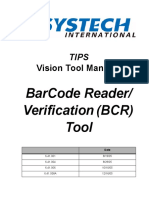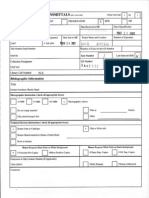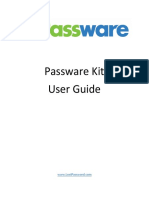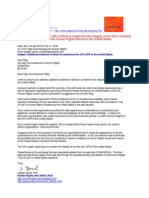IDNow
IDNow
Uploaded by
KristellaDyCopyright:
Available Formats
IDNow
IDNow
Uploaded by
KristellaDyOriginal Description:
Copyright
Available Formats
Share this document
Did you find this document useful?
Is this content inappropriate?
Copyright:
Available Formats
IDNow
IDNow
Uploaded by
KristellaDyCopyright:
Available Formats
ID Card Production Software
IDNow is a software program designed to produce plastic ID cards under the Windows operating system.
The features of the Professional version are outlined below.
Support for Windows XP, Vista & 7.
Full WYSIWYG card layout designer. Objects that may be placed on cards are:
- Text
- Database fields
- Shapes, both rectangular and round
- Barcodes based on any database field
- Magnetic stripe on any track based on any database field
- Images. Optionally printed with a transparent background colour
- Photograph
- Digital Signature
- Fingerprint Image
- Card Issue and Expiry Dates based on date card printed.
- Any image may be used as a card background
- PDF417 and DataMatrix 2D barcodes.
- Concatenate Title/First/Last, First/Last, Title/First and Preferred or First/Last names on printed cards.
- Concatenate up to 10 IDNow fields into a single field. Any of these fields may be trimmed to a
particular length if required.
- Fingerprint template may be output to 2D barcode.
- Text, database and date/time fields can use any font on your system. Size, colour, position, rotation
and shadow are all fully customisable.
- 5 levels of Undo.
- Rulers (sliders) to allow objects to be left, right, top, bottom or centre aligned.
All IDNow database fields (30) may be either free text entry fields or dropdown lists. Any combination of
both is catered for.
Ability to generate barcodes based on an auto-incremented number as well as in whole or part based
on any other field in the database. Fixed or variable prefix/suffix is also supported. Support for common
library system check digits is also available.
Works with any model card, label or paper printer that has a Windows driver.
Full support for double sided printing if your card printer supports it as well as hopper selection.
Security options that allow you to give your staff access to only certain functions or restrict which
database fields they can see. Automatic logout after x minutes of inactivity option. User Activity logging
option.
A database is maintained of all relevant details to be printed on each card as well as a print history.
SQL Server may optionally be used for the IDNow database (SQL Server not supplied).
Support for external databases to be used as a Read Only source for Card Details, including
photographs, signatures and/or fingerprints stored in the database. Database formats currently
supported include Microsoft Access, SQL Server, DBase 5, Oracle 8 and any defined ODBC database
source. IDNow may be used to capture and store photographs, signatures and/or fingerprints linked
back to the external data source.
Photographs, signatures and/or fingerprints may be stored in the IDNow database or individually on any
local or network hard disk drive. If stored separately any IDNow field may be used to link the images.
Create and open multiple databases.
Labelling of database fields is fully customisable.
Each database entry may have a different card layout assigned to it.
Printing may be done on an individual or batch basis.
Support for printing cards with no data associated with them, including auto incrementing membership
type numbers as either text, barcode and/or magnetic stripe.
Full import of all database fields. Data source may be tab or comma delimited text file or Access
database. Photographs, signatures, fingerprint images and templates may be imported from an Access
database also. Card layouts may automatically be assigned based on the data being imported.
Full export of all data to tab or comma delimited text file. Photographs, signatures and fingerprint
images may also be exported. Fingerprint templates are not exportable.
Data manipulation functions.
Photograph conversion functions.
Photographs may be sourced from:
- Digital video cameras via USB or firewire (I-Link). Requires that DirectX 9.0 or better be installed. This
option will not work with Windows NT4.
- Digital still cameras via twain interface.
- Canon compact digital cameras that have 'Remote Capture' capability (most if not all no longer have
this feature).
- Some analogue video cameras via a capture card.
- Any Windows compliant MCI device (web type cameras).
- Disk files.
- Photographs may optionally be saved at original size (high resolution) and IDNow will either resize or
crop to suit for printing and display purposes.
Digital signatures may be sourced from scanners or writing tablets. Direct support for Topaz signature
pads and Windows Tablet devices built in.
Fingerprints may be sourced from any scanner that can write the fingerprint image to a disk file. Direct
support for Topaz IDGem and ACS AET60 scanners for both fingerprint image and templates.
Up to 4 fingerprint images and templates per database entry.
Shortcut keys to enable quick acquisition of photographs and printing.
Full network support for databases and photographs/signatures/fingerprints using either mapped or
UNC paths.
Visitor badge production and management option (included).
Backup and Restore for database/s and images is provided.
Context sensitive on-line help.
Free updates for registered users for the life of the software (site licences may have an annual support
charge).
Quick turnaround on bug fixes and requested enhancements. Usually within 24 hours.
Note: A screen resolution of 1024x768 or better is required to use IDNow effectively.
Refer to the IDNow Version table below for more information on the features available in the different
versions of IDNow.
IDNow Version Features
Feature Lite Professional Photo Edition
Database Support
Multiple database support X X X
Network support X X X
Microsoft SQL Server as IDNow database X X
Use an external database as a data source for IDNow X X
Visitor system option X X
Export database to new or existing IDNow database X X
Compact database X X X
Backup database/images X X X
Security
Setup individual user login and access options X X
Auto logout after X minutes of inactivity X X
Audit log option X X
Password expiry option X X
Card Details
User defined field labels X X X
Proper case conversion at time of data entry X X X
Upper case conversion at time of data entry X X X
Special use fields X X X
Hide fields based on security settings X X
Disable fields based on security settings X X
Use drop down lists instead of data entry X X
Validate fields as being mandatory X X
Validate fields as being unique X X
Print history X X X
Photograph can be associated with each entry X X X
Signature can be associated with each entry X X X
Fingerprints can be associated with each entry (4 max) X X X
Fingerprint templates can be saved (4 max) X X X
Any IDNow field may be used to associate images with entry X X X
Store images in IDNow database X X
Disk images can be moved into IDNow database X X
Images stored in IDNow database can be exported to disk X X
Disk image batch conversion to suit IDNow sizing/format X X
Disk image rename function X X X
Support for large format photographs including auto cropping without
saving cropped image.
X X
Manual override of image zoom and cropping X X X
Image toolbox (zoom, crop, move etc). May be turned off. X X X
Manual adjustment of photograph colours X X X
Automatic adjustment of photograph colour levels X
Automatic adjustment of photograph contrast level X
Automatic rotation of photographs on load X X
Auto save options X X X
Capture photographs from Canon compact digital cameras X X X
Automatic scan of photographs folder for new photographs and
automatically insert into current IDNow entry
X
Capture photographs & signatures from digital video cameras. X X X
Capture signatures from Topaz tablets and Windows tablets X X X
Capture fingerprints from Topaz & AET60 scanners X X X
Source photographs, signatures & fingerprints from disk files. X X X
Batch & automatic barcode/number generation options X X
Data manipulation functions X X
Text file import X X X
Text file export X X X
Access database import X X X
Photo Lineup display X X X
Tabular database display X X
Sort on up to 3 IDNow fields X X X
Detailed search option X X X
Quick search option X X X
Card preview on card details screen (may be turned off) X X X
Export photographs in a new size and format with file names based on any
IDNow fields.
X X
Card Layouts
WYSIWYG Layout Designer X X X
Support for Text, Database, Counter, Barcode, Magnetic Stripe,
Photograph, Signature, Fingerprint, Shape, Pictures, Issue & Expiry Date,
PDF417 & Data Matrix 2D barcode objects.
X X X
Support for background images X X X
Support for background colours X
Text & Database objects can use any available Windows font. X X X
Text & Database objects can have font colour and background colour set. X X X
Borders may be placed on all objects except pictures. Rounded corners
optional. Border width & colour definable.
X X X
Rotation of all objects X X X
Images, signatures & fingerprints (not photographs) may have a
transparent background.
X X X
Foreground colour of signatures may be altered at time of print. X X X
Colour photographs may be printed in grey scale X
Superimpose options for photographs, signature and fingerprints. X
Photographs may be cropped to size of frame defined X X X
Large photographs may be printed either cropped or full size X X
Support for group photographs based on card details data X
Support for individual photographs based on group details X
Colour layout backgrounds X
Object alignment and placement options X X X
Select multiple objects X X X
5 undo levels X X X
Layout assignment to card details X X X
Layout copy function X X X
Import layouts from other IDNow databases X X
Layout assignment based on card details data X X X
Production/Printing
Batch printing based on selection criteria X X X
Sort options for batch printing X X X
Report option for batch printing X X X
User definable delay between batch print jobs X X X
Membership/Loyalty cards X X X
Batch and single card printing to Avery ID Badge labels X X
Batch printing with multiple cards/labels per sheet based on user defined
templates.
X X
Single card printing based on user defined template. Used for printing to
single labels.
X X
Multiple production printers with alternate option X
Print charge rates X
Payments option X
Receipt printer option X
Print to JPG file X
Edit print types X X
Package options (multiple layouts per print) X
Print Preview option X X X
Support for high quality photograph printers X
Composite (thumbnail photographs) X X
Multiple Layout/Packages printing setup X
Reports
Database report X X X
Cards Printed report X X X
Cards Not Printed report X X X
Missing Data report X X X
Missing Photograph report X X X
Missing Signature report X X X
Missing Fingerprint report X X X
Cards About To Expire report X X X
Visitors Not Signed Out report (visitor version) X X
Visitor Log (visitor version) X X
Audit report (if enabled in security settings) X X
Payments Report X
www.idattend.com.au
You might also like
- Basic Principles of Hurricane Resistant HousingDocument39 pagesBasic Principles of Hurricane Resistant HousingaojacksonNo ratings yet
- Dave Banking Direct Deposit Enrollment FormDocument1 pageDave Banking Direct Deposit Enrollment FormDavid HannaganNo ratings yet
- 20.9.2019 DSK IBF7712 Financial InclusionDocument88 pages20.9.2019 DSK IBF7712 Financial InclusionIsnan Hari MardikaNo ratings yet
- Multicheck - E: Mobile Biometric ReaderDocument10 pagesMulticheck - E: Mobile Biometric ReaderSaahilSimhadNo ratings yet
- Houston Fearless 76 IncDocument3 pagesHouston Fearless 76 Incdachlevie rizaNo ratings yet
- Parts Catalogue: Model Model ModelDocument134 pagesParts Catalogue: Model Model ModelEsteban Elias Marquez EscalanteNo ratings yet
- Middle WareDocument8 pagesMiddle WareNaresh SNo ratings yet
- Radio Frequency IDentificationDocument9 pagesRadio Frequency IDentificationTejas AnilkumarNo ratings yet
- Know All System Folders in Symbian PhonesDocument5 pagesKnow All System Folders in Symbian Phonesjelenjek83No ratings yet
- Handout 2 - Introduction To SQL ServerDocument6 pagesHandout 2 - Introduction To SQL Serverabdi100% (1)
- VisBCR (Systech)Document54 pagesVisBCR (Systech)DExTERNo ratings yet
- Cat 2-159 NPDocument158 pagesCat 2-159 NPomanfastsolutionNo ratings yet
- Deadalnix's Den: Schnorr Signatures For DummiesDocument5 pagesDeadalnix's Den: Schnorr Signatures For DummiesakuumbakkumNo ratings yet
- Gardner-Gardiner Rhode IslandDocument42 pagesGardner-Gardiner Rhode Islanddbryant0101100% (1)
- y 64 Eqnmnhzvi WAr WDocument4 pagesy 64 Eqnmnhzvi WAr WNarayanan KrishnamurthiNo ratings yet
- 2014 DrivelineAxle Propeller Shaft - Encore and TraxDocument16 pages2014 DrivelineAxle Propeller Shaft - Encore and Traxalberto navasNo ratings yet
- Prags - Theory Part 123Document6 pagesPrags - Theory Part 123Trần HuyềnNo ratings yet
- Highly Confidential Security System SRSDocument16 pagesHighly Confidential Security System SRSAbhinav PrasadNo ratings yet
- The Domino Effect-The Changing World of Futures TradingDocument4 pagesThe Domino Effect-The Changing World of Futures TradingksatishbabuNo ratings yet
- Accuload Card Reader Installation ManualDocument26 pagesAccuload Card Reader Installation ManualChristian Ezeagu OsitaNo ratings yet
- Handout 2 - Introduction To SQL ServerDocument6 pagesHandout 2 - Introduction To SQL ServerRoha CbcNo ratings yet
- Red Hat Enterprise Linux-6-6.0 Release Notes-En-USDocument38 pagesRed Hat Enterprise Linux-6-6.0 Release Notes-En-USadio77No ratings yet
- ANSI List VALID (2003 02 14) 02278 03069Document46 pagesANSI List VALID (2003 02 14) 02278 03069Ryan TriadhitamaNo ratings yet
- Zeeshan UPDATEDDocument4 pagesZeeshan UPDATEDsiddharth.dubeyNo ratings yet
- Questions G 1Document9 pagesQuestions G 1Haressa ArumpacNo ratings yet
- SW 2.0.0 New Features Rev.02 EnglishDocument43 pagesSW 2.0.0 New Features Rev.02 EnglishNGUYEN MEDICALNo ratings yet
- Analysis of Strategic Management Issues ofDocument74 pagesAnalysis of Strategic Management Issues ofAmol KatkarNo ratings yet
- Project Report Atm SystemDocument11 pagesProject Report Atm SystemKendu BagraNo ratings yet
- An926 Reading Writing Registers Spi I2cDocument15 pagesAn926 Reading Writing Registers Spi I2cTinashe TunjeraNo ratings yet
- Palm Serials 2Document34 pagesPalm Serials 2Eric ChambersNo ratings yet
- Os Lab ManualDocument22 pagesOs Lab ManualUMA SIKAMANINo ratings yet
- Passware Kit User GuideDocument262 pagesPassware Kit User GuideTuấn Minh PhùngNo ratings yet
- Strategy FormulationDocument9 pagesStrategy Formulationevilsunny1No ratings yet
- How To Remove BitLocker Encryption in Windows 10 - My Daily HacksDocument6 pagesHow To Remove BitLocker Encryption in Windows 10 - My Daily HacksJohn SmithNo ratings yet
- Core ManualDocument58 pagesCore ManualrafaelnogsNo ratings yet
- User Manual On Permission For Delayed Registration of Birth For State-Wise Rollout of E-District MMP in West BengalDocument33 pagesUser Manual On Permission For Delayed Registration of Birth For State-Wise Rollout of E-District MMP in West BengalRONI SKNo ratings yet
- BlueCheck en SMDocument2 pagesBlueCheck en SMjsamsoNo ratings yet
- Upload DOC or PDF Using PHP - Stack OverflowDocument3 pagesUpload DOC or PDF Using PHP - Stack Overflowsertan0550% (1)
- Comparison Table: SwiftstandardsDocument12 pagesComparison Table: SwiftstandardsJacquet JeanNo ratings yet
- National Provider Identifier Data Vermont June 2015Document375 pagesNational Provider Identifier Data Vermont June 2015NPI Data ServicesNo ratings yet
- Homampour Complaint PDFDocument69 pagesHomampour Complaint PDFSpectrum News 1 SoCalNo ratings yet
- Honeywell l5000 Programming GuideDocument24 pagesHoneywell l5000 Programming GuideAlarm Grid Home Security and Alarm MonitoringNo ratings yet
- U2opia - Solutions On USSDDocument39 pagesU2opia - Solutions On USSDJame JameNo ratings yet
- (Windows 10) Digital License (HWID) & KMS38 GenerationDocument7 pages(Windows 10) Digital License (HWID) & KMS38 GenerationMauricio NaranjoNo ratings yet
- Yup Yup Market - May 2019Document76 pagesYup Yup Market - May 2019Gustavo Aquije HuamanNo ratings yet
- 10-04-05 Top 10 Alleged Violations of Human Rights by The United States - Notice To The UN Hight Commissioner: Efforts To Undermine The 2010 Universal Periodic ReviewDocument9 pages10-04-05 Top 10 Alleged Violations of Human Rights by The United States - Notice To The UN Hight Commissioner: Efforts To Undermine The 2010 Universal Periodic ReviewHuman Rights Alert - NGO (RA)No ratings yet
- Fraud Detection Forfinancial Statements of Business GroupsDocument23 pagesFraud Detection Forfinancial Statements of Business Groupsgetaw bayuNo ratings yet
- Union Bank PDFDocument154 pagesUnion Bank PDFRakesh Prabhakar ShrivastavaNo ratings yet
- T-Mobile Data Breach AssignmentDocument6 pagesT-Mobile Data Breach Assignmentrachana singhNo ratings yet
- Dear Sir/Madam,: Features of Angel BrokingDocument6 pagesDear Sir/Madam,: Features of Angel BrokingharishkumarsharmaNo ratings yet
- IDCLOUD - VCloud Director User Guide v1.0Document20 pagesIDCLOUD - VCloud Director User Guide v1.0Wahyu SuryaNo ratings yet
- Blockchain Beyond BitcoinDocument3 pagesBlockchain Beyond BitcoinVladimir Guimarães Farias SodréNo ratings yet
- Fin NCR Selfserv 32 Ds Uk5Document2 pagesFin NCR Selfserv 32 Ds Uk5Antonio SolisNo ratings yet
- Faq Baroda Connect Internet BankingDocument13 pagesFaq Baroda Connect Internet Bankingsundara ganeshNo ratings yet
- Module 3 Computer Network SecurityDocument5 pagesModule 3 Computer Network SecurityMac John Teves PobleteNo ratings yet
- R CodesDocument5 pagesR CodesFermikeNo ratings yet
- X FinityDocument67 pagesX Finitykyttefisso-1765No ratings yet
- Id Now MatrixDocument3 pagesId Now Matrixrh4v0cNo ratings yet
- CardPresso BrochureDocument2 pagesCardPresso Brochure2429404No ratings yet
- 09-DynaStrip4 2 (En)Document6 pages09-DynaStrip4 2 (En)Xiao ChuNo ratings yet
- Business Management Workbook - Paul Hoang - Fifth Edition - IBID 2022 (1)Document5 pagesBusiness Management Workbook - Paul Hoang - Fifth Edition - IBID 2022 (1)valeriacarranza765No ratings yet
- The Importance of Symbiosis in PhilosophDocument38 pagesThe Importance of Symbiosis in PhilosophLa JoseNo ratings yet
- Pneumatic Aluminum PuncherDocument11 pagesPneumatic Aluminum PuncherVanessa M. Martinez100% (1)
- Literature Review On Voice MorphingDocument8 pagesLiterature Review On Voice Morphingea3mfh42100% (1)
- Recitation2 ESE322 202324 SpringDocument3 pagesRecitation2 ESE322 202324 Springnepharius4No ratings yet
- 00 Intro To LogicDocument22 pages00 Intro To LogicNico CandelarioNo ratings yet
- Concierge ServicesDocument26 pagesConcierge Servicesdot_me48No ratings yet
- What Is Psychological TestingDocument16 pagesWhat Is Psychological TestingrushnaNo ratings yet
- FN 200 - Financial Forecasting Seminar QuestionsDocument7 pagesFN 200 - Financial Forecasting Seminar QuestionskelvinizimburaNo ratings yet
- Curriculum Vitae: Citra Vera Novelasari Sidanegara Indah Blok 9/294 RT 2 RW 19, 53223, Cilacap +6285781611991Document3 pagesCurriculum Vitae: Citra Vera Novelasari Sidanegara Indah Blok 9/294 RT 2 RW 19, 53223, Cilacap +6285781611991Tina Andria SariNo ratings yet
- Simulado 1 para ImpressãoDocument6 pagesSimulado 1 para ImpressãoFelipheDisintegratorNo ratings yet
- Gujarat Technological University: Infrastructure For Smart CitiesDocument3 pagesGujarat Technological University: Infrastructure For Smart CitiesJimit PatelNo ratings yet
- Simple, Compound, and Complex SentencesDocument2 pagesSimple, Compound, and Complex SentencesDurrin NihayatulNo ratings yet
- Macro EconomicsDocument12 pagesMacro EconomicsMara AllegoNo ratings yet
- Zip and Zap TSM 31 MarchDocument2 pagesZip and Zap TSM 31 MarchSarah StevensNo ratings yet
- 1stWk - Aug 24-27Document9 pages1stWk - Aug 24-27Sharina Sara Supe-OcorNo ratings yet
- Comparison Between Gasoline Diesel CNG LPG 1664300610Document19 pagesComparison Between Gasoline Diesel CNG LPG 1664300610richard100% (1)
- Hci QBDocument52 pagesHci QBJayaprasannaNo ratings yet
- Daftar Nama Pengawas Try Out AkbarDocument85 pagesDaftar Nama Pengawas Try Out AkbarSuhadi HadiNo ratings yet
- Taping and Chilled Water Pipe InstallationDocument13 pagesTaping and Chilled Water Pipe InstallationProject enghvacNo ratings yet
- OM 01 S 2024 CDRRMO ReorganizationDocument3 pagesOM 01 S 2024 CDRRMO ReorganizationJuniel B TagarinoNo ratings yet
- McCloskey God and Evil PDFDocument18 pagesMcCloskey God and Evil PDFsargam bhatiNo ratings yet
- On TASAWWUF Ibn Ata Allah Al IskandariDocument8 pagesOn TASAWWUF Ibn Ata Allah Al IskandariNafisa ZamanNo ratings yet
- Alondra Cortes-Suarez: EducationDocument1 pageAlondra Cortes-Suarez: Educationapi-737821031No ratings yet
- Basic Barrier Maintenance Guide: Tasks Hydraulic ElectricDocument2 pagesBasic Barrier Maintenance Guide: Tasks Hydraulic Electricbaguspermana7No ratings yet
- Perspectives On Innovations in Oral Health Care: R. Gary RozierDocument7 pagesPerspectives On Innovations in Oral Health Care: R. Gary Rozierfaradillah usmanNo ratings yet
- AWAS Business Model Canvas: Key Partners Key Activities Value Propositions Customer Relationships Customer SegmentsDocument1 pageAWAS Business Model Canvas: Key Partners Key Activities Value Propositions Customer Relationships Customer SegmentsIlham GilangNo ratings yet
- Kristian - Halai Pawl Thiltumte:: Tumkau NiDocument4 pagesKristian - Halai Pawl Thiltumte:: Tumkau NiChanmari West Branch KtpNo ratings yet