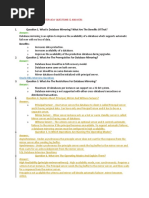SQL Server DBA Training Plan 1 PDF
Uploaded by
mzilleSQL Server DBA Training Plan 1 PDF
Uploaded by
mzilleBrent Ozar Unlimited 2013 Page 1 htp://BrentOzar.
com/needs
How to Develop Your DBA Career
SQL Server DBA
Training Plan
2nd Edition, Winter 2013 - BrentOzar.com/needs
Brent Ozar Unlimited 2013 Page 2 htp://BrentOzar.com/needs
Youre a developer or a sysadmin who wants to become a DBA.
We know. Weve been there too, and were here to share our lessons learned
so that your journey is easier than ours. Were Brent, Jeremiah, Jes, and
Kendra of Brent Ozar Unlimited, a SQL Server consulting company.
I learned to be a DBA the
hard way. The hard, crappy
way. Our SQL Server was in
trouble, and I was the kind
of person who would roll up
my sleeves and fgure out
whatever was broken. Next
thing you know, I was the
one responsible for it.
And boy, did that suck.
I didn't know about any free videos or blogs
or e-books. I didn't have the
budget to go to a class, and
even if I did, I didn't know where
to fnd a good one. DBA wasn't
in my job title, and it wouldn't
be for years.
We want to make your learning
experience much beter than
mine was.
This book - part of our free 6-
Month DBA Training Plan -
covers the basics of the topic,
plus link to our favorite free
training material on that topic.
Your journey will start with
Ozars Hierarchy of Database
Needs, the pyramid shown at
right. In the next six months,
we'll take you from the botom
of the pyramid up to the top.
You may not be able to fx everything in your
environment during those six months, but at
least you'll understand the work involved
and how to confdently get started.
We've collected thousands of resources
over the years -training videos, scripts, blog
posts about everything
fromindexingtocareers - and we're excited
to share them with you. It's all about making
your journey to Professional Database
Administrator easier than ours was.
Welcome to Your Training Plan
Brent Ozar Unlimited 2013 Page 3 htp://BrentOzar.com/needs
If You Have Questions
If you have questions about what you're
reading, start by Googling your questions. It
sounds obvious, but you'd be amazed at how
much good stuf there is out there to help.
(I'm not being sarcastic. This is exactly how
we get started whenever we have our own
questions.)
If you have a really short question and you
expect a really short answer, and youre on
Twiter, tweet the question with #SQLhelp in
your tweet. Lots of community members
monitor this hash tag, so even if they dont
follow you personally, theyll still see the
tweet and respond. You can read more about
#SQLhelp too.
If you'd like to post a question, try
DBA.StackExchange.com or
SQLServerCentral's forums. Yes, both of
these require registration, but they're totally
worth it. On both of these sites, there's
hundreds - sometimes thousands - of people
who are itching to help answer your
questions. They react fast, too - make sure
to go back and revisit your question every
10-15 minutes for the frst few hours to see
what's happening. Answer their clarifcation
questions, and include as much detail as you
can. For more instructions, read Geting Help
with a Slow Query.
If you still can't get the answers you need,
email us at Help@BrentOzar.com. This is a
real email address manned by the real
people at Brent Ozar Unlimited. This isn't
one of those emails where it says, "Don't hit
respond because nobody cares." Seriously,
we care, and that's why we put these emails
together. Just please don't use that as your
FIRST resort - we're real people with real
jobs and real families, and there's only so
many hours per week that we can spend
answering questions. By using the above
methods frst, you'll be able to leverage the
whole community's expertise instead of just
a few of us.
I f
g
h
t
crim
e. A
n
d
N
O
L
O
C
K
h
in
ts.
S
Q
U
E
E
E
E
!
I
f
I
h
a
v
e
a
s
o
n
,
I
l
l
n
a
m
e
h
i
m
J
u
n
i
o
r
.
J
u
n
i
o
r
D
B
A
.
My other
database is a ham
sandwich.
Brent Ozar Unlimited 2013 Page 4 htp://BrentOzar.com/needs
Lets start by making an Excel spreadsheet of the servers weve got, the
number of databases on each one, and over the coming weeks well fx them.
Build a Server Inventory
by Brent Ozar
At your company, walk into
the VP of Sales's ofce
and ask them how many
salespeople they have.
NO, I mean, don't actually
DO that, because he's
going to ask you why the sales app is so
slow. But I mean, imagine if you COULD walk
into his ofce and ask him that. I bet he
would have an instant answer. He wouldn't
wait for a single moment. Or walk into the
CEO's ofce and ask how many employees
he has. Or ask the CFO how much the annual
budget is.
My point is that when you're in charge, you
need to know exactly what you're in charge
of.
Make a Spreadsheet Inventory
Let's start by making a spreadsheet. Across
the top, make columns for:
SQL Server Version (2012, 2008, 2005)
Edition (Standard, Enterprise, Developer)
Environment (Production, QA,
development, disaster recovery)
Department (sales, HR, accounting, IT,
mixed use)
Business Users Afected (list of people to
email when the server dies)
Application Names (internal or external
product names)
Plan B
That last column gets a litle tricky - it
means, if this server dies in a fre, what's our
Plan B? Are we going to restore the
databases from another server? Will we fail
over to a log shipped copy? Or will we
update our resume and head out for an early
lunch? As we go farther into the training,
we're going to get much more specifc about
Plan B.
There's no wrong answers here - week 1 is
about understanding where we're at today,
not where we'd like to be. We're never where
we'd like to be. (Me personally, I'd like to be
at a poolside bar right now, but noooo, I'm in
a hotel room waiting for my girlfriend to
fnish blow drying her hair. If you've ever
wondered why I write so much, you can thank
her full head of hair.)
If you'd like to get ambitious, add additional
columns for Core Count, CPU Count, and
Memory. The core and CPU counts will get
you a head start on licensing, although I
have to confess that we're not going to cover
licensing as part of our training plan.
What We'll Do With This Spreadsheet
Right now, you probably sleep well at night
thinking you know everything that's
happening in these servers. Hoooweee, have
I got bad news for you. Over the next six
months, we're going to progressively add
more and more columns to this spreadsheet
as we learn more about our environment,
uncover problems, and learn how to solve
them.
For bonus points, add a column for What
Scares Me. Write a quick note about the one
Brent Ozar Unlimited 2013 Page 5 htp://BrentOzar.com/needs
thing that scares you
most about this server.
Maybe it's blocking
problems, maybe it's the
failing jobs, maybe it's
code you don't
understand. Six months
from now, I bet you'll be proud of how this
column has changed.
How to Survey Your Network for Servers
Put a row in the spreadsheet for every server
you have - whether you're in charge of it or
not. We want to start with a good inventory
of what we have, and there's two good free
tools to do it.
Microsof Assessment and Planning Toolkit -
it's actually designed for licensing
compliance, but it works great for building
server inventories. It scans your network
looking for whatever programs you pick, but
just confne it to SQL Servers only.
Quest Discovery Wizard for SQL Server-it's
a GUI tool that pings all the servers in your
network and tries to fgure out if they've got
SQL Server installed. If you're in a small
shop where your account has admin
privileges in the domain, you might fnd a lot
more servers than you expected.
We don't get paid for
plugging these products,
and we're always on the
lookout for similar
inventory-building tools,
so if you know of a beter
one, email it to us at
Help@BrentOzar.com.
PSST: Ask About This Before Geting Hired
When you take a new job as a DBA, the very
frst question you should ask the company is,
"Do you have a list handy of all the SQL
Servers I'll be managing? I don't have to see
the list - I understand if you have security
concerns - but I just want to know if that list
exists."
Most of the time...it won't.
This question serves two purposes: it tells
YOU if the company has their act together
when it comes to documentation, and it tells
THEM that you're the right person to
manage their database servers. If they don't
have the list, they're going to want that list
right away. Now's your chance to explain
how you would go about gathering that
information (armed with the info in this
email.)
Bonus points: create a SQL Server Support
Matrix, a document that explains for your
developers and end users what's allowed in
production, DR, QA, and development. This
helps set expectations going forward - if a
server's going to be production, then it has
to be stable, and that means making sure
changes don't happen accidentally.
I created that sample support matrix when I
worked as a DBA, and I've shared it so you
can do a save-as and get a fast start on your
own. Hope that helps!
Most DBAs dont
actually have a list of
their servers.
Brent Ozar Unlimited 2013 Page 6 htp://BrentOzar.com/needs
by Brent Ozar
The only reason we do
backups is so we can do
restores.
When I frst started out
as a SQL Server DBA, I
thought things were
going well as long as the backup jobs ran
successfully. I'd go into SQL Server Agent
every now and then, make sure they were
still running, and ... that was the end of it. I
fgured if disaster ever struck, I'd just do a
restore. How hard could it be?
In theory, you test our backup strategy
ahead of time with Kendra's 5 Simple
Questions About Your Backups, and youve
memorized the 9 Leters that Get DBAs
Fired, along with your companys answers.
In practice, small disasters strike all the
time. The most common reasons to do
restores aren't to revive an entire server - it's
just to get back a few small tables or an
individual database. Somebody ran the
wrong DELETE statement or dropped a
database in production instead of
development, and next thing you know, we're
all scrambling. Let's think through a few
things ahead of time to make the crisis
easier.
Where to Do Restores
When you're restoring code (stored
procedures, views, triggers, etc) or
individual tables, don't restore onto the
production server. I don't like touching
production servers more than I have to, and
let's face it - you're already having a bad
enough day as it is. That's why you're doing a
restore, remember? So let's do our work on a
diferent server (like dev or QA) and leave
production as it is. I've also writen about
restores in my ideal dev, test, and production
environments.
Afer we've safely restored the right data
onto another server, it's easy to copy that
data across to other servers. For simplicity
and security, you can set up a linked server
on the production box with read-only access
over to the restore server. Then, from
production, you can run INSERT statements
using a SELECT sourced from the linked
server tables.
However, if you're restoring tables over
10GB, you'll probably want to do the restores
directly on the production server to make the
data copies faster. Just make sure you're
extremely careful with the scripting and the
database names - we don't want to restore
over the top of your working production
database.
This may require adding extra space to the
production server. In one emergency, I freed
up the necessary space by shrinking all of
TempDB's data and log fles down to just
1MB. TempDB was on fast drives, perfect for
a one-time emergency restore, and that
Bootcamps and
certifcation
programs alone wont get
you that frst job not when
your competition has
experience.
(And yes, this means were assuming youre backing them up.)
The Reason We Back Up
All Those Databases
Brent Ozar Unlimited 2013 Page 7 htp://BrentOzar.com/needs
particular server didn't have any other
activity happening due to the outage. We're
not always so lucky, but it helps to think out
of the box like that.
A word of warning: if referential integrity is
involved, like if you're trying to restore tables
that have relationships to other tables that
you're NOT restoring, then you can be in for
a world of hurt here. We're not going to cover
that scenario - it really is diferent in each
case.
Doing the Restore
Restore the most recent full backup using
the WITH NORECOVERY option - this is
really important. This leaves the database in
a restoring state so that you can continue to
apply additional backups to it. If you forget
those two key words, your restore has to
start over again from scratch, so please, for
the love of all that's holy, double-check that
option before you start the restore.
When I'm restoring code or confg tables that
haven't changed since the last full backups, I
don't bother restoring
any subsequent
diferential backups or
transaction log
backups. The goal is to
fnish the restore
quickly.
Next, if diferential
backups are involved, restore the most
recent diferential WITH NORECOVERY.
Diferential backups are cumulative - you
only have to restore the most recent one.
Next, restore all of the transaction log
backups afer the diferential (or, if you don't
have difs, all of them afer the full backup) -
again, using WITH NORECOVERY.
Doing all of this with the GUI sucks. The
more backups you have, the longer this
takes, and the more likely you are to run into
errors. Instead, what you need is a script
that looks at all of the backups in a folder,
plucks out the most recent relevant fles, and
restores them for you automatically, in order.
We'll talk about automating restores in the
next training module.
To learn more about backups and restores,
our favorite geting-started articles are:
Grant Fritchey's SQL Server Backup and
Restore for the Accidental DBA
Brent's DBA Nightmare: SQL Down, No
Plans
Jes's 3 Things You Need to Start Doing to
Your Database Server
When I Did My First Restore
I did my frst emergency restore when I was
working for a photo studio. I'd dropped out of
college, and I took a job running their
databases. Every morning, I got in bright and
early to print out the list of labels for the high
school graduates, weddings, babies, and so
on that were going to be photographed that
day. The photographers would pick up their
stacks of labels for their flm (FILM!
remember that?) and head out into the feld.
One morning, as part of my
data cleanup process, I ran
the DELETE statement.
One minor problem - I'd
forgoten to put in the
WHERE clause, so I
deleted all of the photo
shoots, ever.
Thankfully, I was also the guy in charge of
backups, so afer I freaked out, I put last
night's tape backups in and started the
restores. When the boss came in to pick up
his stack of labels, I was able to calmly
explain what had happened and what I was
doing to fx it.
Orville's temper was legendary, but I dodged
a bullet and kept my job. Since then,
whenever I handle a database, the very frst
question I ask is, "Where are the backups,
and when was the last time they were
tested?" Either the backups are tested, or
you're about to be tested.
Either the backups are
tested, or youre about
to be tested.
Brent Ozar Unlimited 2013 Page 8 htp://BrentOzar.com/needs
by Brent Ozar
If you're doing transaction
log backups, forget using the
GUI. Even if you only have
one transaction log backup
per hour, it'll take you way
too long to click through all the fles.
Think about what your backup folder might
look like if we named our backup fles by
database, date, time, and a diferent
extension per type of backup (BAK for fulls,
DIF for diferentials, and TRN for transaction
logs):
MyDatabase_20130718_0000.bak
MyDatabase_20130718_0100.trn
MyDatabase_20130718_0200.trn
MyDatabase_20130718_0300.trn
MyDatabase_20130718_0400.trn
MyDatabase_20130718_0500.trn
MyDatabase_20130718_0600.dif
MyDatabase_20130718_0700.trn
MyDatabase_20130718_0800.trn
In that scenario, I took my full backup at
midnight, then hourly
transaction logs,
with diferential
backups every 6
hours. (This is never
a scenario I'd use in
the real world, but
it's the simplest way to get the point across
in a tiny email. Hey, you try teaching tough
concepts in a page or two, buddy.)
If disaster strikes at 8:15AM and I lose the
server, I need to restore the full, the most
recent diferential, and the transaction logs
that follow the diferential, like this:
MyDatabase_20130718_0000.bak
MyDatabase_20130718_0600.dif
MyDatabase_20130718_0700.trn
MyDatabase_20130718_0800.trn
That's a really easy script to write - and
thankfully, MSSQLTips has already done it.
Just change the variables for your database
name and the path where your restore fles
live, and presto, the script will restore all of
the fles for you automatically.
This Script Has Implications For You
You need to back up your databases
intelligently.You want to put each database
in its own folder, and you want the fle names
to have the database name and the time in
them. I'm a big fan of that anyway - it makes
life easier when I want to quickly scan and
see what backups have been done.
It assumes the same database
path when you restore. If you're
the kind of DBA who likes to
change drive leters and folders
all the time, or you've got fles
scatered all over the place, and
your production and
The GUI isnt going to cut it. Were going to have to roll up our sleeves.
As we script out a restore, well learn how we need to design backups.
Doing Faster Database Restores
Knowing how youll
restore afects how
you back up.
Brent Ozar Unlimited 2013 Page 9 htp://BrentOzar.com/needs
development database servers have
diferent drive leters, then life is going to be
harder for you. There are other restore
scripts that can adjust data and log fle
names at restore time, but they're not quite
as elegant when it comes to restoring fulls,
difs, and t-logs.
You can do transaction log backups as ofen
as you want. If the restore process is fully
automated, why not do transaction log
backups every minute? It doesn't cost you
any extra. Rather than incurring extra
overhead, it can actually incur LESS
overhead. If you're only backing up logs once
an hour, your users probably feel that hourly
load big time when it kicks of. If you do
smaller backups more frequently, they'll be
less likely to notice the impact.
You can automate your own fre drill testing.
Since this is done with plain old T-SQL, you
can set up a SQL Agent job to restore last
night's backups onto your staging server. I
like seting up a DBA utility server chock full
of really cheap (but really large) SATA
drives, like 2-4TB drives in a RAID 5. I have a
series of Agent jobs to restore a diferent
server's backups every day, and then run
DBCC jobs on them. This way I know I'm
geting really good backups.
Your Homework for This Chapter
You don't have to go build this whole
infrastructure out - but start laying the
groundwork by making sure your backup
fles are named in a restore-friendly way.
Then, try out theMSSQLTips restore
scriptto make sure you can quickly restore a
database from scratch into a development or
staging environment. If you get errors, leave
comments on that blog post describing the
error, and ideally, contribute your script
improvements back in. Now, when disaster
strikes, you won't be clicking around blindly
in a GUI - you'll just open a proven script and
hit Execute. Bam!
Geting Even Fancier
You can use this technique to build smaller
copies of your production databases. For
example, at StackOverfow, I built an ultra-
compressed backup with even more tricks.
On my nightly restore server, afer restoring
the production backups, I dropped the non-
clustered indexes, rebuilt all objects with
100% fll factor, and shrank the data and log
fles down.
The end result was a database that was over
50% smaller!
I then backed it up with compression, and
lef those backups in a folder that the
developers could access. That made it easier
for developers to quickly grab a copy of
production data as of last night, copy it to
their workstation as quickly as possible, and
restore it faster with less drive space
required.
Free 30-Minute Videos to Learn More
Log Shipping Part 1: Jesexplainshow log
shipping is really just doing your restores
ahead of time.
Log Shipping Part 2: when disaster strikes,
what youll need to do to fail over to the
secondary server and manage your jobs.
Backup Planning Video:Jeremiah explains 3
company scenarios and asks you to pick the
right backup strategy for each.
Our Backup Video Archive: no, its not a
backup of our videos - its our videos about
backups. We talk database mirroring,
clustering, AlwaysOn Availability Groups,
and more.
Brent Ozar Unlimited 2013 Page 10 htp://BrentOzar.com/needs
by Brent Ozar
Run our free sp_Blitz
stored procedure on one of
your production servers and
pay particular atention to
the Security section of the
results. It lists the logins
who have been granted the
sysadmin or security admin roles.
Don't think of them as logins.
Think of them as people who can get you
fred.
These people can drop databases, drop
tables, change stored procedures, edit data,
or even change SQL Server confguration
setings like max server memory or maxdop.
You're probably not geting alerted when any
of these things change - we just can't aford
to monitor every single thing in SQL Server
and send alerts on it. At some point, we have
to be able to trust certain logins, and that's
where the sysadmin and security admin roles
come in.
Except when we frst get started learning
database administration, it's usually
because we're the only DBA in the shop, and
the server is a mess. The front door is
unlocked, the key is under the foor mat, and
everybody knows we've got a big screen TV
in the living room.
How to Get Started Locking Things Down
Before you start removing people's SA
rights, be aware that there can be political
backlash. In one shop, the head developer's
SA rights were removed, and he stormed
into the DBA's ofce the next morning
screaming. Turns out one of his apps
automatically created a processing
database every night, did a bunch of work in
it, and then dropped the database. Nobody
knew because it was only around for 30-45
minutes. The problem could have been
avoided by communicating the security
changes ahead of time, and that's where we
need to start.
Take the sp_Blitz output to your manager -
just the security portions - and say
something like this:
"Here's the list of people who can do
anything on the production server - delete
data, drop databases, or change
performance setings. If they do, here's the
list of applications that will be afected,
including accounting and payroll. I don't
want to take away all of their permissions - I
just want to start by giving them full
permissions over their database, but not in
any other databases, and not at the server
level. Can I talk to them about doing that?"
Before we try to lock things down, fnd out who has copies of keys.
Security: Knowing Who Has
Access to the Servers & Data
Think of sysadmin
logins as people
who can get you fred.
Brent Ozar Unlimited 2013 Page 11 htp://BrentOzar.com/needs
Note that we're only going to TALK to them,
not actually do it, because we need to
communicate with them frst. Then, go to the
end users or developers involved and say:
"We're starting to lock down the production
server, but I want to make sure you have all
the permissions you need. I'm going to make
you a complete database owner inside your
database so you can do anything you want in
there, but I'm going to take away your rights
to the other databases (like accounting and
payroll), and I'm going to remove your
permissions to change server-level setings
like how much memory the server can use.
I'm planning on doing it next weekend, and I
want you to have my email and phone
number so that if anything breaks on that
date, you can call me and I can audit what's
happening on the server to see if it's related
to the permissions change."
When You Get Resistance
When - not if - you get pushback from
developers or users, go to the project
managers or business people who have a
large stake in the database. For example, if
the accounting database is on the server, go
to the CFO and say:
"Here's the list of people who can take down
the accounting system. They have the
permissions to drop the database at any
given time, and there's nothing I can do to
stop it. I'd like to get that changed - can I
schedule a short meeting with you and the
development manager to get everyone on
the same page?"
You want to turn it into a business problem,
not a technology problem, and the CFO will
very much be on your side. She can't aford
to have her entire department go down just
because some developer didn't put a
WHERE clause on a T-SQL statement.
I Know, This Chapter Isn't Fun
Database administration isn't all bacon and
roses. Sometimes it's boring politics and
paperwork, and this is one of those weeks.
In the very frst chapter, we built a
spreadsheet inventory of our servers, and
now it's time to fll in a litle more details.
Since we're analyzing security, we need to
know which applications live on each server,
and who's in charge of each of those
applications. You don't have to fll in the
specifcs of who has read or write
permissions in each database, but we want
Manage lots of
servers? Learn
How to Be a
Senior DBA:
brentozar.com/go/snr
Brent Ozar Unlimited 2013 Page 12 htp://BrentOzar.com/needs
to at least know the business purpose and
the business contact.
The business contact is the one who really
helps us get the database locked down
because their job is on the line if this data is
lost or unavailable. (Come to think of it,
you're someone who can get THEM fred!) In
the coming weeks, you'll be working more
with them on reliability and performance,
too, so now is a good time to start feshing
out that part of the spreadsheet.
Database Administration is Politics
Sure, we like to think we're the police, here to
protect and to serve, but most of what we do
involves siting in meetings, convincing
people to do what we want, how we want.
It's made more challenging because we ofen
don't have any real authority. Sometimes the
DBAs report to completely diferent
managers than the developers - and
sometimes, it's even diferent companies!
We might be administering a database
server that houses a third-party application,
and the vendor's support team demands to
have SA access.
Consulting Lines:
Afer consulting for a while, I wrote a series
of posts with lines you can use as a DBA:
"Sounds like you've got it all under control."
"What happens if that doesn't work?"
"Would you mind driving?"
"SQL Server needs a dog."
High defnition
video training on
your desktop,
laptop, or even
your iPad.
brentozar.com/go/any
Brent Ozar Unlimited 2013 Page 13 htp://BrentOzar.com/needs
by Brent Ozar
Download the SQL Server
Compliance Guide. It's an
old 92-page whitepaper
circa 2008, but it might just
be the best (and most
timeless) technical document that Microsof
has ever produced. JC Cannon and Denny
Lee deserve a big thank-you for a great job.
I only need you to read pages 7-13. In those
six pages, you'll understand the diferences
between risk management, governance, and
compliance. Risk management means
knowing what risks the company is taking
with the data, governance means the actions
taken to address the risks, and compliance
means someone is double-checking that
we're actually doing the governance stuf we
say we're doing.
Your job as a DBA involves all three, but
when you're just geting started with
compliance, focus on risk management. We
need to get a quick idea of the diferent ways
we could lose data, or that supposedly
secure data could get into the wrong hands.
(Yes, your developers are probably the
wrong hands, but that's a diferent story.)
Homework: Look for Risky Business
Odds are, nobody in the company has an
inventory of the data we're storing in
ridiculously unsafe ways. Here's a quick way
to check your own database looking for
dangerous felds:
!"#"$% ' ()*+
,-(*)+.%,*-/!$0"+.1$*#2+-!
30")" $*#2+-/-.+" #,4" 567899:;<=65
*) $*#2+-/-.+" #,4" 569;>?8@65
*) $*#2+-/-.+" #,4" 56><A=?B65
Feel free to change out those keywords for
other terms that are relevant to your
business - felds that are sensitive, and that
would hurt if they got out into the wild. Then
look at the contents of those tables - is the
data being stored unencrypted? Who has
access to it?
If we're storing unencrypted passwords in
the database, for example, then every
database backup we've ever done is
dangerous. If anybody gets access to any
backup fle, like our ofsite tape backups,
then we could be on the front page of the
news tomorrow.
When you fnd it, email the developers and
the business contact for that database.
Explain that the data is not encrypted, and
use examples from the SQL Server
Compliance Guide to show how this is a risk
for the business.
Compliance: Knowing Who Accesses What
It's unusual for me to assign homework frst
in the email, and then go on to talk about
other things, but I want you to be aware of
other things that companies usually do
around their secure data.
Top tip: when you play Risk, go for South America. Its only 4 countries
with 2 access points, so its easy to defend. See, security maters.
Risk isnt just a board game.
Brent Ozar Unlimited 2013 Page 14 htp://BrentOzar.com/needs
Ofen management will say, "We need to
audit everyone who changes or accesses
secure data." Technically, SQL Server has
features that can accomplish this goal -
things like SQL Server Auditing. In practice,
though, this is a problem for hard-core
security teams
because the very
same DBA who
manages the
servers also has
permissions to
change the SQL
Server audits. A
greedy DBA could
easily disable
auditing, get the necessary data, and then
enable it again.
With seriously ambitious work, you can lock
auditing down so that can't happen, but ...
it's really, really hard.
As a result, most seriously secure
companies end up with a completely
diferent auditing solution that lives outside
of the DBA's realm. The security team buys
third party hardware appliances like IBM
Guardium or Imperva that act like a network
frewall between everyone and the SQL
Server. The appliance logs everything that
happens in the SQL Server, and then the
security team can review those logs without
you (the DBA) knowing about it.
These solutions are typically six fgures and
up. They're expensive because they have to
be absolutely bulletproof - if they fail, you
can't have the access to the database
suddenly stop. Plus, you'll need them in
place for not just your production
environment, but also your disaster recovery
environment.
If you just want to check a box and make the
auditors think you're secure, that's easy and
cheap, but seriously good security is
seriously expensive.
Big Companies Love Security
The bigger the company, the more interested
they get in security.
In small shops
without a dedicated
security
department,
everybody is ofen a
domain
administrator, and
everybody knows
where all the
passwords are stored.
In big shops with a dedicated security team,
the security team usually makes requests to
disable the DBA's sysadmin access. They
want the DBA to only have enough
permissions to do their job, but not enough
permissions to see the database contents.
(Afer all, the DBA shouldn't see credit card
data, health data, etc.)
This isn't a realistic request in SQL Server
2012 and prior, but SQL Server 2014 brings
new server roles that will make this request
easier. For more info, check out the security
enhancements section of What's New in
2014.
Learning More About Security
Check out Denny Cherry's book Securing
SQL Server (paperback - Kindle). Denny
manages to bring a very dry topic to life.
Every shop with PCI, HIPAA, SOX, or other
compliance needs should defnitely own a
copy of this book. It's a tougher sell for small
shops with only one full time DBA, though,
because a lot of the security features
discussed take time to digest and
implement.
Know whether your
company just wants
to check a box on an auditors
form, or really be secure.
Brent Ozar Unlimited 2013 Page 15 htp://BrentOzar.com/needs
by Brent Ozar
Weve covered
backups and security,
except...
Well, we havent.
We could go on for
hundreds of pages about those two
levels alone. We could fll entire ebooks,
perhaps even libraries, with cool
concepts like how the diferential
bitmap works, how to secure stored
procedures with certifcates, how to
confgure SQL Server when using
VMware-based backups for storage
replication, how to recover from a
corrupted nonclustered index, yadda
yadda yadda.
Our point of this ebook is a fast start.
Your journey in SQL Server database
administration is never really done. Youre
going to be learning for the rest of your life,
and even when you think youre done, youre
only mistaken. Heck, Im a Microsof
Certifed Master, and I still learn things in
almost every presentation I atend. (Except
Jeremiahs, because Im not smart enough
to digest that stuf.)
So were going to move up a level to
capacity, but please dont email us with cries
of complaints about how you wish we would
have gone deeper into clustering setups,
replication internals, or whatever other
Trivial Pursuit category youre hot on this
week. We just cant cover it all in one ebook.
When you fnd an area that you want to dig
deeper into, check out:
Our video training courses - from our $29
90-minute courses all the way up to our 5-6
hour monsters at $299, we can go much
deeper. Some even include quizzes!
Our in-person classes - we have 2-3 day
courses for developers and DBAs who need
to make SQL Server faster and more
reliable.
Our SQL Critical Care - we work together
with you over WebEx or in person to
diagnose your SQL Servers pain points and
train you on the fxes.
In Ozars Hierarchy of Database Needs, weve touched on the botom two
layers, backups and security. Before we move up a level, lets pause.
Its Time to Level Up.
Brent Ozar Unlimited 2013 Page 16 htp://BrentOzar.com/needs
by Brent Ozar
Dont.
Its not your job.
No, seriously, hang on a
second. I'm not saying that
you should ever say things like "It's not my
job," but I do want you to understand when
you should avoid reinventing the wheel. Your
Windows administrators should be
monitoring every Windows server you have,
making sure it doesn't run out of drive space.
This isn't some wild, unique need that only
SQL Server has - it's everywhere in your data
center.
(You might actually even BE a Windows
admin, just here because you need to learn
about working with SQL Server. It might
actually BE your job to monitor this stuf.
That's cool - that's how I got started too.)
In our journey from the base of our Hierarchy
of Database Needsto the top, we do indeed
need to talk about capacity - but I don't want
to monitor drive space from inside SQL
Server, and I don't want to buy SQL-specifc
tools in order to pull it of. Yes, you can
technically use commands like
xp_fxeddrives to list all of the SQL Server's
drive leters and how much free space they
have, but that doesn't work everywhere. For
example, you might have mount points or
databases on UNC paths, neither of which
will show up in xp_fxeddrives. So leave the
drive space monitoring to the pros.
Why You Shouldn't Build a Monitoring Tool
If you want to be a professional developer,
you should build things. You should learn
what exceptions could happen, how to trap
them, and how to fail elegantly. It's hard
work, but if you get good at it - really good -
you can build amazing things and make a
killer living for yourself.
But if you want to be a professional DBA,
you should leave the developing to the
developers.
I'm not saying you shouldn't learn the
dynamic management views (DMVs), how to
dig through them to fnd the evidence you
need, and how to turn that data into actions.
Hopefully, I'm going to teach you how to do a
lot of that over the course of the next six
months.Take another look at the Hierarchy
of Database Needs again, and think for a
second about all the things we're going to be
learning over the next six months. Just in the
last fve weeks, I've had you build an
inventory of your servers, automate your
database restores, start locking down
security, and enumerate your database risks.
The next few months are chock full of things
that will help you become a hero in the eyes
of your users and your developers.
Building a crappy monitoring tool in your
spare time will not give you that same level
of respect. (And yes, if you've only got your
spare time at work, your monitoring tool is
going to be crappy. If you've got so much
time that you can build a great monitoring
Just when you thought it was safe to let your guard down,
we throw a trick chapter at you.
How to Monitor Drive Space
Brent Ozar Unlimited 2013 Page 17 htp://BrentOzar.com/needs
tool, you need to focus on providing results
to the business fast, because you're about to
be laid of as pure overhead.)
How to Pick a Monitoring Tool
There's basically three kinds of monitoring
tools out there for SQL Server.
Hardware Alerting - when you buy a server
from big companies like Dell, HP, or IBM,
they come with built-in management tools.
These tools are surprisingly powerful - for
example, check out our post on How to Use
HP System Management Homepage.
Up/down Alerting - these tools make sure
the SQL Server service is running, and that it
has all the basic needs taken care of. If the
server runs out of drive space, if the service
stops, if the event log starts flling up with
errors, or zombies atack, these tools will let
you know. The most popular sofware in this
category is Quest Spotlight, Idera SQL
Diagnostic Manager, and Red Gate SQL
Monitor.
Performance Diagnostics - these tools try to
derive insight from SQL Server's dynamic
management views (DMVs) to help
performance tuners wring the most
throughput out of their hardware. The most
popular
sofware here
is SQL Sentry
Performance
Advisor,
Quest
Foglight
Performance
Analysis, and
to some
extent, the
tools in the
above
category too.
If I was you, I'd start by asking the Windows
team if they've got any sofware that handles
the up/down alerting for services, drive
capacity monitoring, etc. If so, get them to
start monitoring your servers. I'm being
selfsh here - my real reason is that I want to
save my monitoring budget for tools in the
Performance Diagnostics category.
Surprisingly, all of these tools are around the
same price - around $1,000-$2,000 USD
per monitored instance.
Next, its time to evaluate them. Dont just
install a bunch of random tools in production
and see what they fnd. Instead, no mater
which category of tool you're buying, make a
list of the last 4-5 things that have caused
your phone to ring afer hours. Here's some
of my personal favorites:
Deadlocks
Out-of-control query running for hours
Long-running job, like slow backup
Queries that desperately need an index
SQL Server not accepting connections
Figure out how to recreate those same
symptoms in your development
environment, and then get a free trial of a
couple of the tools I mentioned. (All of them
provide free 10-14 day trials.) Reproduce the
problem, and watch how
the monitoring sofware
reacts. Does it lead you
to the root cause
quickly, or does it just
have a bunch of fashing
red lights on the
console? The best ones
will save you time by
geting you right to the
solution.
Afer you've done your
evaluation and picked a
favorite, get a quote from them - and get a
quote from the other vendors as well. Share
the quotes with the competing salespeople.
If youre building a
monitoring tool in your
spare time at work, its either
going to be crappy, or youre
about to be laid of because you
have too much spare time.
Brent Ozar Unlimited 2013 Page 18 htp://BrentOzar.com/needs
You'd be surprised how willing they are to
negotiate, and you can use the cheapest
quote to get the tool you really want.
Your Homework
I don't expect you to magically get budget
approval for a tool this week, but I want you
to start making a list of day to day problems
as they strike. If you waste four hours
troubleshooting a deadlock problem, make a
note of the date, the time required, and a few
words about the root cause. In a month or
two, you'll be able to present this list to your
boss as proof of why the right monitoring
tool could save you money. Down the road,
I'll also link you to a video showing you how
to get the budget approval for that tool.
I'm not selling you vendor tools, by the way. I
ofen link to vendor tools, but I don't receive
any compensation. I'm just a huge believer
in using the right tool to look like a hero fast
- instead of building your own hammer every
time you change jobs.
How This Philosophy Cost Me a Job
I actually failed a DBA job interview once for
giving the same answer in my email here. The
lead DBA asked me, "If you were going to
monitor your servers, how would you do it?" I
said I'd buy a tool of the shelf, and he was
furious. He wanted me to use an open source
monitoring framework.
Today, several years down the road, now that
I'm a Microsof Certifed Master, my answer
is still the same. I don't reinvent the wheel,
and neither should you. Focus on things that
provide the business tremendous value, and
your career will take care of itself.
If your business would fnd tremendous
value in a killer monitoring system, then
become a developer and give it to them, or
consider contributing to the huge number of
open source monitoring products. Don't
build a new one from scratch, and defnitely
know which metrics to monitor.
Bobcats per 100 Orders and
Other Spurious Metrics
by Jeremiah Peschka
Did you know that you can
ship a bobcat 1/30th of the
time and still maintain 97%
positive feedback on ebay?
What other statistical lies are lurking out
there for you to fnd in Perfmon? Cache Hit
Ratio, Disk Queue Length, Page Life
Expectancy, Page Splits, and User
Connections can be bogus. Learn why.
Monitoring SSD
Performance
by Jeremiah Peschka
What if we could watch SSD
wear in real time? Many
vendors ofer SMART status
codes to return detailed
information about the status of the drive.
Rotational drives can tell you how hot the
drive is, provide bad sector counts, and a
host of other information about drive health.
Read more in this post.
Before you build
or buy, check out
the best free
SQL Server
downloads:
BrentOzar.com/go/freebies
Brent Ozar Unlimited 2013 Page 19 htp://BrentOzar.com/needs
While I dont want you reinventing the Is the C Drive Full? wheel,
I very much want you to know whats going on inside each database.
Manage Space Inside Databases
by Brent Ozar
Inside each of your
database data fles
(MDFs), SQL Server stores
your data in 8KB pages.
That's kilobytes - not
megabytes, not gigabytes,
but just mere kilobytes.
Say that we create a table:
$)".%" %.C#" =D;1"E7@;FAA9
G"E7@;FAA,H ,-% ,H"-%,%IGJKJLK
"E7@;FAA-8EA M.)$0.)GNOOLL
First of, yes, I understand, I shouldn't do
EmployeeName in one feld - I should have
FirstName, LastName, MiddleName, Sufx,
Prefx, yadda yadda yadda, but I'm trying to
keep this email short. Now see what you did?
It's long again. Doggone it, it's hard teaching
this stuf in an email.
Anyhoo, in this table, each record takes up
just a litle bit of space. EmployeeID is an
INTeger, which takes 4 bytes. It's the same 4
bytes whether that number is 1 or
1,000,000.EmployeeName is a
VARCHAR(200), which means we can store
up to 200 characters in here, and each
character takes a byte. If we insert 'BRENT
OZAR', that's 10 characters (and boy, am I a
character), so we need 10 bytes to store it.
If all of our employees average about 10
characters in their name, that means we
could ft about 500-600 records per 8KB
database page. (In reality, there's some
overhead because SQL Server also needs to
use some parts of the page to store
metadata, and we'll talk about that later in
the training.)
Brent Ozar Unlimited is a small company, so
we can keep all of our employees on a single
8KB page. As we insert, update, and delete
employees, SQL Server fetches that 8KB
page of disk, brings it into memory, makes
the necessary changes, and then writes that
data page back to disk. The 8KB page itself
is the smallest unit that SQL Server will
cache - it doesn't cache individual rows/
records - and each page belongs exclusively
to just one object.
A Word About Objects
You'll notice that I avoid using the word
"table". Tables are cool, but as we start to dig
into what SQL Server's doing under the
hood, we want to start thinking about these
three object types:
Heap - a table with no clustered index. In my
dbo.Employees table, I didn't specify in what
order SQL Server should store my data, so
it's just going to slap the data down on my
8KB page in any old order.
Clustered Index - what we normally think of
as a table. If I'd have created my table like
this:
$)".%" %.C#" =D;1"E7@;FAA9
G"E7@;FAA,H ,-% ,H"-%,%IGJKJL P),+.)I
4"I $#2!%")"HK
"E7@;FAA-8EA M.)$0.)GNOOLL
Brent Ozar Unlimited 2013 Page 20 htp://BrentOzar.com/needs
Then SQL Server would store my data in
order of EmployeeID. That way, when I
search for EmployeeID #42, it can go
directly to that number without scanning
through all of my employees. The clustered
index is sorted in the order of the
EmployeeID feld, but it's actually the full
copy of our table, including all of our felds -
in this case, just EmployeeName.
Nonclustered index - If I tell SQL Server to:
$)".%" -*-$#2!%")"H ,-H"Q ,Q/-8EA
*- =D;1"E7@;FAA9G"E7@;FAA-8EAL
Then SQL Server will create a second copy
of my table sorted by EmployeeName. This
copy of my table will
only include the
felds specifed in my
index
(EmployeeName),
plus whatever felds
it needs to get back
to the clustered index
(in this case, my
clustering key,
EmployeeID).
All three of these objects - heaps, clustered
indexes, and nonclustered indexes - will be
stored on separate sets of pages. We won't
have the clustered index and nonclustered
index for the same table on the same page -
they're split. That's why when we're doing
space analysis, we have to think in terms of
indexes, not tables. To learn more index
basics, read Jes Borland's SQL Server Index
Terms.
Pages & Rows on Disk
The sys.dm_db_index_physical stats
Dynamic Management Function (DMF)
returns the number of rows and pages stored
in each database object. It takes parameters
for database ID and object ID, or you can
pass in NULLs to get information across all
of your database objects. Scroll down to the
examples link in that Books Online page,
and you'll get queries to examine a single
table - I'd strongly recommend starting with
a small table, because some of the
parameters for this DMF will cause SQL
Server to actually look at every page in the
object. That means if all of the pages for that
object aren't cached in memory, SQL Server
will go pull those pages of disk, and that can
slow down your running SQL Server.
This DMF also includes average record size
and max record size. This makes for fun
spelunking: how big is each record, really?
Just because we make everything a
VARCHAR(8000)
doesn't mean we're
actually storing 8,000
characters in each feld.
Now, don't go changing
your database structure
just yet - you can easily
break applications when
datatypes change. Let's
leave that for later.
You can get similar metadata much faster by
using sp_spaceused, but it doesn't get the
cool info about average record size, and I
wanted to encourage you to go spelunking
here.
Learning More About Pages
In my 90-minute session How to Think Like
the Engine, I explain pages, indexes, joins,
SARGability, and more. I use real database
pages from the StackOverfow.com
database for demos, and you actually get
PDFs to print out and follow along as we go.
Your Homework
Let's start thinking about what objects are
taking up space in our databases. Check out
our free sp_BlitzIndex stored procedure
that analyzes the indexes in your database
Armed with this
knowledge of
pages, youll make beter
data modeling decisions,
too. (MAX) aint free.
Brent Ozar Unlimited 2013 Page 21 htp://BrentOzar.com/needs
from a psychologist's point of view. Is your
database a hoarder, clutching on to a bunch
of nonclustered indexes that aren't geting
used, and are just taking up space? The
details columns in the results will show how
big each index is, and whether it's geting
used or not.
This is important because the more indexes
you have:
The longer your backups take
The longer index rebuilds take
The more memory you need to cache
everything
And most importantly, the slower your
inserts/updates/deletes go, because SQL
Server has to maintain more copies of your
table.
As we start to move up the Hierarchy of
Needs from capacity into performance, you'll
start to see how these foundational items
are so important.
Want to See What a Page Looks Like?
Check out the DBCC PAGE command. You
pass in a database name, fle number, and
page number, and SQL Server will return the
nearly-raw contents of that page along with
diagnostic information. It's a fun way to get a
peek under the hood.
This topic is a good example of how knowing
the basics of database internals can come in
handy when you step back and think about
database server performance. You don't
have to use DBCC PAGE as part of your job
as a DBA, but just knowing what an 8KB
page is helps you understand the output of
various Dynamic Management Views
(DMVs) when they report back units in
pages.
Weve got tons of
blog posts and
videos about our
favorite index
tips, tricks, and
free tools:
brentozar.com/go/index
Brent Ozar Unlimited 2013 Page 22 htp://BrentOzar.com/needs
If everythings stored on an 8KB page, and each page has only one object on
it, then we can fgure out what objects (tables/indexes) are geting cached.
What Pages are In Memory?
by Brent Ozar
We like to think SQL
Server is using all of our
memory to cache data, but
that's just part of it. SQL
Server uses memory for
lots of things:
Caching database objects
Sorting data for your query results
Caching execution plans
Performing system tasks
Ofen, we're surprised by how litle data is
being cached for each database.
Last section, we looked at the 8KB pages in
our database. Those pages are the same
whether they're on disk or in memory - they
include the database ID and the object ID, so
if we looked at all of the pages in memory, we
could fgure out which tables are being
cached in memory right now. The below
query gives us the magic answers, but be
aware that the more memory you have, the
longer this will take. It won't block other
users, but it could take a minute or two if
you've got >64GB memory, several minutes
if you've got a terabyte or more:
!"#"$% $.!%G$*2-%G'L ' R S JONT1O .!
-2+"),$GJOK NLL .! $8>UA=H8B8+C K
$.!" =8B8D89A/?= 30"- VNWXW %0"-
5)A9;Y<>AHD5 "#!" HC/-.+"G=8B8D89A/?=L
"-H .! H8B8D89A-8EA
()*+ 9F91=E/;9/DYZZA</=A9><?7B;<9
[)*2P CI HC/-.+"G=8B8D89A/?=L K
=8B8D89A/?=
*)H") CI J H"!$
Compare the size of each database versus
how much is being cached. Ofen in the feld,
I'll see 100GB databases that just have
8-12GB of data cached in memory. That
might be completely okay - if you only
regularly query just that amount of data - but
what if we constantly need all 100GB, and
we're constantly pulling it from disk?
This Leads to Cool Questions
This DMV query leads to so many cool
performance tuning questions! I get so
excited by these concepts.
How fast are the cached pages changing?
From the moment we read an 8KB page of
disk, how long does it stay in memory before
we have to fush it out of the cache to make
room for something else we're reading of
disk? This concept is Page Life Expectancy,
a Perfmon counter that measures in seconds
how long things stay in RAM. The longer, the
beter, as I explain in my Perfmon tutorial.
Do the results change based on time of day?
This is a one-time snapshot of what's in
memory at the moment, but it can change in
You might be
surprised at
how litle memory is
used for caching data.
Brent Ozar Unlimited 2013 Page 23 htp://BrentOzar.com/needs
a heartbeat. If you have automated
processes that run a bunch of reports in a
single database at 2AM, then the memory
picture will look completely diferent then.
Are we caching low-value data? If you mix
vendor apps and in-house-writen apps on
the server, you'll ofen fnd that the worst-
writen application will use the most memory.
Thing is, that might not be the most
important application. Unfortunately, we
don't have a way of capping how much
memory gets used by each database. This is
why most shops prefer to run vendor
applications on separate virtual machines or
servers - this way, they don't hog all the
memory on a SQL Server that needs to serve
other applications.
Do we have enough memory? If you're
running SQL Server 2008/R2/12 Standard
Edition, you're limited to just 64GB of
physical RAM. If you're running SQL Server
on bare metal (not a VM) and you've got any
less than 64GB, go buy enough to get to
64GB. It's the safest, easiest performance
tuning change you can make. If you're in a
VM or running Enterprise Edition, the
memory question gets a lot tougher. To learn
more, read A Sysadmin's Guide to SQL
Server Memory.
Are we using memory for anything other
than SQL Server? If we've got Integration
Services, Analysis Services, Reporting
Services, or any other applications installed
on our server, these are robbing us of
precious memory that we might need to
cache data. Don't remote desktop into your
SQL Server and run SSMS, either - it's a
memory pig. Put your management tools on
a virtual machine in the data center, and
remote desktop into that instead.
Can we reduce memory needs with indexes?
If we've got a really wide table (lots of felds)
or a really wide index, and we're not actively
querying most of those felds, then we're
caching a whole bunch of data we don't
need. Remember, SQL Server is caching at
the page level, not at the feld level. A
nonclustered index is a narrower copy of the
table with just the felds/columns we want.
The less felds, the more data we can pack in
per page. The more we can pack in, the more
data we're caching, and the less we need to
hit disk.
When I tune indexes on a server I've never
seen before, sys.dm_os_bufer_descriptors
is one of the frst places I look. The database
with the most stuf cached here is likely to be
the one that needs the most index help.
Its Probably Not a SAN Problem.
When I was a junior DBA, I focused a lot on
the storage. I kept complaining to my SAN
administrators because my storage didn't
respond fast enough - my drives were taking
50ms, 100ms, or even 200ms in order to
deliver data for my queries.
The SAN admin kept saying, "It's okay. The
SAN has a cache." Thing is, the size of the
SAN's cache is typically 32GB-128GB -
which at frst sounds like a lot - but divide it
between all of the servers connected to the
SAN. Ofen, we fnd that an individual SQL
Server might get only a couple of gigabytes
of SAN cache. That's way less than what the
SQL Server has in memory. What are the
odds that, when we need data for a query, it's
not going to be in SQL Server's 64GB of
memory, but it IS going to be in the SAN's
miserly 2GB of cache? Not gonna happen.
SAN caching is still great for writes,
especially for the transaction log, but don't
count on it helping for SELECT speeds.
To learn more, check out our training course
on Storage, Virtualization, and Hardware for
DBAs.
Brent Ozar Unlimited 2013 Page 24 htp://BrentOzar.com/needs
by Brent Ozar
For our evil training
purposes, let's say we work
for the phone company, and
we need a database table
with phone numbers. We
need to track:
Phone number (required)
Billing contact last name (required)
Billing contact frst name (required)
Business name (optional)
Business category (restaurant, dog
groomer, auto dealer, etc)
Address 1
Address 2
City
State
Zip
Service start date
(Sometimes a person or a business will have
multiple phone numbers, but for the sake of
this training, let's keep it a simple fat table.)
We will never have two records in here with
the same phone number. We have to tell our
database about that by making the phone
number our primary key.
When we make the phone number the
primary key, we're telling SQL Server that
there can be no duplicate phone numbers.
That means every time a record is inserted or
updated in this table, SQL Server has to
check to make sure nobody exists with that
same phone number. As of the year 2000,
there were about 360,000 people in Miami.
Throw in businesses, and let's say our table
has 500,000 records in it.
That means by default, every time we insert
one eensy litle record, SQL Server has to
read half a million records just to make sure
nobody else has the same phone number!
Every 1 write = 500,000 reads. Well, that
won't work, will it? So let's organize our table
in the order of phone number. That way,
when SQL Server inserts or updates
records, it can quickly jump to the exact area
of that phone number and
determine whether or not there's
any existing duplicates. This is
called seting up a primary
CLUSTERED key. It's called
clustered because - well, I have no
idea why it's called clustered, but
the botom line is that if you could look at the
actual hard drive the data was stored on, it
would be stored in order of phone number.
Now we have the table organized by phone
number, and if we want to fnd people by
phone number, it'll be very fast. While our
computer systems will usually need to grab
people's data by phone number, our
customers and end users ofen need to get
numbers by other ways. That's where non-
clustered indexes come in.
In which we pretend the phone company, but instead of giving everybody
unlimited calling, we just organize the data.
Indexes: What Goes First?
No, Brents
home number
is not in this chapter.
Brent Ozar Unlimited 2013 Page 25 htp://BrentOzar.com/needs
The White Pages: A Non-Clustered Index
Our customers constantly need to fnd
people's phone numbers by their name. They
don't know the phone number, but they know
the last name and frst name. We would
create an index called the White Pages:
Billing contact last name
Billing contact frst name
Phone number
That index would save people a ton of time.
Think about how you use the white pages:
1. You scan through pages looking at just
the leters at the top until you get close
2. When you get close, you open up the full
book and jump to the right leters
3. You can quickly fnd the right single one
record
Now think about how you would do it without
the White Pages. Think if you only had a
book with 500,000 records in it, organized
by phone number. You would have to scan
through all 500,000 records and check the
last name and frst name felds. The
database works the same way, except it's
even worse! If a developer wrote a SQL
query looking for the phone number, it would
look like this:
!"#"$% PU;\A-YEDA< ()*+ H?<A>B;<F 30")"
#89B-8EA ] 5!E?BU5 .-H (?<9B-8EA ]
5^;U\5
That doesn't say select the top one - it says
select ALL of them. When you, as a human
being, go through that list of 500,000 phone
numbers, you would stop when you thought
you found the right John Smith. The
database server can't do that - if it fnds
John Smith at row #15, it doesn't mater,
because there might be a few John Smiths.
Whenever you do a table scan and you don't
specify how many records you need, it
absolutely, positively has to scan all
500,000 records no mater what.
If the database has an index by last name
and frst name, though, the database server
can quickly jump to Smith, John and start
reading. The instant it hits Smith,
Johnathan, it knows it can stop, because
there's no more John Smiths.
Covering Fields:
Helping Indexes Help You
But that's not always enough. Sometimes we
have more than one John Smith, and the
customer needs to know which John Smith
to call. Afer all, if your name was John
Smith, and the phone book didn't include
your address, you'd get prety tired of
answering the phone and saying, "No, you
want the John Smith on Red Road. He's
305-838-3333." So we would add the
Address 1 feld in there too.
Billing contact last name
Billing contact frst name
Address 1
Phone number
Do we absolutely need the address in our
index for every query? No, but we include it
for convenience because when we DO need
it, we need it bad. And if we DON'T need it, it
doesn't really hurt us much.
This is called a covering index because it
covers other felds that are useful. Adding
the address feld to our index does make it
larger. A phone book without addresses
would be a litle thinner, and we could pack
more on a page. We probably don't want to
include the Address 2 feld, because the
Address 1 feld is enough to get what we
need. The database administrator has to
make judgement calls as to which felds to
use on a covering index, and which ones to
Brent Ozar Unlimited 2013 Page 26 htp://BrentOzar.com/needs
skip. When building covering indexes, the
covering felds go at the end of the index.
Obviously, this index would suck:
Billing contact last name
Address 1
Billing contact frst name
Phone number
We don't want all of the Smiths ordered by
their address, and then a jumbled mess of
frst names. That wouldn't be as fast and
easy to use. That's why the covering felds go
at the end, and the names go frst - because
we use those.
Selectivity: Why the Last Name Goes First
If you wanted to search for Brent Ozar in the
phone book, you look in the O's for Ozar frst,
and then you'll fnd Ozar, Brent. This is more
efcient than organizing the phone book by
frst name then last name because there are
more unique last names than frst names.
There are probably more Brents in Miami
than Ozars. This is called selectivity. The last
name feld is more selective than the frst
name feld because it has more unique
values.
For lookup tables - meaning, when users
need to look up a specifc record - when
you've narrowed down the list of felds that
you're going to use in an index, generally you
put the most selective feld frst.
Indexes should almost never be set up with a
non-selective feld frst, like Gender. Imagine
a phone book organized by Gender, Last
Name, First Name: it would only be useful
when you wanted a complete list of all
women in Miami. Not that that's a bad thing -
but no mater how much of a suave guy you
think you are, you don't really need ALL of
the women in Miami. This is why non-
selective indexes aren't all that useful on
lookup tables.
This rule is really important for lookup
tables, but what if you aren't trying to look up
a single specifc record? What if you're
interested in a range of records? Well, let's
look at...
I p
refer
o
rd
erin
g
fro
m
fo
o
d
tru
cks.
W
h
o
a
r
e
t
h
e
s
e
p
e
o
p
l
e
?
I
w
a
n
t
a
n
i
n
d
e
x
o
n
r
e
s
t
a
u
r
a
n
t
t
a
b
l
e
s
.
I prefer
ordering trucks
of food.
Brent Ozar Unlimited 2013 Page 27 htp://BrentOzar.com/needs
The Yellow Pages: Another Index
When we need to fnd a dog groomer, we
don't want to go shufing through the white
pages looking for anything that sounds like a
dog groomer. We want a list of organized by
business category:
Business Category
Business Name
Address 1
Phone Number
Then we'll look at the list of businesses, see
which name sounds the coolest and which
address is closest to ours, and we'll call a
few of them. We'll work with several of the
records. Here, we're searching for a range of
records, not just a single one.
Notice that we didn't put the most selective
feld frst in the index. The feld "Business
Name" is more selective than "Business
Category". But we put Business Category
frst because we need to work with a range of
records. When you're building indexes, you
not only need to know what felds are
important, but you have to know how the
user is fetching records. If they need several
records in a row next to each other, then it
may be more helpful to arrange the records
like that by carefully choosing the order of
the felds in the index.
Learning More About Indexes
Indexes are really important, so we'll be
covering these in more depth in the next two
emails. In the meantime, here's a few great
resources on geting started with indexes:
Our index resources page - where we've got
posts and videos about heaps, indexing for
deletes, partitioning, and more.
Our Indexing videos - free 30-minute videos
on indexing mistakes, DBA Darwin Awards,
and how to design smarter indexes with the
DMVs.
SQLServerCentral's Index Stairway - a 15-
part series by David Durant that goes all the
way to indexing internals.
Expert Performance Indexing by Jason
Strate and Ted Krueger (book) - covers how
indexes work and how to pick the right one.
Also available on Kindle.
And fnally, if youd like a video training
session with our very own Microsof Certifed
Master Kendra Litle, weve got a 6-hour set
of videos complete with quizzes and demos:
How to Tune
Indexes and
Speed Up SQL:
6-Hour Training
BrentOzar.com/go/indextunin
Brent Ozar Unlimited 2013 Page 28 htp://BrentOzar.com/needs
by Brent Ozar
Last time, we talked about
the two most common types
of indexes - clustered and
nonclustered. In this week's
episode, we're going to
spend just a paragraph or two covering the
other types of indexes, starting with
covering indexes. HA! Get it? We're covering
covering indexes. Oh, I kill me.
Covering Indexes
Covering indexes aren't actually a diferent
kind of index - it's a term that is used in
combination with a query and an index. If I
have this query:
!"#"$% (?<9B-8EAK #89B-8EAK PU;\A-YEDA<
()*+ =D;1PA;7@A 30")" #89B-8EA ] 5*_8<5
And if I have this index:
$)".%" ,-H"Q ,Q/#89B-8EA/,\>@Y=A9 *-
=D;1PA;7@A G#89B-8EAL ,-$#2H"
G(?<9B-8EAK PU;\A-YEDA<L
Then the index covers all of the felds I need
to run this query. SQL Server will start by
looking up all of the Ozars by last name, and
then the index includes the FirstName and
PhoneNumber felds. SQL Server doesn't
have to go back to the clustered index in
order to get the results I need. This means
faster queries, plus less contention - it
leaves the clustered index (and the other
nonclustered indexes) free for other queries
to use.
Covering indexes are most efective when
you have very frequent queries that
constantly read data, and they're causing
blocking problems or heavy IO.
Filtered Indexes
Say we're a big huge online store named
afer a river, and we constantly add records
to our dbo.Orders table as customers place
orders. We need to query orders that haven't
been processed yet, like this:
!"#"$% *<=A<-YEDA< ()*+ =D;1*<=A<9
30")" *<=A<P<;>A99A= ] O
The vast majority of the Orders records will
have OrderProcessed = 1, because we keep
all of our order history in this table. If we
create an index on the OrdersProcessed
feld, it's going to have a lot of data - but
we're never going to run queries looking for
OrderProcessed = 1. Starting with SQL
Server 2008, we can create an index with a
WHERE clause:
$)".%" ,-H"Q ,Q/*<=A<!B8BY9 *-
=D;1*<=A<9 G*<=A<-YEDA<L 30")"
*<=A<P<;>A99A= ] O
Covering, fltered, full text, XML, heaps, 3x5 index cards, you name it.
More Kinds of Indexes
Brent Ozar Unlimited 2013 Page 29 htp://BrentOzar.com/needs
Now, we have an index on just a few records -
a small subset of our table!
Full Text Indexes
Let's say we have a table called
dbo.MoviePlots, and it had a Description
feld where we put each movie's plots. We
know we liked this one movie where a guy
was afraid of snakes, but we couldn't
remember the exact table. We could write a
query that says:
!"#"$% ' ()*+ =D;1+;`?AP@;B9 30")"
HA9><?7B?;\ #,4" 569\8aA965
But that wouldn't be very
efcient. SQL Server
would have to look at
every movie's
description, and scroll
through all of the words
one character at a time looking for snakes.
Even if we index the Description feld, we're
still going to have to scan every row.
Full text indexes break up a text feld like
Description into each word, and then stores
the list of words in a separate index. They're
blazing fast if you need to look for specifc
words - but only as long as you rewrite your
query to use the full text search commands
like this:
!"#"$% ' ()*+ =D;1+;`?AP@;B9 30")"
$*-%.,-!GHA9><?7B?;\K 59\8aA95L
You can even do fun stuf like look for
synonyms or variations on a word. To learn
more about full text indexing, check out:
Books Online on Full Text Indexing -
seriously, stop laughing, the manual's
really good. This link is for SQL 2014/2012,
but keep in mind that there were changes
from 2008 to 2012.
Understanding Full Text Indexing by Robert
Sheldon - covers SQL Server 2008, plus
the diferences between 2005 and 2008
(which were huge).
XML Indexes
You can store XML data natively in SQL
Server tables using XML felds. SQL Server
is aware of the contents - in the sense that
SQL Server knows the content is valid XML -
but it's not necessarily smart about
searching the data.
When you run XML queries, SQL Server has
to roll up its sleeves and parse the XML data.
Every. Single. Time.
That's CPU-intensive,
and a recipe for slow
performance.Instead,
we can create pre-
processed versions of
the XML so we can rapidly jump to specifc
nodes or values.
Primary and Secondary XML Indexes -
Books Online.
Selective XML Indexes - instead of wasting
a ton of space indexing values we never
use, SQL Server 2012 can create the
equivalent of fltered indexes on XML.
Heaps
Heaps are tables with no clustered index
whatsoever. They're tables stored in random
order, data slapped in any old place that fts.
When you want to query a heap, SQL Server
scans the whole freakin' thing. Every. Single.
Time.
Sounds bad, right? Most of the time, it is -
except for a couple of very niche uses. If you
have a log-only table, meaning theres inserts
but never any updates, deletes, or selects,
then a heap can be faster. If you have a
Why did it have
to be snakes?
Brent Ozar Unlimited 2013 Page 30 htp://BrentOzar.com/needs
staging table in a data warehouse, where you
shove a lot of data in quickly and then need
to get it all out at once, then delete all of it, a
heap can be faster. Just make sure you test
it to make sure it's actually faster under your
application's needs.
Picking the Right Indexes for Your Apps
SQL Server's Dynamic Management Views
(DMVs) surface a lot of useful
instrumentation like which indexes are
geting used, which ones aren't geting used,
and which ones SQL Server wishes it would
have had. Unfortunately, they don't give you
a holistic overall picture - they're just raw
data that has to be manually combined and
interpreted. We'll talk about that in coming
lessons, but you need to have this ground
knowledge of index options frst.
Dude, Who Stole My
Missing Index
Recommendation?
by Kendra Litle
Recently, Jes asked the team
an index tuning question: If a query has an
index hint in it, will the optimizer ever
suggest a missing index for that query?
I immediately loved the question because Id
never really thought about it before. I
typically think of index hints as being a very
risky game and avoid them whenever I can
afer all if someone drops the index youve
hinted, any query hinting a non-existent
index will start to fail. (Thats a really bad
day!)
Even so, some people love index hints...
Read the full story: www.brentozar.com/
archive/2013/07/dude-who-stole-my-
missing-index-recommendation/
How to Master Index
Tuning in One Step
by Kendra Litle
Im going to tell you a secret.
Index tuning is complicated, but its
something you can become great at. You just
need to practice it regularly.
Heres that one step: stop thinking index
tuning is a problem for Future You.
Thats it. Really. If you read this headline and
didnt skip the post, your job probably
involves helping an application using SQL
Server go faster. If thats the case, index
tuning is a problem for Present You. Its a
problem for you now, its a problem for you
next month, and its still a problem the month
afer that.
Index tuning isnt something you do once a
year. Its something that you need to do
iteratively that means every month. Over
time, data sizes change, user activity
changes, and the SQL Server optimizer
changes. Each of these things mean that
indexes that are best for an application will
alsochange. As you tune indexes, your query
plans will change and youre very likely to
see more opportunities to add, drop, and
combine indexes emerge. Because of this,
you want to do a few changes every month.
I hear a lot of reasons why people dont tune
their indexes...
Read the full story: www.brentozar.com/
archive/2013/08/how-to-master-sql-server-
index-tuning/
Brent Ozar Unlimited 2013 Page 31 htp://BrentOzar.com/needs
by Kendra Litle
Once up on a time, there was
a database server with
500GB of data and a heavy
read workload of dynamic
queries. Data was updated
frequently throughout the day and index
tuning was a serious challenge. At the best
of times, performance was dicey.
Things went bad
Application performance plummeted. Lots of
code changes had been released recently,
data was growing rapidly, and the hardware
wasn't the absolute freshest. There was no
single smoking gun-- there were 20 smoking
guns!
A team was formed of developers and IT
staf to tackle the performance issue. Early
in the process they reviewed maintenance on
the database server. Someone asked about
index fragmentation. The DBA Manager
said, "Of course we're handling
fragmentation!" But a few queries were run
and some large, seriously fragmented
indexes were discovered in production.
The DBA explained that fragmentation
wasn't the problem. He didn't have
automated index maintenance set up, but
heperiodically manually defragmented
indexes that were more than 75%
fragmented.
Bad, meet ugly
The whole performance team fipped out.
Trust disappeared. Managers squirmed.
More managers were called in.
The DBA tried to change the subject, but it
was just too late. More than a week was
wasted over Fragmentation-Gate. It was a
huge, embarrassing distraction, and it
solved nothing.
Here's the deal-- the DBA was actually right.
Fragmentation wasn't the root cause of the
performance problem. But he made a
miscalculation: he should have set up
occasional automated index maintenance to
align with his team's normal practices and
standards.
Why you need automated index
maintenance
When performance gets bad, one of the very
frst things people look at is whether
systems involvedare confgured according
to best practices. If you're not following a
best practice, you need a good reason why.
Regular index maintenance still has a lot of
merit: even in Shangri-La, where your data
all fts into memory and your storage system
is a rockstar with random IO, index
maintenance can help make sure that you
don't have a lot of empty space wasting
loads of memory.
It's still a good idea to automate index
maintenance. Don't go too crazy with it--
monitor the runtime and IO use and run it
only at low volume times to make sure it
helps more than it hurts.
Indexes are like cars. You have to maintain them, youre probably not doing
it, and if you take them to a mechanic, youll probably get overcharged.
The Parable of Index Maintenance
Brent Ozar Unlimited 2013 Page 32 htp://BrentOzar.com/needs
How much downtime can
you spare?
Before you implement
index maintenance, fnd
out how much time tables
can be ofine in each of
your databases.
If you've got SQL Server
Standard Edition, index
rebuilds are always
ofine.
Even with SQL Server
Enterprise Edition, you
can specify an online
rebuild unless the index
contains large object types. (This
restriction is relaxed somewhat in SQL
Server 2012).
Partitioned tables are especially tricky. You
can rebuild an entire partitioned index
online, but partition level rebuilds are ofine
until SQL Server 2014.
Maintenance plans or custom scripts?
You can go the easy way and use SQL Server
Maintenance Plans, but unfortunately
they're very simplistic: you can only say
"rebuild all the indexes" or "reorganize all the
indexes". You cannot say, "If the index is
45% or more fragmented, rebuild it--
otherwise do nothing." If you don't spend
much time with SQL Server and you've got
downtime available every weekend, this can
be a decent option.
If you need to minimize downtime, custom
index maintenance scripts are the way to go.
Our favorite: Ola Hallengren's maintenance
scripts. These are super fexible, well
documented, and free! The scripts have all
sorts of cool options like time boxing and
statistics maintenance.
Download and confgure them on a test
instance frst. There's a lot of options on
parameters, and you'll
need to play with them.
Get used to the 'cmdexec'
job step types. When you
install the scripts you'll
see that the SQL Server
Agent jobs run index
maintenance using a call
to sqlcmd.exe in an
MSDOS style step. That's
by design!
Use the examples on the
website. If you scroll to
the botom of the index
maintenance page you'll
fnd all sorts of examples showing
how to get the procedure to do diferent
useful things.
Find out when maintenance fails
Don't forget to make sure that your
maintenance jobs are successfully logging
their progress. Set up Database Mail and
operators so jobs let you know if they fail.
Tell your boss you did a good thing
Finally, write up a quick summary of what you
did, why you chose custom scripts or
maintenance plans, and why. Share it with
your manager and explain that you've set up
automated index maintenance as a proactive
step.
Having your manager know you're taking the
time to follow best practices certainly won't
hurt-- and one of these days, it just might
help you out.
Learning More About Fragmentation
5 Things About Fill Factor - Including what
it's for, what it's NOT for, and why you
shouldn't play with that.
Stop Worrying About Fragmentation -
defragging everything can cause more
problems than it solves.
Our Best Free
SQL Downloads
includes video
tutorial on Olas
script setup.
BrentOzar.com/go/freebies
Brent Ozar Unlimited 2013 Page 33 htp://BrentOzar.com/needs
Time to fnd out if youve been reading, or just scanning.
Backup & Recovery Questions:
1. How many production SQL Servers do
you have?
2. What's the RPO and RTO of your most
important production server?
3. Did your backups take the normal
amount of time last night?
4. When was the last time DBCC
successfully fnished in production?
Security Questions:
1. How many diferent people are
sysadmins in production?
2. Do they each know that they're
sysadmins, and take care to avoid
accidents?
3. How many of your databases hold
personally identifable data like credit
card numbers, social security numbers,
and passwords?
4. If someone gets hold of one of those
database backups, can your company's
data go public?
5. Have you informed your managers of
that risk, or will they blame you?
Monitoring Questions:
1. When a database server runs out of drive
space, who gets emailed?
2. Do at least two diferent people get the
email in case one is on vacation or
unavailable?
3. What actions will you take to fx the
situation?
4. Are those actions documented so that
everyone who gets the email can take
action quickly?
Index Questions:
1. Does every table in production have a
clustered index?
2. For any exceptions (heaps), do you have
a plan to fx them?
3. Which table in production has the most
indexes, and why?
4. Which frequently queried tables in
production have the least indexes, and
why?
5. How are you managing index
fragmentation?
Pop Quiz!
Brent Ozar Unlimited 2013 Page 34 htp://BrentOzar.com/needs
The Right Answers
There's no one right answer for
any of these questions, but
some answers are more wrong
than others. Database administration is a
journey, and not everyone in the company is
going to appreciate the work you're puting
in. You can spend weeks or months trying to
improve your answers on these. No mater
how big your company is and how many
database administrators you have, you're
probably never going to be truly happy with
your answers here.
You're not aiming for perfect.
You're aiming for good enough that your
managers accept the base of your Database
Hierarchy of Needs pyramid, and that you
feel confdent in tackling the higher levels
like performance and future-proofng.
Next week's email is going to start digging
into performance, and we're going to ignore
the lower levels of the pyramid - but that
doesn't mean that part of your journey is
over. Print out this email, cut out the
question list, and scribble in a few thoughts.
Pin it up on your wall, and a few months from
now, when you're feeling overconfdent that
your environment is awesome, check that list
again. Refresh your memory with the links on
the right side of this email.
When an outsider comes in, like a support
engineer or a consultant, they're going to
start at the base of your pyramid frst. Before
they start to help, they have to make sure
your data is backed up and checked for
corruption. They can't go making changes
without having a safety net.
And you shouldn't either.
Remember that as we start talking about
changing server and database setings next.
H
o
w
? Yo
u
re
th
e o
n
e w
h
o
w
ro
te it.
Y
o
u
r
e
n
o
t
t
o
u
c
h
i
n
g
m
y
a
n
n
u
a
l
e
v
a
l
.
I
f
a
i
l
e
d
t
h
e
q
u
i
z
.
Yeah, but I
scored it for
him.
Dont make changes
without a tested safety net.
Brent Ozar Unlimited 2013 Page 35 htp://BrentOzar.com/needs
As SQL Server runs queries, it constantly tracks what it waits on.
Ask SQL Server for these wait statistics, and tuning is easy. Easier, anyway.
What is SQL Server Waiting On?
by Brent Ozar
You probably got into
database administration
by way of development or
systems administration.
You're used to monitoring
stuf from the OUTSIDE
using things like Performance Monitor
counters.
SQL Server has a way, way, way beter tool.
When SQL Server starts running your query,
your query consumes CPU. It sits on a CPU
scheduler, using as much CPU as it can, all
to its greedy self. SQL Server doesn't carve
up a core and say you can run for 3 seconds
until someone else gets to run - oh no. Your
query runs until it's done, burning CPU the
whole time.
Until it has to wait for something.
The instant your query has to wait - like if
SQL Server needs to read data from hard
drives, or wait for someone else to let go of a
lock - then your query steps of the CPU and
goes into a waiting queue. SQL Server
tracks how many milliseconds your query
spends waiting, and what resource it's
waiting on.
The Crappy Way to Check Waits
Run this simple query:
!"#"$% ' ()*+ 9F91=E/;9/:8?B/9B8B9
And you'll get back a list of wait types, plus
how many milliseconds the server has spent
waiting on this wait type. The time is
cumulative, measured over time since the
SQL Server instance was started - or since
someone manually cleared the wait stats.
(Don't do that.)
There's a few problems here: the wait list is
really cryptic, it's flled with irrelevant system
wait types, and it's measured over time.
What you really want is a quick snapshot of
waits over a 30-second period, with the
system wait types fltered out.
The Beter Way to Check Waits
Hit BrentOzar.com/go/waitsnow and get our
free script. This returns 3 result sets - the
frst showing how long the server has been
up, the second showing the waits since they
were last cleared, and the third is a fun one.
The third shows a running sample of waits
over the last 30 seconds.
If your server is busy, you'll see MORE than
30 seconds of waits on the biggest
botlenecks. That's totally normal because
your SQL Server has multiple cores, each of
which may have multiple queries lined up
waiting for something.
If your server isn't busy, your waits will
probably add up to 30 seconds - or much
You might be
surprised at
how litle memory is
used for caching data.
Brent Ozar Unlimited 2013 Page 36 htp://BrentOzar.com/needs
less. This just means the server's mostly
siting around idle. Don't make big
performance tuning decisions based on
small samples like that - aim for sampling
when the server's really busy.
To learn more about wait types and what
they mean, check out our wait types
resources page.
Once you get started with wait stats, you'll
want to capture this data all the time and
trend it. Don't reinvent that wheel: every
modern performance monitoring tool tracks
wait stats already.
Correlating Waits Stats and Perfmon
Once we think we've got a botleneck, we
need to double-check those numbers by
gathering server-level metrics about that
particular botleneck.
In our Performance Monitor tutorial, we
explain how to set up Perfmon, gather the
right metrics, and export them to a
spreadsheet. Depending on the wait stats
you're seeing as a botleneck, here's the
Perfmon counters to collect:
To double-check CXPACKET and
SOS_SCHEDULER_YIELD waits, collect:
System: Processor Queue Length
(for each individual core, not the total)
This wait type indicates challenges with
parallelism. Parallelism isn't a bad thing - it
means SQL Server is breaking out your large
queries into multiple tasks, and spreading
that load across multiple processors. Learn
more about CXPACKET waits.
For PAGEIOLATCH* and WRITELOG waits:
Physical Disk: Avg Sec/Read
Physical Disk: Avg Sec/Write
Physical Disk: Avg Reads/Sec
Physical Disk: Avg Writes/Sec
The top two counters are about response
time - how fast the storage is returning
results. The botom two counters are about
how much work we're giving to the storage.
Much like you, the more work you're asked to
do, the slower you get. The top two are the
SAN person's fault, the botom two are your
fault. You want to make sure the botom two
numbers trend down over time by doing
beter indexing.
You need to fgure
out how to help an
ailing SQL Server.
Our SQL Critical
Care helps.
brentozar.com/go/help
Brent Ozar Unlimited 2013 Page 37 htp://BrentOzar.com/needs
For LCK_* waits, collect:
SQLServer: Locks - Lock Waits/sec
SQL Server: Locks - Avg Wait Time
SQL Server: Access Methods - Table Lock
Escalations/sec
SQL Server: Transactions - Longest Running
Transaction Time
SQL Server: Access Methods - Full Scans/
sec
These counters help you determine how
much locking is going on, and where the
source is. For example, when you're having
locking problems, and the Full Scans/sec
reports a high number, maybe you've got a
lot of table scans going on, and those are
grabbing locks across tables while they
work. Or maybe Longest Running
Transaction Time is reporting a few minutes -
meaning someone is running a really long
transaction, and it's starting to block lots of
other users.
Got Other Waits?
Wait types can be so cryptic - theres so
many of them, and theyre ofen not
documented well. To learn more about wait
types and what they mean, check out our
wait types resources page.
Learning More About Perfmon Counters
No mater what your biggest wait type is, the
idea here is to correlate that wait type with
underlying Perfmon counter measurements
to drill down deeper and fnd the root cause
of the problem. To learn more, here's our
favorite resources:
Perfmon Counters of Interest Poster - from
Quest Sofware, listing the best counters by
type.
Our Perfmon tutorial - explaining how to
collect the data and analyze it.
Jimmy May's Perfmon Workbook - an Excel
spreadsheet with Jimmy's favorite counters
and thresholds.
Watch Brent explain wait stats while hes
dressed up as Richard Simmons. Click here.
Brent Ozar Unlimited 2013 Page 38 htp://BrentOzar.com/needs
by Brent Ozar Unlimited
We love - no, we LOVE - helping
people get relief for data pains,
and weve got lots of options to
help.
FIRST AID: TOTALLY FREE STUFF
We build cool troubleshooting tools and give
them away for free:
sp_Blitz - fast SQL Server health check.
sp_BlitzIndex - identifes indexing
madness dragging down your SQL Server.
Our blog - thousands of articles on
performance tuning, availability, and
career development.
Much more - like our posters, YouTube
videos, and weekly webcasts.
IN-PERSON TRAINING CLASSES:
CHICAGO, PHILADELPHIA, SAN DIEGO
How to Be a Senior DBA - 2 days of
practical classes for beter database
management.
SQL Server Performance Troubleshooting
Learn to make SQL Server apps go faster
in this 3-day course
Our classes are taught by real experts with
hands-on knowledge - specifcally, us. We
share the latest cuting-edge tips and tricks
that weve learned in real-life deployments.
Were available for questions and answers -
its your chance to talk face-to-face and get
personal advice on your tough challenges.
Join us in-person in 2014!
VIDEO COURSES:
$29-$299 FOR IN-DEPTH KNOW-HOW
Introduction to Hadoop, $29 - Get started
in the world of Big Data.
How to Think Like the SQL Server Engine,
$29 - Kick start your performance tuning
with insight into SQL Servers brain.
DBA Job Interview Question and Answer
Kit, $29 - Practice questions and more.
Virtualization, SANs, and Hardware for
SQL Server, $299 - 5 hours of subsystem
secrets.
How to Tune Indexes and Speed Up SQL
Server, $299. 6.5 hours of quizzes,
scripts, and more!
You can watch our high-defnition training
from your desktop, laptop, or even your iPad
for 18 months.
Thats just a sample - check out the full list.
SQL SERVER CRITICAL CARE:
A FASTER, SAFER SERVER IN 3 DAYS.
Tired of struggling with a slow, unreliable
SQL Server?
In just 3 days, well work together with you to
get to the root cause, explain your options,
and give you a simple, prioritized action plan
to make the pain stop.
We dont keep secrets: you get to keep our
scripts, and you watch us work. Its like the
best conference training, but in your own
environment.
Schedule a free 30-minute consultation with
us and learn more about our SQL Server
Critical Care: email Help@BrentOzar.com.
Weve got more tricks than a pony
Get More Help from Us
You might also like
- Top 10 Best Practices For SQL Server Maintenance For SAPNo ratings yetTop 10 Best Practices For SQL Server Maintenance For SAP4 pages
- Troubleshooting Transactional Replication in SQL Server100% (1)Troubleshooting Transactional Replication in SQL Server89 pages
- High Performance Techniques For Microsoft SQL ServerNo ratings yetHigh Performance Techniques For Microsoft SQL Server307 pages
- A Guide to Db2 Performance for Application Developers: Code for Performance from the BeginningFrom EverandA Guide to Db2 Performance for Application Developers: Code for Performance from the BeginningNo ratings yet
- Lecture Notes - William James & Richard Taylor100% (1)Lecture Notes - William James & Richard Taylor3 pages
- Personal: 1. What DBA Activities Did You To Do Today?No ratings yetPersonal: 1. What DBA Activities Did You To Do Today?7 pages
- Microsoft SQL Server Interview Questions and Answers100% (3)Microsoft SQL Server Interview Questions and Answers28 pages
- SEARCH EBOOK SQL Practice Problems 57 Be PDF0% (1)SEARCH EBOOK SQL Practice Problems 57 Be PDF3 pages
- Best Practices Every SQL Server DBA Must Know Pensacola100% (1)Best Practices Every SQL Server DBA Must Know Pensacola27 pages
- SQL Server Query Performance Tuning Introduction100% (2)SQL Server Query Performance Tuning Introduction56 pages
- SQL Performance Explained Markus Wignandki PDFNo ratings yetSQL Performance Explained Markus Wignandki PDF62 pages
- SQL Server DBA Phone Interview QuestionsNo ratings yetSQL Server DBA Phone Interview Questions38 pages
- An Introduction To SQL Server ClusteringNo ratings yetAn Introduction To SQL Server Clustering10 pages
- IBM - SQL DBA Interview Questions - SQL DBA Interview Questions100% (1)IBM - SQL DBA Interview Questions - SQL DBA Interview Questions2 pages
- SQL SERVER - Performance Monitoring Tool - SQLGreaseNo ratings yetSQL SERVER - Performance Monitoring Tool - SQLGrease2 pages
- 02-Steps To Analyze AWR Report in OracleNo ratings yet02-Steps To Analyze AWR Report in Oracle8 pages
- Five Things That Fix Bad SQL Server PerformanceNo ratings yetFive Things That Fix Bad SQL Server Performance3 pages
- DB2 9 Fundamentals Exam 730 Prep, Part 6:: Data ConcurrencyNo ratings yetDB2 9 Fundamentals Exam 730 Prep, Part 6:: Data Concurrency29 pages
- Microsoft SQL Server 2012 Administration: Real-World Skills for MCSA Certification and Beyond (Exams 70-461, 70-462, and 70-463)From EverandMicrosoft SQL Server 2012 Administration: Real-World Skills for MCSA Certification and Beyond (Exams 70-461, 70-462, and 70-463)No ratings yet
- Oracle Database Mastery: Comprehensive Techniques for Advanced ApplicationFrom EverandOracle Database Mastery: Comprehensive Techniques for Advanced ApplicationNo ratings yet
- Seven. A New Gender (Dis) Order?-Neoliberal Restructuring in AustraliaNo ratings yetSeven. A New Gender (Dis) Order?-Neoliberal Restructuring in Australia15 pages
- Statitics Tamil English WWW - Governmentexams.co - in PDFNo ratings yetStatitics Tamil English WWW - Governmentexams.co - in PDF12 pages
- Model Answer For Question 2 of The IGCSE English Language Paper100% (1)Model Answer For Question 2 of The IGCSE English Language Paper1 page
- Kural 2011 J. Phys.: Conf. Ser. 305 012088No ratings yetKural 2011 J. Phys.: Conf. Ser. 305 01208811 pages
- Product-Oriented: Performance-Based AssessmentNo ratings yetProduct-Oriented: Performance-Based Assessment6 pages
- Police Professional Courtesy Term Research PaperNo ratings yetPolice Professional Courtesy Term Research Paper7 pages
- Inspirational Openings, Ice-Breakers and Energizers in Business Meetings.No ratings yetInspirational Openings, Ice-Breakers and Energizers in Business Meetings.3 pages
- ITO, Toyo (1971) - Logic of Uselessness in Daniell, Thomas (Org), Tarzans in The Media Forest (2011)No ratings yetITO, Toyo (1971) - Logic of Uselessness in Daniell, Thomas (Org), Tarzans in The Media Forest (2011)4 pages
- Southern Luzon State University College of Allied Medicine Lucban, QuezonNo ratings yetSouthern Luzon State University College of Allied Medicine Lucban, Quezon4 pages
- Read The Following Text To Answer Questions Number 1 To 3No ratings yetRead The Following Text To Answer Questions Number 1 To 36 pages
- Kelompok 1 - Kelas H - Estimation of OGIP in A Water Drive Gas Reservoir Coupling Dynamic Material Balance and Fetkovich Aquifer ModelNo ratings yetKelompok 1 - Kelas H - Estimation of OGIP in A Water Drive Gas Reservoir Coupling Dynamic Material Balance and Fetkovich Aquifer Model11 pages
- Top 10 Best Practices For SQL Server Maintenance For SAPTop 10 Best Practices For SQL Server Maintenance For SAP
- Troubleshooting Transactional Replication in SQL ServerTroubleshooting Transactional Replication in SQL Server
- High Performance Techniques For Microsoft SQL ServerHigh Performance Techniques For Microsoft SQL Server
- A Guide to Db2 Performance for Application Developers: Code for Performance from the BeginningFrom EverandA Guide to Db2 Performance for Application Developers: Code for Performance from the Beginning
- Personal: 1. What DBA Activities Did You To Do Today?Personal: 1. What DBA Activities Did You To Do Today?
- Microsoft SQL Server Interview Questions and AnswersMicrosoft SQL Server Interview Questions and Answers
- Best Practices Every SQL Server DBA Must Know PensacolaBest Practices Every SQL Server DBA Must Know Pensacola
- IBM - SQL DBA Interview Questions - SQL DBA Interview QuestionsIBM - SQL DBA Interview Questions - SQL DBA Interview Questions
- SQL SERVER - Performance Monitoring Tool - SQLGreaseSQL SERVER - Performance Monitoring Tool - SQLGrease
- DB2 9 Fundamentals Exam 730 Prep, Part 6:: Data ConcurrencyDB2 9 Fundamentals Exam 730 Prep, Part 6:: Data Concurrency
- Microsoft SQL Server 2008 R2 Administration CookbookFrom EverandMicrosoft SQL Server 2008 R2 Administration Cookbook
- Microsoft SQL Server 2012 Administration: Real-World Skills for MCSA Certification and Beyond (Exams 70-461, 70-462, and 70-463)From EverandMicrosoft SQL Server 2012 Administration: Real-World Skills for MCSA Certification and Beyond (Exams 70-461, 70-462, and 70-463)
- Oracle Data Guard A Clear and Concise ReferenceFrom EverandOracle Data Guard A Clear and Concise Reference
- Interview Questions for DB2 z/OS Application DevelopersFrom EverandInterview Questions for DB2 z/OS Application Developers
- Oracle Database Mastery: Comprehensive Techniques for Advanced ApplicationFrom EverandOracle Database Mastery: Comprehensive Techniques for Advanced Application
- Getting Started with SQL Server 2014 AdministrationFrom EverandGetting Started with SQL Server 2014 Administration
- Seven. A New Gender (Dis) Order?-Neoliberal Restructuring in AustraliaSeven. A New Gender (Dis) Order?-Neoliberal Restructuring in Australia
- Statitics Tamil English WWW - Governmentexams.co - in PDFStatitics Tamil English WWW - Governmentexams.co - in PDF
- Model Answer For Question 2 of The IGCSE English Language PaperModel Answer For Question 2 of The IGCSE English Language Paper
- Inspirational Openings, Ice-Breakers and Energizers in Business Meetings.Inspirational Openings, Ice-Breakers and Energizers in Business Meetings.
- ITO, Toyo (1971) - Logic of Uselessness in Daniell, Thomas (Org), Tarzans in The Media Forest (2011)ITO, Toyo (1971) - Logic of Uselessness in Daniell, Thomas (Org), Tarzans in The Media Forest (2011)
- Southern Luzon State University College of Allied Medicine Lucban, QuezonSouthern Luzon State University College of Allied Medicine Lucban, Quezon
- Read The Following Text To Answer Questions Number 1 To 3Read The Following Text To Answer Questions Number 1 To 3
- Kelompok 1 - Kelas H - Estimation of OGIP in A Water Drive Gas Reservoir Coupling Dynamic Material Balance and Fetkovich Aquifer ModelKelompok 1 - Kelas H - Estimation of OGIP in A Water Drive Gas Reservoir Coupling Dynamic Material Balance and Fetkovich Aquifer Model