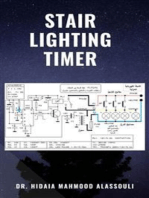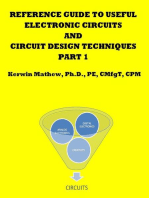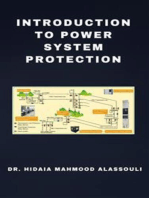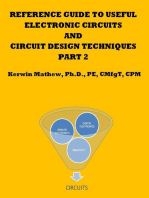Fr-E700 Instruction Manual (Basic)
Fr-E700 Instruction Manual (Basic)
Uploaded by
DeTiEnamoradoCopyright:
Available Formats
Fr-E700 Instruction Manual (Basic)
Fr-E700 Instruction Manual (Basic)
Uploaded by
DeTiEnamoradoOriginal Title
Copyright
Available Formats
Share this document
Did you find this document useful?
Is this content inappropriate?
Copyright:
Available Formats
Fr-E700 Instruction Manual (Basic)
Fr-E700 Instruction Manual (Basic)
Uploaded by
DeTiEnamoradoCopyright:
Available Formats
FR-E700
INSTRUCTION MANUAL (BASIC)
FR-E720-0.1K(SC) to 15K(SC)
FR-E740-0.4K(SC) to 15K(SC)
FR-E720S-0.1K(SC) to 2.2K(SC)
FR-E710W-0.1K to 0.75K
INVERTER
IB(NA)-0600276ENG-F(0906)MEE Printed in Japan Specifications subject to change without notice.
F
R
-
E
7
0
0
I
N
V
E
R
T
E
R
I
N
S
T
R
U
C
T
I
O
N
M
A
N
U
A
L
(
B
A
S
I
C
)
F
700
HEAD OFFICE: TOKYO BUILDING 2-7-3, MARUNOUCHI, CHIYODA-KU, TOKYO 100-8310, JAPAN
1
2
3
4
5
6
MODEL
MODEL
CODE
1A2-P25
FR-E700
INSTRUCTION MANUAL (BASIC)
CONTENTS
PRODUCT CHECKING AND PARTS IDENTIFICATION............................. 1
INSTALLATION AND WIRING ..................................................................... 2
2.1 Peripheral devices..................................................................................................... 3
2.2 Removal and reinstallation of the cover.................................................................... 4
2.3 Installation of the inverter and instructions ............................................................... 7
2.4 Wiring ........................................................................................................................ 9
2.5 When using the brake resistor (MRS type, MYS type, FR-ABR) ........................... 31
2.6 Power-OFF and magnetic contactor (MC).............................................................. 32
2.7 Precautions for use of the inverter.......................................................................... 33
2.8 Failsafe of the system which uses the inverter....................................................... 35
DRIVE THE MOTOR ................................................................................... 36
3.1 Step of operation..................................................................................................... 36
3.2 Operation panel....................................................................................................... 37
3.3 Before operation...................................................................................................... 45
3.4 Start and stop using the operation panel (PU operation) ....................................... 60
3.5 Start and stop using terminals (External operation) ............................................... 67
3.6 Parameter list .......................................................................................................... 75
TROUBLESHOOTING .............................................................................. 101
4.1 Reset method of protective function ..................................................................... 101
4.2 List of fault or alarm indications ............................................................................ 102
4.3 Causes and corrective actions.............................................................................. 103
4.4 Correspondences between digital and actual characters..................................... 113
4.5 Check and clear of the faults history..................................................................... 114
4.6 Check first when you have a trouble..................................................................... 116
PRECAUTIONS FOR MAINTENANCE AND INSPECTION..................... 123
5.1 Inspection items .................................................................................................... 123
SPECIFICATIONS..................................................................................... 131
6.1 Rating.................................................................................................................... 131
6.2 Common specifications......................................................................................... 133
6.3 Outline dimension drawings.................................................................................. 134
APPENDIX................................................................................................. 139
Thank you for choosing this Mitsubishi Inverter.
This Instruction Manual (basic) is intended for users who "just want to run the inverter".
If you are going to utilize functions and performance, refer to the Instruction Manual (applied) [IB-0600277ENG]. The
Instruction Manual (applied) is separately available from where you purchased the inverter or your Mitsubishi sales
representative.
1
2
3
4
5
6
A-1
This Instruction Manual (basic) provides handling information and precautions for use of the equipment.
Please forward this Instruction Manual (basic) to the end user.
1. Electric Shock Prevention
2. Fire Prevention
This section is specifically about safety matters
Do not attempt to install, operate, maintain or inspect the
inverter until you have read through the Instruction Manual
(basic) and appended documents carefully and can use the
equipment correctly. Do not use this product until you have
a full knowledge of the equipment, safety information and
instructions.
In this Instruction Manual (basic), the safety instruction
levels are classified into "WARNING" and "CAUTION".
Incorrect handling may cause
hazardous conditions, resulting in
death or severe injury.
Incorrect handling may cause
hazardous conditions, resulting in
medium or slight injury, or may cause
only material damage.
The level may even lead to a serious
consequence according to conditions. Both instruction
levels must be followed because these are important to
personal safety.
WARNING
CAUTION
CAUTION
While power is ON or when the inverter is running, do not
open the front cover. Otherwise you may get an electric
shock.
Do not run the inverter with the front cover or wiring cover
removed. Otherwise you may access the exposed high-
voltage terminals or the charging part of the circuitry and get
an electric shock.
Even if power is OFF, do not remove the front cover except
for wiring or periodic inspection. You may access the
charged inverter circuits and get an electric shock.
Before wiring or inspection, power must be switched OFF. To
confirm that, LED indication of the operation panel must be
checked. (It must be OFF.) Any person who is involved in
wiring or inspection shall wait for at least 10 minutes after
the power supply has been switched OFF and check that
there are no residual voltage using a tester or the like. The
capacitor is charged with high voltage for some time after
power OFF, and it is dangerous.
This inverter must be earthed (grounded). Earthing
(grounding) must conform to the requirements of national
and local safety regulations and electrical code (NEC section
250, IEC 536 class 1 and other applicable standards).
A neutral-point earthed (grounded) power supply for 400V
class inverter in compliance with EN standard must be used.
Any person who is involved in wiring or inspection of this
equipment shall be fully competent to do the work.
The inverter must be installed before wiring. Otherwise you
may get an electric shock or be injured.
Setting dial and key operations must be performed with dry
hands to prevent an electric shock. Otherwise you may get
an electric shock.
Do not subject the cables to scratches, excessive stress,
heavy loads or pinching. Otherwise you may get an electric
shock.
Do not change the cooling fan while power is ON. It is
dangerous to change the cooling fan while power is ON.
Do not touch the printed circuit board with wet hands.
Otherwise you may get an electric shock.
When measuring the main circuit capacitor capacity, the DC
voltage is applied to the motor for 1s at powering OFF. Never
touch the motor terminal, etc. right after powering OFF to
prevent an electric shock.
Inverter must be installed on a nonflammable wall without
holes (so that nobody touches the inverter heatsink on the
rear side, etc.). Mounting it to or near flammable material
can cause a fire.
If the inverter has become faulty, the inverter power must
be switched OFF. A continuous flow of large current could
cause a fire.
When using a brake resistor, a sequence that will turn OFF
power when a fault signal is output must be configured.
Otherwise the brake resistor may excessively overheat
due to damage of the brake transistor and such, causing a
fire.
Do not connect a resistor directly to the DC terminals P/+
and N/-. Doing so could cause a fire.
WARNING
CAUTION
A-2
3.Injury Prevention
4. Additional Instructions
Also the following points must be noted to prevent an
accidental failure, injury, electric shock, etc.
(1) Transportation and Mounting
(2) Wiring
(3) Trial run
(4) Usage
The voltage applied to each terminal must be the ones
specified in the Instruction Manual. Otherwise burst,
damage, etc. may occur.
The cables must be connected to the correct terminals.
Otherwise burst, damage, etc. may occur.
Polarity must be correct. Otherwise burst, damage, etc.
may occur.
While power is ON or for some time after power-OFF, do
not touch the inverter as they will be extremely hot. Doing
so can cause burns.
The product must be transported in correct method that
corresponds to the weight. Failure to do so may lead to
injuries.
Do not stack the boxes containing inverters higher than
the number recommended.
The product must be installed to the position where
withstands the weight of the product according to the
information in the Instruction Manual.
Do not install or operate the inverter if it is damaged or
has parts missing.
When carrying the inverter, do not hold it by the front
cover or setting dial; it may fall off or fail.
Do not stand or rest heavy objects on the product.
The inverter mounting orientation must be correct.
Foreign conductive bodies must be prevented to enter
the inverter. That includes screws and metal fragments
or other flammable substance such as oil.
As the inverter is a precision instrument, do not drop or
subject it to impact.
The inverter must be used under the following
environment. Otherwise the inverter may be damaged.
E
n
v
i
r
o
n
m
e
n
t
Surrounding
air
temperature
-10C to +50C (non-freezing)
(-10C to +40C for totally-enclosed structure
feature)
Ambient
humidity
90%RH or less (non-condensing)
Storage
temperature
-20C to +65C *1
Atmosphere
Indoors (free from corrosive gas, flammable gas,
oil mist, dust and dirt)
Altitude/
vibration
Maximum 1,000m above sea level.
5.9m/s
2
or less at 10 to 55Hz (directions of X, Y, Z
axes)
1 Temperature applicable for a short time, e.g. in transit.
Do not install a power factor correction capacitor or surge
suppressor/capacitor type filter on the inverter output
side. These devices on the inverter output side may be
overheated or burn out.
The connection orientation of the output cables U, V, W to
the motor affects the rotation direction of the motor.
CAUTION
CAUTION
CAUTION
Before starting operation, each parameter must be
confirmed and adjusted. A failure to do so may cause
some machines to make unexpected motions.
Any person must stay away from the equipment when the
retry function is set as it will restart suddenly after trip.
Since pressing key may not stop output depending
on the function setting status, separate circuit and switch
that make an emergency stop (power OFF, mechanical
brake operation for emergency stop, etc.) must be
provided.
OFF status of the start signal must be confirmed before
resetting the inverter fault. Resetting inverter alarm with
the start signal ON restarts the motor suddenly.
The inverter must be used for three-phase induction motors.
Connection of any other electrical equipment to the
inverter output may damage the equipment.
Do not modify the equipment.
Do not perform parts removal which is not instructed in this
manual. Doing so may lead to fault or damage of the product.
The electronic thermal relay function does not guarantee
protection of the motor from overheating. It is recommended
to install both an external thermal and PTC thermistor for
overheat protection.
Do not use a magnetic contactor on the inverter input for
frequent starting/stopping of the inverter. Otherwise the
life of the inverter decreases.
The effect of electromagnetic interference must be
reduced by using a noise filter or by other means.
Otherwise nearby electronic equipment may be affected.
Appropriate measures must be taken to suppress
harmonics. Otherwise power supply harmonics from the
inverter may heat/damage the power factor correction
capacitor and generator.
When driving a 400V class motor by the inverter, the
motor must be an insulation-enhanced motor or measures
must be taken to suppress surge voltage. Surge voltage
attributable to the wiring constants may occur at the
motor terminals, deteriorating the insulation of the motor.
When parameter clear or all parameter clear is performed,
the required parameters must be set again before starting
operations because all parameters return to the initial value.
The inverter can be easily set for high-speed operation.
Before changing its setting, the performances of the
motor and machine must be fully examined.
Stop status cannot be hold by the inverter's brake
function. In addition to the inverters brake function, a
holding device must be installed to ensure safety.
Before running an inverter which had been stored for a long
period, inspection and test operation must be performed.
For prevention of damage due to static electricity, nearby
metal must be touched before touching this product to
eliminate static electricity from your body.
CAUTION
WARNING
CAUTION
A-3
(5) Emergency stop
(6) Maintenance, inspection and parts replacement
(7) Disposal
A safety backup such as an emergency brake must be
provided to prevent hazardous condition to the machine
and equipment in case of inverter failure.
When the breaker on the inverter input side trips, the
wiring must be checked for fault (short circuit), and
internal parts of the inverter for a damage, etc. The cause
of the trip must be identified and removed before turning
ON the power of the breaker.
When any protective function is activated, appropriate
corrective action must be taken, and the inverter must be
reset before resuming operation.
Do not carry out a megger (insulation resistance) test on
the control circuit of the inverter. It will cause a failure.
The inverter must be treated as industrial waste.
General instruction
Many of the diagrams and drawings in this Instruction
Manual (basic) show the inverter without a cover or partially
open for explanation. Never operate the inverter in this
manner. The cover must be always reinstalled and the
instruction in this Instruction Manual (basic) must be
followed when operating the inverter.
CAUTION
CAUTION
CAUTION
I
1 PRODUCT CHECKING AND PARTS IDENTIFICATION 1
2 INSTALLATION AND WIRING 2
2.1 Peripheral devices ................................................................................................... 3
2.2 Removal and reinstallation of the cover ............................................................... 4
2.2.1 Front cover..................................................................................................................................... 4
2.2.2 Wiring cover................................................................................................................................... 6
2.3 Installation of the inverter and instructions ......................................................... 7
2.4 Wiring ....................................................................................................................... 9
2.4.1 Terminal connection diagram........................................................................................................ 9
2.4.2 Specification of main circuit terminal ........................................................................................... 11
2.4.3 Terminal arrangement of the main circuit terminal, power supply and the motor wiring.............. 12
2.4.4 Control circuit terminal ................................................................................................................. 17
2.4.5 Changing the control logic ........................................................................................................... 20
2.4.6 Wiring of control circuit ................................................................................................................ 22
2.4.7 Safety stop function (available only for the safety stop function model) ...................................... 26
2.4.8 Connection to the PU connector.................................................................................................. 28
2.4.9 USB connector............................................................................................................................. 30
2.5 When using the brake resistor (MRS type, MYS type, FR-ABR) ....................... 31
2.6 Power-OFF and magnetic contactor (MC) ........................................................... 32
2.7 Precautions for use of the inverter ...................................................................... 33
2.8 Failsafe of the system which uses the inverter .................................................. 35
3 DRIVE THE MOTOR 36
3.1 Step of operation ................................................................................................... 36
3.2 Operation panel ..................................................................................................... 37
3.2.1 Names and functions of the operation panel ............................................................................... 37
3.2.2 Basic operation (factory setting) .................................................................................................. 38
3.2.3 Easy operation mode setting (easy setting mode)....................................................................... 39
3.2.4 Operation lock (Press [MODE] for a while (2s))........................................................................... 40
3.2.5 Monitoring of output current and output voltage .......................................................................... 41
3.2.6 First priority monitor ..................................................................................................................... 41
CONTENTS
II
C
O
N
T
E
N
T
S
3.2.7 Setting dial push.......................................................................................................................... 41
3.2.8 Changing the parameter setting value......................................................................................... 42
3.2.9 Parameter clear/all parameter clear ............................................................................................ 43
3.2.10 Initial value change list ................................................................................................................ 44
3.3 Before operation ................................................................................................... 45
3.3.1 Simple mode parameter list ......................................................................................................... 45
3.3.2 Overheat protection of the motor by the inverter (Pr. 9) .............................................................. 46
3.3.3 When the rated motor frequency is 50Hz (Pr. 3) ........................................................................ 48
3.3.4 Increasing the starting torque (Pr. 0) .......................................................................................... 49
3.3.5 Setting the maximum and minimum output frequency (Pr. 1, Pr. 2) ............................................ 50
3.3.6 Changing acceleration and deceleration time of the motor (Pr. 7, Pr. 8)..................................... 51
3.3.7 Selection of the start command and frequency command locations (Pr. 79) .............................. 52
3.3.8 Acquiring large starting torque and low speed torque
(Advanced magnetic flux vector control, General-purpose magnetic flux vector control)
(Pr. 71, Pr. 80, Pr. 81, Pr. 800) .................................................................................................. 53
3.3.9 Exhibiting the best performance for the motor (offline auto tuning)
(Pr. 71, Pr. 83, Pr. 84, Pr. 96)...................................................................................................... 56
3.4 Start and stop using the operation panel (PU operation) ................................. 60
3.4.1 Setting the frequency by the operation panel .............................................................................. 60
3.4.2 Using the setting dial like a potentiometer at the operation......................................................... 62
3.4.3 Setting the frequency by switches (three-speed setting) (Pr. 4 to Pr. 6) ..................................... 63
3.4.4 Setting the frequency by analog input (voltage input) ................................................................. 65
3.4.5 Setting the frequency by analog input (current input).................................................................. 66
3.5 Start and stop using terminals (External operation) ......................................... 67
3.5.1 Setting the frequency by the operation panel (Pr. 79 = 3)............................................................ 67
3.5.2 Setting the frequency by switches (three-speed setting) (Pr. 4 to Pr. 6) ..................................... 69
3.5.3 Setting the frequency by analog input (voltage input) ................................................................. 71
3.5.4 Changing the output frequency (60Hz initial value) at the maximum voltage input
(5V initial value) ........................................................................................................................... 72
3.5.5 Setting the frequency by analog input (current input).................................................................. 73
3.5.6 Changing the output frequency (60Hz initial value) at the maximum current input
(at 20mA, initial value) ................................................................................................................. 74
3.6 Parameter list ........................................................................................................ 75
3.6.1 List of parameters classified by the purpose ............................................................................... 75
3.6.2 Parameter list .............................................................................................................................. 78
4 TROUBLESHOOTING 101
4.1 Reset method of protective function ................................................................ 101
III
4.2 List of fault or alarm indications ........................................................................ 102
4.3 Causes and corrective actions .......................................................................... 103
4.4 Correspondences between digital and actual characters ............................... 113
4.5 Check and clear of the faults history ................................................................ 114
4.6 Check first when you have a trouble ................................................................. 116
4.6.1 Motor does not start................................................................................................................... 116
4.6.2 Motor or machine is making abnormal acoustic noise............................................................... 118
4.6.3 Inverter generates abnormal noise............................................................................................ 118
4.6.4 Motor generates heat abnormally.............................................................................................. 118
4.6.5 Motor rotates in the opposite direction....................................................................................... 119
4.6.6 Speed greatly differs from the setting........................................................................................ 119
4.6.7 Acceleration/deceleration is not smooth.................................................................................... 119
4.6.8 Speed varies during operation................................................................................................... 120
4.6.9 Operation mode is not changed properly................................................................................... 120
4.6.10 Operation panel display is not operating ................................................................................... 121
4.6.11 Motor current is too large........................................................................................................... 121
4.6.12 Speed does not accelerate........................................................................................................ 122
4.6.13 Unable to write parameter setting.............................................................................................. 122
5 PRECAUTIONS FOR MAINTENANCE AND INSPECTION 123
5.1 Inspection items .................................................................................................. 123
5.1.1 Daily inspection.......................................................................................................................... 123
5.1.2 Periodic inspection..................................................................................................................... 123
5.1.3 Daily and periodic inspection..................................................................................................... 124
5.1.4 Display of the life of the inverter parts ....................................................................................... 125
5.1.5 Cleaning..................................................................................................................................... 127
5.1.6 Replacement of parts................................................................................................................. 127
5.1.7 Inverter replacement.................................................................................................................. 130
6 SPECIFICATIONS 131
6.1 Rating ................................................................................................................... 131
6.2 Common specifications ...................................................................................... 133
6.3 Outline dimension drawings .............................................................................. 134
IV
C
O
N
T
E
N
T
S
APPENDIX 139
Appendix 1 For customers who are replacing the conventional model
with this inverter ....................................................................................... 139
Appendix 1-1 Replacement of the FR-E500 series ............................................................................. 139
Appendix 2 Instructions for compliance with the EU Directives............................. 141
Appendix 3 Instructions for UL and cUL..................................................................... 144
<Abbreviations>
PU: Operation panel and parameter unit (FR-PU04, FR-PU07)
Inverter: Mitsubishi inverter FR-E700 series
FR-E700: Mitsubishi inverter FR-E700 series
Pr.: Parameter number
PU operation: Operation using the PU (operation panel/FR-PU04/FR-PU07)
External operation: Operation using the control circuit signals
Combined operation : Operation using the PU (FR-PU04/FR-PU07) and external operation
Standard motor : SF-JR
Constant torque motor : SF-HRCA
<Trademarks>
LONWORKS
is a registered trademark of Echelon Corporation in the U.S.A and other countries.
Company and product names herein are the trademarks and registered trademarks of their respective owners.
<Marks>
: Indicates functions available during V/F control
: Indicates functions available during Advanced magnetic flux vector control
: Indicates functions available during General-purpose magnetic flux vector control
REMARKS: Additional helpful contents and relations with other functions are written.
Note: Contents requiring caution or cases when set functions are not activated are written.
POINT: Useful contents and points are written.
V/F V/F
AD MFVC AD MFVC
GP MFVC GP MFVC
V
MEMO
1
1
P
R
O
D
U
C
T
C
H
E
C
K
I
N
G
A
N
D
P
A
R
T
S
I
D
E
N
T
I
F
I
C
A
T
I
O
N
1 PRODUCT CHECKING AND PARTS IDENTIFICATION
Unpack the inverter and check the capacity plate on the front cover and the rating plate on the inverter side face to ensure that
the product agrees with your order and the inverter is intact.
Inverter model
Accessory
Fan cover fixing screws (M3 35mm)
These screws are necessary for compliance with the EU Directive (Refer to page 141)
Capacity Number
FR-E720-1.5K(SC) to 3.7K(SC), FR-E740-1.5K(SC) to 3.7K(SC), FR-E720S-0.75K(SC) to 2.2K(SC) 1
FR-E720-5.5K(SC) to 15K(SC), FR-E740-5.5K(SC) to 15K(SC) 2
Harmonic suppression guideline (when inverters are used in Japan)
All models of general-purpose inverters used by specific consumers are covered by "Harmonic suppression guideline for consumers who
receive high voltage or special high voltage". (For further details, refer to the chapter 3 of the Instruction Manual (applied).)
Connector for plug-in
option connection
(Refer to the instruction
manual of options.)
Inverter model
Serial number
Capacity plate *
FR-E740-3.7K
Rating plate *
Inverter model
Input rating
Output rating
Serial number
FR-E740-3.7K
E740 3.7
K
FR - -
Represents the
inverter capacity [kW]
E720 Three-phase 200V class
E740 Three-phase 400V class
E720S Single-phase 200V class
E710W Single-phase 100V class
No. Voltage class
Control circuit terminal specification Symbol
Standard control circuit terminal
(screw type)
No symbol
Safety stop function model SC
Cooling fan
(Refer to page 127)
USB connector
(mini-B connector)
(Refer to page 19)
Changing the control
logic jumper connector
(Refer to page 20)
Combed shaped wiring cover
(Refer to page 6)
Main circuit
terminal block
(Refer to page 11)
PU connector cover
(Refer to page 28)
Front cover
(Refer to page 4)
USB connector cover
(Refer to page 30)
Voltage/current input switch
(Refer to page 17)
Operation panel
(Refer to page 37)
PU connector
(Refer to page 19)
Example of FR-E740-3.7K
* Location of the capacity plate and the rating plate differs
according to the inverter capacity.
Refer to the outline dimension drawing. (Refer to page 134)
Control circuit terminal
block
(Refer to page 17)
2
2 INSTALLATION AND WIRING
NOTE
The life of the inverter is influenced by surrounding air temperature. The surrounding air temperature should be as low as
possible within the permissible range. This must be noted especially when the inverter is installed in an enclosure. (Refer
to page 7)
Wrong wiring might lead to damage of the inverter. The control signal lines must be kept fully away from the main circuit
to protect them from noise. (Refer to page 9)
Do not install a power factor correction capacitor, surge suppressor or capacitor type filter on the inverter output side.
This will cause the inverter to trip or the capacitor and surge suppressor to be damaged. If any of the above devices are
connected, immediately remove them.
Electromagnetic wave interference
The input/output (main circuit) of the inverter includes high frequency components, which may interfere with the
communication devices (such as AM radios) used near the inverter. In this case, install options among the capacitor type
EMC filter FR-BIF (for use in the input side only), the ferrite core type EMC filter FR-BSF01/FR-BLF, filterpack, and EMC
filter to minimize the interference. ( Refer to the chapter 3 of the Instruction Manual (applied)).
Refer to the instruction manual of each option and peripheral devices for details of peripheral devices.
EMC filter (ferrite core)
(FR-BSF01, FR-BLF)
Install an EMC filter (ferrite core)
to reduce the electromagnetic
noise generated from the inverter.
Effective in the range from about
1MHz to 10MHz. A wire should be
wound four turns at a maximum.
Motor
Earth (Ground)
Earth (Ground)
Devices connected to the output
Do not install a power factor correction capacitor,
surge suppressor or capacitor type filter on the output
side of the inverter. When installing a moulded case
circuit breaker on the output side of the inverter,
contact each manufacturer for selection of the
moulded case circuit breaker.
The regenerative braking capability
of the inverter can be exhibited fully.
Install this as required.
Power supply harmonics
can be greatly suppressed.
Install this as required.
High power factor
converter (FR-HC)
Power regeneration
common converter
(FR-CV)
Earth (Ground)
R/L1 S/L2 T/L3
P1 P/+
N/- P/+
U W
P/+
PR
V
Great braking capability
is obtained.
Install this as required.
EMC filter (ferrite core) *
(FR-BSF01, FR-BLF)
AC power supply
Use within the permissible power supply
specifications of the inverter. To ensure
safety, use a moulded case circuit breaker,
earth leakage circuit breaker or magnetic
contactor to switch power ON/OFF.
Magnetic contactor (MC)
Install the magnetic contactor to ensure
safety. Do not use this magnetic contactor
to start and stop the inverter. Doing so will
cause the inverter life to be shorten.
Reactor (FR-HAL, FR-HEL option)
Reactors (option) must be used when
power harmonics measures are taken,
the power factor is to be improved or the
inverter is installed near a large power
supply system (500kVA or more). The
inverter may be damaged if you do not
use reactors. Select the reactor according
to the model. Remove the jumpers across
terminals P/+ and P1 to connect the DC reactor.
Moulded case circuit breaker
(MCCB) or earth leakage circuit
breaker (ELB), fuse
The breaker must be selected carefully
since an in-rush current flows in the
inverter at power on.
Install an EMC filter (ferrite core)
to reduce the electromagnetic
noise generated from the
inverter. Effective in the range
from about 1MHz to 10MHz.
When more wires are passed
through, a more effective result
can be obtained. A wire should
be wound four turns or more.
To prevent an electric shock, always earth (ground)
the motor and inverter. For reduction of induction noise
from the power line of the inverter, it is recommended
to wire the earth (ground) cable by returning it to the
earth (ground) terminal of the inverter.
AC reactor (FR-HAL) DC reactor (FR-HEL) *
EMC filter
(capacitor) *
(FR-BIF)
P/+
P/+
PR
PR
Brake unit
(FR-BU2)
Reduces the
radio noise.
Resistor unit (FR-BR)
Discharging resistor (GZG, GRZG)
Inverter (FR-E700)
* Filterpack (FR-BFP2), which contains DC reactor and EMC filter in one package, is also available.
Parameter unit
(FR-PU07)
By connecting the connection
cable (FR-CB2) to the PU
connector, operation can be
performed from FR-PU07,
FR-PA07.
Enclosure surface
operation panel
(FR-PA07)
USB connector
A personal computer and an inverter
can be connected with a
USB (Ver1. 1) cable.
Approved safety
relay module
Required for compliance with
safety standard. Only the
safety stop function model
can be connected.
S1
S2
PC
(Refer to page 131)
(Refer to page 3)
(Refer to page 3)
(Refer to page 30)
(Refer to page 28)
Brake resistor
(FR-ABR, MRS type, MYS type)
Braking capability can be improved.
(0.4K or more)
Always install a thermal relay when
using a brake resistor whose capacity
is 11K or more. (Refer to page 31)
3
2
I
N
S
T
A
L
L
A
T
I
O
N
A
N
D
W
I
R
I
N
G
Peripheral devices
2.1 Peripheral devices
Check the inverter model of the inverter you purchased. Appropriate peripheral devices must be selected according to the capacity.
Refer to the following list and prepare appropriate peripheral devices:
1 Select an MCCB according to the power supply capacity.
Install one MCCB per inverter.
2 For the use in the United States or Canada, select a UL and cUL certified fuse with Class T fuse equivalent cut-off
speed or faster with the appropriate rating for branch circuit protection. Alternatively, select a UL489 molded case circuit breaker (MCCB). (Refer to page 144)
3 Magnetic contactor is selected based on the AC-1 class. The electrical durability of magnetic contactor is 500,000 times. When the magnetic contactor is
used for emergency stop during motor driving, the electrical durability is 25 times.
When using the MC for emergency stop during motor driving or using on the motor side during commercial-power supply operation, select the MC with class
AC-3 rated current for the motor rated current.
5 The power factor may be slightly lower.
6 Single-phase 100V power input model is not compatible with DC reactor.
Applicable Inverter
Model
Motor
Output
(kW)
Moulded Case Circuit Breaker
(MCCB) 1
or Earth Leakage Circuit Breaker
(ELB) 2
Magnetic Contactor (MC)
3
Reactor
Reactor connection Reactor connection
FR-HAL FR-HEL
without with without with
T
h
r
e
e
-
P
h
a
s
e
2
0
0
V
FR-E720-0.1K(SC) 0.1 30AF 5A 30AF 5A S-N10 S-N10 0.4K 5 0.4K 5
FR-E720-0.2K(SC) 0.2 30AF 5A 30AF 5A S-N10 S-N10 0.4K 5 0.4K 5
FR-E720-0.4K(SC) 0.4 30AF 5A 30AF 5A S-N10 S-N10 0.4K 0.4K
FR-E720-0.75K(SC) 0.75 30AF 10A 30AF 10A S-N10 S-N10 0.75K 0.75K
FR-E720-1.5K(SC) 1.5 30AF 15A 30AF 15A S-N10 S-N10 1.5K 1.5K
FR-E720-2.2K(SC) 2.2 30AF 20A 30AF 15A S-N10 S-N10 2.2K 2.2K
FR-E720-3.7K(SC) 3.7 30AF 30A 30AF 30A S-N20, S-N21 S-N10 3.7K 3.7K
FR-E720-5.5K(SC) 5.5 50AF 50A 50AF 40A S-N25 S-N20, S-N21 5.5K 5.5K
FR-E720-7.5K(SC) 7.5 100AF 60A 50AF 50A S-N25 S-N25 7.5K 7.5K
FR-E720-11K(SC) 11 100AF 75A 100AF 75A S-N35 S-N35 11K 11K
FR-E720-15K(SC) 15 225AF 125A 100AF 100A S-N50 S-N50 15K 15K
T
h
r
e
e
-
P
h
a
s
e
4
0
0
V
FR-E740-0.4K(SC) 0.4 30AF 5A 30AF 5A S-N10 S-N10 H0.4K H0.4K
FR-E740-0.75K(SC) 0.75 30AF 5A 30AF 5A S-N10 S-N10 H0.75K H0.75K
FR-E740-1.5K(SC) 1.5 30AF 10A 30AF 10A S-N10 S-N10 H1.5K H1.5K
FR-E740-2.2K(SC) 2.2 30AF 15A 30AF 10A S-N10 S-N10 H2.2K H2.2K
FR-E740-3.7K(SC) 3.7 30AF 20A 30AF 15A S-N10 S-N10 H3.7K H3.7K
FR-E740-5.5K(SC) 5.5 30AF 30A 30AF 20A S-N20, S-N21 S-N11, S-N12 H5.5K H5.5K
FR-E740-7.5K(SC) 7.5 30AF 30A 30AF 30A S-N20, S-N21 S-N20, S-N21 H7.5K H7.5K
FR-E740-11K(SC) 11 50AF 50A 50AF 40A S-N20, S-N21 S-N20, S-N21 H11K H11K
FR-E740-15K(SC) 15 100AF 60A 50AF 50A S-N25 S-N20, S-N21 H15K H15K
S
i
n
g
l
e
-
P
h
a
s
e
2
0
0
VFR-E720S-0.1K(SC) 0.1 30AF 5A 30AF 5A S-N10 S-N10 0.4K 5 0.4K 5
FR-E720S-0.2K(SC) 0.2 30AF 5A 30AF 5A S-N10 S-N10 0.4K 5 0.4K 5
FR-E720S-0.4K(SC) 0.4 30AF 10A 30AF 10A S-N10 S-N10 0.75K 5 0.75K 5
FR-E720S-0.75K(SC) 0.75 30AF 15A 30AF 10A S-N10 S-N10 1.5K 5 1.5K 5
FR-E720S-1.5K(SC) 1.5 30AF 20A 30AF 20A S-N10 S-N10 2.2K 5 2.2K 5
FR-E720S-2.2K(SC) 2.2 30AF 40A 30AF 30A S-N20, S-N21 S-N10 3.7K 5 3.7K 5
S
i
n
g
l
e
-
P
h
a
s
e
1
0
0
V
FR-E710W-0.1K 0.1 30AF 10A 30AF 5A S-N10 S-N10 0.75K 4, 5 6
FR-E710W-0.2K 0.2 30AF 10A 30AF 10A S-N10 S-N10 1.5K 4, 5 6
FR-E710W-0.4K 0.4 30AF 15A 30AF 15A S-N10 S-N10 2.2K 4, 5 6
FR-E710W-0.75K 0.75 30AF 30A 30AF 20A S-N10 S-N10 3.7K 4, 5 6
4 When connecting a single-phase 100V power input inverter to a power transformer (50kVA or more), install a AC reactor (FR-HAL) so that the performance
is more reliable. ( Refer to the chapter 3 of the Instruction Manual (applied)
NOTE
When the inverter capacity is larger than the motor capacity, select an MCCB and a magnetic contactor according to
the inverter type and cable and reactor according to the motor output.
When the breaker on the inverter input side trips, check for the wiring fault (short circuit), damage to internal parts of
the inverter, etc. Identify the cause of the trip, then remove the cause and power on the breaker.
MCCB INV
MCCB INV
IM
IM
4
Removal and reinstallation of the cover
2.2 Removal and reinstallation of the cover
2.2.1 Front cover
FR-E720-3.7K(SC) or less, FR-E740-7.5K(SC) or less, FR-E720S, FR-E710W
Removal (Example of FR-E740-3.7K)
Remove the front cover by pulling it toward you in the direction of arrow.
Reinstallation (Example of FR-E740-3.7K)
To reinstall, match the cover to the inverter front and install it straight.
5
2
I
N
S
T
A
L
L
A
T
I
O
N
A
N
D
W
I
R
I
N
G
Removal and reinstallation of the cover
FR-E720-5.5K(SC) to 15K(SC), FR-E740-11K(SC), 15K(SC)
Removal (Example of FR-E740-11K)
1) Loosen the installation screws of the front cover 1.
2) Remove the front cover 1 by pulling it toward you in the direction of arrow.
3) Remove the front cover 2 by pulling it toward you in the direction of arrow.
Reinstallation (Example of FR-E740-11K)
1) Match the front cover 2 to the inverter front and install it straight.
2) Insert the two fixed hooks on the lower side of the front cover 1 into the sockets of the inverter.
3)Tighten the screw of the front cover 1.
NOTE
Fully make sure that the front cover has been reinstalled securely.
The same serial number is printed on the capacity plate of the front cover and the rating plate of the inverter. Since
these plates have the same serial numbers, always reinstall the removed cover onto the original inverter.
Installation
screws
Front cover 1
Front cover 2
1) 2) 3)
Front cover 2
Front cover 1
Fixed hook
Socket of the inverter
Tighten
the installation
screws
1) 2) 3)
6
Removal and reinstallation of the cover
2.2.2 Wiring cover
Removal and reinstallation
The cover can be removed easily by pulling it toward you. To reinstall, fit the cover to the inverter along the guides.
FR-E720-0.1K(SC) to 0.75K(SC)
FR-E720S-0.1K(SC) to 0.4K(SC)
FR-E710W-0.1K to 0.4K
FR-E720-1.5K(SC) to 3.7K(SC)
FR-E740-0.4K(SC) to 3.7K(SC)
FR-E720S-0.75K(SC) to 2.2K(SC)
FR-E710W-0.75K
Example of FR-E720S-0.4K Example of FR-E740-3.7K
FR-E740-5.5K(SC), 7.5K(SC)
FR-E720-5.5K(SC) to 15K(SC)
FR-E740-11K(SC), 15K(SC)
For removal, push the dent on the wiring cover with your finger and
pull toward you.
Example of FR-E740-5.5K Example of FR-E740-11K
Wiring cover
Guide
Wiring cover
Guide
Wiring cover
Guide
Dent
Guide
Wiring cover
7
2
I
N
S
T
A
L
L
A
T
I
O
N
A
N
D
W
I
R
I
N
G
Installation of the inverter and instructions
2.3 Installation of the inverter and instructions
Installation of the inverter
Enclosure surface mounting
Remove the front cover and wiring cover to fix the inverter to the surface.
Install the inverter under the following conditions.
Note
When encasing multiple inverters, install them in parallel as a
cooling measure.
Install the inverter vertically.
Front cover
Wiring cover
Front cover
Wiring cover
FR-E720-0.1K(SC) to 0.75K(SC)
FR-E720S-0.1K(SC) to 0.4K(SC)
FR-E710W-0.1K to 0.4K
FR-E720-1.5K(SC) or more
FR-E740-0.4K(SC) or more
FR-E720S-0.75K(SC) or more
FR-E710W-0.75K
Refer to the clearances below.
V
e
r
t
i
c
a
l
Surrounding air temperature and humidity
Measurement
position
Measurement
position
Inverter
5cm 5cm
5cm
Humidity: 90% RH or less
Clearances (side)
1cm
or more
*
Inverter
Clearances (front)
10cm or more
10cm or more
1cm
or more*
1cm
or more*
* 5cm or more for the
5.5K(SC) or more
Leave enough clearances and
take cooling measures.
Temperature: -10 C to +50 C
-10 C to +40 C for totally
-enclosed structure feature
* When using the inverters at the surrounding air
temperature of 40 C or less, the inverters can be
installed without any clearance between them (0cm
clearance).
When surrounding air temperature exceeds 40 C,
clearances between the inverters should be 1cm or
more (5cm or more for the 5.5K or more).
8
Installation of the inverter and instructions
The inverter consists of precision mechanical and electronic parts. Never install or handle it in any of the following
conditions as doing so could cause an operation fault or failure.
Direct sunlight
Vibration
(5.9m/s
2
or less at
10 to 55Hz (directions of
X, Y, Z axes)
High temperature,
high humidity
Oil mist, flammable
gas, corrosive gas,
fluff, dust, etc.
Horizontal placement
When mounted inside
enclosure
Transportation by
holding front cover
or setting dial
Mounting to
combustible material
9
2
I
N
S
T
A
L
L
A
T
I
O
N
A
N
D
W
I
R
I
N
G
Wiring
2.4 Wiring
2.4.1 Terminal connection diagram
(1) Standard control circuit terminal model
NOTE
To prevent a malfunction caused by noise, separate the signal cables more than 10cm from the power cables. Also
separate the main circuit wire of the input side and the output side.
After wiring, wire offcuts must not be left in the inverter.
Wire offcuts can cause an alarm, failure or malfunction. Always keep the inverter clean. When drilling mounting holes
in an enclosure etc., take care not to allow chips and other foreign matter to enter the inverter.
The output of the single-phase power input model is three-phase 200V.
Earth
(Ground)
Motor
IM
Earth (Ground)
Three-phase
AC power
supply
MCCB MC
R/L1
P1 P/+
PR
N/-
S/L2
T/L3
U
V
W
Earth
(Ground)
*8 Brake resistor (FR-ABR, MRS, MYS type)
Install a thermal relay to prevent an
overheat and burnout of the brake resistor.
(The brake resistor can not be connected
to the 0.1K and 0.2K.)
*7 A brake transistor is not built-in to the 0.1K
and 0.2K.
Forward
rotation start
Reverse
rotation start
Middle
speed
High
speed
Low
speed
Output
stop
Reset
Control input signals (No voltage input allowed)
Contact input common
24VDC power supply
(Common for external power supply transistor)
STR
STF
RH
RM
RL
MRS
SD
PC
Relay output
Running
Frequency detection
Open collector output
Open collector output common
Sink/source common
FU
RUN
SE
A
B
C
FM
SD
Indicator
(Frequency meter, etc.) + -
Moving-coil type
1mA full-scale
Calibration resistor
Frequency setting signals (Analog)
2 0 to 5VDC
10(+5V)
2
3
1
Frequency
setting
potentiometer
1/2W1k
5(Analog common)
*4
Connector for
plug-in option connection
Option connector
*3 Terminal input specifications
can be changed by analog
input specifications
switchover (Pr. 73).
*2 When using terminals PC-
SD as a 24VDC power
supply, take care not to
short across terminals
PC-SD.
PU
connector
USB
connector
*9 It is not necessary when
calibrating the indicator
from the operation panel.
*1. DC reactor (FR-HEL)
When connecting a DC reactor, remove the
jumper across P1 and P/+.
Not available for single-phase 100V power
input model.
Control circuit terminal
Main circuit terminal
Sink logic
Jumper
*1
*8
*7
*6
*2
*3
*9
Terminal functions vary
with the input terminal
assignment (Pr. 178 to
Pr. 184)
Multi-speed selection
Terminal functions vary with
the output terminal assignment
(Pr. 190 and Pr. 191)
Terminal functions vary
by Pr. 192 A,B,C terminal
function selection
S
I
N
K
S
O
U
R
C
E
I V
*5
(0 to 10VDC)
Voltage/current
input switch
Main circuit
Control circuit
Standard control terminal block
R
RES
Relay output
(Fault output)
Brake unit
(Option)
Single-phase
AC power
supply
MCCB MC
R/L1
S/L2
Single-phase power input
*6 Terminal P1 is not available for single-
phase 100V power input model.
Terminal 4 input
(Current input)
(+)
(-)
4 4 to 20mADC
*5
0 to 5VDC
0 to 10VDC
*5 Terminal input specifications can be changed by analog
input specifications switchover (Pr. 267). Set the
voltage/current input switch in the "V" position to select
voltage input (0 to 5V/0 to10V) and "I" (initial value) to
select current input (4 to 20mA).
To use terminal 4 (initial setting is current input), set "4"
in any of Pr.178 to Pr.184 (input terminal function selection)
to assign the function, and turn ON AU signal.
*4 It is recommended to use 2W1k
when the frequency setting signal
is changed frequently.
10
Wiring
(2) Safety stop function model
NOTE
To prevent a malfunction caused by noise, separate the signal cables more than 10cm from the power cables. Also
separate the main circuit wire of the input side and the output side.
After wiring, wire offcuts must not be left in the inverter.
Wire offcuts can cause an alarm, failure or malfunction. Always keep the inverter clean. When drilling mounting holes
in an enclosure etc., take care not to allow chips and other foreign matter to enter the inverter.
The output of the single-phase power input model is three-phase 200V.
Earth
(Ground)
Motor
IM
Earth (Ground)
Three-phase
AC power
supply
MCCB MC
R/L1
P1 P/+
PR
N/-
S/L2
T/L3
U
V
W
Earth
(Ground)
*7 Brake resistor (FR-ABR, MRS, MYS type)
Install a thermal relay to prevent an
overheat and burnout of the brake resistor.
(The brake resistor can not be connected
to the 0.1K and 0.2K.)
*6 A brake transistor is not built-in to the 0.1K
and 0.2K.
Forward
rotation start
Reverse
rotation start
Middle
speed
High
speed
Low
speed
Reset
Control input signals (No voltage input allowed)
Contact input common
STR
STF
RH
RM
RL
RES
Relay output
Running
Frequency detection
Open collector output
Open collector output common
Sink/source common
FU
RUN
SE
A
B
C
FM
SD
Indicator
(Frequency meter, etc.) + -
Moving-coil type
1mA full-scale
Calibration resistor
Frequency setting signals (Analog)
2 0 to 5VDC
10(+5V)
2
3
1
Frequency
setting
potentiometer
1/2W1k
5(Analog common)
*4
Connector for
plug-in option connection
Option connector
*3 Terminal input specifications
can be changed by analog
input specifications
switchover (Pr. 73).
*2 When using terminals PC-
SD as a 24VDC power
supply, take care not to
short across terminals
PC-SD.
PU
connector
USB
connector
*8 It is not necessary when
calibrating the indicator
from the operation panel.
*1. DC reactor (FR-HEL)
When connecting a DC reactor, remove the
jumper across P1 and P/+.
Control circuit terminal
Main circuit terminal
Sink logic
Jumper
*1
*7
*6
*3
*8
Terminal functions vary
with the input terminal
assignment (Pr. 178 to
Pr. 182 and Pr. 184)
Multi-speed selection
Terminal functions vary with
the output terminal assignment
(Pr. 190 and Pr. 191)
Terminal functions vary
by Pr. 192 A,B,C terminal
function selection
S
I
N
K
S
O
U
R
C
E
V I
*5
(0 to 10VDC)
Voltage/current
input switch
Main circuit
Control circuit
Safety stop function model
R
SD
Relay output
(Fault output)
Brake unit
(Option)
Single-phase
AC power
supply
MCCB MC
R/L1
S/L2
Single-phase power input
24VDC power supply
(Common for external power supply transistor)
Safety stop input common terminal
PC
*2
S1
S2
Safety stop input (Channel 1)
Shorting wire
Safety stop input (Channel 2)
Terminal 4 input
(Current input)
(+)
(-)
4 4 to 20mADC
*5
0 to 5VDC
0 to 10VDC
*5 Terminal input specifications can be changed by analog
input specifications switchover (Pr. 267). Set the
voltage/current input switch in the "V" position to select
voltage input (0 to 5V/0 to10V) and "I" (initial value) to
select current input (4 to 20mA).
To use terminal 4 (initial setting is current input), set "4"
in any of Pr.178 to Pr.184 (input terminal function selection)
to assign the function, and turn ON AU signal.
*4 It is recommended to use 2W1k
when the frequency setting signal
is changed frequently.
11
2
I
N
S
T
A
L
L
A
T
I
O
N
A
N
D
W
I
R
I
N
G
Wiring
2.4.2 Specification of main circuit terminal
1 When using single-phase power input, terminals are R/L1 and S/L2.
2 Terminal P1 is not available for single-phase 100V power input model.
Terminal
Symbol
Terminal Name Description
R/L1,
S/L2,
T/L3 1
AC power input
Connect to the commercial power supply.
Keep these terminals open when using the high power factor converter (FR-HC) or
power regeneration common converter (FR-CV).
U, V, W Inverter output Connect a three-phase squirrel-cage motor.
P/+, PR Brake resistor connection
Connect a brake resistor (FR-ABR, MRS type, MYS type) across terminals P/+ and
PR.
(The brake resistor can not be connected to the 0.1K or 0.2K.)
P/+, N/- Brake unit connection
Connect the brake unit (FR-BU2), power regeneration common converter (FR-CV)
or high power factor converter (FR-HC).
P/+, P1 2 DC reactor connection
Remove the jumper across terminals P/+ and P1 and connect a DC reactor.
Single-phase 100V power input model is not compatible with DC reactor.
Earth (Ground) For earthing (grounding) the inverter chassis. Must be earthed (grounded).
12
Wiring
2.4.3 Terminal arrangement of the main circuit terminal, power supply and the motor
wiring
Three-phase 200V class
Three-phase 400V class
FR-E720-0.1K(SC) to 0.75K(SC) FR-E720-1.5K(SC) to 3.7K(SC)
FR-E720-5.5K(SC), 7.5K(SC) FR-E720-11K(SC), 15K(SC)
FR-E740-0.4K(SC) to 3.7K(SC) FR-E740-5.5K(SC), 7.5K(SC)
FR-E740-11K(SC), 15K(SC)
Screw size
(M3.5)
Motor Power supply
N/- P/+ PR
IM
R/L1 S/L2 T/L3
Jumper
Screw size (M3.5)
Screw size
(M4)
Motor Power supply
N/- P/+
PR
IM
R/L1 S/L2 T/L3
Jumper
Screw size (M4)
Motor Power supply
IM
N/- P/+ PR
R/L1 S/L2 T/L3
Jumper
Screw size (M5)
Screw size
(M5)
N/- P/+ PR R/L1 S/L2 T/L3
Jumper
Screw size
(M5)
Motor Power supply
IM
Screw size(11K:M5/15K:M6)
N/- P/+
PR
R/L1 S/L2 T/L3
Screw size
(M4)
Motor Power supply
IM
Jumper
Screw size (M4)
N/- P/+ PR
R/L1 S/L2 T/L3
Screw size (M4)
Screw size
(M4)
Motor Power supply
Jumper
IM
Motor
Power supply
IM
N/- P/+ PR R/L1 S/L2 T/L3
Jumper
Screw size
(11K: M4/15K: M5)
Screw size (11K: M4/15K: M5)
13
2
I
N
S
T
A
L
L
A
T
I
O
N
A
N
D
W
I
R
I
N
G
Wiring
Single-phase 200V class
Single-phase 100V class
FR-E720S-0.1K(SC) to 0.4K(SC) FR-E720S-0.75K(SC) to 2.2K(SC)
FR-E710W-0.1K to 0.4K FR-E710W-0.75K
NOTE
Make sure the power cables are connected to the R/L1, S/L2, T/L3. (Phase need not be matched.) Never connect the
power cable to the U, V, W of the inverter. Doing so will damage the inverter.
Connect the motor to U, V, W. Turning ON the forward rotation switch (signal) at this time rotates the motor
counterclockwise when viewed from the load shaft.
Screw size
(M3.5)
Motor Power supply
N/- P/+ PR
IM
R/L1 S/L2
Jumper
Screw size (M3.5)
Screw size
(M4)
Motor Power supply
N/- P/+
PR
IM
R/L1 S/L2
Jumper
Screw size (M4)
Screw size
(M3.5)
Motor Power supply
N/- P/+ PR
IM
R/L1 S/L2
Jumper
Screw size (M3.5)
Screw size
(M4)
Motor Power supply
N/- P/+
PR
IM
R/L1 S/L2
Jumper
Screw size (M4)
14
Wiring
(1) Cable sizes etc., of the main control circuit terminals and earth (ground) terminals
Select the recommended cable size to ensure that a voltage drop will be 2% max.
If the wiring distance is long between the inverter and motor, a main circuit cable voltage drop will cause the motor torque to
decrease especially at the output of a low frequency.
The following table indicates a selection example for the wiring length of 20m.
Three-phase 200V class (when input power supply is 220V)
Three-phase 400V class (when input power supply is 440V)
Single-phase 200V class (when input power supply is 220V)
Single-phase 100V class (when input power supply is 100V)
Applicable Inverter
Model
Terminal
Screw
Size 4
Tightening
Torque
Nm
Crimping
Terminal
Cable Size
HIV Cables, etc. (mm
2
) 1
AWG 2
PVC Cables, etc. (mm
2
) 3
R/L1
S/L2
T/L3
U, V, W
R/L1
S/L2
T/L3
U, V, W
Earth
(ground)
cable
R/L1
S/L2
T/L3
U, V, W
R/L1
S/L2
T/L3
U, V, W
Earth
(ground)
cable
FR-E720-0.1K(SC) to
0.75K(SC)
M3.5 1.2 2-3.5 2-3.5 2 2 2 14 14 2.5 2.5 2.5
FR-E720-1.5K(SC),
2.2K(SC)
M4 1.5 2-4 2-4 2 2 2 14 14 2.5 2.5 2.5
FR-E720-3.7K(SC) M4 1.5 5.5-4 5.5-4 3.5 3.5 3.5 12 12 4 4 4
FR-E720-5.5K(SC) M5 2.5 5.5-5 5.5-5 5.5 5.5 5.5 10 10 6 6 6
FR-E720-7.5K(SC) M5 2.5 14-5 8-5 14 8 5.5 6 8 16 10 6
FR-E720-11K(SC) M5 2.5 14-5 14-5 14 14 14 6 6 16 16 16
FR-E720-15K(SC) M6(M5) 4.4 22-6 22-6 22 22 14 4 4 25 25 16
Applicable Inverter
Model
Terminal
Screw
Size 4
Tightening
Torque
Nm
Crimping
Terminal
Cable Size
HIV Cables, etc. (mm
2
) 1
AWG 2
PVC Cables, etc. (mm
2
) 3
R/L1
S/L2
T/L3
U, V, W
R/L1
S/L2
T/L3
U, V, W
Earth
(ground)
cable
R/L1
S/L2
T/L3
U, V, W
R/L1
S/L2
T/L3
U, V, W
Earth
(ground)
cable
FR-E740-0.4K(SC) to
3.7K(SC)
M4 1.5 2-4 2-4 2 2 2 14 14 2.5 2.5 2.5
FR-E740-5.5K(SC) M4 1.5 5.5-4 2-4 3.5 2 3.5 12 14 4 2.5 4
FR-E740-7.5K(SC) M4 1.5 5.5-4 5.5-4 3.5 3.5 3.5 12 12 4 4 4
FR-E740-11K(SC) M4 1.5 5.5-4 5.5-4 5.5 5.5 8 10 10 6 6 10
FR-E740-15K(SC) M5 2.5 8-5 8-5 8 8 8 8 8 10 10 10
Applicable Inverter
Model
Terminal
Screw
Size 4
Tightening
Torque
Nm
Crimping
Terminal
Cable Size
HIV Cables, etc. (mm
2
) 1
AWG 2
PVC Cables, etc. (mm
2
) 3
R/L1
S/L2
U, V, W
R/L1
S/L2
U, V, W
Earth
(ground)
cable
R/L1
S/L2
U, V, W
R/L1
S/L2
U, V, W
Earth
(ground)
cable
FR-E720S-0.1K(SC) to
0.4K(SC)
M3.5 1.2 2-3.5 2-3.5 2 2 2 14 14 2.5 2.5 2.5
FR-E720S-0.75K(SC) M4 1.5 2-4 2-4 2 2 2 14 14 2.5 2.5 2.5
FR-E720S-1.5K(SC) M4 1.5 2-4 2-4 2 2 2 14 14 2.5 2.5 2.5
FR-E720S-2.2K(SC) M4 1.5 5.5-4 2-4 3.5 2 2 12 14 4 2.5 2.5
Applicable Inverter
Model
Terminal
Screw
Size 4
Tightening
Torque
Nm
Crimping
Terminal
Cable Size
HIV Cables, etc. (mm
2
) 1
AWG 2
PVC Cables, etc. (mm
2
) 3
R/L1
S/L2
U, V, W
R/L1
S/L2
U, V, W
Earth
(ground)
cable
R/L1
S/L2
U, V, W
R/L1
S/L2
U, V, W
Earth
(ground)
cable
FR-E710W-0.1K to 0.4K M3.5 1.2 2-3.5 2-3.5 2 2 2 14 14 2.5 2.5 2.5
FR-E710W-0.75K M4 1.5 2-4 2-4 2 2 2 14 14 2.5 2.5 2.5
15
2
I
N
S
T
A
L
L
A
T
I
O
N
A
N
D
W
I
R
I
N
G
Wiring
1 The cable size is that of the cable (HIV cable (600V class 2 vinyl-insulated cable) etc.) with continuous maximum permissible temperature of 75C. Assumes
that the surrounding air temperature is 50C or less and the wiring distance is 20m or less.
2 The recommended cable size is that of the cable (THHW cable) with continuous maximum permissible temperature of 75C. Assumes that the surrounding air
temperature is 40C or less and the wiring distance is 20m or less. (Selection example for use mainly in the United States.)
3 The recommended cable size is that of the cable (THHW cable) with continuous maximum permissible temperature of 70C. Assumes that the surrounding air
temperature is 40C or less and the wiring distance is 20m or less. (Selection example for use mainly in Europe.)
4 The terminal screw size indicates the terminal size for R/L1, S/L2, T/L3, U, V, W, and a screw for earthing (grounding).
A screw for earthing (grounding) of the FR-E720-15K(SC) is indicated in ( ).
For single-phase power input, the terminal screw size indicates the size of terminal screw for R/L1, S/L2, U, V, W, PR, P/+, N/-, P1 and a screw for earthing
(grounding).
The line voltage drop can be calculated by the following formula:
line voltage drop [V]=
Use a larger diameter cable when the wiring distance is long or when it is desired to decrease the voltage drop (torque
reduction) in the low speed range.
(2) Earthing (Grounding) precautions
NOTE
Tighten the terminal screw to the specified torque. A screw that has been tighten too loosely can cause a short circuit
or malfunction. A screw that has been tighten too tightly can cause a short circuit or malfunction due to the unit
breakage.
Use crimping terminals with insulation sleeve to wire the power supply and motor.
Leakage currents flow in the inverter. To prevent an electric shock, the inverter and motor must be earthed (grounded). This
inverter must be earthed (grounded). Earthing (Grounding) must conform to the requirements of national and local safety
regulations and electrical codes. (NEC section 250, IEC 536 class 1 and other applicable standards)
Use an neutral-point earthed (grounded) power supply for 400V class inverter in compliance with EN standard.
Use the dedicated earth (ground) terminal to earth (ground) the inverter. (Do not use the screw in the casing, chassis, etc.)
Use the thickest possible earth (ground) cable. Use the cable whose size is equal to or greater than that indicated on page
14 , and minimize the cable length. The earthing (grounding) point should be as near as possible to the inverter.
POINT
To be compliant with the EU Directive (Low Voltage Directive), earth (ground) the inverter according to the
instructions on page 141.
3 wire resistance[m/m] wiring distance[m] current[A]
1000
16
Wiring
(3) Total wiring length
The overall wiring length for connection of a single motor or multiple motors should be within the value in the table
below.
When driving a 400V class motor by the inverter, surge voltages attributable to the wiring constants may occur at the
motor terminals, deteriorating the insulation of the motor. Take the following measures 1) or 2) in this case.
1) Use a "400V class inverter-driven insulation-enhanced motor" and set frequency in Pr. 72 PWM frequency selection
according to wiring length
2) Connect the surge voltage suppression filter (FR-ASF-H/FR-BMF-H) on the inverter output side.
Pr. 72 PWM frequency selection
Setting
(carrier frequency)
0.1K 0.2K 0.4K 0.75K 1.5K 2.2K
3.7K
or More
1 (1kHz) or less
100V class,
200V class
200m 200m 300m 500m 500m 500m 500m
400V class - - 200m 200m 300m 500m 500m
2 to15
(2kHz to 14.5kHz)
100V class,
200V class
30m 100m 200m 300m 500m 500m 500m
400V class - - 30m 100m 200m 300m 500m
Total wiring length (3.7K(SC) or more)
Wiring Length
50m or less 50m to 100m Exceeding 100m
Carrier frequency 14.5kHz or less 8kHz or less 2kHz or less
NOTE
Especially for long-distance wiring, the inverter may be affected by a charging current caused by the stray
capacitances of the wiring, leading to a malfunction of the overcurrent protective function, fast response current limit
function, or stall prevention function or a malfunction or fault of the equipment connected on the inverter output side.
If malfunction of fast-response current limit function occurs, disable this function. If malfunction of stall prevention
function occurs, increase the stall level. ( Pr. 22 Stall prevention operation level and Pr. 156 Stall prevention operation
selection in the chapter 4 of the Instruction Manual (applied))
Refer to the chapter 4 of the Instruction Manual (applied) for details of Pr. 72 PWM frequency selection. Refer to the manual
of the option for details of surge voltage suppression filter (FR-ASF-H/FR-BMF-H).
When using the automatic restart after instantaneous power failure function with wiring length exceeding 100m,
select without frequency search (Pr. 162 = "1, 11"). ( Refer to the chapter 4 of the Instruction Manual (applied))
500m or less
300m
300m
300m+300m=600m
17
2
I
N
S
T
A
L
L
A
T
I
O
N
A
N
D
W
I
R
I
N
G
Wiring
2.4.4 Control circuit terminal
indicates that terminal functions can be selected using Pr. 178 to Pr. 184, Pr. 190 to Pr. 192 (I/O terminal function
selection). ( Refer to the Instruction Manual (applied)).
(1) Input signal
Type
Terminal
Symbol
Terminal Name Description Rated Specifications
Refer to
Page
C
o
n
t
a
c
t
i
n
p
u
t
STF Forward rotation start
Turn ON the STF signal to
start forward rotation and
turn it OFF to stop.
When the STF and STR
signals are turned ON
simultaneously, the stop
command is given.
Input resistance 4.7k
Voltage when contacts are
open
21 to 26VDC
When contacts are short-
circuited
4 to 6mADC
67
STR Reverse rotation start
Turn ON the STR signal to
start reverse rotation and
turn it OFF to stop.
RH,
RM,
RL
Multi-speed selection
Multi-speed can be selected according to the
combination of RH, RM and RL signals.
69
MRS * Output stop
Turn ON the MRS signal (20ms or more) to stop the
inverter output.
Use to shut off the inverter output when stopping the
motor by electromagnetic brake.
* Terminal MRS is only available for the standard control
circuit terminal model.
Instruction
Manual
(applied)
RES Reset
Used to reset fault output provided when fault occurs.
Turn ON the RES signal for more than 0.1s, then turn
it OFF.
Factory setting is for reset always. By setting Pr. 75,
reset can be set to enabled only at fault occurrence.
Recover about 1s after reset is cancelled.
101
SD
Contact input common
(sink) (initial setting)
Common terminal for contact input terminal (sink
logic) and terminal FM.
External transistor
common (source)
When connecting the transistor output (open collector
output), such as a programmable controller, when
source logic is selected, connect the external power
supply common for transistor output to this terminal to
prevent a malfunction caused by undesirable
currents.
24VDC power supply
common
Common output terminal for 24VDC 0.1A power
supply (PC terminal).
Isolated from terminals 5 and SE.
PC
External transistor
common (sink)
(initial setting)
When connecting the transistor output (open collector
output), such as a programmable controller, when
sink logic is selected, connect the external power
supply common for transistor output to this terminal to
prevent a malfunction caused by undesirable
currents.
Power supply voltage range
22 to 26.5VDC
permissible load current
100mA
20
Contact input common
(source)
Common terminal for contact input terminal (source
logic).
24VDC power supply Can be used as 24VDC 0.1A power supply.
Safety stop input terminal
common *
Common terminal for safety stop input terminals S1
and S2.
* Terminal S1 and S2 are only available for the safety
stop function model.
26
18
Wiring
S
a
f
e
t
y
s
t
o
p
S1
Safe stop input
(Channel 1) *
S1/S2 are safe stop signals for use with in
conjunction with an approved external safety unit.
Both S1/S2 must be used in dual channel form.
Inverter output is shutoff depending on shorting/
opening between S1 and PC, S2 and PC.
In the initial status, terminal S1 and S2 are shorted
with terminal PC by shortening wire.
Remove the shortening wire and connect the safety
relay module when using the safety stop function.
* Terminal S1 and S2 are only available for the safety
stop function model.
Input resistance 4.7k
Voltage when contacts are
open
21 to 26VDC
When contacts are short-
circuited
4 to 6mADC
26
S2
Safe stop input
(Channel 2) *
F
r
e
q
u
e
n
c
y
s
e
t
t
i
n
g
10
Frequency setting power
supply
Used as power supply when connecting
potentiometer for frequency setting (speed setting)
from outside of the inverter.
( Refer to the chapter 4 of the Instruction Manual
(applied))
5VDC
permissible load current
10mA
65, 71
2
Frequency setting
(voltage)
Inputting 0 to 5VDC (or 0 to 10V) provides the
maximum output frequency at 5V (10V) and makes
input and output proportional. Use Pr. 73 to switch
between input 0 to 5VDC input (initial setting) and 0
to 10VDC.
Input resistance10k 1k
Permissible maximum
voltage 20VDC
65, 71
4
Frequency setting
(current)
Inputting 4 to 20mADC (or 0 to 5V, 0 to 10V) provides
the maximum output frequency at 20mA and makes
input and output proportional. This input signal is
valid only when the AU signal is ON (terminal 2 input
is invalid). To use terminal 4 (initial setting is current
input), set "4" in any of Pr.178 to Pr.184 (input terminal
function selection) to assign the function, and turn ON
AU signal. Use Pr. 267 to switch from among input 4
to 20mA (initial setting), 0 to 5VDC and 0 to 10VDC.
Set the voltage/current input switch in the "V" position
to select voltage input (0 to 5V/0 to 10V).
( Refer to the chapter 4 of the Instruction Manual
(applied)).
Current input:
Input resistance 233 5
Maximum permissible
current 30mA
Voltage input:
Input resistance10k 1k
Permissible maximum
voltage 20VDC
66, 73
Standard control circuit
terminal model
Safety stop function
model
5
Frequency setting
common
Frequency setting signal (terminal 2, 4) common
terminal. Do not earth (ground).
NOTE
Set Pr. 267 and a voltage/current input switch correctly, then input analog signals in accordance with the settings.
Applying a voltage with voltage/current input switch in "I" position (current input is selected) or a current with switch in
"V" position (voltage input is selected) could cause component damage of the inverter or analog circuit of output
devices.
Type
Terminal
Symbol
Terminal Name Description Rated Specifications
Refer to
Page
Voltage input
Current input
(initial status) Voltage input
Current input
(initial status)
19
2
I
N
S
T
A
L
L
A
T
I
O
N
A
N
D
W
I
R
I
N
G
Wiring
(2) Output signal
(3) Communication
Type
Terminal
Symbol
Terminal Name Description Rated Specifications
Reference
Page
R
e
l
a
y
A, B, C
Relay output (fault
output)
1 changeover contact output indicates that the
inverter protective function has activated and the
output stopped.
Fault: discontinuity across B-C (continuity across A-
C),
Normal: continuity across B-C (discontinuity across
A-C)
Contact capacity:230VAC
0.3A
(power factor =0.4)
30VDC 0.3A
Instruction
Manual
(applied)
O
p
e
n
c
o
l
l
e
c
t
o
r
RUN Inverter running
Switched low when the inverter output frequency is
equal to or higher than the starting frequency (initial
value 0.5Hz). Switched high during stop or DC
injection brake operation.*
Permissible load 24VDC
(maximum 27VDC) 0.1A
(a voltage drop is 3.4V
maximum when the signal
is ON)
* Low indicates that the open
collector output transistor is
ON (conducts).
High indicates that the
transistor is OFF (does not
conduct).
Instruction
Manual
(applied)
FU Frequency detection
Switched low when the inverter output frequency is
equal to or higher than the preset detected frequency
and high when less than the preset detected
frequency.*
Instruction
Manual
(applied)
SE
Open collector output
common
Common terminal of terminal RUN and FU.
P
u
l
s
e
FM For meter
Select one e.g. output frequency
from monitor items.
Not output during inverter reset.
Not output during inverter reset.
The output signal is proportional to
the magnitude of the
corresponding monitoring item.
Output item:
Output
frequency (initial
setting)
Permissible load current
1mA
1440 pulses/s at 60Hz
Instruction
Manual
(applied)
Type
Terminal
Symbol
Terminal Name Description
Reference
Page
R
S
-
4
8
5
PU connector
With the PU connector, communication can be made through RS-485.
Conforming standard: EIA-485 (RS-485)
Transmission format: Multidrop link
Communication speed: 4800 to 38400bps
Overall length: 500m
28
U
S
B
USB connector
The FR Configurator can be operated by connecting the inverter to the personal
computer through USB.
Interface: conforms to USB1.1
Transmission speed: 12Mbps
Connector: USB mini B connector (receptacle mini B type)
30
20
Wiring
2.4.5 Changing the control logic
The input signals are set to sink logic (SINK) when shipped from the factory.
To change the control logic, the jumper connector above the control terminal must be moved to the other position.
To change to source logic, change the jumper connector in the sink logic (SINK) position to source logic (SOURCE) position
using tweezers, a pair of long-nose pliers etc. Change the jumper connector position before switching power ON.
(1) Sink logic type and source logic type
In sink logic, a signal switches ON when a current flows from the corresponding signal input terminal.
Terminal SD is common to the contact input signals. Terminal SE is common to the open collector output signals.
In source logic, a signal switches ON when a current flows into the corresponding signal input terminal.
Terminal PC is common to the contact input signals. Terminal SE is common to the open collector output signals.
Standard control circuit terminal model
(Example of FR-E740-3.7K)
Safety stop function model
(Example of FR-E740-3.7KSC)
NOTE
Fully make sure that the front cover has been reinstalled securely.
The capacity plate is placed on the front cover and the rating plate is on the inverter. Since these plates have the
same serial numbers, always reinstall the removed cover onto the original inverter.
The sink-source logic change-over jumper connector must be fitted in only one of those positions. If it is fitted in both
positions at the same time, the inverter may be damaged.
Terminal PC is always the common terminal for the safety stop input terminals (S1 and S2) of the inverter with safety
stop function regardless of sink/source logic.
Current flow concerning the input/output signal when sink logic is
selected
Current flow concerning the input/output signal when source logic is
selected
Current
PC
STF
R
STR
Source logic
Source
connector
Current
SD
STF
R
STR
R
Sink
connector
Sink logic
DC input (source type)
<Example: QX80>
24VDC
RUN
SE
TB1
TB18
R
Inverter
R
Current flow
DC input (sink type)
<Example: QX40>
Inverter
24VDC
RUN
SE
TB1
TB17
R
R
Current flow
R
21
2
I
N
S
T
A
L
L
A
T
I
O
N
A
N
D
W
I
R
I
N
G
Wiring
When using an external power supply for transistor output
Sink logic type
Use terminal PC as a common terminal, and perform
wiring as shown below. (Do not connect terminal SD of the
inverter with terminal 0V of the external power supply.
When using terminals PC-SD as a 24VDC power supply,
do not install an external power supply in parallel with the
inverter. Doing so may cause a malfunction in the inverter
due to undesirable currents.)
Source logic type
Use terminal SD as a common terminal, and perform
wiring as shown below. (Do not connect terminal PC of the
inverter with terminal +24V of the external power supply.
When using terminals PC-SD as a 24VDC power supply,
do not install an external power supply in parallel with the
inverter. Doing so may cause a malfunction in the inverter
due to undesirable currents.)
QY40P type transistor
output unit
TB1
TB2
TB17
TB18
24VDC SD
PC
STR
STF
Inverter
24VDC
(SD)
Current flow
Constant
voltage
circuit
QY80 type transistor
output unit
Constant
voltage
circuit
PC
TB1
TB2
TB17 Fuse
TB18
STF
STR
SD
Inverter
24VDC
(SD)
2
4
V
D
C
Current flow
22
Wiring
2.4.6 Wiring of control circuit
(1) Standard control circuit terminal model
Terminal layout
Wiring method
1) Strip off the sheath of the wire of the control circuit to wire.
Strip off the sheath about the length below. If the length of the sheath peeled is too long, a short circuit may occur
among neighboring wires. If the length is too short, wires might come off.
Wire the stripped wire after twisting it to prevent it from becoming loose. In addition, do not solder it. Use a blade
terminal as necessary.
Blade terminals available on the market: (as of Mar. 2008)
Phoenix Contact Co.,Ltd.
NICHIFU Co.,Ltd.
2) Loosen the terminal screw and insert the wire into the terminal.
3) Tighten the screw to the specified torque.
Undertightening can cause wire disconnection or malfunction. Overtightening can cause a short circuit or malfunction due
to damage to the screw or unit.
Tightening torque: 0.5Nm to 0.6Nm (terminal A, B, C)
0.22Nm to 0.25Nm (other than the above)
Screwdriver: Small flathead screwdriver (Tip thickness: 0.4mm/tip width: 2.5mm)
Terminal screw size
M3: (Terminal A, B, C)
M2: (Other than the above)
L(mm)
Terminal A, B, C 6
Other than the above 5
Terminal Screw Size
Wire Size (mm
2
)
Blade Terminal Model
Blade terminal
crimping tool
With Insulation Sleeve Without Insulation Sleeve
M3 (terminal A, B, C)
0.3, 0.5 AI 0,5-6WH A 0,5-6
CRIMPFOX ZA3 0.75 AI 0,75-6GY A 0,75-6
M2 (other than the above) 0.3, 0.5 AI 0,5-6WH A 0,5-6
Terminal Screw Size
Wire Size (mm
2
)
Blade terminal product
number
Insulation product number
Blade terminal
crimping tool
M3 (terminal A, B, C)
M2 (other than the above)
0.3 to 0.75 BT 0.75-7 VC 0.75 NH 67
SD SD STF STR PC SD RES MRS RH RM RL FM
C B A
10 2 5 4 RUN FU SE
L
Wire stripping length
23
2
I
N
S
T
A
L
L
A
T
I
O
N
A
N
D
W
I
R
I
N
G
Wiring
(2) Safety stop function model
Terminal layout
Wiring method
Use a blade terminal and a wire with a sheath stripped off for the control circuit wiring. For a single wire, strip off the sheath of
the wire and apply directly.
Insert the blade terminal or the single wire into a socket of the terminal.
1) Strip off the sheath about the size below. If the length of the sheath peeled is too long, a short circuit may occur
among neighboring wires. If the length is too short, wires might come off.
Wire the stripped wire after twisting it to prevent it from becoming loose. In addition, do not solder it.
2) Crimp the blade terminal.
Insert wires to a blade terminal, and check that the wires come out for about 0 to 0.5 mm from a sleeve.
Check the condition of the blade terminal after crimping. Do not use a blade terminal of which the crimping is
inappropriate, or the face is damaged.
Blade terminals available on the market: (as of Oct. 2008)
Phoenix Contact Co.,Ltd.
NICHIFU Co.,Ltd.
Recommend wire size:
0.3mm
2
to 0.75mm
2
Wire Size (mm
2
)
Blade Terminal Model
Blade terminal
crimping tool
with insulation sleeve without insulation sleeve for UL wire
*
0.3 AI 0,5-10WH
CRIMPFOX ZA3
0.5 AI 0,5-10WH AI 0,5-10WH-GB
0.75 AI 0,75-10GY A 0,75-10 AI 0,75-10GY-GB
1 AI 1-10RD A1-10 AI 1-10RD/1000GB
1.25, 1.5 AI 1,5-10BK A1,5-10 AI 1,5-10BK/1000GB
0.75 (for two wires) AI-TWIN 2 x 0,75-10GY
* A blade terminal with an insulation sleeve compatible with MTW wire which has a thick wire insulation
Wire Size (mm
2
)
Blade terminal product
number
Insulation product number
Blade terminal
crimping tool
0.3 to 0.75 BT 0.75-11 VC 0.75 NH 67
STF RES STR SD
PC
RH RM RL FM
C B A
10 2 5 4
RUN SE FU S1 S2
SD
10mm
Wire stripping length
Unstranded
wires
Damaged
Wires are not inserted
into the shell
Crumpled tip
S
le
e
v
e
S
h
e
ll
W
ir
e
0
to
0
.5
m
m
24
Wiring
3) Insert the wire into a socket.
When using a single wire or stranded wire without a blade terminal, push an open/close button all the way down with
a flathead screw driver, and insert the wire.
Wire removal
Pull the wire with pushing the open/close button all the way down firmly with a flathead screwdriver.
NOTE
When using a stranded wire without a blade terminal, twist enough to avoid short circuit with a nearby terminals or
wires.
Place the flathead screwdriver vertical to the open/close button. In case the blade tip slips, it may cause to damage of
inverter or injury.
NOTE
Use a small flathead screwdriver (Tip thickness: 0.4mm/tip width: 2.5mm).
If a flathead screwdriver with a narrow tip is used, terminal block may be damaged.
Introduced products :(as of Oct. 2008)
Place the flathead screwdriver vertical to the open/close button. In case the blade tip slips, it may cause to damage of
inverter or injury.
Flathead screwdriver
Open/close button
Open/close button
Flathead screwdriver
Product Type Maker
Flathead screwdriver SZF 0- 0,4 x 2,5 Phoenix Contact Co.,Ltd.
25
2
I
N
S
T
A
L
L
A
T
I
O
N
A
N
D
W
I
R
I
N
G
Wiring
(3) Control circuit common terminals (SD, 5, SE)
Terminals SD, SE and 5 are common terminals for I/O signals.(All common terminals are isolated from each other.) Do not
earth them. Avoid connecting the terminal SD and 5 and the terminal SE and 5.
Terminal SD is a common terminal for the contact input terminals (STF, STR, RH, RM, RL, MRS, RES) and frequency output
signal (FM). The open collector circuit is isolated from the internal control circuit by photocoupler
Terminal 5 is a common terminal for the frequency setting signals (terminal 2 or 4). It should be protected from external noise
using a shielded or twisted wire.
Terminal SE is a common terminal for the open collector output terminal (RUN, FU). The contact input circuit is isolated from
the internal control circuit by photocoupler.
(4) Signal inputs by contactless switches
(5) Wiring instructions
1) It is recommended to use the wires of 0.3mm
2
to 0.75mm
2
gauge for connection to the control circuit terminals.
2) The maximum wiring length should be 30m (200m for terminal FM).
3) Do not short terminal PC and SD. Inverter may be damaged.
4) Use two or more parallel micro-signal contacts or twin contacts to prevent
contact faults when using contact inputs since the control circuit input signals
are micro-currents.
5) Use shielded or twisted wires for connection to the control circuit terminals and
run them away from the main and power circuits (including the 200V relay
sequence circuit).
6) Do not apply a voltage to the contact input terminals (e.g. STF) of the control
circuit.
7) Always apply a voltage to the fault output terminals (A, B, C) via a relay coil, lamp, etc.
The contacted input terminals of the inverter (STF, STR,
RH, RM, RL, MRS, RES) can be controlled using a
transistor instead of a contacted switch as shown on the
right.
External signal input using transistor
+24V
STF, etc.
SD
Inverter
Micro signal contacts Twin contacts
26
Wiring
2.4.7 Safety stop function (available only for the safety stop function model)
(1) Description of the function
The terminals related to the safety stop function are shown below.
1 In the initial status, terminal S1 and S2 are shorted with terminal PC by shortening wire. Remove the shortening wire and connect the safety relay module
when using the safety stop function.
2 In the initial setting, output frequency detection (FU signal) is assigned to terminal FU. Set "80" to Pr.191 FU terminal function selection to assign SAFE signal.
The function can be assigned to other terminals by setting "80 (positive logic) or 180 (negative logic)" to any of Pr.190 to Pr.192 (Output terminal function
selection). ( Refer to the Instruction Manual (applied))
3 In the initial setting, inverter running (RUN signal) is assigned to terminal RUN. Set "81" to Pr.190 RUN terminal function selection to assign SAFE2 signal. The
function can be assigned to other terminals by setting "81 (positive logic) or 181 (negative logic)" to any of Pr.190 to Pr.192 (Output terminal function selection).
( Refer to the Instruction Manual (applied))
(2) Wiring connection diagram
To prevent restart at fault occurrence, connect terminals RUN (SAFE 2 signal) and SE to terminals XS0 and XS1, which are
the feedback input terminals of the safety relay module.
By setting Pr. 190 RUN terminal function selection = "81 (SAFE2 signal)", terminal RUN is turned OFF at fault occurrence.
Terminal Symbol Description
S1
*1
For input of safety stop channel 1.
Between S1 and PC / S2 and PC
Open: In safety stop state.
Short: Other than safety stop state. S2
*1
For input of safety stop channel 2.
PC
*1
Common terminal for terminal S1 and S2.
FU
*2
SAFE
signal
For output of safety stop condition
The signal is output when inverter output is shut off due to the
safety stop function.
OFF (Open): Drive enabled
ON (Close): Output shutoff, no fault
RUN
*3
SAFE2
signal
For output of failure detection and alarm
The signal is output while safety circuit fault (E.SAF) is not
activated.
OFF: Safety circuit fault (E.SAF)
ON: Status other than Safety circuit fault
(E.SAF)
SE Common terminal for open collector outputs (terminal RUN and FU)
NOTE
Hold the ON or OFF status for 2ms or longer to input signal to terminal S1 or S2. Signal input shorter than 2ms is not
recognized.
Use SAFE signal to monitor safety stop status. SAFE signal cannot be used as safety stop input signal to other
devices (other than the safety relay module).
SAFE 2 signal can only be used to output an alarm or to prevent restart of an inverter. The signal cannot be used as
safety stop input signal to other devices.
NOTE
Changing the terminal assignment using Pr. 190 to Pr. 192 (output terminal function selection) may affect the other
functions. Make setting after confirming the function of each terminal.
S2
S1
PC
Inverter
START/RESET
+24V
EM
QS90SR2SN-Q
K1
X0 X1 COM0 COM1
24G
XS0 XS1 Z10 Z00 Z20
Z11 Z01 Z21
K2
DC24V
RUN(SAFE2)
R S T
U V W
MITSUBISHI MELSEC Safety relay module
IM
SE
STF
STR(STOP)
STF
STOP
SD
I/O control
FU(SAFE)
monitor
*1
*1
*2
*2
Internal
Safety
Circuit
Output shutoff
circuit
*1 Output signals differ by the setting of Pr.190 and
Pr.191 (Output terminal function selection).
*2 Input signals differ by the setting of Pr178 to Pr.182
(Input terminal function selection).
27
2
I
N
S
T
A
L
L
A
T
I
O
N
A
N
D
W
I
R
I
N
G
Wiring
(3) Safety stop function operation
1 ON: Transistor used for an open collector output is conducted.
OFF: Transistor used for an open collector output is not conducted.
For more details, refer to the Safety stop function instruction manual (BCN-A211508-000).
Input power S1-PC S2-PC
Failure
(E.SAF)
SAFE
*1
SAFE2
*1
Operation state
OFF ----- ----- ----- OFF OFF Output shutoff (Safe state)
ON
Short Short
No failure OFF ON Drive enabled
Detected OFF OFF Output shutoff (Safe state)
Open Open
No failure ON ON Output shutoff (Safe state)
Detected OFF OFF Output shutoff (Safe state)
Short Open Detected OFF OFF Output shutoff (Safe state)
Open Short Detected OFF OFF Output shutoff (Safe state)
28
Wiring
2.4.8 Connection to the PU connector
Using the PU connector, you can perform communication operation from the parameter unit (FR-PU07), enclosure surface
operation panel (FR-PA07) or a personal computer etc.
Refer to the figure below to open the PU connector cover.
When connecting the parameter unit or enclosure surface operation panel using a connection cable
Use the optional FR-CB2 or connector and cable available on the market.
Insert the cable plugs securely into the PU connector of the inverter and the connection connector of the FR-PU07 or FR-
PA07 along the guide until the tabs snap into place.
Note
Do not connect the PU connector to the computer's LAN port, FAX modem socket or telephone connector. The inverter
and machine could be damaged due to differences in electrical specifications.
PU connector
Place a flathead screwdriver, etc. in a slot
and push up the cover to open.
To open the cover
STF FWD PU
FR-PU07
Parameter unit connection cable
(FR-CB2)(option)
PU connector
FR-PA07
29
2
I
N
S
T
A
L
L
A
T
I
O
N
A
N
D
W
I
R
I
N
G
Wiring
RS-485 communication
When the PU connector is connected with a personal, FA or other computer by a communication cable, a user program can
run and monitor the inverter or read and write to parameters.
The protocol can be selected from Mitsubishi inverter and Modbus RTU.
PU connector pin-outs
For further details, refer to the chapter 4 of the Instruction Manual (applied).
Pin
Number
Name Description
1) SG
Earth (ground)
(connected to terminal 5)
2) Parameter unit power supply
3) RDA Inverter receive+
4) SDB Inverter send-
5) SDA Inverter send+
6) RDB Inverter receive-
7) SG
Earth (ground)
(connected to terminal 5)
8) Parameter unit power supply
NOTE
Pins No. 2 and 8 provide power to the parameter unit. Do not use these pins for RS-485 communication.
When making RS-485 communication with a combination of the FR-E700 series, FR-E500 series and FR-S500 series,
incorrect connection of pins No.2 and 8 (parameter unit power supply) of the above PU connector may result in
inverter malfunction or failure.
Do not connect the PU connector to the computer's LAN board, FAX modem socket or telephone modular connector.
The product could be damaged due to differences in electrical specifications.
8) 1) to
Inverter
(receptacle side)
Front view
30
Wiring
2.4.9 USB connector
A personal computer and an inverter can be connected with a USB (Ver1.1) cable.
You can perform parameter setting and monitoring with the FR Configurator (FR-SW3-SETUP-W).
Interface Conforms to USB1.1
Transmission
speed
12Mbps
Wiring length Maximum 5m
Connector USB mini B connector (receptacle mini B type)
Power supply Self-power supply
REMARKS
USB cable available on the market
USB cable
USB connector
<How to open the USB connector cover>
Pull the cover in the direction of arrow. Then turn it upward.
Name Type Applications, Specifications, etc.
USB cable
MR-J3USBCBL3M
Cable length 3m
Connector for personal computer
A connector
Connector for amplifier
mini-B connector (5 pin)
31
2
I
N
S
T
A
L
L
A
T
I
O
N
A
N
D
W
I
R
I
N
G
When using the brake resistor (MRS type, MYS type, FR-ABR)
2.5 When using the brake resistor (MRS type, MYS type, FR-ABR)
It is recommended to configure a sequence, which shuts off power in the input side of the inverter by the external thermal
relay as shown below, to prevent overheat and burnout of the brake resistor (MRS, MYS) and high duty brake resistor (FR-
ABR) in case the regenerative brake transistor is damaged. (The brake resistor can not be connected to the 0.1K or 0.2K.)
1 Refer to the table below for the type number of each capacity of thermal relay and the diagram below for the connection.
(Always install a thermal relay when using a brake resistor whose capacity is 11K or more)
2 When the power supply is 400V class, install a step-down transformer.
Power
Supply
Voltage
Brake Resistor
Thermal Relay Type
(Mitsubishi product)
Contact Rating
100V,
200V
MRS120W200 TH-N20CXHZ-0.7A
110VAC 5A,
220VAC 2A (AC11 class)
110VDC 0.5A,
220VDC 0.25A (DC11 class)
MRS120W100 TH-N20CXHZ-1.3A
MRS120W60 TH-N20CXHZ-2.1A
MRS120W40 TH-N20CXHZ-3.6A
MYS220W50 (two units in
parallel)
TH-N20CXHZ-5A
Power
Supply
Voltage
Brake Resistor
Thermal Relay Type
(Mitsubishi product)
Contact Rating
100V,
200V
FR-ABR-0.4K TH-N20CXHZ-0.7A
110VAC 5A
220VAC 2A (AC11 class)
110VDC 0.5A,
220VDC 0.25A (DC11 class)
FR-ABR-0.75K TH-N20CXHZ-1.3A
FR-ABR-2.2K TH-N20CXHZ-2.1A
FR-ABR-3.7K TH-N20CXHZ-3.6A
FR-ABR-5.5K TH-N20CXHZ-5A
FR-ABR-7.5K TH-N20CXHZ-6.6A
FR-ABR-11K TH-N20CXHZ-11A
FR-ABR-15K TH-N20CXHZ-11A
400V
FR-ABR-H0.4K TH-N20CXHZ-0.24A
FR-ABR-H0.75K TH-N20CXHZ-0.35A
FR-ABR-H1.5K TH-N20CXHZ-0.9A
FR-ABR-H2.2K TH-N20CXHZ-1.3A
FR-ABR-H3.7K TH-N20CXHZ-2.1A
FR-ABR-H5.5K TH-N20CXHZ-2.5A
FR-ABR-H7.5K TH-N20CXHZ-3.6A
FR-ABR-H11K TH-N20CXHZ-6.6A
FR-ABR-H15K TH-N20CXHZ-6.6A
Note
Brake resistor can not be used with the brake unit, high power factor converter, power supply regeneration converter,
etc.
Do not use the brake resistor with a lead wire extended.
Do not connect the resistor directly to the DC terminals P/+ and N/-. This could cause a fire.
MC Inverter
MC
R
PR
P/+
S/L2
T/L3
R/L1
ON OFF
OCR
Contact
Power supply
F
<Example 1>
High-duty brake
resistor (FR-ABR)
T
MC
Thermal relay
(OCR) (*1)
*2
Inverter
MC
R
PR
P/+
S/L2
T/L3
R/L1
ON OFF
B
C
Power supply
F
<Example 2>
MC
High-duty brake
resistor (FR-ABR)
OCR
Contact
T
MC
Thermal relay
(OCR) (*1)
*2
To the inverter
terminal P/+
To a resistor
TH-N20
1/L1 5/L3
2/T1 6/T3
32
Power-OFF and magnetic contactor (MC)
2.6 Power-OFF and magnetic contactor (MC)
(1) Inverter input side magnetic contactor (MC)
On the inverter input side, it is recommended to provide an MC for the following purposes.
(Refer to page 3 for selection.)
1) To release the inverter from the power supply when the fault occurs or when the drive is not functioning (e.g. emergency
stop operation). For example, MC avoids overheat or burnout of the brake resistor when heat capacity of the resistor is
insufficient or brake regenerative transistor is damaged with short while connecting an optional brake resistor.
2) To prevent any accident due to an automatic restart at restoration of power after an inverter stop by a power failure
3) While the power is ON, inverter is consuming a little power even during inverter stop. When stopping the inverter for an
extended period of time, powering OFF the inverter will save power slightly.
4) To separate the inverter from the power supply to ensure safe maintenance and inspection work.
The inverter's input side MC is used for the above purpose, select class JEM1038-AC3 MC for the inverter input side
current when making an emergency stop during normal operation.
(2) Handling of inverter output side magnetic contactor
Switch the magnetic contactor between the inverter and motor only when both the inverter and motor are at a stop. When the
magnetic contactor is turned ON while the inverter is operating, overcurrent protection of the inverter and such will activate.
When an MC is provided for switching to the commercial power supply, for example, switch it ON/OFF after the inverter and
motor have stopped.
REMARKS
Since repeated inrush currents at power ON will shorten the life of the converter circuit (switching life is about 1,000,000 times.),
frequent starts and stops of the magnetic contactor must be avoided. Turn ON/OFF the inverter start controlling terminals (STF,
STR) to run/stop the inverter.
Inverter start/stop circuit example
As shown on the left, always use the start signal
(ON or OFF of STF (STR) signal) to make a start
or stop.
* When the power supply is 400V class, install
a step-down transformer.
Three-phase AC
power supply
R/L1
S/L2
T/L3
U
V
W
Motor
MCCB MC
SD
STF(STR)
A
B
C
RA
OFF ON
MC
Stop
Start
RA
MC
Operation preparation
Start/Stop
MC
RA
Inverter
T *1
33
2
I
N
S
T
A
L
L
A
T
I
O
N
A
N
D
W
I
R
I
N
G
Precautions for use of the inverter
2.7 Precautions for use of the inverter
The FR-E700 series is a highly reliable product, but incorrect peripheral circuit making or operation/handling method may
shorten the product life or damage the product.
Before starting operation, always recheck the following points.
(1) Use crimping terminals with insulation sleeve to wire the power supply and motor.
(2) Application of power to the output terminals (U, V, W) of the inverter will damage the inverter. Never perform such wiring.
(3) After wiring, wire offcuts must not be left in the inverter.
Wire offcuts can cause an alarm, failure or malfunction. Always keep the inverter clean.
When drilling mounting holes in an enclosure etc., take care not to allow chips and other foreign matter to enter the
inverter.
(4) Use cables of the size to make a voltage drop 2% maximum.
If the wiring distance is long between the inverter and motor, a main circuit cable voltage drop will cause the motor torque
to decrease especially at the output of a low frequency.
Refer to page 14 for the recommended wire sizes.
(5) The overall wiring length should be 500m maximum.
Especially for long distance wiring, the fast-response current limit function may decrease or the equipment connected to
the secondary side may malfunction or become faulty under the influence of a charging current due to the stray capacity
of the wiring. Therefore, note the overall wiring length. (Refer to page 16)
(6) Electromagnetic wave interference
The input/output (main circuit) of the inverter includes high frequency components, which may interfere with the
communication devices (such as AM radios) used near the inverter. In this case, install options among the capacitor type
EMC filter FR-BIF (for use in the input side only), the ferrite core type EMC filter FR-BSF01/FR-BLF, filterpack, and EMC
filter to minimize the interference.
(7) Do not install a power factor correction capacitor, surge suppressor or capacitor type filter on the inverter output side.
This will cause the inverter to trip or the capacitor and surge suppressor to be damaged. If any of the above devices are
connected, immediately remove them. (When using capacitor type filter (FR-BIF) for single-phase power input model,
make sure of secure insulation of T/L3-phase, and connect to the input side of the inverter.)
(8) For some short time after the power is switched OFF, a high voltage remains in the smoothing capacitor. When
accessing the inverter for inspection, wait for at least 10 minutes after the power supply has been switched OFF, and
then make sure that the voltage across the main circuit terminals P/+ and N/- of the inverter is not more than 30VDC
using a tester, etc. The capacitor is charged with high voltage for some time after power OFF and it is dangerous.
(9) A short circuit or earth (ground) fault on the inverter output side may damage the inverter modules.
Fully check the insulation resistance of the circuit prior to inverter operation since repeated short circuits caused by
peripheral circuit inadequacy or an earth (ground) fault caused by wiring inadequacy or reduced motor insulation
resistance may damage the inverter modules.
Fully check the to-earth (ground) insulation and phase to phase insulation of the inverter output side before power-ON.
Especially for an old motor or use in hostile atmosphere, securely check the motor insulation resistance etc.
(10) Do not use the inverter input side magnetic contactor to start/stop the inverter.
Always use the start signal (turn ON/OFF of STF, STR signal) to start/stop the inverter. (Refer to page 32)
(11) Across terminals P/+ and PR, connect only an external regenerative brake discharging resistor.
Do not connect a mechanical brake.
The brake resistor can not be connected to the 0.1K(SC) or 0.2K(SC). Leave terminals P/+ and PR open.
Also, never short between these terminals.
34
Precautions for use of the inverter
(12) Do not apply a voltage higher than the permissible voltage to the inverter I/O signal circuits.
Application of a voltage higher than the permissible voltage to the inverter I/O signal circuits or opposite polarity may
damage the I/O devices. Especially check the wiring to prevent the speed setting potentiometer from being connected
incorrectly to short terminals 10-5.
(14) If the machine must not be restarted when power is restored after a power failure, provide a magnetic contactor in the
inverter's input side and also make up a sequence which will not switch ON the start signal.
If the start signal (start switch) remains ON after a power failure, the inverter will automatically restart as soon as the
power is restored.
(15) Instructions for overload operation
When performing operation of frequent start/stop of the inverter, rise/fall in the temperature of the transistor element of
the inverter will repeat due to a repeated flow of large current, shortening the life from thermal fatigue. Since thermal
fatigue is related to the amount of current, the life can be increased by reducing current at locked condition, starting
current, etc. Decreasing current may increase the life. However, decreasing current will result in insufficient torque and
the inverter may not start. Therefore, choose the inverter which has enough allowance for current (up to 2 rank larger in
capacity).
(16) Make sure that the specifications and rating match the system requirements.
(17) When the motor speed is unstable, due to change in the frequency setting signal caused by electromagnetic noises from
the inverter, take the following measures while applying the motor speed by the analog signal.
Do not run the signal cables and power cables (inverter I/O cables) in parallel with each other and do not bundle them.
Run signal cables as far away as possible from power cables (inverter I/O cables).
Use shield cables as signal cables.
Install a ferrite core on the signal cable (Example: ZCAT3035-1330 TDK).
(13) Provide electrical and mechanical interlocks for MC1 and MC2
which are used for bypass operation. When the wiring is
incorrect and if there is a bypass operation circuit as shown
right, the inverter will be damaged when the power supply is
connected to the inverter U, V, W terminals, due to arcs
generated at the time of switch-over or chattering caused by a
sequence error.
Power
supply
Inverter
Undesirable current
MC2
MC1
Interlock
U
V
W
R/L1
S/L2
T/L3
IM
35
2
I
N
S
T
A
L
L
A
T
I
O
N
A
N
D
W
I
R
I
N
G
Failsafe of the system which uses the inverter
2.8 Failsafe of the system which uses the inverter
When a fault occurs, the inverter trips to output a fault signal. However, a fault output signal may not be output at an inverter
fault occurrence when the detection circuit or output circuit fails, etc. Although Mitsubishi assures best quality products,
provide an interlock which uses inverter status output signals to prevent accidents such as damage to machine when the
inverter fails for some reason and at the same time consider the system configuration where failsafe from outside the inverter,
without using the inverter, is enabled even if the inverter fails.
(1) Interlock method which uses the inverter status output signals
By combining the inverter status output signals to provide an interlock as shown below, an inverter alarm can be
detected.
(2) Backup method outside the inverter
Even if the interlock is provided by the inverter status signal, enough failsafe is not ensured depending on the failure
status of the inverter itself. For example, when the inverter CPU fails, even if the interlock is provided using the inverter
fault output signal, start signal and RUN signal output, there is a case where a fault output signal is not output and RUN
signal is kept output even if an inverter fault occurs.
Provide a speed detector to detect the motor speed and current detector to detect the motor current and consider the
backup system such as checking up as below according to the level of importance of the system.
1) Start signal and actual operation check
Check the motor running and motor current while the start signal is input to the inverter by comparing the start signal to
the inverter and detected speed of the speed detector or detected current of the current detector. Note that the motor
current runs as the motor is running for the period until the motor stops since the inverter starts decelerating even if the
start signal turns off. For the logic check, configure a sequence considering the inverter deceleration time. In addition, it is
recommended to check the three-phase current when using the current detector.
2) Command speed and actual operation check
Check if there is no gap between the actual speed and commanded speed by comparing the inverter speed command
and detected speed of the speed detector.
No Interlock Method Check Method Used Signals Refer to Page
1)
Inverter protective
function operation
Operation check of an alarm contact
Circuit error detection by negative logic
Fault output signal
(ALM signal)
Refer to the chapter
4 of the Instruction
Manual (applied).
2) Inverter running status Operation ready signal check
Operation ready signal
(RY signal)
Refer to the chapter
4 of the Instruction
Manual (applied).
3) Inverter running status
Logic check of the start signal and
running signal
Start signal
(STF signal, STR signal)
Running signal (RUN signal)
Refer to the chapter
4 of the Instruction
Manual (applied).
4) Inverter running status
Logic check of the start signal and
output current
Start signal
(STF signal, STR signal)
Output current detection signal
(Y12 signal)
Refer to the chapter
4 of the Instruction
Manual (applied).
Inverter
Controller
System failure
To the alarm detection sensor
Sensor
(speed, temperature,
air volume, etc.)
36
Step of operation
3 DRIVE THE MOTOR
3.1 Step of operation
The inverter needs frequency command and start command.
Frequency command (set frequency) determines the rotation speed of the motor. Turning ON the start command starts the
motor to rotate.
Refer to the flow chart below to make setting.
Note
Check the following points before powering ON the inverter.
Check that the inverter is installed correctly in a correct place. (Refer to page 7)
Check that wiring is correct. (Refer to page 9)
Check that no load is connected to the motor.
Step of operation
Start command with
on the operation panel (PU)
Installation/mounting
Wiring of the power
supply and motor
Connect a switch, relay, etc. to
the control circuit terminal block
of the inverter to give a start command
(External)
Start command using the PU connector and
plug-in option (Communication)
Change frequency
with ON/OFF switches
connected to terminals
(multi-speed setting)
(External)
Perform frequency
setting by a current
output device (connection
across terminals 4-5)
(External)
Perform frequency
setting by a voltage
output device (connection
across terminals 2-5)
(External)
Change frequency
with ON/OFF switches
connected to terminals
(multi-speed setting)
(External)
Perform frequency
setting by a current
output device (connection
across terminals 4-5)
(External)
Perform frequency
setting by a voltage
output device (connection
across terminals 2-5)
(External)
How to give a
frequency
command?
How to give a
frequency
command?
How to give a
start command?
(PU)
Set from the operation
panel and the PU
(FR-PU04/FR-PU07)
ON
Frequency
Time (s)
(Hz)
Start command
Frequency command
Inverter output
frequency
(PU)
Set from the operation
panel and the PU
(FR-PU04/FR-PU07)
(Refer to page 60) (Refer to page 63) (Refer to page 65) (Refer to page 66)
(Refer to page 67) (Refer to page 69) (Refer to page 71) (Refer to page 73)
(Refer to page 9)
( Refer to the chapter 4 of the Instruction
Manual (applied))
(Refer to page 7)
37
D
R
I
V
E
T
H
E
M
O
T
O
R
3
Operation panel
3.2 Operation panel
3.2.1 Names and functions of the operation panel
The operation panel cannot be removed from the inverter.
Operation mode indication
PU: Lit to indicate PU operation mode.
EXT: Lit to indicate External operation mode.
(Lit at power-ON at initial setting.)
NET: Lit to indicate Network operation
mode.
PU, EXT: Lit to indicate External/PU
combined operation mode 1, 2.
These turn OFF when command source is
not on operation panel.
Unit indication
Hz: Lit to indicate frequency.
(Flickers when the set frequency
monitor is displayed.)
A: Lit to indicate current.
(Both "Hz" and "A" turn OFF when other
than the above is displayed.)
Monitor (4-digit LED)
Shows the frequency, parameter number,
etc.
Setting dial
(Setting dial: Mitsubishi inverter dial)
Used to change the frequency setting and
parameter values.
Press to display the following.
Displays the set frequency in the
monitor mode
Present set value is displayed during
calibration
Displays the order in the faults history
mode
Mode switchover
Used to change each setting mode.
Pressing simultaneously changes
the operation mode. (Refer to page 39)
Pressing for a while (2s) can lock
operation.
(Refer to page 40)
Determination of each setting
If pressed during operation, monitor
changes as below;
Running frequency
Output current
Output voltage
Operating status indication
Lit or flicker during inverter operation.
* ON: Indicates that forward rotation
operation is being performed.
Slow flickering (1.4s cycle):
Reverse rotation operation
Fast flickering (0.2s cycle):
When was pressed or the
start command was given, but the
operation can not be made.
When the frequency command is less
than the starting frequency.
When the MRS signal is input.
Parameter setting mode
Lit to indicate parameter setting mode.
Monitor indication
Lit to indicate monitoring mode.
Stop operation
Used to stop Run command.
Fault can be reset when protective
function is activated (fault).
Operation mode switchover
Used to switch between the PU and
External operation mode.
When using the External operation mode
(operation using a separately connected
frequency setting potentiometer and start
signal), press this key to light up the EXT
indication.
(Press simultaneously (0.5s) (Refer
to page 39), or change Pr. 79 setting to
change to combined mode .)
(Refer to page 52)
PU: PU operation mode
EXT: External operation mode
Cancels PU stop also.
Start command
The rotation direction can be selected by
setting Pr. 40.
38
Operation panel
3.2.2 Basic operation (factory setting)
STOP
Operation mode switchover
P
a
r
a
m
e
t
e
r
s
e
t
t
i
n
g
F
a
u
l
t
s
h
i
s
t
o
r
y
M
o
n
i
t
o
r
/
f
r
e
q
u
e
n
c
y
s
e
t
t
i
n
g
At powering ON (External operation mode)
PU operation mode
(output frequency monitor)
Parameter setting mode
PU Jog operation mode
Output current monitor
Output voltage monitor
Display the
present setting
Value change
Value change
Parameter write is completed!!
Parameter and a setting value
flicker alternately.
Parameter clear All parameter
clear
Faults history clear
Initial value
change list
(Example)
(Example)
Frequency setting has been
written and completed!!
and frequency flicker.
[Operation for displaying faults history]
Past eight faults can be displayed.
(The latest fault is ended by ".".)
When no fault history exists, is displayed.
(Refer to page 42)
(Refer to page 114)
39
D
R
I
V
E
T
H
E
M
O
T
O
R
3
Operation panel
3.2.3 Easy operation mode setting (easy setting mode)
Setting of Pr. 79 Operation mode selection according to combination of the start command and speed command can be
easily made.
Operation
example
Start command: external (STF/STR), frequency command: operate with
Operation Display
1. Screen at powering ON
The monitor display appears.
2. Press and for 0.5s.
3. Turn until appears.
(refer to the table below for other settings)
4. Press to set.
Flicker Parameter setting complete!!
The monitor display appears after 3s.
REMARKS
is displayed ... Why?
Pr. 79 is not registered in user group with "1" in Pr. 160 User group read selection.
Parameter write is disabled with "1" set in Pr. 77.
is displayed ... Why?
Setting can not be made during operation. Turn the start switch ( , STF or STR) OFF.
Press before pressing to return to the monitor display without setting. In this case, the mode changes to External
operation mode when performed in the PU operation mode (PU JOG operation mode) and PU operation mode when performed
in the External operation mode.
Reset can be made with .
The priorities of the frequency commands when Pr. 79 = "3" are "Multi-speed operation (RL/RM/RH/REX) > PID control (X14) >
terminal 4 analog input (AU) > digital input from the operation panel".
Flickering
Flickering
Flickering
Operation Panel Indication
Operation Method
Start command Frequency command
External
(STF, STR)
Analog
voltage input
External
(STF, STR)
Analog
voltage input
Flickering
Flickering
Flickering
Flickering
Flickering
Flickering
Flickering
Flickering
40
Operation panel
3.2.4 Operation lock (Press [MODE] for a while (2s))
Set "10 or 11" in Pr. 161, then press for 2s to make the setting dial and key operation invalid.
When the setting dial and key operation is invalid, appears on the operation panel. When the setting dial and key
operation is invalid, appears if the setting dial or key operation is performed. (When the setting dial or key
operation is not performed for 2s, the monitor display appears.)
To make the setting dial and key operation valid again, press for 2s.
Operation using the setting dial and key of the operation panel can be set invalid to prevent parameter change, and
unexpected start or frequency setting.
POINT
Set "10 or 11" (key lock valid) in Pr. 161 Frequency setting/key lock operation selection.
Operation Display
1. Screen at powering ON
The monitor display appears.
2. Press to choose the PU operation mode.
PU indication is lit.
3. Press to choose the parameter setting
mode.
PRM indication is lit.
(The parameter number read previously appears.)
4. Turn until (Pr. 161) appears.
5. Press to read the currently set value.
" " (initial value) appears.
6. Turn to change it to the set value " ".
7. Press to set.
Flicker Parameter setting complete!!
8. Press for 2s to show the monitor mode.
Press for 2s.
Functions valid even in the
operation lock status
Stop and reset with .
Note
Release the operation lock to release the PU stop by key operation.
41
D
R
I
V
E
T
H
E
M
O
T
O
R
3
Operation panel
3.2.5 Monitoring of output current and output voltage
3.2.6 First priority monitor
Hold down for 1s to set monitor description appears first in the monitor mode.
(To return to the output frequency monitor, hold down for 1s after displaying the output frequency monitor.)
3.2.7 Setting dial push
Press the setting dial ( ) to display the set frequency currently set.
* Appears when PU operation mode or External/PU combined operation mode 1 (Pr. 79 = "3") is selected.
POINT
Monitor display of output frequency, output current and output voltage can be changed by pressing during
monitoring mode.
Operation Display
1. Press during operation to choose the
output frequency monitor
Hz is lit
2. Independently whether the inverter is running in
any operation mode or at a stop, the output
current monitor appears by pressing .
A is lit
3. Press to show the output voltage
monitor.
Hz/A turns OFF.
42
Operation panel
3.2.8 Changing the parameter setting value
Changing
example
Change the Pr. 1 Maximum frequency setting.
Operation Display
1. Screen at powering ON
The monitor display appears.
2. Press to choose the PU operation mode.
PU indication is lit.
3. Press to choose the parameter setting
mode.
PRM indication is lit.
(The parameter number read previously appears.)
4. Turn until (Pr. 1) appears.
5. Press to read the currently set value.
" "(120.0Hz (initial value)) appears.
6. Turn to change the set value to
" " (60.00Hz).
7. Press to set.
Flicker...Parameter setting complete!!
Turn to read another parameter.
Press to show the setting again.
Press twice to show the next parameter.
Press twice to return the monitor to frequency monitor.
REMARKS
is displayed...Why?
appears .................... Write disable error
appears .................... Write error during operation
appears .................... Calibration error
appears .................... Mode designation error
(For details, refer to page 103.)
The number of digits displayed on the operation panel is four. Only the upper four digits of values can be displayed and set. If the
values to be displayed have five digits or more including decimal places, the fifth or later numerals can not be displayed nor set.
(Example) For Pr. 1
When 60Hz is set, 60.00 is displayed.
When 120Hz is set, 120.0 is displayed and second decimal place is not displayed nor set.
to
43
D
R
I
V
E
T
H
E
M
O
T
O
R
3
Operation panel
3.2.9 Parameter clear/all parameter clear
POINT
Set "1" in Pr.CL Parameter clear, ALLC all parameter clear to initialize all parameters. (Parameters are not cleared
when "1" is set in Pr. 77Parameter write selection.)
Refer to the extended parameter list on page 78 for parameters cleared with this operation.
Operation Display
1. Screen at powering ON
The monitor display appears.
2. Press to choose the PU operation mode.
PU indication is lit.
3. Press to choose the parameter setting
mode.
PRM indication is lit.
(The parameter number read previously appears.)
4. Turn until ( ) appears.
Parameter clear
All parameter clear
5. Press to read the currently set value.
" "(initial value) appears.
6. Turn to change it to the set value " ".
7. Press to set.
Parameter clear
All parameter clear
Flicker Parameter setting complete!!
Turn to read another parameter.
Press to show the setting again.
Press twice to show the next parameter.
Setting Description
0 Not executed.
1
Set parameters back to the initial values. (Parameter clear sets back all parameters except
calibration parameters, terminal function selection parameters to the initial values.) Refer to the
parameter list on page 78 for availability of parameter clear and all parameter clear.
REMARKS
are displayed alternately ... Why?
The inverter is not in the PU operation mode.
Is PU connector or USB connector used?
1. Press . [PU] is lit and the monitor (4 digit LED) displays "1". (When Pr. 79 = "0" (initial value))
2. Carry out operation from step 6 again.
and
44
Operation panel
3.2.10 Initial value change list
Displays and sets the parameters changed from the initial value.
Operation Display
1. Screen at powering ON
The monitor display appears.
2. Press to choose the PU operation mode.
PU indication is lit.
3. Press to choose the parameter setting
mode.
PRM indication is lit.
(The parameter number read previously appears.)
4. Turn until appears.
5. Pressing changes to the initial value
change list screen.
* It may take several seconds for
creating the initial value change
list. " " flickers while
creating the list.
6. Turning displays the parameter number
changed.
Press to read the currently set value.
Turn and press to change the
setting
(refer to step 6 and 7 on page 42)
Flicker Parameter setting complete!!
Turn to read another parameter.
The display returns to after all
parameters are displayed.
7. Pressing in status returns to
the parameter setting mode.
Turning sets other parameters.
Pressing displays the change list again.
NOTE
Calibration parameters (C0 (Pr. 900) to C7 (Pr. 905), C22 (Pr. 922) to C25 (Pr. 923)) are not displayed even they are changed
from the initial settings.
Only simple mode parameter is displayed when simple mode is set (Pr. 160 = 9999)
Only user group is displayed when user group is set (Pr. 160 = "1").
Pr. 160 is displayed independently of whether the setting value is changed or not.
When parameter setting is changed after creating the initial value change list, the setting will be reflected to the initial
value change list next time.
45
D
R
I
V
E
T
H
E
M
O
T
O
R
3
S
i
m
p
l
e
m
o
d
e
p
a
r
a
m
e
t
e
r
l
i
s
t
Before operation
3.3 Before operation
3.3.1 Simple mode parameter list
For simple variable-speed operation of the inverter, the initial setting of the parameters may be used as they are. Set the
necessary parameters to meet the load and operational specifications. Parameter setting, change and check can be made
from the operation panel. (For details of parameters, refer to the chapter 4 of the Instruction Manual (applied)).
POINT
Only simple mode parameter can be displayed using Pr. 160 User group read selection. (All parameters are displayed
with the initial setting. Set Pr. 160 User group read selection as required. (Refer to page 42 for parameter change)
Pr. 160 Description
9999 Parameters classified as simple mode can be displayed.
0
(initial value)
Both the parameters classified as simple mode and the parameters
classified as extended mode can be displayed.
1 Only the parameters registered to the user group can be displayed.
Parameter
Number
Name Unit
Initial
Value
Range Application
Reference
Page
0 Torque boost 0.1%
6%/4%/3%/
2%
0 to 30%
Set when you want to increase a
starting torque or when the motor
with a load will not rotate, resulting in
an alarm [OL] and a trip [OC1].
Initial values differ according to the
inverter capacity. (0.75K or less/
1.5K to 3.7K/5.5K, 7.5K/11K, 15K)
49
1 Maximum frequency 0.01Hz 120Hz 0 to 120Hz
Set when the maximum output
frequency need to be limited.
50
2 Minimum frequency 0.01Hz 0Hz 0 to 120Hz
Set when the minimum output
frequency need to be limited.
3 Base frequency 0.01Hz 60Hz 0 to 400Hz
Set when the rated motor
frequency is 50Hz.
Check the motor rating plate.
48
4
Multi-speed setting
(high speed)
0.01Hz 60Hz 0 to 400Hz
Set when changing the preset
speed in the parameter with a
terminal.
69 5
Multi-speed setting
(middle speed)
0.01Hz 30Hz 0 to 400Hz
6
Multi-speed setting (low
speed)
0.01Hz 10Hz 0 to 400Hz
7 Acceleration time 0.1s 5s/10s/15s 0 to 3600s
Acceleration/deceleration time can
be set.
Initial values differ according to the
inverter capacity. (3.7K or less/
5.5K, 7.5K/11K, 15K)
51
8 Deceleration time 0.1s 5s/10s/15s 0 to 3600s
9
Electronic thermal O/L
relay
0.01A
Rated
inverter
current
0 to 500A
The inverter protects the motor
from overheat.
Set the rated motor current.
46
79
Operation mode
selection
1 0
0, 1, 2, 3, 4, 6,
7
Select the start command location
and frequency command location.
52
125
Terminal 2 frequency
setting gain frequency
0.01Hz 60Hz 0 to 400Hz
Frequency for the maximum value
of the potentiometer (5V initial
value) can be changed.
72
126
Terminal 4 frequency
setting gain frequency
0.01Hz 60Hz 0 to 400Hz
Frequency for the maximum
current input (20mA initial value)
can be changed.
74
160
User group read
selection
1 0 0, 1, 9999
Parameter which can be read from
the operation panel and parameter
unit can be restricted.
46
Before operation
3.3.2 Overheat protection of the motor by the inverter (Pr. 9)
Set the rated motor current in Pr. 9 Electronic thermal O/L relay to protect the motor from overheat.
Parameter
Number
Name Initial Value Setting Range Description
9
Electronic thermal O/L
relay
Rated Inverter
current
0 to 500A Set the rated motor current.
* Refer to page 131 for the rated inverter current value.
The minimum setting increments of the 0.75K or less is set to 85% of the rated inverter current.
Changing
example
Change Pr. 9 Electronic thermal O/L relay to 7A according to the motor rated current. (FR-E720-1.5K)
Operation Display
1. Screen at powering ON
The monitor display appears.
2. Press to choose the PU operation mode.
PU indication is lit.
3. Press to choose the parameter setting
mode.
PRM indication is lit.
(The parameter number read previously appears.)
4. Turn until " " (Pr. 9) appears.
5. Press to read the present set value.
" " (8A (initial value)) appears for the FR-
E720-1.5K.
(Refer to page 131 for initial value of the rated
inverter current.
6. Turn to change the set value " " to
(7A).
7. Press to set.
Flicker...Parameter setting complete!!
Turn to read another parameter.
Press to show the setting again.
Press twice to show the next parameter.
47
D
R
I
V
E
T
H
E
M
O
T
O
R
3
Before operation
This function detects the overload (overheat)
of the motor, stops the operation of the
inverter's output transistor, and stops the
output.
(The operation characteristic is shown on the
left)
When using the Mitsubishi constant-torque
motor
1) Set "1" or any of "13" to "16", "50", "53", "54"
in Pr. 71. (This provides a 100% continuous
torque characteristic in the low-speed range.)
2) Set the rated current of the motor in Pr. 9.
1 When a value 50% of the inverter rated output
current (current value) is set in Pr. 9
2 The % value denotes the percentage to the
inverter rated output current. It is not the
percentage to the motor rated current.
3 When you set the electronic thermal relay
function dedicated to the Mitsubishi constant-
torque motor, this characteristic curve applies
to operation at 6Hz or higher.
Note
Protective function by electronic thermal relay function is reset by inverter power reset and reset signal input. Avoid
unnecessary reset and power-OFF.
When two or more motors are connected to the inverter, they cannot be protected by the electronic thermal relay
function. Install an external thermal relay to each motor.
When the difference between the inverter and motor capacities is large and the setting is small, the protective
characteristics of the electronic thermal relay function will be deteriorated. In this case, use an external thermal relay.
A special motor cannot be protected by the electronic thermal relay function. Use an external thermal relay.
Electronic thermal relay may not function when 5% or less of inverter rated current is set to electronic thermal relay
setting.
Operation range
Range on the right of characteristic curve
Non-operation range
Range on the left of characteristic curve
Range for
transistor
protection
Inverter output current(%)
(% to the rated inverter current)
52.5% 105%
50 100 150
60
120
180
240
50
60
70
(
m
i
n
)
u
n
i
t
d
i
s
p
l
a
y
i
n
t
h
i
s
r
a
n
g
e
O
p
e
r
a
t
i
o
n
t
i
m
e
(
m
i
n
)
Pr. 9 = 50% setting of inverter rating*1, 2
Pr. 9 = 100% setting of inverter rating*2
(
s
)
u
n
i
t
d
i
s
p
l
a
y
i
n
t
h
i
s
r
a
n
g
e
O
p
e
r
a
t
i
o
n
t
i
m
e
(
s
)
Characteristic when electronic thermal
relay function for motor protection is turned off
(when Pr. 9 setting is 0(A))
6Hz
20Hz
10Hz
6Hz
0.5Hz
30Hz or more *3
30Hz
or more *3
20Hz
10Hz
0.5Hz
230
Electronic thermal relay function operation characteristic
48
Before operation
3.3.3 When the rated motor frequency is 50Hz (Pr. 3)
First, check the motor rating plate. If a frequency given on the rating plate is "50Hz" only, always set Pr. 3 Base frequency to
"50Hz". Leaving the base frequency unchanged from "60Hz" may make the voltage low and the torque insufficient. It may
result in an inverter trip (E.OC) due to overload.
Parameter
Number
Name Initial Value Setting Range Description
3 Base frequency 60Hz 0 to 400Hz Set the rated motor frequency.
Changing
example
Change Pr. 3 Base frequency to 50Hz according to the motor rated frequency.
Operation Display
1. Screen at powering ON
The monitor display appears.
2. Press to choose the PU operation mode.
PU indication is lit.
3. Press to choose the parameter setting
mode.
PRM indication is lit.
(The parameter number read previously appears.)
4. Turn until " " (Pr. 3) appears.
5. Press to read the currently set value.
" " (60.00Hz (initial value)) appears.
6. Turn to change the set value to
" " (50.00Hz).
7. Press to set.
Flicker Parameter setting complete!!
Turn to read another parameter.
Press to show the setting again.
Press twice to show the next parameter.
REMARKS
Pr. 3 is invalid under Advanced magnetic flux vector control and General-purpose magnetic flux vector control, and Pr. 84 Rated
motor frequency is valid instead.
V/F V/F
49
D
R
I
V
E
T
H
E
M
O
T
O
R
3
Before operation
3.3.4 Increasing the starting torque (Pr. 0)
Set this parameter when "the motor with a load will not rotate", "an alarm [OL] is output, resulting in an inverter trip due to [OC1]," etc.
Parameter
Number
Name Initial Value Setting Range Description
0 Torque boost
0.1K to 0.75K 6%
0 to 30%
Motor torque in the low-frequency range can be adjusted
to the load to increase the starting motor torque.
1.5K to 3.7K 4%
5.5K, 7.5K 3%
11K, 15K 2%
Changing
example
When the motor will not rotate, increase the Pr. 0 value by 1% by 1%
by looking at the motor movement. (The guideline is for about 10%
change at the greatest.
Operation Display
1. Screen at powering ON
The monitor display appears.
2. Press to choose the PU operation mode.
PU indication is lit.
3. Press to choose the parameter setting
mode.
PRM indication is lit.
(The parameter number read previously appears.)
4. Turn until (Pr. 0) appears.
5. Press to read the currently set value.
" " (6.0%(initial value)) appears for the 0.75K
or less.
(The initial value differs according to the capacity.)
6. Turn to change the set value to " "
(7.0%).
7. Press to set.
Flicker Parameter setting complete!!
Turn to read another parameter.
Press to show the setting again.
Press twice to show the next parameter.
Note
The amount of current flows in the motor may become large according to the conditions such as the motor
characteristics, load, acceleration/deceleration time, wiring length, etc. After overcurrent trip (OL (overcurrent
alarm)), E.OC1 (overcurrent trip during acceleration), overload trip (E.THM (motor overload trip), or E.THT (inverter
overload trip)) may occur.
(When a fault occurs, release the start command, and decrease the Pr. 0 setting 1% by 1% to reset.) (Refer to page 101.)
POINT
If the inverter still does not operate properly after the above measures, set Pr. 80, Pr. 81, and Pr. 800 (Advanced
magnetic flux vector control). The Pr. 0 setting is invalid under Advanced magnetic flux vector control. ( Refer
to the chapter 4 of the Instruction Manual (applied)).
V/F V/F
O
u
t
p
u
t
v
o
l
t
a
g
e
Pr. 0
Pr. 46
Setting range
Output
frequency
(Hz)
Base
frequency
0
100%
50
Before operation
3.3.5 Setting the maximum and minimum output frequency (Pr. 1, Pr. 2)
Motor speed can be limited.
Parameter
Number
Name Initial Value Setting Range Description
1 Maximum frequency 120Hz 0 to 120Hz Set the upper limit of the output frequency.
2 Minimum frequency 0Hz 0 to 120Hz Set the lower limit of the output frequency.
Changing
example
Limit the frequency set by the potentiometer, etc. to 60Hz
maximum.
Change 60Hz to Pr. 1 Maximum frequency.
Operation Display
1. Screen at powering ON
The monitor display appears.
2. Press to choose the PU operation mode.
PU indication is lit.
3. Press to choose the parameter setting
mode.
PRM indication is lit.
(The parameter number read previously appears.)
4. Turn until (Pr. 1) appears.
5. Press to read the currently set value.
" "(120.0Hz (initial value)) appears.
6. Turn to change the set value to
" " (60.00Hz).
7. Press to set.
Flicker Parameter setting complete!!
Turn to read another parameter.
Press to show the setting again.
Press twice to show the next parameter.
REMARKS
If the set frequency is less than Pr. 2, the output frequency is clamped at Pr. 2 (will not fall below Pr. 2). Note that Pr. 15 Jog
frequency has higher priority than the minimum frequency.
When the Pr. 1 setting is changed, frequency higher than the Pr. 1 setting can not be set by .
When performing a high speed operation at 120Hz or more, setting of Pr. 18 High speed maximum frequency is necessary.
( Refer to the chapter 4 of the Instruction Manual (applied)).
CAUTION
Note that when Pr. 2 is set to any value equal to or more than Pr. 13 Starting frequency, simply turning ON the start signal
will accelerate the motor to the set frequency of Pr. 2 according to the set acceleration time even if the command
frequency is not input.
Pr. 2
Output frequency (Hz)
Pr. 1
Pr. 18
Frequency setting
Clamped at the
maximum frequency
Clamped at the
minimum frequency
5, 10V
(20mA)
0
(4mA)
51
D
R
I
V
E
T
H
E
M
O
T
O
R
3
Before operation
3.3.6 Changing acceleration and deceleration time of the motor (Pr. 7, Pr. 8)
Set in Pr. 7 Acceleration time a larger value for a slower speed increase and a smaller value for a faster speed increase.
Set in Pr. 8 Deceleration time a larger value for a slower speed decrease and a smaller value for a faster speed decrease.
Parameter
Number
Name Initial Value Setting Range Description
7 Acceleration time
3.7K or less 5s
0 to 3600/ 360s 1 Set the motor acceleration time. 5.5K, 7.5K 10s
11K, 15K 15s
8 Deceleration time
3.7K or less 5s
0 to 3600/ 360s 1 Set the motor deceleration time. 5.5K, 7.5K 10s
11K, 15K 15s
1 Depends on the Pr. 21 Acceleration/deceleration time increments setting. The initial value for the setting range is "0 to 3600s" and setting increments is
"0.1s".
Changing
example
Change the Pr. 7 Acceleration time setting from "5s" to "10s".
Operation Display
1. Screen at powering ON
The monitor display appears.
2. Press to choose the PU operation mode.
PU indication is lit.
3. Press to choose the parameter setting
mode.
PRM indication is lit.
(The parameter number read previously appears.)
4. Turn until (Pr. 7) appears.
5. Press to read the currently set value.
" " (5.0s (initial value)) appears.
6. Turn to change the set value to " "
(10.0s).
7. Press to set.
Flicker Parameter setting complete!!
Turn to read another parameter.
Press to show the setting again.
Press twice to show the next parameter.
Running
frequency
Acceleration
time
Deceleration
time
Time
Pr. 20
(60Hz)
Pr. 7 Pr. 8
O
u
t
p
u
t
f
r
e
q
u
e
n
c
y
(
H
z
)
Pr. 44 Pr. 45
52
Before operation
3.3.7 Selection of the start command and frequency command locations (Pr. 79)
Select the start command location and frequency command location.
POINT
Setting value "1" to "4" can be changed in the easy setting mode. (Refer to page 39)
Parameter
Number
Name
Initial
Value
Setting
Range
Description
LED
Indication
:Off
:On
79
Operation
mode
selection
0
0
External/PU switchover mode
Press to switch between the PU and External operation
mode.
(Refer to page 60)
At power ON, the inverter is in the External operation mode.
External
operation mode
PU operation
mode
1 Fixed to PU operation mode
2
Fixed to External operation mode
Operation can be performed by switching between the External
and NET operation mode.
External
operation mode
NET operation
mode
3
External/PU combined operation mode 1
Running frequency Start signal
Operation panel and PU (FR-
PU04/FR-PU07) setting or
external signal input (multi-
speed setting, across
terminals 4-5 (valid when AU
signal turns ON)) *1.
External signal input
(terminal STF, STR)
4
External/PU combined operation mode 2
Running frequency Start signal
External signal input
(terminal 2, 4, JOG, multi-
speed selection, etc.)
Input using of the
operation panel and and
of the PU(FR-PU04/FR-
PU07)
6
Switchover mode
Switchover between PU operation, External operation, and
NET operation can be done while keeping the same operation
status.
PU operation
mode
External
operation mode
NET operation
mode
7
External operation mode (PU operation interlock)
X12 signal ON *2
Can be shifted to PU operation mode (output stop during
external operation)
X12 signal OFF *2
Operation mode can not be switched to the PU operation mode.
PU operation
mode
External
operation mode
1 The priorities of the frequency commands when Pr. 79 = "3" are "Multi-speed operation (RL/RM/RH/REX) > PID control (X14) > terminal 4 analog input
(AU) > digital input from the operation panel".
2 For the terminal used for the X12 signal (PU operation interlock signal) input, set "12" in Pr. 178 to Pr. 184 (input terminal function selection) to assign
functions. Refer to the chapter 4 of the Instruction Manual (applied) for Pr. 178 to Pr. 184.
When the X 12 signal has not been assigned, the function of the MRS signal switches from MRS (output stop) to the PU operation interlock signal.
53
Before operation
D
R
I
V
E
T
H
E
M
O
T
O
R
3
3.3.8 Acquiring large starting torque and low speed torque
(Advanced magnetic flux vector control, General-purpose magnetic flux vector control)
(Pr. 71, Pr. 80, Pr. 81, Pr. 800)
Advanced magnetic flux vector control can be selected by setting the capacity, poles and type of the motor used in Pr.
80 and Pr. 81.
Advanced magnetic flux vector control, General-purpose magnetic flux vector control?
The low speed torque can be improved by providing voltage compensation to flow a motor current which meets the
load torque. Output frequency compensation (slip compensation) is made so that the motor actual speed
approximates a speed command value. Effective when load fluctuates drastically, etc.
General-purpose magnetic flux vector control is the same function as it is for the FR-E500 series. Select this control
when operation characteristics as similar as possible are required when replacing from the FR-E500 series. For other
cases, select Advanced magnetic flux vector control.
Parameter
Number
Name
Initial
Value
Setting Range Description
71 Applied motor 0
0,1, 3 to 6,
13 to 16, 23, 24
40, 43, 44
50, 53, 54
By selecting a standard motor or constant-torque motor,
thermal characteristic and motor constants of each motor
are set.
80 Motor capacity 9999
0.1 to 15kW Set the applied motor capacity.
9999 V/F control
81
Number of motor
poles
9999
2, 4, 6, 8, 10 Set the number of motor poles.
9999 V/F control
800
Control method
selection
20
20 Advanced magnetic flux vector control
30 General-purpose magnetic flux vector control
Set a value other than "9999" in Pr. 80 and Pr. 81.
POINT
If the following conditions are not satisfied, select V/F control since malfunction such as insufficient torque and
uneven rotation may occur.
The motor capacity should be equal to or one rank lower than the inverter capacity. (Note that the capacity
should be 0.1kW or more.)
Motor to be used is any of Mitsubishi standard motor, high efficiency motor (SF-JR, SF-HR 0.2kW or more) or
Mitsubishi constant-torque motor (SF-JRCA four-pole, SF-HRCA 0.2kW to 15kW). When using a motor other
than the above (other manufacturer's motor), perform offline auto tuning without fail.
Single-motor operation (one motor run by one inverter) should be performed.
The wiring length from inverter to motor should be within 30m. (Perform offline auto tuning in the state where
wiring work is performed when the wiring length exceeds 30m.)
Permissible wiring length between inverter and motor differs according to the inverter capacity and setting value
of Pr. 72 PWM frequency selection (carrier frequency). Refer to page 16 for the permissible wiring length.
AD MFVC AD MFVC GP MFVC GP MFVC
54
Before operation
<Selection method of Advanced magnetic flux vector control>
Perform secure wiring.
(Refer to page 9)
Set the motor. (Pr. 71)
Motor Pr. 71 Setting 1 Remarks
Mitsubishi standard
motor
Mitsubishi high
efficiency motor
SF-JR 0 (initial value)
SF-HR 40
Others 3 Offline auto tuning is necessary. 2
Mitsubishi constant-
torque motor
SF-JRCA 4P 1
SF-HRCA 50
Others (SF-JRC, etc.) 13 Offline auto tuning is necessary. 2
Other manufacturer's
standard motor
3 Offline auto tuning is necessary. 2
Other manufacturer's
constant-torque
motor
13 Offline auto tuning is necessary. 2
1 Refer to chapter 4 of the Instruction Manual (applied), for other settings of Pr. 71.
2 Refer to page 56 for offline auto tuning.
Set the motor capacity and the number of motor poles.
(Pr. 80, Pr. 81) (Refer to page 53)
Set motor capacity (kW) in Pr. 80 Motor capacity and
the number of motor poles (number of poles) in Pr. 81 Number of motor poles.
(V/F control is performed when the setting is "9999" (initial value).
Select the control method. (Pr. 800) (Refer to page 53)
Set "20" (initial value) in Pr. 800 to make Advanced magnetic flux vector control
valid.
Set the operation command. (Refer to page 60)
Select the start command and speed command.
(1)Start command
1)Operation panel: Setting by pressing of the operation panel
2)External command: Setting by forward rotation or reverse rotation
command (terminal STF or STR)
(2)Speed command
1)Operation panel: Setting by pressing of the operation panel
2)External analog command (terminal 2 or 4):
Give a speed command using the analog signal input to terminal 2 (or
terminal 4).
3)Multi-speed command:
The external signals (RH, RM, RL) may also be used to give speed
command.
Test run
As required
Perform offline auto tuning. (Pr. 96) (Refer to page 56)
NOTE
Uneven rotation slightly increases as compared to the V/F control. (It is not suitable for machines such as grinding
machine and wrapping machine which requires less uneven rotation at low speed.
When a surge voltage suppression filter (FR-ASF-H/FR-BMF-H) is connected between the inverter and motor, output
torque may decrease.)
REMARKS
Use Pr. 89 to adjust the motor speed fluctuation at load fluctuation. ( Refer to the chapter 4 of the Instruction Manual (applied).)
55
Before operation
D
R
I
V
E
T
H
E
M
O
T
O
R
3
<Selection method of General-purpose magnetic flux vector control>
Perform secure wiring.
(Refer to page 9)
Set the motor.(Pr. 71)
Motor Pr. 71 Setting 1 Remarks
Mitsubishi standard
motor
Mitsubishi high
efficiency motor
SF-JR 0 (initial value)
SF-HR 40
Others 3 Offline auto tuning is necessary. 2
Mitsubishi constant-
torque motor
SF-JRCA 4P 1
SF-HRCA 50
Others (SF-JRC, etc.) 13 Offline auto tuning is necessary. 2
Other manufacturer's
standard motor
3 Offline auto tuning is necessary. 2
Other manufacturer's
constant-torque
motor
13 Offline auto tuning is necessary. 2
1 Refer to chapter 4 of the Instruction Manual (applied), for other settings of Pr. 71.
2 Refer to page 56 for offline auto tuning.
Set the motor capacity and the number of motor poles.
(Pr. 80, Pr. 81) (Refer to page 53)
Set motor capacity (kW) in Pr. 80 Motor capacity and
the number of motor poles (number of poles) in Pr. 81 Number of motor poles.
(V/F control is performed when the setting is "9999" (initial value).
Select the control method.(Pr. 800) (Refer to page 53)
Set "30" in Pr. 800 to make General-purpose magnetic flux vector control valid.
Set the operation command. (Refer to page 60)
Select the start command and speed command.
(1)Start command
1)Operation panel: Setting by pressing of the operation panel
2)External command: Setting by forward rotation or reverse rotation
command (terminal STF or STR)
(2)Speed command
1)Operation panel: Setting by pressing of the operation panel
2)External analog command (terminal 2 or 4):
Give a speed command using the analog signal input to terminal 2 (or
terminal 4).
3)Multi-speed command:
The external signals (RH, RM, RL) may also be used to give speed
command.
Test run
As required
Perform offline auto tuning. (Pr. 96) (Refer to page 56)
Set slip compensation. (Pr. 245, Pr. 246, Pr. 247) (Refer to page 93)
NOTE
Uneven rotation slightly increases as compared to the V/F control. (It is not suitable for machines such as grinding
machine and wrapping machine which requires less uneven rotation at low speed.
When a surge voltage suppression filter (FR-ASF-H/FR-BMF-H) is connected between the inverter and motor, output
torque may decrease.)
56
Before operation
3.3.9 Exhibiting the best performance for the motor (offline auto tuning)
(Pr. 71, Pr. 83, Pr. 84, Pr. 96)
The motor performance can be maximized with offline auto tuning.
What is offline auto tuning?
When performing Advanced magnetic flux vector control or General-purpose magnetic flux vector control, the motor
can be run with the optimum operating characteristics by automatically measuring the motor constants (offline auto
tuning) even when each motor constants differs, other manufacturer's motor is used, or the wiring length is long.
Parameter
Number
Name Initial Value Setting Range Description
71 Applied motor 0
0, 1, 3 to 6,
13 to 16, 23, 24, 40,
43, 44, 50, 53, 54
By selecting a standard motor or constant-
torque motor, thermal characteristic and motor
constants of each motor are set.
83 Rated motor voltage
100V,
200V class
200V
0 to 1000V Rated motor voltage (V).
400V class 400V
84 Rated motor frequency 60Hz 10 to 120Hz Rated motor frequency (Hz).
96
Auto tuning setting/
status
0
0 Offline auto tuning is not performed
1
For Advanced magnetic flux vector control
Offline auto tuning is performed without motor
running (all motor constants).
11
For General-purpose magnetic flux vector
control
Offline auto tuning is performed without motor
running.
(motor constant (R1) only)
21
Offline auto tuning for V/F control (automatic
restart after instantaneous power failure (with
frequency search)) ( refer to the chapter 4 of
the Instruction Manual (applied))
POINT
This function is valid only when a value other than "9999" is set in Pr. 80 and Pr. 81 and Advanced magnetic flux
vector control or General-purpose magnetic flux vector control is selected.
You can copy the offline auto tuning data (motor constants) to another inverter with the PU (FR-PU07).
Even when motors (other manufacturer's motor, SF-JRC, etc.) other than Mitsubishi standard motor, high
efficiency motor (SF-JR, SF-HR 0.2kW or more), and Mitsubishi constant-torque motor (SF-JRCA four-pole,
SF-HRCA 0.2kW to 15kW) are used or the wiring length is long, using the offline auto tuning function runs the
motor with the optimum operating characteristics.
Tuning is enabled even when a load is connected to the motor.
As the motor may run slightly, fix the motor securely with a mechanical brake or make sure that there will be no
problem in safety if the motor runs (caution is required especially in elevator). Note that tuning performance is
unaffected even if the motor runs slightly.
Reading/writing/copy of motor constants tuned by offline auto tuning are enabled.
The offline auto tuning status can be monitored with the operation panel and PU (FR-PU04/FR-PU07).
Do not connect a surge voltage suppression filter (FR-ASF-H/FR-BMF-H) between the inverter and motor.
57
Before operation
D
R
I
V
E
T
H
E
M
O
T
O
R
3
(1) Before performing offline auto tuning
Check the following before performing offline auto tuning.
Make sure Advanced magnetic flux vector control or General-purpose magnetic flux vector control (Pr. 80, Pr. 81) is
selected. (Tuning can be performed even under V/F control selected by turning ON X18.)
A motor should be connected. Note that the motor should be at a stop at a tuning start.
The motor capacity should be equal to or one rank lower than the inverter capacity. (note that the capacity should be
0.1kW or more)
A high-slip motor, high-speed motor and special motor cannot be tuned. (The maximum frequency is 120Hz.)
As the motor may run slightly, fix the motor securely with a mechanical brake or make sure that there will be no problem
in safety if the motor runs (caution is required especially in elevator). Note that tuning performance is unaffected even if
the motor runs slightly.
Offline auto tuning will not be performed properly if it is performed with a surge voltage suppression filter (FR-ASF-H/FR-
BMF-H) connected between the inverter and motor. Remove it before starting tuning.
(2) Setting
1) Select Advanced magnetic flux vector control or General-purpose magnetic flux vector control. (Refer to page 53)
2) Set "1" or "11" in Pr. 96 Auto tuning setting/status.
When the setting is "1" ....... Tune all motor constants without running the motor.
When performing Advanced magnetic flux vector control, set "1" to perform tuning.
It takes approximately 25 to 75s until tuning is completed.
(Excitation noise is produced during tuning.)
Tuning time differs according to the inverter capacity and motor type.
When the setting is "11" ...... Tune motor constants (R1) only without running the motor.
When performing General-purpose magnetic flux vector control, set "11" to perform
tuning.
It takes approximately 9s until tuning is completed.
3) Set the rated motor current (initial value is rated inverter current) in Pr. 9 Electronic thermal O/L relay. (Refer to page 46)
4) Set the rated voltage of motor (initial value is 200V/400V) in Pr. 83 Rated motor voltage and rated motor frequency (initial
value is 60Hz) in Pr. 84 Rated motor frequency.
(For a Japanese standard motor, etc. which has both 50Hz and 60Hz rated values, use it with an initial value (200V/60Hz
or 400V/60Hz).
5) Set Pr. 71 Applied motor according to the motor used.
Motor Pr. 71 Setting 1
Mitsubishi standard motor
Mitsubishi high efficiency motor
SF-JR 3
SF-JR 4P 1.5kW or less 23
SF-HR 43
Others 3
Mitsubishi constant-torque motor
SF-JRCA 4P 13
SF-HRCA 53
Others (SF-JRC, etc.) 13
Other manufacturer's
standard motor
3
Other manufacturer's
constant-torque motor
13
1 Refer to the chapter 4 of the Instruction Manual (applied), for other settings of Pr. 71.
58
Before operation
(3) Execution of tuning
1) When performing tuning or PU operation, press of the operation panel or or of the parameter unit
(FR-PU04/FR-PU07).
For external operation, turn ON the run command (STF signal or STR signal). Tuning starts.
2) Monitor is displayed on the operation panel and parameter unit (FR-PU04/FR-PU07) during tuning as below.
POINT
Before performing tuning, check the monitor display of the operation panel or parameter unit (FR-PU04/FR-PU07)
if the inverter is in the status for tuning. (Refer to 2) below) When the start command is turned ON under V/F
control, the motor starts.
NOTE
To force tuning to end, use the MRS or RES signal or press of the operation panel. (Turning the start signal (STF
signal or STR signal) OFF also ends tuning.)
During offline auto tuning, only the following I/O signals are valid: (initial value)
Input terminal <valid signal> MRS, RES, STF, STR
Output terminal RUN, FM, A, B, C
Note that the progress status of offline auto tuning is output in eight steps from FM when speed and output frequency
are selected.
Since the RUN signal turns ON when tuning is started, caution is required especially when a sequence which
releases a mechanical brake by the RUN signal has been designed.
When executing offline auto tuning, input the run command after switching on the main circuit power (R/L1, S/L2, T/
L3) of the inverter.
Do not perform ON/OFF switching of the second function selection signal (RT) during execution of offline auto
tuning. Auto tuning is not executed properly.
Parameter Unit
(FR-PU04/FR-PU07) Display
Operation Panel Indication
Pr. 96 setting 1 11 1 11
(1) Setting
(2)Tuning in progress
(3)Normal end
(4)Error end
(when inverter protective
function operation is
activated)
REMARKS
Reference: Offline auto tuning time (when the initial value is set)
The set frequency monitor displayed during the offline auto tuning is 0Hz.
STOP PU
1
READ:List
STOP PU
11
READ:List
FWD PU
2
STF
TUNE
FWD PU
12
STF
TUNE
STOP PU
3
STF
TUNE
COMPLETION
STOP PU
13
STF
TUNE
COMPETION
Flickering Flickering
STOP PU
9
STF
TUNE
ERROR
Offline Auto Tuning Setting Time
Tune all motor constants (Pr. 96 = "1")
Approximately 25 to 75s
(Tuning time differs according to the inverter capacity and motor type.)
Tune motor constants (R1) only (Pr. 96 = "11") Approximately 9s
59
Before operation
D
R
I
V
E
T
H
E
M
O
T
O
R
3
3) When offline auto tuning ends, press of the operation panel during PU operation. For external operation, turn
OFF the start signal (STF signal or STR signal) once.
This operation resets the offline auto tuning and the PU's monitor display returns to the normal indication.
(Without this operation, next operation cannot be started.)
4) If offline auto tuning ended in error (see the table below), motor constants are not set.
Perform an inverter reset and restart tuning.
5) When tuning is ended forcibly by pressing or turning OFF the start signal (STF or STR) during tuning, offline
auto tuning does not end properly. (The motor constants have not been set.)
Perform an inverter reset and restart tuning.
6) When using the motor corresponding to the following specifications and conditions, reset Pr.9 Electronic thermal O/L
relay as below after tuning is completed.
a) When the rated power specifications of the motor is 200/220V(400/440V) 60Hz, set 1.1 times rated motor current
value in Pr.9.
b) When performing motor protection from overheat using a PTC thermistor or motor with temperature detector such
as Klixon, set "0" (motor overheat protection by the inverter is invalid) in Pr.9.
REMARKS
Do not change the Pr. 96 setting after completion of tuning (3 or 13).
If the Pr. 96 setting is changed, tuning data is invalid.
If the Pr. 96 setting is changed, tuning must be performed again.
Error
Display
Error Cause Remedy
8 Forced end Set "1" or "11" in Pr. 96 and perform tuning again.
9 Inverter protective function operation Make setting again.
91 Current limit (stall prevention) function was activated. Set "1" in Pr. 156.
92 Converter output voltage reached 75% of rated value. Check for fluctuation of power supply voltage.
93
Calculation error
A motor is not connected.
Check the motor wiring and make setting again.
Set the rated current of the motor in Pr. 9.
NOTE
The motor constants measured once in the offline auto tuning are stored as parameters and their data are held until
the offline auto tuning is performed again.
An instantaneous power failure occurring during tuning will result in a tuning error.
After power is restored, the inverter goes into the normal operation mode. Therefore, when STF (STR) signal is ON,
the motor runs in the forward (reverse) rotation.
Any alarm occurring during tuning is handled as in the ordinary mode. Note that if a fault retry has been set, retry is
ignored.
CAUTION
As the motor may run slightly during offline auto tuning, fix the motor securely with a mechanical brake or make sure
that there will be no problem in safety if the motor runs. Note that if the motor runs slightly, tuning performance is
unaffected.
60
Start and stop using the operation panel (PU operation)
3.4 Start and stop using the operation panel (PU operation)
3.4.1 Setting the frequency by the operation panel
POINT
From where is the frequency command given?
Operation at the frequency set in the frequency setting mode of the operation panel refer to 3.4.1
(Refer to page 60)
Operation using the setting dial as the potentiometer refer to 3.4.2 (Refer to page 62)
Change of frequency with ON/OFF switches connected to terminals refer to 3.4.3 (Refer to page 63)
Perform frequency setting using voltage input signal refer to 3.4.4 (Refer to page 65)
Perform frequency setting using current input signal refer to 3.4.5 (Refer to page 66)
Operation
example
Operate at 30Hz.
Operation Display
1. Screen at powering ON
The monitor display appears.
2. Press to choose the PU operation mode.
PU indication is lit.
3. Turn to show the frequency you want to
set.
The frequency flickers for about 5s.
4. While the value is flickering, press to set
the frequency. After about 3s of flickering, the
indication of the value goes back to " "
(monitor display).
(If is not pressed, the indication of the value
goes back to " " (0.00Hz) after about 5s of
flickering. In that case, go back to "operation step 3"
and set the frequency again.)
Flicker...frequency setting complete!!
The monitor display appears after 3s.
5. Start acceleration constant speed
Press to start operation.
The frequency value on the indication increases
according to Pr.7 Acceleration time, until
" " (30.00Hz) is displayed.
6. To change the set frequency, perform the operation in above steps 3 and 4.(Starting from the previously set frequency.)
7. Deceleration stop
Press to stop.
The frequency value on the indication decreases
according to Pr. 8 Deceleration time and displays
" " (0.00Hz) when the motor is stopped.
Operation panel
Flickers for about 5s
Stop
61
D
R
I
V
E
T
H
E
M
O
T
O
R
3
Start and stop using the operation panel (PU operation)
REMARKS
Operation cannot be performed at the set frequency ... Why?
Did you carry out step 4 within 5s after step 3? (Did you press within 5s after turning ?)
The frequency does not change by turning ... Why?
Check to see if the operation mode selected is the External operation mode. (Press to change to the PU operation
mode.)
Operation does not change to the PU operation mode ... Why?
Check that "0" (initial value) is set in Pr. 79 Operation mode selection?
Check that the start command is not ON.
Change acceleration deceleration time
Pr. 7 (Refer to page 51)
Change deceleration time
Pr. 8 (Refer to page 51)
For example, operation not exceeding 60Hz
Set "60Hz" in Pr. 1. (Refer to page 50)
Press to show the set frequency.
can also be used like a potentiometer to perform operation. (Refer to page 62)
Use Pr. 295 Magnitude of frequency change setting to change the frequency setting increments of .
62
Start and stop using the operation panel (PU operation)
3.4.2 Using the setting dial like a potentiometer at the operation
POINT
Set "1" (setting dial potentiometer mode) in Pr. 161 Frequency setting/key lock operation selection.
Operation
example
Changing the frequency from 0Hz to 60Hz during operation
Operation Display
1. Screen at powering ON
The monitor display appears.
2. Press to choose the PU operation mode.
PU indication is lit.
3. Change the Pr. 161 setting to "1".
(Refer to page 42 for change of the setting.)
4. Press to start the inverter.
5. Turn until " "(60.00Hz) appears.
The flickering frequency is the set frequency.
You need not press .
The frequency flickers for about 5s.
REMARKS
If flickering "60.00" turns to "0.00", the Pr. 161 Frequency setting/key lock operation selection setting may not be "1".
Independently of whether the inverter is running or at a stop, the frequency can be set by merely turning the . (Use Pr. 295
Magnitude of frequency change setting to change the frequency setting increments of .)
63
D
R
I
V
E
T
H
E
M
O
T
O
R
3
Start and stop using the operation panel (PU operation)
3.4.3 Setting the frequency by switches (three-speed setting) (Pr. 4 to Pr. 6)
POINT
Operation panel ( ) is used to give a start command.
To give a frequency command, terminal between SD and RH, RM, or RL is turned ON.(three-speed setting)
Pr. 79 Operation mode selection must be set to "4" (External/PU combination operation mode 2).
[Connection diagram]
Operation
example
Operation at low speed (10Hz)
Operation Display
1. Screen at powering ON
The monitor display appears.
2. Change the Pr. 79 setting to "4". (Refer to page 39 for change of the setting.)
[PU] display and [EXT] display are lit.
3. Start
Turn ON the low-speed switch (RL).
4. Acceleration constant speed
Press to start running.
The frequency value on the indication increases
according to Pr. 7 Acceleration time, until
(10.00Hz) is displayed.
[RUN] indication is lit during forward rotation and
flickers slowly during reverse rotation.
5. Deceleration
Press to stop
The frequency value on the indication decreases
according to Pr. 8 Deceleration time and displays
" " (0.00Hz) when the motor is stopped.
6. Stop
Turn OFF the low-speed switch (RL).
Inverter
Operation
panel
High speed
Middle speed
Low speed
SD
RH
RM
RL
Speed 1
(High speed)
Speed 2
(Middle speed)
Speed 3
(Low speed)
ON
ON
ON
Time
O
u
t
p
u
t
f
r
e
q
u
e
n
c
y
(
H
z
)
RL
RH
RM
Low
speed
ON
Middle
speed
High
speed
Stop
OFF
Low
speed
Middle
speed
High
speed
64
Start and stop using the operation panel (PU operation)
REMARKS
The initial values of the terminals RH, RM, RL are 60Hz, 30Hz, and 10Hz. (Use Pr. 4, Pr. 5 and Pr. 6 (Refer to page 69) to change.)
In the initial setting, when two or more of multi-speed settings are simultaneously selected, priority is given to the set frequency
of the lower signal.
For example, when the RH and RM signals turn ON, the RM signal (Pr. 5 ) has a higher priority.
Maximum of 15-speed operation can be performed. ( Refer to the chapter 4 of the Instruction Manual (applied).)
60Hz for the RH, 30Hz for the RM and 10Hz for the RL are not output when they are turned ON ... Why?
Check for the setting of Pr. 4, Pr. 5, and Pr. 6 once again.
Check for the setting of Pr. 1 Maximum frequency and Pr. 2 Minimum frequency once again. (Refer to page 50)
Check that Pr. 180 RL terminal function selection = "0", Pr. 181 RM terminal function selection = "1", Pr. 182 RH terminal function
selection = "2" and Pr. 59 Remote function selection = "0". (all are initial values)
[RUN] is not light ... Why?
Check that wiring is correct. Check it again.
Check for the Pr. 79 setting once again. (Pr. 79 must be set to "4"). (Refer to page 52)
Change the frequency of the terminal RL, RM, and RH.
Refer to page 69 to change the running frequency at each terminal in Pr. 4 Multi-speed setting (high speed), Pr. 5 Multi-speed
setting (middle speed), and Pr. 6 Multi-speed setting (low speed).
65
D
R
I
V
E
T
H
E
M
O
T
O
R
3
Start and stop using the operation panel (PU operation)
3.4.4 Setting the frequency by analog input (voltage input)
POINT
Operation panel ( ) is used to give a start command.
Frequency command is given from the potentiometer (by connecting terminal 2 and 5.)
Pr. 79 Operation mode selection must be set to "4" (External/PU combination operation mode 2).
[Connection diagram]
(The inverter supplies 5V of power to the frequency setting potentiometer. (terminal 10))
Operation
example
Operate at 60Hz.
Operation Display
1. Screen at powering ON
The monitor display appears.
2. Change the Pr. 79 setting to "4".
(Refer to page 39 for change of the setting.)
[PU] display and [EXT] display are lit.
3. Start
Press .
[RUN] flickers fast as no frequency command is
given.
4. Acceleration constant speed
Turn the potentiometer clockwise slowly to full.
The frequency value on the indication
increases according to Pr. 7 Acceleration time
until " " (60.00Hz) is displayed.
[RUN] display is lit during forward rotation operation
and flickers slowly during reverse rotation
operation.
5. Deceleration
Turn the potentiometer counterclockwise slowly
to full.
The frequency value on the indication decreases
according to Pr. 8 Deceleration time and displays
" " (0.00Hz) when the motor is stopped.
[RUN] flickers fast.
6. Stop
Press .
[RUN] turns OFF.
REMARKS
Change the frequency (60Hz) at the maximum voltage input (5V initial value)
Adjust the frequency in Pr. 125 Terminal 2 frequency setting gain frequency. (Refer to page 72)
Change the frequency (0Hz) at the minimum voltage input (0V initial value)
Adjust the frequency in calibration parameter C2 Terminal 2 frequency setting bias frequency. ( Refer to the chapter 4 of the
Instruction Manual (applied).)
Frequency setting
potentiometer
Inverter
Operation
panel
5
10
2
Flickering
Flickering
Stop
66
Start and stop using the operation panel (PU operation)
3.4.5 Setting the frequency by analog input (current input)
POINT
Operation panel ( ) is used to give a start command.
Frequency command is given by current input (across terminals 4 and 5.)
Turn the AU signal ON.
Pr. 79 Operation mode selection must be set to "4" (External/PU combination operation mode 2).
[Connection diagram]
Operation
example
Operate at 60Hz.
Operation Display
1. Screen at powering ON
The monitor display appears.
2. Change the Pr. 79 setting to "4".
(Refer to page 39 for change of the setting.
[PU] display and [EXT] display are lit.
3. Start
Check that the terminal 4 input selection signal
(AU) is ON.
Press .
[RUN] flickers fast as no frequency command is
given.
4. Acceleration constant speed
Perform 20mA input.
The frequency value on the indication
increases according to Pr. 7 Acceleration time
until " "(60.00Hz) is displayed.
[RUN] display is lit during forward rotation
operation and flickers slowly during reverse
rotation operation.
5. Deceleration
Perform 4mA input.
The frequency value on the indication decreases
according to Pr. 8 Deceleration time and displays
" " (0.00Hz) when the motor is stopped.
[RUN] flickers fast.
6. Stop
Press .
[RUN] turns OFF.
REMARKS
Set "4" in Pr. 178 to Pr. 184 (input terminal function selection) to assign terminal 4 input selection signal (AU) to the input terminal.
( Refer to the chapter 4 of the Instruction Manual (applied).)
Change the frequency (60Hz) at the maximum current input (at 20mA, initial value)
Adjust the frequency in Pr. 126 Terminal 4 frequency setting gain frequency. (Refer to page 74)
Change the frequency (0Hz) at the minimum current input (at 4mA, initial value)
Adjust the frequency in calibration parameter C5 Terminal 4 frequency setting bias frequency. ( Refer to the chapter 4 of the
Instruction Manual (applied).)
Operation
panel
5(-)
4(+)
Current signal
source
(4 to 20mADC)
SD
AU (terminal RH)
AU signal
Flickering
Current signal
source
(4 to 20mADC)
Current signal
source
(4 to 20mADC)
Flickering
Stop
67
D
R
I
V
E
T
H
E
M
O
T
O
R
3
Start and stop using terminals (External operation)
3.5 Start and stop using terminals (External operation)
3.5.1 Setting the frequency by the operation panel (Pr. 79 = 3)
POINT
From where is the frequency command given?
Operation at the frequency set in the frequency setting mode of the operation panel refer to 3.5.1 (Refer to page 67)
Give a frequency command by switch (multi-speed setting) refer to 3.5.2 (Refer to page 69)
Perform frequency setting by a voltage input signal refer to 3.5.3 (Refer to page 71)
Perform frequency setting by a current input signal refer to 3.5.5 (Refer to page 73)
POINT
Switch terminal STF(STR)-SD ON to give a start command.
Operation panel ( ) is used to give a frequency command.
Set "3" (External/PU combined operation mode 1) in Pr. 79 .
Operation
example
Operate at 30Hz.
Operation Display
1. Screen at powering ON
The monitor display appears.
2. Change the Pr. 79 setting to "3". (Refer to page 39 for change of the setting.)
[PU] display and [EXT] display are lit.
3. Turn to change running frequency. Display the
frequency you want to set.
The frequency flickers for about 5s.
4. While the value is flickering, press to set the
frequency. After about 3s of flickering, the indication of
the value goes back to " " (monitor display).
(If is not pressed, the indication of the value goes
back to " " (0.00Hz) after about 5s of flickering. In
that case, go back to "operation step 3" and set the
frequency again.)
Flicker...frequency setting complete!!
The monitor display appears after 3s.
5. Start acceleration constant speed
Turn ON the start switch (STF or STR).
The frequency indicated on the indication increases
by the Pr.7 Acceleration time, and " "
(30.00Hz) appears.
[RUN] indication is lit during forward rotation, and
flickers during reverse rotation.
6. To change the set frequency, perform the operation in above steps 3 and 4. (Setting starts from the previously set frequency.)
SD
STF
STR
Inverter
Operation
panel
Forward rotation start
Reverse rotation start
[Connection diagram]
Flickers for about 5s
Forward
rotation
Reverse
rotation
ON
68
Start and stop using terminals (External operation)
7. Deceleration Stop
Turn OFF the start switch (STF or STR).
The frequency value on the indication decreases
according to Pr. 8 Deceleration time and displays
" " (0.00Hz) when the motor is stopped.
[RUN] turns OFF.
REMARKS
Pr. 178 STF terminal function selection must be set to "60" (or Pr. 179 STR terminal function selection must be set to "61").
(all are initial values)
When Pr. 79 Operation mode selection is set to "3", multi-speed operation (Refer to page 69) is also valid.
Pressing to stop the motor and the display shows .
1. Turn the start switch (STF or STR) OFF.
2. The display can be reset by .
Operation Display
Forward
rotation
Reverse
rotation
OFF
Stop
69
D
R
I
V
E
T
H
E
M
O
T
O
R
3
Start and stop using terminals (External operation)
3.5.2 Setting the frequency by switches (three-speed setting) (Pr. 4 to Pr. 6)
POINT
To give a start command, terminal between SD and STF (STR) is turned ON.
To give a frequency command, terminal between SD and terminal RH, RM, or RL is turned ON.
Operation
example
Operation at high speed (60Hz)
Operation Display
1. Screen at powering ON
The monitor display appears.
2. Start
Turn ON the high-speed switch (RH).
3. Acceleration constant speed
Turn ON the start switch (STF or STR). The
frequency on the indication increases
according to Pr.7 Acceleration time, until
" " (60.00Hz) is displayed.
[RUN] indication is lit during forward rotation,
and flickers during reverse rotation.
When RM is turned ON, 30Hz is displayed.
When RL is turned ON, 10Hz is displayed.
4. Deceleration
Turn OFF the start switch (STF or STR).
The frequency value on the indication decreases
according to Pr. 8 Deceleration time and displays
" " (0.00Hz) when the motor is stopped.
[RUN] turns OFF.
5. Stop
Turn OFF the high-speed switch (RH).
Inverter
Forward rotation start
Reverse rotation start
High speed
RM
STF
STR
RH
Middle speed
Low speed
SD
RL
[Connection diagram]
ON
ON
ON
O
u
t
p
u
t
f
r
e
q
u
e
n
c
y
(
H
z
)Speed 1
(High speed)
Speed 2
(Middle speed)
Speed 3
(Low speed)
RH
RM
RL
Time
ON
High speed
Middle speed
Low speed
ON
Forward
rotation
Reverse
rotation
ON
Forward
rotation
Reverse
rotation
OFF Stop
High speed
Middle speed
Low speed
OFF
70
Start and stop using terminals (External operation)
REMARKS
Initial value of terminal RH, RM, and RL are 60Hz, 30Hz, and 10Hz. (To change, set Pr.4, Pr.5, and Pr.6.)
In the initial setting, when two or more of multi-speed settings are simultaneously selected, priority is given to the set frequency
of the lower signal. For example, when the RH and RM signals turn ON, the RM signal (Pr.5) has a higher priority.
Maximum of 15-speed operation can be performed. ( Refer to the chapter 4 of the Instruction Manual (applied))
[EXT] is not lit even when is pressed...Why?
Switchover of the operation mode with is valid when Pr. 79 = "0" (initial value).
50Hz for the RH, 30Hz for the RM and 10Hz for the RL are not output when they are turned ON...Why?
Check for the setting of Pr. 4, Pr. 5, and Pr. 6 once again.
Check for the setting of Pr. 1 Maximum frequency and Pr. 2 Minimum frequency once again. (Refer to page 50)
Check for the Pr. 79 setting once again. Pr. 79 must be set to "0" or "2". (Refer to page 52)
Check that Pr. 180 RL terminal function selection ="0", Pr. 181 RM terminal function selection ="1", Pr. 182 RH terminal function
selection ="2" and Pr. 59 Remote function selection ="0". (all are initial values)
[RUN] is not light...Why?
Check that wiring is correct. Check it again.
Check that "60" is set in Pr. 178 STF terminal function selection (or "61" is set in Pr. 179 STR terminal function selection). (all are
initial values)
How is the frequency setting from 4 to 7 speed?
The setting differs according to Pr. 24 to Pr. 27 (multi-speed setting). Refer to the chapter 4 of the Instruction Manual
(applied).
Perform multi-speed operation more than 8 speed...How?
Use the REX signal to perform the operation. Refer to the chapter 4 of the Instruction Manual (applied).
71
D
R
I
V
E
T
H
E
M
O
T
O
R
3
Start and stop using terminals (External operation)
3.5.3 Setting the frequency by analog input (voltage input)
POINT
To give a start command, terminal between SD and STF (STR) is turned ON.
Frequency command is given from the potentiometer (by connecting terminal 2 and 5.)
[Connection diagram]
(The inverter supplies 5V of power to the frequency setting potentiometer. (terminal 10))
Operation
example
Operate at 60Hz.
Operation Display
1. Screen at powering ON
The monitor display appears.
2. Start
Turn the start switch (STF or STR) ON.
[RUN] flickers fast as no frequency command is
given.
3. Acceleration constant speed
Turn the potentiometer (frequency setting
potentiometer) clockwise slowly to full.
The frequency value on the indication
increases according to Pr. 7 Acceleration time
until " "(60.00Hz) is displayed.
[RUN] display is lit during forward rotation
operation and flickers slowly during reverse
rotation operation.
4. Deceleration
Turn the potentiometer (frequency setting
potentiometer) counterclockwise slowly to full.
The frequency value on the indication
decreases according to Pr.8 Deceleration time
and displays " " (0.00Hz) when the motor
is stopped.
[RUN] flickers fast.
5. Stop
Turn the start switch (STF or STR) OFF.
[RUN] turns OFF.
Frequency setting
potentiometer
Inverter
5
10
2
Forward rotation start
Reverse rotation start
STF
STR
SD
ON
Forward
rotation
Reverse
rotation
ON
Flickering
Flickering
Stop
Forward
rotation
Reverse
rotation
OFF
72
Start and stop using terminals (External operation)
3.5.4 Changing the output frequency (60Hz initial value) at the maximum voltage input
(5V initial value)
< How to change the maximum frequency>
REMARKS
Pr. 178 STF terminal function selection must be set to "60" (or Pr. 179 STR terminal function selection must be set to "61"). (all are initial
values)
The motor will not rotate...Why?
Check that [EXT] is lit.
[EXT] is valid when Pr. 79 = "0" (initial value) or "2".
Use to lit [EXT].
Check that wiring is correct. Check it again.
Change the frequency (0Hz) of the minimum value of the potentiometer (0V initial value)
Adjust the frequency in calibration parameter C2 Terminal 2 frequency setting bias frequency. ( Refer to the chapter 4 of the
Instruction Manual (applied)).
Changing
example
When you use the 0 to 5VDC input and want to change the frequency at 5V from 60Hz (initial value) to 50Hz,
set "50Hz" in Pr. 125.
Operation Display
1. Turn until " " (Pr. 125) appears.
2. Press to show the present set value
" " (60.00Hz).
3. Turn to change the set value to
" "(50.00Hz).
4. Press to set.
Flicker...50Hz output at 5V input complete!!
5. Mode/monitor check
Press twice to choose the monitor/
frequency monitor.
6. To check the setting, turn the start switch (STF or STR) ON
and input 5V (turn the potentiometer clockwise slowly to full).
(Refer to operation 2 to 5 of the section 3.5.3)
REMARKS
To change the value to more than 120Hz, the maximum frequency must be set to more than 120Hz.
The frequency meter (indicator) connected across terminals FM-SD does not indicate exactly 50Hz ... Why?
The frequency meter can be adjusted using calibration parameter C0 FM terminal calibration. ( Refer to the chapter 4 of
the Instruction Manual (applied)).
Use calibration parameter C2 to set frequency at 0V and
calibration parameter C0 to adjust the indicator.
( Refer to the chapter 4 of the Instruction Manual (applied)).
As other adjustment methods of frequency setting voltage gain, there are methods to adjust with a voltage applied to across
terminals 2-5 and adjust at any point without a voltage applied. ( Refer to the Instruction Manual (applied) for the setting
method of calibration parameter C4.)
Initial value
Bias
C2 (Pr. 902)
0
0
Frequency
setting signal
100%
10V
0 5V
C3 (Pr. 902) C4 (Pr. 903)
Gain
Pr. 125
O
u
t
p
u
t
f
r
e
q
u
e
n
c
y
(
H
z
)
60Hz
73
D
R
I
V
E
T
H
E
M
O
T
O
R
3
Start and stop using terminals (External operation)
3.5.5 Setting the frequency by analog input (current input)
POINT
Switch terminal STF(STR)-SD ON to give a start command.
Frequency command is given by current input (across terminals 4 and 5.)
Turn ON the AU signal.
Set "2" (External operation mode) in Pr. 79 Operation mode selection.
[Connection diagram]
Operation
example
Operate at 60Hz.
Operation Display
1. Screen at powering ON
The monitor display appears.
2. Start
Turn the start switch (STF or STR) ON.
[RUN] flickers fast as no frequency command is
given.
3. Acceleration constant speed
Perform 20mA input.
The frequency value on the indication
increases according to Pr. 7 Acceleration time
until " "(60.00Hz) is displayed.
[RUN] display is lit during forward rotation
operation and flickers slowly during reverse
rotation operation.
4. Deceleration
Perform 4mA input.
The frequency value on the indication
decreases according to Pr.8 Deceleration time
and displays " " (0.00Hz) when the motor
is stopped.
[RUN] flickers fast.
5. Stop
Turn the start switch (STF or STR) OFF.
[RUN] turns OFF.
Inverter
5(-)
4(+)
SD
AU signal (terminal RH) AU signal
Forward rotation start
Reverse rotation start
STF
STR
Current signal
source
(4 to 20mADC)
ON
Forward
rotation
Reverse
rotation
ON
Flickering
Current signal
source
(4 to 20mADC)
Current signal
source
(4 to 20mADC)
Flickering
Stop
Forward
rotation
Reverse
rotation
OFF
74
Start and stop using terminals (External operation)
3.5.6 Changing the output frequency (60Hz initial value) at the maximum current input
(at 20mA, initial value)
<How to change the maximum frequency>
REMARKS
Set "4" in Pr.178 to Pr.184 (input terminal function selection) to assign terminal 4 input selection signal (AU) to the input terminal.
( Refer to the chapter 4 of the Instruction Manual (applied)).
The motor will not rotate...Why?
Check that [EXT] is lit.
[EXT] is valid when Pr. 79 = "0" (initial value) or "2".
Use to lit [EXT].
Check that the AU signal is ON.
Turn the AU signal ON.
Check that wiring is correct. Check it again.
Change the frequency (0Hz) at the minimum current input (at 4mA, initial value)
Adjust the frequency in calibration parameter C5 Terminal 4 frequency setting bias frequency. ( Refer to the chapter 4 of the
Instruction Manual (applied)).
Changing
example
When you use the 4 to 20mA input and want to change the frequency at 20mA from 60Hz (initial value) to 50Hz,
set "50Hz" in Pr. 126.
Operation Display
1. Turn until " " (Pr. 126) appears.
2. Press to show the currently set value
" " (60.00Hz).
3. Turn to change the set value to
" " (50.00Hz).
4. Press to set.
Flicker...50Hz output at 20mA input complete!!
5. Mode/monitor check
Press twice to choose the monitor/
frequency monitor.
6. To check the setting, turn the start switch (STF or STR) ON
and input 20mA. (Refer to operation 2 to 5 of the section 3.5.5)
REMARKS
The frequency meter (indicator) connected to across terminals FM-SD does not indicate just 50Hz ... Why?
The frequency meter can be adjusted using calibration parameter C0 FM terminal calibration. ( Refer to the chapter 4 of
the Instruction Manual (applied)).
Use calibration parameter C5 to set frequency at 4mA and
calibration parameter C0 to adjust the indicator.
( Refer to the chapter 4 of the Instruction Manual (applied)).
As other adjustment methods of frequency setting voltage gain, there are methods to adjust with a voltage applied to across
terminals 4-5 and adjust at any point without a voltage applied. ( Refer to the Instruction Manual (applied) for the setting
method of calibration parameter C7).
When performing a high speed operation at 120Hz or more, setting of Pr. 18 High speed maximum frequency is necessary.
( Refer to the chapter 4 of the Instruction Manual (applied) ).
O
u
t
p
u
t
f
r
e
q
u
e
n
c
y
(
H
z
)
60Hz
Initial value
Bias
C5 (Pr. 904)
Gain
Pr. 126
0 Frequency
setting signal
100%
0
20
4 20mA
C6 (Pr. 904) C7 (Pr. 905)
75
D
R
I
V
E
T
H
E
M
O
T
O
R
3
Parameter list
3.6 Parameter list
3.6.1 List of parameters classified by the purpose
Set parameters according to the operating conditions. The following list indicates purpose of use and corresponding
parameters.
Purpose of Use Parameter Number
Control mode Change the control method Pr. 80, Pr. 81, Pr. 800
Adjust the output torque
(current) of the motor
Manual torque boost Pr. 0, Pr. 46
Advanced magnetic flux vector control Pr. 80, Pr. 81, Pr. 89, Pr. 800
General-purpose magnetic flux vector control Pr. 80, Pr. 81, Pr. 800
Slip compensation Pr. 89, Pr. 245 to Pr. 247
Stall prevention operation Pr. 22, Pr. 23, Pr. 48, Pr. 66, Pr. 156, Pr. 157, Pr. 277
Limit the output frequency
Maximum/minimum frequency Pr. 1, Pr. 2, Pr. 18
Avoid mechanical resonance points
(frequency jump)
Pr. 31 to Pr. 36
Set V/F pattern
Base frequency, voltage Pr. 3, Pr. 19, Pr. 47
V/F pattern matching applications Pr. 14
Frequency setting with
terminals (contact input)
Multi-speed setting operation Pr. 4 to Pr. 6, Pr. 24 to Pr. 27, Pr. 232 to Pr. 239
Jog operation Pr. 15, Pr. 16
Remote setting function Pr. 59
Acceleration/deceleration
time/pattern adjustment
Acceleration/deceleration time setting Pr. 7, Pr. 8, Pr. 20, Pr. 21, Pr. 44, Pr. 45, Pr. 147
Starting frequency Pr. 13, Pr. 571
Acceleration/deceleration pattern Pr. 29
Set the shortest acceleration/deceleration
time automatically.
(automatic acceleration/deceleration)
Pr. 61 to Pr. 63, Pr. 292, Pr. 293
Regeneration avoidance function Pr. 665, Pr. 882, Pr. 883, Pr. 885, Pr. 886
Selection and protection
of a motor
Motor protection from overheat
(electronic thermal relay function)
Pr. 9, Pr. 51
Use the constant torque motor
(applied motor)
Pr. 71, Pr. 450
Offline auto tuning Pr. 71, Pr. 82 to Pr. 84, Pr. 90 to Pr. 94, Pr. 96, Pr. 859
Motor brake and stop
operation
DC injection brake Pr. 10 to Pr. 12
Selection of regeneration unit Pr. 30, Pr. 70
Selection of motor stopping method and start
signal
Pr. 250
Decelerate the motor to a stop at
instantaneous power failure
Pr. 261
Stop-on-contact control Pr. 6, Pr. 270, Pr. 275, Pr. 276
Brake sequence function Pr. 278 to Pr. 283, Pr. 292
Function assignment of
external terminal and
control
Function assignment of input terminal Pr. 178 to Pr. 184
Start signal selection Pr. 250
Logic selection of output stop signal (MRS) Pr. 17
Terminal assignment of output terminal Pr. 190 to Pr. 192
Detection of output frequency (SU, FU signal) Pr. 41 to Pr. 43
Detection of output current (Y12 signal)
Detection of zero current (Y13 signal)
Pr. 150 to Pr. 153
Remote output function
(REM signal)
Pr. 495 to Pr. 497
76
Parameter list
Monitor display and
monitor output signal
Speed display and speed setting Pr. 37
Change of DU/PU monitor descriptions
Cumulative monitor clear
Pr. 52, Pr. 170, Pr. 171, Pr. 563, Pr. 564
Change of the monitor output from terminal
FM
Pr. 54 to Pr. 56
Selection of the decimal digits of the monitor Pr. 268
Adjustment of terminal FM output (calibration) C0 (Pr. 900)
Detection of output
frequency and current
Detection of output frequency (SU, FU signal) Pr. 41 to Pr. 43
Detection of output current (Y12 signal)
Detection of zero current (Y13 signal)
Pr. 150 to Pr. 153
Operation selection at
power failure and
instantaneous power
failure
Restart operation after instantaneous power
failure/Flying start
Pr. 57, Pr. 58, Pr. 162, Pr. 165, Pr. 298, Pr. 299, Pr. 611
Decelerate the motor to a stop at
instantaneous power failure
Pr. 261
Operation setting at fault
occurrence
Retry function at fault occurrence Pr. 65, Pr. 67 to Pr. 69
Input/output phase failure protection selection Pr. 251, Pr. 872
Earth (ground) fault detection at start Pr. 249
Regeneration avoidance function Pr. 665, Pr. 882, Pr. 883, Pr. 885, Pr. 886
Energy saving operation Energy saving control selection Pr. 60
Reduction of the motor
noise
Measures against noise
and leakage currents
Carrier frequency and Soft-PWM selection Pr. 72, Pr. 240
Noise elimination at the analog input Pr. 74
Reduce mechanical resonance (speed
smoothing control)
Pr. 653
Frequency setting by
analog input
Analog input selection Pr. 73, Pr. 267
Noise elimination at the analog input Pr. 74
Change of analog input frequency,
adjustment of voltage, current input and
frequency (calibration)
Pr. 125, Pr. 126, Pr. 241, C2 to C7 (Pr. 902 to Pr. 905)
Misoperation prevention
and parameter setting
restriction
Reset selection, disconnected PU detection Pr. 75
Prevention of parameter rewrite
Password function
Pr. 77
Pr. 296, Pr. 297
Prevention of reverse rotation of the motor Pr. 78
Display necessary parameters only. (user
group)
Pr. 160, Pr. 172 to Pr. 174
Control of parameter write by communication Pr. 342
Selection of operation
mode and operation
location
Operation mode selection Pr. 79
Operation mode when power is ON Pr. 79, Pr. 340
Start command source and frequency
command source during communication
operation
Pr. 338, Pr. 339
Selection of the NET mode operation control
source
Pr. 550
Selection of the PU mode control source Pr. 551
Communication operation
and setting
RS-485 communication initial setting Pr. 117 to Pr. 124, Pr. 502
Control of parameter write by communication Pr. 342
Modbus RTU communication specifications Pr. 343
Start command source and frequency
command source during communication
operation
Pr. 338, Pr. 339, Pr. 550, Pr. 551
Use setup software (USB communication) Pr. 547, Pr. 548
Selection of the NET mode operation control
source
Pr. 550
Modbus RTU protocol (communication
protocol selection)
Pr. 549
Purpose of Use Parameter Number
77
D
R
I
V
E
T
H
E
M
O
T
O
R
3
Parameter list
Special operation and
frequency control
PID control Pr. 127 to Pr. 134
Dancer control Pr. 128 to Pr. 134
Droop control Pr. 286, Pr. 287
Useful functions
Increase cooling fan life Pr. 244
To determine the maintenance time of parts. Pr. 255 to Pr. 259, Pr. 503, Pr. 504, Pr. 555 to Pr. 557
Use the operation panel (PA02) of the FR-
E500 series.
Pr. 146, C22 to C25 (Pr. 922, Pr. 923)
Setting the parameter unit
and operation panel
RUN key rotation direction selection Pr. 40
Parameter unit display language selection Pr. 145
Operation selection of the operation panel Pr. 161
Control of the parameter unit buzzer Pr. 990
Contrast adjustment of the parameter unit Pr. 991
Purpose of Use Parameter Number
78
Parameter list
3.6.2 Parameter list
indicates simple mode parameters.
......V/F control, ......Advanced magnetic flux vector control
.....General-purpose magnetic flux vector control
(Parameters without any indication are valid for all control.)
"" indicates enabled and "x" indicates disabled of "parameter copy", "parameter clear", and "all parameter clear".
"" indicates a communication parameter which is not cleared by parameter clear (all clear). (For more information on RS-
485 communication, refer to the chapter 4 of the Instruction Manual (applied).)
Function
Parameter
Name
Incre-
ments
Initial
Value
Range Description
P
a
r
a
m
e
t
e
r
C
o
p
y
P
a
r
a
m
e
t
e
r
C
l
e
a
r
A
l
l
P
a
r
a
m
e
t
e
r
C
l
e
a
r
R
e
l
a
t
e
d
P
a
r
a
m
e
t
e
r
M
a
n
u
a
l
t
o
r
q
u
e
b
o
o
s
t
0 Torque boost 0.1%
6/4/3/
2%
0 to 30%
Set the output voltage at 0Hz as %.
The setting depends on the inverter capacity.
(0.1K to 0.75K/1.5K to 3.7K/5.5K, 7.5K/11K, 15K)
46
Second torque
boost
0.1% 9999
0 to 30% Torque boost when the RT signal is ON.
9999 Without second torque boost
M
a
x
i
m
u
m
/
m
i
n
i
m
u
m
f
r
e
q
u
e
n
c
y
1
Maximum
frequency
0.01Hz 120Hz 0 to 120Hz Upper limit of the output frequency.
2
Minimum
frequency
0.01Hz 0Hz 0 to 120Hz Lower limit of the output frequency.
18
High speed
maximum
frequency
0.01Hz 120Hz
120 to
400Hz
Set when performing the operation at
120Hz or more.
B
a
s
e
f
r
e
q
u
e
n
c
y
,
v
o
l
t
a
g
e
3 Base frequency 0.01Hz 60Hz 0 to 400Hz
Rated motor frequency.
(50Hz/60Hz)
19
Base frequency
voltage
0.1V 9999
0 to 1,000V Base voltage.
8888
95% of power supply voltage
(95% of doubled power supply voltage for
single-phase 100V power input model.)
9999
Same as power supply voltage
(Twice the amount of power supply voltage
for single-phase 100V power input model.)
47
Second V/F (base
frequency)
0.01Hz 9999
0 to 400Hz Base frequency when the RT signal is ON.
9999 Second V/F invalid
M
u
l
t
i
-
s
p
e
e
d
s
e
t
t
i
n
g
o
p
e
r
a
t
i
o
n
4
Multi-speed setting
(high speed)
0.01Hz 60Hz 0 to 400Hz Frequency when RH turns ON.
5
Multi-speed setting
(middle speed)
0.01Hz 30Hz 0 to 400Hz Frequency when RM turns ON.
6
Multi-speed setting
(low speed)
0.01Hz 10Hz 0 to 400Hz Frequency when RL turns ON.
24
to
27
Multi-speed setting
(4 speed to 7 speed)
0.01Hz 9999
0 to 400Hz
9999
Frequency from 4 speed to 15 speed can
be set according to the combination of the
RH, RM, RL and REX signals.
9999: not selected
232
to
239
Multi-speed setting
(8 speed to 15
speed)
0.01Hz 9999
0 to 400Hz,
9999
V/F V/F AD MFVC AD MFVC
GP MFVC GP MFVC
V
/
F
V
/
F
V
/
F
V
/
F
79
D
R
I
V
E
T
H
E
M
O
T
O
R
3
Parameter list
P
a
r
a
m
e
t
e
r
L
i
s
t
A
c
c
e
l
e
r
a
t
i
o
n
/
d
e
c
e
l
e
r
a
t
i
o
n
t
i
m
e
s
e
t
t
i
n
g
7 Acceleration time
0.1/
0.01s
5/10/
15s
0 to 3600/
360s
Motor acceleration time.
* The setting range differs according to the
inverter capacity
(3.7K or less/5.5K, 7.5K/11K, 15K)
8 Deceleration time
0.1/
0.01s
5/10/
15s
0 to 3600/
360s
Motor deceleration time.
* The setting range differs according to the
inverter capacity
(3.7K or less/5.5K, 7.5K/11K, 15K)
20
Acceleration/
deceleration
reference
frequency
0.01Hz 60Hz 1 to 400Hz
Frequency that will be the basis of
acceleration/deceleration time.
Acceleration/deceleration time is the
frequency changing time from stop to Pr.
20
21
Acceleration/
deceleration time
increments
1 0
0
Increments: 0.1s
Range: 0 to 3600s
Increments and
setting range of
acceleration/
deceleration time
setting can be
changed.
1
Increments: 0.01s
Range: 0 to 360s
44
Second
acceleration/
deceleration time
0.1/
0.01s
5/10/
15s
0 to 3600/
360s
Acceleration/deceleration time when the
RT signal is ON.
* The setting range differs according to the
inverter capacity
(3.7K or less/5.5K, 7.5K/11K, 15K)
45
Second
deceleration time
0.1/
0.01s
9999
0 to 3600/
360s
Deceleration time when the RT signal is
ON.
9999 Acceleration time = deceleration time
147
Acceleration/
deceleration time
switching
frequency
0.01Hz 9999
0 to 400Hz
Frequency when automatically switching to
the acceleration/deceleration time of Pr. 44
and Pr. 45.
9999 No function
M
o
t
o
r
p
r
o
t
e
c
t
i
o
n
f
r
o
m
o
v
e
r
h
e
a
t
(
e
l
e
c
t
r
o
n
i
c
t
h
e
r
m
a
l
r
e
l
a
y
f
u
n
c
t
i
o
n
)
9
Electronic thermal
O/L relay
0.01A
Rated
inverter
current
0 to 500A
Set the rated motor current.
* The initial value of the 0.75K or less is 85% of
the rated inverter current.
51
Second electronic
thermal O/L relay
0.01A 9999
0 to 500A
Valid when the RT signal is ON.
Set the rated motor current.
9999 Second electronic thermal O/L relay invalid
D
C
i
n
j
e
c
t
i
o
n
b
r
a
k
e
p
r
e
e
x
c
i
t
a
t
i
o
n
10
DC injection brake
operation
frequency
0.01Hz 3Hz 0 to 120Hz
Operation frequency of the DC injection
brake.
11
DC injection brake
operation time
0.1s 0.5s
0 DC injection brake disabled
0.1 to 10s Operation time of the DC injection brake
12
DC injection brake
operation voltage
0.1%
6/4/2%
0 DC injection brake disabled
0.1 to 30%
DC injection brake voltage (torque).
* The setting depends on the inverter capacity.
(0.1K, 0.2K/0.4K to 7.5K/11K, 15K)
S
t
a
r
t
i
n
g
f
r
e
q
u
e
n
c
y
13 Starting frequency 0.01Hz 0.5Hz 0 to 60Hz Starting frequency.
571
Holding time at a
start
0.1s 9999
0 to 10s Holding time of Pr. 13 Starting frequency.
9999 Holding function at a start is invalid
Function
Parameter
Name
Incre-
ments
Initial
Value
Range Description
P
a
r
a
m
e
t
e
r
C
o
p
y
P
a
r
a
m
e
t
e
r
C
l
e
a
r
A
l
l
P
a
r
a
m
e
t
e
r
C
l
e
a
r
R
e
l
a
t
e
d
P
a
r
a
m
e
t
e
r
80
Parameter list
V
/
F
p
a
t
t
e
r
n
m
a
t
c
h
i
n
g
a
p
p
l
i
c
a
t
i
o
n
s
14
Load pattern
selection
1 0
0 For constant torque load
1 For reduced-torque load
2
For constant-torque
elevators
Boost for reverse
rotation 0%
3
Boost for forward
rotation 0%
J
o
g
o
p
e
r
a
t
i
o
n
15 Jog frequency 0.01Hz 5Hz 0 to 400Hz Frequency for Jog operation.
16
Jog acceleration/
deceleration time
0.1/
0.01s
0.5s
0 to 3600/
360s
Acceleration/deceleration time for jog
operation. The time taken to reach the
frequency (initial value is 60Hz) set in Pr.
20 Acceleration/deceleration reference
frequency.
Acceleration/deceleration time can not be
set separately.
L
o
g
i
c
s
e
l
e
c
t
i
o
n
o
f
o
u
t
p
u
t
s
t
o
p
s
i
g
n
a
l
(
M
R
S
)
17
MRS input
selection
1 0
0 Normally open input
2
Normally closed input (NC contact input
specifications)
4
External terminal: Normally closed input
(NC contact input specifications)
Communication: Normally open input
18 Refer to Pr. 1 and Pr. 2.
19 Refer to Pr.3.
20, 21 Refer to Pr.7, Pr.8.
S
t
a
l
l
p
r
e
v
e
n
t
i
o
n
o
p
e
r
a
t
i
o
n
22
Stall prevention
operation level
0.1% 150%
0
Stall prevention operation selection
becomes invalid.
0.1 to
200%
Current value at which stall prevention
operation will be started.
23
Stall prevention
operation level
compensation
factor at double
speed
0.1% 9999
0 to 200%
The stall operation level can be reduced
when operating at a high speed above the
rated frequency.
9999 Constant according to Pr. 22
48
Second stall
prevention
operation current
0.1% 9999
0 Second stall prevention operation invalid
0.1 to 200% Second stall prevention operation level.
9999 Same level as Pr.22.
66
Stall prevention
operation
reduction starting
frequency
0.01Hz 60Hz 0 to 400Hz
Frequency at which the stall operation
level is started to reduce.
156
Stall prevention
operation
selection
1 0
0 to 31
100, 101
Select whether to use stall prevention or
not according to the acceleration/
deceleration status.
157
OL signal output
timer
0.1s 0s
0 to 25s
Output start time of the OL signal output
when stall prevention is activated.
9999 Without the OL signal output
277
Stall prevention
operation current
switchover
1 0
0
When the output current exceeds the limit
level, output frequency is limited to limit
current. The inverter rated current is the
reference to the limit level.
1
When the output torque exceeds the limit
level, output frequency is limited to limit
torque. The rated motor torque is the
reference to the limit level.
Function
Parameter
Name
Incre-
ments
Initial
Value
Range Description
P
a
r
a
m
e
t
e
r
C
o
p
y
P
a
r
a
m
e
t
e
r
C
l
e
a
r
A
l
l
P
a
r
a
m
e
t
e
r
C
l
e
a
r
R
e
l
a
t
e
d
P
a
r
a
m
e
t
e
r
V
/
F
V
/
F
81
D
R
I
V
E
T
H
E
M
O
T
O
R
3
Parameter list
P
a
r
a
m
e
t
e
r
L
i
s
t
24 to 27 Refer to Pr.4 to Pr.6.
A
c
c
e
l
e
r
a
t
i
o
n
/
d
e
c
e
l
e
r
a
t
i
o
n
p
a
t
t
e
r
n
29
Acceleration/
deceleration
pattern selection
1 0
0 Linear acceleration/ deceleration
1 S-pattern acceleration/deceleration A
2 S-pattern acceleration/deceleration B
S
e
l
e
c
t
i
o
n
o
f
r
e
g
e
n
e
r
a
t
i
o
n
u
n
i
t
30
Regenerative
function selection
1 0
0
Inverter without regenerative function,
Brake resistor (MRS type, MYS type),
Brake unit (FR-BU2),
High power factor converter (FR-HC),
Power regeneration common converter
(FR-CV)
1
Brake resistor (MYS type) used at 100%
torque / 6%ED
High-duty brake resistor (FR-ABR)
2
High power factor converter (FR-HC),
(when an automatic restart after
instantaneous power failure is selected)
70
Special
regenerative brake
duty
0.1% 0% 0 to 30%
Brake duty (6%) when using the brake
resistor (MYS type),
Brake duty (10%) when using the high-
duty brake resistor (FR-ABR)
A
v
o
i
d
m
e
c
h
a
n
i
c
a
l
r
e
s
o
n
a
n
c
e
p
o
i
n
t
s
(
f
r
e
q
u
e
n
c
y
j
u
m
p
)
31
Frequency jump
1A
0.01Hz 9999
0 to 400Hz
9999
1A to 1B, 2A to 2B, 3A to 3B is frequency
jumps
9999: Function invalid
32
Frequency jump
1B
0.01Hz 9999
0 to 400Hz,
9999
33
Frequency jump
2A
0.01Hz 9999
0 to 400Hz,
9999
34
Frequency jump
2B
0.01Hz 9999
0 to 400Hz,
9999
35
Frequency jump
3A
0.01Hz 9999
0 to 400Hz,
9999
36
Frequency jump
3B
0.01Hz 9999
0 to 400Hz,
9999
S
p
e
e
d
d
i
s
p
l
a
y
37 Speed display 0.001 0
0 Frequency display, setting
0.01 to
9998
Machine speed at 60Hz.
R
U
N
k
e
y
r
o
t
a
t
i
o
n
d
i
r
e
c
t
i
o
n
s
e
l
e
c
t
i
o
n
40
RUN key rotation
direction selection
1 0
0 Forward rotation
1 Reverse rotation
D
e
t
e
c
t
i
o
n
o
f
o
u
t
p
u
t
f
r
e
q
u
e
n
c
y
a
n
d
m
o
t
o
r
s
p
e
e
d
(
S
U
,
F
U
s
i
g
n
a
l
)
41
Up-to-frequency
sensitivity
0.1% 10% 0 to 100% Level where the SU signal turns ON.
42
Output frequency
detection
0.01Hz 6Hz 0 to 400Hz Frequency where the FU signal turns ON.
43
Output frequency
detection for
reverse rotation
0.01Hz 9999
0 to 400Hz
Frequency where the FU signal turns ON
in reverse rotation.
9999 Same as Pr. 42 setting
44, 45 Refer to Pr. 7, Pr. 8.
46 Refer to Pr. 0.
47 Refer to Pr. 3.
48 Refer to Pr. 22
51 Refer to Pr. 9.
Function
Parameter
Name
Incre-
ments
Initial
Value
Range Description
P
a
r
a
m
e
t
e
r
C
o
p
y
P
a
r
a
m
e
t
e
r
C
l
e
a
r
A
l
l
P
a
r
a
m
e
t
e
r
C
l
e
a
r
R
e
l
a
t
e
d
P
a
r
a
m
e
t
e
r
82
Parameter list
C
h
a
n
g
e
o
f
D
U
/
P
U
m
o
n
i
t
o
r
d
e
s
c
r
i
p
t
i
o
n
s
C
u
m
u
l
a
t
i
v
e
m
o
n
i
t
o
r
c
l
e
a
r
52
DU/PU main
display data
selection
1 0
0, 5, 7 to
12, 14, 20,
23 to 25,
52 to 57,
61, 62, 100
Select monitor to be displayed on the
operation panel and parameter unit and
monitor to be output to the terminal FM.
0: Output frequency (Pr.52)
1: Output frequency (Pr.54)
2: Output current (Pr.54)
3: Output voltage (Pr.54)
5: Frequency setting value
7: Motor torque
8: Converter output voltage
9: Regenerative brake duty
10: Electronic thermal relay function load
factor
11: Output current peak value
12: Converter output voltage peak value
14: Output power
20: Cumulative energization time (Pr. 52)
21: Reference voltage output (Pr. 54)
23: Actual operation time (Pr. 52)
24: Motor load factor
25: Cumulative power (Pr. 52)
52: PID set point
53: PID measured value
54: PID deviation (Pr. 52)
55: I/O terminal status (Pr. 52)
56: Option input terminal status (Pr. 52)
57: Option output terminal status (Pr. 52)
61: Motor thermal load factor
62: Inverter thermal load factor
100: Set frequency is displayed during a
stop and output frequency is
displayed during operation (Pr. 52)
54
FM terminal
function selection
1 1
1 to 3, 5,
7 to 12,
14, 21,
24, 52, 53,
61, 62
170
Watt-hour meter
clear
1 9999
0
Set "0" to clear the watt-hour meter
monitor.
10
Set the maximum value when monitoring
from communication to 0 to 9999kWh.
9999
Set the maximum value when monitoring
from communication to 0 to 65535kWh.
171
Operation hour
meter clear
1 9999 0, 9999
Set "0" to clear the operation time monitor.
Setting "9999" does not clear.
268
Monitor decimal
digits selection
1 9999
0 Displayed as integral value
1 Displayed in 0.1 increments.
9999 No function
563
Energization time
carrying-over
times
1 0
(0 to
65535)
The numbers of cumulative energization
time monitor exceeded 65535h is
displayed. (Reading only)
564
Operating time
carrying-over
times
1 0
(0 to
65535)
The numbers of operation time monitor
exceeded 65535h is displayed.
(Reading only)
Function
Parameter
Name
Incre-
ments
Initial
Value
Range Description
P
a
r
a
m
e
t
e
r
C
o
p
y
P
a
r
a
m
e
t
e
r
C
l
e
a
r
A
l
l
P
a
r
a
m
e
t
e
r
C
l
e
a
r
R
e
l
a
t
e
d
P
a
r
a
m
e
t
e
r
83
D
R
I
V
E
T
H
E
M
O
T
O
R
3
Parameter list
P
a
r
a
m
e
t
e
r
L
i
s
t
C
h
a
n
g
e
o
f
t
h
e
m
o
n
i
t
o
r
o
u
t
p
u
t
f
r
o
m
t
e
r
m
i
n
a
l
F
M
55
Frequency
monitoring
reference
0.01Hz 60Hz 0 to 400Hz
Full-scale value to output the output
frequency monitor value to terminal FM.
56
Current
monitoring
reference
0.01A
Rated
inverter
current
0 to 500A
Full-scale value to output the output
current monitor value to terminal FM.
R
e
s
t
a
r
t
o
p
e
r
a
t
i
o
n
a
f
t
e
r
i
n
s
t
a
n
t
a
n
e
o
u
s
p
o
w
e
r
f
a
i
l
u
r
e
/
F
l
y
i
n
g
s
t
a
r
t
57
Restart coasting
time
0.1s 9999
0
1.5K or less.................. 1s
2.2K to 7.5K................. 2s
11K or more ................. 3s
The above times are coasting time.
0.1 to 5s
Waiting time for inverter-triggered restart
after an instantaneous power failure.
9999 No restart
58
Restart cushion
time
0.1s 1s 0 to 60s Voltage starting time at restart.
30
Regenerative
function selection
1 0
0, 1
The motor starts at the starting frequency
when MRS (X10) turns ON then OFF
2
Restart operation is performed when MRS
(X10) turns ON then OFF
162
Automatic restart
after
instantaneous
power failure
selection
1 1
0
With frequency
search
When using the
frequency search,
consider the wiring
length limit.
(Refer to page 16)
1
Without frequency
search (reduced
voltage system)
10
Frequency search at
every start
11
Reduced voltage at
every start
165
Stall prevention
operation level for
restart
0.1% 150% 0 to 200%
Considers the rated inverter current as
100% and sets the stall prevention
operation level during restart operation.
298
Frequency search
gain
1 9999
0 to 32767
When offline auto tuning is performed
under V/F control, frequency search gain
necessary for frequency search for
automatic restart after instantaneous
power failure is set as well as the motor
constants (R1).
9999
Uses the Mitsubishi motor (SF-JR, SF-
HRCA) constants
299
Rotation direction
detection
selection at
restarting
1 0
0 Without rotation direction detection
1 With rotation direction detection
9999
When Pr. 78 =0, the rotation direction is
detected.
When Pr. 78 =1, 2, the rotation direction is
not detected.
611
Acceleration time
at a restart
0.1s 9999
0 to 3600s
Acceleration time to reach Pr. 20
Acceleration/deceleration reference frequency
at a restart.
9999
Acceleration time for restart is the normal
acceleration time (e.g. Pr. 7).
Function
Parameter
Name
Incre-
ments
Initial
Value
Range Description
P
a
r
a
m
e
t
e
r
C
o
p
y
P
a
r
a
m
e
t
e
r
C
l
e
a
r
A
l
l
P
a
r
a
m
e
t
e
r
C
l
e
a
r
R
e
l
a
t
e
d
P
a
r
a
m
e
t
e
r
84
Parameter list
R
e
m
o
t
e
s
e
t
t
i
n
g
f
u
n
c
t
i
o
n
59
Remote function
selection
1 0
0
RH, RM, RL signal
function
Frequency setting
storage function
Multi-speed setting
1 Remote setting Yes
2 Remote setting No
3 Remote setting
No (Turning STF/
STR OFF clears
remotely-set
frequency.)
E
n
e
r
g
y
s
a
v
i
n
g
c
o
n
t
r
o
l
s
e
l
e
c
t
i
o
n
60
Energy saving
control selection
1 0
0 Normal operation mode
9 Optimum excitation control mode
A
u
t
o
m
a
t
i
c
a
c
c
e
l
e
r
a
t
i
o
n
/
d
e
c
e
l
e
r
a
t
i
o
n
61 Reference current 0.01A 9999
0 to 500A
Setting value (rated motor current) is
referenced
9999 Rated inverter current is referenced
62
Reference value at
acceleration
1% 9999
0 to 200% Setting value is a limit value
9999 150% is a limit value
63
Reference value at
deceleration
1% 9999
0 to 200% Setting value is a limit value
9999 150% is a limit value
292
Automatic
acceleration/
deceleration
1 0
0 Normal mode
1 Shortest
acceleration/
deceleration mode
Without brake
11 With brake
7 Brake sequence mode 1
8 Brake sequence mode 2
293
Acceleration/
deceleration
separate selection
1 0
0
Calculates acceleration/deceleration time
of both acceleration and deceleration for
the shortest acceleration/deceleration
mode.
1
Calculates only acceleration time for the
shortest acceleration/deceleration mode.
2
Calculates only deceleration time for the
shortest acceleration/deceleration mode
R
e
t
r
y
f
u
n
c
t
i
o
n
a
t
f
a
u
l
t
o
c
c
u
r
r
e
n
c
e
65 Retry selection 1 0 0 to 5 A fault for retry can be selected.
67
Number of retries
at fault occurrence
1 0
0 No retry function
1 to 10
Number of retries at fault occurrence.
A fault output is not provided during retry
operation.
101 to 110
Number of retries at fault occurrence. (The
setting value of minus 100 is the number of
retries.) A fault output is provided during
retry operation.
68 Retry waiting time 0.1s 1s 0.1 to 360s
Waiting time from when an inverter fault
occurs until a retry is made.
69
Retry count
display erase
1 0 0
Clear the number of restarts succeeded by
retry.
66 Refer to Pr.22, Pr.23.
67 to 69 Refer to Pr.65.
70 Refer to Pr.30.
Function
Parameter
Name
Incre-
ments
Initial
Value
Range Description
P
a
r
a
m
e
t
e
r
C
o
p
y
P
a
r
a
m
e
t
e
r
C
l
e
a
r
A
l
l
P
a
r
a
m
e
t
e
r
C
l
e
a
r
R
e
l
a
t
e
d
P
a
r
a
m
e
t
e
r
V
/
F
V
/
F
85
D
R
I
V
E
T
H
E
M
O
T
O
R
3
Parameter list
P
a
r
a
m
e
t
e
r
L
i
s
t
M
o
t
o
r
s
e
l
e
c
t
i
o
n
(
a
p
p
l
i
e
d
m
o
t
o
r
)
71
Applied motor 1 0
0
Thermal characteristics of a standard
motor
1
Thermal characteristics of the Mitsubishi
constant-torque motor
40
Thermal characteristic of Mitsubishi high
efficiency standard motor (SF-HR)
50
Thermal characteristic of Mitsubishi constant
torque motor (SF-HRCA)
3 Standard motor
Select "offline auto
tuning setting"
13
Constant-torque
motor
23
Mitsubishi standard
motor
(SF-JR 4P 1.5kW or less)
43
Mitsubishi high
efficiency motor
(SF-HR)
53
Mitsubishi constant-
torque motor
(SF-HRCA)
4 Standard motor
Auto tuning data
can be read,
changed, and set.
14
Constant-torque
motor
24
Mitsubishi standard
motor
(SF-JR 4P 1.5kW or less)
44
Mitsubishi high
efficiency motor
(SF-HR)
54
Mitsubishi constant-
torque motor
(SF-HRCA)
5 Standard motor
Star connection
Direct input of
motor constants is
enabled
15
Constant-torque
motor
6 Standard motor
Delta connection
Direct input of
motor constants is
enabled
16
Constant-torque
motor
450
Second applied
motor
1 9999
0
Thermal characteristics of a standard
motor
1
Thermal characteristics of the Mitsubishi
constant-torque motor
9999
Second motor is invalid
(thermal characteristic of the first motor
(Pr.71))
C
a
r
r
i
e
r
f
r
e
q
u
e
n
c
y
a
n
d
S
o
f
t
-
P
W
M
s
e
l
e
c
t
i
o
n
72
PWM frequency
selection
1 1 0 to 15
PWM carrier frequency.
The setting displayed is in [kHz].
Note that 0 indicates 0.7kHz and 15
indicates 14.5kHz.
240
Soft-PWM
operation
selection
1 1
0 Soft-PWM is invalid
1 When Pr. 72 = "0 to 5", Soft-PWM is valid.
Function
Parameter
Name
Incre-
ments
Initial
Value
Range Description
P
a
r
a
m
e
t
e
r
C
o
p
y
P
a
r
a
m
e
t
e
r
C
l
e
a
r
A
l
l
P
a
r
a
m
e
t
e
r
C
l
e
a
r
R
e
l
a
t
e
d
P
a
r
a
m
e
t
e
r
86
Parameter list
A
n
a
l
o
g
i
n
p
u
t
s
e
l
e
c
t
i
o
n
73
Analog input
selection
1 1
Terminal 2 input Reversible operation
0 0 to 10V
Not used
1 0 to 5V
10 0 to 10V
Used
11 0 to 5V
267
Terminal 4 input
selection
1 0
0 Terminal 4 input 4 to 20mA
1 Terminal 4 input 0 to 5V
2 Terminal 4 input 0 to 10V
R
e
s
p
o
n
s
e
l
e
v
e
l
o
f
a
n
a
l
o
g
i
n
p
u
t
a
n
d
n
o
i
s
e
e
l
i
m
i
n
a
t
i
o
n
74
Input filter time
constant
1 1 0 to 8
Primary delay filter time constant for the
analog input. A larger setting results in a
larger filter.
R
e
s
e
t
s
e
l
e
c
t
i
o
n
,
d
i
s
c
o
n
n
e
c
t
e
d
P
U
d
e
t
e
c
t
i
o
n
75
Reset selection/
disconnected PU
detection/PU stop
selection
1 14
0 to 3,
14 to 17
You can select the reset input acceptance,
disconnected PU (FR-PU04/FR-PU07)
connector detection function and PU stop
function.
For the initial value, reset always enabled,
without disconnected PU detection, and
with PU stop function are set.
P
r
e
v
e
n
t
i
o
n
o
f
p
a
r
a
m
e
t
e
r
r
e
w
r
i
t
e
77
Parameter write
selection
1 0
0 Write is enabled only during a stop
1 Write disabled.
2
Write is enabled in any operation mode
regardless of operation status.
P
r
e
v
e
n
t
i
o
n
o
f
r
e
v
e
r
s
e
r
o
t
a
t
i
o
n
o
f
t
h
e
m
o
t
o
r
78
Reverse rotation
prevention
selection
1 0
0 Both forward and reverse rotations allowed
1 Reverse rotation disabled
2 Forward rotation disabled
O
p
e
r
a
t
i
o
n
m
o
d
e
s
e
l
e
c
t
i
o
n
79
Operation mode
selection
1 0
0 External/PU switchover mode
1 Fixed to PU operation mode
2 Fixed to External operation mode
3 External/PU combined operation mode 1
4 External/PU combined operation mode 2
6 Switchover mode
7
External operation mode (PU operation
interlock)
340
Communication
startup mode
selection
1 0
0 As set in Pr. 79.
1 Started in Network operation mode.
10
Started in Network operation mode.
Operation mode can be changed between
the PU operation mode and Network
operation mode from the operation panel.
S
e
l
e
c
t
i
o
n
o
f
c
o
n
t
r
o
l
m
e
t
h
o
d
80 Motor capacity 0.01kW 9999
0.1 to 15kW Applied motor capacity.
9999 V/F control
81
Number of motor
poles
1 9999
2, 4, 6, 8, 10 Set the number of motor poles.
9999 V/F control
89
Speed control
gain (Advanced
magnetic flux
vector)
0.1% 9999
0 to 200%
Motor speed fluctuation due to load
fluctuation is adjusted during Advanced
magnetic flux vector control.
100% is a referenced value.
9999 Gain matching with the motor set in Pr. 71.
800
Control method
selection
1 20
20
Advanced magnetic
flux vector control When a value other
than "9999" is set in
Pr. 80 and Pr. 81.
30
General-purpose
magnetic flux vector
control
Function
Parameter
Name
Incre-
ments
Initial
Value
Range Description
P
a
r
a
m
e
t
e
r
C
o
p
y
P
a
r
a
m
e
t
e
r
C
l
e
a
r
A
l
l
P
a
r
a
m
e
t
e
r
C
l
e
a
r
R
e
l
a
t
e
d
P
a
r
a
m
e
t
e
r
A
D
M
F
V
C
A
D
M
F
V
C
G
P
M
F
V
C
G
P
M
F
V
C
87
D
R
I
V
E
T
H
E
M
O
T
O
R
3
Parameter list
P
a
r
a
m
e
t
e
r
L
i
s
t
O
f
f
l
i
n
e
a
u
t
o
t
u
n
i
n
g
82
Motor excitation
current
0.01A 9999
0 to 500A
Tuning data (The value measured by
offline auto tuning is automatically set.)
* The range differs according to the Pr. 71 setting.
( Refer to the chapter 4 of the Instruction
Manual (applied)).
9999
Uses the Mitsubishi motor (SF-JR, SF-HR,
SF-JRCA, SF-HRCA) constants
83
Rated motor
voltage
0.1V
200V/
400V
0 to 1,000V
Rated motor voltage (V).
* Differs according to the voltage class (100V,
200V/400V)
84
Rated motor
frequency
0.01Hz 60Hz
10 to
120Hz
Rated motor frequency (Hz).
90
Motor constant
(R1)
0.001
9999
0 to 50,
9999
Tuning data (The value measured by
offline auto tuning is automatically set.)
* The range differs according to the Pr.71 setting.
( Refer to the chapter 4 of the Instruction
Manual (applied)).
9999: Use constants of the Mitsubishi
motor (SF-JR, SF-HR, SF-JRCA, SF-
HRCA)
91
Motor constant
(R2)
0.001
9999
92
Motor constant
(L1)
0.1mH 9999
0 to
1000mH,
9999
Tuning data (The value measured by
offline auto tuning is automatically set.)
* The range differs according to the Pr.71 setting.
( Refer to the chapter 4 of the Instruction
Manual (applied)).
9999: Use constants of the Mitsubishi
motor (SF-JR, SF-HR, SF-JRCA, SF-
HRCA)
93
Motor constant
(L2)
0.1mH 9999
94 Motor constant (X) 0.1% 9999
0 to 100%
Tuning data (The value measured by
offline auto tuning is automatically set.)
* The range differs according to the Pr.71 setting.
( Refer to the chapter 4 of the Instruction
Manual (applied)).
9999
Use the Mitsubishi motor (SF-JR, SF-HR,
SF-JRCA, SF-HRCA) constants
96
Auto tuning
setting/status
1 0
0 Offline auto tuning is not performed
1
For Advanced magnetic flux vector control
Offline auto tuning is performed without
motor running (all motor constants)
11
For General-purpose magnetic flux vector
control
Offline auto tuning is performed without
motor running(motor constant (R1) only)
21
Offline auto tuning for V/F control
(automatic restart after instantaneous
power failure (with frequency search))
( Refer to the chapter 4 of the Instruction
Manual (applied))
859 Torque current 0.01A 9999
0 to 500A
Tuning data (The value measured by
offline auto tuning is automatically set.)
* The range differs according to the Pr.71 setting.
( Refer to the chapter 4 of the Instruction
Manual (applied)).
9999
Use the Mitsubishi motor (SF-JR, SF-HR,
SF-JRCA, SF-HRCA) constants
89 Refer to Pr.81.
90 to 94 Refer to Pr.82 to Pr.84.
96 Refer to Pr.82 to Pr.84.
Function
Parameter
Name
Incre-
ments
Initial
Value
Range Description
P
a
r
a
m
e
t
e
r
C
o
p
y
P
a
r
a
m
e
t
e
r
C
l
e
a
r
A
l
l
P
a
r
a
m
e
t
e
r
C
l
e
a
r
R
e
l
a
t
e
d
P
a
r
a
m
e
t
e
r
88
Parameter list
P
U
c
o
n
n
e
c
t
o
r
c
o
m
m
u
n
i
c
a
t
i
o
n
117
PU
communication
station number
1 0
0 to 31
(0 to 247)
Inverter station number.
Set the inverter station numbers when two
or more inverters are connected to one
personal computer.
When "1" (Modbus-RTU protocol) is set in
Pr. 549, the setting range within parenthesis
is applied.
118
PU
communication
speed
1 192
48, 96,
192, 384
Communication speed.
The setting value X 100 equals the
communication speed.
(For example, 19200bps when the setting
value is 92)
119
PU
communication
stop bit length
1 1
0 Stop bit length: 1 bit data length: 8bit
1 Stop bit length: 2 bit data length: 8bit
10 Stop bit length: 1 bit data length: 7bit
11 Stop bit length: 2 bit data length: 7bit
120
PU
communication
parity check
1 2
0
Without parity check
(for Modbus-RTU: stop bit length: 2bit)
1
With odd parity check
(for Modbus-RTU: stop bit length: 1bit)
2
With even parity check
(for Modbus-RTU: stop bit length: 1bit)
121
Number of PU
communication
retries
1 1
0 to 10
Number of retries at data receive error
occurrence
If the number of consecutive errors
exceeds the permissible value, the inverter
will come to trip.
9999
If a communication error occurs, the
inverter will not come to trip.
122
PU
communication
check time
interval
0.1s 0
0
RS-485 communication can be made. Note
that a communication error (E.PUE) occurs
as soon as the inverter is switched to the
operation mode with command source.
0.1 to
999.8s
Communication check (signal loss
detection) time interval
If a no-communication state persists for
longer than the permissible time, the
inverter will come to trip (depends on Pr.
502).
9999
No communication check (signal loss
detection)
123
PU communication
waiting time setting
1 9999
0 to 150ms
Waiting time between data transmission to
the inverter and response.
9999 Set with communication data.
124
PU communication
CR/LF selection
1 1
0 Without CR/LF
1 With CR
2 With CR/LF
342
Communication
EEPROM write
selection
1 0
0
Parameter values written by
communication are written to the EEPROM
and RAM.
1
Parameter values written by
communication are written to the RAM.
343
Communication
error count
1 0
Displays the number of communication
errors during Modbus-RTU
communication. (Reading only)
Displayed only when Modbus-RTU
protocol is selected.
502
Stop mode
selection at
communication
error
1 0
0, 3
Select the inverter
operation if a
communication error
occurs.
Coasts to stop
1, 2 Decelerates to stop
549 Protocol selection 1 0
0
Mitsubishi inverter
(computer link
operation) protocol
After setting
change, reset is
required (switch
power OFF, then
ON). The setting
change is reflected
after a reset.
1
Modbus-RTU
protocol
Function
Parameter
Name
Incre-
ments
Initial
Value
Range Description
P
a
r
a
m
e
t
e
r
C
o
p
y
P
a
r
a
m
e
t
e
r
C
l
e
a
r
A
l
l
P
a
r
a
m
e
t
e
r
C
l
e
a
r
R
e
l
a
t
e
d
P
a
r
a
m
e
t
e
r
89
D
R
I
V
E
T
H
E
M
O
T
O
R
3
Parameter list
P
a
r
a
m
e
t
e
r
L
i
s
t
C
h
a
n
g
e
o
f
a
n
a
l
o
g
i
n
p
u
t
f
r
e
q
u
e
n
c
y
,
a
d
j
u
s
t
m
e
n
t
o
f
v
o
l
t
a
g
e
,
c
u
r
r
e
n
t
i
n
p
u
t
a
n
d
f
r
e
q
u
e
n
c
y
(
c
a
l
i
b
r
a
t
i
o
n
)
125
Terminal 2
frequency setting
gain frequency
0.01Hz 60Hz 0 to 400Hz
Frequency of terminal 2 input gain
(maximum).
126
Terminal 4
frequency setting
gain frequency
0.01Hz 60Hz 0 to 400Hz
Frequency of terminal 4 input gain
(maximum).
241
Analog input
display unit
switchover
1 0
0 Displayed in %
Select the unit of
analog input display.
1 Displayed in V/mA
C2
(902)
Terminal 2
frequency setting
bias frequency
0.01Hz 0Hz 0 to 400Hz
Frequency on the bias side of terminal 2
input.
C3
(902)
Terminal 2
frequency setting
bias
0.1% 0% 0 to 300%
Converted % of the bias side voltage
(current) of terminal 2 input.
C4
(903)
Terminal 2
frequency setting
gain
0.1% 100% 0 to 300%
Converted % of the gain side voltage of
terminal 2 input.
C5
(904)
Terminal 4
frequency setting
bias frequency
0.01Hz 0Hz 0 to 400Hz
Frequency on the bias side of terminal 4
input.
C6
(904)
Terminal 4
frequency setting
bias
0.1% 20% 0 to 300%
Converted % of the bias side current
(voltage) of terminal 4 input.
C7
(905)
Terminal 4
frequency setting
gain
0.1% 100% 0 to 300%
Converted % of the gain side current
(voltage) of terminal 4 input.
C22
(922)
Frequency setting
voltage bias
frequency (built-in
potentiometer)
0.01Hz 0 0 to 400Hz
Frequency on the
bias side of built-in
potentiometer.
Valid when the
operation panel
(PA02) for the FR-
E500 series is
fitted.
C23
(922)
Frequency setting
voltage bias (built-
in potentiometer)
0.1% 0 0 to 300%
Converted % of the
bias side voltage of
built-in potentiometer.
C24
(923)
Frequency setting
voltage gain
frequency (built-in
potentiometer)
0.01Hz 60Hz 0 to 400Hz
Frequency of the
gain (maximum) of
built-in potentiometer.
C25
(923)
Frequency setting
voltage gain (built-
in potentiometer)
0.1% 100 0 to 300%
Converted % of the
gain side voltage of
built-in potentiometer.
The parameter number in parentheses is the one for use with the parameter unit (FR-PU04/FR-PU07).
Function
Parameter
Name
Incre-
ments
Initial
Value
Range Description
P
a
r
a
m
e
t
e
r
C
o
p
y
P
a
r
a
m
e
t
e
r
C
l
e
a
r
A
l
l
P
a
r
a
m
e
t
e
r
C
l
e
a
r
R
e
l
a
t
e
d
P
a
r
a
m
e
t
e
r
90
Parameter list
P
I
D
c
o
n
t
r
o
l
/
D
a
n
c
e
r
c
o
n
t
r
o
l
127
PID control
automatic
switchover
frequency
0.01Hz 9999
0 to 400Hz
Frequency at which the control is
automatically changed to PID control.
9999 Without PID automatic switchover function
128
PID action
selection
1 0
0 PID control invalid
20 PID reverse action Measured value
input (terminal 4)
Set value (terminal
2 or Pr. 133)
21 PID forward action
40 to 43 Dancer control
50 PID reverse action
Deviation value
signal input
(LONWORKS,
CC-Link
communication)
51 PID forward action
60 PID reverse action
Measured value,
set point input
(LONWORKS,
CC-Link
communication)
61 PID forward action
129
PID proportional
band
0.1% 100%
0.1 to
1000%
If the proportional band is narrow
(parameter setting is small), the
manipulated variable varies greatly with a
slight change of the measured value.
Hence, as the proportional band narrows,
the response sensitivity (gain) improves
but the stability deteriorates, e.g. hunting
occurs. Gain Kp= 1/proportional band
9999 No proportional control
130 PID integral time 0.1s 1s
0.1 to
3600s
For deviation step input, time (Ti) required
for only the integral (I) action to provide the
same manipulated variable as that for the
proportional (P) action. As the integral time
decreases, the set point is reached earlier
but hunting occurs more easily.
9999 No integral control.
131 PID upper limit 0.1% 9999
0 to 100%
Upper limit value.
If the feedback value exceeds the setting,
the FUP signal is output. The maximum
input (20mA/5V/10V) of the measured
value (terminal 4) is equivalent to 100%.
9999 No function
132 PID lower limit 0.1% 9999
0 to 100%
Lower limit value.
If the measured value falls below the
setting range, the FDN signal is output.
The maximum input (20mA/5V/10V) of the
measured value (terminal 4) is equivalent
to 100%.
9999 No function
133
PID action set
point
0.01% 9999
0 to 100% Used to set the set point for PID control.
9999
PID control
Terminal 2 input
voltage is the set
point.
Dancer control Always 50%
134 PID differential
time
0.01s 9999
0.01 to
10.00s
For deviation lamp input, time (Td) required
for providing only the manipulated variable
for the proportional (P) action. As the
differential time increases, greater
response is made to a deviation change.
9999 No differential control.
44
Second
acceleration/
deceleration time
0.1/
0.01s
5/10/
15s
0 to 3600/
360s
This parameter is the acceleration time of
the main speed during dancer control.
It will not function as second acceleration
time.
* The setting range differs according to the
inverter capacity
(3.7K or less/5.5K, 7.5K/11K, 15K)
45
Second
deceleration time
0.1/
0.01s
9999
0 to 3600/
360s, 9999
This parameter is the deceleration time of
the main speed during dancer control.
It will not function as second deceleration
time.
Function
Parameter
Name
Incre-
ments
Initial
Value
Range Description
P
a
r
a
m
e
t
e
r
C
o
p
y
P
a
r
a
m
e
t
e
r
C
l
e
a
r
A
l
l
P
a
r
a
m
e
t
e
r
C
l
e
a
r
R
e
l
a
t
e
d
P
a
r
a
m
e
t
e
r
91
D
R
I
V
E
T
H
E
M
O
T
O
R
3
Parameter list
P
a
r
a
m
e
t
e
r
L
i
s
t
P
a
r
a
m
e
t
e
r
u
n
i
t
d
i
s
p
l
a
y
l
a
n
g
u
a
g
e
s
e
l
e
c
t
i
o
n
145
PU display
language
selection
1 0
0 Japanese
1 English
2 Germany
3 French
4 Spanish
5 Italian
6 Swedish
7 Finnish
F
r
e
q
u
e
n
c
y
s
e
t
t
i
n
g
c
o
m
m
a
n
d
s
e
l
e
c
t
i
o
n
146
Built-in
potentiometer
switching
1 1
0
PA02 Built-in
frequency setting
potentiometer valid
Valid when the
operation panel
(PA02) for the FR-
E500 series is fitted.
1
PA02 Built-in
frequency setting
potentiometer invalid
147 Refer to Pr. 7, Pr. 8.
D
e
t
e
c
t
i
o
n
o
f
o
u
t
p
u
t
c
u
r
r
e
n
t
(
Y
1
2
s
i
g
n
a
l
)
D
e
t
e
c
t
i
o
n
o
f
z
e
r
o
c
u
r
r
e
n
t
(
Y
1
3
s
i
g
n
a
l
)
150
Output current
detection level
0.1% 150% 0 to 200%
Output current detection level.
100% is the rated inverter current.
151
Output current
detection signal
delay time
0.1s 0s 0 to 10s
Output current detection period.
The time from when the output current has
risen above the setting until the output
current detection signal (Y12) is output.
152
Zero current
detection level
0.1% 5% 0 to 200%
Zero current detection level.
The rated inverter current is assumed to
be 100%.
153
Zero current
detection time
0.01s 0.5s 0 to 1s
Period from when the output current drops
below the Pr. 152 value until the zero
current detection signal (Y13) is output.
156, 157 Refer to Pr.22
U
s
e
r
g
r
o
u
p
f
u
n
c
t
i
o
n
160
User group read
selection
1 0
0 Display all parameters
1
Only the parameters registered to the user
group can be displayed.
9999
Only the simple mode parameters can be
displayed.
172
User group
registered display/
batch clear
1 0
(0 to 16)
Displays the number of cases registered
as a user group (Reading only)
9999 Batch clear the user group registration
173
User group
registration
1 9999
0 to 999,
9999
Parameter numbers to be registered to the
user group.
Read value is always "9999".
174 User group clear 1 9999
0 to 999,
9999
Parameter numbers to be cleared from the
user group.
Read value is always "9999".
O
p
e
r
a
t
i
o
n
s
e
l
e
c
t
i
o
n
o
f
t
h
e
o
p
e
r
a
t
i
o
n
p
a
n
e
l
161
Frequency setting/
key lock operation
selection
1 0
0
Setting dial
frequency setting
mode Key lock invalid
1
Setting dial
potentiometer mode
10
Setting dial
frequency setting
mode Key lock valid
11
Setting dial
potentiometer mode
Function
Parameter
Name
Incre-
ments
Initial
Value
Range Description
P
a
r
a
m
e
t
e
r
C
o
p
y
P
a
r
a
m
e
t
e
r
C
l
e
a
r
A
l
l
P
a
r
a
m
e
t
e
r
C
l
e
a
r
R
e
l
a
t
e
d
P
a
r
a
m
e
t
e
r
92
Parameter list
162, 165 Refer to Pr. 57.
168, 169 Parameter for manufacturer setting. Do not set.
170, 171 Refer to Pr. 52.
172 to 174 Refer to Pr. 160.
F
u
n
c
t
i
o
n
a
s
s
i
g
n
m
e
n
t
o
f
i
n
p
u
t
t
e
r
m
i
n
a
l
178
STF terminal
function selection
1 60
0 to 5, 7, 8,
10, 12,
14 to 16,
18, 24, 25,
602, 613,
62,65 to
67,9999
0: Low-speed operation command (RL)
1: Middle-speed operation command (RM)
2: High-speed operation command (RH)
3: Second function selection (RT)
4: Terminal 4 input selection (AU)
5: Jog operation selection (JOG)
7: External thermal relay input (OH)
8: 15-speed selection (REX)
10: Inverter run enable signal (X10)
(FR-HC/FR-CV connection)
12: PU operation external interlock (X12)
14: PID control valid terminal (X14)
15: Brake opening completion signal (BRI)
16: PU-External operation switchover (X16)
18: V/F switchover (X18)
24: Output stop (MRS)
25: Start self-holding selection (STOP)
60: Forward rotation command (STF) 2
61: Reverse rotation command (STR) 3
62: Inverter reset (RES)
65: PU/NET operation switchover (X65)
66: External/NET operation switchover (X66)
67: Command source switchover (X67)
9999: No function
1 For the safety stop function model, this
setting is active only during the
communication operation.
2 Assigned to STF terminal (Pr. 178) only
3 Assigned to STR terminal (Pr. 179) only
179
STR terminal
function selection
1 61
180
RL terminal
function selection
1 0
181
RM terminal
function selection
1 1
182
RH terminal
function selection
1 2
183 1
MRS terminal
function selection
1 24
184
RES terminal
function selection
1 62
Function
Parameter
Name
Incre-
ments
Initial
Value
Range Description
P
a
r
a
m
e
t
e
r
C
o
p
y
P
a
r
a
m
e
t
e
r
C
l
e
a
r
A
l
l
P
a
r
a
m
e
t
e
r
C
l
e
a
r
R
e
l
a
t
e
d
P
a
r
a
m
e
t
e
r
93
D
R
I
V
E
T
H
E
M
O
T
O
R
3
Parameter list
P
a
r
a
m
e
t
e
r
L
i
s
t
T
e
r
m
i
n
a
l
a
s
s
i
g
n
m
e
n
t
o
f
o
u
t
p
u
t
t
e
r
m
i
n
a
l
190
RUN terminal
function selection
1 0
0, 1, 3, 4
7, 8,
11 to 16,
20, 25, 26,
46, 47, 64,
801, 811,
90, 91,
932, 95,
96, 98, 99,
100, 101,
103, 104,
107, 108,
111 to 116
120, 125
126, 146
147, 164,
1801,
1811,
190, 191,
1932,
195, 196,
198, 199,
9999
0, 100: Inverter running (RUN)
1, 101: Up to frequency (SU)
3, 103: Overload alarm (OL)
4, 140: Output frequency detection (FU)
7, 107: Regenerative brake pre-alarm (RBP)
8, 108: Electronic thermal relay function
pre-alarm (THP)
11, 111: Inverter operation ready (RY)
12, 112: Output current detection (Y12)
13, 113: Zero current detection (Y13)
14, 114: PID lower limit (FDN)
15, 115: PID upper limit (FUP)
16, 116: PID forward/reverse rotation
output (RL)
20, 120: Brake opening request (BOF)
25, 125: Fan fault output (FAN)
26, 126: Heatsink overheat pre-alarm (FIN)
46, 164: During deceleration due to power
failure stop function (retained
until release) (Y46)
47, 147: During PID control activated (PID)
64, 164: During retry (Y64)
80, 180: Safety monitor output (SAFE)1
81, 181: Safety monitor output 2 (SAFE2)1
90, 190: Life alarm (Y90)
91, 191: Fault output 3 (power-OFF signal)
(Y91)
93, 193: Current average value monitor
signal (Y93) 2
95, 195: Maintenance timer signal (Y95)
96, 196: Remote output (REM)
98, 198: Alarm output (LF)
99, 199: Fault output (ALM)
9999, : No function
0 to 99: Positive logic
100 to 199: Negative logic
1 "80, 81, 180 and 181" are available only in
the safety stop function model.
2 "93" and "193" are available only in Pr. 190
and Pr. 191.
191
FU terminal
function selection
1 4
192
A,B,C terminal
function selection
1 99
232 to 239 Refer to Pr.4 to Pr.6.
240 Refer to Pr.72.
241 Refer to Pr.125, Pr.126.
I
n
c
r
e
a
s
e
c
o
o
l
i
n
g
f
a
n
l
i
f
e
244
Cooling fan
operation
selection
1 1
0
Operates at power ON
Cooling fan ON/OFF control invalid (the
cooling fan is always ON at power ON)
1
Cooling fan ON/OFF control valid
The fan is always ON while the inverter is
running. During a stop, the inverter status
is monitored and the fan switches ON-OFF
according to the temperature.
S
l
i
p
c
o
m
p
e
n
s
a
t
i
o
n
245 Rated slip 0.01% 9999
0 to 50% Rated motor slip.
9999 No slip compensation
246
Slip compensation
time constant
0.01s 0.5s 0.01 to 10s
Slip compensation response time.
When the value is made smaller, response
will be faster. However, as load inertia is
greater, a regenerative overvoltage trip
(E.OV) is more liable to occur.
247
Constant-power
range slip
compensation
selection
1 9999
0
Slip compensation is not made in the
constant power range (frequency range
above the frequency set in Pr. 3).
9999
Slip compensation in the constant power
range.
Function
Parameter
Name
Incre-
ments
Initial
Value
Range Description
P
a
r
a
m
e
t
e
r
C
o
p
y
P
a
r
a
m
e
t
e
r
C
l
e
a
r
A
l
l
P
a
r
a
m
e
t
e
r
C
l
e
a
r
R
e
l
a
t
e
d
P
a
r
a
m
e
t
e
r
G
P
M
F
V
C
G
P
M
F
V
C
V
/
F
V
/
F
94
Parameter list
G
r
o
u
n
d
f
a
u
l
t
d
e
t
e
c
t
i
o
n
249
Earth (ground)
fault detection at
start
1 0
0 Without ground fault detection
1 With ground fault detection
S
e
l
e
c
t
i
o
n
o
f
m
o
t
o
r
s
t
o
p
p
i
n
g
m
e
t
h
o
d
a
n
d
s
t
a
r
t
s
i
g
n
a
l
250 Stop selection 0.1s 9999
0 to 100s
The motor is coasted
to a stop when the
preset time elapses
after the start signal
is turned OFF.
STF signal: Forward
rotation start
STR signal: Reverse
rotation start
1000 to
1100s
The motor is coasted
to a stop (Pr. 250 -
1000)s after the start
signal is turned OFF.
STF signal: Start
signal
STR signal:
Forward/reverse
signal
9999
When the start signal
is turned OFF, the
motor decelerates to
stop.
STF signal: Forward
rotation start
STR signal: Reverse
rotation start
8888
STF signal: Start
signal
STR signal:
Forward/reverse
signal
I
n
p
u
t
/
o
u
t
p
u
t
p
h
a
s
e
f
a
i
l
u
r
e
p
r
o
t
e
c
t
i
o
n
s
e
l
e
c
t
i
o
n
251
Output phase loss
protection
selection
1 1
0 Without output phase loss protection
1 With output phase loss protection
872
Input phase loss
protection
selection
1 1
0
Without input phase
loss protection
Available only for
the three-phase
power input model.
1
With input phase loss
protection
D
i
s
p
l
a
y
o
f
t
h
e
l
i
f
e
o
f
t
h
e
i
n
v
e
r
t
e
r
p
a
r
t
s
255
Life alarm status
display
1 0 (0 to 15)
Displays whether the control circuit
capacitor, main circuit capacitor, cooling
fan, and each parts of the inrush current
limit circuit has reached the life alarm
output level or not. (Reading only)
256
Inrush current
limit circuit life
display
1% 100% (0 to 100%)
Displays the deterioration degree of the
inrush current limit circuit. (Reading only)
257
Control circuit
capacitor life
display
1% 100% (0 to 100%)
Displays the deterioration degree of the
control circuit capacitor. (Reading only)
258
Main circuit
capacitor life
display
1% 100% (0 to 100%)
Displays the deterioration degree of the
main circuit capacitor. (Reading only)
The value measured by Pr. 259 is
displayed.
259
Main circuit
capacitor life
measuring
1 0 0, 1
Setting "1" and switching the power supply
OFF starts the measurement of the main
circuit capacitor life.
When the Pr. 259 value is "3" after
powering ON again, the measuring is
completed.
Displays the deterioration degree in Pr. 258.
Function
Parameter
Name
Incre-
ments
Initial
Value
Range Description
P
a
r
a
m
e
t
e
r
C
o
p
y
P
a
r
a
m
e
t
e
r
C
l
e
a
r
A
l
l
P
a
r
a
m
e
t
e
r
C
l
e
a
r
R
e
l
a
t
e
d
P
a
r
a
m
e
t
e
r
95
D
R
I
V
E
T
H
E
M
O
T
O
R
3
Parameter list
P
a
r
a
m
e
t
e
r
L
i
s
t
O
p
e
r
a
t
i
o
n
a
t
i
n
s
t
a
n
t
a
n
e
o
u
s
p
o
w
e
r
f
a
i
l
u
r
e
261
Power failure stop
selection
1 0
0
Coasts to stop.
When undervoltage or power failure
occurs, the output is shut off.
1
Decelerates to a stop when undervoltage
or a power failure occurs.
2
Decelerates to a stop when undervoltage
or a power failure occurs.
If power is restored during a power failure,
the inverter accelerates again.
267 Refer to Pr. 73.
268 Refer to Pr. 52.
269 Parameter for manufacturer setting. Do not set.
S
t
o
p
-
o
n
c
o
n
t
a
c
t
c
o
n
t
r
o
l
270
Stop-on contact
control selection
1 0
0 Without stop-on contact control
1 Stop-on contact control
275
Stop-on contact
excitation current
low-speed
multiplying factor
0.1% 9999
0 to 300%
Force (holding torque) for stop-on contact
control.
Usually a value between 130% and 180%.
9999 No compensation.
276
PWM carrier
frequency at stop-
on contact
1 9999
0 to 9
PWM carrier frequency for stop-on contact
control.
(Valid at the output frequency of 3Hz or
less.)
9999 As set in Pr. 72 PWM frequency selection.
277 Refer to Pr.22.
B
r
a
k
e
s
e
q
u
e
n
c
e
f
u
n
c
t
i
o
n
278
Brake opening
frequency
0.01Hz 3Hz 0 to 30Hz
Set to the rated slip frequency of the motor
+ about 1.0Hz.
This parameter may be set only if Pr. 278
Pr. 282.
279
Brake opening
current
0.1% 130% 0 to 200%
Generally, set this parameter to about 50
to 90%. If the setting is too low, the load is
liable to drop due to gravity at start.
Suppose that the rated inverter current is
100%.
280
Brake opening
current detection
time
0.1s 0.3s 0 to 2s Generally, set to about 0.1 to 0.3s.
281
Brake operation
time at start
0.1s 0.3s 0 to 5s
Pr. 292 = 7: Mechanical delay time until the
brake is loosened.
Pr. 292 = 8: Set the mechanical delay time
until the brake is loosened + about 0.1 to
0.2s.
282
Brake operation
frequency
0.01Hz 6Hz 0 to 30Hz
Frequency to switch OFF the brake
opening request signal (BOF).
Generally, set this parameter to the Pr. 278
setting + 3 to 4Hz.
This parameter may be set only if Pr. 282
Pr. 278.
283
Brake operation
time at stop
0.1s 0.3s 0 to 5s
Pr. 292 = 7: Set the mechanical delay time
until the brake is closed + 0.1s.
Pr. 292 = 8: Set the mechanical delay time
until the brake is closed + about 0.2 to 0.3
seconds.
292
Automatic
acceleration/
deceleration
1 0
0, 1, 7, 8,
11
Brake sequence function is valid when a setting is "7 or 8".
Function
Parameter
Name
Incre-
ments
Initial
Value
Range Description
P
a
r
a
m
e
t
e
r
C
o
p
y
P
a
r
a
m
e
t
e
r
C
l
e
a
r
A
l
l
P
a
r
a
m
e
t
e
r
C
l
e
a
r
R
e
l
a
t
e
d
P
a
r
a
m
e
t
e
r
A
D
M
F
V
C
A
D
M
F
V
C
G
P
M
F
V
C
G
P
M
F
V
C
A
D
M
F
V
C
A
D
M
F
V
C
G
P
M
F
V
C
G
P
M
F
V
C
96
Parameter list
D
r
o
o
p
c
o
n
t
r
o
l
286 Droop gain 0.1% 0%
0 Droop control is invalid
0.1 to
100%
Drooping amount at the rated torque with
respect to the rated motor frequency.
287
Droop filter time
constant
0.01s 0.3s 0 to 1s
Time constant of the primary delay filter
applied to the torque current.
292, 293 Refer to Pr. 61.
S
e
t
t
i
n
g
o
f
t
h
e
m
a
g
n
i
t
u
d
e
o
f
f
r
e
q
u
e
n
c
y
c
h
a
n
g
e
b
y
t
h
e
s
e
t
t
i
n
g
d
i
a
l
295
Magnitude of
frequency change
setting
0.01 0
0 Invalid
0.01, 0.1,
1, 10
The setting increments when the set
frequency is changed by the setting dial.
P
a
s
s
w
o
r
d
f
u
n
c
t
i
o
n
296
Password lock
level
1 9999
0 to 6, 99,
100 to 106,
199
Select restriction level of parameter
reading/ writing when a password is
registered.
9999 No password lock
297
Password lock/
unlock
1 9999
1000 to
9998
Register a 4-digit password
(0 to 5)
Displays password
unlock error count.
(Reading only)
(Valid when Pr. 296 =
"100" to "106")
* "0 or 9999" can be
set to Pr.297 at any
time although the
displayed value
does not change
(set value is not
displayed).
9999 No password lock
298, 299 Refer to Pr. 57.
Function
Parameter
Name
Incre-
ments
Initial
Value
Range Description
P
a
r
a
m
e
t
e
r
C
o
p
y
P
a
r
a
m
e
t
e
r
C
l
e
a
r
A
l
l
P
a
r
a
m
e
t
e
r
C
l
e
a
r
R
e
l
a
t
e
d
P
a
r
a
m
e
t
e
r
A
D
M
F
V
C
A
D
M
F
V
C
97
D
R
I
V
E
T
H
E
M
O
T
O
R
3
Parameter list
P
a
r
a
m
e
t
e
r
L
i
s
t
S
t
a
r
t
c
o
m
m
a
n
d
s
o
u
r
c
e
a
n
d
f
r
e
q
u
e
n
c
y
c
o
m
m
a
n
d
s
o
u
r
c
e
d
u
r
i
n
g
c
o
m
m
u
n
i
c
a
t
i
o
n
o
p
e
r
a
t
i
o
n
338
Communication
operation
command source
1 0
0 Start command source communication
1 Start command source external
339
Communication
speed command
source
1 0
0
Frequency command source
communication
1
Frequency command source external
(Frequency command from
communication is invalid, frequency
command from terminal 2 is valid)
2
Frequency command source external
(Frequency command from
communication is valid, frequency
command from terminal 2 is invalid)
550
NET mode
operation
command source
selection
1 9999
0
The communication option is the
command source when NET operation
mode.
2
PU connector is the command source
when NET operation mode.
9999
Automatic communication option
recognition
Normally, PU connector is the command
source. When a communication option is
mounted, the communication option is the
command source.
551
PU mode
operation
command source
selection
1 9999
2
PU connector is the command source
when PU operation mode.
3
USB connector is the command source
when PU operation mode.
4
Operation panel is the command source
when PU operation mode.
9999
USB connection, PU07 connection
automatic recognition
Priorities: USB>PU07>operation panel
340 Refer to Pr. 79.
342, 343 Refer to Pr. 117 to Pr. 124.
450 Refer to Pr.71.
R
e
m
o
t
e
o
u
t
p
u
t
f
u
n
c
t
i
o
n
(
R
E
M
s
i
g
n
a
l
)
495
Remote output
selection
1 0
0
Remote output data
clear at powering OFF Remote output data
clear at inverter
reset
1
Remote output data
retention at powering
OFF
10
Remote output data
clear at powering OFF Remote output data
retention at inverter
reset 11
Remote output data
retention at powering
OFF
496
Remote output
data 1
1 0 0 to 4095
Output terminal can be switched ON and
OFF.
497
Remote output
data 2
1 0 0 to 4095
502 Refer to Pr.124.
Function
Parameter
Name
Incre-
ments
Initial
Value
Range Description
P
a
r
a
m
e
t
e
r
C
o
p
y
P
a
r
a
m
e
t
e
r
C
l
e
a
r
A
l
l
P
a
r
a
m
e
t
e
r
C
l
e
a
r
R
e
l
a
t
e
d
P
a
r
a
m
e
t
e
r
98
Parameter list
M
a
i
n
t
e
n
a
n
c
e
o
f
p
a
r
t
s
503 Maintenance timer 1 0 0(1 to 9998)
Displays the cumulative energization time
of the inverter in 100h increments.
(Reading only)
Writing the setting of "0" clears the
cumulative energization time.
504
Maintenance timer
alarm output set
time
1 9999
0 to 9998
Time taken until when the maintenance
timer alarm output signal (Y95) is output.
9999 No function
I
n
v
e
r
t
e
r
s
e
t
u
p
u
s
i
n
g
U
S
B
c
o
m
m
u
n
i
c
a
t
i
o
n
547
USB
communication
station number
1 0 0 to 31 Inverter station number.
548
USB
communication
check time
interval
0.1s 9999
0
USB communication is enabled.
However, the inverter will trip (E. USB) if
operation is changed to PU operation
mode.
0.1 to
999.8s
Interval of communication check time.
9999 No communication check
551 Refer to Pr.338 and Pr.339.
549 Refer to Pr.117 to Pr.124.
550, 551 Refer to Pr.338 and Pr.339.
C
u
r
r
e
n
t
a
v
e
r
a
g
e
v
a
l
u
e
m
o
n
i
t
o
r
s
i
g
n
a
l555
Current average
time
0.1s 1s 0.1 to 1.0s
Time taken to average the current during
start bit output (1s).
556
Data output mask
time
0.1s 0s 0 to 20s
Time for not obtaining (mask) transient
state data.
557
Current average
value monitor
signal output
reference current
0.01A
Rated
inverter
current
0 to 500A
Reference (100%) for outputting the signal
of the current average value.
563, 564 Refer to Pr.52.
571 Refer to Pr.13.
611 Refer to Pr.57.
R
e
d
u
c
e
m
e
c
h
a
n
i
c
a
l
r
e
s
o
n
a
n
c
e
653
Speed smoothing
control
0.1% 0 0 to 200%
The torque fluctuation is reduced to reduce
vibration due to mechanical resonance.
665 Refer to Pr.882.
800 Refer to Pr.80.
859 Refer to Pr.84.
872 Refer to Pr.251.
Function
Parameter
Name
Incre-
ments
Initial
Value
Range Description
P
a
r
a
m
e
t
e
r
C
o
p
y
P
a
r
a
m
e
t
e
r
C
l
e
a
r
A
l
l
P
a
r
a
m
e
t
e
r
C
l
e
a
r
R
e
l
a
t
e
d
P
a
r
a
m
e
t
e
r
99
D
R
I
V
E
T
H
E
M
O
T
O
R
3
Parameter list
P
a
r
a
m
e
t
e
r
L
i
s
t
R
e
g
e
n
e
r
a
t
i
o
n
a
v
o
i
d
a
n
c
e
f
u
n
c
t
i
o
n
882
Regeneration
avoidance
operation
selection
1 0
0 Regeneration avoidance function invalid
1
Regeneration avoidance function is always
valid
2
Regeneration avoidance function is valid
only during a constant speed operation
883
Regeneration
avoidance
operation level
0.1V
400VDC/
780VDC
*1
300 to
800V
Bus voltage level at which regeneration
avoidance operates. When the bus voltage
level is set to low, overvoltage error will be
less apt to occur. However, the actual
deceleration time increases.
The set value must be higher than the
"power supply voltage x ".*2
*1 Differs according to the voltage class
(100V, 200V/400V)
*2 For Single-phase 100V power input model,
power input voltage x 2 x
885
Regeneration
avoidance
compensation
frequency limit
value
0.01Hz 6Hz
0 to 10Hz
Limit value of frequency which rises at
activation of regeneration avoidance
function.
9999 Frequency limit invalid
886
Regeneration
avoidance voltage
gain
0.1% 100% 0 to 200%
Responsiveness at activation of
regeneration avoidance.
A larger setting of Pr. 886 will improve
responsiveness to the bus voltage change.
However, the output frequency could
become unstable.
When vibration is not suppressed by
decreasing the Pr. 886 setting, set a
smaller value in Pr. 665.
665
Regeneration
avoidance
frequency gain
0.1% 100% 0 to 200%
F
r
e
e
p
a
r
a
m
e
t
e
r
888 Free parameter 1 1 9999 0 to 9999
Parameters for your own purposes.
Used for maintenance, management, etc.
by setting a unique number to each
inverter when multiple inverters are used.
Data is held even if the inverter power is
turned off.
889 Free parameter 2 1 9999 0 to 9999
A
d
j
u
s
t
m
e
n
t
o
f
t
e
r
m
i
n
a
l
F
M
o
u
t
p
u
t
(
c
a
l
i
b
r
a
t
i
o
n
)
C0
(900)
FM terminal
calibration
Calibrates the scale of the meter
connected to terminal FM.
C2(902)
to
C7(905)
C22(922)
to
C25(923)
Refer to Pr. 125 and Pr. 126.
B
u
z
z
e
r
c
o
n
t
r
o
l
o
f
t
h
e
o
p
e
r
a
t
i
o
n
p
a
n
e
l
990 PU buzzer control 1 1
0 Without buzzer
1 With buzzer
The parameter number in parentheses is the one for use with the parameter unit (FR-PU04/FR-PU07).
Function
Parameter
Name
Incre-
ments
Initial
Value
Range Description
P
a
r
a
m
e
t
e
r
C
o
p
y
P
a
r
a
m
e
t
e
r
C
l
e
a
r
A
l
l
P
a
r
a
m
e
t
e
r
C
l
e
a
r
R
e
l
a
t
e
d
P
a
r
a
m
e
t
e
r
2
2
100
Parameter list
P
U
c
o
n
t
r
a
s
t
a
d
j
u
s
t
m
e
n
t
991
PU contrast
adjustment
1 58 0 to 63
Contrast adjustment of the LCD of the
parameter unit (FR-PU04/FR-PU07) can
be performed.
0: Light
63: Dark
C
l
e
a
r
p
a
r
a
m
e
t
e
r
,
i
n
i
t
i
a
l
v
a
l
u
e
c
h
a
n
g
e
l
i
s
t
Pr.CL Parameter clear 1 0 0, 1
Setting "1" returns all parameters except calibration
parameters to the initial values.
ALLC
All parameter
clear
1 0 0, 1 Setting "1" returns all parameters to the initial values.
Er.CL
Faults history
clear
1 0 0, 1 Setting "1" clears eight past faults.
Pr.CH
Initial value
change list
Displays and sets the parameters changed from the initial
value.
Function
Parameter
Name
Incre-
ments
Initial
Value
Range Description
P
a
r
a
m
e
t
e
r
C
o
p
y
P
a
r
a
m
e
t
e
r
C
l
e
a
r
A
l
l
P
a
r
a
m
e
t
e
r
C
l
e
a
r
R
e
l
a
t
e
d
P
a
r
a
m
e
t
e
r
101
4
T
R
O
U
B
L
E
S
H
O
O
T
I
N
G
Reset method of protective function
4 TROUBLESHOOTING
When a fault occurs in the inverter, the inverter trips and the PU display automatically changes to one of the following fault or
alarm indications.
If the fault does not correspond to any of the following faults or if you have any other problem, please contact your sales
representative.
Retention of fault output signal ...When the magnetic contactor (MC) provided on the input side of the inverter is opened
when a fault occurs, the inverter's control power will be lost and the fault output will not be
held.
Fault or alarm indication...........When a fault or alarm occurs, the operation panel display automatically switches to the fault
or alarm indication.
Resetting method.....................When a fault occurs, the inverter output is kept stopped. Unless reset, therefore, the inverter
cannot restart. (Refer to page 101)
When any fault occurs, take the appropriate corrective action, then reset the inverter, and resume operation.
Not doing so may lead to the inverter fault and damage.
Inverter fault or alarm indications are roughly categorized as below.
(1) Error message
A message regarding operational fault and setting fault by the operation panel and parameter unit (FR-PU04 /FR-PU07)
is displayed. The inverter does not trip.
(2) Warnings
The inverter does not trip even when a warning is displayed. However, failure to take appropriate measures will lead to a
fault.
(3) Alarm
The inverter does not trip. You can also output an alarm signal by making parameter setting.
(4) Fault
When a fault occurs, the inverter trips and a fault signal is output.
4.1 Reset method of protective function
(1) Resetting the inverter
The inverter can be reset by performing any of the following operations. Note that the internal thermal integrated value of the
electronic thermal relay function and the number of retries are cleared (erased) by resetting the inverter.
Inverter recovers about 1s after the reset is released.
Operation 1: ...... Using the operation panel, press to reset the inverter.
(This may only be performed when a fault occurs (Refer to page 106 for
fault.))
Operation 2: ....... Switch power OFF once, After the indicator of the operation panel
turns OFF, switch it ON again.
Operation 3: . ..... Turn ON the reset signal (RES) for more than 0.1s. (If the RES signal
is kept ON, "Err." appears (flickers) to indicate that the inverter is in a
reset status.)
ON
OFF
SD
Inverter
RES
102
List of fault or alarm indications
4.2 List of fault or alarm indications
1 If a fault occurs when using with the FR-PU04, "Fault 14" is displayed on
the FR-PU04.
2 This is displayed only for the safety stop function model.
Operation Panel
Indication
Name
Refer
to
Page
E
r
r
o
r
m
e
s
s
a
g
e
E--- Faults history 114
HOLD Operation panel lock 103
LOCd Password locked 103
Er1 to 4 Parameter write error 103
Err. Inverter reset 104
W
a
r
n
i
n
g
s
OL
Stall prevention
(overcurrent)
104
oL
Stall prevention
(overvoltage)
104
RB
Regenerative brake
prealarm
105
TH
Electronic thermal relay
function prealarm
105
PS PU stop 105
MT Maintenance signal output 105
UV Undervoltage 105
SA2 Safety stop 106
A
l
a
r
m
FN Fan alarm 106
F
a
u
l
t
E.OC1
Overcurrent trip during
acceleration
106
E.OC2
Overcurrent trip during
constant speed
106
E.OC3
Overcurrent trip during
deceleration or stop
107
E.OV1
Regenerative overvoltage
trip during acceleration
107
E.OV2
Regenerative overvoltage
trip during constant speed
107
E.OV3
Regenerative overvoltage
trip during deceleration or
stop
107
E.THT
Inverter overload trip
(electronic thermal relay
function)
108
E.THM
Motor overload trip
(electronic thermal relay
function)
108
E.FIN Fin overheat 108
to
F
a
u
l
t
E.ILF 1 Input phase loss 109
E.OLT Stall prevention 109
E. BE
Brake transistor alarm
detection
109
E.GF
Output side earth (ground)
fault overcurrent at start
109
E.LF Output phase loss 109
E.OHT
External thermal relay
operation
110
E.OPT Option fault 110
E.OP1
Communication option
fault
110
E. 1 Option fault 110
E.PE
Parameter storage device
fault
110
E.PE2
1
Internal board fault 111
E.PUE PU disconnection 111
E.RET Retry count excess 111
/
/
/
E. 5/
E. 6/
E. 7/
E.CPU
CPU fault 111
E.IOH
1
Inrush current limit circuit
fault
111
E.AIE 1 Analog input fault 112
E. USB
1
USB communication fault 112
E.MB4
to
E.MB7
Brake sequence fault 111
E.SAF
12
Safety circuit fault 112
E.13 Internal circuit fault 112
Operation Panel
Indication
Name
Refer
to
Page
to
103
4
T
R
O
U
B
L
E
S
H
O
O
T
I
N
G
Causes and corrective actions
4.3 Causes and corrective actions
(1) Error message
A message regarding operational troubles is displayed. Output is not shutoff.
Operation panel
indication
HOLD
Name Operation panel lock
Description
Operation lock mode is set. Operation other than is invalid. (Refer to page 40)
Check point --------------
Corrective action
Press for 2s to release lock.
Operation panel
indication
LOCd
Name Password locked
Description Password function is active. Display and setting of parameter is restricted.
Check point --------------
Corrective action
Enter the password in Pr. 297 Password lock/unlock to unlock the password function before operating. ( Refer to
the chapter 4 of the Instruction Manual (applied)).
Operation panel
indication
Er1
Name Write disable error
Description
1. You attempted to make parameter setting when Pr. 77 Parameter write selection has been set to disable parameter
write.
2. Frequency jump setting range overlapped.
3. The PU and inverter cannot make normal communication.
Check point
1. Check the setting of Pr. 77 Parameter write selection. ( Refer to the chapter 4 of the Instruction Manual (applied)).
2. Check the settings of Pr. 31 to Pr. 36 (frequency jump). ( Refer to the chapter 4 of the Instruction Manual (applied))
3. Check the connection of the PU and inverter.
Operation panel
indication
Er2
Name Write error during operation
Description
When parameter write was performed during operation with a value other than "2" (writing is enabled independently
of operation status in any operation mode) is set in Pr. 77 and the STF (STR) is ON.
Check point
1. Check the Pr. 77 setting. ( Refer to the chapter 4 of the Instruction Manual (applied)).
2. Check that the inverter is not operating.
Corrective action
1. Set "2" in Pr. 77.
2. After stopping operation, make parameter setting.
Operation panel
indication
Er3
Name Calibration error
Description Analog input bias and gain calibration values are too close.
Check point
Check the settings of C3, C4, C6 and C7 (calibration functions). ( Refer to the chapter 4 of the Instruction Manual
(applied)).
Operation panel
indication
Er4
Name Mode designation error
Description You attempted to make parameter setting in the NET operation mode when Pr. 77 is not 2.
Check point
1. Check that operation mode is PU operation mode.
2. Check the Pr. 77 setting. ( Refer to the chapter 4 of the Instruction Manual (applied)).
Corrective action
1. After setting the operation mode to the "PU operation mode", make parameter setting. (Refer to page 52)
2. After setting "2" in Pr. 77, make parameter setting.
104
Causes and corrective actions
(2) Warnings
When a warning occurs, the output is not shut off.
Operation panel
indication
Err.
Name Inverter reset
Description
Executing reset using RES signal, or reset command from communication or PU
Displays at powering OFF.
Corrective action Turn OFF the reset command
Operation panel
indication
OL
FR-PU04
FR-PU07
OL
Name Stall prevention (overcurrent)
Description
During
acceleration
When the output current (output torque when Pr. 277 Stall prevention current switchover = "1") of the
inverter exceeds the stall prevention operation level (Pr. 22 Stall prevention operation level, etc.), this
function stops the increase in frequency until the overload current decreases to prevent the inverter
from resulting in overcurrent trip. When the overload current has reduced below stall prevention
operation level, this function increases the frequency again.
During
constant-
speed
operation
When the output current (output torque when Pr. 277 Stall prevention current switchover = "1") of the
inverter exceeds the stall prevention operation level (Pr. 22 Stall prevention operation level, etc.), this
function reduces frequency until the overload current decreases to prevent the inverter from resulting
in overcurrent trip. When the overload current has reduced below stall prevention operation level, this
function increases the frequency up to the set value.
During
deceleration
When the output current (output torque when Pr. 277 Stall prevention current switchover = "1") of the
inverter exceeds the stall prevention operation level (Pr. 22 Stall prevention operation level, etc.), this
function stops the decrease in frequency until the overload current decreases to prevent the inverter
from resulting in overcurrent trip. When the overload current has decreased below stall prevention
operation level, this function decreases the frequency again.
Check point
1. Check that the Pr. 0 Torque boost setting is not too large.
2. Check that the Pr. 7 Acceleration time and Pr. 8 Deceleration time settings are not too small.
3. Check that the load is not too heavy.
4. Are there any failure in peripheral devices?
5. Check that the Pr. 13 Starting frequency is not too large.
6. Check that the Pr. 22 Stall prevention operation level is appropriate
Corrective action
1. Increase or decrease the Pr. 0 Torque boost setting 1% by 1% and check the motor status. (Refer to page 49)
2. Set a larger value in Pr. 7 Acceleration time and Pr. 8 Deceleration time. (Refer to page 51)
3. Reduce the load weight.
4. Try Advanced magnetic flux vector control and General-purpose magnetic flux vector control.
5. Change the Pr. 14 Load pattern selection setting.
6. Set stall prevention operation current in Pr. 22 Stall prevention operation level. (The initial value is 150%.) The
acceleration/deceleration time may change. Increase the stall prevention operation level with Pr. 22 Stall prevention
operation level, or disable stall prevention with Pr. 156 Stall prevention operation selection. (Operation at OL
occurrence can be selected using Pr. 156.)
Operation panel
indication
oL
FR-PU04
FR-PU07
oL
Name Stall prevention (overvoltage)
Description
During
deceleration
If the regenerative energy of the motor becomes excessive to exceed the regenerative energy
consumption capability, this function stops the decrease in frequency to prevent overvoltage trip.
As soon as the regenerative energy has reduced, deceleration resumes.
If the regenerative energy of the motor becomes excessive when regeneration avoidance function
is selected (Pr. 882 =1), this function increases the speed to prevent overvoltage trip.
( Refer to the chapter 4 of the Instruction Manual (applied)).
Check point
Check for sudden speed reduction.
Check that regeneration avoidance function (Pr. 882, Pr. 883, Pr. 885, Pr. 886) is used. ( Refer to the chapter 4 of
the Instruction Manual (applied)).
Corrective action The deceleration time may change. Increase the deceleration time using Pr. 8 Deceleration time.
105
4
T
R
O
U
B
L
E
S
H
O
O
T
I
N
G
Causes and corrective actions
Operation panel
indication
PS
FR-PU04
FR-PU07
PS
Name PU stop
Description
Stop with of the PU is set in Pr. 75 Reset selection/disconnected PU detection/PU stop selection. (For Pr. 75
refer to the chapter 4 of the Instruction Manual (applied).)
Check point
Check for a stop made by pressing of the operation panel.
Corrective action
Turn the start signal OFF and release with .
Operation panel
indication
RB
FR-PU04
FR-PU07
RB
Name Regenerative brake prealarm
Description
Appears if the regenerative brake duty reaches or exceeds 85% of the Pr. 70 Special regenerative brake duty value.
When the setting of Pr. 70 Special regenerative brake duty is the initial value (Pr. 70 = "0"), this warning does not occur. If
the regenerative brake duty reaches 100%, a regenerative overvoltage (E. OV_) occurs.
The RBP signal can be simultaneously output with the [RB] display. For the terminal used for the RBP signal output,
assign the function by setting "7 (positive logic) or 107 (negative logic)" in any of Pr. 190 to Pr. 192 (output terminal
function selection). ( Refer to the chapter 4 of the Instruction Manual (applied)).
Check point
1. Check that the brake resistor duty is not high.
2. Check that the Pr. 30 Regenerative function selection and Pr. 70 Special regenerative brake duty settings are correct.
Corrective action
1. Increase the deceleration time.
2. Check that the Pr. 30 Regenerative function selection and Pr. 70 Special regenerative brake duty settings.
Operation panel
indication
TH
FR-PU04
FR-PU07
TH
Name Electronic thermal relay function prealarm
Description
Appears if the cumulative value of the Pr. 9 Electronic thermal O/L relay reaches or exceeds 85% of the preset level. If
it reaches 100% of the Pr. 9 Electronic thermal O/L relay setting, a motor overload trip (E. THM) occurs.
The THP signal can be simultaneously output with the [TH] display. For the terminal used for THP signal output,
assign the function by setting "8 (positive logic) or 108 (negative logic)" in any of Pr. 190 to Pr. 192 (output terminal
function selection). ( Refer to the chapter 4 of the Instruction Manual (applied)).
Check point
1. Check for large load or sudden acceleration.
2. Is the Pr. 9 Electronic thermal O/L relay setting is appropriate? (Refer to page 46)
Corrective action
1. Reduce the load and frequency of operation.
2. Set an appropriate value in Pr. 9 Electronic thermal O/L relay. (Refer to page 46)
Operation panel
indication
MT
FR-PU04
FR-PU07 MT
Name Maintenance signal output
Description
Indicates that the cumulative energization time of the inverter has reached a given time.
When the setting of Pr. 504 Maintenance timer alarm output set time is the initial value (Pr. 504 = "9999"), this warning
does not occur.
Check point
The Pr. 503 Maintenance timer setting is larger than the Pr. 504 Maintenance timer alarm output set time setting.
( Refer to the chapter 4 of the Instruction Manual (applied)).
Corrective action Setting "0" in Pr. 503 Maintenance timer erases the signal.
Operation panel
indication
UV
FR-PU04
FR-PU07
Name Undervoltage
Description
If the power supply voltage of the inverter decreases, the control circuit will not perform normal functions. In addition,
the motor torque will be insufficient and/or heat generation will increase. To prevent this, if the power supply voltage
decreases below about 115VAC (about 230VAC for 400V class, about 58VAC for 100V class), this function stops the
inverter output and displays .
An alarm is reset when the voltage returns to normal.
Check point Check that the power supply voltage is normal.
Corrective action Check the power supply system equipment such as power supply.
106
Causes and corrective actions
(3) Alarm
When an alarm occurs, the output is not shut off. You can also output an alarm signal by making parameter setting.
(Set "98" in any of Pr. 190 to Pr. 192 (output terminal function selection). Refer to the chapter 4 of the Instruction Manual
(applied)).
(4) Fault
When a fault occurs, the inverter trips and a fault signal is output.
Operation panel
indication
SA
FR-PU04
FR-PU07
Name Safety stop
Description Appears when safety stop function is activated (during output shutoff). (Refer to page 26)
Check point
If the indication appears when safety stop function is not used, check that shorting wires between S1 and PC, S2 and
PC are connected.
Corrective action
When not using the safety stop function, short across terminals S1 and PC and across S2 and PC with shorting
wire for the inverter to run.
If is indicated when across S1 and PC and across S2 and PC are both shorted while using the safety stop
function (drive enabled), internal failure might be the cause. Check the wiring of terminals S1, S2 and PC and
contact your sales representative if the wiring has no fault.
* This function is only available for the safety stop function model.
Operation panel
indication
FN
FR-PU04
FR-PU07
FN
Name Fan alarm
Description
For the inverter that contains a cooling fan, appears on the operation panel when the cooling fan stops due to
an alarm or different operation from the setting of Pr. 244 Cooling fan operation selection.
Check point Check the cooling fan for an alarm.
Corrective action Check for fan alarm. Please contact your sales representative.
Operation panel
indication
E.OC1
FR-PU04
FR-PU07
OC During Acc
Name Overcurrent trip during acceleration
Description
When the inverter output current reaches or exceeds approximately 230% of the rated current during acceleration, the
protective circuit is activated and the inverter trips.
Check point
1. Check for sudden acceleration.
2. Check that the downward acceleration time is not long for lifts.
3. Check for output short-circuit/ground fault.
4. Check that the Pr. 3 Base frequency setting is not 60Hz when the motor rated frequency is 50Hz.
5. Check that stall prevention operation is appropriate.
6. Check that regeneration is not performed frequently. (Check that the output voltage becomes larger than the V/F
reference value at regeneration and overcurrent occurs due to the high voltage.)
Corrective action
1. Increase the acceleration time. (Shorten the downward acceleration time for lifts.
2. When "E.OC1" is always lit at starting, disconnect the motor once and start the inverter.
If "E.OC1" is still lit, contact your sales representative.
3. Check the wiring to make sure that output short circuit/ground fault does not occur.
4. Set 50Hz in Pr. 3 Base frequency. (Refer to page 48)
5. Perform stall prevention operation appropriately. ( Refer to the chapter 4 of the Instruction Manual (applied)).
6. Set base voltage (rated voltage of the motor, etc.) in Pr. 19 Base frequency voltage. ( Refer to the chapter 4 of the
Instruction Manual (applied))
Operation panel
indication
E.OC2
FR-PU04
FR-PU07
Stedy Spd OC
Name Overcurrent trip during constant speed
Description
When the inverter output current reaches or exceeds approximately 230% of the rated current during constant speed
operation, the protective circuit is activated and the inverter trips.
Check point
1. Check for sudden load change.
2. Check for output short-circuit/ground fault.
3. Check that stall prevention operation is appropriate.
Corrective action
1. Keep load stable.
2. Check the wiring to make sure that output short circuit/ground fault does not occur.
3. Perform stall prevention operation appropriately. ( Refer to the chapter 4 of the Instruction Manual (applied)).
107
4
T
R
O
U
B
L
E
S
H
O
O
T
I
N
G
Causes and corrective actions
Operation panel
indication
E.OC3
FR-PU04
FR-PU07
OC During Dec
Name Overcurrent trip during deceleration or stop
Description
When the inverter output current reaches or exceeds approximately 230% of the rated inverter current during
deceleration (other than acceleration or constant speed), the protective circuit is activated and the inverter trips.
Check point
1. Check for sudden speed reduction.
2. Check for output short-circuit/ground fault.
3. Check for too fast operation of the motor's mechanical brake.
4. Check that stall prevention operation is appropriate.
Corrective action
1. Increase the deceleration time.
2. Check the wiring to make sure that output short circuit/ground fault does not occur.
3. Check the mechanical brake operation.
4. Perform stall prevention operation appropriately. ( Refer to the chapter 4 of the Instruction Manual (applied)).
Operation panel
indication
E.OV1
FR-PU04
FR-PU07
OV During Acc
Name Regenerative overvoltage trip during acceleration
Description
If regenerative energy causes the inverter's internal main circuit DC voltage to reach or exceed the specified value,
the protective circuit is activated and the inverter trips. The circuit may also be activated by a surge voltage produced
in the power supply system.
Check point
1. Check for too slow acceleration. (e.g. during downward acceleration in vertical lift load)
2. Check that the setting of Pr. 22 Stall prevention operation level is not too small.
Corrective action
1. Decrease the acceleration time.
Check that regeneration avoidance function (Pr. 882, Pr. 883, Pr. 885, Pr. 886) is used. ( Refer to the chapter 4
of the Instruction Manual (applied)).
2. Set the Pr.22 Stall prevention operation level correctly.
Operation panel
indication
E.OV2
FR-PU04
FR-PU07
Stedy Spd OV
Name Regenerative overvoltage trip during constant speed
Description
If regenerative energy causes the inverter's internal main circuit DC voltage to reach or exceed the specified value,
the protective circuit is activated to stop the inverter output. The circuit may also be activated by a surge voltage
produced in the power supply system.
Check point
1. Check for sudden load change.
2. Check that the setting of Pr. 22 Stall prevention operation level is not too small.
Corrective action
1. Keep load stable.
Check that regeneration avoidance function (Pr. 882, Pr. 883, Pr. 885, Pr. 886) is used. ( Refer to the chapter 4
of the Instruction Manual (applied)).
Use the brake resistor, brake unit or power regeneration common converter (FR-CV) as required.
2. Set the Pr.22 Stall prevention operation level correctly.
Operation panel
indication
E.OV3
FR-PU04
FR-PU07
OV During Dec
Name Regenerative overvoltage trip during deceleration or stop
Description
If regenerative energy causes the inverter's internal main circuit DC voltage to reach or exceed the specified value,
the protective circuit is activated to stop the inverter output. The circuit may also be activated by a surge voltage
produced in the power supply system.
Check point Check for sudden speed reduction.
Corrective action
Increase the deceleration time. (Set the deceleration time which matches the moment of inertia of the load)
Longer the brake cycle.
Use regeneration avoidance function (Pr. 882, Pr. 883, Pr. 885, Pr. 886). ( Refer to the chapter 4 of the Instruction
Manual (applied)).
Use the brake resistor, brake unit or power regeneration common converter (FR-CV) as required.
108
Causes and corrective actions
1 Resetting the inverter initializes the internal thermal integrated data of the electronic thermal relay function.
Operation panel
indication
E.THT
FR-PU04
FR-PU07
Inv. Overload
Name Inverter overload trip (electronic thermal relay function)
Description
If the temperature of the output transistor element exceeds the protection level under the condition that a current not
less than the rated inverter current flows and overcurrent trip does not occur (230% or less), the electronic thermal
relay activates to stop the inverter output. (Overload capacity 150% 60s, 200% 3s)
Check point
1. Check that acceleration/deceleration time is not too short.
2. Check that torque boost setting is not too large (small).
3. Check that load pattern selection setting is appropriate for the load pattern of the using machine.
4. Check the motor for use under overload.
5. Check for too high surrounding air temperature.
Corrective action
1. Increase acceleration/deceleration time.
2. Adjust the torque boost setting.
3. Set the load pattern selection setting according to the load pattern of the using machine.
4. Reduce the load weight.
5. Set the surrounding air temperature to within the specifications.
Operation panel
indication
E.THM
FR-PU04
FR-PU07
Motor Ovrload
Name Motor overload trip (electronic thermal relay function) 1
Description
The electronic thermal relay function in the inverter detects motor overheat due to overload or reduced cooling
capability during constant-speed operation and pre-alarm (TH display) is output when the integrated value reaches
85% of the Pr. 9 Electronic thermal O/L relay setting and the protection circuit is activated to stop the inverter output
when the integrated value reaches the specified value. When running a special motor such as a multi-pole motor or
multiple motors, provide a thermal relay on the inverter output side since such motor(s) cannot be protected by the
electronic thermal relay function.
Check point
1. Check the motor for use under overload.
2. Check that the setting of Pr. 71 Applied motor for motor selection is correct.( Refer to the chapter 4 of the
Instruction Manual (applied)).
3. Check that stall prevention operation setting is correct.
Corrective action
1. Reduce the load weight.
2. For a constant-torque motor, set the constant-torque motor in Pr. 71 Applied motor.
3. Check that stall prevention operation setting is correct. ( Refer to the chapter 4 of the Instruction Manual
(applied)).
Operation panel
indication
E.FIN
FR-PU04
FR-PU07
H/Sink O/Temp
Name Fin overheat
Description
If the heatsink overheats, the temperature sensor is actuated and the inverter trips.
The FIN signal can be output when the temperature becomes approximately 85% of the heatsink overheat protection
operation temperature.
For the terminal used for the FIN signal output, assign the function by setting "26 (positive logic) or 126 (negative
logic)" in any of Pr. 190 to Pr. 192 (output terminal function selection). ( Refer to the chapter 4 of the Instruction Manual
(applied)).
Check point
1. Check for too high surrounding air temperature.
2. Check for heatsink clogging.
3. Check that the cooling fan is not stopped (Check that is not displayed on the operation panel).
Corrective action
1. Set the surrounding air temperature to within the specifications.
2. Clean the heatsink.
3. Replace the cooling fan.
109
4
T
R
O
U
B
L
E
S
H
O
O
T
I
N
G
Causes and corrective actions
Operation panel
indication
E.ILF
FR-PU04 Fault 14
FR-PU07 Input phase loss
Name Input phase loss
Description
Inverter trips when function valid setting (=1) is selected in Pr. 872 Input phase loss protection selection and one phase of
the three phase power input is lost. ( Refer to the chapter 4 of the Instruction Manual (applied)).
It may function if phase-to-phase voltage of the three-phase power input becomes largely unbalanced.
Check point
Check for a break in the cable for the three-phase power supply input.
Check that phase-to-phase voltage of the three-phase power input is not largely unbalanced.
Corrective action
Wire the cables properly.
Repair a break portion in the cable.
Check the Pr. 872 Input phase loss protection selection setting.
Set Pr. 872 = "0" (without input phase loss protection) when three-phase input voltage is largely unbalanced.
Available only for three-phase power input model.
Operation panel
indication
E.OLT
FR-PU04
FR-PU07
Stll Prev STP (OL shown during stall prevention operation)
Name Stall prevention
Description
If the output frequency has fallen to 1Hz by stall prevention operation and remains for 3s, a fault (E.OLT) appears and
trips the inverter. OL appears while stall prevention is being activated.
E.OLT may not occur if stall prevention (OL) is activated during output phase loss.
Check point
Check the motor for use under overload. ( Refer to the chapter 4 of the Instruction Manual (applied)).
Corrective action Reduce the load weight. (Check the Pr. 22 Stall prevention operation level setting.)
Operation panel
indication
E.BE
FR-PU04
FR-PU07
Br. Cct. Fault
Name Brake transistor alarm detection
Description
When a brake transistor alarm has occurred due to the large regenerative energy from the motor etc., the brake
transistor alarm is detected and the inverter trips.
In this case, the inverter must be powered OFF immediately.
Check point
Reduce the load inertia.
Check that the frequency of using the brake is proper.
Corrective action Replace the inverter.
Operation panel
indication
E.GF
FR-PU04
FR-PU07
Ground Fault
Name Output side earth (ground) fault overcurrent at start
Description
The inverter trips if an earth (ground) fault overcurrent flows at start due to an earth (ground) fault that occurred on
the inverter's output side (load side). Whether this protective function is used or not is set with Pr. 249 Earth (ground)
fault detection at start. When the setting of Pr. 249 Earth (ground) fault detection at start is the initial value (Pr. 249 ="0"),
this warning does not occur.
Check point Check for a ground fault in the motor and connection cable.
Corrective action Remedy the ground fault portion.
Operation panel
indication
E.LF
FR-PU04
FR-PU07
E.LF
Name Output phase loss
Description
If one of the three phases (U, V, W) on the inverter's output side (load side) is lost during inverter operation (except
during DC injection brake operation and when output frequency is under 1Hz), inverter stops the output. Whether the
protective function is used or not is set with Pr. 251 Output phase loss protection selection.
Check point
Check the wiring. (Check that the motor is normal.)
Check that the capacity of the motor used is not smaller than that of the inverter.
Corrective action
Wire the cables properly.
Check the Pr. 251 Output phase loss protection selection setting.
110
Causes and corrective actions
Operation panel
indication
E.OHT
FR-PU04
FR-PU07
OH Fault
Name External thermal relay operation
Description
If the external thermal relay provided for motor overheat protection or the internally mounted temperature relay in the
motor, etc. switches on (contacts open), the inverter output is stopped.
Functions when "7" (OH signal) is set to any of Pr. 178 to Pr. 184 (input terminal function selection).
This protective function does not function in the initial status (OH signal is not assigned).
Check point
Check for motor overheating.
Check that the value of 7 (OH signal) is set correctly in any of Pr. 178 to Pr. 184 (input terminal function selection).
Corrective action
Reduce the load and frequency of operation.
Even if the relay contacts are reset automatically, the inverter will not restart unless it is reset.
Operation Panel
Indication
E.OPT
FR-PU04
FR-PU07
Option Fault
Name Option fault
Description Appears when communication option is installed during password lock (Pr. 296 Password lock level = "0, 100").
Check point Check if password lock is activated by setting Pr. 296 = "0, 100"
Corrective action
To apply the password lock when installing a communication option, set Pr.296 "0,100".( Refer to the chapter
4 of the Instruction Manual (applied)).
If the problem still persists after taking the above measure, please contact your sales representative.
Operation panel
indication
E.OP1
FR-PU04
FR-PU07
Option slot alarm 1
Name Communication option fault
Description Stops the inverter output when a communication line fault occurs in the communication option.
Check point
1. Check for a wrong option function setting and operation.
2. Check that the plug-in option unit is plugged into the connector securely.
3. Check for a break in the communication cable.
4. Check that the terminating resistor is fitted properly.
Corrective action
1. Check the option function setting, etc.
2. Connect the plug-in option securely.
3. Check the connection of communication cable.
4. Connect the terminating resistor correctly.
Operation panel
indication
E. 1
FR-PU04
FR-PU07
Fault 1
Name Option fault
Description
Stops the inverter output if a contact fault or the like of the connector between the inverter and communication option
occurs.
Appears when the switch for the manufacturer setting of the plug-in option is changed.
Check point
1. Check that the plug-in option unit is plugged into the connector securely.
2. Check for excess electrical noises around the inverter.
3. Check the switch position for the manufacturer setting of the plug-in option.
Corrective action
1. Connect the plug-in option securely.
2. Take measures against noises if there are devices producing excess electrical noises around the inverter.
If the problem still persists after taking the above measure, please contact your sales representative.
3. Return the switch position for the manufacturer setting of the plug-in option to the initial status. ( Refer to the
instruction manual of each option)
Operation panel
indication
E.PE
FR-PU04
FR-PU07
Corrupt Memry
Name Parameter storage device fault (control circuit board)
Description Stops the inverter output if fault occurred in the parameter stored. (EEPROM fault)
Check point Check for too many number of parameter write times.
Corrective action
Please contact your sales representative.
When performing parameter write frequently for communication purposes, set "1" in Pr. 342 to enable RAM write. Note
that powering OFF returns the inverter to the status before RAM write.
111
4
T
R
O
U
B
L
E
S
H
O
O
T
I
N
G
Causes and corrective actions
Operation Panel
Indication
E.PE2
FR-PU04 Fault 14
FR-PU07 PR storage alarm
Name Internal board fault
Description When a combination of control board and main circuit board is wrong, the inverter is tripped.
Check point
Corrective action
Please contact your sales representative.
(For parts replacement, consult the nearest Mitsubishi FA Center.)
Operation panel
indication
E.PUE
FR-PU04
FR-PU07
PU Leave Out
Name PU disconnection
Description
This function stops the inverter output if communication between the inverter and PU is suspended, e.g. the
parameter unit is disconnected, when "2", "3", "16" or "17" was set in Pr. 75 Reset selection/disconnected PU detection/
PU stop selection.
This function stops the inverter output when communication errors occurred consecutively for more than permissible
number of retries when a value other than "9999" is set in Pr. 121 Number of PU communication retries during the RS-
485 communication with the PU connector (use Pr. 502 Stop mode selection at communication error to change).
This function also stops the inverter output if communication is broken within the period of time set in Pr. 122 PU
communication check time interval during the RS-485 communication with the PU connector.
Check point
Check that the parameter unit (FR-PU04/FR-PU07) is connected properly.
Check the Pr. 75 setting.
Corrective action Connect the parameter unit (FR-PU04/FR-PU07) securely.
Operation panel
indication
E.RET
FR-PU04
FR-PU07
Retry No Over
Name Retry count excess
Description
If operation cannot be resumed properly within the number of retries set, this function trips the inverter.
Functions only when Pr. 67 Number of retries at fault occurrence is set.
When the initial value (Pr. 67 = "0") is set, this protective function does not function.
Check point Find the cause of fault occurrence.
Corrective action Eliminate the cause of the error preceding this error indication.
Operation panel
indication
E. 5
FR-PU04
FR-PU07
Fault 5
E. 6 Fault 6
E. 7 Fault 7
E.CPU CPU Fault
Name CPU fault
Description Stops the inverter output if the communication fault of the built-in CPU occurs.
Check point Check for devices producing excess electrical noises around the inverter.
Corrective action
Take measures against noises if there are devices producing excess electrical noises around the inverter.
Please contact your sales representative.
Operation panel
indication
E.MB4 to 7
FR-PU04
FR-PU07
E.MB4 Fault to E.MB7 Fault
Name Brake sequence fault
Description
The inverter output is stopped when a sequence error occurs during use of the brake sequence function (Pr. 278 to
Pr. 283) . This protective function does not function in the initial status. ( Refer to the chapter 4 of the Instruction
Manual (applied)).
Check point Find the cause of alarm occurrence.
Corrective action Check the set parameters and perform wiring properly.
Operation panel
indication
E.IOH
FR-PU04 Fault 14
FR-PU07 Inrush overheat
Name Inrush current limit circuit fault
Description Stops the inverter output when the resistor of inrush current limit circuit overheated. The inrush current limit circuit fault
Check point Check that frequent power ON/OFF is not repeated.
Corrective action
Configure a circuit where frequent power ON/OFF is not repeated.
If the problem still persists after taking the above measure, please contact your sales representative.
to
112
Causes and corrective actions
Operation panel
indication
E.AIE
FR-PU04 Fault 14
FR-PU07 Analog in error
Name Analog input fault
Description
Appears if voltage(current) is input to terminal 4 when the setting in Pr.267 Terminal 4 input selection and the setting of
voltage/current input switch are different.
Check point
Check the setting of Pr. 267 Terminal 4 input selection and voltage/current input switch. ( Refer to the chapter 4 of
the Instruction Manual (applied)).
Corrective action
Either give a frequency command by current input or set Pr. 267 Terminal 4 input selection, and voltage/current input
switch to voltage input.
Operation panel
indication
E.USB
FR-PU04 Fault 14
FR-PU07 USB comm error
Name USB communication fault
Description
When communication has broken during the time set in Pr. 548 USB communication check time interval, this function
stops the inverter output.
Check point Check the USB communication cable.
Corrective action
Check the Pr. 548 USB communication check time interval setting.
Check the USB communication cable.
Increase the Pr. 548 USB communication check time interval setting. Or, change the setting to 9999. ( Refer to the
chapter 4 of the Instruction Manual (applied)).
Operation panel
indication
E.SAF
FR-PU04 Fault 14
FR-PU07
Fault
E.SAF
Name Safety circuit fault
Description
Appears when safety circuit is malfunctioning.
Appears when one of the lines between S1 and PC, or between S2 and PC is opened.
Check point
If the indication appears when safety stop function is not used, check if shorting wires between S1 and PC, S2 and
PC are connected.
If the indication appears when safety stop function is used, check that the safety relay module or the connection
has no fault.
Corrective action
When not using the safety stop function, short across terminals S1 and PC and across S2 and PC with shorting
wire. (Refer to page 26).
When using the safety stop function, check that wiring of terminal S1, S2 and PC is correct and the safety stop
input signal source such as safety relay module is operating properly. Refer to the Safety stop function instruction
manual (BCN-211508-000) for causes and countermeasures.
* This function is only available for the safety stop function model.
Operation panel
indication
E.13
FR-PU04
FR-PU07
Fault 13
Name Internal circuit fault
Description Stop the inverter output when an internal circuit fault occurred.
Corrective action Please contact your sales representative.
NOTE
If protective functions of E.ILF, E.AIE, E.USB, E.IOH, E.PE2 and, E.SAF are activated when using the FR-PU04, "Fault
14" is displayed.
Also when the faults history is checked on the FR-PU04, the display is "E.14".
If faults other than the above appear, contact your sales representative.
113
4
T
R
O
U
B
L
E
S
H
O
O
T
I
N
G
Correspondences between digital and actual characters
4.4 Correspondences between digital and actual characters
There are the following correspondences between the actual alphanumeric characters and the digital characters displayed on
the operation panel:
Actual Digital
0
1
2
3
4
5
6
7
8
9
Actual Digital
A
B
C
E
F
G
H
I
J
L
D
Actual Digital
M
N
O
o
P
T
U
V
r
-
S
114
Check and clear of the faults history
4.5 Check and clear of the faults history
(1) Check for the faults history
The cumulative energization time and actual operation time are accumulated from 0 to 65535 hours, then cleared, and accumulated again from 0.
When the operation panel is used, the time is displayed up to 65.53 (65530h) in the indication of 1h = 0.001, and thereafter, it is added up from 0.
Faults history
Monitor/frequency setting
[Operation panel is
used for operation]
Parameter setting
[Parameter setting change]
[Operation for displaying the faults history]
Eight past faults can be displayed with the setting dial.
(The latest fault is ended by ".".)
When no fault exists, i is displayed.
Flickering
Output frequency Output current
Flickering
Flickering
Flickering
Flickering
Press the
setting dial.
Press the
setting dial.
Press the
setting dial.
Faults history number
(The number of past faults is displayed.)
Hz
A
Output voltage
Flickering
Energization time
Flickering
115
Check and clear of the faults history
4
T
R
O
U
B
L
E
S
H
O
O
T
I
N
G
(2) Clearing procedure
POINT
Set "1" in Er.CL Fault history clear to clear the faults history.
Operation Display
1. Screen at powering ON
The monitor display appears.
2. Press to choose the parameter setting mode.
PRM indication is lit.
(The parameter number read previously appears.)
3. Turn until (faults history clear)
appears.
4. Press to read the currently set value. " " (initial
value) appears.
5. Turn to change it to the set value " ".
6. Press to set.
Flicker...Faults history clear complete!!
Turn to read another parameter.
Press to show the setting again.
Press twice to show the next parameter.
116
Check first when you have a trouble
4.6 Check first when you have a trouble
4.6.1 Motor does not start
POINT
If the cause is still unknown after every check, it is recommended to initialize the parameters (initial value) then
set the required parameter values and check again.
Refer to the Instruction Manual (Applied) for in "Refer to page" column.
Check
points
Possible Cause Countermeasures
Refer
to
page
Main
Circuit
Appropriate power supply voltage is not applied.
(Operation panel display is not provided.)
Power ON a moulded case circuit breaker (MCCB), an
earth leakage circuit breaker (ELB), or a magnetic
contactor (MC).
Check for the decreased input voltage, input phase loss,
and wiring.
Motor is not connected properly. Check the wiring between the inverter and the motor. 11
The jumper across P/+ and P1 is disconnected.
Securely fit a jumper across P/+ and P1.
When using a DC reactor (FR-HEL), remove the jumper
across P/+ and P1, and then connect the DC reactor.
11
Input
Signal
Start signal is not input.
Check the start command source, and input a start
signal.
PU operation mode:
External operation mode: STF/STR signal
36
Both the forward and reverse rotation start signals (STF,
STR) are input simultaneously.
Turn ON only one of the forward and reverse rotation
start signals (STF or STR).
If STF and STR signals are turned ON simultaneously in
the initial setting, a stop command is given.
17
Frequency command is zero.
(RUN LED on the operation panel is flickering.)
Check the frequency command source and enter a
frequency command.
36
AU signal is not ON when terminal 4 is used for
frequency setting.
(RUN LED on the operation panel is flickering.)
Turn ON the AU signal.
Turning ON the AU signal activates terminal 4 input.
17
Output stop signal (MRS) or reset signal (RES) is ON.
(RUN LED on the operation panel flickers while MRS
signal is ON.)
Turn MRS or RES signal OFF.
Inverter starts the operation with a given start command
and a frequency command after turning OFF MRS or
RES signal.
Before turning OFF, ensure the safety.
Jumper connector of sink - source is wrongly selected.
(RUN LED on the operation panel is flickering.)
Check that the control logic switchover jumper connector
is correctly installed.
If it is not installed correctly, input signal is not
recognized.
20
Shorting wires between S1 and PC, S2 and PC are
disconnected.
Short between S1 and PC, S2 and PC with shorting
wires.
26
Voltage/current input switch is not correctly set for analog
input signal (0 to 5V/0 to 10V, 4 to 20mA).
(RUN LED on the operation panel is flickering.)
Set Pr. 73, Pr. 267, and a voltage/current input switch
correctly, then input an analog signal in accordance with
the setting.
17
was pressed.
(Operation panel indication is (PS).)
During the External operation mode, check the method
of restarting from a input stop from PU.
105
Two-wire or three-wire type connection is wrong.
Check the connection.
Connect STOP signal when three-wire type is used.
94
117
Check first when you have a trouble
4
T
R
O
U
B
L
E
S
H
O
O
T
I
N
G
Parameter
Setting
Pr. 0 Torque boost setting is improper when V/F control is
used.
Increase Pr. 0 setting by 0.5% increments while
observing the rotation of a motor.
If that makes no difference, decrease the setting.
49
Pr. 78 Reverse rotation prevention selection is set.
Check the Pr. 78 setting.
Set Pr. 78 when you want to limit the motor rotation to
only one direction.
86
Pr. 79 Operation mode selection setting is wrong.
Select the operation mode which corresponds with input
methods of start command and frequency command.
36
Pr. 146 Built-in potentiometer switching setting is improper.
Set Pr. 146 ="1" (initial value) when not using FR-E500
operation panel (PA02).
91
Bias and gain (calibration parameter C2 to C7) settings
are improper.
Check the bias and gain (calibration parameter C2 to C7)
settings.
89
Pr. 13 Starting frequency setting is greater than the
running frequency.
Set running frequency higher than Pr. 13.
The inverter does not start if the frequency setting signal
is less than the value set in Pr. 13.
79
Frequency settings of various running frequency (such
as multi-speed operation) are zero.
Especially, Pr. 1 Maximum frequency is zero.
Set the frequency command according to the
application.
Set Pr. 1 higher than the actual frequency used.
50
Pr. 15 Jog frequency setting is lower than Pr. 13 Starting
frequency.
Set Pr. 15 Jog frequency higher than Pr. 13 Starting
frequency.
80
Operation mode and a writing device do not match.
Check Pr. 79, Pr. 338, Pr. 339, Pr. 550, Pr. 551, and select
an operation mode suitable for the purpose.
52, 97
Start signal operation selection is set by the Pr. 250 Stop
selection
Check Pr. 250 setting and connection of STF and STR
signals.
94
Inverter decelerated to a stop when power failure
deceleration stop function is selected.
When power is restored, ensure the safety, and turn
OFF the start signal once, then turn ON again to restart.
Inverter restarts when Pr. 261="2".
95
Performing auto tuning.
When offline auto tuning ends, press of the
operation panel for the PU operation. For the External
operation, turn OFF the start signal (STF or STR).
This operation resets the offline auto tuning, and the
PU's monitor display returns to the normal indication.
(Without this operation, next operation cannot be
started.)
56
Automatic restart after instantaneous power failure
function or power failure stop function is activated.
(Performing overload operation with single-phase
power input model may cause voltage insufficiency, and
results in a detection of power failure.)
Disable the automatic restart after instantaneous
power failure function and power failure stop function.
Reduce the load.
Increase the acceleration time if the automatic restart
after instantaneous power failure function or power
failure stop function occurred during acceleration.
83, 95
Load
Load is too heavy. Reduce the load.
Shaft is locked. Inspect the machine (motor).
Others Operation panel display shows an error (e.g. E.OC1).
When any fault occurs, take an appropriate corrective
action, then reset the inverter, and resume the
operation.
102
Check
points
Possible Cause Countermeasures
Refer
to
page
118
Check first when you have a trouble
4.6.2 Motor or machine is making abnormal acoustic noise
4.6.3 Inverter generates abnormal noise
4.6.4 Motor generates heat abnormally
Check
points
Possible Cause Countermeasures
Refer
to
page
Input
signal Disturbance due to EMI when frequency command is
given from analog input (terminal 2, 4).
Take countermeasures against EMI.
Parameter
Setting
Increase the Pr. 74 Input filter time constant if steady
operation cannot be performed due to EMI.
86
Parameter
Setting
No carrier frequency noises (metallic noises) are
generated.
In the initial setting, Pr. 240 Soft-PWM operation selection is
enabled to change motor noise to an unoffending
complex tone. Therefore, no carrier frequency noises
(metallic noises) are generated.
Set Pr. 240 = "0" to disable this function.
85
Resonance occurs. (output frequency)
Set Pr. 31 to Pr. 36 (Frequency jump).
When it is desired to avoid resonance attributable to the
natural frequency of a mechanical system, these
parameters allow resonant frequencies to be jumped.
81
Resonance occurs. (carrier frequency)
Change Pr. 72 PWM frequency selection setting.
Changing the PWM carrier frequency produces an effect
on avoiding the resonance frequency of a mechanical
system or a motor.
85
Auto tuning is not performed under Advanced magnetic
flux vector control or General-purpose magnetic flux
vector control.
Perform offline auto tuning. 56
Gain adjustment during PID control is insufficient.
To stabilize the measured value, change the proportional
band (Pr. 129) to a larger value, the integral time (Pr. 130)
to a slightly longer time, and the differential time (Pr. 134)
to a slightly shorter time.
Check the calibration of set point and measured value.
90
Others Mechanical looseness
Adjust machine/equipment so that there is no
mechanical looseness.
Motor
Operating with output phase loss Check the motor wiring.
Contact the motor manufacturer.
Check
points
Possible Cause Countermeasures
Refer
to
page
Fan
Fan cover was not correctly installed when a cooling fan
was replaced.
Install a fan cover correctly. 129
Check
points
Possible Cause Countermeasures
Refer
to
page
Motor
Motor fan is not working
(Dust is accumulated.)
Clean the motor fan.
Improve the environment.
Phase to phase insulation of the motor is insufficient. Check the insulation of the motor.
Main
Circuit
The inverter output voltage (U, V, W) are unbalanced.
Check the output voltage of the inverter.
Check the insulation of the motor.
124
Parameter
Setting
The Pr. 71 Applied motor setting is wrong. Check the Pr. 71 Applied motor setting. 85
Motor current is large. Refer to "4.6.11 Motor current is too large" 121
119
Check first when you have a trouble
4
T
R
O
U
B
L
E
S
H
O
O
T
I
N
G
4.6.5 Motor rotates in the opposite direction
4.6.6 Speed greatly differs from the setting
4.6.7 Acceleration/deceleration is not smooth
Check
points
Possible Cause Countermeasures
Refer
to
page
Main
Circuit
Phase sequence of output terminals U, V and W is
incorrect.
Connect phase sequence of the output cables (terminal
U, V, W) to the motor correctly
12
Input
signal
The start signals (forward rotation, reverse rotation) are
connected improperly.
Check the wiring. (STF: forward rotation, STR: reverse
rotation)
17
Adjustment by the output frequency is improper during
the reversible operation with Pr. 73 Analog input selection
setting.
Check the setting of Pr. 125, Pr. 126, C2 to C7.
Parameter
Setting
Pr. 40 RUN key rotation direction selection setting is
incorrect.
Check the Pr. 40 setting. 81
Check
points
Possible Cause Countermeasures
Refer
to
page
Input
signal
Frequency setting signal is incorrectly input. Measure the input signal level.
The input signal lines are affected by external EMI.
Take countermeasures against EMI such as using
shielded wires for input signal lines.
Parameter
Setting
Pr. 1, Pr. 2, Pr. 18, calibration parameter C2 to C7 settings
are improper.
Check the settings of Pr. 1 Maximum frequency, Pr. 2
Minimum frequency, Pr. 18 High speed maximum frequency.
78
Check the calibration parameter C2 to C7 settings. 89
Pr. 31 to Pr. 36 (frequency jump) settings are improper. Narrow down the range of frequency jump. 81
Load
Stall prevention function is activated due to a heavy
load.
Reduce the load weight.
Parameter
Setting
Set Pr. 22 Stall prevention operation level higher according
to the load. (Setting Pr. 22 too large may result in
frequent overcurrent trip (E.OC).)
80
Motor Check the capacities of the inverter and the motor.
Check
points
Possible Cause Countermeasures
Refer
to
page
Parameter
Setting
The base frequency does not match the motor
characteristics.
For V/F control, set Pr. 3 Base frequency and Pr. 47 Second
V/F (base frequency).
48
For Advanced magnetic flux vector control or General-
purpose magnetic flux vector control, set Pr. 84 Rated
motor frequency.
56
Stall prevention function is activated due to a heavy
load.
Reduce the load weight.
Set Pr. 22 Stall prevention operation level higher according
to the load. (Setting Pr. 22 too large may result in
frequent overcurrent trip (E.OC).)
80
Check the capacities of the inverter and the motor.
Acceleration/deceleration time is too short. Increase acceleration/deceleration time. 51
Torque boost (Pr. 0, Pr. 46) setting is improper under V/F
control, so the stall prevention function is activated.
Increase/decrease Pr. 0 Torque boost setting value by
0.5% increments to the setting.
49
Regeneration avoidance operation is performed
If the frequency becomes unstable during regeneration
avoidance operation, decrease the setting of Pr. 886
Regeneration avoidance voltage gain.
99
120
Check first when you have a trouble
4.6.8 Speed varies during operation
When Advanced magnetic flux vector control or the slip compensation is selected, the output frequency varies between 0 and
2Hz as load fluctuates. This is a normal operation and not a fault.
4.6.9 Operation mode is not changed properly
Check
points
Possible Cause Countermeasures
Refer
to
page
Input
signal
Multi-speed command signal is chattering. Take countermeasures to suppress chattering.
Load Load varies during an operation.
Select Advanced magnetic flux vector control or
General-purpose magnetic flux vector control.
53
Input
signal
Frequency setting signal is varying. Check the frequency reference signal.
The frequency setting signal is affected by EMI.
Set filter to the analog input terminal using Pr. 74 Input
filter time constant.
86
Take countermeasures against EMI, such as using
shielded wires for input signal lines.
Malfunction is occurring due to the undesirable current
generated when the transistor output unit is connected.
Use terminal PC (terminal SD when source logic) as a
common terminal to prevent a malfunction caused by
undesirable current.
20
Parameter
Setting
Pr. 80 Motor capacity and Pr. 81 Number of motor poles
setting is improper for the capacities of the inverter and
the motor for Advanced magnetic flux vector control or
General-purpose magnetic flux vector control.
Check the Pr. 80 Motor capacity and Pr. 81 Number of
motor poles setting.
53
Fluctuation of power supply voltage is too large.
Change the Pr. 19 Base frequency voltage setting (about
3%) under V/F control.
78
Hunting occurs by the generated vibration, for example,
when structural rigidity at load side is insufficient.
Disable automatic control functions, such as energy
saving operation, fast-response current limit function,
regeneration avoidance function, Advanced magnetic
flux vector control, General-purpose magnetic flux
vector control, and stall prevention.
Adjust so that the control gain decreases and the level of
safety increases.
Change Pr. 72 PWM frequency selection setting. 85
Others
Wiring length exceeds 30m when Advanced magnetic
flux vector control or General-purpose magnetic flux
vector control is performed.
Perform offline auto tuning. 56
Wiring length is too long for V/F control, and a voltage
drop occurs.
Adjust Pr. 0 Torque boost by increasing with 0.5%
increments for low-speed operation.
49
Change to Advanced magnetic flux vector control or
General-purpose magnetic flux vector control.
53
Check
points
Possible Cause Countermeasures
Refer
to
page
Input
signal
Start signal (STF or STR) is ON.
Check that the STF and STR signals are OFF.
When either is ON, the operation mode cannot be
changed.
52
Parameter
Setting
Pr. 79 setting is improper.
When Pr. 79 Operation mode selection setting is "0" (initial
value), the inverter is placed in the External operation mode
at input power ON. To switch to the PU operation mode,
press on the operation panel (press when the
parameter unit (FR-PU04/FR-PU07) is used). At other
settings (1 to 4, 6, 7), the operation mode is limited
accordingly.
52
Operation mode and a writing device do not
correspond.
Check Pr. 79, Pr. 338, Pr. 339, Pr. 550, Pr. 551, and select
an operation mode suitable for the purpose.
52, 97
121
Check first when you have a trouble
4
T
R
O
U
B
L
E
S
H
O
O
T
I
N
G
4.6.10 Operation panel display is not operating
4.6.11 Motor current is too large
Check
points
Possible Cause Countermeasures
Refer
to
page
Main
Circuit
Wiring or installation is improper.
Check for the wiring and the installation.
9 Make sure that the connector is fitted securely across
terminal P/+ and P1.
Main
Circuit
Control
Circuit
Power is not input. Input the power. 9
Parameter
Setting
Command sources at the PU operation mode is not at
the operation panel.
(None of the operation mode displays ( )
is lit.)
Check the setting of Pr. 551 PU mode operation command
source selection.
(If parameter unit (FR-PU04/FR-PU07) is connected
while Pr. 551 = "9999" (initial setting), all the operation
mode displays ( ) turn OFF.)
Check
points
Possible Cause Countermeasures
Refer
to
page
Parameter
Setting
Torque boost (Pr. 0, Pr. 46) setting is improper under V/F
control, so the stall prevention function is activated.
Increase/decrease Pr. 0 Torque boost setting value by
0.5% increments to the setting.
49
V/F pattern is improper when V/F control is performed.
(Pr. 3, Pr. 14, Pr. 19)
Set rated frequency of the motor to Pr. 3 Base frequency.
Use Pr. 19 Base frequency voltage to set the base voltage
(e.g. rated motor voltage).
78
Change Pr. 14 Load pattern selection according to the load
characteristic.
80
Stall prevention function is activated due to a heavy
load.
Reduce the load weight.
Set Pr. 22 Stall prevention operation level higher according
to the load. (Setting Pr. 22 too large may result in
frequent overcurrent trip (E.OC).)
80
Check the capacities of the inverter and the motor.
Auto tuning is not performed under Advanced magnetic
flux vector control or General-purpose magnetic flux
vector control.
Perform offline auto tuning. 56
122
Check first when you have a trouble
4.6.12 Speed does not accelerate
4.6.13 Unable to write parameter setting
Check
points
Possible Cause Countermeasures
Refer
to
page
Input
signal
Start command and frequency command are chattering.
Check if the start command and the frequency
command are correct.
The wiring length used for analog frequency command
is too long, and it is causing a voltage (current) drop.
Perform analog input bias/gain calibration.
Input signal lines are affected by external EMI.
Take countermeasures against EMI, such as using
shielded wires for input signal lines.
Parameter
Setting
Pr. 1, Pr. 2, Pr. 18, calibration parameter C2 to C7 settings
are improper.
Check the settings of Pr. 1 Maximum frequency and Pr. 2
Minimum frequency. If you want to run the motor at 120Hz
or higher, set Pr. 18 High speed maximum frequency.
78
Check the calibration parameter C2 to C7 settings. 89
Torque boost (Pr. 0, Pr. 46) setting is improper under V/F
control, so the stall prevention function is activated.
Increase/decrease Pr. 0 Torque boost setting value by
0.5% increments so that stall prevention does not occur.
49
V/F pattern is improper when V/F control is performed.
(Pr. 3, Pr. 14, Pr. 19)
Set rated frequency of the motor to Pr. 3 Base frequency.
Use Pr. 19 Base frequency voltage to set the base voltage
(e.g. rated motor voltage).
78
Change Pr. 14 Load pattern selection according to the load
characteristic.
80
Stall prevention function is activated due to a heavy
load.
Reduce the load weight.
Set Pr. 22 Stall prevention operation level higher according
to the load. (Setting Pr. 22 too large may result in
frequent overcurrent trip (E.OC).)
80
Check the capacities of the inverter and the motor.
Auto tuning is not performed under Advanced magnetic
flux vector control or General-purpose magnetic flux
vector control.
Perform offline auto tuning. 56
During PID control, output frequency is automatically controlled to make measured value = set point.
Main
Circuit
Brake resistor is connected between terminal P/+ and
P1 or between terminal P1 and PR by mistake.
Connect an optional brake transistor (MRS type, MYS
type, FR-ABR) between terminal P/+ and PR.
9
Check
points
Possible Cause Countermeasures
Refer
to
page
Input
signal
Operation is being performed (signal STF or STR is
ON).
Stop the operation.
When Pr. 77 = "0" (initial value), write is enabled only
during a stop.
86
Parameter
Setting
You are attempting to set the parameter in the External
operation mode.
Choose the PU operation mode.
Or, set Pr. 77 = "2" to enable parameter write regardless
of the operation mode.
86
Parameter is disabled by the Pr. 77 Parameter write
selection setting.
Check Pr. 77 Parameter write selection setting. 86
Key lock is activated by the Pr. 161 Frequency setting/key
lock operation selection setting.
Check Pr. 161 Frequency setting/key lock operation selection
setting.
91
Operation mode and a writing device do not
correspond.
Check Pr. 79, Pr. 338, Pr. 339, Pr. 550, Pr. 551, and select
an operation mode suitable for the purpose.
52, 97
123
5
P
R
E
C
A
U
T
I
O
N
S
F
O
R
M
A
I
N
T
E
N
A
N
C
E
A
N
D
I
N
S
P
E
C
T
I
O
N
Inspection items
5 PRECAUTIONS FOR MAINTENANCE AND INSPECTION
The inverter is a static unit mainly consisting of semiconductor devices. Daily inspection must be performed to prevent any
fault from occurring due to the adverse effects of the operating environment, such as temperature, humidity, dust, dirt and
vibration, changes in the parts with time, service life, and other factors.
Precautions for maintenance and inspection
For some short time after the power is switched OFF, a high voltage remains in the smoothing capacitor. When accessing the
inverter for inspection, wait for at least 10 minutes after the power supply has been switched OFF, and then make sure that
the voltage across the main circuit terminals P/+ and N/- of the inverter is not more than 30VDC using a tester, etc.
5.1 Inspection items
5.1.1 Daily inspection
Basically, check for the following faults during operation.
(1) Motor operation fault
(2) Improper installation environment
(3) Cooling system fault
(4) Abnormal vibration, abnormal noise
(5) Abnormal overheat, discoloration
During operation, check the inverter input voltages using a tester.
5.1.2 Periodic inspection
Check the areas inaccessible during operation and requiring periodic inspection.
Consult us for periodic inspection.
(1) Check for cooling system fault. .......... Clean the air filter, etc.
(2) Tightening check and retightening..... The screws and bolts may become loose due to vibration, temperature changes,
etc. Check and tighten them.
Tighten them according to the specified tightening torque (Refer to page 14, 22).
(3) Check the conductors and insulating materials for corrosion and damage.
(4) Measure insulation resistance.
(5) Check and change the cooling fan and relay.
When using the safety stop function, periodic inspection is required to confirm that safety function of the safety system
operates correctly.
(For more details, refer to the Safety stop function instruction manual (BCN-A211508-000).)
124
Inspection items
5.1.3 Daily and periodic inspection
1 It is recommended to install a device to monitor voltage for checking the power supply voltage to the inverter.
2 One to two years of periodic inspection cycle is recommended. However, it differs according to the installation environment.
Consult us for periodic inspection.
Area of
Inspection
Inspection Item Description
Interval
Corrective Action at
Alarm Occurrence
Customer's
Check Daily
Periodic
2
General
Surrounding
environment
Check the surrounding air temperature,
humidity, dirt, corrosive gas, oil mist, etc.
Improve environment
Overall unit Check for unusual vibration and noise.
Check alarm location and
retighten
Power supply voltage
Check that the main circuit voltages are
normal.1
Inspect the power supply
Main circuit
General
(1) Check with megger (across main circuit
terminals and earth (ground) terminal).
Contact the manufacturer
(2) Check for loose screws and bolts. Retighten
(3) Check for overheat traces on the parts. Contact the manufacturer
(4) Check for stain Clean
Conductors, cables
(1) Check conductors for distortion.
(2) Check cable sheaths for breakage and
deterioration (crack, discoloration, etc.)
Contact the manufacturer
Contact the manufacturer
Terminal block Check for damage.
Stop the device and
contact the manufacturer.
Smoothing aluminum
electrolytic capacitor
(1) Check for liquid leakage. Contact the manufacturer
(2) Check for safety valve projection and
bulge.
Contact the manufacturer
(3) Visual check and judge by the life check
of the main circuit capacitor (Refer to
page 126)
Relay
Check that the operation is normal and no
chatter is heard.
Contact the manufacturer
Control
circuit,
Protective
circuit
Operation check
(1) Check that the output voltages across
phases with the inverter operated alone is
balanced
Contact the manufacturer
(2) Check that no fault is found in protective
and display circuits in a sequence
protective operation test.
Contact the manufacturer
P
a
r
t
s
c
h
e
c
k
Overall
(1) Check for unusual odor and
discoloration.
Stop the device and
contact the manufacturer.
(2) Check for serious rust development Contact the manufacturer
Aluminum
electrolytic
capacitor
(1) Check for liquid leakage in a capacitor
and deformation trance
Contact the manufacturer
(2) Visual check and judge by the life check
of the main circuit capacitor (Refer to
page 125)
Cooling
system
Cooling fan
(1) Check for unusual vibration and noise. Replace the fan
(2) Check for loose screws and bolts Retighten
(3) Check for stain Clean
Heatsink
(1) Check for clogging Clean
(2) Check for stain Clean
Display
Indication
(1) Check that display is normal. Contact the manufacturer
(2) Check for stain Clean
Meter Check that reading is normal
Stop the device and
contact the manufacturer.
Load motor Operation check
Check for vibration and abnormal increase
in operation noise
Stop the device and
contact the manufacturer.
125
5
P
R
E
C
A
U
T
I
O
N
S
F
O
R
M
A
I
N
T
E
N
A
N
C
E
A
N
D
I
N
S
P
E
C
T
I
O
N
Inspection items
5.1.4 Display of the life of the inverter parts
The self-diagnostic alarm is output when the life span of the control circuit capacitor, cooling fan and each parts of the inrush
current limit circuit is near its end. It gives an indication of replacement time.
The life alarm output can be used as a guideline for life judgement.
For the life check of the main circuit capacitor, the alarm signal (Y90) will not be output if a measuring method of (2) is not
performed.
(1) Display of the life alarm
Pr. 255 Life alarm status display can be used to confirm that the control circuit capacitor, main circuit capacitor, cooling fan,
and each parts of the inrush current limit circuit has reached the life alarm output level.
Parts Judgement Level
Main circuit capacitor 85% of the initial capacity
Control circuit capacitor Estimated remaining life 10%
Inrush current limit circuit
Estimated remaining life 10%
(Power on: 100,000 times left)
Cooling fan Less than 50% of the predetermined speed
REMARKS
Since repeated inrush currents at power ON will shorten the life of the converter circuit, frequent starts and stops of the
magnetic contactor must be avoided.
Pr. 255
(decimal)
Bit
(binary)
Inrush Current
Limit Circuit Life
Cooling Fan Life
Main Circuit
Capacitor Life
Control Circuit
Capacitor Life
15 1111
14 1110
13 1101
12 1100
11 1011
10 1010
9 1001
8 1000
7 0111
6 0110
5 0101
4 0100
3 0011
2 0010
1 0001
0 0000
: With alarm, : Without alarm
POINT
Life check of the main circuit capacitor needs to be done by Pr. 259. (Refer to page 126)
0 0 0 0 0 0 0 0 0 0 0 0 1 0 0
bit0 Control circuit capacitor life
1
15 bit 7 0
bit1 Main circuit capacitor life
bit2 Cooling fan life
bit3 Inrush current limit circuit life
Pr. 255 read Pr. 255 setting read
Bit image is displayed
in decimal
126
Inspection items
(2) Measuring method of life of the main circuit capacitor
If the value of capacitor capacity measured before shipment is considered as 100%, Pr. 255 bit1 is turned ON when the
measured value falls below 85%.
Measure the capacitor capacity according to the following procedure and check the deterioration level of the capacitor
capacity.
1) Check that the motor is connected and at a stop.
2) Set "1" (measuring start) in Pr. 259.
3) Switch power OFF. The inverter applies DC voltage to the motor to measure the capacitor capacity while the inverter
is off.
4) After confirming that the LED of the operation panel is OFF, power ON again.
5) Check that "3" (measuring completion) is set in Pr. 259 then read Pr. 258 and check the life of the main circuit
capacitor.
REMARKS
When the main circuit capacitor life is measured under the following conditions, "forced end" (Pr. 259 = "8") or "measuring error"
(Pr. 259 = "9") occurs or it remains in "measuring start" (Pr. 259 = "1"). Therefore, do not measure in such case. In addition, even
when "measurement completion" (Pr. 259 = "3") is confirmed under the following conditions, normal measurement can not be
done.
(a)FR-HC, or FR-CV is connected.
(b)DC power supply is connected to terminal P/+ and N/-.
(c)Switch power ON during measuring.
(d)The motor is not connected to the inverter.
(e)The motor is running (coasting).
(f)The motor capacity is two rank smaller as compared to the inverter capacity.
(g)The inverter is at an alarm stop or an alarm occurred while power is OFF.
(h)The inverter output is shut off with the MRS signal.
(i)The start command is given while measuring.
(j)The parameter unit (FR-PU04/FR-PU07) is connected.
(k)Using terminal PC as power supply.
(l)I/O terminal of the control terminal block and plug-in option is ON (continuity).
(m)Plug-in option is fitted. (Only for the 0.75K or less)
Turning the power ON during measuring before LED of the operation panel turns OFF, it may remain in "measuring" (Pr. 259 =
"2") status. In such case, carry out operation from step 2.
POINT
For accurate life measurement of the main circuit capacitor, wait 3 hours or longer after turning OFF. The
temperature left in the main circuit capacitor affects measurement.
WARNING
When measuring the main circuit capacitor capacity (Pr. 259 Main circuit capacitor life measuring = "1"), the DC voltage is
applied to the motor for 1s at powering OFF. Never touch the motor terminal, etc. right after powering OFF to prevent
an electric shock.
127
5
P
R
E
C
A
U
T
I
O
N
S
F
O
R
M
A
I
N
T
E
N
A
N
C
E
A
N
D
I
N
S
P
E
C
T
I
O
N
Inspection items
5.1.5 Cleaning
Always run the inverter in a clean status.
When cleaning the inverter, gently wipe dirty areas with a soft cloth immersed in neutral detergent or ethanol.
5.1.6 Replacement of parts
The inverter consists of many electronic parts such as semiconductor devices.
The following parts may deteriorate with age because of their structures or physical characteristics, leading to reduced
performance or fault of the inverter. For preventive maintenance, the parts must be replaced periodically.
Use the life check function as a guidance of parts replacement.
1 Replacement years for when the yearly average surrounding air temperature is 40C
(without corrosive gas, flammable gas, oil mist, dust and dirt etc.)
2 Output current: 80% of the inverter rated current
(1) Cooling fan
The replacement interval of the cooling fan used for cooling the parts generating heat such as the main circuit semiconductor
is greatly affected by the surrounding air temperature. When unusual noise and/or vibration is noticed during inspection, the
cooling fan must be replaced immediately.
NOTE
Do not use solvent, such as acetone, benzene, toluene and alcohol, as they will cause the inverter surface paint to peel off.
The display, etc. of the operation panel and parameter unit (FR-PU04/FR-PU07) are vulnerable to detergent and alcohol.
Therefore, avoid using them for cleaning.
Part Name
Standard Replacement
Interval 1
Description
Cooling fan 10 years Replace (as required)
Main circuit smoothing
capacitor
10 years 2 Replace (as required)
On-board smoothing
capacitor
10 years Replace the board (as required)
Relays as required
NOTE
For parts replacement, consult the nearest Mitsubishi FA Center.
NOTE
For parts replacement, consult the nearest Mitsubishi FA Center.
Inverter Capacity Fan Type Units
FR-E720-1.5K(SC) to 3.7K(SC)
FR-E740-1.5K(SC) to 3.7K(SC)
FR-E720S-0.75K(SC) to 2.2K(SC)
MMF-06F24ES-RP1 BKO-CA1638H01 1
FR-E720-5.5K(SC), 7.5K(SC)
FR-E740-5.5K(SC), 7.5K(SC)
MMF-06F24ES-RP1 BKO-CA1638H01 2
FR-E720-11K(SC), 15K(SC)
FR-E740-11K(SC), 15K(SC)
MMF-08D24ES-RP1 BKO-CA1639H01 2
128
Inspection items
Removal
1) Push the hooks from above and remove the fan
cover.
3.7K or less 5.5K or more
2) Disconnect the fan connectors.
3) Remove the fan.
3.7K or less
Example for FR-E740-3.7K
5.5K or more
Example for FR-E740-5.5K
Fan connection
connector
Fan
Fan cover
Fan connection
connector
Fan
Fan cover
129
5
P
R
E
C
A
U
T
I
O
N
S
F
O
R
M
A
I
N
T
E
N
A
N
C
E
A
N
D
I
N
S
P
E
C
T
I
O
N
Inspection items
Reinstallation
1) After confirming the orientation of the fan, reinstall
the fan so that the arrow on the left of "AIR FLOW"
faces up.
2) Reconnect the fan connectors.
3) When wiring, avoid the cables being caught by the fan.
3.7K or less
5.5K or more
4) Reinstall the fan cover.
3.7K or less
Example for FR-E740-3.7K
5.5K or more
Example for FR-E740-5.5K
AIR FLOW
<Fan side face>
2. Insert hooks until you
hear a click sound.
1. Insert hooks
into holes.
1. Insert hooks
into holes.
2. Insert hooks until
you hear a click
sound.
NOTE
Installing the fan in the opposite of air flow direction can cause the inverter life to be shorter.
Prevent the cable from being caught when installing a fan.
Switch the power OFF before replacing fans. Since the inverter circuits are charged with voltage even after
power OFF, replace fans only when the inverter cover is on the inverter to prevent an electric shock
accident.
130
Inspection items
(2) Smoothing capacitors
A large-capacity aluminum electrolytic capacitor is used for smoothing in the main circuit DC section, and an aluminum
electrolytic capacitor is used for stabilizing the control power in the control circuit. Their characteristics are deteriorated by the
adverse effects of ripple currents, etc. The replacement intervals greatly vary with the surrounding air temperature and
operating conditions. When the inverter is operated in air-conditioned, normal environment conditions, replace the capacitors
about every 10 years.
When a certain period of time has elapsed, the capacitors will deteriorate more rapidly. Check the capacitors at least every
year (less than six months if the life will be expired soon).
The appearance criteria for inspection are as follows:
1) Case: Check the side and bottom faces for expansion
2) Sealing plate: Check for remarkable warp and extreme crack.
3) Check for external crack, discoloration, liquid leakage, etc. Judge that the capacitor has reached its life when the
measured capacitance of the capacitor reduced below 80% of the rating.
(3) Relays
To prevent a contact fault, etc., relays must be replaced according to the cumulative number of switching times (switching life).
5.1.7 Inverter replacement
The inverter can be replaced with the control circuit wiring kept connected. Before replacement, remove the wiring cover of
the inverter.
Replacement procedure (Example of FR-E740-3.7K)
(1) Remove the installation screw of the control circuit terminal block.
Pull the control circuit terminal downward.
(2) Using care not to bend the pins of the inverter's control circuit connector, reinstall the control circuit terminal block and fix
it with the installation screw.
POINT
Refer to page 126 to perform the life check of the main circuit capacitor.
NOTE
Do not replace the control terminal of the standard control circuit terminal model with the control terminal of the
safety stop function model, or vice versa. If replaced by mistake, the inverter does not operate properly.
Before starting inverter replacement, switch power OFF, wait for at least 10 minutes, and then check the voltage with
a tester and such to ensure safety.
Installation
screw
Standard control
circuit
terminal model
Safety stop
function model
Installation screw
Standard control
circuit
terminal model
Safety stop
function model
131
6
S
P
E
C
I
F
I
C
A
T
I
O
N
S
Rating
6 SPECIFICATIONS
6.1 Rating
Three-phase 200V power supply
Three-phase 400V power supply
1 The applicable motor capacity indicated is the maximum capacity applicable for use of the Mitsubishi 4-pole standard motor.
2 The rated output capacity indicated assumes that the output voltage is 230V for three-phase 200V class and 440V for three-phase 400V class.
3 The % value of the overload current rating indicated is the ratio of the overload current to the inverter's rated output current. For repeated duty, allow time for
the inverter and motor to return to or below the temperatures under 100% load.
4 The maximum output voltage does not exceed the power supply voltage. The maximum output voltage can be changed within the setting range. However,
the pulse voltage value of the inverter output side voltage remains unchanged at about that of the power supply.
5 The braking torque indicated is a short-duration average torque (which varies with motor loss) when the motor alone is decelerated from 60Hz in the shortest
time and is not a continuous regenerative torque. When the motor is decelerated from the frequency higher than the base frequency, the average
deceleration torque will reduce. Since the inverter does not contain a brake resistor, use the optional brake resistor when regenerative energy is large. A
brake unit (FR-BU2) may also be used. (Option brake resisitor cannot be used for 0.1K and 0.2K.)
6 The power supply capacity varies with the value of the power supply side inverter impedance (including those of the input reactor and cables).
7 Setting 2kHz or more in Pr. 72 PWM frequency selection to perform low acoustic noise operation in the surrounding air temperature exceeding 40C (totally-
enclosed structure is 30C), the rated output current is the value in parenthesis.
8 Connect DC power supply to terminal P/+ and N/-. Connect the plus side of the power supply to terminal P/+ and minus side to terminal N/-.
Since the voltage between P/+ and N/- may increase due to the regeneration energy from the motor and exceeds 415V temporarily, select the DC power
supply which can withstand the voltage/energy during regeneration. If using the power supply which can not withstand voltage/energy during regeneration,
insert diodes in series for reverse current prevention.
Although the FR-E700 series has the built-in inrush current limit circuit, select the DC power supply considering the inrush current at powering ON as the
inrush current four times of the rated inverter flows at powering ON.
Since the power supply capacity depends on the output impedance of the power, select the power supply capacity which has enough allowance according
to the AC power supply system capacity.
9 The safety stop function model is indicated with SC.
10 Totally enclosed structure series ends with -C.
Type FR-E720-K(SC)9(-C) 10 0.1 0.2 0.4 0.75 1.5 2.2 3.7 5.5 7.5 11 15
Applicable motor capacity (kW) 1 0.1 0.2 0.4 0.75 1.5 2.2 3.7 5.5 7.5 11 15
O
u
t
p
u
t
Rated capacity (kVA) 2 0.3 0.6 1.2 2.0 3.2 4.4 7.0 9.5 13.1 18.7 23.9
Rated current (A) 7
0.8
(0.8)
1.5
(1.4)
3
(2.5)
5
(4.1)
8
(7)
11
(10)
17.5
(16.5)
24
(23)
33
(31)
47
(44)
60
(57)
Overload current rating 3 150% 60s, 200% 3s (inverse-time characteristics)
Voltage 4 Three-phase 200 to 240V
Regenerative braking torque 5 150% 100% 50% 20%
P
o
w
e
r
s
u
p
p
l
y
Rated input
AC (DC) voltage/frequency
Three-phase 200 to 240V 50Hz/60Hz (283 to 339VDC 8)
Permissible AC (DC) voltage
fluctuation
170 to 264V 50Hz/60Hz (240 to 373VDC 8)
Permissible frequency fluctuation 5%
Power supply capacity (kVA) 6 0.4 0.8 1.5 2.5 4.5 5.5 9 12 17 20 28
Protective structure (JEM1030) Enclosed type (IP20). IP40 for totally enclosed structure series.
Cooling system Self-cooling Forced air cooling
Approximate mass (kg) 0.5 0.5 0.7 1.0 1.4 1.4 1.7 4.3 4.3 9.0 9.0
Type FR-E740-K(SC)9(-C)10 0.4 0.75 1.5 2.2 3.7 5.5 7.5 11 15
Applicable motor capacity (kW)1 0.4 0.75 1.5 2.2 3.7 5.5 7.5 11 15
O
u
t
p
u
t
Rated capacity (kVA)2 1.2 2.0 3.0 4.6 7.2 9.1 13.0 17.5 23.0
Rated current (A)7
1.6
(1.4)
2.6
(2.2)
4.0
(3.8)
6.0
(5.4)
9.5
(8.7)
12 17 23 30
Overload current rating3 150% 60s, 200% 3s (inverse-time characteristics)
Voltage4 Three-phase 380 to 480V
Regenerative braking torque 5 100% 50% 20%
P
o
w
e
r
s
u
p
p
l
yRated input voltage/frequency Three-phase 380 to 480V 50Hz/60Hz
Permissible AC voltage fluctuation 325 to 528V 50Hz/60Hz
Permissible frequency fluctuation 5%
Power supply capacity (kVA)6 1.5 2.5 4.5 5.5 9.5 12 17 20 28
Protective structure (JEM1030) Enclosed type (IP20). IP40 for totally enclosed structure series.
Cooling system Self-cooling Forced air cooling
Approximate mass (kg) 1.4 1.4 1.9 1.9 1.9 3.2 3.2 5.9 5.9
2
132
Rating
Single-phase 200V power supply
Single-phase 100V power supply
1 The applicable motor capacity indicated is the maximum capacity applicable for use of the Mitsubishi 4-pole standard motor.
2 The rated output capacity indicated assumes that the output voltage is 230V.
3 The % value of the overload current rating indicated is the ratio of the overload current to the inverter's rated output current. For repeated duty, allow time for
the inverter and motor to return to or below the temperatures under 100% load. If the automatic restart after instantaneous power failure function (Pr. 57) or
power failure stop function (Pr. 261) is set and power supply voltage is low while load becomes bigger, the bus voltage decreases to power failure detection
level and load of 100% or more may not be available.
4 The maximum output voltage does not exceed the power supply voltage. The maximum output voltage can be changed within the setting range. However,
the pulse voltage value of the inverter output side voltage remains unchanged at about that of the power supply.
5 The braking torque indicated is a short-duration average torque (which varies with motor loss) when the motor alone is decelerated from 60Hz in the shortest
time and is not a continuous regenerative torque. When the motor is decelerated from the frequency higher than the base frequency, the average
deceleration torque will reduce. Since the inverter does not contain a brake resistor, use the optional brake resistor when regenerative energy is large. A
brake unit (FR-BU2) may also be used. (Option brake resisitor cannot be used for 0.1K and 0.2K.)
6 The power supply capacity varies with the value of the power supply side inverter impedance (including those of the input reactor and cables).
7 Setting 2kHz or more in Pr. 72 PWM frequency selection to perform low acoustic noise operation with the surrounding air temperature exceeding 40C, the
rated output current is the value in parenthesis.
8 For single-phase 100V power input model, the maximum output voltage is twice the amount of the power supply voltage and cannot be exceeded.
9 In a single-phase 100V power input model, the output voltage may fall down when the load is heavy, and larger output current may flow compared to a
threephase input model. Use the motor with less load so that the output current is within the rated motor current range.
10 The safety stop function model is indicated with SC.
Type FR-E720S-K(SC)10 0.1 0.2 0.4 0.75 1.5 2.2
Applicable motor capacity (kW)1 0.1 0.2 0.4 0.75 1.5 2.2
O
u
t
p
u
t
Rated capacity (kVA)2 0.3 0.6 1.2 2.0 3.2 4.4
Rated current (A)7
0.8
(0.8)
1.5
(1.4)
3.0
(2.5)
5.0
(4.1)
8.0
(7.0)
11.0
(10.0)
Overload current rating3 150% 60s, 200% 3s (inverse-time characteristics)
Rated output voltage4 Three-phase 200 to 240V
Regenerative braking torque 5 150% 100% 50% 20%
P
o
w
e
r
s
u
p
p
l
yRated input AC voltage/frequency Single-phase 200 to 240V 50Hz/60Hz
Permissible AC voltage fluctuation 170 to 264V 50Hz/60Hz
Permissible frequency fluctuation Within 5%
Power supply capacity (kVA)6 0.5 0.9 1.5 2.5 4.0 5.2
Protective structure (JEM1030) Enclosed type (IP20)
Cooling system Self-cooling Forced air cooling
Approximate mass (kg) 0.6 0.6 0.9 1.4 1.5 2.0
Type FR-E710W-K 0.1 0.2 0.4 0.75
Applicable motor capacity (kW)1 0.1 0.2 0.4 0.75
O
u
t
p
u
t
Rated capacity (kVA)2 0.3 0.6 1.2 2.0
Rated Current (A)7
0.8
(0.8)
1.5
(1.4)
3.0
(2.5)
5.0
(4.1)
Overload current rating3
150% 60s, 200% 3s
(inverse-time characteristics)
Rated output voltage Three-phase 200 to 230V 8, 9
Regenerative braking torque 5 150% 100%
P
o
w
e
r
s
u
p
p
l
yRated input AC voltage/frequency Single-phase 100 to 115V 50Hz/60Hz
Permissible AC voltage fluctuation 90 to 132V 50Hz/60Hz
Permissible frequency fluctuation Within 5%
Power supply capacity (kVA)6 0.5 0.9 1.5 2.5
Protective structure (JEM1030) Enclosed type (IP20)
Cooling system Self-cooling
Approximate mass (kg) 0.6 0.7 0.9 1.5
2
133
6
S
P
E
C
I
F
I
C
A
T
I
O
N
S
Common specifications
6.2 Common specifications
C
o
n
t
r
o
l
s
p
e
c
i
f
i
c
a
t
i
o
n
s
Control method
Soft-PWM control/high carrier frequency PWM control (V/F control, Advanced magnetic flux vector control,
General-purpose magnetic flux vector control, Optimum excitation control are available)
Output frequency range 0.2 to 400Hz
Frequency setting
resolution
Analog input
0.06Hz/60Hz (terminal2, 4: 0 to 10V/10bit)
0.12Hz/60Hz (terminal2, 4: 0 to 5V/9bit)
0.06Hz/60Hz (terminal4: 0 to 20mA/10bit)
Digital input 0.01Hz
Frequency
accuracy
Analog input Within 0.5% of the max. output frequency (25C 10C)
Digital input Within 0.01% of the set output frequency
Voltage/frequency characteristics Base frequency can be set from 0 to 400Hz, Constant-torque/variable torque pattern can be selected
Starting torque 200% or more (at 0.5Hz)...when Advanced magnetic flux vector control is set (3.7K or less)
Torque boost Manual torque boost
Acceleration/deceleration time setting
0.01 to 360s, 0.1 to 3600s (acceleration and deceleration can be set individually), linear or S-pattern acceleration/
deceleration modes are available.
DC injection brake Operation frequency (0 to 120Hz), operation time (0 to 10s), operation voltage (0 to 30%) can be changed.
Stall prevention operation level Operation current level can be set (0 to 200% adjustable), whether to use the function or not can be selected
O
p
e
r
a
t
i
o
n
s
p
e
c
i
f
i
c
a
t
i
o
n
s
Frequency setting
signal
Analog input
Two terminals
Terminal 2: 0 to 10V, 0 to 5V can be selected
Terminal 4: 0 to 10V, 0 to 5V, 4 to 20mA can be selected
Digital input
The signal is entered from the operation panel or parameter unit.
Frequency setting increment can be set.
4 digit BCD or 16bit binary data (when the option FR-A7AX E kit is used)
Start signal Forward and reverse rotation or start signal automatic self-holding input (3-wire input) can be selected.
Input signal
(Standard control circuit terminal
model:Seven terminals
Safety stop function model: Six
terminals)
The following signals can be assigned to Pr. 178 to Pr.184 (input terminal function selection): multi-speed selection,
remote setting, stop-on contact selection, second function selection, terminal 4 input selection, JOG operation
selection, PID control valid terminal, brake opening completion signal, external thermal input, PU-External
operation switchover, V/F switchover, output stop, start self-holding selection, forward rotation, reverse rotation
command, inverter reset, PU-NET operation switchover, External-NET operation switchover, command source
switchover, inverter operation enable signal, and PU operation external interlock
Operational functions
Maximum/minimum frequency setting, frequency jump operation, external thermal relay input selection,
automatic restart after instantaneous power failure operation, forward/reverse rotation prevention, remote setting,
brake sequence, second function, multi-speed operation, stop-on contact control, droop control, regeneration
avoidance, slip compensation, operation mode selection, offline auto tuning function, PID control, computer link
operation (RS-485)
Safety stop function 2 Safety shutoff signal can be input from terminals S1 and S2. (compliant with EN954-1 Cat.3)
Output signal
Open collector output (Two terminals)
Relay output (One terminal)
The following signals can be assigned to Pr.190 to Pr.192 (output terminal function selection): inverter operation, up-
to-frequency, overload alarm, output frequency detection, regenerative brake prealarm, electronic thermal relay
function prealarm, inverter operation ready, output current detection, zero current detection, PID lower limit, PID
upper limit, PID forward/reverse rotation output, brake opening request, fan alarm1, heatsink overheat pre-
alarm, deceleration at an instantaneous power failure, PID control activated, safety monitor output2, safety
monitor output22, during retry, life alarm, current average value monitor, remote output, alarm output, fault
output, fault output 3, and maintenance timer alarm
Operating status
For meter
Pulse train output (Max. 2.4kHz:
one terminal)
The following signals can be assigned to Pr.54 FM terminal function selection: output frequency, motor current
(steady), output voltage, frequency setting, motor torque, converter output voltage, regenerative brake duty,
electronic thermal relay function load factor, output current peak value, converter output voltage peak value,
reference voltage output, motor load factor, PID set point, PID measured value, output power
Pulse train output (1440 pulses/s/full scale)
I
n
d
i
c
a
t
i
o
n
Operation panel
Parameter unit
(FR-PU07)
Operating status
The following operating status can be displayed: output frequency, motor current (steady), output voltage,
frequency setting, cumulative energization time, actual operation time, motor torque, converter output voltage,
regenerative brake duty, electronic thermal relay function load factor, output current peak value, converter output
voltage peak value, motor load factor, PID set point, PID measured value, PID deviation, inverter I/O terminal
monitor, I/O terminal option monitor, output power, cumulative power, motor thermal load factor, and inverter
thermal load factor.
Fault definition
Fault definition is displayed when a fault occurs. Past 8 fault definitions (output voltage/current/frequency/
cumulative energization time right before the fault occurs) are stored
Interactive
guidance
Function (help) for operation guide 3
Protective/warning
function
Protective
functions
Overcurrent during acceleration, overcurrent during constant speed, overcurrent during deceleration, overvoltage
during acceleration, overvoltage during constant speed, overvoltage during deceleration, inverter protection
thermal operation, motor protection thermal operation, heatsink overheat, input phase failure5, output side earth
(ground) fault overcurrent at start4, output phase failure, external thermal relay operation 4, option fault,
parameter error, internal board fault, PU disconnection, retry count excess 4, CPU fault, brake transistor alarm,
inrush resistance overheat, communication error, analog input error, USB communication error, brake sequence
error 4 to 7 4, safety circuit fault 2
Warning
functions
Fan alarm1, overcurrent stall prevention, overvoltage stall prevention, PU stop, parameter write error,
regenerative brake prealarm 4, electronic thermal relay function prealarm, maintenance output 4, undervoltage,
operation panel lock, password locked, inverter reset, safety stop 2
E
n
v
i
r
o
n
m
e
n
tSurrounding air temperature -10C to +50C (non-freezing) (-10C to +40C for totally-enclosed structure feature) 6
Ambient humidity 90%RH or less (non-condensing)
Storage temperature7 -20C to +65C
Atmosphere Indoors (without corrosive gas, flammable gas, oil mist, dust and dirt etc.)
Altitude/vibration Maximum 1000m above sea level, 5.9m/s
2
or less at 10 to 55Hz (directions of X, Y, Z axes)
1 As the FR-E720-0.1K(SC) to 0.75K(SC), FR-E740-0.4K(SC) and 0.75K(SC), FR-E720S-0.1K(SC) to 0.4K(SC), FR-E710W-0.1K to 0.75K are not provided
with the cooling fan, this alarm does not function.
2 This function is only available for the safety stop function model.
3 This operation guide is only available with option parameter unit (FR-PU07).
4 This protective function does not function in the initial status.
5 This protective function is available with the three-phase power input model only.
6 When using the inverters at the surrounding air temperature of 40C or less, the inverters can be installed closely attached (0cm clearance).
7 Temperatures applicable for a short time, e.g. in transit.
134
Outline dimension drawings
6.3 Outline dimension drawings
FR-E720-0.1K(SC) to 0.75K(SC)
FR-E720S-0.1K(SC) to 0.4K(SC)
FR-E710W-0.1K to 0.4K
(Unit: mm)
4
D
D1
4
D2
D1
5
68
56
5
1
1
8
5
1
2
8
5 hole
Capacity
plate R
a
t
i
n
g
p
l
a
t
e
R
a
t
i
n
g
p
l
a
t
e
Inverter Type D D1 D2
FR-E720-0.1K, 0.2K
FR-E720S-0.1K, 0.2K
FR-E710W-0.1K
80.5
10
95.6
FR-E720-0.1KSC, 0.2KSC
FR-E720S-0.1KSC, 0.2KSC
86.5 108.1
FR-E710W-0.2K 110.5 10 125.6
FR-E720-0.4K 112.5
42
127.6
FR-E720-0.4KSC 118.5 140.1
FR-E720-0.75K 132.5
62
147.6
FR-E720-0.75KSC 138.5 160.1
FR-E720S-0.4K
FR-E710W-0.4K
142.5
42
157.6
FR-E720S-0.4KSC 148.5 170.1
* When the FR-A7NC E kit (SC) is mounted, a terminal block protrudes making
the depth approx. 2mm greater.
When used with the plug-in option
135
6
S
P
E
C
I
F
I
C
A
T
I
O
N
S
Outline dimension drawings
FR-E720-1.5K(SC), 2.2K(SC)
FR-E720S-0.75K(SC), 1.5K(SC)
FR-E710W-0.75K
FR-E720-3.7K(SC)
(Unit: mm)
(Unit: mm)
2-5 hole
96
108
5
1
1
8
5
1
2
8
5
D
5
D2 *2
*1
5
Capacity
plate
Rating
plate
Rating
plate
D1 D1
When used with the plug-in option
1 FR-E710W-0.75K are not provided with the cooling fan.
Inverter Type D D1 D2 2
FR-E720-1.5K, 2.2K
FR-E720S-0.75K
135.5
60
150.6
FR-E720-1.5KSC, 2.2KSC
FR-E720S-0.75KSC
141.5 163.1
FR-E720S-1.5K 161 176.1
FR-E720S-1.5KSC 167 188.6
FR-E710W-0.75K 155 54 170.1
2 When the FR-A7NC E kit (SC) is mounted, a terminal block
protrudes making the depth approx. 2mm greater.
5
158
170
5
1
1
8
5
1
2
8
2-5 hole
5
D D1 *
5
Capacity
plate
Rating
plate
Rating
plate
66.5 66.5
When used with the plug-in option
Inverter Type D D1
FR-E720-3.7K 142.5 157.6
FR-E720-3.7KSC 148.5 170.1
* When the FR-A7NC E kit (SC) is mounted, a terminal block
protrudes making the depth approx. 2mm greater.
136
Outline dimension drawings
FR-E720-5.5K(SC) to 15K(SC)
FR-E740-0.4K(SC) to 3.7K(SC)
FR-E720S-2.2K(SC)
(Unit: mm)
(Unit: mm)
6
W1
W
8
2
4
4
8
2
6
0
D3
D
D3
D1*
2-6hole
W2
D2 D2
Capacity
plate
Rating
plate
Rating
plate
Inverter Type W W1 W2 D D1 D2 D3
FR-E720-5.5K, 7.5K
180 164 180
165 180.1
71.5 10
FR-E720-5.5KSC, 7.5KSC 171 192.6
FR-E720-11K, 15K
220 195 211
190 205.1
84.5 10.5
FR-E720-11KSC, 15KSC 196 217.6
* When the FR-A7NC E kit (SC) is mounted, a terminal block protrudes making the depth approx. 2mm greater.
When used with the plug-in option
5
D
D1
5
128
140
1
3
8
6
6
2-5 hole
1
5
0
5
D2
*2
D1
*1 *1
Rating
plate
Rating
plate
Capacity
plate
Inverter Type D D1 D2 2
FR-E740-0.4K, 0.75K 114
39
129.1
FR-E740-0.4KSC, 0.75KSC 120 141.6
FR-E740-1.5K to 3.7K 135
60
150.1
FR-E740-1.5KSC to 3.7KSC 141 162.6
FR-E720S-2.2K 155.5 170.6
FR-E720S-2.2KSC 161.5 183.1
2 When the FR-A7NC E kit (SC) is mounted, a terminal block protrudes
making the depth approx. 2mm greater.
When used with the plug-in option
1 FR-E740-0.4K(SC), 0.75K(SC) are not provided with the cooling fan.
137
6
S
P
E
C
I
F
I
C
A
T
I
O
N
S
Outline dimension drawings
FR-E740-5.5K(SC), 7.5K(SC)
FR-E740-11K(SC), 15K(SC)
(Unit: mm)
(Unit: mm)
2-5 hole
1
3
8
6
6
1
5
0
5
208
220
10
D
68
10
D1*
68
Capacity
plate
Rating
plate
Rating
plate
When used with the plug-in option
Inverter Type D D1
FR-E740-5.5K, 7.5K 147 162.1
FR-E740-5.5KSC, 7.5KSC 153 174.6
* When the FR-A7NC E kit (SC) is mounted, a terminal block protrudes making
the depth approx. 2mm greater.
6
195
8
8
2
6
0
2
4
4
FAN
10.5
84.5 84.5
D
2-6 hole
FAN
10.5
D1 *
211
220 Capacity
plate
Rating
plate
Rating
plate
When used with the plug-in option
Inverter Type D D1
FR-E740-11K, 15K 190 205.1
FR-E740-11KSC, 15KSC 196 217.6
* When the FR-A7NC E kit (SC) is mounted, a terminal block protrudes making
the depth approx. 2mm greater.
138
Outline dimension drawings
Parameter unit (option) (FR-PU07)
<Outline drawing> <Panel cut dimension drawing>
Enclosure surface operation panel (option) (FR-PA07)
<Outline drawing> <Panel cut dimension drawing>
6
7
5
1
40
5
6
.
8
5
7
.
8
26.5
4-R1
26.5
40
4-4 hole
(Effective depth of the
installation screw hole 5.0)
M3 screw *2
Air-bleeding
hole
80.3
(14.2)
2
.
5
5
0
(11.45)
25.05
1
3
5
83
*1
*1
*1
*1
1 When installing the FR-PU07 on the enclosure, etc., remove
screws or fix the screws to the FR-PU07 with M3 nuts.
2 Select the installation screw whose length will not exceed the
effective depth of the installation screw hole.
(Unit: mm)
68
59
22
22
2-M3 screw
(Unit: mm)
139
APPENDIX
Appendix 1-1 Replacement of the FR-E500 series
(1) Instructions for installation
1) Removal procedure of the front cover was changed. (Refer to page 4)
2) The operation panel cannot be removed from the inverter.
3) Plug-in options of the FR-E500 series are not compatible.
4) Setup software (FR-SW0-SETUP, FR-SW1-SETUP, FR-SW2-SETUP) can not be used.
(2) Instructions for continuous use of the FR-PU04 (parameter unit)
1) For the FR-E700 series, many functions (parameters) have been added. User initial value list and user
clear of the HELP function can not be used.
2) For the FR-E700 series, many protective functions have been added. These functions activate, but all
faults are displayed as "Fault 14". When the faults history has been checked, "E.14" appears. Added
faults display will not appear on the parameter unit.
3) User initial value setting can not be used.
4) User registration/clear (user group 2) can not be used.
5) Parameter copy/verification function can not be used.
(3) Parameter resetting
It is easy if you use setup software (FR Configurator SW3).
Appendix 1 For customers who are replacing the conventional model
with this inverter
140
(4) Main differences and compatibilities with the FR-E500 Series
Item FR-E500 FR-E700
Control method
V/F control
General-purpose magnetic flux vector control
V/F control
General-purpose magnetic flux vector control
Advanced magnetic flux vector control
Optimum excitation control
Changed/cleared
functions
Torque boost (Pr. 0) initial value
FR-E520-1.5K to 7.5K: 6%
FR-E540-1.5K to 3.7K: 6%
FR-E540-5.5K, 7.5K: 4%
FR-E720-1.5K(SC) to 3.7K(SC): 4%
FR-E720-5.5K(SC), 7.5K(SC): 3%
FR-E740-1.5K(SC) to 3.7K(SC): 4%
FR-E740-5.5K(SC), 7.5K(SC): 3%
DC injection brake operation voltage (Pr. 12) initial value
0.4K to 7.5K: 6%
0.4K to 7.5K: 4%
Frequency at 5V (10V) input (Pr. 38 )
Frequency at 20mA input frequency (Pr. 39 )
Second electronic thermal O/L relay (Pr. 48 )
Shortest acceleration/deceleration mode (Pr. 60 )
Parameter number change
(Pr. 125 Terminal 2 frequency setting gain frequency)
(Pr. 126 Terminal 4 frequency setting gain frequency)
(Pr. 51 Second electronic thermal O/L relay)
(Pr. 60 Energy saving control selection)
(Pr. 292 Automatic acceleration/deceleration)
Reverse rotation from the inverter operation panel
Press .
After setting "1" in Pr. 40 RUN key rotation direction
selection , press .
FM terminal function selection (Pr. 54) setting
0: Output frequency (initial value),
1: Output current,
2: Output voltage
1: Output frequency (initial value),
2: Output current,
3: Output voltage
Second applied motor
Pr. 71 = 100 to 123
Pr. 450 Second applied motor
Terminal 2 0 to 5V, 0 to 10V selection (Pr. 73 ) setting
0: 0 to 5V (initial value),
1: 0 to 10V
Pr. 73 Analog input selection
0: 0 to 10V
1: 0 to 5V (initial value)
Operation mode selection (Pr. 79 )
Initial value 1: PU operation mode
Setting 8: Operation mode switching by external signal
Initial value 0: External operation mode is selected at
power ON
Setting 8: deleted (X16 signal is used instead)
Setting General-purpose magnetic flux vector
Pr. 80 9999 Pr. 80 9999, Pr. 81 9999, Pr. 800 = 30
User group 1 (16), user group 2 (16)
(Pr. 160, Pr. 173 to Pr. 175 )
User group (16) only, setting methods were partially changed
(Pr. 160, Pr. 172, Pr. 173 )
Input terminal function selection (Pr. 180 to Pr. 183 ) setting
5: MRS signal (output stop)
6: STOP signal (start self-holding selection)
Pr. 178 to Pr. 184 Input terminal function selection setting
5: JOG signal (Jog operation selection)
6: None
24: MRS signal (output stop)
25: STOP signal (start self-holding selection)
Long wiring mode
(Pr. 240 setting 10, 11)
Setting is unnecessary
(Pr. 240 setting 0, 11 are deleted)
Cooling fan operation selection (Pr. 244 ) initial setting
0: Cooling fan operates in power-on status. 1: Cooling fan on/off control valid
Stop selection (Pr. 250 ) setting increments
1s 0.1s
RS-485 communication control source from the PU connector
PU operation mode
Network operation mode (PU operation mode as FR-
E500 when Pr. 551 = 2)
Earth (ground) fault detection
400V class: Detects always 400V class: Detects only at a start
Inrush current limit circuit Provided for the 200V class 2.2K or more and 400V class Provided for the all capacity
Control terminal block
Fixed terminal block (can not be removed)
Screw type terminal block (+ screw M2.5)
Length of recommended bar terminal is 7mm.
Removable terminal block
Standard control circuit terminal model:
Screw type terminal block (Flathead screw M2 (M3 for
terminal A, B, and C)
Length of recommended bar terminal is 5mm (6mm for
terminal A, B and C).
Safety stop function model:
Spring clamp terminal block (Fixes a wire with a
pressure of inside spring)
Length of recommended bar terminal: 10mm
Operation panel Removable operation panel (PA02) Integrated operation panel (can not be removed)
PU FR-PU04
FR-PU07
FR-PU04 (some functions, such as parameter copy, are
unavailable.)
Plug-in option
Dedicated plug-in option (installation is incompatible)
for 400V class only
FR-E5NC : CC-Link communication
FR-E5ND : DeviceNet communication
FR-E5NL : LONWORKS communication
FR-A7NC E kit : CC-Link communication
FR-A7ND E kit : DeviceNet communication
FR-A7NL E kit : LONWORKS communication
Installation size
FR-E720-0.1K(SC) to 7.5K(SC), FR-E740-0.4K(SC) to 7.5K(SC), FR-E720S-0.1K(SC) to 0.75K(SC), FR-E710W-
0.1K to 0.75K are compatible in mounting dimensions
141
The EU Directives are issued to standardize different national regulations of the EU Member States and to facilitate free
movement of the equipment, whose safety is ensured, in the EU territory.
Since 1996, compliance with the EMC Directive that is one of the EU Directives has been legally required. Since 1997,
compliance with the Low Voltage Directive, another EU Directive, has been also legally required. When a manufacturer
confirms its equipment to be compliant with the EMC Directive and the Low Voltage Directive, the manufacturer must declare
the conformity and affix the CE marking.
The authorized representative in the EU
The authorized representative in the EU is shown below.
Name: Mitsubishi Electric Europe BV
Address: Gothaer strase 8, 40880 Ratingen, Germany
Note
We declare that this inverter, when equipped with the dedicated EMC filter, conforms with the EMC Directive in industrial
environments and affix the CE marking on the inverter. When using the inverter in a residential area, take appropriate
measures and ensure the conformity of the inverter used in the residential area.
(1) EMC Directive
We declare that this inverter, when equipped with the EMC Directive compliant EMC filter, conforms with the EMC Directive
and affix the CE marking on the inverter (except the single-phase 100V power supply model).
EMC Directive: 2004/108/EC
Standard(s): EN61800-3:2004 (Second environment / PDS Category "C3")
Note: First environment
Environment including residential buildings. Includes building directly connected without a transformer to the low
voltage power supply network which supplies power to residential buildings.
Second environment
Environment including all buildings except buildings directly connected without a transformer to the lower voltage
power supply network which supplies power to residential buildings.
Note
Set the EMC Directive compliant EMC filter to the inverter. Insert line noise filters and ferrite cores to the power and
control cables as required.
Connect the inverter to an earthed power supply.
Install a motor, the EMC Directive compliant EMC filter, and a control cable according to the instructions written in the
EMC Installation Guidelines (BCN-A21041-204)
The cable length between the inverter and the motor is 5m maximum.
Confirm that the final integrated system with the inverter conforms with the EMC Directive.
Appendix 2 Instructions for compliance with the EU Directives
142
(2) Low Voltage Directive
We have self-confirmed our inverters as products compliant to the Low Voltage Directive (Conforming standard EN 61800-
5-1) and affix the CE marking on the inverters.
Outline of instructions
Do not use an earth leakage circuit breaker as an electric shock protector without connecting the equipment to the earth.
Connect the equipment to the earth securely.
Wire the earth (ground) terminal independently. (Do not connect two or more cables to one terminal.)
Use the cable sizes on page 14 under the following conditions.
Surrounding air temperature: 40C maximum
If conditions are different from above, select appropriate wire according to EN60204 ANNEX C TABLE 5.
When tightening the screw, be careful not to damage the threads.
For use as a product compliant with the Low Voltage Directive, use PVC cable on page 14.
Use the moulded case circuit breaker and magnetic contactor which conform to the EN or IEC Standard.
When using an earth leakage circuit breaker, use a residual current operated protective device (RCD) of type B (breaker
which can detect both AC and DC). If not, provide double or reinforced insulation between the inverter and other
equipment, or put a transformer between the main power supply and inverter.
Use the inverter under the conditions of overvoltage category II (usable regardless of the earth (ground) condition of the
power supply), overvoltage category III (usable with the earthed-neutral system power supply, 400V class only) specified
in IEC664.
To use the inverter under the conditions of pollution degree 3, install it in the enclosure of IP54 or higher.
To use the inverter outside of an enclosure in the environment of pollution degree 2, fix a fan cover with fan cover fixing
screws enclosed.
Note, the protection structure of the Inverter units is considered to be an IP00.
On the input and output of the inverter, use cables of the type and size set forth in EN60204 Appendix C.
The operating capacity of the relay outputs (terminal symbols A, B, C) should be 30VDC, 0.3A. (Relay output has basic
isolation from the inverter internal circuit.)
Control circuit terminals on page 9 are safely isolated from the main circuit.
Environment
3.7K or less 5.5K or more
Example for FR-E740-3.7K Example for FR-E740-5.5K
Running In Storage During Transportation
Ambient Temperature -10C to +50C -20C to +65C -20C to +65C
Humidity 90% RH or less 90% RH or less 90% RH or less
Maximum Altitude 1000m 1000m 10000m
Details are given in the technical information "Low Voltage Directive Conformance Guide" (BCN-A21041-203). Please contact your sales
representative.
Fan connection
connector
Fan
Fan cover
Fan cover
fixing screw
Fan
Fan cover
Fan cover
fixing screws
Fan connection
connector
143
Select a UL and cUL certified fuse with Class T fuse equivalent cut-off speed or faster with the appropriate rating for
branch circuit protection, or a UL489 molded case circuit breaker (MCCB) in accordance with the table below.
Maximum allowable rating by US National Electrical Code.Exact size must be chosen for each installation.
When using the electronic thermal relay function as motor overload protection, set the rated motor current to Pr. 9
"Electronic thermal O/L relay". (Refer to page 46)
Short circuit ratings
100V class
Suitable For Use in A Circuit Capable of Delivering Not More Than 5 kA rms Symmetrical Amperes, 132 V Maximum.
200V class
Suitable For Use in A Circuit Capable of Delivering Not More Than 5 kA rms Symmetrical Amperes, 264 V Maximum.
400V class
Suitable For Use in A Circuit Capable of Delivering Not More Than 5 kA rms Symmetrical Amperes, 528 V Maximum.
FR-E720-K(SC) 0.1 0.2 0.4 0.75 1.5 2.2 3.7 5.5 7.5 11 15
Rated fuse voltage(V) 240V or more
Fuse Maximum
allowable rating
(A)
Without power factor
improving reactor
15 15 15 20 30 40 60 70 80 150 175
With power factor
improving reactor
15 15 15 20 20 30 50 60 70 125 150
Molded case circuit breaker (MCCB)
Maximum allowable rating (A)*
15 15 15 15 20 25 40 60 80 110 150
FR-E740-K(SC) 0.4 0.75 1.5 2.2 3.7 5.5 7.5 11 15
Rated fuse voltage(V) 480V or more
Fuse Maximum
allowable rating
(A)
Without power factor
improving reactor
6 10 15 20 30 40 70 80 90
With power factor
improving reactor
6 10 10 15 25 35 60 70 90
Molded case circuit breaker (MCCB)
Maximum allowable rating (A)*
15 15 15 15 20 30 40 50 70
FR-E720S-K(SC) 0.1 0.2 0.4 0.75 1.5 2.2
Rated fuse voltage(V) 240V or more
Fuse Maximum
allowable rating
(A)
Without power factor
improving reactor
15 20 20 30 40 60
With power factor
improving reactor
15 20 20 20 30 50
Molded case circuit breaker (MCCB)
Maximum allowable rating (A)*
15 15 15 20 25 40
FR-E710W-K 0.1 0.2 0.4 0.75
Rated fuse voltage(V) 115V or more
Fuse Maximum
allowable rating
(A)
Without power factor
improving reactor
20 20 40 60
With power factor
improving reactor
20 20 30 50
Molded case circuit breaker (MCCB)
Maximum allowable rating (A)*
15 15 25 40
144
(Standard to comply with: UL 508C, CSA C22.2 No. 14)
1. General Precaution
The bus capacitor discharge time is 10 minutes. Before starting wiring or inspection, switch power off, wait for more than 10 minutes,
and check for residual voltage between terminal P/+ and N/- with a meter etc., to avoid a hazard of electrical shock.
2. Installation
The below types of inverter have been approved as products for use in enclosure and approval tests were conducted under the
following conditions. Design the enclosure so that the surrounding air temperature, humidity and ambience of the inverter will satisfy
the above specifications.
Wiring protection
For installation in the United States, branch circuit protection must be provided in accordance with the National Electrical Code and
any applicable provincial codes.
For installation in Canada, branch circuit protection must be provided in accordance with the Canadian Electrical Code and any
applicable provincial codes. As specified, UL Class T fuses or any faster acting fuse with the appropriate rating or Listed UL 489
Molded Case Circuit Breaker (MCCB) must be employed.
Maximum allowable rating by US National Electrical Code.Exact size must be chosen for each installation.
3. Short circuit ratings
100V class
Suitable For Use in A Circuit Capable of Delivering Not More Than 100 kA rms Symmetrical Amperes, 132 V Maximum.
200V class
Suitable For Use in A Circuit Capable of Delivering Not More Than 100 kA rms Symmetrical Amperes, 264 V Maximum.
400V class
Suitable For Use in A Circuit Capable of Delivering Not More Than 100 kA rms Symmetrical Amperes, 528 V Maximum.
4. Wiring
The cables used should be 75C copper cables.
Tighten the terminal screws to the specified torques.
Undertightening can cause a short or misoperation.
Overtightening can cause the screws and unit to be damaged, resulting in a short or misoperation.
Use the UL approved round crimping terminals. Crimp the terminals with the crimping tool recommended by the terminal manufacturer.
5. Motor overload protection
When using the electronic thermal relay function as motor overload protection, set the rated motor current to Pr. 9 "Electronic thermal
O/L relay". (RoIov io pago 46)
Appendix 3 Instructions for UL and cUL
FR-E720-K(SC) 0.1 0.2 0.4 0.75 1.5 2.2 3.7 5.5 7.5 11 15
Rated fuse voltage(V) 240V or more
Fuse Maximum
allowable rating
(A)
Without power factor
improving reactor
15 15 15 20 30 40 60 70 80 150 175
With power factor
improving reactor
15 15 15 20 20 30 50 60 70 125 150
Molded case circuit breaker (MCCB)
Maximum allowable rating (A)*
15 15 15 15 20 25 40 60 80 110 150
FR-E740-K(SC) 0.4 0.75 1.5 2.2 3.7 5.5 7.5 11 15
Rated fuse voltage(V) 480V or more
Fuse Maximum
allowable rating
(A)
Without power factor
improving reactor
6 10 15 20 30 40 70 80 90
With power factor
improving reactor
6 10 10 15 25 35 60 70 90
Molded case circuit breaker (MCCB)
Maximum allowable rating (A)*
15 15 15 15 20 30 40 50 70
FR-E720S-K(SC) 0.1 0.2 0.4 0.75 1.5 2.2
Rated fuse voltage(V) 240V or more
Fuse Maximum
allowable rating
(A)
Without power factor
improving reactor
15 20 20 30 40 60
With power factor
improving reactor
15 20 20 20 30 50
Molded case circuit breaker (MCCB)
Maximum allowable rating (A)*
15 15 15 20 25 40
FR-E710W-K 0.1 0.2 0.4 0.75
Rated fuse voltage(V) 115V or more
Fuse Maximum
allowable rating
(A)
Without power factor
improving reactor
20 20 40 60
With power factor
improving reactor
20 20 30 50
Molded case circuit breaker (MCCB)
Maximum allowable rating (A)*
15 15 25 40
REMARKS
Safety stop function is not certified by UL for the Safety stop function model.
145
MEMO
146
REVISIONS
*The manual number is given on the bottom left of the back cover.
For Maximum Safety
Mitsubishi inverters are not designed or manufactured to be used in equipment or systems in situations that
can affect or endanger human life.
When considering this product for operation in special applications such as machinery or systems used in
passenger transportation, medical, aerospace, atomic power, electric power, or submarine repeating
applications, please contact your nearest Mitsubishi sales representative.
Although this product was manufactured under conditions of strict quality control, you are strongly advised to
install safety devices to prevent serious accidents when it is used in facilities where breakdowns of the product
are likely to cause a serious accident.
Please do not use this product for loads other than three-phase induction motors.
Print Date
*
Manual Number
Revision
Mar. 2007 IB(NA)-0600276ENG-A First edition
May 2007 IB(NA)-0600276ENG-B
FR-E720-11K, 15K
Setting value "61 and 62" of Pr. 52 DU/PU main display data selection
Setting value "61 and 62" of Pr. 54 FM terminal function selection
Oct. 2007 IB(NA)-0600276ENG-C
FR-E740-0.4K to 7.5K
Pr. 147 Acceleration/deceleration time switching frequency
Internal board fault (E.PE2)
Jan. 2008 IB(NA)-0600276ENG-D
FR-E740-11K to 15K
Nov. 2008 IB(NA)-0600276ENG-E
FR-E720S-0.1K to 2.2K
FR-E710W-0.1K to 0.75K
4.6 Check first when you have a trouble
Jun. 2009 IB(NA)-0600276ENG-F
FR-E720-0.1KSC to 15KSC
FR-E740-0.4KSC to 15KSC
FR-E720S-0.1KSC to 2.2KSC
Setting values "80, 81, 180 and, 181" of Pr.190 to Pr.192 (Output terminal
function selection)
Pr. 296 Password lock level
Pr. 297 Password lock/unlock
Password locked (LOCd)
Safety stop (SA)
Option fault (E.OPT)
Safety circuit fault (E.SAF)
Appendix 2 Instructions for the EU Directive
Additions
Additions
Additions
Additions
Modification
Additions
Modification
IB(NA)-0600276ENG-F
You might also like
- Iso 18752 2022Document11 pagesIso 18752 2022Eric ChuNo ratings yet
- Mitsubishi d700 ManualDocument294 pagesMitsubishi d700 ManualOsun Deji LanaNo ratings yet
- Abc of Power Modules: Functionality, Structure and Handling of a Power ModuleFrom EverandAbc of Power Modules: Functionality, Structure and Handling of a Power ModuleNo ratings yet
- Ib 0600368 EngdDocument295 pagesIb 0600368 EngdAnonymous FqWJo7No ratings yet
- Fr-d700 Instruction Manual (Applied)Document308 pagesFr-d700 Instruction Manual (Applied)Thủy TrAnNo ratings yet
- Mitsubishi E700 Variable Frequency Drive (VFD) Instruction ManualDocument322 pagesMitsubishi E700 Variable Frequency Drive (VFD) Instruction ManualMROstop.com75% (4)
- MitsubishiDocument300 pagesMitsubishijuan_oliva_41No ratings yet
- E740ENGDocument332 pagesE740ENGUmmu Adiba ShakilaNo ratings yet
- Inverter FR-HC2 Instruction ManualDocument203 pagesInverter FR-HC2 Instruction ManualErnesto JimenezNo ratings yet
- Mitsubishi D700 Installation GuideDocument28 pagesMitsubishi D700 Installation Guideawong_911374No ratings yet
- Mitsubhishi S500 ManualDocument200 pagesMitsubhishi S500 ManualDeepak GuptaNo ratings yet
- Mitsubishi v500 VFD IB NA 0600135E-A FR-V560 Instruction Manaul-DetailedDocument243 pagesMitsubishi v500 VFD IB NA 0600135E-A FR-V560 Instruction Manaul-DetailedMROstop.comNo ratings yet
- Manual Instalare FR 840 ConvertizorDocument64 pagesManual Instalare FR 840 ConvertizorJoe JoeNo ratings yet
- Safety Instructions: Thank You For Purchasing LG Variable Frequency Drives!Document168 pagesSafety Instructions: Thank You For Purchasing LG Variable Frequency Drives!kazacyNo ratings yet
- SV-iE5 User Manual (0705) PDFDocument126 pagesSV-iE5 User Manual (0705) PDFRicardo Morales50% (2)
- Is7 Eng 101201Document305 pagesIs7 Eng 101201محمدحمادNo ratings yet
- Mitsubishi A800 Plus Installation GuideDocument66 pagesMitsubishi A800 Plus Installation GuidejgpazdNo ratings yet
- IV5 ManualDocument247 pagesIV5 ManualRobert AguilarNo ratings yet
- FR-E840-0170 BLOW InverterDocument78 pagesFR-E840-0170 BLOW InverterAbdul HameedNo ratings yet
- Manual IG5Document117 pagesManual IG5fariboy123100% (1)
- LS Starvert IS7 ManualDocument354 pagesLS Starvert IS7 ManualFadFad100% (1)
- FR-S500E: FR-S520SE-0.2K To 1.5K-EC, FR-S540E-0.4K - 3.7K-ECDocument194 pagesFR-S500E: FR-S520SE-0.2K To 1.5K-EC, FR-S540E-0.4K - 3.7K-ECmarianoNo ratings yet
- Ic5 Manual EngDocument140 pagesIc5 Manual EngCARLOSWAR101No ratings yet
- FR f700 Na AplicaDocument413 pagesFR f700 Na AplicaRonnie Ayala SandovalNo ratings yet
- SV-Is5 User Manual - 100224Document205 pagesSV-Is5 User Manual - 100224Kỹ Sư Tđh100% (1)
- Sinus M PDFDocument198 pagesSinus M PDFJuan Santiago RojasNo ratings yet
- SV-iP5A Manual (English)Document207 pagesSV-iP5A Manual (English)Wesam Wesam100% (1)
- IG5A Europe ManualDocument93 pagesIG5A Europe ManualBAAAKNo ratings yet
- JS iG5A Manual English Frequency Converter Inverter VFD SDocument109 pagesJS iG5A Manual English Frequency Converter Inverter VFD SPhi TrầnNo ratings yet
- LS Inverter SV-IG5A Series User ManualDocument182 pagesLS Inverter SV-IG5A Series User ManualVo Quoc AnhNo ratings yet
- Ig5 ManualDocument118 pagesIg5 Manualdanankstya40% (5)
- FR-D700 Installation Guideline Inverter: FR-D740-012 (SC) To 160 (SC) - EC FR-D720S-008 (SC) To 100 (SC) - ECDocument30 pagesFR-D700 Installation Guideline Inverter: FR-D740-012 (SC) To 160 (SC) - EC FR-D720S-008 (SC) To 100 (SC) - ECugas666999No ratings yet
- FR-D700 Installation Guideline Inverter: FR-D740-012 (SC) To 160 (SC) - EC FR-D720S-008 (SC) To 100 (SC) - ECDocument30 pagesFR-D700 Installation Guideline Inverter: FR-D740-012 (SC) To 160 (SC) - EC FR-D720S-008 (SC) To 100 (SC) - ECLászló LósNo ratings yet
- FR-S500 Inverter PDFDocument192 pagesFR-S500 Inverter PDFJose OrtegaNo ratings yet
- Mitsubishi f700 Manual PDFDocument416 pagesMitsubishi f700 Manual PDFThanh Nghị0% (1)
- Fr-f700 Instruction Manual (Applied)Document335 pagesFr-f700 Instruction Manual (Applied)chuyennbNo ratings yet
- Inverter Mitsubishi FR-F500 Intruction ManualDocument217 pagesInverter Mitsubishi FR-F500 Intruction Manualsunhuynh100% (1)
- Manual VSD Ls Ig5aDocument109 pagesManual VSD Ls Ig5arochimunNo ratings yet
- Mitsubishi E500 Series ManualDocument225 pagesMitsubishi E500 Series ManualtoanchiNo ratings yet
- EI 500 User ManualDocument107 pagesEI 500 User ManualRASHID AnsariNo ratings yet
- iG5A ManualDocument170 pagesiG5A ManualBasarudin AhmadNo ratings yet
- Ls Inverter Ip5a ManualDocument144 pagesLs Inverter Ip5a Manual786shmNo ratings yet
- LME EV3 Coding Activities 1.1 en GBDocument217 pagesLME EV3 Coding Activities 1.1 en GBdamarcrazyNo ratings yet
- Inverter Mitsubishi FR-F500 Intruction ManualDocument217 pagesInverter Mitsubishi FR-F500 Intruction ManualsunhuynhNo ratings yet
- A 700Document523 pagesA 700quang huogNo ratings yet
- Ls Ic5 ManualDocument137 pagesLs Ic5 Manuallangtu_spk0% (1)
- Manual IP5A (N) Simple 160127Document138 pagesManual IP5A (N) Simple 160127marius ionNo ratings yet
- SV-iG5+ (Standard V.5.50) 0511Document117 pagesSV-iG5+ (Standard V.5.50) 0511expantrad.brNo ratings yet
- EI 450 User Manual EN3Document96 pagesEI 450 User Manual EN3Khondoker Nayeem Ul HaqueNo ratings yet
- Analog Dialogue Volume 46, Number 1: Analog Dialogue, #5From EverandAnalog Dialogue Volume 46, Number 1: Analog Dialogue, #5Rating: 5 out of 5 stars5/5 (1)
- Simplified Home Electrical Repair Guide : Step-by-step Guide to Fixing Your Wiring, Outlets, and Light FixturesFrom EverandSimplified Home Electrical Repair Guide : Step-by-step Guide to Fixing Your Wiring, Outlets, and Light FixturesNo ratings yet
- Influence of System Parameters Using Fuse Protection of Regenerative DC DrivesFrom EverandInfluence of System Parameters Using Fuse Protection of Regenerative DC DrivesNo ratings yet
- Boat Maintenance Companions: Electrics & Diesel Companions at SeaFrom EverandBoat Maintenance Companions: Electrics & Diesel Companions at SeaNo ratings yet
- Reference Guide To Useful Electronic Circuits And Circuit Design Techniques - Part 1From EverandReference Guide To Useful Electronic Circuits And Circuit Design Techniques - Part 1Rating: 2.5 out of 5 stars2.5/5 (3)
- Electricity Unplugged: A Beginner's Guide to Electrical SafetyFrom EverandElectricity Unplugged: A Beginner's Guide to Electrical SafetyNo ratings yet
- Reference Guide To Useful Electronic Circuits And Circuit Design Techniques - Part 2From EverandReference Guide To Useful Electronic Circuits And Circuit Design Techniques - Part 2No ratings yet
- Huawei FTTH C B E2E SolutionDocument21 pagesHuawei FTTH C B E2E SolutionElizabeth Rich100% (1)
- OSA Express White PaperDocument12 pagesOSA Express White PaperapmountNo ratings yet
- Motor Comparison Final 2Document7 pagesMotor Comparison Final 2Chathura DalugodaNo ratings yet
- A Guideline For Design Pressure - Part 2Document4 pagesA Guideline For Design Pressure - Part 2Said Ahmed SalemNo ratings yet
- SKF Double Direction Angular Contact Trust Roller BearingsDocument10 pagesSKF Double Direction Angular Contact Trust Roller BearingsLLNo ratings yet
- SquidDocument115 pagesSquidhientran1018No ratings yet
- Application Sys. ReviewDocument4 pagesApplication Sys. ReviewadiltsaNo ratings yet
- Operations Management: William J. StevensonDocument57 pagesOperations Management: William J. StevensonHayderALMakhzomiNo ratings yet
- Programming Lab Report 4Document8 pagesProgramming Lab Report 4Safwan NasirNo ratings yet
- Bs 14488 3 PDFDocument16 pagesBs 14488 3 PDFeduardomg701No ratings yet
- Rating Sound Insulation: Classification ForDocument3 pagesRating Sound Insulation: Classification ForYara MatarNo ratings yet
- RECTIFICATION of 09.08 - INMETRO Ordinance 501 of 2021-DOU PDFDocument1 pageRECTIFICATION of 09.08 - INMETRO Ordinance 501 of 2021-DOU PDFRapha MarxNo ratings yet
- Pump 203 VDC 2.1EN-38002-K11 ENDocument24 pagesPump 203 VDC 2.1EN-38002-K11 ENArtemNo ratings yet
- Oracle 11g Performance TuningDocument6 pagesOracle 11g Performance TuninglukeNo ratings yet
- NF en 1317-5 In2Document23 pagesNF en 1317-5 In2ArunNo ratings yet
- D2004-5TR14 Model Centurion Series 1970 - 1976 Serv. Man.) REVISION 14Document16 pagesD2004-5TR14 Model Centurion Series 1970 - 1976 Serv. Man.) REVISION 14Elmer VillegasNo ratings yet
- SAIC-M-1002 Rev 7 (Final)Document4 pagesSAIC-M-1002 Rev 7 (Final)ryann mananquilNo ratings yet
- FSC-STD-20-007 V4-0 EN Forest Management EvaluationsDocument46 pagesFSC-STD-20-007 V4-0 EN Forest Management EvaluationsJAIRO AugustoNo ratings yet
- 06 Directional Yagis - Model Y4303Document2 pages06 Directional Yagis - Model Y4303Savad AlwyeNo ratings yet
- As 1391-2007 (+a1)Document8 pagesAs 1391-2007 (+a1)Tuan DangNo ratings yet
- Anti Termite TreatmentDocument23 pagesAnti Termite TreatmentsunitkghoshNo ratings yet
- RE 40 Æ40 MM, Graphite Brushes, 150 Watt: Order NumberDocument1 pageRE 40 Æ40 MM, Graphite Brushes, 150 Watt: Order NumberKary CastilloNo ratings yet
- Secured Real Time Transport Protocol (SRTP) : Lappeenrannan University of Technology Department of Information TechnologyDocument16 pagesSecured Real Time Transport Protocol (SRTP) : Lappeenrannan University of Technology Department of Information Technologyசிவா சுகன்யாNo ratings yet
- JIS G 4311-2019 Bars - Stainless Steel Heat-ResistantDocument7 pagesJIS G 4311-2019 Bars - Stainless Steel Heat-Resistantm.naeem1974rajputNo ratings yet
- LTE EquipmentDocument2 pagesLTE EquipmentAlba MecajNo ratings yet
- IMDRF - 20190321-Principles of LabellingDocument28 pagesIMDRF - 20190321-Principles of LabellingMariusz StrukowiczNo ratings yet
- SN 65 HVD 3082 eDocument39 pagesSN 65 HVD 3082 eIgnacio Romero ANo ratings yet
- Different Types of NetworksDocument4 pagesDifferent Types of NetworksArjunHans100% (2)
- Dynamo 250Document5 pagesDynamo 250Alejandra LedesmaNo ratings yet