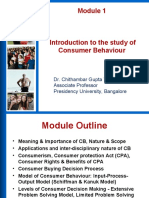0 ratings0% found this document useful (0 votes)
98 viewsComputer Graphics - Animation
There are various computer animation techniques used by animators worldwide including classical 2D animation, 3D animation, stop motion, and experimental animation. Deciding a technique depends on factors like budget, look and feel, output quality, aesthetics, and story requirements. 3D animation is one of the most sought-after techniques currently. It involves creating 3D models, textures, rigging, and animating in virtual space using software like 3DS Max or Maya. The animator gives the software parameters describing how elements should look and move over frames. The computer then calculates how each element moves between frames and how each frame looks from the camera's viewpoint, generating a sequence of still images that give the illusion of motion when played.
Uploaded by
knightIndustriesCopyright
© © All Rights Reserved
Available Formats
Download as DOC, PDF, TXT or read online on Scribd
0 ratings0% found this document useful (0 votes)
98 viewsComputer Graphics - Animation
There are various computer animation techniques used by animators worldwide including classical 2D animation, 3D animation, stop motion, and experimental animation. Deciding a technique depends on factors like budget, look and feel, output quality, aesthetics, and story requirements. 3D animation is one of the most sought-after techniques currently. It involves creating 3D models, textures, rigging, and animating in virtual space using software like 3DS Max or Maya. The animator gives the software parameters describing how elements should look and move over frames. The computer then calculates how each element moves between frames and how each frame looks from the camera's viewpoint, generating a sequence of still images that give the illusion of motion when played.
Uploaded by
knightIndustriesCopyright
© © All Rights Reserved
Available Formats
Download as DOC, PDF, TXT or read online on Scribd
You are on page 1/ 6
MULTIMEDIA UNIVERSITY OF KENYA
BACHELOR OF SCIENCE INFORMATION TECHNOLOGY
REG NUMBER: IST-221-014/2012
NAME: MITAMITA CLIFF OSCAR
UNIT CODE: ICS 2311
UNIT NAME: COMPUTER GRAPHICS
TITLE: COMPUTER ANIMATION
In!"#$%&"n
Computer animation is the art of creating moving images and symbols via the use of computers.
It is a subfield of computer graphics and animation. Increasingly it is created by means of 3D
computer graphics, though 2D computer graphics are still widely used for low bandwidth and
faster real-time rendering needs. It is also referred to as CGI Computer-generated imagery or
computer-generated imaging!, especially when used in films. "o create the illusion of movement,
an image is displayed on the computer screen then #uic$ly replaced by a new image that is
similar to the previous image, but shifted slightly. "his techni#ue is identical to how the illusion
of movement is achieved with television and motion pictures.
"his techni#ue is identical to how the illusion of movement is achieved with television and
motion pictures. %or 2D figure animations, separate ob&ects illustrations! and separate
transparent layers are used, with or without a virtual s$eleton. "hen the limbs, eyes, mouth,
clothes, etc. of the figure are moved by the animator on $ey frames. "he differences in
appearance between $ey frames are automatically calculated by the computer in a process $nown
as tweening or morphing. %inally, the animation is rendered.
%or 3D animations, all frames must be rendered after modeling is complete. %or 2D vector
animations, the rendering process is the $ey frame illustration process, while tweened frames are
rendered as needed. %or pre-recorded presentations, the rendered frames are transferred to a
different format or medium such as film or digital video. "he frames may also be rendered in real
time as they are presented to the end-user audience. 'ow bandwidth animations transmitted via
the internet e.g. 2D %lash, (3D! often use software on the end-users computer to render in real
time as an alternative to streaming or pre-loaded high bandwidth animations.
D&'%$''&"n
C"()$*! An&(+&"n *%,n&-$*'
There are various types of animation techniques practice !y "#m ma$ers a##
over the %or#& C#assica# an i'ita# () animation* i'ita# +) Animation* stop,
motion* c#ay animation* cut,out animation* paint,on,'#ass animation* ra%n,on,
"#m animation* an e-perimenta# animation are .ust a fe% amon' the many
e-istin' forms of animation& )eciin' a suita!#e animation technique for one
pro.ect epens on various factors that inc#ue !u'et* #oo$ an fee#* output
qua#ity* aesthetic* sty#i/ation* an story requirements&
C.+''&%+. 2D +n&(+&"n
This is a#so $no%n as ,+n#-#!+/n 2D +n&(+&"n or !+#&&"n+. +n&(+&"n& In
this technique animators nee to ma$e at #east 0( ra%in's on paper for one
secon #en'th of "#m& The ra%in's are #ater scanne or capture for post,
prouction usin' computer& This technique %as the ominant form of animation in
"#m an T1 series* unti# the eve#opment of C2I animation&
D&0&+. 2D +n&(+&"n
In this type of animation frames are ra%n irect#y on soft%are usin' mouse or pen
ta!#et& This technique is use most#y for T1 series an %e! animation&
D&0&+. 3D +n&(+&"n
This is one of the sou'ht,after techniques in the current scenario& Usin' this
technique* +) moe#s are create* te-ture* ri''e* an animate in the virtua#
space& 3+)3 refers to Computer 2enerate Ima'es 4C2I5 that create the i##usion of
three imensiona# space %ith 'reat accuracy&
'")-("&"n +n&(+&"n
6ere* one nees to set the character or o!.ect* in the esire state or pose a'ainst
its !ac$'roun to e-pose a frame* an then o s#i'ht moi"cations in pro'ression
an ta$e another frame& The process is repeate unti# the esire #en'th of
animation is achieve an shot&
H"/ %"()$*! +n&(+&"n /"!1'
"he animator uses a computer to generate a se#uence of still images, that give the illusion of
motion through three dimensional spaces when one plays them.
)ne re#uires a 3D animation software, such as 3D*a+ or *aya, and a good computer.
Instead of drawing every detail in the frame by hand, one draws every frame using a
computer, "he animator gives the software a set of parameters that describes how the
elements should look and move, something along the lines of-
./t frame 01 a point in time! place the ball at coordinates (1,21,31 a point in space!..
./t frame 024 1 second later! place the ball at coordinates (2,22,32 a second point in
space!..
"he animator also places a camera at coordinates (3,23,33 telling the software where to loo$ at
the scene %5)*. 6hen all the parameters are set, the computer then calculates two things this
calculation is called .5endering.!-
1. "he &ourney the ball ma$es from point 1 to point 2- 6here e+actly should the ball be at
each of the 24 frames7
2. 8ow each frame loo$s from the point of view of the camera7
"he end result is a se#uence of 24 still images of a ball, moving incrementally across the
screen. 2ou play them on your D9D at the rate of 24 frames per second, and that, in a nut
shell, is how computer animation wor$s.
C"()$*! An&(+&"n '"2/+!*'
There are many computer animation soft%are in the mar$et& 7ome of them inc#ue
F.&)B""1 3D&0&C*.4
8or creatin' () animation of any $in* 8#ash an 8#ip9oo$ shou# !e the very "rst
t%o pro'rams you consier& )i'iCe#:s 8#ip9oo$ animation soft%are oes it a##* from
scannin' to i'ita# paintin' to mattes to #i'htin' an any other novice or veteran
tric$ you mi'ht nee&
F.+', 3A#"5*4
8#ash is a 'reat #o% !u'et easy so#ution %ith a #ot of options& It:s rare#y use to
create "#ms or #on' animations* !ut for somethin' #i$e a short commercia# or pu!#ic
service announcement* it:s perfect& 2oo'#e an other hu'e companies sti## use it
from time to time %hen sho%casin' their ne% prouct re#eases&
B.*n#*! 3T,* B.*n#*! F"$n#+&"n4
9#ener is easy to #earn an has #o% processor an its sma## in term of memory
requirements&
3#' M+6 3A$"#*'14
Maya is frien#ier to animators: speci"c nees than +s Ma- is* !ut they:re !oth sti##
e-ceptiona# pro'rams that everyone shou# consier&
I()"!+n%* "2 %"()$*! +n&(+&"n
Computer graphics and animation have left an undeniable mar$ on the entertainment industry.
:ioneers in the field of CGI have struggled to bring highly detailed realism and beauty to their
wor$. ;vents, scenes and characters are being brought to life without the use of ho$ey rubber
suits or stilted animatronics. /s computer graphics and animation continue to evolve, the limits
on what is possible in entertainment continue to dissipate.
/s the development of technology is progressing day after day, computer is introduced into the
animation industry, the traditional animation technology hand-draw animation! is a very large
scale pro&ect and the amount of time, labour and e#uipment involved is very costly. 6hile for the
computer animation, the process is much less labor intensive, and generally much cheaper than
traditional animation, there is lesser chance of getting error as from stage to stage as computer
can have a bac$up file. /lso by using computer it can shorten the production life cycle.
%rom the business point of view, animation can also help business to promote and advertise their
product, as flash animation design can attract customer more than a whole bunch of words or te+t
given out in brochure or plain te+t website. It can help customers to have a better memory of the
products.
%rom the education point of view, animation cartoons were one of the methods to educate
children outside the classroom through the media.
C"n%.$'&"n
"he <ncanny 9alley concept of computer animation is essentially the point where computer
animation becomes indistinguishable from real life.
6ith every year of CGI movies and new video games being released, it is clear that we our levels
of technology are nearing the ability to very closely replicate reality with computer animation
R*2*!*n%*'
1. Learning, Media & Technology, 3=2!, 14>-1>=. doi-1?.1?@?A1>=3B@@?B?2B23C22
Delwyn, E., F Grant, '. 2??B!. how-does-computer-animation-wor$ G an introduction.
Learning, Media & Technology, 3=2!, >B-@C. doi-1?.1?@?A1>=3B@@?B?2B21B?>
2. *aHer, I. :., *urphy, 5. ;., F Dimonds, C. I. 2??B!. "he science
daily.computerJanimation, 3=2!, 1>4-1@3. doi-1?.1?@?A1>=3B@@?B?2B23C44
3. Computer /nimation https-AAwww.siggraph.orgAeducationA...AanimationAanim?.htm
DIGG5/:8- IE"5)D<C"I)E ") C)*:<";5 /EI*/"I)E
You might also like
- What Is SCANNING Why It Is So ImportantNo ratings yetWhat Is SCANNING Why It Is So Important19 pages
- Ai Project Logbook: Resource For StudentsNo ratings yetAi Project Logbook: Resource For Students27 pages
- Costing and Pricing Tomorla ExamsxszxzxNo ratings yetCosting and Pricing Tomorla Examsxszxzx23 pages
- Cost Accounting and Control (Cost 1) Module: Clariza C. GamboaNo ratings yetCost Accounting and Control (Cost 1) Module: Clariza C. Gamboa32 pages
- MKTGPM34705rConrPr - CB - Module 1 GuptaNo ratings yetMKTGPM34705rConrPr - CB - Module 1 Gupta49 pages
- 1.1 INTRODUCTION To E Commerce and Internet Marketing PDFNo ratings yet1.1 INTRODUCTION To E Commerce and Internet Marketing PDF23 pages
- DYBSAAap313 - Auditing & Assurance Principles (PRELIM MODULE) PDFNo ratings yetDYBSAAap313 - Auditing & Assurance Principles (PRELIM MODULE) PDF10 pages
- Introduction To Logistics Management Module 4No ratings yetIntroduction To Logistics Management Module 419 pages
- Discrete Structure For Computer ScienceNo ratings yetDiscrete Structure For Computer Science47 pages
- Module II - Ae 6 Accounting Research Method-1No ratings yetModule II - Ae 6 Accounting Research Method-120 pages
- Module 4 - Understanding Customers - Consumer Behavior PDFNo ratings yetModule 4 - Understanding Customers - Consumer Behavior PDF32 pages
- Introduction To Logistics Management Module 5No ratings yetIntroduction To Logistics Management Module 533 pages
- Lecture 3 - Introduction To International Business TradeNo ratings yetLecture 3 - Introduction To International Business Trade13 pages
- Facilities Management Worksheet Module 1No ratings yetFacilities Management Worksheet Module 15 pages
- Unit-I Introduction To Erp Enterprise Resource Planning (ERP) Is An Integrated Computer-Based System100% (4)Unit-I Introduction To Erp Enterprise Resource Planning (ERP) Is An Integrated Computer-Based System51 pages
- Data Communications, Data Networks, and The InternetNo ratings yetData Communications, Data Networks, and The Internet30 pages
- 5G Core 21.1 SA Working Principles and Data Configuration ISSUE 1.0No ratings yet5G Core 21.1 SA Working Principles and Data Configuration ISSUE 1.076 pages
- k283-E-01-33-Ml 001 XX 02 T Lightning ProtectionNo ratings yetk283-E-01-33-Ml 001 XX 02 T Lightning Protection3 pages
- Configuracion (Phyhome Olt) Plantilla de ComandosNo ratings yetConfiguracion (Phyhome Olt) Plantilla de Comandos8 pages
- Movie Recommendation System Using AI & MLNo ratings yetMovie Recommendation System Using AI & ML22 pages
- Moba Big Sonic Ski Moba Averaging Beam Big Multiplex SkiNo ratings yetMoba Big Sonic Ski Moba Averaging Beam Big Multiplex Ski16 pages
- Singularity University SU EB The Exponential Leaders Guide To Disruption ENNo ratings yetSingularity University SU EB The Exponential Leaders Guide To Disruption EN18 pages
- (eBook PDF) Computer Architecture: A Quantitative Approach 6th Editionpdf download100% (5)(eBook PDF) Computer Architecture: A Quantitative Approach 6th Editionpdf download44 pages
- Apps & Webportals 2024 - April To June - Topic-Wise PDF by AffairsCloud 2No ratings yetApps & Webportals 2024 - April To June - Topic-Wise PDF by AffairsCloud 213 pages
- How Do You Feel About Working Nights and Weekends?: HR InterviewNo ratings yetHow Do You Feel About Working Nights and Weekends?: HR Interview8 pages
- SPE-196131-D Measurements While DrillingNo ratings yetSPE-196131-D Measurements While Drilling10 pages
- Production Planning and Control (BMM4823) : Week 4No ratings yetProduction Planning and Control (BMM4823) : Week 454 pages
- Cost Accounting and Control (Cost 1) Module: Clariza C. GamboaCost Accounting and Control (Cost 1) Module: Clariza C. Gamboa
- 1.1 INTRODUCTION To E Commerce and Internet Marketing PDF1.1 INTRODUCTION To E Commerce and Internet Marketing PDF
- DYBSAAap313 - Auditing & Assurance Principles (PRELIM MODULE) PDFDYBSAAap313 - Auditing & Assurance Principles (PRELIM MODULE) PDF
- Module 4 - Understanding Customers - Consumer Behavior PDFModule 4 - Understanding Customers - Consumer Behavior PDF
- Lecture 3 - Introduction To International Business TradeLecture 3 - Introduction To International Business Trade
- Unit-I Introduction To Erp Enterprise Resource Planning (ERP) Is An Integrated Computer-Based SystemUnit-I Introduction To Erp Enterprise Resource Planning (ERP) Is An Integrated Computer-Based System
- Data Communications, Data Networks, and The InternetData Communications, Data Networks, and The Internet
- 5G Core 21.1 SA Working Principles and Data Configuration ISSUE 1.05G Core 21.1 SA Working Principles and Data Configuration ISSUE 1.0
- Moba Big Sonic Ski Moba Averaging Beam Big Multiplex SkiMoba Big Sonic Ski Moba Averaging Beam Big Multiplex Ski
- Singularity University SU EB The Exponential Leaders Guide To Disruption ENSingularity University SU EB The Exponential Leaders Guide To Disruption EN
- (eBook PDF) Computer Architecture: A Quantitative Approach 6th Editionpdf download(eBook PDF) Computer Architecture: A Quantitative Approach 6th Editionpdf download
- Apps & Webportals 2024 - April To June - Topic-Wise PDF by AffairsCloud 2Apps & Webportals 2024 - April To June - Topic-Wise PDF by AffairsCloud 2
- How Do You Feel About Working Nights and Weekends?: HR InterviewHow Do You Feel About Working Nights and Weekends?: HR Interview
- Production Planning and Control (BMM4823) : Week 4Production Planning and Control (BMM4823) : Week 4