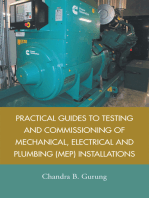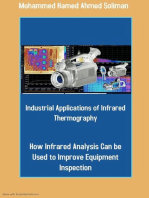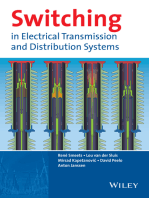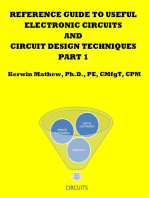Handheld Digital Multimeter: GDM-350B
Handheld Digital Multimeter: GDM-350B
Uploaded by
0307aliCopyright:
Available Formats
Handheld Digital Multimeter: GDM-350B
Handheld Digital Multimeter: GDM-350B
Uploaded by
0307aliOriginal Title
Copyright
Available Formats
Share this document
Did you find this document useful?
Is this content inappropriate?
Copyright:
Available Formats
Handheld Digital Multimeter: GDM-350B
Handheld Digital Multimeter: GDM-350B
Uploaded by
0307aliCopyright:
Available Formats
Handheld Digital Multimeter
GDM-350B
USER MANUAL
GW INSTEK PART NO. 82DM-350B0M01
ISO-9001 CERTIFIED MANUFACTURER
This manual contains proprietary information, which is protected by copyright. All
rights are reserved. No part of this manual may be photocopied, reproduced or
translated to another language without prior written consent.
The information in this manual was correct at the time of printing. However, we
continue to improve our products and therefore reserve the right to change the
specifications, equipment, and maintenance procedures at any time without notice.
Good Will Instrument Co., Ltd. No. 7-1, Jhongsing Rd., Tucheng Dist., New Taipei City 236, Taiwan.
Table of Contents
1
Table of Contents
OVERVIEW............................................................................................................................. 2
Unpacking & Inspection ................................................................................................................... 3
Safety Information............................................................................................................................. 4
International Electrical Symbols ....................................................................................................... 6
Overall Specification ......................................................................................................................... 7
The Meter Structure .......................................................................................................................... 8
MEASUREMENT OPERATION ............................................................................................. 9
DC or AC Voltage Measurement .................................................................................................... 10
DC Current Measurement .............................................................................................................. 12
Resistance Measurement ............................................................................................................... 14
Diode Measurement ....................................................................................................................... 16
Continuity Measurement ................................................................................................................ 18
Transistor hFE measurement ......................................................................................................... 20
Temperature Measurement ............................................................................................................ 22
ACCURACY SPECIFICATIONS ............................................................................................ 24
MAINTENANCE .................................................................................................................. 30
General Service and Maintenance .................................................................................................. 30
Replacing the Battery and Fuse ...................................................................................................... 31
GDM-350B User Manual
2
OVERVIEW
The GDM-350B multimeter is a hand-held 3 1/2digit multimeter with an advanced
design, multiple functions and reliable performance. This meter is fully capable of
measuring both AC and DC voltage, DC current, resistance, temperature, the
forward voltage drop of diodes, transistors, hFE and continuity tests. The multi-
purpose socket is used to measure SMTs as well. This operating manual covers
information on safety and precautions to fulfill CE standards. Please read the
relevant information carefully and observe all the warnings and notes.
Warning
To avoid electric shock or personal injury, read the Safety Information
carefully before using the Meter.
OVERVIEW
3
Unpacking & Inspection
Open the package case and take out the Meter. Check the following items carefully
to see if any parts are missing or damaged:
Item Description Qty
1 Operating Manual 1 piece
2 Test Leads 1 pair
3 K-type Temperature Probe
(Nichrome-Nickel Aluminum Thermocouple)
1 piece
4 Multi-Purpose Socket 1 piece
In the event that you find any parts missing or damaged, please contact your dealer
immediately.
GDM-350B User Manual
4
Safety Information
This meter complies with the IEC/EN61010-1 standard, pollution degree 2,
overvoltage category (CAT III 250V) with double insulation. Only use the meter as
specified in this operating manual, otherwise the protection provided by the meter
may be impaired.
1. Before using the meter inspect the case. Do not use the meter if it is damaged
or if the case (or part of the case) is removed. Look for cracks or missing plastic.
Pay attention to the insulation around the connections.
2. Inspect the test leads for damaged insulation or exposed metal. Before using
the meter replace any damaged test leads with test leads of the same model
number or of the same electrical specifications
3. Replace the battery as soon as the battery indicator appears. With a low
battery, the meter might produce false readings that can lead to electric shock
and personal injury.
4. Turn measurement on only if the correct input terminals are used.
5. Do not apply more than the rated voltage, as marked on the meter in order to
avoid possible electric shock or personal injury and to avoid possible damage
to the meter
6. Do not change the measuring range during the testing as it causes damage to
the meter.
OVERVIEW
5
7. When each measurement has been completed, disconnect the test leads from
the DUT and then turn the power off from the meter. Remove the test leads
from the input terminals of the meter. This is vital for high current
measurement.
8. When the meter is working at an effective voltage over 60V in DC or 30Vrms in
AC, special care should be taken.
9. Do not use or store the meter in an environment with high temperature and
humidity. The performance of the meter may deteriorate if dampened.
10. The internal circuit of the meter should not be tampered with. To avoid
damage to the meter when cleaning, use soft cloth and mild detergent to clean
the surface of the meter when servicing. No abrasives or solvent should be
used to prevent the surface of the meter from corrosion and damage.
GDM-350B User Manual
6
International Electrical Symbols
Battery has insufficient charge
Ground
Warning: Refer to the Operating Manual
AC (Alternating Current)
DC (Direct Current)
Double Insulated
Conforms to Standard of European Union
OVERVIEW
7
Overall Specification
1. Maximum voltage between any terminal and ground: Refer to the different
input protection voltage ranges shown on the terminals.
2. 10A terminal: Set (CE) 10A H 240V Fast Type Ceramic Fuse 6x25mm.
3. mA terminal: Set (CE) 1 A H 240V Fast Type Ceramic Fuse 6x25mm.
4. Operating temperature: 0C~40C, 32F ~104F.
Relative Humidity: 0C ~30C below 75%, 30C ~40C below 50%.
Storing temperature:-10C ~50C (14F ~122F).
5. Electromagnetism:
Under 1V/m emission: Best Total Accuracy= Specific Accuracy +
Measurement 5%, Over 1V/m emission does not have any specific index.
6. Elevation: 0~2000m.
7. Internal battery: 9V 6F22 or NEDA 1604 or 006P.
8. Low Battery: indicated by on the LCD display.
9. Product size: 72mm137mm35mm.
10. Net Weight: About 200g (battery included).
11. Safety Standard:
IEC/EN 61010-1: CATIII 250V, Pollution Degree 2.
12. Conformance: CE.
GDM-350B User Manual
8
The Meter Structure (see diagram 1)
1. LCD Display
2. Power Button
3. Rotary Switch
4. Input Terminals
5. HOLD Button
diagram 1
MEASUREMENT OPERATION
9
MEASUREMENT OPERATION
First check to see that the 9V battery is charged. Turn the rotary switch to a
measurement position. If the battery charge is low, the indicator will be
displayed on LCD panel. Ensure the input voltage or current does not exceed
250Vrms and 10A, respectively.
GDM-350B User Manual
10
DC or AC Voltage Measurement (see diagram 2)
Diagram 2
1. Turn the rotary switch to the V or V position for voltage measurement.
2. Insert the red test lead into the V terminal and the black test lead into the
COM terminal, Connect the test leads to the DUT being measured. The
measured value shows the true root mean square voltage (for stable inputs).
3. For each range, the meter has an input impedance of 10M. Input impedance
for V is about 4.5M. This loading effect can cause measurement errors in
MEASUREMENT OPERATION
11
high impedance circuits. If the circuit impedance is less than or equal to 10k,
the error is negligible (0.1% or less).
Warning:
To avoid damage to the meter, please do not attempt to input more than 250V.
To avoid electrical shock, please pay attention during high voltage
measurement.
GDM-350B User Manual
12
DC Current Measurement (see diagram 3)
Diagram 3
1. Turn the rotary switch to the A position for current measurement.
2. Insert the red test lead into the mA or 10A terminal, and the black test lead
into the COM terminal. Connect the test leads to the DUT being measured.
The measured value shows on the display.
MEASUREMENT OPERATION
13
Warning:
Pre-requisites: Remove the power from the circuit before connecting the test
leads to the DUT.
Select the correct terminal input and turn the rotary switch to select the
measurement function. If the correct range is not known, select the highest
range and work your way down to a lower range if needed.
Fuses are located on the mA and 10A current input terminals. Never attempt
connecting the test leads to any circuits that are connected to mains power.
For safety purposes, ensure each measurement over 5A is performed for less
than 10 seconds with a 15 minute interval between measurements.
GDM-350B User Manual
14
Resistance Measurement (see diagram 4)
Diagram 4
1. Turn the rotary switch to the position for resistance measurement.
2. Insert the red test lead into the terminal and the black test lead into the
COM terminal. Connect the test leads to the DUT being measured. The
measured value shows on the display.
MEASUREMENT OPERATION
15
Warning:
If the LCD displays 1, it indicates the circuit is open or that the resistance
exceeds the maximum range of the meter.
To maintain the resistance measurement accuracy, remove circuit power and
discharge all high voltage capacitors when measuring resistance.
The test leads cause a resistance drop of 0.1 ~0.2. In order to obtain precise
readings for low-resistance measurements, the resistance of the test leads must
be deducted from the measured resistance. Short the test leads and note the
measurement result. Deduct this value from the resistance of the DUT.
Measured Result of DUT Resistance of test leads = Actual measurement.
If a resistance reading with shorted test leads is not less than or equal to 0.5,
check for possible problems such as loose test leads or an incorrectly selected
function.
For resistance measurements greater than 1M, it may take several seconds to
obtain a stable reading.
Do not input greater than DC 60V and AC 30V to prevent damage and injury.
GDM-350B User Manual
16
Diode Measurement (see diagram 5)
Diagram 5
1. Turn the rotary switch to the position for diode measurement.
2. Insert the red test lead into the terminal and the black test lead into the
COM terminal. The red test lead is +, the black test lead is -.
3. In a circuit, a good diode should still produce a forward voltage drop reading
of 500~800mV. However, a reverse voltage drop reading can vary depending
on the resistance of other pathways between the probe tips.
MEASUREMENT OPERATION
17
Warning:
The LCD displays 1 to indicate that the circuit is open or that the polarity of
the diode is incorrect.
To ensure the accuracy of the diode measurement, disconnect power from the
circuit and discharge all high voltage capacitors during the measurement.
The open circuit voltage for diodes is 2.3V.
Do not input greater than DC 60V and AC 30V to prevent damage and injury.
GDM-350B User Manual
18
Continuity Measurement (see diagram 6)
Diagram 6
MEASUREMENT OPERATION
19
1. Turn the rotary switch to the position.
2. Insert the red test lead into the
mA
terminal and the black test lead into the
COM terminal. If the resistance between both terminals is >70, it indicates
an open-circuit and no buzzer will sound, but if the resistance between both
terminals is 10, it indicates a good connection and the buzzer will sound.
The resistance measurement is displayed on the LCD (Unit: ).
Warning:
To maintain measurement accuracy, disconnect circuit power and discharge all
the high voltage capacitors during continuity measurement.
For continuity testing, the open circuit for voltage is 2.3V.
Do not input higher than DC 60V and AC 30V voltage to prevent any damage
and injury.
GDM-350B User Manual
20
Transistor hFE measurement (see diagram 7)
Diagram 7
MEASUREMENT OPERATION
21
1. Turn the rotary switch to the hFE position.
2. Put the multi-purpose socket into the terminal.
3. Check whether the transistor is either PNP or NPN or SMT, then connect the
transistor to be measured to the corresponding jacks.
4. The LCD display shows the hFE reference value. The testing requirement: basic
current 10A,Vce of 2.3V.
Warning:
To avoid damage to the Meter or to the DUT, do not input any voltage over
60V DC or 30V AC.
Take off the multi-purpose socket after the measurement.
GDM-350B User Manual
22
Temperature Measurement (see diagram 8)
Diagram 8
MEASUREMENT OPERATION
23
1. Turn the rotary switch to the C position.
2. Put the multi-purpose socket into the correct terminal.
3. The K-type thermocouple can only be used for measurements below 230C, if
you want to measure over 230C, you need to buy another type of
thermocouple.
4. When the LCD displays 1, it indicates that the K-type thermocouple is not
connected. When the C terminal and the COM terminal are shorted, the meter
will show the room temperature.
Warning:
Keep the thermocouple clean to prevent the contact point from having any
serious influence on measurements.
Remove the contact point after temperature measurement and store in good
condition.
GDM-350B User Manual
24
ACCURACY SPECIFICATIONS
Accuracy: (a% reading + b digits), guaranteed for 1 year
Operating temperature: 23C 5C
Relative Humidity: <75%
DC Voltage
Range Resolution Accuracy
200mV 0.1mV
(0.5% Reading + 2 Digits)
2000mV 1mV
20V 0.01V
200V 0.1V
250V 1V (0.8% Reading + 2 Digits)
Input impedance: all range 10M.
Maximum input voltage: 250V DC.
ACCURACY SPECIFICATIONS
25
AC Voltage
Range Resolution Accuracy
200V 0.1V
(1.2 Reading% +3 Digits)
250V 1V
Input impedance: about 4.5M;
Frequency: 45Hz~400Hz.
Display: effective value of a sine wave (average value) each measurement is
applicable from 5% of range as reference.
Maximum input voltage: 250V AC.
GDM-350B User Manual
26
DC Current
Range Resolution Accuracy
2000A 1A (1% Reading +2 Digits)
20mA 0.01mA (1% Reading + 2 Digits)
200mA 0.1mA (1.2% Reading +2 Digits)
10A 0.01A (2% Reading +5 Digits)
Overload Protection:
mA range: F2 fuse625mm, F 1A H 240V (CE)
10A range: F1 fuse625mm, F 10A H 240V (CE)
Warning:
When 5A Continuous measurement is allowed.
When > 5A Measurements must not take longer than 10 seconds with a wait of 15
minutes between measurements.
ACCURACY SPECIFICATIONS
27
Resistance
Range Resolution Accuracy
200 0.1
(0.8% Reading + 5 Digits)
2000 1
20k 0.01k
200k 0.1k
2000k 1k
20M 0.01M (1% Reading + 5 Digits)
Overload Protection: 250V AC or DC
GDM-350B User Manual
28
Temperature Measurement
Range Resolution Accuracy
-40C~ -20C
1C
-(8% Reading + 5 digits)
-20C~0C 4 digits
> 0C~100C (1.0% Reading + 3 digits)
>100C~1000C (2.5% Reading + 2 digits)
Overload Protection: 250V DC or AC
The enclosed K-type thermocouple can only be used for temperature
measurements less than 230C.
ACCURACY SPECIFICATIONS
29
Diode, Transistor
Function Range Resolution Remark
Diode
1mV Display positive voltage decline
Transistor hFE
1
Continuity Test
Function Range Resolution Remark
Continuity Test
1 <10 Buzzer beeps continuously
Overload Protection: 250V DC or AC.
GDM-350B User Manual
30
MAINTENANCE
Warning
Make sure the test leads are removed and the power is turned off the meter
before opening the cover.
General Service and Maintenance
Periodically wipe the case with a damp cloth and mild detergent. Do not use
abrasives or solvents.
If there are any abnormalities in the meter, stop using the meter and return to an
authorized service center.
When the meter needs to be calibrated, return the unit to an authorized service
center.
MAINTENANCE
31
Replacing the Battery and Fuse
(see diagram 12)
Warning
On the LCD display, the battery warning indicator, indicates the battery is
low and needs to be replaced with a new battery. Failure to replace the battery
causes the measured result to be unstable.
Battery Specification: 9V 6F22 or NEDA 1604 or 006P
(diagram 12)
GDM-350B User Manual
32
Operating Steps:
1. Turn the power off and remove the test leads from the meter.
2. Use a screwdriver to remove the screws from the battery cover. The old battery
can now be removed.
3. The fuses can be replaced by using a screwdriver to remove the two screws
holding the fuses in place. Only replace fuses with the same type and
specifications.
Fuse specification:
F1 Fuse625mm, F 10A H 240V
F2 Fuse625mm, F 1A H 240V
You might also like
- Digital Multimeter DT830 Series ManualDocument12 pagesDigital Multimeter DT830 Series ManualJohn G.75% (4)
- Practical Guides to Testing and Commissioning of Mechanical, Electrical and Plumbing (Mep) InstallationsFrom EverandPractical Guides to Testing and Commissioning of Mechanical, Electrical and Plumbing (Mep) InstallationsRating: 4 out of 5 stars4/5 (4)
- Introduction to Power System ProtectionFrom EverandIntroduction to Power System ProtectionRating: 4 out of 5 stars4/5 (2)
- Service Manual: Color MonitorDocument61 pagesService Manual: Color MonitorJulio RojasNo ratings yet
- Industrial Applications of Infrared Thermography: How Infrared Analysis Can be Used to Improve Equipment InspectionFrom EverandIndustrial Applications of Infrared Thermography: How Infrared Analysis Can be Used to Improve Equipment InspectionRating: 4.5 out of 5 stars4.5/5 (3)
- Social Media ProposalDocument2 pagesSocial Media Proposal0307aliNo ratings yet
- Social Media ProposalDocument2 pagesSocial Media Proposal0307aliNo ratings yet
- Review of Related LiteratureDocument8 pagesReview of Related LiteratureDinaOblena100% (2)
- GW Instek GDM 356 User ManualDocument33 pagesGW Instek GDM 356 User ManualEduardo Flores100% (1)
- Multimeter UNI-T Model UT33B-C-DDocument42 pagesMultimeter UNI-T Model UT33B-C-Dcricketman2020No ratings yet
- Ut33a Palm Size Multimeter ManualDocument13 pagesUt33a Palm Size Multimeter ManualTheo SopranoNo ratings yet
- Tenma 72-7770 ManualDocument39 pagesTenma 72-7770 Manualuomo2046No ratings yet
- Ut501b Insulation Resistance Tester ManualDocument12 pagesUt501b Insulation Resistance Tester ManualYancarlos ZerpaNo ratings yet
- Model UT81B Operating ManualDocument55 pagesModel UT81B Operating Manualkeisoc8022No ratings yet
- FuciblesDocument12 pagesFuciblesJose CorderoNo ratings yet
- Tenma Multimeter 72-7735Document45 pagesTenma Multimeter 72-7735tititwister100% (1)
- Equus 3310Document48 pagesEquus 3310Vivek VikramNo ratings yet
- Em266 enDocument17 pagesEm266 enगणेश पराजुलीNo ratings yet
- Instruction Manual: Kyoritsu Electrical Instruments Works, Ltd. Tokyo, JapanDocument1 pageInstruction Manual: Kyoritsu Electrical Instruments Works, Ltd. Tokyo, JapanEz FerdinandoNo ratings yet
- Table of Contents (1) : TitleDocument42 pagesTable of Contents (1) : TitleKevin StrongNo ratings yet
- LG Flatron l227wtg-Pfs-A Chassis Lm72d SMDocument29 pagesLG Flatron l227wtg-Pfs-A Chassis Lm72d SMxor_45No ratings yet
- LG FLATRON Monitor W1752T Service ManualDocument26 pagesLG FLATRON Monitor W1752T Service ManualNunu Bagja SetiaNo ratings yet
- UT58D Eng ManualDocument34 pagesUT58D Eng ManualkalizamNo ratings yet
- Calibration InformationDocument16 pagesCalibration InformationJuf ConstableNo ratings yet
- Clamp Sensor - Model 8113Document16 pagesClamp Sensor - Model 8113chockanan suwanprasertNo ratings yet
- Color Monitor: Service ManualDocument43 pagesColor Monitor: Service ManualzeugenioNo ratings yet
- LG L194WTDocument29 pagesLG L194WTqxbgwhvuNo ratings yet
- Color Monitor: Service ManualDocument24 pagesColor Monitor: Service Manualmoshu_85No ratings yet
- User GuideDocument8 pagesUser GuideAdam SonenshineNo ratings yet
- TENMA 72-1016 MultimeterDocument58 pagesTENMA 72-1016 MultimeterShakoor DahlanNo ratings yet
- схема и сервис мануал на английском Toshiba 55L7453D PDFDocument375 pagesсхема и сервис мануал на английском Toshiba 55L7453D PDFАртём ДончуковNo ratings yet
- DT 9985 Bedienungsanleitung EngDocument32 pagesDT 9985 Bedienungsanleitung EngHector MEYSI SLNo ratings yet
- Ut203 Operating ManualDocument47 pagesUt203 Operating ManualOscar GutierrezNo ratings yet
- Fnirsi-S1: Digital Multimeter Instruction ManualDocument64 pagesFnirsi-S1: Digital Multimeter Instruction ManualJose Maria Silva PimentaNo ratings yet
- Digital Multimeter: User's GuideDocument15 pagesDigital Multimeter: User's GuidePablo VélizNo ratings yet
- L17,1950S BNDocument30 pagesL17,1950S BNWalter AlvarengaNo ratings yet
- LG Flatron t530s Chassis CA-138Document42 pagesLG Flatron t530s Chassis CA-138victorino2009No ratings yet
- Dm5218s Insulation TesterDocument16 pagesDm5218s Insulation TesterganeshNo ratings yet
- Zeeta308d PDFDocument25 pagesZeeta308d PDFGeorcchi CheeckNo ratings yet
- Digital Multimeter: Extech 410Document14 pagesDigital Multimeter: Extech 410abudu3a2No ratings yet
- Title: Model Ut60F/G: Operating ManualDocument42 pagesTitle: Model Ut60F/G: Operating ManualindianmonkNo ratings yet
- EM420BDocument35 pagesEM420BXavierNo ratings yet
- LG Flatron l204wt Lm62b SMDocument27 pagesLG Flatron l204wt Lm62b SMgeofaxxxxxxNo ratings yet
- MIT400 Series Insulation and Continuity Testers: User GuideDocument39 pagesMIT400 Series Insulation and Continuity Testers: User GuideJaime ArreolaNo ratings yet
- Title: Model Ut601: Operating ManualDocument26 pagesTitle: Model Ut601: Operating ManualScott TylerNo ratings yet
- Manual de Servicio LG 505GDocument39 pagesManual de Servicio LG 505Gaorusting75% (4)
- 3 PRO-1250 Series User ManualDocument10 pages3 PRO-1250 Series User ManualGary854545No ratings yet
- Equus 3320 93 0041Document16 pagesEquus 3320 93 0041gunmetalNo ratings yet
- Fluke 360 Instruction SheetDocument6 pagesFluke 360 Instruction SheetAdrianzzzzNo ratings yet
- Megger MJ10 User ManualDocument33 pagesMegger MJ10 User ManualJuan Carlos RomeroNo ratings yet
- Dong Ho Do Dien Tro Tiep DiaDocument10 pagesDong Ho Do Dien Tro Tiep DiaNgai TranNo ratings yet
- UT803 Eng ManualDocument58 pagesUT803 Eng ManualAnonymous j7toV6z7PNo ratings yet
- Digital Multimeter: Owner'S ManualDocument21 pagesDigital Multimeter: Owner'S ManualUjjwal Kr. AcharyyaNo ratings yet
- 32p2306ev 32p2307ea-01Document29 pages32p2306ev 32p2307ea-01بوند بوند100% (1)
- Boat Maintenance Companions: Electrics & Diesel Companions at SeaFrom EverandBoat Maintenance Companions: Electrics & Diesel Companions at SeaNo ratings yet
- Analog Dialogue Volume 46, Number 1: Analog Dialogue, #5From EverandAnalog Dialogue Volume 46, Number 1: Analog Dialogue, #5Rating: 5 out of 5 stars5/5 (1)
- Reference Guide To Useful Electronic Circuits And Circuit Design Techniques - Part 1From EverandReference Guide To Useful Electronic Circuits And Circuit Design Techniques - Part 1Rating: 2.5 out of 5 stars2.5/5 (3)
- Carbon Capture and Storage - A Road To Cleaner FutureDocument7 pagesCarbon Capture and Storage - A Road To Cleaner Future0307aliNo ratings yet
- Dye Sensitized Solar Cells Tool To Over Come The Future Energy Crisis JREAC.1000e106Document2 pagesDye Sensitized Solar Cells Tool To Over Come The Future Energy Crisis JREAC.1000e1060307aliNo ratings yet
- CO2 Cap Store 2Document24 pagesCO2 Cap Store 20307aliNo ratings yet
- Sustainable Development 5Document14 pagesSustainable Development 50307aliNo ratings yet
- Stand-Alone PV SystemDocument1 pageStand-Alone PV System0307aliNo ratings yet
- Towards Sustainable Energy: Carbon Capture, Utilization and StorageDocument20 pagesTowards Sustainable Energy: Carbon Capture, Utilization and Storage0307aliNo ratings yet
- Light SensorsDocument32 pagesLight Sensors0307aliNo ratings yet
- ENV130.0001, Renewable Energy Sources, Wang, Chunzeng Fall 2012 PDFDocument4 pagesENV130.0001, Renewable Energy Sources, Wang, Chunzeng Fall 2012 PDF0307aliNo ratings yet
- ISE1D02Document11 pagesISE1D020307aliNo ratings yet
- Pilkington Sunplus BIPV Brochure January 2018Document8 pagesPilkington Sunplus BIPV Brochure January 20180307aliNo ratings yet
- ENV130.0001, Renewable Energy Sources, Wang, Chunzeng Fall 2012 PDFDocument4 pagesENV130.0001, Renewable Energy Sources, Wang, Chunzeng Fall 2012 PDF0307aliNo ratings yet
- Arab Health RegistrationDocument3 pagesArab Health Registration0307aliNo ratings yet
- Fluid Mechanics 3Document3 pagesFluid Mechanics 30307aliNo ratings yet
- EE 555 - Renewable Energy Systems - Hassan Abbas KhanDocument3 pagesEE 555 - Renewable Energy Systems - Hassan Abbas Khan0307aliNo ratings yet
- Rfi # Priority Request Description Current StatusDocument6 pagesRfi # Priority Request Description Current Status0307aliNo ratings yet
- iHFG Standard Project: Milestone: Version 4Document1 pageiHFG Standard Project: Milestone: Version 40307aliNo ratings yet
- First-Order Circuits (7.1-7.2) : Dr. Holbert April 12, 2006Document26 pagesFirst-Order Circuits (7.1-7.2) : Dr. Holbert April 12, 20060307aliNo ratings yet
- Australasian HFG Standard Components Pbtr-A12 Patient Bay - Acute Treatment, 12mDocument3 pagesAustralasian HFG Standard Components Pbtr-A12 Patient Bay - Acute Treatment, 12m0307aliNo ratings yet
- Stall Holder Entry 2014Document2 pagesStall Holder Entry 20140307aliNo ratings yet
- Form 2.16.3Document9 pagesForm 2.16.30307aliNo ratings yet
- Form 2.16.3Document2 pagesForm 2.16.30307aliNo ratings yet
- Dated: October 16th 2014: OwnershipDocument2 pagesDated: October 16th 2014: Ownership0307aliNo ratings yet
- CompositesDocument26 pagesCompositesMark Anthony Asañez BrianNo ratings yet
- Streamline and Turbulent FlowDocument4 pagesStreamline and Turbulent FlowsureshNo ratings yet
- Rotary Gas Meters: G16 - Hard MetricDocument2 pagesRotary Gas Meters: G16 - Hard MetricSanny HamdaniNo ratings yet
- THERMODYNAMICS - MODULE 2 - Lesson 4 5 - Week 8 11 - As of Nov 4Document42 pagesTHERMODYNAMICS - MODULE 2 - Lesson 4 5 - Week 8 11 - As of Nov 4Kim OpenaNo ratings yet
- Silicon Etching With KOHDocument9 pagesSilicon Etching With KOHTito Winnerson SitanggangNo ratings yet
- CTs PTs SpecificationDocument26 pagesCTs PTs SpecificationChilukuri JithendraNo ratings yet
- THE FULL PAPER by DR Sab Safi of SDT Drives PDFDocument10 pagesTHE FULL PAPER by DR Sab Safi of SDT Drives PDFmohanNo ratings yet
- 1 Sample Lesson Plan PDFDocument7 pages1 Sample Lesson Plan PDFChelsea AbarquezNo ratings yet
- ElevatorsDocument12 pagesElevatorsAbhishek RawatNo ratings yet
- Significance of Simulation in The Journey of Tire From Rubber To RoadDocument31 pagesSignificance of Simulation in The Journey of Tire From Rubber To RoadMikael Bezerra Cotias Dos SantosNo ratings yet
- International RelationsDocument93 pagesInternational RelationsSatwik ThotaNo ratings yet
- Oil Hydraulics and Pneumatics IMP Question BankDocument3 pagesOil Hydraulics and Pneumatics IMP Question Bankkishan mauryaNo ratings yet
- OFC QualityDocument2 pagesOFC QualityAditya PrakashNo ratings yet
- Loop Heat Pipes-Ashwin Thottumkara FullDocument21 pagesLoop Heat Pipes-Ashwin Thottumkara FullASHWIN THOTTUMKARANo ratings yet
- SJPO General Round 2008Document19 pagesSJPO General Round 2008shilgNo ratings yet
- Reviewer Sa LahatDocument33 pagesReviewer Sa LahatYonneNo ratings yet
- Portotecnica General Catalogue 2018 - FloorcareDocument60 pagesPortotecnica General Catalogue 2018 - FloorcareTimo LilienbergNo ratings yet
- Sirocco Fans General Catalog: E-CAT6-F-CLF-00-ADocument44 pagesSirocco Fans General Catalog: E-CAT6-F-CLF-00-AramaNo ratings yet
- Chainsaw SparesDocument2 pagesChainsaw SpareswanttobeanmacccNo ratings yet
- Types of Lasers - Solid State Laser, Gas Laser, Liquid Laser & Semiconductor LaserDocument4 pagesTypes of Lasers - Solid State Laser, Gas Laser, Liquid Laser & Semiconductor LaserRUPAM GHOSH100% (1)
- Focus 2 CH 1 Reading 2Document15 pagesFocus 2 CH 1 Reading 2Yasin AkçaNo ratings yet
- Draw The SFD BMDDocument12 pagesDraw The SFD BMDAshok PradhanNo ratings yet
- Jagadhri (Brass & Alumunium)Document91 pagesJagadhri (Brass & Alumunium)Sakshi DhingraNo ratings yet
- Mobile Xray AceMobil-510V - Catalogue enDocument2 pagesMobile Xray AceMobil-510V - Catalogue enWael Fuad AL-MaktariNo ratings yet
- Automation of Field Application of Plural Component Coatings To Improve Accuracy, Productivity, and Provide Documentation of The Coating OperationDocument8 pagesAutomation of Field Application of Plural Component Coatings To Improve Accuracy, Productivity, and Provide Documentation of The Coating Operationargentino_ar01No ratings yet
- 7.3.2 Brosur GensetDocument16 pages7.3.2 Brosur Gensetdenny hermawanNo ratings yet
- Pump Solidc-2 - 170 5.5kw 50hz Tech SpecDocument2 pagesPump Solidc-2 - 170 5.5kw 50hz Tech SpecHakan TekelNo ratings yet
- SRV - ConnectorDocument4 pagesSRV - Connectorkoroosh0kNo ratings yet
- Water Shut OffDocument9 pagesWater Shut Offtaufiq01No ratings yet