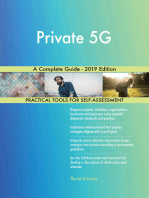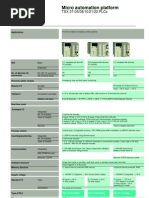RNC Command
RNC Command
Uploaded by
Raj TakshakCopyright:
Available Formats
RNC Command
RNC Command
Uploaded by
Raj TakshakOriginal Description:
Copyright
Available Formats
Share this document
Did you find this document useful?
Is this content inappropriate?
Copyright:
Available Formats
RNC Command
RNC Command
Uploaded by
Raj TakshakCopyright:
Available Formats
COMMANDS
lt all
readclock
alt
strt
cabx
bor
get synchronization=1
bp mod
lh mod drh_dcrh_topdata
lpr mspg
uer
uer -i <IMSI/TMSI>
lhsh 001200
pboot show parameters
lpr ipatmlink ,get (proxy), pr ip,get (Proxy)
get ipinterface
pr upgrade & cvls & lst upgr
Get 0 & get . Swallocation
pr ipaccesshost ,get (proxy) or get ipinterface=ms-04-lucs
st plug
bl <proxy id>
deb <proxy id>
ls
cd logfiles
download logs or read alarm logs,system events
Logs saved in the below path and can be extract through FTP
c:\logfiles/alarm_event/alarm_log.xml
cvls
cvmk <Name of CV>
cvcu
cvms <cv name>
strt
strtf | grep <nodeB>
bs g c "pboot show parameters"
lhsh 000700 ueregprint all
Moshell Commands
To Block/Deblock any Board
Alarm Logs, System Event and Hardware inventory
ENODEB Backup
Some more commands
spashwinfo all
mirror stat
cv cu
cv ls
bs g c "te log read"
bs g -c "sma all"
bs g c "llog l"
bs g c vii
lhsh <ModuleMP> ue_poolinfo
lhsh <ModuleMP> drh_dcrh_topdata all
lhsh <ModuleMP> drh_ccrh_topdata all
lhsh <ModuleMP> drh_pdrrh all
bs -g -c "drh_pdrrh all"
> lhsh <board> drhcendh
> lhsh <board> drhcendh cc
> lhsh <board> drhcendh dc
> lhsh <board> drhcendh pdr
Note: <board> in the printout refers to the active RANAP board.
> str
> ced
> st all dis
> lkra
emom
ue print -ue -allcell
getstat
lhsh 001700 arealist cell all
> lhsh <board> rof_config
> lhsh <board> rof_assoc_info
> lhsh <Active Core MP board> sccadm_info
> lhsh <board> sctphost_info config
> lhsh <board> sctphost_stat ovl
Note:<board> in the printout refers to the active SCCP/SCTP
board.
Set of Printouts from Central MPs
Set of Printouts from All Boards
or
Run the following DRH command on the RANAP MP:
Collect Status of Cells or Channels
for RANAP over SIGTRAN issues collect the output from the following commands:
RNSAP issues
> lhsh <board> rnsap dumpRoTable
> lhsh <board> rnsap status
> lhsh <board> rnsap conn
> lhsh <board> rnsap dumpRoTable survey
te status | grep UE_
lgn -m 3
lgn -m 3 -n
lgd -m 30
lga m 1
lgae -m 3h
lgo -m 5m
lgs -m 5 p 3
lgs s 20080220.0700 e 20080221.1400
alt | grep i xxxx
lga | grep -i xxxx
pmr
pmr -m 5
pmr -s 20101220.1900 -e 20101220.2000
lget <Site Name> primarys
get <utrancell= >
lget all pointc
lk rnsap
st rnsap
lk ranap
st ranap
get <ucell> primaryscramblingcode|uarfcndl
get iublink=<iublink>
lst iublink=<iublink>
lk <iublink>
st utrancell=<utrancell>
lst utrancell=<utrancell>
get . primaryscramblingcode
get 0
get . noofradiolinks
lkr
cab Print in different way
cab
lst InternalLinkGroup
lk InternalLinkGroup
get InternalLinkGroup
invh
> pr du
st du
lst auxpluginunit=rru-1
hget riport remote
hget rfport=[ab] reservedby
hget rfbranch= auport
hget riport ref
hget rfbranch= auport
momt antennaunitgroup
lpr antenna
get rfbranch=a ref|reservedby
get rfbranch=b ref|reservedby
get antennasu ref
hget nearun type|ref
mom ant type
hget ecport hub
lst hwunit
hget alarmport= !userlabel|stat|alarmportid|cause
momd rbsconfiguration
lgq | grep -i rbsconfiguration
get rbsconfi report
cat /c/logfiles/autointegration/configuration.log
license lkf
license server
get licensing
lget optional featurestate
leset optional featurestate 1
get constant
cab
st termpoint
st termpointtomme
st termpointtoenb
hget termpoint ipadd
hgetm termpoint usedip|state
st nearunit
acl 223
acc 223 restartUnit
DETAIL OF COMMAND
To Load the MO's.Necessary to execute before executing any command.
To get the time and date
To get the alarms in RNC with Time and date
T Get the type of board,software allocation and magzine number
To get the nodeSystemClock and it should be in lock mode
To Verify that both RANAP to MSC and SGSN are enabled.
To Verify that all Iub Links are enabled.
To ge the RNC Module detail
To get the GPB & SPB Pool
To get Transport network redundancy
To Get the call detail
To get the call detail for perticular IMSI/TMSI Number
To get the detail of the hardware
IP all to be check or ping
Get IP Interface (Default Interface IP for all)
Get The SWR Versions
Get The SWR Versions
Get IP for CS
To get the proxy of all boards
To Block the board
To Deblock the board
To get the list of directories
To get into the logfiles folder
To get the list of CV
To make the CV with desired name
To get the detail of startable and rolback CV
To make CV startable
The f option ("fast") is for printing without fetching the data of particular nodeB
(Hardware info from all boards)
(List of active Ue's in node)
Moshell Commands
To get the status of Site and detail of site like GPB Module number,Link Status,status of Cell,ETM Port.
To get the hardware detail of RNC Board with status of the board,Product and serial number,slot number,magzine
number
To login to the board,example 111200 means 00 for MS,12 means for board number 12 and last 00 for pluginunit
which is always 0
To Block/Deblock any Board
Alarm Logs, System Event and Hardware inventory
ENODEB Backup
Some more commands
(Snapshot of spas HW information)
(FTC status)
(Lists current configuration version)
(Lists all configuration versions on the node)
(Trace and error log)
(RPU status)
(Restart log on each board)
(Board optical indicator status)
(Ueh procedure pool information)
(DcDevice usage)
(CcDevice usage
(PacketDataRouter information)
(Cell availability information)
(Print celldata)
(List all disabled MOs in RNC)
(Print RNC Iub resources allocation)
Lists all available events
To check traffic in connected UE.
counter information
(Configuration information)
(Associations)
(Associations)
Set of Printouts from Central MPs
Set of Printouts from All Boards
or
Run the following DRH command on the RANAP MP:
Collect Status of Cells or Channels
for RANAP over SIGTRAN issues collect the output from the following commands:
RNSAP issues
(RNSAP configuration information)
(Check RNSAP status)
(Check RNSAP connections)
(Print the survey of RoTable for RNSAP)
To filter trace
Shows all moshell commands executed on a particular node by all users(last 3 days)
Shows all moshell commands executed on any node by all users
Node downtime and partial outages
logs of 'last day
---> last 3 hrs
---> last 5 minutes
---> starting from 5 days ago and 3 days forward
--> between these two timestamps
<< to check current alarms related to our site
<< to check alarms history on of the site
: will show statistics
: will show statistics last 5 hrs
: To find sector scrambling codes for site.
Complete data of cell
Get signallingPointCode and destPointCode
get all Iur data
get all Iu data
Status of all linked MOs of a iub
status of RBS
status of RBS
get the scrambling code of all RBS
To get RNC/RBS type
run it in RBS and get no of calls in all sector
display the repartition of IubLinks and UtranCells across rncModules and Subracks
- h: prints MP/BP HW info and led status, MP temperature, and coreMgr status. If no options are given then this is the default option.
- t: same as above but without the temperature
cab Print in different way
- x: same as cab/cabh plus led and hw info for the XP boards (eg: TMA, MCPA, Fans, etc.)
- s: same as cab/cabh plus list of programs running in all MP/BP
- l: MP/BP/SP processor load
- r: prints all MP/BP restarts grouped by board. To see this info in chronological order, use the command "lgg".
- a: prints only abnormal MP/BP restarts.
- d: print disk usage. Disks that are getting over a certain limit will appear in color.
- f: print disk and flash usage.
- g: print MP/BP HW errors (e.g. faulty disk, faulty RAM, etc).
- m: print MP/BP RAM memory usage.
- e: print MP/BP added T&E trace conditions. Superceded by "fte s" command. Type "h fte" for info.
Check inventory
check du
remote ru
Antenna
Support system
Check alarm
Moshell printout
print mo commands after autointeg
License
check feature stats
activate all at a time
System constant
To check ISL
Checking state ip address of all S1/X2 termpoints:
Checking state ip address of all S1/X2 termpoints:
- h: prints MP/BP HW info and led status, MP temperature, and coreMgr status. If no options are given then this is the default option.
You might also like
- Online Sacco SystemDocument66 pagesOnline Sacco SystemKhamisi Bylal80% (5)
- NSN CommandDocument4 pagesNSN CommandAibout CheikhNo ratings yet
- How To Define CrontabDocument2 pagesHow To Define CrontabMangata AcaronarNo ratings yet
- LTE MO CommandsDocument41 pagesLTE MO CommandsRohit Singh Tomar78% (9)
- MOSHELL Command DatabaseDocument96 pagesMOSHELL Command DatabaseJorgIVariuS100% (2)
- Basic Command RNC/RXI: PWD Ls CD .. CD Home CD Moshell ./moshell RNCSM07 ./moshell 10.107.240.31Document11 pagesBasic Command RNC/RXI: PWD Ls CD .. CD Home CD Moshell ./moshell RNCSM07 ./moshell 10.107.240.31Tien Hung VuongNo ratings yet
- Moshell CommandDocument6 pagesMoshell CommandFab MensonNo ratings yet
- RNC CommandsDocument7 pagesRNC CommandsintorefNo ratings yet
- WinfoilDocument6 pagesWinfoilAshwini Kumar SinghNo ratings yet
- Intergrating The 3G - Good For Referance - 090938Document36 pagesIntergrating The 3G - Good For Referance - 090938Emmanuel Adu-KissieduNo ratings yet
- Command 2G MMLDocument3 pagesCommand 2G MMLAbqary Property MamminasataNo ratings yet
- Imp Commands NokiaDocument5 pagesImp Commands NokiaPraveen SinghNo ratings yet
- Moshell CMDDocument3 pagesMoshell CMDkhushAbcdNo ratings yet
- Dual Carrier Parameter - GUJ - Ericsson - 3G v3Document10 pagesDual Carrier Parameter - GUJ - Ericsson - 3G v3Jitendra JaswaniNo ratings yet
- Win Fiol CommandDocument10 pagesWin Fiol CommandSanjay BhelwarNo ratings yet
- BQ6164A Pre CheckDocument54 pagesBQ6164A Pre CheckShahid MajeedNo ratings yet
- Ericsson OSS CommandsDocument7 pagesEricsson OSS CommandsAnonymous v0A2HxNo ratings yet
- 3GPP - Carrier Aggregation For LTE - 20141015Document61 pages3GPP - Carrier Aggregation For LTE - 20141015Andre LuizNo ratings yet
- Moshell NotesDocument10 pagesMoshell NotesAamir Hussain KhawajaNo ratings yet
- Some Useful Commands of MoshellDocument4 pagesSome Useful Commands of MoshellMangata AcaronarNo ratings yet
- 3g Manual MoshellDocument333 pages3g Manual Moshellmucky_desolver100% (1)
- Ericsson CommandsDocument2 pagesEricsson Commandssunny kumarNo ratings yet
- Win Fiol CommandDocument7 pagesWin Fiol Commandbehnam_dorudianNo ratings yet
- 3G Baseline ParametersDocument337 pages3G Baseline ParametersBhavik ChavdaNo ratings yet
- Process To Migrate A DUS41 To A Baseband 5216 LTE RBS Into The NetworkDocument3 pagesProcess To Migrate A DUS41 To A Baseband 5216 LTE RBS Into The NetworkNaftaliNo ratings yet
- High MP Load in RNC 3820 - Part1Document6 pagesHigh MP Load in RNC 3820 - Part1SM SohelozzamanNo ratings yet
- 3rd Carrier ImplementationDocument13 pages3rd Carrier ImplementationBaaska214100% (1)
- How pmErabRelMmeAct Counter PeggingDocument15 pagesHow pmErabRelMmeAct Counter PeggingjoseNo ratings yet
- Procedure To Ping The RNC From The Node BDocument5 pagesProcedure To Ping The RNC From The Node BGodwin MagabaNo ratings yet
- Formule Stat4gDocument8 pagesFormule Stat4gjoramiandrisoaNo ratings yet
- Ericsson RBS DocumentDocument5 pagesEricsson RBS DocumentRaj TakshakNo ratings yet
- BCG Script Export CMDDocument6 pagesBCG Script Export CMDDavid Fi100% (1)
- Rbs AlarmsDocument14 pagesRbs AlarmsShejin RaghavanNo ratings yet
- Workshop For Performance Related AlarmsDocument37 pagesWorkshop For Performance Related AlarmsKrishan Pal Singh Sengar100% (1)
- Log Alarm - WULTE - RUKO - SHOPPING - MTDocument5 pagesLog Alarm - WULTE - RUKO - SHOPPING - MTAbdul Fatah0% (1)
- MOSHELLDocument11 pagesMOSHELLAnonymous a5yWHm100% (1)
- Lte Site Tool - V18Document25 pagesLte Site Tool - V18Ibrahim Sabry RehabNo ratings yet
- CLI Command rbs-6000 PDFDocument9 pagesCLI Command rbs-6000 PDFTarek Touhami100% (1)
- RNC HCDocument24 pagesRNC HCGauravSwamiNo ratings yet
- Dokumen - Tips Command 1Document101 pagesDokumen - Tips Command 13GSERO100% (1)
- GP-BD - Troubleshooting Lazy Doc - PA01Document4 pagesGP-BD - Troubleshooting Lazy Doc - PA01anon_292764838100% (1)
- GuidelineDocument20 pagesGuidelinejuan carlos LPNo ratings yet
- Winfiol Command PDFDocument2 pagesWinfiol Command PDFNino BongoyNo ratings yet
- Nexius Generic MOP LTE L17Q3 BB5216 MigrationDocument11 pagesNexius Generic MOP LTE L17Q3 BB5216 Migrationgururou100% (1)
- Lte AmosDocument3 pagesLte AmosAthzumNo ratings yet
- Alarms With SolutionsDocument20 pagesAlarms With SolutionsHarish KumarNo ratings yet
- BB CommandsDocument6 pagesBB CommandsMarcelo VianaNo ratings yet
- Experience Recording:: Search Search LogDocument3 pagesExperience Recording:: Search Search Logsmen ray50% (2)
- LTE ReactualizationDocument8 pagesLTE ReactualizationArnold AcquayeNo ratings yet
- Understanding The Evo RNCDocument11 pagesUnderstanding The Evo RNCAden AbdiNo ratings yet
- MMI InterfaceDocument55 pagesMMI InterfaceanilNo ratings yet
- TCH Drop Analysis: Change & ObserveDocument8 pagesTCH Drop Analysis: Change & ObserveLenny MajawNo ratings yet
- VoLTE and ViLTE: Voice and Conversational Video Services over the 4G Mobile NetworkFrom EverandVoLTE and ViLTE: Voice and Conversational Video Services over the 4G Mobile NetworkNo ratings yet
- 3G CommandsDocument22 pages3G CommandsAnup SinghNo ratings yet
- LTE MO CommandsDocument25 pagesLTE MO CommandsmahmoudNo ratings yet
- Beginners Guide To AMOSDocument7 pagesBeginners Guide To AMOSSham DegiggsyNo ratings yet
- PRACH Wizard (Basic LTE-A FDD)Document8 pagesPRACH Wizard (Basic LTE-A FDD)Raj TakshakNo ratings yet
- Dynamic PUCCH AllocationDocument6 pagesDynamic PUCCH AllocationRaj TakshakNo ratings yet
- Mos HellDocument10 pagesMos HellRaj TakshakNo ratings yet
- Ericsson RBS DocumentDocument5 pagesEricsson RBS DocumentRaj TakshakNo ratings yet
- Event 1ADocument2 pagesEvent 1ARaj TakshakNo ratings yet
- The Coming Software Patent Crisis in Open Source Software: STS 2160 B PDocument7 pagesThe Coming Software Patent Crisis in Open Source Software: STS 2160 B PLenny LiNo ratings yet
- Heat and Mass Transfer by P K Nag 0070702535Document5 pagesHeat and Mass Transfer by P K Nag 0070702535kissorek3gNo ratings yet
- CCMN279-D10 F14 Course OutlineDocument4 pagesCCMN279-D10 F14 Course Outlinezeddy3No ratings yet
- Math in SocietyDocument476 pagesMath in SocietymarceloNo ratings yet
- Honeybot: What Is A Honeypot?Document4 pagesHoneybot: What Is A Honeypot?scribd1comNo ratings yet
- Contents:: ASAP Installation and AdministrationDocument21 pagesContents:: ASAP Installation and AdministrationAlexNo ratings yet
- How To Report Data in Alternate Units of MeasureDocument27 pagesHow To Report Data in Alternate Units of MeasurePiedone64No ratings yet
- Architecture - Complete Cyclos Documentation WikiDocument7 pagesArchitecture - Complete Cyclos Documentation WikiMaj M NazzNo ratings yet
- PacketFence Network Devices Configuration Guide-4.0.6Document82 pagesPacketFence Network Devices Configuration Guide-4.0.6maariussNo ratings yet
- T Rec A.14 198811 S!!PDF eDocument4 pagesT Rec A.14 198811 S!!PDF elethanhoneNo ratings yet
- Ag Plat 5.7.2 1edDocument364 pagesAg Plat 5.7.2 1edJason GregoryNo ratings yet
- Nano Micro enDocument157 pagesNano Micro enAlex Sandro Barboza ManriqueNo ratings yet
- HDM4 Version 205 Installation InstructionsDocument36 pagesHDM4 Version 205 Installation Instructionsanilkumar8175No ratings yet
- Quality Assurance Procedures: ScopeDocument4 pagesQuality Assurance Procedures: ScopeAmol Netsol100% (1)
- Emtech Review NotesDocument10 pagesEmtech Review NotespronykibacolongNo ratings yet
- DSA ProjectDocument4 pagesDSA ProjectSrinivas ReddyNo ratings yet
- localConsulProperties OrderOpsDocument14 pageslocalConsulProperties OrderOpspraveen gollapudiNo ratings yet
- Wa0012.Document44 pagesWa0012.Rahul MurmuNo ratings yet
- Outdoor 7 Multi-Function Ap/Cb 2.4 GHZ 802.11 B/G Ip65 Rssi Indicator 7 Multi-FunctionDocument5 pagesOutdoor 7 Multi-Function Ap/Cb 2.4 GHZ 802.11 B/G Ip65 Rssi Indicator 7 Multi-FunctionAris Rahman HidayatNo ratings yet
- Dropbox For Business API DocumentationDocument3 pagesDropbox For Business API DocumentationeprotalinskiNo ratings yet
- PHP Differences QuestionsDocument18 pagesPHP Differences QuestionsKartheeswari SaravananNo ratings yet
- Acurate Router Jig-ManualDocument4 pagesAcurate Router Jig-Manualcesar_mosqueda836No ratings yet
- 1123 s15 in 22 PDFDocument4 pages1123 s15 in 22 PDFShireenShaheenNo ratings yet
- Module 8 - LESSON 11 ICT Projects For Social ChangeDocument11 pagesModule 8 - LESSON 11 ICT Projects For Social ChangeLIEZEL ANNE ICALNo ratings yet
- Published Elsevier Playing Seriously - How Gamification and Social Cues Influence Bank Customers To Use Gamified E-Business ApplicationsDocument17 pagesPublished Elsevier Playing Seriously - How Gamification and Social Cues Influence Bank Customers To Use Gamified E-Business ApplicationsAbhishek BehlNo ratings yet
- Logo Kab - BanyumasDocument44 pagesLogo Kab - BanyumasfahirunNo ratings yet
- AdvancedPricingManual-1 0 0Document20 pagesAdvancedPricingManual-1 0 0Innovative ExtensionsNo ratings yet
- CGB IpDocument4 pagesCGB IpAbenezer MekonnenNo ratings yet
- Change Management Quick Reference GuideDocument2 pagesChange Management Quick Reference GuideSree GeNo ratings yet