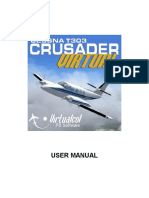SOPA Otter
SOPA Otter
Uploaded by
Francisco Javier Bandarra BandarraCopyright:
Available Formats
SOPA Otter
SOPA Otter
Uploaded by
Francisco Javier Bandarra BandarraCopyright
Available Formats
Share this document
Did you find this document useful?
Is this content inappropriate?
Copyright:
Available Formats
SOPA Otter
SOPA Otter
Uploaded by
Francisco Javier Bandarra BandarraCopyright:
Available Formats
Twin Otter Flight Management and standardization book
1
DHC-6 Twin Otter
Standard Operating Procedures- Amplified
The following standardized operating procedures have been developed to aid flight crews
by specifying a progression of subtasks and actions to ensure the task is carried out in a
manner that is efficient, logical and safe. The Standardized Operating Procedures-
Amplified (SOPA) reflects the Aircraft Flight Manual (AFM), checklists, and other
recommended practices. All Agency flight crews will utilize these SOPAs during all
missions that require two pilots (All administrative flights and non-smokejumper fire
Suppression flights with 10 or more passengers).
Checklists are CHECKLISTS, not DO LISTS. Pilots need to do the actions and then
call for the checklist to ensure all items have been properly completed. This will require
both flight crewmembers to be thoroughly familiar with the aircraft, the checklist items,
and the flight profiles.
PREFLIGHT INSPECTION
The preflight inspection will be performed by both crewmembers if at all
possible.
If both crewmembers are not available to perform the preflight, it is the Pilot in
Commands responsibility to ensure one of the flight crewmembers is assigned to
perform the preflight.
The preflight inspection will be accomplished in accordance with the Twin Otter
expanded checklist in the AFM.
After the preflight inspection has been accomplished, all subsequent checklists will be
performed by challenge and response except for those checklists that have been
designated as silent. It is important to keep in mind that not every item should be
verbally expressed due to the impact on the desired sterile cockpit environment. The
pilot flying (or the PIC when on the ground) shall call for the appropriate checklist. The
pilot not flying will read the challenge. The pilot flying will respond appropriately.
What is written on the checklist is the proper response. If the response is not correct, the
pilot not flying will give the appropriate response and both pilots will confirm that the
correct action has been accomplished. When the pilot flying calls for a checklist that is
silent, the pilot not flying will verbally call the checklist complete after all items have
been accomplished.
Twin Otter Flight Management and standardization book
2
Upon receiving a dispatch, the PIC is responsible for a final walk around the aircraft to
ensure all engine plugs, propeller ties, chocks, and tie downs have been removed and that
all doors are secure.
The PIC will call for the BOARDING AIRCRAFT CHECK and the following specific
items will be accomplished in a standard challenge/response format, with the SIC
offering the challenge, and the PIC providing the proper response.
BOARDING AIRCRAFT CHECK
PREFLIGHT INSPECTION COMPLETE
The PIC will confirm that the preflight inspection has been completed.
*PASSENGER BRIEFING: COMPLETE
On a Smokejumper mission, a passenger briefing may not be necessary. On a
passenger haul, the PIC will assure that a briefing has been given.
The SIC will now state Boarding Aircraft Check is complete, Before Starting check
is next. The PIC will then call for Before Starting Check
BEFORE STARTING CHECK
*PARKING BRAKE: SET
The PIC will visually check that the parking brake is set.
FIRE T-HANDLES: IN
The PIC will check that both Fire T-Handles are in.
EMERGENCY FUEL SWITCHES: NORMAL
The PIC will check that both emergency fuel switches are in the Normal position.
EMERGENCY PUMPS: OFF
The PIC checks that the emergency boost pumps are selected to the off position.
FUEL SELECTOR: NORMAL
The PIC ensures that the Fuel Selector is in the NORM position.
BOOST PUMPS: OFF
The PIC will visually check that Boost Pumps are selected to the off position.
STATIC SOURCE: NORMAL
The PIC checks that the static selector is selected to normal.
Twin Otter Flight Management and standardization book
3
*RADIO MASTER SWITCHES: BOTH OFF
The PIC checks that both Radio Master Switches are selected to OFF.
VENT FAN: OFF
The PIC checks that the vent fan is selected off.
RADIO CIRCUIT BREAKERS: CHECKED
Both Crew Members shall visually check that the radio circuit breakers are all in.
MAIN PANEL CIRCUIT BREAKERS: CHECKED
The PIC does a visual and tactile check of both the circuit breakers on the panel to his
left and overhead panel to ensure all CBs are closed/in.
INVERTER SWITCH CHECKED
The PIC will select the other inverter.
DE-ICING SWITCHES: OFF
The PIC scans the overhead panel and checks that the PROP DEICE, INTAKE ANTI
ICE, WING INSP LT, DEICER BOOTS, and VALVE HTR switches are all in the off
position.
CABIN LIGHTING AND SIGNS: SET
The PIC selects the NO SMOKING and FASTEN BELT switches to the appropriate
Position.
* BEACON: ON
The PIC will ensure that the external beacon is selected on.
BLEED AIR SWITCHES: OFF
The PIC will check that the Bleed Air switches are in the off position.
PITOT HEAT: OFF
The PIC checks that the pitot heat switches are selected off.
*GENERATOR SWITCHES: OFF
The PIC checks that both generator switches are in the off position.
BUS TIE SWITCH: NORMAL
The PIC checks to ensure that the Bus Tie Switch is in the Normal position.
FLAP HANDLE: UP
The PIC checks that the flap handle is selected up.
*FUEL LEVERS: OFF
The PIC checks that both of the fuel levers are in the off position.
Twin Otter Flight Management and standardization book
4
*PROPELLER LEVERS: FORWARD
(In the Twin Otter, starting the engines with the propellers forward (as opposed to
feather) allows a cooler start, and will result in a stabilized Ng of approximately 52%, as
opposed to 48% if in feather.)
*POWER LEVERS: FLIGHT IDLE
The PIC checks that both power levers are in the flight idle position.
WINDSHIELD HEAT & WIPERS: OFF
The SIC will check that the windshield heat switch and the windshield wiper switch are
both in the OFF position.
LANDING/PULSE LIGHTS: OFF
The PIC verifies the landing lights and pulse lights (N143Z only) are selected OFF.
(This is important; the landing lights are a very high amp draw item.)
IGNITION SWITH: NORMAL
PIC verifies switch guard is down.
*D.C. MASTER: ON
The PIC selects the Master Switch to ON.
*EXTERNAL/BATTERY SWITCH: BATTERY
Before any start, whether using the battery or a Ground Power Unit, select BATTERY so
you can check the condition of the battery.
*BUS VOLTAGE: CHECKED (18 V Minimum)
The PIC will visually check the battery voltage. Normal battery voltage is 24 VDC.
CAUTION LIGHTS: CHECKED
The PIC will select the caution light switch to the TEST position and verify
That all the lights on the central warning panel illuminate, as well as the beta
Range lights, beta backup disarmed light, the autofeather indicator lights, the
Stall warning light, and the stall warning horn.
FIRE DETECTION: TEST
The PIC will select the fire detection test switch to TEST and verify that
two red lights in each fire pull handle illuminate and the fire bell rings, then select
the FIRE BELL MUTE switch to off to silence the bell.
*FUEL QUANTITY: CHECKED
The PIC checks that the proper amount of fuel is indicated on the fuel gauges.
Twin Otter Flight Management and standardization book
5
FUEL QUANTITY INDICATORS: CHECKED
A fuel quantity indicator pushbutton test switch is located adjacent to the fuel selector
and is marked IND TEST. When pressed, the pointer should fall and indicate zero fuel.
When the button is released, the pointers should resume the correct fuel quantity
indication. Note that this test only examines the calibration of the indicators (the zero
point of the dials themselves), and does not test the function or calibration of the fuel
quantity probes.
CROSSFEED: CHECKED
Turn the FUEL SELECTOR switch to BOTH ON FWD. Check that the BOOST
PUMP 2 FWD PRESS and BOOST PUMP 1 FWD PRESS caution lights remain out,
and the BOOST PUMP 2 AFT PRESS and BOOST PUMP 1 AFT PRESS caution lights
come on. Listen for the sound of the fuel crossfeed valve operating.
Turn the FUEL SELECTOR switch to BOTH ON FWD. Check that the BOOST PUMP
2 AFT PRESS and BOOST PUMP 1 AFT PRESS caution lights go out, and the BOOST
PUMP 2 FWD PRESS and BOOST PUMP 1 FWD PRESS caution lights come on.
Listen for the sound of the fuel crossfeed valve operating.
EMERGENCY PUMPS: CHECKED
Lift up the STDBY BOOST PUMP EMER FWD switch. Check that the BOOST PUMP
2 FWD PRESS caution light goes out, and the BOOST PUMP 1 AFT PRESS caution
light stays on. Listen for the sound of the boost pump running. Return the switch to the
OFF position.
Lift up the STDBY BOOST PUMP EMER FWD switch. Check that the BOOST PUMP
2 AFT PRESS caution light goes out, and the BOOST PUMP 1 AFT PRESS caution
light stays on. Listen for the sound of the boost pump running. Return the switch to the
OFF position.
BOOST PUMPS: TEST
Press down and hold the RWD BOOST switch. Check that the BOOST PUMP 2 FWD
PRESS caution light goes out, and that the BOOST PUMP 1 FWD PRESS caution light
stays on. Listen for the sound of the boost pump running. Release the switch.
Press down and hold the AFT BOOST Switch. Check that the BOOST PUMP 2 FWD
PRESS caution light goes out, and the BOOST PUMP 1 AFT PRESS caution light stays
on. Listen for the sound of the boost pump running. Release the switch.
*BRAKE/HYDRAULIC PRESSURES: CHECKED
The PIC will check that the brake system pressure and the hydraulic system pressure
Gauge each read in the range of 1300 to 1600 psi.
The SIC will now state BEFORE STARTING CHECKS Complete. The PIC will
then state the type of start to be made, either Battery, Ground Power, or Generator
Assisted.
Twin Otter Flight Management and standardization book
6
When the Twin Otter is on dedicated Smokejumper alert, the PIC will complete the
BOARDING AIRCRAFT CHECK and the BEFORE STARTING CHECK at the
beginning of the duty day. This allows the pilot to complete only the items with a (*) on
the checklist before engine start. This procedure will expedite the departure. The items
with a (*) can also be accomplished during enroute stops with no flight crew changes on
Administrative flights. The PIC simply calls for the STARRED ITEMS and the
appropriate checklists.
ENGINE START BATTERY
BOOST PUMPS ON, LIGHTS OUT
Lift up the FWD BOOST switch. Check that the BOOST PUMP 2 FWD PRESS and
BOOST PUMP 1 FWD PRESS caution light goes out.
Lift up the AFT BOOST switch. Check that the BOOST PUMP 2 AFT PRESS and
BOOST PUMP 1 AFT PRESS caution lights go out.
The following is an outline of the procedure and scan to follow when starting the engine.
Once you introduce fuel, your hand should stay on the fuel lever until the start is
complete.
1. Note the battery voltage, the outside air temperature, and what direction the wind
is coming from. All these factors will have an impact on the amount of the T5
rise and peak T5 encountered during the start.
2. When the BEFORE STARTING CHECK is complete, indicate to the ground
crew which engine you wish to start first. After given clearance to start, both
flight crewmembers will look out their respective windows to ensure the engine
and prop area is free of prop ties, engine plugs, obstacles, people and call
CLEAR.
3. Engage the start switch. As you do this watch the voltage to see if it drops, and
if so, how far. Normally, the voltage will only drop when on battery power. If
the voltage drops below 17 volts, and does not recover to the 20-volt range, there
is a possibility that the battery power available may not be sufficient to start the
engine. You may have to abort the start if Ng and T5 indications exceed
allowable limitations.
4. Check the OIL PRESS gauge. Simply note that the oil pressure is rising.
Because air pressure is used to seal some of the bearings, oil pressure on some
engines may not rise above 40 psi until after light off. Following light off, oil
pressure should be 40 psi or higher.
Twin Otter Flight Management and standardization book
7
5. Monitor the Ng gauge for stabilization. As soon as the Ng stabilizes, introduce
fuel. Do not waste time trying to get another 0.5 or 1%, as you will be depleting
battery power and possibly exceeding the starter time limits. Typically, a well
charged battery will give a stabilized speed of 16 to 18%. Do not introduce fuel
if the Ng fails to achieve a stabilized speed above 12%.
6. Monitor the T5 gauge for light-off. The engine should light off within 10
seconds of introducing fuel. If it does not, move the fuel lever to OFF and motor
the engine for another 10 seconds to evacuate the unburned fuel from the engine.
7. After light-off, monitor the T5 and Ng gauges. Ng should continue to rise
steadily. There will be a surge in T5 when the secondary fuel nozzles begin
providing fuel, typically between 30 and 40% Ng. At sea level and ISA
temperatures, the Ng will normally stabilize at about 48% if the propeller is
feathered, or 52% if the propeller is not feathered. Above 3,000 feet pressure
altitude, the idle speed will be higher. Ng gauge indications will also provide
warning of a hung start, a condition where the engine stabilizes below the
normal idling value. Usually, if the engine hangs during the start, it will do so
in the speed range where the secondary fuel should come in. If you encounter a
hung start, select the fuel lever to OFF, and motor the starter for 10 seconds.
8. The start can be considered complete when the T5 drops from its peak value, and
the Ng has stabilized at the appropriate idle Ng. When the Ng has stabilized and
the T5 is in the green, release the starter switch.
9. Check the generator light. Check that the generator light has come back ON.
This indicates that the starter has cut out.
10. Start the second engine in the same manner. Normally a well-charged and well-
maintained battery will be able to start both engines without recharging between
starts. The battery should only be recharged between starts if there is reason to
believe the battery capacity is not sufficient to start the second engine.
The engine start is now complete, and the PIC will call for AFTER START
CHECKS.
ENGINE START GROUND POWER
EXTERNAL/BATTERY SWITCH: EXTERNAL
A smooth switch from BATTERY to EXTERNAL will produce no power interruption.
BUS VOLTAGE: 28 VOLTS
The PIC will check that the voltmeter reads the ground power output of 28 volts.
Remember, the GPU must be capable of providing 28 VDC, 400 amp continuous,
800 amp peak load.
Twin Otter Flight Management and standardization book
8
BOOST PUMPS: ON, LIGHTS OUT
The PIC selects the boost pump switches to ON and notes that the boost pump lights on
the Central Warning Panel have gone out.)
1. Note the battery voltage, the outside air temperature, and what direction the wind is
coming from. All these factors will have an impact on the amount of the T5 rise and
peak T5 encountered during the start.
2. When the BEFORE STARTING CHECK is complete; indicate to the ground crew
which engine you wish to start first. After given clearance to start, both flight
crewmembers will look out their respective windows to ensure the engine and prop
area is free of prop ties, engine plugs, obstacles, people and call CLEAR.
3. Engage the start switch. As you do this watch the voltage to see if it drops, and if
so, how far. Normally, the voltage will only drop when on battery power. If voltage
drops below 17 volts, and does not recover to the 20 volt range, there is a possibility
that the battery power available may not be sufficient to start the engine. You may
have to abort the start if Ng and T5 indications exceed allowable limitations.
4.Check the OIL PRESS gauge. Simply note that the oil pressure is rising. Because
air pressure is used to seal some of the bearings, oil pressure on some engines may
not rise above 40 psi until after light off. Following light off, oil pressure should be
40 psi or higher.
5. Monitor the Ng gauge for stabilization. As soon as the Ng stabilizes, introduce
fuel. Do not waste time trying to get another 0.5 or 1%, as you will be depleting
battery power and possibly exceeding the starter time limits. Typically, external
power may give stabilized speeds as high as 23%. Do not introduce fuel if the Ng
fails to achieve a stabilized speed above 12%. The practice of waiting 5 seconds after
stabilization before introducing fuel only applies to aircraft that are not equipped with
an auxiliary battery, which was provided as standard equipment beginning at aircraft
serial number 81.
6. Monitor the T5 gauge for light off. The engine should light off within 10
seconds of introducing fuel. If it does not, move the fuel lever to OFF and motor the
engine for another 10 seconds to evacuate the unburned fuel from the engine.
7. After light off, monitor the T5 and Ng gauges. Ng should continue to rise
steadily. There will be a surge in T5 when the secondary fuel nozzles begin
providing fuel, typically between 30 and 40% Ng. At sea level and ISA temperatures,
the Ng will normally stabilize at about 48% if the propeller is feathered, or 52% if the
propeller is not feathered. Above 3,000 feet pressure altitude, the idle speed will be
higher. Ng gauge indications will also provide warning of a hung start, a condition
where the engine stabilizes below the normal idling value. Usually, if the engine
Twin Otter Flight Management and standardization book
9
hangs during the start, it will do so in the speed range where the secondary fuel
should come in. If you encounter a hung start, select the fuel lever to OFF, and
motor the starter for 10 seconds.
8. The start can be considered complete when the T5 drops from its peak value, and
the Ng has stabilized at the appropriate idle Ng. When the Ng has stabilized and the
T5 is in the green arc, release the starter switch.
9. Check the generator light. Check that the generator light has come back ON.
This indicates that the starter has cut out.
Start the second engine in the same manner.
EXTERNAL/BATTERY SWITCH BATTERY
A Smooth switch from EXTERNAL to BATTERY will produce no power interruption.
EXTERNAL POWER DISCONNECT
The PIC will signal the ground crew to disconnect the Ground Power Unit.
The engine start is now complete, and the PIC will call for AFTER START
CHECKS.
GENERATOR-ASSISTED STARTS (GENERATOR-ASSISTED STARTS ARE
NOT A NORMAL PROCEDURE, AND ARE NEITHER SUGGESTED NOR
PROHIBITED BY DE HAVILLAND.)
Generator-assisted starts may be used when the pilot has encountered difficulty getting a
suitable stabilized Ng from the battery during the first engine start.
During starts in very cold conditions, the battery is drawn down considerably during the
first engine start, leaving the battery in a very weak condition for the second start.
If the aircraft has been out in the cold for an extended period of time, the battery
way also be cold soaked. It may not be possible or practical to charge the
battery sufficiently for the second start.
During engine starts in very hot temperatures, it can be difficult to achieve a high enough
Twin Otter Flight Management and standardization book
10
stabilized Ng to ensureT5 temperatures stay within limits during the start. With a
generator-assisted start, stabilized Ng can often be raised 4-5% higher prior to
introduction of fuel, which will ensure enough air-cooling for a successful start.
After the first engine has been started and is operating:
1.Set idle Ng + 15% on the operating engine.
2.Select operating engines generator ON.
3.Recharge the battery until the battery load is 0.4 or less.
4.Select both GENERATOR switches to OFF.
5.Advance the power lever of the operating engine to 80% Ng. This high Ng will
help minimize T5 rise on the operating engine when the generator is selected
ON during step 6.
6.Engage the START switch.
7.When Ng stabilizes, select the GENERATOR switch of the operating engine to
RESET and then ON.
8.When Ng of the engine being started has risen and stabilized again (above
12%), move the FUEL lever of that engine to ON.
9.When start is complete, and the propeller has stabilized at approximately 45%
Np, advance the power lever to idle Ng + 15%, and select the associated
generator ON.
10. When the generator loads are less than 0.5, the power levers may be brought
back to idle.
*AFTER START CHECKS
POWER LEVERS: IDLE Ng + 15%
The PIC will advance the Power levers to approximately 66% Ng so that when the
generators are brought on line the engines are prepared for the extra workload.
GENERATORS: ON, GENERATOR LIGHTS OUT
As the PIC selects each generator on line, he/she note that the associated GENERATOR
light on the Caution Light Panel goes out, and that T5 remains within limits with the
Generator on line.
LOADMETER: LESS THAN 0.5 GEN LOAD
The loadmeter normally reads the draw on the battery. Toggle the loadmeter switch to
the left to read the draw on the left generator, and to the right to read the draw on the
right generator. When the draw is less than 0.5 on the generators, the power levers may
be pulled back to flight idle.
ENGINE INSTRUMENTS: STABLE & WITHIN LIMITS
The PIC will review the engine instruments for proper values within limits and call
checked.
Twin Otter Flight Management and standardization book
11
RADIO MASTERS SWITCHES: ON
The PIC will select the two radio master switches to the ON position.
GPWS: CHECKED
When the test button is held in, you should hear Bank angle, pull-up, pull-up, pull-up,
pull-up.
COMPASS AND GYROS: CHECKED & SET
The PIC checks the magnetic compass and heading indicated on the RMI and HSI and
Calls _____TWICE, COMPASS CHECKED. The SIC checks that the right side
Gyro is in agreement.
CAUTION LIGHTS: APPROPRIATE
The caution lights should all be out with the exception of PNEUMATIC LOW PRESS,
which is normal to have on at low power settings.
ALTIMETERS AND CLOCKS: SET
Both pilots set the current altimeter setting in their respective altimeters and verify that
their altimeter reads field elevation. The PIC sets the current altimeter setting in the GPS
And checks that the clock is correct and calls ____ set left and center, clock checked.
The SIC calls altimeter set right.
GPU AND BOARDING STAIRS: REMOVED & CLEAR
The PIC confirms that the power cart and ramp have been moved clear of the aircraft.
The SIC will now call AFTER START CHECKS complete, TAXI CHECKS next.
The PIC will call TAXI CHECKS when ready.
*TAXI CHECKS
The PIC will release the Parking brake, and before moving the aircraft will visually check
to see that all is clear to taxi on the left side of the aircraft, and ask the SIC to CLEAR
RIGHT.
BRAKES CHECKED
As the aircraft begins to move, the PIC will apply the brakes to assure proper function.
NOSEWHEEL STEERING CHECKED
The PIC will command a turn each direction to verify that the nosewheel steering is
functioning properly. As he or she does this, the SIC will hold the nosewheel steering
warning system switch to test. The PIC will verify that the nosewheel not centered
warning light illuminates unless the tiller is in the centered position.
Twin Otter Flight Management and standardization book
12
GYROS & TURN NEEDLES CHECKED
Both crewmembers will observe that their respective gyroscopic instruments and turn
needles are functioning properly.
The SIC will now call TAXI CHECKS complete.
The PIC will position the aircraft in a suitable run-up area and will call RUN-UP
CHECKS.
DHC-6 RUN-UP CHECKS
PARKING BRAKE SET
PROP FEATHER CHECKED
The PIC will pull the propeller levers to the feather position, verify that the props feather
and stabilize at approximately 23% on the Np gauge, then select the prop levers to full
forward.
PROP RESET LIGHTS CHECKED
During the prop feather check (above), note that the PROP RESET light on the Caution
Light Panel comes on as the prop lever is pulled back from the full forward position, and
that the light goes out when the prop levers are repositioned to the full forward position.
BETA RANGE LIGHTS CHECKED
Retard the power levers from flight idle towards reverse until the left and right Beta
Range Lights come on. Return the power levers to the flight idle position and check that
the Beta range lights are off.
BETA BACKUP TEST
1. Power levers set at flight idle
2. Prop levers set at max rpm
3. Retard the left power lever into the reverse range, until the beta range light comes
on.
4. Lift and hold the BETA RANGE TEST Switch. Check that the BETA
BACKUP/DISARMED light and the beta range light come on and go out for two
complete cycles while the beta backup system functions.
5. Release the BETA RANGE TEST Switch.
6. Return the power levers to flight idle.
7. Retard the right power lever into the reverse range, until the beta range light
comes on.
8. Lift and hold the BETA RANGE TEST Switch. Check that the BETA
BACKUP/DISARMED light and the beta range light come on and go out for two
cycles while the beta backup system functions.
9. Release the BETA RANGE TEST Switch and return the power levers to flight
idle.
Twin Otter Flight Management and standardization book
13
PROP OVERSPEED TEST
1. With the power levers at flight idle, check that the oil pressures are above 40 psi
and oil temperatures are above 10 degrees C.
2. Set the prop levers at max rpm.
3. Lift and hold the PROP GOV TEST Switch.
4. Advance both power levers slowly and check that both propellers govern at
approximately 70% Np.
5. Return the power levers to flight idle.
6. Release the PROP GOV TEST Switch.
AUTOFEATHER ON/TEST
1. With the power levers at flight idle, check that the oil pressures are above 40 psi
and oil temperatures are above 10 degrees C
2. Prop levers set at Max rpm.
3. Select the Autofeather system on, and check that the autofeather SELECT light
illuminates.
4. Advance both power levers to approximately 25 lbs torque.
5. Lift and hold the AUTO FEATH TEST Switch, and check that the amber ARM
light illuminates.
6. Select the left power lever to flight idle, and check that the left propeller feathers
approximately 2 seconds later. Check that the autofeather ARM light goes out.
7. Select the right power lever to flight idle, and check that the right propeller does
not feather. The left propeller will begin to come out of feather when both power
levers are at flight idle. Wait until the propeller has unfeathered.
8. Advance both power levers to approximately 25 lbs torque, and check that the
amber ARM light illuminates.
9. Retard the right power lever to flight idle, and check that the right propeller
feathers approximately 2 seconds later. Check that the autofeather ARM light
goes out.
10. Select the left power lever to flight idle, and check that the left propeller does not
feather. The right propeller will begin to come out of feather when both power
levers are at flight idle.
11. Release the AUTO FEATH TEST Switch.
12. Advance the left power lever to 88% Ng, and check that the amber ARM light is
not illuminated.
13. Advance the right power lever to 88% Ng, and check that the amber ARM light is
illuminated.
14. Retard the left power lever below 88% Ng, and check that the amber ARM light
goes out.
15. Retard the right power lever below 88% Ng.
16. Set the Autofeather Switch as required.
Twin Otter Flight Management and standardization book
14
POWER LEVER MICROSWITCH CHECK CHECKED
1. Set the power levers to idle.
2. Press and hold the PWR LEV TEST button, and check that the green light in the
button illuminates.
3. Release the PWR LEV TEST button.
ANTI-ICE/DE-ICE CHECKED
If there is any chance that you may encounter icing conditions, it is good practice to
check the operation of the Anti-ice and De-ice systems.
1. Set the power levers to idle Ng + 15%. Select the BLEED AIR Switches on, and
check that the PNUEMATIC LOW PRESS caution light goes out.
2. Select the Manual/Auto Switch for the Deicer Boots to Manual. Toggle each boot
switch (Inner Wing/Outer Wing, and Left Stab/Right Stab while a ground crew
member visually checks inflation of each boot. Note that the appropriate STAB
DEICE PRESS blue light illuminates when the stabilizer boots are inflated.
3. Advance the power levers to 80% Ng, select the Intake Deflector Switch to
Extend for 3 to 5 seconds, and check that the EXT shows on the Dolls Eye
Indicators. Momentarily select Retract on the Intake Deflector Switch to retract
the deflectors. Retard the power levers to flight idle, and select the BLEED AIR
switches ON or OFF, as appropriate.
4. Select both generators off. Switch on, then off in turn the VALVE HTR switch,
the WINDSHIELD HEAT switch, and the PROP DEICE switch, checking for
amperage draw on the battery. Select the generators to ON.
AUTOPILOT CHECKED
1. Check that the attitude indicator is erect, the heading indicator is slaved, and that
no warning flags are in view.
2. Select ENG on the ENG/DIS switch, and check that the ENG annunciator light
comes on.
3. Turn the Autopilot Annunciator Dimmer Switch fully clockwise and check that
all annunciator lights come on. Adjust light level as required.
4. Apply a gentle force to the controls, one axis at a time, to check that the autopilot
has engaged.
5. Pitch Control KnobDOWN. The control yoke should move forward, the
TRIM DN light should flash, and the TRIM IN MOTION light should come on.
6. Pitch Control KnobUP. The control yoke should move rearward, the TRIM
UP light should flash, and the TRIM IN MOTION light should come on.
7. Roll Control KnobLEFT, THEN RIGHT. Check that the control wheel
moves left, then right.
8. Control YokePULL BACK AND HOLD. After a few seconds, the TRIM
DN light should flash, and the TRIM IN MOTION light should come on.
Twin Otter Flight Management and standardization book
15
9. AFCS DISC ButtonPRESS. Check that the DIS light comes on, the
autopilot does disengage, and that the controls may be moved freely.
10. Set the heading bug to the present aircraft heading, engage the autopilot, and press
the HDG button. Move the heading bug 10 degrees right and then 10 degrees left
of the present heading. Check that the control wheel moves left and right, and
that the flight director command bars command the appropriate left or right bank.
11. Tune the number 1 navigation radio to a local VOR. Adjust the course arrow to
center the track bar and obtain a TO indication. Press the NAV button on the
autopilot. Adjust the course arrow left, then right 10 degrees. Check that the
control wheel moves left and right, and that the flight director command bars
command the appropriate left or right bank.
12. Press the APPR button. Adjust the course arrow left, then right 10 degrees.
Check that the control wheel moves left and right, and that the flight director
command bars command the appropriate left or right bank.
13. Tune the number 1 navigation radio to any unused localizer frequency. Engage
the autopilot and then press the G/A button. Check that the autopilot disengages
and that the flight director bars move to a wings level, pitch up attitude.
14. Engage the autopilot. Press the CWS button. Check that the control wheel can be
freely moved in all directions. Release the CWS button. Check that the autopilot
re-engages and holds the control wheel in the position selected.
15. Engage the autopilot. Engage the yaw damper. Check that the YAW DAMP
light illuminates. Press the AFCS DISC button. Check that the autopilot
disengages, the yaw damper disengages and the YAW DAMP light goes out, and
that the flight controls have full and free movement in all six directions.
The SIC will now call RUN-UP CHECKS complete.
The PIC will call for BEFORE TAKE-OFF CHECKS when he or she is ready.
*BEFORE TAKE-OFF CHECKS
TRIM TABS SET
The PIC will assure that the elevator, rudder, and aileron trims are set for take-off.
FLAPS SET 10 DEGREES
The SIC will select flaps to 10 degrees, and state Flaps set and indicating 10 degrees
FLIGHT INSTRUMENTS CHECKED
The SIC will check both airspeed indicators, artificial horizons, headings on RMI, HIS,
and wet compass, and VVI indications. A typical response from the SIC could be zero
airspeed, zero pitch and bank, no flags, 280-282-280 on the headings, zero VVI left and
right.
Twin Otter Flight Management and standardization book
16
NAV/COM RADIOS SET
The PIC will verify that the Com radios are tuned to the desired frequencies, and the
desired frequencies are tuned and identified on the NAV radios.
CREW BRIEFING COMPLETE
The pilot flying will give a take-off briefing with the following minimum information
and sequence.
1. This will be a flaps ___take-off on runway____, we weigh_______pounds.
2. I will initiate power advance and ask you to set computed take-off power.
3. You will monitor the engine instruments and caution lights and call out any
abnormalities.
4. In the event of a malfunction prior to rotation I will reject the take-off. If we are
airborne I will continue. My call outs will be Set max power, set flaps 10,
confirm autofeather. We will take no actions below 400 feet except to feather a
failed engine that has not autofeathered.
5. For an emergency return, plan to fly a __________approach to runway XX.
6. The highest obstacle on departure is__________.
7. The heading bug is set to XXX degrees. The radio and nav aids are set
to_______.
8. Departure instructions are____________.
9. Any questions?
The pilot flying may have accomplished the take-off briefing prior to this point. If such
is the case, he or she will state, reviewed.
PROPS FORWARD
The PIC will verify that the propeller levers are full forward.
AUTOFEATHER SELECTED ON
The PIC will verify that the autofeather system is selected on.
ENGINE INSTRUMENTS CHECKED
The SIC will scan the engine instruments to see that they are stable and within limits.
BLEED AIR CHECKED/SET AS NEEDED
The PIC will verify that the bleed air switches are in the desired position.
ANTI-ICE/DEICE CHECKED/SET AS NEEDED
The PIC will check that the appropriate and desired ice protection has been selected.
The SIC will now call BEFORE TAKE-OFF CHECKS complete.
The PIC will call for LINE-UP CHECKS when he or she is ready.
Twin Otter Flight Management and standardization book
17
*LINE-UP CHECKS
FLIGHT CONTROLS FREE/FULL TRAVEL
The PIC will manipulate the controls thru the full range of their motion to assure proper
function.
TRANSPONDER ON
Turn the transponder on and verify the correct code has been set.
LANDING LIGHTS & STROBE ON
The PIC will select the pulse lights ON for daytime operations or the landing lights for
nighttime operations and the strobes (N141Z) for all operations.
CAUTION LIGHTS APPROPRIATE
The PIC will check for appropriate illumination of the caution lights.
RUNWAY AND HEADING CHECKED
The PIC will line the aircraft up with the runway, center the nosewheel steering lever,
and crosscheck the runway and heading indicators.
The SIC will now call LINE-UP CHECKS complete.
If the crewmember in the right seat will be the pilot flying, a positive transfer of the
controls at this point in time.
After take-off and climbing through 400 ft AGL, the pilot not flying will call 400 feet.
The pilot flying will call:
FLAPS UP, AUTOFEATHER OFF,
CLIMB POWER,* CLIMB CHECKS
The pilot not flying will select the flaps to zero degrees, and then complete the CLIMB
CHECKS silently until the last item on the checklist, and will challenge:
NOSEWHEEL STEERING CENTERED
Both crewmembers will visually check that the nosewheel steering lever is in the
centered position.
The non-flying pilot will now call Climb Checks complete.
*CRUISE CHECKS
After silently completing the cruise check items, the pilot not flying will verify the
checklist is complete by calling CRUISE CHECKS complete.
Twin Otter Flight Management and standardization book
18
*DESCENT CHECKS
FUEL QUANTITY/SELECTOR CHECKED/NORMAL
The PIC will visually check that the fuel selector is NORMAL and that there is enough
fuel to arrive at the destination airport with appropriate reserves.
BRAKE/HYDRAULIC PRESSURES CHECKED
The PIC will visually check the hydraulic system and brake system gauges for pressure
Between 1300 and 1500 psi.
CAUTION LIGHTS APPROPRIATE
The PIC visually checks the caution lights for appropriate illumination.
ANTI-ICE/DE-ICE AS NEEDED
The PIC will assure that the anti-ice and de-ice protection is set as needed for the
prevailing and expected conditions.
ALTIMETERS SET
Each crewmember will set the appropriate altimeter setting in his or her respective
altimeter and call __.__ set left and __.__ set right.
APPROACH BRIEFING COMPLETE
The pilot flying will give an approach briefing with the following minimum information
and sequence:
IFR
1. The pilot flying will engage the autopilot and request the pilot not flying to
monitor the aircraft or will request the pilot not flying to take the controls and
fly the aircraft.
2. The pilot doing the briefing will state the name and location of the airport, the
type of approach to be flown, and the landing runway.
3. The pilot will state the minimum visibility required to complete the approach,
Navigation frequencies to be used, final approach course information, glide
slope intercept or initial approach altitude, MDA or DA, timing to the MAP if
required, airport elevation, and missed approach instructions.
4. The landing weight, flap setting, approach speed, and landing speed will be
reviewed.
VFR
1. The pilot will state the landing runway and the planned pattern entry.
2. The wind speed and direction will be noted.
3. The landing weight, flap setting, and approach speeds will be reviewed.
Twin Otter Flight Management and standardization book
19
INSTRUMENT APPROACH
The pilot not flying (PNF) will call 1000 feet above minimums when the aircraft is
1000 feet above approach minimums, and will monitor course and glideslope or altitude
deviations, airspeed, and sink rate. The PNF will call 500 feet and 100 feet
respectively above MDA or DA. If the runway environment is in sight, the PNF will call
out what is seen (i.e. approach lights in sight or runway in sight at 2 oclock). If the
transition to visual conditions occurs prior to approach minimums, the altitude call outs
will cease. If no runway environment is in sight at the missed approach point (MAP) or
DA, the PNF shall call missed approach.
The pilot doing the briefing will call Approach Briefing Complete, and resume control
of the aircraft.
SEAT BELT SIGN ON
The seat belt sign shall be turned on at this time.
LANDING LIGHTS ON
The pilot not flying will select pulse lights or landing lights as appropriate and call ON.
The pilot not flying will call DESCENT CHECKS Complete.
*BEFORE LANDING CHECKS
Note: The pilot flying may call for Flaps 10 Degrees prior to the BEFORE LANDING
Checklist.
NOSEWHEEL CENTERED
Both pilots will visually check that the nosewheel is centered.
YAW DAMPER OFF
Visually check that the yaw damper is not engaged. It is good practice for the pilot flying
to gently use the rudder pedals back and forth to verify that it is truly so.
FLAPS SET, INDICATING ___ DEGREES
The pilot not flying will set the flaps as commanded by the pilot flying, and verify that
The desired setting is also shown on the flap position indicator.
PROPELLERS FORWARD
The pilot not flying will move the propeller levers to the maximum forward position.
The pilot not flying will call BEFORE LANDING CHECKS Complete.
Twin Otter Flight Management and standardization book
20
*AFTER LANDING CHECKS
The PIC will call for the AFTER LANDING CHECKS after clearing the runway. These
checks can be done by the SIC silently, who upon completion will call AFTER
LANDING CHECKS Complete.
FLAPS UP
BLEED AIR OFF
ANTI-ICE/DEICE OFF
LANDING LIGHTS/STROBE OFF
TRANSPONDER AND RADAR OFF
TRIM TABS RESET FOR TAKE-OFF
*SHUT-DOWN CHECKS
After taxiing to where the aircraft will be parked, the PIC will set the parking brake
And call for the SHUT DOWN CHECKLIST.
PARKING BRAKE SET
RADIO MASTERS OFF
POWER LEVERS FLIGHT IDLE
PROPS FEATHER
The propellers should be in feather for at least 30 seconds before shutting
the fuel levers off.
GENERATORS OFF
FUEL LEVERS OFF
The T5 should be stable below 585 degrees C before shutting the fuel off.
BOOST PUMPS OFF
ALL LIGHT SWITCHES OFF
D.C. MASTER OFF
The pilot should check the Ng and T5 gauges to verify the engines have come to rest
before shutting off the electrical power.
Twin Otter Flight Management and standardization book
21
BATTERY SWITCH OFF
CONTROL LOCKS INSTALLED
You might also like
- CL650 ChecklistsDocument11 pagesCL650 ChecklistsThommas HofmannNo ratings yet
- Checklist EC145 PDFDocument276 pagesChecklist EC145 PDFBruno BertozziNo ratings yet
- Flight Operational Manual - Citation Jet C-525 BDocument78 pagesFlight Operational Manual - Citation Jet C-525 BFelipe ZanolliNo ratings yet
- Beech 400 Mitsubishi MU-300Document1 pageBeech 400 Mitsubishi MU-300Muhammad SherazNo ratings yet
- Afm Let 410Document478 pagesAfm Let 410Rabah Fendes100% (2)
- C5 Galaxy Pilot GuideDocument18 pagesC5 Galaxy Pilot Guidebbarry138No ratings yet
- Piper Pa28rt-201 Information ManualDocument275 pagesPiper Pa28rt-201 Information Manualdoctrek100% (5)
- Ga727 QRH PDFDocument76 pagesGa727 QRH PDFiFlyATRNo ratings yet
- 707 300 LimitationsDocument24 pages707 300 LimitationsMatias Javier AlvarezNo ratings yet
- Boeing 757 ChecklistsDocument1 pageBoeing 757 ChecklistsMehedi HasanNo ratings yet
- Normal Proc. BO 105 PDFDocument24 pagesNormal Proc. BO 105 PDFhariadymarpaung100% (2)
- Airbus FCOMDocument2,451 pagesAirbus FCOMdomyatesNo ratings yet
- Geotechnical Engineering - Ii (Foundation Engineering) : Prepared By: Mc-Lloyd G. SarateDocument39 pagesGeotechnical Engineering - Ii (Foundation Engineering) : Prepared By: Mc-Lloyd G. SaratePascasio Pascasio100% (2)
- Saab 340 Flight TutorialDocument41 pagesSaab 340 Flight TutorialJorge Lavigna100% (1)
- Oral and Practical Review: Reflections on the Part 147 CourseFrom EverandOral and Practical Review: Reflections on the Part 147 CourseNo ratings yet
- Sa-227 Metroliner Ac Normal Checklist OriginatingDocument2 pagesSa-227 Metroliner Ac Normal Checklist OriginatingElia Giudici100% (1)
- Cessna CaravanDocument107 pagesCessna CaravanSan Vill100% (3)
- Hornet 460 ManualDocument24 pagesHornet 460 ManualGildaEnxerNo ratings yet
- Flight Simulation Emagazine: ReviewDocument9 pagesFlight Simulation Emagazine: Reviewprivateaerospace0% (1)
- Aom 145 1114 71 Sec 1 05Document256 pagesAom 145 1114 71 Sec 1 05rafaelldalpraNo ratings yet
- Quest Kodiak ManualDocument26 pagesQuest Kodiak ManualPedro L. Rodriguez Chourio100% (1)
- Spey PowerplantyDocument3 pagesSpey PowerplantyvcNo ratings yet
- Owners and Pilots Information Manual: (For Approved Document Please Refer To C01-01-03)Document118 pagesOwners and Pilots Information Manual: (For Approved Document Please Refer To C01-01-03)Honorio Perez M100% (1)
- Fokker 50-Landing GearDocument18 pagesFokker 50-Landing GearPari English100% (2)
- PC 12Document8 pagesPC 12Gopinath Srinivasan100% (2)
- Motor y Helice: Props and Power ManagementDocument177 pagesMotor y Helice: Props and Power ManagementCamilo Echavarria100% (1)
- Diamond 50 AFM CompleteDocument418 pagesDiamond 50 AFM CompleteMarius Hîrtop100% (1)
- KGP 560 860 - EgpwsDocument37 pagesKGP 560 860 - Egpwseduardo_mejia_36No ratings yet
- Embraer 120-Landing Gear and BrakesDocument17 pagesEmbraer 120-Landing Gear and BrakesTyler BröggerNo ratings yet
- FAA Holdover TimesDocument36 pagesFAA Holdover TimesrezrNo ratings yet
- EA500 Aircraft OverviewDocument11 pagesEA500 Aircraft OverviewBill50% (2)
- AOM340ADocument2,401 pagesAOM340AJairo VillaltaNo ratings yet
- KLSMMDocument15 pagesKLSMMSudheesh Sudhakaran Nair100% (1)
- Debugging and Verification of Avionics SoftwareDocument17 pagesDebugging and Verification of Avionics SoftwareRyan JurgensenNo ratings yet
- Level-D Simulations: 767-300 Operating ManualDocument175 pagesLevel-D Simulations: 767-300 Operating ManualAdrian David Di Brandimarte100% (1)
- Heli-Max Ec145 Manual GuideDocument20 pagesHeli-Max Ec145 Manual GuideQueremosabarrabás A BarrabásNo ratings yet
- Kodiak 100 Floats A-33104 SpecificationsDocument60 pagesKodiak 100 Floats A-33104 Specificationsdrew boydNo ratings yet
- Bendix Fuel Injection Training ManualDocument25 pagesBendix Fuel Injection Training ManualRicardo zafra100% (1)
- T-44C FMS GuideDocument143 pagesT-44C FMS GuideTrung Dung100% (1)
- MD-88 Checklist C - D PDFDocument2 pagesMD-88 Checklist C - D PDFFly with TB500 (TB500)No ratings yet
- Falcon 7X-Aircraft IntroductionDocument67 pagesFalcon 7X-Aircraft IntroductionJames Bevin100% (1)
- Eurocopter Poh PDFDocument2 pagesEurocopter Poh PDFBrian0% (4)
- C400 PohDocument161 pagesC400 PohMichael TenenbaumNo ratings yet
- Airframe & Flying Controls - ScottDocument7 pagesAirframe & Flying Controls - ScottBookMaggot100% (1)
- EASA TCDS - DHC-8 - Iss 12Document34 pagesEASA TCDS - DHC-8 - Iss 12bittekeinspam123100% (1)
- Cessna Crusader User Manual by VirtualColDocument17 pagesCessna Crusader User Manual by VirtualColKonstantin SusdaltzewNo ratings yet
- Datasheet - Assignment of Icao Aircraft Types To Recat-Eu Wake TurbulencDocument87 pagesDatasheet - Assignment of Icao Aircraft Types To Recat-Eu Wake TurbulencIvanna JimenezNo ratings yet
- TCDS - EASA A 068 - Saab SF340A - 340B - Iss23Document25 pagesTCDS - EASA A 068 - Saab SF340A - 340B - Iss23SauliusNo ratings yet
- Van's Aircraft RV-12 Pilot's Operating Handbook Rev5Document80 pagesVan's Aircraft RV-12 Pilot's Operating Handbook Rev5Geoff Mohr100% (1)
- ATSI Products ListingDocument52 pagesATSI Products ListingJonatan JonatanBernalNo ratings yet
- Aircraft Systems: Auto Flight - Aoc FunctionsDocument18 pagesAircraft Systems: Auto Flight - Aoc FunctionsHani Boudiaf0% (1)
- B-767 MmelDocument229 pagesB-767 MmelUnited320100% (1)
- Spec PT6A 28 Engines KM 7-12-13 JHDocument2 pagesSpec PT6A 28 Engines KM 7-12-13 JHOkky Pangestoe WibowoNo ratings yet
- Aetp 01 (D)Document129 pagesAetp 01 (D)Mohd NoorNo ratings yet
- b-200 04 AvionicsDocument8 pagesb-200 04 Avionicsravaiyamayank100% (1)
- Maintenance Manual I-RV-7Document39 pagesMaintenance Manual I-RV-7Alexandre KreppelNo ratings yet
- CJ6 Pilot ReportDocument8 pagesCJ6 Pilot Reportpeng_dongtao2054100% (1)
- LW224ADocument68 pagesLW224Abujin.gym.essen100% (1)
- BD-700 MMEL Ver9Document165 pagesBD-700 MMEL Ver9ShinYamaNo ratings yet
- FirebossDocument146 pagesFirebossMark Evan SalutinNo ratings yet
- H9EU Rev23Document21 pagesH9EU Rev23kike002No ratings yet
- Top View: This Work Is Licensed Under A Creative Commons Attribution-Noncommercial-Sharealike 4.0 International LicenseDocument4 pagesTop View: This Work Is Licensed Under A Creative Commons Attribution-Noncommercial-Sharealike 4.0 International LicenseFrancisco Javier Bandarra BandarraNo ratings yet
- Technical Data Sheet: Blackfriar Wood DyeDocument2 pagesTechnical Data Sheet: Blackfriar Wood DyeFrancisco Javier Bandarra BandarraNo ratings yet
- LMMLDocument7 pagesLMMLFrancisco Javier Bandarra BandarraNo ratings yet
- CRJ-200 Flight Planner v1.0Document8 pagesCRJ-200 Flight Planner v1.0Francisco Javier Bandarra Bandarra0% (1)
- AirbusA340 POHDocument2 pagesAirbusA340 POHFrancisco Javier Bandarra BandarraNo ratings yet
- Assessment 1aDocument27 pagesAssessment 1aapi-408430724No ratings yet
- Time, Speed & Distance: RA Nirwal OmetsDocument3 pagesTime, Speed & Distance: RA Nirwal OmetsItitNo ratings yet
- Tangkapan Layar 2024-05-29 Pada 22.34.16Document49 pagesTangkapan Layar 2024-05-29 Pada 22.34.16Nelson IndartoNo ratings yet
- Class 11 SHW 2024-25Document2 pagesClass 11 SHW 2024-25asr singhNo ratings yet
- 2 EH ProductionDocument4 pages2 EH ProductionChristin Stanton50% (4)
- Analytic Geometry - Practiceproblems - Meaug2021Document3 pagesAnalytic Geometry - Practiceproblems - Meaug2021Fernan MacusiNo ratings yet
- Hemps 11.100 A1Document33 pagesHemps 11.100 A1हेमंत कुमार मीणाNo ratings yet
- Class 7 Chapter 4 Solved AssessmenpdfDocument5 pagesClass 7 Chapter 4 Solved AssessmenpdfSikharNo ratings yet
- 11th Computer Science Public Exam Question With Answer 20219-2024 (1)Document56 pages11th Computer Science Public Exam Question With Answer 20219-2024 (1)asharamyareenaNo ratings yet
- Analysis of Buck Converter EfficiencyDocument14 pagesAnalysis of Buck Converter EfficiencyDebashis Dave BanerjeeNo ratings yet
- Mass and Thermal Balance During Composting of A Poultry Manure-Wood Shavings Mixture at Different Aeration RatesDocument9 pagesMass and Thermal Balance During Composting of A Poultry Manure-Wood Shavings Mixture at Different Aeration RatesPrashant RamNo ratings yet
- Incorporated: #1019023 Form 2885Document20 pagesIncorporated: #1019023 Form 2885Alexei SakharovNo ratings yet
- DLL With AnnotationDocument6 pagesDLL With AnnotationJonah Micah Milan MangacoNo ratings yet
- Eton College King's Scholarship Examination 2023 Science1 (Theory)Document14 pagesEton College King's Scholarship Examination 2023 Science1 (Theory)huangtingting2651No ratings yet
- Property Manipulation of Steels With Variation in %C-Fracture Toughness vs. Yield StrengthDocument5 pagesProperty Manipulation of Steels With Variation in %C-Fracture Toughness vs. Yield StrengthSaumya SuyalNo ratings yet
- Load Line 2Document55 pagesLoad Line 2LebongoNo ratings yet
- Lora Alliance SecurityDocument4 pagesLora Alliance SecuritySyed Muhammad DanishNo ratings yet
- Ambiguity Statistics InterpretationDocument17 pagesAmbiguity Statistics InterpretationtinaNo ratings yet
- MarkinBOX MB 1010Document4 pagesMarkinBOX MB 1010Putri Maulana ZakariaNo ratings yet
- Chapter 4: The Periodic Table of ElementsDocument14 pagesChapter 4: The Periodic Table of ElementsFarah Aisyah AhmadNo ratings yet
- Nasir Al-Din Tusi (1201-1274) : Contemplation and Action (Sayr Wa Suluk)Document3 pagesNasir Al-Din Tusi (1201-1274) : Contemplation and Action (Sayr Wa Suluk)Recep ArpaNo ratings yet
- Third Quarter Examination: Thursday, January 10, 2013Document2 pagesThird Quarter Examination: Thursday, January 10, 2013Zeus D. ReyesNo ratings yet
- Computational Photography Methods and ApplicationsDocument560 pagesComputational Photography Methods and Applicationswangxz1983No ratings yet
- The Kubelka-Munk Theory of ReflectanceDocument7 pagesThe Kubelka-Munk Theory of ReflectancePeter de ClerckNo ratings yet
- Significance of The Ratio of Tensile StrengthDocument6 pagesSignificance of The Ratio of Tensile StrengthPaul Pinos-anNo ratings yet
- Characteristics of Soft ComputingDocument2 pagesCharacteristics of Soft ComputingNirmal SinghNo ratings yet
- ACS 323 COMPUTER ORGANISATION & ARCHITECTUREDocument3 pagesACS 323 COMPUTER ORGANISATION & ARCHITECTUREKariNo ratings yet
- Twenty Years of Particle Image VelocimetryDocument12 pagesTwenty Years of Particle Image VelocimetryHua Hidari YangNo ratings yet
- Composite Steel JoistsDocument10 pagesComposite Steel Joistsv2299100% (1)