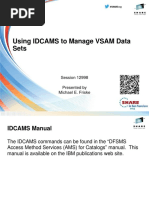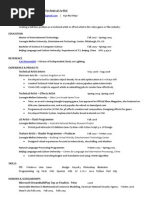Zos Basic
Zos Basic
Uploaded by
Prakash CoolCopyright:
Available Formats
Zos Basic
Zos Basic
Uploaded by
Prakash CoolOriginal Title
Copyright
Available Formats
Share this document
Did you find this document useful?
Is this content inappropriate?
Copyright:
Available Formats
Zos Basic
Zos Basic
Uploaded by
Prakash CoolCopyright:
Available Formats
ibm.
com/redbooks
Front cover
ABCs of z/OS System
Programming
Volume 2
Paul Rogers
Alvaro Salla
Miriam Gelinski
Monica Mataruco
Sergio Munchen
Julio Grecco Neto
Joao Natalino Oliveira
Antonio Orsi
z/OS implementation and maintenance
Job management, JES2, JES3, SSI,
LPA
LNKLST, SMP/E, LE
International Technical Support Organization
ABCs of z/OS System Programming Volume 2
September 2008
SG24-6982-02
Copyright International Business Machines Corporation 2003, 2006, 2008. All rights reserved.
Note to U.S. Government Users Restricted Rights -- Use, duplication or disclosure restricted by GSA ADP Schedule
Contract with IBM Corp.
Third Edition (September 2008)
This edition applies to Version 1 Release 9 of z/OS (5694-A01) and to all subsequent releases and
modifications until otherwise indicated in new editions.
Note: Before using this information and the product it supports, read the information in Notices on
page ix.
Copyright IBM Corp. 2003, 2006, 2008. All rights reserved. iii
Contents
Notices . . . . . . . . . . . . . . . . . . . . . . . . . . . . . . . . . . . . . . . . . . . . . . . . . . . . . . . . . . . . . . . . . ix
Trademarks . . . . . . . . . . . . . . . . . . . . . . . . . . . . . . . . . . . . . . . . . . . . . . . . . . . . . . . . . . . . . . .x
Preface . . . . . . . . . . . . . . . . . . . . . . . . . . . . . . . . . . . . . . . . . . . . . . . . . . . . . . . . . . . . . . . . . xi
The team that wrote this book . . . . . . . . . . . . . . . . . . . . . . . . . . . . . . . . . . . . . . . . . . . . . . . . xii
Become a published author . . . . . . . . . . . . . . . . . . . . . . . . . . . . . . . . . . . . . . . . . . . . . . . . . xiii
Comments welcome. . . . . . . . . . . . . . . . . . . . . . . . . . . . . . . . . . . . . . . . . . . . . . . . . . . . . . . xiii
Chapter 1. z/OS implementation and daily maintenance. . . . . . . . . . . . . . . . . . . . . . . . . 1
1.1 Basic aspects of z/OS implementation . . . . . . . . . . . . . . . . . . . . . . . . . . . . . . . . . . . . . . 2
1.2 SYS1.PARMLIB . . . . . . . . . . . . . . . . . . . . . . . . . . . . . . . . . . . . . . . . . . . . . . . . . . . . . . . 3
1.3 System symbols . . . . . . . . . . . . . . . . . . . . . . . . . . . . . . . . . . . . . . . . . . . . . . . . . . . . . . . 5
1.4 System symbols: Types . . . . . . . . . . . . . . . . . . . . . . . . . . . . . . . . . . . . . . . . . . . . . . . . . 7
1.5 Logical parmlib and master JCL . . . . . . . . . . . . . . . . . . . . . . . . . . . . . . . . . . . . . . . . . . . 9
1.6 Parmlib concatenation. . . . . . . . . . . . . . . . . . . . . . . . . . . . . . . . . . . . . . . . . . . . . . . . . . 11
1.7 Using system symbols in parmlib . . . . . . . . . . . . . . . . . . . . . . . . . . . . . . . . . . . . . . . . . 13
1.8 Using system symbols in parmlib . . . . . . . . . . . . . . . . . . . . . . . . . . . . . . . . . . . . . . . . . 15
1.9 Member IEASYSxx . . . . . . . . . . . . . . . . . . . . . . . . . . . . . . . . . . . . . . . . . . . . . . . . . . . . 17
1.10 IEASYSxx and system symbols . . . . . . . . . . . . . . . . . . . . . . . . . . . . . . . . . . . . . . . . . 19
1.11 IEASYMxx parmlib member . . . . . . . . . . . . . . . . . . . . . . . . . . . . . . . . . . . . . . . . . . . . 21
1.12 LOADxx parmlib member . . . . . . . . . . . . . . . . . . . . . . . . . . . . . . . . . . . . . . . . . . . . . . 22
1.13 Placement of LOADxx member. . . . . . . . . . . . . . . . . . . . . . . . . . . . . . . . . . . . . . . . . . 24
1.14 Controlling parmlib . . . . . . . . . . . . . . . . . . . . . . . . . . . . . . . . . . . . . . . . . . . . . . . . . . . 26
1.15 SYS1.PARMLIB member list display . . . . . . . . . . . . . . . . . . . . . . . . . . . . . . . . . . . . . 28
1.16 Initialization of z/OS . . . . . . . . . . . . . . . . . . . . . . . . . . . . . . . . . . . . . . . . . . . . . . . . . . 29
1.17 Types of IPLs . . . . . . . . . . . . . . . . . . . . . . . . . . . . . . . . . . . . . . . . . . . . . . . . . . . . . . . 30
1.18 Initial program load (IPL) . . . . . . . . . . . . . . . . . . . . . . . . . . . . . . . . . . . . . . . . . . . . . . . 32
1.19 PARMLIB commands . . . . . . . . . . . . . . . . . . . . . . . . . . . . . . . . . . . . . . . . . . . . . . . . . 34
1.20 Parmlib commands (continued) . . . . . . . . . . . . . . . . . . . . . . . . . . . . . . . . . . . . . . . . . 35
1.21 Use of SETLOAD command . . . . . . . . . . . . . . . . . . . . . . . . . . . . . . . . . . . . . . . . . . . . 36
1.22 Catalogs . . . . . . . . . . . . . . . . . . . . . . . . . . . . . . . . . . . . . . . . . . . . . . . . . . . . . . . . . . . 37
1.23 Separating data from software . . . . . . . . . . . . . . . . . . . . . . . . . . . . . . . . . . . . . . . . . . 39
1.24 Placing data sets on specific volumes . . . . . . . . . . . . . . . . . . . . . . . . . . . . . . . . . . . . 40
1.25 The TLIBs volumes . . . . . . . . . . . . . . . . . . . . . . . . . . . . . . . . . . . . . . . . . . . . . . . . . . . 42
1.26 The DLIB volumes. . . . . . . . . . . . . . . . . . . . . . . . . . . . . . . . . . . . . . . . . . . . . . . . . . . . 44
1.27 The z/OS image-related volumes . . . . . . . . . . . . . . . . . . . . . . . . . . . . . . . . . . . . . . . . 45
1.28 The cluster-related volumes . . . . . . . . . . . . . . . . . . . . . . . . . . . . . . . . . . . . . . . . . . . . 47
1.29 Naming conventions for data sets. . . . . . . . . . . . . . . . . . . . . . . . . . . . . . . . . . . . . . . . 49
1.30 DASD space utilization and performance . . . . . . . . . . . . . . . . . . . . . . . . . . . . . . . . . . 50
1.31 System data sets. . . . . . . . . . . . . . . . . . . . . . . . . . . . . . . . . . . . . . . . . . . . . . . . . . . . . 52
1.32 System administration. . . . . . . . . . . . . . . . . . . . . . . . . . . . . . . . . . . . . . . . . . . . . . . . . 53
1.33 User administration . . . . . . . . . . . . . . . . . . . . . . . . . . . . . . . . . . . . . . . . . . . . . . . . . . . 54
1.34 DASD administration. . . . . . . . . . . . . . . . . . . . . . . . . . . . . . . . . . . . . . . . . . . . . . . . . . 55
1.35 Adding a new DASD volume. . . . . . . . . . . . . . . . . . . . . . . . . . . . . . . . . . . . . . . . . . . . 56
1.36 Implementing DFSMS. . . . . . . . . . . . . . . . . . . . . . . . . . . . . . . . . . . . . . . . . . . . . . . . . 58
1.37 Handling DASD problems . . . . . . . . . . . . . . . . . . . . . . . . . . . . . . . . . . . . . . . . . . . . . . 60
1.38 System data housekeeping. . . . . . . . . . . . . . . . . . . . . . . . . . . . . . . . . . . . . . . . . . . . . 62
1.39 SMF data. . . . . . . . . . . . . . . . . . . . . . . . . . . . . . . . . . . . . . . . . . . . . . . . . . . . . . . . . . . 63
1.40 SMFPRMxx parmlib member . . . . . . . . . . . . . . . . . . . . . . . . . . . . . . . . . . . . . . . . . . . 65
iv ABCs of z/OS System Programming Volume 2
1.41 Dumping SMF data . . . . . . . . . . . . . . . . . . . . . . . . . . . . . . . . . . . . . . . . . . . . . . . . . . . 67
1.42 SMF recording to SYS1.MANx . . . . . . . . . . . . . . . . . . . . . . . . . . . . . . . . . . . . . . . . . . 68
1.43 z/OS V1R9 SMF log stream recording . . . . . . . . . . . . . . . . . . . . . . . . . . . . . . . . . . . . 69
1.44 SMF log stream recording. . . . . . . . . . . . . . . . . . . . . . . . . . . . . . . . . . . . . . . . . . . . . . 70
1.45 SMFPRMxx parmlib member changes . . . . . . . . . . . . . . . . . . . . . . . . . . . . . . . . . . . . 72
1.46 Defining SMF system logging . . . . . . . . . . . . . . . . . . . . . . . . . . . . . . . . . . . . . . . . . . . 73
1.47 SMF dump program for log streams . . . . . . . . . . . . . . . . . . . . . . . . . . . . . . . . . . . . . . 75
1.48 Sample JCL to dump SMF log streams . . . . . . . . . . . . . . . . . . . . . . . . . . . . . . . . . . . 77
1.49 LOGREC data. . . . . . . . . . . . . . . . . . . . . . . . . . . . . . . . . . . . . . . . . . . . . . . . . . . . . . . 79
1.50 SYSLOG data . . . . . . . . . . . . . . . . . . . . . . . . . . . . . . . . . . . . . . . . . . . . . . . . . . . . . . . 81
1.51 Other administration tasks . . . . . . . . . . . . . . . . . . . . . . . . . . . . . . . . . . . . . . . . . . . . . 83
1.52 Working with MIH and hot I/O. . . . . . . . . . . . . . . . . . . . . . . . . . . . . . . . . . . . . . . . . . . 84
1.53 Adding a page data set . . . . . . . . . . . . . . . . . . . . . . . . . . . . . . . . . . . . . . . . . . . . . . . . 86
1.54 Changing TSO timeout . . . . . . . . . . . . . . . . . . . . . . . . . . . . . . . . . . . . . . . . . . . . . . . . 88
1.55 Adding spool volumes in JES2 . . . . . . . . . . . . . . . . . . . . . . . . . . . . . . . . . . . . . . . . . . 90
1.56 Deletion of spool volumes in JES2 . . . . . . . . . . . . . . . . . . . . . . . . . . . . . . . . . . . . . . . 92
1.57 Verifying the system configuration . . . . . . . . . . . . . . . . . . . . . . . . . . . . . . . . . . . . . . . 95
1.58 Creating CONFIGxx member in batch . . . . . . . . . . . . . . . . . . . . . . . . . . . . . . . . . . . . 96
Chapter 2. Subsystems and subsystem interface (SSI) . . . . . . . . . . . . . . . . . . . . . . . . 99
2.1 Defining subsystems and subsystem interface . . . . . . . . . . . . . . . . . . . . . . . . . . . . . . 100
2.2 Subsystem initialization. . . . . . . . . . . . . . . . . . . . . . . . . . . . . . . . . . . . . . . . . . . . . . . . 102
2.3 Types of subsystem requests . . . . . . . . . . . . . . . . . . . . . . . . . . . . . . . . . . . . . . . . . . . 104
2.4 IEFSSNxx parmlib member. . . . . . . . . . . . . . . . . . . . . . . . . . . . . . . . . . . . . . . . . . . . . 106
2.5 Subsystem definitions . . . . . . . . . . . . . . . . . . . . . . . . . . . . . . . . . . . . . . . . . . . . . . . . . 108
2.6 Subsystem interface (SSI) . . . . . . . . . . . . . . . . . . . . . . . . . . . . . . . . . . . . . . . . . . . . . 110
2.7 SSI control blocks and routines. . . . . . . . . . . . . . . . . . . . . . . . . . . . . . . . . . . . . . . . . . 111
2.8 SSI request to master subsystem. . . . . . . . . . . . . . . . . . . . . . . . . . . . . . . . . . . . . . . . 112
2.9 JES2 supported SSI functions . . . . . . . . . . . . . . . . . . . . . . . . . . . . . . . . . . . . . . . . . . 113
2.10 JES3 supported SSI functions . . . . . . . . . . . . . . . . . . . . . . . . . . . . . . . . . . . . . . . . . 114
Chapter 3. Job management . . . . . . . . . . . . . . . . . . . . . . . . . . . . . . . . . . . . . . . . . . . . . 115
3.1 z/OS and job management . . . . . . . . . . . . . . . . . . . . . . . . . . . . . . . . . . . . . . . . . . . . . 116
3.2 Job management . . . . . . . . . . . . . . . . . . . . . . . . . . . . . . . . . . . . . . . . . . . . . . . . . . . . 118
3.3 JCL-related actions . . . . . . . . . . . . . . . . . . . . . . . . . . . . . . . . . . . . . . . . . . . . . . . . . . . 120
3.4 JES2 and JES3 main differences . . . . . . . . . . . . . . . . . . . . . . . . . . . . . . . . . . . . . . . . 121
3.5 JES2 primary job entry subsystem . . . . . . . . . . . . . . . . . . . . . . . . . . . . . . . . . . . . . . . 122
3.6 JES2 functions . . . . . . . . . . . . . . . . . . . . . . . . . . . . . . . . . . . . . . . . . . . . . . . . . . . . . . 123
3.7 JES2 job flow . . . . . . . . . . . . . . . . . . . . . . . . . . . . . . . . . . . . . . . . . . . . . . . . . . . . . . . 125
3.8 JES2 spool data sets . . . . . . . . . . . . . . . . . . . . . . . . . . . . . . . . . . . . . . . . . . . . . . . . . 127
3.9 JES2 checkpoint data set . . . . . . . . . . . . . . . . . . . . . . . . . . . . . . . . . . . . . . . . . . . . . . 129
3.10 JES2 configurations . . . . . . . . . . . . . . . . . . . . . . . . . . . . . . . . . . . . . . . . . . . . . . . . . 131
3.11 JES2 example of an RJE configuration. . . . . . . . . . . . . . . . . . . . . . . . . . . . . . . . . . . 133
3.12 JES2 example of an NJE configuration. . . . . . . . . . . . . . . . . . . . . . . . . . . . . . . . . . . 135
3.13 JES2 customization. . . . . . . . . . . . . . . . . . . . . . . . . . . . . . . . . . . . . . . . . . . . . . . . . . 137
3.14 JES2 exits . . . . . . . . . . . . . . . . . . . . . . . . . . . . . . . . . . . . . . . . . . . . . . . . . . . . . . . . . 142
3.15 JES2 input-related exits . . . . . . . . . . . . . . . . . . . . . . . . . . . . . . . . . . . . . . . . . . . . . . 144
3.16 JES2 exits in conversion phase . . . . . . . . . . . . . . . . . . . . . . . . . . . . . . . . . . . . . . . . 148
3.17 JES2 exits in execution phase . . . . . . . . . . . . . . . . . . . . . . . . . . . . . . . . . . . . . . . . . 151
3.18 JES2 start procedure . . . . . . . . . . . . . . . . . . . . . . . . . . . . . . . . . . . . . . . . . . . . . . . . 154
3.19 HASPPARM using INCLUDE statement . . . . . . . . . . . . . . . . . . . . . . . . . . . . . . . . . . 156
3.20 Simplified procedure using default parmlib member . . . . . . . . . . . . . . . . . . . . . . . . . 158
3.21 JES2 start parameters . . . . . . . . . . . . . . . . . . . . . . . . . . . . . . . . . . . . . . . . . . . . . . . 160
Contents v
3.22 Restarting JES2 . . . . . . . . . . . . . . . . . . . . . . . . . . . . . . . . . . . . . . . . . . . . . . . . . . . . 164
3.23 Stopping JES2 . . . . . . . . . . . . . . . . . . . . . . . . . . . . . . . . . . . . . . . . . . . . . . . . . . . . . 166
3.24 JES2 operations . . . . . . . . . . . . . . . . . . . . . . . . . . . . . . . . . . . . . . . . . . . . . . . . . . . . 168
3.25 Controlling the JES2 environment. . . . . . . . . . . . . . . . . . . . . . . . . . . . . . . . . . . . . . . 170
3.26 Controlling a MAS environment . . . . . . . . . . . . . . . . . . . . . . . . . . . . . . . . . . . . . . . . 171
3.27 Controlling JES2 spooling . . . . . . . . . . . . . . . . . . . . . . . . . . . . . . . . . . . . . . . . . . . . . 172
3.28 Controlling JES2 jobs . . . . . . . . . . . . . . . . . . . . . . . . . . . . . . . . . . . . . . . . . . . . . . . . 173
3.29 Controlling JES2 printers . . . . . . . . . . . . . . . . . . . . . . . . . . . . . . . . . . . . . . . . . . . . . 174
3.30 JES3 processing . . . . . . . . . . . . . . . . . . . . . . . . . . . . . . . . . . . . . . . . . . . . . . . . . . . . 176
3.31 JES3 configuration . . . . . . . . . . . . . . . . . . . . . . . . . . . . . . . . . . . . . . . . . . . . . . . . . . 177
3.32 JES3 complex . . . . . . . . . . . . . . . . . . . . . . . . . . . . . . . . . . . . . . . . . . . . . . . . . . . . . . 179
3.33 MVS and JES3 environment . . . . . . . . . . . . . . . . . . . . . . . . . . . . . . . . . . . . . . . . . . . 180
3.34 JES3 global . . . . . . . . . . . . . . . . . . . . . . . . . . . . . . . . . . . . . . . . . . . . . . . . . . . . . . . . 182
3.35 JES3 sysplex components . . . . . . . . . . . . . . . . . . . . . . . . . . . . . . . . . . . . . . . . . . . . 184
3.36 JES3 multisystem sysplex. . . . . . . . . . . . . . . . . . . . . . . . . . . . . . . . . . . . . . . . . . . . . 185
3.37 JES3 global functions . . . . . . . . . . . . . . . . . . . . . . . . . . . . . . . . . . . . . . . . . . . . . . . . 187
3.38 JES3 terminology . . . . . . . . . . . . . . . . . . . . . . . . . . . . . . . . . . . . . . . . . . . . . . . . . . . 188
3.39 JES3 single LPAR. . . . . . . . . . . . . . . . . . . . . . . . . . . . . . . . . . . . . . . . . . . . . . . . . . . 190
3.40 JES3 multiprocessing . . . . . . . . . . . . . . . . . . . . . . . . . . . . . . . . . . . . . . . . . . . . . . . . 191
3.41 JES3 spooling . . . . . . . . . . . . . . . . . . . . . . . . . . . . . . . . . . . . . . . . . . . . . . . . . . . . . . 193
3.42 JES3 job flow . . . . . . . . . . . . . . . . . . . . . . . . . . . . . . . . . . . . . . . . . . . . . . . . . . . . . . 195
3.43 JES3 job flow (2) . . . . . . . . . . . . . . . . . . . . . . . . . . . . . . . . . . . . . . . . . . . . . . . . . . . . 196
3.44 JES3 job flow review. . . . . . . . . . . . . . . . . . . . . . . . . . . . . . . . . . . . . . . . . . . . . . . . . 198
3.45 JES3 job flow: Scheduler elements. . . . . . . . . . . . . . . . . . . . . . . . . . . . . . . . . . . . . . 200
3.46 JES3 standard job. . . . . . . . . . . . . . . . . . . . . . . . . . . . . . . . . . . . . . . . . . . . . . . . . . . 202
3.47 JES3 non-standard job . . . . . . . . . . . . . . . . . . . . . . . . . . . . . . . . . . . . . . . . . . . . . . . 203
3.48 Creating a batch job . . . . . . . . . . . . . . . . . . . . . . . . . . . . . . . . . . . . . . . . . . . . . . . . . 204
3.49 Converter/interpreter processing. . . . . . . . . . . . . . . . . . . . . . . . . . . . . . . . . . . . . . . . 205
3.50 Main scheduler element . . . . . . . . . . . . . . . . . . . . . . . . . . . . . . . . . . . . . . . . . . . . . . 206
3.51 Main device scheduling (MDS) . . . . . . . . . . . . . . . . . . . . . . . . . . . . . . . . . . . . . . . . . 207
3.52 Main scheduler element processing . . . . . . . . . . . . . . . . . . . . . . . . . . . . . . . . . . . . . 208
3.53 OUTSERV scheduler element processing . . . . . . . . . . . . . . . . . . . . . . . . . . . . . . . . 209
3.54 Output service processing. . . . . . . . . . . . . . . . . . . . . . . . . . . . . . . . . . . . . . . . . . . . . 210
3.55 Purge processing . . . . . . . . . . . . . . . . . . . . . . . . . . . . . . . . . . . . . . . . . . . . . . . . . . . 211
3.56 JES3 functions not in JES2. . . . . . . . . . . . . . . . . . . . . . . . . . . . . . . . . . . . . . . . . . . . 212
3.57 Dynamic support program (DSP) . . . . . . . . . . . . . . . . . . . . . . . . . . . . . . . . . . . . . . . 214
3.58 JES3 and consoles . . . . . . . . . . . . . . . . . . . . . . . . . . . . . . . . . . . . . . . . . . . . . . . . . . 215
3.59 Issuing commands . . . . . . . . . . . . . . . . . . . . . . . . . . . . . . . . . . . . . . . . . . . . . . . . . . 216
3.60 Consoles on each system. . . . . . . . . . . . . . . . . . . . . . . . . . . . . . . . . . . . . . . . . . . . . 218
3.61 JES3 commands . . . . . . . . . . . . . . . . . . . . . . . . . . . . . . . . . . . . . . . . . . . . . . . . . . . . 219
3.62 Controlling JES3 jobs . . . . . . . . . . . . . . . . . . . . . . . . . . . . . . . . . . . . . . . . . . . . . . . . 220
3.63 Controlling job input . . . . . . . . . . . . . . . . . . . . . . . . . . . . . . . . . . . . . . . . . . . . . . . . . 221
3.64 Commands for job queue status . . . . . . . . . . . . . . . . . . . . . . . . . . . . . . . . . . . . . . . . 223
3.65 Jobs in operator hold. . . . . . . . . . . . . . . . . . . . . . . . . . . . . . . . . . . . . . . . . . . . . . . . . 224
3.66 Jobs in hold. . . . . . . . . . . . . . . . . . . . . . . . . . . . . . . . . . . . . . . . . . . . . . . . . . . . . . . . 225
3.67 Managing output service jobs . . . . . . . . . . . . . . . . . . . . . . . . . . . . . . . . . . . . . . . . . . 226
3.68 Start JES3 with a hot start. . . . . . . . . . . . . . . . . . . . . . . . . . . . . . . . . . . . . . . . . . . . . 227
3.69 JES3 DLOG function. . . . . . . . . . . . . . . . . . . . . . . . . . . . . . . . . . . . . . . . . . . . . . . . . 229
3.70 JES3 start procedure . . . . . . . . . . . . . . . . . . . . . . . . . . . . . . . . . . . . . . . . . . . . . . . . 230
3.71 JES3 initialization stream . . . . . . . . . . . . . . . . . . . . . . . . . . . . . . . . . . . . . . . . . . . . . 232
3.72 JES3 startup messages . . . . . . . . . . . . . . . . . . . . . . . . . . . . . . . . . . . . . . . . . . . . . . 234
3.73 JES3 startup . . . . . . . . . . . . . . . . . . . . . . . . . . . . . . . . . . . . . . . . . . . . . . . . . . . . . . . 235
3.74 JES3 messages following *S JSS. . . . . . . . . . . . . . . . . . . . . . . . . . . . . . . . . . . . . . . 236
vi ABCs of z/OS System Programming Volume 2
3.75 JES3 start types . . . . . . . . . . . . . . . . . . . . . . . . . . . . . . . . . . . . . . . . . . . . . . . . . . . . 237
3.76 TME 10 OPC. . . . . . . . . . . . . . . . . . . . . . . . . . . . . . . . . . . . . . . . . . . . . . . . . . . . . . . 241
3.77 TME 10 OPC platforms . . . . . . . . . . . . . . . . . . . . . . . . . . . . . . . . . . . . . . . . . . . . . . . 244
3.78 z/OS OPC configuration . . . . . . . . . . . . . . . . . . . . . . . . . . . . . . . . . . . . . . . . . . . . . . 246
Chapter 4. LPA, LNKLST, and authorized libraries . . . . . . . . . . . . . . . . . . . . . . . . . . . 249
4.1 The creation of an executable program . . . . . . . . . . . . . . . . . . . . . . . . . . . . . . . . . . . 250
4.2 Link pack area (LPA). . . . . . . . . . . . . . . . . . . . . . . . . . . . . . . . . . . . . . . . . . . . . . . . . . 252
4.3 LPA subareas . . . . . . . . . . . . . . . . . . . . . . . . . . . . . . . . . . . . . . . . . . . . . . . . . . . . . . . 254
4.4 Pageable link pack area (PLPA) . . . . . . . . . . . . . . . . . . . . . . . . . . . . . . . . . . . . . . . . . 256
4.5 LPA parmlib definitions . . . . . . . . . . . . . . . . . . . . . . . . . . . . . . . . . . . . . . . . . . . . . . . . 257
4.6 Coding a LPALSTxx parmlib member . . . . . . . . . . . . . . . . . . . . . . . . . . . . . . . . . . . . . 259
4.7 Fixed link pack area . . . . . . . . . . . . . . . . . . . . . . . . . . . . . . . . . . . . . . . . . . . . . . . . . . 260
4.8 Coding the IEAFIXxx member. . . . . . . . . . . . . . . . . . . . . . . . . . . . . . . . . . . . . . . . . . . 261
4.9 Specifying the IEAFIXxx member . . . . . . . . . . . . . . . . . . . . . . . . . . . . . . . . . . . . . . . . 262
4.10 Modified link pack area (MLPA) . . . . . . . . . . . . . . . . . . . . . . . . . . . . . . . . . . . . . . . . 263
4.11 Coding the IEALPAxx member . . . . . . . . . . . . . . . . . . . . . . . . . . . . . . . . . . . . . . . . . 264
4.12 Specifying the IEALPAxx member . . . . . . . . . . . . . . . . . . . . . . . . . . . . . . . . . . . . . . 266
4.13 Dynamic LPA functions . . . . . . . . . . . . . . . . . . . . . . . . . . . . . . . . . . . . . . . . . . . . . . . 267
4.14 The LNKLST . . . . . . . . . . . . . . . . . . . . . . . . . . . . . . . . . . . . . . . . . . . . . . . . . . . . . . . 268
4.15 Dynamic LNKLST functions . . . . . . . . . . . . . . . . . . . . . . . . . . . . . . . . . . . . . . . . . . . 270
4.16 Library lookaside (LLA) . . . . . . . . . . . . . . . . . . . . . . . . . . . . . . . . . . . . . . . . . . . . . . . 271
4.17 CSVLLAxx SYS1.PARMLIB member . . . . . . . . . . . . . . . . . . . . . . . . . . . . . . . . . . . . 273
4.18 Compressing LLA-managed libraries . . . . . . . . . . . . . . . . . . . . . . . . . . . . . . . . . . . . 276
4.19 Virtual lookaside facility (VLF) . . . . . . . . . . . . . . . . . . . . . . . . . . . . . . . . . . . . . . . . . . 278
4.20 COFVLFxx parmlib member . . . . . . . . . . . . . . . . . . . . . . . . . . . . . . . . . . . . . . . . . . . 280
4.21 Authorized program facility (APF) . . . . . . . . . . . . . . . . . . . . . . . . . . . . . . . . . . . . . . . 283
4.22 Authorizing libraries. . . . . . . . . . . . . . . . . . . . . . . . . . . . . . . . . . . . . . . . . . . . . . . . . . 285
4.23 Dynamic APF functions. . . . . . . . . . . . . . . . . . . . . . . . . . . . . . . . . . . . . . . . . . . . . . . 287
Chapter 5. System Modification Program/Enhanced (SMP/E) . . . . . . . . . . . . . . . . . . 291
5.1 SMP/E overview . . . . . . . . . . . . . . . . . . . . . . . . . . . . . . . . . . . . . . . . . . . . . . . . . . . . . 292
5.2 SYSMODs. . . . . . . . . . . . . . . . . . . . . . . . . . . . . . . . . . . . . . . . . . . . . . . . . . . . . . . . . . 294
5.3 Concept of SMP/E elements . . . . . . . . . . . . . . . . . . . . . . . . . . . . . . . . . . . . . . . . . . . . 296
5.4 Changing the elements of the system. . . . . . . . . . . . . . . . . . . . . . . . . . . . . . . . . . . . . 298
5.5 Fixing problems with an element (PTF SYSMOD) . . . . . . . . . . . . . . . . . . . . . . . . . . . 299
5.6 Fixing a problem with an element (APAR SYSMOD) . . . . . . . . . . . . . . . . . . . . . . . . . 300
5.7 Customizing an element (USERMOD SYSMOD) . . . . . . . . . . . . . . . . . . . . . . . . . . . . 301
5.8 PTF replacement. . . . . . . . . . . . . . . . . . . . . . . . . . . . . . . . . . . . . . . . . . . . . . . . . . . . . 303
5.9 PTF prerequisite . . . . . . . . . . . . . . . . . . . . . . . . . . . . . . . . . . . . . . . . . . . . . . . . . . . . . 304
5.10 Load module construction . . . . . . . . . . . . . . . . . . . . . . . . . . . . . . . . . . . . . . . . . . . . . 305
5.11 Data sets used by SMP/E . . . . . . . . . . . . . . . . . . . . . . . . . . . . . . . . . . . . . . . . . . . . . 306
5.12 Dynamic allocation of SMP/E data sets . . . . . . . . . . . . . . . . . . . . . . . . . . . . . . . . . . 309
5.13 How dynamic allocation works . . . . . . . . . . . . . . . . . . . . . . . . . . . . . . . . . . . . . . . . . 311
5.14 Consolidated software inventory (CSI) . . . . . . . . . . . . . . . . . . . . . . . . . . . . . . . . . . . 313
5.15 How to organize CSI data sets . . . . . . . . . . . . . . . . . . . . . . . . . . . . . . . . . . . . . . . . . 315
5.16 Defining zones for your system. . . . . . . . . . . . . . . . . . . . . . . . . . . . . . . . . . . . . . . . . 317
5.17 SMP/E commands you need to know . . . . . . . . . . . . . . . . . . . . . . . . . . . . . . . . . . . . 319
5.18 The RECEIVE process . . . . . . . . . . . . . . . . . . . . . . . . . . . . . . . . . . . . . . . . . . . . . . . 321
5.19 Sources of HOLDDATA . . . . . . . . . . . . . . . . . . . . . . . . . . . . . . . . . . . . . . . . . . . . . . 323
5.20 Reports for RECEIVE processing . . . . . . . . . . . . . . . . . . . . . . . . . . . . . . . . . . . . . . . 324
5.21 RECEIVE examples . . . . . . . . . . . . . . . . . . . . . . . . . . . . . . . . . . . . . . . . . . . . . . . . . 327
5.22 The REJECT process . . . . . . . . . . . . . . . . . . . . . . . . . . . . . . . . . . . . . . . . . . . . . . . . 330
Contents vii
5.23 REJECT examples . . . . . . . . . . . . . . . . . . . . . . . . . . . . . . . . . . . . . . . . . . . . . . . . . . 332
5.24 The APPLY process . . . . . . . . . . . . . . . . . . . . . . . . . . . . . . . . . . . . . . . . . . . . . . . . . 335
5.25 APPLY examples . . . . . . . . . . . . . . . . . . . . . . . . . . . . . . . . . . . . . . . . . . . . . . . . . . . 338
5.26 The APPLY CHECK process . . . . . . . . . . . . . . . . . . . . . . . . . . . . . . . . . . . . . . . . . . 340
5.27 The RESTORE process . . . . . . . . . . . . . . . . . . . . . . . . . . . . . . . . . . . . . . . . . . . . . . 342
5.28 Restore examples . . . . . . . . . . . . . . . . . . . . . . . . . . . . . . . . . . . . . . . . . . . . . . . . . . . 344
5.29 The ACCEPT process. . . . . . . . . . . . . . . . . . . . . . . . . . . . . . . . . . . . . . . . . . . . . . . . 346
5.30 ACCEPT examples . . . . . . . . . . . . . . . . . . . . . . . . . . . . . . . . . . . . . . . . . . . . . . . . . . 349
5.31 Other useful SMP/E commands . . . . . . . . . . . . . . . . . . . . . . . . . . . . . . . . . . . . . . . . 351
5.32 Using the LIST command . . . . . . . . . . . . . . . . . . . . . . . . . . . . . . . . . . . . . . . . . . . . . 353
5.33 Using the REPORT ERRSYSMOD command . . . . . . . . . . . . . . . . . . . . . . . . . . . . . 355
5.34 SMP/E dialogs. . . . . . . . . . . . . . . . . . . . . . . . . . . . . . . . . . . . . . . . . . . . . . . . . . . . . . 359
5.35 Customize the SMP/E dialogs. . . . . . . . . . . . . . . . . . . . . . . . . . . . . . . . . . . . . . . . . . 360
5.36 Query selection menu . . . . . . . . . . . . . . . . . . . . . . . . . . . . . . . . . . . . . . . . . . . . . . . . 362
5.37 CSI query panel . . . . . . . . . . . . . . . . . . . . . . . . . . . . . . . . . . . . . . . . . . . . . . . . . . . . 363
5.38 CSI query - Select entry . . . . . . . . . . . . . . . . . . . . . . . . . . . . . . . . . . . . . . . . . . . . . . 364
5.39 CSI query - SYSMOD entry . . . . . . . . . . . . . . . . . . . . . . . . . . . . . . . . . . . . . . . . . . . 365
5.40 Building SMP/E jobs using the dialog . . . . . . . . . . . . . . . . . . . . . . . . . . . . . . . . . . . . 366
5.41 Command generation - Selection menu . . . . . . . . . . . . . . . . . . . . . . . . . . . . . . . . . . 367
5.42 Command generation - Select zone . . . . . . . . . . . . . . . . . . . . . . . . . . . . . . . . . . . . . 368
5.43 Command generation - LIST command . . . . . . . . . . . . . . . . . . . . . . . . . . . . . . . . . . 369
5.44 Command generation - LIST global zone SYSMOD options . . . . . . . . . . . . . . . . . . 370
5.45 Command generation - List FORFMID . . . . . . . . . . . . . . . . . . . . . . . . . . . . . . . . . . . 371
5.46 Command generation - Selection menu . . . . . . . . . . . . . . . . . . . . . . . . . . . . . . . . . . 372
5.47 Command generation - SUBMIT. . . . . . . . . . . . . . . . . . . . . . . . . . . . . . . . . . . . . . . . 373
5.48 The generated job. . . . . . . . . . . . . . . . . . . . . . . . . . . . . . . . . . . . . . . . . . . . . . . . . . . 374
5.49 Java archive (JAR) file support . . . . . . . . . . . . . . . . . . . . . . . . . . . . . . . . . . . . . . . . . 375
5.50 GIMZIP and GIMUNZIP service routines . . . . . . . . . . . . . . . . . . . . . . . . . . . . . . . . . 376
5.51 GIMXSID service routine. . . . . . . . . . . . . . . . . . . . . . . . . . . . . . . . . . . . . . . . . . . . . . 383
Chapter 6. Language Environment . . . . . . . . . . . . . . . . . . . . . . . . . . . . . . . . . . . . . . . . 385
6.1 Language Environment (LE) . . . . . . . . . . . . . . . . . . . . . . . . . . . . . . . . . . . . . . . . . . . . 386
6.2 Assembler language and programs . . . . . . . . . . . . . . . . . . . . . . . . . . . . . . . . . . . . . . 387
6.3 High-level language and programs . . . . . . . . . . . . . . . . . . . . . . . . . . . . . . . . . . . . . . . 390
6.4 Creating execution programs . . . . . . . . . . . . . . . . . . . . . . . . . . . . . . . . . . . . . . . . . . . 391
6.5 IBM compiler products and LE . . . . . . . . . . . . . . . . . . . . . . . . . . . . . . . . . . . . . . . . . . 393
6.6 LE standards . . . . . . . . . . . . . . . . . . . . . . . . . . . . . . . . . . . . . . . . . . . . . . . . . . . . . . . . 394
6.7 LE components . . . . . . . . . . . . . . . . . . . . . . . . . . . . . . . . . . . . . . . . . . . . . . . . . . . . . . 395
6.8 LE common run-time environment . . . . . . . . . . . . . . . . . . . . . . . . . . . . . . . . . . . . . . . 396
6.9 LE run-time environment for AMODE 64 . . . . . . . . . . . . . . . . . . . . . . . . . . . . . . . . . . 397
6.10 Object code and LE. . . . . . . . . . . . . . . . . . . . . . . . . . . . . . . . . . . . . . . . . . . . . . . . . . 399
6.11 Callable services . . . . . . . . . . . . . . . . . . . . . . . . . . . . . . . . . . . . . . . . . . . . . . . . . . . . 400
6.12 LE program management terms and terminology. . . . . . . . . . . . . . . . . . . . . . . . . . . 402
6.13 LE program management model. . . . . . . . . . . . . . . . . . . . . . . . . . . . . . . . . . . . . . . . 404
6.14 LE program management full model . . . . . . . . . . . . . . . . . . . . . . . . . . . . . . . . . . . . . 406
6.15 LE condition handling model description and terminology . . . . . . . . . . . . . . . . . . . . 407
6.16 LE condition handling steps . . . . . . . . . . . . . . . . . . . . . . . . . . . . . . . . . . . . . . . . . . . 409
6.17 LE condition handling: Condition token. . . . . . . . . . . . . . . . . . . . . . . . . . . . . . . . . . . 410
6.18 LE condition handling stack frame . . . . . . . . . . . . . . . . . . . . . . . . . . . . . . . . . . . . . . 411
6.19 LE condition handling signaling. . . . . . . . . . . . . . . . . . . . . . . . . . . . . . . . . . . . . . . . . 412
6.20 LE condition handling responses . . . . . . . . . . . . . . . . . . . . . . . . . . . . . . . . . . . . . . . 413
6.21 LE storage management model . . . . . . . . . . . . . . . . . . . . . . . . . . . . . . . . . . . . . . . . 414
6.22 Debug Tool in the user environment . . . . . . . . . . . . . . . . . . . . . . . . . . . . . . . . . . . . . 416
viii ABCs of z/OS System Programming Volume 2
6.23 Sample assembler routine . . . . . . . . . . . . . . . . . . . . . . . . . . . . . . . . . . . . . . . . . . . . 417
6.24 LE run-time options customization . . . . . . . . . . . . . . . . . . . . . . . . . . . . . . . . . . . . . . 418
6.25 LE user exits . . . . . . . . . . . . . . . . . . . . . . . . . . . . . . . . . . . . . . . . . . . . . . . . . . . . . . . 420
Related publications . . . . . . . . . . . . . . . . . . . . . . . . . . . . . . . . . . . . . . . . . . . . . . . . . . . . 421
IBM Redbooks . . . . . . . . . . . . . . . . . . . . . . . . . . . . . . . . . . . . . . . . . . . . . . . . . . . . . . . . . . 421
Other publications . . . . . . . . . . . . . . . . . . . . . . . . . . . . . . . . . . . . . . . . . . . . . . . . . . . . . . . 421
How to get IBM Redbooks . . . . . . . . . . . . . . . . . . . . . . . . . . . . . . . . . . . . . . . . . . . . . . . . . 422
Copyright IBM Corp. 2003, 2006, 2008. All rights reserved. ix
Notices
This information was developed for products and services offered in the U.S.A.
IBM may not offer the products, services, or features discussed in this document in other countries. Consult
your local IBM representative for information on the products and services currently available in your area.
Any reference to an IBM product, program, or service is not intended to state or imply that only that IBM
product, program, or service may be used. Any functionally equivalent product, program, or service that does
not infringe any IBM intellectual property right may be used instead. However, it is the user's responsibility to
evaluate and verify the operation of any non-IBM product, program, or service.
IBM may have patents or pending patent applications covering subject matter described in this document. The
furnishing of this document does not give you any license to these patents. You can send license inquiries, in
writing, to:
IBM Director of Licensing, IBM Corporation, North Castle Drive, Armonk, NY 10504-1785 U.S.A.
The following paragraph does not apply to the United Kingdom or any other country where such
provisions are inconsistent with local law: INTERNATIONAL BUSINESS MACHINES CORPORATION
PROVIDES THIS PUBLICATION "AS IS" WITHOUT WARRANTY OF ANY KIND, EITHER EXPRESS OR
IMPLIED, INCLUDING, BUT NOT LIMITED TO, THE IMPLIED WARRANTIES OF NON-INFRINGEMENT,
MERCHANTABILITY OR FITNESS FOR A PARTICULAR PURPOSE. Some states do not allow disclaimer of
express or implied warranties in certain transactions, therefore, this statement may not apply to you.
This information could include technical inaccuracies or typographical errors. Changes are periodically made
to the information herein; these changes will be incorporated in new editions of the publication. IBM may make
improvements and/or changes in the product(s) and/or the program(s) described in this publication at any time
without notice.
Any references in this information to non-IBM Web sites are provided for convenience only and do not in any
manner serve as an endorsement of those Web sites. The materials at those Web sites are not part of the
materials for this IBM product and use of those Web sites is at your own risk.
IBM may use or distribute any of the information you supply in any way it believes appropriate without
incurring any obligation to you.
Information concerning non-IBM products was obtained from the suppliers of those products, their published
announcements or other publicly available sources. IBM has not tested those products and cannot confirm the
accuracy of performance, compatibility or any other claims related to non-IBM products. Questions on the
capabilities of non-IBM products should be addressed to the suppliers of those products.
This information contains examples of data and reports used in daily business operations. To illustrate them
as completely as possible, the examples include the names of individuals, companies, brands, and products.
All of these names are fictitious and any similarity to the names and addresses used by an actual business
enterprise is entirely coincidental.
COPYRIGHT LICENSE:
This information contains sample application programs in source language, which illustrate programming
techniques on various operating platforms. You may copy, modify, and distribute these sample programs in
any form without payment to IBM, for the purposes of developing, using, marketing or distributing application
programs conforming to the application programming interface for the operating platform for which the sample
programs are written. These examples have not been thoroughly tested under all conditions. IBM, therefore,
cannot guarantee or imply reliability, serviceability, or function of these programs.
x ABCs of z/OS System Programming Volume 2
Trademarks
IBM, the IBM logo, and ibm.com are trademarks or registered trademarks of International Business Machines
Corporation in the United States, other countries, or both. These and other IBM trademarked terms are
marked on their first occurrence in this information with the appropriate symbol ( or ), indicating US
registered or common law trademarks owned by IBM at the time this information was published. Such
trademarks may also be registered or common law trademarks in other countries. A current list of IBM
trademarks is available on the Web at http://www.ibm.com/legal/copytrade.shtml
The following terms are trademarks of the International Business Machines Corporation in the United States,
other countries, or both:
AIX
AS/400
CICS
DB2
DFSMS
DFSMSdfp
ESCON
GDPS
Geographically Dispersed Parallel
Sysplex
HyperSwap
IBM
IMS
Language Environment
MVS
NetView
OS/2
OS/390
OS/400
Parallel Sysplex
Print Services Facility
RACF
Redbooks
Redbooks (logo)
REXX
RMF
S/360
S/390
Sysplex Timer
System/370
System/390
Tivoli
TME 10
TME
VTAM
z/Architecture
z/OS
z/VM
zSeries
The following terms are trademarks of other companies:
IQ, Java, JDK, JVM, Solaris, Sun, SunOS, and all Java-based trademarks are trademarks of Sun
Microsystems, Inc. in the United States, other countries, or both.
Windows NT, Windows, and the Windows logo are trademarks of Microsoft Corporation in the United States,
other countries, or both.
UNIX is a registered trademark of The Open Group in the United States and other countries.
Other company, product, or service names may be trademarks or service marks of others.
Copyright IBM Corp. 2003, 2006, 2008. All rights reserved. xi
Preface
The ABCs of z/OS System Programming is an eleven volume collection that provides an
introduction to the z/OS operating system and the hardware architecture. Whether you are a
beginner or an experienced system programmer, the ABCs collection provides the
information that you need to start your research into z/OS and related subjects. If you would
like to become more familiar with z/OS in your current environment, or if you are evaluating
platforms to consolidate your e-business applications, the ABCs collection will serve as a
powerful technical tool.
This volume describes the basic system programming activities related to implementing and
maintaining the z/OS installation, and provides details about the modules used to manage
jobs and data. The topics covered are:
Overview of the parmlib definitions and the IPL process. The parameters and system data
sets necessary to IPL and run a z/OS operating system are described, along with the main
daily tasks for maximizing performance of the z/OS system.
Basic concepts related to subsystems, how to use the subsystem services provided by
IBM subsystems, and planning considerations for setting up and writing your own
subsystem.
Job management in the z/OS system using the job entry subsystems JES2 and JES3.
Detailed discussion of how JES2 and JES3 are used to receive jobs into the operating
system, schedule them for processing by z/OS, and control their output processing.
The link pack area (LPA), LNKLST, authorized libraries, and the role of VLF and LLA
components.
SMP/E
Language Environment
The contents of the volumes are:
Volume 1: Introduction to z/OS and storage concepts, TSO/E, ISPF, JCL, SDSF, and z/OS
delivery and installation
Volume 2: z/OS implementation and daily maintenance, defining subsystems, JES2 and
JES3, LPA, LNKLST, authorized libraries, SMP/E, and Language Environment
Volume 3: Introduction to DFSMS, data set basics, storage management hardware and
software, VSAM, System-managed storage, catalogs, and DFSMStvs
Volume 4: Communication Server, TCP/IP and VTAM
Volume 5: Base and Parallel Sysplex, System Logger, Resource Recovery Services (RRS),
global resource serialization (GRS), z/OS system operations, automatic restart management
(ARM), Geographically Dispersed Parallel Sysplex (GDPS), availability in the zSeries
environment
Volume 6: Introduction to security, RACF, Digital certificates and PKI, Kerberos,
cryptography and z990 integrated cryptography, zSeries firewall technologies, LDAP,
Enterprise identity mapping (EIM), and firewall technologies
Volume 7: Printing in a z/OS environment, Infoprint Server and Infoprint Central
xii ABCs of z/OS System Programming Volume 2
Volume 8: An introduction to z/OS problem diagnosis
Volume 9: z/OS UNIX System Services
Volume 10: Introduction to z/Architecture, zSeries processor design, zSeries connectivity,
LPAR concepts, HCD, and HMC
Volume 11: Capacity planning, performance management, WLM, RMF, and SMF
The team that wrote this book
This IBM Redbooks publication was produced by a team of specialists from around the
world working at the International Technical Support Organization, Poughkeepsie Center.
Paul Rogers is a Consulting IT Specialist at the International Technical Support
Organization, Poughkeepsie Center. He writes extensively and teaches IBM classes
worldwide on various aspects of z/OS, z/OS UNIX, and Infoprint Server. Before joining the
ITSO 20 years ago, Paul worked in the IBM Installation Support Center (ISC) in Greenford,
England providing OS/390 and JES support for IBM EMEA and the Washington Systems
Center. He has worked for IBM for 41 years.
Alvaro Salla worked for IBM for more than 30 years, specializing in large systems. He has
co-authored many IBM Redbooks publications and spent many years teaching about large
systems from S/360 to S/390. Recently retired from IBM, Alvaro continues to share his
vast knowledge about these topics as a consultant for various ITSO documentation projects.
He has a degree in Chemical Engineering from the University of Sao Paulo, Brazil.
Thanks to the authors of the previous editions of this book.
Authors of the first edition, ABCs of z/OS System Programming Volume 2, published in
August 2003, were:
Miriam Gelinski is a staff member of Maffei Consulting Group, where she is responsible for
supporting customer planning and installing zSeries software. Miriam holds a bachelor
degree in Information Systems from Universidade So Marcos. Before joining Maffei
Consulting Group, she worked for IBM zSeries brand for two years, where she was
responsible for implementing new workloads on zSeries.
Sergio Munchen is a system analyst at Banco do Brasil. He has four years of experience in
the mainframe environment. His areas of expertise include assembler programming,
customization of coupling facility exploiters, z/OS and HCD. Sergio holds a specialist degree
in Computer Science from Universidade Federal de Santa Catarina.
Joao Natalino Oliveira is a certified I/T consulting specialist for IBM zSeries in Brazil, where
he provides support for Brazil and Latin America. He has 28 years of experience in large
systems, including MVS, OS/390, and z/OS. His areas of expertise include performance
and capacity planning, server consolidation, and system programming. He holds a bachelor
degree in Mathematics and Data Processing from Fund. Santo Andre, Brazil.
Authors of the second edition, ABCs of z/OS System Programming Volume 2, published in
February 2006, were:
Joao Natalino Oliveira (biography included with first edition authors)
Monica Mataruco is a system programmer at ABN AMRO Real Bank in Brazil. She has 18
years of experience in large systems, including MVS, OS/390, and z/OS. Her areas of
Preface xiii
expertise include installation and customization of the operating system and other z/OS
components.
Julio Grecco Neto is a is system programmer at ABN AMRO Real Bank in Brazil. He has 28
years of experience in large systems, including MVS, OS/390, and z/OS and DASD. His
areas of expertise include installation and configuration of hardware and storage.
Antonio Orsi is a system programming manager at ABN AMRO Real Bank in Brazil. He has
31 years of experience in large systems, including MVS, OS/390, and z/OS. His areas of
expertise include hardware and software configuration.
Become a published author
Join us for a two- to six-week residency program! Help write an IBM Redbooks publication
dealing with specific products or solutions, while getting hands-on experience with
leading-edge technologies. You'll team with IBM technical professionals, Business Partners
and/or customers.
Your efforts will help increase product acceptance and customer satisfaction. As a bonus,
you'll develop a network of contacts in IBM development labs, and increase your productivity
and marketability.
Find out more about the residency program, browse the residency index, and apply online at:
ibm.com/redbooks/residencies.html
Comments welcome
Your comments are important to us!
We want our Redbooks to be as helpful as possible. Send us your comments about this or
other Redbooks in one of the following ways:
Use the online Contact us review redbook form found at:
ibm.com/redbooks
Send your comments in an email to:
redbook@us.ibm.com
Mail your comments to:
IBM Corporation, International Technical Support Organization
Dept. HYTD Mail Station P099
2455 South Road
Poughkeepsie, NY 12601-5400
xiv ABCs of z/OS System Programming Volume 2
Copyright IBM Corp. 2003, 2006, 2008. All rights reserved. 1
Chapter 1. z/OS implementation and daily
maintenance
Regardless of which method you use to install the z/OS operating system (ServerPac or
CBPDO), it is highly recommended that you understand the basic aspects of the z/OS
implementation, from installation to preparing for daily activities after IPL. Installing means to
create data sets in your DASD volumes that will receive z/OS data and z/OS programs sent
by IBM through tapes or network media.
This chapter gives you an overview of the basics as well as the IPL process. It describes the
main parameters and system data sets necessary to IPL and run a z/OS operating system,
and the main daily tasks that a system programmer performs to maximize the advantages
that a well-implemented operating system can offer to your IT structure.
1
2 ABCs of z/OS System Programming Volume 2
1.1 Basic aspects of z/OS implementation
Figure 1-1 Basic aspects of z/OS implementation
Basic aspects of z/OS implementation
When you build a z/OS system, you must balance the needs of your installation to build one
that meets its needs well. While this will sometimes mean compromise, it more often means
finding ways to build a flexible system that is easy to install, easy to migrate, easy to extend,
and most important, easy to manage. When applied well, using a well-planned structure, this
flexibility can be used to control the time it takes to install and migrate new systems or new
software levels throughout an installation.
A phased approach will often prove most feasible and can begin to control the installation and
migration workload in the least time. This provides you benefits, starting with the next
installation and migration cycle, while controlling the work involved in implementation.
Some aspects you might have to consider in adopting a structured approach to installation
are:
SYS1.PARMLIB and parmlib concatenation (logical parmlib)
Catalogs and indirect catalog entries
Separating data from software
Placing data sets on specific volumes
Choosing a naming convention for data sets
DASD space utilization and performance
System and installation requirements
SYSPROG
System data sets
CATALOGs
Data set naming
convention
Data set placement
DASD space
utilization and
performance
SYS1.PARMLIB
Separating data
from software
System
Planning
Chapter 1. z/OS implementation and daily maintenance 3
1.2 SYS1.PARMLIB
Figure 1-2 Defining the members of SYS1.PARMLIB
Overview of parmlib members
SYS1.PARMLIB is a required partitioned data set (PDS) that contains IBM-supplied and
installation-created members, with lists of system parameter values. You can include
user-written system parameter members in parmlib before installing a product. Because
SYS1.PARMLIB can be concatenated with other PDSs, we use in this book the name
parmlib to refer to all the concatenated libraries and SYS1.PARMLIB when specific to a
member.
Parmlib is read by the system at IPL, and later by many components and subsystems that
use parmlib members to implement dynamic changes in the system through operator
commands, such as:
Workload Manager (WLM) with IEAOPTxx member
Virtual Lookaside Facility (VLF) with COFVLFxx member
Generalized Trace Facility (GTF)
System Management Facility (SMF) with SMFPRMxx
TIOC Terminal I/O Coordinator (TIOC) from TSO with the IKJPRM00 member, and many
others
The purpose of parmlib is to provide many customization parameters in a pre-specified form
in a single concatenated data set, and thus minimize the need for the operator to enter
SYS1.PARMLIB SYS1.PARMLIB
COMMND01
COMMND02
CONSOL01
DIAGxx
IEAAPF00
IEACMD00
IEALPA01
IEAVSVCO1
IEASYS00
IEASYS01
IEASYS02
IEFSSN01
LNKLST00
LPALST01
PROGxx
SCHED02
SMFPRM00
VATLST01
.
.
LOADXX
.
IEASYSxx
IEASYMxx
LOADxx
4 ABCs of z/OS System Programming Volume 2
parameters. The parmlib data sets can be blocked and can have multiple extents, but must
reside on a single volume, like any PDS data set.
There are several concatenated parmlibs through definitions in the LOADxx member. Refer
to Logical parmlib and master JCL on page 9 for further discussion.
Defining SYS1.PARMLIB members
All parameters of the SYS1.PARMLIB data set are described in the z/OS MVS Initialization
and Tuning Reference, SA22-7592. Three of the most important members are discussed in
this chapter. They are as follows:
IEASYSxx This member allows the specification of system parameters that are valid
responses to the IEA101A SPECIFY SYSTEM PARAMETERS message that is
displayed during the IPL process, as shown in Figure 1-17 on page 30. Multiple
system parameter lists are valid. The list suffix is chosen by the operator SYSP
parameter or through the SYSPARM statement of the LOADxx parmlib
member. All the parameters in this member are used to customize z/OS and its
subsystems.
IEASYMxx This member specifies, for one or more z/OS in a multisystem environment, the
static system symbols that will suffix IEASYSxx parameters that a specific z/OS
system is to use. These symbols allows a system to share, for example, the
same SYS1.PARMLIB between z/OS systems by transforming generic
parameters into specific ones for a single z/OS instance. One or more
IEASYMxx members are selected using the IEASYM parameter in the LOADxx
parmlib member. Refer to System symbols on page 5.
LOADxx This member contains information about the name of the IODF data set (which
describes each z/OS I/O configuration), which Master catalog to use, and which
IEASYSxx members of SYS1.PARMLIB to use.
Note: This is one of the most important data sets in a z/OS operating system.
Chapter 1. z/OS implementation and daily maintenance 5
1.3 System symbols
Figure 1-3 Defining system symbols
Defining system symbols
System symbols are elements that allow systems to share parmlib definitions while retaining
unique values in those definitions. System symbols can also be used in JCL and in IPCS (the
component that formats memory dumps) procedures. System symbols act like variables in a
program; they can take on different values, based on the input to the program. When you
specify a system symbol in a shared parmlib definition, the system symbol acts as a place
holder. Each system that shares the definition replaces the system symbol with a unique
value during initialization.
The following terms describe the elements of system symbols:
Symbol Name The name that is assigned to a symbol. It begins with an ampersand
(&) and optionally ends with a period (.).
Substitution Text The character string that the system substitutes for a symbol each time
it appears. Substitution text can identify characteristics of resources,
such as the system on which a resource is located, or the date and time
of processing. When you define static system symbols in the
IEASYMxx parmlib member (see Figure 1-7 on page 13), the
substitution text can contain other static system symbols; the resolved
substitution text refers to the character string that is produced after all
symbols in the substitution text are resolved.
Dynamic system symbols
Substitution text changes often
Static system symbols
Substitution text is fixed at system initialization
Two types of static symbols
System-defined
&SYSCLONE - &SYSNAME - &SYSPLEX - &SYSR1
Installation-defined
6 ABCs of z/OS System Programming Volume 2
Types of system symbols
The following terms describe the types of system symbols:
Dynamic A system symbol whose substitution text can change at any point in an IPL.
Dynamic system symbols represent values that can change often, such as dates
and times. A set of dynamic system symbols is automatically defined by z/OS;
your installation cannot provide additional dynamic system symbols.
Static A symbol whose substitution text is defined at system initialization and remains
fixed for the life of an IPL being unique in one z/OS. One exception, &SYSPLEX,
has a substitution text that can change at one point in an IPL. Static system
symbols are used to represent fixed values such as system names and sysplex
names.
There are two types of static system symbols:
System-defined: System-defined static system symbols already have their
names defined to the system. Your installation defines substitution texts or
accepts system default texts for the static system symbols, which are:
&SYSCLONE (two or more z/OS systems in one Parallel Sysplex must
never have an identical &SYSCLONE value; the default is the two first
letters of the &SYSNAME)
&SYSNAME (identifies the z/OS name)
&SYSPLEX (identifies the Sysplex name)
&SYSR1
Installation-defined: Installation-defined static system symbols are defined
by your installation. The system programmer specifies their names and
substitution texts in the IEASYMxx parmlib member.
Chapter 1. z/OS implementation and daily maintenance 7
1.4 System symbols: Types
Figure 1-4 Types of system symbols that can be specified
Static system symbols
z/OS substitutes text for static system symbols when it processes parmlib members, JCL,
and catalog entries. For static system symbols that the z/OS provides, you can define
substitution texts in parmlib or accept the default substitution texts. You can also define up to
99 additional static system symbols. You can enter the DISPLAY SYMBOLS operator command
to display the static texts that are in effect for a system. See z/OS MVS System Commands,
SA22-7627, for information about how to enter DISPLAY SYMBOLS.
The system symbols, listed in Figure 1-4, can be used in:
JCL symbol Symbols can be defined in JCL procedures to be used with the START
command. You can define JCL symbols on EXEC, PROC, and SET
statements in JCL, and use them only in:
JCL statements in the job stream
Statements in cataloged or in-stream procedures
DD statements that are added to a procedure
For more information about using JCL symbols, see z/OS MVS JCL
Reference, SA22-7597.
IPCS symbol Symbols can be use by IPCS to represent data areas in dumps that are
processed with IPCS subcommands, such as SYMDEF.
For more information about using IPCS symbols, see z/OS MVS Interactive
Problem Control System (IPCS) User's Guide, SA22-7596.
Static System
Symbols
Dynamic System
Symbols
Symbols Reserved
For System Use
&SYSCLONE
&SYSNAME
&SYSPLEX
&SYSR1
&SYSALVL
Installation
Defined System
Symbols
JCL Symbol
IPCS Symbol
&DATE
&DAY
&HHMMSS
&HR
&JDAY
&JOBNAME
&MIN
&MON
&SEC
&SEQ
&TIME
&WDAY
&YR2
&YR4
&YYMMDD
&DATE
&HR
&LYYMMDD
&LHR
&LMON
&LWDAY
&LHHMMSS
&SEC
&SYSCLONE
&SYSR1
&WDAY
&YYMMDD
8 ABCs of z/OS System Programming Volume 2
Dynamic system symbols
You can specify dynamic system symbols in parmlib. However, be aware that the system
substitutes text for dynamic system symbols when it processes parmlib members. For
example, if you specify &HHMMSS in a parmlib member, its substitution text reflects the time
when the member is processed.
This situation can also occur in other processing. For example, if you specify the &JOBNAME
dynamic system symbol in a START command for a started task, the resolved substitution text
for &JOBNAME is the name of the job assigned to the address space that calls the symbolic
substitution service, not the address space of the started task.
Symbols reserved for system use
When you define additional system symbols in the IEASYMxx parmlib member, ensure that
you do not specify the names reserved for system use.
If you try to define a system symbol that is reserved for system use, the system might
generate unpredictable results when performing symbolic substitution.
In addition to the symbols reserved for system use that are shown in Figure 1-4, the following
symbols are also reserved for system use:
&JDAY, &JOBNAME, &LDAY, &LHHMMSS, &LJDAY, &LMIN, &LSEC, <IME, &LYR2,
LYR4, &MIN, &MON, &SEQ, &SID, &SYSNAME, &SYSPLEX, &SYSUID, &TIME, &YR2,
&YR4, &SYSALVL
Note: Although IBM recommends the use of ending periods on system symbols, the text of
this chapter does not specify them, except in examples, out of consideration for readability.
Chapter 1. z/OS implementation and daily maintenance 9
1.5 Logical parmlib and master JCL
Figure 1-5 Creating a logical parmlib
Using parmlib concatenation
You can concatenate up to ten data sets in SYS1.PARMLIB, in effect creating a logical
parmlib. You define the concatenation in the LOADxx member of SYS1.PARMLIB or
SYSn.IPLPARM. When there is more than one PARMLIB statement, the statements are
concatenated together with SYS1.PARMLIB, as cataloged in the master catalog, being added
at the end of the concatenation. You can also use the SETLOAD operator command to switch
from one logical parmlib to another without an IPL.
The benefit of using parmlib concatenation is that it gives you greater flexibility in managing
parmlib and changes to parmlib members.
For more information on logical parmlib, see z/OS MVS Initialization and Tuning Reference,
SA22-7592.
Note: If you do not specify at least one PARMLIB statement in the LOADxx, the parmlib
concatenation will consist of only SYS1.PARMLIB and master scheduler processing will
use the IEFPARM DD statement, if there is one in the master JCL. The master JCL located
in parmlib (MSTJCLxx) describes the resources to start the master scheduler address
space just after the IPL conclusion. However, if there is no PARMLIB statement in the
parmlib concatenation and there is no IEFPARM DD statement, master scheduler
processing will use only SYS1.PARMLIB.
IODF 00 SYS6 MOEMVSP1 01 Y
SYSCAT MPAT1113CATALOG.MCAT.VMPCAT1
HWNAME P201
LPARNAME A1
PARMLIB SYS0.IPLPARM
PARMLIB SYS1.OS390R7.PARMLIB
PARMLIB SYSPROG.SYS1.PARMLIB
Loadxx
SYS0.IPLPARM
SYS1.OS390R7.PARMLIB
SYSPROG.SYS1.PARMLIB
SYS1.PARMLIB
Parmlib concatenation
Search
order
.
10 ABCs of z/OS System Programming Volume 2
Master JCL
The master scheduler JCL data set (commonly called master JCL) controls system
initialization and processing. It contains data definition (DD) statements for all system input
and output data sets that are needed to communicate between the operating system and the
primary job entry subsystem, which can be JES2 or JES3.
To change system initialization or processing, you can change the information in the member
or use an alternate data set. You might need to change the master JCL at an IPL. For
example, if you plan to use jobs as the source JCL for started tasks, we suggest that you
modify the master JCL.
You can also modify the master scheduler JCL data set to include START commands for other
subsystems, along with DD statements necessary to communicate with them. You can also
delete DD statements that do not apply to your installation's interactive configuration.
Chapter 1. z/OS implementation and daily maintenance 11
1.6 Parmlib concatenation
Figure 1-6 LOADxx member pointing to the parmlib concatenation
Description and use of the parmlib concatenation
This section discusses the parmlib concatenation, its purpose, ways to control the parmlib
data sets, and general syntax rules for creating most members of the data sets.
The parmlib concatenation is a set of up to ten PDS data sets defined through PARMLIB
statements in the LOADxx member of either SYSn.IPLPARM or SYS1.PARMLIB. The
parmlib members contain many initialization parameters in a pre-specified form in a single
logical data set, thus minimizing the need for the operator to enter parameters.
SYS1.PARMLIB makes the eleventh or last data set in the concatenation and is the default
parmlib concatenation if no PARMLIB statements exist in LOADxx. For specific information
on how to define a logical parmlib concatenation, see LOADxx (system configuration data
sets) on page 22. The parmlib concatenation used at IPL must be a PDS. However, after an
IPL you can issue a SETLOAD command to switch to a different parmlib concatenation that
contains PDSEs (an enhanced version of a PDS). For information on processing of
concatenated data sets see z/OS DFSMS: Using Data Sets, SC26-7410.
Refer to PARMLIB commands on page 34 to see the output of the D PARMLIB console
command.
Parmlib contains both a basic or default general parameter list, IEASYS00, and possible
alternative general parameter lists, called IEASYSaa, IEASYSbb, and so forth. Parmlib also
contains specialized members, such as COMMNDxx, and IEALPAxx. Any general parameter
list can contain both parameter values and directors. The directors (such as MLPA=01)
point or direct the system to one or more specialized members, such as IEALPA01.
LOADxx member
PARMLIB1 up to...... PARMLIB10
IEASYS00
IEASYSaa
IEASYSbb
PARMLIBn
PARMLIB2
PARMLIB3
PARMLIBn
PARMLIB1
PARMLIB4
PARMLIBn
PARMLIBn
PARMLIB10
SYS1.PARMLIB
11 th
12 ABCs of z/OS System Programming Volume 2
The IPL process always reads member IEASYS00, the default parameter list. Your
installation can override or augment the contents of IEASYS00 with one or more alternate
general parameter lists through specifying the SYSP parameter on the console at IPL time (it
informs other suffixes for IEASYSxx). You can further supplement or partially override
IEASYS00 with parameters in other IEASYSxx members or operator-entered parameters.
You can specify in the IEASYSxx members the suffix of other members as follows:
The IEASYMxx parmlib member
The LOADxx parmlib member
Chapter 1. z/OS implementation and daily maintenance 13
1.7 Using system symbols in parmlib
Figure 1-7 Defining parmlib members using system symbols
Using system symbols in parmlib
After you set up parmlib for sharing, among z/OS systems of the same Sysplex, do the
following to specify system symbols in parmlib definitions:
1. Know the rules for using system symbols in parmlib.
2. Determine where to use system symbols in parmlib.
3. Verify system symbols in parmlib.
Know the rules for using system symbols in parmlib
Follow these rules and recommendations when using system symbols in parmlib:
1. Specify system symbols that:
Begin with an ampersand (&)
Optionally end with a period (.)
Contain 1 to 8 characters between the ampersand and the period (or the next
character, if you do not specify a period)
If the system finds a system symbol that does not end with a period, it substitutes text for
the system symbol when the next character is one of the following:
Null (the end of the text is reached)
A character that is not alphabetic, numeric, or special (@,#, or $)
LOAD0A - SYSPARM 0A
LOAD0B - SYSPARM 0B
SYSA
SYSB
SYS1.PARMLIB
Volume
IEASYS0A - SYSNAME=SYSA
IEASYS0B - SYSNAME=SYSB
IEASYS00
LOGREC=SYS1.&SYSNAME..LOGREC
VIODSN=SYS1.&SYSNAME..STGINDEX
PAGE=any.name.&SYSNAME
SWAP=&SYSNAME..any.name
DUPLEX=any.&SYSNAME..name
SYS1.IPLPARM
Volume
LOADPARM LOADPARM
UNIQUE
System Data Sets
SYS1.SYSA.LOGREC
SYS1.SYSA.STGINDEX
any.name.SYSA
SYSA.any.name
any.SYSA.name
UNIQUE
System Data Sets
SYS1.SYSB.LOGREC
SYS1.SYSB.STGINDEX
any.name.SYSB
SYSB.any.name
any.SYSB.name
14 ABCs of z/OS System Programming Volume 2
2. Use a small set of system symbols so they are easy to manage and remember.
3. Code two consecutive periods (..) if a period follows a system symbol. For example, code
&DEPT..POK when the desired value is D58.POK and the substitution text D58 is defined
to the system symbol &DEPT.
4. When using system symbols in data set name qualifiers, keep the rules for data set
naming in mind. For example, if you use SC68 as a data set qualifier, ensure that the
substitution text begins with an alphabetic character.
5. Ensure that resolved substitution texts do not extend parameter values beyond their
maximum lengths. For example, suppose the following command is to start CICS:
S CICS,JOBNAME=CICS&SC68,...
The resolved substitution text for &SC68. cannot exceed four characters because
jobnames are limited to eight characters (the four characters in CICS plus up to four
character in &SC68.). A substitution text of SYS1 is valid because it resolves to the
jobname CICSSYS1. However, a substitution text of SYSTEM2 is not valid because it
resolves to the jobname CICSSYSTEM2, which exceeds the allowable maximum of eight
characters.
6. If you use &SYSCLONE, ensure that the LOADxx parmlib member indicates that the
system is to check for a unique &SYSCLONE substitution text on each system.
7. If you use &SC68, ensure that its substitution text is unique on each system.
8. Do not specify system symbols in the values on the OPI and SYSP parameters in the
IEASYSxx parmlib member.
9. Do not specify any system symbols in parmlib members that do not support system
symbol substitution.
LOADPARM example
In the example in Figure 1-7, the LOADPARM (refer to Initial program load (IPL) on page 32)
when IPLing SYSA is using the LOAD0A member in SYS1.IPLPARM and when IPLing SYSB
the IPL is using the LOAD0B member, as follows:
LOAD0A has the IEASYSxx suffix equal to 0A in the SYSPARM parameter.
LOAD0B has the IEASYSxx suffix equal to 0B in the SYSPARM parameter.
In IEASYS0A the SYSNAME value is SYSA (then &SYSNAME=SYSA).
In IEASYS0B the SYSNAME value is SYSB (then &SYSNAME=SYSB).
Then, all the IEASYS00 parameters that are qualified by the system symbol &SYSNAME
have a specific and different substitution text: SYSA for SYSA z/OS system and SYSB for the
SYSB z/OS system.
Recommendation: End all system symbols with a period. Omitting the period that ends a
system symbol could produce unwanted results under certain circumstances. For example,
if the character string (2) follows a system symbol that does not have an ending period, the
system processes the (2) as substring syntax for the system symbol, regardless of how
you intended to use the string in the command.
Chapter 1. z/OS implementation and daily maintenance 15
1.8 Using system symbols in parmlib
Figure 1-8 Examples of using system symbols in parmlib
System symbols in parmlib
System symbols offer the greatest advantage when two or more systems require different
data sets, jobs, procedures, or entire parmlib members. This section provides examples of
how to specify system symbols when naming certain resources in parmlib.
Data sets
A good example of using system symbols in data set names is the DSNAME parameter in the
SMFPRMxx parmlib member, which specifies data sets to be used for SMF recording.
Assume that each system in your sysplex requires one unique data set for SMF recording. If
all systems in the sysplex use the same SMFPRMxx parmlib member, you could specify the
following naming pattern to create different SMF recording data sets on each system:
SY&SYSCLONE..SMF.DATA
When you IPL each system in the sysplex, the &SYSCLONE system symbol resolves to the
substitution text that is defined on the current system. For example, if a sysplex consists of
two systems named SYS1 and SYS2, accepting the default value for &SYSCLONE produces
the following data sets:
SYS1.SMF.DATA on system SYS1
SYS2.SMF.DATA on system SYS2
Note: The use of &SYSCLONE provides unique data set names while establishing a
consistent naming convention for SMF recording data sets.
Symbols in data set names
SMFPRMxx parmlib member
SY&SYSCLONE..SMF.DATA
Symbols when systems share the same parmlib member
IEASYSxx parmlib member
CLOCK=&SYSCLONE.
Started task commands
S CICS,JOBNAME=CICS&SYSCLONE.
CICSSYS1 on SYS1
CICSSYS2 on SYS2
16 ABCs of z/OS System Programming Volume 2
Parmlib members
You can apply the same logic to system images that require different parmlib members. For
example, assume that system images SYS1 and SYS2 require different CLOCKxx parmlib
members. If both systems share the same IEASYSxx parmlib member, you could specify
&SYSCLONE in the value on the CLOCK parameter:
CLOCK=&SYSCLONE;
When each system in the sysplex initializes with the same IEASYSxx member, &SYSCLONE
resolves to the substitution text that is defined on each system. Accepting the default value
for &SYSCLONE produces the following:
CLOCK=S1 (Specifies CLOCKS1 on system SYS1)
CLOCK=S2 (Specifies CLOCKS2 on system SYS2)
Started task JCL
If JCL is for a started task, you can specify system symbols in the source JCL or in the START
command for the task. You cannot specify system symbols in JCL for batch jobs, so you
might want to change those jobs to run as started tasks. The reason is that in sysplex, the
JCL can be interpreted in one z/OS system with specific values and executed in another z/OS
with different system variables.
If a started task is to have multiple instances, determine if you want the started task to have a
different name for each instance. Started tasks that can be restarted at later times are good
candidates. The different names allow you to easily identify and restart only those instances
that require a restart. For example, you might assign different names to instances of CICS
because those instances might be restarted at later points in time. However, instances of
VTAM, which are generally not restarted, might have the same name on different systems.
When you start a task in the COMMNDxx parmlib member, you can specify system symbols
as part of the job name. This member has console commands to be executed automatically
after the completion of the IPL and master scheduler initialization. Assume that system
images SYS1 and SYS2 both need to start CICS. If both system images share the same
COMMNDxx parmlib member, you could specify the &SC68 system symbol on a START
command in COMMNDxx to start unique instances of CICS:
S CICS,JOBNAME=CICS&SC68,...
When each system in the sysplex initializes with the same COMMNDxx member, &SC68
resolves to the substitution text that is defined on each system. If &SC68 is defined to SYS1
and SYS2 on the respective systems, the systems start CICS with the following jobnames:
CICSSYS1 on system SYS1
CICSSYS2 on system SYS2
Verify system symbols in parmlib
IBM provides you with tools to verify symbol usage in parmlib. The parmlib symbolic
preprocessor tool allows you to test symbol definitions before you IPL the system to use
them. This tool shows how a parmlib member will appear after the system performs symbolic
substitution.
If you only need to verify a new parmlib member's use of the current system symbols, you can
run the IEASYMCK sample program to see how the contents of the parmlib member will
appear after symbolic substitution occurs.
The IEASYMCK program is located in SYS1.SAMPLIB.
Chapter 1. z/OS implementation and daily maintenance 17
1.9 Member IEASYSxx
Figure 1-9 Parmlib member IEASYSxx
Member IEASYSxx (system parameter list)
You can specify system parameters (during IPL for z/OS customization) using a combination
of IEASYSxx parmlib members and operator responses to the SPECIFY SYSTEM
PARAMETERS message. You can place system parameters in the IEASYS00 member or
also in one or more alternate system parameter lists (IEASYSxx) to provide a fast initialization
that requires little or no operator intervention.
IEASYS00 is the most likely place to put installation defaults or parameters that will not
change from IPL to IPL. The system programmer can add to or modify parameters in
IEASYS00. The alternate IEASYSxx members, in contrast, should contain parameters that
are subject to change, possibly from one work shift to another.
Because IEASYS00 is read automatically, the operator can respond to SPECIFY SYSTEM
PARAMETERS with ENTER or U and need not enter parameters unless an error occurs and
prompting ensues.
Using parameter lists
The use of system parameter lists in parmlib offers two main advantages:
The parameter lists shorten and simplify the IPL process by allowing the installation to
preselect system parameters.
The parameter lists provide flexibility in the choice of system parameters.
16M
COMMND01
IEASYS00
IEASYS01
IEASYS02
SCHED02
CMD=01,
CSA=(2000,3000),
MAXUSER=60,
SMF=00,
SQA=(6,0),
VAL=01,
MAXUSER=40
18 ABCs of z/OS System Programming Volume 2
You can do one of the following to specify a parameter list other than IEASYS00 for an IPL:
Have the operator specify the suffix of an alternate IEASYSxx member by replying
SYSP=xx in response to the SPECIFY SYSTEM PARAMETERS message.
R 00,SYSP=xx
The operator specifies this parameter to specify an alternate system parameter list in
addition to IEASYS00.
Specify one or more suffixes of alternate IEASYSxx members on the SYSPARM
parameter in the LOADxx or in the IEASYMxx parmlib member.
Overview of IEASYSxx parameters
See z/OS MVS Initialization and Tuning Reference, SA22-7592 for a list of all the system
parameters that can be placed in an IEASYSxx or IEASYS00 member (or specified by the
operator). Detailed discussions of these parameters are provided in other sections of the
IEASYSxx topic.
The GRSRNL parameter is mandatory when the GRS= parameter is specified as STAR. The
GRSRNL parameter is ignored when GRS=NONE (this option is not recommended).
Specifying the list option for IEASYSxx parameters
Certain parameters in IEASYSxx (such as CLOCK, CON, and MLPA) allow you to specify the
list option (L). If you specify the L option, and message suppression is not active, then the
system writes all of the statements read from the associated parmlib member to the
operator's console during system initialization. If message suppression is active (the default),
the system writes the list to the console log only.
To ensure that messages are not suppressed, specify an appropriate initialization message
suppression indicator (IMSI character) on the LOADPARM parameter. The IMSI characters
that do not suppress messages are A, C, D, M, and T.
For more information on the LOAD parameter, see the section on loading the system
software in z/OS MVS System Commands, SA22-7627.
Statements/parameters for IEASYSxx
For detailed information about statements/parameters, see z/OS MVS Initialization and
Tuning Reference, SA22-7592.
Note: PAGE and GRS are the only mandatory parameters that have no default. They must
be specified.
Chapter 1. z/OS implementation and daily maintenance 19
1.10 IEASYSxx and system symbols
Figure 1-10 Specifying system symbols in IEASYSxx
IEASYSxx and system symbols
You can specify system symbols in all parameter values in IEASYSxx except in the values for
the SYSP and OPI parameters and in specifying CLPA and OPI.
If you intend to use system symbols to represent parmlib member suffixes in IEASYSxx, be
careful when defining, in the IEASYMxx parmlib member, parentheses (such as in the case of
list notation) or commas as part of the substitution text:
Specify system symbols only to the right of the equals sign and before the comma in the
IEASYSxx notation.
Specify only balanced parentheses in either the defined substitution text or the hard-coded
values.
For example, the following notation for IEASYMxx and IEASYSxx is valid because the left
and right parentheses both appear in the system symbol definition:
IEASYMxx IEASYSxx
-------- --------
SYMDEF(&PAGTOTL='(10,5)') PAGTOTL=&PAGTOTL.,
The following notation is not valid because the parentheses are split between the system
symbol definition and the hard-coded definition in IEASYSxx:
IEASYMxx IEASYSxx
-------- --------
SYMDEF(&PAGTOTL='10,5)') PAGTOTL=(&PAGTOTL.,
Understand the rules
IEASYMxx IEASYSxx
SYMDEF(&PAGTOTL='(10,5)') PAGTOTL=&PAGTOTL.,
Can be specified in IEASYSxx or IEASYMxx
&SYSNAME = SYSA
&SYSCLONE = SA
&SYSPLEX = PX01
LNK=(&SYSPLEX(2:2).,03,00,L),
CLOCK=&SYSCLONE.,
PROG=&SYSNAME(1:2).,
LOGREC=&SYSNAME..LOGREC
LNK=(01,03,00,L),
CLOCK=SA,
PROG=SY,
LOGREC=SYSA.LOGREC
20 ABCs of z/OS System Programming Volume 2
Example of using system symbols in IEASYSxx
Suppose the following system symbols have the values indicated:
&SC68 = SYSA
&SYSCLONE = SA
&SYSPLEX = PX01
Then assume that you want to do the following in IEASYSxx:
1. Specify the LNKLSTxx member identified by the last two letters in the sysplex name and
also LNKLSTxx members 03 and 00.
2. Specify the CLOCKxx member identified by &SYSCLONE.
3. Specify the PROGxx member identified by the first two letters in the system name.
4. Specify a data set name for error recording that has the system name as a high-level
qualifier.
Code IEASYSxx as follows:
LNK=(&SYSPLEX(2:2).,03,00,L),
CLOCK=&SYSCLONE.,
PROG=&SC68(1:2).,
LOGREC=&SC68..LOGREC
The values of the parameters resolve to:
LNK=(01,03,00,L),
CLOCK=SA,
PROG=SY,
LOGREC=SYSA.LOGREC
Chapter 1. z/OS implementation and daily maintenance 21
1.11 IEASYMxx parmlib member
Figure 1-11 Specifying an IEASYMxx parmlib member
Create an IEASYMxx parmlib member
The main purpose of the IEASYMxx parmlib member is to provide a single place to specify
system symbols for each system in a sysplex environment. The IEASYMxx parmlib member
contains statements that do the following:
Define static system symbols
Specify IEASYSxx parmlib members that contain system parameters
You can apply the statements in IEASYMxx to any z/OS in your environment. Therefore, only
one IEASYMxx member is required to define static system symbols and specify system
parameters for all z/OS systems. There are filter statements connecting one specific z/OS
with a set of static system symbols. In Figure 1-11, the static system symbol &SYS is equal to
01 if the processor is CP01 and the LPARNAME is LP01.
In IEASYMxx, you can define up to 99 additional static system symbols for each z/OS in a
sysplex environment. In other words, you can define as many additional static system
symbols in IEASYMxx as you like, so long as no more than 99 of those system symbols apply
to a particular z/OS system at any time during an IPL.
The LOADxx parmlib member specifies the IEASYMxx member suffix that the system is to
use. For information about how to specify the suffix of the IEASYMxx member in LOADxx,
refer to Figure 1-12 on page 22.
SYSDEF [HWNAME(processor-name)]
[LPARNAME(lpar-name) ]
[VMUSERID(vm-userid) ]
[SYSPARM(aa[,bb...][,L]) ]
[SYSNAME(system-name) ]
[SYSCLONE(system-clone) ]
[SYMDEF(&symbol='sub-text')]
SYSDEF HWNAME(CP01)
LPARNAME(LP01)
SYSPARM(10,L)
SYMDEF(&SYS='01')
LPARNAME(LP02)
SYSPARM(20,L)
SYMDEF(&SYS='02')
Syntax
Example
22 ABCs of z/OS System Programming Volume 2
1.12 LOADxx parmlib member
Figure 1-12 Specifying the LOADxx parmlib member data sets
LOADxx (system configuration data sets)
The system must have access to a LOADxx member which specifies:
Information about your I/O configuration as specified by IODFxx data set suffix. However,
it does not contain the device number of such data set, which is indicated at IPL time.
An alternative nucleus suffix member (IEANUC0x). The nucleus is the z/OS kernel always
resident in central storage. The NUCLSTxx member is used to add and delete load
modules from the nucleus region at IPL-time.
The name and volser of the master catalog data set.
The name of the sysplex that the IPLing system is participating in. It is also the substitution
text for the &SYSPLEX system symbol.
The IEASYMxx and IEASYSxx parmlib members that the system is to use.
Additional parmlib data sets that the system will use to IPL. These data sets are
concatenated ahead of SYS1.PARMLIB to make up the parmlib concatenation.
The INITSQA statement allows additional SQA and ESQA storage to be reserved for IPL
and NIP processing when the default amount is not sufficient.
Filtering keywords so you can use a single LOADxx member to define IPL parameters for
multiple systems. The initial values of the filter keywords (HWNAME, LPARNAME, and
VMUSERID) are set at IPL to match the actual values of the system that is being IPLed.
PARMLIB PARMLIB
LOADxx
SYSPLEX
Name
IODF
NUCLEUS
SYSCAT
PARMLIB
Concat
IEASYMxx
IEASYSxx
NUCLSTxx
Chapter 1. z/OS implementation and daily maintenance 23
Selecting the LOADxx member
The LOADxx member suffix is selected through the use of the LOADPARM in the system
control (SYSCTL) frame of the HMC system console. For information about specifying the
LOADPARM, see z/OS MVS System Commands, SA22-7627. If the operator does not select
a LOADxx member on the HMC system console, the system uses LOAD00.
Note: The system must have access to a LOADxx member.
24 ABCs of z/OS System Programming Volume 2
1.13 Placement of LOADxx member
Figure 1-13 Placing the LOADxx member into a data set
Placement of LOADxx
The suffix for the LOADxx member is indicated by the LOADPARM at the HMC console
during the IPL. However, the location of the chosen LOADxx member is in one of the system
data sets:
SYSn.IPLPARM: SYSn.IPLPARM is an optional partitioned data set that contains
LOADxx members that point to I/O definition files (IODFs) that reside on the same volume
as SYSn.IPLPARM. SYSn.IPLPARM is particularly useful in a multisystem environment,
as shown in Figure 1-13.
You can use one SYSn.IPLPARM data set for each system. On each system, the
SYSn.IPLPARM data set must be on the volume where the production IODF for that
system resides. Observe that different z/OS may share the same IODF data set.
For more information about the relationships between a SYSn.IPLPARM data set and its
associated IODFs, see z/OS MVS System Data Set Definition, SA22-7629.
SYS1.PARMLIB: The LOADxx member can also be allocated in SYS1.PARMLIB. During
IPL, the system looks for LOADxx in the following order:
1. SYS0.IPLPARM through SYS9.IPLPARM on the IODF volume
Note: This SYSn.IPLPARM volume should contain only one SYSn.IPLPARM data set
and its associated IODFs. (The character n is a single numeral, 0 through 9.)
LOAD0A - SYSPARM 0A
LOAD0B - SYSPARM 0B
NUCLST00
SYSA
SYSB
SYS1.PARMLIB
Volume
IEASYS0A - SYSNAME=SYSA
IEASYS0B - SYSNAME=SYSB
SYS1.IPLPARM
LOADPARM
LOADPARM
IODF01
Chapter 1. z/OS implementation and daily maintenance 25
2. SYS1.PARMLIB on the IODF volume
3. SYS1.PARMLIB on the SYSRES volume
Do not create a SYSn.IPLPARM data set unless it contains the LOADxx member that is used
to configure your system. When the system finds either SYSn.IPLPARM or SYS1.PARMLIB,
it expects to find a LOADxx member in the data set. If the LOADxx member specified on the
LOAD parameter is not in the data set, the system loads a wait state and the IPL fails.
The NUCLSTxx member must reside in the same data set as the LOADxx member. This
member can reside in either SYS1.PARMLIB or SYSn.IPLPARM, depending on how the
installation defined its I/O configuration.
Member SYSCATLG of SYS1.NUCLEUS also may contain a pointer to the master catalog.
However, IBM recommends that you use the SYSCAT statement of the LOADxx member of
SYS1.PARMLIB or SYSn.IPLPARM to identify the master catalog.
26 ABCs of z/OS System Programming Volume 2
1.14 Controlling parmlib
Figure 1-14 Ways to control parmlib members
Controlling parmlib
A parmlib concatenation allows you to have more flexibility in managing parmlib members
and changes to parmlib members. To control parmlib and ensure that it is manageable, you
should consider the following:
Use the ability to have up to 10 installation-defined parmlib data sets to separate your
parmlib members along organization or function lines and use appropriate RACF security
for each data set.
Include members with installation changes in one of the 10 installation-defined parmlib
data sets to avoid having the member overlaid by IBM maintenance on SYS1.PARMLIB.
Use an installation-defined parmlib data set to contain any parmlib members to be used
on test systems. They can be included in front of your standard parmlib concatenation
without forcing changes to the standard parmlib concatenation.
Delete unsupported parameters and members. Because most components treat
unsupported parameters from previous releases as syntax errors, you should probably
remove the old parameters or build parmlib from scratch. This action will minimize the
need for operator responses during an IPL. Then, you can save space by removing
unsupported members.
Use the parmlib members for the appropriate functions. For example, use COMMNDxx to
contain commands useful at system initialization. Use IEACMDxx for IBM-supplied
commands. Use IEASLPxx for SLIP commands. See each member for further information.
Make full use of up to 10 installation-defined parmlib
Include changed members in one of the 10 parmlib
Use installation-defined parmlib for testing
Delete unsupported parameters and members
Use parmlib members for appropriate functions
Update parmlib for changes
Keep track of parameters in parmlib members
Allocate sufficient space for parmlib
Ensure EXITxx and GTFPARM reside in
SYS1.PARMLIB
Decide where parmlib resides
Protect the parmlib
Chapter 1. z/OS implementation and daily maintenance 27
Update parmlib with new or replacement members as you increase your experience with
new releases.
Keep track of which parameters are included in particular parmlib members. This
bookkeeping is necessary for two reasons:
a. The system doesn't keep track of parmlib members and their parameters.
b. The default general parameter list IEASYS00 is always read by IPL process and
master scheduler initialization.
The parameters in IEASYS00 can be overridden by the same parameters when they are
specified in alternate general lists, such as IEASYS01, or IEASYS02. Then, certain
parameters, such as FIX, APF, and MLPA, direct the system to particular specialized
members (in this example, IEAFIXxx, and IEALPAxx).
The installation should keep records of which parameters and which values are in
particular members, and which general members point to which particular specialized
members (COMMNDxx, IEALPAxx, and so forth). A grid or matrix for such bookkeeping is
very helpful.
Allocate sufficient space for parmlib. One way to estimate space is to count the number of
80-character records in all members that are to be included in one parmlib data set and
factor in the block size of the data set. Then add a suitable growth factor (for example, 100
to 300 percent) to allow for future growth of alternate members. To recapture space
occupied by deleted members, use the compress function of IEBCOPY. However, should
the data set run out of space, you may copy the members to a larger data set, create a
new LOADxx member in which you replace the PARMLIB statement for the full data set
with a PARMLIB statement for the new larger data set, and then issue a SETLOAD
command to switch to the concatenation with the new data set.
Ensure EXITxx and GTFPARM reside in SYS1.PARMLIB since they can only be
accessed from SYS1.PARMLIB.
Decide which volume(s) and device(s) should hold the parmlib concatenation. The data
set must be cataloged, unless it resides on SYSRES or its volume serial number is
included on the PARMLIB statement in LOADxx. The data set could be placed on a slow
or moderate speed device. For information about the placement of parmlib data sets and
the IODF data set, see z/OS MVS System Data Set Definition, SA22-7629.
Use a security product (like RACF) to protect the data sets. The purpose is to preserve
system integrity by protecting the appendage member (IEAAPP00) and the authorized
program facility members (IEAAPFxx and PROGxx) from user tampering.
28 ABCs of z/OS System Programming Volume 2
1.15 SYS1.PARMLIB member list display
Figure 1-15 ISPF SYS1.PARMLIB member list
SYS1.PARMLIB member list
Figure 1-15 shows a partial display of the SYS1.PARMLIB members using ISPF to see the
members.
The following general syntax rules apply to the creation of most parmlib members. Exceptions
to these rules are described under specific members. The general rules are:
Logical record size is 80 bytes.
Block size must be a multiple of 80.
Any columns between 1 and 71 may contain data.
Statements are entered in uppercase characters.
Suffix member identifiers can be any combination of A to Z and 0 to 9, though some
member identifiers may allow other characters.
Columns 72 through 80 are ignored.
Continuation is indicated by a comma followed by one or more blanks after the last entry
on a record.
Leading blanks are suppressed. A record therefore need not start at a particular column.
Suffix member identifiers (such as LNK=A2) can be any alphanumeric combination.
Comments are most often indicated by using /* and */ as the delimiter in columns 171, for
example, /*comment*/.
LIBRARY SYS1.PARMLIB Row 00064 of 00420
Command ===> Scroll ===> HALF
Name Prompt Size Created Changed ID
_ CLOCK00 5 1997/01/27 2008/03/09 12:49:21 HAIMO
_ CLOCK01 5 1997/06/05 1998/05/01 18:09:58 BOBH
_ CNGRP00 6 2005/05/27 2005/07/11 17:22:36 HAIMO
_ CNIDTR00 265 2004/01/06 2008/03/11 22:49:13 MHLRES1
_ CNLENU01 29 1993/03/05 1993/03/05 15:31:00 KEITHWC
_ COFVLFB0 39 2002/09/18 2002/09/18 13:14:52 HAIMO
_ COFVLF00 12 1997/05/12 2003/11/24 22:23:12 HAIMO
_ COFVLF05 29 1997/05/12 1997/05/12 21:55:00 EVEBYE
_ COMMND00 26 1997/01/27 2008/03/01 10:53:20 HAIMO
_ COMMND63 14 1998/07/15 2004/11/03 11:47:49 HAIMO
_ COMMND64 12 1997/05/19 2002/09/11 14:16:13 HAIMO
_ COMMND65 13 1999/05/25 2005/03/18 07:36:28 HAIMO
_ COMMND70 13 2004/01/19 2007/03/16 15:01:06 HAIMO
_ CONFIG01 148 2002/08/10 2002/08/10 07:41:18 HAIMO
Chapter 1. z/OS implementation and daily maintenance 29
1.16 Initialization of z/OS
Figure 1-16 Initialization process for z/OS
IPL of z/OS
Initial program loading provides a manual means for causing an executable program to be
read (by the hardware) from a designated device to central storage and for initiating
execution of that program. This executable program is the Initial Programming Load (IPL).
You use the HMC system console to order the load of such program. You must inform three
entities: IPL device number (also called SYSRES volume), IODF device number, and
LOADPARM options. This HMC console is connected to and managed by the processor
controller (a laptop in the processor) also called a support element. Refer to Initial program
load (IPL) on page 32 for more information about the IPL process.
The IPL program loads the z/OS kernel and the Nucleus Initialization Program (NIP) from the
data set SYS1.NUCLEUS located in the IPL device. After that the CPU control is passed to
NIP.
During the NIP processing, it prompts the operator to provide system parameters that control
the operation of MVS. The system also issues informational messages that inform the
operator about the stages of the initialization process.
The LOADxx parmlib member allows your installation to control the initialization process. For
example, in LOADxx, you specify the suffixes for IEASYSxx or IEASYMxx members that the
system is to use; the system does not prompt the operator for system parameters that are
specified in those members. Instead, it uses the values in those members.
The definition of these parameters are discussed later in this chapter.
2G or
above
SYS1.
NUCLEUS
SYS1.
LPALIB
SYS1.
PARMLIB
System Code
and
I/O Configuration
System Console (HMC)
SYS1.IPLPARM SYS1.IPLPARM
LOADxx LOADxx
IODF01 IODF01
IEASYSxx
IEASYMxx
30 ABCs of z/OS System Programming Volume 2
1.17 Types of IPLs
Figure 1-17 The three types of IPLs and the operator response
Types of IPL
There might be some terms in this discussion that are unfamiliar to you (like LPA, SQA, VIO,
and so forth). The objective of this section is to condense the IPL types and process (shown
in the Initial program load (IPL) on page 32) in order to give you an overview of the IPL and
its interactions with the operator. The new terms mentioned here are more fully explained as
we go through the rest of the discussion.
Pageable Link Pack Area (PLPA) is a virtual storage area where IPL pre-loads key programs
(load modules) that will have a high probability of being executed when the system reaches
the steady state. Virtual I/O is a z/OS technique to speed up, through virtualization, the
processing of temporary files, keeping them in local page data sets.
Depending on the level of customization, an IPL can bring up many different configurations,
but there are only three basic types of IPL:
Cold Start Any IPL that loads or reloads the PLPA to the PLPA page data set and does
not preserve VIO data sets. The first IPL after system installation is always a
cold start because the PLPA must be initially loaded. At the first IPL after
system installation the PLPA will automatically be loaded from the LPALST
concatenation. The page data sets for this IPL are those specified in
IEASYSxx, plus any additional ones specified by the operator. Subsequent
IPLs need only be cold starts if the PLPA has to be reloaded either to alter its
contents (a new program, for example) or to restore it (the PLPA page data
set) when it has been destroyed.
Cold start
Loads PLPA - (CLPA)
Quick start
No reload of PLPA - (CVIO)
Warm start
No reload of PLPA
IEA101A SPECIFY SYSTEM PARAMETERS
R 00,SYSP=xx,CLPA
R 00,SYSP=xx,CVIO
Message to operator and a possible response
Chapter 1. z/OS implementation and daily maintenance 31
The PLPA needs to be reloaded:
At the first IPL after system initialization, when the system loads it
automatically.
After modifying one or more programs (load modules) in the LPALST
concatenation.
After the PLPA page data set has been damaged and is therefore
unusable, so its contents must be restored. The PLPA can be reloaded
by responding CLPA (Create Link Pack Area) to the SPECIFY SYSTEM
PARAMETERS prompt.
Quick Start Any IPL that does not reload the PLPA and does not preserve VIO data sets.
The system re-creates page and segment tables to match the in-use PLPA in
PLPA page data set. The PLPA from the previous IPL can be used without
reloading it from the LPALST concatenation. A Quick Start can be initiated by
replying CVIO (Clear VIO) to the SPECIFY SYSTEM PARAMETERS prompt.
Warm Start Any IPL that does not reload the PLPA and preserves journaled VIO data
sets. The operator does not enter CLPA or CVIO at the SPECIFY SYSTEM
PARAMETERS prompt. Any definitions of existing page data sets as non-VIO
local page data sets are preserved.
Due to the high speed of DASD devices there is not much difference (time wise) between
Cold Start and the others.
The expressions Cold Start and Warm Start also apply to the JES (JES2 or JES3)
initialization, referring to whether the JES spool data set contents are going to be kept or not.
System parameters prompt
If the LOADPARM (shown in Figure 1-18 on page 32) has been set to indicate the operator
should be prompted for system parameters (A, P, S or T), NIP issues the following prompt on
the NIP console:
IEA101A SPECIFY SYSTEM PARAMETERS
At this point, the operator can respond in one of a number of ways:
Pressing Enter will cause the system to use the parameters coded in parmlib (IEASYS00).
Entering SYSP=xx will cause the parameters in parmlib (IEASYSxx) to be used.
Entering multiple IEASYSxx members, SYSP=(xx,yy,..), for multiple concatenations to be
used.
Specifying any of the individual parameters that appear in IEASYSxx causes these
parameters to be used instead of the ones coded in IEASYSxx except PAGE parameters. If
multiple IEASYSxx members are searched, the system always reads IEASYS00 first,
followed by the additional ones you specify. If the same parameters are found in one or more
IEASYSxx members, the latest overriding parameter is used.
PAGE parameters
The PAGE parameter allows the installation to name page data sets as additions to existing
page data sets. The maximum number of page data sets is 256, which includes the optional
page data set specified by the DUPLEX parameter (not recommended). The system
determines which page data sets to use by merging information from three sources:
IEASYS00, IEASYSxx, and the PAGE parameter.
During system initialization, the system first uses the list of page data sets specified on the
PAGE parameter of the IEASYS00 parmlib member. It then uses any other IEASYSxx
parmlib member (identified via the SYSP=xx parameter). The IEASYSxx PAGE data set
name list overrides the one in IEASYS00.
32 ABCs of z/OS System Programming Volume 2
1.18 Initial program load (IPL)
Figure 1-18 IPLing the system
The IPL process
An initial program load (IPL) is the act of loading a copy of the operating system from disk into
the CPUs central storage and executing it. Not all disks attached to a CPU have loadable
code on them. A disk that does is generally referred to as an IPLable disk, and more
specifically as the SYSRES volume. IPLable disks will contain a bootstrap module at cylinder
0, track 0, block 0. At IPL, this bootstrap is loaded into storage at real address zero and
control is passed to it. The bootstrap then reads the IPL control program IEAIPL00 (also
known as IPL text) and passes control to it. This in turn starts the more complex task of
loading the operating system and executing it. Attempts to IPL from a disk that does not
contain IPL text results in a wait state error condition.
IEAIPL00 program logic
IEAIPL00 prepares an environment suitable for starting the programs and modules that make
up the z/OS. First, it clears central storage to zeros before defining storage areas for the
master scheduler address space. It then locates the IEANUC0x member in SYS1.NUCLEUS
data set on the SYSRES volume and loads a series of programs from it known as IPL
Resource Initialization Modules (IRIMs). These IRIMs will then start to construct the normal
operating system environment of control blocks and subsystems that make up a z/OS
system. Some of the more significant tasks performed by the IRIMs are to:
Read the LOADPARM information entered on the HMC hardware console at the time the
IPL command was executed.
Search the volume specified in the LOADPARM as containing the IODF data set for the
LOADxx member; the value of xx is also taken from the LOADPARM. IRIM first attempts
IODF ccuu LOADxx
IMSI
Alt
Nuc
1 - 4 5 - 6 7 8
LOADPARM
IPL ccuu
IPL
SYSRES
IPLtext
bootstrap
Chapter 1. z/OS implementation and daily maintenance 33
to locate LOADxx in SYS0.IPLPARM. If this is unsuccessful, it looks for SYS1.IPLPARM,
and up to and including SYS9.IPLPARM. If, at this point, it still has not been located, the
search continues in SYS1.PARMLIB. When a LOADxx member has been successfully
located, it is accessed looking for the following information: IEANUC0x suffix (unless
overridden in LOADPARM), the master catalog name, and the suffix of the IEASYSxx
member.
Load the z/OS nucleus.
Initialize virtual storage in the master scheduler address space for the System Queue
Area (SQA), the Extended SQA (ESQA), the Local SQA (LSQA), and the Prefixed Save
Area (PSA). At the end of the IPL sequence, the PSA replaces IEAIPL00 code at real
storage location zero.
Initialize real storage management, including the master scheduler segment table entries
for common storage areas, and the page frame table.
The last of the IRIMs then loads the first part of the Nucleus Initialization Program (NIP),
which then invokes the Resource Initialization Modules (RIMs), one of the earliest of which
starts up communications with the z/OS console.
The load parameter (LOADPARM)
The most basic level of control is through the Load Parameter (LOADPARM). This is an
eight-character value made up of four fields that the IPL program refers to during the IPL
process, causing it to take the specified actions. The LOADPARM is made up of the following
components:
IODF ccuu The IODF device number. This is also the device on which the search for the
LOADxx member of SYSn.IPLPARM or SYS1.PARMLIB begins. The first four
characters of the LOADPARM specify the hexadecimal device number for the
device that contains the I/O Definition File (IODF) VSAM data set. If you do
not specify the device number, the hardware uses the device number of the
system residence (SYSRES) volume.
LOADxx The xx suffix of the LOADxx parmlib member. The LOADxx member contains
information about the name of the IODF data set, which master catalog to
use, which IEASYSxx/IEASYMxx members of SYS1.PARMLIB to use, and
parmlib concatenation data sets. The default for the LOADxx suffix is zeroes.
The IPL program reads the LOADxx and NUCLSTxx members from
SYSn.IPLPARM or SYS1.PARMLIB on the IODF device specified in the
LOADPARM (or the SYSRES volume, if no volume is specified). Later, NIP
opens the master catalog to locate the volumes of all data sets to be
concatenated with the SYS1.PARMLIB. This parmlib could be different from
the SYS1.PARMLIB to which the LOAD parameter points.
IMSI x The prompt feature character specifies the prompting and message
suppression characteristics that the system is to use at IPL. This character is
commonly known as an initialization message suppression indicator (IMSI).
Some IMSI characters suppress informational messages from the system
console, which can speed up the initialization process and reduce message
traffic to the console. It can also cause you to miss some critical messages,
so you should always review the hardcopy log after initialization is complete.
One of the reasons to select prompting suppression is to enable unattended
operation.
Alt Nuc x The last character specifies the alternate nucleus identifier (09). If you do
not specify an alternate nucleus identifier, the system loads the standard (or
primary) nucleus (IEANUC01), unless the NUCLEUS statement is specified
in the LOADxx member.
34 ABCs of z/OS System Programming Volume 2
1.19 PARMLIB commands
Figure 1-19 Commands to display parmlib information after IPL
Parmlib commands
The use of commands enables installations to display the current logical parmlib, display
general IPL information, and change the current logical parmlib settings.
The commands are:
DISPLAY PARMLIB
This command displays the logical parmlib setup for the IPLed system. The output of this
command includes the parmlib data set names and volsers that were defined by LOADxx
PARMLIB statements, and if used, master JCL IEFPARM DD statements. When the
errors option on the command is used, the display shows any parmlibs that were defined
in LOADxx but were not found. This command is only valid before a SETLOAD command is
issued. A sample output is shown in the Figure 1-19, where the flag S means defined at
LOADxx and flag D means defined by default.
DISPLAY IPLINFO
This command displays the general IPL information used by the system. The output
includes the date and time of the IPL, release level, LOADxx information, and what
IEASYSxx and IEASYMxx parmlib members were used. A sample output of the command
is shown in Figure 1-19.
D PARMLIB
IEE251I 19.12.45 PARMLIB DISPLAY 928
PARMLIB DATA SETS SPECIFIED
AT IPL
ENTRY FLAGS VOLUME DATA SET
1 S SBOX00 SYS1.R10.PARMLIB
2 S SBOX01 SYS1.SYSPROG.PARMLIB
3 D SBOX00 SYS1.PARMLIB
4 S Z19CAT CPAC.PARMLIB
5 S Z1ARD1 SYS1.PARMLIB.INSTALL
D IPLINFO
IEE254I 19.12.55 IPLINFO DISPLAY 930
SYSTEM IPLED AT 08.52.23 ON 06/11/2008
RELEASE z/OS 01.10.00 LICENSE = z/OS
USED LOADS8 IN SYS0.IPLPARM ON C730
ARCHLVL = 2 MTLSHARE = N
IEASYM LIST = XX
IEASYS LIST = (R3,65) (OP)
IODF DEVICE C730
IPL DEVICE DE0D VOLUME Z1ARD1
Chapter 1. z/OS implementation and daily maintenance 35
1.20 Parmlib commands (continued)
Figure 1-20 Changing parmlib concatenations with the SETLOAD command
Parmlib commands
The SETLOAD command allows the installation to dynamically change a parmlib concatenation
without having to IPL. It specifies the LOADxx member that contains the PARMLIB
statements to use. The syntax of the command is as follows:
SETLOAD xx,PARMLIB[,{DSNAME|DSN}=dsn][,{VOLUME|VOL|VOLSER}=vol]
Where:
xx - Specifies the one or two character suffix used to identify the LOADxx member that
you want to process.
PARMLIB - Specifies that the system is to process the PARMLIB statements in the LOADxx
member according to the filter parameters (HWNAME, LPARNAME, VMUSERID). For
more information on filter parameters, see the LOADxx member in z/OS MVS Initialization
and Tuning Reference, SA22-7592.
DSNAME or DSN =dsn - Specifies the 1 to 44 character name of the data set where the
LOADxx member resides. The default is to locate the LOADxx member specified in a data
set within the existing parmlib concatenation.
VOLUME or VOL or VOLSER =vol - Specifies the 1 to 6 character serial number identifier of the
volume where the specified data set resides.
A sample output of the SETLOAD command is shown in Figure 1-20.
SETLOAD R2,PARMLIB,DSN=SYS0.IPLPARM
SETLOAD xx,PARMLIB
SETLOAD R2,PARMLIB,DSN=SYS0.IPLPARM
IEF196I IEF237I 0CD0 ALLOCATED TO SYS00006
IEE252I MEMBER LOADR2 FOUND IN SYS0.IPLPARM
IEF196I IEF237I 0CD0 ALLOCATED TO SYS00007
IEF196I IEF237I 0FC1 ALLOCATED TO SYS00008
IEF196I IEF237I 0FC1 ALLOCATED TO SYS00009
IEF196I IEF285I SYS1.PARMLIB KEPT
IEF196I IEF285I VOL SER NOS= TOTSY1.
IEF196I IEF285I SYS0.IPLPARM KEPT
IEF196I IEF285I VOL SER NOS= IODFPK.
IEF107I PARMLIB CONCATENATION WAS UPDATED FROM LOADR2
36 ABCs of z/OS System Programming Volume 2
1.21 Use of SETLOAD command
Figure 1-21 DIsplaying the parmlib members in use after a setload command
Use of SETLOAD command
The sample output shown in Figure 1-21 is a result after the SETLOAD command was issued.
The second display shows the output of a DISPLAY PARMLIB command after an IPL had taken
place using LOADR2. PARMLIB statements were specified in LOADR2. Note the difference in the
FLAGS column shown in the figure.
The FLAGS describe how the parmlibs were specified:
S denotes the LOADxx PARMLIB statement.
D denotes the default (SYS1.PARMLIB).
After SETLOAD issued
After SETLOAD issued and an IPL
D PARMLIB
IEE251I 09.36.52 PARMLIB DISPLAY 470
PARMLIB DATA SETS SPECIFIED
AT 09.34.11 ON 08/03/1996
LOADR2 DATA SET=SYS0.IPLPARM
VOLUME=CATALOG
ENTRY FLAGS VOLUME DATA SET
1 S CATALOG SYS0.IPLPARM
2 S CATALOG SYS1.OS390R2.PARMLIB
3 S CATALOG SYS1.PARMLIB
D PARMLIB
IEE251I 13.10.57 PARMLIB DISPLAY 027
PARMLIB DATA SETS SPECIFIED
AT IPL
ENTRY FLAGS VOLUME DATA SET
1 S IODFPK SYS0.IPLPARM
2 S TOTSY1 SYS1.OS390R2.PARMLIB
3 D TOTSY1 SYS1.PARMLIB
Chapter 1. z/OS implementation and daily maintenance 37
1.22 Catalogs
Figure 1-22 Defining catalog data sets
Catalogs
A catalog is a z/OS VSAM data set that contains information about other data sets, such as
the volume serial (the name of the volume containing the data set). It provides users with the
ability to locate a data set by name, without knowing where the data set resides. By
cataloging data sets, your users need to know less about your DASD storage setup. Thus,
data can be moved from one device to another, without requiring a change in JCL DD
statements which refer to an existing data set.
Cataloging data sets also simplifies backup and recovery procedures. Catalogs are the
central information point for VSAM data sets; all VSAM data sets must be cataloged. In
addition, all SMS-managed data sets (data sets whose performance and availability are
managed by the SMS system component) must also be cataloged.
Functionally, the catalogs are divided into master (mastercat) and user catalogs (usercat).
Mastercat has z/OS system data set information and pointers to usercats based on the data
set name high-level qualifier of the data set being located. Usercats contain non-z/OS data
set information. For each high-level qualifier associated with a specific usercat, the
installation defines one alias in the mastercat pointing to the usercat. There is no physical
difference between a mastercat and usercats.
Using indirect catalog entries
When sharing the mastercat, it might be desirable for an alias to reference a different data set
or usercat, depending on the z/OS it is accessed from.
VOL001
SYSCAT
VOLABC
MASTER
CATALOG
UCAT
SYS1.PARMLIB
SYS1.LINKLIB
ABC.DSNAME1
SYSRES
ABC.DSNAME
DEF.DSNAME
SYS1.SAMPLIB
38 ABCs of z/OS System Programming Volume 2
To implement such facility two functions are implemented:
Indirect volume serial support allows the system to dynamically resolve volume and
device type information for non-VSAM, non-SMS managed data sets that reside on the
SYSRES volume when accessed through the catalog (the VOLSER information is *******
meaning the current Sysres of this z/OS). This allows you to change the Volser or the
device type of the SYSRES without also having to re-catalog the non-VSAM data sets on
that volume.
The extended indirect volume serial support allows catalog entries to be resolved using
system symbols. You can define an alias for a usercat or a non-VSAM data set where the
catalog name or the non-VSAM data set name contains system symbols. This name is
resolved at the time that alias entry is referenced, rather than when it is defined.
Therefore, you can have multiple levels of z/OS data sets residing on multiple sets of
volumes with different names and device types, and use them with the same master
catalog.
For more information on indirect volume serial support, see z/OS MVS Initialization and
Tuning Reference, SA22-7592.
Catalog management
Ensuring that your catalogs are effectively managed is a crucial aspect of DASD
management. Some of the most common catalog management tasks that a system
programmer may have are:
Defining and maintaining the master catalog. A general recommendation is that every
z/OS has its own master catalog connected to shared (between other z/OS systems) user
catalogs. This improves continuous availability by preventing the master catalog from
being a single point of failure.
Defining the alias and user catalog. Try to distribute the load of the user catalogs; a criteria
could be one user catalog per data sets application.
Protecting the catalogs with RACF.
Cleaning up catalogs.
Backing up catalogs and performing catalog recovery using products such as ICFRU.
Chapter 1. z/OS implementation and daily maintenance 39
1.23 Separating data from software
Figure 1-23 Placing the software on separate volumes from user data
Separating data from software
When you install z/OS in your DASD volumes it is recommended to separate your data from
your z/OS software. With this procedure you eliminate many tasks that would otherwise need
to be performed each time you upgrade or replace your z/OS software. One effective way to
achieve this is to use dedicated pools of DASD volumes for each.
The kinds of data you should separate from z/OS software are:
Customization data, including most system control files such as SYS1.PARMLIB
Non-IBM software
IBM non-z/OS products, for example CICS and DB2
User-defined exits
User data
Your goal is to make it easier to replace the volumes that contain z/OS software, which allows
you to keep the other software and data you will need to use with z/OS across migrations.
z/OS software
Non-IBM software
Non-z/OS (CICS, DB2)
Customization data
User defined exits
User data
40 ABCs of z/OS System Programming Volume 2
1.24 Placing data sets on specific volumes
Figure 1-24 Where to place data sets
Placing data sets on specific volumes
Some SYSRES volume types, such as the 3390-3, are not big enough to hold all the target
libraries for a z/OS system. Target libraries are the ones containing the z/OS data and
programs that will be used when running the system. Therefore, you have to move some data
sets to SYSRES logical extension volumes (or overflow volumes). Observe that today we
have up to 54 MB per volume. The considerations you should take into account for placing
data sets on specific volumes are:
Your ability to use a system (or subsystem) replacement
Data set and system availability
System performance
System cloning and servicing techniques
Sysplex/multisystem operations
Sharing data sets
Backup and recovery
Disaster recovery
Load libraries
Help libraries
Panel libraries
Message libraries
Skeleton libraries
Table libraries
CLIST/REXX
libraries
Data libraries
Parmlib / Proclib
Distribution libraries
for base product set
plus other
subsystem and non
IBM products
DLIBs
Paging data sets
SMF data sets
RMF data sets
STGINDEX data sets
LOGREC data sets
MCATs
UCATs
BRODCAST
VTAMLST
SMS CDS
Catalog
volume
TLIBs
Spool
volume
JES CKPT
volume
Image
related
Chapter 1. z/OS implementation and daily maintenance 41
With these considerations in mind, you should determine which data sets to place on each
volume based on data set type and not based on element, feature, or product. There are
basically five types of data sets, each of which can be placed on a separate (logical) 3390
volume:
SMP/E global-shared data sets. SMP/E is the z/OS component in charge of maintaining
the z/OS, other products and subsystem software.
Target libraries (TLIBs) for product sets.
Distribution libraries (DLIBs) for product sets. These are the libraries copied directly from
tapes or from the network.
z/OS managed data sets.
Parallel Sysplex-related data sets.
SMP/E global shared data sets
These data sets should be placed on a volume shared by all z/OS systems in the complex
that need SMP/E global information. Sharing these data sets provides for easy backup and
recovery. The recommended types of data sets for this volume are:
SMP/E global CSI
SMPPTS
SMP/E global logs (SMPLOG and SMPLOGA)
42 ABCs of z/OS System Programming Volume 2
1.25 The TLIBs volumes
Figure 1-25 Target libraries
Target libraries (TLIBs) for product sets
These target libraries spread across several volumes, from primary to secondary volumes:
Primary target volume (TVOL1) - The TVOL1 is the first target library volume and the
SYSRES (IPL) volume; it contains many of the z/OS target libraries. Make sure you leave
enough free space to allow for future growth. The recommended types of TVOL1 data
sets are:
Load libraries - data sets containing load modules
Change migration libraries - used during migration from one level of software to
another
Help libraries - data sets that contain help information
Panel libraries - data sets that contain ISPF panels
Message libraries - z/OS libraries that contain ISPF messages and MMS source
messages
Skeleton libraries - z/OS libraries that contain ISPF skeletons
Table libraries - z/OS libraries that contain ISPF tables
Fixed-block CLIST and EXEC libraries - data sets that contain CLIST and REXX
EXECs
Data libraries - z/OS libraries that contains data parts which include workstation
information, header files, or other various types of data
SMP/E-managed PARMLIB - the data set that is pointed to by the PARMLIB DDDEF,
which will be used to store parmlib members supplied by products you install
TVOL1
TVOL2 - n
HFS Target Volume
Licensed Product Target Volume
Vendor Product Target Volume
Subsystem Target Volume
Chapter 1. z/OS implementation and daily maintenance 43
SMP/E-managed PROCLIB - the data set that is pointed to by the PROCLIB DDDEF,
which will be used to store JCL procedures supplied by products you install
Secondary target volumes (TVOL2TVOLn) - The TVOL2 through TVOLn are volumes
used for data sets that do not fit on TVOL1. They are for the z/OS product set and the
recommended types of TVOL2 through TVOLn data sets are:
Fixed-block CLIST and EXEC libraries - used only if variable-block CLIST and EXEC
libraries were used on TVOL1
Sample and JCL libraries - z/OS libraries that contain samples, header files, and JCL
jobs
Source libraries - z/OS libraries that contain source code
Macro libraries - z/OS libraries that contain assembler macros, header files, and other
information identified in SMP/E as the element type MACRO
Workstation libraries - can be combined with the data libraries
Softcopy libraries into which SMP/E installs - z/OS libraries that contain books,
bookshelves, and book indexes.
Font and printing libraries - z/OS libraries that contain fonts and data sets required for
printing.
Flat files that SMP/E cannot manage - interface repositories and so forth, excluding
books.
SMP/E target CSI
SMP/E target data sets - including SMPLTS, SMPMTS, SMPSTS, and SMPSCDS.
User catalog for the SMP/E target CSI and MVS-supplied data sets
HFS target volume - Recommended types of data sets (file systems) for this volume are:
HFS data sets for z/OS elements or features that install into an HFS
Any non-z/OS HFS data set, except those containing customization data
Licensed product target volume - The libraries on this volume consist of the licensed
product set that you might not have in a system-replacement order and you want to keep
separate. The recommended types of data sets for this volume are:
Licensed program target libraries
SMP/E target CSI
SMP/E target data sets: SMPLTS, SMPMTS, SMPSTS, and SMPSCDS
User catalog where all the licensed program libraries and the SMP/E target CSI are
cataloged
Vendor product target volume - The libraries on this volume consist of the vendor
product set that you might not have in a system-replacement order and you want to keep
separate. The recommended types of data sets for this volume are:
Vendor target libraries
SMP/E target CSI
SMP/E target data sets: SMPLTS, SMPMTS, SMPSTS, and SMPSCDS
User catalog where all the vendor product target libraries including the SMP/E target
CSI are cataloged
Subsystem target volume - The libraries on this volume consist of the subsystem
product sets (for example, CISCS, DB2, IMS, or NCP). The recommended types of data
sets for this volume are:
Subsystem target libraries
Alternate subsystem SMP/E global CSI, if applicable
SMP/E target CSI
SMP/E target data sets: SMPLTS, SMPMTS, SMPSTS, and SMPSCDS
User catalog where the subsystem targets libraries including SMP/E CSIs are
cataloged
44 ABCs of z/OS System Programming Volume 2
1.26 The DLIB volumes
Figure 1-26 The distribution library volumes
Distribution libraries (DLIBs) for product sets
You should place data sets on the DLIB volumes wherever they fit. However, keep in mind
how other systems use the distribution libraries when you are deciding where to place them.
There are cases where you don't want or need a set of distribution libraries available on
certain packs, for example having multiple target zones connect to a DLIB zone. The DLIB
volumes, like the target volumes, can be divided into primary and secondary volumes:
DLIB volumes for TVOL1, TVOL2 through TVOLn, and HFS
These distribution libraries are the ones that are placed by ServerPac for your z/OS
product sets. By keeping the distribution libraries on the same volumes it will be easier to
avoid overlaying data sets.
DLIB volumes for licensed products
These are the distribution libraries that correspond to the target libraries for the licensed
product set. These are data sets that would not be overlaid in a system replacement.
DLIB volume for vendor products
These are the distribution libraries that correspond to the target libraries for the vendor
product set. These are data sets that would not be overlaid in a system replacement.
DLIB volumes for subsystems
These distribution libraries are the ones that are placed by ServerPac for subsystem
product sets. Keeping the distribution libraries on the same volumes makes it easier to
avoid overlaying data sets.
DLIB Vol for TVOL1, TVOL2 - TVOLn, HFS
DLIB Vol for Licensed Products
DLIB Vol for Vendor Products
DLIB Vol for Subsystems
Chapter 1. z/OS implementation and daily maintenance 45
1.27 The z/OS image-related volumes
Figure 1-27 Volumes containing non-shareable system information
Image-related data sets
These data sets contain non-shareable system image information. Although the
recommendation is that they be put on separate volumes, if DASD space is scarce you can
combine them at the expense of performance or availability, or both. The image-related data
sets are placed in the following recommended volumes:
Page data sets volume 1 - The recommended types of data sets for this volume are:
PLPA (one-cylinder allocation)
COMMON
Page data set volume 1
Page data set volume 2 through n
HFS customization volume
Note: Unless your system is central-storage constrained, and has significant PLPA paging
activity, there is little or no performance impact to combining the PLPA and COMMON page
data sets. The PLPA data set should be allocated first, as a one-cylinder data set, with the
COMMON data set allocated second, immediately following the PLPA data set on the
same volume. The size of the COMMON data set should be large enough to contain both
PLPA and COMMOND pages.
This causes the vast majority of PLPA pages to be written to the COMMON page data set
during the IPL. This allows the z/OS to use the chained CCWs within a single data set and
improves performance when both data sets are on the same volume.
The message (ILR005E PLPA PAGE DATA SET FULL, OVERFLOWING TO COMMON DATA SET)
during IPL can be ignored when the PLPA and COMMON page data sets are on the same
volume.
46 ABCs of z/OS System Programming Volume 2
Page data set volumes 2 to n - The recommended types of data sets for these volumes
are:
Local Page data set (never define two local page data sets in the same volume)
SMF
RMF reporting
STGINDEX data set (if used)
Image-related LOGREC data set (if used)
HFS customization volume - This is an installation-maintained volume that contains data
sets that will not be overlaid by system replacement. This volume is separate from the
HFS target volume because it contains unshareable HFS files that will generally need to
be mounted MODE(RDWR). The recommended types of data sets for this volume are:
HFS data sets that must be in write mode (for instance, /tmp, /etc, /dev, /u) and that
contain customized information.
User catalog where the HFS data sets are cataloged.
Chapter 1. z/OS implementation and daily maintenance 47
1.28 The cluster-related volumes
Figure 1-28 Volumes containing shareable data sets
Cluster-related data sets
Cluster in this case can be translated to Parallel Sysplex.
These are shareable data sets used in a multisystem environment. Cluster-related data sets
should use system symbols in their names for easier maintainability. While all cluster-related
data sets can be combined on the same volume, it is usually preferable to separate certain
data sets from others for performance or availability reasons. You can group the
cluster-related data sets into the following volumes:
Master catalog volume - The recommended types of data sets for this volume are:
Master Catalog
BROADCAST data set
Customer parmlib concatenation (not the SMP/E DDDEFed PARMLIB)
Customer proclib concatenation (not the SMP/E DDDEFed PROCLIB)
UADS data set (if used)
VTAMLST data set
SMS control data sets (ACDS, SCDS, and COMMDS), HSM, RMM, and so forth
APPC VSAM data set
System control files (TCPI/P configuration and so forth)
Primary RACF database
IODF data set
SYS0.IPLPARM
UCATs
SYS1.DDIR sysplex dump directory data set
Master catalog volume
JES Checkpoint volume
JES Spool volume
Sysplex volume 1
Sysplex volume 2
Softcopy volumes
48 ABCs of z/OS System Programming Volume 2
DAE data set
JES2 checkpoint volume - For maximum performance and reduced contention, place
the primary JES2 checkpoint data set on its own dedicated volume. The JES2 checkpoint
primary data set may be on a Coupling Facility.
Sysplex-related volume 1 - The recommended types of data sets for this volume are:
Sysplex couple data set primary
CFRM couple data set alternate
ARM couple data set primary
WLM couple data set primary
LOGR couple data set primary
OMVS couple data set primary
Sysplex-related volume 2 - The recommended types of data sets for this volume are:
Sysplex couple data set alternate
CFRM couple data set primary
ARM couple data set alternate
WLM couple data set alternate
LOGR couple data set alternate
OMVS couple data set alternate
Secondary RACF database
Softcopy volume - This volume holds softcopy books and related data sets. The
recommended types of data sets for this volume are:
Books
Bookshelves
Book indexes
Many volumes on your system contain data sets that are not supplied by ServerPac. Keeping
such volumes separate from those that ServerPac will replace, or that you will replace when
migrating the new system to other system images, makes it easier to prevent overlaying data
sets that you want to keep.
For more information on data set placement, see z/OS and z/OS.e Planning for Installation,
GA22-7504.
Note: The CFRM primary and SYSPLEX primary should be on different volumes
attached to different control units. All other primary couple data sets can reside on
the same volume, and all other alternate couple data sets can reside on a different
volume.
Chapter 1. z/OS implementation and daily maintenance 49
1.29 Naming conventions for data sets
Figure 1-29 Choosing names for z/OS data sets
Choosing a naming convention for data sets
Choosing the right naming conventions for system data and software data sets can save you
considerable time during installation and migration.
Some data sets are associated with only one system in a multisystem environment. Choose
names for these data sets that reflect the name of the specific system. Names of system
operational data sets, such as page and swap data sets, should include the system name.
You can accomplish this using the IBM-supplied system symbol &SYSNAME.
Using symbolic substitution involves carefully establishing naming conventions for data sets
such as parmlib and proclib members, system images, HCD definition, and so forth.
Remember that once your system goes into production with a set of naming conventions, you
cannot easily change them.
IBM has been removing the level-dependent qualifier (such as V1R1M0) from default data set
names for z/OS elements in order to ease your migration to a new z/OS release. This
preserves much of your existing JCL, system procedures, parmlib and other system control
file contents, and security system definitions across upgrades, saving you time and reducing
the opportunity for error because updates will be limited to just the data sets in which the
low-level qualifiers were changed.
MVSTEST MVSPROD
Using symbolic names
PAGE.&SYSNAME..PLPA
SYS1.&SYSNAME..STGINDEX
SYS1.&SYSNAME..MAN1
SYS1.&SYSNAME..HASPACE
SYS1.&SYSNAME..LOGREC
Symbolic
subsitution
PAGE.MVSTEST.PLPA
SYS1.MVSTEST.STGINDEX
SYS1.MVSTEST.MAN1
SYS1.MVSTEST.HASPACE
SYS1.MVSTEST.LOGREC
PAGE.MVSPROD.PLPA
SYS1.MVSPROD.STGINDEX
SYS1.MVSPROD.MAN1
SYS1.MVSPROD.HASPACE
SYS1.MVSPROD.LOGREC
50 ABCs of z/OS System Programming Volume 2
1.30 DASD space utilization and performance
Figure 1-30 Determining space utilization for data sets
DASD space utilization and performance
The space required by system data and software data sets, except for PDSE data sets, is
affected by the block sizes you choose for those data sets. Generally, data sets with larger
block sizes use less space to store the same data than those with smaller block sizes
because there are fewer gaps between the larger physical blocks.
One exception to this general rule is for 3390 DASD data sets. They should not be allocated
with block sizes larger than half the track length of the DASD they are allocated on. Doing so
will cause considerable DASD space to be wasted because current DASD track lengths are
less than twice the maximum block size of 32760 bytes, as allowed by DASD access
methods.
System-determined block size
Generally, system-determined block sizes are the best choice for block size for fixed block
(FB, all the logical records with the same size), variable block (VB logical records and
physical records with variable size), and variable block spanned (VBS on logical record can
span several same size physical records) record format data sets. You should use
system-determined block size for all z/OS data sets with these record formats except those
for which IBM specifically recommends other block sizes. One way to do this is by specifying
BLKSIZE=0 in the DCB parameter of a DD statement when allocating new data sets using
JCL. For more information, see z/OS MVS JCL Reference, SA22-7597.
Non-RECFM U Data Sets
Use System Determine Block Size, BLKSIZE=0
RECFM U Data Sets
Use BLOCKSIZE=32760
UADS Data Sets
Same block size as the currently used
Font Libraries
Use BLOCKSIZE=12288
Chapter 1. z/OS implementation and daily maintenance 51
Data sets with undefined (U, just one variable size logical record per physical block) record
formats do not follow the same rules as those with other record formats. In particular, most
load libraries in partitioned data sets (not PDSEs) require less space and offer better
performance at increasing block sizes right up to the block size limit of 32760 bytes. This is
because the program management binder, linkage editor, and IEBCOPYs COPYMOD
command use the data set block size only to set the maximum block length they use.
Load libraries
Allocate all load module (programs) libraries, such as SYS1.LINKLIB, using a maximum block
size of 32760 bytes.
For most efficient use of DASD, it is recommended that you allocate z/OS data sets using the
following block sizes:
Use the system-determined block size for most non-RECFM U data sets.
For RECFM U data sets, use BLKSIZE=32760.
For UADS data sets for TSO/E, use the same block size you currently use to allocate a
new one. Do not use system-determined block size because this will result in very poor
DASD space utilization.
You should not use the system-determined block size for font libraries either. The correct
block size for the font libraries is 12288.
For more information on the usage of system-determined block size, see z/OS DFSMS:
Using Data Sets, SC26-7410.
52 ABCs of z/OS System Programming Volume 2
1.31 System data sets
Figure 1-31 System data sets
System data sets
Each installation must incorporate required system data sets into the system by allocating
space for them on appropriate direct access devices during system installation. The DEFINE
function of access method services is used to define both the storage requirements and the
volume for each system data set. Some data sets must be allocated on the system residence
volume, while some can be placed on other direct access volumes.
Before you install z/OS, you must select and define the system data sets that you need.
Before you include components from the distribution libraries (DLIBs) and user-defined data
sets in the system, use JCL and access method services to define the system data sets.
Figure 1-31 lists some of the common system data sets.
Master Catalog
IODF
SYSn.IPLPARM
SYS1.BRODCAST
SYS1.CMDLIB
SYS1.CSSLIB
SYS1.DUMPnn
SYS1.HELP
SYS1.IMAGELIB
SYS1.LINKLIB
LOGREC
SYS1.LPALIB
SYS1.MACLIB
SYS1.MIGLIB
SYS1.MODGEN
SYS1.NUCLEUS
SYS1.PARMLIB
SYS1.PROCLIB
SYS1.SAMPLIB
SYS1.SVCLIB
SYS1.UADS
SYS1.STGINDEX
SYS1.VTAMLIB
Chapter 1. z/OS implementation and daily maintenance 53
1.32 System administration
Figure 1-32 System administration tasks
System administration tasks
Once you have the system up and running, most of your time is spent maintaining the system
and providing technical support to the users. The remainder of this chapter describes some of
the administrative tasks performed by a system programmer, specifically:
User administration
DASD administration
Adding a new DASD volume
Implementing DFSMS
Handling DASD problems
System data housekeeping
SMF recording
SMFPRMxx parmlib member - Dumping SMF data
LOGREC data - SYSLOG data
Other administration tasks
Working with MIH
Adding page data sets
Changing TSO timeout
Adding spool volumes
Deleting spool volumes
Verifying system configuration
Viewing SYSOUT using ISPF
Changing your TSO profile
Backing up and restoring z/OS
DASD Administration
Users Administration
SMF
DATA
System data housekeeping
Other Administration
Tasks
SYSPROG
SYSLOG
LOGREC
DUMP
54 ABCs of z/OS System Programming Volume 2
1.33 User administration
Figure 1-33 User administration tasks
User administration
A system is never complete without users using it. Most of the time, you will find yourself
having to perform certain user administration tasks. The next few sections provide examples
of typical processes used when adding, deleting, or administering users.
Some of the common user administrative tasks are:
Adding new users
Creating RACF profiles for new users
Modifying RACF profiles for existing users
Resetting passwords
Deleting users and their RACF profiles
SYSPROG
Add new users
and create RACF
profiles
Modify user's
RACF profiles
Reset
Password
Delete
Users
Chapter 1. z/OS implementation and daily maintenance 55
1.34 DASD administration
Figure 1-34 DASD administration tasks
DASD administration
On a large installation, you might have a team of storage administrators to take care of all
DASD administration tasks, and you as a system programmer may only be required to help
with obscure problems and exit routines. In that environment, you may never have to deal
with the hardware side of DASD management, other than modifying IODF and IOCDS using
HCD. On the other hand, your installation may be of a smaller scale that doesn't warrant
having a dedicated team of storage administrators, so you may have to take on far more of
these roles.
DASD management
As a system programmer taking on the additional responsibility of a storage administrator,
you might have to handle these aspects of DASD management:
Adding new DASD devices and volumes to your system
Implementing SMS
Effectively managing catalogs
Dealing with DASD problems
SYSPROG or
Storage Adminstrator
Add new DASD
Catalogs
SMS-managed
DASD recovery
56 ABCs of z/OS System Programming Volume 2
1.35 Adding a new DASD volume
Figure 1-35 Adding a new DASD volume
How to add additional DASD volumes
Figure 1-35 illustrates some DASD devices located inside the DASD controller. The following
list outlines the steps for making a new DASD volume available to your system:
1. Physically connect the new device to the storage controller, which is connected to the
system through an available channel. Normally, this task is performed by an IBM
Customer Engineer who takes care of all the hardware installation.
2. Using HCD, update the IODF and IOCDS (a file in the processor controller) to include the
new devices. You might want to define the device as belonging to one or more eligible
device tables defined in your current IODF, so that data sets can be allocated on it using
the UNIT parameter with the associated esoteric device name. For more information on
how to use HCD, see z/OS Hardware Configuration Definition User's Guide, SC33-7988.
3. Using the utility program ICKDSF, initialize each new volume with a volume serial label, a
volume table of contents (VTOC), and a VTOC index. For more information on ICKDSF,
see Device Support Facilities User's Guide and Reference Release 17, GC35-0033.
4. Vary the device online (candidate to receive data sets), and issue an appropriate MOUNT
command, or re-IPL MVS to cause the new volume to be mounted according to the
VATLST entries. Observe that this mount is just logical because the volume cannot be
removed from the device.
ICKDSF INIT
CHANNEL
DEVICE
CABLE
CABLE
CPU
DASD Controller
DASD
V 800,ONLINE
MOUNT 800,VOL=(SL,800),
USE=STORAGE
System console
IODF
Defined the new volumes
through HCD and update
IODF
Chapter 1. z/OS implementation and daily maintenance 57
A DASD volume that is not managed by DFSMS has mount attributes. Descriptions of the
attributes are as follows:
PRIVATE New data sets will be created on this volume only if the user (by using JCL or
the TSO ALLOCATE command or an ISPF menu specification) specifies the
volume serial number of this disk volume.
PUBLIC MVS can place a temporary data set on this volume if the user (by using JCL or
otherwise) did not specify a volume serial number for the temporary data set.
Data sets may also be placed on this volume by specifying the volume serial
number, as with the PRIVATE volumes. A temporary data set is one with a
DSNAME beginning with an ampersand or with a disposition equivalent to
NEW,DELETE. For more information about the DSNAME parameter in JCL,
see z/OS MVS JCL Reference, SA22-7597.
STORAGE MVS places permanent data sets on this volume if the user did not supply a
volume serial number for the data sets. In addition, temporary data sets, and
data sets placed by volume serial number, can also be placed on this volume.
You can set the volume use attributes by:
Using the MOUNT operator command
Using the VATLSTxx parmlib member
For more information on the MOUNT command, see z/OS MVS System Commands,
SA22-7627.
VATLSTxx parmlib member
The VATLSTxx parmlib member defines the default mount and use attributes for disk
volumes found during IPL. The mount attribute determines the conditions under which a
volume can be unmounted, while the use attribute controls the type of request for which a
volume can be allocated.
This example specifies the use attribute. STORAGE is denoted by 0, PUBLIC by 1, and
PRIVATE by 2.
For more information on the VATLSTxx parmlib member, see z/OS MVS Initialization and
Tuning Reference, SA22-7592.
Example of VATLSTxx:
VATDEF IPLUSE(PRIVATE),SYSUSE(PRIVATE)
MPCAT1,1,0,3390,Y
MPRES1,1,2,3390,Y
MPRES2,1,2,3390,Y
58 ABCs of z/OS System Programming Volume 2
1.36 Implementing DFSMS
Figure 1-36 Implementing DFSMS
Implementing DFSMS
After you have added the new volumes to the system, you should not make all the volumes
available to the users and allow them to use them as they wish. With no restriction on which
volumes they can use or how much space they can allocate, your new disk volumes will be
filled up fairly quickly. You could spend most of your time providing a new supply of disk
volumes for other essential data, tracking down the owner of each data set to establish their
importance, and trying to negotiate for space reduction. One way to solve this problem is to
allocate individual volumes to each application, usage type, or group of users. Each of these
volumes are mounted PRIVATE and allocation can be done by specifying the volume serial
number. However, this method of control has some disadvantages:
The requirement of specifying a volume serial number in JCL during allocation can lead to
inflexibility; for example, a space allocation on one volume might fail even though there is
a lot of space on other volumes available to the user.
It is time-consuming and difficult to change the volumes available to the user because this
requires changing the hard-coded volume serial number in the JCL.
To avoid these problems, you should implement data management techniques. Data
management is the part of the operating system that automatically organizes, identifies,
stores, catalogs, and retrieves all data information (including programs) that your installation
uses. In the mainframe platform these functions are implement by a set of software products
called DFSMS. Being more specific, DFSMS automates the management of DASD and tape
storage, data security, data set placement, data set migration and recall, data set backup,
System-Managed Storage
Chapter 1. z/OS implementation and daily maintenance 59
and data set recovery and deletion. This ensures that current data is available when needed
and obsolete data is removed from storage, providing the following benefits:
Simplified data allocation
Ensured data integrity on new allocation
Improved allocation control
The ABCs of z/OS System Programming Volume 3, SG24-6983 thoroughly covers the
DFSMS details.
60 ABCs of z/OS System Programming Volume 2
1.37 Handling DASD problems
Figure 1-37 Handling DASD problems
How to deal with DASD problems
The most common hardware problem you will encounter in your role as a system
programmer is a DASD I/O error.
The normal error handling processing by the storage subsystem (that is, the storage control
and its attached storage devices) and by the operating system, z/OS, includes various
functions that recognize errors and recover from them whenever possible. The storage
subsystem performs the following functions:
Adds ECC (error checking and correction) bits information to each field of a record when
written. This ECC is checked when read from the disk. There is also ECC data with the
communication with the channel.
Detects errors in reading data, in performing control operations, in functioning of the
hardware, and in programming. As an example, a disk error does not imply loosing data
due to the redundancy of RAID implementation.
Retries I/O operations for certain error conditions.
Assembles usage and error information in the form of sense information.
Maintains counts of disk storage errors.
EREP report
I/O error
System console
Error
ICKDSF
INSPECT ANALYZE
Error
Chapter 1. z/OS implementation and daily maintenance 61
z/OS provides standard error recovery procedures to handle errors detected by the storage
subsystem. For example, it:
Implements recovery actions - The specific recovery actions depend on the particular
error condition that was defined in the sense information sent from the storage subsystem;
for example, retrying an operation when an equipment check is reported in the sense
information.
Logs usage and error information records - z/OS processes the sense information to
produce and supplement data records describing the conditions under which the error
occurred. The data describing the error is stored in the Error Recording Data Set (ERDS),
that is SYS1.LOGREC. The EREP utility program formats error reports and may also
perform error analysis based on information it obtains from the SYS1.LOGREC.
Issues system messages at the operator console - System console messages may be
the initial notification of I/O hardware or media problem. Most information messages
contain data on the type and location of an error, and give sense information in
hexadecimal format.
EREP reports
The errors shown on the EREP report should be followed up, particularly because temporary
errors tend to lead to permanent errors. Normally, you will call an IBM Customer Engineer to
look into the problem, or your hardware engineer if it turns out to be a hardware error. In the
past, when we had real 3390 DASD, we had the possibility of doing track surface analysis.
Now, this task is done by the DASD controller for its real disks without human interference.
62 ABCs of z/OS System Programming Volume 2
1.38 System data housekeeping
Figure 1-38 System data housekeeping
System data housekeeping
To help you manage your system, z/OS generates various types of useful data and stores it
in specific system data sets. There are four types of system data which you have to deal with:
System Measurement Facility (SMF) records - The SMF records contain a variety of
account information that enables you to produce many types of analysis reports and
summary reports so that you can evaluate overall performance, changes in configuration,
changes in workload, or job scheduling procedures by studying the trends in the data.
You can also use SMF data to determine system resources wasted because of problems
such as inefficient operational procedures or programming conventions.
LOGREC data - The LOGREC data set contains statistical data about machine failures
(processor failures, I/O device errors, channel errors). It also contains records for z/OS
and subsystems program error, missing interrupt information, and dynamic device
reconfiguration (DDR) actions.
SYSLOG data - This data set resides in the JES spool data set. It records all the
communications made by z/OS, application programs, and operators through MVS
consoles, and it contains all console messages and operator commands for audit and
diagnosis purposes. OPERLOG is a data set that merges all of the z/OS SYSLOGs in a
Parallel Sysplex. It is very much recommended to implement OPERLOG to simplify
tracking of an error within a sysplex.
System DUMP data sets - These are sequential data sets containing system dumps that
record areas of virtual storage in case of z/OS program task failures.
System DUMP
SMF Records
LOGREC
SYSLOG
z/OS
Chapter 1. z/OS implementation and daily maintenance 63
1.39 SMF data
Figure 1-39 Collecting SMF data
How to collect SMF data
SMF records are generated by hundreds of collecting routines spread all over the z/OS
components and other software products. In general, SMF records describe the use of
system resources by transactions. All the created SMF records are sent to I/O buffers in the
SMF address space. When those buffers become full, a write I/O operation is executed,
moving the records to z/OS VSAM data sets (SYS1.MANx). You have to allocate and catalog
such data sets (at least two) on a high performance 3390 device because, if the rate of record
creation is higher than the write I/O rate, you will loose SMF records.
IBM provides a utility program (IFASMFDP) that copies (dumps) the contents of a full
SYS1.MANx data set to a tape or to a DASD data set. After such copy the SMF data set is
flagged as empty and ready for a new load of SMF records.
Consider the following factors when determining which device type to specify when allocating
SMF data sets:
Your system configuration
The amount of SMF data to be written
The size of SMF buffers (the control interval size)
Your installations report program requirement
SMF Writer
SMF data sets:
SYS1.MAN1
SYS1.MAN2
SYS1.MAN3
SYSPROG
SMF summary
activity report
Analyze
IFASMFDP to
clear SMF data
set
64 ABCs of z/OS System Programming Volume 2
The naming convention used for SMF data sets is SYS1.MANx, such as SYS1.MAN1,
SYS1.MAN2, SYS1.MAN3, and so forth. You can use the following sample JCL to allocate
new SMF data sets.
It is important to say that your installation must have software products (home made or
purchased) able to receive SMF records and produce readable reports.
//DEFINE JOB (),'MVSSP',NOTIFY=&SYSUID,CLASS=A,MSGLEVEL=(1,1),
// MSGCLASS=X
//STEP1 EXEC PGM=IDCAMS
//SYSPRINT DD SYSOUT=*
//SYSIN DD *
DEFINE CLUSTER( -
CONTROLINTERVALSIZE(4096) -
CYLINDERS(40) -
NAME(SYS1.MAN1) -
NONINDEXED -
RECORDSIZE(4086,32767) -
REUSE -
SHAREOPTIONS(2) -
SPANNED -
SPEED -
VOLUME(MTCAT1) ) -
DATA( -
NAME(SYS1.MAN1.DATA) )
/*
Chapter 1. z/OS implementation and daily maintenance 65
1.40 SMFPRMxx parmlib member
Figure 1-40 Example of an SMFPRMxx parmlib member
SMFPRMxx parmlib member
Once you have allocated all the required SMF data sets, you have to update the SMFPRMxx
in SYS1.PARMLIB to reflect the new SMF data sets. In order to enable SMF recording, make
sure that the first parameter in SMFPRMxx is set to ACTIVE, as shown in Figure 1-40.
To activate the new changes to SMF parameters, you can use the SET command to make
them effective (assuming that you have added SYS1.MAN3 to SMFPRM00) as shown in the
following example of issuing the SET command. (The notes referenced in this code are found
on the following page.)
SET SMF=00
IEF196I IEF237I 0800 ALLOCATED TO IEFPARM
IEE252I MEMBER SMFPRM00 FOUND IN SYS1.PARMLIB
IEF196I IEF237I 0802 ALLOCATED TO SYS00004
IEE966I SYS1.MAN3 IS BEING FORMATTED1
IEF196I IEF285I SYS1.PARMLIB KEPT
IEF196I IEF285I VOL SER NOS= MPRES1.
IEE949I 03.01.03 SMF DATA SETS 097
NAME VOLSER SIZE(BLKS) %FULL STATUS
2 P-SYS1.MAN1 MPCAT1 7200 9 ACTIVE
S-SYS1.MAN2 MPCAT1 1800 0 ALTERNATE
S-SYS1.MAN3 MPCAT1 1800 0 ALTERNATE
IEE536I SMF VALUE 00 NOW IN EFFECT
ACTIVE /*ACTIVE SMF RECORDING*/
DSNAME(SYS1.MAN1, /*SMF DATA SET NAMES*/
SYS1.MAN2, /*SMF DATA SET NAMES*/
SYS1.MAN3) /*SMF DATA SET NAMES*/
NOPROMPT /*DON'T PROMPT THE OPERATOR*/
REC(PERM) /*TYPE 17 PERM RECORDS ONLY*/
INTVAL(10) /* INTERVAL RECORDING EVERY 10 MIN */
MAXDORM(3000) /* WRITE AN IDLE BUFFER AFTER 30 MIN*/
STATUS(010000) /* WRITE SMF STATS AFTER 1 HOUR*/
JWT(2400) /* 522 AFTER 24 HOURS */
SID(&SYSNAME(1:4)) /* SYSTEM ID IS &SYSNAME */
LISTDSN /* LIST DATA SET STATUS AT IPL*/
LASTDS(MSG) /*DEFAULT TO MESSAGE */
NOBUFFS(MSG) /*DEFAULT TO MESSAGE */
SYS(TYPE(0,6,7,15,17,21,26,30,43,45,61,64,65,66,70:79,80,81,110),
EXITS(IEFU83,IEFU84,IEFACTRT,IEFUJV,
IEFUSI,IEFUJI,IEFUTL,IEFU29),NOINTERVAL,NODETAIL)
66 ABCs of z/OS System Programming Volume 2
1 SMF found that SYS1.MAN3 has not been formatted. The formatting is now taking place.
2 The name of the SMF data set preceded by a P indicates that it is the primary SMF data set.
If the name is preceded by an S, the data set is a secondary SMF data set.
Types of SMF records
You can control which SMF record types are recorded by using the SYS parameter in the
SMFPRMxx parmlib member. You can specify SYS(TYPE(0:255)) to record all SMF records.
However, this can create considerable overhead (by consuming lots of CPU and I/O
resources) and fill up the SMF data sets very quickly. The default SYS parameter is
SYS(NOTYPE(14:19,62:69,99). This collects all SMF records except the following:
Record type 14 is written for input non-VSAM direct access, tape data sets, or VIO data
sets.
Record type 15 is written for output non-VSAM direct access, or VIO data sets.
Record type 16 is written to record information about events and operations of the sorting
program.
Record type 17 is written when a non-temporary data set or temporary data set is scratch.
Record type 18 is written when a non-VSAM data set is renamed.
Record type 19 is written for a list of online devices with specific IPL time frame.
Record types 62 to 69 are written for various VSAM data sets and catalog activities.
Record type 99 is written by the System Resource Manager (SRM) component when
running in goal mode.
One of the most important SMF record types is the 30. It consolidates all the resource and
time accounts consumed by an STC address space or batch job.
For more information about the rest of the SMF record types, see z/OS MVS System
Management Facilities (SMF), SA22-7630.
Chapter 1. z/OS implementation and daily maintenance 67
1.41 Dumping SMF data
Figure 1-41 Dumping SMF data JCL
Dumping SMF data
When the current recording data set cannot accommodate any more records, the SMF writer
routine automatically switches recording from the active SMF data set to an empty SMF data
set and issues the following message regarding the full data set:
*IEE362A SMF ENTER DUMP FOR SYS1.MAN1 ON MPCAT1
You can use the sample JCL shown in the visual to dump the SMF data to a user data set
and clear the SMF data set for reuse.
OPTIONS(ALL) indicates that the input data set specified in the DUMPIN DD statement is to
be copied, then reset and pre-formatted.
The sample JCL Job can also be submitted through a console automation software product
(such as AutoOperator) when the IEE362A message pops up.
Alternatively, you can code an IEFU29 exit to submit the job. The IEFU29 exit is invoked (if
activated in SMFPRMxx) whenever an SMF data set switch occurs. For more information
about the IEFU29 dump exit, see z/OS MVS Installation Exits, SA22-7593.
Note: The output data set in the DUMPOUT DD statement should be large enough to hold
one SMF data set; the minimum requirement is 30 cylinders.
//SMFCLR JOB (),'MVSSP',NOTIFY=&SYSUID,CLASS=A,MSGLEVEL=(1,1),
// MSGCLASS=X
//STEP1 EXEC PGM=IFASMFDP,REGION=4M
//DUMPIN DD DSN=SYS1.MAN1,DISP=SHR
//DUMPOUT DD DISP=(NEW,CATLG),DSN=SMF.ALLRECS,
// UNIT=SYSALLDA,VOL=SER=MPDLB2,SPACE=(CYL,(30,10),RLSE),
// DCB=(RECFM=VBS,LRECL=32760,BLKSIZE=4096)
//SYSPRINT DD SYSOUT=*
//SYSIN DD *
INDD(DUMPIN,OPTIONS(ALL))
/*
68 ABCs of z/OS System Programming Volume 2
1.42 SMF recording to SYS1.MANx
Figure 1-42 SMF recording to SYS1.MANx data sets
SMF recording
SMF is a system component that captures system execution information and records it into
the SYS1.MANx data set. Also, it has one interface that any application can invoke to report
its performance flow and delays. This information is captured at a user-defined time interval
and recorded in a data set for future processing. Some installations use the SMF information
simply to manage their system and make performance adjustments in their system
definitions. Other installations use the SMF information to bill their customers.
The amount of SMF record data increases over time. SMF writes these records in one VSAM
data set called the SYS1.MANx data set, shown in Figure 1-42; when this fills up it switches
to another one and marks the first one as dump required. When a subsystem or user program
wishes to write an SMF record, it invokes the SMF record macro, SMFEWTM. This macro
takes the user record and invokes SMF code to locate an appropriate buffer in the SMF
address space and copies the data there. If the record is full, another SMF program is
scheduled to locate full SMF buffers and write them to the SYS1.MANx data set. Each buffer
is numbered to correspond to a particular record in the SMF data set. This allows the records
to be written in any order and to be placed correctly in the data set. Although this is not shown
in Figure 1-42, when all records have been written and the SYS1.MANx data set is full, SMF
switches to a new SYS1.MANx data set, and marks the full one as DUMP REQUIRED. That data
set cannot be used again until it is dumped and cleared. Scheduling the SMF dump program
must be done in a timely manner to ensure that the SMF MANx data set is returned to use as
soon as possible, thereby ensuring that no data is lost due to an all data sets full condition.
Ctrl Info
Buffer
Ctrl Info
Buffer
Ctrl Info
Buffer
Ctrl Info
Buffer
Ctrl Info
Buffer
Ctrl Info
Buffer
Ctrl Info
Buffer
Ctrl Info
Buffer
Ctrl Info
Buffer
Ctrl Info
Buffer
Record
Record
Record
Record
Ctrl Info
Buffer
Ctrl Info
Buffer
SMF Address Space
Program
Record
Program requests to write an
SMF record
Locates appropriate buffer in
SMF A.S. to write the record
When ready to write, writes full
buffers to the SMF data set
Note: Each buffer is
numbered to correspond to a
particular record in the SMF
data set
SYS1.MANx
Chapter 1. z/OS implementation and daily maintenance 69
1.43 z/OS V1R9 SMF log stream recording
Figure 1-43 SMF recording options with z/OS V1R9
SMF recording using log streams
z/OS V1R9 introduces an additional optional capability to write SMF records to log streams
managed by System Logger. With this new capability you can define several log streams for
several groups of SMF records. You can define one log stream to write just the RMF records
types, so during the post processor they are already isolated. When you define one log
stream you have to define the SMF records type that will be written to this log stream. You
can define a default log stream to write all the remaining SMF records types not defined to a
specific log stream. This new support uses the following functions and improvements:
Utilize System Logger to improve the write rate and increase the volume of data that can
be recorded. System Logger utilizes modern technology, such as the Coupling Facility
and media manager, to write more data at much higher rates than the current SMF
SYS1.MANx data set allows.
Provide better management of the data by enhancing SMF to record its data to multiple
System Logger log streams based on record type. The record data is buffered in
dataspaces, instead of the SMF address space private storage, thus allowing increased
buffering capacity.
Providing keywords on the OUTDD keyword of dump program that allows data to be read
once and written many times. By recording different records to different log streams, SMF
dump processing is also improved because one dump program per log stream can be
submitted, with each being more efficient because fewer records are read and ignored.
This reduces processing time because there is less filtering needed by the dump program.
Enhance SMF to record to System Logger log streams
Data buffered in multiple data spaces (1 per log stream),
increasing buffering capacity
Data written to log streams by multiple tasks (1 per log
stream), increasing write rate
Allow data to be partitioned to log streams as it is created
Records can be recorded to multiple log streams
Create new dump program to read log streams
The use of log streams for SMF Data is optional. Existing
SYS1.MANx function continues to exist for installations
satisfied with this functionality.
70 ABCs of z/OS System Programming Volume 2
1.44 SMF log stream recording
Figure 1-44 SMF recording to log streams
Recording to log streams
When recording to log streams, as shown in Figure 1-44, subsystems or user programs still
invoke the SMFEWTM macro to take the user record and invoke SMF code. However, instead
of locating a buffer in SMF private storage, SMF locates a dataspace corresponding to the
users record type and log stream where the record will be written. A buffer with space to hold
the record is located and the record is copied there. When the record is full, a writer task is
posted.
Unlike the scheduled approach in SMF data set recording, this task is already started and
ready to write. In addition, writes to System Logger are done at memory-to-memory speeds,
with System Logger accumulating many, many records to write out, resulting in an improved
access currently not possible with SMF data set recording.
Using a dataspace to hold the records for a given log stream allows a full 2 GB of pageable
memory to be used for buffering records in the event of delays in log stream writing in System
Logger. This allows more data to be buffered than SMF data set recording, which is limited to
the amount of available private storage in the SMF address space.
The benefit in all this is that you can write more data faster, with more functionality. The
System Logger was created to handle large volumes of data. With minimal SMF switch
processing and no record numbering schemes to maintain, this eliminates the switch SMF
command bottleneck.
Program requests to write a SMF record
SMF locates correct dataspace
Locates appropriate buffer to write the record
If full, buffer passed to task to be written to log
stream
Record
Program
Ctl Inf
Buffer
Ctl Inf
Buffer
Ctl Inf
Buffer
Ctl Inf
Buffer
Ctl Inf
Buffer
Ctl Inf
Buffer
Ctl Inf
Buffer
Ctl Inf
Buffer
Ctl Inf
Buffer
Ctl Inf
Buffer
Ctl Inf
Buffer
Ctl Inf
Buffer
Ctl Inf
Buffer
Ctl Inf
Buffer
Ctl Inf
Buffer
Ctl Inf
Buffer
Ctl Inf
Buffer
Ctl Inf
Buffer
Ctl Inf
Buffer
Ctl Inf
Buffer
Ctl Inf
Buffer
Ctl Inf
Buffer
Ctl Inf
Buffer
Ctl Inf
Buffer
.
.
DS1 description
DS2 description
DS2 description
DSn description
.
Dataspace 1 Dataspace 2
Writer
Task
Writer
Task
CF
DASD Log
Data Sets
.
.
Chapter 1. z/OS implementation and daily maintenance 71
Coupling Facility or DASD-only log streams
There are two types of log streams, and SMF logging supports both of them:
Coupling Facility log streams
Data is stored in a Coupling Facility structure and then offloaded to DASD. A Coupling
Facility log stream is ideal for merging SMF data from multiple systems. Make sure that a
systems SMF ID (SID) is unique within the sysplex.
DASD-only log streams
Data is stored in local storage buffers and then offloaded to DASD. DASD-only log
streams can only be single-system in scope, and only one system can write data to any
given DASD-only log stream.
Note: The use of log streams for SMF Data is optional. Existing SYS1.MANx function
continues to be available for installations satisfied with this functionality.
72 ABCs of z/OS System Programming Volume 2
1.45 SMFPRMxx parmlib member changes
Figure 1-45 Changes to the SMFPRMxx parmlib member
SMFPRMxx parmlib member
Update the SMFPRMxx parmlib member to define the use of log streams and consider the
following criteria:
Plan to retain your SMF MANx data sets as a fallback plan.
Update the procedures for SMF SWITCH processing and IEFU29 and IEFU29L exits.
Update the procedures to indicate how the data will be archived when using log streams.
Updating the SMFPRMxx parmlib member
During initialization, SMF searches the SMFPRMxx parmlib member to see whether the
system is using log streams or SMF data sets to record SMF data. To use the new SMF log
stream facility you need to include some new statements in the SMFPRMxx parmlib member.
SMF MANx data sets can still be defined in the SMFPRMxx parmlib member if log streams
are to be used. This allows for a fallback to SMF data sets if the exploitation of log streams
encounters unexpected problems.
The new keywords are as follows:
RECORDING(DATASET | LOGSTREAM)
DEFAULTLSNAME(logstreamname)
LSNAME(logstreamname,TYPE{aa,bb}|({aa,bb:zz}))
RECORDING(DATASET | LOGSTREAM)
DEFAULTLSNAME(logstreamname)
LSNAME(logstreamname,TYPE{aa,bb}|({aa,bb:zz}))
Choose SMF recording type - RECORDING keyword
SYS1.MANx or log stream
Define log stream names - LSNAME kyword
Specify record types by log stream
Activate parmlib via IPL or SET SMF=xx command
SETSMF RECORDING can be used to change
recording settings (for fallback)
Chapter 1. z/OS implementation and daily maintenance 73
1.46 Defining SMF system logging
Figure 1-46 Defining the SMFPRMxx parmlib member
Choosing log stream names
The statement LSNAME specifies the log stream name that will be used for a particular group
of SMF record types to be captured by this log stream. You can define a default log stream
name on DEFAULTLSNAME, and request particular record types go to particular log streams
using the TYPE subparameter on the LSNAME parameter. You can define several LSNAME
statements to segregate the SMF records.
LSNAME(logstreamname,TYPE({aa,bb}|{aa,bb:zz})
TYPE specifies the SMF record types that SMF is to collect to the specified log stream on
the LSNAME parameter. aa, bb, and zz are the decimal notations for each SMF record
type. You cannot specify subtypes on the TYPE subparameter for LSNAME. A colon (:)
indicates the range of SMF record types (bb through zz) to be recorded.
Value Range: 0-255 (SMF record types)
Default: TYPE (0:255) (all types)
The log stream name must be composed as follows:
The first seven characters must be IFASMF. If the first six characters are not IFASMF, the
system issues an error message.
You must have a minimum of 8 characters. A log stream name should be a unique
descriptive identifier, made up of two or more qualifiers (each 1 to 8 characters in length)
separated by periods (.), which you must count as characters.
Each qualifier can contain up to eight numeric, alphabetic, or national ($, #, or @)
If you specify the same record type on two or more
different LSNAME parameters
System writes the record to all specified log streams
Could create a SMFPRMxx parmlib member with the
following contents:
DEFAULTLSNAME(IFASMF.DEFAULT)
LSNAME(IFASMF.PERF,TYPE(30,89))
LSNAME(IFASMF.JOB,TYPE(30))
RECORDING(LOGSTREAM)
74 ABCs of z/OS System Programming Volume 2
characters. The first character of each qualifier must be an alphabetic or national
character.
The maximum number of allowable characters is 26.
It must conform to other log stream naming conventions as documented in IXGINVNT in
z/OS MVS Programming: Assembler Services Reference, Volume 2 (IARR2V-XCTLX),
SA22-7607.
Choose SMF recording type
If the member specifies RECORDING(LOGSTREAM), SMF will write the SMF data to the log
streams specified on the DEFAULTLSNAME and LSNAME parameters of the SMFPRMxx
parmlib member. You can define DATASET or LOGSTREAM. The default is DATASET.
RECORDING(DATASET | LOGSTREAM)
Although you can identify both SMF data sets and log streams in the SMFPRMxx parmlib
member, only one recording mechanism can be in use at a time. Use the following command
to easily switch between recording types:
SETSMF RECORDING(DATASET|LOGSTREAM)
This facilitates both exploitation of the new function, as well as fallback in case of errors.
Choose default log stream name
The optional statement DEFAULTLSNAME specifies the log stream name that will be used to
capture the SMF records type not defined in any of the LSNAME statements. You should
define another log stream name for the DEFAULTLSNAME following the same convention as
for the of LSNAME statement.
DEFAULTLSNAME(IFASMF.SSID.DEFAULT.SMF)
SMF record types to log streams
If you specify the same record type on two or more different LSNAME parameters, the system
writes the record to all specified log streams. Figure 1-46 on page 73 shows one example of
how to define the new statements in SMFPRMxx. In this case:
Record type 30 will be written to both log streams IFASMF.PER and IFASMF.JOB.
Record type 89 will be written to the IFASMF.PERF log stream.
Record type 04 will be written to the IFASMF.JOB log stream.
All the other SMF record types will be written to the IFASMF.DEFAULT log stream.
Note: You can use system symbols and the &SID symbol in SMF log stream names. The
resolved substitution text for the &SID system symbol is the system identifier specified on
the SID parameter in SMFPRMxx.
Be aware that &SID can be used only to name resources in SMFPRMxx; you cannot
specify &SID in other parmlib members.
Chapter 1. z/OS implementation and daily maintenance 75
1.47 SMF dump program for log streams
Figure 1-47 Dump program for SMF log streams
Dumping the SMF log stream data set
With z/OS V1R9, a new SMF dump program called IFASMFDL is available. The IFASMFDP
utility is used to process the SMF MANx data sets, isolate the records, create files to be
post-processed, and clean the MAN data sets. Now, with log steam data sets, the new
IFASMFDL utility reads the log streams and can create several different files as required in
just one step.
The record data from the new SMF dump program IFASMFDL should be virtually
indistinguishable from data dumped by the SMF data set dump program IFASMFDP. You will
just need to change your JCL to use the new IFASMFDL utility.
IFASMFDL dump program utility
The SMF log stream dump program dumps the contents of one or more log streams to
sequential data sets on either tape or direct access devices. The SMF log stream dump
program allows the installation to route different records to separate files and produce a
summary activity report.
A new feature in the SMF log stream dump program is the addition of filters on the OUTDD
statements. Previously, each OUTDD would receive all the records specified on the main
filter keywords of DATE/START/END/SID. If it was required to create different OUTDD data
sets with different records from the same input, it was necessary to run the dump program a
second time to create that second data set.
New JCL for the IFASMFDL dump program to dump
new log streams
Reduce processing time as less filtering needed by
dump program
Provide better management of the data by
separating different record types into a number of
different log streams
Providing keywords on the OUTDD keyword of
dump program that allow data to be read once,
written many
76 ABCs of z/OS System Programming Volume 2
Now, with the new IFASMFDL utility, it is possible to specify those same filters on the OUTDD
statement, allowing the capability to read the log stream one time, and partition the output,
sending different records to different data sets. This should result in fewer invocations of the
dump program being required, in turn causing less impact to the system by reading the log
stream only once.
Note: A feature in the SMF dump program for log streams allows you to partition output
data based on date, time, and SMF ID (SID).
Chapter 1. z/OS implementation and daily maintenance 77
1.48 Sample JCL to dump SMF log streams
Figure 1-48 JCL to dump SMF log streams
IFASMFDL utility example
In the example shown in Figure 1-48, the three OUTDD statements refer to the three data
sets defined in the JCL, and they specify the SMF record types to be written to each data set.
The JCL is explained as follows:
The DCB= keyword has been coded for the output data set defined by OUTDD2. Any
block size 4096 or greater can be specified. Choosing a block size suitable for the device
type being used will improve storage resource use. For this job, the data set specified by
OUTDD1 will have a system-determined block size. The data set specified by OUTDD2
will have a block size of 32000.
The LRECL= keyword has been coded for an output data set defined as OUTDD3. For
this job, the data set specified by OUTDD3 will have an LRECL of 32760. For OUTDD1
and OUTDD2, the LRECL will default to 32767.
The LSNAME parameters contain the names of three log streams to be dumped.
The OUTDD parameters contain filters selecting the SMF record types to be dumped:
OUTDD1 specifies that you want to dump record types 0, 2, 10,15-30, and subtype 1 of
record type 33, starting with those issued at 7:30 am and ending at 6:50 pm.
OUTDD2 specifies that you want to dump record types 10 through 255 from dates
October 1, 2006 through November 30, 2006.
OUTDD3 specifies that you want to dump record types 10 through 255.
//IFASMFDL JOB accounting information
//STEP EXEC PGM=IFASMFDL
//OUTDD1 DD DSN=SMFREC.FEWTYPES,DISP=(NEW,CATLG,DELETE)
//OUTDD2 DD DSN=SMF.TYPE10.TYPE255,DISP=(NEW,CATLG,DELETE),
// DCB=BLKSIZE=32000
//OUTDD3 DD DSN=SMF.TYPE10.TYPE255B,DISP=(NEW,CATLG,DELETE),
// DCB=LRECL=32760
//SYSPRINT DD SYSOUT=A
//SYSIN DD *
LSNAME (IFASMF.DEFAULT)
LSNAME (IFASMF.PERF)
LSNAME (IFASMF.JOB)
OUTDD (OUTDD1,TYPE(0,2,10,15:30,33(1)),START(0730),END(1850))
OUTDD (OUTDD2,TYPE(10:255)),DATE(2006274,2006334)
OUTDD (OUTDD3,TYPE(10:255))
DATE (2006001,2006365)
SID (308A)
SID (308B)
END(2400) - DEFAULT
START(0000) - DEFAULT
78 ABCs of z/OS System Programming Volume 2
The DATE parameter specifies, for those OUTDD statements which do not include the
DATE subparameter, that data from January 1, 2006 through December 31, 2006 is to be
written.
The SID parameters specify that data will be dumped for systems 308A and 308B.
IFASMFDL utility output
If you want to use the SMF log stream facility to take advantage of the high speed services
that IXGLOGR can provide, and you also want to keep your old way of storing your SMF data,
then you can do it using this new utility. You can define your retention period as long as you
need to copy them.
Note: There can be any number of input (LSNAME) or output (OUTDD) parameters in the
SMF log stream dump program. The log streams are dumped in reverse order.
For example, in Figure 1-48 on page 77, three log streams are specified. After the SMF log
stream dump program is processed, the output files contain the records from log stream
IFASMF.JOB first, IFASMF.PERF next, followed by the records from IFASMF.DEFAULT.
Note: SMF recording to the MANx data sets is retained in this release and the current
configuration can remain as it is. In this release, the record data from the new SMF dump
program IFASMFDL should be virtually indistinguishable from data dumped by the SMF
data set dump program IFASMFDP.
There are expected changes to vendor code that uses live SMF data, that is, data that is
still resident in the SMF MAN data sets. Vendor programs that read data from data sets
created by the SMF dump program, as indicated above, are not affected.
Chapter 1. z/OS implementation and daily maintenance 79
1.49 LOGREC data
Figure 1-49 Overview of logrec processing
How to create SYS1.LOGREC
When a system error occurs, z/OS records information about the error in the LOGREC data
set. The information provides you with a history of all hardware failures, selected z/OS and
subsystem software errors, and selected system conditions. Observe that software
application abends and errors are not reported in SYS1.LOGREC. You can use the
Environment Record, Editing, and Printing (EREP) program to:
Print reports about the system records
Determine the history of the system
Learn about a particular error
Before the system can record all this information, you must first allocate the logrec data set
and initialize it.
You can use the following sample JCL to create and initialize a new logrec data set:
Note: Whenever you allocate or reallocate the logrec data set, the newly allocated data set
will not be used until you initialize it and IPL the system on which it is to be used
SYS1.LOGREC
SYSPROG
EREP report
A
n
a
l
y
z
e
EREP
Machine failures
(processor failures,
I/O device errors,
channel errors)
Program
error recording,
missing-interrupt
info, etc.
Error recording
80 ABCs of z/OS System Programming Volume 2
The SYS1.LOGREC has a z/OS scope, meaning that there is one per each z/OS in the
sysplex. If you use the default name SYS1.LOGREC in a sysplex environment, take care to
ensure that the logrec data set is uniquely specified with the volume-serial. This prevents the
initialization of another system's logrec data set in the event that IFCDIP00 is run on a
different system.
How to clear SYS1.LOGREC
The logrec data set will eventually become full, just like the SMF data set, and console
messages appear requesting the operator to take action. Therefore, this data set needs to be
cleared so that it can be reused. The process is a little different because there is only one
logrec data set.
As a system programmer, you have to set up an automatic process to clear the logrec data
set when the following message appears:
IFB080E LOGREC DATA SET NEW FULL, DSN=SYS1.LOGREC
This is issued when the logrec data set becomes 90 percent full; if action is not taken and
logrec fills up completely, the following message, which requires prompt action, is issued:
IFB081I LOGREC DATA SET IS FULL, hh.mm.ss, DSN=SYS1.LOGREC
At this stage, if you do not take any action, the system continues processing, but further error
records will be lost. You can use the following sample JCL to clear the logrec data set:
The job will copy the logrec data set to the data set specified in the DDNAME ACCDEV, print
a brief summary of logrec data, and then clear the data set. For more information about the
rest of the parameters, see Environmental Record Editing and Printing Program (EREP)
Reference, GC35-0152.
//LOGREC JOB (),'MVSSP',NOTIFY=&SYSUID,CLASS=A,MSGLEVEL=(1,1),
// MSGCLASS=X
//***********************************************
//* CREATE A NEW LOGREC DATASET AND INITIALIZE IT
//***********************************************
//STEP1 EXEC PGM=IFCDIP00,COND=(4000,LT)
//SERERDS DD UNIT=SYSDA,VOL=SER=MPRES1,SPACE=(CYL,3,,CONTIG),
// DSN=SYS1.LOGREC,DISP=(,CATLG)
Note: The IBM-supplied default name for the logrec data set is SYS1.LOGREC. To change
the logrec data set name known to the system, use the LOGREC parameter of the
IEASYSxx parmlib member.
//CLRLOG JOB (),'MVSSP',NOTIFY=&SYSUID,CLASS=A,MSGLEVEL=(1,1),
// MSGCLASS=X
//STEP EXEC PGM=IFCEREP1,PARM='CARD'
//SERLOG DD DSN=SYS1.LOGREC,DISP=OLD
//ACCDEV DD DSN=SYS1.LOGREC.TEMPSTOR,DISP=MOD
//TOURIST DD SYSOUT=*
//EREPPT DD SYSOUT=*
//SYSIN DD DUMMY
SYSUM
ACC=Y
ZERO=Y
Chapter 1. z/OS implementation and daily maintenance 81
1.50 SYSLOG data
Figure 1-50 SYSLOG data
SYSLOG data set
An MVS console is a terminal device where human operators exchange information (data)
with software. This data is called messages when coming from the software and replies or
commands when coming from the operator (or automation software). The software
exchanging such data can be: z/OS components, subsystem products such as DB2 and
CICS, and application programs. The communication task is the z/OS component in charge
of the console I/O. Two communication task functions can be used by software to send
messages to the console: WTO and WTOR. For performance and availability reasons it is
recommended to have several consoles in a z/OS environment.
In some installations the operator could be partially replaced by automation software, which
emulates human operators.
All the messages, replies, and commands in all the z/OS consoles are stored in a log file,
either OPERLOG or SYSLOG. This file is part of the SYSLOG data set that is stored in a JES
(JES2 or JES3) spool data set as a SYSOUT data set. There are two major uses for the
SYSLOG: problem determination and audit.
In addition to the hardcopy log, the SYSLOG consists of the following:
All messages issued through Write To Log (WTL) macros
All messages entered by the LOG operator commands
Any messages routed to the SYSLOG from any system component or program
SYSLOG
Spool
Messages through
WTL
Messages through
LOG command
Hard-copy
log
Other messages
routed from subsys
or programs
MVS Data Sets
82 ABCs of z/OS System Programming Volume 2
The SYSLOG is a SYSOUT data set provided by the job entry subsystem (either JES2 or
JES3).
SYSOUT data sets are 132 characters per line, stored on direct access storage devices
(DASD). An installation should print the SYSLOG periodically to check for problems. You can
limit the maximum number of messages allowed for the SYSLOG at IPL time by using the
LOGLMT parameter in the IEASYSxx parmlib member. The value is used by log processing
to determine when the SYSLOG should be scheduled for sysout printing processing by JES.
When this value is reached, the log processing:
Issues a simulated WRITELOG command to close and free the current SYSLOG.
Releases the closed SYSLOG to the printer queue whose output class is specified by the
LOGCLS parameter of the IEASYSxx parmlib member.
Allocates and opens a new SYSLOG.
Example of LOGLMT and LOGCLS in IEASYSxx:
LOGCLS=L, LOGLMT=99999
In this example, the SYSLOG is scheduled for SYSOUT processing on output class L
when 99,999 messages have been stored in SYSLOG. For more information on LOGLMT
and LOGCLS, see z/OS MVS Initialization and Tuning Reference, SA22-7592.
Remember that the SYSLOG provides a permanent, consolidated record of all console
messages and commands, that is, the event log of the system. Thus, you might want to
review the SYSLOG at a later date when you are doing problem diagnosis. Instead of having
the SYSLOG written to the output queue after a certain number of WTLs, you should set up a
procedure to organize the SYSLOG data set depending on your installation's requirement.
You can perform your housekeeping as follows:
1. Set up a procedure to have the system operator issue the WRITELOG command to close
and allocate a new SYSLOG at the end of each processing day. For example, WRITELOG H.
2. At the end of the week, you will have seven SYSLOG data sets in the spool. You can now
decide to offload the SYSLOG to an MVS data set or route it to a printer for a hardcopy
printout.
3. It's really not necessary to keep SYSLOG data sets for more than a week, so if you keep a
week's worth of SYSLOG data sets, you should not have a problem.
If you have a Parallel Sysplex, it is recommended to merge all the z/OS SYSLOGs in an
OPERLOG data set. This OPERLOG is sorted by time stamp for all the commands, replies,
and messages issued in the Parallel Sysplex. With OPERLOG you can speed up the problem
determination processing in a Parallel Sysplex complex.
Note: With JES3, the SYSLOG is a combined log of messages of all systems in the
sysplex.
Note: Class H is not a default printer class, so the SYSLOG data set is kept in the
spool.
Chapter 1. z/OS implementation and daily maintenance 83
1.51 Other administration tasks
Figure 1-51 Other administration tasks for the sysprog
Other administration tasks
In the remainder of this chapter we discuss some other administrative tasks and techniques.
Specifically, we show you how to:
Work with missing interrupt handler (MIH) and hot I/O components
Add page data sets
Change TSO timeout
Add JES spool volumes
Delete JES spool volumes
Verify Hardware Configuration Definition (HCD) configuration
View SYSOUT in JES2 spool using ISPF
Change your TSO profile
Back up and restore z/OS data sets
SYSPROG
System management
Other Other
Admin Admin
Tasks Tasks
84 ABCs of z/OS System Programming Volume 2
1.52 Working with MIH and hot I/O
Figure 1-52 Specifying MIH and Hot I/O parameters in parmlib (IECIOSxx)
How to work with missing interrupt handler (MIH)
When z/OS sends channel commands to a control unit, through an asynchronous I/O
operation (started with the SSCH instruction), it expects a response about the end of such I/O
operation (maybe the requesting task is in wait state). This response is materialized through
an I/O interrupt. If no I/O interrupt is received from the channel after a certain amount of time,
a missing interrupt situation exists. This is an error situation and the MIH component is
invoked. The following conditions qualify as missing interrupts if the specified time interval
has elapsed:
Primary status interrupt pending, also called channel end
Secondary status interrupt pending, also called device end
Start pending condition, the I/O request is still queued in IOS component because the
device is still busy
Idle with work queued, the I/O request is still queued in IOS component and the device is
not busy
Mount pending
You can use the IECIOSxx parmlib member to specify the timing limits for device types in
your system. For any detected missing interrupt, the MIH performs one or more of the
following actions:
Invoke the device dependent MIH exit (if it exists).
IECIOS00
HOTIO DVTHRSH=200
MIH TIME=00:30,DEV=(2E8-2FF,7300-7370)
HOTIO DFLT111=(CHPK,CHPF),DFLT112=(CHPK,OPER)
MIH IOTIMING=00:12,DEV=(2E8-2FF,730-737)
MIH TIME=00:00,DEV=(180-187,230,B10-B17)
SET IOS=00
IEE252I MEMBER IECIOS00 FOUND IN SYS1.PARMLIB
IOS090I IECIOS00. MIH UPDATE(S) COMPLETE
IEE536I IOS VALUE 00 NOW IN EFFECT
Chapter 1. z/OS implementation and daily maintenance 85
Record the condition in the SYS1.LOGREC data set.
Notify the system operator through an MVS console message.
Clear the condition.
Simulate an interrupt informing an errors situation to the requesting waiting task.
Redrive the device, executing the I/O again.
Requeue the I/O request.
Swap the primary device for a secondary device that is mirroring the primary in another
DASD controller (HyperSwap).
When specifying time intervals, consider the following:
MIH detects a missing interrupt condition within 1 second of the time interval that you
specify.
If the time interval is too short, a false missing interrupt can occur and cause early
termination of the channel program. For example, if a 30-second interval is specified for a
tape drive, a rewind might not complete before the MIH detects a missing interrupt.
If the time interval is too long, a job or system could hang because the MIH has not yet
detected a missing interrupt. For example, if a 15-minute time interval is specified for a
tape drive used as an IMS log tape, the MIH could delay IMS for 15 minutes because of
MIH detection.
Hot I/O refers to an I/O hardware malfunction that causes repeated, unsolicited I/O interrupts,
exactly the opposite of MIH. If those I/O interrupts are not disabled, the z/OS can loop or the
System Queue Area (SQA) can be depleted, forcing an unplanned IPL. The IOS component
tries to detect the hot I/O condition and performs recovery actions before the system requires
an IPL. Recovery actions taken for a hot device depend on the type of device and its reserve
status. You can use the HOTIO statement in IECIOSxx, as shown in the following example, to
modify the Hot I/O Detection Table (HIDT), and to eliminate operator intervention where
recovery actions defined in HIDT (by default) require the operator to respond to a message.
Once you have updated the IECIOSxx parmlib member, you can activate the changes using
the SET command, as shown in the following example:
For more information on the IECIOSxx parmlib member, see z/OS MVS Initialization and
Tuning Reference, SA22-7592.
HOTIO DVTHRSH=200
MIH TIME=00:30,DEV=(2E8-2FF,7300-7370)
HOTIO DFLT111=(CHPK,CHPF),DFLT112=(CHPK,OPER)
MIH IOTIMING=00:12,DEV=(2E8-2FF,730-737)
MIH TIME=00:00,DEV=(180-187,230,B10-B17)
SET IOS=00
IEE252I MEMBER IECIOS00 FOUND IN SYS1.PARMLIB
IOS090I IECIOS00. MIH UPDATE(S) COMPLETE
IEE536I IOS VALUE 00 NOW IN EFFECT
86 ABCs of z/OS System Programming Volume 2
1.53 Adding a page data set
Figure 1-53 Command to add a page data set
How to add additional page data sets
z/OS can support a large amount of virtual storage by using paging data sets to handle the
amount of pages overflowing from central storage. VSAM ESDS named page data sets are
used to contain those pages. Another term often used to collectively describe these page
data sets is auxiliary storage, which is managed by the auxiliary storage manager (ASM).
As your workload increases, you may run out of available auxiliary storage. When the system
detects a shortage of available slots in the auxiliary storage paging space, meaning that 70
percent of available slots are already in use, it issues the following message:
IRA200E AUXILIARY STORAGE SHORTAGE
The system rejects LOGON, MOUNT, and START commands until the shortage is relieved.
If no action is taken, the system issues the following message when 90 percent of all
available auxiliary storage is in use:
IRA201E CRITICAL AUXILIARY STORAGE SHORTAGE
Adding page data sets
There are two solutions to this problem:
Increase dynamically the auxiliary storage available for z/OS use by defining dynamically
more page data sets.
PAGEADD PAGE=PAGE.SC65.LOCAL3
IEE783I PAGEADD COMMAND- 531
PAGE.SC65.LOCAL3 PAGE DATA SET
NOW AVAILABLE FOR SYTEM USE
D ASM
IEE200I 21.06.18 DISPLAY ASM 011
TYPE FULL STAT DEV DATASET NAME
PLPA 49% OK AF2E PAGE.SC65.PLPA
COMMON 11% OK AF2E PAGE.SC65.COMMON
LOCAL 17% OK A82F PAGE.SC65.LOCAL1
LOCAL 18% OK A92F PAGE.SC65.LOCAL2
LOCAL 0% OK A805 PAGE.SC65.LOCAL3
PAGEDEL COMMAND IS NOT ACTIVE
Chapter 1. z/OS implementation and daily maintenance 87
Cancel the address space that is producing the most of pages (through the getmain
function).
You can use the sample JCL that follows to define a new page data set.
After you have successfully defined a new page data set, you can relieve the auxiliary
shortage by adding the new page data set to the system as shown in the following example.
After you have added the new page data set to the system, the system hopefully issues the
following message:
IRA202I AUXILIARY STORAGE SHORTAGE RELIEVED
You can check the status of the auxiliary storage by issuing the D ASM command as follows:
To ensure this new page data set remains a permanent part of your z/OS system, you should
update the PAGE= parameter in your IEASYSxx parmlib member to include the new page
data set at next IPL, as shown in the following example.
//DEFPAGE JOB (),'MVSSP',NOTIFY=&SYSUID,CLASS=A,MSGLEVEL=(1,1),
// MSGCLASS=X
//STEP1 EXEC PGM=IDCAMS,COND=(4000,LT)
//SYSPRINT DD SYSOUT=*
//PAGELOC DD UNIT=3390,VOL=SER=MPCAT1,DISP=OLD
//SYSIN DD *
DEFINE PAGESPACE( -
FILE(PAGELOC) -
NAME(PAGE.SC65.LOCAL3) -
CYLINDERS(200) -
VOLUME(MPCAT1) )
PAGEADD PAGE=PAGE.SC65.LOCAL3
IEE783I PAGEADD COMMAND- 531
PAGE.SC65.LOCAL3 PAGE DATA SET
NOW AVAILABLE FOR SYSTEM USE
D ASM
IEE200I 21.06.18 DISPLAY ASM 011
TYPE FULL STAT DEV DATASET NAME
PLPA 49% OK AF2E PAGE.SC65.PLPA
COMMON 11% OK AF2E PAGE.SC65.COMMON
LOCAL 17% OK A82F PAGE.SC65.LOCAL1
LOCAL 18% OK A92F PAGE.SC65.LOCAL2
LOCAL 0% OK A805 PAGE.SC65.LOCAL3
PAGEDEL COMMAND IS NOT ACTIVE
PAGE=(PAGE.SC65.PLPA,
PAGE.SC65.COMMON,
PAGE.SC65.LOCAL1,
PAGE.SC65.LOCAL2,
PAGE.SC65.LOCAL3,L),
88 ABCs of z/OS System Programming Volume 2
1.54 Changing TSO timeout
Figure 1-54 Changing the TSO timeout value
How to change the TSO timeout value
After a period of inactivity, TSO automatically logs a user off. This elapsed time is set in the
SMFPRMxx parmlib member using the parameter JWT(hhmm), as shown in the following
example where hh is the amount of real time in hours and mm is in minutes.
ACTIVE /*ACTIVE SMF RECORDING*/
DSNAME(SYS1.MAN1, /*SMF DATA SET NAMES*/
SYS1.MAN2, /*SMF DATA SET NAMES*/
SYS1.MAN3) /*SMF DATA SET NAMES*/
NOPROMPT /*DON'T PROMPT THE OPERATOR*/
REC(PERM) /*TYPE 17 PERM RECORDS ONLY*/
INTVAL(10) /* INTERVAL RECORDING EVERY 10 MIN */
MAXDORM(3000) /* WRITE AN IDLE BUFFER AFTER 30 MIN*/
STATUS(010000) /* WRITE SMF STATS AFTER 1 HOUR*/
JWT(0030) /* 522 AFTER 24 HOURS */
SID(SC68(1:4)) /* SYSTEM ID IS SC68 */
LISTDSN /* LIST DATA SET STATUS AT IPL*/
LASTDS(MSG) /*DEFAULT TO MESSAGE */
NOBUFFS(MSG) /*DEFAULT TO MESSAGE */
SYS(TYPE(0,6,7,15,17,21,26,30,43,45,61,64,65,66,70:79,80,81,110),
EXITS(IEFU83,IEFU84,IEFACTRT,IEFUJV,
IEFUSI,IEFUJI,IEFUTL,IEFU29),NOINTERVAL,NODETAIL)
ACTIVE /* ACTIVE SMF RECORDING */
DSNAME(SYS1.MAN1,SYS1.MAN2,SYS3.MAN3) /* SMF DATA SET NAMES */
NOPROMPT /* NO PROMPTING */
JWT(0030) /* 522 AFTER 30 MINS */
SMFPRMxx
000100 //TSPROC PROC
000200 //*------This is a comment line -----------------------
000300 //TSPROC EXEC PGM=IKJEFT01,DYNAMNBR,TIME=1440
TSO logon proc
Chapter 1. z/OS implementation and daily maintenance 89
In the example, a user is forced off after 30 minutes of no activity. You can edit this PARMLIB
member and change this value. You can set this new value by using the SET operator
command:
SET SMF=00
Note: There is a possibility that TSO users are not being timed out when the value
specified in the JWT parameter has expired. This usually happens when TIME=1440 is
specified in the TSO logon procedure that the users used to log on to the system.
//TSPROC PROC
//TSPROC EXEC PGM=IKJEFT01,DYNAMNBR=256,TIME=1440
The TIME=1440 is a special value that will:
Allow the particular job to run for an unlimited amount of time
Ignore the JWT parameter in SMFPRMxx parmlib member for the job
The logon procedure is JCL describing the resources (data sets, virtual storage, programs)
that are allocated to your TSO address space when you log on.
90 ABCs of z/OS System Programming Volume 2
1.55 Adding spool volumes in JES2
Figure 1-55 Adding spool volumes in a JES2 system
How to add spool volumes
The JES2 spool is the repository for all input jobs and system out (SYSOUT) that JES2
manages. Due to fluctuating workload requirements, such as I/O errors, hardware failures, or
utilization needs, you might need to add spool space by adding another volume.
Spool volumes are added either at cold start or dynamically through the use of the JES2
operator command $S SPL. You can define a maximum of 253 spool volumes to JES2 at any
one time.
To define the spool volumes during JES2 startup, use the SPOOLDEF statement in the JES2
PARM. The SPOOLDEF statement that follows is an example in the JES2 PARM. (Notes
referenced in the code are on the following page.)
SPOOLDEF BUFSIZE=3856, /* MAXIMUM BUFFER SIZE &BUFSIZE c*/
DSNAME=SYS1.MHQPROD.HASPACE, 1
FENCE=NO, /* Don't Force to Min.Vol. &FENCE oc*/
SPOOLNUM=32 2, /* Max. Num. Spool Vols c*/
TGBPERVL=5, /* Track Groups per volume in BLOB ownc*/
TGSIZE=33, /* 30 BUFFERS/TRACK GROUP &TGSIZE wnc*/
TGSPACE=(MAX=16288, /* Fits TGMs into 4K Page &NUMTG=(, c*/
WARN=80), /* &NUMTG=(,% onc*/
TRKCELL=3, /* 3 Buffers/Track-cell &TCELSIZ c*/
VOLUME=MPSPL3 /* SPOOL VOLUME SERIAL &SPOOL c*/
SPOOLDEF BUFSIZE=3856,
DSNAME=SYS1.MHQPROD.HASPACE,
FENCE=NO,
SPOOLNUM=32,
TGBPERVL=5,
TGSIZE=33,
TGSPACE=(MAX=16288,
WARN=80),
TRKCELL=3,
VOLUME=MPSPL
JES2 PARM
$S SPL
$S SPL(MPCAT2)
$HASP893 VOLUME(MPCAT2) STATUS=INACTIVE,COMMAND=(START)
$HASP646 16.9066 PERCENT SPOOL UTILIZATION
IEF196I IEF237I 0805 ALLOCATED TO $MPCAT2
IEF196I $HASP423 MPCAT2 IS BEING FORMATTED
Chapter 1. z/OS implementation and daily maintenance 91
1 The JES2 spool data set name.
2 This specifies the maximum number of spool volumes which can be defined at any one
time.
3 Specifies the four- to five-character prefix assigned to JES2's spool volumes. The first four
to five characters of the volume serial must be identical to the character specified by this
parameter. Those volumes beginning with this prefix and a data set named the same as the
DSNAME specification are considered JES2 volumes.
As mentioned, you can also add spool volumes dynamically by using operator command, $S
SPL as shown in the following example:
Note: If the maximum of 253 spool volumes is exceeded during a cold start, JES2 issues a
message informing the operator that more spool volumes were found than expected from
the SPOOLNUM parameter on the SPOOLDEF initialization statement.
$S SPL(MPCAT2)
$HASP893 VOLUME(MPCAT2) STATUS=INACTIVE,COMMAND=(START)
$HASP646 16.9066 PERCENT SPOOL UTILIZATION
IEF196I IEF237I 0805 ALLOCATED TO $MPCAT2
IEF196I $HASP423 MPCAT2 IS BEING FORMATTED
$HASP423 MPCAT2 IS BEING FORMATTED
$HASP850 3750 TRACK GROUPS ON MPCAT1
$HASP850 586 TRACK GROUPS ON MPCAT2
$HASP851 28232 TOTAL TRACK GROUPS MAY BE ADDED
$HASP630 VOLUME MPCAT2 ACTIVE 0 PERCENT UTILIZATION
Note: If the dynamic addition of another spool volume is attempted (thereby exceeding the
maximum of 253 spool volumes), the command will be ignored, the volume will not be
added, and the message $HASP411 will be issued to the operator.
92 ABCs of z/OS System Programming Volume 2
1.56 Deletion of spool volumes in JES2
Figure 1-56 Deleting spool volumes in a JES2 system
How to delete spool volumes
Spool volumes can be deleted dynamically as needed to meet your installation's
requirements, using the operator commands:
$Z SPL
$P SPL
Some considerations must be recognized and precautions must be taken to prevent improper
usage of the spool volume deletion commands, specifically:
If the volume being deleted (halted or drained) contains spooled or remote messages or
the JESNEWS data set, these items are automatically moved to another volume.
If there are no active volumes available for these data sets, the deletion process will not
complete until an active volume is available to accept them.
You use the $Z SPL command to halt an active spool volume. When you issue the $Z
command, no new work is allowed to start and no new space on the volume is allocated. Any
currently allocated space remains intact and the volume can be removed without the loss of
work.
Note: This process may take some time because spooled remote messages and
SYSOUT are only moved from the draining volume when they become the
lowest-numbered job on the volume.
$ZSPL,V=MPCAT2
$HASP893 VOLUME(MPCAT2) STATUS=ACTIVE,COMMAND=(HALT)
$DSPL
$HASP893 VOLUME(MPCAT1) STATUS=ACTIVE,PERCENT=13
$HASP893 VOLUME(MPCAT2) STATUS=HALTING,PERCENT=16
$Z SPL
$ZSPL,V=MPCAT2
$HASP893 VOLUME(MPCAT2) STATUS=ACTIVE,COMMAND=(HALT)
$DSPL
$HASP893 VOLUME(MPCAT1) STATUS=ACTIVE,PERCENT=13
$HASP893 VOLUME(MPCAT2) STATUS=HALTING,PERCENT=16
$Z SPL
$PSPL(MPCAT2)
$HASP893 VOLUME(MPCAT2) STATUS=ACTIVE,COMMAND=(DRAIN)
$HASP646 1.9142 PERCENT SPOOL UTILIZATION
$DSPL
$HASP893 VOLUME(MPCAT1) STATUS=ACTIVE,PERCENT=1
$HASP893 VOLUME(MPCAT2) STATUS=DRAINING,PERCENT=1
$HASP646 1.9200 PERCENT SPOOL UTILIZATION
$P SPL
Chapter 1. z/OS implementation and daily maintenance 93
The volume status is HALTING until all currently active jobs which have space allocated on
the volume are completed. After that the status of the volume changes to INACTIVE. System
response to the $Z command is shown in the following example:
1 The initial status of the spool volume, MPCAT2 was ACTIVE.
2 To display the status of spool volumes, you used the $DSPL command.
3 After the $Z command was issued, the status changed to HALTING.
4 When the job (LSTDDF) ends, the status of the spool volume (MPCAT2) changed to
INACTIVE.
To drain and delete an entire spool volume, you can use the $P SPL operator command. The
command prevents any available tracks on the draining spool volume from being selected for
allocation. Until all jobs currently allocated to the volume have completed all phases of job
processing, the volume is considered to have a status of draining. The spool volume is
drained when no allocated spool space remains on that volume, and the volume is
unallocated to all systems in the multi-access spool complex.
The following example shows the system response when you issue the $P SPL command
when an active job is running:
1 The initial status of the spool volume to be drained.
2 After the $PSPL(MPCAT2) command was issued, the status of the spool volume (MPCAT2)
changed to DRAINING.
If you want to cancel and deallocate all cancellable jobs on the drained spool volume, you can
use the CANCEL operand together with the $P SPL command. All jobs and SYSOUT will be
$ZSPL,V=MPCAT2
$HASP893 VOLUME(MPCAT2) STATUS=ACTIVE 1,COMMAND=(HALT)
$DSPL 2
$HASP893 VOLUME(MPCAT1) STATUS=ACTIVE,PERCENT=13
$HASP893 VOLUME(MPCAT2) STATUS=HALTING 3,PERCENT=16
$HASP646 13.7066 PERCENT SPOOL UTILIZATION
.
.
.
$HASP395 LSTDDF ENDED
$HASP309 INIT B INACTIVE ******** C=GA
IEF196I IEF285I SYS1.MHQPROD.HASPACE KEPT
IEF196I IEF285I VOL SER NOS= MPCAT2.
$HASP630 VOLUME MPCAT2 INACTIVE 4 16 PERCENT UTILIZATION
Note: Once the spool volume is drained, JES2 does not retain any information concerning
that volume. Therefore, you cannot display any information about the volume.
$PSPL(MPCAT2)
$HASP893 VOLUME(MPCAT2) STATUS=ACTIVE 1,COMMAND=(DRAIN)
$HASP646 1.9142 PERCENT SPOOL UTILIZATION
$DSPL
$HASP893 VOLUME(MPCAT1) STATUS=ACTIVE,PERCENT=1
$HASP893 VOLUME(MPCAT2) STATUS=DRAINING 2,PERCENT=1
$HASP646 1.9200 PERCENT SPOOL UTILIZATION
94 ABCs of z/OS System Programming Volume 2
deleted from the volume; any spooled remote messages and the JESNEWS data set (if
present) are automatically moved to another active spool volume.
An example of the $SPL,P,CANCEL command is shown, as follows:
1The command will fail with the message: REQUEST INVALID DUE TO ACTIVE STATUS if the
spool volume is not in the DRAINING status.
2 At the successful completion of the command the status of the spool changed to DRAINED,
which indicates you can no longer display any information about the volume.
For more information on the use and syntax of the spool configuration commands, see z/OS
JES2 Commands, SA22-7526.
Note: The $P SPL,CANCEL command can also be used to drain an inactive volume, purging
all jobs allocated to it. However, this can result in lost track groups on other volumes. You
can recover any lost space by doing an all-member warm start, or the JES2 automatic
spool reclamation function will also recover them within one week, whichever occurs first.
You can prevent the loss of spool space by using the $S SPL,P,CANCEL command only if
the spool volume can be remounted.
$SSPL(MPCAT2),P,CANCEL 1
$HASP893 VOLUME(MPCAT2) STATUS=DRAINING,COMMAND=(START,DRAIN)
$HASP646 7.1200 PERCENT SPOOL UTILIZATION
.
.
.
IEF196I IEF285I SYS1.MHQPROD.HASPACE KEPT
IEF196I IEF285I VOL SER NOS= MPCAT2.
$HASP806 VOLUME MPCAT2 DRAINED 2
Note: If all the spool volumes are deleted, JES2 will not be capable of performing any
work. Hence, be very careful when you delete any spool volumes.
Chapter 1. z/OS implementation and daily maintenance 95
1.57 Verifying the system configuration
Figure 1-57 Verifying the system configuration
How to verify the system configuration
Hardware Configuration Definition (HCD) is a z/OS component running under TSO/ISPF
through which, using panels, you describe your hardware configuration. The following items
can be defined: processors, Logical Channel Subsystems, logical partitions, channels,
switches (directors), controllers, and devices.
When you start an HCD session, you need to specify the IODF data set that HCD uses to
keep the configuration. Before you can activate your configuration, you must build a
production IODF, usually based on a previous IODF. The IODF data sets must be cataloged.
The CONFIGxx parmlib member is a list of records that an installation can use to define a
standard configuration of system elements. Usually, this is created by HCD (through the Build
CONFIGxx HCD member option). You can use the configuration defined in CONFIGxx in two
ways:
To compare the differences between the current configuration and the standard
configuration as defined in a CONFIGxx member. To do that, use the
DISPLAY M=CONFIG(xx) operator command.
To reconfigure some of the system elements by using the CONFIG operator command with
the MEMBER option.
The CONFIGxx parmlib member can also be created manually, as described in the z/OS
MVS Initialization and Tuning Reference, SA22-7592.
CONFIGxx
* CHP AND DEV STATEMENTS GENERATED BY
* BUILD CONFIGXX REPLACE REQUEST
* 2002-08-10 07:31:54 IODF: SYS6.IODF6F
* PROCESSOR: SCZP801 PARTITION: A9 OS CONFIGURATION ID:
L06RMVS1
CHP (08,09,0A,0B,0C,0D,0E,0F,10,11,12,13,14),ONLINE
CHP (15,16,17,18,19,1B,1C,1D,1E,20,21,22,23),ONLINE
CHP (24),OFFLINE
CHP (25,27,28,29,2A,2B,2C,2D,2E,2F,31,32,33),ONLINE
CHP (34,35,36,37,38,39,3A,3D,3E,3F,40,41,42),ONLINE
CHP (43,44,46,48,49,4A,4B,4C,4D,4E,4F,50,51),ONLINE
CHP (52,53,54,55,56,57,58,59,5A,5B,5C,5D,5E),ONLINE
CHP (5F,60,61,EC,ED,EE,EF,FC,FD,FE,FF),ONLINE
DEVICE (001A),(1E,54),ONLINE
DEVICE (001B),(34,35),ONLINE
DEVICE (001C),(29,39),ONLINE
DEVICE (001D),(21,2C),ONLINE
DEVICE (001E),(20,4A),ONLINE
DEVICE (001F),(2B,33,4B),ONLINE
- - - - - - - - - - - - - - - - - - - - - - - - - - - - - - - - - - -
96 ABCs of z/OS System Programming Volume 2
1.58 Creating CONFIGxx member in batch
Figure 1-58 Creating a CONFIGxx member using a batch job
Creating CONFIGxx member in batch
You can also use a batch job to create the CONFIGxx member. The JCL in Figure 1-58 is a
sample to accomplish the task. The following notes apply to this code:
1. This parameter creates a CONFIG00 member with the Processor ID (SCZP601),
Partition ID (A1) and OS configuration ID (L06RMVS1).
2. This specifies the Source IODF.
3. This specifies the output partitioned data set for CONFIGxx.
For more information, see z/OS Hardware Configuration Definition User's Guide, SC33-7988.
When you issue the DISPLAY M=CONFIG(xx) operator command, the system displays the
differences between the current configuration and the configuration described in the
CONFIGxx parmlib member. The default suffix of the CONFIGxx is 00.
If the existing configuration matches the one specified in the CONFIGxx, the following
message is shown:
//BCONFG JOB (),'MVSSP', NOTIFY=&SYSUID,CLASS=A,
// MSGLEVEL=(1,1), MSGCLASS=X
//BUILD EXEC PGM=CBDMGHCP,
// PARM='CONFIG,XX,00,SCZP601,A1,L06RMVS1,R,BACK00' 1
//HCDIODFS DD DSN=SYS6.IODF71,DISP=OLD 2
//HCDDECK DD DSN=SYS1.PARMLIB,DISP=SHR 3
//HCDMLOG DD DSN=TAYYF.HCD.MSGLOG,DISP=SHR
//HCDTRACE DD DSN=TAYFF.HCD.TRACE,DISP=SHR
D M=CONFIG
.
Chapter 1. z/OS implementation and daily maintenance 97
On the other hand, if there is any mismatch between the existing configuration and that
defined in the CONFIGxx, the following message is shown. (Note that this is only an example;
you might receive something different depending on the specific deviation from the
configuration.)
D M=CONFIG
IEF196I IEF237I 0FC0 ALLOCATED TO SYS00118
IEE252I MEMBER CONFIG00 FOUND IN SYS1.PARMLIB
IEE097I 11.07.34 DEVIATION STATUS 633
FROM MEMBER CONFIG00
NO DEVIATION FROM REQUESTED CONFIGURATION
D M=CONFIG
IEE252I MEMBER CONFIG00 FOUND IN SYS1.PARMLIB
IEE097I 23.15.15 DEVIATION STATUS 663
FROM MEMBER CONFIG00
CHP DESIRED ACTUAL
20 ONLINE NOT AVAILABLE
DEVICE DESIRED ACTUAL
0790,95 ONLINE OFFLINE
98 ABCs of z/OS System Programming Volume 2
Copyright IBM Corp. 2003, 2006, 2008. All rights reserved. 99
Chapter 2. Subsystems and subsystem
interface (SSI)
This chapter describes basic concepts that you need to understand if you want to write your
own subsystem or want to use services provided by IBM subsystems. In a sense, a
subsystem is a very clever software Application Program Interface (API) that is described in
this chapter.
When you want to write your own subsystem, you must:
Provide the routines to support the request for a function. These function routines get
control from the SSI. They may actually perform the function or may pass control to other
routines that you provide.
Provide a subsystem address space (if required).
Let MVS know that the subsystem exists (define the subsystem).
Provide the information to the SSI that it needs to find your function initial routines
(initialize the subsystem).
Provide accounting information parameters to your subsystem (if required).
2
Note: When writing your own subsystem you must also provide any control blocks or
resources that the subsystem requires for its own operation, which z/OS does not provide.
100 ABCs of z/OS System Programming Volume 2
2.1 Defining subsystems and subsystem interface
Figure 2-1 Defining subsystems and subsystem interface
Defining subsystems
A subsystem is a software service provider that performs one function or many functions, but
does nothing until it is requested. Although the term subsystem is used in other ways, a
subsystem must be the master subsystem or be defined to z/OS in one of the following ways:
Processing the IEFSSNxx parmlib member during IPL
Each entry defines one subsystem through its name. You can use either the keyword
format or positional format of the IEFSSNxx parmlib member. We recommend that you
use the keyword format, which allows you to define and dynamically manage your
subsystems.
Issuing the IEFSSI macro in a program
Issuing the SETSSI system console command
Some examples of IBM-supplied subsystems that use the subsystem interfaces (APIs) are
the following:
JES2 (primary or secondary subsystem) or JES3 (primary subsystem)
IMS (secondary subsystem)
NetView (secondary subsystem)
Note: The master subsystem (MSTR) is a part of z/OS and is not defined in any of these
ways.
What is a subsystem?
Types of subsystems
Master
Job entry or primary
Secondary
Functional
What is the SSI
Unique attributes of the SSI
Chapter 2. Subsystems and subsystem interface (SSI) 101
Types of subsystems
There are four types of subsystems:
The master scheduler subsystem is used to establish communication between the
operating system and the primary job entry subsystem, which can be JES2 or JES3. It is
also used to initialize system services such as the system log and communications task.
The primary subsystem is the job entry subsystem that z/OS uses to receive jobs and
STC. It can be exclusively either JES2 or JES3.
Secondary subsystems provide functions as needed by IBM or vendor products, or the
installation.
Functional subsystems: JES2/JES3 allows certain functions to operate outside the
JES2/JES3 address space. JES does this using:
The functional subsystem address space (FSS)
The functional subsystem interface (FSI)
The functional subsystem application (FSA)
A JES FSS that deals with output services is one type of FSS. This particular FSS address
space can be created automatically or established by an operator command for a printer
device which is capable of running under the control of an FSS address space. The
operator command designates a printer.
All subsystem callers communicate with the subsystem through an API called the subsystem
interface (SSI). MVS communicates with subsystems through the SSI.
Subsystem interface (SSI)
The SSI is the interface used by routines (IBM, vendor, or installation-written) to request
services of, or to pass information to, subsystems. An installation can design its own
subsystem and use the SSI to monitor subsystem requests. An installation can also use the
SSI to request services from IBM-supplied subsystems. The SSI acts only as a mechanism
for transferring control and data between a requestor and the subsystem; it does not perform
any subsystem functions itself.
Unique attributes of the SSI
The SSI is a way for one routine to call another routine (contained in the subsystem). There
are a number of other ways that a routine can call another routine, such as:
Branch and link register (BALR 14,15)
LINK or LINKX macro, through z/OS Program Management component
Program call (PC), through cross memory
SVC, through an SVC interruption passing the control to z/OS kernel
The SSI is different from these linkage interfaces, however, in that:
The called routine does not have to be there. That is, when an SSI caller routine calls the
subsystem, the SSI checks to see if the subsystem either is not interested in the request
or does not exist. The SSI caller then receives an appropriate return code.
An SSI callers request can be routed to multiple routines from the same subsystem.
Refer to Subsystem interface (SSI) on page 110, for more information about the SSI.
102 ABCs of z/OS System Programming Volume 2
2.2 Subsystem initialization
Figure 2-2 Subsystem initialization
The primary subsystem
In order to process jobs and STC address spaces, z/OS requires that at least one subsystem
be defined as a primary job entry subsystem (JES) to receive jobs into the system. You can
select either JES2 or JES3. If you do not specify an IEFSSNxx member in SYS1.PARMLIB,
z/OS attempts to use the system default member, IEFSSN00. IEFSSN00, as supplied by
IBM, contains the definition for the default primary job entry subsystem, JES2.
If you attempt to IPL without specifying an IEFSSNxx member, and IEFSSN00 is not present
or does not identify the primary subsystem, the IPL code issues message IEFJ005I and
prompts the operator for the primary subsystem.
Do not define a subsystem more than once in a combination of IEFSSNxx members that can
be used together in an IPL. The same subsystem can appear in two different IEFSSNxx
members when the members are not used together.
How to initialize your subsystem
Subsystem initialization means to call specific routines that prepare the subsystem to receive
SSI calls. The SSVT as pictured in the Figure 2-2 is explained in SSI control blocks and
routines on page 111. There are two ways to initialize your subsystem:
Specifying an initialization routine at IEFSSNxx
Using the START command
Initialize Subsystem
(Initialization Routine or
Operator START command)
Build SSVT
Respond to
Command
Activate
Subsystem
I
E
F
S
S
V
T
IEFSSI
I
E
F
S
S
I
Primary Subsystem
JES2
JES3
Subsystem Initialization
Chapter 2. Subsystems and subsystem interface (SSI) 103
You can also combine these methods, doing part of the setup through an initialization routine,
then completing initialization through a START command.
Specifying an initialization routine
You can optionally specify the name of your subsystem initialization routine when you define
your subsystem. If the functions the subsystem supplies might be needed during the IPL
process, define your initialization routine in IEFSSNxx. In this case, the initialization routine
handles all the preparation to ensure the subsystem is active.
Using the START command
If the subsystem functions are not needed until a later time after the IPL, you can use the
START command to invoke your programs to initialize your subsystem. See z/OS MVS System
Commands, SA22-7627-04 and z/OS MVS JCL Reference, SA22-7597-04 for more
information about the START command.
104 ABCs of z/OS System Programming Volume 2
2.3 Types of subsystem requests
Figure 2-3 Types of subsystem requests
Subsystem requests
The SSI handles two types of subsystem caller requests: directed requests and broadcast
requests.
The SSI is different from the linkage interfaces, however, in that:
The called routine does not have to be there. That is, when a routine calls the subsystem,
the SSI checks to see if the subsystem either is not interested in the request or does not
exist. The caller then receives an appropriate return code.
A caller's request can be routed to multiple subsystem routines.
Directed requests
The left side of Figure 2-3 shows the processing for a directed request. Directed requests,
which can be defined by the installation, are made to one named subsystem. For a directed
request, the caller informs the named subsystem of an event, or asks the named subsystem
for information. For example, you can access JES SYSOUT data sets with a directed request.
Broadcast requests
The right side of Figure 2-3 shows the processing for a broadcast request. Broadcast
requests, which can only be called by a z/OS routine, provide the ability for subsystems to be
informed when certain events occur in the system. Broadcast requests differ from directed
requests in that the system allows multiple subsystems to be informed when an event occurs.
The SSI gives control to each subsystem that is active and that has expressed an interest in
Directed Request
Issuer
Subsystem C Subsystem A Subsystem W
SSI
Issuer
(Operating
System only)
Subsystem C Subsystem A Subsystem W
SSI
Broadcast Request
.
Chapter 2. Subsystems and subsystem interface (SSI) 105
being informed of the event. For example, your subsystem can be informed when a WTOR
message is issued in order to automate a response to the WTOR.
Controlling SSI requests
The IEFJFRQ installation exit provides a way to examine and modify subsystem function
requests. See z/OS MVS Installation Exits, SA22-7593-04 for more information on the
capabilities and use of the IEFJFRQ exit.
106 ABCs of z/OS System Programming Volume 2
2.4 IEFSSNxx parmlib member
Figure 2-4 z/OS systems address spaces
IEFSSNxx (subsystem definitions)
IEFSSNxx contains parameters that define the primary subsystem and the various secondary
subsystems that are to be initialized during system initialization.
IEFSSNxx allows you to:
Specify a primary subsystem name and whether you want it started automatically.
Name the subsystem initialization routine to be given control during master scheduler
initialization.
Specify the input parameter string to be passed to the subsystem initialization routine.
For information about writing subsystems, see z/OS MVS Using the Subsystem Interface,
SA22-7642-01.
The order in which the subsystems are initialized depends on the order in which they are
defined in the IEFSSNxx parmlib member on the SSN parameter. The SMS subsystem must
be initialized first. Second is the primary subsystem (JES2 or JES3). Some subsystems
require the services of the primary subsystem in their initialization routines. Problems can
occur if subsystems that use the subsystem affinity service in their initialization routines are
initialized before the primary subsystem.
Note: In general, it is a good idea to use the first four characters of the subsystem name as
the name of the JCL member of the SYS1.PROCLIB used to start the subsystem.
Started Tasks
M
A
S
T
E
R
P
C
A
U
T
H
R
A
S
P
O
M
V
S
. . .
C
A
T
A
L
O
G
C
O
N
S
O
L
E
A
L
L
O
C
A
S
V
L
F
L
L
A
J
E
S
V
T
A
M
C
I
C
S
T
S
O
T
S
O
U
S
E
R
I
N
I
T
/
J
O
B
Batch
Job
TSO
LOGON
System and
Subsystem Address
Spaces
Chapter 2. Subsystems and subsystem interface (SSI) 107
Restrictions for IEFSSNxx
The entries in the IEFSSNxx could be in either of two formats: positional or keyword. These
two formats cannot be mixed in one IEFSSNxx. It is strongly recommended to use the
keyword format. Only subsystems that have been defined using the keyword format
IEFSSNxx parmlib member can be dynamically modified by IEFSSI macro, or the SETSSI ADD
system console command:
Macros
IEFSSI REQUEST=ACTIVATE
IEFSSI REQUEST=DEACTIVATE
IEFSSI REQUEST=OPTIONS
IEFSSI REQUEST=SWAP
IEFSSI REQUEST=GET
IEFSSI REQUEST=PUT
IEFSSVT
System commands
SETSSI ACTIVATE
SETSSI DEACTIVATE
Repeating, you cannot use dynamic SSI services for subsystems defined with the positional
form of this member.
108 ABCs of z/OS System Programming Volume 2
2.5 Subsystem definitions
Figure 2-5 Subsystem definitions
Statements and parameters for IEFSSNxx
As we already mentioned, the storage management subsystem (SMS) is the only subsystem
that can be defined before the primary subsystem. Refer to the description of parmlib
member IEFSSNxx in z/OS V1R4.0 MVS Initialization and Tuning Reference, SA22-7592-03,
for SMS considerations. The statements and parameters for IEFSSNxx are:
SUBSYS The statement that defines a subsystem that is to be added to the system. If
more than one SUBSYS statement appears for the same subsystem name,
the first statement will be the one used to define the subsystem. The
duplicate statements will be rejected with a failure message that is sent to the
console.
SUBNAME The subsystem name. The name can be up to four characters long; it must
begin with an alphabetic or special character (#, @, or $), and the remaining
characters (if any) can be alphanumeric or special.
CONSNAME The name of the console to which any messages that the SSI issues as part
of initialization processing are to be routed. This name is optional and can be
two to eight characters long. This console name is also passed to the routine
named on the INITRTN keyword if it is specified. The default is to issue
messages to the master console.
INITRTN The name of the subsystem initialization routine. This name is optional and
can be one to eight characters long. The first character can be either
alphabetic or special. The remaining characters can be either alphanumeric
SUBSYS SUBNAME(subname)
[CONSNAME(consname)]
[INITRTN(initrtn)
[INITPARM(initparm)]]
[PRIMARY({NO|YES})
[START({YES|NO})]]
SUBSYS SUBNAME(SMS) INITRTN(IGDSSIIN)
INITPARM('ID=60,PROMPT=YES')
SUBSYS SUBNAME(JES2) PRIMARY(YES)
SYS1.PARMLIB: IEFSSNxx
SYS1.PARMLIB: IEASYSxx SSN=xx
Chapter 2. Subsystems and subsystem interface (SSI) 109
or special. The routine receives control in supervisor state key 0. It must be
the name of a load module stored in SYS1.LINKLIB.
INITPARM Input parameters to be passed to the subsystem initialization routine. The
input parameters are optional and are variable in length, to a maximum of 60
characters. The INITPARM keyword can only be specified if the INITRTN
keyword is specified.
PRIMARY This parameter, ({NO|YES}), indicates whether this is the primary subsystem.
The primary subsystem is typically a job entry subsystem (either JES2 or
JES3). This parameter is optional. Initialize the primary subsystem before any
secondary subsystems except SMS. If you specify PRIMARY on more than
one statement, the system issues message IEFJ008I and defines the second
subsystem, but ignores the PRIMARY specification. The IEFSSNxx parmlib
member is the only place you can define the primary subsystem. It cannot be
defined using the dynamic SSI services IEFSSI REQUEST=ADD macro or
the SETSSI ADD command. The default is NO.
START This parameter, ({YES|NO}), indicates whether an automatic START command
should be issued for the primary subsystem.
If the parmlib entry for the primary subsystem is START(NO), the operator
must start it later with a START command. If the parmlib entry for the primary
subsystem does not specify the START parameter, it defaults to
START(YES).
The START parameter cannot be specified for a secondary subsystem. If you
specify the PRIMARY(NO) parameter, there is no default for the START
parameter.
Subsystem example
Define subsystem JES2 as a primary subsystem and the START command to be issued by the
system. No initialization routine is required because subsystem JES2 builds the SSVT when
the START command is issued.
SUBSYS SUBNAME(JES2) PRIMARY(YES)
Parameter in IEASYSxx (or specified by the operator)
The SSN parameter in IEASYSxx identifies the IEFSSNxx member that the system is to use
to initialize the subsystems, as follows:
SSN= {aa }
{(aa,bb,...) }
The two-character identifier, represented by aa (or bb, and so forth) is appended to IEFSSN
to identify IEFSSNxx members of parmlib. If the SSN parameter is not specified, the system
uses the IEFSSN00 parmlib member. The order in which the subsystems are defined on the
SSN parameter is the order in which they are initialized. For example, a specification of
SSN=(13,Z5) would cause those subsystems defined in the IEFSSN13 parmlib member to be
initialized first, followed by those subsystems defined in the IEFSSNZ5 parmlib member. If
you specify duplicate subsystem names in IEFSSNxx parmlib members, the system issues
message IEFJ003I to the SYSLOG, the master console, and consoles that monitor routing
code 10 messages.
Some exits that use system services may run before other system address spaces are active.
You must ensure that any address spaces required by the system services are available prior
to invoking the service. For more information, see the section on handling errors in defining
your subsystem in z/OS MVS Using the Subsystem Interface, SA22-7642.
110 ABCs of z/OS System Programming Volume 2
2.6 Subsystem interface (SSI)
Figure 2-6 Subsystem interface - SSI
Subsystem Interface (SSI)
The SSI is an API that provides communication between a subsystem caller routine (IBM,
vendor, or installation-written) and the subsystem through the IEFSSREQ macro. The reason
for such communication is to request services of, or to pass information to subsystems. An
installation can design its own subsystem and use the SSI to monitor subsystem requests. An
installation can also use the SSI to request services from IBM-supplied subsystems. The SSI
does not perform any subsystem functions itself it is just an API.
IEFSSREQ macro requests
For example z/OS components such as the initiator issue the IEFSSREQ macro to invoke
JES asking for a job to be executed.
Control blocks
The calling routine uses a subsystem identification block (SSIB) to identify the specific
subsystem and a subsystem option block (SSOB) to identify the function to be executed by
the subsystem. You must tell the SSI the function you are requesting and the subsystem with
which you want to communicate. You make a request by obtaining storage for the following
control blocks:
SSOB that specifies the function code
SSOB function dependent area (if required) for each function code
SSIB that specifies the subsystem name that is to perform the function
MSTR JES
Batch TSO
user
Started
tasks
IMS
Nucleus
SQA
PLPA
CSA
User address spaces
Means of communication between:
System and subsystem
Consists of:
Control blocks - macros - routines
SSOB - SSIB IEFSSREQ PLPA modules
Chapter 2. Subsystems and subsystem interface (SSI) 111
2.7 SSI control blocks and routines
Figure 2-7 SSI control blocks and routines
SSI control blocks
The z/OS nucleus contains a control block named the JES control table (JESCT). This block
contains a pointer to the subsystem communication vector table (SSCVT), which is located in
CSA. There is one entry in the SSCVT per each defined subsystem in this z/OS. There are
always at least two SSCVTs, one of which represents the z/OS master subsystem and the
other the primary subsystem.
The IEFSSREQ macro provides the communication between the subsystem caller and the
subsystem itself. The calling routine uses the subsystem option block (SSOB) and subsystem
identification block (SSIB) to identify the required processing to the subsystem. The SSIB is
an index in the SSCVT indicating the specific subsystem. Each SSCVT entry (corresponding
to one subsystem) points to an SSVT. Each SSVT has an entry per each possible function
that the subsystem owner of the SSVT can execute. The SSOB is an index into the SSVT,
then indicating the required function. Recapping the control blocks involved:
JESCT JES control table (JESCT). A control block in the z/OS nucleus that contains
information used by subsystem interface routines.
SSCVT Subsystem communication vector table (SSCVT). This control block is the
common storage area that contains information about each defined and active
subsystem.
SSVT The subsystem vector table (SSVT). The SSVT resides in the common service
area (CSA) and contains one entry per each possible subsystem function.
CVT
JESCT SSCVT
SSVT IEFSSREQ
SSVT
SSCVT
(MVS nucleus) (CSA) (CSA)
(CSA) (CSA) (PLPA)
User address space
IEFSSREQ R1
BALR
Subsystem
interface
verification
routine
Functions
that this
Subsystem
can perform
Functions
that this
Subsystem
can perform
JES MSTR
SSOB
SSIB
Function code
requested
Subsystem name
to perform function
112 ABCs of z/OS System Programming Volume 2
2.8 SSI request to master subsystem
Figure 2-8 SSI request to master subsystem
Master subsystem requests
The IEFJSREQ routine checks the validity of the SSOB and SSIB; the request routine
determines that the target subsystem exists and is started. It next uses the function code to
determine if the subsystem performs the requested function and to derive the address of a
routine to which the request is to be passed. The SSOB is associated with the function code
requested by the caller and the SSIB is associated with the subsystem to perform the function
requested.
There are 15 different SSI functions supported by the master subsystem, but several of the
routines perform more than one function.
The SSVT contains a matrix of the function codes and in the visual the first function code
supported by the MSTR subsystem is function code 4. The number 4 shown in the fourth
position indicates that the routine that gets control is the fourth routine pointer (ptr) shown
after the function code matrix in the SSVT.
For example, function code 15 in the master subsystem (MSTR) is used to verify the
subsystem (JES) name when JES initializes, and is the third routine pointer, as function code
15 has a 3 in the matrix.
SSVT
(CSA)
SSCVT
(CSA)
MSTR
SSOB
SSIB
IEFJSREQ routine
0 0 0 4 1
2 0 4 4 4
0 5 0 4 3
0 0 0 0 0
0 4 0 0 0
0 0 0 4 1
0 0 0 0 0
0 0 0 0 0
0 0 4 0 4
0 0 0 0 0
0 0 0 0 0
0 0 4 0 0
routine ptr 1
routine ptr 2
routine ptr 4
routine ptr 5
SS verif. routine
0 0 0 0 0
zeros
256
byte
MSTR
15
Verify subsystem name
To: Master subsystem
Function code: 15
(1) Check SSIB SSOB
(2) Is subsystem valid
(3) Is subsystem up
(4) Can subsystem
process request
(5) Pass control to
routine
Chapter 2. Subsystems and subsystem interface (SSI) 113
2.9 JES2 supported SSI functions
Figure 2-9 JES2 supported SSI functions
SSI functions supported by JES2
Figure 2-9 lists the functions supported by JES2 as a subsystem.
Following is a list of directed function codes a user program can request. IBM subsystems
provide these function codes.
Code Requested Function Subsystem* Type of Request
1 Process SYSOUT data JES2/JES3 Directed sets
15 Verify subsystem Master Directed function
20 Request job ID JES2/JES3 Directed
21 Return job ID JES2/JES3 Directed
54 Request subsystem JES2/JES3/Master Directed version information
71 JES JOB information JES2 Directed
75 Notify user message JES2/JES3 Directed service
79 SYSOUT Application JES2/JES3 Directed Program Interface (SAPI)
1
2
3
4
5
6
7
8
9
10
11
12
13
16
17
18
19
20
21
SYSOUT
CANCEL
JOB STATUS
EOT
JOB SELECTION
ALLOCATION
UNALLOCATION
EOM
WTO/WTOR
CMD PROCESSING (SVC34)
REMOT DEST VALIDITY CK
JOB DELETION
JOB RE-ENQUEUE
OPEN
CLOSE
CHECKPOINT
RESTART
REQUEST JOB ID
RETURN JOB ID
53
54
64
70
71
75
77
79
80
FSS/FSA CONNECT/DISCON
SUBSYSTEM VERSION
TRANSACTION PROCESSING
SJF SPOOL SERVICES
JOB INFORMATION
NOTIFY-USER MSG ROUTER
PERSISTENT JCL
SYSOUT API
ENHANCED STATUS
114 ABCs of z/OS System Programming Volume 2
2.10 JES3 supported SSI functions
Figure 2-10 JES3 supported SSI functions
SSI function codes supported by JES3
Figure 2-10 lists the function codes supported by JES3 as a subsystem.
Following is a list of directed function codes, along with their purposes, that a user program
can request. IBM subsystems provide these function codes.
Code Requested Function Subsystem* Type of Request
1 Process SYSOUT data JES2/JES3 Directed sets
15 Verify subsystem Master Directed function
20 Request job ID JES2/JES3 Directed
21 Return job ID JES2/JES3 Directed
54 Request subsystem JES2/JES3/Master Directed version information
71 JES JOB information JES2 Directed
75 Notify user message JES2/JES3 Directed service
79 SYSOUT Application JES2/JES3 Directed Program Interface (SAPI)
1
2
3
4
5
6
7
8
9
10
11
12
13
16
17
18
19
20
21
22
23
SYSOUT
CANCEL
JOB STATUS
EOT
JOB SELECTION
ALLOCATION
UNALLOCATION
EOM
WTO/WTOR
CMD PROCESSING (SVC34)
REMOT DEST VALIDITY CK
JOB DELETION
JOB RE-ENQUEUE
OPEN
CLOSE
CHECKPOINT
RESTART
REQUEST JOB ID
RETURN JOB ID
STEP INITIATION
DYNAMIC ALLOCATION
24
25
26
27
28
29
30
31
32
34
40
53
54
56
62
64
72
75
77
79
80
COMMON ALLOCATION
COMMON UNALLOCATION
CHANGE DDNAME
CHANGE ENQ USE ATTRIBUTE
DDR CANDIDATE SELECT
DDR CANDIDATE VERIFY
DDR SWAP NOTIFICATION
DDR SWAP COMPLETE
SVC34 COMMAND FAIL
WRITE TO LOG
EARLY VOLUME RELEASE
FSS/FSA CONNECT/DISCON
SUBSYSTEM VERSION
SMS TO JES3 COMMUNICATION
BDT SUBSYSTEM
TRANSACTION PROCESSING
VARY PATH CALL
NOTIFY-USER MSG ROUTER
PERSISTENT JCL
SYSOUT API
ENHANCED STATUS
Copyright IBM Corp. 2003, 2006, 2008. All rights reserved. 115
Chapter 3. Job management
z/OS job management in a z/OS system uses a job entry subsystem (JES) to receive jobs
into the operating system, schedule them for processing by z/OS, and control their output
processing. JES provides supplementary job management, data management, and task
management functions such as: scheduling, control of job flow, and spooling. JES is
designed to provide efficient spooling, scheduling, and management facilities for the z/OS
system.
For a program to execute on the computer and perform the work it is designed to do, the
program must be processed by the operating system. The operating system consists of a
base control program (BCP) with a job entry subsystem (JES2 or JES3) and DFSMSdfp
installed with it.
For the operating system to process a program, programmers must perform certain job
control tasks. These tasks are performed through the job control statements (JCL). The job
control tasks are performed by the JES and are:
Entering jobs
Processing jobs
Requesting resources
3
116 ABCs of z/OS System Programming Volume 2
3.1 z/OS and job management
Figure 3-1 z/OS and job management
z/OS and job management
A major goal of an operating system is to process jobs while making the best use of system
resources. To achieve that goal, the operating system does resource management, which
consists of the following:
Before job processing, reserve input and output resources for jobs
During job processing, manage resources such as processors and storage
After job processing, free all resources used by the completed jobs, making the resources
available to other jobs
Understanding JCL
To get your MVS system to do work for you, you must describe to the system the work you
want done and the resources you will need. You use JCL to provide this information to MVS.
Refer to ABCs of z/OS System Programming Volme 1, SG24-6981 for a description of JCL
and how it works.
To get your MVS system to do work for you, you must describe to the system the work you
want done and the resources you will need. You use Job Control Language (JCL) to provide
this information to MVS. At any instant, a number of jobs can be in various stages of
preparation, processing, and post-processing activity. To use resources efficiently, the
operating system distributes jobs into queues to wait for needed resources according to their
stages, such as: conversion queue, waiting execution queue, processing queue, output
Understanding JCL
Job control statements
Required JCL statements
Why JES?
Chapter 3. Job management 117
queue, and so forth. The function of keeping track of which job is in which queue is called
workflow management.
The MVS system shares the management of jobs and resources with a JES. JES does job
management and resource management before and after job execution, while MVS does it
during job execution. The JES receives jobs into MVS, schedules them for processing by
MVS, and controls their output processing.
Jobs and JCL
For every job that you submit, you need to tell MVS where to find the appropriate input, how
to process that input (that is, what program or programs to run), and what to do with the
resulting output. You use JCL to convey this information to MVS through a set of statements
known as job control statements. JCLs set of job control statements is quite large, enabling
you to provide a great deal of information to MVS.
Required control statements
Every job must contain a minimum of the following two types of control statements:
A JOB statement, to mark the beginning of a job and assign a name to the job. The JOB
statement is also used to provide certain administrative information, including security,
accounting, and identification information. Every job has one and only one JOB statement.
An EXEC (execute) statement, to mark the beginning of a job step, to assign a name to
the step, and to identify the program or procedure to be executed in the step. You can add
various parameters to the EXEC statement to customize the way the program executes.
Every job has at least one EXEC statement.
In addition to the JOB and EXEC statements, most jobs usually also contain:
One or more DD (data definition) statements, to identify and describe the input and output
data to be used in the step. The DD statement may be used to request a previously
created data set, to define a new data set, to define a temporary data set, or to define and
specify the characteristics of the output.
118 ABCs of z/OS System Programming Volume 2
3.2 Job management
Figure 3-2 Job management
Job Management
As shown in Figure 3-2 and described in volume 1, you can submit a job from a TSO/E
terminal to JES2 or JES3 using internal readers. Jobs are submitted to different classes of
execution according to the CLASS parameter.
Figure 3-2 shows the methods by which jobs can be submitted; Figure 3-3 shows an overview
of the job submission process. The user performs the activites shown on the left side of the
figure; the system performs those on the right. In this figure, z/OS and JES comprise the
system.
Internal readers
The internal reader is a software substitute for a card punch and a card reader, a tape drive,
or a TSO/E terminal. Instead of entering a job into the system (through JES) on punched
cards, or through tape, you can use the output of one job or step as the input to another job,
which JES will process directly.
The internal reader facility is useful for several kinds of applications:
You can use it to generate another job or a series of jobs from an already-executing job.
An online application program can submit another job to produce a report, for example, so
it does not have to do it itself.
INTERNAL
READERS
TSO/MVS
TSO/MVS
//JN JOB
//S1 EXEC PGM=
//DDN DD DSN=
JES2/JES3
Chapter 3. Job management 119
A job that produces a series of jobs can put its output to an internal reader for immediate
execution. For example, a job that updates databases and starts other applications based
upon some input parameters or real-time events can use the internal reader for its output.
120 ABCs of z/OS System Programming Volume 2
3.3 JCL-related actions
Figure 3-3 JCL-related actions
Job control statements
For your program to execute on the computer and perform the work you designed it to do,
your program must be processed by your operating system. Your operating system consists
of an MVS base control program (BCP) with a job entry subsystem (JES2 or JES3) and
DFSMSdfp installed with it.
For the operating system to process a program, programmers must perform certain job
control tasks. These tasks are performed through the job control statements, which consist of:
JCL statements
JES2 control statements
JES3 control statements
In general, statements in the MVS Job Control Language (JCL) and in the Job Entry Control
Language (JECL) for JES2 and JES3 subsystems are used by the users to define a jobs
execution steps and resource requirements. The MVS system creates an internal format of
the job's JCL statements before it can process it. MVS converter/interpreter transforms the
external (JCL) format job description into the internal format called the scheduler work area
(SWA). Whatever the source of the input, JES is signalled that an input stream is to be read.
This begins a chain of events that includes deciding where the job executes and creates
output data sets that later are processed by JES to the output devices.
Determine
the Job
Determine
the Job
Create
The JCL
Create
The JCL
Submit
the Job
Submit
the Job
JES
interprets
JCL and
passes it
to MVS
JES
interprets
JCL and
passes it
to MVS
MVS does
The work
MVS does
The work
User
views and
interprets
output
User
views and
interprets
output
JES collects the
output and
information
about the Job
JES collects the
output and
information
about the Job
USER ACTIONS SYSTEM ACTIONS
System
Messages
Chapter 3. Job management 121
3.4 JES2 and JES3 main differences
Figure 3-4 JES2 and JES3 main differences
JES differences
You can choose between two options for your primary JES: JES2 and JES3.
If your installation has only one MVS image, then both JES2 and JES3 perform similar
functions, with JES3 providing additional functions related to job scheduling. The common
functions executed by both JESes are reading jobs into the system, converting them to
internal machine-readable form, select them for processing, processing their output, and
purging them from the system.
If your installation has more than one MVS image in a configuration, then the scheduling
functions of JES3 are a big advantage. If you have more than one MVS image and you are
running JES2, then JES2 in each MVS image exercises independent control over its job
processing functions. That is, within the configuration, each JES2 processor controls its own
job input, job scheduling, and job output processing.
In a JES3 environment, however, one MVS image hosts a JES3 that performs centralized
control over its and the other MVS images functions. This JES3 is called JES3 global
processor; the JES3 instances in the other MVS images are called JES3 local processors.
It is from the global processor that JES3 manages jobs and resources for the entire complex,
matching jobs with available resources. JES3 ensures that they are available before selecting
the job for processing.
To better understand the functional differences between JES2 and JES3, refer to z/OS JES2
Initialization and Tuning Guide, SA22-7532, and z/OS JES3 Initialization and Tuning Guide,
SA22-7549.
JES2
Each JES2 is independent
Device allocation by MVS
JES3
Global JES3 and Local JES3
Global JES3 controls all:
Job selecting
Job scheduling
Job output
Installation can choose device allocation
Global JES3 or MVS
Workload balancing according to resource
requirements of jobs
122 ABCs of z/OS System Programming Volume 2
3.5 JES2 primary job entry subsystem
Figure 3-5 JES2 primary job entry subsystem
What is JES2?
MVS uses a JES to receive jobs into the operating system, schedule them for processing by
MVS, and control their output processing. JES2 is descended from HASP (Houston
automatic spooling priority). HASP is defined as a computer program that provides
supplementary job management, data management, and task management functions such
as scheduling, control of job flow, and spooling. HASP remains within JES2 as the prefix of
most module names and the prefix of all messages sent by JES2 to the operator.
JES2 is a functional extension of the HASP II program that receives jobs into the system and
processes all output data produced by the job. So, what does all that mean? Simply stated,
JES2 is that component of MVS that provides the necessary functions to get jobs into, and
output out of, the MVS system. It is designed to provide efficient spooling, scheduling, and
management facilities for the MVS operating system.
But, none of this explains why MVS needs a JES. Basically, by separating job processing into
a number of tasks, MVS operates more efficiently. At any point in time, the computer system
resources are busy processing the tasks for individual jobs, while other tasks are waiting for
those resources to become available. In its most simple view, MVS divides the management
of jobs and resources between the JES and the base control program of MVS. In this manner,
JES2 manages jobs before and after running the program; the base control program
manages them during processing.
The following sections describe each JES2 function identified in Figure 3-5.
JES2 functions
JES2 job flow
JES2 spool data set
JES2 checkpointing
JES2 configuration
JES2 customization
JES2 exits
How to start JES2
How to stop JES2
JES2 operation
Chapter 3. Job management 123
3.6 JES2 functions
Figure 3-6 JES2 functions
JES2 job flow
During the life of a job, both JES2 and the base control program of MVS control different
phases of the overall processing. Generally speaking, a job goes through the following
phases:
Input
Conversion
Processing
Output
Print/punch (hard copy)
Purge
Except for processing, all the job phases are controlled by JES2.
JES2 functional areas
To manage job input/output, JES2 controls a number of functional areas, all of which you can
customize according to your installation's need. Some of the major functional areas and
processing capabilities are:
Getting work into and out of MVS (input/output control):
JES2 controls output and input devices such as local and remote printers, punches, and
card readers. You define each device to JES2 using JES2 initialization statements. All are
directly under JES2's control with the exception of those printers that operate under the
Print Services Facility (PSF). Printed and punched output can be routed to a variety of
INPUT OUTPUT
JOB
EXECUTION
BCP
JES2
INPUT DEVICES OUTPUT DEVICES OS/390
124 ABCs of z/OS System Programming Volume 2
devices in multiple locations. The control JES2 exercises over its printers ranges from the
job output classes and job names from which the printer can select work, to specifications
such as the forms on which the output is printed. This control allows the system
programmer to establish the job output environment most efficiently without causing
unnecessary printer backlog or operator intervention. Through JES2, the installation
defines the job input classes, reader specifications, and output device specifications. As a
result, JES2 is the central point of control over both the job entry and job exit phases of
data processing. As shown in Figure 3-6 on page 123, you can also enter jobs to JES2
using TSO/E or any other product that can read jobs from a data set and pass them to
JES2 via internal reader.
Maximizing efficiency through job selection and scheduling:
JES2 allows the installation to define work selection criteria. It can be specific for each
output device (local and remote printers and punches and offload devices). The work
selection criteria are defined in the device initialization statements and can be changed
dynamically using JES2 commands. You can define:
Specification of job and output characteristics that JES2 considers when selecting work
for an output device
Priority of the selection characteristics
Characteristics of the printer and job that must match exactly
A job's output is grouped based on the data sets output requirements. The requirements
may be defined in the job's JCL or by JES2-supplied defaults.
When selecting work to be processed on a device, JES2 compares the device
characteristics with the output requirements. If they match, JES2 sends the output to the
device. If they do not match, JES2 does not select the work for output until the operator
changes the device characteristics or the output requirements.
Offloading work and backing up system workload:
JES2 gives your installation the capability to offload data from the spool and later reload
data to the spool. This is useful if you need to:
Preserve jobs and SYSOUT across a cold start
Migrate your installation to another release of JES2
Convert to another DASD type for spool
Archive system jobs and SYSOUT
Relieve a full-spool condition during high-use periods
Provide a backup for spool data sets
Back up network connections
JES2 offers many selection criteria to limit the spool offload operation. These selection
criteria can be changed by operator command, according to initial specification in the
JES2 initialization statements.
System security:
JES2 provides a basic level of security for resources through initialization statements.
That control can be broadened by implementing several JES2 exits available for this
purpose. A more complete security policy can be implemented with System Security
Facility (SAF) and a security product such as RACF.
Supporting advanced function printers (AFPs)
JES2 is responsible for all phases of job processing and monitors the processing phase.
The base control program (BCP) and JES2 share responsibility in the z/OS system. JES2
is responsible for job entry (input), the base control program for device allocation and
actual job running, and finally JES2 for job exit (output). Figure 3-7 on page 125 presents
an overview of the job phases.
Chapter 3. Job management 125
3.7 JES2 job flow
Figure 3-7 JES2 job flow
Job processing phases
The six phases of job processing are as follows:
1. Input phase: JES2 accepts jobs, in the form of an input stream, from input devices,
internal readers, other nodes in a job entry network, and from other programs. The internal
reader is a program that other programs can use to submit jobs, control statements, and
commands to JES2. Any job running in MVS can use an internal reader to pass an input
stream to JES2. JES2 can receive multiple jobs simultaneously through multiple internal
readers. MVS uses internal readers, allocated during system initialization, to pass to JES2
the JCL for started tasks, START and MOUNT commands, and TSO LOGON requests.
The system programmer defines internal readers to be used to process all batch jobs
other than STCs and TSO requests. These internal readers are defined in JES2
initialization statements and JES2 allocates them during JES2 initialization processing.
The internal readers for batch jobs can be used for STCs and TSO requests, if not
processing jobs. JES2 reads the input stream and assigns a job identifier to each job JCL
statement. JES2 places the jobs JCL, optional JES2 control statements, and SYSIN data
onto DASD data sets called spool data sets. JES2 then selects jobs from the spool data
sets for processing and subsequent running.
2. Conversion phase: JES2 uses a converter program to analyze each jobs JCL
statements. The converter takes the job's JCL and merges it with JCL from a procedure
library. The procedure library can be defined in the JCLLIB JCL statement, or system/user
procedure libraries can be defined in the PROCxx DD statement of the JES2 startup
procedure. Then, JES2 converts the composite JCL into converter/interpreter text that
JCL
JOB
INPUT CONVERSION PROCESSING OUTPUT HARD-COPY PURGE
QUEUE QUEUE QUEUE QUEUE QUEUE
CONVERSION PROCESSING OUTPUT HARD-COPY PURGE
SPOOL
DISK
JCL & SYSIN
SYSIN SYSOUT
NON-PRINT/PUNCH
OUTPUT
SYSOUT
126 ABCs of z/OS System Programming Volume 2
both JES2 and the job scheduler functions of MVS can recognize. Next, JES2 stores the
converter/interpreter text on the spool data set. If JES2 detects any JCL errors, it issues
messages, and the job is queued for output processing rather than run. If there are no
errors, JES2 queues the job for execution.
3. Processing phase: In the processing phase, JES2 responds to requests for jobs from the
MVS initiators. An initiator is a system program that is controlled by JES or by WLM (in
goal mode, with WLM Batch Initiator Management). JES2 initiators are defined to JES2
through JES2 initialization statements. JES2 initiators are started by the operator or by
JES2 automatically when the system initializes. The installation associates each initiator
with one or more job classes in order to obtain an efficient use of available system
resources. Initiators select jobs whose classes match the initiator assigned class, obeying
the priority of the queued jobs.
WLM initiators are started by the system automatically based on the performance goals,
relative importance of the batch workload, and the capacity of the system to do more work.
The initiators select jobs based on their service class and the order they were made
available for execution. Jobs are routed to WLM initiators via a JOBCLASS JES2
initialization statement. In goal mode, with WLM Batch Management, a system can have
WLM initiators and JES2 initiators.
After a job is selected, the initiator invokes the interpreter to build control blocks from the
converter/interpreter text that the converter created for the job. The initiator then allocates
the resources specified in the JCL for the first step of the job. This allocation ensures that
the devices are available before the job step starts running. The initiator then starts the
program requested in the JCL EXEC statement.
JES2 and the MVS Basic Control Program (BCP) communicate constantly to control
system processing. The communication mechanism, known as the subsystem interface,
allows MVS to request services of JES2. For example, a requestor can ask JES2 to find a
job, message or command processing, or open (access) a SYSIN or SYSOUT data set.
Further, the base control program notifies JES2 of events such as messages, operator
commands, the end of a job, or the end of a task. By recognizing the current processing
phase of all jobs on the job queue, JES2 can manage the flow of jobs through the system.
4. Output phase: JES2 controls all SYSOUT processing. SYSOUT is a data set in a printer
device format, that is, it is ready to be printed. Intermediately, a sysout file is stored in the
spool data set. There are many advantages in spooling a sysout to JES, such as faster
processing (DASD is faster than a printer), optimization of the printer devices, and spool
backup and archive. MVS directs to sysout system messages related to job execution.
After a job finishes, JES2 analyzes the characteristics of the job's output in terms of its
output class and device setup requirements; then JES2 groups data sets with similar
characteristics. JES2 queues the output for print processing.
5. Hardcopy phase: JES2 selects output for processing from the output queues by output
class, route code, priority, and other criteria. The output queue can have output to be
processed locally or output to be processed at a remote location (either an RJE
workstation or another node). After processing all the output for a particular job, JES2 puts
the job on the purge queue.
6. Purge phase: When all processing for a job completes, JES2 releases the spool space
assigned to the job, making the space available for allocation to subsequent jobs. JES2
then issues a message to the operator indicating that the job has been purged from the
system.
Chapter 3. Job management 127
3.8 JES2 spool data sets
Figure 3-8 JES2 spool data sets
JES2 spool data sets
JES2 maintains copies of its data sets that contain job and output queues (that is, lists of jobs
to be processed by MVS) on direct access storage devices (DASD). Future work is added to
these queues and JES2 selects work for processing from them. These data sets and queues
must remain current and accurate to maintain system integrity and performance. The
following is a discussion of the JES2 spool and checkpoint data sets and the processing
JES2 uses to maintain them.
Spool data sets and spooling
Simultaneous peripheral operations online (spool) has several meanings as used in this book
and throughout JES2 documentation. Spooling is a process by which the system manipulates
its work. This includes:
Using storage on direct access storage devices (DASD) as a buffer storage to reduce
processing delays when transferring data between peripheral equipment and a program to
be run.
Reading and writing input and output streams on an intermediate device for later
processing or output.
Performing an operation such as printing while the computer is busy with other work.
Spool also refers to the direct access device that contains the spool data sets. This definition
is generally apparent from the context of its use and should not cause any misunderstanding
in the following sections of this book or other JES2 documentation.
Buffer with high speed
Centralized
intermediate storage
Release application to
do other works
Can be shared between
systems
SYSIN
SYSOUT
JOB
CONTROL
BLOCKS
JCL
128 ABCs of z/OS System Programming Volume 2
Spooling is critical to maintain performance in the MVS-JES2 environment. JES2 attempts to
maximize the performance of spooling operations, which ultimately benefits the throughput of
work through the JES2 installation.
As noted previously, spooling provides simultaneous processing and a temporary storage
area for work that is not yet completed. Once JES2 reads a job into the system, JES2 writes
the job, its JCL, its control statements, and its data to a spool data set until further processing
can occur.
For these reasons, spooling is critical to maintain performance in the MVS-JES2
environment.
Chapter 3. Job management 129
3.9 JES2 checkpoint data set
Figure 3-9 JES2 checkpoint data set
JES2 checkpoint data set
Errors can occur while processing jobs and data. Some of these errors can result in the
halting of all system activity. Other errors can result in the loss of jobs or the invalidation of
jobs and data. If such errors occur, it is preferable to stop JES2 in a way that allows
processing to be restarted with minimal loss of jobs and data. The checkpoint data set,
checkpointing, and the checkpoint reconfiguration dialog all help to make this possible.
The checkpoint is the data set that JES2 maintains on either DASD or a Coupling Facility that
permits JES2 to perform two separate functions:
1. Job and output queue backup to ensure ease of JES2 restart, since it contains information
about what work is yet to be processed and how far along that work has progressed.
2. In a multi-access spool (MAS) environment, member-to-member workload communication
to ensure efficient independent JES2 operation.
JES2 periodically updates the checkpoint data set by copying the changed information from
the in-storage copy to the checkpoint data set copy. Information in the checkpoint data set is
critical to JES2 for normal processing and also if a JES2 or system failure occurs.
Taking checkpoints
Taking checkpoints is the periodic copying of a member's in-storage job and output queues to
the checkpoint data set. In a MAS environment, checkpointing ensures that information about
a member's in-storage job and output queues is not lost if the member loses access to these
queues as the result of either hardware or software errors. Because all members in a JES2
Backup of the jobs and output queues
Accessible for all member of the MAS complex
Communication among all members in the MAS
Maintain system integrity
130 ABCs of z/OS System Programming Volume 2
MAS configuration operate in a loosely-coupled manner, each capable of selecting work from
the same job and output queues, checkpointing allows all members to be aware of current
queue status. Within the single-member environment, the checkpoint function operates solely
as a backup to the in-storage job and output (SYSOUT) queues maintained by JES2.
Defining checkpoint configuration mode
There are three ways of specifying the checkpoint configuration mode. The type of mode you
select depends upon your JES2 configuration:
DUPLEX-mode processing with backup:
JES2 can operate its checkpoint configuration in DUPLEX mode if you have defined two
checkpoint data sets, a primary and a duplex. They can be either in DASD or a Coupling
Facility. The duplex data set is updated once for every write to the primary. If the primary
data set suffers an error, the duplex can provide either an exact duplicate of the primary or
a very similar, almost current (depending on when it was last updated) copy of the
checkpoint data.
It is recommended that all members in the JES2 configuration operate, if possible, with
DUPLEX=ON in the CKPTDEF. This provides the greatest protection from checkpoint
error.
DUPLEX-mode processing without backup:
Processing with a single checkpoint data set is not recommended in most cases. If that
data set becomes damaged, lost, or suffers an I/O error, and your member experiences a
concurrent failure, you will not have a checkpoint data set available to restart JES2. But
you have the benefit that JES2 will not need to read/write to two data sets. However,
depending on your specific volume or structure use and configuration, it might not be
practical for particular members of your JES2 configuration to maintain a backup
checkpoint (for example, in systems that manage basically online transactions).
DUAL-mode processing:
This configuration also uses two data sets, but in a flip-flop scheme; that is, individual
members do not always read and write to the same CKPTn data set. However, the
member performing a read always uses the checkpoint data set last updated. This is not
required in a single-member environment. However, it is recommended in a MAS
environment, if the installation is suffering from degraded system performance due to high
checkpoint data set I/O. The use of the change provides reduced I/O to the checkpoint
data set during most, if not all, update accesses by a member of the multi-access spool
configuration.
Checkpoint reconfiguration dialog
JES2 provides a dynamic means by which the current checkpoint configuration can be
changed. It is the checkpoint reconfiguration dialog, which can be initiated by the operator
system or by JES2. JES2 will enter a checkpoint reconfiguration for any of these reasons:
To complete initialization processing:
Either JES2 could not determine the checkpoint data set specifications, or JES2
requires operator verification of the data set specifications
JES2 startup option
Checkpoint statement definition
To correct an I/O error to the checkpoint data set
To move the checkpoint off a volatile Coupling Facility structure
Note: This mode cannot be used if any checkpoint data set resides on a Coupling
Facility structure.
Chapter 3. Job management 131
3.10 JES2 configurations
Figure 3-10 JES2 configurations
JES2 configurations
The following are possible JES2 configurations:
Single-system configuration
A JES2 configuration can contain as few as one processor (one MVS and JES2 system)
or as many as 32 processors linked together. A single processor is referred to as a
single-system configuration. Such a system is suitable for an installation that has a
relatively small work load, or possibly an installation that requires a single processor to be
isolated from the remainder of the data processing complex (for example, to maintain a
high degree of security).
Multiple-system configuration (MAS)
Many installations take advantage of JES2s ability to link processors together to form a
multiple-processor complex, which is generally referred to as a multi-access spool (MAS)
configuration. A multi-access spool configuration consists of two or more JES2 (MAS)
processors at the same physical location, all sharing the same spool and checkpoint data
sets. There is no direct connection between the processors; the shared direct access data
sets provide the communication link. Each JES2 processor can read jobs from local and
remote card readers, select jobs for processing, print and punch results on local and
remote output devices, and communicate with the operator. Each JES2 processor in a
multiple processor complex operates independently of the other JES2 processors in the
configuration.
Single-processor
Multiple-system (multi-access spool)
Poly-JES
Remote job entry (RJE)
Network job entry (NJE)
132 ABCs of z/OS System Programming Volume 2
The JES2 processors share a common job queue and a common output queue, which
reside on the checkpoint data sets. These common queues enable each JES2 processor
to share in processing the installations workload; jobs can run on whatever processor is
available and print or punch output on whatever processor has an available device with
the proper requirements. Users can also specifically request jobs to run on a particular
processor and output to print or punch on a specific device. If one processor in the
configuration fails, the others can continue processing by selecting work from the shared
queues and optionally take over for the failed processor. Only work in process on the
failed processor is interrupted; the other JES2 systems continue processing.
Running multiple copies of JES2 (Poly-JES)
MVS allows more than one JES2 subsystem to operate concurrently, if one subsystem is
designated as the primary subsystem and all others are defined as secondary
subsystems. A secondary JES2 does not have the same capabilities as the primary JES2,
and some restrictions apply to its use. Most notably, TSO/E users can only access the
primary subsystem. The restrictions are necessary to maintain the isolation from the
MVS-JES2 production system, but the convenience for testing is a valuable function.
Operation of multiple copies of JES2 is referred to as poly-JES. Secondary JES2s can be
useful in testing a new release or installation-written exit routines. This isolation prevents
potential disruption to the primary JES2 and base control program necessary for normal
installation production work.
JES2 remote job entry (RJE)
An RJE workstation is a workstation that is connected to a member by means of data
transmission facilities. The workstation can be a single I/O device or group of I/O devices
or can include a processor such as a z/Series machine. Generally, RJE workstations
include a programmable workstation (such as a personal computer) connected to the
MVS system through a telecommunication link. Such a link utilizes synchronous data link
control (SDLC) or binary synchronous communication (BSC) protocols for communicating
between JES2 and remote devices. The remote device will be either a system network
architecture (SNA) remote, which uses SDLC, or a BSC remote, which uses BSC.
Figure 3-11 on page 133 shows a simple RJE configuration.
JES2 network job entry (NJE)
The JES2 network job entry facility is similar to remote job entry (RJE) in that both provide
extensions to a computer system. In its simplest terms, NJE is networking between
systems that interact as peers, whereas RJE is networking between JES2 and
workstations. The main difference between them is one of overall computing power and
processor location. Remember, RJE is an extension of a single computer system (that is,
either a single-processor or multi-access spool complex) that allows jobs to be submitted
from, and output routed back to, sites that are remote to the location of that system. NJE
provides a capability to link many such single-processor systems or multi-access spool
complexes into a processing network. Each system can be located on the same physical
processor, side-by-side in a single room, or across the world in a network of thousands of
nodes. The important difference is that a processor and its local and remote devices make
up a node. Two or more attached nodes make up an NJE network.
Chapter 3. Job management 133
3.11 JES2 example of an RJE configuration
Figure 3-11 JES2 example of a RJE configuration
JES2 RJE configuration
An RJE workstation is an extension of the local processing facility, except that work is sent
across teleprocessing lines. Sending work across teleprocessing lines is convenient for an
installation that needs to provide many data entry points at remote locations or route output to
many diverse locations. The following examples illustrate the use of RJE in two familiar daily
business scenarios:
In a large department store, many sales clerks need to print output on printers located at
the many customer check-out desks throughout the store. Because the location of the
building prevents direct connection to the MVS system located in the central office located
several hundred miles away, each printer can be defined to JES2 as a remote printer.
Consider a clothing store chain in which the store managers at seven different stores all
need to place orders, access inventory, and provide billing information, all the information
for which is maintained on storage devices located in the computer center at the main
office. An individual stores workstation is defined to JES2 as an SNA-attached remote to
which the individual terminals are defined and as such become an extension of the JES2
configuration located at the main office.
As depicted in Figure 3-11, each of the clothing stores within a localized region of New York
(the Hudson Valley towns of Highland, Hyde Park, Pleasant Valley, and so forth) is connected
to the single processor located at the regional office in Poughkeepsie. One MVS/JES2
system conducts the business of inventory control, shipping, and billing for all of the stores in
the region.
3780
3770
3780
2770 S/360
3770
3770
c/u
c/u
c/u
c/u
c/u
c/u
c/u
BCP
JES2
Regional Office
Poughkeepsie
Manager's
Workstation
Hyde Park
Pleasant Valley
Uptown
Poughkeepsie
East Fishkill Fishkill
Wappingers
Falls
Highland
Spool Spool
134 ABCs of z/OS System Programming Volume 2
JES2 processes remote jobs in the same manner as those received from a local reader.
(Local devices are printers, punches, card readers, and lines directly attached to the system
without the need of transmission facilities.) The terminals and printers located in the
Poughkeepsie office are locally attached; all other I/O devices (terminals and printers) in all
the other branch stores are defined to JES2 as remote terminals and printers.
To provide RJE processing, the RJE workstation must be defined to the local processor.
There are two protocols available by which JES2 can communicate with the RJE
workstations: synchronous data link control (SDLC) and binary synchronous communication
(BSC).
RJE workstations
An RJE workstation can have a processor, like the System/370, that runs a
JES2-generated program. The JES2-generated program allows the processor to send jobs
to, and receive data from, JES2. Such RJE workstations have generally been replaced by
either a programmable workstation (such as a personal computer) or a network job entry
configuration, and they are rarely used in todays processing environment. Some RJE
workstations do not have a processor. These workstations use a remote terminal, for
example, a 2780 or 2770, to enter jobs into, and receive data from, JES2.
Refer to z/OS JES2 Initialization and Tuning Guide, SA22-7532 for a more complete
discussion of RJE concepts.
Chapter 3. Job management 135
3.12 JES2 example of an NJE configuration
Figure 3-12 JES2 example of an NJE configuration
NJE configuration example
The JES2 network job entry (NJE) facility is similar to remote job entry (RJE) in that they both
provide extensions to a computer system.
NJE network nodes communicate (send and receive data) using various teleprocessing
facilities. Nodes on the same physical processor use the Virtual Telecommunications Access
Method (ACF/VTAM) program product to communicate; no hardware is required. Nodes
located in the same room or building can utilize channel-to-channel adapters (CTCA) or
telecommunication links. Nodes that are geographically dispersed utilize SNA or BSC
telecommunication links. The following example further explains this concept.
If we return to the previous example of the clothing store chain, the Poughkeepsie regional
office is the location of the processor (MVS and JES2); each of the sites (Highland, Hyde
Park, Pleasant Valley, Fishkill, and so forth) is attached to the Poughkeepsie office as a
remote site. Together, all the locations shown in Figure 3-11 comprise the Poughkeepsie
node. For a locally owned, relatively small clothing store chain such as the one depicted, this
complex may suffice. However, for a national clothier or one dealing in the import/export
business, one processor would likely prove to be inadequate. Such a company would likely
elect to establish many nodes throughout the world, each connected to all others in an NJE
complex. Refer to Figure 3-12 for a diagrammatic view of such a network. Note that the
different groups of the ordering/billing department and the business administration/payroll
department can be separate members of a MAS making up the New York node.
Poughkeepsie New York
Spool Spool
Spool
Hyde
Park
Wapp.
Falls
z/OS/JES2
Poughkeepsie
Main office
Fishkill East
Fishkill
z/OS
New York
Ordering
z/OS
New York
Administration
Highland
136 ABCs of z/OS System Programming Volume 2
Also note that the New York node is a multi-access spool configuration; Poughkeepsie is the
configuration illustrated in Figure 3-11 on page 133, and all the other nodes located around
the world (which are not depicted) are simple single-system configurations. In the network, a
store manager in Pleasant Valley can order an item, the Poughkeepsie office (the main office
for the Hudson Valley region) tallies the orders from this store and its other six stores and
submits its order to the clothier chain headquarters located in New York City. The request and
subsequent confirmation of the order is not instantaneous due to the distance and the traffic
in the system but is a faster and a more efficient method of doing business than a telephone
conversation, particularly if you further consider time zone differences. Traffic refers to the
number of users, requests, jobs, and data currently being routed across available
teleprocessing lines.
Chapter 3. Job management 137
3.13 JES2 customization
Figure 3-13 JES2 customization
JES2 customization
JES2 is designed to be tailored to meet an installations particular processing needs. You can
address your basic customization needs when you create the JES2 initialization data set. If
you find this control over JES2 processing to be insufficient, JES2 also provides exits and
table pairs to change many JES2 functions or processes.
If you need to modify JES2 processing beyond the capability provided by initialization
statements, and elect to do so through installation-written code, such code should be isolated
from the IBM-shipped source code. Changes to JES2 processing implemented through direct
source code modification are error prone, counter-productive during migration to future
releases, and can prove to be very time-consuming when debugging, diagnosing, and
applying IBM-written fixes (program temporary fixes (PTFs) and authorized program analysis
report (APARs) fixes) to code. Further, alteration of JES2 processing in this manner
complicates IBM service assistance. Therefore, JES2 provides several means of allowing you
to tailor its processing without direct source code modification.
Recommended methods for tailoring JES2 processing include JES2 table pairs, IBM-defined
exits, and installation-defined exits. A general discussion of each is provided later in this
chapter. Refer to z/OS JES2 Installation Exits, SA22-7534-03 for a complete description of
each IBM-defined exit.
JES2 initialization data set
Because every installation that uses JES2 to manage its work input and output is unique, so
too are the requirements each installation has on JES2. To meet these needs, JES2 is highly
tailorable, and with minimal effort, a system programmer can customize most JES2 functions
by changing and using the JES2 initialization data set that is provided with the product in the
HASIPARM member of the SYS1.AHASAMP data set. Although this data set will not run as
Meet installation's needs
Initialization data set
IBM-defined exits
Installation-defined exits
Table pairs
138 ABCs of z/OS System Programming Volume 2
shipped without some installation additions, it is a valuable model that can save hours of
system programmer input time.
With a set of approximately 70 initialization statements, you can control all JES2 functions.
The JES2 initialization data set provides all the specifications that are required to define
output devices (printers and punches), job classes, the JES2 spool environment, the
checkpoint data sets, the trace facility, and virtually every other JES2 facility and function.
JES2 initialization statements
Each initialization statement groups initialization parameters that define a function. The use of
most JES2 initialization statements is optional. That is, you need not define them unless you
need to implement or tailor a particular function. Further, many of the parameters provide
default specifications that allow your installation to perform basic JES2 processing with no
explicit definition on your part. JES2 requires only a minimal set of initialization statements
(and/or parameters) that you define when first installing JES2.
The JES2 initialization data set provides all the specifications that are required to define:
Output devices (printers and punches)
Job classes
The JES2 spool environment
The checkpoint data sets
The trace facility
Every other JES2 facility and function
In the IBM-provided sample data set, SYS1.VnRnMn.SHASSAMP, the HASI* members are
samples you can tailor to meet your installation's needs.
JES2 initialization statements give the system programmer a single point of control to define
an installation's policies regarding the degree of control users have over their jobs. For
example, consider the confusion an installation would experience if users were allowed to
define their own job classes and priorities. Very likely, all users would define all their jobs as
top priority, resulting in no effective priority classifications at all.
JES2 provides an assortment of commands you can use to dynamically alter JES2
customization whenever your processing needs change. Table 3-1 identifies the available
JES2 initialization statements.
Table 3-1 JES2 initialization statements
Initialization statement Function
APPL(avvvvvvv) Defines an SNA NJE application to JES2.
BADTRACK Specifies an address or range of addresses of defective spool volume
tracks JES2 is not to use.
BUFDEF Defines the local JES2 buffers to be created.
CKPTDEF Defines the JES2 checkpoint data set(s) and the checkpointing mode.
COMPACT Defines a compaction table for use in remote terminal communications.
CONDEF Defines the JES2 console communication environment.
CONNECT Specifies a static connection between the nodes identified.
Chapter 3. Job management 139
DEBUG Specifies whether debugging information is to be gathered by JES2
during its operation for use in testing.
DESTDEF Defines how JES2 processing interprets and displays both job and
SYSOUT destinations.
DESTID(jxxxxxxx) Defines a destination name (mostly for end-user use, as on a JCL
statement) for a remote terminal, another NJE node, or a local device.
D MODULE(jxxxxxxx) Displays diagnostic information for specified JES2 assembly modules
and installation exit assembly modules.
ESTBYTE Specifies, in thousands of bytes, the default estimated output (SYSOUT)
for a job at which the "BYTES EXCEEDED" message is issued, and the
subsequent action taken.
ESTIME Specifies, in minutes, the default elapsed estimated execution time for a
job, the interval at which the "TIME EXCEEDED" message is issued, and
whether the elapsed time job monitor feature is supported.
ESTLNCT Specifies, in thousands of lines, the default estimated print line output for
a job, the interval at which the "LINES EXCEEDED" message is issued, and
the subsequent action taken.
ESTPAGE Specifies the default estimated page output (in logical pages) for a job,
the interval at which the "PAGES EXCEEDED" message is issued, and the
subsequent action taken.
EXIT(nnn) Associates the exit points defined in JES2 with installation exit routines.
FSS(accccccc) Specifies the functional subsystem for printers that are supported by an
FSS (for example Print Services Facility).
INCLUDE Allows new initialization data sets to be processed.
INIT(nnn) Specifies the characteristics of a JES2 logical initiator.
INITDEF Specifies the number of JES2 logical initiators to be defined.
INTRDR Specifies the characteristics of all JES2 internal readers.
JOBCLASS(v) Specifies the characteristics associated with job classes, started
tasks, and time sharing users.
JOBDEF Specifies the characteristics that are assigned to jobs that enter the JES2
member.
JOBPRTY(n) Specifies the relationship between job scheduling priorities and job
execution time.
LINE(nnnn) Specifies the characteristics of one teleprocessing line or logical line (for
SNA) to be used during remote job entry or network job entry.
L(nnnn).JT(m) Specifies the characteristics for a job transmitter on an NJE line.
L(nnnn).ST(m) Specifies the characteristics for a SYSOUT transmitter on a line defined
for network job entry.
LOADMOD(jxxxxxxx) Specifies the name of a load module of installation exit routines to be
loaded.
LOGON(n) Identifies JES2 as an application program to VTAM.
MASDEF Defines the JES2 multi-access spool configuration.
Initialization statement Function
140 ABCs of z/OS System Programming Volume 2
MEMBER(n) Defines the members of a JES2 multi-access spool configuration.
NAME Specifies the module or control section to be modified through
subsequent VER and REP initialization statements.
NETACCT Specifies a network account number and an associated local account
number.
NJEDEF Defines the network job entry characteristics of this JES2 node.
NODE(nnnn) Specifies the characteristics of the node to be defined.
OFF(n).JR Specifies the characteristics of the offload job receiver associated with an
individual offload device.
OFF(n).JT Specifies the characteristics of the offload job transmitter associated with
an individual offload device.
OFF(n).SR Specifies the characteristics of the offload SYSOUT receiver associated
with an individual offload device.
OFF(n).ST Specifies the characteristics of the offload SYSOUT transmitter
associated with an individual offload device.
OFFLOAD(n) Specifies the characteristics of the logical offload device.
OPTSDEF Defines the options that are currently in effect.
OUTCLASS(v) Specifies the SYSOUT class characteristics for one or all output classes.
OUTDEF Defines the job output characteristics of the JES2 member.
OUTPRTY(n) Defines the association between the job output scheduling priorities and
the quantity (records or pages) of output.
PCEDEF Specifies the definition for various JES2 processes.
PRINTDEF Defines the JES2 print environment.
PROCLIB Ensures that data sets specified can be allocated.
PRT(nnnn) Specifies the characteristics of a local printer.
PUNCHDEF Defines the JES2 punch environment.
PUN(nn) Specifies the characteristics of a local card punch.
R(nnnn).PR(m) Specifies the characteristics of a remote printer.
R(nnnn).PU(m) Specifies the characteristics of a remote punch.
R(nnnn).RD(m) Specifies the characteristics of a remote card reader.
RDR(nn) Specifies the characteristics of a local card reader.
RECVOPTS(type) Specifies the error rate below which the operator will not be involved in
the recovery process.
REDIRect(vvvvvvvv) Specifies where JES2 directs the response to certain display commands
entered at a console.
REP Specifies replacement patches for JES2 modules during initialization.
REQJOBID Describes attributes to be assigned to Request Jobid address spaces.
Initialization statement Function
Chapter 3. Job management 141
For more information, refer to z/OS JES2 Initialization and Tuning Reference, SA22-7533 and
z/OS JES2 Initialization and Tuning Guide, SA22-7532.
When you are first getting started, you need not define or even be concerned about some of
the more sophisticated processing environments such as a multi-access spool complex,
nodes, or remote workstations. You are simply building a base on which your installation can
grow. There is no need to be overwhelmed with the potential complexity of your JES2 system.
As your installation grows, you will likely use more and more of JES2's available functions.
The sample data set shipped in SYS1.PARMLIB contains all default values and requires only
the addition of installation-defined devices and installation-specific values. It contains all the
JES2 initialization statements and the defaults for all parameters for which they are provided.
JES2 table pairs
Table pairs provide a facility to change, delete, or add to JES2 processing and/or function.
Changes made to JES2 processing using table pairs are generally less prone to error than
are changes made through installation exits. This is true because JES2 macros generate the
tables and generally require you to write less code to be run.
A number of JES2 functions (such as initialization statement processing, command
processing, and message building) use tables. You can customize these JES2 functions, and
others, by extending their associated tables. JES2 examines two tables, known as a table
pair. The first table (the JES2 table) provides the default processing specifications; the
second table (the user table) is used to extend, change, or delete the default processing
specifications. For example, you can add your own JES2 commands and messages, add a
new initialization statement or parameter, abbreviate the length of a JES2 command, or
delete an unnecessary command to prevent its accidental misuse.
To simplify the use of this facility you can use the JES2 default tables as templates for
construction of installation-written tables. Depending on the table(s) from which you choose
to add, change, or delete, using table pairs generally takes less detailed knowledge of JES2
internal structure than does writing an exit.
Table pairs do not replace the need for exits. Table pairs and exit points can provide added
capability either independently or in conjunction with one another.
RMT(nnnn) Specifies the characteristics of a BSC or SNA remote terminal.
SMFDEF Specifies the system management facilities (SMF) buffers to JES2.
SPOOLDEF Defines the JES2 spool environment.
SSI(nnn) Specifies the characteristics associated with individual subsystem
interface definitions.
SUBTDEF Specifies the number of general purpose subtasks you wish JES2 to
attach during initialization.
TPDEF Defines the JES2 teleprocessing environment.
TRACE(n) Specifies whether a specific trace ID(s) is to be started.
TRACEDEF Defines the JES2 trace environment.
VER Specifies verification of replacement patches for JES2 modules during
initialization.
Initialization statement Function
142 ABCs of z/OS System Programming Volume 2
3.14 JES2 exits
Figure 3-14 JES2 exits
JES2 exits
JES2 may not satisfy all installation-specific needs at a given installation. When you modify
JES2 code to accomplish your specific functions, you are susceptible to the migration and
maintenance implications that result from installing new versions of JES2. JES2 exits allow
you to modify JES2 processing without directly affecting JES2 code. In this way, you keep
your modifications independent of JES2 code, making migration to new JES2 versions easier
and making maintenance less troublesome.
Initialization processing
You can modify the JES2 initialization process and incorporate your own
installation-defined initialization statements in the initialization process. Also, you can
change JES2 control blocks prior to the end of JES2 initialization.
Job input processing
You can modify how JES2 scans and interprets a jobs JCL and JES2 control statements.
Also, you can establish a jobs affinity, execution node, and priority assignments before
the job actually runs.
Subsystem interface (SSI) processing
You can control how JES2 performs SSI processing in the following areas: job selection
and termination, subsystem data set OPEN, RESTART, allocation, CLOSE, unallocation,
end-of-task, and end-of-memory.
JES2
JES2
INITIALIZATION
PROCESSING
RJE
PROCESSING
JOB INPUT
PROCESSING
SUBSYSTEM
INTERFACE (SSI)
JES2-TO-OPERATOR
COMMUNICATIONS
SPOOL
PROCESSING
OUTPUT
PROCESSING
JES2-SMF
PROCESSING
Chapter 3. Job management 143
JES2-to-operator communications
You can tailor how JES2 communicates with the operator and implement additional
operator communications for various installation-specific conditions. Also, you can
preprocess operator commands and alter, if necessary, subsequent processing.
Spool processing
You can alter how JES2 allocates spool space for jobs.
Output processing
You can selectively create your own unique print and punch separator pages for your
installation output on a job, copy, or data set basis.
JES2-SMF processing
You can supply to SMF added information in SMF records.
RJE processing
You can implement additional security checks to control your RJE processing and gather
statistics about signons and signoffs.
JES2 provides various strategic locations, called exit points, from where an
installation-written exit routine can be invoked. JES2 can have up to 256 exits, each identified
by a number from 0 to 255. JES2 code includes a number of IBM-defined exits, which have
already been strategically placed in the code. For these IBM-defined exits you need only write
your own exit routines and incorporate them via the EXIT(nnn) and LOAD(xxxxxx)
initialization statements, where nnn is the exit point number and xxxxxx is the load module
name.
If the IBM-defined exits are not sufficient, you can define your own exit points. However, exits
established by you are modifications to JES2 code, and you must remember that you run a
greater risk of disruption when installing a new version of JES2 code. The new JES2 code
into which you have placed your exits may have significantly changed since the insertion of
your exit point.
The IBM-defined exits can be classified into two categories:
Not job-related exits:
These are exits taken during functions not necessarily related to individual jobs (for
example, JES2 initialization, JES2 termination, RJE, and JES2 command processing).
Job-related exits:
These exits are described in further detail in the following section.
144 ABCs of z/OS System Programming Volume 2
3.15 JES2 input-related exits
Figure 3-15 JES2 input-related exits
JES2 input exits
Jobs that come in through the input phase go through the following exits:
Specific purpose exits provide specific functions. These exits do not occur at predictable
intervals during the life of a job. For that reason, they are not appropriate for
general-purpose use. Examples of specific purpose exits are job output overflow (Exit 9)
and spool partitioning exits (Exits 11 and 12).
General purpose exits are usually considered when there is a user requirement to
control installation standards, job resources, security, output processing, and other
job-related functions.
There are two major considerations when selecting an exit to satisfy user requirements:
1. The environment of the exit
This determines the addressable data areas, the facilities available when the exit is taken,
and so forth.
2. The sequence of the exits
Which exits precede and which exits follow each exit? What processing has preceded and
followed the exit? It is very important to avoid some exit processing in order to avoid being
overridden by another exit's processing.
Often the use of more than one exit is required, and sometimes a combination of JES2 and
other exits (such as Systems Management Facilities (SMF) exits) must be used. Table 3-2 on
Job Statement
Job Continuation
Spool track is obtained
using $strack and exit 11
Accounting Field
JCL and JECL
JCL Continuation
End of Input
After spool control blocks
are read/written to spool.
2
11
7
3
4
36/37
20
7
Exit Sequence
R0=4
Exit may be
entered
multiple
times
NJE or spool offload
job received (reload) 47
After spool control blocks
are read/written to spool.
2
If NJE job
B
E
C
F
H
J
K
A
D
G
I SAF for each data set
Chapter 3. Job management 145
page 145 and Table 3-3 on page 147 list the job-related exits in order to help you decide
which exits to choose to control certain processes or functions during the life of a job.
Many installations use input service exits to control installation standards, tailor accounting
information, and provide additional controls. When choosing an exit to act in this phase, it is
important to consider all sources of jobs, especially if you want to select jobs from some
sources to follow standards. For more details, refer to JES2 Installations Exits, SC28-1793
Table 3-2 JES2 job-related exits
Exit Exit title Comments and some specific uses
1 Print/punch job
separator
Taken when a jobs data sets have been selected for printing or
punching, prior to the check for the standard separator page.
2 JOB statement scan The first exit taken for a job and before the statement is processed.
3 JOB statement
accounting field scan
Taken after JOB statement has been processed. Normally used to
replace or supplement JES2s accounting field scanning routine
(HASPRSCN), but also used as a post job card exit.
4 JCL and JES2
control statement
scan
Taken for each JCL and JECL statement submitted but not for
PROCLIB JCL statements.
6 Converter/Interprete
r Text scan
A good exit for scanning JCL because of structured text and single
record for each statement (no continuation).
7 $JCT Read/Write
(JES2 environment)
Receives control when JES2 main task reads or writes the $JCT.
8 Control Block
Read/Write (user or
Subtask
environment)
Taken from the user address space or a JES2 subtask each time
a spool resident control block ($JCT, $IOT, $SWBIT, $OCR) is
read from or written to spool.
15 Output Data
Set/Copy Select
Taken once for each data set where the data sets $PDDB
matches the selected Job Output Element ($JOE) and once for
each copy of these data sets.
20 End of Job Input Taken at the end of input processing and before $JCT is written.
This is usually a good place to make final alterations to the job
before conversion.
28 SSI Job Termination Taken at the end of job execution before the $JCT is written to
spool.
30 SSI Data Set
Open/Restart
Taken for SYSIN, SYSOUT, or internal reader Open or Restart
processing.
31 SSI Data set
Allocation
Taken for SYSIN, SYSOUT, or internal reader Allocation
processing.
Uses:
Fail an allocation.
Affect how JES2 processes data set characteristics.
32 SSI Job Selection Taken after all job selection processing is complete.
Uses:
Suppress job selection-related messages.
Perform job-related processing such as allocation of resources
and I/O for installation-defined control blocks.
146 ABCs of z/OS System Programming Volume 2
33 SSI Data Set Close Taken for SYSIN, SYSOUT, or internal reader Close processing.
Uses:
Free resources obtained at OPEN.
34 SSI Data Set
Unallocation - Early
Taken for SYSIN, SYSOUT, or internal reader early in allocate
processing.
Uses:
Free resources obtained by Exit 30.
35 SSI End-of-Task Taken at end of each task during job execution.
Uses:
Free task-related resources.
36 Pre-SAF Taken just prior to JES2 call to SAF.
Uses:
Provide/change additional information to SAF.
Eliminate call to SAF.
37 Post-SAF Taken just after the return from the JES call to SAF.
Uses:
Change the result of SAF verification.
Perform additional security authorization checking above what
SAF provides.
40 Modifying SYSOUT Taken during OUTPUT processing for each SYSOUT data set
before JES2 gathers data sets with like attributes into a $JOE.
Uses:
Change the destination of a SYSOUT data set.
Change the class of a SYSOUT data set to affect grouping.
44 Post Conversion
(JES2 environment)
Taken after job conversion processing and before the $JCT and
$JQE are checkpointed.
Uses:
Change fields in the $JQE and $JCT.
46 NJE Transmission Taken for NJE header, trailer, and data set header during NJE job
transmission.
Uses:
Remove/add/change installation-defined sections to an NJE data
area before transmission.
47 NJE Reception Taken for NJE header, trailer, and data set header during NJE job
reception.
Uses:
Remove/change installation-defined sections that were previously
added to an NJE data area.
48 Sysout unallocation
- Late
More suitable then exit 34 when modifying SYSOUT
characteristics or affecting SPIN processing.
49 Job Queue Work
Select
Taken whenever JES2 has located a pre-execution job for a
device.
Uses:
Provide an algorithm to accept or not accept a JES2-selected job.
Control WLM initiator job selection.
Exit Exit title Comments and some specific uses
Chapter 3. Job management 147
Table 3-3 Some SMF job-related exits
Exit Exit Title Comments and some specific uses
IEFUJV SMF Job Validation Receives control:
Before each JCL statement is interpreted, and
After all the JCL is converted, and again
After all the JCL is interpreted.
IEFUJI SMF Job Initiation Receives control before a job on the input queue is selected
for initiation.
Uses:
Selectively cancel the job.
IEFUSI SMF Step Initiation Receives control before each job step is started (before
allocation).
Uses:
Limit the user region size.
IEFACTRT SMF Job
Termination
Receives control on the termination of each step or job.
Uses:
Decide whether the system is to continue the job (for step job).
Decide whether SMF termination records are to be written to
SMF data set.
IEFUJP SMF Purge Receives control when a job is ready to be purged from the
system, after the job has terminated and all its sysouts have
been written.
Uses:
Selectively decide whether the SMF job purge record
(type 26) is to be written to the SMF data set.
148 ABCs of z/OS System Programming Volume 2
3.16 JES2 exits in conversion phase
Figure 3-16 JES2 exits in conversion phase
JES2 conversion exits
The conversion phase of JES2 processing is accomplished in two environments. First the
Converter Processor Control Element ($PCE) is dispatched in the JES2 maintask
environment to select a job from the input queue. Secondly, the Converter subtask, after
being posted by the Converter maintask, calls the MVS Converter to do the actual conversion
(JCL to C/I text). The reason for the subtask environment is that the conversion process
requires the reading of the JCL data set from spool, reading JCL from PROCLIB, writing JCL
images to spool, and the writing of C/I text to spool. These I/O operations cannot be
accomplished in the maintask environment.
Its important to understand the difference in these two environments when considering exit
usage. Exit 7 executes in the maintask environment, and Exit 6, and the SMF IEFUJV exit,
execute in the subtask environment. If maintask functions are needed for a subtask exit, it
may be necessary to use two exits, for example Exits 6 and 44 in conjunction, to provide a
specific function.
Another important consideration is that there can be (and usually are) more than one
converter processor (and subtask) and therefore, any exits taken in the subtask (Exits 6 and
exit, IEFUJV) must be MVS reentrant. The scenario illustrated in Figure 3-16 is described by
the conversion processing presented in Table 3-4.
Load MVS converter
SAF to build the security
environment
JCL and
JCL continuation
Call MVS Converter
Checkpoint $JCT
Queue job to execution
8
6
36/37
44
7
Exit Sequence
Exit may be entered
multiple times
Job is selected from the
input queue 7
6
SAF deletes security
environment
Write to spool
IEFUJV
MVS
Converter
XTXTEXIT
E
Converted text as input
RC=4
Call $SEAS
RC=0
36/37
8
B
E
C
F
H
J
K
A
D
G
I
Chapter 3. Job management 149
Table 3-4 Conversion Phase Processing
The conversion phase offers the only chance to have exit control over all of a jobs JCL.
Although SMF exit, IEFUJV is taken for each JCL and JCL continuation statement, JES2
Exit 6 offers some advantages.
First, the format of the C/I text is more structured. It is in parsed form and all major syntax
errors have been removed. This has all been done by the converter before the exit gets
control.
Step Processing Exit used
A A job is selected from the input queue, and the jobs $JCT is read from
spool. Exit 7 is invoked with a value of zero in general register zero (R0=0).
The Daughter Task Element (DTE) is initialized and the Converter subtask
is POSTed.
7
B The JES2 conversion subtask locates the jobs $PDDBs (JES2 Peripheral
Data Definition Blocks) and Fake Opens the ACBs (Access Control
Blocks) for internal text, job log, system messages, JCL, and JCL images
data sets. The Converter subtask LOADs the MVS Converter, if the
Converter has not already been loaded. Exit 8 is taken for reading the
$IOTs from spool.
8
C The Security Access Service ($SEAS) macro calls the Security
Authorization Facility (SAF) to build the security environment in case the
job stream contains MVS commands which if present, would be issued by
the Converter using the Command SVC. The user ID associated with the
command would be the users, not JES2. As a result of the $SEAS call,
Exits 36 and 37 are called.
36
37
D For each JCL image, SMF exit IEFUJV (entry codes 0, 4, 8, and 64) is
taken. This includes continuation statements. IEFUJV is called once more
with an entry code of 16.
SMF exit
IEFUJV
E After the statement and all continuation statements have been converted
into C/I text, the Converter exit, XTXTEXIT is called to provide spool data
set names for SYSIN and SYSOUT JCL statements. If the statement
represents a SYSIN data set, a $SEAS call is made to audit the creation.
XTXTEXIT
F After the spool data set names have been generated (if SYSIN or
SYSOUT), Exit 6 is invoked (R0=0) with the completed C/I text statement
as input to the exit.
6
G At the completion of conversion and after the Converter returns to the
JES2 converter processor module, a $SEAS call is issued to delete the
security environment. Exit 6 (R0=4) is taken again to allow final
processing.
6
H As a result of the $SEAS call, Exits 36 and 37 are called. 36
37
I Exit 8 is taken to write the $IOTs. The JES2 converter processor module
subtask POSTs its maintask and WAITs for the next job.
8
J Exit 44 is taken to allow user modifications that require the maintask
environment. Using the $DOGJQE macro you can access and optionally
update fields in the JQE.
44
K The JES2 converter processor module maintask checkpoints the $JCT,
invokes Exit 7, and queues the $JQE to the execution job queue.
7
150 ABCs of z/OS System Programming Volume 2
Another advantage of Exit 6 over IEFUJV is that once JCL statements have been converted
into C/I text, there are no continuation statements. That is, the entire JCL statement, along
with all continuation statements, are represented by a single C/I text statement.
A SAF security environment exists within the subtask and can be used with the RACF
FACILITY class to control the specification of options within JCL. Exit 6 messages can be
returned to the Converter to be issued by the Converter.
Chapter 3. Job management 151
3.17 JES2 exits in execution phase
Figure 3-17 JES2 exits in execution phase
JES2 execution exits
This section attempts to merge those functions provided by a section of JES2 code in the
JES2 Job Select/Termination module known as Job Selection and the pieces of MVS code
known in the broad sense as the Initiator. The MVS Initiator consists of many modules
which perform job selection, allocation, and initiator attach services (and others). JES2 Job
Select also includes end-of-job functions.
For the purpose of this discussion, job selection is defined as the period, starting with the
initiators Subsystem Interface (SSI) call for job selection by class and ending with the JES2
message, $HASP373 JOB STARTED. Table 3-5 describes the processing that occurs during the
Execution Phase, as depicted in Table 3-17.
A
C
Job select
B JCT Read
IOT Read
Call interpreter D
Create job's security
environment
Job Select Exit
job started msg
E
CKPT JCT
G
14
8
IEFUJV
8
32
28
Attach step program
H
K
S
T
End-of-Job
Write JCT/IOTs
8
SAF
8
IEFUJI
IEFUSI
IEFACTRT
TCB
End-of-task
L
O
35
Only
JES2 Initiators
49
JES2 and
WLM Initiators
F
I
For each step
J
Allocation JCL sysin,
sysout data set and devices
31
Dynamic allocation
sysin, sysout data sets
31
M Open, Close JES2
data sets
30
33
N
Dynamic unallocation
sysin, sysout data sets
34
P
Unallocation JCL sysin,
sysout data sets and devices
34/48
Q
SMF Control routines
R
For job termination
J
O
B
S
E
L
E
C
T
I
O
N
152 ABCs of z/OS System Programming Volume 2
Table 3-5 Execution phase exits
Step Processing Exit used
A The MVS Job Selection module issues an SSI call specifying function code 5,
which identifies the call to JES2 as a request to select a job by class.
SSI calls with a function code of 5 are processed by the JES2 Job
Select/Termination module. JBSELECT POSTs JES2 execution processing
and WAITs for a job to be selected.
If a JES2 initiator is selecting work, JES2 calls Exit 14 to allow the your
installation to provide its own queue selection routine or to tailor the selection
request. Exit 14 is not a job-related exit, that is, JES2 has not selected a job at
this time. Exit 14 can select a job or it can tell JES2 to select a job. If a WLM
initiator is selecting work, JES2 does not call Exit 14.
After JES2 selects a job from the execution queue, it calls Exit 49, which can
accept or reject the job. If Exit 49 rejects the job, JES2 searches for another job.
JES2 does not call Exit 49 if Exit 14 selects a job.
If JES2 execution processing finds a job that matches the Initiators defined job
classes, it POSTs the waiting initiator and provides the jobs $JCT spool
address in the $SJB. If a job has been found, control is given to the JBFOUND
routine.
14
49
B The JBFOUND routine reads the jobs JES2 $JCT using the spool address
passed in the $SJB. Exit 8 is the first exit taken out of the users (or jobs)
address space after a job is selected. This first entry to Exit 8 is taken after the
jobs $JCT has been read. The job name and job-id are available as well as all
other information in the $JCT.
If later SMF exits for this job need addressability to the JES2 $JCT, store the
JES2 $JCT address (as contained in Exit 8 parameter list) into the JCTUCOM
field that later becomes the JMRUCOM.
8
C Exit 8 is again taken to read the primary allocation $IOT. There also may be
additional calls to Exit 8 to read secondary allocation $IOTs and/or $PDDB-only
$IOTs based on the jobs JCL. Exit 8 is called for all spool control block reads
and writes.
JES2 allows installations to create extensions to the $JCT where job-related
accounting data can be stored and transmitted through the network. Using the
$JCTX macro extension service, you can add, expand, locate, and delete these
extensions.
8
D The JBFOUND routine calls the MVS SWA Create Control module to obtains
storage for and initialize the Interpreter Entry List. The Interpreter Entry List
contains information from JES2, such as user ID and security information, and
is used for linking to the MVS Interpreter.
Both JES2 and MVS have a data area named JCT. The two JCTs are not
similar and one is not a copy, or partial copy, of the other. The Interpreter Entry
List contains a pointer to the in-storage copy of the beginning of the $JCT JMR
area which is used to create the CEPA/JMR.
The MVS Interpreter Initialization routine calls the MVS Interpreter Router
routine and after the internal text has been interpreted, the MVS Enqueue
routine issues the call to SMF exit IEFUJV (entry code of 32). This is the first
SMF exit for a job during the execution phase. The Scheduler Work Area (SWA)
job and step tables have been created. The JMR pointer, called the CEPA in
SMF documentation, is provided in the exit parameter list.
IEFUJV
Chapter 3. Job management 153
E After the Interpreter returns control to the MVS SWA Create Control module, a
RACROUTE REQUEST=VERIFY,ENV=CREATE is then issued to create the
jobs security environment. The SAF Router exit is invoked if it exists and
Message ICH70001I is issued by RACF identifying the user. If an error
occurred during Job Select processing, for example a JCL error, then the jobs
security environment is not created.
SAF
Router
exit
F Exit 32 is called. The $JCT, all $IOTs, the JMR, and the ACEE have been
created and are available.
The JBSELECT routine then issues the $HASP373 JOB STARTED message.
32
G Before job select processing is complete and control returns to the Initiator,
JES2 checkpoints (writes to spool) the $JCT. Exit 8 is called.
8
H Job initiation calls SMF exit, IEFUJI. MVS job initiation is a series of calls to step
initiation based on the number of steps in a job.
IEFUJI
I MVS step initiation consists of a call to SMF exit, IEFUSI, step allocation for
those data sets and devices defined in the jobs JCL, and a call to the MVS
Initiator Attach routine.
IEFUSI
J Allocation of JCL defined SYSIN, SYSOUT, and internal readers initiates a call
to Exit 31.
31
K/L The MVS Initiator Attach routine attaches a subtask with an entry point of the
program name specified on the EXEC JCL statement for the job step. The job
step could dynamically allocate JES2 SYSIN, SYSOUT, or internal readers and
therefore Exit 31 can be called.
31
M The OPEN and CLOSE of JES2 data sets and internal readers call Exits 30
and 33.
30
33
N Dynamic Unallocation of JES2 data sets and internal readers initiate a call to
Exit 34. Exit 48 can be used in preference to Exit 34. Exit 34 may be too early
to affect some fields in the $PDDB because unallocation processing takes
place after Exit 34. Use Exit 48 when altering fields in the $PDDB, this exit can
also be used to control Spin processing.
34
48
O At End-of-Task (EOT) processing an SSI call is made to JES2 and Exit 35 is
called.
35
P Control is passed (return from Attach) to the MVS Initiator Attach routine and
subsequently MVS Step Delete calls Step Unallocation which unallocates
those data sets and devices defined in the jobs JCL on a step basis. Exit 34 is
called for JCL defined SYSIN, SYSOUT, and internal readers. Exit 48 is also
taken, as mentioned previously.
34
48
Q The MVS Unallocation routine calls the MVS SMF Control routine which calls
SMF exit IEFACTRT with entry codes 20 and 12. If additional job steps are to
be processed, control is passed back to step 8. Otherwise, control is passed to
Job Termination at step 17.
SMF exit
IEFACTRT
R Job Termination (actually this is Step Termination for the last step) again calls
SMF exit IEFACTRT with entry codes 20 and 16. Control is then passed to MVS
Step Delete where an SSI call (12) is made for Job Termination.
IEFACTRT
S End-of-job processing calls Exit 28. This exit can clean up resources obtained
over the life of job execution.
28
T Spool control blocks are checkpointed. Exit 8 is taken for the $JCT write. The
$JQE is placed on the OUTPUT queue to await output processing.
8
Step Processing Exit used
154 ABCs of z/OS System Programming Volume 2
3.18 JES2 start procedure
Figure 3-18 JES2 start procedure
How to start JES2
JES2 can be started after the z/OS system has been initialized. The z/OS system
automatically starts JES2 if your installation provides this capability. Otherwise, you must
issue the START command to invoke a JCL procedure in SYS1.PROCLIB that starts JES2.
JES2 initialization is performed after JES2 has been started. Initiators will not accept work
(process jobs) until JES2 initialization is complete.
JES2 start procedure
To start the JES2 component, an installation must provide a subsystem cataloged JCL
procedure (PROC). The PROC name can be a maximum of four characters. The PROC must
be defined in the IEFSSNxx member of SYS1.PARMLIB.
The basic JCL procedure is shown in Figure 3-18. It contains an EXEC statement and five DD
statements. The EXEC statement could specify the following parameters:
PGM= Specify the name of the JES2 load module that resides in an authorized library.
TIME= Specify 'NOLIMIT' or 1440 to prevent system ABEND code 322.
PARM= Specify JES2 start options. It is suggested that you specify NOREQ for the start
parameters. WARM is the default. Table 3-6 on page 161 lists the JES2 start
options available.
//JES2 PROC M=JES2PARM
//IEFPROC EXEC PGM=HASJES20,TIME=1440,
//HASPPARM DD DSN=SYS1.PARMLIB(MEMBER1)
// DD DSN=SYS1.PARMLIB(COMMON)
// DD DSN=SYS1.PARMLIB(NJEDEFS)
// DD DSN=SYS1.PARMLIB(PRINTERS)
//PROC00 DD DISP=SHR,DSN=SYS1.PROCLIB
//PROC01 DD DISP=SHR,DSN=SYS1.PROCLIB
Chapter 3. Job management 155
It is recommended that you do not specify the REGION parameter to prevent any virtual
storage limitations in the JES2 address space. The DD statement parameters specify as
follows:
PROC00 Defines a default procedure library to be used for converting the JCL
of batch jobs, time-sharing logons, and system tasks.
PROCxx (01-99) Can be used to define other user-cataloged procedure libraries that
are associated with job classes by the JOBCLASS initialization
statement or by the /*JOBPARM JES2 control statement.
HASPPARM Specifies the data set containing the initialization statements that will
be used for JES2 initialization. With this statement, you can control all
JES2 functions. The majority of them can be changed dynamically
using JES2 commands.
156 ABCs of z/OS System Programming Volume 2
3.19 HASPPARM using INCLUDE statement
Figure 3-19 HASPPARM using the INCLUDE statement
INCLUDE initialization statement
With JES2 V1R2, the syntax of the INCLUDE initialization statement specifies a required data
set name, and a volser and unit (required only if needed for allocation). The data set name
can have a member name. The statements in the included data set are processed
immediately. When the end of the included data set is reached, processing continues with the
statement after the include of the original data set. Includes can be nested. There is loop
detection to prevent a nesting loop.
The INCLUDE statement has the following considerations:
DSNAME can include a member name.
VOLSER and UNIT are optional (if data set is cataloged).
Statements in the data sets are processed immediately.
An INCLUDE data set can have INCLUDE statements.
The following example shows four members that make up the JES2 initialization definitions in
the JES2 procedure. Using the INCLUDE statement, the JES2 procedure is simplified, as
shown in Figure 3-19.
//JES2 PROC
// EXEC PGM=HASJES20,...
//HASPPARM DD DSN=SYS1.PARMLIB(MEMBER1)
SYS1.PROCLIB SYS1.PARMLIB
MEMBER1
COMMON
NJEDEFS
PRINTERS
INCLUDE DSN=SYS1.PARMLIB(COMMON)
INCLUDE DSN=SYS1.PARMLIB(PRINTERS)
INCLUDE DSN=SYS1.PARMLIB(NJEDEFS)
Chapter 3. Job management 157
//JES2 PROC
// EXEC PGM=HASJES20,...
//HASPPARM DD DSN=SYS1.PARMLIB(MEMBER1)
// DD DSN=SYS1.PARMLIB(COMMON)
// DD DSN=SYS1.PARMLIB(NJEDEFS)
// DD DSN=SYS1.PARMLIB(PRINTERS)
158 ABCs of z/OS System Programming Volume 2
3.20 Simplified procedure using default parmlib member
Figure 3-20 Simplified JES2 procedure using the default parmlib member
Enhancement to INCLUDE statement
Improvements to the INCLUDE initialization statement enable the reading of an additional
member from the current data sets for the initialization statements. The new syntax added to
the INCLUDE statement in JES2 V1R4 is as follows:
INCLUDE MEMBER=member
member_a should be in the current parmlib data set being processed.
INCLUDE PARMLIB_MEMBER=member
member_b should be in the default logical parmlib.
Default parmlib member
This JES2 V1R4 support allows for a default PARMLIB member. This member is used only if
there is no HASPPARM DD and the operator does not use a HASPPARM= start option. The
default is HASJES2 where JES2 is the actual subsystem name. The default member comes
from the logical PARMLIB concatenation.
There is also the ability to specify the "default" member as a start option, (MEMBER=). If
MEMBER= is specified, it will be used. HASPPARM = and MEMBER= are mutually exclusive
and can be specified as follows:
Note: The new keywords MEMBER and PARMLIB_MEMBER are mutually exclusive with
the keywords DSNAME or VOLSER or UNIT.
//JES2 PROC
// EXEC PGM=HASJES20,...
SYS1.PROCLIB
SYS1.PARMLIB
JES2M1
COMMON
NJEDEFS
PRINTERS
INCLUDE MEMBER=COMMON
INCLUDE MEMBER=PRINTERS
INCLUDE MEMBER=NJEDEFS
HASJES2
INCLUDE MEMBER=JES2.&SYSCLONE
Chapter 3. Job management 159
MEMBER= If specified by the operator as a start option, then use that member as the
default PARMLIB.
HASPPARM= If specified by the operator as a start option, then use that DD name for
the PARMLIB.
HASPPARM DD If this DD exists in the JES2 procedure, then use that DD name as the
PARMLIB.
If there is any problems with any of these, message HASP450 is issued and then the operator
can respond if JES2 should continue, just as is done previously if the OPEN of the DD for
PARMLIB fails. If the operator replies 'Y', JES2 initialization continues and console mode is
entered, which again is the same as previously.
PARMLIB search order
Following is the search order to determine which PARMLIB to use:
1. If HASPPARM=ddname parameter is specified, use that DD.
2. If MEMBER=PARMLIB_MEMBER= parameter is specified, use that member from logical
PARMLIB.
3. If neither is specified, try to open DD with ddname of HASPPARM.
4. If no HASPPARM DD is found, use HASjesx member from the logical parmlib, which is the
default PARMLIB concatenation. This is HASJES2 in the examples.
Using default PARMLIB
With the new enhancements to the INCLUDE processing, it is now possible to remove the
HASPPARM DD from the JES2 procedure, as shown in Figure 3-20. In this example, all the
members must be in the logical PARMLIB concatenation and they are in SYS1.PARMLIB.
The HASJES2 member contains an INCLUDE statement that points to PARMLIB member
JES2M1, as the value of &SYSCLONE is M1.
Note: If none of the above are specified, then use HASJES2 as the default PARMLIB con-
catenation.
160 ABCs of z/OS System Programming Volume 2
3.21 JES2 start parameters
Figure 3-21 JES2 start parameters
JES2 start options
JES2 uses start options to determine how it will perform the current initialization. You can
specify start options in either of two ways:
As parameters on the EXEC statement in the JES2 procedure
As options specified at the console
If you do not specify the options on the EXEC statement, JES2 requests them from the
operator by issuing the $HASP426 (SPECIFY OPTIONS) message.
The operator then enters the options using the standard reply format as described in z/OS
JES2 Commands. The operator can enter options in upper or lower case; they must be
separated by commas. If the operator enters conflicting options (for example, WARM,COLD),
the last option specified is the one JES2 uses.
If the options are specified on the EXEC statement, JES2 suppresses the $HASP426
(SPECIFY OPTIONS) message and completes initialization without operator intervention
unless CONSOLE control statements have been added to the JES2 initialization data set or
an initialization statement is in error.
If you let JES2 prompt for the options, JES2 issues message $HASP426:
*id $HASP426 SPECIFY OPTIONS - jesname
COLD/WARM
CKPT1/CKPT2
NOREQ/REQ
NOLIST/LIST
NOLOG/LOG
FORMAT/NOFMT
HASPPARM=ddname
SPOOL=VALIDATE/NOVALIDATE
CONSOLE
REC ONFIG
NONE / U / N
Chapter 3. Job management 161
You should respond using the z/OS REPLY command to specify the JES2 options determined
by your installation procedures.
REPLY id,options
Table 3-6 explains the JES2 start options.
If you respond to message $HASP426 with the $PJES2 command, JES2 will terminate.
Table 3-6 JES2 start parameters
Note: If you specify the NOREQ option, JES2 will automatically start processing following
initialization. Otherwise, you must enter the $S command in response to the $HASP400
ENTER REQUESTS message to start JES2 processing.
Option Explanation
FORMAT
NOFMT
FORMAT specifies that JES2 is to format all existing spool volumes. If you
add unformatted spool volumes, JES2 automatically formats them whether
FORMAT is specified or not. With FORMAT, JES2 automatically performs a
cold start.
Default: NOFMT specifies that JES2 is not to format existing spool volumes
unless JES2 determines that formatting is required.
COLD
WARM
COLD specifies that JES2 is to be cold-started. All jobs in the system will be
purged and all job data on the spool volumes will be scratched.
Default: WARM specifies that JES2 is to continue processing jobs from
where they were stopped. If the FORMAT option was also coded, then JES2
will ignore the WARM specification and perform a cold start.
SPOOL = VALIDATE
NOVALIDATE
VALIDATE specifies that the track group map is validated on a JES2
all-member warm start.
Default: SPOOL=NOVALIDATE specifies that the track group map is not
validated when JES2 restarts.
NOREQ
REQ
NOREQ specifies that the $HASP400 (ENTER REQUESTS) message is to
be suppressed and JES2 is to automatically start processing when
initialization is complete.
Default: REQ specifies that the $HASP400 (ENTER REQUESTS) message
is to be written at the console. This message allows you to start JES2
processing with the $S command.
NOLIST
LIST
NOLIST specifies that JES2 is not to print the contents of the initialization
data set or any error flags that occur during initialization. If you specify
NOLIST, JES2 ignores any LIST control statements in the initialization data
set. z/OS JES2 Initialization and Tuning Reference presents an example of
an initialization data set listing produced by using the list option.
Default: LIST specifies that JES2 is to print all the statements in the
initialization data set and any error flags that occur during initialization.
(JES2 prints these statements if a printer is defined for that purpose when
JES2 is started.) LIST will not print any statements that follow a NOLIST
control statement in the initialization data set.
NOLOG
LOG
NOLOG specifies that JES2 is not to copy initialization statements or
initialization errors to the HARDCPY console. If you specify NOLOG, JES2
ignores LOG control statements in the initialization data set.
Default: LOG specifies that JES2 is to honor any LOG statements in the
initialization data set.
162 ABCs of z/OS System Programming Volume 2
New start option with default PARMLIB
You can now start JES2 with the new start option of reading the initialization stream from the
default PARMLIB specification, as follows:
S JES2,PARM=('MEMBER=member')
S JES2,PARM=('PARMLIB_MEMBER=member')
The operator should reply to the $HASP467 message as follows:
r xx,MEMBER=member
where member is the member of logical parmlib in each of the above specifications.
The following conditions should be considered:
HASPPARM=ddname and MEMBER= are mutually exclusive.
CKPT1
CKPT2
Specifies what checkpoint data set JES2 must use for building the JES2
work queues.
Default: If you do not specify, JES2 automatically determines which
checkpoint data set to use.
RECONFIG RECONFIG specifies that JES2 will use the checkpoint data set definitions
as specified on the CKPTDEF statement in the initialization data set. JES2
overrides any modifications to the checkpoint data set definitions previously
made either by the $T CKPTDEF command or through the use of the
checkpoint reconfiguration dialog. Specifying RECONFIG will also cause
JES2 to enter the reconfiguration dialog during initialization and issue
message $HASP289 CKPT1 AND/OR CKPT2 SPECIFICATIONS ARE
REQUIRED.
If you previously reconfigured your checkpoint configuration through the
checkpoint reconfiguration dialog, the CKPTDEF statement definition may
not contain the most current checkpoint definition. Changes made through
the checkpoint reconfiguration dialog are not saved in the input stream data
set.
HASPPARM=ddname HASPPARM=ddname specifies the name of the data definition (DD)
statement that defines the data set containing the initialization statements
that JES2 is to use for this initialization.
Default: HASPPARM=HASPPARM specifies that JES2 is to be initialized
using the initialization statements in the data set defined by the HASPPARM
DD statement in the JES2 procedure.
CONSOLE Causes JES2 to simulate receiving a CONSOLE initialization statement
after all initialization statements are processed. That is, if CONSOLE is
specified, JES2 will divert to the operator console for further parameter
information after the input stream data set has been exhausted.
NONE
U
N
NONE, U, or N character specifies that JES2 is to use all of the default start
options. There is no difference between these three options; they are
equivalent. When NONE, U, or N is specified, JES2 uses the default start
options, which are:
NOFMT
WARM
REQ
LIST
LOG
Option Explanation
Chapter 3. Job management 163
If neither HASPPARM= nor MEMBER= is specified, then it will process from the default
HASjesx member of logical parmlib (where jesx is the JES2 subsystem name).
IBM does not ship a default parmlib member.
Starting JES2 without a JES2 PROC
In an emergency, you can start JES2 without a JES2 procedure because of the elimination of
the need to specify the HASPPARM data set and the PROCLIB data sets, a change that was
introduced in JES2 V1R2. Start JES2 as follows:
S IEESYSAS,PROG=HASJES20,JOBNAME=JES2
This start command assumes that HASJES20 is in the LINKLIST (no STEPLIB). During
JES2 initialization when the OPEN of HASPPARM fails, the logical parmlib member
HASJES2 will be used. If HASJES2 is not found, message $HASP469 is issued.
S IEESYSAS,PROG=HASJES20,JOBNAME=JES2,PARM='MEMBER=MEMBER2'
This start command uses the logical parmlib member MEMBER2 and no OPEN of the
HASPPARM DD is attempted. This option is new with JES2 V1R4 because of the new
MEMBER= capabilities. If MEMBER2 is not found, message $HASP469 is issued.
164 ABCs of z/OS System Programming Volume 2
3.22 Restarting JES2
Figure 3-22 Restarting JES2
Restarting JES2 with cold start option
Very few definitions, or redefinitions, of some JES2 facilities and resources require that the
JES2 system be totally shut down. JES2 must be restarted with a cold start to allow all
component systems to be aware of the changed facilities and resources. The time to restart
JES2 in this manner is based on the work in the system and, if not scheduled, causes a
disruption in data processing services. All job data previously on the spool volumes is lost
with cold start. You can avoid data loss by scheduling a spool offload of the JES2 queues. In
a MAS configuration, no other member can be active during a cold start. Use of the FORMAT
option causes a cold start.
An IPL must precede a JES2 cold start, unless JES2 was stopped with a $P JES2 operator
command.
Warm start
During a warm-start initialization, JES2 reads through its job queues and handles each job
according to its status:
Jobs in input readers are lost and must be reentered.
Jobs in output (print/punch) are requeued and later restarted. The checkpoint for jobs on
the 3800 printer points to the end of the page being stacked at the time of the checkpoint.
Jobs that were sent to the 3800 printer but that did not reach the stacker are reprinted
from the checkpoint. If no checkpoint exists, then it is reprinted from the beginning.
Cold start
All job data in spool is lost
Warm start
All-member warm start
Single-member warm start
Quick start
Hot start
Chapter 3. Job management 165
Jobs in execution are either requeued for execution processing or are queued for output
processing.
All other jobs remain on their current queues.
There are four ways in which a warm start can be performed in a multi-access spool
configuration, as follows:
1. All-member warm start
An all-member warm start is performed if a warm start is specified by the operator and
JES2 determines that no other members of the configuration are active or there is only
one member in the configuration. All in-process work in the MAS will be recovered. After
an all-member warm start, other members entering the configuration for the first time will
perform a quick start.
2. Single-member warm start
This is performed when WARM is specified and others members of the configuration are
active. The warm-starting member joins the active configuration and recovers only work in
process on that member when it failed or was stopped.
3. Quick start
This is performed when you specified a warm start and JES2 determined that the job
queue and job output table do not need to be updated. In this case, the member being
started is not the first member being started in the MAS. This occurs:
After $P JES2 has been issued to quiesce the member. Because all work is quiesced,
there is no need to update the job queue or job output table before restarting.
After an all-member warm start has been performed and no work is waiting to be
processed; therefore, the job and output queues are empty.
When a $E MEM command was entered at a processor within the MAS configuration
other than the member being started.
4. Hot start
This is a warm start of an abnormally terminated JES2 member without an intervening
IPL. When it happens, all address spaces continue to execute as if JES2 had never
terminated. JES 2 validates (and rebuilds, when necessary) the job and output queues
and the job queue index. Damaged or corrupted job output elements (JOEs) and job
queue elements (JQEs) are placed on the rebuild queue.
166 ABCs of z/OS System Programming Volume 2
3.23 Stopping JES2
Figure 3-23 Stopping JES2
Stopping JES2
There are instances when JES2 must be stopped and restarted either by a warm or cold start.
For example, redefining the number of systems in a network job environment requires a warm
start. You can stop and restart JES2 in a system at any time by using operator commands.
This allows you to:
Quiesce job processing in preparation for an orderly system shutdown.
Restart JES2 to perform an initialization with different initialization parameter
specifications.
You can dynamically change JES2 initialization statements by using the $T operator for most
parameters. Before stopping JES2 for the purpose of changing initialization statement
parameters, refer to z/OS JES2 Initialization and Tuning Reference, SA22-7533-03.
To stop JES2, do the following:
1. Issue the $P command to stop all JES2 processing. System initiators, printers, punches,
job transmitters, and SYSOUT transmitters will not accept any new work and will become
inactive after completing their current activity. However, new jobs will be accepted through
input devices. When all TSO users log off, and all JES2 started tasks, logical initiators,
printers, and punches complete their current activities and become inactive, JES2 notifies
you with the following message:
$HASP099 ALL AVAILABLE FUNCTIONS COMPLETE
2. Stop all started tasks.
$P command to stop all JES2 processing
Log off all TSO/E users
$HASP099
Stop all started tasks
$P JES2
$P JES2,QUICK (poly-JES environment)
$P JES2,ABEND
$P JES2 ABEND,FORCE
HALT EOD
Chapter 3. Job management 167
3. Enter the $P JES2 command to withdraw JES2 from the system. If any jobs are being
processed or any devices are active, the $P JES2 command is processed as a $P
command and drains JES2 work from the system.
If it is not possible or reasonable to drain the JES2 member (for example, due to large
numbers of lines, jobs, and remote; or, if you plan to restart JES2 using a hot start) you
can specify:
$P JES2,ABEND
The ABEND parameter forces JES2 termination regardless of any JES2 or system
activity. If the checkpoint resides on a Coupling Facility structure and the member is
processing a write request, JES2 issues the $HASP552 message and delays the $P
command until the checkpoint write has completed.
If the $P JES2,ABEND command does not successfully terminate JES2, you can also
specify the FORCE parameter. The $PJES2,ABEND,FORCE command results in a call to
the recovery termination manager (RTM) to terminate the JES2 address space. Because
the FORCE parameter can cause unpredictable results, always attempt to enter the $P
JES2,ABEND command first.
To withdraw JES2 from a system involved in cross-system activity, you can issue the $P
JES2,QUICK command. Cross-system activity occurs when a user on one JES2
subsystem requests a cross-system function from another JES2 subsystem within the
same poly-JES2 environment. This option deletes the control blocks for the request
submitted by the user who requested cross-system function. Before using the QUICK
keyword on the $P JES2 command, you should send a message to the user asking them
to end their cross-system activity.
4. Issue the HALT EOD command. It ensures that important statistics and data records in
storage are not permanently lost.
168 ABCs of z/OS System Programming Volume 2
3.24 JES2 operations
Figure 3-24 JES2 operations
JES2 operations
No large data processing system or subsystem can continuously operate independently of
system programmer or operator intervention. To help you maintain your overall work
environment, JES2 provides a set of commands that permits you to control most of the JES2
functions and devices under its control.
As your JES2 complex becomes more sophisticated, you might connect your system to
others to form a network of systems. You can use operator commands to control the lines that
connect the separate systems, as well as to define the separate systems to yours. This is
typically a very dynamic environment since different systems are added or deleted from the
network due to maintenance, hardware reconfiguration requirements, workload balancing, or
the need to access a database at a different location. JES2 commands permit you to alter
most of your original network definition, as required. Almost all JES2 initialization statements
can be changed dynamically by JES2 operator commands.
Operator commands can be used to:
Display status information and device definition
Start, stop, and halt devices under JES2's control
Assign units to local printers, punches, card readers, and lines, or reassign units to these
devices
C
H
E
C
K
P
O
I
N
T
J
O
B
Q
U
E
U
E
S
NJE
REMOTE
JOB
ENTRY
JES2
Commands
S
P
O
O
L
Functions
Exits
traces
Chapter 3. Job management 169
Modify processing, such as: output definition, the dynamic alteration of the checkpoint
definition, enabling installation-defined exits, offload devices, printer and punch
characteristics, and job characteristics
Add function and functional subsystems
Delete function, network systems, exits, and diagnostic traces
Your installation can require that only certain operators can issue certain JES2 commands
and/or restrict commands coming in from RJE workstations, NJE nodes, or any other device.
You can use RACF and customization techniques to limit the degree of control an individual
or group can have over JES2 resources.
All JES2 commands are entered using standard z/OS command interfaces such as a z/OS
console, or within the JES2 initialization data set. As the default, JES2 prefixes its commands
and messages with a dollar sign ($). For commands, the prefix character defines the scope of
the command as being JES2 only; for messages, the prefix character is informational in that it
designates that the message was issued by the JES2 component. You can change this
symbol through the CONDEF initialization statement.
170 ABCs of z/OS System Programming Volume 2
3.25 Controlling the JES2 environment
Figure 3-25 Controlling the JES2 environment
Controlling JES2
The following commands are useful to control the JES2 environment:
Start JES2 processing, $S
To start system activity.
Stop JES2 processing, $P
To stop all system initiators, printers, punches, job transmitters, and SYSOUT transmitters
after they complete their current activity.
Withdraw JES2 from the system, $P JES2
To withdraw JES2 from the system to which the entering console is attached.
Monitor local buffers, $T BUFDEF
To specify the percentage of local buffers use at which JES2 alerts the operator of a local
buffer shortage. Local buffers can reside below 16 megabytes of virtual storage or above
16 megabytes of virtual storage.
Monitor SMF buffers, $T SMFDEF
To set the SMF buffer warning level.
$S
$P
$P JES2
$T BUFDEF
$T SMFDEF
Chapter 3. Job management 171
3.26 Controlling a MAS environment
Figure 3-26 Controlling a MAS environment
Controlling the MAS environment
The following commands are useful to control your multi-access spool (MAS) environment:
Display characteristics of the MAS, $D MASDEF
To display multi-access spool definition and tuning parameters.
Display the status of MAS members, $D MEMBER
The information displayed for each member includes the member name and any of the
following information:
The date and time the member was started.
The member that is restarting this members work.
The status of the member.
The name of the MVS system image of the member.
The time the member last accessed the checkpoint.
The version of JES2 running on the member.
This command has parameters you can use as a filtering technique to limit the type of
information to search, or the amount of information to display.
Control the MAS environment, $T MASDEF
To specify multi-access spool definition and tuning parameters.
Display the checkpoint definition, $D CKPTDEF
This command has parameters you can use as a filtering technique to limit the type of
information to search, or the amount of information to display.
Control the checkpoint definition, $T CKPTDEF
To modify the checkpoint definition
To initiate a checkpoint reconfiguration dialog with JES2
$D MASDEF
$D MEMBER
$T MASDEF
$D CKPTDEF
$T CKPTDEF
172 ABCs of z/OS System Programming Volume 2
3.27 Controlling JES2 spooling
Figure 3-27 Controlling JES2 spooling
Controlling the JES2 spool
The following commands are useful to control the JES2 spool:
Display spool volume usage, $D SPOOL
To display the status and percent utilization of a specified spool volume or all spool
volumes
Start a spool volume, $S SPOOL
To add or reactivate a spool volume to the spool configuration
Control the JES2 spooling environment, $T SPOOLDEF
To specify the JES2 spooling environment characteristics
Drain a spool volume, $P SPOOL
To drain and delete an entire spool volume by processing all work on the volume and
preventing any available space on the volume from being allocated
Halt a spool volume, $Z SPOOL
To deallocate a spool volume after active work completes its current phase of processing
(executing, printing, punching)
$D SPOOL
$S SPOOL
$T SPOOLDEF
$P SPOOL
$Z SPOOL
Chapter 3. Job management 173
3.28 Controlling JES2 jobs
Figure 3-28 Controlling JES2 jobs
Controlling JES2 jobs
The following commands are useful to control JES2 jobs:
Release specified jobs, $A Job
Cancel a job, $C Job
Cancel output groups, $CO Job
Display information about a specified job, $D Job
Hold a specified job, $H Job
List job output information, $L Job
Release or cancel held output groups, $O Job
Purge a job, $P Job
Purge an output job, $PO Job
Change a job's class, scheduling priority, or member affinity, $T Job
Set output characteristics, $T O
$A Job
$C Job
$CO Job
$D Job
$H Job
$L Job
$O Job
$P Job
$PO Job
$T Job
$T O
174 ABCs of z/OS System Programming Volume 2
3.29 Controlling JES2 printers
Figure 3-29 Controlling JES2 printers
Controlling JES2 printers
The following commands are useful to control JES2 printers:
Display printers, $D PRT
To display printer work selection and processing characteristics. This command has
parameters you can use as a filtering technique to limit the type of information to search,
or the amount of information to display.
Restart printer activity, $E PRTnnnn
To stop the printing of the current output group and requeue the output according to its job
priority for later processing.
Stop a printer, $P PRTnnnn
To stop a printer after it completes processing the current output group and then free the
associated system resources.
Start a printer, $S PRTnnnn
To start printer activity. The $HASP190 message asks whether the requested setup has
been completed for the specified device. Either verify that the setup is complete or issue
the $T PRTnnnn command to override specific setup specifications. Then reissue the $S
command to physically start the printer.
Halt printer activity, $Z PRTnnnn
To temporarily halt local or remote printer activity.
$D PRT
$E PRTnnnn
$P PRTnnnn
$S PRTnnnn
$Z PRTnnnn
Chapter 3. Job management 175
JES2 diagnosis communication mechanisms
The following diagnostic tools are available for detecting and diagnosing problems occurring
in the JES2 environment:
Messages
JES2 provides a set of messages to alert the JES2 operator and system programmer of
processing errors.
Traces
Optionally, your installation can use the JES2 tracing facility, a function that records
events associated with specific functions, such as each time JES2 is initialized or
terminated or each time an exit routine is taken.
IPCS
JES2 exploits the interactive problem control system (IPCS) facility to allow you to view
the formatted contents of JES2 control blocks and dumps of system data necessary when
diagnosing and recovering from processing errors.
176 ABCs of z/OS System Programming Volume 2
3.30 JES3 processing
Figure 3-30 JES3 processing
JES3 processing
With the z/OS MVS JES3 system, resource management and workflow management are
shared between MVS and its JES3 component. Generally speaking, JES3 does resource
management and workflow management before and after job execution, while MVS does
resource and workflow management during job execution.
JES3 considers job priorities, device and processor alternatives, and installation-specified
preferences in preparing jobs for processing job output. The features of the JES3 design
include:
Single-system image
Workload balancing
Availability
Control flexibility
Physical planning flexibility
Figure 3-30 shows the JES3 topics discussed in this section.
JES3 configuration
JES3 complex
JES3 single-system image
JES3 multi-system image
Availability
Workload balancing
Spooling
Control flexibility
JES3 phases of job processing
JES3 operator control
How to start and stop JES3
Chapter 3. Job management 177
3.31 JES3 configuration
Figure 3-31 JES3 configuration
JES3 configuration
JES3 can run on a single processor, or on multiple processors, up to thirty-two processors in
a sysplex. A sysplex is a set of MVS systems communicating and cooperating with each other
through certain multisystem hardware components and software services to process
customer workloads.
The hardware components used for connecting the systems are:
A sysplex timer to synchronize the TOD clocks of the processors of a sysplex (not
required if a sysplex is located on only one processor).
Channel-to-channel connections to connect the members of a sysplex to house a coupling
data set.
In a sysplex, your installation must designate one processor as the focal point for the entry
and distribution of jobs and for the control of resources needed by the jobs. That processor,
called the global processor, distributes work to the processors, called local processors.
It is from the global processor that JES3 manages jobs and resources for the entire complex,
matching jobs with available resources. JES3 manages processors, I/O devices, volumes,
and data. To avoid delays that result when these resources are not available, JES3 ensures
that they are available before selecting the job for processing.
JES3 keeps track of I/O resources, and manages workflow in conjunction with the workload
management component of MVS by scheduling jobs for processing on the processors where
z/OS
JES3
GLOBAL
SY1
S
P
O
O
L
C
H
E
C
K
P
O
I
N
T
USER
CONSOLE
LOCAL INPUT LOCAL OUTPUT
SUBMIT
TSO
NETWORKING
REMOTE
JOB
ENTRY
J
O
B
Q
U
E
U
E
JES3
MVS
z/OS
JES3
LOCAL
SY2
z/OS
JES3
LOCAL
SY3
178 ABCs of z/OS System Programming Volume 2
the jobs can run most efficiently. At the same time, JES3 maintains data integrity. JES3 will
not schedule two jobs to run simultaneously anywhere in the complex if they are going to
update the same data.
JES3 may be operated from any console that is attached to any system in the sysplex. From
any console, an operator can direct a command to any system and receive the response to
that command. In addition, any console can be set up to receive messages from all systems,
or a subset of the systems in the sysplex. Thus, there is no need to station operators at
consoles attached to each processor in the sysplex.
If you want to share input/output (I/O) devices among processors, JES3 manages the
sharing. Operators do not have to manually switch devices to keep up with changing
processor needs for the devices.
The JES3 architecture of a global processor, centralized resource and workflow
management, and centralized operator control is meant to convey a single-system image,
rather than one of separate and independently-operated computers.
JES3 runs in the following environments:
Single-processor environment
Multiprocessor environment
Remote job processing environment
JES3 networking environment
APPC environment
A JES3 complex can involve any combination of these environments.
Chapter 3. Job management 179
3.32 JES3 complex
Figure 3-32 JES3 complex
JES3 complex
z/OS uses JES3 to control the input, processing, and output of jobs. JES3 services the job
processing requirements of from 1 to 32 physically connected z/OS processors called mains.
Viewed as a whole, the 1- to 32-main environment serviced by JES3 is called a complex.
JES3 has its own private address space in each of the mains in the complex. One main, the
JES3 global main, is in control of the entire complex. There must be a global main; if there is
only one main in the complex, that main is the global. In a complex with more than one main,
the other mains in which JES3 resides are called local mains. There can be as many as 31
local mains.
JES3 is designed so that if the global fails, any properly-configured local within the complex
can assume the function of the global through a process called dynamic system interchange
(DSI). Figure 3-32 illustrates the basic structure of a JES3 complex.
SC43
SC50
SC49
CTC
CTC CTC
Main processor
Global processor
Local processor
Global main
Local main
JES3 terminology
JES3 checkpoint
z
/
O
S
z
/
O
S
JES3
Local
z
/
O
S
z
/
O
S
JES3
Global
z
/
O
S
z
/
O
S
JES3
Local
S
P
O
O
L
S
P
O
O
L
180 ABCs of z/OS System Programming Volume 2
3.33 MVS and JES3 environment
Figure 3-33 MVS subsystems in JES3 environment
JES3 as a primary subsystem
As the primary subsystem, the global JES3 plays as important role, and the following
functions provided by JES3 indicate why communication is needed between MVS and JES3.
The global JES3:
Introduces all jobs into the system, no matter what the source.
Handles scheduling of conversion and interpretation of JCL.
Performs pre-execution setup of devices.
Schedules MVS jobs to all main processors.
Maintains awareness of all jobs in execution.
Handles the scheduling of all SYSOUT data sets.
Manages the allocation and deallocation of space on the shared-spool devices.
When carrying out some of these responsibilities, global JES3 needs the assistance of local
JES3. This is true during the scheduling of work on the local processor.
Functional subsystem
JES3 allows certain functions to operate outside the JES3 address space. JES3 does this
using:
The functional subsystem address space (FSS)
Primary subsystem - JES3
System input and output - (JES3 Global)
Manage jobs and spool - (JES3 Global)
Functional subsystems - FSS
Offload function to locals and global address space
Converter/Interpreter and printers
JES3 global controls
FSS start and stop
Selection of work
Operator communication
Chapter 3. Job management 181
The functional subsystem interface (FSI)
The functional subsystem application (FSA)
The JES3 FSS that deals with output services is one type of FSS. This particular FSS
address space may be created automatically or established by a CALL command for a printer
device which is capable of running under the control of an FSS address space. The operator
CALL command designates a printer as a hot writer, while a writer invoked automatically
when output is queued is called a dynamic writer.
Another FSS deals with converter/interpreter services similar to those that occur in the JES3
global.
182 ABCs of z/OS System Programming Volume 2
3.34 JES3 global
Figure 3-34 JES3 global
JES3 global processor
It is from the global processor that JES3 manages jobs and resources for the entire complex,
matching jobs with available resources. JES3 manages processors, I/O devices, volumes,
and data. To avoid delays that result when these resources are not available, JES3 ensures
that they are available before selecting the job for processing.
JES3 provides installation benefits from the distribution of work among processors as a
workflow manager. The entry of all jobs through a central point means that control of the
actions needed to prepare jobs for execution can be centralized. The distribution and
duplication of job management function becomes unnecessary, and an awareness of the
status of all jobs entering or leaving the system can be easily maintained. This awareness is
particularly useful in recovery situations, where the scope of recovery is largely a function of
the quality of the tracking performed prior to the failure.
Resource manager
Another benefit is resource management. All jobs, all input required for the jobs, and all
output produced by the jobs enters or leaves the system at a single point. This single point,
JES3, can coordinate the subsystem, the allocation of devices, volumes, and data sets.
Centralized resource control expands the opportunity for full resource utilization. If you are
using the storage management subsystem (SMS), you can allow SMS to coordinate the
allocation of permanently resident catalog volumes and cataloged data sets. When SMS is
activated, JES3 will not manage devices and volumes for SMS-managed data sets.
Global processor manages jobs and resources
For the entire complex
Matches jobs with available resources
JES3 global manages
Processors - I/O devices - Volumes - Data sets
When resources are not available
JES3 ensures that they are before selecting the job
for processing to an initiator
Operations aid
Operator commands
Diagnostic tools
Chapter 3. Job management 183
JES3 keeps track of I/O resources, and manages workflow in conjunction with the workload
management component of MVS by scheduling jobs for processing on the processors where
the jobs can run most efficiently. At the same time, JES3 maintains data integrity. JES3 will
not schedule two jobs to run simultaneously anywhere in the complex if they are going to use
the same serially reuseable resources. If you want to share input/output (I/O) devices among
processors, JES3 manages the sharing. Operators do not have to manually control the
online/offline status of devices to keep up with changing processor needs for the devices.
Operations aid
Operator control also benefits from improved resource utilization and centralized job
management. With all system resources known to JES3 and with one job management
mechanism, it is relatively simple to provide control over the entire system. And yet, the need
for operator control can be minimized because JES3 is aware of job mix and resource
availability and can coordinate them with less need for operator intervention and
decision-making.
Operators have special JES3 commands. Some commands activate programs to handle I/O
devices, while others obtain or change the status of jobs being processed. With multiple
processing-unit systems, JES3 operators have less to do than for an equal number of
individual systems, because they can control the entire complex from a central point, and
because JES3 decides where and when jobs will be processed.
For diagnostic purposes, JES3 provides traces and dumps. Traces are copies of data made
during normal processing to help monitor activity in the system, and dumps are copies of data
made at times of failure.
184 ABCs of z/OS System Programming Volume 2
3.35 JES3 sysplex components
Figure 3-35 JES3 sysplex components
JES3 sysplex components
The sysplex components and terminology are as follows:
Sysplex Up to 32 systems or MVS images may be defined in a sysplex coupled together
by hardware and software elements.
XCF The cross-system coupling facility (XCF) is the operating system component that
controls members and groups, provides inter-member communications
(exchange data, programs, and so on), and monitoring services for members.
CTC A CTC is used for channel-to-channel connectivity. It is a form of direct
connection between processors or between channels of the same processor. In
the context of this document, this type of connection refers to an ESCON
channel operating in CTC mode. CTC links may be used when a sysplex is made
up of two or more systems.
GRS Whenever one or more systems in a GRS complex are not in a sysplex, GRS
uses its own dedicated CTCs to communicate between systems not in the
sysplex, and uses XCF services between systems in the sysplex.
Sysplex - 1 to 32 coupled systems
Using hardware and software elements
XCF - Cross-system coupling facility
Provides communication services for a sysplex
CTC - Channel to channel adapter
Provides direct connection between MVS systems
GRS - Global resource serialization
Used to serialize resources - Uses XCF
Chapter 3. Job management 185
3.36 JES3 multisystem sysplex
Figure 3-36 JES3 multisystem sysplex
JES3 mulitsystem sysplex
With multiple MVS images in multiple CPCs, PLEXCFG=MULTISYSTEM is the XCF mode
required. A Sysplex Timer is required, as shown in the Figure 3-36. The two JES3 systems
communicate using XCF, and the signalling services can be through either CTCs or the
coupling facility.
Multiprocessing is a way of doing work with two or more connected processors. Some of the
advantages of running JES3 in this environment are:
Elimination of much of the overhead of scheduling work for and operating separate
processors
Sharing devices by processors, which means that the devices can be used more
efficiently
Movement of work to other processors, should one processor become overworked, need
maintenance, or need to be removed from the complex for any reason
The global processor and the local processors communicate using the MVS cross-system
coupling facility (XCF). JES3 devices (the devices from which JES3 reads jobs, and on which
JES3 stores jobs awaiting processing, stores job output, and writes job output) are connected
to the global processor. Some JES3 devices that write job output can also be connected to
the local processors.
Sysplex Timer
Coupling Facility
Couple Data Sets
CTC
Checkpoint
PLEXCFG=MULTISYSTEM
JES3
X
C
F
X
E
S
(JESXCF)
uses
JES3
X
C
F
X
E
S
(JESXCF)
uses
LOGR LOGR
ARM ARM
Sysplex Sysplex CFRM CFRM SFM SFM WLM WLM
1
12
2
3
4
5
6
7
8
9
10
11
186 ABCs of z/OS System Programming Volume 2
The global processor runs most of JES3, for it is from the global processor that JES3
allocates resources to jobs and sends jobs to local processors for processing. In addition,
JES3 can also pass jobs to MVS in the global processor for processing.
Each local processor has a complete MVS system and JES3 routines for spooling and for
communication with the global processor. When MVS in a local processor needs a job, JES3
in that local processor sends the job request to JES3 in the global processor via XCF
signalling. JES3 in the global processor returns identifying information about a job, and JES3
in the local processor uses that information to retrieve the job from the spool device.
If a problem arises on the global processor while JES3 is running, you can transfer global
functions to a local processor. This transfer is called dynamic system interchange (DSI). The
processor you choose must be capable of assuming the same workload as the previous
global.
Chapter 3. Job management 187
3.37 JES3 global functions
Figure 3-37 JES3 global functions
JES3 global functions
The JES3 global controls all work in a JES3 complex, as follows:
Workflow manager: JES3 provides installation benefits from the distribution of work
among processors as a workflow manager. The entry of all jobs through a central point
means that control of the actions needed to prepare jobs for execution can be centralized.
The distribution and publication of job management functions becomes unnecessary, and
an awareness of the status of all jobs entering or leaving the system can be easily
maintained.
Resource manager: Another benefit is resource management. All jobs, all input required
for the jobs, and all output produced by the jobs enters or leaves the system at a single
point. This single point, JES3, can coordinate the subsystem, the allocation of devices,
volumes, and data sets. Centralized resource control expands the opportunity for full
resource utilization. If you are using the storage management subsystem (SMS), you can
allow SMS to coordinate the allocation of permanently resident catalog volumes and
cataloged data sets. When SMS is activated, JES3 will not manage units and volumes for
SMS-managed data sets.
Operations aid: Operator control also benefits from improved resource utilization and
centralized job management. With all system resources known to JES3 and with one job
management mechanism, it is relatively simple to provide control over the entire system.
And yet, the need for operator control can be minimized because JES3 is aware of job mix
and resource availability and can coordinate them with little need for operator intervention
and decision-making.
JES3 Global functions
Workflow manager
Schedule jobs
Manage job queue
System coupler
Resource manager
Processors - Devices - Volumes - Data sets
Operations aid
Operator commands
Diagnostic tools
188 ABCs of z/OS System Programming Volume 2
3.38 JES3 terminology
Figure 3-38 JES3 terminology
JES3 terminology and naming conventions
Most JES3 module names are seven characters long and begin with the characters IAT. The
fourth and fifth characters are a mnemonic that represents a specific function. The sixth and
seventh characters indicate a service preformed by that module within the function. For
example IATISDV:
IAT signifies that this is a JES3 module.
IS signifies that this is an input service module.
DV signifies that this is the device driver module.
The mnemonic in the fourth and fifth character indicates any of the following module
functions:
AB abnormal termination
BD MVS/Bulk Data Transfer
CN console services
DC dependent job control
DJ dump job
DL deadline scheduling
DM spool data management
DS dynamic system interchange
DY dynamic allocation fastpath
FC/FP functional subsystem interface
FS failsoft
JES3 naming conventions
Module names: IAT ff xx
FF: functional area
XX: function performed
Module examples
IATISDV - IATOSDR - IATSICA
IATISDR - IATOSSC - IATSI34
Coding macros - IATX...
Data macros - IATY...
JES3 nucleus - IATNUC
Chapter 3. Job management 189
GR general routines
GS general service
II converter/interpreter service
IN initialization
IP interactive problem control system
IQ operator inquiry commands
IS input service
JV job validation
LV locate/verify
MD main device scheduler
MF JES3 monitoring facility
MO operator modify commands
MS main service and generalized main scheduling
NT JES3 networking
OS output service
PU purge
RJ binary synchronous communication remote job processing
SA mass storage system table create
SN systems network architecture remote job processing
SS/SI subsystem interface
UT operator utilities
UX user exit
The sixth and seventh characters restrict any of the above mnemonics to further classification
of a specific task, and indicate (but are not limited to) any of the following:
XM cross memory processing
DV or DR driver module for a particular DSP
DT or DA data CSECT for a particular DSP
CR card reader processing
MN monitor
Due to the limited number of combinations provided by 2 characters, there are exceptions to
these conventions.
JES3 internal naming conventions
Additional conventions are:
The fourth character of most JES3 executable macros is an X (but there are executable
macros that do not follow this convention):
IATX
The fourth character of a JES3 data area mapping macro is a Y:
IATY
The fourth character of a JES3 macro that expands within other JES3 macros is a Z:
IATZ
The JES3 nucleus load modules are named:
IATNUC - JES3 address space
IATNUCF - C/I FSS address space
AITNUCI - Initialization stream checker
190 ABCs of z/OS System Programming Volume 2
3.39 JES3 single LPAR
Figure 3-39 JES3 single LPAR
JES3 single LPAR
Figure 3-39 shows JES3 in a single-processor environment, also known as a single-system
sysplex. Besides the processor, two categories of I/O devices are shown:
JES3 devices (those used by JES3)
JES3- and MVS-managed devices (those used by jobs).
The spool device is a direct-access storage device (DASD) that is treated in a special way by
JES3, so it is shown and explained separately.
In installations with one processor, the global processor, JES3 coexists in that processor with
MVS and with running jobs. In many respects, JES3 is treated like a job by MVS. (That is,
MVS handles JES3 in much the same way it handles the jobs it receives from JES3 for
processing.) JES3 becomes a processable job during initialization, while jobs submitted to
the system become processable by the actions of JES3.
Global
Processor
JES3-Managed Devices,
MVS-Managed Devices
(Used by Jobs)
JES3 Devices
(Used by JES3)
Spool Spool
Device Device
Chapter 3. Job management 191
3.40 JES3 multiprocessing
Figure 3-40 JES multiprocessing
Multi-system image
As previously discussed, multiprocessing is a way of doing work with two or more connected
processors. In a multiprocessing environment, also known as a multisystem sysplex, JES3
allows up to 32 processors, also known as mains, to be configured into the complex. JES3
uses one processor (called the global) to do work and also to distribute work to up to 31 other
processors (called locals).
Figure 3-40 shows a JES3 multiprocessing system that has three processors, that
communicate via XCF signalling. The global processor runs most of JES3, for it is from the
global processor that JES3 allocates resources to jobs and sends jobs to local processors for
processing. In addition, JES3 can also pass jobs to z/OS in the global processor for
processing.
Each local processor has a complete z/OS system and JES3 routines for spooling and for
communication with the global processor. When z/OS in a local processor needs a job, JES3
in that local processor sends the job request to JES3 in the global processor via XCF
signalling. JES3 in the global processor returns identifying information about a job, and JES3
in the local processor uses that information to retrieve the job from the spool device.
If a problem arises on the global processor while JES3 is running, you can transfer global
functions to a local processor. This transfer is called dynamic system interchange (DSI). The
processor you choose must be capable of assuming the same workload as the previous
global.
JES3-Managed Devices,*
MVS-Managed Devices
Shared Devices
Local
Processor
Local
Processor
JES3-Managed Devices,*
MVS-Managed Devices
Global
Processor
JES3 Devices
*JES3-managed devices
can be connected to the
global processor, a local
processor, or any
combination
Spool Spool
Device Device
192 ABCs of z/OS System Programming Volume 2
Availability
If a problem develops with the global processor, you can have one of the other processors
assume the global functions (operators have JES3 commands to cause the switch). Jobs
running on other processors, including the one to become the new global processor, will
usually be unaffected (except for a waiting period until global activities are resumed).
If part of JES3 fails, JES3 collects failure symptoms, records error data, and attempts
recovery. All major JES3 components are protected by at least one special JES3 recovery
routine. If recovery is unsuccessful, the failing component gets insulated from the rest of
JES3, resources are freed, and the failing component will not be used again. If the
component is not critical to overall JES3 processing, complete JES3 failure may be avoided.
Workload balancing
JES3 balances workload among processors by considering the resource requirements of
jobs. The method JES3 uses is the same whether one or several processors make up the
configuration. Thus, addition of another processor does not mean a new operational and
scheduling environment.
Chapter 3. Job management 193
3.41 JES3 spooling
Figure 3-41 JES3 spooling
Spool devices
Most multiprocessing systems use shared data storage. In JES3 the spool device becomes
the shared data storage. Thus, besides being a buffer (as for single-processor systems), in
multiprocessing systems the spool device becomes a collection point for data to be
distributed to individual processors. Also, the spool device becomes a collection point for data
coming from local processors routed to JES3 output devices connected to the global
processor.
Control flexibility
Operating systems must be easy to control. Internal complexity must be offset by features
that make the systems easy to operate, to monitor, and to change. JES3 has designed-in
features for operators, application programmers, and system programmers, including:
Operators have special JES3 commands. Some commands activate programs to handle
I/O devices, while others obtain or change the status of jobs being processed. With
multiple processing-unit systems, JES3 operators have less to do than for an equal
number of individual systems because they can control the entire complex from a central
point, and because JES3 decides where and when jobs will be processed.
JES3 applies installation policies, as defined in the JES3 initialization stream, to perform
job scheduling, thus freeing the operator from this task.
Even though JES3 handles job flow control, there are operational controls in JES3 for the
operator to use at his or her discretion to override JES3 decisions, and to take control in
unusual situations.
JES3 Devices
Global
Processor
Local
Processor
Local
Processor
Spool Spool
Device Device
194 ABCs of z/OS System Programming Volume 2
Application programmers have special JES3 control statements (similar to JCL
statements). There are control statements to make some jobs run only after successful (or
unsuccessful) processing of other jobs, and for specifying the time of day, week, month, or
even the year when jobs should run.
System programmers have special JES3 initialization statements to define the way JES3
is to manage devices and jobs. Operators or application programmers can override many
of these initialization options on a job-by-job basis. JES3 gives system programmers a
unique way of setting installation policy for device and job management. They define
separate groups of processing rules. Application programmers select and apply the
groups of rules in various ways to individual jobs.
Where JES3 does not provide the exact function that your complex requires, such as special
printing requirements, the system programmers can write their own routines and make them
part of the JES3 program. This is done through installation exits provided with JES3 and
through dynamic support programs that can be added to JES3. For diagnostic purposes,
JES3 provides traces and dumps. Traces are copies of data made during normal processing
to help monitor activity in the system, and dumps are copies of data made at times of failure.
Chapter 3. Job management 195
3.42 JES3 job flow
Figure 3-42 JES3 job flow
JES3 phases of job processing
Following are the first two phases of processing for a job in a JES3 system:
Input service
JES3 initially reads all jobs into the global and assigns to each job a unique JES3 job
number from the available job number pool. Jobs can be submitted from a locally-attached
tape, disk, or card reader. In addition, jobs can be submitted from remote job processing
(RJP) workstations, time-sharing option (TSO/E) terminals, other systems in a job entry
network, or by the internal reader.
START and MOUNT commands and TSO/E LOGONs cause jobs to be started from
predefined procedures. Input service processes the JCL created for these jobs in the
same manner as any other standard job.
Jobs initially placed on direct-access storage devices (DASD) and subsequently analyzed
by JES3 input service are placed on the JES3 spool.
Converter/interpreter processing (JCL conversion)
JES3 chooses the address space where it converts the job's JCL. The selected address
space then reads the job's JCL from spool and converts and interprets the JCL. During
this processing, JES3 flushes any job with JCL errors and determines the job-referenced
data sets that require volume mounting. JES3 passes the information about the required
resources to the JES3 main device scheduler (MDS) if a job requires devices, volumes, or
data sets.
JES3
Global
JCL errors
(if any)
R
e
m
o
t
e
JES3
Global
JCL
JCL + SYSIN
JCL
CONVERSION
INPUT
SERVICE
JES3
Spool
Job
196 ABCs of z/OS System Programming Volume 2
3.43 JES3 job flow (2)
Figure 3-43 JES3 job flow (2)
JES3 job flow
After the first two phases, during which jobs are entered into the system and then passed
through the converter and interpreter, the next phases are:
Main device scheduling (job resource management)
MDS ensures that resources (devices, volumes, and data sets) needed by the job are
allocated before the job processes. MDS sends fetch messages to the tape and disk
libraries, and mount messages to the setup operators to mount the volumes needed.
Generalized main scheduling (job selection)
JES3 schedules the job for processing based on specifications determined by the
installation.
Processing (main service - job execution)
Jobs can run on the global or a local. z/OS controls the job during this phase. During
processing, output generated by the job is usually written to the JES3 spool.
Output processing
Once processing is complete, JES3 processes the job's output data from the JES3 spool.
Output data sets are printed and punched by JES3 output service when an available
device matches the data set's requirements, such as forms, carriage forms control buffer
(FCB), and train. JES3 output service informs the operator of any setup requirements of
the data sets. The devices involved can be either local or remote, as defined by the job.
JES3
Global
JES3
Global
JES3
Global
JES3
Global
JES3
Global
Processor
JES3
Local
Processor
XX
XXXXXXXXXXXXXXXXXXXXXXXXXXXXXXXXXXXXXXXXXXXXXXXXXXXXXXXXXXXXXXXXX
XXXXXXXXXXXXXXXXXXXXXXXXXXXXXXXXXXXXXXXXXXXXXXXXXXXXXXXXZXXXXXXX
XXXXXXXXXXXXXXXXXXXXXXXXXXXXXXXXXXXXXXXXXXXXXXXXXXXXXXXXXXXXXXXX
XXXXXXXXXXXXXXXXXXXXXXXXXXXXXXXXXXXXXXXXXXXXXXXXXXXXXXXXXXXXXXXX
XXXXXXXXXXXXXXXXXXXXXXXXXXXXXXXXXXXXXXXXXX
XXXXXXXXXXXXXXXXXXXXXXXXXXXXX
XXXXXXXXXXXXXXX
MAIN DEVICE
SCHEDULING
JOB SELECTION
(GENERALIZED
MAIN SCHEDULING)
EXECUTION
(MAIN SERVICE)
OUTPUT
SERVICE
S
Y
S
IN
S
Y
S
O
U
T
PURGE
R
e
m
o
t
e
Fetch and Mount
Messages
JES3
Spool
JES3
Spool
Chapter 3. Job management 197
Purge processing
After output processing is complete, the purge function releases all spool space
associated with the completed job.
JES3 from a system programmer's point of view
One way of visualizing JES3 is as a control program that performs job entry and job exit
services. Another way of visualizing JES3 is as a language. Saying that JES3 is a control
program is analogous to saying FORTRAN is a compiler. In reality, there is a FORTRAN
language and a FORTRAN compiler. Similarly, there is a JES3 language and there is a JES3
program. Just as a FORTRAN programmer uses the FORTRAN language to define work the
compiler is to do, JES3 system programmers use the JES3 language to define the work that
JES3 is to do.
The JES3 language is made up of initialization statements, control statements, and
commands. Operators and application programmers use parts of the language, but it is
system programmers who define the total JES3 environment. Often, what is specified on
JES3 initialization statements can be overridden with JES3 commands or control statements.
While system programmers may not themselves use commands or control statements, they
may have to instruct operators or application programmers on when and how they should be
used.
A further level of defining how JES3 should do its work comes in the form of installation exits
supplied with JES3. For example, in the area of controlling the print output from jobs, a
system programmer can:
Define initial values in the initialization stream
Allow the operator to make certain modifications to the initial values
Write an installation exit routine to further modify or control what should happen to the
output
198 ABCs of z/OS System Programming Volume 2
3.44 JES3 job flow review
Figure 3-44 JES3 job flow review
Review of JES3 job flow
Whatever the source of the input, JES3 is signalled that an input stream is to be read. This
begins a chain of events that includes:
Creation and scheduling of a card reader job.
Reading of the input stream by a DSP.
Building of JCT entries for each job in the input stream.
Execution of DSPs represented by scheduler elements in the JCT entries for each job.
The modules that provide this service control the processing at the beginning of a typical
MVS job. Input routines create scheduler elements that represent jobs to JES3, process
control statements, and group jobs into batches.
JES3 input service
Input service accepts and queues all jobs entering the JES3 system. The global processor
reads the job into the system from:
A TSO SUBMIT command
A local card reader (CR DSP)
A local tape reader (TR DSP)
A disk reader (DR DSP)
JCL Streams
Jobs on Spool
SYSOUT
Input Service
Converter
Interpreter
Main Device
Scheduling
Generalized
Main Scheduling
Job Execution
Output Service
Job Purge
Global
JCL error
Global
Global/Local FSS
Fetch/
Mount
Messages
Global
Global
Global
Local
Global
Global/Local FSS
Global
Print/Punch
XWTR
TSO
.
Chapter 3. Job management 199
A remote work station (RJP/SNARJP DSPs)
Another node in a job entry network (NJE DSPs)
The internal reader (INTRDR DSP)
This service reads from the input source and adds jobs to the job queue.
JES3 converter interpreter
The converter/interpreter (C/I) is the first scheduler element for every standard job. After a job
passes through this first segment of processing, JES3 knows what resources the job will
require during execution. C/I routines provide input to main device scheduling (MDS) routines
by determining available devices, volumes, and data sets. These service routines process the
jobs JCL to create control blocks for setup and also prevent jobs with JCL errors from
continuing in the system. Main device scheduling provides for the effective use of system
resources. JES3 MDS, commonly referred to as setup, ensures the operative use of
non-sharable mountable volumes, eliminates operator intervention during job execution, and
performs data set serialization. It oversees specific types of pre-execution job setup and
generally prepares all necessary resources to process the job. The main device scheduler
routines use resource tables and allocation algorithms to satisfy a jobs requirements through
the allocation of volumes and devices, and, if necessary, the serialization of data sets.
JES3 GMS processing
JES3 generalized main scheduling (GMS) is the group of routines that govern where and
when MVS execution of a JES3 job occurs. Job scheduling controls the order and execution
of jobs running within the JES3 complex.
Job execution
Job execution is under the control of JES3 main service, which selects jobs to be processed
by MVS initiators. Main service selects a job for execution using the job selection algorithms
established at JES3 initialization. MAINPROC, SELECT, CLASS and GROUP initialization
statements control the key variables in the job scheduling and job execution process.
Output processing
Output service routines operate in various phases to process sysout data sets destined for
print or punch devices, TSO users, internal readers, external writers, and writer functional
subsystems.
Purge processing
Purge processing represents the last scheduler element for any JES3 job (that is, the last
processing step for any job). It releases the resources used during the job and uses the
System Management Facility (SMF) to record statistics.
200 ABCs of z/OS System Programming Volume 2
3.45 JES3 job flow: Scheduler elements
Figure 3-45 JES3 job flow: Scheduler elements
JES3 scheduler elements
JES3 processing performed on behalf of jobs consists of distinct phases. A typical job
originating in the input stream requires the following phases:
Converting the jobs JCL to a form usable by MVS.
Insuring I/O resources needed by the job are available, and passing the job to MVS.
Handling the jobs SYSOUT data.
Removing the job from the system.
Each of the four phases of a job is represented by a scheduler element (SE) in the JCT entry
for the job shown in the Figure 3-45. Every scheduler element denotes a unit of work JES3
must perform to process the job. Each is represented on the FCT chain by one or more DSPs
that performs the work required for that type of SE. Scheduler elements needed for job A are
listed here (the actual DSP name is shown in capital letters).
There are two types of jobs in the JES3 complex:
The standard job
The non-standard job
Converter
Interpreter
Main Device
Scheduling
Generalized
Main Scheduling
Job Execution
Output Service
Job Purge
Scheduler Elements
CI
MAIN
OUTSERV
PURGE
.
Chapter 3. Job management 201
Standard jobs
Every job containing JCL is considered a standard job. JES3 places into the JCT entries of all
standard jobs the same four scheduler elements in the same order:
Converter/Interpreter (CI)
Main service (MAIN)
Output service (OUTSERV)
Purge (PURGE)
Each JCT entry contains information about the job and an entry for each SE. Each SE entry
contains flags indicating that SEs status: inactive, active, or complete. JSS uses these flags
to determine which SE is next for scheduling/ending functions. The first SE that is not marked
complete is selected, and is marked either complete or active.
202 ABCs of z/OS System Programming Volume 2
3.46 JES3 standard job
Figure 3-46 JES3 standard job
JES3 standard jobs
The names in parentheses are formal names of the DSPs that are executed to perform the
work. The number or type of scheduler elements to be used for standard jobs can be
changed by means of a user exit routine; such a change would apply to all standard jobs.
JES3 job management consists of the following phases:
Input service (when the jobs is read in to the system).
Converter/interpreter service
Resource allocation
Job selection and scheduling
Output service
Purge
Note: Resource allocation and JOB selection and scheduling is performed by the MAIN
scheduler element.
JCT
CI
MAIN
OUTSERV
PURGE
(JCT resides on spool)
Scheduler Elements
(SEs)
Batch jobs
Started task jobs
(jobs with JCL statements)
JES3
Spool
Chapter 3. Job management 203
3.47 JES3 non-standard job
Figure 3-47 JES3 non-standard job
JES3 non-standard jobs
A non-standard job is a job for which the user determines the number of segments and their
order of execution. To specify a different set of scheduler elements on a job-by-job basis,
code special JES3 control statements and include them with JCL statements for the jobs.
Called jobs, which are non-standard, are created by operator request. The operator uses
JES3 *CALL commands to make the requests. Called jobs are unique because they are not
defined by JCL; there is, in fact, no JCT involved at all. These jobs are internally generated by
JES3 in response to the *CALL command, and their JCT entries always contain two scheduler
elements:
One to represent the DSP needed for the request
One to remove the called job from the system (PURGE)
JCT
Another function
PURGE
(JCT resides on spool)
Scheduler Elements
(SEs)
Another function
Some function
Operator called jobs
Callable DSPs
JES3 called DSPs
User defined jobs
//*PROCESS statements
JES3
Spool
204 ABCs of z/OS System Programming Volume 2
3.48 Creating a batch job
Figure 3-48 Creating a batch job
Creating batch jobs
For each job in the input stream, ISDRVR creates a JCT entry for each MVS job in the batch.
Information placed into the JCT entry for a job includes:
A JES3 job number
The jobname from the JOB statement
The job priority and class
A symbolic origin for the job (for returning job output to the origin)
Information from JES3 control statements
Scheduler elements representing the DSPs needed to process the job
Since the sample job is a standard job, the scheduler elements will be CI, MAIN, OUTSERV,
and PURGE
JCT
PURGE
DRDR-10
23048
ISDRVR
ISDRVR (SE)
JQE
JCT
MAIN
JOB1
23050
CI
OUTSERV
PURGE
Data from JCT
108 bytes
(in Storage)
(on Spool)
Chapter 3. Job management 205
3.49 Converter/interpreter processing
Figure 3-49 Converter/interpreter processing
Converter/interpreter processing
The CI DSP serves as an interface between JES3 and the JES3 CI subtasks that invoke the
MVS converter/interpreter subtasks. The interface responsibilities of the CI DSP are:
To fail the job if JCL errors are detected by the MVS converter/interpreter
To fail any job that contains more JCL statements than the limit allows
To delay processing of any job that would temporarily cause the C/I subtasks to process
more JCL statements than the system limit allows
To copy the SWA control blocks that are produced by the MVS converter/interpreter onto
spool
The CI DSP stores I/O requirements in job-related control blocks called the job summary
table (JST) and job volume table (JVT). It writes these control blocks to spool along with
others for the job. These control blocks and some that are kept in main storage allow JES3 to
maintain a complex-wide awareness of the status of volumes and data sets.
During JES3 initialization, JES3 attaches an installation-defined number of
converter/interpreter (C/I) tasks. These C/I tasks are subtasks to the JES3 primary task.
When a C/I subtask processes a job, the scheduler work area (SWA) in the address space in
which the service is invoked (global functional subsystem) provides temporary storage for the
jobs JCL statements. These statements remain in the SWA until the C/I subtask finishes
processing the job. When several C/I subtasks run concurrently, the SWA contains the JCL
statements for all the jobs these subtasks are processing.
First scheduler element for standard job
Interface to MVS converter/interpreter
Construct SWA - write to spool
Flush jobs with JCL errors
Determine devices required
Determine volumes required
Establish data set awareness
13 user exits
Uses subtasks - number is user defined
Controllable by operator
206 ABCs of z/OS System Programming Volume 2
3.50 Main scheduler element
Figure 3-50 Main scheduler element
Main scheduler element processing
When the MAIN scheduler element is scheduled, the following functions occur under the
FCTs, as illustrated in Figure 3-50. Main device scheduling is the allocation of device, volume,
and data set resources to jobs, the selection of jobs to be passed to MVS initiators for
execution, and the freeing of allocated resources after the jobs are executed.
For standard jobs, main service processing begins when the job segment scheduler reaches
the MAIN scheduler element in the jobs JCT entry. The MAIN scheduler element represents
two DSPs: setup (SETUP) and generalized main scheduling (MAIN). Both of these DSPs are
resident and each has a permanent entry in the FCT chain, so the job segment scheduler
need not construct the FCT entries.
The work performed by the SETUP and MAIN DSPs is crucial to JES3 processing. The goals
of the SETUP and MAIN DSPs are effective resource utilization and maximum job
throughput. The processing sequence is:
Initial setup processing to prepare I/O resources (MDS)
Generalized main scheduling to select and pass a job to an initiator
Job execution
Breakdown processing to relinquish I/O resources
JCT
MAIN - (A)
CI (C)
OUTSERV
PURGE
MAIN
MAIN
SETUP
RESQUEUE
(Data From)
JCT
'RQINDEX'
MAIN - (A)
FCTs
JQE
(Execution)
(Scheduling)
GMS
(Main Device Scheduling)
MDS
On SPOOL
(1). Main Device Scheduling - SETUP (MDS)
(2). Generalized Main Scheduling - GMS
(3). Job execution
(4). Main Device Scheduling (Breakdown)
Chapter 3. Job management 207
3.51 Main device scheduling (MDS)
Figure 3-51 Main device scheduling - MDS
Main device scheduling
Main device scheduling (MDS) represents the second phase of setup processing.
Converter/interpreter is the first phase. The converter/interpreter routines construct a job
summary table (JST) that lists required data sets and devices, and a job volume table (JVT)
that describes the volumes the mains device scheduling routines will fetch and allocate.
Volumes that are mounted will be verified.
Main device scheduling functions are optional and may be bypassed for a job as well as a
complex. The purpose of MDS is to allocate I/O resources among competing jobs and
release resources after they have been used. JES3 setup processing is defined by JES3
initialization statement parameters, JCL control statements, and JES3 operator commands.
JES3 setup is available through the following options:
Volume fetch
Job setup
High-watermark setup
Explicit setup
MDS processing options
Volume fetch
Job setup
High watermark setup (HWS)
Explicit setup - //*MAIN SETUP=
NONE - (makes MDS optional)
Schedules resources to jobs
Devices - volumes - data sets
Objectives
Satisfy resource requirements before execution
208 ABCs of z/OS System Programming Volume 2
3.52 Main scheduler element processing
Figure 3-52 Main scheduler element processing
Main scheduler element processing
JES3 job scheduling is the group of routines that govern where and when MVS execution of a
JES3 job occurs. Job scheduling controls the order and execution of jobs running within the
JES3 complex.
Job scheduling involves the routines invoked by the MAIN DSPs, which are represented by
the MAIN scheduler elements on the job control table entry.
GMS selects jobs to be processed by MVS initiators. GMS selects a job for execution using
the job selection algorithms established at JES3 initialization. MAINPROC, SELECT, CLASS,
and GROUP initialization statements control the key variables in the job scheduling and job
execution process.
During execution, the operator can monitor and cancel jobs.
When a step completes or the job ends, MDS breakdown occurs, which allows the freeing of
resources, devices, volumes, and data sets.
Generalized Main Scheduling - GMS
User defined algorithms - jobs to initiators
Job execution
Monitor jobs during execution
Operator communication
Main device scheduling - Breakdown
Return resources - devices, volumes, data sets
Chapter 3. Job management 209
3.53 OUTSERV scheduler element processing
Figure 3-53 OUTSERV scheduler element processing
OUTSERV scheduler element processing phases
Following are the processing phases for output processing:
Phase 1 - Queuing of output
Phase 2 - Scheduling of output
Phase 3 - Printing and punching of output
Phases 1 and 2 occur in the JES3 global address space on the global processor. Phase 3
can run in the global address space or in a functional subsystem (WTR FSS).
The OUTSERV DSP summarizes output data sets at two points of processing:
For normal jobs, when a job completes main service processing
For spin-off data sets, when a job or a DSP moves a data set directly to output service
for processing before the job ends
JES3 creates output service elements (OSEs) to summarize the output data set
characteristics for scheduling. An OSE represents all of a jobs output data sets with
similar scheduling characteristics. One job can have several OSEs. OSEs are later used
to schedule output to specific devices.
The JES3 WTR DSP handles printing and punching of output. The WTR DSP reads from
spool and writes to the specific output device, thereby performing device dependent
functions. Output can be sent to a variety of devices. For locally attached devices that are
driven by JES3 in the global address space, the WTR DSP writes directly to the device.
For non-locally attached devices that are not driven by the JES3 global address space,
the WTR DSP passes output to the appropriate interface. This can be RJP, SNARJP, NJE
services, the internal writer, or a functional subsystem (FSS).
'JCT'
MAIN - (C)
CI (C)
OUTSERV - (A)
PURGE
OUTSERV
WTR
RESQUEUE
(Data From)
JCT
'RQINDEX'
OUTS - (A)
FCTs
JQE
(Create OSE)
Process
OUTPUT
(Print, Punch)
On SPOOL
OSE creation
Characteristics for processing output
Scheduling output
Writer selection parameters - WS
210 ABCs of z/OS System Programming Volume 2
3.54 Output service processing
Figure 3-54 Output service processing
Output service processing
Hot writers give operations personnel total control of output handling. Operators enter
commands to call and control hot writers. Hot writers remain available, even when there is
nothing to print.
Dynamic writers are often used for volume printing on stock paper. These writers allow JES3
to control changing the setup characteristics for devices, thereby reducing the amount of
control operators have over when and how writing is performed.
The output types processed are by device type. This characteristic indicates which type of
device is to receive the output. Data sets that were defined as print type will be sent to
printers, punch type will be routed to punches, and sys type will be routed to TSO or to
external writers.
Output writers
Hot writers - *X WTR,........
Dynamic writers
Output types processed
Print and punch
External writer - PSO
TSO users via OUTPUT command - PSO
10 user exits
SMF type 6 records
Chapter 3. Job management 211
3.55 Purge processing
Figure 3-55 Purge processing
Purge processing
Purge processing represents the last scheduler element for any JES3 job (that is, the last
processing step for any job). It releases the resources used during the job and uses the
System Management Facility (SMF) to record statistics. Purge processing consists of the
following steps:
JES3 releases all spool space assigned to the job and updates resident control blocks.
JES3 writes SMF record type 25, which contains device allocation information.
JES3 writes SMF record type 26, which contains final job accounting information.
JES3 informs the operator that the job has been purged.
The JCT entry is deleted.
'JCT'
MAIN - (C)
CI (C)
OUTSERV - (A)
PURGE - (A)
PURGE
RESQUEUE
(Data From)
JCT
PURG - (A)
FCTs
JQE
On SPOOL
RQ
SMF recording
SMF type 26 records
Release spool space
Remove job from system
Delete JCT entry
212 ABCs of z/OS System Programming Volume 2
3.56 JES3 functions not in JES2
Figure 3-56 JES3 functions not in JES2
Main device scheduling
JES3 provides a device management facility called the main device scheduler (MDS) that can
wholly or partially support the MVS allocation process. The purpose of MDS is to satisfy job
resource requirements (the devices, volumes, and data sets needed) before and during job
execution, thus allowing execution to proceed without allocation delays. MDS also allows
controlled multisystem access to commonly accessible data sets in the loosely coupled
environment.
Generalized main scheduling
Each time an MVS initiator requests work, generalized main scheduling (GMS) selects and
schedules a job for execution. The job that GMS selects depends primarily upon initialization
parameters that you have specified. Deadline scheduling and dependent job control (DJC),
additional GMS functions, enable you to control when jobs execute. With deadline
scheduling, you specify a deadline by which you want the job to run. JES3 periodically
increases the jobs selection priority in an attempt to run the job by the specified deadline.
DJC allows you to create a network of related jobs.
Dependent job control
Dependent job control (DJC) is a means of coordinating the processing of jobs. With DJC,
one job will not run unless some other job has run first. (DJC has an MVS counterpart for
conditional execution of job steps.) DJC requires no advance preparation with JES3
Main Device Scheduling (MDS)
Generalized Main Scheduling (GMS)
Dependent Job Control (DJC)
Deadline scheduling
Interpreter processing
Priority aging
Chapter 3. Job management 213
initialization statements. Application programmers can specify all relationships between jobs
on JES3 control statements they submit with the affected jobs.
Deadline scheduling
Deadline scheduling is a way of scheduling jobs by time of day or by week, month, or year.
Job priorities remain in force, but as deadlines approach, JES3 increases the priorities,
thereby increasing the likelihood the jobs will be processed before a certain deadline. System
programmers must prepare for deadline scheduling with JES3 initialization statements that
tell when a priority is to be increased, and by how much. Then application programmers can
put deadlines on JES3 control statements they include with the jobs.
Interpreter processing
Converter/Interpreter (C/I) service controls the conversion of JCL statements to
Converter/Interpreter text and then into control blocks. This service comprises primarily the
JES3 CI and POSTSCAN dynamic support programs, the C/I subtasks under which the MVS
C/I routines run, and the initiator support routines. C/I service controls the conversion and
interpretation of a jobs JCL. The three principal phases of C/I service are:
Converter/Interpreter phase: Uses the MVS C/I routines to convert and interpret JCL into
scheduler control blocks. At this time, the scheduler control blocks are created in the
scheduler work area (SWA).
Prescan phase: Extracts job requirements from the scheduler control blocks for use in the
postscan phase. At the end of the prescan phase, the scheduler control blocks are moved
from the SWA to JES3 spool.
Postscan phase: Locates data sets and gathers information for use in JES3 device setup.
Priority aging
When all initiators are busy, throughput of certain jobs might fall below normal expectations.
To help in these situations, JES3 uses the additional scheduling function of priority aging.
Priority aging can help ensure that jobs that have been waiting to run have a chance of being
selected to run before those jobs that just entered the system. By using priority aging, an
installation can increase the priority of a waiting job. The longer the job waits, the higher its
priority becomes, up to a limit, and the greater its chances of being selected to run.
214 ABCs of z/OS System Programming Volume 2
3.57 Dynamic support program (DSP)
Figure 3-57 Dynamic support program (DSP)
Dynamic support programs (DSPs)
Each small piece of work that JES3 performs when processing a job is accomplished with a
JES3 program called a dynamic support program, or DSP. Each DSP is presented on the
FCT chain by one or more FCT entries or elements. The elements on the FCT chain are
executed according to their priority, and are placed on the FCT chain with the high priority
element first. The higher priority elements are executed before the lower priority elements.
JES3 dynamic support programs (DSPs) control JES3 processing. Some primary DSPs
(such as MAIN) directly relate to a jobs execution. Other DSPs (such as Dump Job and Disk
Reader DSPs) provide functions or services that can be called by a system operator.
In addition to the JES3 DSPs, you can create your own DSPs and add them to the system.
Such DSPs run enabled in supervisor state, and under protection key 1. They become part of
JES3, and JES3 expects them to use the same programming conventions as JES3 DSPs
supplied by IBM. Examples of DSPs provide by JES3 are readers, writes, converts, and so
on.
To execute a DSP:
1. Issue the *CALL command to make the DSP available to the system (that is, added to the
FCT chain).
2. Issue the *START command to start processing the DSP.
To stop a DSP, issue the *CANCEL command.
JES3 functions called DSPs
Readers, writers, converters, .... etc.
Many functions started automatically
Other functions started by the operator
Operator callable DSPs *X dspname
Called DSPs become JES3 jobs
*X WTR,OUT=PRT1
$S PRT1 (JES2)
JCT
PURGE
WTR
WTR
123
Chapter 3. Job management 215
3.58 JES3 and consoles
Figure 3-58 JES3 and consoles
JES3 and consoles
JES3 may be operated from any console that is attached to any system in the sysplex. From
any console, an operator can direct a command to any system and receive the response to
that command. In addition, any console can be set up to receive messages from all systems,
or a subset of the systems in the sysplex. Thus, there is no need to station operators at
consoles attached to each processor in the sysplex.
JES3 may be operated from any console attached
to any system
From any console, an operator can
Direct a command to any system
Receive the response to that command
Any console can be set up to receive messages
From all systems
Specific systems
216 ABCs of z/OS System Programming Volume 2
3.59 Issuing commands
Figure 3-59 Issuing commands
Command processing
You must establish a command prefix for each JES3 system since commands are routed also
by the prefix. The routing of commands occurs as follows:
Command prefix and CMDSYS routing
If the command contains a prefix or the console has a CMDSYS specification that directs
the command to another system, the command is immediately transmitted using XCF
services to the processing system.
A REPLAY command is sent to the system where the WTOR was issued. If the REPLAY
command text contains system symbols, substitution occurs on the receiving system.
MPF command user exit
If the command is not transmitted to another processing system, it is processed on the
issuing system by the installation MPF command exit routines. The exits are specified
using the .CMD statement in the MPFLSTxx parmlib member. These exits can perform
authority checking, modify the command text, or the command processing.
Note: For command prefix and CMDSYS routing, the command is first transported to
the receiving system before any system symbol substitution takes place.
Issuing System
Processing System(s)
SC49
Local
Command
Processing
Including
ROUTE Command
MPF SSI
MPF
Command
User Exit
Hardcopy
Log
MVS
Command
Processing
JES JES
NetView
..........
MGCR MGCR
XCF
MPF SSI
MPF
Command
User Exit
Hardcopy
Log
MVS
Command
Processing
JES JES
NetView
..........
Services
Command Prefix or
CMDSYS Routing
ROUTE Command
Routed Command
CONTROL...,L=
SC50
Local
Command
Processing
Chapter 3. Job management 217
SSI processing
The command is broadcast on the subsystem interface (SSI) to all active subsystems.
Each subsystem inspects the command and decides whether to process it. The
subsystems base the decision on the command prefix characters of the command string.
For example, by default, NetView looks for a percent sign (%) and process the commands
starting with the % sign.
When a subsystem decides to process the command, the command is passed to
subsystem processing, and a return code is set to indicate that the command was
processed by a subsystem.
Hardcopy log
Once the command has been examined by all active subsystems, it is logged to the
&hc.log (usually SYSLOG or OPERLOG).
MVS command processing
If none of the subsystems has marked the command as having been processed, it is
assumed to be an MVS command and is passed to the appropriate MVS command
processor. If a command processor does not exist, an error message is issued stating that
the command is invalid.
Note: For commands containing system symbols, substitution has occurred before the
exit is entered.
Note: At this point in processing, all system symbol substitution has occurred. The
original command text is also available.
Note: The hardcopy log contains the command before any system symbols contained
in the command have been substituted, and it also contains the command after
substitution has occurred.
218 ABCs of z/OS System Programming Volume 2
3.60 Consoles on each system
Figure 3-60 Consoles on each system
Defining consoles
Consoles are devices that you use to enter commands and receive messages from JES3,
MVS, and application programs. Consoles fall into one of the following classes:
Multiple console support (MCS) consoles
Remote job processing (RJP) consoles
MCS consoles are devices that you can physically attach to global or local processors. These
consoles allow you to control the sysplex. Refer to z/OS MVS Planning: Operations,
SA22-7601 for information about MCS consoles in a sysplex environment.
RJP consoles are devices that you attach to the JES3 global as part of a remote workstation
using telecommunications lines. RJP permits you to submit jobs and receive output at
workstations that can reside at some distance from your installation.
See z/OS JES3 Initialization and Tuning Reference, SA22-7550 for more information about
defining RJP consoles.
*I Q
*I Q
*I Q
z
/
O
S
z
/
O
S
JES3
Local
z
/
O
S
z
/
O
S
JES3
Global
z
/
O
S
z
/
O
S
JES3
Local
Chapter 3. Job management 219
3.61 JES3 commands
Figure 3-61 JES3 commands
JES3 operator control
Commands are requests you make to the system. You can use commands to control devices,
to change specifications previously made to the system, or to display information about the
operator's console. The first element of a command is a prefix that informs JES3 that a
command is being entered. The default JES3 command prefix is the asterisk character (*).
These are the basic JES3 commands and their purposes:
*INQUIRY commands are used to request information. No action will be taken except that
the requested information will be displayed.
*MODIFY commands are used to change specifications given in jobs or previous
commands, or during initialization.
*CALL, *START, *RESTART, *CANCEL, and *FAIL commands are used to control
dynamic support programs (DSPs), such as utilities.
*VARY commands and the *MODIFY,V command are used to control devices and other
JES3 resources.
*SWITCH and *FREE commands are used exclusively to control RJP consoles.
*MESSAGE commands are used to communicate with other consoles and with remote
nodes.
*SEND commands are used to route commands to a remote node.
*DUMP and *RETURN commands are used to end JES3.
*TRACE command is used to trace certain JES3 events.
*INQUIRY commands are used to request information - (*I)
*MODIFY commands used to change specifications in jobs -
(*F)
*CALL (*X), *START (*S), *RESTART (*R), *CANCEL (*C),
and *FAIL commands used to control dynamic support
programs (DSPs)
*VARY (*V) commands and the *MODIFY,V (*F V) command
are used to control devices and other JES3 resources
*SWITCH and *FREE commands used to control RJP
consoles
*MESSAGE commands are used to communicate with other
consoles and with remote nodes
*SEND (*T) commands route commands to a remote node
*DUMP and *RETURN are used to terminate JES3
220 ABCs of z/OS System Programming Volume 2
3.62 Controlling JES3 jobs
Figure 3-62 Controlling JES3 jobs
Controlling JES3 jobs
Use the *MODIFY,J= or the *F,J= command to:
Hold a job, *F,J=nnnn H
Release a job, *F,J=nnnn R
Cancel a job, *F,J=nnnn C or CP or CO
Change a job's priority, *F,J=nnnn P=nn
Change a job's job class, *F,J=nnnn C=class
Change a job's JESMSGLG logging status, *F,J=nnnn LOG or NOLOG
Use the *MODIFY,Q or *F,Q command to:
Hold or release all the jobs in the JES3 job queue, *F Q H or R
Hold or release jobs of a designated priority, *F Q P=nnn H or R
CHANGING JOB CLASS - PRIORITY
* F J = 49602 P = 9
* F J = 8748 P = 1 T = RMT39
* F J = (12893,9021, 8307) C = DB2
HOLDING AND RELEASING JOBS
* F J = 49602 H
* F J = 8748 H T = RMT39
* F J = (12893,9021,8307) R
* F Q H
* F Q P = (12,11,10,5) H
* F Q R
CANCELING JOBS
* F J = 42816 C
* F J = 9735 CP
* F J = 3852 CO D
Chapter 3. Job management 221
3.63 Controlling job input
Figure 3-63 Controlling job input
Controlling job input
Each small piece of work that JES3 performs when processing a job is accomplished with a
JES3 program called a dynamic support program, or DSP. Each DSP is represented on the
FCT chain by one or more FCT entries or elements. The elements on the FCT chain are
executed according to their priority, and are placed on the FCT chain with the high priority
element first. The higher priority elements are executed before the lower priority elements.
IATYDSD macro
The IATYDSD macro generates an entry for a dynamic support program (DSP) in the DSP
dictionary (module IATGRPT or, in a C/I FSS address space, module IATGRPTF). An entry in
the table is required for each DSP in order for it to be recognized as part of JES3. The
following are considerations:
ISDRVR The 1 to 8 character name of the DSP whose entry is being created by this
macro. If the DSP is to be callable, this name will appear as the argument of
an *X,dspname command. If the DSP is to be processable, this name will
appear in the //*PROCESS dspname JCL statements. The label is required.
PRTY The priority to be assigned to the DSP, in the range from 1 through 255. This
priority becomes the FCT priority when the DSP is activated.
REENT Specifies that the DSP is reenterable.
DRVR The name of the DSP driver module to be loaded, if necessary, for each use
of the DSP.
ISDRVR IATYDSD PRTY = 4,PABLE = YES, *
CSECT = IATISDT,REENT = YES, *
DRVR = IATISDV,MAXCT = 2
*I X,D=ISDRVR
IAT8475 (IQDX) - ISDRVR MXCT=000002 USE=000000 MOD=YES
IAT8472 (IQDX) - ISDRVR IS NOT IN HOLD
*F X,D=ISDRVR,MC=5
IAT8484 (MODX) - ISDRVR OLDMXCT=000002 NEWMXCT=5
DSP dictionary entry for ISDRVR
Inquiry DSP entry ISDRVR
Modify DSP entry ISDRVR
222 ABCs of z/OS System Programming Volume 2
CSECT The name of the data CSECT to be loaded by the job segment scheduler
driver (module IATGRJR) for each use of the DSP.
MAXCT The maximum number of copies of this DSP that may be concurrently active.
The number must be within the range 1 through 65535. If this parameter is
not specified for a DSP specifying REENT=YES, no MAXCT limit is imposed.
This parameter is dynamically alterable by using the *MODIFY command
unless you specify MUCC=NO.
JSS schedules all DSPs into execution by building an FCT and adding the FCT to the FCT
chain in priority sequence.
Chapter 3. Job management 223
3.64 Commands for job queue status
Figure 3-64 Commands for job queue status
Displaying job queue status
Use the *INQUIRY,Q command to display:
A list of jobs waiting for a DSP.
The names of the spool data sets assigned to a spool partition and whether the partition is
defined as the default partition, the initialization partition, or an overflow partition.
The size of the partition and the amount of space currently available.
The status of a partition, and users of the largest spool space.
The status of a spool data set and the name of the spool partition the data set belongs to.
All the defective tracks currently known to JES3.
The amount of space available on all the JES3 spool data sets in the complex.
A list of jobs of a particular category in the JES3 job queue.
The amount of space remaining in the JES3 job queue.
The status of the spool integrity function.
A list of jobs that use the specified scheduling environment that are either waiting to be
scheduled or have been scheduled for main service. Information about why the job is
waiting can also be displayed.
A list of jobs with the specified service class that are either waiting to be scheduled for
main service or have been scheduled for main service. Information about why the job is
waiting can also be displayed.
Whether or not multiple batch jobs with the same name may be scheduled for the MAIN
SE at the same time.
You might want to use this command to help determine if a performance problem is the result
of JES3 using a high percentage of the available spool space in one or more spool partitions.
*I Q - *I Q,N=ALL - *I Q,N=25
*I Q
IAT8674 JOB NJECONS (JOB02539) P=15 NJECONS(ACTIVE)
IAT8674 JOB NJERDR (JOB02540) P=15 NJERDR(ACTIVE)
IAT8674 JOB NJERDR (JOB13925) P=15 NJERDR(ACTIVE)
IAT8674 JOB DEADLINE (JOB19683) P=15 DEADLINE(ACTIVE)
IAT8674 JOB SNARJP (JOB13067) P=15 SNARJP(ACTIVE)
IAT8674 JOB MONITOR (JOB13361) P=15 MONITOR(ACTIVE)
IAT8674 JOB SDSF (JOB17432) P=15 CL=A OUTSERV(PENDING WTR)
IAT8674 JOB DFSMSHSM (JOB17433) P=15 CL=A OUTSERV(PENDING WTR)
IAT8674 JOB OAM (JOB17434) P=15 CL=A OUTSERV(PENDING WTR)
IAT8674 JOB OPTSO (JOB17436) P=15 CL=A OUTSERV(PENDING WTR)
IAT8595 INQUIRY ON JOB QUEUE STATUS COMPLETE, 10 JOBS DISPLAYED
224 ABCs of z/OS System Programming Volume 2
3.65 Jobs in operator hold
Figure 3-65 Jobs in operator hold
Controlling jobs in hold status
You can use the command *I Q,H. OP to display the status of all jobs in operator hold, with
the total summary count.
You can use the option H to display the status of jobs held with:
Operator hold
DJC operator hold
Error hold
Spool hold
Priority hold
DJC net hold
Automatic restart management hold
*I Q,H,OP
IAT8674 JOB A (JOB09773) P=01 CL=A HOLD=(OP) CI
IAT8674 JOB B (JOB09774) P=01 CL=A HOLD=(OP,N) CI
IAT8674 JOB C (JOB09775) P=01 CL=A HOLD=(OP,N) CI
IAT8674 JOB D (JOB09777) P=01 CL=A HOLD=(OP,N) CI
IAT8674 JOB E (JOB09779) P=01 CL=A HOLD=(OP,N) CI
IAT8698 HELD JOB SUMMARY:
IAT8696 5 JOBS IN OPERATOR HOLD
IAT8595 INQUIRY ON JOB QUEUE STATUS COMPLETE, 5 JOBS DISPLAYED
Dependent Job Control (DJC)
(DJC Network)
A
B C
D
E
Chapter 3. Job management 225
3.66 Jobs in hold
Figure 3-66 Jobs in hold
Command for jobs in hold
The output of the *I Q,H command is shown in Figure 3-66.
If you use the SUMM option you will display the summary of jobs for each hold type.
*I Q H
IAT8674 JOB A (JOB09773) P=01 CL=A HOLD=(OP) CI
IAT8674 JOB B (JOB09774) P=01 CL=A HOLD=(OP,N) CI
IAT8674 JOB C (JOB09775) P=01 CL=A HOLD=(OP,N) CI
IAT8674 JOB D (JOB09777) P=01 CL=A HOLD=(OP,N) CI
IAT8674 JOB E (JOB09779) P=01 CL=A HOLD=(OP,N) CI
IAT8696 4 JOBS IN DJC NET HOLD
IAT8595 INQUIRY ON JOB QUEUE STATUS COMPLETE, 5 JOBS DISPLAYED
*I Q,H,SUMM
IAT8698 HELD JOB SUMMARY:
IAT8696 5 JOBS IN OPERATOR HOLD
IAT8696 0 JOBS IN DJC OP HOLD
IAT8696 4 JOBS IN DJC NET HOLD
IAT8696 0 JOBS IN ERROR HOLD
IAT8696 0 JOBS IN SPOOL HOLD
IAT8696 0 JOBS IN ARM HOLD
IAT8696 0 JOBS IN PRIORITY HOLD
IAT8595 INQUIRY ON JOB QUEUE STATUS COMPLETE, 0 JOBS DISPLAYED
226 ABCs of z/OS System Programming Volume 2
3.67 Managing output service jobs
Figure 3-67 Managing output service jobs
Commands for job output
Use the *INQUIRY,U or the *I,U command to display job output in a JES3 system. The job
output can be at various places within the system and your selection of the proper Q= keyword
value on the *INQUIRY,U command dictates what output you want.
The choices are generally the following:
*INQUIRY,U,Q=BDT
To display SNA/NJE job output.
*INQUIRY,U,Q=HOLD
To display job output on the HOLD queue.
*INQUIRY,U,Q=WTR
To display job output on the WTR service queue.
*INQUIRY,U
To display job output on the WTR service queue. (Q=WTR is the default.)
A command can have a length of up to 126 characters if the command is issued from an input
device that permits that command length.
WRITER
*I U J = ACCTLST
*I U J = ACCTLOD REG = ?
*I U J = DB2DB1 DD = ?
*I U J = COBTST1 H = Y
*I U J = COBTST1 H = ( SYS OPER USER )
WHAT IS THE STATUS OF OUTPUT FOR A JOB ?
SYSOUT CLASS (CL) DESTINATION (D) DEVICE GROUP (DG)
FORMS (F) LINES (L) PAGES (PG) TIME ON Q (AGE)
HOLD
*I U Q = HOLD J = 24105
WHAT JOBS ARE WATIING FOR EXTERNAL WRITERS?
*I U Q = HOLD W = FICHE J = ?
Chapter 3. Job management 227
3.68 Start JES3 with a hot start
Figure 3-68 Start JES3 with a hot start
Starting JES3
Use a hot start to start JES3 on the global:
After an orderly shutdown
After a JES3 failure on the global from which JES3 cannot automatically recover
After an MVS failure that terminates all functions in the global
To replace one of your checkpoint data sets
JES3 does not read the initialization stream during a hot start. Instead, JES3 initializes itself
by using the parameter values established during the previous cold or warm start. In addition,
certain changes made by the operator after the previous restart remain in effect. For a list of
these changes, see z/OS JES3 Commands, SA22-7540-03.
If you perform an IPL of MVS before the hot start, JES3 restarts jobs that were running on the
global and are eligible for restart. If a job is not eligible for restart, JES3 processes it based on
the jobs failure options. For an explanation of the failure options, see the FAILURE
parameter on the CLASS initialization statement. JES3 also restarts all FSSs that were
running on the global and reschedules all jobs that were active in the FSS at the time of the
IPL. If you do not perform an IPL of MVS before the hot start, all jobs and FSSs that were
running before the hot start continue to run after the hot start. During a hot start, JES3:
Examines the job queue to verify that it can restart each job
Prompts the operator if it locates a job that contains invalid control information
After an orderly shutdown
After a JES3 failure on the global from which JES3
cannot automatically recover
After an MVS failure that terminates all functions in
the global
To replace one of your checkpoint data sets
Warm start requires IPL of all systems
228 ABCs of z/OS System Programming Volume 2
Removes jobs that contain invalid control information
Records the job control information associated with the removed jobs (they are recorded
in the data set defined by the //JES3SNAP DD statement)
Continues to process valid jobs that were in the job queue before the hot start. Internal job
numbering resumes with the next available job number.
Jobs and FSSs running on locals before the hot start continue to execute after the hot start.
Any changes to the definition of an FSS brought about by using the *MODIFY operator
command before the hot start remain in effect across a hot start with or without an IPL of
MVS. Overflow partition relationships, including any changes brought about by using the
*MODIFY operator command before the hot start, also remain in effect across a hot start.
Warm start
Use a warm start to restart JES3 on the global:
After either type of hot start or hot start with refresh fails.
After a failure of the global because of a software/hardware failure.
When you want to change the initialization stream and the changes cannot be performed
with a hot start with refresh.
Following the construction of the MVS Base Control Program.
During a warm start, JES3 reads and processes the initialization stream, saves jobs that are
in the job queue, and terminates active jobs according to the jobs failure options.
After a warm start, you must IPL and then restart all local processors. All FSS address
spaces terminate at IPL time and are restarted by JES3 after IPL. JES3 then reschedules all
jobs that were active in the FSS address space at the time of warm start. Any changes to the
definition of an FSS address space brought about by using the *MODIFY operator command
before the warm start are lost. JES3 continues to process jobs that were in the job queue at
the time of the warm start.
Chapter 3. Job management 229
3.69 JES3 DLOG function
Figure 3-69 JES3 DLOG
JES3 DLOG function
JES3 provides an option to activate a DLOG, where records are written in the JES3 format
rather than the MVS format.
The DLOG message traffic is managed by MCS. On the global, JES3 activates an extended
MCS console with the HARDCOPY=YES attribute to receive the hardcopy message set. The
messages received by the DLOG EMCS console are in the MDB format and are converted to
the JES3 DLOG format and then written using the WTL macro service to the global JES3
systems SYSLOG (alias DLOG).
JES3 initialization assigns SYSLOG unconditionally to be the MVS hardcopy medium (VARY
SYSLOG, HARDCPY) on all systems. If a hardcopy log to a device is required (MLOG is
requested in the initialization stream), it is written by JES3 to a JES3-managed device. In
addition, if DLOG is specified in the initialization stream, and the JES3 global is restarting
without IPL, JES ensures that the log is active on the global processor (WRITELOG START).
During local connect processing, JES3 causes the accumulated log data on each local to be
written to spool (WRITELOG).
When JES3 is installed, you have the option to use the OPERLOG as the only hardcopy
media. Because JES3 can no longer unconditionally assign SYSLOG to the MVS hardcopy
media (VARY SYSLOG, HARDCPY) on all systems, this processing is removed. However, if
DLOG is requested in the initialization stream, JES3 global initialization continues to ensure
that SYSLOG is assigned the hardcopy media and that a SYSLOG task in the console
address space is active.
The initial state for DLOG is defined on the CONSTD initialization statement with the
parameter DLOG=ON or DLOG=OFF, as shown in Figure 3-69 on page 229. The old
CONSTD keyword HARDCOPY= is deleted.
The operator can turn the DLOG on or off with a command.
DLOG started as address space on global
Establishes EMCS console
Receives messages from all systems in sysplex
Formats messages in JES3 format
Writes to SYSLOG
Operator command to start or stop DLOG
*F O,DLOG=ON|OFF
230 ABCs of z/OS System Programming Volume 2
3.70 JES3 start procedure
Figure 3-70 JES3 start procedure
How to start JES3
JES3 runs as a started task in the z/OS environment. Therefore, z/OS must be active before
you can start JES3. Moreover, JES3 must be active on the global before you can start JES3
on the local mains.
The required JES3 procedure DD statements are explained as follows:
IEFPROC Specifies the name of the JES3 job step task, load module
IATINTK.
CHKPNT and CHKPNT2 Define the JES3 checkpoint data set(s). At least one of the two
checkpoint data sets must be allocated and cataloged prior to
JES3 operation. Each checkpoint data set must be allocated
as a single extent which begins and ends on a cylinder
boundary. The size of each data set should be at least 2
cylinders on a 3380, 3390, or 9345 spool volume.
JES3JCT Defines the JES3 job control table (JCT) data set. This data set
must be allocated and cataloged prior to JES3 operation. The
data set must be large enough to accommodate the maximum
number of JCT records to be allocated concurrently during
normal system operation.
Spool1 and Spoolnn Define the spool data sets. The installation selects the
ddnames and data set names for these statements. The
ddname for this statement must be the same ddname specified
//JES3 PROC
//IEFPROC EXEC PGM=IATINTK,DPRTY=(15,15)
//STEPLIB DD DISP=SHR,DSN=SYS1.VnRnMn.SIATLIB
//CHKPNT DD DISP=SHR,DSN=SYS1.JES3CKPT
//CHKPNT2 DD DISP=SHR,DSN=SYS1.JS3CKPT2
//JES3JCT DD DISP=SHR,DSN=dsn
//SPOOl1 DD DISP=SHR,DSN=dsn
.
.
//SPOOLnn DD DISP=SHR,DSN=dsn
//JES3OUT DD DISP=SHR,DSN=dsn
//JES3SNAP DD UNIT=AFF=JES3OUT
//JESABEND DD UNIT=AFF=JES3OUT
//SYSABEND DD UNIT=AFF=JES3OUT
//JES3DRDS DD DISP=SHR,DSN=dsn
//IATPLBST DD DISP=SHR,DSN=SYS1.PROCLIB
.
.
//IATPLBnn .
//JES3IN DD DISP=SHR,DSN=SYS1.PARMLIB(JES3IN00)
Chapter 3. Job management 231
on the BADTRACK, FORMAT, or TRACK initialization
statements. Spool data sets must be allocated and cataloged
prior to JES3 operation.
JES3OUT Defines the data set upon which the JES3 initialization stream
and initialization error messages are printed. This data set is
de-allocated after initialization completes. You can tailor the
block size (BLKSIZE) and logical record length (LRECL)
values to improve performance. The values you can specify
are device-dependent.
IATPLBST Defines the installation's standard procedure library.
JES3IN Defines the data set containing the JES3 initialization stream.
This data set must be a blocked or unblocked partitioned data
set. In our example, the initialization stream is read from
SYS1.PARMLIB(member JES3IN00).
232 ABCs of z/OS System Programming Volume 2
3.71 JES3 initialization stream
Figure 3-71 JES3 initialization stream
JES3 initialization deck
Here are the required JES3 initialization statements:
DEVICE,DTYPE=SYSMAIN,JNAME=main1,JUNIT=(,main2,,~OFF|ON,...)
Use this form of the DEVICE statement (there are two other forms of the DEVICE
statement) to define the initial status of mains in a JES3 complex. You must code one of
these DEVICE statements for each main on every processor in the complex, as follows:
DEVICE,DTYPE=SYSMAIN,JNAME=SY1,JUNIT=(,SY1,,ON,)
ENDINISH
Use the ENDINISH statement to identify the end of the initialization statements in the
initialization stream.
ENDJSAM
Use the ENDJSAM initialization statement to indicate the end of the JES3 spool
initialization statements.
FORMAT,DDNAME=ddname,SPART=partitionname {,STT=(cylnum,cylnum)}
{,STTL=(cylnum,numtrkgps)}
Use the FORMAT statement to specify formatting for a data set residing on a
direct-access spool volume during initialization. Specify this statement only when
DYNALLOC (positional, optional)
BADTRACK (optional)
FORMAT
TRACK
(required)
OPTIONS (optional)
SPART (positional, optional)
ENDJSAM (positional, optional)
Console (optional)
DEVICE (required)
MAINPROC (required)
NJERMT (optional)
MSGROUTE (optional)
Remaining Initialization
Statements (optional)
ENDINISH (positional, required)
JES3 I/O
Statements
These statements must follow
ENDJSAM. NJERMIT statements must
follow all MAINPROC statements. The
other statements can be in any order.
JES3
Initialization
Statements
Chapter 3. Job management 233
introducing an unformatted volume into a JES3 system or when you change the BUFSIZE
parameter on the JES3 BUFFER initialization statement as follows:
FORMAT,DDNAME=SPOOL1,STT=(30,31),SPART=PART1
The corresponding DD statement in the JES3 start procedure is:
//SPOOL1 DD DSN=dsn,DISP=OLD,UNIT=SYSDA,VOL=SER=xxxxxx
MAINPROC,NAME=main,SYSTEM=JES3,FIXPAGE=,ID=msgprefix,MDEST=,
PRTPAGE=,RID=,SELECT=,SID=,SPART=partitionname,TRKGRPS=,USRPAGE=
Use the MAINPROC initialization statement to define a uniprocessor or a multiprocessor
as a JES3 main. The initialization stream must include one MAINPROC statement for
each main that you wish to define to JES3. Each MAINPROC statement must have a
DEVICE statement that specifies DTYPE=SYSMAIN associated with it.
The NAME=main specifies the name of a JES3 main. The name should match the
purpose of the main, or at least the hardware it is using. You also use this name in
operator commands and in the JES3 CLASS, DEVICE, GROUP, MSGROUTE, and
SETACC initialization statements to refer to the main. It must be the first or second
parameter on the statement.
The SPART=partitionname specifies the spool partition that JES3 is to use for jobs that
execute on the main defined by this statement. To specify the default spool partition, omit
the SPART parameter.
TRACK,DDNAME=ddname,SPART=partitionname {,STT=(cylnum,cylnum)}
{,STTL=(cylnum,numtrkgps)}
Use the TRACK initialization statement to replace a corresponding FORMAT statement in
an initialization stream after the spool data set specified by the FORMAT statement has
been formatted. The TRACK statement indicates that the corresponding data set has
been formatted.
TRACK,DDNAME=SPOOL1
TRACK,DDNAME=SPOOL2
Associated DD statements in the JES3 procedure:
//SPOOL1 DD DSN=dsn,DISP=OLD,UNIT=3330,VOL=SER=xxxxxx
//SPOOL2 DD DSN=dsn,DISP=OLD,UNIT=3330,VOL=SER=MVSRW2
Depending on how your z/OS initial program load (IPL) procedures are set up, JES3 can be
started automatically or you can start JES3 manually by entering a z/OS START command
from the master console. The manual method allows you to determine if the IPL and system
configuration conditions are acceptable before starting JES3. If the JES3 subsystem
definition in the IEFSSNxx parmlib member specifies the NOSTART subparameter, JES3
must be started manually. Otherwise JES3 will start automatically.
234 ABCs of z/OS System Programming Volume 2
3.72 JES3 startup messages
Figure 3-72 JES3 startup messages
JES3 messages during a start
Figure 3-72 shows the messages that are displayed when you start JES3. The first message
shows the status of JES3 processors in the complex; after that, JES3 sends a request to the
operator asking him the type of start.
Here are the ways to start JES3:
Hot start
Hot start with analysis
Hot start with refresh
Hot start with refresh and analysis
Warm start
Warm start with analysis
Warm start to replace a spool data set
Warm start with analysis to replace a spool data set
Cold start
Local start (used to start local mains only)
The type of start you select depends on why you need to start or restart JES3. In our example
the operator chose hot start (h). During hot start JES3 displays information about the spool
configuration as well as other information, as shown in Figure 3-72.
IAT3011 SPECIFY JES3 START TYPE
*175 IAT3011 (C, L, H, HA, HR, HAR, W, WA, WR, WAR, OR CANCEL)
IAT3040 STATUS OF JES3 PROCESSORS IN COMPLEX
IAT3040 SC50 ( ), SC49 ( ), SC43 <UP>
IAT4030 0001 SPOOL DATA SET IN USE
IAT4075 MAXIMUM NUMBER OF JOBS IS LIMITED TO 0012236 BY JCT DATA SET
SIZE
IXZ0001I CONNECTION TO JESXCF COMPONENT ESTABLISHED, 638
GROUP WTSCPLX9 MEMBER SC43
S JES3
r 175,h
Chapter 3. Job management 235
3.73 JES3 startup
Figure 3-73 JES3 startup
JES3 start up processing
After a successful system hot start, the messages in Figure 3-73 are displayed. To start
scheduling jobs the operator has to issue the following command.
*S JSS
Before starting job scheduling, you can use JES3 commands to cancel jobs, change the
status of jobs, and change the status of devices. During a hot start with analysis, you can
release jobs in spool hold status after reinstating a spool data set that contains data for the
jobs, and you can vary devices online or offline. You can make adjustments for any system
data that might have been lost during the restart.
You can also make any changes to the system that were made before a hot start or a warm
start, but did not remain in effect after the restart. When you are satisfied that the system is
ready to begin processing, enter a *START,JSS command to start job scheduling.
IXZ0001I CONNECTION TO JESXCF COMPONENT ESTABLISHED, 697
GROUP WTSCPLX9 MEMBER JES3DLOG
IAT7114 DLOG INITIALIZATION SUCCESSFUL
*IAT3100 JES3 z1.9.0 SYSTEM HOTSTART ON 2008.013 AS SC43
Start scheduling jobs
Job segment scheduler (JSS) - issue following command
*S JSS
236 ABCs of z/OS System Programming Volume 2
3.74 JES3 messages following *S JSS
Figure 3-74 JES3 messages following *S JSS
JES3 connect processing
The messages shown in Figure 3-74 are displayed by JES3 to indicate which functions are
active and other actions that JES3 took during job scheduling initialization.
It also shows that the system is connected to the complex and which initiators are available
(started) for job processing.
IAT6394 MONITOR FUNCTION ACTIVE
IAT7131 NJECONS NOW ACTIVE
IAT9225 NJERDR IS ACTIVE
IAT9225 NJERDR IS ACTIVE
IAT5919 100 INITIAL VERIFY RESPONSES RECEIVED FROM SC43
. . . . . . . . . . . . . . . . . . . . . . . . . .
IAT2006 PREMATURE JOB TERM - JOB ASCHINT (JOB19360) - CANCEL
- SC43
IAT7450 JOB INITJES3 (INT19367) PURGED
IAT2645 ****** SC43 CONNECT COMPLETE ******
S INIT.A IATMSMS
S INIT.A IATMSMS
S INIT.A IATMSMS
S INIT.A IATMSMS
S JES9CI.CI9,,,(JES3,8,IATINFC)
Chapter 3. Job management 237
3.75 JES3 start types
Figure 3-75 JES3 start types
JES3 start types
The types of starts and restarts for the JES3 global processor are shown in Figure 3-75. You
must use a cold start when starting JES3 for the first time. For subsequent starts (restarts),
you can use any one of the start types, depending on the circumstances at the time. Thus, the
other types of starts are actually restarts.
JES3 initialization statements are read as part of cold start, warm start, and hot start with
refresh processing. If JES3 detects any error in the initialization statements, it prints an
appropriate diagnostic message on the console or in the JES3OUT data set. JES3 ends
processing if it cannot recover from the error. In this case, you must notify the system
programmer to ensure that the error is corrected before restarting JES3.
JES3 configuration and processing options are specified with the initialization statements.
Because many options affect the overall performance of the system, initialization statements
must be provided by your system programmer. After starting JES3 on a local main, you can
use the ROUTE command to start JES3 on all the local processors once JES3 global
initialization is complete. For example:
ROUTE *OTHER,S JES3
JES3 local start
Use a local start to restart JES3 on a local main after a normal shutdown on the local, after
JES3 ends due to a failure in either the local JES3 address space or z/OS, or after
partitioning a multiprocessor. You must also start each local main after you perform a cold
H - Hot Start
HA - Hot Start with Analysis
HR - Hot Start with Refresh
HAR - Hot Start with Refresh and Analysis
W - Warm Start
WA - Warm Start with Analysis
WR - Warm Start to Replace a Spool Data Set
WAR - Warm Start with Analysis to Replace a
Spool Data Set
C - Cold Start
L - Local Start
238 ABCs of z/OS System Programming Volume 2
start or any type of warm start on the global, or after you use a hot start to remove or reinstate
a spool data set on the global processor. You can perform a local start any time the global is
active. Local start processing uses the initialization stream placed on the spool data sets
during global main initialization.
Before you begin, be sure that all spool data sets available to the global are also available to
this local.
Start JES3
If you are performing an IPL of the local main and the MSTRJCL contains the automatic
START command, the command is displayed on your console immediately after the z/OS
master scheduler is initialized. You can enter the z/OS command:
START JES3
The first message from JES3 is:
IAT3040 STATUS OF JES3 PROCESSORS IN COMPLEX
main(status) (,main(status)...)
A series of entries on the following lines of the message contain the name of each main
followed by a code for that main's status as recorded in the complex status record (CSR).
During a start for the system, this entry (the status of the global) is:
main< >
On subsequent starts, this entry could be:
main<IN>
This indicates that the previous start ended abnormally during initialization; this main is still
recorded in the CSR as being in initialization as follows:
main<UP>
This main is recorded in the CSR as currently being active (up). Consult with the system
programmer before continuing with a cold start.
Next, JES3 issues the following message:
nn IAT3011 SPECIFY JES3 START TYPE:(C, L, H, HA, HR, HAR, W, WA, WR, WAR
OR CANCEL)
To continue the start, enter the appropriate letters shown in the message, as follows:
R nn,C
To cancel the start, enter:
R nn,CANCEL
Note: Do not start a main if another main having the same name is active in the complex.
Chapter 3. Job management 239
Start JSS
After JES3 initialization has finished, you should start the job segment scheduler (JSS). You
start job scheduling after JES3 issues message IAT3100 notifying you that initialization
processing is complete on the global:
IAT3100 JES3 xxxxx SYSTEM type START ON yyyy.ddd AS main
where xxxxx is the release level of JES3; type is COLD, WARM, or HOT; yyyy.ddd is the
Julian date; and main is the JES3 name of the main.
Before starting job scheduling, you can use JES3 commands to cancel jobs, change the
status of jobs, and change the status of devices. During a hot start with analysis, you can
release jobs in spool hold status after reinstating a spool data set that contains data for the
jobs, and you can vary devices online or offline. You can make adjustments for any system
data that might have been lost during the restart. You can also make any changes to the
system that were made before a hot start or a warm start but did not remain in effect after the
restart.
When you are satisfied that the system is ready to begin processing, enter the following
command to start job scheduling:
*START,JSS
After you enter the *START,JSS command, ensure that the global is varied online to JES3. If
it is not, enter the *MODIFY,V,main,ON command to vary the processor online, ensuring that
the subsystem interface, the z/OS system commands, and the system log are initialized.
JES3 then issues the following message:
IAT2645 ***** main CONNECT COMPLETE *****
If you do not want the global to run jobs, you can now vary the main offline to JES3
scheduling with the *MODIFY,V,main,OFF command. At this point, you can resubmit any jobs
that were canceled or whose processing was altered as a result of the restart.
How to stop JES3
Stopping JES3 can be done on either of the global and local systems, as follows:
Stopping local processors
Before you remove a local main for maintenance or other reasons, allow processing jobs to
complete normally. Use the following steps:
1. Enter a *F, V,main,OFF command for the local main to prevent JES3 from scheduling any
further jobs on the processor.
Note: Because cold start processing involves reinitializing the spool and losing all jobs,
JES3 issues the following message requiring you to confirm your request for a cold start
before JES3 takes irreversible action:
nn IAT3033 CONFIRM JES3 COLD START REQUEST (U) OR CANCEL
To continue the cold start, enter:
R nn,U
To cancel the cold start, enter:
R nn,CANCEL
Any other reply restarts the sequence, beginning with message IAT3011.
240 ABCs of z/OS System Programming Volume 2
2. Enter the *RETURN command with the proper password to end JES3 after all jobs on the
local main have completed processing.
3. Enter the HALT EOD command on the local main to ensure that important statistics and data
records in storage are not permanently lost.
Your installation may not want to wait for all jobs to complete normally, for example:
Jobs will not end due to system problems (hardware and software)
An IPL or JES3 restart is scheduled to take place at a predetermined time and jobs will not
be able to complete. In this case, you must make the decision to delay the IPL or to cancel
the jobs.
Stopping the global processor
Before stopping the global, you should stop the local mains as described previously. You
should stop all JES3 processing by entering the *F,Q,H command, which puts all jobs in hold
status before stopping JES3. System initiators, printers, and punches do not begin any new
work, and become inactive after completing their current activity. Jobs in JES3 queues
remain in their current position.
You should also queue the system log for printing by entering the WRITELOG command. This
prevents log messages from being lost if you later restart JES3 with a hot start.
Once all system activity has completed, enter the *RETURN command to end JES3.
*RETURN,password,FSS=fssname or
*RETURN,password,FSS=ALL or
*RETURN,password,FSS=NONE
After you enter the *RETURN command, enter the HALT EOD command to ensure that important
statistics and data records in storage are not permanently lost. As a result of this command,
the internal I/O device error counts are stored in the SYS1.LOGREC data set; the SMF
buffers are emptied onto one of the SYS1.MANx data sets; and the system log, if still active,
is closed and put on the print queue. When these actions are complete, the system issues
message IEE334I, stating that the HALT EOD operation was successful.
Note: Enter the HALT EOD command only if you are performing an IPL or SYSTEM RESET,
not to restart JES3.
Chapter 3. Job management 241
3.76 TME 10 OPC
Figure 3-76 TME 10 OPC
Operations planning and control
The TME 10 Operations Planning and Control (TME 10 OPC) Licensed Program is the IBM
foundation for enterprise workload management. TME 10 OPC provides a comprehensive set
of services for managing and automating the workload. Whether you manage a single-image
z/OS system or multi-vendor networks and systems from a single point of control, TME 10
OPC helps you manage and automate the production workload.
TME 10 OPC builds operating plans from your descriptions of the production workload.
TME 10 OPC consists of a base product, the tracker, and a number of features. All the
systems in your complex require the base product. The tracker is the link between the system
that it runs on and the TME 10 OPC controller.
One z/OS system in your complex is designated the controlling system and runs the
controller feature. From this system, you can automatically plan, control, and monitor your
entire production workload. Only one controller feature is required, even when you want to
start standby controllers on other z/OS systems in a sysplex.
Tivoli OPC makes it possible for the scheduling manager to maintain current and future
production processing across your enterprise. Tivoli OPC benefits the scheduling
manager by:
Automatically schedule all production workload activities.
Understanding TME 10 OPC
What is TME 10 OPC
What is an OPC Tracker
What is an OPC Controller
Workload Management Tool
Users of TME 10 OPC
242 ABCs of z/OS System Programming Volume 2
Automatically resolve the complexity of production workload dependencies and drive
the work in the most efficient way.
Supporting the simulation of future workloads on the system. The scheduler can
evaluate, in advance, the effect of changes in production workload volumes or
processing resources.
Giving a real-time view of the status of work as it flows through the system so that the
scheduler can quickly:
Respond to customer queries about the status of their work.
Identify problems in the workload processing.
Providing facilities for manual intervention.
Managing many workload problems automatically. The TME 10 OPC
production-workload-restart facilities, hot standby, automatic recovery of jobs and
started tasks, and data set cleanup provide the scheduler with comprehensive error-
and disaster-management facilities.
Providing a log of changes to the TME 10 OPC production workload data through the
audit-trail facility. This assists the scheduler in resolving problems caused by user
errors.
Managing unplannable work.
The operations manager uses the reporting, planning, and control functions to:
Improve the efficiency of the operation.
Improve control of service levels and quality.
Set service level agreements for end-user applications and for services provided.
Improve relationships with end-user departments.
Increase the return on your IT investment.
Develop staff potential.
The Shift Supervisor uses TME 10 OPC, especially in multisystem complexes, where
local and remote systems are controlled from a central site. Also it can help the shift
supervisor to:
Monitor and controll the flow of production work through multisystem complexes.
Controll the use of mountable devices.
Separate information about work status from system and other information.
Provide end users with status information directly.
Manage the workload if a system failure occurs.
Make changes to the current plan in response to unplanned events, such as equipment
failures, personnel absences, and rush jobs.
The application programmer. The TME 10 OPC user-authority checking enables
application development groups to use all the planning and control functions of TME 10
OPC in parallel withbut in isolation fromproduction systems and services. For the
application programmer, it can be a valuable tool for application development staff,
anabling them to:
Package new applications for regular running
Test new JCL in final packaged form
Test new applications and changes to existing ones
Restart or rerun unsuccessful jobs.
Chapter 3. Job management 243
The console operators can be freed from these time-consuming tasks:
Starting and stopping started tasks.
Preparing JCL before job submission.
Submitting jobs.
Verifying the sequence of work.
Reporting job status.
Performing data set cleanup in recovery and rerun situations.
Responding to workload failure.
Preparing the JCL for step-level restarts.
The workstation operators gets help in:
Providing complete and timely status information.
Providing up-to-date ready lists that prioritize the work flow.
Providing online assistance in operator instructions.
The end users and help desks can be informed about the status of workload processing.
They can use the ISPF dialogs or the Workload Monitor/2 to check the status of the
processing of their applications themselves, from a personal workstation. End users can
make queries using the Workload Monitor/2 without having to be familiar with TME 10
OPC, ISPF, or TSO, and without having to be logged on to a local system. The Workload
Monitor/2 also provides alerts that can automatically advise end users when their work
has completed or ended in error. The help desk can use the Workload Monitor/2 in the
same way to answer queries from end users about the progress of their workload
processing.
244 ABCs of z/OS System Programming Volume 2
3.77 TME 10 OPC platforms
Figure 3-77 TME 10 OPC platforms
TME 10 platforms
TME 10 OPC is a state-of-the-art production workload manager, designed to help you meet
your present and future data processing challenges. Its scope encompasses your entire
enterprise information system, including heterogeneous environments.
Pressures in today's DP environment are making it increasingly difficult to maintain the same
level of services to customers. Many installations find that their batch window is shrinking.
More critical jobs must be finished before the morning online work begins. Conversely,
requirements for the integrated availability of online services during the traditional batch
window put pressure on the resources available for processing the production workload.
More and more, 7/24 (7 days a week, 24 hours a day) is not only a DP objective but a
requirement.
Users and owners of DP services are also making more use of batch services than ever
before. The batch workload tends to increase each year at a rate slightly below the increase
in the online workload. Combine this with the increase in data usage by batch jobs, and the
end result is a significant increase in the volume of work.
Furthermore, there is a shortage of people with the required skills to operate and manage
increasingly complex DP environments. The complex interrelationships between production
activitiesbetween manual and machine taskshave become unmanageable without a
workload management tool.
TME 10 OPC
TME 10 OPC
AIX/
6000
VSE/ESA
OS/2
OEM
WinNT
OS/400
OS/390
VM/ESA
Chapter 3. Job management 245
TME 10 OPC provides leading-edge solutions to problems in production workload
management. It can automate, plan, and control the processing of your enterprise's entire
production workload, not just the batch subset. TME 10 OPC functions as an automatic
driver for your production workload, to maximize the throughput of work and optimize your
resources, but it also allows you to intervene manually as required.
When TME 10 OPC interfaces with other system management products, it forms part of an
integrated automation and systems management platform for your DP operation.
TME 10 OPC forms operating plans based on user descriptions of the operations department
and its production workload. These plans provide the basis for your service level agreements
and give you a picture of the production workload at any point in time. You can simulate the
effects of changes in your production workload and in resource availability by generating trial
plans.
Good planning is the cornerstone of any successful management technique. Effective
planning also helps you maximize return on your investments in information technology.
TME 10 OPC automates, monitors, and controls the flow of work through your enterprise's
entire DP operation, on both local and remote systems. From a single point of control, TME
10 OPC analyzes the status of the production work and drives the processing of the workload
according to installation business policies. It supports a multiple end-user environment,
enabling distributed processing and control across sites and departments within your
enterprise.
246 ABCs of z/OS System Programming Volume 2
3.78 z/OS OPC configuration
Figure 3-78 z/OS OPC configuration
What is a TME 10 OPC Tracker
A tracker is required for every controlled z/OS system in a TME 10 OPC configuration. This
includes, for example, local controlled systems within shared DASD or sysplex
configurations.
The tracker runs as a z/OS subsystem and interfaces with the operating system (through
JES2 or JES3, and SMF), using the subsystem interface and the operating system exits. The
tracker monitors and logs the status of work, and passes the status information to the
controller via shared DASD, XCF, or ACF/VTAM.
You can exploit the z/OS cross-system Coupling Facility (XCF) to connect your local z/OS
systems. Rather than being passed to the controlling system via shared DASD, work status
information is passed directly via XCF connections. XCF lets you exploit all of TME 10 OPC's
production-workload-restart facilities and its hot standby function.
The tracker on a remote z/OS system passes status information about the production work in
progress to the controller on the TME 10 OPC controlling system. All communication between
TME 10 OPC subsystems on controlling and remote systems is done via ACF/VTAM.
TME 10 OPC lets you link remote systems using ACF/VTAM networks. Remote systems are
frequently used locally on premises to reduce the complexity of the DP installation.
Every controlled AS/400 system needs the Tracker Agent for OS/400 feature installed.
When this feature is used, status information and job logs for the production workload are
------
XCF
LU6.2
SSI
XCF communication link
Cross-system coupling facility
APPC communication link
MVS/ESA subsystem interface
System A
Controller Server Tracker
LU6.2
SSI
System C
Standby
Controller
ISPF
Dialogs
Tracker
LU6.2 XCF
System D
LU6.2
System B
Standby
Controller
Tracker
LU6.2 XCF
Controller
data
Standby
Controller
Tracker
XCF
XCF
Shared Shared
DASD DASD
Chapter 3. Job management 247
passed back to the controlling z/OS system using APPC services. The TME 10 OPC
controller submits jobs and commands to one system in an AS/400 cluster; from there the
work is directed to the target AS/400 system.
Controlled UNIX systems require the OPC Tracker Agent feature for the appropriate
implementation of UNIX, including the z/OS Open Edition environment. When one of these
features is used, status information and job logs for the production workload are passed back
to the controlling z/OS system using TCP/IP services. The TME 10 OPC controller submits
jobs and commands directly to the target UNIX system.
If you use Load Leveler to manage workload distribution in your heterogeneous workstation
environment, the OPC Tracker Agents for AIX and the other UNIX implementations can
integrate with Load Leveler 1.2.
To control the workgroup workload on OS/2 workstations and servers, you need the Tracker
Agent for OS/2 feature. When this feature is used, status information and job logs for the
production workload are passed back to the controlling z/OS system using TCP/IP services.
The TME 10 OPC controller submits jobs and commands directly to the target workstation
system. To control the workgroup workload on Windows NT workstations and servers, you
need the Tracker Agent for Windows NT feature. When this feature is used, status
information and job logs for the production workload are passed back to the controlling z/OS
system using TCP/IP services. The TME 10 OPC controller submits jobs and commands
directly to the target workstation system.
Remote systems controlled by other operating environments can also communicate with the
TME 10 OPC controller using supplied programs. Although not a full-function tracker agent
today, these routines provide you with the opportunity to centralize control and automate the
workload on these operating environments. The supplied sample programs demonstrate
communication using a variety of methods. The programs can be tailored for a specific
environment.
TME 10 OPC Tracker Agents are functionally equivalent to the base z/OS tracker, with the
exception that automatic data set cleanup and the job-completion checker (JCC) functions
are not provided for non-z/OS platforms. This means you can use TME 10 OPC functions like
automatic recovery and automatic job tailoring for your non-z/OS workload. Many installations
run business applications on a variety of UNIX platforms. TME 10 OPC provides tracker
agents that can manage your workload in several operating system environments. At the time
of this writing, tracker agents for OS/400, AIX/6000, HP-UX, SunOS, Sun Solaris,
Pyramid MIPS ABI, Digital OpenVMS, Digital UNIX, AIX, and System/390 Open Edition
operating systems are available, as well as the tracker agents for OS/2 and Windows NT
platforms, and the base tracker for z/OS.
What is a TME 10 OPC controller
The controller is the focal point of your TME 10 OPC configuration. It uses the information in
the database to determine which jobs to run, when they should run, and where they should
run. It contains the controlling functions, the dialogs, and TME 10 OPC's own batch
programs. Only one TME 10 OPC controller is required to control the entire TME 10 OPC
installation, including local and remote systems.
The system that the controller is started on is called the TME 10 OPC controlling system.
TME 10 OPC systems that communicate with the controlling system are called controlled
systems. You need to install in your z/OS system at least one controller for your production
systems. It can control the entire TME 10 OPC configuration, both local and remote. You can
use the TME 10 OPC controller to provide a single, consistent control point for submitting and
tracking the workload on any operating environment.
248 ABCs of z/OS System Programming Volume 2
TME 10 OPC provides open interfaces to let you integrate the planning, scheduling, and
control of work units such as online transactions, file transfers, or batch processing in any
operating environment that can communicate with z/OS.
TME 10 OPC as a workload management tool
TME 10 OPC allows you to:
Manage your workload on a variety of platforms from a single point of control.
Run jobs on the right day at the right time.
Start jobs in the correct order.
Resolve complex dependencies between jobs.
Take into account business days and holidays across divisions, states, and countries.
Provide plans for the future workload to help you manage peak processing (year-end
work, for example).
Optimize hardware resources by allocating work to specific machines.
Initiate automatic recovery actions in the event of hardware or software failure.
Maintain logs of work that has run and that is available for viewing or post-processing.
Copyright IBM Corp. 2003, 2006, 2008. All rights reserved. 249
Chapter 4. LPA, LNKLST, and authorized
libraries
In order to maximize the performance for retrieving executable programs, z/OS has been
designed to maintain in memory those executable programs that are needed for fast
response to requests coming from z/OS components as well as from the critical applications.
Link pack area (LPA), LNKLST, and authorized program facility (APF) libraries described
here are the cornerstone of the executable program fetching process. Also the roles of Virtual
Lookaside Facility (VLF) and Linklist Lookaside (LLA) components are described at the
appropriate level.
Executable programs, whether stored as load modules (coming from a PDS member) or
program objects (coming from a PDSE member), must be loaded into both virtual storage and
central storage before they can be executed. When one executable program calls another
one, either directly by asking for it to be executed or indirectly by requesting a system service
that uses it, it does not begin to run instantly. How long it takes before a requested executable
program begins to run depends on where in its search order z/OS finds a usable copy, and on
how long it takes z/OS to make the copy it finds available.
You should consider these factors when deciding where to place individual executable
programs or libraries containing multiple such programs in the system-wide search order:
The search order z/OS uses for executable programs
How placement affects virtual storage boundaries
How placement affects system performance
How placement affects application performance
4
250 ABCs of z/OS System Programming Volume 2
4.1 The creation of an executable program
Figure 4-1 The creation of an executable program
The first step in creating an executable program is to write the source code. This can be done
using a high level language compiler such as Cobol, PL/1, C, or using the assembler usually
referred to as high level assembler. The output of the compiler or the assembler is called an
object module. The source statements are already converted to machine instructions, but
such code is not ready to be executed.
The second step is to process the object module by a z/OS utility program called the Binder.
The Binder, following information contained in the object module, creates an executable
program. If required, the binder links the module with other object modules, and also resolves
relative address references between object modules. The format and the name of the
Binders output, the executable program, depends on the type of library used to store the
program, as follows:
Load module, if stored in a PDS
Program object, if stored in a PDSE
IBM recommends, in general, using PDSEs instead of a PDS. Program object format has
several advantages when compared with load modules, and PDSEs are more flexible and
efficient than a PDS.
In this chapter and in many manuals the expression executable program is translated into
load module even if the code is stored in a PDSE. Here, we use the expression program
object only when we need to make a remark about that specific type of executable program.
Load module in
PDS
program library
Source
modules
Assembler or compiler
Object
modules
Binder
Program object
in PDSE
program library
or HFS file
Program Management
Loader
Batch loader
Program in virtual storage
ready for execution
Chapter 4. LPA, LNKLST, and authorized libraries 251
The last step is to load or fetch the executable program into virtual and central storage. This
task is done by the a z/OS program named Loader, which belongs to the z/OS program
management component. During the load, some address variables are finally resolved by
adding to them the virtual address where they are loaded.
Program execution considerations
One variation of this process is during testing the logic of the code, to use the batch loader
where the executable program is stored directly into virtual storage and is then ready to be
executed.
If the language that you selected is interpretative, such as Java, the picture is different.
There is no compilation and the running program is the Java interpreter, also called JVM. It
reads the Java source and translates it into machine code, and then executes the machine
instructions. When a CPU gets control back, it translates the next source statement and so
on.
252 ABCs of z/OS System Programming Volume 2
4.2 Link pack area (LPA)
Figure 4-2 Link pack area (LPA)
The link pack area (LPA)
Link pack area (LPA) is a common non-getmainable virtual storage area. It is built at IPLA
time by the load of load modules contained in SYS1.LPALIB and its concatenations. There
are two LPAs (one above and another below the 16-M line) depending on the residence
mode of the load module. Because the load modules are in the common area they are shared
by all address spaces in the system. The load modules must be refreshable, meaning that
they are not self-modifying. In this context, a reentrant load module means that it can be
executed concurrently by several tasks but it cannot be temporarily modified. Then, each
copy can be used by any number of tasks running in any number of CPUs in any number of
address spaces at the same time. Modules found in LPA do not need to be brought into
virtual storage on request because they are already in virtual storage. The benefit of having
lots of load modules in LPA is that it decreases the use of the private areas.
FLPA and central storage
Modules placed anywhere in LPA are always in virtual storage and sometimes in central
storage. Observe that the load module page that contains the instructions in execution must
be in a central storage frame. Whether modules in LPA are in central storage depends on
how often they are used by all the users of the system, and on how much central storage is
available. The more often an LPA module is used, and the more central storage is available
on the system, the more likely it is that the pages containing the copy of the module are in
central storage at any given time, without suffering page faults. When all the pages containing
an LPA module (or its first page) are not in central storage when the module is called, the
module begins to run only after its first page has been brought into central storage.
16M
PRIVATE
LINK PACK AREAS
PRIVATE
LINK PACK AREAS
NUCLEUS
SYS1.LPALIB
16M
Chapter 4. LPA, LNKLST, and authorized libraries 253
LPA pages can be stolen but never paged out because there are always valid copies in the
LPA page data set (loaded at IPL time). Recall that LPA pages are not altered.
Many z/OS components code is loaded in PLPA, such as: SVC type 3 and 4 routines, access
methods (VSAM and QSAM), initiators, and JES load modules.
Modules in CSA
Modules can also be loaded into CSA by authorized programs. An example of this is the
implementation of dynamic LPA, where after an IPL, new load modules are added to LPA.
Because the borders of LPA cannot be modified and CSA is a getmainable common virtual
storage area, the new load modules are fetched into CSA. When modules are loaded into
CSA and shared by multiple address spaces, the performance considerations are similar to
those for modules placed in LPA. There are pieces of CSA that are pageable and pieces of
CSA that are fixed depending on the subpool number used during a getmain of the storage
area.
254 ABCs of z/OS System Programming Volume 2
4.3 LPA subareas
Figure 4-3 Partial list of PLPA load modules and their size in bytes
Subareas of LPA
The link pack area is a section of the common area of an address space. It exists below the
system queue area (SQA) and consists of the pageable link pack area (PLPA), then the fixed
link pack area (FLPA) if one exists, and finally the modified link pack area (MLPA).
For more information, see z/OS MVS Initialization and Tuning Reference, SA22-7592.
Figure 4-3 shows a partial list of PLPA load modules.
Each component of LPA has a counterpart in the extended common area (that is, above the
16 megabyte line) as follows:
FLPA For integrity reasons there are z/OS functions that cannot suffer a page fault. If this
function is implemented through LPA load modules, these load modules pages
must be page fixed (no page steals). At IPL time, the installation may declare those
load modules names, in the IEAFIXxx parmlib member, and the IPL process loads
them in the fixed link pack area (FLPA), which is a non pageable area of storage.
The FLPA exists only for the duration of an IPL. Therefore, if an FLPA is desired,
the modules in the FLPA must be specified for each IPL (including quick-start and
warm-start IPLs).
Modules placed in the FLPA must be refreshable, that means they are never
altered during execution.
IEFENFMC 00000278
IEFENFNM 00003438
IEFENFPD 000005B8
IEFENFRM 00000AC8
IEFENFSR 00003438
IEFGB4DC 000B5E78
IEFGB4UV 00000700
IEFGB400 00000130
IEFHMTI1 000B5E78
IEFIB650 0000EAD8
IEFIIC 0000EAD8
Chapter 4. LPA, LNKLST, and authorized libraries 255
It is the responsibility of the installation to determine which modules, if any, to place
in the FLPA. Note that if a module is heavily used and is in PLPA, the system's
paging algorithms will tend to keep that module in central storage.
PLPA During an IPL, if the CLPA option is on, the SYS1.LPALIB member and its
concatenated data sets, as defined in the LPALSTxx parmlib member, are copied
into the PLPA page data set and consequently into virtual storage.
In the PLPA page data set, ASM maintains records that have pointers to the PLPA
and extended PLPA pages (above 16 M). During quick-start or warm-start IPLs, the
system uses the pointers to locate the PLPA and extended PLPA pages. The
system then rebuilds the PLPA and extended PLPA page tables, and uses them for
the current IPL.
If CLPA is specified at the operator console during the IPL, indicating a cold start is
to be performed, the PLPA storage is deleted and made available for system
paging use. A new PLPA and extended PLPA are then loaded, and pointers to the
PLPA and extended PLPA pages are recorded in the PLPA page data set.
MLPA This LPA area may be used to contain reentrant load modules from APF-authorized
libraries that are part of the PLPA during the current IPL. The MLPA exists only for
the duration of an IPL. Therefore, if an MLPA is desired, the modules in the MLPA
must be specified in the IEALPAxx parmlib member for each IPL, including
quick-start and warm-start IPLs. MLPA is allocated just below the FLPA, or the
PLPA if there is no FLPA. The extended MLPA is allocated above the extended
FLPA, or the extended PLPA if there is no extended FLPA. When the system
searches for a load module, MLPA is searched before PLPA.
Note: The MLPA can be used at IPL time to temporarily modify or update the
PLPA with new or replacement modules. No actual modification is made to the
quick start PLPA stored in the system's paging data sets. The MLPA is read-only,
unless NOPROT is specified on the MLPA system parameter.
256 ABCs of z/OS System Programming Volume 2
4.4 Pageable link pack area (PLPA)
Figure 4-4 Pageable link pack area
Pageable link pack area (PLPA/extended PLPA)
The PLPA is an area of common storage that is loaded at IPL time (when you do a cold start,
specify CLPA in your IPL).
This area contains SVC routines, access methods, and other read-only system programs,
along with any read-only reenterable user programs selected by an installation that can be
shared among users of the system. It is also desirable to place all frequently used refreshable
SYS1.LINKLIB and SYS1.CMDLIB modules in the PLPA.
Load modules AMODE and RMODE
A program module has a residence mode, RMODE, assigned to it, and each entry point and
alias has an addressing mode, AMODE, assigned to it. You can specify one or both of these
modes when creating a program module or you can allow the binder to assign default values.
Contents of the PLPA or extended PLPA
The PLPA and extended PLPA contain all members of SYS1.LPALIB and any other libraries
that are specified in the active LPALSTxx through the LPA parameter in the IEASYSxx or
from the operator's console at system initialization. The modules in the PLPA or extended
PLPA must be refreshable. Load modules are placed in the PLPA or extended PLPA,
depending on the RMODE of these load modules. Load modules with an RMODE of 24 are
placed in the PLPA, while those with an RMODE of ANY are placed in the extended PLPA.
EMLPA
SQA
ECSA
EFLPA
EPLPA
MLPA
FLPA
PLPA
LINK PACK AREAS
ESQA
NUCLEUS
SQA
LINK PACK AREAS
CSA
Chapter 4. LPA, LNKLST, and authorized libraries 257
4.5 LPA parmlib definitions
Figure 4-5 LPA parmlib definitions
Specifying LPA parameters in parmlib
The two characters (A through Z, 0 through 9, @, #, or $) represented by aa (or bb and so
forth) in Figure 4-5 are appended to LPALST to form the name of the LPALSTxx parmlib
members.
If the L option is specified, the system displays the contents of the LPALSTxx parmlib
members at the operator's console as the system processes the members.
The LPA parameter is only effective during cold starts, or during IPLs in which you specify the
CLPA option. The LPA parameter does not apply to modules requested through the MLPA
option.
An example of overriding the value of the LPA parameter in the IEASYSxx during system
initialization is as follows:
LPALST03 was selected during system initialization.
IEA101A SPECIFY SYSTEM PARAMETERS FOR z/OS 02.05.00 HBB6605
r 00,LPA=03
IEE600I REPLY TO 00 IS;LPA=03
LPALSTxx parmlib member specification
Operator can override parmlib specification
LPA= {aa }
{(aa,bb,...[,L])}
(YEASYSxx parameter)
IEA101A SPECIFY SYSTEM PARAMETERS FOR OS/390 02.07.00 HBB6607
R 00,LPA=03
IEE600I REPLY TO 00 IS;LPA=03
258 ABCs of z/OS System Programming Volume 2
How to specify modules in the PLPA or extended PLPA
Use one or more LPALSTxx members in the SYS1.PARMLIB to concatenate your
installation's program library data sets to SYS1.LPALIB. You can also use the LPALSTxx
member to add your installation's read-only reenterable user programs to the pageable link
pack area (PLPA). The system uses this concatenation, which is referred to as the LPALST
concatenation, to build PLPA. The word library commonly used in z/OS manuals means a
PDS or a PDSE data set organization used to contain executable programs.
During nucleus initializing process (NIP), the system opens and concatenates each data set
specified in LPALSTxx in the order in which the data set names are listed, starting with the
first-specified LPALSTxx member.
If one or more LPALSTxx members exist, and the system can open the specified data sets
successfully, the system uses the LPALST concatenation to build the PLPA (during cold
starts and IPLs that included the CLPA option). Otherwise, the system builds the PLPA from
only those modules named in the SYS1.LPALIB.
Note: The system does not check user catalogs when it searches for data sets to be added
to the LPALST concatenation. Therefore, the data sets in the concatenation must be
cataloged in the system master catalog.
Note: The LPALST concatenation can have up 255 extents. If you specify more data sets
than the concatenation can contain, the system truncates the LPALST concatenation and
issues messages that indicate which data sets are excluded in the concatenation.
Chapter 4. LPA, LNKLST, and authorized libraries 259
4.6 Coding a LPALSTxx parmlib member
Figure 4-6 LPALSTxx parmlib member example
LPALSTxx parmlib member
Some important syntax rules for the creation of LPALSTxx are:
On each record, place a string of data set names separated by commas.
If a data set is not cataloged in the system master catalog, but is cataloged in a user
catalog, specify in parentheses immediately following the data set name the one to six
character VOLSER of the pack on which the data set resides.
Indicate continuation by placing a comma followed by at least one blank after the last data
set name on a record.
File Edit Edit_Settings Menu Utilities Compilers Test Help
-------------------------------------------------------------------------
EDIT SYS1.PARMLIB(LPALST6C) - 01.03 Columns 00001
Command ===> Scroll ===>
*********************************** Top of Data **************************
000010 EJES.SEJELPA,
000100 SYS1.SERBLPA,
000200 SYS1.LPALIB,
000300 ISF.SISFLPA,
000500 ING.SINGMOD3,
000600 NETVIEW.SCNMLPA1,
000700 SDF2.V1R4M0.SDGILPA,
000800 REXX.SEAGLPA,
001000 SYS1.SIATLPA,
001100 EOY.SEOYLPA,
001200 SYS1.SBDTLPA,
001300 CEE.SCEELPA,
001400 ISP.SISPLPA,
001500 SYS1.ISAMLPA,
001600 SYS1.SORTLPA,
001700 SYS1.SICELPA,
001800 EUV.SEUVLPA,
001900 TCPIP.SEZALPA,
260 ABCs of z/OS System Programming Volume 2
4.7 Fixed link pack area
Figure 4-7 Fixed link pack area
Fixed link pack area (FLPA or extended FLPA)
The FLPA is loaded at IPL time, with the load modules listed in the active IEAFIXxx member
of SYS1.PARMLIB. These load modules must be kept in fixed storage frames (that is, they
cannot be paged out).
This area should be used only for load modules that should not allow page faults because of
integrity considerations. Modules placed in the FLPA must be reentrant and refreshable.
Contents of the FLPA or extended FLPA
Load modules from the LPALST concatenation, the LNKLST concatenation, SYS1.MIGLIB,
and SYS1.SVCLIB can be included in the FLPA. FLPA is selected through specification of the
FIX parameter in IEASYSxx, which is appended to IEAFIX to form the IEAFIXxx parmlib
member, or from the operator's console at system initialization.
Load modules specified in IEAFIXxx are placed in the FLPA or extended FLPA, depending on
the RMODE of these load modules: load modules with an RMODE of 24 are placed in the
FLPA, while those with an RMODE of ANY are placed in the extended FLPA.
EMLPA
SQA
ECSA
EFLPA
EPLPA
MLPA
FLPA
PLPA
LINK PACK AREAS
ESQA
NUCLEUS
SQA
LINK PACK AREAS
CSA
Chapter 4. LPA, LNKLST, and authorized libraries 261
4.8 Coding the IEAFIXxx member
Figure 4-8 The IEAFIXxx parmlib member
Specifying modules in the FLPA or extended FLPA
Figure 4-8 shows an example of IEAFIXxx parmlib member. Use the IEAFIXxx member in
SYS1.PARMLIB to specify the names of the load modules that are to be fixed in central
storage for the duration of an IPL. Load modules specified in IEAFIXxx are loaded and fixed
in the order in which they are specified in the member. To keep search time within reasonable
limits, do not allow the FLPA to become excessively large. For more information, see z/OS
MVS Initialization and Tuning Reference, SA22-7592.
Coding IEAFIXxx in SYS1.PARMLIB
The statements or parameters used in IEAFIXxx are:
INCLUDE Specifies load modules to be loaded as temporary extensions to the existing
pageable link pack area (PLPA).
LIBRARY Specifies a qualified data set name. The specified library must be cataloged
in the system master catalog.
MODULES Specifies a list of 1 to 8 character load module names.
Note: These libraries should be cataloged in the system master catalog.
Note: The advantage of using the FLPA is the reduction in the central storage available for
paging old jobs and starting new jobs. Remember that pages referenced frequently tend to
remain in central storage even when they are not fixed.
Specify - (INCLUDE - LIBRARY - MODULES)
Consider module order
Saves search time
Menu Utilities Compilers Help
------------------------------------------------------------------------
BROWSE SYS1.PARMLIB(IEAFIX01) - 01.01 Line 00000000 Col 001 080
Command ===> Scroll ===> PAGE
*************************** Top of Data ********************************
INCLUDE LIBRARY(SYS1.LPALIB)
MODULES(IEAVAR00, /* 7K RCT INIT/TERM */
IEAVAR06, /* RCT INIT/TERM ALIAS */
IGC0001G, /* 456 RESTORE(SVC17) */
ICHRFC00, /* RACF IMS/CICS */
ICHRFR00, /* RACF IMS/CICS */
ICHSFR00) /* RACF IMS/CICS */
INCLUDE LIBRARY(SYS1.SVCLIB) MODULES(IGC000RC IGC09302 IGC09303)
*************************** Bottom of Data *****************************
262 ABCs of z/OS System Programming Volume 2
4.9 Specifying the IEAFIXxx member
Figure 4-9 Specifying the IEAFIXxx parmlib member
How to specify FIX parameter during system initialization
The two characters (A through Z, 0 through 9, @, #, or $) represented by aa (or bb and so
forth), are appended to IEAFIX to form the name of the IEAFIXxx parmlib members. The
options are:
L If the L option is specified, z/OS displays the contents of IEAFIXxx parmlib
members at the operator's console as the system processes the members.
NOPROT By default, the LPA load modules in the IEAFIXxx parmlib members are
page-protected in storage. It means that the protection key in central storage
is B'0000' (four zero-bits), and usually the PSW key is B'1000'; you have a
protection exception when altering the code. However, the NOPROT option
allows an installation to override the page protection default.
An example of overriding the value of the FIX parameter that was specified in the IEASYSxx
during system initialization follows. Member 01 is selected during system initialization:
Syntax format for FIX parameter: FIX= {aa} {(aa,[,L][,NOPROT]) }
{(aa,bb,...[,L][,NOPROT])}
IEA101A SPECIFY SYSTEM PARAMETERS FOR z/OS 02.05.00 HBB6605
R 00,FIX=01
IEE600I REPLY TO 00 IS;FIX=01
Operator response to IEA101A - system parameters
R 00,FIX=aa - (overrides IEASYSxx FIX=)
Display contents of IEAFIXxx on console
Use L option
Override the page protection default
Use NOPROT option
FIX= {aa }
{(aa,[,L][,NOPROT]) }
{(aa,bb,...[,L][,NOPROT])}
Chapter 4. LPA, LNKLST, and authorized libraries 263
4.10 Modified link pack area (MLPA)
Figure 4-10 Modified Link Pack Area
Modified link pack area (MLPA/extended MLPA)
This area can be used to contain reenterable load modules from APF-authorized libraries
(refer to Authorized program facility (APF) on page 283) that are to be part of the pageable
extension to the link pack area during the current IPL.
The MLPA exists only for the duration of the IPL. Therefore, if an MLPA is desired, the load
modules in the MLPA must be specified for each IPL (including quick start and warm start
IPLs).
Contents of the MLPA or extended MLPA
MLPA contains load modules listed in the active IEALPAxx member of SYS1.PARMLIB,
through the specification of the MLPA parameter in the IEASYSxx or from the operator's
console at system initialization.
LPA load modules specified in the IEALPAxx are placed in the MLPA or the extended MLPA,
depending on the RMODE of the load modules: Load modules with an RMODE of 24 are
placed in the MLPA, while those with an RMODE of ANY are placed in the extended MLPA.
EMLPA
SQA
ECSA
EFLPA
EPLPA
MLPA
FLPA
PLPA
LINK PACK AREAS
ESQA
NUCLEUS
SQA
LINK PACK AREAS
CSA
264 ABCs of z/OS System Programming Volume 2
4.11 Coding the IEALPAxx member
Figure 4-11 Coding the IEALPAxx parmlib member
How to code IEALPAxx member of the SYS1.PARMLIB
Figure 4-11 is an example of the IEALPAxx parmlib member. Use the IEALPAxx member to
specify the reenterable modules that are to be added as a temporary extension to the
pageable link pack area (PLPA). The modules are cataloged in the system master catalog.
This extension is temporary because the modules will remain in paging data sets and will be
listed on the active LPA queue only for the duration of the IPL.
The system will not automatically quick-start or warm-start these modules (that is, reinstate
the modules without re-specification of the MLPA parameter). Both the modified LPA (MLPA)
and the fixed LPA (FLPA) modules (those named in IEAFIXxx) do not require the system to
search the LPA directory when one of the modules is requested. The modified LPA, unlike the
fixed LPA, however, contains pageable modules that behave in most respects like PLPA
modules.
Note: A library that includes modules for the MLPA must be a PDS. You cannot use PDSEs
in the LPALST concatenation.
The data sets in the LPALST can be a mixture of APF-authorized and non-APF-authorized
data sets. However, any module in the modified link pack area will be treated by the system
as though it came from an APF-authorized library. Ensure that you have properly protected
any library that contributes modules to the modified link pack area to avoid system security
and integrity exposures, just as you would protect any APF-authorized library.
Specify - (INCLUDE - LIBRARY - MODULES)
Menu Utilities Compilers Help
------------------------------------------------------------------------
BROWSE SYS1.PARMLIB(LEALPA02) - 01.01 Line 00000000 Col 001 080
Command ===> Scroll ===> PAGE
*************************** Top of Data ********************************
INCLUDE LIBRARY(ISP.SISPLOAD)
MODULES(ISPASUBS,ISPEX,ISPEXEC,
ISPLINK,ISPLNK,
ISPQRY)
INCLUDE LIBRARY(SYS1.LINKLIB)
MODULES(IFBSEXIT)
*************************** Bottom of Data *****************************
Chapter 4. LPA, LNKLST, and authorized libraries 265
You can use IEALPAxx to temporarily add or replace SVC or ERP routines. Another possible
application would be the testing of replacement LPA modules that have been altered by
PTFs.
LPA modules specified in IEALPAxx are placed in the MLPA or in the extended MLPA, based
on the RMODE of the modules: modules with an RMODE of 24 are placed in the MLPA, while
those with an RMODE of ANY are placed in the extended MLPA. By default, the MLPA and
the extended MLPA are page protected, which means that a protection exception will occur if
there is an attempt to store data into either area. To override page protection, use the
NOPROT option on the MLPA system parameter.
LPA modules that have been replaced through IEALPAxx are not physically removed from
the PLPA or from the LPA directory. They are, however, logically replaced because, when
one of them is requested, MLPA is searched first and the system does not examine the LPA
directory that contains the name of the replaced module.
The system searches the fixed LPA before the modified LPA for a particular module and
selects the module from the modified LPA only if the module is not also in the fixed LPA.
266 ABCs of z/OS System Programming Volume 2
4.12 Specifying the IEALPAxx member
Figure 4-12 Specifying the IEALPAxx member
Specifying the MLPA member at system initialization
The two characters (A through Z, 0 through 9, @, #, or $) represented by aa (or bb and so
forth), are appended to IEALPA to form the name of the IEALPAxx parmlib members. The
options are:
L If the L option is specified, the system displays the contents of the IEALPAxx
parmlib members at the operator's console as the system processes the
members.
NOPROT By default, the LPA load modules in the IEALPAxx parmlib members are
page-protected in storage. However, the NOPROT option allows an
installation to override the page protection default.
An example of overriding the value of the MLPA parameter in the IEASYSxx during system
initialization follows; IEALPA02 was selected during system initialization:
Syntax format for MLPA parameter: MLPA= {aa} {(aa[,L][,NOPROT]) }
{(aa,bb,...[,L][,NOPROT])}
IEA101A SPECIFY SYSTEM PARAMETERS FOR z/OS 02.05.00 HBB6605
R 00,MLPA=02
IEE600I REPLY TO 00 IS;MLPA=02
Operator response to IEA101A - system parameters
R 00,MLPA=02 - (overrides IEASYSxx MLPA=)
Display contents of IEALPAxx on console
Use L option
Override the page protection default
Use NOPROT option
MLPA= {aa }
{(aa,[,L][,NOPROT]) }
{(aa,bb,...[,L][,NOPROT])}
Chapter 4. LPA, LNKLST, and authorized libraries 267
4.13 Dynamic LPA functions
Figure 4-13 Dynamic LPA functions
Managing dynamic LPA content
Dynamic link pack area has the ability to dynamically add or delete load modules from the link
pack area (LPA) after the IPL. This allows optional and new products to be loaded into the
system without requiring an IPL. It also enables you to display load modules residing in LPA.
A load module added dynamically is found before one of the same name added during the
IPL. This allows you to test new load modules before you put them into production. Load
modules added dynamically to the LPA are loaded into the common area (CSA) or extended
common area (ECSA). The parameter CSAMIN guarantees a minimum value of free CSA
after the load of the PLPA load module; if this is not honored the load fails.
How to perform dynamic LPA functions
The dynamic LPA functions can be invoked in one of the following ways:
The PROGxx parmlib member includes the LPA statements, which are used to define
what load modules can be added to or deleted from LPA after the IPL. You use the SET
command to execute the functions described in the PROGxx parmlib member; for
example, SET PROG=xx.
The SETPROG LPA command can be used to initiate a change (add or delete) to the LPA.
The DISPLAY PROG,LPA command can be used to display information about load modules
that have been added to LPA.
The CSVDYLPA macro allows an authorized program to initiate dynamic LPA services.
For more information, see z/OS MVS Initialization and Tuning Reference, SA22-7592.
LPA statement in PROGxx parmlib member
LPA ADD
LPA DELETE
LPA CSAMIN
SETPROG LPA operator command
D PROG,LPA operator command
CSVDYLPA macro
268 ABCs of z/OS System Programming Volume 2
4.14 The LNKLST
Figure 4-14 Overview of the LNKLST
Overview of the LNKLST
Program management is a z/OS component that deals with load modules. Here, you see how
we can improve the performance of program management by using LNKLST and
mechanisms utilized to locate and fetch load modules, such as LLA and VLF.
Initially, we can say that LNKLST allows the installation to concatenate load module libraries
(PDS or PDSE) with the SYS1.LINKLIB. Concatenation means that the access method
processes all the concatenated data sets as if they were other extents of the first data set,
that is, a continuation and not a different data set.
LLA is a program management z/OS component that keeps in virtual storage directory entries
from load module libraries, thereby speeding up the fetch of a load module. VLF is another
z/OS component that keeps objects in virtual storage in order to save I/O operations that
would load such objects. One of these object types is load modules.
When determining which data sets LLA and VLF are to manage, try to limit the choices to
production load libraries that are rarely changed. This avoids a refresh of LLA or VLF
operations. Because LLA manages LNKLST libraries by default, you need only determine
which non-LNKLST libraries LLA is to manage. If, for some reason, you do not want LLA to
manage particular LNKLST libraries, you must explicitly remove such libraries from LLA
management.
To obtain the most performance benefit, you should plan to use both LLA and VLF. This
reduces the I/O required to find directory entries and to fetch load modules from DASD.
Other Load Libraries
System Data
Sets
SYS1.LINKLIB
SYS1.MIGLIB
SYS1.CSSLIB
LNKLST SET
Search
order
Chapter 4. LPA, LNKLST, and authorized libraries 269
Selected load modules can be staged in VLF dataspaces. LLA does not use VLF to manage
library directories. When used without VLF, LLA eliminates only the I/O the system would use
in searching library directories on DASD.
All LLA-managed libraries must be cataloged. This includes LNKLST libraries. A library must
remain cataloged for the entire time it is managed by LLA. The benefits of LLA apply only to
load modules that are retrieved through the following macros: LINK, LINKX, LOAD, ATTACH,
ATTACHX, XCTL, and XCTLX. These macros are issued by a load module running under a
task in order to load another load module. For example, the initiator attaches the load module
name described in the EXEC PGM card in order to start a step task. The LNKLST is a group
of system and user-defined load libraries that is a continuation of SYS1.LINKLIB and also
indicates the search order the system uses for programs.
Executable programs, whether stored as load modules (PDS) or program objects (PDSE),
must be loaded into both virtual storage and central storage before they can be executed.
By default, the LNKLST begins with these system data sets:
SYS1.LINKLIB
SYS1.MIGLIB
SYS1.CSSLIB
The LNKLST concatenation
You can change this order and add other load libraries to the LNKLST concatenation. The
LNKLST concatenation is established at IPL time and can optionally be modified dynamically.
It consists of SYS1.LINKLIB, followed by the libraries specified in one or more LNKLSTxx
members of SYS1.PARMLIB. The LNKLSTxx member is selected through the LNK
parameter in the IEASYSxx member of SYS1.PARMLIB.
The building of the LNKLST concatenation happens during an early stage in the IPL process,
before any user catalogs are accessible, so only those data sets whose catalog entries are in
the system master catalog can be included in the linklist. To include in the LNKST a data set
that is cataloged in a user catalog, you have to specify both the name of the data set and the
volume serial number (VOLSER) of the DASD volume on which the data set resides.
These data sets are concatenated in the order in which they appear in the LNKLSTxx
members, and the system creates a data extent block (DEB) describing the data sets
concatenated to SYS1.LINKLIB and their extents. The DEB contains details of each physical
extent allocated. These extents remain for the duration of the IPL. After the LNKLST process,
LLA starts managing the LNKLST data sets and can be used to control updates to them.
Specifying the LNK parameter
An example of overriding the value of LNK parameter in IEASYSxx along IPL follows:
For more information, see z/OS MVS Initialization and Tuning Reference, SA22-7592, and
z/OS MVS System Commands, SA22-7627.
Note: The number of data sets that you can concatenate to form the LNKLST
concatenation is limited by the total number of DASD extents the data sets will occupy. The
total number of extents must not exceed 255. When the limit has been exceeded, the
system writes error message IEA328E to the operator's console.
IEA101A SPECIFY SYSTEM PARAMETERS FOR z/OS 02.05.00 HBB6605
R 00,LNK=03
IEE600I REPLY TO 00 IS;LNK=03
270 ABCs of z/OS System Programming Volume 2
4.15 Dynamic LNKLST functions
Figure 4-15 Dynamic LNKLST commands
Managing dynamic LNKLST content
You can change the current LNKLST set dynamically through the SET PROG=xx and SETPROG
LNKLST commands. In reality, you do not change a LNKLST, you replace the full LNKLST.
A LNKLST set remains allocated until there are no longer any jobs or address spaces
associated with its libraries. If the current LNKLST set is dynamically changed, any job or
address space associated with a previous LNKLST set continues to use the data sets until
the job or address space finishes. Thus, a previously current LNKLST set might be active or
in use by a job or address space even though a new current LNKLST set has been activated.
Jobs or address spaces started after a new current LNKLST set is activated use this set.
The SET PROG=xx and SETPROG LNKLST commands remove the definition of a LNKLST set from
z/OS, associate a job or address space with the current LNKLST set, and locate a specific
load module associated with a data set in LNKLST set. You can update the set content
dynamically, as follows:
You can create a PROGxx parmlib member with the new changes to the LNKLST set,
then issue the SET PROG=xx operator command to activate the changes.
You can simply use the SETPROG LNKLST operator command to update the LNKLST
directly.
You can use the D PROG,LNKLST command to display information about the LNKLST set.
Finally, you can use the CSVDYNL macro programming service in an authorized program
to change the LNKLST concatenation for associated jobs and address spaces.
LNKLST statement in PROGxx parmlib member
SET PROG=xx command
SETPROG LNKLST operator command
D PROG,LNKLST operator command
CSVDYNL macro
Chapter 4. LPA, LNKLST, and authorized libraries 271
4.16 Library lookaside (LLA)
Figure 4-16 Library lookaside (LLA)
The library lookaside (LLA) overview
Library lookaside (LLA) is a z/OS function implemented in an address space that maintains in
the private area a copy of the directory entries of the libraries that it manages. Since the
entries are cached, the system does not need to read the data set directory entries to find out
where a load module is stored before fetching it from DASD. This greatly reduces I/O
operations.
The main purpose of using LLA is to improve the performance of load module directory
searching on your system. On top of that, LLA could be a user of VLF facilities to keep copies
of load modules in VLF data spaces.
How LLA improves performance
LLA improves load module fetch performance in the following ways:
1. By maintaining (in the LLA address space) copies of the library directories, program
management uses this to locate load modules. Program management can quickly search
the LLA copy of a directory in virtual storage instead of using costly I/O to search the PDS
directories on DASD.
2. By placing (or staging) copies of selected load modules in a virtual lookaside facility (VLF)
dataspace named DCSVLLA when you define the LLA class to VLF, and start VLF. The
system can quickly fetch load modules from virtual storage, rather than using slower I/O to
fetch the load modules from the DASD libraries.
LNKLST PLUS
OTHER LIBRARIES
DIR
D
A
T
A
S
P
A
C
E
V
L
F
DIRECTORY
DIR
DIR
DIR
(DCSVLLA)
DIR
DIR
272 ABCs of z/OS System Programming Volume 2
3. By determining which load modules, if VLF staged, would provide the most benefit to load
module fetch performance. LLA evaluates load modules as candidates for staging based
on statistics it collects about the members of the libraries it manages such as load module
size, frequency of fetches per load module (fetch count), and the time required to fetch a
particular load module. If necessary, you can directly influence LLA staging decisions
through installation exit routines CSVLLIX1 and CSVLLIX2.
LLA-managed libraries
By default, LLA address space caches directory entries for all the load modules in the data
sets included in the linklist concatenation defined in either the LNKLSTxx or PROGxx parmlib
members.
You can also identify other user-defined load libraries that contain frequently used load
modules to be managed by LLA.
The big problem of caching in order to boost performance is the possibility that the data kept
in the virtual storage buffers to avoid I/O operations might be out of date because of updates
done in the DASD data set. LLA can avoid that through the option GET_LIB_ENQ (YES) in
the CSVLLAxx parmlib member or by the installation F LLA,REFRESH command. Refer to
CSVLLAxx SYS1.PARMLIB member on page 273 for more information.
Planning LLA use
Before you can use LLA, you have to do the following:
1. Determine which libraries should be LLA-managed libraries.
2. Code the CSVLLAxx parmlib member to include, modify, and remove the LLA-managed
libraries as well as to optimize the performance of the search processing and selectively
refresh LLA directory entries.
3. Learn how to control the LLA through the operator commands START, STOP, and MODIFY
LLA. LLA directory entries can be selectively refreshed via the operator command
F LLA,REFRESH. Refer to the next topic for more about the refresh concept.
Chapter 4. LPA, LNKLST, and authorized libraries 273
4.17 CSVLLAxx SYS1.PARMLIB member
Figure 4-17 CSVLLAxx parmlib member
CSVLLAxx parmlib member
You use the CSVLLAxx parmlib member to specify which libraries, in addition to the LNKLST
concatenation, library lookaside is to manage.
You can also use CSVLLAxx to specify:
Libraries to be added or removed from LLA management while LLA is active.
Whether LLA is to hold an enqueue for the libraries it manages. If you specify
GET_LIB_ENQ (YES), which is the default, LLA obtains a shared enqueue for the libraries
it manages. The shared enqueue allows your job to read the libraries, but not to move or
erase them. To update these libraries, you must first remove them from LLA management
through the REMOVE keyword. This function guarantees data integrity.
Use a FREEZE|NOFREEZE option per library. The NOFREEZE option prevents directory
entries being kept in the LLA address space, so no performance improvements are
achieved for directory access. The reason may be that lots of updates are done in the
library.
Members of libraries, or whole libraries, to be selectively refreshed in the LLA directory.
Note: If you do not supply a CSVLLAxx member, LLA by default manages the directories
only of those libraries defined in the LNKLST concatenation.
LIBRARIES(libname1,libname2,...[-LNKLST-],...)
MEMBERS(mmbr1,mmbr2,..)
LNKMEMBERS(mmbr1,mmbr2,...)
REMOVE(libname1,libname2,...[-LNKLST-],...)
GET_LIB_ENQ(YES|NO)
PARMLIB(dsn) SUFFIX(xx)
FREEZE(libname1,libname2,...[-LNKLST-],...)
NOFREEZE(libname1,libname2,...[-LNKLST-],...)
EXIT1(ON|OFF)
EXIT2(ON|OFF)
PARMSUFFIX(xx)
START LLA,LLA=xx
MODIFY LLA,UPDATE=xx
MODIFY LLA,REFRESH
274 ABCs of z/OS System Programming Volume 2
Additional CSVLLAxx members to be used to control LLA processing. These members
can reside in data sets other than SYS1.PARMLIB.
Whether exit routines are to be called during LLA processing.
For more information, see z/OS MVS Initialization and Tuning Reference, SA22-7592.
How to start and stop LLA
To start LLA, use the START LLA,LLA=xx command. This command identifies the CSVLLAxx
parmlib member to be used to build the LLA directory. This command is issued during system
initialization by the IBM-supplied IEACMD00 parmlib member; the command can also be
entered by the operator.
The parameters for the S LLA command are:
LLA Invokes the LLA procedure and creates the LLA address space.
LLA=xx Indicates which CSVLLAnn parmlib member LLA is to use. If you omit
LLA=xx, LLA will build its directory using only the LNKLST libraries.
SUB=MSTR Indicates that the name of the subsystem that will process the task is the
master subsystem. If you omit this parameter, the JES subsystem starts LLA.
The resulting dependency on JES requires LLA to be stopped when stopping
JES.
To stop LLA, use the P LLA operator command.
The parameter for the P LLA command is:
LLA The job name assigned to the LLA address space.
For more information, see z/OS MVS Initialization and Tuning Reference, SA22-7592, and
z/OS MVS System Commands, SA22-7627.
How to refresh LLA
Caching in order to boost performance may cause integrity problems because the data kept
in the virtual storage buffers to avoid I/O operations could be out of date because of updates
done in the DASD data set. LLA accepts an installation command refresh that can refresh
totally all the libraries managed by LLA, which is bad for performance, or a selective member
refresh, which is recommended. You can use the MODIFY LLA command to change LLA
dynamically, in one of the following ways:
MODIFY LLA,REFRESH
This command rebuilds LLAs directory for the entire set of libraries managed by LLA. This
action is often called the complete refresh of LLA.
Note: We recommend that you specify SUB=MSTR on the START LLA command to prevent
LLA from failing if JES fails.
Syntax for S LLA command: S LLA[,SUB=MSTR][,LLA=xx]
Syntax for P LLA command: P LLA
Chapter 4. LPA, LNKLST, and authorized libraries 275
MODIFY LLA,UPDATE=xx
This command rebuilds LLA's directory only for specified libraries or load modules. xx
identifies the CSVLLAxx member that contains the names of the libraries for which
directory information is to be refreshed. This action is often called a selective refresh of
LLA.
If the library is shared by several z/OS systems, as in a Parallel Sysplex, the Modify LLA
command must be issued in all systems.
Use the following to do a complete update of the LLA:
Note: There are several situations where you need to refresh the LLA with the latest
version of the directory information from the DASD. Whenever you update a load module in
a library that LLA manages, make sure you follow the update by issuing the appropriate
form of the F LLA command. Otherwise, LLA continues to use an older version of a load
module. If you delete a data set from the current LNKLST set, LLA continues working, and
continues finding load modules in the deleted library! This is because the physical
addresses of the members are still held by LLA even though it is no longer possible to open
the directory. This only works, of course, until the physical space on the DASD is reused by
something else. You also find yourself in the situation where you need to compress a data
set from the LNKLST set. You should refresh LLAs cache after the compress. Otherwise,
the directory entries in the LLA for every load module moved during the compress process
would be invalid. This could lead to abends whenever a user attempts to load one of these
modules until a refresh is done.
F LLA,REFRESH
CSV210I LIBRARY LOOKASIDE REFRESHED
276 ABCs of z/OS System Programming Volume 2
4.18 Compressing LLA-managed libraries
Figure 4-18 Compressing LLA-managed libraries
How to compress LLA-managed libraries
Observe that a PDS library sometimes needs to be compressed to reclaim the free space
caused by member deletions. The recommended procedure for compressing an
LLA-managed library is:
1. Create a new CSVLLAxx member that includes a REMOVE statement identifying the
library that needs to be compressed.
Then issue the F LLA,UPDATE=xx command, as follows:
2. Compress the library.
Menu Utilities Compilers Help
------------------------------------------------------------------------
BROWSE SYS1.PARMLIB(CSVLLA02) - 01.01 Line 00000000 Col 001 080
*************************** Top of Data ********************************
REMOVE(SYS1.PRODLIB)
*************************** Bottom of Data *****************************
F LLA,UPDATE=02
IEE252I MEMBER CSVLLA02 FOUND IN SYS1.PARMLIB
CSV210I LIBRARY LOOKASIDE UPDATED
Issue a MODIFY LLA,UPDATE=xx command
CSVLLAxx parmlib member has a REMOVE
statement identifying the library that needs to be
compressed
Compress the library
Issue a MODIFY LLA,UPDATE=xx command
CSVLLAxx parmlib member includes a LIBRARIES
statement to return the compressed library to LLA
management
Chapter 4. LPA, LNKLST, and authorized libraries 277
There are two ways of compressing a data set:
You can issue the line command Z against the data set you want to compress from the
ISPF panel.
Or you can submit a job to compress the data set using the utility IEBCOPY as shown
in the following sample JCL.
3. Create a new CSVLLAxx member that includes a LIBRARIES statement to return the
compressed library to LLA management.
Then issue the F LLA,UPDATE=xx command, as follows:
Menu Options View Utilities Compilers Help
------------------------------------------------------------------------
DSLIST - Data Sets Matching SYS1.LINKLIB Row 1 of 1
Command ===> Scroll ===> PAGE
Command - Enter "/" to select action Message Volume
------------------------------------------------------------------------
Z SYS1.LINKLIB MPRES1
********************* End of Data Set list *****************************
//COMPRES JOB (),'MVSSP',NOTIFY=&SYSUID,CLASS=A,MSGLEVEL=(1,1),
// MSGCLASS=X
//*******************************************
//* *
//* COMPRESSING DATA SETS USING IEBCOPY *
//* *
//*******************************************
//STEP1 EXEC PGM=IEBCOPY
//SYSPRINT DD SYSOUT=*
//INPUT DD DSNAME=SYS1.LINKLIB,DISP=SHR
//OUTPUT DD DSNAME=SYS1.LINKLIB,DISP=SHR
//SYSIN DD *
COPY INDD=INPUT,OUTDD=OUTPUT
/*
Menu Utilities Compilers Help
------------------------------------------------------------------------
BROWSE SYS1.PARMLIB(CSVLLA03) - 01.01 Line 00000000 Col 001 080
*************************** Top of Data ********************************
LIBRARIES(SYS1. PRODLIB)
*************************** Bottom of Data *****************************
F LLA,UPDATE=03
IEE252I MEMBER CSVLLA03 FOUND IN SYS1.PARMLIB
CSV210I LIBRARY LOOKASIDE UPDATED
278 ABCs of z/OS System Programming Volume 2
4.19 Virtual lookaside facility (VLF)
Figure 4-19 Virtual lookaside facility (VLF) overview
Virtual lookaside facility (VLF) overview
The virtual lookaside facility (VLF) is a z/OS component that enables an authorized program,
a VLF exploiter, to store named data objects in dataspaces managed by VLF and to retrieve
these objects by name on behalf of users in multiple address spaces. VLF is designed
primarily to improve performance by retrieving the most frequently used objects from virtual
storage rather than performing repetitive I/O operations from DASD. VLF runs in its own
address space. When the application makes a request for such objects, VLF checks its
dataspace to see if it is there. If affirmative, VLF can rapidly retrieve it without needing a
DASD I/O. These data objects may contain copy of programs.
Data objects should be small-to-moderate in size, named according to the VLF naming
convention, and associated with an installation-defined class of data objects.
Not all types of data objects can be stored in the VLF dataspaces. Only certain IBM products
or components are VLF exploiters, such as:
LLA (for load modules)
TSO/E (for REXX and CLIST procedures)
Catalog address space (CAS) for user catalog entries
RACF records from its database
Since VLF uses virtual storage for its dataspaces, there are performance considerations that
each installation must weigh when planning for the resources required by VLF.
VLF
ROUTINES
MODULES
CLISTS
CATALOGS
Chapter 4. LPA, LNKLST, and authorized libraries 279
Using VLF with LLA
You obtain the most benefit from LLA when you have both LLA and VLF. You should plan to
use both. When used with VLF, LLA reduces the I/O required to fetch load modules from the
DASD by causing selected load modules to be staged in VLF dataspaces.
LLA does not use VLF to manage library directories. When using LLA without VLF, LLA
eliminates only the I/O that the system would use in searching for library directories on DASD.
VLF considerations
Before you can take full advantage of implementing VLF to improve your system
performance, there are several factors you have to consider. Some of these factors are:
VLF works best with two kinds of data:
Data objects that are members of partitioned data sets, located through a partitioned
data set (PDS) concatenation.
Data objects that, while not PDS members, could be easily described as a collection of
named objects that are repeatedly retrieved by many users.
If neither description fits your data objects, it is likely that you would not obtain any
performance benefit from VLF. Remember, there are storage overhead costs associated
with using VLF.
VLF works best with relatively small objects because less virtual storage is expended to
reduce the number of I/O operations.
Like data in private storage, data stored through VLF is subject to page stealing. That is,
VLF works best when a significant portion of the data is likely to remain in central storage
and not be paged out to auxiliary storage. VLF is designed to improve performance by
increasing the use of virtual storage to reduce the number of I/O operations. For a system
that is already experiencing a central storage constraint, this strategy is probably not a
good choice. However, we should state that in the majority of installations, currently there
is plenty of available central storage.
VLF planning
Before you can use VLF, you have to:
1. Start VLF using the IBM-supplied default COFVLFxx parmlib member and a JCL
procedure.
2. Update COFVLFxx to include the VLF classes associated with the applications or
products.
Note: VLF is intended for use with major applications. Because VLF runs as a started task
that the operator can stop or cancel, it cannot take the place of any existing means of
accessing data on DASD. Any application that uses VLF must also be able to run without it.
280 ABCs of z/OS System Programming Volume 2
4.20 COFVLFxx parmlib member
Figure 4-20 Defining the COFVLFxx parmlib member
COFVLFxx parmlib member
You use the COFVLFxx member of the SYS1.PARMLIB to define classes of VLF objects. To
activate a class of VLF objects, VLF requires that a CLASS statement describing that group
of objects be present in the active COFVLFxx parmlib member (the member named on the
START command used for VLF).
A VLF class is a group of related objects made available to users of an application or
component. To get the most benefit from using VLF, consider its use for objects that are:
Used frequently
Changed infrequently
Used by multiple end users concurrently
Some of the more important statements and parameters for COFVLFxx are:
CLASS Each group of objects that VLF processes must have a CLASS
statement defining it. The CLASS statement indicates that the
following parameters define that particular group of objects to VLF.
NAME(classname) NAME(classname) specifies the name of the VLF class. For
example, library lookaside (LLA) uses the class of VLF objects
named CSVLLA. If the CLASS statement for CSVLLA is not
included in the active COFVLFxx parmlib member, LLA cannot use
VLF, and many of the performance and operational benefits of LLA
CLASS NAME(classname)
{EDSN(dsn1) [VOL(vol)] EDSN(dsn2)...}
{EMAJ(majname1) EMAJ(majname2)...}
[MAXVIRT(nnn)]
S VLF,SUB=MSTR[,NN=xx]
P VLF
Chapter 4. LPA, LNKLST, and authorized libraries 281
will not be available. The classname can be 1 to 7 alphanumeric
characters including @, #, and $.
EDSN(dsn)]VOL(vol)] For a PDS class such as LLA, EDSN(dsn) identifies a partitioned
data set name whose members are eligible to be the source for
VLF objects in the class. The dsn can be 1 to 44 alphanumeric
characters, including @, #, and periods (.). You do not need to
specify the volume if the cataloged data set is the desired one. If
the data set is not cataloged, or if you have multiple data sets with
the same name on different volumes, you must specify VOL(vol).
Multiple occurrences of the same data set name with a different
volume are acceptable. However, if duplicate entries of the same
data set name and the same volume occur, the system issues an
informational message and ignores the redundant information. For
the LLA class of objects it is recommended that the same PDSs
defined in CSVLLAxx also be defined for VLF.
EMAJ(majname) EMAJ identifies an eligible major name (majname) for a non-PDS
class. For an IBM-supplied class, use the product information to
determine if anything other than the names specified in the
IBM-supplied default COFVLFxx member are eligible. The
majname can be 1 to 64 alphanumeric characters except
comma(,), blank, or right parenthesis ()), for example EMAJ(LLA).
MAXVIRT(nnn) The maximum amount of virtual storage that your installation wants
VLF to use for the objects in the class. Unless you supply this value
on the optional MAXVIRT parameter of the CLASS statement, VLF
will use a default value. When you specify the MAXVIRT value,
ensure that it is large enough to hold most or all of the
frequently-used objects in a VLF class. An excessively small value
tends to cause thrashing of the data in that VLF class, while an
excessively large MAXVIRT value tends to increase the
consumption of auxiliary storage because infrequently-used data is
paged out, rather than discarded.
For more information, see z/OS MVS Initialization and Tuning Reference, SA22-7592. The
following figure shows an example of a COFVLFxx parmlib member.
Note: Do not use the EMAJ and EDSN parameter on the same
CLASS statement.
282 ABCs of z/OS System Programming Volume 2
Starting and stopping VLF
To start VLF, you use the START VLF,SUB=MSTR,N=xx command. This command identifies the
COFVLFxx parmlib member to build VLF. This command is issued by the IBM-supplied
COMMND00 parmlib member during system initialization; the command can also be entered
by the operator.
The parameters for the S VLF command are: S VLF,SUB=MSTR[,NN=xx]. This invokes the VLF
procedure that starts the virtual lookaside facility (VLF), where:
NN=xx Indicates that the system is to start VLF using the COFVLFxx member of the
SYS1.PARMLIB (default COFVLF00).
To stop VLF use the P VLF command.
The parameter for the P VLF command is:
VLF The jobname assigned to the virtual lookaside facility. Using this parameter
stops VLF with the message COF033I.
Menu Utilities Compilers Help
------------------------------------------------------------------------
BROWSE SYS1.PARMLIB(COFVLF04) - 01.01 Line 00000000 Col 001 080
*************************** Top of Data *************************
**
CLASS NAME(CSVLLA) /* CLASS NAME FOR LIBRARY LOOKASIDE */
EMAJ(LLA) /* MAJOR NAME FOR LIBRARY LOOKASIDE */
/* Default MAXVIRT = 4096 4K blocks */
/* = 16Mb */
/* */
CLASS NAME(IKJEXEC) /* TSO/E VERSION 2 CLIST/REXX INTERFACE */
EDSN(SYS1.OS390.CLIST)
EDSN(MVSTOOLS.SHARED.CLIST)
MAXVIRT(1024) /* MAXVIRT = 512 4K blocks */
/* = 4Mb */
/* */
CLASS NAME(IGGCAS) /* MVS/DFP 3.1 CATALOG in Data space */
EMAJ(CATALOG.SC54.MCAT)
EMAJ(CATALOG.TOTICF1.VITSO01)
MAXVIRT(1024) /* MAXVIRT = 512 4K blocks */
/* = 2Mb (minimum value) */
*************************** Bottom of Data *****************************
Syntax for S VLF command: S VLF,SUB=MSTR[,NN=xx]
Note: Stopping VLF can degrade your system performance.
Chapter 4. LPA, LNKLST, and authorized libraries 283
4.21 Authorized program facility (APF)
Figure 4-21 Authorized libraries
Authorized program facility (APF)
Each CPU can run in supervisor or problem state as indicated by bit 15 in the current PSW.
When in problem mode state (PSW bit 15 ON), the CPU refuses to execute a privileged
instruction, generating a program interrupt with interrupt code X'0002'. This interrupt will
cause the running task to abend with a completion code X'OC2'. All privileged instructions
share the fact that if they are misused, it may jeopardize the integrity and the security of the
multi-transaction z/OS system.
Also, certain SVC routines when misused by the caller program may compromise system
integrity and system security. Access to these routines must be restricted to only authorized
programs.
In order to protect the system, z/OS introduced the concept of Authorized Program Facility
(APF). Only load modules from an APF task can invoke the APF protected SVCs. A task is
APF protected when all of its load modules are APF authorized. If just one load module
running in a task is non-APF authorized, the task looses its APF state forever. The reason for
this is to prevent programs from counterfeiting a load module in the load module flow of an
authorized job step task. Thus, if a load module from a non-authorized task tries to execute
SVCs that require APF authorization, z/OS abnormally ends the task and issues a completion
code X'306' and reason code X'04'. Logically, if the load module is running in supervisor state
or PSW keys from 0 to 7, it can invoke any SVC routine. Recall that all the load modules in
the MLPA must be APF authorized.
Application programs usually:
Reside in non-authorized libraries
Execute in problem state
Use storage key 8
Unauthorized
Libraries
Authorized
Libraries
SYS1.LINKLIB
SYS1.SVCLIB
SYS1.LPALIB
MY.AUTHLIB
MY.LIBRARY
284 ABCs of z/OS System Programming Volume 2
There are two conditions that a load module needs to fulfill in order to be APF authorized, as
follows:
Use a linkedit step with the loader utility program with authorization code (AC) equal to
one. This state is presented in a bit setting in the PDS/PDSE directory entry for the load
module.
The module must be stored in an APF library.
Authorized (APF) libraries overview
Libraries that contain authorized programs are known as authorized libraries. Following is a
list of APF libraries:
SYS1.LINKLIB
SYS1.SVCLIB
SYS1.LPALIB
An authorized library specified by your installation
Link-editing load modules with AC=1
You can use the PARM field on the link-edit step to assign the APF authorization code to a
load module. This method causes the Binder to consider every load module created by the
step to be authorized. If no authorization code is assigned in the Binder step, the AC=0
default is considered. To assign an authorization code using JCL, code AC=1 in the operand
field of the PARM parameter of the EXEC statement.
//LKED EXEC PGM=HEWL,PARM='AC=1',...
Guidelines for using APF
When you use APF authorization, you must control which programs are stored in the
authorized libraries. If the first load module in a program sequence is authorized, the system
assumes that the flow of control to all subsequent load modules is known and secure as long
as these subsequent load modules come from authorized libraries. To ensure that this
assumption is valid you should:
Ensure that all programs that run as authorized programs adhere to your installation's
integrity guidelines.
Ensure that no two load modules with the same name exist across the set of authorized
libraries. Two load modules with the same name could lead to an accidental or deliberate
mix-up in load module flow, possibly introducing an integrity exposure.
Linkedit with the authorization code (AC=1) only the first load module in a program
sequence. Do not use the authorization code for subsequent load modules; they must be
naturally APF authorized. If they are not, an x'306' abend is produced.
Note: By default, the libraries in the LNKLST concatenation are considered authorized
unless you specified LNKAUTH=APFTAB in the IEASYSxx parameter list. However, if the
system accesses the libraries in the LNKLST concatenation through JOBLIB or STEPLIB
DD statements, the system does not consider those libraries authorized unless you
specified the library name in the APF list by using either the IEAAPFxx or the PROGxx
parmlib member. If a JCL DD statement concatenates an authorized library in any order
with an unauthorized library, the entire set of concatenated libraries is treated as
unauthorized. SYS1.LPALIB is treated as an authorized library only while the system builds
the pageable link pack area (PLPA) using the LPALSTxx parmlib member. All load modules
in PLPA are marked as coming from an authorized library. When accessed through a
STEPLIB, JOBLIB, or TASKLIB DD statement, SYS1.LPALIB is considered an authorized
library only if you have included it in the APF list.
Chapter 4. LPA, LNKLST, and authorized libraries 285
4.22 Authorizing libraries
Figure 4-22 Authorizing libraries
Specifying program libraries to be APF authorized
The APF list is built during an IPL using those libraries specified in the IEAAPFxx (not
recommended) or PROGxx parmlib members, as indicated by the APF and PROG
parameters in IEASYSxx, or from the operator's console at system initialization.
IEAAPFxx parmlib member coding
The use of IEAAPFxx member in the SYS1.PARMLIB is not recommended and it is not
covered in this book.
PROGxx parmlib member coding
You can use the APF statement in PROGxx member to specify:
The format of the APF-authorized library list, whether it is dynamic or static.
Program libraries to be added to the APF list.
Program libraries to be deleted from the APF list.
Note: You can also dynamically modify the APF list after IPL, but only when you have used
the dynamic APF format in the PROGxx.
Application programs usually:
Reside in non-authorized libraries
Execute in problem state
Use storage key 8
MY.LIBRARY
Unauthorized
Libraries
Authorized
Libraries
SYS1.LINKLIB
SYS1.SVCLIB
SYS1.LPALIB
MY.AUTHLIB
System programs usually:
Reside in APF-authorized libraries
Execute in supervisor state
Use storage key 0 through 7
286 ABCs of z/OS System Programming Volume 2
The statements and parameters for the APF statement are:
FORMAT(DYNAMIC|STATIC) Specifies that the format of the APF list is dynamic or
static.
ADD|DELETE Indicates whether you want to add or delete a library from
the APF list.
DSNAME(dsname) Name of the library that you want to add to or delete from
the APF list.
SMS|VOLUME(volume) The identifier for the volume containing the library specified
on the DSNAME parameter, which is one of the following:
SMS, which indicates that the library is SMS-managed
or it has a storage class associated.
A six character identifier for the volume.
******, which indicates that the library is located on the
current SYSRES volume.
*MCAT*, which indicates that the library is located on
the volume containing the master catalog.
The following is an example of a PROGxx definition:
Note: The system automatically adds SYS1.LINKLIB and SYS1.SVCLIB to the APF list at
IPL. If you specify a dynamic APF list format in PROGxx, you can update the APF list at
any time during normal processing or at IPL. You can also enter an unlimited number of
libraries in the APF list.
If you specify a static APF list format in PROGxx, you can define the list only at IPL, and
are limited to defining a maximum of 255 library names (SYS1.LINKLIB and
SYS1.SVCLIB, which are automatically placed in the list at IPL, and up to 253 libraries
specified by your installation).
Syntax format for APF statement: APF FORMAT(DYNAMIC|STATIC) APF ADD | DELETE
DSNAME(dsname) SMS | VOLUME(volname)
Menu Utilities Compilers Help
------------------------------------------------------------------------
BROWSE SYS1.PARMLIB(PROGTT) - 01.01 Line 00000000 Col 001 080
Command ===> Scroll ===> PAGE
*************************** Top of Data ********************************
APF FORMAT(DYNAMIC)
APF ADD
DSNAME(SYS1.VTAMLIB)
VOLUME(******)
APF ADD
DSNAME(SYS1.SICELINK)
VOLUME(******)
APF ADD
DSNAME(SYS1.LOCAL.VTAMLIB)
VOLUME(TOTCAT)
APF ADD
DSNAME(ISP.SISPLOAD)
VOLUME(*MCAT*)
*************************** Bottom of Data *****************************
Chapter 4. LPA, LNKLST, and authorized libraries 287
4.23 Dynamic APF functions
Figure 4-23 Dynamic APF functions
Managing dynamic APF
You can use the following ways to update the content of the APF table dynamically:
Use PROGxx parmlib member which includes the appropriate APF statement to define
the change.
The SETPROG APF operator can also initiate a change to the APF table.
The DISPLAY APF command can be used to display the list of libraries authorized by APF.
Using the PROGxx parmlib member
As mentioned in the previous section, you can use the APF statement to add or delete
libraries from the APF list. To delete a library from the APF list use the following command:
Activate the change by using a SET PROG=xx command as follows:
Example of the APF DELETE: APF DELETE DSNAME(SCRIPT.R40.DCFLOAD)
VOLUME(MPRES2)
SET PROG=T4
IEE252I MEMBER PROGT4 FOUND IN SYS1.PARMLIB
CSV410I DATA SET SCRIPT.R40.DCFLOAD ON VOLUME MPRES2 DELETED FROM APF
LIST
IEE536I PROG VALUE T4 NOW IN EFFECT
APF statement in PROGxx parmlib member
SETPROG APF operator command
D PROG,APF operator command
288 ABCs of z/OS System Programming Volume 2
To add a library to the APF list use the following command:
Activate the change by using a SET PROG=xx command as follows:
Using the SETPROG APF command
Use the SETPROG APF operator command to perform the following functions:
Change the format of the authorized program facility (APF) list from static to dynamic, or
static to dynamic.
Add a library to a dynamic APF list.
Delete a library from a dynamic APF list.
To change the format of the APF list to dynamic:
To add a library to the APF list:
To delete a library from the APF list:
Using the DISPLAY APF command
You can use the DISPLAY APF command to display one or more entries in the list of
APF-authorized libraries. Each entry in the APF list display contains:
An entry number
The name of an authorized library
An identifier for the volume on which the authorized library resides (or *SMS*, if the library
is SMS-managed)
Example of the APF ADD: APF ADD DSNAME(MYPROG.LOADLIB) VOLUME(MPRES3)
SET PROG=T5
IEE252I MEMBER PROGT5 FOUND IN SYS1.PARMLIB
CSV410I DATA SET MYPROG.LOADLIB ON VOLUME MPRES2 ADDED TO APF LIST
IEE536I PROG VALUE T5 NOW IN EFFECT
Syntax for SETPROG APF command: SETPROG APF{,FORMAT={DYNAMIC|STATIC}}
{,{ADD|DELETE},DSNAME|LIBRARY=libname,{SMS|VOLUME=volume}}
SETPROG APF,FORMAT=DYNAMIC
CSV410I APF FORMAT IS NOW DYNAMIC
SETPROG APF,ADD,DSNAME=SCRIPT.R40.DCFLOAD,VOLUME=MPRES2
CSV410I DATA SET SCRIPT.R40.DCFLOAD ON VOLUME MPRES2 ADDED TO APF LIST
SETPROG APF,DELETE,DSNAME=SCRIPT.R40.DCFLOAD,VOLUME=MPRES2
CSV410I DATA SET SCRIPT.R40.DCFLOAD ON VOLUME MPRES2 DELETED FROM APF
Note: If you try to add to or delete from an APF list that is in a static format, the system
responds with a CSV411I message, as follows:
SETPROG APF,DELETE,DSNAME=SCRIPT.R40.DCFLOAD,VOLUME=MPRES2
CSV411I ADD/DELETE IS NOT ALLOWED BECAUSE APF FORMAT IS STATIC
Syntax for DISPLAY APF command: D PROG,APF[,ALL ] |,DSNAME=libname
|,ENTRY=xxx |,ENTRY=(xxx-yyy) ],L={a|cc|cca|name|name-a} ]
Chapter 4. LPA, LNKLST, and authorized libraries 289
To display the whole APF list:
This number is the decimal entry number for each of the libraries defined in the APF list. To
display the specific library at entry number 1:
To display all the libraries in the range from 1 to 5:
D PROG,APF
CSV450I 05.18.16 PROG,APF DISPLAY 971
FORMAT=DYNAMIC
ENTRY VOLUME DSNAME
1 MPRES1 SYS1.LINKLIB
2 MPRES1 SYS1.SVCLIB
3 MPRES1 CPAC.LINKLIB
.
.
.
36 MPRES2 NETVIEW.V2R4M0.USERLNK
37 MPRES2 NPM.V2R3M0.SFNMLMD1
38 MPRES2 EMS.V2R1M0.SEMSLMD0
D PROG,APF,ENTRY=1
CSV450I 05.24.55 PROG,APF DISPLAY 979
FORMAT=DYNAMIC
ENTRY VOLUME DSNAME
1 MPRES1 SYS1.LINKLIB
D PROG,APF,ENTRY=(1-5)
CSV450I 05.26.27 PROG,APF DISPLAY 981
FORMAT=DYNAMIC
ENTRY VOLUME DSNAME
1 MPRES1 SYS1.LINKLIB
2 MPRES1 SYS1.SVCLIB
3 MPRES1 CPAC.LINKLIB
4 MPRES1 ISF.SISFLOAD
5 MPRES1 ISF.SISFLPA
Note: It is recommended that you use the PROGxx parmlib member instead of the
IEAAPFxx parmlib member to define the APF list, regardless of whether you plan to take
advantage of the dynamic update capability. If you specify both the PROG=xx and the
APF=xx parameters, the system places into the APF list those libraries listed in the
IEAAFPxx, followed by those libraries in the PROGxx. If you are currently using the
IEAAPFxx parmlib member to define the APF list, you can convert the format of IEAAPFxx
to a PROGxx format using an IEAAPFPR REXX exec provided by IBM. For more
information, see z/OS MVS Initialization and Tuning Reference, SA22-7592.
290 ABCs of z/OS System Programming Volume 2
Copyright IBM Corp. 2008. All rights reserved. 291
Chapter 5. System Modification
Program/Enhanced (SMP/E)
SMP/E is a tool designed to manage the installation of software products on your z/OS
system and to track the modifications you make to those products. Usually, it is the system
programmers responsibility to ensure that all software products and their modifications are
properly installed on the system. The system programmer also has to ensure that all products
are installed at the proper level so all elements of the system can work together. At first, that
might not sound too difficult, but as the complexity of the software configuration increases, so
does the task of monitoring all the elements of the system. To better understand this, lets
take a closer look at your z/OS system and see how SMP/E can help you maintain it.
This chapter covers the following topics:
SMP/E overview
Concept of SMP/E element
Data sets used by SMP/E
Consolidate software inventory (CSI)
SMP/E commands you need to know
SMP/E dialogs
Java archive (JAR) file support
GIMZIP and GIMUNZIP introduction
GIMXSID service routine
SMP/E release levels
SMP/E hints
5
292 ABCs of z/OS System Programming Volume 2
5.1 SMP/E overview
Figure 5-1 SMP/E overview
SMP/E overview
SMP/E is the basic tool for installing and maintaining software in z/OS systems and
subsystems. It controls these changes at the element level by:
Selecting the proper levels of elements to be installed from a large number of potential
changes
Calling system utility programs to install the changes
Keeping records of the installed changes
SMP/E is an integral part of the installation, service, and maintenance processes for
CBPDOs, ProductPacs, ServicePacs and selective follow-on service for CustomPacs. In
addition, SMP/E can be used to install and service any software that is packaged in SMP/E
system modification (SYSMOD) format.
It can be run either using batch jobs or using dialogs under Interactive System Productivity
Facility/Program Development Facility (ISPF/PDF). SMP/E dialogs help you interactively
query the SMP/E database as well as create and submit jobs to process SMP/E commands.
These are some of the types of software that can be installed by SMP/E:
Products and service provided in CBPDOs and CustomPac offerings
Products and service from IBM Software Distribution Centers not provided in CBPDOs or
CustomPac offerings
Target
Libraries
Distribution
Libraries
SMP/E SMP/E
Product Product
or or
Service Service
Chapter 5. System Modification Program/Enhanced (SMP/E) 293
Service provided in Expanded Service Options (ESOs)
Other products and service
SMP/E SYSMODs
SMP/E can install software from any of these source, provided it is packaged as a system
modification, or SYSMOD. When it processes SYSMODs, it installs the elements in the
appropriate libraries and updates its own records of the processing it has done. It installs
program elements into two types of libraries:
Target libraries
Target libraries contain the executable code needed to run your system (for example, the
libraries from which you run your production system or your test system).
Distribution libraries
Distribution libraries (DLIBs) contain the master copy of each element for a system. They
are used as input to the SMP/E GENERATE command or the system generation process
to build target libraries for a new system. They are also used by SMP/E for backup when
elements in the target libraries have to be replaced or updated.
294 ABCs of z/OS System Programming Volume 2
5.2 SYSMODs
Figure 5-2 SYSMODs
SYSMODs
Software, whether it is a product or service, consists of elements such as macros, modules,
source, and other types of data (such as CLISTs or sample procedures). For software to be
installed by SMP/E, it must include control information for the elements. This information
describes the elements and any relationships that the software has with other products or
services that may also be installed on the same z/OS system. The combination of elements
and control information is called a system modification, or SYSMOD. You make changes in
your system to improve the usability or reliability of a product, such as to add some new
functions to your system, upgrade some of the elements of your system, or modify some
elements for a variety of reasons. In all cases, you are making system modifications.
SYSMOD package
The SYSMOD is the actual package containing information SMP/E needs to install and track
system modifications. SYSMODs are composed of two parts:
Modification control statements (MCS), designated by ++ as the first two characters, that
tell SMP/E:
What elements are being updated or replaced.
How the SYSMOD relates to product software and other SYSMODs.
Other specific installation information.
Modification text, which is the object modules, macros, and other elements supplied by the
SYSMOD.
FUNCTION FUNCTION
PTF PTF
APAR APAR
USERMOD USERMOD
SYSMODS SYSMODS
Modification control statements (MCS)
Modification text, which is the object modules, macros,
and other elements supplied by the SYSMOD
Types of SYSMODs
Chapter 5. System Modification Program/Enhanced (SMP/E) 295
Types of SYSMODs
There are four types of SYSMODs:
Function SYSMODs
These introduce a new product, a new version or release of a product, or updated
functions for an existing product into the system. There are two types of function
SYSMODs:
A base function either adds or replaces an entire functional area in the system. It is a
collection of elements (such as source, macros, modules, and CLISTs) that provides a
general user function and is packaged independently from other functions. A base
function is packaged as a function SYSMOD on a RELFILE tape, identified by an FMID
(function modification identifier). The FMID is a 7 character identifier that needs to be
unique to distinguish one product from another. Function SYSMODs for base functions
are applicable to any z/OS environment, although they may have interface
requirements that require the presence of other base functions. Examples of base
functions are SMP/E and z/OS.
A dependent function provides an addition to an existing functional area in the system.
It is a collection of elements (such as source, macros, modules, and CLISTs) that
provides an enhancement to a base function. It is called dependent because its
installation depends on a base function already being installed. A dependent function
is packaged as a function SYSMOD on a RELFILE tape, identified by an FMID.
Function SYSMODs for dependent functions are only applicable to the parent base
function. Each dependent function specifies an FMID operand on the ++VER MCS to
indicate the base function to which it is applicable. Examples of dependent functions
are the language features for SMP/E.
PTFs
These are IBM-supplied, tested fixes for reported problems. They are meant to be
installed in all environments. PTFs may be used as preventive service to avert certain
known problems that may have not yet appeared on your system, or they may be used as
corrective service to fix problems you have already encountered. The installation of a PTF
must always be preceded by that of a function SYSMOD, and often other PTFs as well.
Each PTF has a unique, 7-character name called a SYSMOD ID.
APAR fixes
Authorized Program Analysis Reports (APARs) are temporary fixes designed to fix or
bypass a problem for the first reporter of the problem. These fixes may not be applicable
to your environment. The installation of an APAR must always be preceded by that of a
function SYSMOD, and sometimes of a particular PTF. That is, an APAR is designed to be
installed on a particular preventive-service level of an element. Each APAR has a unique,
7-character name called a SYSMOD ID.
User modifications (USERMODs)
These are SYSMODs built by you, either to change IBM code or to add independent
functions to the system. The installation of a USERMOD must always be preceded by that
of a function SYSMOD, sometimes certain PTFs, APAR fixes, or other USERMODs. Each
USERMOD has a unique, 7-character name called a SYSMOD ID.
Note: If you want to package a user application program or new system function in SMP/E
format, the correct way is to build a base or dependent function SYSMOD, not a
USERMOD. See z/OS Packaging Rules, SC23-3695, for detailed information on
packaging software.
296 ABCs of z/OS System Programming Volume 2
5.3 Concept of SMP/E elements
Figure 5-3 Concept of SMP/E elements
Concept of SMP/E elements
An element, in SMP/E, is a part of a product, such as a macro, module, dialog panel, or
sample code.
Following are the major element types dealt with in SMP/E. But, before we go further, we
need to review some z/OS programming concepts, such as:
Machine instruction - A machine instruction asks the CPU to execute a specified action.
This action falls in one of seven classes: general, decimal, floating-point-support (FPS),
binary-floating-point (BFP), control, I/O, and hexadecimal-floating-point (HFP)
instructions. Any machine instruction has an operation code, which specifies the action to
be performed, and operands, the data to be modified by the action.
Machine language - Machine language is language that is used directly by the CPU.
Program - Program is a general term for any combination of statements that can be
interpreted by a computer or language translator, and that serve to perform a specific
function. Programs fall in three general classes:
Source code - Source code is the logical combination of the source statements written
in an specific language by a programmer that constitute the input to a language
translator for a particular translation (Cobol, PL/I, Assembler). In Assembler, for
example, it is possible for the programmer to use a structured language named
Macros. Writing Macros makes Assembler programming easier. With a Macro, the
Load module in
PDS
program library
Source
modules
Assembler or compiler
Linkage editor
Object
modules
Program management
binder
Program object
in PDSE
program library
or HFS file
Program management
loader
Batch loader
Program in virtual storage
ready for execution
Chapter 5. System Modification Program/Enhanced (SMP/E) 297
programmer enters a few options and the Assembler transforms these options into
object code.
Object code - Object code is the output from a language translator (such as a compiler
or an Assembler), where the source statements are converted to machine instructions.
Before an object code can be executed, it must be processed by the linkage editor.
Executable code - Executable code is the output of the Binder. Binder is a z/OS utility
program that link edits object codes, thereby creating a fully executable code. The
input for the Binder is the Object code (or even Executable code). Executable code is
kept as special data set types, such as: PDS, PDSE, and HFS. Program Management
is the name of the z/OS component that loads executable code in memory and
manages its libraries. In z/OS there are two types of executable code:
Load modules stored in PDS data sets
Program Objects stored in PDSE or HFS data sets
SMP/E element types
Coming back to SMP/E, it works with SYSMODs as input. SYSMODs are modifications
(usually corrections) to existing codes. Depending on the correction, the element type can be
a macro or source code. In this case, it must be assembled and link edited by the Binder in
order to generate the Load Module (or Program Object) replacing the former one. It also can
be a specific Load Module (or Program Object) ready to replace the one in error.
Some of the SMP/E element types that are addressed by SYSMODs are the following:
SRC Module source that has been installed in the target or distribution libraries
MAC Macros that have been installed in the target or distribution libraries
MOD Modules used to create load modules in the target libraries
PROGRAM Program objects
HFS Elements installed in a hierarchical file system (HFS)
JAR Java Archive files
Note: Program Objects remove many of the restrictions of the Load Modules and have
support for new functionality.
298 ABCs of z/OS System Programming Volume 2
5.4 Changing the elements of the system
Figure 5-4 Changing the elements of the system
Introducing an element (Function SYSMOD)
To introduce new elements into the system with SMP/E, you can install a function SYSMOD.
The function SYSMOD introduces a new product, a new version or release of a product, or
updated functions for an existing product into the system. All other types of SYSMODs are
dependent upon the function SYSMOD, because they are all modifications of the elements
originally introduced by the function SYSMOD. Installing a function SYSMOD places all the
products elements in the system data sets, or libraries. Examples of these libraries are
SYS1.LINKLIB, SYS1.LPALIB, and SYS1.SVCLIB. Figure 5-4 depicts the process of creating
executable code in the production system libraries where the installation of a function
SYSMOD link-edits object modules Mod1, Mod2, Mod3, and Mod4 to create load module
LMOD2. The executable code created in load module LMOD2 is installed in the system
libraries through the installation of the function SYSMOD.
++FUNCTION(FUN0001) /* SYSMOD type and identifier. */.
++VER(Z038) /* For MVS SREL */.
++MOD(MOD1) RELFILE(1) /* Introduce this module */
DISTLIB(AOSFB) /* in this distribution library. */.
++MOD(MOD2) RELFILE(1) /* Introduce this module */
DISTLIB(AOSFB) /* in this distribution library. */.
++MOD(MOD3) RELFILE(1) /* Introduce this module */
DISTLIB(AOSFB) /* in this distribution library. */.
++MOD(MOD4) RELFILE(1) /* Introduce this module */
DISTLIB(AOSFB) /* in this distribution library. */.
Function
SYSMOD
Mod1
Mod1
Mod2 Mod2
Mod3
Mod3
Mod4 Mod4
Link
Edit
System
Libraries
Mod1
Mod2
Mod3
Mod4
LMOD2
Chapter 5. System Modification Program/Enhanced (SMP/E) 299
5.5 Fixing problems with an element (PTF SYSMOD)
Figure 5-5 Preventing or fixing problems with an element (PTF SYSMOD)
PTF SYSMOD
When a problem with a software element is discovered, IBM supplies its customers with a
tested fix for that problem. This fix comes in the form of a program temporary fix (PTF).
Although you may not have experienced the problem the PTF is intended to prevent, it is wise
to install the PTF on your system. The PTF SYSMOD is used to install the PTF, thereby
preventing the occurrence of that problem on your system. Usually, PTFs are designed to
replace or update one or more complete elements of a system function. In Figure 5-5, we see
a previously installed load module LMOD2. If we want to replace the element Mod1, we
should install a PTF SYSMOD that contains the module Mod1. This PTF SYSMOD replaces
the element in error with the corrected element. As part of the installation of the PTF
SYSMOD, SMP/E relinks LMOD2 to include the new and corrected version of Mod1. PTF
SYSMODs are always dependent upon the installation of a function SYSMOD. In some
cases, some PTF SYSMODs may also be dependent upon the installation of other PTF
SYSMODs. These dependencies are called prerequisites (a typical PTF prerequisite is
shown in Figure 5-9 on page 304). Following is an example of a simple PTF SYSMOD MCS.
++PTF(PTF0001) /* SYSMOD type and identifier. */.
++VER(Z038) FMID(FUN0001) /* Apply to this product. */.
++MOD(MOD1) /* Replace this module */
DISTLIB(AOSFB) /* in this distribution library. */.
...
... object code for module
...
System
Libraries
Mod2
Mod3
Mod4
LMOD2
{
Mod1
PTF
300 ABCs of z/OS System Programming Volume 2
5.6 Fixing a problem with an element (APAR SYSMOD)
Figure 5-6 Fixing a problem with an element (APAR SYSMOD)
APAR SYSMOD
You may sometimes find it is necessary to correct a serious problem that occurs on your
system before a PTF is ready for distribution. In this situation, IBM supplies you with an
Authorized Program Analysis Report (APAR). An APAR is a fix designed to quickly correct a
specific area of an element or replace an element in error. You install an APAR SYSMOD to
implement a fix, thereby updating the incorrect element. In Figure 5-6, the highlighted section
is an area of Mod2 containing an error. The processing of the APAR SYSMOD provides a
modification for object module Mod2. During the installation of the APAR SYSMOD, Mod2 is
updated (and corrected) in load module LMOD2. The APAR SYSMOD always has the
installation of a function SYSMOD as a prerequisite, and can also be dependent upon the
installation of other PTF or APAR SYSMODs. Some APARs do not change modules; instead,
they register problems while the final solution is being developed. Another APAR function is
to give tips about customization and to alert for probable customer errors. Following is an
example of a simple APAR SYSMOD.
++APAR(APAR001) /* SYSMOD type and identifier. */.
++VER(Z038) FMID(FUN0001) /* Apply to this product */
PRE(UZ00004) /* at this service level. */.
++ZAP(MOD2) /* Update this module */
DISTLIB(AOSFB) /* in this distribution library. */.
...
... zap control statements ...
System
Libraries
Mod2
Mod3
Mod4
LMOD2
{
Mod1
APAR
Chapter 5. System Modification Program/Enhanced (SMP/E) 301
5.7 Customizing an element (USERMOD SYSMOD)
Figure 5-7 Customizing an Element (USERMOD SYSMOD)
USERMOD SYSMOD
If you have a requirement for a product to perform differently from the way it was designed,
you might want to customize that element of your system. IBM provides you with certain
modules that allow you to tailor IBM code to meet your specific needs. After making the
desired changes, you add these modules to your system by installing a USERMOD
SYSMOD. This SYSMOD can be used to replace or update an element, or to introduce a
totally new user-written element into the system. In either case, the USERMOD SYSMOD is
built by you either to change IBM code or to add your own code to the system. In Figure 5-7,
Mod3 has been updated through the installation of a USERMOD SYSMOD. Prerequisites for
USERMOD SYSMODs are the installation of a function SYSMOD, and possibly the
installation of other PTF, APAR, or USERMOD SYSMODs. Following is an example of a
simple USERMOD SYSMOD.
++USERMOD(USRMOD1) /* SYSMOD type and identifier. */.
++VER(Z038) FMID(FUN0001) /* Apply to this product */
PRE(UZ00004) /* at this service level. */.
++SRCUPD(JESMOD3) /* Update this source module */
DISTLIB(AOSFB) /* in this distribution library. */.
...
... update control statements ...
...
System
Libraries
Mod2
Mod3
Mod4
LMOD2
{
Mod1
USERMOD
302 ABCs of z/OS System Programming Volume 2
SYSMOD prerequisites
As you have learned, PTF, APAR, and USERMOD SYSMODs all have the function SYSMOD
as a prerequisite. In addition to their dependencies on the function SYSMOD:
PTF SYSMODs may be dependent upon other PTF SYSMODs.
APAR SYSMODs may be dependent upon PTF SYSMODs and other APAR SYSMODs.
USERMOD SYSMODs may be dependent upon PTF SYSMODs, APAR SYSMODs, and
other USERMOD SYSMODs.
Consider the complexity of these dependencies. When you multiply that complexity by
hundreds of load modules in dozens of libraries, the need for a tool like SMP/E becomes
apparent.
Chapter 5. System Modification Program/Enhanced (SMP/E) 303
5.8 PTF replacement
Figure 5-8 PTF replacement
PTF replacement
The importance of keeping track of system elements and their modifications becomes readily
apparent when we examine the z/OS maintenance process. Often, a PTF contains multiple
element replacements. In the example in Figure 5-8, PTF0001 contains replacements for two
modules, MOD1 and MOD2. Although load module LMOD2 contains four modules, only two
of those modules are being replaced.
But what happens if a second PTF replaces some of the code in a module that was replaced
by PTF0001? Consider the example in Figure 5-9 on page 304.
LMOD2
{
PTF0001
Mod1 Mod1
Mod2 Mod2
Mod3 Mod3
Mod4 Mod4
304 ABCs of z/OS System Programming Volume 2
5.9 PTF prerequisite
Figure 5-9 PTF prerequisites
PTF prerequisites
In this example, PTF0002 contains replacements for MOD2 and MOD3. For MOD1, MOD2,
and MOD3 to interface successfully, PTF0001 must be installed before PTF0002. Thats
because MOD3 supplied in PTF0002 may depend on the PTF0001 version of MOD1 to be
present. It is this dependency that constitutes a prerequisite. SYSMOD prerequisites are
identified in the modification control statements (MCS) part of the SYSMOD package.
Mod1 Mod1
Mod2 Mod2
Mod3 Mod3
Mod4 Mod4
LMOD2
{
PTF0001
}
PTF0002
Chapter 5. System Modification Program/Enhanced (SMP/E) 305
5.10 Load module construction
Figure 5-10 Load module construction
Load module construction
In Figure 5-10, the same Mod2 module is present in LMOD1, LMOD2, and LMOD3. When a
PTF is introduced that replaces the element Mod2, that module must be replaced in all the
load modules in which it exists. Therefore, it is imperative that we keep track of all load
modules and the modules they contain. You can now appreciate how complicated the
tracking of system elements and their modification levels can become. Lets take a brief look
at how we implement the tracking capabilities of SMP/E.
Tracking and controlling prerequisites
To track and control elements successfully, all elements and their modifications and updates
must be clearly identified to SMP/E. SMP/E relies on modification identifiers to accomplish
this. There are three modification identifiers associated with each element:
Function modification identifiers (FMIDs) that identify the function SYSMOD that
introduced the element into the system.
Replacement modification identifiers (RMIDs) that identify the last SYSMOD (usually a
PTF SYSMOD) to replace the element.
Update modification identifiers (UMIDs) that identify the SYSMODs that have updated
an element since it was last replaced.
SMP/E uses these modification identifiers to track all SYSMODs installed on your system.
This ensures that they are installed in the proper sequence. Now that you realize the need for
element tracking and know the types of things SMP/E tracks, lets look at how SMP/E
performs its tracking function.
System
Libraries
Mod1
Mod2
Mod3
Mod4
Lmod1
Mod7
Mod2
Mod6
Mod5
Lmod2
Mod8
Mod2
Mod10
Mod11
Lmod3
System Libraries
306 ABCs of z/OS System Programming Volume 2
5.11 Data sets used by SMP/E
Figure 5-11 Data sets used by SMP/E
SMP/E data sets
When SMP/E processes SYSMODs, it installs the elements in the appropriate libraries and
updates its own records of the processing it has done. SMP/E installs program elements into
two types of libraries:
Target libraries contain the executable code needed to run your system (for example, the
libraries from which you run your production system or your test system).
Distribution libraries (DLIBs) contain the master copy of each element for a system. They
are used as input to the SMP/E GENERATE command or the system generation process
to build target libraries for a new system. They are also used by SMP/E for backup when
elements in the target libraries have to be replaced or updated.
To install elements in these libraries, SMP/E uses a database made up of several types of
data sets:
SMPCSI (CSI) These data sets are VSAM databases used by SMP/E to record status and
other information about the various target and distribution libraries being
supported. The data set specified by the ddname SMPCSI is the CSI
containing the global zone. (This data set is also known as the master CSI.)
These data sets can be reorganized by IDCAMS.
SMPPTS The SMPPTS data set (PTS) is used as a repository for SYSMODs. It
contains one member for each SYSMOD that was received. Each member
is called an MCS entry and is an exact copy of the SYSMOD as it was
received from the SMPPTFIN data set. The name of an MCS entry
Some important SMP/E data sets:
SMPCSI
SMPCNTL
SMPHOLD
SMPLOG / SMPLOGA
SMPLTS
SMPMTS
SMPPTS
SMPPTSNN
SMPSCDS
SMPSTS
SMPPTFIN
SMPRPT
SMPOUT
SMPSNAP
SYSLIB
Chapter 5. System Modification Program/Enhanced (SMP/E) 307
matches the SYSMOD ID of the SYSMOD it contains. The PTS is related to
the global zone that contain information about the received SYSMODs.
Only one PTS can be used for a given global zone. Therefore, you can look
at the global zone and PTS as a pair of data sets to be processed
concurrently.
SMPPTSnn SMPPTS spill data sets can be used to store SYSMODs when the
SMPPTS data set becomes full. This type of processing is called spill
processing. SMPPTS spill data sets are used by SMP/E in the same way
as the primary SMPPTS data set is used. The first SMPPTS spill data set
must be specified with a ddname of SMPPTS1, the second SMPPTS2, and
so on, up to a maximum of SMPPTS99. Do not skip any ddnames in this
sequence; if a spill data set is omitted, SMP/E ignores any data sets that
may follow the omitted data set (for example, if you specify only SMPPTS1
and SMPPTS3, then SMP/E uses only SMPPTS1 and ignores SMPPTS3).
You must specify a valid data set name for an SMPPTS data set.
NULLFILE and DD DUMMY are invalid for SMPPTS spill data sets. This
data set is available since SMP/E V3R1.
SMPSCDS The SMPSCDS data set (SCDS) contains backup copies of target zone
entries that are created during APPLY processing. The backup copies are
used during RESTORE processing to return the entries to the way they
were before APPLY processing. Each target zone must have its own
SMPSCDS data set; that data set must be unique to that target zone. This
SMPSCDS data set must also be used with the related distribution zone.
SMPMTS This data set is a target library for macros that exist only in a distribution
library (such as macros in SYS1.AMODGEN). This data set allows the
current version of these macros to be used for assemblies during APPLY
processing. Therefore, the MTS is related to a specific target zone, and
each target zone must have its own MTS data set. The SMPMTS data set
must be in the SYSLIB concatenation for APPLY and RESTORE
processing. It can be in the SYSLIB concatenation for ACCEPT processing.
SMPSTS The SMPSTS data set (STS) is a target library for source that exists only in
a distribution library. This data set allows the current version of these
modules to be used for assemblies during APPLY processing. Each target
zone must have its own SMPSTS data set, which may not be shared by
any other target zone. This SMPSTS data set can also be used with the
related distribution zone.
SMPLTS The SMPLTS data set is used by SMP/E to save the base version of a
products load modules that use callable services. To reduce SMPLTS
space requirements, SMP/E now saves a base version of a load module in
the SMPLTS data set only if it contains both CALLLIBS and XZMOD
subentries. If a load module contains CALLLIBS subentries, but no XZMOD
subentries, this load module is not saved in the SMPLTS.
Other data sets used by SMP/E are known as the utility and work data sets. Some of the
important utility and work data sets are:
SMPTLIB This data set is used as temporary storage for relative files that are loaded
from SMPPTFIN during RECEIVE processing. They are deleted when the
Note: Since SMP/E Version 3 Release 2 or z/OS 1.5, the size of the SMPLTS is very much
reduced when compared to prior SMP/E releases. In prior releases of SMP/E or z/OS it
was a very large data set.
308 ABCs of z/OS System Programming Volume 2
associated SYSMOD is deleted by REJECT, RESTORE, or ACCEPT
processing.
SMPCNTL Contains the SMP/E commands to be processed. This data set may reside
in a UNIX file system since SMP/E V3R1.
SMPNTS The SMPNTS (SMP/E Network Temporary Store) is a directory of UNIX file
system files that is used for temporary storage of network transported
packages that were received during SMP/E RECEIVE processing. This
data set is available since SMP/E V3R1.
SMPHOLD Contains ++HOLD and ++RELEASE statements to be processed by the
RECEIVE command. This may refer to an actual data set, or it may refer to
a file on a tape (such as file 4 on an ESO or Internet data set). This data set
may reside in a UNIX file system since SMP/E V3R1.
SMPLOG Contains time-stamped records of SMP/E processing. The records in this
data set can be written automatically by SMP/E or added by the user
through the LOG command. The data set also contains messages issued
by SMP/E, as well as detailed information about the data set allocation.
Each zone should have its own SMPLOG data set.
SMPLOGA A secondary log data set (SMPLOGA) should be defined to hold log data
when the SMPLOG data set is full. Otherwise, the extra log data is written
to the SMPOUT data set, with the date and time stamp encrypted. Each
zone should have its own SMPLOGA data set.
SMPPTFIN Contains SYSMODs and ++ASSIGN statements to be processed by the
RECEIVE command. It can refer to an actual data set or to a file on a tape
(such as file 1 on a ESO tape). This data set may reside in a UNIX file
system since SMP/E V3R1.
SMPRPT Contains the reports produced during SMP/E processing. If SMPRPT is not
defined, all report output goes to the SMPOUT data set. This data set may
reside in a UNIX file system since SMP/E V3R1.
SMPOUT Contains messages issued during SMP/E processing, as well as dumps of
the VSAM RPL, if any dumps were taken. It may also contain LIST output
and reports if the SMPLIST and SMPRPT data sets are not defined. This
data set may reside in a UNIX file system since SMP/E V3R1.
SMPSNAP The SMPSNAP data set is used for snap dump output. When a severe
error occurs, such as an abend or severe VSAM return code, SMP/E
requests a snap dump of its storage before doing any error recovery.
SYSLIB The SYSLIB is a concatenation of macro libraries that are to be used by the
assembler utility. For the APPLY and RESTORE processing, the data sets
should be concatenated in this order:
SMPMTS
MACLIB
MODGEN
Target system macro libraries (such as libraries specified for SYSLIB
on the ++MAC statement)
Distribution macro libraries (such as libraries specified for DISTLIB on
the ++MAC statement)
Note: Since SMP/E Version 3 Release 2 the data sets in the SYSLIB concatenation will be
allocated only if an assembly operation will be performed during the APPLY, ACCEPT, and
RESTORE commands. This reduces SMP/E processing to allocate the data sets, as well
as eliminating possible contention for the data sets.
Chapter 5. System Modification Program/Enhanced (SMP/E) 309
5.12 Dynamic allocation of SMP/E data sets
Figure 5-12 Dynamic allocation of SMP/E data sets
Dynamic allocation of SMP/E data sets
The processing of SMP/E commands requires a variety of data sets. You can either provide
the DD statements for these data sets (such as in a cataloged procedure) or have SMP/E
allocate the data sets dynamically. Dynamic allocation has the advantage that data sets are
allocated only as they are needed; DD statements must successfully allocate all data sets,
regardless of whether they are needed for the command being processed.
There are some drawbacks to using DD statements. For example, all the data sets defined by
DD statements must be successfully allocated, regardless of whether they are needed for the
command being processed. In addition, if you are running several SMP/E commands, you
must be careful to use the correct DD statements for each command. If you are processing
zones that are in different CSI data sets, you must make sure to provide a DD statement that
points to each of those zones and their associated CSIs.
Sources of information for dynamic allocation
SMP/E can use several sources of information to allocate data sets dynamically:
DDDEF entries
SMPPARM member GIMDDALC
Standard defaults
During any attempt to allocate a data set, SMP/E first looks for a DD statement specified in
the job. If no DD statement was specified, SMP/E then looks for a DDDEF entry in the zone. If
no DDDEF entry was found, SMP/E then checks to see if there is an SMPPARM data set. If
DD statements
DDDEF entries
//SMPMTS DD DSN=SMPE.MVST100.SMPMTS,DISP=SHR
//SMPCSI DD DSN=SMPE.GLOBAL.CSI,DISP=SHR
//SMPRPT DD SYSOUT=*
Entry Type: DDDEF Zone Name: MVST100
Entry Name: SMPMTS Zone Type: TARGET
DSNAME: SMPE.MVST100.SMPMTS
VOLUME: OS3RS1 UNIT: 3390 DISP: SHR
SPACE : PRIM: SECOND: DIR:
SYSOUT CLASS: WAITFORDSN:
PROTECT:
DATACLAS: MGMTCLAS :
STORCLAS: DSNTYPE :
310 ABCs of z/OS System Programming Volume 2
so, and there is a GIMDDALC member within it, SMP/E looks for a GIMDDALC control
statement for the corresponding ddname.
DDDEF Entries
You can use DDDEF entries to provide SMP/E with information it needs to allocate any of the
following:
Permanent data sets, such as target libraries, distribution libraries, and SMP/E data sets
Temporary data sets
SYSOUT data sets
Work data sets
Pathnames for elements and load modules residing in a UNIX file system
The name of the DDDEF entry must match the ddname of the data set it describes and the
entry must exist in the zone that uses the data set. DDDEF entries provide more flexibility
than DD statements; they enable different zones to use different data sets for the same
ddname and they use resources more efficiently because they allow SMP/E to allocate only
the data sets it needs.
DDDEF entries can include the following information:
Data set name
Unit type
Volume serial number
Initial data set status: NEW, OLD, MOD, or SHR
Final data set status: KEEP, DELETE, or CATALOG
How the data set is to be allocated: blocks, cylinders, or tracks
Primary and secondary values for space allocation
Whether the data set should be RACF-protected
Whether the data set is SMS-managed
Directory information used to allocate the pathname for an element or load module
residing in a UNIX file system.
SMPPARM member GIMDDALC
Another way to provide SMP/E with information about data sets is through GIMDDALC
control statements in SMPPARM member GIMDDALC. It is used to specify data sets that are
to be dynamically allocated by SMP/E. The following types of data sets may be specified in
GIMDDALC:
Data sets to be allocated to a SYSOUT class (or to the terminal for foreground execution)
Data sets to be allocated as temporary data sets
SMPTLIB data sets
Standard Defaults
SMPOUT and SYSPRINT are critical for SMP/E to operate properly. Therefore, in case they
are not defined, SMP/E has built-in defaults for them.
SMPOUT is allocated either as SYSOUT (for background processing) or to the terminal
(for foreground processing).
SYSPRINT is allocated as SYSOUT.
Note: If you previously used module GIMMPDFT to define allocation information for
temporary data set, you must now use member GIMDDALC in the SMPPARM data set;
module GIMMPDFT no longer exists since SMP/E V3R1.
Chapter 5. System Modification Program/Enhanced (SMP/E) 311
5.13 How dynamic allocation works
Figure 5-13 How dynamic allocation works
How dynamic allocation works
Once SMP/E has determined which data sets are needed for the command it is processing,
SMP/E checks whether DD statements have been provided for any of those data sets.
SMP/E uses information from those DD statements in allocating the data sets to which they
apply. If any data sets lack DD statements, SMP/E must allocate them dynamically. To get
the information it needs to do this, SMP/E checks the following sources in the order shown:
DDDEF entries. If the zone specified on the SET command contains a DDDEF entry for
the required data set, SMP/E uses that entry to allocate the data set. Otherwise, it checks
the next source.
SMPPARM member GIMDDALC. If a GIMDDALC control statement has been defined in
SMPPARM member GIMDDALC, SMP/E uses that information to allocate the data set.
Otherwise, it checks the next source.
Standard defaults. If the data set is for SMPOUT or SYSPRINT, SMP/E uses the standard
default to allocate the data set. Otherwise, data set allocation fails.
Note: When a data set is part of a concatenation (such as the SYSLIB concatenation),
SMP/E does not do the previously described checking. All data sets in a concatenation
must be defined the same way. For example, if a DDDEF entry specifies a
concatenation, all the specified entries must also be defined by DDDEF entries.
Available in
GIMDDALC
Allocate
data set
Allocate
data set
Yes
Yes
DD
statement
available?
DDDEF
entries?
Allocate
data set
Yes
No
No
Standard
Default ?
Allocation
fails
Allocate
data set
Yes
No
No
312 ABCs of z/OS System Programming Volume 2
For the cross-zone phase of APPLY and RESTORE processing, a DD statement cannot
be used to allocate the SYSLIB for a cross-zone load module. This library can be allocated
only through a DDDEF entry in the cross zone containing the LMOD entry for the
cross-zone load module.
The DD name SMPDUMMY is always allocated as a DUMMY data set. SMP/E ignores
any allocation information specified for SMPDUMMY by a DDDEF entry or GIMDDALC
member. If SMPDUMMY was previously allocated outside of SMP/E, SMP/E frees the
SMPDUMMY DD and then reallocates it as a DUMMY data set.
Chapter 5. System Modification Program/Enhanced (SMP/E) 313
5.14 Consolidated software inventory (CSI)
Figure 5-14 Consolidated software inventory
Consolidated software inventory
The CSI data sets contain all the information SMP/E needs to track the target and distribution
libraries. The CSI contains an entry for each element in its system, which describes the
following:
Element name
Element type
History
How the element was introduced into the system
A pointer to the element in the target and distribution libraries
The CSI does not contain the element itself, but rather a description of the element it
represents.
The organization of the CSI data set
In the CSI, entries for the elements in the distribution and target libraries are grouped
according to their installation status. These groupings are known as SMP/E zones.
Distribution
Libraries
Target
LIbraries
GLOBAL ZONE
TARGET ZONE
DISTRIBUTION ZONE
CSI
KSDS data set
314 ABCs of z/OS System Programming Volume 2
SMP/E zones
There are three types of zones in a CSI:
Global zone Contains entries needed to identify and describe each target and
distribution zone to SMP/E and stores information about SMP/E
processing options. Contains status information for all SYSMODs
SMP/E has begun to process and holds exception data for SYSMODs
requiring special handling or that are in error. This data set is also
known as the master CSI.
Target zone Contains information that describes the content, structure, and status
of the target libraries. It also contains a pointer to the related
distribution zone, which can be used in APPLY, RESTORE, and LINK
when SMP/E is processing a SYSMOD and needs to check the level
of the elements in the distribution libraries.
Distribution zone Contains information that describes the content, structure, and status
of the distribution libraries. Each distribution zone also points to the
related target zone, which is used when SMP/E is accepting a
SYSMOD and needs to check if the SYSMOD has already been
applied in the target zone.
Chapter 5. System Modification Program/Enhanced (SMP/E) 315
5.15 How to organize CSI data sets
Figure 5-15 How to organize CSI data sets
How to organize CSI data sets
Before you allocate any CSI data sets, you must decide how to organize those data sets.
There are two basic structures for CSI data sets:
Single CSI
In single CSI structure, you can define one CSI to keep track of all the system activity. The
single CSI data has one global zone and one or more target and distribution zones.
Among the advantages of using this structure are the following:
The single CSI data set optimizes the use of direct access storage.
The single CSI data set puts your whole establishment in one VSAM data set. This
provides you with a single control point and one source of information for your whole
system.
Note: Single-CSI systems do have a drawback. When SMP/E needs to process a
zone, it cannot request access to that specific zone; it must request access to the
CSI data set containing that zone. As a result, if you have a single-CSI system, you
can run only one background SMP/E job at a time.
Single CSI
Multiple CSI
SMPE.GLOBAL.CSI
GLOBAL ZONE
TARGET ZONE
DISTRIBUTION ZONE
Target
Libraries
Distribution
Libraries
GLOBAL
SMPE.GLOBAL.CSI
DISTRIBUTION ZONE TARGET ZONE
SMPE.DLIB.CSI SMPE.TARGET.CSI
Target
Libraries
Distribution
Libraries
VSAM
KSDS
316 ABCs of z/OS System Programming Volume 2
Multiple CSI
Each zone resides in a separate VSAM data set. The target and distribution zones are
connected by ZONEINDEX entries to a single global zone. The global zone must be in
one of the CSI data sets.
How to allocate a CSI data set
After you have decided which CSI structure to adopt for your installation, you can allocate a
CSI data set using the VSAM access method services.
CSI data sets are keyed VSAM clusters and are allocated by use of access method services.
The GIMSAMPU member in SYS1.SAMPLIB is a sample job to allocate and prime CSI and
SMP/E operational data sets. The following sample job step, which is taken from the sample
job in GIMSAMPU, allocates a CSI data set with enough space to have multiple target or
distribution zones and then initializes the CSI with the zpool record.
The following JCL is an example of allocating a CSI data set with enough space to have
multiple target and distribution zones.
JCL example considerations
When coding the JCL, consider the following:
The high-level qualifier should not be SYS1 if the CSI data set is to be cataloged in a user
catalog. The low-level qualifier must be CSI.
The CSI is a key-VSAM (KSDS) data set.
SMP/E does not support cross-system sharing of the CSI; you cannot specify 4 as the
cross-system value for SHAREOPTIONS.
//DEFZONES EXEC PGM=IDCAMS
//SYSPRINT DD SYSOUT=*
//GIMZPOOL DD DSN=SYS1.MACLIB(GIMZPOOL),DISP=SHR
//SYSIN DD *
DEFINE CLUSTER( +
NAME(SMPE.GLOBAL.CSI) +
VOLUMES(volid) +
CYLINDERS(100 10) +
FREESPACE(10 5) +
KEYS(24 0) +
RECORDSIZE(24 143) +
SHAREOPTIONS(2 3) +
) +
DATA ( +
NAME(SMPE.GLOBAL.CSI.DATA) +
CONTROLINTERVALSIZE(8192) +
) +
INDEX (NAME(SMPE.GLOBAL.CSI.INDEX) +
CONTROLINTERVALSIZE(4096) +
)
REPRO INFILE(GIMZPOOL) +
OUTDATASET(SMPE.GLOBAL.CSI)
/*
Chapter 5. System Modification Program/Enhanced (SMP/E) 317
5.16 Defining zones for your system
Figure 5-16 Defining zones for your system
Defining zones for your system
Once you have allocated and initialized the CSI data sets, you need to create within them the
entries SMP/E uses to maintain your system. The first entries you need to define are the zone
definition entries:
GLOBALZONE entry A global zone is created by defining a GLOBALZONE entry. The
GLOBALZONE entry contains processing related information for
SMP/E. It is also used by SMP/E as an index to target and
distribution zones, either in the same CSI or in different CSI data
sets. The GLOBALZONE entry must be defined before you can do
other processing for that global zone.
TARGETZONE entry A target zone is created by defining a TARGETZONE entry. The
TARGETZONE entry contains information SMP/E uses to process
a specific target zone and the associated target libraries. It must be
defined before you can do any other processing for that target
zone.
DLIBZONE entry A distribution zone is created by defining a DLIBZONE entry. The
DLIBZONE entry contains the information SMP/E uses to process
a specific distribution zone and the associated distribution libraries.
It must be defined before you can do any other processing for that
distribution zone.
GLOBAL zone
GLOBAL zone entry
ZONEINDEX
MVSDLB,SMPE.DLIB.CSI,DLIB
MVSTGT,SMPE.TARGET.CSI,TARGET
MVSTGT zone
TARGETZONE entry
Related = MVSDLB
MVSDLB zone
DLIBZONE entry
Related = MVSTGT
SMPE.MVS.CSI
318 ABCs of z/OS System Programming Volume 2
After you have defined the zones for your system, you can create other entries. SMP/E zones
contain two basic types of entries:
Entries controlling SMP/E processing
You generally define processing control entries through the SMP/E administration dialogs
or with the UCLIN command.
Entries describing the structure and status of the target and distribution libraries
Status and structure entries are generally created by SMP/E when you install SYSMODs,
run the JCLIN command, or copy entries from one zone to another.
Note: SMP/E provides a member in SYS1.SAMPLIB (GIMSAMPU) containing sample
UCLIN statements to define entries for a basic z/OS system. You can access this member
by use of standard system utilities. The sample definitions are syntactically correct and can
be used as the basis for your CSI entries. This sample is not complete for all systems, but
it is an example of the types of information various entries need. For examples of UCLIN to
define entries, see the UCLIN command in SMP/E Commands, SA22-7771, which shows
the UCLIN syntax for each entry type, and SMP/E Data Set Entries in SMP/E Reference,
which contains a description of the syntax plus examples and notes on its use.
Chapter 5. System Modification Program/Enhanced (SMP/E) 319
5.17 SMP/E commands you need to know
Figure 5-17 SMP/E commands you need to know
SMP/E commands you need to know
Now that you are familiar with SMP/E and what it can do, you are probably wondering what
you need to know to get started using SMP/E. This section identifies some basic processing
commands you need to know to use SMP/E. For more detailed information about these
commands, see SMP/E Commands, SA22-7771.
Setting the zone you want to work on
Before processing SMP/E commands, you must first set the zone on which you want SMP/E
to work (global, target, or distribution). You do this by issuing the SET BOUNDARY command.
This command identifies the zone and, therefore, the libraries upon which subsequent SMP/E
commands are to act. The SET BOUNDARY command can also be used to request a particular
set of predefined processing options.
Receiving the SYSMOD
For SMP/E to install a SYSMOD (Function, PTF, APAR or USERMOD), the SYSMOD must
be received into data sets that can be used by SMP/E. The RECEIVE command performs the
task of copying the SYSMOD from the distribution medium to data sets used by SMP/E
(SMPPTS, SMPTLIB, and global zone within the CSI). For the RECEIVE command, the SET
BOUNDARY command must specify the global zone. The RECEIVE command allows you to
assign the source ID specified on the SOURCEID operand of the command to SYSMODs
found in the SMPPTFIN input stream, even if they are already received.
Distribuction
Libraries
Distribuction
Zone
SYSMOD
Receive SMP/E
Data Sets
Global Zone
Target
Libraries
Target
Zone
A
p
p
l
y
A
c
c
e
p
t
Reject
R
e
s
t
o
r
e
320 ABCs of z/OS System Programming Volume 2
Rejecting SYSMODs
The REJECT command allows you to clean up the global zone, SMPPTS, and associated
entries and data sets. REJECT is helpful if the SMPPTS is being used as a permanent
database for all SYSMODs, including those that have been accepted. You can also use it to
purge old data from the global zone and SMPPTS. However, sometimes you need to delete
an already received SYSMOD. For the REJECT command, the SET BOUNDARY command
must specify the global zone.
Applying the SYSMOD
The APPLY command is used to cause SMP/E to install the elements supplied by a
SYSMOD into the operating (or target) system libraries. For the APPLY command, the SET
BOUNDARY command must specify the target zone associated with the target libraries in
which the SYSMODs are installed.
Restoring the target libraries to the previous level
At times, you may want to remove a SYSMOD that has been applied to the target libraries.
For example, perhaps you installed a fix for a problem and got unexpected results. If you
have not yet accepted the SYSMOD into the distribution libraries, you can use the RESTORE
command to remove it from the target libraries. For the RESTORE command, the SET
BOUNDARY command must specify the target zone from which the SYSMODs should be
removed. SMP/E uses the RELATED field in the TARGETZONE entry to determine which
distribution zone describes the elements to replace the restored elements.
Accepting the SYSMOD
After you have performed a SYSMOD RECEIVE and APPLY, you need to accept the
elements into the distribution libraries for backup. However, this should be done only after
you are satisfied with the performance and stability of the elements of the SYSMOD. Once
you accept a SYSMOD, you cannot restore its element to a previous level. The ACCEPT
command updates the distribution libraries so they are available for backup of any future
SYSMODs. Once you have accepted a SYSMOD into the distribution libraries, you cannot
use RESTORE to remove it from the target libraries. For the ACCEPT command, the SET
BOUNDARY command must specify the distribution zone associated with the distribution
libraries where the SYSMODs will be installed.
Displaying SMP/E data
The SMP/E CSI and other primary data sets contain a great deal of information you may find
useful when installing new elements or functions, preparing user modifications, or debugging
problems. There are several ways SMP/E allows you to display that information, as well as
information about modules, macros, and other elements:
LIST commands
REPORT commands
QUERY dialogs
Note: The CHECK operand is now allowed on the REJECT command. The CHECK
operand indicates whether REJECT should perform a trial run of the command without
actually updating any zones or data sets. This provides a way to test for errors that might
occur during actual processing and to receive reports on the changes that would be made.
Note: The CSI QUERY dialog allows a wildcard (pattern) for the entry name specification.
A selection list of all entry names that match the specified pattern will be displayed when
using a wildcard.
Chapter 5. System Modification Program/Enhanced (SMP/E) 321
5.18 The RECEIVE process
Figure 5-18 The RECEIVE process
The RECEIVE process
During receive processing, SMP/E reads data from tape files, DASD data sets, or files in a
UNIX file system into the global zone, the SMPPTS, and temporary data (SMPTLIBs) for later
processing.
The RECEIVE command processes data from the following sources:
The SMPPTFIN data set is a sequential data set with LRECL=80, BLKSIZE=multiple of
80, and RECFM=FB, which contains the modification control statements (MCSs) defining
the SYSMODs, as well as any related ++ASSIGN, ++FEATURE, and ++PRODUCT
statements.
If you want to receive from multiple product tapes, you cannot concatenate them on a
single SMPPTFIN DD statement. Instead, you must process each tape in a separate step,
using separate SMPPTFIN DD statements. Refer to the documentation supplied with the
tape for exact information on how to code the SMPPTFIN DD statement. For example,
with a product tape, the program directory contains this information.
This data set may reside in the UNIX file system. Specify PATHOPTS(ORDONLY) and
either FILEDATA=BINARY or FILEDATA=TEXT on the DD statement for this data set, if it
is to reside in the HFS. If you specify FILEDATA=BINARY, each line of input must be
padded with blanks to the 80-byte record length because there is no end of record marker
for FILEDATA=BINARY. If you specify FILEDATA=TEXT, use the newline character
(X'15') to mark the end of each line.
Target
Libraries
Target
Zone
SMPTLIB
RELFILES
GLOBALZONE
SYSMOD entries
HOLDDATA entries
SMPPTS
MCS entries
Distribution
Libraries
Distribution
Zone
SYSMOD
R
E
C
E
I
V
E
322 ABCs of z/OS System Programming Volume 2
The SMPHOLD data set is a sequential data set with LRECL=80, BLKSIZE=multiple of
80, and RECFM=FB, which contains exception SYSMOD data (++HOLD and
++RELEASE statements).
This data set may reside in the UNIX file system. Specify PATHOPTS(ORDONLY) and
either FILEDATA=BINARY or FILEDATA=TEXT on the DD statement for this data set if it
is to reside in the HFS. If you specify FILEDATA=BINARY, each line of input must be
padded with blanks to the 80-byte record length because there is no end of record marker
for FILEDATA=BINARY. If you specify FILEDATA=TEXT, use the newline character
(X'15') to mark the end of each line.
A package on a TCP/IP connected FTP server.
The SMPNTS directory.
When receiving a SYSMOD, SMP/E creates two entries:
An MCS entry is created on the SMPPTS. This entry is an exact copy of the SYSMOD as
it appeared in the SMPPTFIN data set.
A SYSMOD entry is created in the global zone. This entry contains information that
describes the installation requirements and element content of the SYSMOD.
When receiving the HOLDDATA, SMP/E also creates (or modifies) two entries:
A HOLDDATA entry is created (or modified) in the global zone. This entry is an exact copy
of the ++HOLD statements as they appeared in the SMPHOLD data set. The name of the
entry is the ID of the SYSMOD affected by this ++HOLD statement. The HOLDDATA entry
for a single SYSMOD can contain multiple ++HOLD statements.
A SYSMOD entry is created (or modified) in the global zone. This entry contains
information that describes the exception SYSMOD conditions.
For each ++HOLD statement processed, SMP/E updates the global zone SYSMOD entry
to add a HOLD reason ID subentry. There are three types of HOLD reason ID subentries,
HOLDERROR, HOLDSYSTEM, and HOLDUSER, corresponding to the three categories
of exception SYSMODs.
Managing exception SYSMOD through HOLDDATA
In SMP/E, when we speak of exception data, we are usually referring to HOLDDATA.
HOLDDATA is often supplied for a product to indicate a specific SYSMOD should be held
from installation. Reasons for holding a SYSMOD can be:
A PTF is in error, normally known as PE, and should not be installed until the error is
corrected (ERROR HOLD).
Certain system actions may be required before SYSMOD installation (SYSTEM HOLD).
The user may want to perform some actions before installing the SYSMOD (USER
HOLD).
Note: When a ++RELEASE statement is processed, SMP/E removes the
corresponding ++HOLD statement from the HOLDDATA entry. When all ++HOLD
statements are removed, the HOLDDATA entry is automatically deleted.
Note: When a ++RELEASE statement is processed, SMP/E removes the
corresponding reason ID from the global zone SYSMOD entry.
Chapter 5. System Modification Program/Enhanced (SMP/E) 323
5.19 Sources of HOLDDATA
Figure 5-19 Sources of HOLDDATA
Sources of HOLDDATA
The main sources of HOLDDATA provided by IBM are:
Custom Build Product Delivery Option (CBPDO) tapes
This contains HOLDDATA that has been customized to your product set. That is, it
contains only data applicable to PTFs for those products within a given feature that you
have ordered.
Expanded Service Option (ESO) tapes
IBM regularly creates the service levels shipped on these tapes, then custom-builds ESOs
for users and makes the tapes available through either subscription orders or special
request orders.
Preventive service planning (PSP)
Once a service level has been created, there is no further opportunity to change the
HOLDDATA on that tape, even though new errors are reported. PSP files have been set
up to hold this additional HOLDDATA.
IBM Web pages service
Note: Figure 5-19 shows the complete process of a file transfer RECEIVE, not only
HOLDATA. The IBM Web pages service is shown in the left part of the figure, which also
shows the back and forth dialogues between IBM and the customer commonly associated
with these services.
FTP
SMP/E
Service Inventory:
Preventive
Corrective
z/OS
z/OS
Internet
SMP/E
IBM
or
Physical
Store and Forward
IBM's Download Director
FTP
Receive Direct to Host
SMP/E RECEIVE FROMNETWORK
FTP
Intermediate Node
DB2, CICS, IMS, MQ, NCP,
WebSphere
324 ABCs of z/OS System Programming Volume 2
5.20 Reports for RECEIVE processing
Figure 5-20 RECEIVE processing reports
RECEIVE processing reports
When RECEIVE processing is complete, the reports described in this section will help you to
analyze the results.
Summary report
A Summary report provides you with a listing with all the SYSMODs that were processed
during the RECEIVE command run. It shows you which SYSMODs were received, which
were not received, and why they were not received. An example of a RECEIVE Summary
report follows.
Summary Report
Listing with all SYSMODs processed
Exception SYSMOD Data Report
Quick summary of HOLDDATA information
File Allocation Report
Listing of all data sets used
Receive Product Summary Report
Summarize for ++FEATURE and ++PRODUCT MCS
Chapter 5. System Modification Program/Enhanced (SMP/E) 325
Exception SYSMOD data report
This report provides you with a quick summary of the HOLDDATA information processed
during the RECEIVE command run. It lists the SYSMODs requiring special handling or that
are in error, and those SYSMODs no longer requiring special handling or that have had an
error fixed. An example of an Exception SYSMOD data report follows.
File allocation report
This report provides you with a list of data sets used for RECEIVE processing and supplies
information about these data sets. An example of a File Allocation report follows.
Sample RECEIVE Summary report
1 PTF UQ01266 was not received because there is no applicable subsystem or system release
(SREL) defined in the GLOBALZONE that matches the ++VER statement.
2 PTF UQ09543 was not received because it has already been received before.
3 UQ09340 was successfully received.
PAGE 0001 - NOW SET TO GLOBAL ZONE DATE 04/16/99 TIME 13:37:0 GIMSMP
RECEIVE SYSMODS.
PAGE 0002 - NOW SET TO GLOBAL ZONE DATE 04/16/99 TIME 14:08:0 GIMSMP
RECEIVE SUMMARY REPORT
SYSMOD STATUS TYPE SOURCEID STATUS FIELD COMMENTS
UQ01266 NOT RECEIVED PTF
1
NO APPLICABLE ++VER
NOT ASSIGNED PUT9710 SYSMOD NOT IN RECEIVE STATUS
UQ09543 NOT RECEIVED PTF
2
ALREADY RECEIVED
ASSIGNED PUT9710
UQ09340 RECEIVED PTF
3
ASSIGNED PUT9710
Sample SYSMOD Data report
1 UQ09660 is an exception SYSMOD. Normally, for exception SYSMOD with the reason ID as
ACTION, you have to perform certain actions before you can install the SYSMOD. For example,
you may have to IPL the system for the fix to take effect.
PAGE 0106 - NOW SET TO GLOBAL ZONE DATE 04/16/99 TIME 14:08:02 GIMSMP
RECEIVE ++HOLD/++RELEASE SUMMARY
NOTE: SMD NF - SYSMOD NOT RELEASED - NOT FOUND IN THE GLOBAL ZONE
RSN NF - SYSMOD NOT RELEASED - NOT HELD FOR THIS REASONID
INT HLD - SYSMOD NOT RELEASED - CANNOT RELEASE INTERNAL SYS HOLD
SYSMOD TYPE STATUS REASON FMID ++HOLD MCS STATEMENTS
UQ09660 SYS HELD ACTION HDB4410 ++ HOLD(UQ09660) SYS FMID(HDB4410)
1
++ HOLD(UQ09660) SYS FMID(HDB4410)
COMMENT
(***Action for PN04918)
326 ABCs of z/OS System Programming Volume 2
Receive product summary report
This report is produced at the completion of RECEIVE processing to summarize the
processing that occurred for ++FEATURE and ++PRODUCT MCS. If no ++FEATURE and
++PRODUCT MCS are processed, this report is not generated. An example of a RECEIVE
Product Summary Report follows.
RECEIVE command summary
When the RECEIVE command is used to load a SYSMOD into a SMP/E storage area, it does
the following:
Copies the MCS for each SYSMOD to the SMPPTS data set
Loads elements into SMPTLIB data sets for SYSMODs using the relative file packaging
method
Records what is received in the global zone
SYSMOD entries
HOLDDATA entries
Reports the results of processing
Sample File Allocation report
1 - This shows that SMP/E dynamically allocates the SMPPTS data set through DDDEFs.
PAGE 0106 - NOW SET TO GLOBAL ZONE DATE 04/16/99 TIME 14:08:02 GIMSMP
SMP RECEIVE FILE ALLOCATION REPORT
ZONE DDNAME DDDEFNAM SMPDDNAM TYPE -----------DATA SET OR PATH---------
SMPCNTL PERM IBMSSAA.SMPE.MOF2.OS390.JCL
SMPCSI PERM DBAP.DB2V410.SMPG.CSI
SMPLOG SYSIO IBMSSAA.IBMSSAA1.JOB29770.D0000129
SMPLOGA SYSIO IBMSSAA.IBMSSAA1.JOB29770.D0000130
SMPOUT SYSIO IBMSSAA.IBMSSAA1.JOB29770.D0000127
SMPPTFIN PERM SMPPTFIN
SMPPTS SMPPTS
1
PERM DBAP.DB2V410.SMPPTS
SMPRPT SYSIO IBMSSAA.IBMSSAA1.JOB29770.D0000128
SYSUT1 SYSUT1 PERM SYS99106.T133706.RA000.IBMSSAA1
SYSUT2 SYSUT2 PERM SYS99106.T133706.RA000.IBMSSAA1
SYSUT3 SYSUT3 PERM SYS99106.T133706.RA000.IBMSSAA1
Sample RECEIVE Product Summary report
++PRODUCT(5647-A01,2.5.0) DESCRIPTION(OS/390)
SREL(Z038).
++FEATURE(OS3250BA) DESCRIPTION(OS/390 Base)
PRODUCT(5647-A01,2.5.0)
FMID(HBB6605,HMP1B00).
++FEATURE(OS3250DD) DESCRIPTION(OpenEdition DCE User Privacy DES)
PRODUCT(5647-A01,2.5.0)
FMID(JMB3125).
++FEATURE(OS3250LD) DESCRIPTION(Language Environment Decryption)
PRODUCT(5647-A01,2.5.0)
FMID(JMWL755).
Chapter 5. System Modification Program/Enhanced (SMP/E) 327
5.21 RECEIVE examples
Figure 5-21 RECEIVE examples
How to receive only HOLDDATA
You must provide SMP/E with the most current HOLDDATA possible to get the most benefit
from this support. It is usually available on IBM service Web pages, together with
Recommended Service Upgrade (RSU). Recommended service upgrade (RSU) is a
preventive service philosophy that applies to z/OS. RSU is intended to reduce the volume of
PTFs customers must apply for preventive maintenance and to reduce the chance of
encountering a PTF in error (PE), resulting in a more stable system. It is recommended that
customers APPLY all RSU PTFs as preventive maintenance on their z/OS systems.
However, customers must make the final decision as to what maintenance they will install.
For information about the latest recommended level of service, see the CST and RSU Web
site:
http://www.ibm.com/servers/eserver/zseries/zos/servicetst/
There may be times when you do not want to receive the SYSMODs from a service tape, but
you do want to receive the HOLDDATA. Because the HOLDDATA provides information about
SYSMODs requiring special handling or that are in error, it is important for you to receive the
HOLDDATA into the SMP/E storage repository as soon as possible.
Sample JCL to process only the HOLDDATA follows.
Receiving only HOLDDATA
Receiving only SYSMOD
Receiving both SYSMOD and HOLDDATA
Receiving selected SYSMOD and HOLDDATA
328 ABCs of z/OS System Programming Volume 2
How to receive only SYSMODs
This example assumes that you have previously received the HOLDDATA from a service
tape and are now ready to install the SYSMODs. Before you can install these SYSMODs
(using the SMP/E APPLY and ACCEPT commands), you must first receive them. Sample
JCL to process only the SYSMODs follows.
How to receive both SYSMOD and HOLDDATA
In the course of maintaining your system, you need to install both the SYSMODs and process
the related HOLDDATA. Sample JCL to process both SYSMODs and HOLDDATA follows.
Note: To indicate the ends of the commands, for each SMPE zone, a dot must be used.
Sample JCL to process only HOLDDATA
1 - This is the main SMP/E program.
2 - In the SMPHOLD DD statement, you specify the data set that contains the HOLDDATA. In this
case, the HOLDDATA comes with the CBPDO tape.
3 - For the RECEIVE command, the SET BOUNDARY command must specify the global zone.
4 - The HOLDDATA parameter indicates that the applicable data form SMPHOLD DD should be
received. In this case, HOLDDATA is received for all FMIDs defined in the GLOBAL zone.
//RECHOLD JOB (),'MVSSP',NOTIFY=&SYSUID,CLASS=A,MSGLEVEL=(1,1)
//SMPE EXEC PGM=GIMSMP
1
//SMPCSI DD DSN=SMPE.GLOBAL.CSI,DISP=SHR
//SMPHOLD DD DISP=SHR,DSN=SYS1.OS251140.HOLDATA,
2
// VOL=SER=S1140C,LABEL=(1,SL),UNIT=3480
//SMPRPT DD SYSOUT=*
//SMPOUT DD SYSOUT=*
//SYSPRINT DD SYSOUT=*
//SMPCNTL DD *
SET BDY (GLOBAL) .
3
RECEIVE HOLDDATA .
4
Sample JCL to process only SYSMODS
1 - SMPPTFIN DD statement indicates the data sets which contains MCSs defining the SYSMODs to
be received.
2 - SYSMODS parameter indicates that only the data from SMPPTFIN should be received.
SOURCEID specifies a one-to-seven character source identifier to be assigned to the SYSMODs
being received. SMP/E assigns this source ID to all the SYSMODs processed by this RECEIVE
command.
//RECSYSM JOB (),'MVSSP',NOTIFY=&SYSUID,CLASS=A,MSGLEVEL=(1,1),
// MSGCLASS=X
//SMPE EXEC PGM=GIMSMP
//SMPPTFIN DD DISP=SHR,DSN=SYS1.OS251140.PTF,
1
// VOL=SER=S1140C,
// LABEL=(2,SL),UNIT=3480
//SMPCNTL DD *
SET BDY (GLOBAL) .
RECEIVE SYSMODS SOURCEID(MVSPUT1) .
2
Chapter 5. System Modification Program/Enhanced (SMP/E) 329
How to receive selected SYSMODs and HOLDDATA
The SMP/E RECEIVE command also allows you to select individual SYSMODs or exception
HOLDDATA applicable to the selected SYSMODs. The following sample JCL causes SMP/E
to receive two SYSMODs specified plus any HOLDDATA entries that are applicable to the
SYSMODs.
Sample JCL to process both SYSMODS and HOLDDATA
1 - This will receive all the SYSMODs and the related HOLDDATA for all the FMIDs that were defined
in the global zone.
//RECPTF1 JOB (),'MVSSP',NOTIFY=&SYSUID,CLASS=A,MSGLEVEL=(1,1),
// MSGCLASS=X
//SMPE EXEC PGM=GIMSMP
//SMPPTFIN DD DISP=SHR,DSN=SYS1.OS251140.PTF,
// VOL=SER=S1140C,
// LABEL=(2,SL),UNIT=3480
//SMPHOLD DD DISP=SHR,DSN=SYS1.OS251140.HOLDATA,
// VOL=SER=MPWRK1
//SMPCNTL DD *
SET BDY (GLOBAL) .
RECEIVE .
1
Sample JCL to receive selected SYSMODS and HOLDDATA
1 - Only two SYSMODs and applicable HOLDDATA were received using this command.
//RECPTF2 JOB (),'MVSSP',NOTIFY=&SYSUID,CLASS=A,MSGLEVEL=(1,1),
// MSGCLASS=X
//SMPE EXEC PGM=GIMSMP
//SMPPTFIN DD DISP=SHR,DSN=SYS1.OS251140.PTF,
// VOL=SER=S1140C,
// LABEL=(2,SL),UNIT=3480
//SMPHOLD DD DISP=SHR,DSN=SYS1.OS251140.HOLDATA,
// VOL=SER=MPWRK1
//SMPCNTL DD *
SET BDY (GLOBAL) .
RECEIVE S(UW41970,UW41979)
1
SYSMODS
HOLDDATA
SOURCEID(MVSPUT1) . /*
330 ABCs of z/OS System Programming Volume 2
5.22 The REJECT process
Figure 5-22 Rejecting SYSMODs
Rejecting SYSMODs
The SMP/E REJECT command allows you to clean up the global zone, SMPPTS, and
associated entries and data sets. You can use the CHECK operand on the RECEIVE
command to test for errors that might occur during actual processing of it. The REJECT
processing deletes a SYSMODs global zone entry, HOLDDATA entry (if any), PTF MCS
entry, and also scratches any TLIB data sets allocated for the SYSMOD. REJECT is helpful if
the SMPPTS is being used as a permanent database for all SYSMODs, including those that
have been installed. You can also use it to purge old data from the global zone and SMPPTS.
There are times when you need to reverse the process of receiving SYSMODs into your
system. After receiving a SYSMOD, you can use the SMP/E REJECT command to remove
that SYSMOD from the PTS and the global zone.
Processing modes of the REJECT command
To use the REJECT command, you must first determine which processing mode of the
command you want to use. The mode you choose depends on the data you want to delete.
There are five modes of REJECT processing:
CHECK mode
Use the CHECK operand on the RECEIVE command to test for errors that might occur
during actual processing of it.
Note: The processing modes are mutually exclusive. No two modes can be used together.
SMPTLIBs
GLOBAL
SMPPTS
MCS
HOLDDATA
SYSMOD
RELFILE
SMP/E
delete
entries
R
E
J
E
C
T
Chapter 5. System Modification Program/Enhanced (SMP/E) 331
MASS mode
SMP/E rejects all SYSMODs that have been received but not installed.
SELECT mode
SMP/E rejects specific SYSMODs that have been received but not applied.
PURGE mode
SMP/E rejects all SYSMODs that have been accepted into the specified distribution
zones. This is used when SYSMODs are not automatically deleted once they have been
accepted into the distribution libraries. This is true when NOPURGE is coded in the
OPTIONS entry used to process the distribution zone.
NOFMID mode
SMP/E rejects all SYSMODs applicable to functions that are not part of the system. This
can be used to delete service for all functions that have been deleted from the global
zone. It can also be used to delete FEATURE and PRODUCT entries for all functions that
have been deleted from the global zone.
Entries deleted by the REJECT command
Regardless of whichever REJECT processing mode you select, SMP/E will delete the
following:
The SMPPTS MCS entry
The global zone SYSMOD entry
The associated FMID subentry in the GLOBALZONE entry, as appropriate
The eligible HOLDDATA entries
The associated SMPTLIB data sets, if the SYSMOD was packaged in RELFILE format
Reports for REJECT processing
At the end of REJECT processing, output from the REJECT command includes reports, as
well as statistics written to SMPOUT and SMPLOG.
Two reports are produced during REJECT processing:
File Allocation report
This report provides a list of data sets allocated during the REJECT process and also
information regarding these data sets.
REJECT Summary report
This report is produced at the completion of REJECT processing to summarize the
processing that occurred for SYSMODs and other data.
SMP/E writes statistics to SMPOUT and SMPLOG to summarize what happened during
REJECT processing. These statistics follow the message issued at the completion of
REJECT processing.
For more information regarding these reports, see SMP/E Commands, SA22-7771.
332 ABCs of z/OS System Programming Volume 2
5.23 REJECT examples
Figure 5-23 REJECT examples
REJECT examples
The following examples are provided to help you to use the REJECT command.
How to reject in MASS mode
In MASS mode, you can reject all SYSMODs that have been received but not installed yet.
You can use the following sample JCL to perform this task.
//REJSYSM JOB (),'MVSSP',NOTIFY=&SYSUID,CLASS=A,MSGLEVEL=(1,1),
// MSGCLASS=X
//SMPE EXEC PGM=GIMSMP
//SMPCSI DD DSN=SMPE.GLOBAL.CSI,DISP=SHR
//SMPRPT DD SYSOUT=*
//SMPOUT DD SYSOUT=*
//SYSPRINT DD SYSOUT=*
//SMPCNTL DD *
SET BDY(GLOBAL) /* Set to global zone. */.
REJECT APARS /* Reject all received-only */
FUNCTIONS /* SYSMODs. */
PTFS
USERMODS.
/*
Rejecting in MASS mode
Rejecting in SELECT mode
Rejecting in PURGE mode
Rejecting in NOFMID mode
Chapter 5. System Modification Program/Enhanced (SMP/E) 333
Using the MASS mode, you can also reject only PTFs that have been received but not
applied. The following commands show how it can be done.
How to reject in SELECT mode
Sometimes, you want to reject certain SYSMODs from your system. You can use the REJECT
command in the SELECT mode if you have applied and accepted a USERMOD into your
system. You want to reject the current version, update the SYSMOD, and then reapply and
reaccept it. You can use the following commands to perform this task.
You can also use the REJECT command to reject HOLDDATA from your system. Assuming
that you want to delete a HOLDDATA entry with no associated SYSMOD entry, you can use
the following commands to accomplish this task.
How to reject in PURGE mode
When you have specified NOPURGE in the OPTIONS entry, SMP/E will not delete the
GLOBAL SYSMOD and the SMPPTS MCS entry after you have accepted the SYSMODs.
You can use the following commands to reject SYSMODs that have been accepted into your
system.
Note: This method may reject SYSMODs you wanted to keep, and if that happens you
would have to receive them again.
SET BDY(GLOBAL) . /* Set to global zone. */
REJECT . /* Reject all received-only
PTFs. */
Note: If no SYSMOD types are specified on a REJECT command for MASS mode, SMP/E
rejects only PTFs.
Note: By default, the REJECT command will only reject SYSMODs that are received but not
installed. However, you can specify the BYPASS operand to prevent SMP/E from checking
where the SYSMODs have been installed.
SET BDY(GLOBAL) . /* Set to global zone. */
REJECT S(UW04356) /* For this SYSMOD, */
HOLDDATA . /* reject the HOLDDATA. */
Note: The REJECT command will delete both the SYSMOD and its associated
HOLDDATA entry if it exists in the system.
1 - MYMOD01 is a USERMOD.
SET BDY(GLOBAL) . /* Set to global zone. */
REJECT S(MYMOD01)
1
/* Reject this SYSMOD */
BYPASS( /* even though it was */
ACCEPTCHECK /* accepted and */
APPLYCHECK) . /* applied. */
334 ABCs of z/OS System Programming Volume 2
How to reject in NOFMID mode
Assume you had received, applied, and accepted function HMX1101. The function was
automatically deleted from the global zone and SMPPTS when it was accepted. You have
also received service for the function. Assume you have now decided to install an updated
version of the function. To prepare for this, you want to delete the FMID of the current function
from the GLOBALZONE entry, as well as delete the service and associated HOLDDATA that
were received for that function.
You can use the following commands to perform the delete.
SET BDY(GLOBAL) . /* Set to global zone. */
REJECT PURGE(DLIB1) . /* Reject SYSMODs installed
in this DLIB zone */
SET BDY(GLOBAL) . /* Process global zone. */
REJECT DFMID(HMX1101) /* Delete FMID and reject */
NOFMID . /* for FMIDs not in GZONE. */
Note: This deletes SYSMODs and associated HOLDDATA for all functions that are not
defined in the GLOBALZONE entry. It is not limited to entries for HMX1101. To limit the
REJECT command to specific functions, use the FORFMID operand in another REJECT
mode.
Rather than manually determine which FMIDs to delete, you can use the sample programs
GIMCRSAM and GIMPRSAM (provided in SYS1.SAMPLIB) to help you create a REJECT
NOFMID command for the FMIDs that are superseded or deleted in the DLIB zones you
specify.
Chapter 5. System Modification Program/Enhanced (SMP/E) 335
5.24 The APPLY process
Figure 5-24 The APPLY process
The APPLY process
After the SYSMODs have been received, you can use the APPLY command to install them
into the appropriate target system libraries. The APPLY command calls system utilities, which
are responsible for the actual updating of those libraries.
Selecting SYSMODS
You can specify operands on the APPLY command that tell SMP/E which of the received
SYSMODs are to be selected for installation in the target libraries. SMP/E checks to make
sure all other required SYSMODs (prerequisites) have been installed or are being installed
concurrently and in the proper sequence.
Selecting elements
During APPLY processing, SMP/E uses the information provided in the selected SYSMODs
to determine which elements should be installed in the target libraries. The selection of
elements is monitored by SMP/E to make sure that the correct functional level of each
element is selected.
Checking the APPLY process
SMP/E provides you with an option to stop APPLY processing just before any updating takes
place so you can ensure all prerequisites are satisfied before the installation of the
SYSMODs. This helps you see what will happen (and helps you detect problem SYSMODs)
without actually updating the target libraries.
SMPPTS
SMPTLIB
Global Zone
SYSMODS Entries
Updated
Target
Libraries
Target Zone
Elements Entries
Created
SYSTEM
UTILITIES
AA
Y
L
P
P
{
Distribution
Libraries
Distribution
Zone
336 ABCs of z/OS System Programming Volume 2
Updating the target library
After the proper SYSMODs have been selected and the proper functional and service level of
each element has been determined, and after ensuring that the installation of another
SYSMOD does not cause any current service regress, the APPLY command directs SMP/E to
call the system utilities. It is the system utilities that actually place the elements into the target
libraries described in the target zone. The source of the elements is the SMPTLIB data sets,
the SMPPTS data set, or the indirect libraries, depending on how the SYSMOD was
packaged.
How SMP/E keeps track of APPLY processing
SMP/E updates the information about the SYSMODs that have been applied. Remember, the
target zone reflects the contents of the target libraries. Therefore, after the utility work is
complete, and the target libraries have been updated, the APPLY command records the
functional and service levels of the new elements in the target zone.
A SYSMOD entry is created in the target zone for each SYSMOD that has been applied.
Element entries (such as MOD and LMOD) are also created in the target zone for those
elements that have been installed in the target libraries.
SYSMOD entries in the global zone are updated to reflect that the SYSMOD has been
applied to the target zone.
BACKUP entries are created in the SMPSCDS data set so the SYSMOD can later be
restored, if necessary.
The APPLY process is controlled by:
The information in the target zone reflecting the status and structure of the target system
libraries
Information on the SYSMODs indicating their applicability
Information in the OPTIONS and UTILITY entries
Operands on the APPLY command
Reports for Apply processing
When APPLY processing is complete, these reports will help you analyze the results:
SYSMOD Status Report provides you with a summary of the processing that took place
for each eligible SYSMOD, based on the operands you specified on the APPLY
command. It shows you which SYSMODs were applied, which were not applied, and why.
The Element Summary Report provides you with a detailed look at each element
affected by APPLY processing. It tells you in which libraries the elements were installed.
The Causer SYSMOD Summary Report provides you with a list of SYSMODs that
caused other SYSMODs to fail, and describes the errors that must be fixed to successfully
Note:
Because the APPLY command updates the system libraries, you should never use it on a
live production system. When you process the APPLY command, you should always
use a copy of the target libraries and target zone. By using a copy, you minimize the risk
of new code causing an outage of your system. This process of copying is called
cloning.
We recommend that you always use the CHECK subparameter before you update the
libraries with the new version of the modules, even when applying in a test system. It
can avoid unnecessary workload.
Chapter 5. System Modification Program/Enhanced (SMP/E) 337
process the SYSMODs. This report can reduce the amount of work involved in figuring out
which errors caused SYSMODs to fail.
The File Allocation Report provides you with a list of the data sets used for APPLY
processing and supplies information about these data sets.
Additional reports may be produced depending on the work being done and the content of the
SYSMODs. For more information about all the reports produced by the APPLY command
(and samples of actual reports), see the APPLY command in SMP/E Commands SA22-7771.
Summary
As explained in this section, when the APPLY command is used to install a SYSMOD in the
target libraries, the command does the following:
Selects SYSMODs to install
Checks that all other required SYSMODs have been (or are being) installed
Based on SYSMODs, selects elements to install
Directs SMP/E to call the system utilities to update the target libraries
Records what is applied:
Target zone: Creates SYSMOD entries and element entries
Global zone: Updates SYSMOD entries
SMPSCDS data set: Creates BACKUP entries
Reports the results of processing
Remember, you should never perform APPLY processing on a live production system!
338 ABCs of z/OS System Programming Volume 2
5.25 APPLY examples
Figure 5-25 APPLY examples
Applying all SYSMODs from a given source
If the SOURCEID operand was used during RECEIVE processing to group all those
SYSMODs processed, you can choose to install only that set of SYSMODS. This can be
done with the SOURCEID operand of the APPLY command. Suppose you received an ESO
containing service levels PUT9901 and PUT9902. The ESO contained ++ASSIGN
statements that assigned each PTF a SOURCEID value corresponding to the service level
that it is part of. Now you want to install all the applicable PTFs from those tapes into the
target libraries described by zone MVSTST1. You can use the following sample JCL to
perform this task.
Applying with the GROUP operand
At times, you may know that a particular SYSMOD is required on your system, but you may
not know all its requisite SYSMODs. By using the GROUP operand of the APPLY command,
//APPLY JOB 'accounting info',MSGLEVEL=(1,1)
//APPLY EXEC SMPPROC
//SMPTLIB DD UNIT=3380,VOL=SER=TLIB01
//SMPCNTL DD *
SET BDY(MVSTST1) /* Process MVSTST1 tgt zone. */.
APPLY SOURCEID(PUT9901, /* Process these service */
PUT9902) /* levels */
GROUP /* and any requisites. */.
/*
Applying all SYSMODs
using SOURCEID for grouping SYSMODs
Applying with GROUP
SMP/E automatically installs all requisites
Applying with CHECK
SMP/E does not install SYSMOD, for testing only
Chapter 5. System Modification Program/Enhanced (SMP/E) 339
you can have SMP/E determine all the requisites and automatically install them. This method
is often used during the installation of new functions. Suppose you want to install a new
function HYY2102, plus all its service, plus any requisite SYSMODs. You can do this with the
following commands.
Applying with the CHECK operand
In this example, SMP/E was directed to automatically include SYSMODs needed for the
selected function and service. At times, you may want to review which SYSMODs are
included before you actually install them. This can be done by using the CHECK operand of
the APPLY command in the following example.
After running this command, check the SYSMOD Status Report to see which SYSMODs
would have been installed if you had not specified CHECK. If the results are acceptable, run
the commands again, without the CHECK operand, to actually install the SYSMODs.
SET BDY(MVSTST1) /* Process MVSTST1 tgt zone. */.
APPLY FORFMID(HYY2102) /* For one function. */
FUNCTIONS PTFS /* Function and PTFs */
GROUP /* plus requisites. */.
SET BDY(MVSTST1) /* Process MVSTST1 tgt zone. */.
APPLY FORFMID(HYY2102) /* For one FMID. */
FUNCTIONS PTFS /* Functions and PTFs */
GROUP /* plus requisites */
CHECK /* in check mode. */.
340 ABCs of z/OS System Programming Volume 2
5.26 The APPLY CHECK process
Figure 5-26 The APPLY CHECK process
The APPLY CHECK process
The purpose of this command is to determine:
Whether any errors will occur while the new function is being applied (except for errors
that occur as a direct result of an update, such as a target library running out of space).
This includes missing DDDEF entries.
Whether any requisite SYSMODs are missing.
A list of target libraries that will be updated during the actual apply. This will allow you to
back up those libraries before you apply the new elements.
The SYSMODs, if any, that will be regressed.
SYSMOD in hold exception status.
Processing of online JCLIN.
Researching the APPLY CHECK reports
As a result of running the APPLY CHECK job, SMP/E produces various messages and
reports that you should now use to do further research. Here are some of the errors that may
have been detected:
Some DD statements may be missing. Check the program directory or the SMP/E
Reference, SA22-7772, to determine why they are required and how they should be
specified.
Any errors during apply
Any regressed SYSMODs
List of TARGET libraries to be updated
Any missing requisite SYSMODs
APPLY CHECK
Process
APPLY
CHECK
Report
Chapter 5. System Modification Program/Enhanced (SMP/E) 341
Some APAR fixes or USERMODs may be regressed. If so, you must determine why. For
APAR fixes, you have to get the version of the APAR fix applicable to the new product. For
USERMODs, you have to rework the modification to make it applicable to the new
function, or eliminate the modification if the product being installed provides the same
function. When doing the actual APPLY operation, you may need to specify the BYPASS
operand to inform SMP/E that you have resolved these problems.
Some prerequisite or requisite PTFs may be missing. If so, you should determine whether
they can be obtained. Some may already be on an ESO tape you have in-house but have
not received; others may not have been shipped, in which case you have to get an early
copy of them by contacting the IBM Support Center. Although you can also avoid these
conditions by using the BYPASS operand, you are advised not to do this because the
regressions have not been resolved.
Some elements may not have been selected for installation. For each such element, if the
current functional owner (that is, FMID) is an IBM product, there may not be a problem;
this condition is common and occurs because there are multiple functions with common
elements. Check the program directory or installation guide for the product you are
installing to determine whether this condition is normal or if it indicates a problem.
If the FMID is not one for an IBM product, further research is necessary. Contact the
current owner of the element to determine how that product is related to the one you are
installing.
Some of the PTFs may not have been selected for installation because of exception
SYSMOD conditions identified by the ++HOLD MCSs. When installing a new function, you
may want to research these PTFs further. You can use the reason ID and the comments
specified in the ++HOLD MCS to determine which of the following actions is most
appropriate:
Bypass the condition using the BYPASS(HOLDERR) operand.
Do not install the PTF.
Obtain a fix for the APAR.
Getting additional SYSMODs
After doing the research step, you may decide that additional SYSMODs are needed. If so:
Obtain the additional SYSMODs by using CBPDO, ESO, CSSF Information/Access,
SoftwareXcel Extended, or the IBM Support Center.
Receive the additional SYSMODs, using the same source ID value as used when
processing the CBPDO tape.
Rerun the APPLY CHECK job.
Repeat this process until no errors are reported.
342 ABCs of z/OS System Programming Volume 2
5.27 The RESTORE process
Figure 5-27 The RESTORE process
The RESTORE process
If you discover that a particular SYSMOD is causing a problem in your target libraries, you
can remove it and replace the elements affected by it with the previous level of those
elements, which is obtained from the backup (or distribution) libraries. The RESTORE command
replaces the affected elements in the target libraries with the unchanged versions from the
distribution libraries. You can use the RESTORE command to remove SYSMODs from the
target libraries and restore them to a previous level. The RESTORE command reverses
APPLY processing, but has no effect on ACCEPT processing.
Removing SYSMODs and selecting elements
SMP/E ensures the eligibility of the selected SYSMODs and checks whether other
SYSMODs are affected before continuing with RESTORE processing. Because of the various
relationships and dependencies among the many SYSMODs, this checking is very important
to the integrity of your system. In fact, to ensure that the requisites for a SYSMOD being
restored are processed appropriately, SMP/E may require the whole chain of prerequisites to
be restored. During RESTORE processing, SMP/E uses the information provided in the
selected SYSMODs to determine which elements in the target zone should be replaced by
elements in the related distribution libraries. The selection of elements is monitored by SMP/E
to make sure that the correct functional level of each element is selected.
When SMP/E is satisfied that the proper SYSMODs have been selected, it uses information
from the target zone to determine which distribution zone describes the elements necessary
to replace the SYSMODs elements in the target libraries. The RESTORE command directs
Distribution
Libraries
Elements
Distribution Zone
Elements Entries
SMPTLIB
Global Zone
SYSMODS Entries Deleted
SMPPTS
MCS entries
deleted
Target Libraries
Restored Elements
Target Zone
Restored Elements
Entries
SYSTEM
UTILITIES
{
{
R
O
T
S
E
R
E
Chapter 5. System Modification Program/Enhanced (SMP/E) 343
SMP/E to call system utilities that replace the elements in the target libraries with the previous
level of the elements from the related distribution libraries.
How SMP/E keeps track of RESTORE processing
SMP/E updates the information about the SYSMODs that have been restored. Remember,
the target zone reflects the contents of the target libraries. Therefore, after the utility work is
complete, and the target libraries have been updated, the target zone is updated to
accurately reflect the status of those libraries. All information in the target zone pertaining to
the restored SYSMOD is removed. The element entries in the target zone are restored to
reflect the distribution zone level of the elements. The global zone SYSMOD entries and MCS
statements, which are stored in the SMPPTS data set, are deleted for those SYSMODs that
have been restored. Any SMPTLIB data sets created during RECEIVE processing are also
deleted for the restored SYSMOD. SMP/E automatically performs this global zone clean-up,
unless you specify otherwise.
Reports for RESTORE processing
Depending on the work being done and the content of the SYSMODs, additional reports may
be produced. For more information about all the reports produced by the RESTORE
command (and samples of actual reports), see SMP/E Commands, SA22-7771.When
RESTORE processing is complete, these reports will help you analyze the results:
The SYSMOD Status Report provides you with a summary of the processing that took
place for each eligible SYSMOD, based on the operands you specified on the RESTORE
command. It shows you which SYSMODs were restored, which were not restored, and
why.
The Element Summary Report provides you with a detailed look at each element
replaced or modified by RESTORE processing. It tells you in which libraries the elements
were restored.
The Causer SYSMOD Summary Report provides you with a list of SYSMODs that
caused other SYSMODs to fail, and describes the errors that must be fixed to successfully
process the SYSMODs. This report can reduce the amount of work involved in figuring out
which errors caused SYSMODs to fail.
The File Allocation Report provides you with a list of the data sets used for RESTORE
processing and supplies information about these data sets.
Summary
Not all SYSMODs can be restored. For example, SMP/E cannot restore a SYSMOD that
deletes another SYSMOD or that deletes a load module during APPLY processing. When the
RESTORE command is used to remove a SYSMOD from the target libraries it does the
following:
Removes the SYSMOD from the indicated target zone.
Calls system utilities to replace the SYSMODs elements in the target libraries with
elements from the related distribution libraries.
Records what is restored:
Target zone: Restores element entries to reflect their distribution zone level and
deletes all information about restored SYSMOD.
Global zone: Deletes SYSMOD entries and MCS statements in SMPPTS for restored
SYSMOD. Any SMPTLIB data sets created during RECEIVE processing are also
deleted for the restored SYSMOD. (This global zone processing is optional.)
SMPSCDS data set: Deletes BACKUP entries for restored SYSMOD.
Reports the results of processing.
344 ABCs of z/OS System Programming Volume 2
5.28 Restore examples
Figure 5-28 Restore examples
Restore command examples
The following examples can help you to use the RESTORE command.
Restoring a single SYSMOD
Assume that you have applied only PTF UZ00001, that an error was detected during testing,
and that you want to remove the PTF from your system. You can use the RESTORE command
in the following example to do this.
If you want to clean up all of the SMP/E records for this PTF (the global zone and the
SMPPTS data set), you can use the REJECT command after RESTORE processing
completes, as shown in the following example.
Restoring multiple PTFs to remove one PTF
Assume you have applied the PTFs named UZ00001, UZ00002, and UZ00003 to your
system, and that during testing an error is found in module XYMOD01. Because the current
SET BDY(TGT1) /* Set to target zone. */.
RESTORE S(UZ00001) /* Restore 1 PTF. */.
SET BDY(GLOBAL) /* Set to global zone. */.
REJECT S(UZ00001) /* Reject 1 PTF. */.
Restoring a single SYSMOD
Removing 1 PTF
Restoring multiple PTFs to remove 1 PTF
Using 2 methods
Restoring PTFs with GROUP operand
Indicates that SMP/E to determine additional
SYSMODs to be restored
Chapter 5. System Modification Program/Enhanced (SMP/E) 345
service level of that module is UZ00003 (we can say that the RMID of the module is
UZ00003), you want to restore that PTF from the system.
You have two choices:
1. Restore PTF UZ00001, UZ00002, UZ00003, and then reapply UZ00001 and UZ00002, as
shown in the following example.
2. Accept PTFs UZ00001 and UZ00002, if you are sure that they have no errors, then
restore UZ00003 as shown in the following example.
The end result in both cases is that module XYMOD01 from PTF UZ00002 is in the target
libraries.
Restoring PTFs using the GROUP operand
In the previous example, when you wanted to restore the three PTFs, you specified all three
in the select list. In a simple case like this, that was very easy; in practice, however, many
PTFs are related to one another, and it may not be easy to determine which PTFs must be
restored in order to remove the bad one. The GROUP operand can be used to assist in
determining this. The commands shown in the following example can be run to determine
which PTFs must be restored to restore UZ00003.
After running these commands, the various SMP/E reports can be used to determine that
PTFs UZ00001, UZ00002, and UZ00003 should be restored. You can then determine the
correct action: restore all, or accept some and then restore.
SET BDY(TGT1) /* Set to target zone. */.
RESTORE S(UZ00001, /* Restore all 3 PTFs. */
UZ00002, /* */
UZ00003) /* */.
APPLY S(UZ00001 /* Then re-apply the two */
UZ00002) /* that may be ok. */.
SET BDY(DLIB1) /* Set to DLIB zone. */.
ACCEPT S(UZ00001, /* Accept two good PTFs. */
UZ00002) /* */.
SET BDY(TGT1) /* Set to target zone. */.
RESTORE S(UZ00003) /* Restore the 1 bad PTF.*/.
SET BDY(TGT1) /* Set to target zone. */.
RESTORE S(UZ00003) /* Restore this one PTF */
GROUP /* plus any related PTFs, */
CHECK /* in check mode this time. */.
346 ABCs of z/OS System Programming Volume 2
5.29 The ACCEPT process
Figure 5-29 The ACCEPT process
The ACCEPT process
You can use the ACCEPT process to install a SYSMOD in the distribution libraries. The
ACCEPT process is very similar to the APPLY process with one important exception:
ACCEPT processing is irreversible.
After you are satisfied that an applied SYSMOD has performed reliably in your target system,
you can install it in your distribution libraries.
When you accept a PTF, be aware that if in the future you need to restore a PTF that changes
the same module of the accepted PTF, this module will be copied from the DLIB to your target
library and it will retrograde to the level of the last PTF accepted. If you have never accepted
a PTF, the module will retrograde to the base level, or at least, to the level that was installed.
Selecting SYSMODs
You can specify operands on the ACCEPT command that tell SMP/E which of the received
SYSMODs are to be selected for installation in the distribution libraries. SMP/E ensures that
all other required SYSMODs have been installed or are being installed concurrently and in
the proper sequence.
Selecting elements
During ACCEPT processing, SMP/E uses the information provided in the selected SYSMODs
to determine which elements should be installed in the distribution libraries. The selection of
Target
Libraries
Target Zone
SYSTEM
UTILITIES
SMPTLIB
Global Zone
SYSMODS Entries Deleted
AA
P
E
C
C
T
Distribution
Libraries
Distribution Zone
SYSMOD Entries
Elements Entries
Created
SMPPTS
MCS Entries Deleted
}
Chapter 5. System Modification Program/Enhanced (SMP/E) 347
elements is monitored by SMP/E to make sure that the correct functional level of each
element is selected.
Updating the distribution libraries
After the proper SYSMODs have been selected and the proper functional and service level of
each element has been checked, SMP/E calls the system utilities (in the same manner as
APPLY and RESTORE) to place the elements into the distribution libraries described in the
distribution zone. The source of the elements is the SMPTLIB data sets, the SMPPTS data
set, or the indirect libraries, depending on how the SYSMOD was packaged.
How SMP/E keeps track of ACCEPT processing
SMP/E updates the information about the SYSMODs that have been accepted. Remember,
the distribution zone reflects the contents of the distribution libraries. Therefore, after the
utility work is complete, and the distribution libraries have been updated, the distribution zone
is updated to accurately reflect the status of those libraries.
A SYSMOD entry is created in the distribution zone for each SYSMOD that has been
accepted. Element entries (such as MOD and LMOD) are also created in the distribution
zone for the elements that have been installed in the distribution libraries.
Global zone SYSMOD entries and MCS statements in the SMPPTS data set are deleted
for those SYSMODs that have been accepted into the distribution zone. Any SMPTLIB
data sets created during RECEIVE processing are also deleted. If you do not want SMP/E
to do this global zone clean-up, you have the option to indicate this to SMP/E, and the
information is saved.
The ACCEPT process is controlled by:
The information in the distribution zone reflecting the status and structure of the
distribution libraries
Information on the SYSMODs indicating their applicability
Information in the OPTIONS and UTILITY entries
Operands on the ACCEPT command
ACCEPT CHECK process
The purpose of the CHECK option is to perform a test run informing you of possible error
conditions and providing reports of SYSMOD status, libraries that will be updated, regression
conditions, and SYSMODs that will be deleted. During CHECK processing, the list of
distribution zone entries is maintained in storage; data is written to the distribution zone as a
temporary storage medium. CHECK processing deletes any data written to the distribution
zone. Consequently, no permanent updates are made to the distribution zone.
We recommend that you always use the ACCEPT CHECK prior to accepting the SYSMODs.
Reports for ACCEPT processing
When ACCEPT processing is complete, these reports will help you analyze the results:
The SYSMOD Status Report provides you with a summary of the processing that took
place for each eligible SYSMOD, based on the operands you specified on the ACCEPT
command. It shows you which SYSMODs were accepted, which were not accepted, and
why.
Note: When ACCEPT processing has been completed, there is no way it can be undone.
348 ABCs of z/OS System Programming Volume 2
The Element Summary Report provides you with a detailed look at each element
affected by ACCEPT processing. It tells you in which libraries the elements were installed.
The Causer SYSMOD Summary Report provides you with a list of SYSMODs that
caused other SYSMODs to fail, and describes the errors that must be fixed to successfully
process the SYSMODs. This report can reduce the amount of work involved in figuring out
which errors caused SYSMODs to fail.
The File Allocation Report provides you with a list of the data sets used for ACCEPT
processing and supplies information about these data sets.
Additional reports may be produced depending on the work being done and the content of the
SYSMODs. For more information about all the reports produced by the ACCEPT command
(and samples of actual reports), see SMP/E Commands, SA22-7771.
Summary
When the ACCEPT command is used to install a SYSMOD in the distribution (or backup)
libraries, it does the following:
Selects SYSMODs to install
Checks that all other required SYSMODs have been (or are being) installed
Based on SYSMODs, selects elements to install
Directs SMP/E to call the system utilities to update the distribution libraries
Records what is accepted:
Distribution zone: Creates SYSMOD entries and element entries.
Global zone: Deletes SYSMOD entries and MCS statements in SMPPTS. Any
SMPTLIB data sets created during RECEIVE processing are also deleted. (This global
zone processing is optional.)
Reports the results of processing
Remember, once you have accepted a SYSMOD, it cannot be restored!
Chapter 5. System Modification Program/Enhanced (SMP/E) 349
5.30 ACCEPT examples
Figure 5-30 ACCEPT examples
ACCEPT examples
The following examples will help you use the ACCEPT command.
Accepting all SYSMODs from a given source
If you used the SOURCEID operand during RECEIVE processing to group all the SYSMODs
processed, you may choose to install only that set of SYSMODs. You can do this with the
SOURCEID operand of the ACCEPT command. Suppose you received an ESO containing
service levels PUT9901 and PUT9902. The ESO contained ++ASSIGN statements that
assigned each PTF a SOURCEID value corresponding to the service level it is part of. Now
you want to install all the applicable PTFs from those tapes into the distribution libraries
described by zone MVSDLB1. You can do this with the commands shown in the following
example.
Accepting with the GROUP operand
At times, you may know that a particular SYSMOD is required on your system, but you may
not know all its requisite SYSMODs. You can use the GROUP operand of ACCEPT to have
SMP/E determine all the requisites and install them automatically. This method is often used
SET BDY(MVSDLB1) /* Process MVSDLB1 DLIB zone. */.
ACCEPT SOURCEID(PUT9901, /* Process these service */
PUT9902) /* levels */
GROUP /* and any requisites. */.
Accepting all SYSMODs
Using SOURCEID operand
Accepting using GROUP operand
SMP/E includes all requisite SYSMODs not
accepted
Accepting using GROUPEXTEND operand
SMP/E includes superseding SYSMODs for
requisite SYSMODs in error
350 ABCs of z/OS System Programming Volume 2
when a new function is being installed. Suppose you want to install a new function, HPT1234,
with all its service and any requisite SYSMODs. You can do this with the commands shown in
the following example.
The FORFMID operand indicates that only SYSMODs applicable to this function should be
installed. The FUNCTIONS operand indicates that HYY1234 can be installed. The PTFS
operand indicates that only PTFs for HYY1234 should be installed (no APARs or
USERMODs are included). The GROUP operand indicates that all requisite SYSMODs
should also be accepted. These requisites can be applicable to other functions, but may not
be APARs or USERMODs.
Accepting with the GROUPEXTEND operand
Assume you want SMP/E to automatically include the requisites for some SYSMODs you
plan to install. However, you are not sure whether all of the requisites are available. (They
may not have been received, or they might be held because they are in error.) In these cases,
you would like SMP/E to check whether a superseding SYSMOD is available for the
unsatisfied requisites. To have SMP/E do this additional checking, you can use the
GROUPEXTEND operand as shown in the following example.
SMP/E accepts HYY1234 and any functions or PTFs applicable to HYY1234. Because of the
GROUPEXTEND operand, SMP/E also accepts all requisites for those SYSMODs, even if
the requisites are not applicable to HYY1234. If SMP/E cannot find a requisite, it looks for a
SYSMOD that supersedes the requisite and uses it to satisfy the requirement. Likewise, if a
requisite is being held for an error reason ID, SMP/E looks for a SYSMOD that supersedes
the requisite, or that either satisfies or supersedes its error reason ID, and uses it to satisfy
the requirement.
SET BDY(MVSDLB1) /* Process MVSDLB1 DLIB zone. */.
ACCEPT FORFMID(HYY1234) /* For one function. */
FUNCTIONS PTFS /* Functions and PTFs */
GROUP /* plus requisites. */.
SET BDY(MVSDLB1) /* Process MVSDLB1 DLIB zone. */.
ACCEPT FORFMID(HYY1234) /* For one function. */
FUNCTIONS PTFS /* Functions and PTFs plus */
GROUPEXTEND /* requisites or supersedes. */.
Note: You must be careful in using the ACCEPT command. When you accept a SYSMOD,
you cannot restore it by using SMP/E.
Chapter 5. System Modification Program/Enhanced (SMP/E) 351
5.31 Other useful SMP/E commands
Figure 5-31 Other useful SMP/E commands
Other useful SMP/E commands
In the course of managing your system, 90 percent of the time you will only use the
RECEIVE, APPLY, and ACCEPT commands. However, there are times when you need to
use other SMP/E commands to perform a specific task, such as retrieving information from
SMP/E data sets, or cloning a new target zone from the existing target zone.
Some of the more useful SMP/E commands are:
LIST command
You can use the LIST command to retrieve information stored in SMP/E data sets.
REPORT ERRSYSMOD command
This command helps you to identify exception SYSMODs and also any resolving
SYSMODs for the held SYSMODs.
UCLIN command
With the UCLIN command, you can add, delete, or replace entries in the following SMP/E
data sets:
SMPCSI
SMPMTS
SMPSCDS
SMPSTS
LIST
REPORT ERRSYSMOD
UCLIN
UNLOAD
ZONECOPY
ZONEDELETE
ZONERENAME
352 ABCs of z/OS System Programming Volume 2
The UCLIN command only updates entries in SMP/E data sets, hence it does nothing to
any elements or load modules in any product libraries.
UNLOAD command
Sometimes you want to make changes to a set of DDDEF entries in the target zone.
Instead of using the SMP/E dialog and making changes to each DDDEF entry one by one,
you can use the UNLOAD command, which causes SMP/E to unload all the DDDEF entries
from the target zone. The output produced is in the form of UCLIN statements, to which
you can make the necessary updates for the DDDEF entries.
ZONECOPY command
The ZONECOPY command can be used to copy an entire target or distribution zone from an
existing CSI data set to another CSI data set. SMP/E copies the data from the input zone
to the other CSI and renames the receiving zone. This is useful when you need to set up a
new target or distribution zone based on the existing zones.
ZONEDELETE command
There are times when you want to delete the information about an old level of the product
after installing a new level of product in its own target and distribution zone.
ZONERENAME command
Sometimes the current name of a zone does not conform to the naming standard
established in your environment and thus you want to assign a new name to the zones.
You can do that by using the ZONERENAME command, which allows you to change the name
of an existing target or distribution zone.
In this section, we brief introduce the usage of the LIST and REPORT ERRSYSMODS commands.
For more information on the rest of the commands, see SMP/E Commands, SA22-7771.
Note: Be sure you understand the relationships between the various entries before you
make any UCLIN changes, as this helps to ensure that any UCLIN changes made are
complete and consistent with one another. Remember, SMP/E does not check how the
UCLIN changes might affect the other entries.
Chapter 5. System Modification Program/Enhanced (SMP/E) 353
5.32 Using the LIST command
Figure 5-32 Using the LIST command
Using the LIST command
The SMP/E data sets (the global zone, target zones, distribution zones, SMPPTS, SMPLOG,
and SMPSCDS) contain a great deal of information that you may find useful when installing a
new function, preparing a user modification, or debugging a problem. You can use the LIST
command to display that information.
To list entries in a CSI data set, you must specify the name of the zone containing the entries
to be listed on the SET BOUNDARY command.
To list entries in a data set other than the CSI (such as the SMPLOG or SMPSCDS), you
must specify the zone associated with that data set on the SET BOUNDARY command:
SMPLOG
Specify the zone containing the DDDEF entry for the particular SMPLOG data set to be
listed.
SMPSCDS
Specify the target zone containing the DDDEF entry for the particular SMPSCDS data
sets to be listed.
Note: Make sure that the data you request to be listed is valid for the specified zone type.
LIST command
To display information for selected entries in:
Global zone, target zone, distribution zone
SMPPTS
SMPLOG
SMPSCDS
354 ABCs of z/OS System Programming Volume 2
Listing entries in a particular zone
There are times when you need to check all the DDDEF entries defined in the target zone.
You can use the sample JCL shown in the following example to perform this task.
If you want to check all the DDDEF entries defined in the global zone and all the zones
defined to that global zone, you can use the LIST command shown in the following example
(the global and any zone defined to it can be used in the SET BOUNDARY command).
Suppose you need to determine whether target zone MVST100 contains entries for any
elements owned by function HXY1100. To do this, use the LIST command with the FORFMID
operand, as shown in the following example.
Reports
The following reports are produced during LIST processing:
The File Allocation report
The LIST Summary report
For more information about these reports, see SMP/E Commands, SA22-7771.
//LIST1 JOB (),'MVSSP',NOTIFY=&SYSUID,CLASS=A,MSGLEVEL=(1,1),
// MSGCLASS=X
//SMPE EXEC PGM=GIMSMP
//SMPCSI DD DSN=SMPE.GLOBAL.CSI,DISP=SHR
//SMPRPT DD SYSOUT=*
//SMPOUT DD SYSOUT=*
//SYSPRINT DD SYSOUT=*
//SMPCNTL DD *
SET BDY (MVST100). /* Set to target zone */
LIST DDDEF . /* List all DDDEF entries */
SET BDY(MVST100) .
LIST DDDEF ALLZONES .
SET BDY(MVST100) /* Set to target zone. */.
LIST SYSMOD PTFS /* List SYSMOD that are PTFS */
FORFMID(HXY1100) /* for this FMID. */.
Note: If you just use the SYSMOD operand, SMP/E lists all SYSMOD entries in that zone
specified in the SET BOUNDARY command. You can limit which SYSMOD entries are
listed by coding one or more SYSMOD qualifiers, such as APARS, PTFS, FUNCTION, and
so forth.
Chapter 5. System Modification Program/Enhanced (SMP/E) 355
5.33 Using the REPORT ERRSYSMOD command
Figure 5-33 Using the REPORT ERRSYSMOD command
Using the REPORT ERRSYSMODS command
This command helps you to determine whether any SYSMODs you have already installed are
now exception SYSMODs. It also helps you to determine whether any resolving SYSMODs
are available for held SYSMODs.
For target and distribution zones, REPORT ERRSYSMODS lists installed SYSMODs for
which ++HOLD statements were subsequently received and whose error reason IDs have not
yet been resolved.
For the global zone, REPORT ERRSYSMODS lists received SYSMODs for which ++HOLD
statements with error reason IDs have been received.
Examples of the REPORT ERRSYSMODS command
The following are some examples showing how you can use the REPORT ERRSYSMODS
command to get the information that you want.
Assume you have received the latest HOLDDATA, and you want to know whether it affects
any of the SYSMODs that have already been applied to both the target and distribution zone.
To do this, use the REPORT ERRSYSMODS, as shown in the following example and notes.
Note: When using the REPORT ERRSYSMODS command, the SET BOUNDARY
command must specify GLOBAL.
REPORT ERRSYSMOD
To determine exception SYSMODs
To determine resolving SYSMODs for held
SYSMODs
Writes SMP/E commands to SMPPUNCH for
receiving, applying, and accepting resolving
SYSMODs
356 ABCs of z/OS System Programming Volume 2
There are situations where you are only interested in the effect of the HOLDDATA on a
certain function SYSMOD, for example HBB6607. You can use the FORFMID operand to
achieve the objective as is shown in the following example and note.
Reports for REPORT ERRSYSMODs
At the end of the REPORT ERRSYSMODS processing, information about the held
SYSMODs and any resolving SYSMODs is written to the Exception SYSMOD report. At the
same time, commands needed to install the resolving SYSMODs are provided in the
SMPPUNCH data set.
Exception SYSMOD report
This report is produced at the completion of REPORT ERRSYSMODS processing during
which exception SYSMOD checking was done and HOLDERROR reason IDs were not
resolved for SYSMODs installed in the specified zone.
The report shows the exception SYSMODs that were previously installed, the
HOLDERROR reason IDs (APAR numbers) that have made them exception SYSMODs,
resolving SYSMODs that have not yet been installed, and the hold class and hold
symptoms for each APAR.
The exception SYSMOD reports produced by a given REPORT ERRSYSMODs
command are arranged alphanumerically by zone name. Each report begins on a new
page. The information gathered for each zone is sorted in ascending order, first by FMID,
then by SYSMOD name, then APAR number, and finally, by resolving SYSMOD.
The following example and notes show an example of the exception SYSMOD report.
Example of use of the REPORT ERRSYSMODS command
1 - Remember you have to specify GLOBAL in the SET BOUNDARY (SET BDY) command when you
use the REPORT ERRSYSMODS command.
2 - Specify the name of target and distribution zone to report on.
3 - The BEGINDATE and ENDDATE indicates the begin and end date of the ++HOLD statement
received by SMP/E for the REPORT ERRSYSMODS processing. The format of the date
is mm dd yy.
SET BDY(GLOBAL)
1
.
REPORT ERRSYSMODS
ZONES(TZONE1,DZONE1)
2
BEGINDATE(07 01 02)
3
ENDDATE(08 01 02) .
Example of use of the FORFMID operand
1 - Specifying the FORFMID operand will limit the list of SYSMODs to those that have the
++HOLD statement with the FMID specified.
SET BDY(GLOBAL)
REPORT ERRSYSMODS
ZONES(TZONE1)
FORFMID(HBB6607)
1
BEGINDATE(07 01 02)
ENDDATE(08 01 02) .
Chapter 5. System Modification Program/Enhanced (SMP/E) 357
The SMPPUNCH data set
In order to help you to install resolving SYSMODs for exception SYSMODs, SMP/E writes
the necessary commands to the SMPPUNCH data set:
SET BOUNDARY
RECEIVE (for unreceived resolving SYSMODs)
RESETRC (sets the return codes for the preceding commands to zero)
Either APPLY (for target zones) or ACCEPT (for distribution)
However, there are cases where nothing is written to SMPPUNCH for a specified zone.
This occurs when:
There are no exception SYSMODs for the specified zone.
There are no resolving SYSMODs for any of the exception SYSMODs, or all resolving
SYSMODs identified are held.
The specified zone is the global zone.
NOPUNCH operand was specified on the REPORT ERRSYSMODS command.
The following example shows an example of SMPPUNCH output.
Example of the exception SYSMOD report
1 - UW31189 is an exception SYSMOD for function HMJ4102. The reason for being held is that it is a
PE (PTF in error). However, there is a resolving SYSMOD UW32213, which has already been
received and has no known problems.
2 - UW42146 is a PE for function HQA5140, and the supposed resolving SYSMOD, UW43610, is
being held for the error described in APAR AN90025.
3 - This indicates the total number of APARs that have error holds against the FMID.
4 - This indicates the total number of resolving SYSMODs found against the FMID. The number
includes all received APARs and all PTFs (both received and unreceived, held and unheld) against
the FMID.
**************************** TOP OF DATA *******************************
PAGE 0001 - NOW SET TO GLOBAL ZONE DATE 04/21/99 TIME 10:16:50
EXCEPTION SYSMOD REPORT FOR ZONE MVST100 DATE: 01/01/98 - 03/01/99
HOLD SYSMOD APAR ---RESOLVING SYSMOD---- HOLD HOLD
FMID NAME NUMBER NAME STATUS RECEIVED CLASS SYMPTOMS
-------------------------------------------------------------------
1
HMJ4102 UW31189 AN80203 UW32213 GOOD YES PE IPL
2
HQA5140 UW42146 AN90025 UW43610 HELD NO PE
PAGE 0002 - NOW SET TO GLOBAL ZONE DATE 04/21/99 TIME 10:16:5
EXCEPTION SYSMOD REPORT SUMMARY DATE: 01/01/98 - 03/01/99
ZONE FMID TOTAL APARS
3
TOTAL RESOLVING
4
AGAINST FMID SYSMODS AGAINST FMID
------------------------------------------------------------------------
MVST100 HMJ4102 1 1
HQA5140 1 1
358 ABCs of z/OS System Programming Volume 2
For more information on the LIST, REPORT ERRSYSMODS, and others SMP/E commands,
see SMP/E Commands, SA22-7771.
SET BDY (GLOBAL ). /* REMOVE COMMENT IF DOING RECEIVE
RECEIVE SELECT (
UW50483
UW50095
UW49599
.
.
.
UW55773
UW56914 )
SYSMODS.
REMOVE COMMENT IF DOING RECEIVE */
RESETRC.
SET BDY (MPRDTZ ).
APPLY SELECT (
/* UW50483 RESOLVES AW29065 FOR HBB6605 FMID(HBB6605) */
UW52639 /* PTF RESOLVES AW29065 FOR HBB6605 FMID(HBB6605) */
.
.
.
UW53498 /* PTF RESOLVES AW35984 FOR UW51679 FMID(HPRF220) */
)
GROUP.
Chapter 5. System Modification Program/Enhanced (SMP/E) 359
5.34 SMP/E dialogs
Figure 5-34 SMP/E dialogs
SMP/E dialogs
You can get to the SMP/E dialogs from the SMP/E primary option menu. To provide access to
that menu, you must connect the dialogs to ISPF. Sample ISPF panels are provided with
z/OS to enable panels for most z/OS elements, including SMP/E. These panels are in the
SISPPENU data set after APPLY processing. The panels supplied are:
SR@390 This is an ISPF Primary Options Menu. It is identical to the ISR@PRIM
Primary Options Menu, except that it includes the additional options 12 and
13, which point to the next two panels.
ISR@390S This is a secondary panel, with options used by system programmers and
administrators, including SMP/E.
ISR@390U This is a secondary menu panel, including the options used by most ISPF
users.
Use one of the methods documented in the Program Directory for this level of SMP/E to use
ISR@390 instead of ISR@PRIM. The SMP/E dialogs will then be accessible through panel
ISR@390S.
360 ABCs of z/OS System Programming Volume 2
5.35 Customize the SMP/E dialogs
Figure 5-35 Customize the SMP/E dialogs
Customize the SMP/E dialogs
The access by ISPF to the SMP/E dialogs is faster and easier. Through these screens you
can obtain functions such as generation of SMP/E jobs and submit of SMP/E processes. Also
it is possible using dialogs to find any information about products, for example:
Modules
Macros
Clist
Which libraries these elements are stored in
Several examples are mentioned here; for complete details refer to the SMP/E Users Guide,
SA22-7773.
After you install the SMP/E dialogs, you can change the default values they use. When you
select option 0 (SETTINGS) on the SMP/E Primary Option Menu, SMP/E displays panel
GIM@PARM, which allows you to:
Modify the values for allocating temporary SMP/E utility (SYSUTn) and SMP/E work
(SMPWRKn) data sets. The options you specify are saved permanently in the ISPF profile
pool for use later by other SMP/E dialog processes.
Specify a data set name to be used by SMP/E for the SMPPARM data set during
background execution. The SMPPARM data set is used to define exit routines and specify
allocation information used by SMP/E processing. If a data set name is specified on panel
Chapter 5. System Modification Program/Enhanced (SMP/E) 361
GIM@PARM, SMP/E generates an SMPPARM DD statement in all JCL jobs created by
the SMP/E dialogs that invoke SMP/E.
JOB statement customization
If you have never entered a JOB statement on panels GIMCGSUB, GIMRCSUB, or
GIMSB01, then SMP/E primes those panels with the default JOB statement shown in the
following example.
This initial default JOB statement is not customizable, but when you enter a JOB statement
on panels GIMCGSUB, GIMRCSUB, or GIMSB01, the statement you enter is saved in your
ISPF profile pool and will be used as the new default when you use those panels again.
//useridA JOB (ACCOUNT),NAME
//*
362 ABCs of z/OS System Programming Volume 2
5.36 Query selection menu
Figure 5-36 Query selection menu
Query selection menu
Lets assume you want to find out which SYSMODs have been applied to a particular target
zone on your system. You can accomplish this task using the QUERY SELECTION MENU
and selecting the CSI QUERY, option 1, as shown in Figure 5-36.
To get to the Query dialogs, you select SMP/E (option 1) on the initial SMP/E dialog panel
(CIDPGV2). Then, on the main menu for SMP/E options (GIM@PRIM), select Query (option
3). This takes you to the initial Query panel. If you need assistance with using the Query
dialogs, (or any of the SMP/E dialogs), help panels are available.
Chapter 5. System Modification Program/Enhanced (SMP/E) 363
5.37 CSI query panel
Figure 5-37 CSI query panel
CSI query panel
When the CSI QUERY panel is displayed, you can indicate that you want SMP/E to check
target zone MVST600 for all SYSMOD entries.
Because the ENTRY NAME was left blank on the CSI QUERY panel, SMP/E displays
another panel (see Figure 5-38 on page 364) that lists all the SYSMOD entries in target zone
ZOSTGT1.
364 ABCs of z/OS System Programming Volume 2
5.38 CSI query - Select entry
Figure 5-38 CSI query - Select entry
CSI query - Select entry
Because the ENTRY NAME was left blank on the CSI QUERY panel, SMP/E displays
another panel, shown in Figure 5-38, which lists all the SYSMOD entries in target zone
MVST600.
The CSI QUERY - SELECT ENTRY panel shows the SYSMODs that have been applied to
target zone MVST600. If you want more information about the contents of a SYSMOD, you
can select that entry by entering an S next to it, and another panel is displayed, as shown in
Figure 5-39 on page 365.
Chapter 5. System Modification Program/Enhanced (SMP/E) 365
5.39 CSI query - SYSMOD entry
Figure 5-39 CSI query - SYSMOD entry
CSI query - SYSMOD entry
This panel displays all relevant information about the SYSMOD ZQ94033. As you can see,
this SYSMOD is superseded by UK02460; this means that it is contained in or replaced by
the SYSMODs UK02460. A superseded SYSMOD (ZQ94033) is functionally lower than the
SYSMOD that superseded it. The SYSMOD ZQ94033 was superseded by SYSMODs
UQ96160 and UQ96309 before it was superseded by UK02460.
As you can see, the QUERY dialog panels provide a quick and easy way for you to obtain
information about your system.
Note: The CSI QUERY dialog allows a wildcard (pattern) for the entry name specification
since SMP/E Version 3 Release 3. A selection list of all entry names that match the
specified pattern will be displayed when using a wildcard. Patterns of the form ABC* or
*ABC may be specified, where ABC is a string from 0 to 7 characters long.
366 ABCs of z/OS System Programming Volume 2
5.40 Building SMP/E jobs using the dialog
Figure 5-40 Building SMP/E jobs using the dialog
Building SMP/E jobs using the dialog
You can use the SMP/E dialog to generate jobs, for RECEIVE, APPLY, LIST, and so forth.
Suppose that you want to list all PTFs that are RECEIVED for an FMID. In the SMP/E Primary
Option Menu, select Option 4, Command Generation. You must also enter the SMPCSI
DATA SET field, or enter it on the next displayed panel. If you specify the name of the CSI,
you receive the panel shown in Figure 5-40.
Chapter 5. System Modification Program/Enhanced (SMP/E) 367
5.41 Command generation - Selection menu
Figure 5-41 Command generation - Selection menu
Command generation - Selection menu
Using this panel, SMP/E lists the commands that you can select. To illustrate the use of this
panel, we selected option 32, the LIST command, as shown in Figure 5-41.
The SMP/E data sets contain a great deal of information (the global zone, target zones,
distribution zones, SMPPTS, SMPLOG, and SMPSCDS) that you may find useful when
installing a new function, preparing a user modification, or debugging a problem. You can use
the SMP/E LIST command to display that information.
SMP/E can display all the entries of a specified type (such as MOD, MAC, SYSMOD, and so
on), or it can display information for selected entries. In addition, for SYSMOD entries, SMP/E
provides some additional operands you can specify to list groups of SYSMODs that meet
certain criteria.
In the following six figures, we take you through a set of screens that show the generation of
a LIST command.
368 ABCs of z/OS System Programming Volume 2
5.42 Command generation - Select zone
Figure 5-42 Command generation - Select zone
Command generation - Select zone
Select the CSI data set that you want to use; in this example, we selected the GLOBAL CSI.
Chapter 5. System Modification Program/Enhanced (SMP/E) 369
5.43 Command generation - LIST command
Figure 5-43 Command generation - LIST command
Command generation - LIST command
As shown in Figure 5-43, we selected ENTRY TYPE=SYSMOD and ENTRY NAME=ALL.
Note: If you leave ENTRY TYPE and ENTRY NAME blank, SMP/E will display a panel with
all entry types and will ask you to make a selection.
370 ABCs of z/OS System Programming Volume 2
5.44 Command generation - LIST global zone SYSMOD options
Figure 5-44 Command generation - LIST global zone SYSMOD options
Command generation - LIST global zone SYSMOD options
In the List Global Zone Option, we selected PTFs by entering YES (because we want to list all
PTFs that are received) and FORFMID as YES (because we want to restrict the search for
only two FMIDs).
Chapter 5. System Modification Program/Enhanced (SMP/E) 371
5.45 Command generation - List FORFMID
Figure 5-45 Command generation - List FORFMID
Command generation - List FORFMID
You can select one or more FMIDs in the panel shown in Figure 5-45. When you complete the
list of names of FMIDs or FMIDSETs, enter END on the command line.
372 ABCs of z/OS System Programming Volume 2
5.46 Command generation - Selection menu
Figure 5-46 Command generation - Selection menu
Command generation - Selection menu
After you finish your selection, SMP/E will issue the message The LIST command was created
based on your input, as shown in Figure 5-46.
Now, the job that you want is generated by SMP/E. If you want any other service of SMP/E,
you can go to the panel again and select another command. The second command will be
generated in the same job as the previous one. When you do not have any other changes to
make, enter END on the command line.
Chapter 5. System Modification Program/Enhanced (SMP/E) 373
5.47 Command generation - SUBMIT
Figure 5-47 Command generation - SUBMIT
Command generation - SUBMIT
After you issue the END command, the panel shown in Figure 5-47 is displayed.
In this panel you can edit the job, option E, or submit the job, option S. When you submit the
job, the job executes and you can then browse the output to obtain the information you
requested.
374 ABCs of z/OS System Programming Volume 2
5.48 The generated job
Figure 5-48 The generated job
The generated job
Figure 5-48 shows the job generated by SMP/E; you can submit it and it will execute the
commands that you chose.
This is the end of our LIST command example.
Chapter 5. System Modification Program/Enhanced (SMP/E) 375
5.49 Java archive (JAR) file support
Figure 5-49 Java ARchive (JAR) file support
Java archive (JAR) file support
There are element types to describe JAR files and SMP/E will replace and update such files.
The ++JAR element type is used to add and replace entire JAR files and the ++JARUPD
element type is used to provide an update for a JAR file. To update a JAR file, SMP/E will add
or replace component files within a Java Archive, rather than replacing the entire Java
Archive file. This allows for much smaller and more granular PTFs for products that use Java
and JAR files. JAR files reside in directories within the UNIX file system, and SMP/E will use
the Java jar command to update a JAR file when processing a ++JARUPD element.
The JAR file format is based on the popular ZIP file format and is used for aggregating many
files into one. Although JAR can be used as a general archiving tool, the primary motivation
for its development was so that Java applets and their requisite components (.class files,
images, and sounds) can be downloaded to a browser in a single HTTP transaction, rather
than opening a new connection for each piece. This greatly improves the speed with which an
applet can be loaded onto a Web page and begin functioning. The JAR format also supports
compression, which reduces the size of the file and improves download time still further.
These attributes make the JAR file format the preferred method to bundle Java applets and
applications.
Fundamental operations on a JAR file are performed using the Java Archive Tool provided as
part of the Java Development Kit (JDK). The Java Archive Tool is invoked using the jar
command. The jar command is used to create JAR files, view and extract the contents of
JAR files, and update the contents of JAR files. To update the contents of a JAR file means to
replace a subset of the files within the archive, add additional files to the archive, or both.
SMP/E will provide support for both
JAR replacement files
complete replacement for a JAR file
constructed in JAR file format
treated very much like all other ++hfs elements
++JAR
JAR update files
contain only new and changed component files
constructed in JAR file format
use jar command to 'extract' the component files from a
JAR update file and to 'update' a JAR file with the
component files
++JARUPD
376 ABCs of z/OS System Programming Volume 2
5.50 GIMZIP and GIMUNZIP service routines
Figure 5-50 GIMZIP and GIMUNZIP service routines
GIMZIP packaging service routine
The GIMZIP service routine creates portable packages of software and associated materials.
Typically the packages will contain SYSMODs, RELFILE data sets, HOLDDATA, and
associated materials such as documentation, samples, and text files. These GIMZIP
packages can be transported through a network, processed by the GIMUNZIP service
routine, and then processed by the SMP/E RECEIVE command. A single GIMZIP package
typically consists of several archive files. More specifically, a GIMZIP package consists of a
single package definition file, a set of archive files, and text files. The package definition file
describes the total package and identifies the archive files and text files contained in the
package. The GIMZIP package file produced is stored in the package directory in a UNIX file
system. The package directory is specified by the SMPDIR DD statement. The GIMZIP
service routine processes the following data structures as input to create GIMZIP packages:
A portable image of any of the following:
Sequential data set
Partitioned data set
VSAM data set
A file in the UNIX file system
A directory in the UNIX file system
The information necessary to reload the data from the portable image
GIMZIP collects various attributes for the input data sets and files specified in the package
control tags. These attributes, along with portable images of the input data sets, are
TCP/IP Network
(Internet)
/SMPNTS/packagedir/
SMPNTS
/SMPRELV/
/SMPPTFIN/
README
DOCLIB
GIMPAF.XML
SMPTLIBs SMPTLIBs
SMPCSI SMPCSI
SMPPTS SMPPTS
DOCLIB DOCLIB
GIMUNZIP
SMPMCS
RELFILEs
DOCLIB
README
GIMZIP GIMZIP
DOCLIB
RELFILEs
README
SMPMCS
Package
Attribute
File
RECEIVE
Chapter 5. System Modification Program/Enhanced (SMP/E) 377
temporarily stored in a UNIX file system. These images are then archived and compressed to
create archive files. Each GIMZIP package will contain one or more archive files.
For each package there are two additional files:
The package attribute file, which describes the contents of the package itself. The
package attribute file identifies the archives for a package and contains a hash value for
each archive within the package. The hash value for each archive is used for data integrity
purposes and can be checked when the original data set is re-created from the archive
using the GIMUNZIP service routine.
An extensible stylesheet language (XSL) file, which describes how to format the
information found in the package attribute file. The XSL file is used for rendering
(displaying on a browser) the package attribute file.
Archive files
The actual software and associated materials for a package are stored in archive files.
GIMZIP creates an archive file for each input data set or file specified by a <FILEDEF> tag.
An archive file consists of a portable image of the original data set or file and attributes of the
original data set or file needed to reload the data from the portable image.
The attributes of the original data set or file are recorded in a file attribute file in the UNIX file
system called GIMFAF.XML. For data sets, the portable image of the original data set is
stored temporarily as a file in the UNIX file system (this step is not required for UNIX files and
directories). The name of this temporary file is the type attribute value for the archive
(SMPPTFIN, SMPHOLD, SMPRELF) or the name MVSFILE if the archive has no type
attribute specified. An archive file is then created by using the UNIX System Services pax
command to combine the GIMFAF.XML file and the original data into an archive. Although a
UNIX file is not first stored as a temporary file with a name matching its type attribute value,
its name within the archive will be its type attribute value, or the name MVSFILE, if the archive
has no type attribute specified. The GIMUNZIP service routine and the RECEIVE command
both expect an archive file to contain the GIMFAF.XML component file, and the following,
depending on the original content:
For data sets, a file named SMPPTFIN, SMPHOLD, SMPRELF, or MVSFILE.
For UNIX, files named SMPPTFIN, SMPHOLD, or MVSFILE.
For UNIX directories, the directory and its contents are stored in the archive using the
original names.
Data sets and files with a type of README are an exception to the previously described
archive processing. README data sets and files have no file attribute file and are not
archived using pax, but rather are stored unchanged in a file in the package directory.
Likewise, README data sets and files are not subject to archive segmentation.
The absolute names for archive and README files in the package directory use the following
format: /package_directory/subdir/Snnnn.original__name.pax.Z
The absolute names for archive segment files in the package directory use the following
format: /package_directory/subdir/date_timeofday.nofm
package_directory indicates the package directory specified on the SMPDIR DD
statement.
subdir indicates the subdirectory into which the archive file is stored. GIMZIP creates this
subdirectory based on the filetype or the subdir attributes specified on the <FILEDEF> tag
for the data set. If neither attribute is specified, then no subdirectory is used. If the file type
is README, the subdirectory is created only if the subdir attribute has been specified.
378 ABCs of z/OS System Programming Volume 2
Snnnn specifies the sequence indicator for the archive file. The sequence indicator is
necessary so the correct order can be determined for the SMPHOLD and SMPPTFIN files
when eventually processed by the SMP/E RECEIVE command. GIMZIP processes the
input data sets or files in the sequence in which they are specified in the package control
tags and the indicator is assigned accordingly. All archive files, except those specified with
a file type of SMPRELF, are assigned a sequence indicator. If the file type is README
and an archid tag was specified, then no sequence number will be assigned.
original_name specifies the original name of the data set, file, or directory, as indicated on
the <FILEDEF> tag. This could also be the archid for UNIX directories and README data
sets or files, or the date and time for UNIX directories, if the archid is not specified.
pax.Z is the file extension for all archive files, except those with a file type of README.
The pax.Z extension indicates a file that has been processed by the UNIX System
Services pax command with the compress option.
date_timeofday is the date and time of day value, unique for each archive, but the same
for each segment file of a particular archive.
n is the segment number.
m is the total number of segments for the archive.
File Attribute File
The File Attribute File (FAF) is included in the archive file along with the data set, file, or
directory when it is archived. The FAF contains control tags that:
Describe the attributes of the original data set, file, or directory
Provide information needed by GIMUNZIP to process the archive
Example of using GIMZIP
Suppose a GIMZIP package is to be created containing the following data sets, files, and
directories:
/SAMPLE/ORDER123/readme.html - a README file
/SAMPLE/ORDER123/SMPMCS - an SMP/E MCS file
SAMPLE.IBM.FMID001.F1 - an SMP/E PDS relative file
SAMPLE.IBM.FMID001.F2 - an SMP/E PDSE relative file
SAMPLE.ORDER123.DOCLIB - a PDS containing documents
SAMPLE.ORDER123.RIMLIB - a PDS containing related installation materials
SAMPLE.ORDER123.MVS.GLOBAL.CSI - a VSAM cluster
/SAMPLE/ORDER123/RootHFS/ - the root directory
The job stream on Figure 5-51 can be used to create such a GIMZIP package. This package
directory resides in the UNIX file system and it specified by the SMPDIR DD statement. The
package directory name is:
'/u/smpe/GIMZIP/ORDER123/'
Note: This option is available in SMP/E Version 3 Release 2 or z/OS V1R5.
Note: Since SMP/E Version 3 Release 2, large archive files within GIMZIP packages may
be divided into smaller segments. The GIMZIP Service Routine has a new SEGMENT
option to allow you to specify the maximum desired size of archive segment files in
megabytes. GIMZIP will then divide large archives into multiple smaller physical files, thus
enabling more efficient network transport and retry operations on the packages.
GIMUNZIP service routines have been updated to support processing of packages with
segmented archive files.
Chapter 5. System Modification Program/Enhanced (SMP/E) 379
Figure 5-51 GIMZIP sample job
//JOBx JOB ...
//STEP1 EXEC PGM=GIMZIP,PARM='SEGMENT=12M'
//SMPDIR DD PATH='/u/smpe/GIMZIP/ORDER123/',PATHDISP=KEEP
//SMPOUT DD SYSOUT=*
//SYSPRINT DD SYSOUT=*
//SYSUT2 DD UNIT=SYSALLDA,SPACE=(CYL,(200,20))
//SYSUT3 DD UNIT=SYSALLDA,SPACE=(CYL,(50,10))
//SYSUT4 DD UNIT=SYSALLDA,SPACE=(CYL,(25,5))
//SYSIN DD *
<GIMZIP description="This is a sample software package.">
<FILEDEF name="/SAMPLE/ORDER123/readme.html"
archid="readme.html"
description="This is the README file for the package."
subdir="README"
type="README">
</FILEDEF>
<FILEDEF name="/SAMPLE/ORDER123/SMPMCS"
description="This is the SMPMCS file for ORDER123."
archid="SMPMCS"
type="SMPPTFIN">
</FILEDEF>
<FILEDEF name="SAMPLE.IBM.FMID001.F1"
archid="FMID001.F1"
description="This is SMP/E RELFILE 1 for FMID001."
type="SMPRELF">
</FILEDEF>
<FILEDEF name="SAMPLE.IBM.FMID001.F2"
archid="FMID001.F2"
description="This is SMP/E RELFILE 2 for FMID001."
type="SMPRELF">
</FILEDEF>
<FILEDEF name="SAMPLE.ORDER123.DOCLIB"
subdir="DOCLIB"
description="This is the Document Library for the package.">
</FILEDEF>
<FILEDEF name="SAMPLE.ORDER123.RIMLIB"
subdir="RIMLIB"
description="This is the Related Installation Materials
Library for the package.">
</FILEDEF>
<FILEDEF name="SAMPLE.ORDER123.MVS.GLOBAL.CSI"
archid="GLOBAL"
description="This is a sample VSAM cluster.">
</FILEDEF>
<FILEDEF name="/SAMPLE/ORDER123/RootHFS/"
description="This is the entire root directory.">
</FILEDEF>
</GIMZIP>
/*
Note: For more information about the GIMZIP service routine, see SMP/E Reference,
SA22-7772.
380 ABCs of z/OS System Programming Volume 2
GIMUNZIP uses the UNIX System Services pax command to expand the following
component files from an archive file temporarily into a UNIX file system:
The portable image of the original data set or file
The file attribute file that contains the information necessary to reload the data from the
archived data set or file
GIMUNZIP then reads the file attribute file and uses the information recorded there, along
with information specified on the <ARCHDEF> tag, such as volume, newname, or prefix, to
allocate a new or existing data set or file. The portable image of the original data set or file is
stored in the data set or file just allocated for that purpose.
When GIMUNZIP encounters a package that contains archive segments, GIMUNZIP
reassembles the archive segments into the original archive form, optionally verifies the
integrity of the archive, and recreates the original data.
If the HASH=YES option was specified, then GIMUNZIP performs SHA-1 hash checking for
the archive files. Specifically, GIMUNZIP reads the package attribute file for the package. The
package attribute file, GIMPAF.XML, is found in the package directory, and contains the
known hash values for the archives. These hash values were recorded by GIMZIP when the
package and archives were created. GIMUNZIP then uses ICSF services to compute the
current hash values for the archive files, and compares this value to the known hash values
for the archive files.
If the computed hash value matches the known hash value, then the integrity of the archive
file is ensured. However, if the computed hash value does not match the known hash value,
GIMUNZIP processing stops. This condition indicates the archive file has been corrupted
since it was produced by GIMZIP when the package was created.
Example of using GIMUNZIP
Suppose a GIMZIP package contains a set of archive files and you want to extract the data
sets and files from those archive files. In addition, you wish to verify the integrity of the archive
files and rename the destination data sets and files in the process. The job stream in
Figure 5-52 on page 381 can be used to perform such an operation.
Chapter 5. System Modification Program/Enhanced (SMP/E) 381
Figure 5-52 GIMUNZIP sample job
Network delivery of SMP/E input
SMP/E Version 3 Release 1 can receive input from a network server, in addition to tape and
DASD. This enables the delivery of SMP/E-installable products and service over the internet
or an intranet. By installing software directly from a network source, SMP/E enables a more
seamless integration of electronic software delivery and installation. This reduces the tasks
and time required to install software delivered electronically.
SMP/E provides the GIMZIP and GIMUNZIP service routines to construct, and then later
unwrap, network transportable packages of software. Specifically, the GIMZIP service routine
will create a network transportable package as output. Once a package is made accessible
on an FTP server, you can use the SMP/E RECEIVE command to transfer the package
through a TCP/IP network directly into an SMP/E environment.
The RECEIVE command has been extended with new DELETEPKG, FROMNETWORK, and
FROMNTS operands to process these network transportable packages. In SMP/E Version 3
Release 2 or z/OS V1R5, the RECEIVE FROMNETWORK and FROMNTS commands have
been updated to support processing of packages with segmented archive files and
subdirectories that may be produced by GIMZIP. SMP/E releases prior to SMP/E V3R2
cannot process GIMZIP output that contains segmented archive files. A toleration PTF will
//JOBx JOB ...
//STEP1 EXEC PGM=GIMUNZIP,PARM="HASH=YES"
//SMPDIR DD PATH='/u/smpe/ORDER123/',PATHDISP=KEEP
//SMPOUT DD SYSOUT=*
//SYSPRINT DD SYSOUT=*
//SYSUT3 DD UNIT=SYSALLDA,SPACE=(CYL,(50,10))
//SYSUT4 DD UNIT=SYSALLDA,SPACE=(CYL,(25,5))
//SYSIN DD *
<GIMUNZIP>
<ARCHDEF archid="SMPMCS"
replace="YES"
preserveid="YES"
newname="/userid/IBM/DO000029/SMPMCS">
</ARCHDEF>
<ARCHDEF archid="FMID001.F1"
newname="userid.IBM.FMID001.F1">
</ARCHDEF>
<ARCHDEF archid="FMID002.F2"
newname="userid.IBM.FMID002.F2">
</ARCHDEF>
<ARCHDEF archid="GLOBAL"
prefix="userid.IBM">
</ARCHDEF>
<ARCHDEF name="S0006.2003030335435443234.pax.Z"
replace="YES"
newname="/userid/IBM/DO000029/RootHFS/">
</ARCHDEF>
</GIMUNZIP>
/*
Note: For more information about the GIMUNZIP service routine see SMP/E Reference,
SA22-7772. For more information about the pax command see z/OS UNIX System
Services Command Reference, SA22-7802.
382 ABCs of z/OS System Programming Volume 2
issue an error message should a user try to process GIMZIP output that contains segmented
archive files on a release of SMP/E prior to V3R2. For more information on the RECEIVE
command changes, see SMP/E Commands, SA22-7771.
New CLIENT and SERVER data sets and SMPDIR and SMPNTS directories have been
created to support this new processing. For more information on CLIENT, SERVER,
SMPDIR, and SMPNTS, see SMP/E Reference, SA22-7772.
Following is a sample RECEIVE job that would process the SMPMCS and RELFILE data sets
and files extracted by GIMUNZIP in the example shown in Figure 5-52.
//JOBx JOB ...
//STEP1 EXEC PGM=GIMSMP
//SMPCSI DD DSN=SMPE.GLOBAL.CSI,DISP=SHR
//SMPPTFIN DD DSN=USERID.FMID001.SMPMCS,DISP=SHR
//SMPCNTL DD *
SET BDY(GLOBAL).
RECEIVE SYSMODS
RFPREFIX(USERID).
/*
Chapter 5. System Modification Program/Enhanced (SMP/E) 383
5.51 GIMXSID service routine
Figure 5-53 GIMXSID service routine
GIMXSID service routine
GIMXSID is an SMP/E service routine to be used as part of the ShopzSeries offering.
GIMXSID creates a single data source required by ShopzSeries to place customized
software product and service orders. The data source created by GIMXSID, the software
inventory data, is a composite of three kinds of information as follows:
Feature List
List of FEATUREs found in the SMPCSI data sets. The Feature List is used by
ShopzSeries to perform product requisite checking and also to prime the order checklist
when ordering a ServerPac.
FMID List
A list of the FMIDs found in the SMPCSI data sets. The FMID List is used by ShopzSeries
to scope service orders to the PTFs applicable solely to the users desired configuration of
target and global zones.
PTF Bitmap
Bitmap representation of the PTFs found in the specified target zones and global zones.
The PTF Bitmap is used by ShopzSeries to produce service packages that do not contain
PTFs that are already present in the users configuration.
GIMXSID is an independent load module residing in the MIGLIB library. GIMXSID runs
independently from the rest of SMP/E processing.
SMPE.ZOS.CSI SMPE.DB2.CSI
GIMXSID
New service to extract software
inventory data... replaces both
GIMXTRX and LIST FEATURE.
Single file containing FEATURE
(VSL) and PTF Bitmap information
for all three global zones.
IBM ShopzSeries
Server
SMPE.CICS.CSI
SMPE.CICS.CSI
384 ABCs of z/OS System Programming Volume 2
The service routine, GIMXSID, is used to simplify and consolidate the data collection tasks
necessary to place ShopzSeries software product and service orders. GIMXSID can be used
to collect the software inventory product (FEATURE) and service (FMID and PTF) information
for specified target zones, and in one or more global zones.
ShopzSeries provides a self-service planning and ordering capability on the Web. You can
order system/product upgrades for either ServerPac or CBPDO. ShopzSeries includes the
following significant functions:
Profiling of the checklist. ShopzSeries will analyze and prefill the order checklist when you
submit your existing installed inventory to the tool.
Full automation to process orders that do not require license changes. Orders that include
new or changed licenses will be routed to the IBM Sales Center.
Access to software inventory reports through the Customer Analysis Tool.
Ordering of service-only CBPDOs.
ShopzSeries support for maintenance includes ordering corrective service by PTFs or APARs
and Recommended Service Upgrade (RSU) preventive service. In addition, service orders
can be received on traditional media or via the Internet. For an RSU order, you can upload
your SMP/E CSI installed service inventory, which is used to customize your order and
eliminate duplicate service.
Figure 5-54 shows a sample of how to use GIMXSID. In this example, the ZOS14 and
JES314 target zones are processed from the global zone in the
SMPE.ZOSREAL.GLOBAL.CSI data set. In addition, all target zones from the global zone in
the SMPE.DB2REAL.GLOBAL.CSI data set are processed. The software inventory output
can be written to a data set or to a file in the UNIX file system.
Figure 5-54 GIMXSID sample JCL
GIMUNZIP file extraction service routine
The GIMUNZIP service routine is used to extract data sets, files, and directories from archive
files in GIMZIP packages created by the GIMZIP service routine. These packages typically
contain software and associated materials in the form of SYSMODs, RELFILE data sets,
HOLDDATA, and other materials such as documentation, samples, and text files. These
GIMZIP packages may be transported through a network, processed by the GIMUNZIP
service routine, and then processed by the SMP/E RECEIVE command. More specifically,
the GIMUNZIP service routine extracts data sets, files, and directories from the archive files
that compose the GIMZIP package. An archive file consists of a portable image of a
sequential, partitioned, or VSAM data set, or a file or directory in a UNIX file system, and the
information needed to create that data set, file, or directory from the portable image. The data
set, file, or directory into which the archive file is to be extracted can already exist or
GIMUNZIP can create a new one of the appropriate type. New sequential and partitioned
data sets created by GIMUNZIP are always catalogued.
//job JOB ...
//BITMAP EXEC PGM=GIMXSID
//SMPOUT DD SYSOUT=*
//SMPXTOUT DD DSN=userid.GIMXSID.OUTPUT,DISP=(NEW,CATLG),
// SPACE=(TRK,(1,1)),UNIT=SYSALLDA
//SYSIN DD *
CSI=SMPE.ZOSREAL.GLOBAL.CSI
TARGET=ZOS14,JES314
CSI=SMPE.DB2REAL.GLOBAL.CSI
/*
Copyright IBM Corp. 2003, 2006, 2008. All rights reserved. 385
Chapter 6. Language Environment
This chapter introduces you to the Language Environment architecture, a set of constructs
and interfaces that provides a common run-time environment and run-time services for all
Language Environment-conforming programming language products (those products that
adhere to Language Environments common interface).
This chapter contains an overview of Language Environment, descriptions of Language
Environments full program model, callable services, storage management model, and debug
information.
Language Environment provides a common run-time environment for IBM versions of certain
high-level languages (HLLs), namely, C, C++, COBOL, Fortran, and PL/I, in which you can
run existing applications written in previous versions of these languages as well as in the
current Language Environment-conforming versions, without having to recompile or
relink-edit the applications. Prior to Language Environment, each of the HLLs had to provide
a separate run-time environment. POSIX-conforming C applications can use all Language
Environment services.
Language Environment combines essential and commonly used run-time services, such as
routines for run-time message handling, condition handling, storage management, date and
time services, and math functions, and makes them available through a set of interfaces that
are consistent across programming languages. With Language Environment, you can use
one run-time environment for your applications, regardless of the applications programming
language or system resource needs, because most system dependencies have been
removed.
6
386 ABCs of z/OS System Programming Volume 2
6.1 Language Environment (LE)
Figure 6-1 LE topics
Language Environment
Today, enterprises need efficient, consistent, and less complex ways to develop quality
applications software and to maintain their existing inventory of applications. The trend in
application development is to create modules and share code. Language Environment gives
you a common environment for all Language Environment-conforming high-level language
(HLL) products. See High-level language and programs on page 390.
In the past, programming languages also had limited ability to call each other and behave
consistently across different operating systems. This has constrained those who wanted to
use several languages in an application. Programming languages have had different rules for
implementing data structures and condition handling, and for interfacing with system services
and library routines.
Figure 6-1 lists the topics covered in this chapter.
Assembler and high level languages (HLL) concepts
IBM compiler products and LE standards
Components
Run time environment
Callable services
Program management terms and terminology
Program management model
Condition handling model and terminology
How conditions are represented
Condition handling stack frame
Condition handling signaling and responses
Calling a LE service from assembler program
Run time options customization
User exits
Chapter 6. Language Environment 387
6.2 Assembler language and programs
Figure 6-2 Assembler language
Assembler language
A computer can understand and interpret only machine language instructions. Machine
language is in binary form and, thus, is very difficult to write. The assembler language is a
symbolic programming language that you can use to code instructions in a mnemonic format
instead of coding in machine language in binary format.
Assembler language lets you use meaningful symbols made up of alphabetic and numeric
characters, instead of just the binary digits 0 and 1 used in machine language instructions.
This make your coding easier to read, understand, and change. Assembler is also enriched
by a huge set of macros that make it a very powerful language; however, its major quality is
the performance of its object code at run time.
One of the key aspects of a computer language is its readability and capacity to document
itself. This aspect is mandatory in a commercial environment, where applications should last
for many years (to justify the investment). Longevity of an application means that different
generations of programmers will be in charge of writing and maintaining the code, which
implies that readability is a required quality of the language. Certain modern languages like C
do not follow this rule. However, if you write an assembler program using all the documenting
capability of its features, chances are that you will produce more readable code than some
HLLs allow.
The assembler must translate the symbolic assembler language you wrote into machine
language before the computer can run your program. The specific procedures followed to do
Your Assembler
Language Source
Statements
HL Assembler
Messages
and
Listings
Binder
Machine Language
Version Program
(object module)
Executable
module
Load
module or
program
object
388 ABCs of z/OS System Programming Volume 2
this vary according to the operating system you are using. However, the method is basically
the same and consists of the following:
Your program, written in the assembler language, becomes the source module that is
input to the assembler program. The assembler processes your source module and
produces an object module in machine language (called object code). The object module
can be used as input to be processed by the binder. The binder produces a load module
that can be loaded later into the main storage of the computer. When your program is
loaded, it can then be run. Your source module and the object code produced are printed,
along with other information, on a program listing.
Using assembler language
The assembler language is the symbolic programming language that lies closest to the
machine language in form and content. You will, therefore, find the assembler language
useful when:
You need to control your program closely, down to the byte level and even to the bit level.
You must write subroutines for functions that are not provided by other high-level
programming languages, such as COBOL, FORTRAN, or PL/I.
You need good performance at execution time.
The assembler language is made up of statements that represent either instructions or
comments. The instruction statements are the working part of the language and are divided
into the following three groups:
Machine instructions
A machine instruction is the symbolic representation of a machine language instruction. It
is called a machine instruction because the assembler translates it (one-to-one) into the
machine language code that the computer can run.
Assembler instructions
An assembler instruction is a request to the assembler to do certain operations during the
assembly of a source module; for example, defining data constants, reserving storage
areas, and defining the end of the source module. Except for the instructions that define
constants, and the instruction used to generate no-operation instructions for alignment,
the Assembler does not translate assembler instructions into object code.
Macro instructions
A macro instruction is a request to the assembler program to process a predefined
sequence of instructions called a macro definition. From this definition, the Assembler
generates machine and assembler instructions, which it then processes as if they were
part of the original input in the source module.
IBM supplies macro definitions for input/output, data management, and supervisor
operations that you can call for processing by coding the required macro instruction.
You can also prepare your own macro definitions, and call them by coding the
corresponding macro instructions. Rather than code all of this sequence each time it is
needed, you can create a macro instruction to represent the sequence and then, each
time the sequence is needed, simply code the macro instruction statement. During
assembly, the sequence of instructions represented by the macro instruction is inserted
into the source program.
Assembler program relationship to z/OS
The assembler program, also referred to as the assembler, processes: the machine,
assembler instructions, and macro instructions you have coded (source statements) in the
assembler language, and produces an object module in machine language.
Chapter 6. Language Environment 389
The assembler in z/OS is called High Level Assembler. z/OS provides the assembler with
services for:
Assembling a source module
Running the assembled object module (after being link-edited) as a program
In writing a source module, you must include instructions that request any required service
functions from z/OS.
z/OS provides the following services:
For assembling the source module:
A control program
Sequential data sets to contain source code
Libraries to contain source code and macro definitions
Utilities
For preparing the execution of the Assembler program as represented by the object
module:
A control program
Storage allocation
Input and output facilities
It can be very difficult to write an assembler language program using only machine
instructions. The assembler provides additional functions, not discussed here, that make this
task easier.
The assembler-generated object module must be link-edited by the Binder utility program to
be transformed into an executable program. This executable program is called a load module
when it is stored in a PDS library, and a program object when it is stored in a PDSE.
390 ABCs of z/OS System Programming Volume 2
6.3 High-level language and programs
Figure 6-3 High-level language
High-level language
A high-level language (HLL) is a programming language above the level of assembler
language and below that of program generators and query languages. The statements
created in one of these languages can be the input to a computer program called a compiler
that translates the HLL statements in machine language instructions, object code. It has
instructions recognized by the processor of the specific platform where it is supposed to be
executed. This object code is the fabric of the executable program, also called the load
module or program object.
When we refer to high-level language in this chapter, we are referring to any of the following:
C or C++
COBOL
FORTRAN
PL/I
Your High Level
Language Source
Statements
HLL Compiler
Messages
and
Listings
Binder
Machine Language
Version
(object module)
Executable
module
Load
module or
program
object
LE modules
Chapter 6. Language Environment 391
6.4 Creating execution programs
Figure 6-4 Creating execution programs
Creating execution programs - an evolution
In the sixties, the object module created from the source by the HLL compiler or by the
assembler had all the machine code instructions, as declared in the source. Logically, the
only code missing in the object module was the operating system instructions needed to
execute certain functions such as an I/O operation. In this case the compiler (or the
assembler) generated an API call that at execution time would call the operating system for
the required function.
In the seventies, we had the first revolution in these matters. In order to reduce the cost,
increase the speed, and simplify the construction of compilers, the concept of pre-compiled
routines was introduced. Then, together with the compiler code, IBM sent lots of object
modules kept in libraries. These object modules had the logic of: data format convention,
arithmetic functions, preparing an I/O request to be executed, and so on. When the compiler
needed one of these routines it just made an external call to an existing object module. Later,
when the Binder link-edited the source, those mentioned object modules were naturally
included, making just one load module.
Finally, in the nineties the last revolution occurred. The pre-compiled object modules are
replaced by pre link-edited load modules stored in run-time libraries sent with compile code.
The external calls generated by the compilers are replaced by APIs that dynamically, through
z/OS program management functions (as such LINK and XCTL), load and pass the CPU
control to such load modules.
In the sixties almost all the instructions were
generated in the compilation and included in the
object module
In the seventies lots of pre-compiled common
functions were included during the link-edit of the
object module
Currently lots of pre link-edit load modules are
called dynamically (through Link, XCTL interfaces)
from run-time libraries during execution
Language Environment makes extensive use of
run-time libraries to create a common behavior
among several high-level languages
392 ABCs of z/OS System Programming Volume 2
There are a few technical justification for such an implementation:
The load module generated from the compilation is small (compared with the previous
method) and, recalling that in a commercial program only 20% of the code (kernel) is
executed frequently, we are saving virtual and central storage. However, there is a
performance issue because when a needed function is implemented in a load module
stored in a run-time library, an I/O operation (with an implicit wait) is needed during the
task execution. LLA and VLF can be used to minimize this effect.
Compiler manufacturers such as IBM can write common load modules for usual functions,
such as: message handling, condition handling, program storage management, date and
time services, math functions, abnormal termination, and others. Those load modules can
be available in run-time libraries being shared and consistent across different
programming languages, such as: Cobol, PL/1, Fortran, C, C++. For the customer, the
advantage is to have the same behavior for a program independent of the language used.
Also, it is much easier for a program written in Cobol to make a call to another in C.
For the manufacturer the cost of writing and maintaining different languages is much less.
The last revolution created the structure for IBM to implementing Language Environment. LE
uses run-time libraries for dynamic load of common load modules, but also uses common
Syslibs, including shared object modules, during Binder link-edit.
So, restating the LE definition: Language Environment provides a common run-time
environment for IBM versions of certain high-level languages (HLLs), namely, C, C++,
COBOL, Fortran, and PL/I, in which you can run existing applications written in previous
versions of these languages, as well as in the current Language Environment-conforming
versions, without having to recompile or re-link-edit the applications. Prior to Language
Environment, each of the HLLs had to provide a separate run-time environment.
POSIX-conforming C applications can use all Language Environment services
Chapter 6. Language Environment 393
6.5 IBM compiler products and LE
Figure 6-5 IBM compiler products and LE
IBM compiler products and LE
z/OS Language Environment is the prerequisite run-time environment for applications
generated with the IBM compiler products shown in Figure 6-5.
IBM Enterprise COBOL for z/OS is IBMs strategic COBOL compiler for the zSeries platform.
Enterprise COBOL is comprised of features from IBM COBOL, VS COBOL II, and OS/VS
COBOL, with additional features such as multithread enablement, Unicode, XML capabilities,
object-oriented COBOL syntax for Java interoperability, integrated CICS translator, and
integrated DB2 coprocessor (zIIP). Enterprise COBOL, as well as IBM COBOL and VS
COBOL II, supports the COBOL 85 Standard. Some features, such as the CMPR2 compiler
option and SOM-based object-oriented COBOL syntax that IBM COBOL supported are no
longer available with Enterprise COBOL.
Language Environment provides a single language run-time environment for COBOL, PL/I, C,
and FORTRAN. In addition to support for existing applications, Language Environment also
provides common condition handling, improved interlanguage communication (ILC), reusable
libraries, and more efficient application development. Application development is simplified by
the use of common conventions, common run-time facilities, and a set of shared callable
services. Language Environment is required to run Enterprise COBOL programs.
In many cases, you can run compiled code generated from the previous versions of these
compilers. A set of assembler macros is also provided to allow assembler routines to run with
Language Environment.
z/OS C/C++
C/C++ Compiler for MVS/ESA(TM)
AD/Cycle C/370(TM) Compiler
VisualAge for Java, Enterprise Edition for OS/390
Enterprise COBOL for z/OS and OS/390
COBOL for OS/390 & VM
COBOL for MVS & VM (formerly COBOL/370)
Enterprise PL/I for z/OS and OS/390
VisualAge PL/I for OS/390
PL/I for MVS & VM
AD/Cycle PL/I for MVS & VM
VS FORTRAN and FORTRAN IV (in compatibility
mode)
394 ABCs of z/OS System Programming Volume 2
6.6 LE standards
Figure 6-6 LE standards
LE standards
The UNIX market is very competitive, so each software house adds other functions to the
kernel. This creates UNIX proprietary code. To address the problem, standards like
Portable Operating System Interface (POSIX) were introduced to define standard interfaces
based on UNIX.
The IEEE POSIX standard is a series of industry standards for code and user interface
portability. The UNIX System Services component in z/OS conforms with POSIX, so
applications written for a UNIX-like operating system can run on z/OS. z/OS systems UNIX
System Services is also branded UNIX by X/Open committee. C language programs can
access operating system services through a set of standard language bindings. Programs
written in C, due to UNIX System Services and z/OS Language Environment, can call C
language functions defined in the POSIX standard from their C applications. Also they can
run applications that conform to ISO/IEC 9945-1:1990 and conform to XPG4.2 specifications.
Applications that call POSIX functions can perform limited Interlanguage Communication
(ILC) under Language Environment (see z/OS Language Environment Writing Interlanguage
Communication Applications, SA22-7563, for details). In addition, C POSIX-conforming
applications can use all Language Environment services.
C is the HLL of the open world
Standards commitees and products:
IEEE with Portable Operating System Interface
(POSIX)
XPG, a set of companies for computer standards
ISO/IEC
z/OS and Language Environment conforms to:
POSIX 1003.1
XPG4.2 SPEC 1170
ISO/IEC 9945
Chapter 6. Language Environment 395
6.7 LE components
Figure 6-7 LE components
LE components
Figure 6-7 shows the components that make up Language Environment. All these
components are load modules stored in run-time libraries.
Language Environment consists of:
Basic routines that support starting and stopping programs, allocating storage,
communicating with programs written in different languages, and indicating and handling
conditions.
Common library includes common services, such as messages, date and time functions,
math functions, applications utilities, system services, and subsystem support, that are
commonly needed by programs running on the system. These functions are supported
through a library of callable services.
Language-specific portions of the run-time library because many language-specific
routines call Language Environment services. However, behavior is consistent across
languages.
POSIX support is provided in the Language Environment base and in the C language-specific
library.
Note: With AMODE 64 only the z/OS C/C++ language-specific portion of the run-time
library is available.
Language Environment
Language Environment callable services interface,
common services, and support routines
C/C++
language-
specific
library
COBOL
language-
specific
library
FORTRAN
language-
specific
library
PL/I
language-
specific
library
396 ABCs of z/OS System Programming Volume 2
6.8 LE common run-time environment
Figure 6-8 LE common run-time environment
LE run-time environment
Figure 6-8 illustrates the common environment that Language Environment creates. It also
shows that each HLL has its specific run time (for load modules) and SYSLIB (for object
modules), and shares with other HLLs a Common Execution Library (CEL). Figure 6-8 further
shows that the load modules produced in this way can be executed in different operating
environments under z/OS, VSE and z/VM.
Operating
Environment
PL/I COBOL C/C++ Assembler
FORTRAN C/C++ ASM COBOL PL/I
LANGUAGE ENVIRONMENT FOR z/OS
Source
Code
Compilers
Assembler
does not
require a
run-time library
BATCH IMS DB2
UNIX
System
Services
TSO CICS
Operating
System (z/OS, z/VM, VSE)
C
O
B
O
L
F
O
R
T
R
A
N
C
/
C
+
+
P
L
/
I
CEL
Common
Execution
Library
FORTRAN
Chapter 6. Language Environment 397
6.9 LE run-time environment for AMODE 64
Figure 6-9 LE common run-time environment for AMODE 64
Run-time for AMODE 64
Figure 6-9 illustrates the common environment that Language Environment AMODE 64
creates. It also shows that the load modules produced in this way can be executed only under
z/OS. Those load modules are loaded below the bar (2-G) but may access addresses above
such bar.
In the 64-bit addressing mode (AMODE 64) supported by Language Environment, addresses
are 64 bits in length, which allows access to virtual storage up to 16 exabytes. While this is an
extremely high address, there are a few very important facts to consider:
Existing or new Language Environment applications that use AMODE 24 or AMODE 31
can continue to run without change. They run using the same Language Environment
services that existed before 64-bit addressing was introduced, and these services will
continue to be supported and enhanced.
Language Environment applications that use AMODE 64 are not compatible with
applications that use AMODE 24 or AMODE 31. The only means of communication
between AMODE 64 and AMODE 24 or AMODE 31 applications is through mechanisms
that can communicate across processes or address spaces. However, Language
Environment applications that use AMODE 64 can run with existing applications that use
AMODE 24 or AMODE 31 on the same physical zSeries system.
Where necessary, there are new Language Environment run-time options to support
AMODE 64 applications. The new run-time options primarily support the new stack and
LANGUAGE ENVIRONMENT FOR z/OS
C/C++ Assembler
ASM
C/C++
Source
Code
Compilers
Assembler
does not
require a
run time library
BATCH
UNIX
System
Servicess
TSO DB2
C/C++ only
z/OS
Operating
Environment
C
/
C
+
+
CEL
C ommon
E xecution
L ibrary
398 ABCs of z/OS System Programming Volume 2
heap storage located above the bar. All other existing run-time options continue to be
supported and enhanced for AMODE 24 and AMODE 31 applications.
The z/OS C/C++ compiler with the LP64 compiler option is the IBM Language
Environment-conforming language compiler that currently supports 64-bit addressing.
Along with the change in addressing mode to use 64 bits, the other important consideration is
that long data types also use 64 bits. The industry standard name for this data model is LP64,
which translates roughly to long and pointer data types use 64 bits. The Language
Environment support for AMODE 24 and AMODE 31 applications is ILP32, meaning integer,
long, and pointer data types use 32 bits.
Language Environment also provides new assembler macros that support creating Language
Environment-conforming assembler applications that run AMODE 64.
Note: Language Environment-conforming AMODE 64 applications cannot run on any
release prior to z/OS Version 1 Release 6.
Chapter 6. Language Environment 399
6.10 Object code and LE
Figure 6-10 Object code and LE
Object code and LE
The object code is included in the load module at three different times in z/OS:
At compile time.
At binder time, through the INCLUDE statement or resolving external references from the
SYSLIB library.
At execution time, through MVS dynamic link macros such as LINK and LOAD, which
fetch to memory, or code from the load modules library. This approach is also called late
binding.
The libraries containing the code invoked dynamically are called the run-time environment.
Language Environment establishes a common run-time environment plus a common set of
the SYSLIB libraries for all participating HLLs. However, due to many language-specific
functions, there is still a need of some language-specific libraries as C/C++, COBOL,
FORTRAN, PL/I.
The object code is included in the load module in
three different times in z/OS:
At compile time
At binder time
At execution time
LE run time environment
Libraries that contain code
HLL and LE
Common run time environment (for load modules at
excution time)
Common set of SYSLIB libraries (for object modules
at Binder time)
400 ABCs of z/OS System Programming Volume 2
6.11 Callable services
Figure 6-11 Language environment callable services
Callable services
Language Environment helps you create mixed-language applications and gives you a
consistent method of accessing common, frequently used services. Building mixed-language
applications is easier with Language Environment-conforming routines because Language
Environment establishes a consistent environment for all languages in the application.
Language Environment provides the base for future IBM language library enhancements in
the z/OS environment.
Because Language Environment provides a common library, with services that you can call
through a common callable interface, the behavior of your applications will be easier to
predict. However, you do not need to call specifically such services, they are automatically
included in your program depending on the statements you use in your HLL source code.
Language Environments common library includes common services such as messages, date
and time functions, math functions, application utilities, system services, and subsystem
support. The language-specific portions of Language Environment provide language
interfaces and specific services that are supported for each individual language.
The following example illustrates how to invoke a Language Environment service in COBOL
for z/OS:
CALL "CEEFMDT" USING COUNTRY, PICSTR, FC.
You should use a CALL statement with the correct parameters for that particular service. See
z/OS Language Environment Programming Guide, SA22-7561, for details.
LE callable services
Communicating conditions services
Condition handling services
Date and time services
Dynamic storage services
General callable services
Initialization/termination services
Locale callable services
Math services
Message handling services
National language support services
Chapter 6. Language Environment 401
The language-specific portions of Language Environment provide language interfaces and
specific services that are supported for each individual language. Language Environment is
accessed through defined common calling conventions.
Note: The callable services mentioned in Figure 6-11 on page 400 are for AMODE 31 only.
For AMODE 64, none of the application writer interfaces (AWIs) will be supported in their
present form. There may be C functions that provide similar functionality for some of the
AWIs. A few non-standard C functions have been added to provide the functionality of
some of the AWIs. See z/OS C/C++ Run-Time Library Reference-SA, SA22-7821, for
details.
402 ABCs of z/OS System Programming Volume 2
6.12 LE program management terms and terminology
Figure 6-12 LE program management terms and terminology
Program management
The Language Environment program management model provides a framework within which
an application runs. It is the foundation of all of the component models condition handling,
run-time message handling, and storage management that comprise the Language
Environment architecture. The program management model defines the effects of
programming language semantics in mixed-language applications and integrates transaction
processing and multithreading.
Some terms used to describe the program management model are common programming
terms; other terms are described differently in other languages. It is important that you
understand the meaning of the terminology in a Language Environment context as compared
to other contexts.
General programming terms
Following are some general programming terms:
Application program
A collection of one or more programs cooperating to achieve particular objectives such as
inventory control or payroll.
Environment
In Language Environment, normally a reference to the run-time environment of HLLs at
the enclave level.
General programming terms
Application program
Environment
Terms and their HLL equivalents
Routine
Enclave
Process
Thread
Terminology for data
Automatic
External
Local
Chapter 6. Language Environment 403
LE terms and HLL equivalents
Following are some LE terms and HLL equivalents:
Routine
In Language Environment, this refers to either a procedure, function, or subroutine.
Equivalent HLL terms: COBOL - program; C/C++ - function; PL/I - procedure, BEGIN
block.
Enclave
In Language Environment, a collection of routines, one of which is named as the main
routine. The enclave contains at least one thread.
Equivalent HLL terms: COBOL - run unit; C/C++ - program, consisting of a main C
function and its sub-functions; PL/I - main procedure and its subroutines; FORTRAN -
program and its subroutines.
Process
The highest level of the Language Environment program management model. A process
is a collection of resources, both program code and data, and consists of at least one
enclave.
Thread
An execution construct that consists of synchronous invocations and terminations of
routines. The thread is the basic run-time path within the Language Environment program
management model, and is dispatched by the system with its own run-time stack,
instruction counter, and registers. Threads may exist concurrently with other threads.
Terminology for data
The following terminology describes the types of data used in an LE environment:
Automatic data
Data that is allocated with the same value on entry and re-entry into a routine if it has been
initialized to that value in the semantics of the language used. The data does not persist
across calls. The scope of automatic data is a routine invocation within an enclave.
External data
Data that persists over the lifetime of an enclave and retains last-used values whenever a
routine is re-entered. The scope of external data is that of the enclosing enclave; all
routines invoked within the enclave recognize the external data.
Local data
The scope of local data is that of the enclosing enclave; however, local data is recognized
only by the routine that defines it.
Equivalent HLL terms: C/C++ - local data; COBOL - WORKING-STORAGE data items
and LOCAL-STORAGE data items; PL/I - data declared with the PL/I INTERNAL attribute.
404 ABCs of z/OS System Programming Volume 2
6.13 LE program management model
Figure 6-13 LE program management
Program management model
Three entities process, enclave, and thread are at the core of the Language
Environment program management model.
Figure 6-13 shows the relationship between processes, enclaves, and threads. It illustrates
the simplest form of the Language Environment program management model and how
resources such as storage are managed.
Process
A process is the highest level component of the Language Environment program model, and
consists of at least one enclave. Each process has an address space that is logically
separate from those of other processes. Except for communications with each other using
certain Language Environment mechanisms, no resources are shared between processes;
processes do not share storage, for example. A process can create other processes.
However, all processes are independent of one another; they are not hierarchically related.
Language Environment generally does not allow language file sharing across enclaves, nor
does it provide the ability to access collections of externally stored data. However, the PL/I
standard SYSPRINT file can be shared across enclaves. The Language Environment
message file also can be shared across enclaves since it is managed at the process level.
The Language Environment message file contains messages from all routines running within
a process, making it a useful central location for messages generated during run-time.
Process
Enclave Enclave
Language Environment message file
COBOL main routine
Heap storage
PL/I main procedure
Heap storage
Subroutine
Enclave-
specific data
Run time
stack
Enclave-
specific data
data shared
between enclaves
data shared
between enclaves
Run time
stack
Condition
manager
Condition
manager
Thread Thread
Chapter 6. Language Environment 405
Processes can create new processes and communicate to each other using Language
Environment-defined communication, for such things as indicating when a created process
has been terminated.
Enclaves
Enclave is the key feature of the program management model, a collection of the routines that
make up an application. The enclave is the equivalent of any of the following:
A run unit in COBOL
A program, consisting of a main function and its sub-functions, in C
A main procedure and all of its subroutines in PL/I
A program and its subroutines in FORTRAN
The enclave consists of one main routine and zero or more subroutines. The main routine is
the first to execute in an enclave; all subsequent routines are named as subroutines.
Threads
Each enclave consists of at least one thread, the basic instance of a particular routine. A
thread is created during enclave initialization, with its own run-time stack that keeps track of
the threads execution, as well as a unique instruction counter, registers, and
condition-handling mechanisms. Each thread represents an independent instance of a
routine running under an enclaves resources.
Threads share all of the resources of an enclave. A thread can address all storage within an
enclave. All threads are equal and independent of one another and are not related
hierarchically. A thread can create a new enclave. Because threads operate with unique
run-time stacks, they can run concurrently within an enclave and allocate and free their own
storage. Because they may execute concurrently, threads can be used to implement parallel
processing applications and event-driven applications.
406 ABCs of z/OS System Programming Volume 2
6.14 LE program management full model
Figure 6-14 Program management full model
Program management full model
Figure 6-14 illustrates the full Language Environment program model, with its multiple
processes, enclaves, and threads.
It shows each process is within its own address space. An enclave consists of one main
routine, with any number of subroutines. A main routine might not be active at all times in a
POSIX application if the thread in which the main routine executes terminates before the
other threads that it created.
External data is available only within the enclave where it resides; notice that even though the
external data may have identical names in different enclaves, the external data is unique to
the enclave. The scope of external data, as described earlier, is the enclave. The threads can
create enclaves, which can create more threads, and so on.
Process
Enclave
Thread
Sub Sub
External
data x
Main Sub Sub Main Sub Main Sub
External
data y
. . .
External
data y
Main Main Main
External
data z
Thread
Enclave
. . .
Process
Enclave
Thread
External
data x
Main Main Main
External
data y
. . .
. . .
. . .
Thread
Chapter 6. Language Environment 407
6.15 LE condition handling model description and terminology
Figure 6-15 LE condition handling terminology
Condition handling model
For single- and mixed-language applications, the Language Environment run-time library
provides a consistent and predictable condition-handling facility. It does not replace current
HLL condition handling, but instead allows each language to respond to its own unique
environment as well as to a mixed-language environment.
Language Environment condition management gives you the flexibility to respond directly to
conditions by providing callable services to signal conditions and to interrogate information
about those conditions. It also provides functions for error diagnosis, reporting, and recovery.
Language Environment condition handling is based on the stack frame, an area of storage
that is allocated when a routine runs and that represents the history of execution of that
routine. It can contain automatic variables, information on program linkage and condition
handling, and other information. Using the stack frame as the model for condition handling
allows conditions to be handled in the stack frame in which they occur. This allows you to
tailor condition handling according to a specific routine, rather than handle every possible
condition that could occur within one global condition handler.
A unique feature of Language Environment condition handling is the condition token. The
token is a 12-byte (AMODE 24/31) or 16-byte (AMODE 64) data type that contains an
accumulation of information about each condition. The information can be returned to the
user as a feedback code when calling Language Environment callable services. It can also be
used as a communication vehicle within the run-time environment.
Condition
An exception that has been recognized by LE and thus is
eligible to activate user and language condition handlers
Condition handler
A routine invoked by LE that responds to conditions in an
application.
Condition token
Information about condition
Feedback code
A 12 byte code returned from calls to LE routines
Resume cursor
Contains the address where execution resumes after a
condition is handled.
Stack frame
The physical representation of the activation of a routine
408 ABCs of z/OS System Programming Volume 2
Condition handling terminology
The following terminology is used in application programs:
Condition Any change to the normal programmed flow of a program. In
Language Environment, a condition can be generated by an event that
has historically been called an exception, interruption, or condition.
Condition handler A routine invoked by Language Environment that responds to
conditions in an application. Condition handlers are registered through
the CEEHDLR callable service, or provided by the language libraries,
by such constructs as PL/I ON statements.
Condition token In Language Environment, a data type consisting of 12 bytes with
structured fields that indicate various aspects of a condition, including
severity, associated message number, and information that is specific
to a given instance of the condition.
Feedback code A condition token value used to communicate information when using
the Language Environment callable services.
Resume cursor Contains the address where execution resumes after a condition is
handled. Initially, it will be the point in the application where a condition
occurred when it is first reported to Language Environment.
Stack frame The physical representation of the activation of a routine. The stack
frame is allocated on a last in, first out (LIFO) basis and can contain
automatic variables, information on program linkage and condition
handling, and other information.
A stack frame is conceptually equivalent to a dynamic save area
(DSA) in PL/I, or a save area in assembler.
Chapter 6. Language Environment 409
6.16 LE condition handling steps
Figure 6-16 LE condition handling steps
Condition handling steps
Language Environment condition handling is performed in three distinct steps: the
enablement, condition, and termination steps.
Enablement step - Refers to the determination that an exception should be processed as a
condition. The enablement step begins at the time an exception occurs in your application. In
general, you are not involved with the enablement step; Language Environment determines
which exceptions should be enabled (treated as conditions) and which should be ignored,
based on the languages currently active on the stack. If you do not specify explicitly or as a
default any services or constructs, the default enablement of your HLL applies.
Condition step - Begins after the enablement step has completed and Language
Environment determines that an exception in your application should be handled as a
condition. In the simplest form of this step, Language Environment traverses the stack
beginning with the stack frame for the routine in which the condition occurred and progresses
towards earlier stack frames.
Termination step - You can use the TERMTHDACT run-time option to set the type of
information you receive after your application terminates in response to a severity 2, 3, or 4
condition. For example, you can specify that a message or dump is to be generated if the
application terminates.
Steps:
Enablement
Condition
Termination
410 ABCs of z/OS System Programming Volume 2
6.17 LE condition handling: Condition token
Figure 6-17 Condition token
Condition token
A condition token is used to communicate information about a condition to Language
Environment, message services, callable services, and routines. The token is a 12-byte data
type with fields that indicate the following information about a condition:
Severity of a condition.
Associated message number: identifies the message associated with the condition. The
combination of Facility_ID and Msg_No uniquely identifies a condition.
Facility ID identifies the owner of the condition (Language Environment, Language
Environment component, or user-specified). It is also used to identify a file containing
message text that is unique for the condition.
Instance-Specific Information (ISI) is a field that is created if the condition requires that
data or text be inserted into a message, for example, a variable name. This field also
contains qualifying data, which can be used to specify data (input or output) to be used
when a routine resumes processing after a condition occurs.
Note: Under Language Environment AMODE 64, the condition token is 16-bytes long and
the Instance-Specific Information is an 8-byte field.
severity
code
0 1 2 3 4 5 7 8 11
How conditions are represented
severity code
0000 - informational (I) 0003 - severe (S)
0001 - warning (W) 0004 - critical (C)
0002 - error (E)
message number
nnnn - hex message number
facility id
CEE - Common run time IBM - PL/I run time
EDC - C/C++ run time IGZ - Cobol run time
FOR - Fortran run time
message
number
flags
facility
id
instance specific
information
Chapter 6. Language Environment 411
6.18 LE condition handling stack frame
Figure 6-18 LE condition handling stack configuration
Stack frame
A stack frame is an area of storage that can contain automatic variables, information on
program linkage and condition handling, and other information. It is created through any of
the following:
A function call in C or C++
Entry into a compile unit in COBOL
Entry into a procedure or begin block in PL/I
Entry into an ON-unit in PL/I
Each routine adds a unique stack frame, in a LIFO manner, to the Language Environment
storage. User-written condition handlers (registered through CEEHDLR) are associated with
each stack frame. In addition, HLL handling semantics can affect the processing conditions at
each stack frame. For an illustration of the Language Environment run-time stack and its
divisions into stack frames, see Figure 6-18.
Each Language Environment user condition handler is explicitly registered through the
callable service CEEHDLR or through the USRHDLR run-time option. Language-defined
handling mechanisms are registered through language-provided constructs, such as the PL/I
ON statement or the C signal() function. When a routine returns to its caller, its stack frame is
removed from the stack and the associated handlers are automatically unregistered.
Semantics associated with a routine are honored; for example, PL/I semantics on a return
specify that any ON-units within a routine will be unregistered. If the USRHDLR run-time
option is used, the user-written condition handler is registered at stack frame 0.
C main
routine
PL/I
subroutine
A
Cobol
subroutine
B
Resume
cursor
main ( )
.
.
.
CEEHDLR (parm1,parm2);
A ( );
.
.
.
A: PROC
.
.
.
CALL B;
.
.
.
CBL LIB, APOST
.
.
CALL "CEEHDLR" USING PGMPTR TOKEN
A=1/0
.
.
.
LE and HLL default
handling semantics
Initial stack
C handler
User-written handler
PL/I handler
COBOL handler
User-written handler
Main
Stack frame
Sub A
Stack frame
Sub B
Stack frame }
}
}
412 ABCs of z/OS System Programming Volume 2
6.19 LE condition handling signaling
Figure 6-19 Condition handling signaling
Signaling
A condition is signaled within Language Environment as a result of one of the following
occurrences:
A hardware-detected interrupt
An operating system-detected exception
A condition generated by Language Environment callable services
A condition explicitly signaled within a routine
The first three types of conditions are managed by Language Environment and signaled if
appropriate. The last may be signaled by user-written code through a call to the service
CEESGL or signaled by HLL semantics such as SIGNAL in PL/I or raise in C.
When a condition is signaled, whether by a user routine, by Language Environment in
response to an operating system or hardware-detected condition, or by a callable service,
Language Environment directs the appropriate condition handlers in the stack frame to
handle the condition.
Condition handling proceeds first with user-written condition handlers in the queue, if present,
then with any HLL-specific condition handlers, such as a PL/I ON-unit or a C signal handler,
that may be established. The process continues for each frame in the stack, from the most
recently allocated to the least recently allocated. If a condition remains not handled after the
stack is traversed, the condition is handled by either Language Environment or by the default
semantics of the language where the condition occurred.
Conditions can be signaled by:
A hardware-detected interrupt
An operating system-detected exception
A LE callable services
A user routine
Chapter 6. Language Environment 413
6.20 LE condition handling responses
Figure 6-20 Condition handling responses
Responses
Conditions are responded to in one of the following ways:
Resume terminates condition handling and transfers control, usually to the location
immediately following the point where the condition occurred.
A resume cursor points to the place where a routine should resume; it can be moved by
the callable service CEEMRCR to point to another resume point.
Percolate defers condition handling for an unchanged condition because a condition
handler declined to handle it. Condition handling continues at the next condition handler.
Promote is similar to percolate in that it passes the condition on to the next condition
handler; however, it transforms a condition to another condition, one with a new meaning.
Condition handling then continues, this time with a new type of condition.
Note: Promote is not supported in AMODE 64.
Conditions can be responded in these ways:
Resume
Percolate
Promote
414 ABCs of z/OS System Programming Volume 2
6.21 LE storage management model
Figure 6-21 LE storage management terminology
Storage management model
Common storage management services are provided for all LE-conforming programming
languages; Language Environment controls stack and heap storage used at run-time. It
allows single- and mixed-language applications to access a central set of storage
management facilities, and offers a multiple heap storage model to languages that do not
now provide one. The common storage model removes the need for each language to
maintain a unique storage manager and avoids the incompatibilities between different
storage mechanisms.
Storage management terminology
The following terminology is used when referencing common storage management services:
Stack An area of storage in which stack frames can be allocated.
Heap An area of storage used by Language Environment routines. The heap
consists of the initial heap segment and zero or more increments.
Heap element A contiguous area of storage allocated by a call to the CEEGTST service.
Heap elements are always allocated within a single heap segment.
Heap increment Additional heap segments allocated when the initial heap segment does
not have enough free storage to satisfy a request for heap storage.
Heap pool A storage pool that, when used by the storage manager, can be used to
improve the performance of heap storage allocation. This can improve
the performance of a multi-threaded application.
Storage management terminology
Stack
Heap
Heap element
Heap increment
Heap pool
Heap segment
Chapter 6. Language Environment 415
Heap segment A contiguous area of storage obtained directly from the operating system.
Stack storage
Stack storage is the storage provided by Language Environment that is needed for routine
linkage and any automatic storage. It is a contiguous area of storage obtained directly from
the operating system. Stack storage is automatically provided at thread initialization.
A storage stack is a data structure that supports procedure or block invocation (call and
return). It is used to provide both the storage required for the application initialization and any
automatic storage used by the called routine. Each thread has a separate and distinct stack.
The storage stack is divided into smaller segments called stack frames, also known as
dynamic storage areas (DSAs). A stack frame, or DSA, is dynamically acquired storage
composed of a register save area and an area available for dynamic storage allocation for
items such as program variables. Stack frames are added to the user stack when a routine is
entered, and removed upon exit in a last in, first out (LIFO) manner. Stack frame storage is
acquired during the execution of a program and is allocated every time a procedure, function,
or block is entered, as, for example, when a call is made to a Language Environment callable
service, and is freed when the procedure or block returns control.
For AMODE 64 support, users can specify a stack size above the bar, and can specify the
maximum stack size.
Heap storage
Heap storage is used to allocate storage that has a lifetime not related to the execution of the
current routine; it remains allocated until you explicitly free it or until the enclave terminates.
Heap storage is typically controlled by the programmer through Language Environment
run-time options and callable services.
For z/OS Language Environment, heap storage is made up of one or more heap segments
comprised of an initial heap segment, and, as needed, one or more heap increments,
allocated as additional storage is required. The initial heap may or may not be preallocated
prior to the start of the application code, depending on the type of heap.
Each heap segment is subdivided into individual heap elements. Heap elements are obtained
by a call to one of the heap allocation functions, and are allocated within the initial heap
segment by the z/OS Language Environment storage management routines. When the initial
heap segment becomes full, Language Environment gets another segment, or increment,
from the operating system.
See z/OS Language Environment Programming Guide, SA22-7561 and Language
Environment Programming Guide for 64-bit Virtual Addressing Mode, SA22-7569, for details
about the Language Environment storage management model.
416 ABCs of z/OS System Programming Volume 2
6.22 Debug Tool in the user environment
Figure 6-22 Debug tool in the user environment
IBM Debug Tool
Language Environment supports the IBM Debug Tool, a robust, interactive, interlanguage
source-level debugging tool. Debug Tool helps you to examine, monitor, and control the
execution of programs written in C/C++, COBOL, and PL/I. Debug Tool supports interactive
and batch debugging of mixed-language applications.
Using the Debug Tool, you can:
Monitor and interrupt the flow of a program to identify errors easily and correct them
quickly
Single step through your application or dynamically invoke Debug Tool when an error
condition occurs
Add, remove, enable, or disable breakpoints dynamically
Display and change variables at breakpoints or monitor program variable changes as the
program runs
Besides the language-specific compiler options important to debugging routines in Language
Environment, there are also several language environment run-time options that affect
debugging. When debugging AMODE 64 applications, the developer must be concerned
about specific LE run time and language-specific compiler options to debug this kind of
applications. The use of some compiler options (such as TEST or DEBUG) can affect the
performance of your routine. See z/OS Language Environment Debugging Guide,
GA22-7560, for a description of run-time options.
Language Environment supports the IBM Debug Tool
Use the Debug Tool as follows:
Monitor and interrupt program flow
Single step through an application
Add, remove, enable, or disable breakpoints
Display and change variables at breakpoints
Run-time options for debugging routines
Language-specific compiler options for debugging
Chapter 6. Language Environment 417
6.23 Sample assembler routine
Figure 6-23 Sample assembler routine
Assembler routine
Figure 6-23 shows a simple main assembler routine (source code) that brings up the
environment, returns with a return code of 0, modifier of 0, and prints a message in the main
routine.
MAIN CEEENTRY PPA=MAINPPA
*
LA 1,PARMLIST
L 15,=V(CEEMOUT)
BALR 14,15
*
* Terminate the Language Environment environment
*
CEETERM RC=0,MODIFIER=0
* =============================================================
* CONSTANTS AND WORKAREAS
* =============================================================
PARMLIST DC AL4(STRING)
DC AL4(DEST)
DC X'80000000' Omitted feedback code
STRING DC AL2(STRLEN)
STRBEGIN DC CL19'In the main routine'
STRLEN EQU *-STRBEGIN
DEST DC F'2'
MAINPPA CEEPPA Constants describing the code block
CEEDSA Mapping of the dynamic save area
CEECAA Mapping of the common anchor area
END MAIN Nominate MAIN as the entry point
418 ABCs of z/OS System Programming Volume 2
6.24 LE run-time options customization
Figure 6-24 LE run-time options customization
LE run-time options customization
Figure 6-24 lists the sample jobs that are members of Language Environment sample library
SCEESAMP. These sample jobs require other members of the SCEESAMP data set.
When you run the sample jobs, they create the CEEDOPT CSECT, an options control block
which establishes the defaults for the options. The jobs invoke CEEXOPT during the
assembly of the CEEDOPT module. When you modify the CEEXOPT macro invocation to
change installation-wide defaults, you must specify each run-time option as either OVR or
NONOVR.
The options in CEEUOPT override the default options in CEEDOPT or CEECOPT, unless
NONOVR was specified for the option when CEEDOPT or CEECOPT was created.
The following example shows the IBM-supplied version of the CEEDOPT CSECT contained
within the CEEDOPT member, with the default suboption values for each of the options.
CEEDOPT CSECT
CEEDOPT AMODE ANY
CEEDOPT RMODE ANY
CEEXOPT ABPERC=((NONE),OVR), x
ABTERMENC=((ABEND),OVR), x
AIXBLD=((OFF),OVR), x
ALL31=((ON),OVR), x
ANYHEAP=((16K,8K,ANYWHERE,FREE),OVR), x
Set defaults for Sample Job Required member
Installation-wide z/OS batch CEEWDOPT CEEDOPT
Installation-wide CICS CEEWCOPT CEECOPT
Region-specific CICS CEEWROPT CEECOPT
Region-specific IMS/LRR CEEWROPT CEEDOPT
Application-specific CEEWUOPT CEEUOPT
Installation-wide z/OS batch
(AMODE 64)
CEEWQDOP CELQDOPT
Application-specific (AMODE
64)
CEEWQUOP CELQUOPT
Chapter 6. Language Environment 419
BELOWHEAP=((8K,4K,FREE),OVR), x
CBLOPTS=((ON),OVR), x
CBLPSHPOP=((ON),OVR), x
CBLQDA=((OFF),OVR), x
CHECK=((ON),OVR), x
COUNTRY=((US),OVR), x
DEBUG=((OFF),OVR), x
DEPTHCONDLMT=((10),OVR), x
ENVAR=((''),OVR), x
ERRCOUNT=((0),OVR), x
ERRUNIT=((6),OVR), x
FILEHIST=((ON),OVR), x
FILETAG=((NOAUTOCVT,NOAUTOTAG),OVR), x
HEAP=((32K,32K,ANYWHERE,KEEP,8K,4K),OVR), x
HEAPCHK=((OFF,1,0,0,0),OVR), x
HEAPPOOLS=((OFF,8,10,32,10,128,10,256,10,1024,10,2048, x
10,0,10,0,10,0,10,0,10,0,10,0,10),OVR), x
INFOMSGFILTER=((OFF,,,,),OVR), x
INQPCOPN=((ON),OVR), x
INTERRUPT=((OFF),OVR), x
LIBRARY=((SYSCEE),OVR), x
LIBSTACK=((4K,4K,FREE),OVR), x
MSGFILE=((SYSOUT,FBA,121,0,NOENQ),OVR), x
MSGQ=((15),OVR), x
NATLANG=((ENU),OVR), x
NOAUTOTASK=(OVR), x
NOTEST=((ALL,*,PROMPT,INSPPREF),OVR), x
NOUSRHDLR=((),OVR), x
OCSTATUS=((ON),OVR), x
PC=((OFF),OVR), x
PLITASKCOUNT=((20),OVR), x
POSIX=((OFF),OVR), x
PROFILE=((OFF,''),OVR), x
PRTUNIT=((6),OVR), x
PUNUNIT=((7),OVR), x
RDRUNIT=((5),OVR), x
RECPAD=((OFF),OVR), x
RPTOPTS=((OFF),OVR), x
RPTSTG=((OFF),OVR), x
RTEREUS=((OFF),OVR), x
RTLS=((OFF),OVR), x
SIMVRD=((OFF),OVR), x
STACK=((128K,128K,ANYWHERE,KEEP,512K,128K),OVR), x
STORAGE=((NONE,NONE,NONE,0K),OVR), x
TERMTHDACT=((TRACE,,96),OVR), x
THREADHEAP=((4K,4K,ANYWHERE,KEEP),OVR), x
THREADSTACK=((OFF,4K,4K,ANYWHERE,KEEP,128K,128K),OVR), x
TRACE=((OFF,4K,DUMP,LE=0),OVR), x
TRAP=((ON,SPIE),OVR), x
UPSI=((00000000),OVR), x
VCTRSAVE=((OFF),OVR), x
VERSION=((''),OVR), x
XUFLOW=((AUTO),OVR) x
END
Note: In z/OS V1R6, Language Environment run-time options LIBRARY, RTLS and
VERSION are no longer supported.
420 ABCs of z/OS System Programming Volume 2
6.25 LE user exits
Figure 6-25 LE user exits
User exits
Language Environment provides support for the following user exits:
Assembler user exit
The assembler user exit can be used to perform functions for enclave initialization, normal
and abnormal enclave termination, and process termination.
High-level language (HLL) user exit
The HLL user exit can be used to perform functions for enclave initialization.
Abnormal termination user exit
The abnormal termination user exit can be used to collect problem determination data
when Language Environment is terminating an enclave due to a not handled condition.
Load notification user exit
The load notification user exit can be used to improve performance by preventing
frequently used modules from being loaded and deleted with each use. The load
notification user exit is only available when Library Routine Retention (LRR) is used.
Storage tuning user exit
The storage tuning user exit provides a programming interface that allows you to collect
Language Environment storage tuning information and to set the Language Environment
run-time option values for STACK, LIBSTACK, HEAP, ANYHEAP and BELOWHEAP. The
storage tuning user exit is available for CICS, and for non-CICS environments when LRR
is used.
Assembler user exit
High-level language (HLL) user exit
Abnormal termination user exit
Load notification user exit
Storage tuning user exit
Copyright IBM Corp. 2003, 2006, 2008. All rights reserved. 421
Related publications
The publications listed in this section are considered particularly suitable for a more detailed
discussion of the topics covered in this redbook.
IBM Redbooks
For information on ordering these publications, see How to get IBM Redbooks on page 422.
Note that some of the documents referenced here may be available in softcopy only.
z/OS Version 1 Release 3 and 4 Implementation, SG24-6581
z/OS Version 1 Release 2 Implementation, SG24-6235
z/OS V1R3 DFSMS Technical Guide, SG24-6569
OS/390 Version 2 Release 10 Implementation, SG24-5976
JES3 in a Parallel Sysplex, SG24-4776
MVS/ESA SP-JES3 Version 5 Implementation Guide Release 5.1.1, 5.2.1, SG24-4582
MVS/ESA SP-JES2 Version 5 Implementation Guide Release 5.1.0, 5.2.0, SG24-4583
ABCs of z/OS System Programming Volume 1, SG24-6981
ABCs of z/OS System Programming Volume 3, SG24-6983
Other publications
These publications are also relevant as further information sources:
z/OS MVS JCL Reference, SA22-7597
z/OS MVS Interactive Problem Control System (IPCS) User's Guide, SA22-7596
z/OS MVS Initialization and Tuning Reference, SA22-7592
z/OS MVS Interactive Problem Control System (IPCS) Commands, SA22-7594
z/OS MVS Planning: Operations, SA22-7601
z/OS DFSMS: Using Data Sets, SC26-7410
z/OS MVS System Data Set Definition, SA22-7629
z/OS and z/OS.e Planning for Installation, GA22-7504
z/OS MVS System Data Set Definition, SA22-7629
z/OS Hardware Configuration Definition User's Guide, SC33-7988
z/OS Hardware Configuration Definition Planning, GA22-7525
Device Support Facilities User's Guide and Reference Release 17, GC35-0033
z/OS MVS System Commands, SA22-7627
z/OS MVS System Management Facilities (SMF), SA22-7630
z/OS MVS Installation Exits, SA22-7593
Environmental Record Editing and Printing Program (EREP) Reference, GC35-0152
z/OS JES2 Commands, SA22-7526
422 ABCs of z/OS System Programming Volume 2
z/OS JES2 Initialization and Tuning Reference, SA22-7533
z/OS JES2 Initialization and Tuning Guide, SA22-7532
z/OS TSO/E User's Guide, SA22-77942
z/OS DFSMSdss Storage Administration Reference, SC35-0424
z/OS DFSMS Access Method Services for Catalogs, SC26-7394
z/OS DFSMS: Managing Catalogs, SC26-7409
z/OS DFSMSdfp Storage Administration Reference, SC26-7402
z/OS DFSMShsm Implementation and Customization Guide, SC35-0418
z/OS DFSMS: Using the Interactive Storage Management Facility, SC26-7411
z/OS Packaging Rules, SC23-3695
SMP/E Commands, SA22-7771
SMP/E Reference, SA22-7772
SMP/E User's Guide, SA22-7773
z/OS UNIX System Services Command Reference, SA22-7802
z/OS Communications Server IP User's Guide and Commands (p. 398, 400)
z/OS UNIX System Services Planning, GA22-7800
z/OS Language Environment Writing ILC Applications, SA22-7563
z/OS Language Environment Programming Guide, SA22-7561
z/OS C/C++ Run-Time Library Reference, SA22-7821
Language Environment Programming Guide for 64-bit Virtual Addressing Mode,
SA22-7569
z/OS Language Environment Debugging Guide, GA22-7560
How to get IBM Redbooks
You can search for, view, or download Redbooks, Redpapers, Hints and Tips, draft
publications and Additional materials, as well as order hardcopy Redbooks or CD-ROMs, at
this Web site:
ibm.com/redbooks
(
0
.
5
s
p
i
n
e
)
0
.
4
7
5
<
-
>
0
.
8
7
3
2
5
0
<
-
>
4
5
9
p
a
g
e
s
A
B
C
s
o
f
z
/
O
S
S
y
s
t
e
m
P
r
o
g
r
a
m
m
i
n
g
V
o
l
u
m
e
2
A
B
C
s
o
f
z
/
O
S
S
y
s
t
e
m
P
r
o
g
r
a
m
m
i
n
g
V
o
l
u
m
e
2
A
B
C
s
o
f
z
/
O
S
S
y
s
t
e
m
P
r
o
g
r
a
m
m
i
n
g
V
o
l
u
m
e
2
A
B
C
s
o
f
z
/
O
S
S
y
s
t
e
m
P
r
o
g
r
a
m
m
i
n
g
V
o
l
u
m
e
2
A
B
C
s
o
f
z
/
O
S
S
y
s
t
e
m
P
r
o
g
r
a
m
m
i
n
g
V
o
l
u
m
e
2
A
B
C
s
o
f
z
/
O
S
S
y
s
t
e
m
P
r
o
g
r
a
m
m
i
n
g
V
o
l
u
m
e
2
SG24-6982-02 ISBN 0738431478
INTERNATIONAL
TECHNICAL
SUPPORT
ORGANIZATION
BUILDING TECHNICAL
INFORMATION BASED ON
PRACTICAL EXPERIENCE
IBM Redbooks are developed
by the IBM International
Technical Support
Organization. Experts from
IBM, Customers and Partners
from around the world create
timely technical information
based on realistic scenarios.
Specific recommendations
are provided to help you
implement IT solutions more
effectively in your
environment.
For more information:
ibm.com/redbooks
ABCs of z/OS System
Programming
Volume 2
z/OS implementation
and maintenance
Job management,
JES2, JES3, SSI, LPA
LNKLST, SMP/E, LE
The ABCs of z/OS System Programming is a eleven volume collection that
provides an introduction to the z/OS operating system and the hardware
architecture. Whether you are a beginner or an experienced system
programmer, the ABCs collection provides the information that you need to
start your research into z/OS and related subjects. If you would like to
become more familiar with z/OS in your current environment, or if you are
evaluating platforms to consolidate your e-business applications, the ABCs
collection will serve as a powerful technical tool.
This volume describes the basic system programming activities related to
implementing and maintaining the z/OS installation, and provides details
about the modules used to manage jobs and data. The topics covered are:
Overview of the parmlib definitions and the IPL process. The parameters
and system data sets necessary to IPL and run a z/OS operating system
are described, along with the main daily tasks for maximizing
performance of the z/OS system.
Basic concepts related to subsystems, how to use the subsystem
services provided by IBM subsystems, and planning considerations for
setting up and writing your own subsystem.
Job management in the z/OS system using the job entry subsystems
JES2 and JES3. Detailed discussion of how JES2 and JES3 are used to
receive jobs into the operating system, schedule them for processing by
z/OS, and control their output processing.
The link pack area (LPA), LNKLST, authorized libraries, and the role of
VLF and LLA components.
SMP/E
Language Environment
Back cover
You might also like
- Teacher Guide Paper 3: Language Analysis: Cambridge International A Level English Language 9093Document29 pagesTeacher Guide Paper 3: Language Analysis: Cambridge International A Level English Language 9093Swati Rai100% (1)
- Soc 7Document8 pagesSoc 7Towfeeq MohammedNo ratings yet
- FILEAID Manual PDFDocument27 pagesFILEAID Manual PDFMurali Mohan NNo ratings yet
- ISPF Training by EDSDocument63 pagesISPF Training by EDSSatyabrata DashNo ratings yet
- 3051 - DFSMS - MVS Basics - The ABCs of ACSDocument39 pages3051 - DFSMS - MVS Basics - The ABCs of ACSgborja8881331No ratings yet
- REXX TrainingDocument143 pagesREXX TrainingVenkateswaran VNo ratings yet
- IBM Fault Analyzer Usage Notes (7.11)Document17 pagesIBM Fault Analyzer Usage Notes (7.11)Keerthi BhushanNo ratings yet
- Cics Db2 - Inicio Ao Fim - Comandos e OperacoesDocument297 pagesCics Db2 - Inicio Ao Fim - Comandos e OperacoesCsoluz InfinityNo ratings yet
- Mainframe Hands-On Exercises For IBMers Part OneDocument43 pagesMainframe Hands-On Exercises For IBMers Part OnesanthoshmayNo ratings yet
- SPUFIDocument5 pagesSPUFIveeru1312No ratings yet
- REXX Automation On Mainframe Using RexxDocument2 pagesREXX Automation On Mainframe Using Rexxvenkat since20100% (1)
- ISPF Panels AdvancedDocument40 pagesISPF Panels Advancedashirwad_kumarNo ratings yet
- HSM Storage Administration GuideDocument714 pagesHSM Storage Administration GuidesumeshNo ratings yet
- RACF and Common CICS SecurityDocument12 pagesRACF and Common CICS SecurityJorgeALADENo ratings yet
- Cics-E1-Training Material PDFDocument122 pagesCics-E1-Training Material PDFBarbie Twilight's PlayhouseNo ratings yet
- DFSMSdss Storage Administration ManualDocument360 pagesDFSMSdss Storage Administration ManualSubramaniam KumarNo ratings yet
- RACF V1.10 Command Syntax BookletDocument68 pagesRACF V1.10 Command Syntax Booklets4l4d3No ratings yet
- IDMSDocument4 pagesIDMSsh_07No ratings yet
- DFSMSHSM PrimerDocument396 pagesDFSMSHSM Primergborja8881331No ratings yet
- CA 7 HandbookDocument418 pagesCA 7 HandbookIvo Veselinov DimitrovNo ratings yet
- Zos 2.3 SDSF Operation and CustomizationDocument570 pagesZos 2.3 SDSF Operation and CustomizationPaulo Araujo100% (1)
- CICS TS V1R3 Implementation GuideDocument298 pagesCICS TS V1R3 Implementation Guidegborja8881331No ratings yet
- Chapter 18: Security On z/OSDocument40 pagesChapter 18: Security On z/OSAmazon mturk100% (1)
- Using IDCAMS To Manage VSAM Data Sets: Session 12998 Presented by Michael E. FriskeDocument40 pagesUsing IDCAMS To Manage VSAM Data Sets: Session 12998 Presented by Michael E. FriskeMadhav RagahavNo ratings yet
- Programming PLI and CDocument332 pagesProgramming PLI and CanonNo ratings yet
- SDSF Summary CardDocument2 pagesSDSF Summary Cardskorlipa100% (2)
- SDSF For New Users - Hands-on-Lab Session 12748: Tom Wasik SDSF Design/Development IBM PoughkeepsieDocument60 pagesSDSF For New Users - Hands-on-Lab Session 12748: Tom Wasik SDSF Design/Development IBM PoughkeepsiePavan Kumar Reddy Chilla100% (1)
- Ispf Dialog Developer's Guide and ReferenceDocument422 pagesIspf Dialog Developer's Guide and Referenceapi-3736472100% (1)
- RexxDocument572 pagesRexxGovind PrasadNo ratings yet
- CA-idms Ads Alive User Guide 15.0Document142 pagesCA-idms Ads Alive User Guide 15.0svdonthaNo ratings yet
- Service Guide For ISPF To Develop Rexx CodeDocument348 pagesService Guide For ISPF To Develop Rexx Codeapi-3760779No ratings yet
- IMS DB Application Programming - IBM ManualDocument421 pagesIMS DB Application Programming - IBM ManualRajibur RahamanNo ratings yet
- Zos IP Users Gde & Commands v1r7Document507 pagesZos IP Users Gde & Commands v1r7martinthomas07No ratings yet
- SET Facility in IDMSDocument4 pagesSET Facility in IDMSInfra ApplicationNo ratings yet
- Parametros Natural LanguageDocument455 pagesParametros Natural LanguageHiagoDutra0% (1)
- dfht3 PDFDocument962 pagesdfht3 PDFapmountNo ratings yet
- VTAM OperationsDocument679 pagesVTAM Operationsmailsatish80No ratings yet
- 3035 - Recovering HSM CDS'S, SDSP'S, and TapesDocument27 pages3035 - Recovering HSM CDS'S, SDSP'S, and Tapesgborja8881331100% (1)
- SDSF For JES3Document126 pagesSDSF For JES3ezcupeNo ratings yet
- DFSORTDocument958 pagesDFSORTbtxps5No ratings yet
- JCL (Jo B Co Ntro L Lan Gua Ge)Document55 pagesJCL (Jo B Co Ntro L Lan Gua Ge)Anu AlagendranNo ratings yet
- How To Make SMF ReportDocument114 pagesHow To Make SMF ReportaksmsaidNo ratings yet
- DB2 CodesDocument947 pagesDB2 CodesDinesh Reddy PNo ratings yet
- Vsam Rls BasicsDocument7 pagesVsam Rls Basicsmhp301No ratings yet
- SMF Utility With IRRADU00 and IRRADU86 ExitsDocument9 pagesSMF Utility With IRRADU00 and IRRADU86 ExitsKarthikeyan Chandramohan100% (1)
- Dfsms IntroductionDocument138 pagesDfsms Introductioncirubar155020No ratings yet
- Redbook CICS Transaction Server From Start To FinishDocument410 pagesRedbook CICS Transaction Server From Start To FinishAndré BarbosaNo ratings yet
- Job Controlling Language: Srinivas.C 55462382Document25 pagesJob Controlling Language: Srinivas.C 55462382Naresh ReddyNo ratings yet
- Ispf Dialog Tag Language Guide and ReferenceDocument562 pagesIspf Dialog Tag Language Guide and Referenceapi-3736472No ratings yet
- Fileaid Batch ReferenceDocument176 pagesFileaid Batch ReferenceKumarraja Sriram BaluNo ratings yet
- Installation and Customization Guide: Ditto/EsaDocument145 pagesInstallation and Customization Guide: Ditto/Esaapi-3729284No ratings yet
- DB2 9 System Administration for z/OS: Certification Study Guide: Exam 737From EverandDB2 9 System Administration for z/OS: Certification Study Guide: Exam 737Rating: 3 out of 5 stars3/5 (2)
- DB2 11 for z/OS: Intermediate Training for Application DevelopersFrom EverandDB2 11 for z/OS: Intermediate Training for Application DevelopersNo ratings yet
- An Introduction to IBM Rational Application Developer: A Guided TourFrom EverandAn Introduction to IBM Rational Application Developer: A Guided TourRating: 5 out of 5 stars5/5 (1)
- ABC Vol 2 - ZOS ImplementationDocument456 pagesABC Vol 2 - ZOS ImplementationSilvia RoitmanNo ratings yet
- SG 246981Document366 pagesSG 246981nz0ptkNo ratings yet
- Jbiet Important DocumentDocument24 pagesJbiet Important DocumentRahul Kumar K100% (1)
- Lesson 4Document7 pagesLesson 4Carlos PérezNo ratings yet
- Paradise Lost EssayDocument5 pagesParadise Lost EssayJon Jensen100% (1)
- Political CorrectnessDocument19 pagesPolitical CorrectnessMce RegNo ratings yet
- Harish Trivedi Colonial Transactions ReviewDocument5 pagesHarish Trivedi Colonial Transactions Reviewsirajahmeds100% (1)
- Robert LawlessDocument6 pagesRobert LawlessPey EsperasNo ratings yet
- Plosives, Fricatives and AffricatesDocument3 pagesPlosives, Fricatives and Affricatesmartina cortezNo ratings yet
- Sonnet NotesDocument3 pagesSonnet Notesapi-290851031No ratings yet
- Third Summative Test With Tost and Performance Task With Rubrics-1st-Quarter-Melc-BasedDocument47 pagesThird Summative Test With Tost and Performance Task With Rubrics-1st-Quarter-Melc-BasedJUDIE ANN SALVADORNo ratings yet
- MAT Deletion and InsertionDocument21 pagesMAT Deletion and InsertionAnamie Dela Cruz ParoNo ratings yet
- A2 Program ChaDocument3 pagesA2 Program ChaDiana GmezNo ratings yet
- NounsDocument11 pagesNounsrawaa FathiNo ratings yet
- Formal Letter Format HSCDocument4 pagesFormal Letter Format HSCafazbsaxi100% (2)
- Coherence Aragraph and The TechniquesDocument8 pagesCoherence Aragraph and The TechniquesSa CahayaNo ratings yet
- 2025 NSC registration formsDocument8 pages2025 NSC registration formsbanioudehjenanNo ratings yet
- Magic in Ancient Greece and RomeDocument265 pagesMagic in Ancient Greece and RomeAestik Ruan88% (17)
- ANSWERS-Parts of Speech Color by CodesFreebieGrammarColoringPagesDocument3 pagesANSWERS-Parts of Speech Color by CodesFreebieGrammarColoringPagesMariana RodriguezNo ratings yet
- A. Describing The Scope of A Current Project or Prior ResearchDocument6 pagesA. Describing The Scope of A Current Project or Prior ResearchSharan NashNo ratings yet
- Mel Gooding A Book of Surrealist GamesDocument91 pagesMel Gooding A Book of Surrealist GamesAnonymous zzPvaL89fGNo ratings yet
- Linhan LiDocument1 pageLinhan Lillh2146959No ratings yet
- UNIT I To III Database and Data ProcessingDocument43 pagesUNIT I To III Database and Data ProcessingAnjali MahajanNo ratings yet
- Worksheet Present Simple and ContinuousDocument9 pagesWorksheet Present Simple and Continuouspoop scooby dooNo ratings yet
- 66 Awesome IELTS Speaking Idioms (By Topic) : 1. HometownDocument8 pages66 Awesome IELTS Speaking Idioms (By Topic) : 1. HometownKaramjit Singh DhaliwalNo ratings yet
- JMET 2009 Exam SnapshotDocument3 pagesJMET 2009 Exam SnapshotvishalnaibNo ratings yet
- eRPH 2021 WEEK 34 (F4 PDPR)Document17 pageseRPH 2021 WEEK 34 (F4 PDPR)Noor Azizah bt MadiNo ratings yet
- Question 3: Describe A Photo: Sample: Prompt That You Will See Is The Same For Each of The 3 QuestionsDocument9 pagesQuestion 3: Describe A Photo: Sample: Prompt That You Will See Is The Same For Each of The 3 QuestionsEric SmithNo ratings yet
- Figures of SpeechDocument6 pagesFigures of SpeechBrylle Caraca100% (1)
- Bharath India Heritage Sanskrit Authors and Works ©2009Document31 pagesBharath India Heritage Sanskrit Authors and Works ©2009Kedar JonnalagaddaNo ratings yet
- 1 200Document51 pages1 200459pawanNo ratings yet