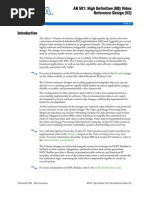Technical Reference Manual: E110 Encoder/Decoder August 2014
Technical Reference Manual: E110 Encoder/Decoder August 2014
Uploaded by
Heather ReeseCopyright:
Available Formats
Technical Reference Manual: E110 Encoder/Decoder August 2014
Technical Reference Manual: E110 Encoder/Decoder August 2014
Uploaded by
Heather ReeseOriginal Title
Copyright
Available Formats
Share this document
Did you find this document useful?
Is this content inappropriate?
Copyright:
Available Formats
Technical Reference Manual: E110 Encoder/Decoder August 2014
Technical Reference Manual: E110 Encoder/Decoder August 2014
Uploaded by
Heather ReeseCopyright:
Available Formats
VERSION 1.8.
TECHNICAL REFERENCE MANUAL
!
!
Technical Reference Manual
!
Version 1.8.9
!
E110 Encoder/Decoder
!
!
August 2014
Auvidea GmbH
Kellerberg 3
D-86920 Denklingen
Tel: +49 8243 7714 622
info@auvidea.com
www.auvidea.com
AUVIDEA GMBH
E110 ENCODER/DECODER
!1
VERSION 1.8.9
!
!
!
!
!
!
!
!
!
!
!
!
!
!
!
!
!
!
!
!
!
!
TECHNICAL REFERENCE MANUAL
Copyright Notice
Auvidea GmbH 2014
All Rights Reserved
No part of this document or any of its contents may be reproduced, copied, modified or adapted,
without the prior written consent of the author, unless otherwise indicated for stand-alone
materials.
You may share this document by any of the following means: this PDF file may be distributed freely,
as long as no changes or modifications to the document are made.
For any other mode of sharing, please contact the author at the email below. info@auvidea.com
Commercial use and distribution of the contents of this document is not allowed without express
and prior written consent of Auvidea GmbH.
AUVIDEA GMBH
E110 ENCODER/DECODER
!2
VERSION 1.8.9
TECHNICAL REFERENCE MANUAL
Introduction
!
Encoder
Compact and low cost single stream AAC audio and H.264 video encoder for recording and
streaming compressed audio/video. The compressed video may be recorded on a USB memory
device or internal micro SD card. Or it may be live streamed as RTSP stream.
Technical details
240 MHz ARM926-EJ Processor
128 MB DDR2 RAM (Linux and HW encoder)
512 MB on board flash
USB-2 (480 Mbit/s) type A
10/100 Mbit Ethernet (RJ45)
HDMI video in with embedded audio
HDMI video out with embedded audio (E110 only)
analog audio in and out (3.5mm jacks) (E110 only)
RS232 serial port (console interface - 3.5mm jack)
user configurable recording and streaming LEDs
Audio and video encoding and decoding
H.264 codec up to level 4.1 (baseline, main and high profiles)
video encoding up to 720p50/60, 1080i50/60 or 1080p24/25/30
audio encoding: high-fidelity, 2-channel AAC-LC codec
streaming: RTSP stream (128 to 20000 kbit/s)
live change of bandwidth, GOP size and resolution while streaming
low latency streaming from E110 encoder to E110 decoder (typically 70 to 100 ms)
power: 7 - 17V, 3.5W (5.5 x 2.5mm jack)
size: 77 x 79.3 mm
weight: 47 gr
Software
Linux based (kernel 2.6.30)
control via integrated web GUI interface
HTTP request based API (low latency: 100ms typically)
RTSP video streaming and decoding
full access to system, video and encoding parameters
time stamp and text overlay
single event timer
programmable 256 byte EDID memory (HDMI in)
AUVIDEA GMBH
E110 ENCODER/DECODER
!3
VERSION 1.8.9
TECHNICAL REFERENCE MANUAL
RTSP video streaming
The HDMI video source is connected to the E100/E110 HDMI video input. The encoder compresses
the video with its integrated H.264 encoder (high profile = excellent video quality). Then it
packages the compressed video into an RTSP stream and sends it out on its 10/100 network
interface to any device requesting this video. This stream may be played with player such as VLC or
Quicktime. Just enter the URL: rtsp://<ip-address>:554/<stream-name>. Also the stream may be
received by another system to transcode the stream or to process it. Please see the transmuxer
section for details.
Important note on HDCP copy protection
The HDMI input to this encoder must not be copy protected with HDCP. Some camcorder models and
DVD players enable HDCP by default. This encoder will not be able to capture any video content,
which is copy protected with HDCP. Sony camcorders are typically not supported as they output the
HDMI video with HDCP protection. Panasonic camcorders are typically fully compatible, as their
output is not protected with HDCP. Models tested: HC-V100, HC-V110, HC-V210, and HC-X929.
Timing analyzer
The integrated timing analyzer allows to determine the timing parameters of the HDMI video input
signal precisely. This is very handy for the automatic configuration of the video processing
software. Just set the autosize parameter and the E110 will automatically configure itself for
most HDMI devices connected.
E110 rev 2 improvements (38056-2)
12V power input (wide range: 7V to 17V DC)
32 pin FPC connector for LED and GPIO daughter board
2 additional 3.6mm holes (for mounting the metal case)
hardware patch for all interlaced video modes (jumper wire is installed)
E110 rev 3 improvements (38056-3)
JTAG port for source level debugging
RS485 interface on FPC connector
2 additional 3.6mm holes (for mounting the metal case)
optional internal power connector (to add a locking power connector)
40 pin connector for add-on modules such as WLAN module (for transmuxing)
AUVIDEA GMBH
E110 ENCODER/DECODER
!4
VERSION 1.8.9
TECHNICAL REFERENCE MANUAL
Firmware Releases
Release 1.8.3 (August 2014)
PWM api added
decoder web page enhanced
Release 1.8 (July 2014)
New features:
web based GUI to exercise the API and to control the E110
write custom EDID and configure programmable timer
programmable text overlay (up to 8 strings with 24 characters each)
timestamp overlay with frame counter
profile selection: H.264 baseline, main or high
decoder: play RTSP stream (720p and 1080i) - AAC audio and H.264 video
Release 1.3 (April 2014)
Initial release of the E110 firmware. Key features:
default configuration in /data/bin/config
analog audio support
ntp time server support (UTC time zone) - set date and time (Internet connection required)
timer - automatically schedule recording or streaming events
automatically start recording or streaming after power up (set timer appropriately)
DHCP support
at boot up config file and startup.log (with IP address) are copied to USB memory device
www_root file management und upgrade support
log API calls
Known issues
do not disconnect the video source while recording or streaming
switch from decoder mode back to encoder mode requires cold reboot
!
!
!
!
!
AUVIDEA GMBH
E110 ENCODER/DECODER
!5
VERSION 1.8.9
TECHNICAL REFERENCE MANUAL
System Control
The startup script /etc/init.d/99init initializes the functions of the E110. It sets the date and time
through ntp and starts the core executable /data/bin/auvidea_enc which supervises and manages
all functions of the E110 including the http request based API.
auvidea_enc
Initialize all hardware devices in the E110. The first 2 options have to be executed once after
power up to initialize the hardware devices in the system.
Options:
-i
reset and init HDMI devices
-a
init analog audio
-e
start normal operation
Telnet
For security reasons Telnet is disabled and should not be activated.
SSH
By default the root level access is disabled, to protect the system. Experienced users may request
the admin password for the admin API call. This password allows to enable SSH access and the
other functions of the admin interface. If you request the admin password for your system, you
need to sign the warranty release agreement, as Auvidea can not longer guarantee the operation of
the system. System operation is then the users full responsibility. Worst case, the system may
become dysfunctional, the hardware may be damaged and a complete reflash may be required. At
this time, only Auvidea can perform flashing of the system. Auvidea provides this as a service.
Please contact us at support@auvidea.com. Please include a copy of the startup.log file, which the
system copies to the USB devices at boot up time.
Please note, that the root level access will not allow you to port third party applications or custom
software to the E110, as there is no C tool chain (a C compiler) installed. The system requires a
custom cross tool chain. For customization we recommend to use the optional WLAN add-on module
and install custom software on that module.
Web server
This is the main control interface with HTTP requests as described in the following sections. Also
this web server may be used to serve standard html pages. They may be copied to the www_root
directory with the www API calls. The web server supports no server side processing such as PHP
or JSP. Please contact us, if you would require more features. Optionally a regular web server
(lighttpd) could be activated.
FTP
FTP is disabled by default.
!
!
AUVIDEA GMBH
E110 ENCODER/DECODER
!6
VERSION 1.8.9
TECHNICAL REFERENCE MANUAL
Default settings
!
VERSION=19
#######################################################################
# auvidea_enc configuration
# version 19 (July 2014)
# warning: do not modify (this file is maintained by auvidea_enc)
#######################################################################
# Audio settings
DIGITAL="1"
LN_VOL_LEFT="0"
LN_VOL_RIGHT="0"
LN_MUTE_LEFT="0"
LN_MUTE_RIGHT="0"
HP_VOL_LEFT="-10"
HP_VOL_RIGHT="-10"
HP_MUTE_LEFT="0"
HP_MUTE_RIGHT="0"
MICBIAS="0"
SAMPLERATE="48000"
# network settings
SUBNET_MASK="255.255.255.0"
# ntp time server
NTP="pool.ntp.org"
UTC_OFFSET="-2"
# audio and video capture
WIDTH="1280"
HEIGHT="720"
HSIZE="1280"
VSIZE="720"
START="0"
START="0"
CROP_LEFT="0"
CROP_TOP="0"
FPS="60"
AUTOSIZE="1"
SWAPUV="0"
# encoding (audio only not supported yet)
VIDEO="2000"
AUDIO="128"
PROFILE="2"
GOP="30"
FPS_DIVIDE="2"
AV="0"
STEREO="1"
PREVIEW="1"
# streaming
PROTOCOL="RTSP"
NAME="stream"
PORT="554"
# timer
START="0"
AUVIDEA GMBH
E110 ENCODER/DECODER
!7
VERSION 1.8.9
TECHNICAL REFERENCE MANUAL
DURATION="0"
TIMERMODE="1"
# play
P_ADDRESS="192.168.0.160"
P_NAME="stream"
P_VIDEO="1"
P_FORMAT="2"
P_AV="0"
P_NTSC="0"
P_SAMPLERATE="48000"
# LED
LEDREC="2"
LEDSTREAM="2"
LEDPOWER="2"
This startup script initializes the functions of the E110. It sets the date and time through ntp and
start the core executable /data/bin/auvidea_enc which supervises and manages all functions of the
E110 including the http request based API. This script file is copied to the USB memory device, if
one is inserted at bootup time.
Auto start
The timer is disabled by setting both TIMERMODE to 0. To start streaming immediately after
power up, set START=0, DURATION=0 and TIMERMODE=1.
CROP_LEFT and CROP_TOP are the cropping parameters.
AUVIDEA GMBH
E110 ENCODER/DECODER
!8
VERSION 1.8.9
TECHNICAL REFERENCE MANUAL
Encoder Settings
!
Default settings
The default settings allow to stream a 16:9 video source such as the 1280x720p60 video from an
Apple iPad mini (HDMI video via Apple AV adapter) at the original resolution of 1280x720 with 60
fps. It is recommended to lower the frame rate to 30 fps by setting fps_divide=2.
Low bandwidth
At low bandwidth settings it it recommended to increase the GOP size from 16 to a higher value. A
GOP size of 16 indicates that an i-frame is generated every 16 frames. As a rule of thumb, the iframe is approximately 10 .. 20 times larger than a P or B frame. So a larger GOP size uses the
bandwidth available more efficiently. Please note that the GOP size may be dynamically changed
while encoding to adjust the encoder to a lower or higher bandwidth available on the uplink
channel.
4:3 video of a 16:9 source
The iPad has a 4:3 display. If this 4:3 video is encapsulated in the 720p output (1280x720) the active
video is surrounded on the left and right by black borders. These borders may be cropped of for
recording or streaming. The horizontal size of the 4:3 video window with 720 vertical lines is:
720 / 3 * 4 = 960. So (1280 - 960) / 2 = 160 pixels must be cropped of on the left and the right.
Please adjust crop_left=160 to stream a 960x720 video. The complete POST string is:
http://<ip-address>/api/settings?crop_left=160&width=960&hsize=960&autosize=0
Scaling
Videos may be scaled to a smaller or larger size. By setting the
wrong aspect ratio, they may even be distorted. Example: the
960x720 video of the iPad should be reduced to half size
(480x360):
crop_left=160&width=960&hsize=480&vsize=360&autosize=0
The top video image shows the scaled video from the iPad.
Please note that the width must stay at 960 and the height
at 720. If this is changed to 480 and 360, than the video will not
960x720 video scaled down to 480x360
be scaled. Instead the video is cropped and only a quarter of the
source video is encoded. The second video is cropped down to
480x360 with no scaling:
crop_left=160&width=480&height=360&hsize=480&vsize=360&autosize=0
media information of VLC player (Mac OS 10.9)
AUVIDEA GMBH
E110 ENCODER/DECODER
960x720 video cropped down to 480x360
!9
VERSION 1.8.9
TECHNICAL REFERENCE MANUAL
RTSP Live Streaming
RTSP stream
The RTSP may be send to local players and servers. As it is a pull stream, it does not support
sending the stream to public streaming servers on the Internet, as it cannot cross routers with NAT
(network address translation).
If you need to stream to the Internet, please send the stream to a local protocol translator to
convert the streaming protocol to RTMP or similar protocols. Please have a look at the Wowza
server, VLC or FFMPEG for the protocol translation function. Also compact computers such as the
Raspberry Pi may be used for protocol conversion or transmuxing.
Players
The RTSP stream may be played on the following players:
Quicktime 7
Version 7.6.6 (1709) tested ok
Quicktime 10
Version up 10.2 is ok. Version 10.3 (included in MacOS 10.9) does not play RTSP streams. It no
longer falls back to the old QuickTime framework, so it will play just what AVFoundation can play.
RTSP streaming is not supported.
VLC
Version 2.1.0 Rincewind (Intel 64 bit) tested ok (on Mac OS 10.9). Please change the buffer setting
(default: 1500ms) to reduce the latency.
!
!
!
!
!
!
!
!
!
!
buffer settings in the VLC player (German version)
AUVIDEA GMBH
E110 ENCODER/DECODER
!10
VERSION 1.8.9
TECHNICAL REFERENCE MANUAL
Stream Transmuxer
Transmuxer
A transmuxer converts one streaming protocol or video file to another stream protocol or video file.
In the transmuxing process the video and audio are not decoded or encoded. The audio and video
data is just repackaged. As no computing intensive software is involved, the transmuxing may be
performed by little processing resources.
WLAN daughter module
The WLAN daughter module (38094) serves 3 main functions:
2.4 GHz WLAN interface with external antenna (RP-SMA)
USB port for 3G/4G modems
RTSP stream transmuxer into other streaming formats (38094-2 with micro SD card)
This module is based of the AR9331 processor and the openWRT operating system (a special Linux
for routers). It features a 400 MHz MIPS processor, 64 MB memory, 16 MB Flash, an internal Ethernet
port to the E110 (the RJ45 Ethernet connector on the E110 must not be populated), and an external
WAN port (RJ45 connector).
openWRT supports a C cross tool chain (development platform), so custom code may be compiled
and ported to this module. This is the perfect solution, if it is desired to support streaming formats
other than RTSP and if custom software should be added to the E110.
Schedule:
first prototypes (38094): now
production (38094-2): September 2014
!
!
!
!
!
!
The 38094 WLAN module is mounted on top
of the E110 encoder module. The WLAN
module features an U.FL antenna connector
and comes with an U.FL to RP-SMA cable, so
that any 2.4 GHz antenna may be used. The
WLAN module is openWRT based and is
configured with a web interface (LuCI).
The 12 pin header features 3 servo outputs
and the TTL serial console interface to the
WLAN module (AR9331 based).
38094-2 will feature 7 status LEDs located on
the front of the board and an on-board micro
SD reader for flash extension.
AUVIDEA GMBH
E110 ENCODER/DECODER
!11
VERSION 1.8.9
TECHNICAL REFERENCE MANUAL
FFMPEG
FFMPEG
FFMPEG is a very versatile transcoder (video encoder and decoder) and transmuxer. It may be
ported to various computing platforms and operating systems. For details please visit the site:
http://www.ffmpeg.org
Transmuxer
A transcoder converts one video format (codec) to another format (codec). This is very compute
intensive so it requires a high performance system. A transmuxer does not recode the audio or
video, it just reformats the data. This is a task which only requires limited processing resources, so
it may be performed on embedded systems with ARM or MIPS processors.
WLAN module
It is planned to port FFMPEG to the WLAN module.
Compiling FFMPEG
If possible please use a packet manager for your target system to install FFMPEG. Please use the
latest release and insure that the required libraries for RTSP and RTMP are installed.
Sample console command
The following command receives an RTSP stream from the E110 and transmuxes it into an RTMP
stream, which may be pushed across firewalls to a public server on the Internet.
ffmpeg -i rtsp://192.168.0.160:554/stream -c copy -f rtmp://<server ip address>/<pub point>
AUVIDEA GMBH
E110 ENCODER/DECODER
!12
VERSION 1.8.9
TECHNICAL REFERENCE MANUAL
Extension Port
AUX connector: J23
With rev 3 of the E110 the aux connector was redesigned: rev had a 32 pin FPC extension
connector, while rev 3 has a 40 pin board to board connector. This allows to add custom hardware
to the E110. A typical example is the LED board (38059) and the WLAN board (38093). The LED
board features LEDs and a STM32F051 Cortex-M3 micro controller, which is a connected to the I2C
bus and operates as a slave. So the E110 can read and write registers in the micro controller, to
offload functions to micro controller, use it as a GPIO extension and access the integrated RTC (real
time clock).
Pins
I2S audio bus
A-DATA-O, A-LRCK, A-BCK, A-MCLK (1.8V)
serial port
U0_RXD, U0_TXD, U0_RTS (RS232 or RS485) (3.3V)
I2C control bus
SCL-0, SDA-0 (3.3V)
RESET_CPU
reset the E110 (open collector, 1.8V)
SPI bus
SPI_MCLK, SPI_MSS0, SPI_MSS1, SPI_MISO, SPI_MOSI (3.3V)
network
10/100 Ethernet (4 pins)
PWM
PWM0, PWM1, and PWM2 (3.3V)
power
power supply: 5.0V, 3.3V, 1.8V, GND
Aux connector on 38056-3 (rev 3 of the E110)
AUVIDEA GMBH
E110 ENCODER/DECODER
!13
VERSION 1.8.9
TECHNICAL REFERENCE MANUAL
Video input testing
The E110 supports various means, to test the video input.
EDID
The EDID of the HDMI input informs the video source, which video resolutions the E110 supports. So
the range of supported video input formats my be restricted. The EDID may be programmed with a
custom EDID. Please note, that the EDID data format must be valid, to be recognized. This includes
the starting byte pattern and the checksum. For testing purposes the EDID may be set to all zero.
This is an invalid EDID, but it might be useful for debugging.
HPD
This is an output line of the HDMI input, to inform the video source connected that the input is
ready to receive video data and that the EDID may be read.
Cable detect
The video source supplies 5V to the HDMI input. The E110 uses this voltage to determine, whether
an HDMI cable and a video source is connected. cable=plugged: 5V are supplied, cable:unplugged:
no 5V are supplied, so the E110 assumes that no video source is connected.
EDID enable switch
For testing purpose a read access to the EDID may be blocked. Please use the api call
/api/output with edid=local to block EDID access. The default setting is edid=remote to
allow remote access to the EDID of the HDMI input.
If you experience problems with the HDMI video source, please use /api/input to analyze the
video input parameters. The input timing should conform to the parameters in the table on the
following page.
AUVIDEA GMBH
E110 ENCODER/DECODER
!14
VERSION 1.8.9
TECHNICAL REFERENCE MANUAL
Input timing
The E110 supports various input timings (video resolutions):
Active: the visible resolution of the video (horizontal, vertical)
Total: the total resolution of the video (e.g. 1650 x 750 x 60 = 74,250,000 Hz = pixel frequency)
Timing: 3 horizontal and 3 vertical (front porch, sync width, and back porch)
input timing
resolution
vic
active
total
timing
720p50
1280x720 p (50 Hz)
19
[1280,720]
[1980,750]
[40,440,220,5,5,20]
720p60
1280x720 p (60 Hz)
[1280,720]
[1650,750]
[40,110,220,5,5,20]
1080i25
1920x1080 i (50 Hz)
20
[1920,540]
[2640,563]
[44,528,148,5,3,15]
1080i30
1920x1080 i (60 Hz)
[1920,540]
[2200,562]
[44,88,148,5,2,15]
1080p24
1920x1080 p (24 Hz)
32
[1920,1080]
[2750,1125]
[44,638,148,5,4,36]
1080p25
1920x1080 p (25 Hz)
33
[1920,1080]
[2640,1125]
[44,528,148,5,4,36]
1080p30
1920x1080 p (30 Hz)
34
[1920,1080]
[2200,1125]
[44,88,148,5,4,36]
NTSC
720x480 i (60 Hz)
[1440,240]
[1716,263]
[124,38,114,3,5,15]
PAL
720x576 i (50 Hz)
22
[1440,288]
[1728,313]
[126,24,138,3,3,19]
480p60
720x480 p (60 Hz)
[720,480]
[858,525]
[62,16,60,6,9,30]
576p50
720x576 p (50 Hz)
18
[720,576]
[864,625]
[64,12,68,5,5,39]
VGA 60Hz
640x480 p (60 Hz)
[640,480]
[800,525]
[96,16,48,2,10,33]
SVGA 60Hz
800x600 p (60 Hz)
[800,600]
[1056,628]
[128,40,88,4,1,23]
XGA 60Hz
1024x768 p (60 Hz)
[1024,768]
[1344,806]
[136,24,160,6,3,29]
AUVIDEA GMBH
E110 ENCODER/DECODER
!15
VERSION 1.8.9
TECHNICAL REFERENCE MANUAL
API
The API is HTTP request based and therefore very easy to use. With a simple GET request, internal
parameters of the device may be retrieved. With a POST request parameters or commands may be
passed to the device.
The GET requests may simply be send by any web browser just by entering the API call as an URL.
Example: http://<ip-address>/api/date retrieves the date and time. POST requests my be send by
HTML form elements and interactively by some web browser plugins. The web GUI features an API
page, which lets you send any GET or POST requests to the system.
Below the Firefox browser and its HttpRequester are used to document a POST request. Just
enter the API URL in the field
on the top left and the POST
request string on the lower
left. Any number of
parameters may be specified.
The delimiter is the &
character.
The response is listed on the
right formatted in the JSON
format.
Firefox HttpRequester sends a POST request to the E110 API
This API is implemented in a very efficient manner with fast response time and little overhead.
Many API requests execute in less than 100ms. All GET API requests have the following format:
http://<ip-address>/api/<api call>.
Please note that the options must be send as POST request. Sending them with a GET request will
not work. Please have a look at the HTML examples.
Feature enhancements
This is the description of the first release of the API. The API is still in development, so new
features will be added frequently. These are the main features currently on the to do list:
store and forward of the video files
dual stream encoding
audio only encoding
!
!
Please let us know, if you would like to recommend new features and functions.
AUVIDEA GMBH
E110 ENCODER/DECODER
!16
VERSION 1.8.9
TECHNICAL REFERENCE MANUAL
Web based GUI
Web based GUI
The web based GUI allows to easily exercise almost all API functions. The navigation bar lets you
navigate to the 8 pages: control, encoder, overlay, audio, EDID, timer, system and API.
Control
This is is master control panel. Here the main functions of the encoder (stream and record) and the
decoder (play) may be started. Click on the Status or Preview bars to collapse the fields below.
The JPG preview image is updated every 2 seconds. Click on the JPG image, to enlarge it to full
size (1280x720 pixels). live change allows to change encoding parameters while streaming or
recording.
Encoder
The video, encoding and stream settings of the encoder. Please use the action=save parameter,
to save the settings permanently.
Overlay
Up to 7 text lines and a timestamp may be overlaid in the encoded video. No overlay on the loop
through video and the decoded video are performed.
Audio
The audio control panel for setting various audio properties.
EDID
Read and write the EDID of the HDMI input.
AUVIDEA GMBH
E110 ENCODER/DECODER
!17
VERSION 1.8.9
TECHNICAL REFERENCE MANUAL
Timer
Configure a single event timer, to start recording or streaming at a preset time and date. An infinite
interval is supported by setting the duration to 0. Autostart is supported as well. Please see the
timer page for details.
System
Network, date, www, and logging control.
Decoder
Play out an RTSP audio/video stream (H.264 video and AAC audio). With an E110 as encoder and an
E110 decoder you can achieve a very low latency video transmission (typically: 70 .. 100 ms). With
software decoders such as the OMX player on the Raspberry Pi or the VLC player to typically latency
will be around 1 or 2 seconds. On the VLC player, the latency may be reduced, by reducing the
buffer setting (default: 1500ms) in the settings dialog.
API
HTTP request page to send custom GET and POST requests interactively.
!
!
!
AUVIDEA GMBH
E110 ENCODER/DECODER
!18
VERSION 1.8.9
TECHNICAL REFERENCE MANUAL
API HTTP request
!
Web based API request form
In the web based GUI an API HTTP request form is integrated. This allows to issue custom GET and
POST HTTP requests to the API. Just enter the API URL in the first field. For a POST request the
mandatory POST string is required, which specifies the POST parameters.
!
!
AUVIDEA GMBH
E110 ENCODER/DECODER
!19
VERSION 1.8.9
TECHNICAL REFERENCE MANUAL
Simple HTML example
The GET calls in the first section call a couple a sample API calls. The <form> element in the second
section changes 2 settings parameters (width and height) by displaying a form with 2 input fields
and a submit button, which assembles the POST string and sends it to the API interface. This
example is included in the E110. Just open http://<ip-address>/index-min.html in a web browser
window.
HTML page
!
HTML code
<p><h2>GET calls</h2></p>
<p><strong><a href="api/system">system</a></strong></p>
<p><strong><a href="api/date">date</a></strong></p>
<p><strong><a href="api/network">network</a></strong></p>
<p><strong><a href="api/settings">settings</a></strong></p>
<p><strong><a href="api/audio">audio</a></strong></p>
<p><strong><a href="api/input">input</a></strong></p>
<p><h2>POST calls</h2></p>
<p>
<form name="post1" action="api/settings" method="post">
width <input type="text" name="width">
height <input type="text" name="height">
<input type="submit" value="settings">
</form>
</p>
Response
{!
"status": 0,!
"width": 900,!
"height": 900, !
..!
}!
AUVIDEA GMBH
E110 ENCODER/DECODER
!20
VERSION 1.8.9
TECHNICAL REFERENCE MANUAL
status
GET
get the system status (http://<ip-address>/api/status)
This API call is specifically designed to poll the system status in regular intervals and display it on
the web page. The parameters lost frames and fail frames should always be 0. This indicates
that the encoder performs properly.
Audio and video synchronization
av sync drop and repeat frames are video frames which are inserted or deleted to ensure that
audio and video stay 100% in sync. The system master clock of the encoder is derived from the
audio clock. As audio and video clocks are sometimes not locked to each other because they may be
generated from 2 independent crystals, it is required, that audio and video frames are resynchronized in regular intervals. In the example below 13 frames were added in 674,000 frames,
so roughly one frame every 50,000 frames (at 60 fps this is one frame every 15 minutes). This
interval varies with the video and audio sources connected (typically: 10,000 .. 100,000 frames).
With many HDMI sources the digital video and digital audio data are perfectly in sync, to no frames
have to be deleted or added (no avsync operation).
Parameters (get)
mode
0: encoder, 1: decoder
cable
0: no HDMI cable plugged in, 1: HDMI cable plugged in
format
video input format
digital
0: analog audio in (line), 1: digital audio in (HDMI embedded audio)
stream
0: not streaming, 1+: stream duration in seconds
record
0: not recording, 1+: record duration in seconds
bitrate
average bit rate, current bit rate, audio bit rate
frames
frame rate, total frames, encoded frames, lost frames, fail frames, av sync drops, av sync repeats
live
video bit rate, gop size, encoded video resolution (horizontal, vertical)
timer
0: off, -1: event pending, 1: stream, 2: record, 3: record & stream, 4: play
time
time interval until event start or event start (-1: infinite interval)
Response
{!
"status": 200,!
"mode": 0,!
"cable": 1,!
"format": "720p60",!
"digital": 0,!
"stream": 11244,!
"record": 0,!
"bitrate": [1848,1520,153],!
"frames": ["60.0",674116,673945,0,0,0,13],!
"live": [2000,30,1280,720],!
"timer": -1,!
"time": 85040!
}!
AUVIDEA GMBH
E110 ENCODER/DECODER
!21
VERSION 1.8.9
TECHNICAL REFERENCE MANUAL
date
GET
get the time and date (http://<ip-address>/api/date)
POST
set the time and date
Parameters (get and post)
time
xxx
seconds since 1970-01-01 (get only)
isoTime
xxx
ISO formated date string (get only)
year
2014 .. 2100
month
1 .. 12
day
1 .. 31
hour
0 .. 23
minute
0 .. 59
second
0 .. 59
weekday
1 .. 7
day of week (Sunday = 1) (get only)
utcOffset
-12 .. +12
set delta in hours to UTC (get only)
timeZone
GMT,
Response
{!
"status": 200,!
"time": 10906,!
"isoTime": "2014-05-12T13:01:46",!
"year": 1970,!
"month": 1,!
"day": 1,!
"hour": 3,!
"minute": 1,!
"second": 46,!
"weekday": 5,!
"utcOffset": 0,!
"timeZone": "UTC"!
}!
date/ntp
GET
get the ntp settings (http://<ip-address>/api/date/ntp)
POST
set the ntp settings
Parameters (get and post)
action
save, ntp_update
save: permanently save settings
ntp_update: retrieve current date/time from ntp server
ntp
server address
default: pool.ntp.org
utcOffset
-12 .. +12
set delta in hours to UTC
Response
{!
"status": 200,!
"ntp": "pool.ntp.org",!
"utcOffset": 0!
}!
AUVIDEA GMBH
E110 ENCODER/DECODER
!22
VERSION 1.8.9
TECHNICAL REFERENCE MANUAL
!
audio
GET
get audio settings (http://<ip-address>/api/audio)
POST
set audio properties
A switch from analog to digital audio and vice versa may only performed, while the encoder is not
recording or streaming. The switch over time is approximately 6 seconds. If settings should be
permanently saved, place the action=save parameter at the beginning of the post string. Only
parameters after action=save are permanently saved.
Parameters (get and post)
action
save: permanently save the settings
digital
1: HDMI embedded audio, 0: analog audio
stereo
1: stereo, 0: mono (left channel on left and right) (t.d.a.)
volLeft
volume on left analog channel (-12 .. +20dB)
volRight
volume on right analog channel (-12 .. +20dB)
muteLeft
mute analog audio left channel (1: mute, 0: no mute)
muteRight
mute analog audio right channel (1: mute, 0: no mute)
sampleRate
analog sample rate (HDMI: set by HDMI input signal) (t.b.a.)
hpLeft
headphone volume left channel (-68 .. +29dB)
hpRight
headphone volume right channel (-68 .. +29dB)
hpMuteLeft
headphone mute left channel (1: mute, 0: no mute)
hpMuteRight
headphone mute right channel (1: mute, 0: no mute)
Response
{!
"status": 200,!
"digital": 1,!
"volLeft": 0,!
"volRight": 0,!
"muteLeft": 0,!
"muteRight": 0,!
"hpLeft": -10,!
"hpRight": -10,!
"hpMuteLeft": 0,!
"hpMuteRight": 0,!
"micBias": 0,!
"sampleRate": 48000,!
"stereo": 1!
}!
!
!
AUVIDEA GMBH
E110 ENCODER/DECODER
!23
VERSION 1.8.9
TECHNICAL REFERENCE MANUAL
input
GET
get the input timing of the HDMI input (http://<ip-address>/api/input)
POST
set input properties
colorInput is the color code as received with the AVI info frame. Normally the HDMI receiver chip
is set to the same color code. This setting may be manually overwritten (post).
Parameters (get and post)
cable
plugged: HDMI cable plugged into HDMI input
unplugged: no HDMI cable plugged in
hpd
on: HPD line active (default), off: HPD line inactive (no video)
edid
remote: EDID readable (default), local: EDID blocked
format
video format of the HDMI input signal
active
video resolution (h, v)
total
resolution of the video container (h, v)
timing
h front porch, h width, h back porch, v front porch, v width, v back porch
interlaced
true or false
aviInfoframe
info frame received
color
color code overwrite (0: RGB, 1: YUV 4:2:2, 2: YUV 4:4:4) (get and post)
colorInput
color code as received in the AVI info frame
vic
video information code (0 .. 127)
audioInfoframe audio info frame received
msInfoframe
MS info frame received
Response
{!
"status": 200,!
"cable": "plugged",!
"hpd": "on",!
"edid": "remote",!
"format": "720p60",!
"active": [1280,720],!
"total": [1650,750],!
"timing": [40,110,220,5,5,20],!
"interlaced": false,!
"aviIinfoframe": true,!
aviInfoframeData: ["0x02,"0x73","0x50","0xa8","0x00","0x04","0x00","0x00","0x00",!
"0x00","0x00","0x00","0x00","0x00","0x00"],!
"color": 2,!
"colorInput": 2,!
"vic": 4,!
"audioInfoframe": true,!
"audioInfoframeData": ["0x01","0x70","0x01","0x00","0x00","0x00"],!
"msInfoframe": false!
}!
!
!
AUVIDEA GMBH
E110 ENCODER/DECODER
!24
VERSION 1.8.9
TECHNICAL REFERENCE MANUAL
input/edid
GET
get the EDID memory of the HDMI input of this system (http://<ip-address>/api/input/edid)
POST
set the EDID memory of the HDMI input of this system with a custom EDID
Sample GET to read decimal EDID setting: http://<ip-address>/api/input/edid?format=1
Parameters (get)
format
0: read byte values in hexadecimal format (default)
1: read byte values in decimal format
base
128 byte base set
baseChecksum
first number: calculated total sum, second number: calculated sum modulo 256 (checksum)
extended
128 byte extended set
extendedCheck. first number: calculated total sum, second number: calculated sum modulo 256 (checksum)
Parameters (post)
action
save: permanently save the custom EDID
default: delete saved custom EDID and revert back to the factory default setting
base
128 byte base set (128 decimal values separated by ",")
extended
128 byte extended set (128 decimal values separated by ",")
!
Sample base POST string:
action=save&base=0,255,255,255,255,255,255,0,65,165,1,0,0,0,0,0,26,23,1,3,128,16,9,120,10,238,
145,163,84,76,153,38,15,80,84,33,8,0,129,192,1,1,1,1,1,1,1,1,1,1,1,1,1,1,0,0,0,254,0,86,51,95,48,
0,0,0,0,0,0,0,0,0,1,29,0,188,82,208,30,32,184,40,85,64,160,90,0,0,0,30,0,0,0,253,0,24,60,26,81,8,
0,10,32,32,32,32,32,32,0,0,0,252,0,85,78,79,10,32,32,32,32,32,32,32,32,32,1,159
Please note that a valid base set must start with the sequence: 0,255,255,255,255,255,255,0.
Numbers in hexadecimal format are not supported.
The last byte is the checksum byte (here: 159). All 128 bytes must add up to a multiple of 256
(here: 6912).
The range of each byte is: 0 .. 255.
action=save permanently saves the custom EDID in the file: /data/bin/edid.hex.
action=default reverts back to the factory default EDID setting.
Sample extended POST string:
extended=2,3,32,244,72,147,132,5,20,3,18,160,161,35,9,7,7,131,1,0,0,103,3,12,0,16,0,128,16,226
,0,42,1,29,128,208,114,28,22,32,16,44,37,128,160,90,0,0,0,158,1,29,128,24,113,28,22,32,88,44,37
,0,160,90,0,0,0,158,1,29,0,114,81,208,30,32,110,40,85,0,160,90,0,0,0,30,140,10,208,144,32,64,49
,32,12,64,85,0,160,90,0,0,0,30,140,10,208,138,32,224,45,16,16,62,150,0,160,90,0,0,0,30,0,0,0,0,0
,89
The last byte is the checksum byte (here: 89). All 128 bytes must add up to a multiple of 256 (here:
7424).
AUVIDEA GMBH
E110 ENCODER/DECODER
!25
VERSION 1.8.9
TECHNICAL REFERENCE MANUAL
Response
{!
"status": 200,!
"base": [!
"0x00","0xff","0xff","0xff","0xff","0xff","0xff","0x00",!
"0x41","0xa5","0x01","0x00","0x00","0x00","0x00","0x00",!
"0x1a","0x17","0x01","0x03","0x80","0x10","0x09","0x78",!
"0x0a","0xee","0x91","0xa3","0x54","0x4c","0x99","0x26",!
"0x0f","0x50","0x54","0x21","0x08","0x00","0x81","0xc0",!
"0x01","0x01","0x01","0x01","0x01","0x01","0x01","0x01",!
"0x01","0x01","0x01","0x01","0x01","0x01","0x00","0x00",!
"0x00","0xfe","0x00","0x56","0x33","0x5f","0x30","0x00",!
"0x00","0x00","0x00","0x00","0x00","0x00","0x00","0x00",!
"0x01","0x1d","0x00","0xbc","0x52","0xd0","0x1e","0x20",!
"0xb8","0x28","0x55","0x40","0xa0","0x5a","0x00","0x00",!
"0x00","0x1e","0x00","0x00","0x00","0xfd","0x00","0x18",!
"0x3c","0x1a","0x51","0x08","0x00","0x0a","0x20","0x20",!
"0x20","0x20","0x20","0x20","0x00","0x00","0x00","0xfc",!
"0x00","0x55","0x4e","0x4f","0x0a","0x20","0x20","0x20",!
"0x20","0x20","0x20","0x20","0x20","0x20","0x01","0x9f"!
],!
"baseChecksum": [6912,0],!
"extended": [!
"0x02","0x03","0x20","0xf4","0x48","0x93","0x84","0x05",!
"0x14","0x03","0x12","0xa0","0xa1","0x23","0x09","0x07",!
"0x07","0x83","0x01","0x00","0x00","0x67","0x03","0x0c",!
"0x00","0x10","0x00","0x80","0x10","0xe2","0x00","0x2a",!
"0x01","0x1d","0x80","0xd0","0x72","0x1c","0x16","0x20",!
"0x10","0x2c","0x25","0x80","0xa0","0x5a","0x00","0x00",!
"0x00","0x9e","0x01","0x1d","0x80","0x18","0x71","0x1c",!
"0x16","0x20","0x58","0x2c","0x25","0x00","0xa0","0x5a",!
"0x00","0x00","0x00","0x9e","0x01","0x1d","0x00","0x72",!
"0x51","0xd0","0x1e","0x20","0x6e","0x28","0x55","0x00",!
"0xa0","0x5a","0x00","0x00","0x00","0x1e","0x8c","0x0a",!
"0xd0","0x90","0x20","0x40","0x31","0x20","0x0c","0x40",!
"0x55","0x00","0xa0","0x5a","0x00","0x00","0x00","0x1e",!
"0x8c","0x0a","0xd0","0x8a","0x20","0xe0","0x2d","0x10",!
"0x10","0x3e","0x96","0x00","0xa0","0x5a","0x00","0x00",!
"0x00","0x1e","0x00","0x00","0x00","0x00","0x00","0x59"!
],!
"extendedChecksum": [7424,0]!
}!
!
!
AUVIDEA GMBH
E110 ENCODER/DECODER
!26
VERSION 1.8.9
TECHNICAL REFERENCE MANUAL
system
GET
get the system properties (http://<ip-address>/api/system)
Please feel free to monitor the freeMemory parameter. If this parameter decreases over time and
approaches 0, then the system has a memory leak problem. Please send us a bug report with as
much information as possible, to that we can duplicate the problem and fix it. And we make sure
that we punish the software developers.
Parameters (get )
model
model description
hostname
Linux hostname
serialNumber
serial number
macAddress
MAC address
firmware
version of the firmware (auvidea_enc)
software
software version of the system
hardware
hardware version of the system
linux
Linux version
freeMemory
memory available (typically between 5 and 15 MB)
systemUptime
uptime in seconds since last cold boot of the system
uptime
uptime of the firmware since the last restart
Response
{!
"status": 200,!
"model": "Auvidea E110 H.264/AAC encoder/decoder",!
"hostname": "e110",!
"serialNumber": "110001014",!
"macAddress": "00:40:05:73:54:0E",!
"firmware": "v1.4",!
"version": "software release 1.4",!
"hardware": "38056-2",!
"linux": "2.6.30.mobi.merlin-mg3500.custom",!
"freeMemory": "12164kB",!
"systemUptime": 11320,!
"uptime": 567!
}!
!
!
AUVIDEA GMBH
E110 ENCODER/DECODER
!27
VERSION 1.8.9
TECHNICAL REFERENCE MANUAL
network
GET
get the network properties (http://<ip-address>/api/network)
POST
set the network properties
Network changes may be made temporarily (until the next boot) or permanently. For permanent
changes please use the POST parameter action=save. Only parameters after action are
permanently saved. So action should be the first parameter in the POST string.
DHCP
Please use this parameter carefully, as this system has little means to communicate the dynamically
assigned IP address. DHCP settings changes are active with the next reboot of the system. If dhcp
is set to 1 without action=save, then it will effect only the next reboot, and on the reboot
after it will revert to dhcp=0. Please use this scheme, to first try out DHCP. Please retrieve the IP
address from the DCHP tables in your DHCP server (typically your router) or by inserting a USB stick
at boot up time. Remove the stick when the boot has completed and open the startup.log file with
a text editor. Also you will find a copy of the config file on the USB stick.
Parameters (get and post )
action
save: permanently save the settings
ip
IP address
subnet
subnet mask
gateway
gateway address
dns
DNS (domain name server) address
mac
MAC address (get only)
dhcp
1: DHCP active, 0: DHCP inactive
RXbytes
number of bytes received (Ethernet) (GET only)
TXbytes
number of bytes transmitted (Ethernet) (GET only)
Response
{!
"status": 0,!
"ip": "192.168.0.160",!
"subnet": "255.255.0.0",!
"gateway": "fritz.box",!
"dns": "192.168.0.1",!
"mac": 00:40:05:73:53:A7"!
"dhcp": "0"!
}!
!
!
AUVIDEA GMBH
E110 ENCODER/DECODER
!28
VERSION 1.8.9
TECHNICAL REFERENCE MANUAL
led
GET
get the LED status (http://<ip-address>/api/led)
POST
set the LED status
3 LEDs are located in the front of the board below the connectors as indicated below. auto is the
default setting. Here the LEDs are controlled automatically. The rec LED lights up, when the system
is recording. The stream LED lights up, when the system is streaming.
Parameters (get and post )
rec
on, off or auto (red LED below USB connector)
stream
on, off or auto (green LED below Ethernet connector)
power
on, off or auto (red LED below front audio jack)
Response
{!
"status": 0,!
"rec": "auto",!
"stream": "auto",!
"power": "auto"!
}!
AUVIDEA GMBH
E110 ENCODER/DECODER
!29
VERSION 1.8.9
TECHNICAL REFERENCE MANUAL
pwm
GET
get the pam status (http://<ip-address>/api/pwm)
POST
set the PWM parameters
The system features 3 PWM (pulse width modulation) outputs (PWM_0, PWM_1 and PWM_2 on
expansion connector J23). The pulse width and the frequency may be set. On the WLAN module
these signals control the 3 servos outputs. For standard servos the frequency should be 50 Hz. The
pulse high time should vary from 0.5ms (servo=-1000) to 1.5ms (servo=+1000). For other
applications the low time of the pulses may be specified directly. At 50 Hz the total low time is
approx. 666,000 (timer ticks).
Parameters (get and post )
servo
servo control from -1000 to +1000 (the low time is computed automatically)
frequency
typically 50 Hz
lowtime
low time of the pulses (in timer ticks)
Response
{!
"status": 200,!
"servo1": -500,!
"frequency1": 50,!
"lowtime1": 628500,!
"servo2": 0,!
"frequency2": 50,!
"lowtime2": 617000,!
"servo3": 1000,!
"frequency3": 50,!
"lowtime3": 594000!
}!
!
!
AUVIDEA GMBH
E110 ENCODER/DECODER
!30
VERSION 1.8.9
TECHNICAL REFERENCE MANUAL
storage
GET
get the properties of the USB device and SD card (http://<ip-address>/api/storage)
This system can either record video files to a USB memory stick or internal micro USB card. Please
use record, to select the target device for recording.
The internal flash memory stores various applications and system data as well as the www_root
directory. If large amounts of data are copied to the www_root directory, then this parameter
needs to be monitored.
Parameters (get)
power
on: power on (5V 500mA), off: power off
mounted
yes, no
name
name of the storage media
path
Linux mount path
filesystem
fat (FAT32), ext (Linux formatting: ext2 or ext3)
total
total size of the storage media
free
size size of the storage media
flash
total: total size of internal flash memory, free: free size of internal flash memory
Parameters (post)
power
on
power on (5V 500mA) (default)
off
power off
Response
{!
"status": 0,!
"power": "on",!
"usb": {!
"mounted": "yes",!
"name": "Intenso",!
"path": "/media/Intenso",!
"filesystem": "fat",!
"total": "1949 MB",!
"free": "328 MB"},!
"sd": {!
"mounted": "yes",!
"name": "SDCARD8GB",!
"path": "/media/SDCARD8GB",!
"filesystem": "fat",!
"total": "7631 MB",!
"free": "7628 MB"},!
"flash": {!
"total": "426 MB",!
"free": "418 MB"}!
}!
!
!
AUVIDEA GMBH
E110 ENCODER/DECODER
!31
VERSION 1.8.9
TECHNICAL REFERENCE MANUAL
settings
GET
get the encoding settings (http://<ip-address>/api/settings)
POST
set the encoding settings
It is recommended to keep the autosize property set, so that the encoding resolution is
automatically configured. To scale the video before encoding or to configure video formats, which
are not automatically detected, please set this property to 0. In this case all parameters may be
manually configured.
JPEG preview
This features allows to push JPEG images onto a web page for preview purposes. The E110 creates
an JPEG image every 2 seconds and overwrites the previous one, as all images are saved unter the
same name: <www-root>/image.jpg.
Parameters (get and post)
action
save: permanently save settings (e.g: action=save&fpsDivide=1)
width, height
size of the video before scaling
hsize, vsize
size of the video after scaling (modulo 16)
cropLeft
cropping from left (must be even)
cropTop
cropping fro top
hstart, vstart
video positioning (typically: sync width plus back porch)
total
total size of the storage media
interlaced
1: interlaced, 0: progressive video
fpsDivide
encoded frame rate is input frame rate / fps_divide
gop
0 .. 1000 (1: I-frame only, 1+: IP frames, 0: infinite size)
video
100 .. 10000: video bandwidth in kbps (2000 = 2 Mbit/s)
audio
32 .. 256: audio bandwidth in kbps (128 = 128 kbit/s)
profile
base, main, or high
av
0: audio and video, 1: video only, 2: audio only (t.b.a.)
autosize
1: determine encoding resolution from detected video format, 0: manual configuration
swapUV
1: swap Cr and Cb color channels (swap red and blue), 0: normal operation
name
name of the RTSP stream
port
port of the RTSP stream (default: 554)
preview
0: no JPEG preview, 1: a JPEG preview image is created every 2 seconds (/tmp/image.jpg)
AUVIDEA GMBH
E110 ENCODER/DECODER
!32
VERSION 1.8.9
TECHNICAL REFERENCE MANUAL
Response
{!
"status": 200,!
"width": 1280,!
"height": 720,!
"hsize": 1280,!
"vsize": 720,!
"cropLeft": 0,!
"cropTop": 0,!
"hstart": 260,!
"vstart": 25,!
"fps": 60,!
"interlaced": 0,!
"fpsDivide": 2,!
"gop": 30,!
"video": 2000,!
"audio": 128,!
"profile": "high",!
"av": 0,!
"autosize": 1,!
"swapUV": 0,!
"name": "stream",!
"port": 554,!
"preview": 1!
}
AUVIDEA GMBH
E110 ENCODER/DECODER
!33
VERSION 1.8.9
TECHNICAL REFERENCE MANUAL
stream
GET
get the stream status (http://<ip-address>/api/stream)
POST
set the encoding settings
The system supports RTSP live streaming to a local player (such as a VLC player) and a local server
(such as a Wowza server). Some parameters may may changed while streaming or recording, to
adjust the bandwidth output of the encoder to the bandwidth available on the communications
link. However, it is not recommended to change the resolution of the video, while encoding.
Players do not accept a live change of the video resolution. Please restart the player.
Parameters (get)
stream
streaming, stopped
startTime
start time of streaming
address
address of the RTSP live stream
Parameters (post)
action
start, stop
video
100 .. 15000: change the video bandwidth while streaming or while recording
gop
1 .. 1000: change the top size while streaming or recording
hsize, vsize
change the encoding size while streaming or recording (for experimental use only)
Response
{!
"status": 200,!
"action": 0,!
"stream": "streaming",!
"startTime": 11518,!
"address": "rtsp://192.168.0.160:554/stream"!
}!
!
!
AUVIDEA GMBH
E110 ENCODER/DECODER
!34
VERSION 1.8.9
TECHNICAL REFERENCE MANUAL
record
GET
get the record status (http://<ip-address>/api/record)
POST
set the record settings
Some recording parameters (gop and video bandwidth) may may changed while streaming or
recording. Please use the stream call, to adjust these two settings.
Parameters (get)
record
recording, stopped
startTime
start time of recording
isoStartTime
start time and date in ISO format
duration
recording time in seconds
file
video file name and path
frames
total number of frames recorded
lost
number of frames lost (this should stay 0)
device
target recording device (USB or SD)
Parameters (post)
action
start, stop
device
USB, SD
Response
{!
"status": 200,!
"record": "recording",!
"startTime": 1404075705,!
"isoStarTime": "2014-05-12T13:13:00+0000",!
"duration": 5,!
"file": "/media/Intenso/video_2014-05-12_13-11-53/video.mp4",!
"device": "USB"!
}!
!
!
AUVIDEA GMBH
E110 ENCODER/DECODER
!35
VERSION 1.8.9
TECHNICAL REFERENCE MANUAL
statistics
GET
get the encoding statistics (http://<ip-address>/api/statistics)
If recording is active and fail_frames is not zero, some frames could not be written to the recording
device. This is an indication, that the memory device being recorded to is not fast enough. Please
ensure that a video class 6 or better device (SD card in USB card reader) is used, as these are
optimized for recording applications. Most USB memory sticks have low sustained write rates, as
sometimes they are busy with internal housekeeping tasks at certain times.
Encoded_frames vs. total_frames: if FPS_DIVIDE is greater than 1, then the video is encoded at a
reduced frame rate. Consequently the number of encoded frames is lower than the number of total
frames.
Audio and video synchronization
Frames are inserted or deleted to keep the video in sync with the audio. Please see /api/status for
details.
Parameters (get)
videoBitrate
average video bitrate (kbit/s)
videoCurBitrate current video biter ate (kbit/s)
audioBitrate
average audio nitrate (kbit/s)
frameRate
encoded frame rate (fps)
totalFrames
total frames captured (at video frame rate)
encodedFrames number of frames encoded
failFrames
number of frames failed (should be 0 for normal encoding)
avsyncFrames
drop/repeat frames: inserted/deleted frames, to ensure that audio and video stay in sync
encoderSize
encoded video resolution (horizontal, vertical)
encoderLoad
hardware and software load of the encoder in percent (here: HW 510% and SW 10%)
Response
{!
"status": 200,!
"videoBitrate": 1848,!
"videoCurBitrate": 1520,!
"audioBitrate": 151,!
"frameRate": "60.0",!
"totalFrames": 693554,!
"encodedFrames": 693382,!
"failFrames": [0,0],!
"avsyncFrames": [0,13],!
"encoderSize": [1280,736],!
"encoderLoad": [51,10]!
}!
!
!
AUVIDEA GMBH
E110 ENCODER/DECODER
!36
VERSION 1.8.9
TECHNICAL REFERENCE MANUAL
recordings
GET
get the file list of the recorded video files (http://<ip-address>/api/recordings)
Switch from USB to SD with the record => device parameter.
Parameters (get)
device
target recording device (USB or SD)
recording
list of file names of the recordings
Response
{!
"status": 0,!
"device": "USB",!
"recordings": [!
[ 1, "/media/Intenso/video_2014-04-11_13-30-25"],!
[ 2, "/media/Intenso/video_2014-04-11_15-20-00"],!
[ 3, "/media/Intenso/video_2014-04-12_11-49-34"],!
[ 4, "/media/Intenso/video_2014-04-12_14-00-15"]!
],!
"number": 4!
}!
GET request issued simply with the URL (Safari browser on Mac OS 10.9)
AUVIDEA GMBH
E110 ENCODER/DECODER
!37
VERSION 1.8.9
TECHNICAL REFERENCE MANUAL
timer
GET
get the timer status (http://<ip-address>/api/timer)
POST
set the timer settings
Schedule a recording or streaming event. Minimum duration: 60 seconds. Set duration to 0, to
create an event of infinite length.
Auto start of system
Set time to a time in the past. Best set it to time=0 (1970-01-01 0:00), as this is the time the
system is set to, if there is no access to the ntp server. Set duration to 0. Alternatively to an
extremely large number (e.g. 2,000,000,000). Then select the mode, the system should auto start
with. This will set the auto start mode. Please make sure, to use the action=save parameter, so
that these settings are saved in the config file for permanent save. action=save mud be the first
parameter in the post string, as only parameters after the action=save are saved permanently.
Parameters (get and post)
action
save: save settings permanently
time
record or stream start time
ISO_time
record or stream start time in ISO format
duration
duration of the event - in seconds (60: minimum, 0: infinite)
mode
0: off, 1: stream, 2: record, 3: record & stream, 4: play
startIn
time interval in seconds, until timer event will start
remaining
time interval in seconds, until timer event will stop
recording
1: recording in progress (started by timer)
streaming
1: streaming in progress (started by timer)
playing
1: playing in progress (started by timer)
active
1: timer has started streaming, recording or playing
pending
1: timer pending (recording, streaming or playing will start at time)
result
-1: idle, 0: completed, 1 .. 8: record could not start, 10: record started
Response
{!
"status": 200,!
"time": 1405955220,!
"isoTime": "2014-07-21T15:07:00",!
"year": 2014,!
"month": 7,!
"day": 21,!
"hour": 15,!
"minute": 7,!
"second": 0,!
"duration": 1000,!
"mode": 1,!
"startIn": 84591,!
"remaining": 0,!
"recording": 0,!
"streaming": 0,!
"playing": 0,!
"active": 0,!
"pending": 1,!
"result": -1!
}!
AUVIDEA GMBH
E110 ENCODER/DECODER
!38
VERSION 1.8.9
TECHNICAL REFERENCE MANUAL
play
GET
get the play properties (http://<ip-address>/api/play)
POST
set the play properties
play can decode an RTSP video stream and play it out on the HDMI output port.
Note: the E110 can easily switch from encode (record and stream) to decode (play) mode, but it
cannot switch back from decode to encode. To switch back the E110 needs to be powered down and
up again (cold reboot). If the decoder does not receive a video stream, it will show show a blue
screen. If the stream got interrupted, the decoder will sense this and restart, waiting for the
stream to continue. In this state, it will also show a blue screen.
Parameters (get and post)
play
status: playing or not playing
startTime
start time of recording
isoStartTime
start time and date in ISO format
duration
recording time in seconds
address
IP address of the RTSP video encoder
name
stream name of the RTSP stream
video
video resolution: 720p50, 720p60, 1080i25, or 1080i30 (1080i 50 and 60 fps)
format
rtsp
av
0: audio and video, 1: video only
ntsc
pixel clock: 0: 74.25MHz (25/30/50/60Hz), 1: 74.17MHz (29.97/59.94Hz)
sampleRate
audio sample rate (e.g. 48000)
timeoutStreamLoss timeout for stream loss - after this encoder is restarted and will wait for stream
timeoutNoStream
timeout for no stream - play was started, but no stream was received - after this interval
the encoder will be restarted (this may be set to large number)
Parameters (post)
action
start
start the play of an RTSP stream
stop
stop the play of an RTSP stream
save
permanently save the settings
Response
{!
"status": 200,!
"state": 1,!
"play": "playing",!
"startTime": 1407332537,!
"isoStartTime": "2014-08-06T13:42:17+0000",!
"duration": 193,!
"address": "192.168.0.165",!
"name": "stream",!
"video": "720p50",!
"format": "rtsp",!
"av": 0,!
"ntsc": 0,!
"sampleRate": 48000,!
"timeoutStreamLoss": 1,!
"timeoutNoStream": 50!
}
AUVIDEA GMBH
E110 ENCODER/DECODER
!39
VERSION 1.8.9
TECHNICAL REFERENCE MANUAL
playStatistics
GET
get the play statistics (http://<ip-address>/api/playStatistics)
Parameters (get)
state
0: waiting for stream, 1: playing, 2: stream ended, 3: stopped
videoBitrate
average video bit rate (kbit/s)
current video bit rate (kbit/s)
frameRate
video frame rate (fps)
decodedFrames number of video frames decoded
number of audio frames decoded
receivedFrames number of total video frames received
number of video frames dropped
number of video frames repeated
number of video underflows
clocks
video pixel clock (Hz)
audio sample rate (Hz)
decoderLoad
hardware load of the decoder (%)
software load of the decoder (%)
Response
{!
"status": 200,!
"state": 0,!
"videoBitrate": [1960,1943],!
"frameRate": "49.9",!
"decodedFrames": [37737,35402],!
"receivedFrames": [37736,7,0,0],!
"clocks": [74250000,48000],!
"decoderLoad": [22,2]!
}!
AUVIDEA GMBH
E110 ENCODER/DECODER
!40
VERSION 1.8.9
TECHNICAL REFERENCE MANUAL
output
GET
get the properties of the HDMI output (http://<ip-address>/api/output)
POST
set the color mode of the HDMI output
Recommendation: for most applications leave color in the default setting for true loop through,
as the HDMI output will have the same color model as the HDMI input. For debugging purposes the
HDMI output may be connected to the HDMI input. This allows to read the EDID of the HDMI input
and the HPD output line of the HDMI input.
Parameters (get)
power
on: enable 5V 500mA on HDMI output, off: enable 5V 55mA on HDMI output
hpd
on: HPD input line active, off: HPD input line inactive
vic
vic code in the AVI info frames, which are send out to the monitor (mirrored from input)
color
color code of the HDMI output
colorInput
color code of the HDMI input (AVI info frame of HDMI input)
total
total resolution of the video put out (this should match the input resolution)
Parameters (post)
power
color
on
high power mode (5V 500mA)
off
low power mode (5V 55mA)
set HDMI out to RGB
set HDMI output to YUV 4:2:2
set HDMI output to YUV 4:4:4
the HDMI output automatically follows the HDMI input color mode (default)
Response
{!
"status": 200,!
"power": "on",!
"hpd": "on",!
"vic": 4,!
"color": 3,!
"colorInput": 2,!
"total": [ 1650, 750 ]!
}!
!
!
AUVIDEA GMBH
E110 ENCODER/DECODER
!41
VERSION 1.8.9
TECHNICAL REFERENCE MANUAL
output/edid
GET
get the EDID memory of the monitor, which is connected to the HDMI output in the back
(http://<ip-address>/api/output/edid)
Parameters (get)
base
128 byte base set
extended
128 byte extended set
Response
{!
"status": 200,!
"base": [!
"0x00","0xff","0xff","0xff","0xff","0xff","0xff","0x00",!
"0x4c","0x2d","0x26","0x06","0x00","0x00","0x00","0x00",!
"0x1f","0x13","0x01","0x03","0x80","0x10","0x09","0x78",!
"0x0a","0xee","0x91","0xa3","0x54","0x4c","0x99","0x26",!
"0x0f","0x50","0x54","0xbf","0xef","0x80","0x71","0x4f",!
"0x81","0x00","0x81","0x40","0x81","0x80","0x95","0x00",!
"0x95","0x0f","0xa9","0x40","0xb3","0x00","0x02","0x3a",!
"0x80","0x18","0x71","0x38","0x2d","0x40","0x58","0x2c",!
"0x45","0x00","0xa0","0x5a","0x00","0x00","0x00","0x1e",!
"0x01","0x1d","0x00","0xbc","0x52","0xd0","0x1e","0x20",!
"0xb8","0x28","0x55","0x40","0xa0","0x5a","0x00","0x00",!
"0x00","0x1e","0x00","0x00","0x00","0xfd","0x00","0x18",!
"0x4b","0x1a","0x51","0x17","0x00","0x0a","0x20","0x20",!
"0x20","0x20","0x20","0x20","0x00","0x00","0x00","0xfc",!
"0x00","0x53","0x79","0x6e","0x63","0x4d","0x61","0x73",!
"0x74","0x65","0x72","0x0a","0x20","0x20","0x01","0x48"!
],!
"extended": [!
"0x02","0x03","0x1c","0xf1","0x4b","0x93","0x04","0x05",!
"0x14","0x03","0x12","0x10","0x1f","0x20","0x21","0x22",!
"0x23","0x09","0x07","0x07","0x67","0x03","0x0c","0x00",!
"0x10","0x00","0xb8","0x2d","0x01","0x1d","0x80","0xd0",!
"0x72","0x1c","0x16","0x20","0x10","0x2c","0x25","0x80",!
"0xa0","0x5a","0x00","0x00","0x00","0x9e","0x01","0x1d",!
"0x80","0x18","0x71","0x1c","0x16","0x20","0x58","0x2c",!
"0x25","0x00","0xa0","0x5a","0x00","0x00","0x00","0x9e",!
"0x01","0x1d","0x00","0x72","0x51","0xd0","0x1e","0x20",!
"0x6e","0x28","0x55","0x00","0xa0","0x5a","0x00","0x00",!
"0x00","0x1e","0x8c","0x0a","0xd0","0x90","0x20","0x40",!
"0x31","0x20","0x0c","0x40","0x55","0x00","0xa0","0x5a",!
"0x00","0x00","0x00","0x1e","0x8c","0x0a","0xd0","0x8a",!
"0x20","0xe0","0x2d","0x10","0x10","0x3e","0x96","0x00",!
"0xa0","0x5a","0x00","0x00","0x00","0x1e","0x00","0x00",!
"0x00","0x00","0x00","0x00","0x00","0x00","0x00","0xc7"!
]!
}!
AUVIDEA GMBH
E110 ENCODER/DECODER
!42
VERSION 1.8.9
TECHNICAL REFERENCE MANUAL
www
GET
get the www root directory content (http://<ip-address>/api/www)
POST
modify the content of the www root directory
This functions to manage the directory content of the www_root directory. There should not be a
subdirectory named api, as this might collide with the API calls.
Please use the clear option carefully, as the complete www_root directory is wiped out. On the
next system restart the logical link to the image.jpg file in the ramdisk (/tmp) is automatically
restored (image.jpg -> /tmp/image.jpg). Please note that a clear also deletes the web GUI. So
please backup these files first.
Parameters (post)
action
clear
empty the www_root directory (delete all files)
copy
copy files from <usb device>/www to www_root
backup
copy files from www_root to <usb device>/backup/www
Response (get)
{!
"status": 200,!
"www_root": [!
"
53353
"
5726
"
10434
"
4536
"
4704
"
14279
"
8119
"
14
"
756
"
13366
"
141763
"
3593665
"
4711
"
13710
"
646
"
4271
"
16842
"
7367
"
13798
]!
Jul
Jul
Jul
Jul
Jul
Jul
Jul
Jul
Jan
Jul
Jan
Jan
Jul
Jul
Jul
Jul
Jul
Jul
Jan
20
20
20
20
20
20
19
20
1
20
1
1
13
20
12
20
20
20
1
12:53
12:58
12:58
12:57
12:56
12:54
17:29
17:15
1970
16:42
1970
1970
20:06
12:56
15:03
14:50
17:00
12:43
1970
Auvidea_Logo_980x116.png",!
api.html",!
audio.html",!
decoder.html",!
edid.html",!
encoder.html",!
functions.js",!
image.jpg -> /tmp/image.jpg",!
index-min.html",!
index.html",!
jquery.js",!
manual.pdf",!
no_video_preview.png",!
overlay.html",!
player.html",!
style.css",!
system.html",!
timer.html",!
video.html"!
}!
AUVIDEA GMBH
E110 ENCODER/DECODER
!43
VERSION 1.8.9
TECHNICAL REFERENCE MANUAL
upgrade
POST
upgrade control (http://<ip-address>/api/upgrade)
The firmware and software may be upgraded by supplying a special upgrade file on a USB memory
device. The upgrade should only take a few seconds. After the upgrade a restart should be issued,
to load the new firmware. Or better do a cold boot. Restart may be used independently of the
upgrade, to just perform a warm boot. Important: the sequence in the post string must be:
file=<filename> and then optionally the action=restart parameter. Or just file=<filename> or
just action=restart>.
Parameters (post)
file
<filename>
name of the upgrade file on USB memory device
action
restart
warm boot the new firmware
Response (status)
status
upgrade successful (plus version and message are shown)
file not found
illegal upgrade file
restart illegal, as system is recording or streaming
restart initiated
Response
{!
"status": 0,!
"version": "software 1.4",!
"message": "upgrade successful"!
}!
AUVIDEA GMBH
E110 ENCODER/DECODER
!44
VERSION 1.8.9
TECHNICAL REFERENCE MANUAL
log
GET
get API call log (http://<ip-address>/api/log)
POST
set logging settings
Parameters (post)
action
autoclear
start
start logging API calls
stop
stop logging (default)
clear
clear entire log
on
automatically delete entire log once 100 calls have been logged
off
stop after logging 100 calls (default)
Response
{!
"status": 200,!
"quantity": 5,!
"log": [!
[ 1, "GET ",
[ 2, "GET ",
[ 3, "GET ",
[ 4, "POST",
[ 5, "GET ",
]!
"/api/system", "", 0 ],!
"/api/network", "", 0 ],!
"/api/settings", "", 0 ],!
"/api/settings", "port=554&name=teststream", 24 ],!
"/api/log", "", 0 ]!
}!
!
!
AUVIDEA GMBH
E110 ENCODER/DECODER
!45
VERSION 1.8.9
TECHNICAL REFERENCE MANUAL
text overlay (OSD)
POST
set text overlay parameters (http://<ip-address>/api/text)
Up to 8 text strings with up to 24 characters each may be instantiated. The position of each string
may be specified with the following restriction: the horizontal position must be a multiple of 64,
the vertical position must be a multiple of 16.
Sample POST string: enable=1&index=2&x=900&y=96&text=sample text overlay
The horizontal and vertical position is automatically adjusted to the nearest legitimate value.
Parameters (post)
enable
0: text overlay disabled, 1: text overlay enabled
index
0 .. 7: index of the text string
font
8, 16 or 32: font size (8x8, 16x16, or 32x32)
horizontal position
vertical position
text
overlay text string (up to 24 characters)
Response
{!
"status": 200,!
"enable": 1,!
"index": 2,!
"font": 16,!
"x": 896,!
"y": 96,!
"text": "sample text overlay",!
"length": 19!
}!
AUVIDEA GMBH
E110 ENCODER/DECODER
!46
VERSION 1.8.9
TECHNICAL REFERENCE MANUAL
timestamp overlay
POST
set timestamp overlay parameters (http://<ip-address>/api/timestamp)
One timestamp with 22 characters may be instantiated. The position of the timestamp overlay may
be specified with the following restriction: the horizontal position must be a multiple of 64, the
vertical position must be a multiple of 16.
Sample timestamp string: 2014-06-19 13:59:40:20
The last number is the frame counter.
Sample POST string: enable=1&index=1&x=128&y=16&font=16
The horizontal and vertical position is automatically adjusted to the nearest legitimate value.
Parameters (post)
enable
0: text overlay disabled, 1: text overlay enabled
index
0 .. 7: index of the text string
font
8, 16 or 32: font size (8x8, 16x16, or 32x32)
horizontal position
vertical position
Response
{!
"status": 200,!
"enable": 1,!
"index": 1,!
"font": 16,!
"x": 128,!
"y": 16!
}!
AUVIDEA GMBH
E110 ENCODER/DECODER
!47
VERSION 1.8.9
TECHNICAL REFERENCE MANUAL
admin
POST
admin control (http://<ip-address>/api/admin)
This admin interface is password protected, to protect the system. A system specific password may
be requested. Please see the chapter System Control for details.
Parameters (post)
password
xxxx
action
startSSH
start the SSH server for root level access
stopSSH
stop the SSH server (default setting)
getPS
retrieve the process list
restart
restart the audio/video encoder (this resets the frame counters and reinitializes all encoding parameters) - no password protection
(note: it does not restart the firmware)
Response
{!
"ps": !
PID USER
1 root
2 root
3 root
4 root
5 root
8 root
55 root
75 root
76 root
77 root
78 root
187 root
192 root
227 root
228 root
367 root
390 root
429 root
661 root
663 root
722 root
1151 root
1260 root
"!
}!
VSZ
1496
0
0
0
0
0
0
0
0
0
0
0
0
0
0
0
1496
888
1508
1488
0
0
1496
STAT
S
SW<
SW<
SW<
SW<
SW<
SW<
SW
SW
SW<
SW<
SW<
SW<
SW<
SW<
SW<
S
S <
S
S
SW<
SW<
S
COMMAND!
init
!
[kthreadd]!
[ksoftirqd/0]!
[events/0]!
[khelper]!
[async/mgr]!
[kblockd/0]!
[pdflush]!
[pdflush]!
[kswapd0]!
[aio/0]!
[ksuspend_usbd]!
[khubd]!
[scsi_eh_0]!
[usb-storage]!
[mtdblockd]!
/bin/sh /etc/init.d/rcS !
/sbin/udevd --daemon !
/sbin/syslogd -S -C !
/sbin/klogd !
[i2c-mux]!
[kmmcd]!
/usr/sbin/inetd !
AUVIDEA GMBH
E110 ENCODER/DECODER
!48
VERSION 1.8.9
TECHNICAL REFERENCE MANUAL
Disclaimer
Thank you for reading this manual. If you have found any typos or errors in this document or any
bugs or issues in the software or API, please let us know.
The Auvidea Team
AUVIDEA GMBH
E110 ENCODER/DECODER
!49
You might also like
- Audi A6 Hybrid and Audi A8 Hybrid - 635199423350825000 PDFDocument44 pagesAudi A6 Hybrid and Audi A8 Hybrid - 635199423350825000 PDFBas Haverkamp100% (12)
- Flash - Codes - Usa - DDEC - VI PDFDocument15 pagesFlash - Codes - Usa - DDEC - VI PDFarelyyyta100% (2)
- How To Build Your Own IPTVDocument6 pagesHow To Build Your Own IPTVrhadisubrataNo ratings yet
- Technical Reference Manual W100: W100 Add-On To E1xx December 2014Document11 pagesTechnical Reference Manual W100: W100 Add-On To E1xx December 2014kejji brahimNo ratings yet
- Datasheet Wdeh220 20120702-14235212729Document4 pagesDatasheet Wdeh220 20120702-14235212729Marjan StojanovskiNo ratings yet
- Exor 2011 CatalogDocument6 pagesExor 2011 CatalogServo2GoNo ratings yet
- Vecaster Series ManualDocument15 pagesVecaster Series ManualdaveNo ratings yet
- Teracue IPTV Product OverviewDocument8 pagesTeracue IPTV Product OverviewVinod MenonNo ratings yet
- EDGE Product ManualDocument95 pagesEDGE Product ManualPallab DasguptaNo ratings yet
- المواصفات الفنية للميادين العامة والشوارع الرئيسية والمجتمعات العمرانية الجديدةDocument9 pagesالمواصفات الفنية للميادين العامة والشوارع الرئيسية والمجتمعات العمرانية الجديدةKhalid ElfiqyNo ratings yet
- Atlas Media Server II TELCO DatasheetDocument3 pagesAtlas Media Server II TELCO DatasheetLaszlo ZoltanNo ratings yet
- DVD 4682Document6 pagesDVD 4682jgrisi065757No ratings yet
- h.264 HD Hdmi Encoder For Ip TVDocument17 pagesh.264 HD Hdmi Encoder For Ip TVoral grootNo ratings yet
- HP Thin ClientDocument11 pagesHP Thin ClientjoshuakunnamkulamNo ratings yet
- MagicBox HD3 Plus Series User Mannual - HDMI AV Video Iptv StreamerDocument19 pagesMagicBox HD3 Plus Series User Mannual - HDMI AV Video Iptv Streamerroxoves544No ratings yet
- Cinegy Air ProDocument2 pagesCinegy Air Prohieu_cvnuNo ratings yet
- User Manual 50469 2Document20 pagesUser Manual 50469 2EmadNo ratings yet
- HD-D10 D20 D30 C10 C30 A30 Simple Operating Manual V1.2Document15 pagesHD-D10 D20 D30 C10 C30 A30 Simple Operating Manual V1.2Prashant SharmaNo ratings yet
- Aspire 8930qDocument124 pagesAspire 8930qSg TopolinoNo ratings yet
- 08.12.2008 WWW - Adtecinc.com Document Center Twiki SignEdjeDocument48 pages08.12.2008 WWW - Adtecinc.com Document Center Twiki SignEdjeEduardo GuerraNo ratings yet
- Live Switcher AV-HS410Document8 pagesLive Switcher AV-HS410Rashid OniyangiNo ratings yet
- Flexwatch 3170Document10 pagesFlexwatch 3170opinadordeopiniaoNo ratings yet
- eWON SiemensDocument25 pageseWON SiemensJose PalomoNo ratings yet
- Cisco 8485DVB MPEG-4 HD Digital Video Recorder With LED DisplayDocument4 pagesCisco 8485DVB MPEG-4 HD Digital Video Recorder With LED DisplaycavmfrNo ratings yet
- HTTP Live StreamingDocument6 pagesHTTP Live StreamingNhư TrangNo ratings yet
- SUNDE NetFlux S100 Datasheet UK v1.4Document2 pagesSUNDE NetFlux S100 Datasheet UK v1.4SUNDETechNo ratings yet
- CPN103 Manual V1.1Document31 pagesCPN103 Manual V1.1alfee_ayajidNo ratings yet
- 2) T100MD PLC BrochureDocument4 pages2) T100MD PLC BrochureganimantisNo ratings yet
- Bosch Releaseletter H.264 FW 4.54.0026Document9 pagesBosch Releaseletter H.264 FW 4.54.0026EnricoFermiNo ratings yet
- Beeprog2C: (Ord - No. 60-0059)Document7 pagesBeeprog2C: (Ord - No. 60-0059)hariz harizNo ratings yet
- TBS2603AU User ManualDocument9 pagesTBS2603AU User ManualJuan José SalasNo ratings yet
- Annexure For Beeprog+Document4 pagesAnnexure For Beeprog+Mdd Papis0% (1)
- CatalogDocument34 pagesCatalogapi-3721578No ratings yet
- Universal IC Programmer - Autoelectric TL866CSDocument7 pagesUniversal IC Programmer - Autoelectric TL866CSMuhammad ZahidNo ratings yet
- Sharp Lc-40le831e Lc-Xxle831e Service Manual TrainingDocument98 pagesSharp Lc-40le831e Lc-Xxle831e Service Manual Trainingyakaka33100% (1)
- Quickspecs: at A Glance at A Glance at A Glance at A GlanceDocument10 pagesQuickspecs: at A Glance at A Glance at A Glance at A GlanceYosihey DipNo ratings yet
- Amino A130 DatasheetDocument2 pagesAmino A130 Datasheethefol62701No ratings yet
- HP 8200 SpecsDocument67 pagesHP 8200 SpecsWinner#1No ratings yet
- 8 CH 1080P H.264: VDH-NK200Document2 pages8 CH 1080P H.264: VDH-NK200AzunahiClementeFloresNo ratings yet
- TERASIC DE1 SOC VIP DemoDocument4 pagesTERASIC DE1 SOC VIP DemoBryan ProcukNo ratings yet
- 2012 12 VIPA Broschuere HMI ENG Web 01Document6 pages2012 12 VIPA Broschuere HMI ENG Web 01Felix Bocanegra RuizNo ratings yet
- VeriFire Tools Programming and Test Utility PDFDocument2 pagesVeriFire Tools Programming and Test Utility PDFUsman Akhtar100% (1)
- AN 581: High Definition (HD) Video Reference Design (V2)Document36 pagesAN 581: High Definition (HD) Video Reference Design (V2)amittewariiNo ratings yet
- Snell ICE LE Tech Data SheetDocument12 pagesSnell ICE LE Tech Data SheetJose RamirezNo ratings yet
- DVR 516 (5MP)Document4 pagesDVR 516 (5MP)Renuka RokdeNo ratings yet
- Avtron 16 Channel Stand Alone DVR AT 0416V-DDocument4 pagesAvtron 16 Channel Stand Alone DVR AT 0416V-DAvtron TechnologiesNo ratings yet
- PNX8500Document2 pagesPNX8500Grosan SergiuNo ratings yet
- Bosch Recording StationDocument4 pagesBosch Recording Stationcros72No ratings yet
- VC01-SD Video & Audio Encoder Technical SpecificationDocument7 pagesVC01-SD Video & Audio Encoder Technical SpecificationLeopoldo Godinez HernandezNo ratings yet
- SP-FJ01W User Manual 2012Document40 pagesSP-FJ01W User Manual 2012anilkumarjanmNo ratings yet
- User Manual 2020new 4CH 8CH SD HD DVR by Tenet InstrumentsDocument40 pagesUser Manual 2020new 4CH 8CH SD HD DVR by Tenet InstrumentsAllopizza SalyNo ratings yet
- HOW To Set Up Your Own Home IPTV VoD SystemDocument7 pagesHOW To Set Up Your Own Home IPTV VoD SystemroyphillipsNo ratings yet
- English NVR - Lite-V4.30.000-Build200508 Release NoteDocument11 pagesEnglish NVR - Lite-V4.30.000-Build200508 Release NoteĐào Quang LuyếnNo ratings yet
- Ds 292 28146 en 0612 LoDocument2 pagesDs 292 28146 en 0612 LoSam Ba DialloNo ratings yet
- Ds Flow Ingest Jul2021Document2 pagesDs Flow Ingest Jul2021cnovaNo ratings yet
- Exacqvision hybridDT 0809Document2 pagesExacqvision hybridDT 0809securityguruNo ratings yet
- Avtron 8 Channel Stand Alone DVR AT 0808V-LDocument4 pagesAvtron 8 Channel Stand Alone DVR AT 0808V-LAvtron TechnologiesNo ratings yet
- 8-CH/4-CH Video Server: 8-CH/4-CH D1 Rack Mount DesignDocument2 pages8-CH/4-CH Video Server: 8-CH/4-CH D1 Rack Mount DesignnavijacobsNo ratings yet
- Oven Media EngineDocument167 pagesOven Media Enginecephas01No ratings yet
- DVR Technical SpecificationDocument10 pagesDVR Technical SpecificationManish LadeNo ratings yet
- User Guide: 10-Bit Multicodec EncoderDocument63 pagesUser Guide: 10-Bit Multicodec EncoderHami CostaNo ratings yet
- Banana Pro Blueprints: Leverage the capability of Banana Pi with exciting real-world projectsFrom EverandBanana Pro Blueprints: Leverage the capability of Banana Pi with exciting real-world projectsNo ratings yet
- X90BC124 32-00-Eng - V1 15Document87 pagesX90BC124 32-00-Eng - V1 15joao oliveiraNo ratings yet
- Omron 3G3IV Manual PDFDocument73 pagesOmron 3G3IV Manual PDFАлександрNo ratings yet
- Sensor de ColorDocument5 pagesSensor de ColorjoseNo ratings yet
- SC411 PDFDocument27 pagesSC411 PDFSamir BenmouffokNo ratings yet
- Epson - Mx-80 Dot Matrix Printer - Technical ManualDocument85 pagesEpson - Mx-80 Dot Matrix Printer - Technical ManualAlexandre SouzaNo ratings yet
- Ecm 140HDocument4 pagesEcm 140HmdqNo ratings yet
- (2010) Tony R. Kuphaldt PWM Motor Drive Circuit: +24 V Supply GNDDocument1 page(2010) Tony R. Kuphaldt PWM Motor Drive Circuit: +24 V Supply GNDMahmoud AbuzayedNo ratings yet
- PAM, PPM, PWM and Line Coding Techniques: Scientech 2801Document2 pagesPAM, PPM, PWM and Line Coding Techniques: Scientech 2801Carbon Nano TubeNo ratings yet
- AS3842Document10 pagesAS3842kik020No ratings yet
- SoMachine Basic V1.1 Self StudyDocument182 pagesSoMachine Basic V1.1 Self Studydpd190890No ratings yet
- LD 7575Document18 pagesLD 7575Ernesto SandovalNo ratings yet
- The Most Complete Starter Kit For MEGA V1.0.17.1.13 PDFDocument221 pagesThe Most Complete Starter Kit For MEGA V1.0.17.1.13 PDFElisée NdjabuNo ratings yet
- Emb9352 eDocument6 pagesEmb9352 eVỹ Thiên TriềuNo ratings yet
- Conti VE Platform-Cluster Brochure en Single 2016 FINALDocument16 pagesConti VE Platform-Cluster Brochure en Single 2016 FINALantosu1100% (1)
- FusesDocument14 pagesFusesBruno MunariniNo ratings yet
- Integrated Voltage RegulatorDocument23 pagesIntegrated Voltage RegulatorGabriel Paco LunaNo ratings yet
- LiBAL N BMS CREATORDocument22 pagesLiBAL N BMS CREATORเอียง สาครNo ratings yet
- Emc Iss 20200002330Document9 pagesEmc Iss 20200002330mdurna2000No ratings yet
- Exp 8 Buck ConverterDocument7 pagesExp 8 Buck Converterusmpowerlab50% (2)
- Illustration 1 g02025271 Radiator Fan Speed Sensor Circuit SchematicDocument3 pagesIllustration 1 g02025271 Radiator Fan Speed Sensor Circuit SchematicLewis OlivoNo ratings yet
- Design and Simulation of Solar Micro-: Inverter With Multiple LoadsDocument9 pagesDesign and Simulation of Solar Micro-: Inverter With Multiple LoadsAwgichwAsefaNo ratings yet
- MATLAB-Arduino As A Low Cost Microcontroller For 3 Phase InverterDocument5 pagesMATLAB-Arduino As A Low Cost Microcontroller For 3 Phase InverterDìieqo RomeroNo ratings yet
- Engine Control SystemDocument6 pagesEngine Control SystemLucho Volvo TronicNo ratings yet
- Codigo PWM 1Document3 pagesCodigo PWM 1André AleixoNo ratings yet
- Static Converter 18 KVDocument26 pagesStatic Converter 18 KVVipin KumarNo ratings yet
- Description: Technical DataDocument17 pagesDescription: Technical DataDhivya NNo ratings yet
- Silergy-Corp-SY8286ARAC C178251Document16 pagesSilergy-Corp-SY8286ARAC C178251ziya tutuNo ratings yet
- RT8204-DS8204-06 Single Synchronous Buck With LDO ControllerDocument19 pagesRT8204-DS8204-06 Single Synchronous Buck With LDO ControllerMaks ProstNo ratings yet