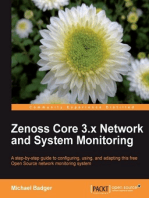Radius On Ubuntu 14.04
Radius On Ubuntu 14.04
Uploaded by
andalucistasCopyright:
Available Formats
Radius On Ubuntu 14.04
Radius On Ubuntu 14.04
Uploaded by
andalucistasOriginal Title
Copyright
Available Formats
Share this document
Did you find this document useful?
Is this content inappropriate?
Copyright:
Available Formats
Radius On Ubuntu 14.04
Radius On Ubuntu 14.04
Uploaded by
andalucistasCopyright:
Available Formats
2014/10/09 10:57
1/7
Install FreeRADIUS on Ubuntu 14.04
Install FreeRADIUS on Ubuntu 14.04
Introduction
FreeRADIUS is the world's most popular RADIUS server. It features various back-ends. Some include
LDAP and SQL.
FreeRADIUS is in version 2.2.x as of this writing.
RADIUSdesk is a front-end to the MySQL database used by FreeRADIUS.
We will compile the latest version of FreeRADIUS (2.2.5 as of this writing) from source code and
install it on a Ubuntu server.
Download the latest version 2.2.x.tar.gz file from this URL: http://freeradius.org/download.html
FreeRADIUS has a feature to use custom modules. RADIUSdesk will use a few small custom Perl
modules to enhance the default functionality of FreeRADIUS.
FreeRADIUS supply AAA (Authentication, Authorization and Accounting) services.
Compiling FreeRADIUS
This section has two options to chose from after you have installed the required software.
The recommended option is to apply a small patch which will include the rlm_raw FreeRADIUS
module.
The standard option is not to apply the patch and simply compile the source as is.
Install required software
Before you compile the source code of FreeRADIUS, ensure the following packages are installed:
sudo apt-get install build-essential libmysqlclient-dev libperl-dev
libssl-dev
OPTION 1 -> Dynamic Clients using rlm_raw patch (Recommended way)
If you will have clients that will contact the FreeRADIUS server from an unknown IP Address
(Typically from behind a DSL connection that uses DHCP), we will be making use of the dynamic
client feature of FreeRADIUS. This section then is for you.
Download FreeRADIUS source code. http://freeradius.org/download.html
RADIUSdesk - http://www.radiusdesk.com/
Last update: 2014/10/08
15:54
getting_started:install_ubuntu_freeradius http://www.radiusdesk.com/getting_started/install_ubuntu_freeradius
Extract the code
tar -xzvf freeradius-server-2.2.5.tar.gz
Copy the rlm_raw_patch patch from the rd_cake/Setup/Radius directory
#For Nginx
cp /usr/share/nginx/html/cake2/rd_cake/Setup/Radius/rlm_raw_patch ./
freeradius-server-2.2.5
#For Apache
cp /var/www/cake2/rd_cake/Setup/Radius/rlm_raw_patch ./
freeradius-server-2.2.5
Patch the code
cd freeradius-server-2.2.5
patch -p1 < rlm_raw_patch
If all goes according to plan the following output should show on your screen:
system@ubuntu-32:~/Documents/raw/freeradius-server-2.2.5$ patch -p1 <
rlm_raw_patch
patching file src/modules/rlm_raw/config.h.in
patching file src/modules/rlm_raw/configure
patching file src/modules/rlm_raw/configure.in
patching file src/modules/rlm_raw/Makefile.in
patching file src/modules/rlm_raw/rlm_raw.c
patching file src/modules/stable
Hunk #1 FAILED at 39.
1 out of 1 hunk FAILED -- saving rejects to file src/modules/stable.rej
This simply means the last part of the patch did not happen. You can manually fix it by adding the
following to the bottom of the src/modules/stable file.
rlm_raw
This will cause FreeRADIUS to be build with the raw module since we tell it that rlm_raw is a stable
module.
Build and install FreeRADIUS as normal.
./configure | tee config_out.txt
make
sudo make install
sudo ldconfig
Confirm rlm_raw in installed. (Should list rlm_raw.a rlm_raw.so and rlm_raw.la)
ls /usr/local/lib/rlm_raw.*
Setup FreeRADIUS
http://www.radiusdesk.com/
Printed on 2014/10/09 10:57
2014/10/09 10:57
3/7
Install FreeRADIUS on Ubuntu 14.04
The following commands will set-up FreeRADIUS to work optimal with RADIUSdesk that runs on
Nginx.
sudo mv /usr/local/etc/raddb /usr/local/etc/raddb.orig
sudo cp /usr/share/nginx/html/cake2/rd_cake/Setup/Radius/raddb_rd.tar.gz /
usr/local/etc/
sudo cp /usr/share/nginx/html/cake2/rd_cake/Setup/Radius/checkrad /usr/local
/sbin/
cd /usr/local/etc/
sudo tar -xzvf raddb_rd.tar.gz
sudo chmod 644 /usr/local/etc/raddb/dictionary
sudo ldconfig
The following commands will set-up FreeRADIUS to work optimal with RADIUSdesk that runs on
Apache.
sudo mv /usr/local/etc/raddb /usr/local/etc/raddb.orig
sudo cp /var/www/cake2/rd_cake/Setup/Radius/raddb_rd.tar.gz /usr/local/etc/
sudo cp /var/www/cake2/rd_cake/Setup/Radius/checkrad /usr/local/sbin/
cd /usr/local/etc/
sudo tar -xzvf raddb_rd.tar.gz
sudo chmod 644 /usr/local/etc/raddb/dictionary
sudo ldconfig
Activate the rlm_raw module
Activate the dynamic-clients virtual server.
sudo su
cd /usr/local/etc/raddb/sites-enabled
ln -s ../sites-available/dynamic-clients ./
Edit the /usr/local/etc/raddb/sites-enabled/dynamic-clients file and replace the content with
this:
#Define a client that has a 'catch all'
client dymamic {
ipaddr = 0.0.0.0
netmask = 0
#We spacify the virtual server that will be used for client
verification
dynamic_clients = dynamic_client_server
lifetime = 86400
}
server dynamic_client_server {
authorize {
#With RADIUSdesk we mis-use the optional Community field in the NAS
table to specify the value of an attribute that the raw module should read
#In this sample we use the MAC address of the Device running Coova
RADIUSdesk - http://www.radiusdesk.com/
Last update: 2014/10/08
15:54
getting_started:install_ubuntu_freeradius http://www.radiusdesk.com/getting_started/install_ubuntu_freeradius
Chilli, but you can use any of the attributes inside the request.
#The mac is then added as the value of the Community optional field
in YFi to create a match
#rlm_raw: Called-Station-Id = 08-00-27-56-22-0B
#Test to see if our required raw attribute exists
if("%{raw:NAS-Identifier}"){
#Test to see if it is in the DB
if ("%{sql: select count(*) from nas where
nas.nasidentifier='%{raw:NAS-Identifier}'}" == 1) {
update control {
FreeRADIUS-Client-IP-Address =
"%{Packet-Src-IP-Address}"
FreeRADIUS-Client-Require-MA = no
FreeRADIUS-Client-Secret = "%{sql:
select nas.secret from nas where nas.nasidentifier='%{raw:NAS-Identifier}'}"
FreeRADIUS-Client-Shortname = "%{sql:
select nas.shortname from nas where
nas.nasidentifier='%{raw:NAS-Identifier}'}"
FreeRADIUS-Client-NAS-Type = "other"
#Optional Virtual server
#FreeRADIUS-Client-Virtual-Server =
"dynamic_server"
}
ok
}
}
}
}
Create a raw module in file /usr/local/etc/raddb/modules/raw (empty definition)
raw {
}
Tell FreeRADIUS to instantiate the raw module upon start-up. Edit the
/usr/local/etc/raddb/radiusd.conf file and ensure raw is added to the instantiate section:
instantiate {
.....
raw
.....
}
OPTION 2 -> Standard FreeRADIUS compile (Standard)
This is used when clients will always connect from a know IP Address to to FreeRADIUS server.
Download FreeRADIUS source code. http://freeradius.org/download.html
http://www.radiusdesk.com/
Printed on 2014/10/09 10:57
2014/10/09 10:57
5/7
Install FreeRADIUS on Ubuntu 14.04
tar -xzvf freeradius-server-2.2.5.tar.gz
cd freeradius-server-2.2.5
./configure | tee config_out.txt
make
sudo make install
sudo ldconfig
Setup FreeRADIUS
The following commands will set-up FreeRADIUS to work optimal with RADIUSdesk that runs on
Nginx.
sudo mv /usr/local/etc/raddb /usr/local/etc/raddb.orig
sudo cp /usr/share/nginx/html/cake2/rd_cake/Setup/Radius/raddb_rd.tar.gz /
usr/local/etc/
sudo cp /usr/share/nginx/html/cake2/rd_cake/Setup/Radius/checkrad /usr/local
/sbin/
cd /usr/local/etc/
sudo tar -xzvf raddb_rd.tar.gz
sudo chmod 644 /usr/local/etc/raddb/dictionary
sudo ldconfig
The following commands will set-up FreeRADIUS to work optimal with RADIUSdesk that runs on
Apache.
sudo mv /usr/local/etc/raddb /usr/local/etc/raddb.orig
sudo cp /var/www/cake2/rd_cake/Setup/Radius/raddb_rd.tar.gz /usr/local/etc/
sudo cp /var/www/cake2/rd_cake/Setup/Radius/checkrad /usr/local/sbin/
cd /usr/local/etc/
sudo tar -xzvf raddb_rd.tar.gz
sudo chmod 644 /usr/local/etc/raddb/dictionary
sudo ldconfig
Testing FreeRADIUS
By now you should have heard about the ssl Heartbleed
vulnerability. It seems Ubuntu 14.04 already included the
patch in their version of the OpenSSL libraries. Unfortunately
FreeRADIUS does not know if the complied version is patched
or not! So please add this part below the status_server =
yes line that is part of the security configuration in
/usr/local/etc/raddb/radiusd.conf
#
RADIUSdesk - http://www.radiusdesk.com/
Last update: 2014/10/08
15:54
getting_started:install_ubuntu_freeradius http://www.radiusdesk.com/getting_started/install_ubuntu_freeradius
# allow_vulnerable_openssl: Allow the
server to start with
# versions of OpenSSL known to have
critical vulnerabilities.
#
# This check is based on the version number
reported by libssl
# and may not reflect patches applied to
libssl by
# distribution maintainers.
#
allow_vulnerable_openssl = yes
Test to see if Free Radius works by issuing the following command:
sudo /usr/local/sbin/radiusd -X
This will start FreeRadius in debug mode ( To stop it Ctrl+c).
FreeRADIUS has a start-up script. The following will ensure automatic start-up between reboots.
sudo cp /usr/local/sbin/rc.radiusd /etc/init.d/radiusd
sudo update-rc.d radiusd start 99 2 3 4 5 . stop 20 0 1 6 .
Final testing
As a final test issue the following command and ensure no errors are present.
sudo /usr/local/sbin/radiusd -X
If there are no errors start the FreeRADIUS service through the start-up script.
sudo /etc/init.d/radiusd start
Add script to sudoers file
Failing to do this step will leave the advanced features of
RADIUSdesk broken.
To create the ability for the web server to exercise some control over FreeRADIUS, we will have a
custom script which is added to the sodoers file.
The correct wat to edit the sodoers file is by using:
http://www.radiusdesk.com/
Printed on 2014/10/09 10:57
2014/10/09 10:57
7/7
Install FreeRADIUS on Ubuntu 14.04
sudo visudo
For Nginx add the following at the bottom
# Members of the admin group may gain root privileges
%admin ALL=(ALL) ALL www-data ALL = NOPASSWD:/usr/share/nginx/html/cake2/
rd_cake/Setup/Scripts/radmin_wrapper.pl
For Apache add the following at the bottom
# Members of the admin group may gain root privileges
%admin ALL=(ALL) ALL www-data ALL = NOPASSWD:/var/www/cake2/rd_cake/Setup/
Scripts/radmin_wrapper.pl
Confirm that this line is now inside the /etc/sudoers file
sudo cat /etc/sudoers
This will allow the root user in RADIUSdesk to start and stop FreeRADIUS and also to do on-the-fly
activation of debug traces.
Next steps
Be sure to also install Node.js.
Install node.js
From:
http://www.radiusdesk.com/ - RADIUSdesk
Permanent link:
http://www.radiusdesk.com/getting_started/install_ubuntu_freeradius
Last update: 2014/10/08 15:54
RADIUSdesk - http://www.radiusdesk.com/
You might also like
- Installing Radiusdesk On Ubuntu 16.04 Using NginxNo ratings yetInstalling Radiusdesk On Ubuntu 16.04 Using Nginx9 pages
- Install FreeRadius With Daloradius On CentOS - RHEL, Debian, UbuntuNo ratings yetInstall FreeRadius With Daloradius On CentOS - RHEL, Debian, Ubuntu11 pages
- Qmail Vpopmail Qmailadmin Courier Imap HowtoNo ratings yetQmail Vpopmail Qmailadmin Courier Imap Howto6 pages
- Manual de Freradius - Radius - Dalo 2020No ratings yetManual de Freradius - Radius - Dalo 202010 pages
- Setup Authelia To Work With Nginx Proxy ManagerNo ratings yetSetup Authelia To Work With Nginx Proxy Manager11 pages
- ASR 1000 Series Router Memory Troubleshoot Guide100% (1)ASR 1000 Series Router Memory Troubleshoot Guide8 pages
- Host Modes and Host Mode Options For Host Groups and iSCSI Targets PDFNo ratings yetHost Modes and Host Mode Options For Host Groups and iSCSI Targets PDF10 pages
- Zimbra Installation On CentOS Step by Step Guide - Part3 CentOS DNS SetupNo ratings yetZimbra Installation On CentOS Step by Step Guide - Part3 CentOS DNS Setup5 pages
- How To Whitelist Hosts - IP Addresses in PostfixNo ratings yetHow To Whitelist Hosts - IP Addresses in Postfix3 pages
- Eckmar'S Marketplace Script Installation Instructions: RequirementsNo ratings yetEckmar'S Marketplace Script Installation Instructions: Requirements8 pages
- The Dude - Administracion de Red y Monitoreo Por Software PDFNo ratings yetThe Dude - Administracion de Red y Monitoreo Por Software PDF50 pages
- 3PAR Storage Multi-Path (Hyperactive) + RHEL7.2 + ORACLE 11G-RAC Environme NT Construction NotesNo ratings yet3PAR Storage Multi-Path (Hyperactive) + RHEL7.2 + ORACLE 11G-RAC Environme NT Construction Notes17 pages
- RMM v7.4 Prerequisites and Operational Requirements v3.34No ratings yetRMM v7.4 Prerequisites and Operational Requirements v3.3435 pages
- Ongo S Odeways: Installing Webmin On Ubuntu Server 10.04 LTS (Lucid)No ratings yetOngo S Odeways: Installing Webmin On Ubuntu Server 10.04 LTS (Lucid)6 pages
- Howto Configure A Mikrotik As Central DHCP Server With Switches As DHCP Relays - Robert Penz BlogNo ratings yetHowto Configure A Mikrotik As Central DHCP Server With Switches As DHCP Relays - Robert Penz Blog15 pages
- Changing The Type of Number and The Numbering PlanNo ratings yetChanging The Type of Number and The Numbering Plan3 pages
- System Center 2012 R2 Virtual Machine Manager CookbookFrom EverandSystem Center 2012 R2 Virtual Machine Manager CookbookNo ratings yet
- Building A Modern Web Application Using An MVC Framework: Leon ForteNo ratings yetBuilding A Modern Web Application Using An MVC Framework: Leon Forte65 pages
- Performance Evaluation of Mysql and Mongodb DatabasesNo ratings yetPerformance Evaluation of Mysql and Mongodb Databases8 pages
- Recruitment of Specialist Officers in Risk Management, Information Technology, Statistician, Treasury, Credit, Architect, Civil, Electrical and Security SpecializationsNo ratings yetRecruitment of Specialist Officers in Risk Management, Information Technology, Statistician, Treasury, Credit, Architect, Civil, Electrical and Security Specializations55 pages
- Java - How To Add The JDBC Mysql Driver To An Eclipse Project? - Stack OverflowNo ratings yetJava - How To Add The JDBC Mysql Driver To An Eclipse Project? - Stack Overflow4 pages
- Yash Vyas Software Engineer +1 319 573 3050No ratings yetYash Vyas Software Engineer +1 319 573 30509 pages
- How To Run Your Own IPB Forum in Your Local PC Using IISNo ratings yetHow To Run Your Own IPB Forum in Your Local PC Using IIS8 pages
- Shri Guru Ram Rai Public School Vasant Vihar Dehradun: ACADEMIC YEAR: 2021-22No ratings yetShri Guru Ram Rai Public School Vasant Vihar Dehradun: ACADEMIC YEAR: 2021-2217 pages
- Online Job Portal Using PHP MySQL Project Full ReportNo ratings yetOnline Job Portal Using PHP MySQL Project Full Report32 pages
- Hotel Management System: Md. Ahsan Kabir Akash Kazi Zafarullah Sarafath ID No: ID No: 2018-1-55-006 2018-1-55-003No ratings yetHotel Management System: Md. Ahsan Kabir Akash Kazi Zafarullah Sarafath ID No: ID No: 2018-1-55-006 2018-1-55-00344 pages
- An Overview of How Mysql Helps Power Web 2.0 Technologies and CompaniesNo ratings yetAn Overview of How Mysql Helps Power Web 2.0 Technologies and Companies29 pages
- Advance Surveillance Robot Using Raspberry Pi-Iot: V.S.M. College OfengineeringNo ratings yetAdvance Surveillance Robot Using Raspberry Pi-Iot: V.S.M. College Ofengineering25 pages
- Red Hat JBoss Enterprise Application Platform-7.2-Configuration Guide-En-USNo ratings yetRed Hat JBoss Enterprise Application Platform-7.2-Configuration Guide-En-US508 pages
- Install FreeRadius With Daloradius On CentOS - RHEL, Debian, UbuntuInstall FreeRadius With Daloradius On CentOS - RHEL, Debian, Ubuntu
- Host Modes and Host Mode Options For Host Groups and iSCSI Targets PDFHost Modes and Host Mode Options For Host Groups and iSCSI Targets PDF
- Zimbra Installation On CentOS Step by Step Guide - Part3 CentOS DNS SetupZimbra Installation On CentOS Step by Step Guide - Part3 CentOS DNS Setup
- Eckmar'S Marketplace Script Installation Instructions: RequirementsEckmar'S Marketplace Script Installation Instructions: Requirements
- The Dude - Administracion de Red y Monitoreo Por Software PDFThe Dude - Administracion de Red y Monitoreo Por Software PDF
- 3PAR Storage Multi-Path (Hyperactive) + RHEL7.2 + ORACLE 11G-RAC Environme NT Construction Notes3PAR Storage Multi-Path (Hyperactive) + RHEL7.2 + ORACLE 11G-RAC Environme NT Construction Notes
- RMM v7.4 Prerequisites and Operational Requirements v3.34RMM v7.4 Prerequisites and Operational Requirements v3.34
- Ongo S Odeways: Installing Webmin On Ubuntu Server 10.04 LTS (Lucid)Ongo S Odeways: Installing Webmin On Ubuntu Server 10.04 LTS (Lucid)
- Howto Configure A Mikrotik As Central DHCP Server With Switches As DHCP Relays - Robert Penz BlogHowto Configure A Mikrotik As Central DHCP Server With Switches As DHCP Relays - Robert Penz Blog
- Changing The Type of Number and The Numbering PlanChanging The Type of Number and The Numbering Plan
- System Center 2012 R2 Virtual Machine Manager CookbookFrom EverandSystem Center 2012 R2 Virtual Machine Manager Cookbook
- Zenoss Core 3.x Network and System MonitoringFrom EverandZenoss Core 3.x Network and System Monitoring
- WebSphere Application Server 7.0 Administration GuideFrom EverandWebSphere Application Server 7.0 Administration Guide
- Building A Modern Web Application Using An MVC Framework: Leon ForteBuilding A Modern Web Application Using An MVC Framework: Leon Forte
- Performance Evaluation of Mysql and Mongodb DatabasesPerformance Evaluation of Mysql and Mongodb Databases
- Recruitment of Specialist Officers in Risk Management, Information Technology, Statistician, Treasury, Credit, Architect, Civil, Electrical and Security SpecializationsRecruitment of Specialist Officers in Risk Management, Information Technology, Statistician, Treasury, Credit, Architect, Civil, Electrical and Security Specializations
- Java - How To Add The JDBC Mysql Driver To An Eclipse Project? - Stack OverflowJava - How To Add The JDBC Mysql Driver To An Eclipse Project? - Stack Overflow
- How To Run Your Own IPB Forum in Your Local PC Using IISHow To Run Your Own IPB Forum in Your Local PC Using IIS
- Shri Guru Ram Rai Public School Vasant Vihar Dehradun: ACADEMIC YEAR: 2021-22Shri Guru Ram Rai Public School Vasant Vihar Dehradun: ACADEMIC YEAR: 2021-22
- Online Job Portal Using PHP MySQL Project Full ReportOnline Job Portal Using PHP MySQL Project Full Report
- Hotel Management System: Md. Ahsan Kabir Akash Kazi Zafarullah Sarafath ID No: ID No: 2018-1-55-006 2018-1-55-003Hotel Management System: Md. Ahsan Kabir Akash Kazi Zafarullah Sarafath ID No: ID No: 2018-1-55-006 2018-1-55-003
- An Overview of How Mysql Helps Power Web 2.0 Technologies and CompaniesAn Overview of How Mysql Helps Power Web 2.0 Technologies and Companies
- Advance Surveillance Robot Using Raspberry Pi-Iot: V.S.M. College OfengineeringAdvance Surveillance Robot Using Raspberry Pi-Iot: V.S.M. College Ofengineering
- Red Hat JBoss Enterprise Application Platform-7.2-Configuration Guide-En-USRed Hat JBoss Enterprise Application Platform-7.2-Configuration Guide-En-US