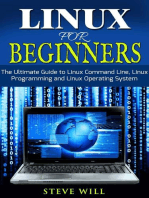Hypermet PC Downloads
Hypermet PC Downloads
Uploaded by
Nguyễn Thành CôngCopyright:
Available Formats
Hypermet PC Downloads
Hypermet PC Downloads
Uploaded by
Nguyễn Thành CôngOriginal Description:
Copyright
Available Formats
Share this document
Did you find this document useful?
Is this content inappropriate?
Copyright:
Available Formats
Hypermet PC Downloads
Hypermet PC Downloads
Uploaded by
Nguyễn Thành CôngCopyright:
Available Formats
Ngy 15 thng 12 nm 2014
Hypermet PC downloads
Institute of Isotopes
Hypermet-PC - Downloads
Introduction
Feature list
Compatibility tips
Downloads
Customer care
Full-featured version of Hypermet-PC 5.12
This version of Hypermet-PC is without any restrictions (1 January, 2008). Please read the licence agreement before
downloading.
File: HYPC512.ZIP (File size: 2.6 MB, date: 24 July 1997)
Installation instructions: Unzip the content of the downloaded file into a temporary directory. Run SETUP.EXE and
follow instructions on screen.
A converter utility for new Canberra CAM format
At the time when the HYPC code was written, Canberra used a former specification of CNF files. This has been
modified recently, and the new files are only accessible through the preinstalled Genie VDM, which is a Windows
driver. This driver cannot be used by a DOS based program like Hypermet. Therefore you might be unable to load the
recently acquired CNF files to Hypermet properly.
To solve this incompatibility, a converter utility is available that transforms the contents of the CNF files to S100 MCA
format (this is the primary file type of Hypermet). The program supports the conversion of the spectrum (up to 16k
channels), the energy calibration, acquisition date and time, live and true time and a comment string up to 26
characters. You can use the resulting MCA file to evaluate with Hypermet.
Files:
ConvertCAM.ZIP the compiled executables (File size: 29 kB, date: 21 Sep 2006)
ConvertCAMSource.zip the source code (File size: 5 kB, date: 21 Sep 2006)
Download the required run-time files from Microsoft's website
Installation instructions: Unzip the content of the downloaded file into a temporary directory. Please find the steps
of the installation here.
Help file in Windows-format
The content of this help file is identical with its DOS version. Describes procedures, menus, user screens, report
formats, routine tasks etc. The file is provided for the users for convenient reading and printing.
File: HYPDOS.HLP (File size: 220 KB, date: 4 Apr 1997)
Installation instructions: Double-click on the downloaded file under Windows. The help file automatically opens.
Use Search menu to find a specific topic.
User's Guide in PDF format
http://www.iki.kfki.hu/nuclear/hypc/downloads_en.shtml
1/3
Ngy 15 thng 12 nm 2014
Hypermet PC downloads
This file contains the complete User's Guide in Adobe Acrobat format. It describes routine tasks, that are needed for
peak fitting, ADC quality test, detector nonlinearity, efficiency and resolution determination, qualitative nuclide
identification. The document contains descriptive text and screen outputs for each task.
File: HYPTUR50.PDF (File size: 485 KB, date: 10 Oct 1997)
Download instructions: If you have installed the Adobe Acrobat Reader Plug-in, the document will load in into your
browser. Otherwise, you should specify the file name to save this guide.
Example spectra, peak lists, Quality Assurance files
These files are also part of the demo version. Hypermet-PC is able to create e.g. an absolute intensity calibrated
detector efficiency curve from these spectrum files automatically after fitted them - without manual adjustment. We
provide 20 spectra with corresponding peak list-, fitting log- and energy calibration files. The pack also contains
system nonlinearity, detector efficiency and FWHM calibration log files, as well as 2 pulser spectra for ADC test
purposes. (The collection contains NAA spectra taken by A. Simonits of AEKI)
File: H50EXAMS.ZIP (File size: 750 KB, date: 4 Apr 1997)
Installation instructions: Unzip the content of the downloaded file into your spectrum directory. Run your spectrum
evaluation program or Hypermet-PC to evaluate these spectra.
Notes:
These files are also provided with the demo version. If you have downloaded the demo, you should not
download them again.
If you are using a pre-5.0 version of Hypermet-PC, please upgrade before trying Quality Assurance files. (In
fact, older versions may crash because the format of these files has been changed.)
Legacy hardware-key drivers (for Hypermet-PC 5.0 and above)
The copies of Hypermet-PC version 5 delivered before 2004 need a parallel-port hardware key (a.k.a. dongle) to run. In
general, hardware key functions very well without any prior setting. However, on Windows NT and XP systems users
have to install a system driver to operate the hardware key. If you experience problems with your hardware key using
other operating system, try to install appropriate driver software.
Further information on Sentinel hardware keys and for the newest drivers please visit http://www.rainbow.com.
Files:
KEY_XP.EXE (Windows XP. Size: 5100 KB, date: 5 Oct 2005)
KEY_NT.ZIP (Windows NT. Size: 100 KB, date: 4 Apr 1997)
KEY_W95.ZIP (Windows 95. Size: 78 KB, date: 4 Apr 1997)
KEY_W31.ZIP (Windows 3.1. Size: 56 KB, date: 4 Apr 1997)
Installation instructions: Unzip the content of the downloaded file into a temporary directory. Follow instructions in
README.TXT file.
True color icon for Windows XP
http://www.iki.kfki.hu/nuclear/hypc/downloads_en.shtml
2/3
Ngy 15 thng 12 nm 2014
Hypermet PC downloads
File: HYPC_NEW.ICO (File size: 25 KB, date: 19 Dec 2004)
Download instruction: Right-click on the link above or on the image, and choose Save target as...
Institute of Isotopes of the Hungarian Academy of Sciences
H - 1525 Budapest, P.O.B. 77, Hungary
Contact Us | Site map
Accoding to the decree 7/2011.(XII.5.) of the general assembly of the Hungarian Academy of Sciences, Institute of Isotopes and KFKI Atomic
Energy Research Institute form a new research center from 1st January 2012. The new w ebsite of the Centre for Energy Research is
accessible at w w w .energia.mta.hu. The present w w w .iki.kfki.hu w ebsite w ill be operational for some time, but w ill not be updated anymore.
http://www.iki.kfki.hu/nuclear/hypc/downloads_en.shtml
3/3
You might also like
- Installing Cadence Virtuoso PDFDocument25 pagesInstalling Cadence Virtuoso PDFAhmed SalehNo ratings yet
- WWW Dayjob Com Content Food Hygiene Quiz 829 HTMDocument12 pagesWWW Dayjob Com Content Food Hygiene Quiz 829 HTMJulay Cassandra DaioNo ratings yet
- How To Install From Cab FilesDocument3 pagesHow To Install From Cab FilesSharon KarkadaNo ratings yet
- 01 InstallationDocument14 pages01 Installationsj_kannan100% (1)
- Tweaking Optimizing WindowsDocument155 pagesTweaking Optimizing WindowsdrthtaterNo ratings yet
- ReadmeDocument4 pagesReadmemughees_itcompNo ratings yet
- InstallDocument9 pagesInstalldothadungNo ratings yet
- Functions of Win HexDocument3 pagesFunctions of Win HexAarav SharmaNo ratings yet
- Installing Applications For Persistence v2 Win Symbol MC9090Document10 pagesInstalling Applications For Persistence v2 Win Symbol MC9090cristi_csorNo ratings yet
- WinXP Installation CD Slipstream For Ebox-3300Document16 pagesWinXP Installation CD Slipstream For Ebox-3300shahulpdvNo ratings yet
- Module 3 - Reading7 - FirmwareDocument8 pagesModule 3 - Reading7 - FirmwareChristopher AdvinculaNo ratings yet
- CREATING Windows PE ImageDocument7 pagesCREATING Windows PE ImageBakecrotNo ratings yet
- EnCase v6.15 Release NotesDocument18 pagesEnCase v6.15 Release NotesClaudioBritoNo ratings yet
- 4 5832631030384691806Document16 pages4 5832631030384691806Tarek HamzeNo ratings yet
- Instalación de Proxmox - Guía CompletaDocument10 pagesInstalación de Proxmox - Guía CompletaRoberto Malgrado CortésNo ratings yet
- Ses-Cdegs 2k - InstallDocument7 pagesSes-Cdegs 2k - InstallGilberto MejiaNo ratings yet
- ReadmeDocument3 pagesReadmeoptimusmaximusyNo ratings yet
- Dash Design 2Document68 pagesDash Design 2Kevin SackheimNo ratings yet
- Service Support Tool V4.22et Rev1 User ManualDocument93 pagesService Support Tool V4.22et Rev1 User Manualpriest610No ratings yet
- Apis Iq Software Installation v6 enDocument7 pagesApis Iq Software Installation v6 enЕвгений БульбаNo ratings yet
- Free Pascal ManualDocument172 pagesFree Pascal ManualCristian CopceaNo ratings yet
- Readme lj5500fw 04.020.3Document13 pagesReadme lj5500fw 04.020.3erparveenbajaj8309No ratings yet
- Aspen ProcessBrowser V10 ECR00226248 ReleaseNotesDocument4 pagesAspen ProcessBrowser V10 ECR00226248 ReleaseNotesreclatis14No ratings yet
- Installation and Config GuideDocument21 pagesInstallation and Config Guidehabibi722847No ratings yet
- Whats NewDocument9 pagesWhats NewFirmansyah AlfaNo ratings yet
- ByteBack ManualDocument70 pagesByteBack Manualalextrek01No ratings yet
- NETWORK Installations: (Read Completely Before Proceeding) TopsDocument3 pagesNETWORK Installations: (Read Completely Before Proceeding) Topshamman88No ratings yet
- Firwareupgradeonnetapp30012013 130131152630 Phpapp01Document8 pagesFirwareupgradeonnetapp30012013 130131152630 Phpapp01Poorani BalasubramaniyanNo ratings yet
- Embedded 1Document187 pagesEmbedded 1his2000xNo ratings yet
- 10 Things Deploying Desktops From ImagesDocument4 pages10 Things Deploying Desktops From Imagessalic2013100% (1)
- Chapter 3Document18 pagesChapter 3minichelagumas143No ratings yet
- NIS Elements User's GuideDocument192 pagesNIS Elements User's GuideMichael PearsonNo ratings yet
- ReadingDocument6 pagesReadingJohn Paul Anthony ArlosNo ratings yet
- Instalacion Oracle10g Into Centos5.6 by KamranAgayevDocument28 pagesInstalacion Oracle10g Into Centos5.6 by KamranAgayevsvillam15No ratings yet
- ReadmeDocument1 pageReadmeVladimir Ulianov Leon ParedesNo ratings yet
- New Delta-T6 Version Now Available: Helix Software Download PageDocument3 pagesNew Delta-T6 Version Now Available: Helix Software Download PagealgoreNo ratings yet
- Create Windows 7 AIO (All in One) DVD at It - MegocollectorDocument4 pagesCreate Windows 7 AIO (All in One) DVD at It - MegocollectorMintu GoswamiNo ratings yet
- Walkthrough Create A Custom Windows PE ImageDocument6 pagesWalkthrough Create A Custom Windows PE ImageArputharaj Maria LouisNo ratings yet
- Windows 10 IoTDocument4 pagesWindows 10 IoTfahadNo ratings yet
- Imaging: 1 - InstallationDocument4 pagesImaging: 1 - InstallationYakov LipkovichNo ratings yet
- Support SonicoreDocument23 pagesSupport SonicoreNino RiosNo ratings yet
- PelicanHPC TutorialDocument27 pagesPelicanHPC TutorialNancy GonzalezNo ratings yet
- Windows Embedded Standard 7 Technical OverviewDocument6 pagesWindows Embedded Standard 7 Technical OverviewSum Ting WongNo ratings yet
- Vegas and Raylight: Technology UpdateDocument15 pagesVegas and Raylight: Technology Updateatlas9999No ratings yet
- Manual Installation: Using The Motherboard SoftwareDocument1 pageManual Installation: Using The Motherboard SoftwarehamfrostNo ratings yet
- Booting Windows PEDocument41 pagesBooting Windows PEshangyauz100% (1)
- Crossbeam Firewalls 0Document4 pagesCrossbeam Firewalls 0Atul ChauhanNo ratings yet
- WINDOWS DetailsDocument3 pagesWINDOWS DetailsAshwani KumarNo ratings yet
- Passmark: Passmark White Paper Using Burnintest On A System With No Operating System - Winpe 3.0Document12 pagesPassmark: Passmark White Paper Using Burnintest On A System With No Operating System - Winpe 3.0nagyokossterNo ratings yet
- ReadmeDocument11 pagesReadmebasara.georgeNo ratings yet
- Xps TutorialDocument10 pagesXps TutorialPALAVALASA MANIKANTA VARAPRASADNo ratings yet
- To Use The C Version, Download The Following Files (For The Other Versions See Below)Document1 pageTo Use The C Version, Download The Following Files (For The Other Versions See Below)mgargddmNo ratings yet
- Sysprep - Step by Step: General PreparationDocument6 pagesSysprep - Step by Step: General PreparationdanilminaNo ratings yet
- 3 - Service Software Instructions: Nokia Customer Care RH-51/52, RH-67/68 Series Cellular PhonesDocument22 pages3 - Service Software Instructions: Nokia Customer Care RH-51/52, RH-67/68 Series Cellular PhonesVictor Antonio Guzman SandovalNo ratings yet
- Customizing Unattended SetupDocument9 pagesCustomizing Unattended SetupssmileNo ratings yet
- KnoppixDocument31 pagesKnoppixmeenu_sharma06No ratings yet
- Installation Guide - ArchWikiDocument6 pagesInstallation Guide - ArchWikiFreeEveryNo ratings yet
- uClinuxforS3CEV40 English V3.1Document19 pagesuClinuxforS3CEV40 English V3.1Khoa PhamNo ratings yet
- Linux for Beginners: Linux Command Line, Linux Programming and Linux Operating SystemFrom EverandLinux for Beginners: Linux Command Line, Linux Programming and Linux Operating SystemRating: 4.5 out of 5 stars4.5/5 (3)
- Evaluation of Some Windows and Linux Intrusion Detection ToolsFrom EverandEvaluation of Some Windows and Linux Intrusion Detection ToolsNo ratings yet
- Slac Pub 11173 PDFDocument3 pagesSlac Pub 11173 PDFNguyễn Thành CôngNo ratings yet
- SinogramDocument2 pagesSinogramNguyễn Thành CôngNo ratings yet
- Magnetic Field of Permanent Magnets: Measurement, Modelling, VizualizationDocument19 pagesMagnetic Field of Permanent Magnets: Measurement, Modelling, VizualizationNguyễn Thành CôngNo ratings yet
- 开源的和商用的PDE库 (转载) 多物理场有限元 新浪博客 PDFDocument5 pages开源的和商用的PDE库 (转载) 多物理场有限元 新浪博客 PDFNguyễn Thành CôngNo ratings yet
- Set Up and Solve Your PDE Problem - MATLAB & SimulinkDocument3 pagesSet Up and Solve Your PDE Problem - MATLAB & SimulinkNguyễn Thành CôngNo ratings yet
- Magnetostatics - MATLAB & Simulink PDFDocument5 pagesMagnetostatics - MATLAB & Simulink PDFNguyễn Thành CôngNo ratings yet
- Magnet Design of 4 Mev Cyclotron For The BNCTDocument3 pagesMagnet Design of 4 Mev Cyclotron For The BNCTNguyễn Thành CôngNo ratings yet
- Magnetic Field Simulation Using Radia and Tosca For Kolkata Superconducting CyclotronDocument3 pagesMagnetic Field Simulation Using Radia and Tosca For Kolkata Superconducting CyclotronNguyễn Thành CôngNo ratings yet
- Towards Accurate Simulation of Fringe Field Effects: M. Berz, B. Erd !eelyi, K. MakinoDocument8 pagesTowards Accurate Simulation of Fringe Field Effects: M. Berz, B. Erd !eelyi, K. MakinoNguyễn Thành CôngNo ratings yet
- Ijpap 48 (5) 315-320Document6 pagesIjpap 48 (5) 315-320Nguyễn Thành CôngNo ratings yet
- Determination of Magnet Specification of 13 Mev Proton Cyclotron Based On Opera 3DDocument7 pagesDetermination of Magnet Specification of 13 Mev Proton Cyclotron Based On Opera 3DNguyễn Thành CôngNo ratings yet
- Simulation of The Magnetic Field of The VINCY CyclotronDocument5 pagesSimulation of The Magnetic Field of The VINCY CyclotronNguyễn Thành CôngNo ratings yet
- Magnetic Field Design and Calculation For FLNR U400R CyclotronDocument3 pagesMagnetic Field Design and Calculation For FLNR U400R CyclotronNguyễn Thành CôngNo ratings yet
- Magnet Design and Beam Dynamics in Computed Fields For Dc-350 CyclotronDocument4 pagesMagnet Design and Beam Dynamics in Computed Fields For Dc-350 CyclotronNguyễn Thành CôngNo ratings yet
- Especificaciones Tecnicas de TuberiaDocument200 pagesEspecificaciones Tecnicas de TuberiaJose Luis LoorNo ratings yet
- Achemso DemoDocument7 pagesAchemso DemoannerivervalleyNo ratings yet
- Imagerunner Ir2270 / Ir2870: Achieve It All EconomicallyDocument8 pagesImagerunner Ir2270 / Ir2870: Achieve It All EconomicallyKyle D VorhisNo ratings yet
- Error Generating PDF FormDocument2 pagesError Generating PDF FormSteveNo ratings yet
- Example Iso9000 Process Map PDFDocument1 pageExample Iso9000 Process Map PDFSummerNo ratings yet
- PDF Printing With APEX - A Cost-Free AlternativeDocument7 pagesPDF Printing With APEX - A Cost-Free AlternativetvbishanNo ratings yet
- ISO 281 Waelzlager enDocument16 pagesISO 281 Waelzlager enLe Thanh HaiNo ratings yet
- Clark Henry-Brown - Ocean of Sound Proposal - 21221601Document14 pagesClark Henry-Brown - Ocean of Sound Proposal - 21221601ClarkiepoopNo ratings yet
- Buddhism in AndhraDocument16 pagesBuddhism in AndhraRaghavendrarao ChukkaNo ratings yet
- PowerSchool Mailing Labels and Form LettersDocument8 pagesPowerSchool Mailing Labels and Form LettersMuskegon ISD PowerSchool Support ConsortiumNo ratings yet
- Sap Basis Config ServerDocument125 pagesSap Basis Config ServerAESANo ratings yet
- Problems & Solutions c250Document238 pagesProblems & Solutions c250Cristian Macias Garcia100% (1)
- Ethics Technology and Engineering An Introduction Free PDFDocument2 pagesEthics Technology and Engineering An Introduction Free PDFJenniferNo ratings yet
- Cs152 Spring 2013 Project#1 Packets: Testpackages Packet PackagesDocument3 pagesCs152 Spring 2013 Project#1 Packets: Testpackages Packet PackagesNick MedovichNo ratings yet
- Free PDF Mechanical Engg BooksDocument2 pagesFree PDF Mechanical Engg BooksChabeNo ratings yet
- 220801bnejs3963 Cdfex0 33Document33 pages220801bnejs3963 Cdfex0 33tskmechNo ratings yet
- Exist 2 Inspire PDFDocument2 pagesExist 2 Inspire PDFCraig100% (1)
- Sample TRDDocument12 pagesSample TRDOtis Millbrook Jr.No ratings yet
- OnBase 15 E-Forms MRGDocument122 pagesOnBase 15 E-Forms MRGWalter Fernandez100% (1)
- Error Typecheck Offending Command Image PDFDocument2 pagesError Typecheck Offending Command Image PDFDamonNo ratings yet
- 3102 Micrologix Motion ModuleDocument68 pages3102 Micrologix Motion ModuleBaljinder BadhanNo ratings yet
- Failed To Find PDF File SDFDocument2 pagesFailed To Find PDF File SDFStephenNo ratings yet
- SAP BO Errors GuideDocument738 pagesSAP BO Errors GuideReddy100% (1)
- SAP DB Control Center 4 Guide enDocument34 pagesSAP DB Control Center 4 Guide enAlejandroLlermanosNo ratings yet
- Introduction To EWSD Documentation: BenefitsDocument13 pagesIntroduction To EWSD Documentation: BenefitsEugen BleulerNo ratings yet
- Colour Imaging Vision and Technology PDFDocument2 pagesColour Imaging Vision and Technology PDFDesiree0% (1)
- Extract Images From PDF EpsDocument2 pagesExtract Images From PDF EpsRickNo ratings yet