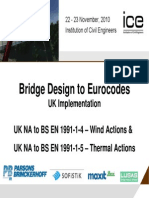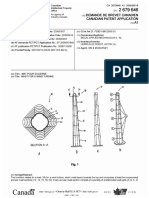FAGUS6 - Materials and Analysis Parameters
FAGUS6 - Materials and Analysis Parameters
Uploaded by
Ramon GutierrezCopyright:
Available Formats
FAGUS6 - Materials and Analysis Parameters
FAGUS6 - Materials and Analysis Parameters
Uploaded by
Ramon GutierrezOriginal Description:
Original Title
Copyright
Available Formats
Share this document
Did you find this document useful?
Is this content inappropriate?
Copyright:
Available Formats
FAGUS6 - Materials and Analysis Parameters
FAGUS6 - Materials and Analysis Parameters
Uploaded by
Ramon GutierrezCopyright:
Available Formats
Materials and
Analysis
Parameters
Manual
for generation 6 of
cubus programs
Copyright Cubus AG, Zurich
1.1 Material Management
1. Materials
Materials and Analysis Parameters
In the different CUBUS programs all members have allocated construction materials,
whose properties are needed for static analysis and in reinforcement design procedures.
The handling and management of theses materials and their properties are defined uniformly in the programs CEDRUS-6, STATIK-6, FAGUS-6 and PYRUS-6 and described below.
1. Materials
At the outset of a new project all construction materials and their relevant properties
should be defined or reviewed. This can be done through the material management dialogues.
1.1 Material Management
1.1.1 Overview dialogue
The overview dialogue for the material management is accessed through the menu 'Options' >'Materials'. All the available construction materials are shown as follows:
The columns in the overview have the following meaning:
ID
This is the name allocated to each individual material in the components. It is composed
of three parts:
a:
b:
c:
character identifying the material type (see below), i.e. 'C' for concrete
character identifying the component type (see below) i.e. 'C' for column
a freely selectable designation of nil to two capital letters or numbers
The reason for prefering the ID over the class name is that construction materials have
additional properties also listed in the overview. In addition there are advantages in the allocation to the components, as the following example shows. A bridge contains superstructures of concrete CB and columns of concrete CC. If you are forced to change the
concrete class of the superstructure, the class of the material CB can be adjusted accordingly, otherwise a new class would have to be allocated to all cross sections of the superstructure.
Type
The type of construction material defines amongst other things the one dimensional material relationship and can only be chosen with the initial input of the construction material.
Materials / Analysis Parameters
1.1 Material Management
1. Materials
Certain structural elements allow only certain construction material types. A reinforcement
bar cannot be type 'concrete'. The following construction material types and their identification in the Material ID are available:
C
Concrete
Reinforcment
Posttensioning
Steel
Timber (Wood)
Aluminium
FRP
Masonry
Special
Member
Here a member (component) type, to which the construction material has initially been assigned, has to be chosen. The following component types and their identification in the Material ID are available:
General
'_' if there are no subsequent characters in the ID, '_' is omitted.
Beam
Column
Slab
Wall
Foundation
E,G
The modulus of elasticity and the shear modulus are used for the evaluation of deflections
and forces in th FE-model (stiffnesses in CEDRUS and STATIK). The default values are initialised with from selected material class but can be overwritten.
,,
:
:
:
Density (e.g used for dead-load)
Coefficient for thermal effects
Poisson's ratio ;There is no relation between G and ;
in STATIK G is used; in CEDRUS used
Color / Hue
The colour for the display on screen and for the printed output can be chosen from the list
of the colours for construction materials. These can be changed in the menu 'Representation' > 'Colours/Line types'.
Different hues may be chosen varing in intensity and brightness.
Classes
Subject to the code chosen, several predefined construction material classes cannot be
changed by the user. However, user defined classes may be introduced.
The properties of the class are code specific with regards to terms and extent. They are used
in cross section analysis and are irrelevant for the linear elastic structual analysis with
CEDRUS and STATIK. Further information can be found under 1.1.1.2 and 1.2.
Materials / Analysis Parameters
1.1 Material Management
1. Materials
1.1.2 Introducing, changing and deleting materials
The material overview dialogue offers three buttons for introduction, modification and deletion of construction material.
Only construction material not used in the current calculation may be deleted.
The following dialog appears when introducing a new construction material:
Type and member shown above are the first two characters of the construction material ID.
Nil to two characters (numbers or capital letters) may be used as designation. Please use
wisely as this input cannot be changed later on.
After pressing [OK], the same construction material dialog is shown, as used when editing
an existing construction material:
Button for the material class
dialogue (. 1.1.3)
Here all properties of construction material may be adjusted, as specified above.
Please note that the above-mentionned values for E,G are predefined according to the class
chosen. However, they may be changed later and will stand in wanted discrepancy to the
class properties. The two values are used for the determination of the stiffnesses in linear
elastic structural analysis in STATIK (E,G) and CEDRUS (E, ).
1.1.3 Management of material classes
This button next to the class box in the construction material dialog opens the summary of
construction material classes:
This dialog contains the assigned construction material classes of the construction material
currently in use. The columns are dependent on the code used and the construction mate-
Materials / Analysis Parameters
1.2 One Dimensional Stress-Strain-Diagrams
1. Materials
rial type. The dimmed values shown are defined by the code and cannot be changed by the
user.
1.1.4 Attributes of material classes
In general in the national codes the default values are given as characteristic values X k:
A certain design value X d is then calculated with
x
Xd = k
x k = characteristic material strength
M = partial factor
Depending on the type of material X k is
f ck, fyk, f pk
Charact. values for concrete, reinforcing steel, prestressing steel
an for M
c, s, p, a
Partial factors for concrete, reinforcement, prestressing steel
The partial factors are defined in a separate tabsheet ('Analysis Parameters'). For concrete
there is an additional value taking into account long term effects on the tensile strength
and unfavourable effects, resulting from the way the load is applied.
f
f cd = c ck
For SIA262 the input value is directly given as fc f ck and is set to 1.00.
f cd =
fc fck
c
1.2 One Dimensional Stress-Strain-Diagrams
The form of the -diagram usually depends on both the code and the analysis type
and therefore has to be input with the analysis parameters.
1.2.1 Concrete Compressive Stresses
For bending with axial force the uniaxial stress-strain relationship in each point of the cross
section is described by one of the diagrams shown below.
fc
fc
fc
0.4 f c
Ec
cu
E co
2.0 ooo cu
Type 1: bilinear
Type 2: quadratic parabola
Fig. 1
Ec
E cm
c1d
c1 c1u
Type 4: SIA262
Type 3: according to EC2
Stress--strain diagrams for compressive stresses in concrete
For the determination of the cross section resistance and for design tasks most codes specify a diagram of Type 2, whereby for the first part of the curve a quadratic parabola is used,
which is defined by the two parameters 2.0 = 2.00 oooand f c . Thus the tangential Emodulus at the start of loading is E co = 1000fc . For analyses in which the deformation of
the concrete plays an important part, this value is too small, which is why for stress analyses
Materials / Analysis Parameters
1.3 Concrete Tensile Stresses
1. Materials
and stiffness considerations as a rule the diagram of Type 1 is used. E c and f c can be defined
as parameters in the input of the material.
As an alternative, Type 3 in FAGUS together with the stress-strain curves defined in EC2 under Point 4.2.1.3.3 are available, which are in fact closest to the actual behaviour, but are not
suitable for hand calculations. It is described by the following equation:
c = fc
k 2
1 + (k 2)
where:
c1
= c /c1 (both are specified as negative)
= 1.1 . Ec,nom . c1 /fc ( f c negative)
= - 0.0022 (crushing on reaching the max. value of the concrete compressive
stress f c)
Ec,nom = either mean value Ecm (Table 3.2 EC2) or corresponding design value Ecd of
the elastic modulus
Note on sign convention:
Analogous to the axial forces in a member, the tensile stresses in FAGUS are also positive.
The above representation of the stress-strain diagram for concrete and that adopted in the
program conform to the usual conventions.
1.3 Concrete Tensile Stresses
In the standard case concrete is assumed to be cracked in tension (State II), i.e. it cannot
resist tensile stresses. However, for special investigations, e.g. if the stiffness of the cross
section is an important factor, a diagram of Types 1 to 3 can be chosen:
f ct
f ct
0
ct = f (r , f ct)
1
Fig. 1- 1
f ct
f ct
3
Tensile behaviour of concrete
Tensile behaviour of concrete of zero strength is described by Type 0. Whereas for concrete
of Type 1 after reaching fct no stresses can be resisted, while for Type 3 they remain
constant at the level = fct. fct can be input as a parameter in the material input or modified.
The shape of the curves always corresponds to that for the compressive stresses of the corresponding type (mirror-imaging with respect to the zero point). A somewhat more realistic material behaviour is given by Type 2, in which the magnitude of the concrete stress
is made to depend on the current maximum (edge) strain.
For Type 2 the following assumption was made:
r 2
))
0.2%
0 c = fct (1 (
where:
ct
fct
r
: concrete tensile strength
: input concrete tensile strength
: current maximum strain on the tensile side of the cross section
0.2 % strain at elastic limit of conventional reinforcing steel (S500)
With this model the concrete tensile strength at the start of loading is = fct and decreases
quadratically with increasing curvature. After reaching the yield stress at the edge on the
tensile side (or at r = 0.2 %) no further concrete tensile strength is available.
Materials / Analysis Parameters
1.3 Concrete Tensile Stresses
1. Materials
1.3.1 Tension stiffening effects
Normally a cracked cross section ( section A) is considered in cross section analyses.
A
Procedure for a FRP analysis according to Swisscode
Certain correction possibilities were shown in the previous chapter. Another approach taking into consideration the participation of the concrete between the cracks is described
in code SIA E 166 'Fibre reinforcement polymers':
For the determination of the strains mean tensions are considered but the cracked section
is used to check equilibrium (more details can be found in the manual of CEDRUS). The relationship between mean and maximum values are described by a bond factor.
=
: mean value
": where the peak value occurs
Is the corresponding check box activated (tabsheet 'Miscellaneous'), the cross section
analysis is executed under consideration of the factor .
Generally is dependent on:
- conditions in basic material cracked / uncracked
- type of reinforcement (internal steel bar or external glued fibre reinforcement)
In the current version of the program the following values, that cannot be changed, are
used:
Bond ratio for reinforcing steel
: s = 0.7
Bond ratio for the fibre reinforcement (lamelle): l = 0.9
Materials / Analysis Parameters
1.3 Concrete Tensile Stresses
1. Materials
1.3.2 Reinforcing Steel, Structural Steel and Prestressing Steel
For reinforcing and structural steel a bilinear and for prestressing steel a trilinear stressstrain diagram is used:
f pk (ftk)
fy
0.9f pk (fy)
Es
Es
bilinear (reinforcing andstructural steel)
Fig. 2
ET
uk
trilinear (prestressing steel)
In brackets notation of SIA 162
Stress--strain diagram for steel
For most cases the same value is assumed for tensile and compressive strength. For special
investigations (e.g. British Standard BS5400), however, different values can be chosen.
If at the same time fy < ftk was chosen, ET is the same for tension and compression with:
f tk f y
ET =
y
uk
In the material tables of FAGUS for prestressing steel also, for all codes, some suggestions
are made. In the choice of a prestressing steel, however, it is very important to check that
the predefined values in the program agree with the manufacturer's information, i.e.
usually they have to be adjusted.
The initial prestressing force is given by means of the input of an initial strain. Further explanations on this are to be found in section B 1.8.4 Tendons > Initial strain.
Materials / Analysis Parameters
1.3 Concrete Tensile Stresses
2. Analysis parameters
2. Analysis parameters
All parameters that influence the analysis behaviour and are not already contained in the
cross section geometry or the material parameters, are designated as analysis parameters.
.
Example: An M-N interaction diagram can be created either for the Serviceability Limit
State or for the Ultimate Limit State" by selecting the corresponding analysis parameter
name.
Usually for the different analyses the following assignment is used:
Type of analysis
!SLS
Service limit state
Reinforcement-Design for Serviceabilty, Crack-with etc.
!ULS
Ultimate limit state
!NLS
Nonlinear (second order) analysis in PYRUS
These three default analysis set are available in every project. The user may change paramaters or add new sets.
2.1 Dialogue 'Analysis parameters'
This dialogue is needed for the management of several analysis parameter sets. In most
programs the dialogue can be opened with the menu > 'Options' > 'Analysis Parameters'.
In the dialogue there are several tabsheets
Management of Analysis Parameters Sets
(common tools)
2.1.1 Tabsheet 'Strain- / Stress- Limits'
The limiting resistance of a cross section, i.e. the cross section resistance, is assumed to be
reached if the strain in the extreme fibre of the cross section on the compression side or in
the extreme reinforcement position on the tension side has reached a certain value. The
limit strains are different for axial compression and for bending, as shown in the figure
below:
For the parameters cu.c, cu.b, su there are no standard notations. Thus a definition was
chosen which should be more or less acceptable for all supported codes. Here the first in-
Materials / Analysis Parameters
1.3 Concrete Tensile Stresses
2. Analysis parameters
cu.c cu.b
4
5
su
Fig. 3
sy Tension
Compression
sy = strain in steel at elastic limit
Limit strain planes
dex c stands for concrete" and s for steel", u for ultimate state" and the letter after the
point for c=centric (axial) or b=bending.
The five strain regions are characterised by the following terms:
Region 1:
axial tension and tensile force with small eccentricity
Region 2:
bending (with axial force), full exploitation of reinforcement
Region 3:
bending (with axial force), full exploitation of reinforcement and of
concrete
Region 4:
bending (with axial force), full exploitation of concrete
Region 5:
axial force within middle region of cross section, compression through
centroid
In the limit state the strains at the edges of the cross section are also shown on the following
closed figure:
2 = strains at top edge
Bending Tension
1 = cu.b
1 = strains at bottom edge
Comp.
5
1 = 2 = cu.c
Fig. 4
Bending
3,4
2 = cu.b
1 =
d su.c
1 =
h
( cu.b) + cu.b
d su.c
Strain at the top and bottom edges of the cross section at the limit state
A verification for permissible steel stresses is also possible (these are converted into a limiting strain internally by the program using the E-modulus for steel).
Therefore the cross section resistance is never determined purely statically from the
characteristic values of the material strengths, but a strain state is always sought, for which
the strains just reach the admissible limit value at least in one position on the cross section.
For an exact determination of the plastic moment (with complete plastification of the cross
section) it must be possible to prescribe an infinitely large edge strain, which is not possible
in FAGUS for computational reasons.
In an analysis with biaxial-bending these conditions are checked with respect to the current
position of the neutral axis.
Materials / Analysis Parameters
1.3 Concrete Tensile Stresses
2. Analysis parameters
cu.b
su
tension critical:
limit strain reached at the
extreme reinforcement
position
Fig. 5
compression critical:
limit strain reached at
edge of cross section
Cross section resistance defined by means of limit strains
Special cross sections
Above all, FAGUS is a program for reinforced concrete cross sections. Nevertheless, composite beams or purely steel sections can be analysed.
If there is no untensioned reinforcement on the tension side, the input maximum value su
(or the input maximum steel stress) applies at the edge of the cross section.
2.1.2 Tabsheet 'Partial factor'
The characteristic material strength is defined through the assignment of a certain material
class. For each analysis a different partial safety factors ( c , s , .. ) can be selected.
2.1.3 Tabsheet 'Stress-strain-relation for concrete'
In this tabheet the desired stress-strain-relation for compression and tension can be selected. A more detailed description is given in Chap. 1.2.
2.1.4 Tabsheet 'Prestressing'
For the possible diagram types see Fig. 2.
In FAGUS and STATIK there is an additional check box for the control of long term losses.
2.1.5 Tabsheet 'Reinforcement'
In this tabsheet various factors for minimum and maximum reinforcement areas can be defined:
S Minimum amount of longitudinal reinforcement for columns
S Maximum amount (for all member types)
Acts as an iteration stop during reinforcement design
S Minimum area for shear reinforcement
2.1.6 Tabsheet 'Miscellaneous'
In this tabsheet all residual parameters can be found
10
Materials / Analysis Parameters
1.3 Concrete Tensile Stresses
2. Analysis parameters
- Creep coefficient
- Angle between the concrete compression strut and the beam axis
- Maximum steel stress in stirrups
(for an SLS analysis a stress below the yield stress can be defined here)
- Checkbox for tensions stiffening effects described in Chap 1.3.1
2.1.7 Tabsheet 'Additional Parameters
The parameters in this tabsheet are shown as a simple list and may vary upon the selected
national code. At the moment some values for crack calculations can be found here.
Materials / Analysis Parameters
11
Materials and Analysis Parameters . . . . . . . . . . . . . . . . . . . . . . . . . . . . . .
1. Materials . . . . . . . . . . . . . . . . . . . . . . . . . . . . . . . . . . . . . . . . . . . . . . . . . . . . . . . . . . . . . . .
1.1 Material Management . . . . . . . . . . . . . . . . . . . . . . . . . . . . . . . . . . . . . . . . . . . . . . . . . . . . . . . . . . . . . .
1.1.1 Overview dialogue . . . . . . . . . . . . . . . . . . . . . . . . . . . . . . . . . . . . . . . . . . . . . . . . . . . . . . . . . . . .
1.1.2 Introducing, changing and deleting materials . . . . . . . . . . . . . . . . . . . . . . . . . . . . . . . . . . . . . .
1.1.3 Management of material classes . . . . . . . . . . . . . . . . . . . . . . . . . . . . . . . . . . . . . . . . . . . . . . . . .
1.1.4 Attributes of material classes . . . . . . . . . . . . . . . . . . . . . . . . . . . . . . . . . . . . . . . . . . . . . . . . . . . .
1.2 One Dimensional Stress-Strain-Diagrams . . . . . . . . . . . . . . . . . . . . . . . . . . . . . . . . . . . . . . . . . . . . . . .
1.2.1 Concrete Compressive Stresses . . . . . . . . . . . . . . . . . . . . . . . . . . . . . . . . . . . . . . . . . . . . . . . . . .
1.3 Concrete Tensile Stresses . . . . . . . . . . . . . . . . . . . . . . . . . . . . . . . . . . . . . . . . . . . . . . . . . . . . . . . . . . . .
1.3.1 Tension stiffening effects . . . . . . . . . . . . . . . . . . . . . . . . . . . . . . . . . . . . . . . . . . . . . . . . . . . . . . .
1.3.2 Reinforcing Steel, Structural Steel and Prestressing Steel . . . . . . . . . . . . . . . . . . . . . . . . . . . . .
1
1
3
3
4
4
4
5
6
7
2. Analysis parameters . . . . . . . . . . . . . . . . . . . . . . . . . . . . . . . . . . . . . . . . . . . . . . . . . . . . .
2.1 Dialogue 'Analysis parameters' . . . . . . . . . . . . . . . . . . . . . . . . . . . . . . . . . . . . . . . . . . . . . . . . . . . .
2.1.1 Tabsheet 'Strain- / Stress- Limits' . . . . . . . . . . . . . . . . . . . . . . . . . . . . . . . . . . . . . . . . . . . . . . . . .
2.1.2 Tabsheet 'Partial factor' . . . . . . . . . . . . . . . . . . . . . . . . . . . . . . . . . . . . . . . . . . . . . . . . . . . . . . . . .
2.1.3 Tabsheet 'Stress-strain-relation for concrete' . . . . . . . . . . . . . . . . . . . . . . . . . . . . . . . . . . . . . . .
2.1.4 Tabsheet 'Prestressing' . . . . . . . . . . . . . . . . . . . . . . . . . . . . . . . . . . . . . . . . . . . . . . . . . . . . . . . . .
2.1.5 Tabsheet 'Reinforcement' . . . . . . . . . . . . . . . . . . . . . . . . . . . . . . . . . . . . . . . . . . . . . . . . . . . . . . .
2.1.6 Tabsheet 'Miscellaneous' . . . . . . . . . . . . . . . . . . . . . . . . . . . . . . . . . . . . . . . . . . . . . . . . . . . . . . .
2.1.7 Tabsheet 'Additional Parameters . . . . . . . . . . . . . . . . . . . . . . . . . . . . . . . . . . . . . . . . . . . . . . . . .
8
8
10
10
10
10
10
11
Materials / Analysis Parameters
Materials / Analysis Parameters
You might also like
- Joaquín MarinDocument7 pagesJoaquín Marinestefani sierraNo ratings yet
- Tutorial: C I V I LDocument23 pagesTutorial: C I V I LRamon GutierrezNo ratings yet
- Manual Fagus 7Document157 pagesManual Fagus 7Ramon Gutierrez100% (1)
- Awwa C213 15 PDFDocument32 pagesAwwa C213 15 PDFaasdcdc100% (1)
- Spaghetti Bridge Construction HintsDocument23 pagesSpaghetti Bridge Construction HintsRonny Antonio Quispe SuniNo ratings yet
- Experience With GalvapulseDocument8 pagesExperience With GalvapulsepatriciacrgNo ratings yet
- En 1993-1-13 Travi Alveolari AcciaioDocument39 pagesEn 1993-1-13 Travi Alveolari AcciaioAndreaBarberisNo ratings yet
- Bridge Design To Eurocodes: UK ImplementationDocument37 pagesBridge Design To Eurocodes: UK ImplementationabbaszkNo ratings yet
- ETA 19 0556 HSL 4 11 2022 Approval Document ASSET DOC 11738371Document59 pagesETA 19 0556 HSL 4 11 2022 Approval Document ASSET DOC 11738371mekrishnababucNo ratings yet
- Ext Qv3sjrqfv5rytpivf81nDocument6 pagesExt Qv3sjrqfv5rytpivf81nNoelia GarcíaNo ratings yet
- Bracing of Steel-Concrete Composite Bridge During ConstructionDocument10 pagesBracing of Steel-Concrete Composite Bridge During Constructionparvaneh.eNo ratings yet
- Cen/Tc 250/Sc 2/Wg 2 N 0157Document38 pagesCen/Tc 250/Sc 2/Wg 2 N 0157RobertA6100% (1)
- Ns-En Iso-3766Document36 pagesNs-En Iso-3766Aleksandr SavcenkoNo ratings yet
- Cidect 5bp 4-05 Part 2Document56 pagesCidect 5bp 4-05 Part 2zewhiteNo ratings yet
- Punching Shear in Pad Foundations On RockDocument3 pagesPunching Shear in Pad Foundations On RockmanicmohanNo ratings yet
- Datwyler-Diagram M 385 44Document6 pagesDatwyler-Diagram M 385 44Mihai GheorghiuNo ratings yet
- Ceb 90Document6 pagesCeb 90deviationzNo ratings yet
- NA To Sls en 1993-1-1 2017Document16 pagesNA To Sls en 1993-1-1 2017Gobidan NavanesanNo ratings yet
- Cofraplus 220 Spec E60-400E (Cofraplus 220)Document13 pagesCofraplus 220 Spec E60-400E (Cofraplus 220)bakkakraljNo ratings yet
- Din en 15037-1 BeamsDocument95 pagesDin en 15037-1 BeamsSamuel MbuguaNo ratings yet
- FD34 Square Truss: FactsDocument2 pagesFD34 Square Truss: FactsJakob PaulinNo ratings yet
- TCC How To Design RC Flat Slabs Using FEADocument16 pagesTCC How To Design RC Flat Slabs Using FEArbudimanNo ratings yet
- Fatigue Effects On BridgesDocument49 pagesFatigue Effects On BridgesJanardhan CnNo ratings yet
- EN 1993-5 NA enDocument4 pagesEN 1993-5 NA enAdemar CardosoNo ratings yet
- 01-Cam-Road Part 1 - GeometryDocument69 pages01-Cam-Road Part 1 - GeometryRatanak SanNo ratings yet
- Etag 001 - TR045 - 2013 - 02 PDFDocument16 pagesEtag 001 - TR045 - 2013 - 02 PDF0paulo0No ratings yet
- Principais Normas EurocodesDocument2 pagesPrincipais Normas EurocodesMarcelo MaiaNo ratings yet
- Calculation Spring Value For Horizontal Piles According To MenardDocument2 pagesCalculation Spring Value For Horizontal Piles According To MenardbailescuNo ratings yet
- FEM Design-Manual CONTENTSDocument18 pagesFEM Design-Manual CONTENTSLocal UserNo ratings yet
- Hilti HCC-B For Concrete Overlays: Fastening Technology ManualDocument39 pagesHilti HCC-B For Concrete Overlays: Fastening Technology ManualPablo Martinez FesserNo ratings yet
- BDK 1Document44 pagesBDK 1Marko ŠimićNo ratings yet
- EN1999 9 MandaraDocument65 pagesEN1999 9 MandaraCüneyt KiliçNo ratings yet
- dESIGN OF D REGIONS STRUT AND TIE PDFDocument54 pagesdESIGN OF D REGIONS STRUT AND TIE PDFconsultor9010No ratings yet
- Bs Na en 1991 1 3 2003 PDFDocument16 pagesBs Na en 1991 1 3 2003 PDFirangaNo ratings yet
- Imperfection Concept - SOFiSTiK TUTORiALSDocument18 pagesImperfection Concept - SOFiSTiK TUTORiALSdelkoskeNo ratings yet
- Finnish National Annex TO EN 1990-A2 Basis of Structural Design Annex A2: Application For Bridges (Normative)Document22 pagesFinnish National Annex TO EN 1990-A2 Basis of Structural Design Annex A2: Application For Bridges (Normative)chong pak limNo ratings yet
- Design Guide: For Structural Hollow Section Column ConnectionsDocument112 pagesDesign Guide: For Structural Hollow Section Column ConnectionsBehnam ZAboliNo ratings yet
- Dissertation2004 CasarottiDocument164 pagesDissertation2004 CasarottiDave ThompsonNo ratings yet
- Imperfection CodeDocument9 pagesImperfection CodeSengthai TolaNo ratings yet
- Application of Eurocodes For BridgesDocument54 pagesApplication of Eurocodes For Bridgessammy_viorel21No ratings yet
- 28 G S B V C S: Uide Pecifications For Ridges Ulnerable To Oastal TormsDocument1 page28 G S B V C S: Uide Pecifications For Ridges Ulnerable To Oastal TormsdmNo ratings yet
- Mathcad - DynamAssist - Rainflow CountingDocument8 pagesMathcad - DynamAssist - Rainflow CountingLiviu GalatanuNo ratings yet
- Prestressed I Section - IDEA StatiCaDocument12 pagesPrestressed I Section - IDEA StatiCaAlden Cayaga100% (1)
- Beams On Elastic Foundation Using Winkler ModelDocument41 pagesBeams On Elastic Foundation Using Winkler Modeladnan-651358No ratings yet
- Sofimsha 1Document133 pagesSofimsha 1Chris LumyNo ratings yet
- DSI DYWIDAG Form Tie Accessories en 01Document24 pagesDSI DYWIDAG Form Tie Accessories en 01mcwong_98No ratings yet
- Technical Report: Design of Metal Anchors For Use in Concrete Under Seismic ActionsDocument16 pagesTechnical Report: Design of Metal Anchors For Use in Concrete Under Seismic ActionsJulioGoesNo ratings yet
- Rebarring 2012 Hilti EC2 - 130 PDFDocument78 pagesRebarring 2012 Hilti EC2 - 130 PDFTemp TemptempNo ratings yet
- Seismic Design of Composite Metal Deck and Concrete Filled Diaphragms A Discussion Paper Cowie Hicks Macrae Clifton FussellDocument11 pagesSeismic Design of Composite Metal Deck and Concrete Filled Diaphragms A Discussion Paper Cowie Hicks Macrae Clifton Fussellmongkol_1001No ratings yet
- Rapt 550 ManualDocument16 pagesRapt 550 ManualbbwhaleNo ratings yet
- Cyprus National Annex en 1992-4Document9 pagesCyprus National Annex en 1992-4Anonymous PibYPghNo ratings yet
- Wood Armer Equations 553Document2 pagesWood Armer Equations 553Balaji VenkateswaranNo ratings yet
- 2010 Nonlinear FE Analysis of FRC Floor Diaphragms Undergoing Horizontal Seismic ActionsDocument6 pages2010 Nonlinear FE Analysis of FRC Floor Diaphragms Undergoing Horizontal Seismic ActionsPratikNo ratings yet
- Dokumen - Tips Effective Length Factor For The Design of X Bracing SystemspdfDocument5 pagesDokumen - Tips Effective Length Factor For The Design of X Bracing Systemspdfkokab22No ratings yet
- Slender Strut (Column) Buckling.: Control, Structure and Syntax of CalculationsDocument11 pagesSlender Strut (Column) Buckling.: Control, Structure and Syntax of CalculationsNageswar RaoNo ratings yet
- Stability Analysis and Design of Steel Building Frame Using AISC 2005 Specification PDFDocument21 pagesStability Analysis and Design of Steel Building Frame Using AISC 2005 Specification PDFvrb126No ratings yet
- CFD and FEA module_FEA assignment 04 31738_2025Document2 pagesCFD and FEA module_FEA assignment 04 31738_2025kristen1256907207No ratings yet
- Elastic-Plastic Analysis of R/C Coupled Shear Walls: The Equivalent Stiffness Ratio of The Tie ElementsDocument8 pagesElastic-Plastic Analysis of R/C Coupled Shear Walls: The Equivalent Stiffness Ratio of The Tie ElementsAurela Meço ZeqoNo ratings yet
- Me309 h05Document15 pagesMe309 h05rksomepalliNo ratings yet
- Trade OffsDocument6 pagesTrade OffsLerie Lou R. PenarroyoNo ratings yet
- Prok On For Truss NoteDocument6 pagesProk On For Truss NoteIsuru Udayanga NanayakkaraNo ratings yet
- Flexure: European Standards CEN/TC 250 Structural Eurocodes (EN 1992-1-1)Document22 pagesFlexure: European Standards CEN/TC 250 Structural Eurocodes (EN 1992-1-1)Alican TörenNo ratings yet
- NGen 2018 V (1.2) - Release NoteDocument6 pagesNGen 2018 V (1.2) - Release NoteRamon GutierrezNo ratings yet
- Norten EnglishDocument29 pagesNorten EnglishRamon GutierrezNo ratings yet
- CE Marking For Wind Turbines PDFDocument2 pagesCE Marking For Wind Turbines PDFRamon GutierrezNo ratings yet
- Midas Midas Gen Gen: Advanced Webinar Advanced WebinarDocument23 pagesMidas Midas Gen Gen: Advanced Webinar Advanced WebinarRamon Gutierrez100% (1)
- CA2679646A1 - Patente ATS English PDFDocument23 pagesCA2679646A1 - Patente ATS English PDFRamon GutierrezNo ratings yet
- Constitutive Models of ConcreteDocument37 pagesConstitutive Models of ConcreteRamon Gutierrez100% (1)
- Design and Analysis of Heavily Loaded Reinforced Concrete Link Beams For Burj DubaiDocument10 pagesDesign and Analysis of Heavily Loaded Reinforced Concrete Link Beams For Burj DubaiJoão Rocha de Lima100% (1)
- T.hald Implementation of A Finite Element Foundation ModDocument11 pagesT.hald Implementation of A Finite Element Foundation ModRamon GutierrezNo ratings yet
- CE Marking For Wind TurbinesDocument2 pagesCE Marking For Wind TurbinesRamon GutierrezNo ratings yet
- Simpack Wind 2010 Swe LoadsimulationsDocument26 pagesSimpack Wind 2010 Swe LoadsimulationsRamon Gutierrez100% (1)
- M - IMP - Prestressed Hollow Core Design To Bs8110Document295 pagesM - IMP - Prestressed Hollow Core Design To Bs8110Ramon GutierrezNo ratings yet
- Wind Turbine Foundations and Tower Installation: by Amy MurphyDocument1 pageWind Turbine Foundations and Tower Installation: by Amy MurphyRamon GutierrezNo ratings yet
- MSDS-Redispersible Polymer PowderDocument10 pagesMSDS-Redispersible Polymer PowderFátima Julieta García AguilarNo ratings yet
- Types of Waste: Waste Any Unwanted Item or Substance Resulting FromDocument21 pagesTypes of Waste: Waste Any Unwanted Item or Substance Resulting Fromashraf refaatNo ratings yet
- Types of Concrete Blocks in Construction (14 Types)Document10 pagesTypes of Concrete Blocks in Construction (14 Types)hhNo ratings yet
- Two-Way Slab DesignDocument8 pagesTwo-Way Slab DesignChristoper Dela CruzNo ratings yet
- Jodhpur Vidyut Vitaran Nigam Limted (Material Management & Contract Circle) New Power House, Industrial Area, Jodhpur-03Document40 pagesJodhpur Vidyut Vitaran Nigam Limted (Material Management & Contract Circle) New Power House, Industrial Area, Jodhpur-03Santhosh V RaajendiranNo ratings yet
- Lecture 2 - Strain ConceptsDocument19 pagesLecture 2 - Strain ConceptsJohn Kenneth Basas MusicoNo ratings yet
- IM 2012 June 2012Document96 pagesIM 2012 June 2012Brendita CortezNo ratings yet
- Solar Frame Aluminium To PlasticDocument29 pagesSolar Frame Aluminium To PlasticManoj YadavNo ratings yet
- Saixin-96 SMF OPGW Technique Data sheet0621REV1Document2 pagesSaixin-96 SMF OPGW Technique Data sheet0621REV1miperNo ratings yet
- Who Wants To Be A Millionaire?Document61 pagesWho Wants To Be A Millionaire?MarcusB83No ratings yet
- Tig255i Owners Manual PDFDocument30 pagesTig255i Owners Manual PDFkokoNo ratings yet
- Pizza Technique in Site 1 Restoration in Lower Second Molar Tooth: A Case ReportDocument4 pagesPizza Technique in Site 1 Restoration in Lower Second Molar Tooth: A Case ReportKarissa NavitaNo ratings yet
- Steel Beams AnalysisDocument15 pagesSteel Beams AnalysisWijayanto BekasiNo ratings yet
- Astm D1654Document4 pagesAstm D1654Alejandro GutierrezNo ratings yet
- ASTM-D1204 EncolhimentoDocument2 pagesASTM-D1204 EncolhimentoCarlos Alberto BrancoNo ratings yet
- School of Applied Natural SciencesDocument4 pagesSchool of Applied Natural Sciencesvk100No ratings yet
- Sub-Standard Rebars in The Indian Market An Insight PDFDocument4 pagesSub-Standard Rebars in The Indian Market An Insight PDFbrahmabulNo ratings yet
- Tensile Test Lab ReportDocument13 pagesTensile Test Lab ReportTalha JuttNo ratings yet
- Green Ammonia HughesDocument38 pagesGreen Ammonia Hughesahmed100% (1)
- School Stage RoofingDocument12 pagesSchool Stage RoofingKris TejereroNo ratings yet
- Kirk-Othmer Chemical Technology and The EnvironmenDocument2 pagesKirk-Othmer Chemical Technology and The Environmenichsan yanuarNo ratings yet
- Precast Structural Design UpdatedDocument16 pagesPrecast Structural Design UpdatedDaniel DeaconescuNo ratings yet
- My Publications - CHM 202-COLLOID & SURFACE CHEMISTRY-IDocument20 pagesMy Publications - CHM 202-COLLOID & SURFACE CHEMISTRY-IAjiir DivineNo ratings yet
- Chemistry Part 1 GuessDocument3 pagesChemistry Part 1 GuessAbdul qadeerNo ratings yet
- Module 2-Basic Laboratory Principles, Techniques and ApparatusDocument5 pagesModule 2-Basic Laboratory Principles, Techniques and ApparatusAllyah Ross DuqueNo ratings yet
- Bezbednosni List - SAN - EngleskiDocument6 pagesBezbednosni List - SAN - Engleskiodin_vladNo ratings yet
- Limestone Mining RE LanareDocument14 pagesLimestone Mining RE LanareChad DhirajNo ratings yet
- Adhesives and CoatingsDocument142 pagesAdhesives and CoatingsIljuha9100% (9)