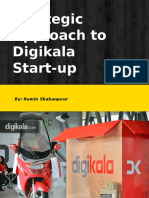Readme
Readme
Uploaded by
viorel2004roCopyright:
Available Formats
Readme
Readme
Uploaded by
viorel2004roOriginal Description:
Copyright
Available Formats
Share this document
Did you find this document useful?
Is this content inappropriate?
Copyright:
Available Formats
Readme
Readme
Uploaded by
viorel2004roCopyright:
Available Formats
SUMMARY OF GNUMEX USAGE
For more information see the detailed guidelines in [1]. Gnumex enables mex files
for C, C++ and Fortran to be created with gcc, and subsequently called from
Matlab. The following steps are involved:
INSTALL COMPILER:
See [1].
RUN GNUMEX. Cd to the folder where Gnumex is installed and type "gnumex"
at the Matlab prompt. This brings up a GUI-window. Make appropriate choices
(see [1]) and select "Make opts".
If easy switching between compilers (or other Gnumex options) is desired
it may be easier to add the Gnumex folder to the Matlab search path and
use Gnumex in batch mode. Issue "gnumex usage" for a quick help.
This will create libraries of mex-, mx- and mat-functions ready to be called
from C or Fortran programs (in Matlab 7.4 and later a preliminary step is
the creation of .def-files in the Gnumex folder). Gnumex will also create a
configuration file for the Matlab mex-command, called "options.bat" by
default. The configuration file sets gcc to be the compiler, and a
perl-script, linkmex.pl, that is part of Gnumex to be the linker. It also
points to the libraries, and sets appropriate options for the compilation
and linking.
There are two sensible choices for the configuration file, in the Matlab
"prefdir" folder (e.g. "C:\Documents and Settings\jonasson\Application
Data\MathWorks\MATLAB\R2007a"; its location is returned by the Matlab
prefdir command) or in the folder where the sources of the C (or Fortran)
programs are.
WRITE A GATEWAY ROUTINE in C or Fortran which will be called from Matlab and
calls the computational routines. The gateway routine must be named
mexFunction. For details refer to the Matlab documentation.
TO CREATE MEX-FILES use the Matlab mex command. It will by default look for a
config file named "mexopts.bat" in the current folder, and if not found
there in the prefdir folder. One can also use a -f switch to point to a
different config file. For details, see the Matlab documentation on "mex",
and the link therein to "mex script switches" (note for instance that it is
possible to override the default flags from Gnumex with commands such as
"mex -c OPTIMFLAGS='$OPTIMFLAGS -o2 yprime.c" -- before version 7.3 or 7.2
one must use # instead of =). Mex compiles and links C or Fortran programs
and creates mex-files with the extension .mexw32 (.dll in Matlab 7.0 and
earlier) callable from Matlab. With a -c switch, mex compiles only and
creates files with extension .obj -- .obj files are valid inputs for
subsequent mex-commands.
EXAMPLE C MEXING: See example in Examples\GCC.
ACCOMPANYING DOCUMENTATION AND EXAMPLE FILES:
EXAMPLES
Folder of examples for various compilers
file:///C/gnumex2.06/README.txt[10/2/2015 5:27:11 AM]
README
This file
changes.txt
Lists changes after Gnumex version 1.11
TODO
List of things that needs done
ERROR IN MEX.PL IN MATLAB 7.10 AND 7.11
There is a bug in the file [matlabroot '/bin/mex.pl']: Line 809 should be:
$IMPLICIT_LIBS = getValidInputLinkLibraries();
(the brackets are missing---many thanks to "anonymous" and "Simon" for
finding this error). The error caused mex to fail because it ended up
thinking that getValidInputLinkLibraries was a library. I was not able to
find a way around the error, so I ended up having gnumex automatically
correcting the Matlab distribution. This correction may fail if mex.pl is
not writeable. Gnumex issues a warning if this happens. If the file cannot
be made writeable, a possible workaround is to copy the m-file mex_helper.m
and the mex.pl file from the Matlab distribution to a local folder, make sure
that folder is early in the the Matlab search path, correct the bug in mex.pl
manually, and edit mex_helper.m to make matlab_bin_location point to the
location of mex.pl. The error has been reported to Mathworks.
HOW TO CHECK GNUMEX OUT-FROM/IN-TO SVN REPOSITORY AND RELEASE
The following Unix command will check out gnumex from the sourceforge svn
repository to a folder gnumex in the current folder:
svn co https://gnumex.svn.sourceforge.net/svnroot/gnumex/trunk .
Developers can check in by issuing (from the gnumex folder):
svn commit -m 'Description-of-change'
Developer k10 can release using:
scp gnumex.zip k10,gnumex@frs.sourceforge.net:/home/frs/project/g/gn/gnumex/gnumex-X.YY.zip
Developer k10 can login to repository with:
ssh -t k10,gnumex@shell.sourceforge.net create
REFERENCES
[1] http://gnumex.sourceforge.net
Kristjan Jonasson, September 2007 (jonasson@hi.is)
Jason Nicholson, March 2014 jashale@yahoo.com
file:///C/gnumex2.06/README.txt[10/2/2015 5:27:11 AM]
You might also like
- The Manuals Com Solution Manual For Principle of Measurement Systems 4th Edition Manual PDFDocument3 pagesThe Manuals Com Solution Manual For Principle of Measurement Systems 4th Edition Manual PDFRogelio0% (5)
- ANSYS Chemkin-Pro Getting Started GuideDocument126 pagesANSYS Chemkin-Pro Getting Started GuideJunqiu Jiang100% (1)
- Attachment 14695317 Maximo Developer GuideDocument11 pagesAttachment 14695317 Maximo Developer GuideBhupalNo ratings yet
- IBM API Connect Installation On WindowsDocument2 pagesIBM API Connect Installation On WindowsArunachalam Sekar100% (1)
- Connecting Matlab With OpenCVDocument5 pagesConnecting Matlab With OpenCVmewadahirenNo ratings yet
- COMP230 Wk3 Lab InstructionsDocument9 pagesCOMP230 Wk3 Lab InstructionsAlexander SantiagoNo ratings yet
- Lab 3: Introduction To MATLABDocument16 pagesLab 3: Introduction To MATLABUday KumarNo ratings yet
- Matlab To Opencv PDFDocument6 pagesMatlab To Opencv PDFAkhil AhmedNo ratings yet
- Functions in CDocument23 pagesFunctions in Cgdayanand4uNo ratings yet
- A Tutorial To Call MATLAB Functions From Within A C C++ ProgramDocument5 pagesA Tutorial To Call MATLAB Functions From Within A C C++ ProgramaramkhosroveNo ratings yet
- Configure HowtoDocument5 pagesConfigure HowtoCaio LoureiroNo ratings yet
- 10 Bar Truss Matlab CodeDocument3 pages10 Bar Truss Matlab CodeGeorge PapazafeiropoulosNo ratings yet
- DmallocDocument60 pagesDmallocbojke2000No ratings yet
- Matlab and Gams DifferenceDocument20 pagesMatlab and Gams DifferencesaadiisNo ratings yet
- Chapter 8 - MATLAB CompilerDocument3 pagesChapter 8 - MATLAB CompilerKrishna KumarNo ratings yet
- 1 Matlab Review: 2.1 Starting Matlab and Getting HelpDocument3 pages1 Matlab Review: 2.1 Starting Matlab and Getting HelpSrinyta SiregarNo ratings yet
- Click TutorialDocument6 pagesClick Tutorialgon1332No ratings yet
- Installation of EMTDocument7 pagesInstallation of EMTAmauryRiosNo ratings yet
- Digital Geometry Processing Homework Assignment #1: Due Date 16/11/2019Document7 pagesDigital Geometry Processing Homework Assignment #1: Due Date 16/11/2019AnonimusNo ratings yet
- MATLAB Programming - WikibooksDocument60 pagesMATLAB Programming - WikibooksSethuChidambaramNo ratings yet
- 72 Bar Truss Matlab CodeDocument3 pages72 Bar Truss Matlab CodeGeorge PapazafeiropoulosNo ratings yet
- Compiling ProcessDocument4 pagesCompiling Processrupeshk_pNo ratings yet
- Mcode - Sty Demo: Usage - 3 WaysDocument2 pagesMcode - Sty Demo: Usage - 3 Wayscarlos2385No ratings yet
- Auto Tools TutorialDocument8 pagesAuto Tools TutorialAbdel HadNo ratings yet
- 04 PagetablesDocument3 pages04 PagetablesHabtamu HailuNo ratings yet
- Memphis UsageDocument9 pagesMemphis UsageAmr EmamNo ratings yet
- Using Sublime Text As A Script Editor - Unify Community WikiDocument6 pagesUsing Sublime Text As A Script Editor - Unify Community Wikicueva de juegosNo ratings yet
- Highlighting Matlab Code in Latex With McodeDocument2 pagesHighlighting Matlab Code in Latex With McodeKarthik RamanNo ratings yet
- Ncorrmanual v1 2Document47 pagesNcorrmanual v1 2Harilal RemesanNo ratings yet
- Emacs-Version ControlDocument7 pagesEmacs-Version Controlurdamihai82No ratings yet
- Intro To C - Module 9Document17 pagesIntro To C - Module 9Andrew FuNo ratings yet
- Tutorial2 TCL ScriptDocument9 pagesTutorial2 TCL ScriptMiraj TadhaniNo ratings yet
- BE Getfem Laplacian PyDocument7 pagesBE Getfem Laplacian PyncqkhtpkhwNo ratings yet
- ECE 417-517 Simulation InstructionsDocument13 pagesECE 417-517 Simulation InstructionsKydos RedNo ratings yet
- MATLAB Teaching CodesDocument3 pagesMATLAB Teaching CodesSachin AnchanNo ratings yet
- MiktexDocument6 pagesMiktexakshay jadhavNo ratings yet
- Matlab Probs2Document13 pagesMatlab Probs2Ravi Kiran MeesalaNo ratings yet
- Mathematica InstallationDocument6 pagesMathematica InstallationjosejuniorborbaNo ratings yet
- Cross Toolchain For ARMDocument13 pagesCross Toolchain For ARMLuis Alberto SierraNo ratings yet
- Update Mathworks Matlab Software On Offline Computer: DownloadsDocument1 pageUpdate Mathworks Matlab Software On Offline Computer: DownloadsApel QoliyamazNo ratings yet
- FT ContextDocument3 pagesFT Contexttrantrunghieu200411No ratings yet
- MKV Tool NX ReadmeDocument5 pagesMKV Tool NX Readmegregross123123No ratings yet
- CS Students Linux User's Guide: Writing A MakefileDocument7 pagesCS Students Linux User's Guide: Writing A MakefilewildgbirdNo ratings yet
- Programming On Stanford)Document17 pagesProgramming On Stanford)Rakesh SinghNo ratings yet
- Cross Compile Cool PropDocument13 pagesCross Compile Cool PropLaksono BudiNo ratings yet
- Practical Makefiles, by ExampleDocument11 pagesPractical Makefiles, by Examplepinakin4uNo ratings yet
- Readme PDFDocument3 pagesReadme PDFamitkumar_87No ratings yet
- Highlighting MATLAB Code in LaTeX With McodeDocument2 pagesHighlighting MATLAB Code in LaTeX With McodemojonchicoNo ratings yet
- Vector Diagram Simulation Package: A Matlab Toolbox: Ohio Advanced Epr Laboratory Robert Mccarrick - 1/23/2012Document5 pagesVector Diagram Simulation Package: A Matlab Toolbox: Ohio Advanced Epr Laboratory Robert Mccarrick - 1/23/2012Azhar MahmoodNo ratings yet
- Matlab For Machine LearningDocument10 pagesMatlab For Machine Learningmm naeemNo ratings yet
- Latex Suite User ManualDocument40 pagesLatex Suite User ManuallfnshrnndzNo ratings yet
- Tutorial MathlabDocument21 pagesTutorial MathlabJuan Sebastian Pena LeonNo ratings yet
- 1 Very Short Linux ManualDocument5 pages1 Very Short Linux ManuallinerNo ratings yet
- MatrixbrutePatchViewer ManualDocument15 pagesMatrixbrutePatchViewer ManualsoyosopNo ratings yet
- Castalia - InstallationDocument11 pagesCastalia - InstallationkhadijehnooriNo ratings yet
- Learning CmakeDocument45 pagesLearning Cmakexieyubo100% (6)
- Programming On UnixDocument17 pagesProgramming On Unixpolymathswot1No ratings yet
- C++ Introduction MatLab InterfacingsDocument10 pagesC++ Introduction MatLab Interfacingsباسم رجبNo ratings yet
- The Mac Terminal Reference and Scripting PrimerFrom EverandThe Mac Terminal Reference and Scripting PrimerRating: 4.5 out of 5 stars4.5/5 (3)
- Linux System Administrator Interview Questions You'll Most Likely Be AskedFrom EverandLinux System Administrator Interview Questions You'll Most Likely Be AskedNo ratings yet
- Python Advanced Programming: The Guide to Learn Python Programming. Reference with Exercises and Samples About Dynamical Programming, Multithreading, Multiprocessing, Debugging, Testing and MoreFrom EverandPython Advanced Programming: The Guide to Learn Python Programming. Reference with Exercises and Samples About Dynamical Programming, Multithreading, Multiprocessing, Debugging, Testing and MoreNo ratings yet
- Rugged Installation Manual 1.2Document30 pagesRugged Installation Manual 1.2wade.carlson84No ratings yet
- Pabx Panasonic Kx-Tde100Document96 pagesPabx Panasonic Kx-Tde100Seuth CtpNo ratings yet
- Countable and Uncountable ActivityDocument1 pageCountable and Uncountable ActivityAarronNo ratings yet
- Lexicon IMA-2024 BrochureDocument8 pagesLexicon IMA-2024 BrochureLatika Rane.No ratings yet
- Beginning Consonant Blends Worksheets Christmas Themed FreeDocument12 pagesBeginning Consonant Blends Worksheets Christmas Themed FreePaula100% (1)
- DH-TPC-BF3221-T: Thermal Network Value Hybrid Bullet CameraDocument3 pagesDH-TPC-BF3221-T: Thermal Network Value Hybrid Bullet CameraAsif RazaNo ratings yet
- Digikala-Ramin Shabanpour (2016)Document19 pagesDigikala-Ramin Shabanpour (2016)Ramin ShabNo ratings yet
- SPM Emc - 11Document2 pagesSPM Emc - 11josecarlosilva100% (1)
- DIA5ED2121213EN Butoane Si Lampi PlasticDocument114 pagesDIA5ED2121213EN Butoane Si Lampi Plasticserban_elNo ratings yet
- Transformer Manual: Instructions ForDocument56 pagesTransformer Manual: Instructions Fordeepak2628100% (8)
- La Mejor Actriz PornoDocument3 pagesLa Mejor Actriz PornoGerardo gpNo ratings yet
- Log WV2ZZZ2KZGX023889Document6 pagesLog WV2ZZZ2KZGX023889AdrianNo ratings yet
- SW Canal V2 Operating ManualDocument60 pagesSW Canal V2 Operating Manualanil kumarNo ratings yet
- Asce 7-22 CH 16com - For PCDocument47 pagesAsce 7-22 CH 16com - For PCsharethefilesNo ratings yet
- M.faizan Bse233110Document9 pagesM.faizan Bse233110faizanch20003333311No ratings yet
- 006-Introduction To Building Blocks For Modern System DesignDocument6 pages006-Introduction To Building Blocks For Modern System DesignThao NguyenNo ratings yet
- Dir 3040Document9 pagesDir 3040SteveNo ratings yet
- Company Profile & Product Deck ReDocument38 pagesCompany Profile & Product Deck ReYash MishraNo ratings yet
- TT Electronics PCN Notice 1014 (Alternate 880 NM LED)Document4 pagesTT Electronics PCN Notice 1014 (Alternate 880 NM LED)ĦøÐâNo ratings yet
- Ladder Logic ProblemsDocument4 pagesLadder Logic ProblemsEngr. Naveed Mazhar0% (1)
- Handbook 6th Sem MeDocument100 pagesHandbook 6th Sem MeJag Parvesh DahiyaNo ratings yet
- Product Design Issues: INDR 371 Fall 2020Document96 pagesProduct Design Issues: INDR 371 Fall 2020Uzma UzmaNo ratings yet
- 05di Dsrioxx 12Document4 pages05di Dsrioxx 12Erdinc KlimaNo ratings yet
- Seniors Online:: The Internet and Social Media Habits of Baby Boomers and Older SeniorsDocument27 pagesSeniors Online:: The Internet and Social Media Habits of Baby Boomers and Older Seniorssusan985No ratings yet
- Data Lake or Data Swamp?Document16 pagesData Lake or Data Swamp?Kira HoffmanNo ratings yet
- Process Dynamics and Control PREV PAPERDocument9 pagesProcess Dynamics and Control PREV PAPERNisha TNNo ratings yet
- Multimedia Systems Lab 1 1Document49 pagesMultimedia Systems Lab 1 1habtu22No ratings yet