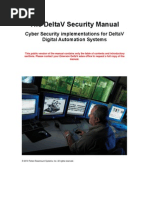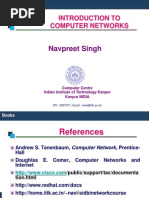Integrating DeltaV Systems Using Modbus TCP Via VIM or VIM2 - MYNAH Technologies, LLC
Integrating DeltaV Systems Using Modbus TCP Via VIM or VIM2 - MYNAH Technologies, LLC
Uploaded by
Ario BharataCopyright:
Available Formats
Integrating DeltaV Systems Using Modbus TCP Via VIM or VIM2 - MYNAH Technologies, LLC
Integrating DeltaV Systems Using Modbus TCP Via VIM or VIM2 - MYNAH Technologies, LLC
Uploaded by
Ario BharataOriginal Description:
Original Title
Copyright
Available Formats
Share this document
Did you find this document useful?
Is this content inappropriate?
Copyright:
Available Formats
Integrating DeltaV Systems Using Modbus TCP Via VIM or VIM2 - MYNAH Technologies, LLC
Integrating DeltaV Systems Using Modbus TCP Via VIM or VIM2 - MYNAH Technologies, LLC
Uploaded by
Ario BharataCopyright:
Available Formats
10/30/2015
IntegratingDeltaVSystemsusingModbusTCPviaVIMorVIM2|MYNAHTechnologies,LLC
KNOWLEDGE BASE / TECHNICAL NOTES
Integrating DeltaV Systems
using Modbus TCP via VIM
or VIM2
By David Story
PRODUCT FAMILY: DELTAV VIRTUAL IO MODULE
This technical note describes the use of the Virtual IO Module to integrate data
from two DeltaV systems using Modbus TCP, with the VIM/VIM2 congured as
master and slave.
Using Modbus TCP and the Virtual IO Module (VIM or VIM2, M-Series or S-Series)
is a simple and eective way to link two DeltaV systems together over an
Industrial Ethernet network. The following should be considered when applying
this solution:
Slave functionality is available in Simplex applications only, i.e., the Slave
VIM/VIM2 must be deployed as Simplex. Master VIM/VIM2 may be Simplex or
Redundant.
In the case where both Master and Slave functions are required simultaneously,
the VIM/VIM2 must be Simpelx and can communicate with 16 slaves as Master,
and 16 masters as Slave.
https://www.mynah.com/content/modbustcpvim%E2%80%93masterslavecommunicationssetup
1/24
10/30/2015
IntegratingDeltaVSystemsusingModbusTCPviaVIMorVIM2|MYNAHTechnologies,LLC
Each DeltaV system will require one VIM or VIM2 and an IOD-4101, Modbus TCP
Driver.
DeltaV DST rules for serial card datasets shall apply on each system. Please see
the product bulletin for the DeltaV Virtual IO Module Network Gateway
(http://www.mynah.com/content/deltav-virtual-io-module-network-gateway)
for guidelines on DST counting for both VIM and VIM2.
This application notes demonstrates how to congure one VIM as a Modbus
master and another one as a Modbus slave for integration of two DeltaV systems.
It shows the conguration parameters for both master and slave VIM. In addition
it demonstrates how to congure one of VIMs ports as slave and the other as
master.
VIMNet Explorer Configuration of Master VIM
In the VIMNet Explorer user needs to add master ModbusTCP VIM placeholder.
The user can choose the IP address and subnet mask per his/her network
requirements.
Next step is to commission the VIM placeholder to a real physical VIM card.
https://www.mynah.com/content/modbustcpvim%E2%80%93masterslavecommunicationssetup
2/24
10/30/2015
IntegratingDeltaVSystemsusingModbusTCPviaVIMorVIM2|MYNAHTechnologies,LLC
The following step is to add a SLAVE VIM device with device address and IP
address. The IP address needs to match congured slave VIMs IP address.
Next step is to upload the conguration to the master VIM. Right mouse click on
the Master_VIM placeholder and select VIM Conguration Upload as shown
below.
https://www.mynah.com/content/modbustcpvim%E2%80%93masterslavecommunicationssetup
3/24
10/30/2015
IntegratingDeltaVSystemsusingModbusTCPviaVIMorVIM2|MYNAHTechnologies,LLC
VIMNet Explorer Configuration of Slave VIM
In the VIMNet Explorer user needs to add ModbusTCP VIM placeholder for Slave
VIM. The user can choose the IP address and subnet mask per his/her network
requirements.
https://www.mynah.com/content/modbustcpvim%E2%80%93masterslavecommunicationssetup
4/24
10/30/2015
IntegratingDeltaVSystemsusingModbusTCPviaVIMorVIM2|MYNAHTechnologies,LLC
Next step is to commission the VIM placeholder to a real physical VIM card.
The following step is to add a SLAVE VIM device with device address and IP
address. The IP address needs to match congured slave VIMs IP address.
Next step is to upload the conguration to the slave VIM. Right mouse click on the
Slave_VIM placeholder and select VIM Conguration Upload as shown below.
https://www.mynah.com/content/modbustcpvim%E2%80%93masterslavecommunicationssetup
5/24
10/30/2015
IntegratingDeltaVSystemsusingModbusTCPviaVIMorVIM2|MYNAHTechnologies,LLC
DeltaV Configuration of Master VIM
The DeltaV conguration of datasets is very simple. It starts by Auto-sensing for
new IO cards.
Once the 4 Programmable Serial cards are inserted, the IO needs to be
downloaded.
In order to start conguring devices user needs to choose the card and expand it
to see the ports. Right mouse click on Port1 and go to Properties. Check the
checkbox to enable this port as shown below.
https://www.mynah.com/content/modbustcpvim%E2%80%93masterslavecommunicationssetup
6/24
10/30/2015
IntegratingDeltaVSystemsusingModbusTCPviaVIMorVIM2|MYNAHTechnologies,LLC
Click on Advanced tab. The following dialog will appear:
In this dialog, leave the default selection as Master mode. Then congure retry
count, message timeout and transmit delay according to your application. The
serial parameters on Communications tab are not used for VIM communications.
Next step is to right mouse click on Port and Add Serial Device. It opens the
following dialog box, where user needs to specify the device address and
description. Then click OK.
https://www.mynah.com/content/modbustcpvim%E2%80%93masterslavecommunicationssetup
7/24
10/30/2015
IntegratingDeltaVSystemsusingModbusTCPviaVIMorVIM2|MYNAHTechnologies,LLC
Next, user needs to congure datasets in the Serial Device. To add a new dataset,
right mouse click on the Serial Device and select New Dataset. The following
dialog will appear:
In master mode user can select the direction. Its optional but user can also add
the dataset description to make the conguration more readable.
On the DeltaV tab user will select the DeltaV data type.
https://www.mynah.com/content/modbustcpvim%E2%80%93masterslavecommunicationssetup
8/24
10/30/2015
IntegratingDeltaVSystemsusingModbusTCPviaVIMorVIM2|MYNAHTechnologies,LLC
On the PLC tab user will select the device data type, starting address (oset), and
number of values. In example below, the device data type is 3 or Holding
Registers.
The special data tab is not used unless the Floating Point data type is used. In that
case, user needs to congure 1 in special data 2.
https://www.mynah.com/content/modbustcpvim%E2%80%93masterslavecommunicationssetup
9/24
10/30/2015
IntegratingDeltaVSystemsusingModbusTCPviaVIMorVIM2|MYNAHTechnologies,LLC
In another example we have congured a coil dataset.
On the DeltaV tab user needs to select the DeltaV data type.
On the PLC tab user needs to enter the device data type that is equivalent to coils.
Starting address is the oset of the full address, and number of values is desired
number of values for this dataset.
https://www.mynah.com/content/modbustcpvim%E2%80%93masterslavecommunicationssetup
10/24
10/30/2015
IntegratingDeltaVSystemsusingModbusTCPviaVIMorVIM2|MYNAHTechnologies,LLC
The special data tab is not used for VIM slave communications except when data
type used is oating point with status.
Floating Point Dataset
https://www.mynah.com/content/modbustcpvim%E2%80%93masterslavecommunicationssetup
11/24
10/30/2015
IntegratingDeltaVSystemsusingModbusTCPviaVIMorVIM2|MYNAHTechnologies,LLC
https://www.mynah.com/content/modbustcpvim%E2%80%93masterslavecommunicationssetup
12/24
10/30/2015
IntegratingDeltaVSystemsusingModbusTCPviaVIMorVIM2|MYNAHTechnologies,LLC
https://www.mynah.com/content/modbustcpvim%E2%80%93masterslavecommunicationssetup
13/24
10/30/2015
IntegratingDeltaVSystemsusingModbusTCPviaVIMorVIM2|MYNAHTechnologies,LLC
DeltaV Configuration of Slave VIM
The DeltaV conguration of datasets is very simple. It starts by Auto-sensing for
new IO.
Once the 4 Programmable Serial cards are inserted, the IO needs to be
downloaded.
In order to start conguring devices user needs to choose the card and expand it
to see ports.
Right mouse click on Port1 and go to Properties. Check the checkbox to enable
this port as shown below.
https://www.mynah.com/content/modbustcpvim%E2%80%93masterslavecommunicationssetup
14/24
10/30/2015
IntegratingDeltaVSystemsusingModbusTCPviaVIMorVIM2|MYNAHTechnologies,LLC
Click on Advanced tab. The following dialog will appear:
In this dialog user needs to select the Slave mode. Select the transmit delay. Click
OK. The rest of messaging parameters are not available. The parameters under
Communications tab are not used for VIM communications.
https://www.mynah.com/content/modbustcpvim%E2%80%93masterslavecommunicationssetup
15/24
10/30/2015
IntegratingDeltaVSystemsusingModbusTCPviaVIMorVIM2|MYNAHTechnologies,LLC
Next step is to right mouse click on Port and Add Serial Device. It opens the
following dialog box, where user needs to specify the device address and
description. Then click OK.
Next, user needs to congure datasets in the Serial Device. To add a new dataset,
right mouse click on the Serial Device and select New Dataset. The following
dialog will appear:
In slave mode the data direction is not signicant. Its optional but user can add
the dataset description to make the conguration more readable.
https://www.mynah.com/content/modbustcpvim%E2%80%93masterslavecommunicationssetup
16/24
10/30/2015
IntegratingDeltaVSystemsusingModbusTCPviaVIMorVIM2|MYNAHTechnologies,LLC
On the DeltaV tab user will select the DeltaV data type.
On the PLC tab user will select the device data type, starting address (oset), and
number of values. In example below, the device data type is 3 or Holding
Registers.
https://www.mynah.com/content/modbustcpvim%E2%80%93masterslavecommunicationssetup
17/24
10/30/2015
IntegratingDeltaVSystemsusingModbusTCPviaVIMorVIM2|MYNAHTechnologies,LLC
The special data tab is not used unless the Floating Point data type is used. In that
case, user need to congure 1 in special data 2.
In another example we have congured a coil dataset.
On the DeltaV tab user needs to select the DeltaV data type.
https://www.mynah.com/content/modbustcpvim%E2%80%93masterslavecommunicationssetup
18/24
10/30/2015
IntegratingDeltaVSystemsusingModbusTCPviaVIMorVIM2|MYNAHTechnologies,LLC
On the PLC tab user needs to enter the device data type that is equivalent to coils.
Starting address is the oset of the full address, and number of values is desired
number of values for this dataset.
The special data tab is not used for unless the data type selected is Floating Point
with Status.
https://www.mynah.com/content/modbustcpvim%E2%80%93masterslavecommunicationssetup
19/24
10/30/2015
IntegratingDeltaVSystemsusingModbusTCPviaVIMorVIM2|MYNAHTechnologies,LLC
Below is the example of DeltaV conguration for Floating Point Slave Dataset.
https://www.mynah.com/content/modbustcpvim%E2%80%93masterslavecommunicationssetup
20/24
10/30/2015
IntegratingDeltaVSystemsusingModbusTCPviaVIMorVIM2|MYNAHTechnologies,LLC
https://www.mynah.com/content/modbustcpvim%E2%80%93masterslavecommunicationssetup
21/24
10/30/2015
IntegratingDeltaVSystemsusingModbusTCPviaVIMorVIM2|MYNAHTechnologies,LLC
In the following dialog box user needs to specify value of 1 in special data 2 eld.
It sends the message to master that data in slave in Floating Point format and vice
versa.
Following screen capture shows the VIMNet Diagnostics with the master and
slave VIM.
https://www.mynah.com/content/modbustcpvim%E2%80%93masterslavecommunicationssetup
22/24
10/30/2015
IntegratingDeltaVSystemsusingModbusTCPviaVIMorVIM2|MYNAHTechnologies,LLC
https://www.mynah.com/content/modbustcpvim%E2%80%93masterslavecommunicationssetup
23/24
10/30/2015
IntegratingDeltaVSystemsusingModbusTCPviaVIMorVIM2|MYNAHTechnologies,LLC
MYNAH Technologies LLC
390 South Woods Mill Road, Suite 100
Chestereld, MO 63017 USA
+1.636.728.2000 (International)
+1.636.728.2001 (Fax)
Email: support@mynah.com
Web: www.mynah.com
MYNAH Technologies 2012 - 2015. All rights reserved.
Designs are marks of MYNAH Technologies, Emerson Process Management, DeltaV, and the DeltaV design are marks of one of the
Emerson Process Management of companies. All other marks are property of their respective owners. The contents of this
publication are presented for informational purposes only, and while every eort has been made to ensure their accuracy, they are
not to be construed as warrantees or guarantees, expressed or implied, regarding the products or services described herein or their
use or applicability. All sales are governed by our terms and conditions, which are available on request. We reserve the right to
modify or improve the design or specication of such products at any time without notice.
While this information is presented in good faith and believed to be accurate, Mynah Technologies does not guarantee satisfactory
results from reliance upon such information. Nothing contained herein is to be construed as a warranty or guarantee, express or
implied, regarding the performance, merchantability, tness or any other matter with respect to the products, nor as a
recommendation to use any product or process in conict with any patent. Mynah Technologies reserves the right, without notice,
to alter or improve the designs or specications of the products described herein.
https://www.mynah.com/content/modbustcpvim%E2%80%93masterslavecommunicationssetup
24/24
You might also like
- Sap MM Plants Roll Out Project DocumentsDocument1 pageSap MM Plants Roll Out Project DocumentsRohit Gantayat75% (4)
- DeltaV TrainingDocument2 pagesDeltaV TrainingVictor Biacolo50% (2)
- DeltaV Installation Procedure PDFDocument17 pagesDeltaV Installation Procedure PDFSyed HameedNo ratings yet
- Control Logix With Delta VDocument21 pagesControl Logix With Delta VDaniel Pereira CarvalhoNo ratings yet
- DeltaV Tips and Tricks - Bob Hedrick - CDI UE 2012Document59 pagesDeltaV Tips and Tricks - Bob Hedrick - CDI UE 2012syedzafarabbas80% (5)
- DeltaV Sequence TutorialDocument26 pagesDeltaV Sequence Tutorialrmzk007100% (2)
- DeltaV Problems and Solutions - PCEDCSDocument10 pagesDeltaV Problems and Solutions - PCEDCShashempour100% (1)
- VIMnetDocument22 pagesVIMnetAlex Boris Basilio AchàNo ratings yet
- Installing DeltaV VMwareDocument97 pagesInstalling DeltaV VMwareCesar Santiago Marquez Yanez100% (1)
- DeltaV RTU ConnectDocument24 pagesDeltaV RTU ConnectWalter Maradona100% (1)
- DeltaV Logbooks Complete Installation GuideDocument65 pagesDeltaV Logbooks Complete Installation GuideRobby NoviantoNo ratings yet
- DeltaV System Configuration Changes and DownloadDocument23 pagesDeltaV System Configuration Changes and DownloadAndrew TonuiNo ratings yet
- Emerson DeltaV DCS Training in ChennaiDocument4 pagesEmerson DeltaV DCS Training in ChennaiVenkatesh SelvarajNo ratings yet
- DeltaV v12.3.1 Software Updates PDFDocument53 pagesDeltaV v12.3.1 Software Updates PDFevbaru100% (1)
- Lab 1 - File Signature AnalysisDocument3 pagesLab 1 - File Signature AnalysisGheorghe RotariNo ratings yet
- How To Make An Auto Hacking USB DriveDocument9 pagesHow To Make An Auto Hacking USB Drivemanpreetsodhi08No ratings yet
- Audio Queue Programming GuideDocument56 pagesAudio Queue Programming GuideDaniel CarterNo ratings yet
- DeltaV and Virtualization Bruce Greenwald CDI UE 2012Document34 pagesDeltaV and Virtualization Bruce Greenwald CDI UE 2012Elson Tan0% (1)
- DeltaV ModbusTCP AppNoteDocument18 pagesDeltaV ModbusTCP AppNotegcjhaNo ratings yet
- DeltaV Tutorial - Level ControlDocument19 pagesDeltaV Tutorial - Level ControlEdo Ross0% (1)
- DeltaV To Excel TutorialDocument6 pagesDeltaV To Excel TutorialJuan Manuel MedinaNo ratings yet
- DeltaV OPCDocument2 pagesDeltaV OPCZain AliNo ratings yet
- Modbus in Delta VDocument14 pagesModbus in Delta Vsrjsk1100% (2)
- Getting Started With DeltaV PDFDocument202 pagesGetting Started With DeltaV PDFKristen CollierNo ratings yet
- BRO DeltaV SIS System OverviewDocument20 pagesBRO DeltaV SIS System Overviewelio_hb100% (1)
- DeltaV To Excel Tutorial v11Document8 pagesDeltaV To Excel Tutorial v11Mohd Ismail Yusof100% (1)
- Tech DeltaVDocument5 pagesTech DeltaVRaja KashmiriNo ratings yet
- Emerson DeltaV Networking WhitepaperDocument7 pagesEmerson DeltaV Networking WhitepaperAnonymous qiAIfBHn100% (1)
- 7034 12 PDFDocument90 pages7034 12 PDFRic Ogama100% (1)
- 002 Getting Started PDFDocument250 pages002 Getting Started PDFprsaptarshi1415No ratings yet
- AMS 14. Installation-GuideDocument120 pagesAMS 14. Installation-GuideEvbaru100% (2)
- Tech DeltaVDocument8 pagesTech DeltaVFarhan SiddiquiNo ratings yet
- Study, Simulation & Implementation of Advanced Control Strategies Using Delta-VDocument21 pagesStudy, Simulation & Implementation of Advanced Control Strategies Using Delta-VSandeep SuryawanshiNo ratings yet
- 2A - DeltaVDocument55 pages2A - DeltaVMystic Aamir100% (1)
- CS DeltaV Security Manual-Introduction OnlyDocument5 pagesCS DeltaV Security Manual-Introduction Onlymykillerdrone0% (1)
- DeltaV Engineering TutorialDocument16 pagesDeltaV Engineering Tutorialrom_c05464No ratings yet
- AK-1700-0079 DeltaV v14.3 Release Notes PDFDocument140 pagesAK-1700-0079 DeltaV v14.3 Release Notes PDFluis may0% (1)
- Alarm Rationalization DeltaVDocument23 pagesAlarm Rationalization DeltaVchem_ta100% (2)
- DeltaV Opc MatlabIntegrationDocument12 pagesDeltaV Opc MatlabIntegrationedcocuNo ratings yet
- Delta V Charm IODocument8 pagesDelta V Charm IOturboedNo ratings yet
- DeltaV Integration GuideDocument52 pagesDeltaV Integration GuideCarlos AlbertoNo ratings yet
- Deltav CourseDocument409 pagesDeltav Coursewajdy nazar100% (1)
- DeltaV Cyber SecurityDocument8 pagesDeltaV Cyber Securitypgupta101No ratings yet
- 09-DeltaV SISDocument201 pages09-DeltaV SISakramhomriNo ratings yet
- PLC To Deltav Systems MigrationDocument14 pagesPLC To Deltav Systems MigrationzacriasNo ratings yet
- Deltav Process Control System: Cm4120 Unit Operations Lab January 2011Document23 pagesDeltav Process Control System: Cm4120 Unit Operations Lab January 2011evbaru67% (3)
- Delta VDocument98 pagesDelta VabcNo ratings yet
- DeltaV Books Online 9Document3 pagesDeltaV Books Online 9Raja Prathap SinghNo ratings yet
- 7034 06 PDFDocument82 pages7034 06 PDFRic Ogama100% (1)
- 07-Advanced Control ProductsDocument137 pages07-Advanced Control ProductsakramhomriNo ratings yet
- Delta V SoftwareDocument488 pagesDelta V SoftwareassimNo ratings yet
- 7009 DeltaV Implementation I (Nov 9-13-2020 Metairie)Document1 page7009 DeltaV Implementation I (Nov 9-13-2020 Metairie)Armand Muteb AmkNo ratings yet
- 08-ELOP II V4.1 First Steps Manual PDFDocument116 pages08-ELOP II V4.1 First Steps Manual PDFwanto7050% (2)
- Delta V Course 7009-5Document18 pagesDelta V Course 7009-5Freddy Torres100% (1)
- DeltaV SIS Users Guide, May 2011 PDFDocument54 pagesDeltaV SIS Users Guide, May 2011 PDFRobby Novianto100% (1)
- Certified Functional Safety Expert A Complete Guide - 2020 EditionFrom EverandCertified Functional Safety Expert A Complete Guide - 2020 EditionNo ratings yet
- OPC Setup For MiMiCDocument11 pagesOPC Setup For MiMiCgabiacu123No ratings yet
- Pds M-Series Vim2Document7 pagesPds M-Series Vim2Marissa SantosNo ratings yet
- Ford VCMII Quick Start Guide ENGDocument5 pagesFord VCMII Quick Start Guide ENGobd2worksNo ratings yet
- A.02. DPM MDM Installation GuideDocument22 pagesA.02. DPM MDM Installation GuideHippolyte EvounaNo ratings yet
- Cyberoam Authentication For Thin Client (CATC) Installation Guide V 2.0.0.9Document16 pagesCyberoam Authentication For Thin Client (CATC) Installation Guide V 2.0.0.9Saad AhmedNo ratings yet
- Pds S-Series Vim2Document9 pagesPds S-Series Vim2Carlos AlbertoNo ratings yet
- Tn-95-180085-A vhf7222 SW 106Document3 pagesTn-95-180085-A vhf7222 SW 106Sarath PavithranNo ratings yet
- Velocidad de Red HyperV Lento Desactivar VMQDocument11 pagesVelocidad de Red HyperV Lento Desactivar VMQwillygomez02No ratings yet
- 45DB161E-Adesto Flash MemoryDocument73 pages45DB161E-Adesto Flash Memorypratik gautamNo ratings yet
- Getting Started With The Yii Framework in 8 Quick StepsDocument3 pagesGetting Started With The Yii Framework in 8 Quick StepskamaludeencrmNo ratings yet
- It Alarms and EventsDocument496 pagesIt Alarms and Eventsfergot2010No ratings yet
- Microsoft Official Course: Designing and Implementing An Active Directory Domain Services TopologyDocument46 pagesMicrosoft Official Course: Designing and Implementing An Active Directory Domain Services TopologyZiad AbdoNo ratings yet
- Unix Tutorial (Web Version)Document15 pagesUnix Tutorial (Web Version)Giova RossiNo ratings yet
- ABAP Internal TableDocument63 pagesABAP Internal TableKarthik KNo ratings yet
- CAN-BUS Basics enDocument12 pagesCAN-BUS Basics enitalo filiberto100% (1)
- October 2018 Price Book: 11.11.00: Strategic PricingDocument17 pagesOctober 2018 Price Book: 11.11.00: Strategic PricingsajeevclubNo ratings yet
- NETAPPDocument137 pagesNETAPPRavi Thapliyal0% (1)
- WebsitesDocument64 pagesWebsitesamitbansal999No ratings yet
- Motorola InterviewDocument134 pagesMotorola InterviewKeshav L KNo ratings yet
- Python Questions and Answers - Dictionary - 1: "John" "Peter"Document16 pagesPython Questions and Answers - Dictionary - 1: "John" "Peter"Mahesh Chandra Upadhyay100% (1)
- Dbms Complete NotesDocument781 pagesDbms Complete NotesSreejaNo ratings yet
- Hurricane Electric Network MapDocument2 pagesHurricane Electric Network Mapqazdec27No ratings yet
- Unit-1 FinalDocument28 pagesUnit-1 FinalK.G. Dhanak VidyamandirNo ratings yet
- Data Types: Declaring and Initializing Variables, Type ConversionDocument17 pagesData Types: Declaring and Initializing Variables, Type ConversionEr Ashish BahetiNo ratings yet
- GC 2024 09 28Document14 pagesGC 2024 09 28nandintsetseggungaa530No ratings yet
- Query Result 2024-01-11T05 54 25.590032ZDocument6 pagesQuery Result 2024-01-11T05 54 25.590032ZFarhan Yudhi FatahNo ratings yet
- eNB-MCE Functions, Parameters & Statistics - 20140626 PDFDocument64 pageseNB-MCE Functions, Parameters & Statistics - 20140626 PDFanupwadhwaniNo ratings yet
- Comparing Motorola and Intel Math CoprocessorsDocument7 pagesComparing Motorola and Intel Math Coprocessorskaushik_1991No ratings yet
- These Interview Questions With Answers Will Test Your Basic Knowledge of PC and NetworkingDocument4 pagesThese Interview Questions With Answers Will Test Your Basic Knowledge of PC and NetworkingAnonymous LYPs0TATwVNo ratings yet
- COLLECTIONSDocument45 pagesCOLLECTIONSvarshithaga3052003No ratings yet
- VI Vsan RN GuideDocument863 pagesVI Vsan RN GuideandresNo ratings yet
- Concept of MOAC R12Document53 pagesConcept of MOAC R12Kishore BellamNo ratings yet
- Topic 07Document56 pagesTopic 07甘凯恒No ratings yet
- Navpreet Singh: Introduction To Computer NetworksDocument16 pagesNavpreet Singh: Introduction To Computer NetworksKamal SawlaniNo ratings yet