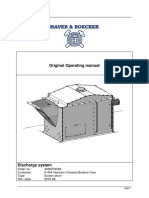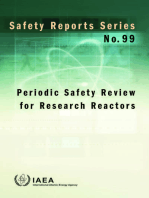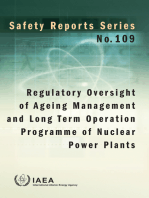User Instructions: IPS-Beacon ™
User Instructions: IPS-Beacon ™
Uploaded by
sag14Copyright:
Available Formats
User Instructions: IPS-Beacon ™
User Instructions: IPS-Beacon ™
Uploaded by
sag14Original Title
Copyright
Available Formats
Share this document
Did you find this document useful?
Is this content inappropriate?
Copyright:
Available Formats
User Instructions: IPS-Beacon ™
User Instructions: IPS-Beacon ™
Uploaded by
sag14Copyright:
Available Formats
USER INSTRUCTIONS
IPS-Beacon
Condition monitoring and alert system
for vibration and temperature
Installation
Operation
Maintenance
PCN = 26999949 03-13 (E). Original instructions.
These instructions must be read prior to installing,
operating, using and maintaining this equipment.
IPS BEACON ENGLISH 26999949 03-13
CONTENTS
Page
Page
1 INTRODUCTION AND SAFETY ........................... 3
1.1 General ............................................................ 3
1.2 CE Marking and approvals .............................. 3
1.3 Disclaimer ....................................................... 3
1.4 Copyright ......................................................... 3
1.5 Duty conditions................................................ 3
1.6 Safety .............................................................. 4
1.7 Specific machine performance........................ 4
7 ACTIVATE THE IPS-BEACON ............................10
7.1 Power-up module (PUM) ...............................10
7.2 Take away memory module (TAM) ...............11
2 TRANSPORT AND STORAGE ............................. 4
2.1 Consignment receipt and unpacking .............. 4
2.2 Handling .......................................................... 5
2.3 Storage ............................................................ 5
2.4 Recycling and end of product life .................... 5
2.5 Disposal Instructions ....................................... 5
8 PARTS LIST AND DRAWINGS ...........................11
9 CERTIFICATION ..................................................11
10 TROUBLE-SHOOTING GUIDE .........................11
10.1 No flashing LEDs .........................................11
10.2 Inaccurate or missing data ..........................12
11 DECLARATION OF CONFORMITY ..................13
3 DESCRIPTION ...................................................... 5
3.1 Configurations ................................................. 5
3.2 Alarm mode ..................................................... 6
3.3 Performance and operation limits ................... 6
3.4 Power-up module (PUM) ................................ 7
3.5 Take away memory module (TAM) ................. 7
4 MAINTENANCE..................................................... 7
4.1 Tools required ................................................. 7
4.2 Turning unit on/off ........................................... 7
4.3 Low battery...................................................... 7
5 CUSTOM CONFIGURATION PROGRAMMING ... 7
5.1 User configurable settings .............................. 7
5.2 Connecting to IPS Beacon unit ....................... 8
5.3 Setting alarm set points .................................. 8
5.4 Setting time and date on IPS Beacon unit ...... 8
5.5 Reloading factory configuration ...................... 8
6 INSTALLATION ..................................................... 8
6.1 Tools required ............................................... 10
6.2 Unpacking ..................................................... 10
6.3 Preliminary operational check ....................... 10
6.4 Attachment options ....................................... 10
6.5 LED Indications ............................................. 10
Page 2 of 16
flowserve.com
IPS BEACON ENGLISH 26999949 03-13
1 INTRODUCTION AND SAFETY
1.1 General
These instructions must always be kept
close to the product's operating location or
directly with the product.
Flowserve products are designed, developed and
manufactured with state-of-the-art technologies in
modern facilities. The unit is produced with great
care and commitment to continuous quality control,
utilizing sophisticated quality techniques, and safety
requirements.
Flowserve is committed to continuous quality
improvement and being at your service for any further
information about the product in its installation and
operation or about its support products, repair and
diagnostic services.
These instructions are intended to facilitate
familiarization with the product and its permitted use.
Operating the product in compliance with these
instructions is important to help ensure reliability in
service and avoid risks. The instructions may not
take into account local regulations; ensure such
regulations are observed by all, including those
installing the product. Always coordinate repair
activity with operations personnel, and follow all plant
safety requirements and applicable safety and health
laws and regulations.
These instructions must be read prior to
installing, operating, using and maintaining the
equipment in any region worldwide. The
equipment must not be put into service until all
the conditions relating to safety, noted in the
instructions, have been met. Failure to follow and
apply the present user instructions is considered
to be misuse. Personal injury, product damage,
delay or failure caused by misuse are not covered
by the Flowserve warranty.
1.2 CE Marking and approvals
It is a legal requirement that machinery and
equipment put into service within certain regions of
the world shall conform with the applicable CE
Marking Directives covering Machinery and, where
applicable, Low Voltage Equipment, Electromagnetic
Compatibility (EMC), Pressure Equipment Directive
(PED) and Equipment for Potentially Explosive
Atmospheres (ATEX).
Where applicable, the Directives and any additional
Approvals, cover important safety aspects relating to
Page 3 of 16
machinery and equipment and the satisfactory provision
of technical documents and safety instructions. Where
applicable this document incorporates information
relevant to these Directives and Approvals.
To confirm the Approvals applying and if the product is
CE marked, check the serial number plate markings
and the Certification. (See section 9, Certification.)
1.3 Disclaimer
Information in these User Instructions is believed to
be complete and reliable. However, in spite of all of
the efforts of Flowserve Corporation to provide
comprehensive instructions, good engineering and
safety practice should always be used.
Flowserve manufactures products to exacting
International Quality Management System Standards
as certified and audited by external Quality Assurance
organizations. Genuine parts and accessories have
been designed, tested and incorporated into the
products to help ensure their continued product quality
and performance in use. As Flowserve cannot test
parts and accessories sourced from other vendors the
incorrect incorporation of such parts and accessories
may adversely affect the performance and safety
features of the products. The failure to properly select,
install or use authorized Flowserve parts and
accessories is considered to be misuse. Damage or
failure caused by misuse is not covered by the
Flowserve warranty. In addition, any modification of
Flowserve products or removal of original components
may impair the safety of these products in their use.
1.4 Copyright
All rights reserved. No part of these instructions may
be reproduced, stored in a retrieval system or
transmitted in any form or by any means without prior
permission of Flowserve.
1.5 Duty conditions
This product has been selected to meet the specifications
of your purchase order. The acknowledgement of these
conditions has been sent separately to the Purchaser. A
copy should be kept with these instructions.
The product must not be operated beyond
the parameters specified for the application. If
there is any doubt as to the suitability of the
product for the application intended, contact
Flowserve for advice.
If the conditions of service on your purchase order are
going to be changed (for example liquid pumped,
temperature or duty) it is requested that the user seeks
the written agreement of Flowserve before start up.
flowserve.com
IPS BEACON ENGLISH 26999949 03-13
1.6 Safety
1.6.1 Summary of safety markings
These User Instructions contain specific safety
markings where non-observance of an instruction
would cause hazards. The specific safety markings
are:
This symbol indicates electrical safety
instructions where non-compliance will involve a high
risk to personal safety or the loss of life.
This symbol indicates safety instructions where
non-compliance would affect personal safety and
could result in loss of life.
This symbol indicates hazardous and toxic fluid
safety instructions where non-compliance would affect
personal safety and could result in loss of life.
This symbol indicates safety
instructions where non-compliance will involve some
risk to safe operation and personal safety and would
damage the equipment or property.
This symbol indicates explosive atmosphere
zone marking according to ATEX. It is used in safety
instructions where non-compliance in the hazardous
area would cause the risk of an explosion.
This symbol is used in safety instructions to
remind not to rub non-metallic surfaces with a dry
cloth; ensure the cloth is damp. It is used in safety
instructions where non-compliance in the hazardous
area would cause the risk of an explosion.
This sign is not a safety symbol but indicates
an important instruction in the assembly process.
1.6.2 Personnel qualification and training
All personnel involved in the operation, installation,
inspection and maintenance of the unit must be
qualified to carry out the work involved. If the
personnel in question do not already possess the
necessary knowledge and skill, appropriate training
and instruction must be provided. If required the
operator may commission the manufacturer/supplier
to provide applicable training.
Always coordinate repair activity with operations and
health and safety personnel, and follow all plant
safety requirements and applicable safety and health
laws and regulations.
Page 4 of 16
1.6.3 Safety action
This is a summary of conditions and actions to
help prevent injury to personnel and damage to
the environment and to equipment. For products
used in potentially explosive atmospheres
section 1.6.4 also applies.
NEVER DO MAINTENANCE WORK
WHEN THE UNIT IS CONNECTED TO POWER
(Lock out.)
HANDLING COMPONENTS
Many precision parts have sharp corners and the
wearing of appropriate safety gloves and equipment
is required when handling these components. To lift
heavy pieces above 25 kg (55 lb) use a crane
appropriate for the mass and in accordance with
current local regulations.
1.6.4 Products used in potentially explosive
atmospheres
Measures are required to:
Avoid excess temperature
Prevent buildup of explosive mixtures
Prevent the generation of sparks
1.7 Specific machine performance
For performance parameters see section 1.5 Duty
conditions. Where performance data has been supplied
separately to the purchaser these should be obtained
and retained with these User Instructions if required.
2 TRANSPORT AND STORAGE
Make sure that hazardous substances are
disposed of safely and that the correct personal
protective equipment is used. The safety
specifications must be in accordance with the current
local regulations at all times.
2.1 Consignment receipt and unpacking
Immediately after receipt of the equipment it must be
checked against the delivery/shipping documents for
its completeness and that there has been no damage
in transportation. Any shortage and/or damage must
be reported immediately to Flowserve and must be
received in writing within ten days of receipt of the
equipment. Later claims cannot be accepted.
Check any crate, boxes or wrappings for any
accessories or spare parts that may be packed
separately with the equipment or attached to side
walls of the box or equipment.
flowserve.com
IPS BEACON ENGLISH 26999949 03-13
Each product has a unique serial number. Check that
this number corresponds with that advised and always
quote this number in correspondence as well as when
ordering spare parts or further accessories.
Disposal in Europe
Batteries for disposal should not be transported by air.
For road transport of dangerous goods ADR special
provision 636 and packing instruction 903a apply.
2.2 Handling
Disposal in US
Hazardous waste of spent batteries can be disposed
after they are first neutralized through an approved
secondary treatment prior to disposal. Disposal of
spent batteries should be performed by authorized,
professional disposal company, which has the
knowledge in the requirements of the Federal, the State
and the Local authorities regarding hazardous
materials, transportation and waste disposal. In any
case it is recommended to contact the local EPA office.
Boxes, crates, pallets or cartons may be unloaded
using fork lift vehicles or slings dependent on their
size and construction.
2.3 Storage
Store the equipment in a clean, dry
location away from vibration. Leave protective covers
in place to keep dirt and other foreign material out of
casing.
2.3.1 Storage and packaging
Normal packaging is designed to protect the unit and
parts during shipment and for dry, indoor storage.
After unpacking, protection will be the responsibility of
the user.
2.4 Recycling and end of product life
At the end of the service life of the product or its
parts, the relevant materials and parts should be
recycled or disposed of using an environmentally
acceptable method and in accordance with local
regulations. If the product contains substances that
are harmful to the environment, these should be
removed and disposed of in accordance with current
local regulations.
2.5 Disposal Instructions
At the end of the products life, do not dispose of
any electronic component or instrument in the domestic
waste. Disposal should be done in accordance with
applicable regulations, which vary from state to state
and country to country. The IPS Beacon unit includes a
built-in battery and should be disposed of in accordance
with applicable battery disposal regulations. Batteries
should not be incinerated, unless suitable procedures
are followed and qualified handlers have taken
appropriate precautions. Exposure of these cells to
high temperatures or fire can cause the cells to vent
and/or rupture. These cells do not contain dangerous
substances. The reaction products are inorganic and
do not represent environmental hazards, once the
decomposition or neutralization process has terminated.
Page 5 of 16
3 DESCRIPTION
The IPS Beacon is a cost effective means of
measuring the basic health of equipment. It is
designed to quickly convey the health of any
equipment it is attached to, based on vibration and
temperature measurements.
The IPS Beacon is a battery powered unit that offers the
ability to measure 3-axis vibration and temperature of
any equipment it is attached to. The IPS Beacon is
completely encapsulated including battery, electronics
and sensor packaged inside a 316L SS case. The IPS
Beacon also provides two LED indicator lights for a
quick visualization of equipment health.
3.1 Configurations
Base IPS Beacon unit is provided with preset factory
set points. Each unit also offers optional upgrades to
allow for data logging [see section 3.5 Take away
memory module (TAM)], data downloads to a PC
format and unit configuration.
The IPS Beacon offers the ability to program alarm
levels for each of the vibration axes (see Figure 3: X-YZ axis orientation) and temperature values. If those
alarm levels are exceeded, the IPS Beacon will provide
a visual indication using the LED indicator lights and
also log the last alarm value for each of the data
parameters.
3.1.1 Factory preset alarm settings
The IPS Beacon comes pre-programmed with the
following default settings for the user-configurable
options:
flowserve.com
IPS BEACON ENGLISH 26999949 03-13
Table 1: IPS Beacon factory default settings
Parameter
Default setting
(metric units)
Default setting
(US units)
9.4 mm/s
0.38 in./sec
9.4 mm/s
0.38 in./sec
9.4 mm/s
0.38 in./sec
85 C
185 F
X-axis vibration
alarm level
Y-axis vibration
alarm level
Z-axis vibration
alarm level
Temperature
alarm level
Vibration
readings type
Data log interval
Average number
of readings for
alarm limit
RMS
5 minutes
2 readings
3.3.1 IPS Beacon nomenclature
Table 3: IPS Beacon nomenclature
Flowserve
item code
Generic
designation
Specifications
Material
9050
VB-105
IPS Beacon compact
monitor
316L SS
Fastener
M6 ( - 28)
18-8
This product must not be operated
beyond the parameters specified for the application.
If there is any doubt as to the suitability of the product
for the application intended, contact the manufacturer
for advice.
See section 5, Custom configuration programming, to
change any of the above settings.
IPS Beacon material compatibility is
the responsibility of the end user.
3.2 Alarm mode
3.3.2 Sensor specifications
By default the IPS Beacon enters alarm mode when
the average of two readings, of either vibration or
temperature, exceed the predefined alarm limits.
Alarm mode is indicated with a flashing red light. The
user should do a physical detailed analysis of the
equipment being monitored when the alarm is
activated. (See Table 2: LED indicator lights
description with PUM installed.)
Table 2: LED indicator lights description with
PUM installed
LED
State
3 quick
GREEN
flashes
Flash every
GREEN
5 seconds
Description
Indicates that IPS Beacon has been
powered on
Normal operation vibration and
temperature are within acceptable limits
Current alarm one of the
Flash every measurements has exceeded its alarm
RED
5 seconds limit and has not returned within the
acceptable range
Alarm one of the measurements
RED & Flash every
previously exceeded its alarm limit, but has
GREEN 5 seconds
now returned within the acceptable range
3.3 Performance and operation limits
This product has been selected to meet the
specification of your purchase order.
The following data is included as additional
information to help with your installation. This is
typical information and if required, a definitive
statement for your application can be obtained from
Flowserve.
Page 6 of 16
Table 4: IPS Beacon and sensor specifications
IPS Beacon components
1-battery voltage, 1-onboard
temperature, 3-vibration (X, Y, Z)
Measurement rates
1 to 60 minutes
Ambient temperature
-40 C (-40 F) to +85 C (185 F)
Power requirement
3.6 VDC internal battery pack
Outer shell
316LSS with Borosilicate glass lens
Mounting
M6 ( x 28) stud mount
IPS Beacon sensor components
Channels (internal)
Variable
Limit
Tri axis 0-25 mm/s (0 1 IPS) peak or
Vibration (velocity)
RMS. Accuracy +/- 10 % full scale
Surface temperature (Ts) -40 C (-40 F) Ts +93.33 C (200
measurement range
F). Accuracy +/-2.8 C (5 F)
IPS Beacon
Battery life
operational state
Normal operating and
4 years with 5 minute sampling
environmental conditions
Alarm mode
4 years
Note: Measurement accuracy for surface temperature (range -40 to
93.33 C) and vibration (range 0 to 25 mm/s) is absolute accuracy of
the measurement relative to a known, calibrated device. Values
shown represent the expected performance operating under steady
state conditions at 23 C (73 F) with no external interferences.
Note: The IPS Beacon temperature measurement is optimized for
surface temperature readings of an operating bearing housing.
3.3.3 Battery
The IPS Beacon battery is not
replaceable.
You must replace the entire unit once the battery runs
out of power. The battery life is not covered as part
of the standard device warranty. Table 4 shows the
average battery life under normal and alarm mode
operating conditions.
flowserve.com
IPS BEACON ENGLISH 26999949 03-13
3.4 Power-up module (PUM)
The Power-up module (PUM) must be attached to the
IPS Beacon to turn on the unit. When disconnected
from the IPS Beacon, the unit remains off and does
not take any sensor readings.
the PUM provides on/off functionality only.
3.5 Take away memory module (TAM)
The optional take-away memory module (TAM) powersup the IPS Beacon unit and downloads sensor data
from the unit. When connected to the IPS Beacon unit
the TAM will log the sensor data as it is recorded on
every interval.
The TAM module has enough built-in memory to
capture approximately 28 000 sensor data readings.
Depending on how often the IPS Beacon unit is set to
log data, the amount of time varies for which the TAM
can capture sensor readings. See section 5, Custom
configuration programming, to adjust the data logging/
read interval for the IPS Beacon.
4 MAINTENANCE
Warning: Do not open unit.
Warning: battery pack is not
replaceable. Do not attempt to replace.
Power is provided by a lithium battery pack, located
in the IPS Beacon housing. Battery life depends
upon measurement intervals.
4.1 Tools required
A typical range of tools that will be required to
maintain the IPS Beacon is listed below:
PC computer with USB adapter
Dock software configuration utility
IPS Beacon dock module (VB-101-DOCK)
Hand wrenches
Phillips-head screwdriver
4.2 Turning unit on/off
The IPS Beacon is shipped in the off position and you
will be required to remove protective tape and the
spacer that keeps the PUM in the off position.
Discard the tape and spacer and follow the power up
procedure below.
The green LED will flash 3 times in succession to
confirm power-up. This will activate sensor readings
and alarm indications at the pre-configured levels.
To power off the IPS Beacon remove the power-up
module (PUM) from the DB9 on the side of the unit.
This will stop any sensor readings.
The TAM can also be used to turn the IPS
Beacon on or off in place of the PUM.
4.3 Low battery
The battery pack is NOT user replaceable.
Low batteries can only be remedied by replacing the
entire IPS Beacon unit.
Power is provided by a non-replaceable battery pack,
located in the inner portion of the unit. Battery life is
typically 4 years, dependent on data reading interval.
Battery voltage should normally be between 2.8 and
3.6 VDC. If it is lower than this, the entire IPS Beacon
unit will need to be replaced.
5 CUSTOM CONFIGURATION
PROGRAMMING
This section is optional. As long as your
specific application was communicated to the factory
prior to shipment, the IPS Beacon unit is preconfigured for your specific use.
Warning: errors in programming can
render the IPS Beacon unit inoperable; proceed with
caution. Flowserve is not liable for any damage
caused by programming errors.
In order to perform any of the functions described in
this section, you will first need to connect to the IPS
Beacon unit using the software configuration utility as
described below in section 5.2, Connecting to the IPS
Beacon unit.
5.1 User configurable settings
The IPS Beacon provides certain settings that can be
configured by the user. These parameters are listed
in table 5 below:
To power up the IPS Beacon, simply install the PUM
to the DB9 on the side of the unit and insert the screw
into the PUM (tighten screw to 0.7 Nm (6 in.lb)
torque to keep PUM tightly fastened to IPS Beacon).
Page 7 of 16
flowserve.com
IPS BEACON ENGLISH 26999949 03-13
Table 5: IPS Beacon user configurable settings
Parameter
X-axis vibration
alarm level
Y-axis vibration
alarm level
Z-axis vibration
alarm level
Temperature
alarm level
Readings/
average
Data read
interval
Default units
mm/s
(in./sec)
mm/s
(in./sec)
mm/s
(in./sec)
C (F)
-
Description
X-axis vibration level above which
IPS Beacon will register an alarm
Y-axis vibration level above which
IPS Beacon will register an alarm
Z-axis vibration level above which
IPS Beacon will register an alarm
Temperature level above which
IPS Beacon will register an alarm
Number of readings averaged for
alarm limit comparison
How often IPS Beacon reads
sensor data
5.4 Setting time and date on IPS Beacon
unit
The date and time on the IPS Beacon unit can be set
to ensure accurate timestamps when viewing data
from the unit.
For details, refer to the Dock IOM (PCN 26999975).
5.5 Reloading factory configuration
Required hardware:
PC with USB adapter and
VB-101-DOCK
To reload the original factory configuration into the
IPS Beacon unit you will need a copy of the original
CSV configuration file for your particular unit. You
may have a copy of this file from an earlier saved
version that was exported from the IPS Beacon
software utility or you may contact the Flowserve
factory to obtain a copy of this file.
Required software
utility:
DockTalk configuration utility
For details, refer to the Dock IOM (PCN 26999975).
Seconds
5.2 Connecting to IPS Beacon unit
Disconnect the PUM or TAM from the IPS Beacon
while at the equipment in the field to assure no
erroneous data is taken during transport. Next,
remove the IPS Beacon from the equipment and take
it to the VB-101 Dock in a general purpose area
classification. If you do not have a Dock, refer to
section 8 Parts List and Drawings, for the Flowserve
part number to obtain one.
6 INSTALLATION
Always wear protective gloves as
pump and IPS Beacon can be hot.
For details on connection to the Dock, refer to the
Dock IOM (PCN 26999975)
5.3 Setting alarm set points
The IPS Beacon unit can have high alarm levels
programmed for each data parameter. When the
alarm level threshold is exceeded for any data
parameter, the IPS Beacon unit will flash the red LED
indicator light. (See Table 2: LED indicator lights
description with PUM installed, for more detail.)
To program alarms, refer to Dock IOM (PCN
26999975).
Figure 2: Example drawing of IPS Beacon
installation on a Durco pump
Figure 1: IPS Beacon
unit and TAM connected
to VB-101 Dock
Page 8 of 16
flowserve.com
IPS BEACON ENGLISH 26999949 03-13
X
Y
Figure 3: X-Y-Z axis orientation
Figure 4: IPS Beacon drawing
Figure 5: IPS Beacon mounting pad
Page 9 of 16
flowserve.com
IPS BEACON ENGLISH 26999949 03-13
6.1 Tools required
Open end wrench set
Phillips-head screwdriver, set at 0.7 Nm
(6 in.lb) torque.)
6.2 Unpacking
Attach IPS Beacon [9050] to bearing housing [3200]
using Phillips-head fastener (M6 or in. x 28 18-8SS
stud). An alternative is to attach the IPS Beacon to
the mounting pad using the hex head fastener and
then epoxy the mounting pad to the housing surface.
(See figure 5.)
This section is only applicable if the IPS
Beacon has not already been installed on a pump by
the factory.
Tighten the hex head screw with a Phillips head
screwdriver to 0.7 Nm (6 in.lb) torque.
Carefully open package received from factory and
remove protective wrapping from IPS Beacon unit
and accessories. Inspect all hardware for damage.
Report any damage to shipping carrier immediately.
The IPS Beacon has two LED indicator lights to
signify various states. See table below for description
of each state.
Ensure you have received the correct units and
accessories for your application. Cross-check hardware
received versus packing slip and purchase order.
6.5 LED Indications
Table 6: LED indicator lights state description
LED
GREEN
GREEN
Record unit serial numbers for future reference.
RED
6.3 Preliminary operational check
After unpacking and before installation, perform the
following operational check on the unit:
1. Remove the protective tape and spacer from
PUM.
2. Remove the pre-attached PUM from the IPS
Beacon unit.
3. Attach the PUM to the DB9 port on the side of the
unit. This turns on the IPS Beacon unit.
4. Confirm the green LED light blinks 3 times for
PUM (3 single and 3 double flashes for the TAM)
to signify power-on status.
5. Remove the PUM from the DB9 port to power
down the unit.
In case of issues with powering up the unit, refer to
section 10 Trouble-Shooting Guide.
6.4 Attachment options
The IPS Beacon is designed to be mounted in a
horizontal position to the equipment being monitored.
This will allow for correct classification of the 3 axes on
the vibration sensor, which is especially important if the
alarm limits are set to different values on each axis.
(See Figure 3: X-Y-Z axis orientation.)
The IPS Beacon can be attached to equipment with a
M6 ( in.-28) stud, with the IPS Beacon placed so
the stud comes through the mounting hole in the
center of the unit. Also, on equipment with a M6
( in.-28) threaded tap, the IPS Beacon can be
placed over this tap and a 6 mm ( in.) stud inserted
through the IPS Beacon and threaded into the tap.
Page 10 of 16
RED &
GREEN
RED
RED
State
3 quick
flashes
Flash every
5 seconds
Description
Indicates that IPS Beacon has been
powered on with the PUM
Normal operation vibration and
temperature are within acceptable limits
Current alarm one of the measurements
Flash every
has exceeded its alarm limit and has not
5 seconds
returned within the acceptable range
Alarm one of the measurements
Flash every
previously exceeded its alarm limit, but has
5 seconds
now returned with the acceptable range
Flash every
Low battery replace IPS Beacon
1 second
Battery is completely depleted replace
Solid
IPS Beacon
7 ACTIVATE THE IPS-BEACON
Never heat the IPS Beacon to
o
o
temperatures in excess of 121 C (250 F). Heating
past this temperature could result in mechanical failure.
Always wear protective gloves as
pump and IPS Beacon can be hot.
7.1 Power-up module (PUM)
The power-up module (PUM) has protective tape and
an insert which must be removed before activation:
remove the tape and screw attaching the PUM to the
IPS Beacon. Next remove the PUM and the spacer
between it and the IPS Beacon.
When disconnected from the IPS Beacon, the unit
remains off and does not take any sensor readings.
To power up the IPS Beacon unit attach the PUM to the
DB9 port on the end of the IPS Beacon and insert the
screw into the PUM (tighten screw to 0.7 Nm (6 in.lb)
keep PUM tightly fastened to IPS Beacon). Verify the
green LED on the IPS Beacon flashes 3 times in quick
succession to signify the unit is turned on.
flowserve.com
IPS BEACON ENGLISH 26999949 03-13
7.2 Take away memory module (TAM)
The optional take-away memory module (TAM)
powers-up the IPS Beacon unit and downloads data
from the unit. When connected to the IPS Beacon
unit the TAM will log the sensor data as it is recorded
on every interval.
To attach the TAM, simply remove the power-up
module (PUM) from the IPS Beacon (if attached) and
plug in the TAM to the DB9 port on the IPS Beacon.
Once attached, wait for 4 LED light flashes from the
IPS Beacon (the first 3 flashes will be single flashes
while the last 3 will be double-flashes) which signals
that the TAM has downloaded the current sensor
data and last alarm values from the IPS Beacon. The
TAM can now be disconnected from the IPS Beacon,
or left attached to continuously log each set of sensor
data readings.
The TAM module has enough built-in memory to
capture approximately 28 000 sensor data readings.
Depending on how often the IPS Beacon unit is set to
log data, the amount of time varies for which the TAM
can capture sensor readings. See section 5, Custom
configuration programming, to adjust the data logging
interval for the IPS Beacon.
Table 7: IPS Beacon parts and accessories list
Model
VB-105
Description
IPS Beacon
Take away memory module to log sensor data on
VB-105 TAM
IPS Beacon unit
VB-105
Mounting pad and bolt to attach IPS Beacon to a
mounting kit
threaded tap
VB-105 screw Cap screw to attach PUM or TAM to IPS Beacon
Programming dock to connect IPS Beacon to PC
VB-101 Dock
and change configuration settings
DockTalk
Configuration software utility
9 CERTIFICATION
The following certifications are applicable to the IPS
Beacon:
Model: VB-105
0518
II 1 GD
IECEx SIR.12.0074
Sira 12ATEX2188
Ex ia IIC T4 Ga
Ex ia IIIC T135C DA
-40C Ta +85C
Ex ia
CSA 2012 2554102
Cl I, Division 1, Grps A, B,
C, D; T4
Cl I, Zone 0, Ex ia IIC T4
Cl I, Zone 0, AEx ia IIC T4
Tem. Code T4
-40C Ta +85C
10 TROUBLE-SHOOTING GUIDE
In the event you encounter trouble with your unit:
8 PARTS LIST AND DRAWINGS
RED light
GREEN light
10.1 No flashing LEDs
There may be no flashing LEDs on the IPS Beacon
unit for several reasons:
Unit not powered up
Unit not configured correctly
See solutions below to each of the possible causes.
Unit not powered up
1. Verify the power-up module (PUM) is fully engaged
in the DB9 port (and screw tightened to the proper
torque) of the IPS Beacon unit. (See section 4,
Maintenance, on how to turn on the unit).
Figure 6: IPS Beacon LED lights
Page 11 of 16
If the problem is not solved and the
optional IPS Dock and DockTalk software has
been purchased, go to Step 2.
2. Take the IPS Beacon unit to a safe area and
connect to the IPS Dock and use the DockTalk
software utility as described in section 5.2. If you
cannot connect to the IPS Beacon unit, contact
Flowserve factory for additional support. (See
section 10.2.)
3. Refer to Dock IOM (PCN 26999975) for
instructions on how to read the battery level. If it is
above 2.8 V skip to Unit not configured correctly
section below. If the level is below 2.8 V, the IPS
Beacon unit will need to be replaced.
flowserve.com
IPS BEACON ENGLISH 26999949 03-13
Unit not configured correctly
1. Refer to Dock IOM (PCN 26999975) for instructions
on how to reload factory settings into the IPS
Beacon.
10.2 Inaccurate or missing data
For users that have the IPS Dock and the data being
read from the IPS Beacon unit is either inaccurate or
missing, this could be due to an incorrect configuration
of the unit or improper installation (looseness).
Unit configuration incorrect
If the inaccurate/missing data problem is across all
sensor data parameters, reload the original
configuration for the IPS Beacon unit. (See section 5,
Custom configuration programming.)
Improper installation
Confirm IPS Beacon is securely attached to
equipment being monitored.
If none of the above solutions are successful, contact
local sales personnel or the factory for additional
support.
Unit manufactured by:
Flowserve Corporation
10920 W. Sam Houston Parkway N., Suite 950
Houston, TX 77064, USA
Phone: +1-832-375-0807
Page 12 of 16
flowserve.com
IPS BEACON ENGLISH 26999949 03-13
11 DECLARATION OF CONFORMITY
Note: The following is a typical IPS Beacon Declaration of Conformance.
Declaration of Conformity
We,
Flowserve Corporation
10920 West Sam Houston Parkway North
Suite 950
Houston, Texas 77064, USA
Declare in sole responsibility that the equipment:
VB-105 Beacon
VB-105 TAM
Including all options and versions of the base model numbers to which this Declaration refers are in compliance
with the Directives and Norms specified herein.
ATEX Directive 94/9/EC + all amendments
Basis for compliance:
The equipment has been assessed using the following standards and is supported by the following
technical documents:
EN 60079-0
2012
EN 60079-11
2012
EN 60079-26
2006
Certificate Number:
Notified Body:
Report Number:
Page 13 of 16
Explosive atmospheres- Part 0: Equipment- General
Requirements
Explosive Atmospheres-Part 11: Equipment Protection by
intrinsic safety i
Explosive atmospheres-Part 26: Equipment with equipment
protection level (EPL) Ga
Sira ATEX2188
Sira Certification Services, 0518
R26909A/00
flowserve.com
IPS BEACON ENGLISH 26999949 03-13
Markings:
The technical documentation required to demonstrate that the product meets the requirements of the Directives
has been compiled by the signatory below and is available for inspection by the relevant enforcement
authorities.
Signed: _____________________________________________ Date:
Authorized Person, Rick Lawson
General Manager
Page 14 of 16
_________________________
flowserve.com
IPS BEACON ENGLISH 26999949 03-13
Notes:
Page 15 of 16
flowserve.com
IPS BEACON ENGLISH 26999949 03-13
Your Flowserve factory contacts:
FLOWSERVE REGIONAL
SALES OFFICES:
USA and Canada
Flowserve Corporation
Flowserve Corporation
10920 W Sam Houston Parkway N, Suite 950
Houston, TX 77064 USA
Phone: +1 832 375 0807
5215 North OConnor Blvd.,
Suite 2300
Irving, Texas 75039-5421 USA
Telephone 1 972 443 6500
Fax 1 972 443 6800
Europe, Middle East, Africa
Flowserve Worthington S.r.l.
Via Rossini 90/92
20033 Desio (Milan), Italy
Telephone +39 0362 6121
Fax +39 0362 303 396
Latin America and Caribbean
Your Flowserve sales contact:
Flowserve Corporation
6840 Wynnwood Lane
Houston, Texas 77008 USA
Telephone 1 713 803 4434
Fax 1 713 803 4497
Asia Pacific
Flowserve Pte. Ltd
Go to: www.flowserve.com
Equipment Monitoring and Control Products
10 Tuas Loop
Singapore 637345
Telephone 65 6771 1600
Fax 65 6862 2329
You might also like
- QC1001Document62 pagesQC1001nicoss69100% (1)
- Pump Iso13709 Api610 bb3 Multistage DVMX Marelli Maintenance Manual EnglishDocument25 pagesPump Iso13709 Api610 bb3 Multistage DVMX Marelli Maintenance Manual EnglishJuan Pablo Chumba Lara100% (1)
- Dürr Compressor 51xx, 52xx - User and Service Manual PDFDocument27 pagesDürr Compressor 51xx, 52xx - User and Service Manual PDFFillNo ratings yet
- Ingersoll Dresser - Flowserve - Bombas ESP2Document60 pagesIngersoll Dresser - Flowserve - Bombas ESP2Leonardo Enrqiue Moreno RamosNo ratings yet
- How To Calculate The Output Energy or Power of A Solar Photovoltaic System, Excel PV Calculator To Estimate Solar Electricity OutputDocument3 pagesHow To Calculate The Output Energy or Power of A Solar Photovoltaic System, Excel PV Calculator To Estimate Solar Electricity Outputsag14No ratings yet
- IRP 4 2009 Well Testing and Fluid HandlingDocument151 pagesIRP 4 2009 Well Testing and Fluid HandlingAndy RosenerNo ratings yet
- Systec VX, VE-Series Rev 1 6 EN MDocument142 pagesSystec VX, VE-Series Rev 1 6 EN MAleksei Podkopaev100% (3)
- Mark DarcoDocument48 pagesMark DarcoMohammad QasimNo ratings yet
- Flowserve Casing Blind CoverDocument14 pagesFlowserve Casing Blind Covervipequi50No ratings yet
- Sump PumpDocument35 pagesSump PumpPrashant VanjariNo ratings yet
- User Instructions: Installation Operation MaintenanceDocument44 pagesUser Instructions: Installation Operation MaintenancePhi MacNo ratings yet
- e PDFDocument42 pagese PDFNicolás González GuerreroNo ratings yet
- Polybase Base PlateDocument24 pagesPolybase Base PlateNumb JazzNo ratings yet
- ECPJDocument36 pagesECPJMuhammad Umair MumtazNo ratings yet
- User Instructions: ERPN-M Centrifugal PumpsDocument37 pagesUser Instructions: ERPN-M Centrifugal Pumpstexwan_No ratings yet
- 8a Manual MT 51 enDocument16 pages8a Manual MT 51 enRodrigo SantosNo ratings yet
- SCF SC Controller ManualDocument83 pagesSCF SC Controller Manualjuni pohanNo ratings yet
- Analizadr de Cloro - DEPOLOX-5Document117 pagesAnalizadr de Cloro - DEPOLOX-5JulioNo ratings yet
- User Instructions: Installation Operation MaintenanceDocument48 pagesUser Instructions: Installation Operation MaintenanceYerko NavarroNo ratings yet
- Ramsey Micro-Tech 9100 - 9200 User ManualDocument106 pagesRamsey Micro-Tech 9100 - 9200 User Manualadrianahouki100% (1)
- ELM GENIUSMT611 1011 2011 1221 2021 MULTIMAX611 1011 2011 2021 - IomDocument118 pagesELM GENIUSMT611 1011 2011 1221 2021 MULTIMAX611 1011 2011 2021 - Iom53000023No ratings yet
- IOM Pneumatic ActuatorsDocument15 pagesIOM Pneumatic Actuatorskylealamango100% (1)
- 2954 5330 01 - XRV 1000 SD5 - enDocument26 pages2954 5330 01 - XRV 1000 SD5 - enarlindo-98No ratings yet
- 8926480907.1 en-US - PV-310 - SOP - Compressor Discharge Check ValveDocument28 pages8926480907.1 en-US - PV-310 - SOP - Compressor Discharge Check Valvecarlos barreraNo ratings yet
- 8688760715.1 en-US - FlexiROC D65 - CRI - Feed Angle Sensor (Inclinometer)Document24 pages8688760715.1 en-US - FlexiROC D65 - CRI - Feed Angle Sensor (Inclinometer)carlos barreraNo ratings yet
- Bba Flowserve Lh8 71569282-EDocument52 pagesBba Flowserve Lh8 71569282-EFernando GarciaNo ratings yet
- Micro 2000 - Deox 2000Document139 pagesMicro 2000 - Deox 2000Achr FFNo ratings yet
- 10178407051.1 en-US - PV-351 - SOP - Machine InclinometerDocument24 pages10178407051.1 en-US - PV-351 - SOP - Machine Inclinometercarlos barreraNo ratings yet
- Scissor Lift Technical HandbookDocument35 pagesScissor Lift Technical HandbookAla Eddine Marzougui100% (2)
- Mark PumpDocument71 pagesMark Pumpmartin.rubenNo ratings yet
- Durr VS-Series Dental Suction Unit - Installation and User ManualDocument22 pagesDurr VS-Series Dental Suction Unit - Installation and User ManualaseelNo ratings yet
- Installation and Operating Instructions V 250 / V 300 S / V 600 / V 900 / V 1200 Suction UnitDocument20 pagesInstallation and Operating Instructions V 250 / V 300 S / V 600 / V 900 / V 1200 Suction Unitedy susalistioNo ratings yet
- Instruction Manual8 XT777Document27 pagesInstruction Manual8 XT777paputo27No ratings yet
- CONTEG - Operating Manual v3 2 ENDocument94 pagesCONTEG - Operating Manual v3 2 ENabit multisystem100% (1)
- QS OPTICHECK en 140630 4003706601 R01 1000274348 1Document16 pagesQS OPTICHECK en 140630 4003706601 R01 1000274348 1Siliana SilianaNo ratings yet
- Wt.050.590.003.ua - Im.0814 - SFC-PC PDFDocument150 pagesWt.050.590.003.ua - Im.0814 - SFC-PC PDFOlegNo ratings yet
- 3-Rosemount Oxymitter 4000-OXT4CDocument198 pages3-Rosemount Oxymitter 4000-OXT4Cgudapati9No ratings yet
- LEY OM002xxDocument56 pagesLEY OM002xxMindaugas RimkusNo ratings yet
- Ba dmf1 10 16 enDocument20 pagesBa dmf1 10 16 enniyop4allNo ratings yet
- 01-SmartROC D65 - CompressorDocument23 pages01-SmartROC D65 - CompressorElvis Jaen FernandezNo ratings yet
- User Manual MT9105 - 9205Document153 pagesUser Manual MT9105 - 9205cyril dubeNo ratings yet
- ASSH Air Cooled Scroll Chiller Manual en Oct 16 2017Document44 pagesASSH Air Cooled Scroll Chiller Manual en Oct 16 2017Ong Mat50% (2)
- QAS 325 VoD Inst 2005Document72 pagesQAS 325 VoD Inst 2005Motorremont ProNo ratings yet
- Celula Peso PW12CDocument44 pagesCelula Peso PW12Ccristal cristalNo ratings yet
- 074-446-P1J XTC3 Om PDFDocument216 pages074-446-P1J XTC3 Om PDFHarsh JaiswalNo ratings yet
- User Instructions: ERPN Centrifugal PumpsDocument39 pagesUser Instructions: ERPN Centrifugal PumpsYerko Navarro100% (1)
- PF-DF and Capacitance On Rotating MachinesDocument34 pagesPF-DF and Capacitance On Rotating MachinesDiego García Arcos100% (1)
- 7163122059.1 en-US - DM - SOP - Low-Pressure Air CompressorDocument40 pages7163122059.1 en-US - DM - SOP - Low-Pressure Air Compressorcarlos barreraNo ratings yet
- Multitec RO - 1777.82-10 Instruciones de OperaciónDocument20 pagesMultitec RO - 1777.82-10 Instruciones de OperaciónAlvialvarezNo ratings yet
- Operating Instructions - Iqam - GB - 2019-11 - Vers01Document32 pagesOperating Instructions - Iqam - GB - 2019-11 - Vers01Trâm NguyễnNo ratings yet
- OM IZN10E IZx-OMV0005EN PDFDocument35 pagesOM IZN10E IZx-OMV0005EN PDFcycypacoNo ratings yet
- Manual Ecoview 9Document175 pagesManual Ecoview 9Jhon Fredy Santos TovarNo ratings yet
- Airflow Controller: Installation and Operation ManualDocument16 pagesAirflow Controller: Installation and Operation ManualMite TodorovNo ratings yet
- Brake Board ManualDocument20 pagesBrake Board ManualReza KühnNo ratings yet
- Manual Low Range Phase DynamicsDocument112 pagesManual Low Range Phase Dynamicsmineiro1990No ratings yet
- Conductivity ManualDocument40 pagesConductivity Manualdurgesh_verma6080No ratings yet
- TCR Operation and PartsDocument78 pagesTCR Operation and PartsKito Canada100% (2)
- Quick Start Guide Controlador Digital de Nivel Fisher Fieldvue Dlc3010 Dlc3010 Digital Level Controller Spanish Universal Supported Product Es 122936Document42 pagesQuick Start Guide Controlador Digital de Nivel Fisher Fieldvue Dlc3010 Dlc3010 Digital Level Controller Spanish Universal Supported Product Es 122936JESUS ALBERTONo ratings yet
- Installation and Operating Instructions Vistascan Perio Vistascan Perio NetDocument36 pagesInstallation and Operating Instructions Vistascan Perio Vistascan Perio NetIii xxxxx100% (1)
- Original Operating ManualDocument21 pagesOriginal Operating ManualKolakaluri MadhuNo ratings yet
- Use of Periodic Safety Review for Long Term Operation of Nuclear Power PlantsFrom EverandUse of Periodic Safety Review for Long Term Operation of Nuclear Power PlantsNo ratings yet
- Regulatory Oversight of Ageing Management and Long Term Operation Programme of Nuclear Power PlantsFrom EverandRegulatory Oversight of Ageing Management and Long Term Operation Programme of Nuclear Power PlantsNo ratings yet
- Energies 15 04Document17 pagesEnergies 15 04sag14No ratings yet
- Zone 1 440V-110V TransformerDocument2 pagesZone 1 440V-110V Transformersag14No ratings yet
- Why Air Cylinders Fail (And What's To Be Done About It - )Document8 pagesWhy Air Cylinders Fail (And What's To Be Done About It - )sag14No ratings yet
- T1ovpfill21e (2) ArcDocument4 pagesT1ovpfill21e (2) Arcsag14No ratings yet
- MEM361 Lecture4b PDFDocument29 pagesMEM361 Lecture4b PDFsag14No ratings yet
- ZircOxide XZR200 ManualDocument42 pagesZircOxide XZR200 Manualsag14No ratings yet
- Polyken 1027 Liquid Adhesive - Iso: Safety Data SheetDocument13 pagesPolyken 1027 Liquid Adhesive - Iso: Safety Data SheetHendri YusaldiNo ratings yet
- AMINOX LO FS EngDocument8 pagesAMINOX LO FS Engmarcelo.morandiNo ratings yet
- Chlorinated Polyethylene Material Safety Data SheetDocument4 pagesChlorinated Polyethylene Material Safety Data SheetwestmoonintNo ratings yet
- Nitric Acid 0 2n (n5) 24-9824 v2 1 1 1 23-Jul-2010 Us-English-local On Apr-29-2013Document9 pagesNitric Acid 0 2n (n5) 24-9824 v2 1 1 1 23-Jul-2010 Us-English-local On Apr-29-2013LucioMerloNo ratings yet
- Manual Tasks, Including Using Knives: Typical HazardsDocument7 pagesManual Tasks, Including Using Knives: Typical Hazardsraju210No ratings yet
- EHS Formv2 03 - 2022Document10 pagesEHS Formv2 03 - 2022Mohd RafiNo ratings yet
- Gigasept Instru Af ZSDB P GB enDocument15 pagesGigasept Instru Af ZSDB P GB enKadek Ayang Cendana PrahayuNo ratings yet
- Terra Core Soil Sampling Instructions: ServiceDocument2 pagesTerra Core Soil Sampling Instructions: Serviceaynuddin87No ratings yet
- MSDS Vitzro (EN) 2019 PDFDocument7 pagesMSDS Vitzro (EN) 2019 PDFkemang 35No ratings yet
- Sofnolime SDS US EnglishDocument4 pagesSofnolime SDS US EnglishBacker Muhammed100% (1)
- ACETONE - Sigma Aldrich - MSDSDocument14 pagesACETONE - Sigma Aldrich - MSDSramkarn7989No ratings yet
- External Training Calendar 2020 PDFDocument1 pageExternal Training Calendar 2020 PDFDak KaizNo ratings yet
- Aircraft Loading Concepts Session 8Document19 pagesAircraft Loading Concepts Session 8Sara khan100% (1)
- Sds - Gulf HT Fluid To-4 Sae 30Document14 pagesSds - Gulf HT Fluid To-4 Sae 30PCSL TransportNo ratings yet
- MSDS BeeswaxDocument7 pagesMSDS Beeswaxbharata financeNo ratings yet
- Ficha Seguridad JB HighHeatDocument9 pagesFicha Seguridad JB HighHeatFrancisco Malonda MartiNo ratings yet
- MSDS HDLDocument5 pagesMSDS HDLFendyLon TacisNo ratings yet
- Hines Response To Candy's Dirt - 8.5.20Document2 pagesHines Response To Candy's Dirt - 8.5.20Joanna EnglandNo ratings yet
- Spill Prevention PlanDocument26 pagesSpill Prevention PlanAnusha KishoreNo ratings yet
- Container Handbook 4Document247 pagesContainer Handbook 4JW VABHNo ratings yet
- STP Ap-75Document5 pagesSTP Ap-75Aditya Dimas IswandharuNo ratings yet
- Catalogo Publicaciones Omi 2019 PDFDocument160 pagesCatalogo Publicaciones Omi 2019 PDFalexis britoNo ratings yet
- OCP Red Cleaning FluidDocument3 pagesOCP Red Cleaning FluidutilitytrackNo ratings yet
- Heimerle and Meule Gold Plating Solution Concentrate All Colours 998 201Y - 201R Material Safety Data SheetDocument9 pagesHeimerle and Meule Gold Plating Solution Concentrate All Colours 998 201Y - 201R Material Safety Data SheetLựuLiềuLìNo ratings yet
- Federal Law No. (24) of 1999 Concerning The Protection and Development of The EnvironmentDocument69 pagesFederal Law No. (24) of 1999 Concerning The Protection and Development of The EnvironmentUttam K. BudhathokiNo ratings yet
- Jyro Vyron S. Grimaldo, SEAM 214, 2nd Year BSMTDocument60 pagesJyro Vyron S. Grimaldo, SEAM 214, 2nd Year BSMTJyro GrimaldoNo ratings yet
- Tara Gums DsDocument8 pagesTara Gums DsÖzlem YılmazNo ratings yet