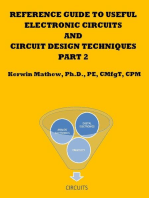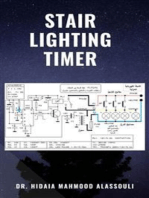Remotec ZFM-80US
Remotec ZFM-80US
Uploaded by
Javier Vasquez LopezCopyright:
Available Formats
Remotec ZFM-80US
Remotec ZFM-80US
Uploaded by
Javier Vasquez LopezOriginal Title
Copyright
Available Formats
Share this document
Did you find this document useful?
Is this content inappropriate?
Copyright:
Available Formats
Remotec ZFM-80US
Remotec ZFM-80US
Uploaded by
Javier Vasquez LopezCopyright:
Available Formats
A
B
C
D
E
F
Mount
Status LED
ON/OFF/PROG Push button
External switch (S/W)
Z-Wave controlled output (isolated relay, RL)
AC input (L = terminal for Live lead;
N = terminal for Neutral lead)
A
Figure 1
L
N
Load
External switch
N
USER MANUAL
Single switch (connected with input AC power source for the
load)
Product Overview:
Wireless Control
ZFM-80US/DA065
Z-Wave Fixture Switch Module
RELAY (LOAD)
RELAY (LOAD)
D
E
Figure 2
F
L
N
Load
Single switch (connected with an external power source for the
load)
N'
L'
External
power source
External switch
The ZFM-80US Fixture Switch Module is a Z-Wave enabled
device and fully compatible with any Z-Wave enabled network. It
allows remote On/Off control of specified resistive household
appliance. Each fixture switch module is designed to act as a
repeater, which will re-transmit the RF signal to ensure that the
signal is received by its intended destination by routing the signal
around obstacle and radio dead spots.
Glossary
Device /
Light /
Node
Devices, lights and nodes are all terms
to describe an individual Z-Wave device.
These are all interchangeable when
setting up your Z-Wave network.
Z-Wave
Network
A collection of Z-Wave devices is controlled
by primary and secondary controllers
operating on the same system.
A Z-Wave network has its own unique ID
code so that controllers not in the network
can not control the system.
Inclusion
Add a Z-Wave device to the network.
Exclusion
Delete a Z-Wave device from the network.
Network
Wide
Inclusion
(NWI)
Association
Network Wide Inclusion (NWI) enables
both end-user friendly, Plug and Play like
Z-Wave network installation as well as
professional installation scenario where
the inclusion process in terms of time will
be reduced significantly. NWI is a feature
supported by a new frame type named
Explorer which enables the Z-Wave
protocol to implement Adaptive Source
Routing.
Association is used to organize nodes in
different groups allowing the device to
identify the nodes by a group identifier.
The groups can also be copied to other
devices.
Key Features:
High output power
Remote ON/OFF control via the Z-Wave controller
Manual ON/OFF control with the front panel push button
Support External ON/OFF key connects to the module
Advanced function
Conditional trigger for "Fail Safe Installation"
- Support Network Wide Inclusion (NWI) and Explore Frames
- Screw terminals for wires connection
- Flexible mounting structure - mount inside gang box or any
place
RELAY (LOAD)
Thank you for choosing ZFM-80US Z-Wave control product. Our
Z-Wave enabled product allows user to remotely control resistive
household appliance, and make home control easy at low
installation / maintenance cost. You may begin with a few ZWave enabled devices or build up a complete home automation
system with our products.
For indoor use only in a dry location. Retain instructions for future
use.
Step 1 WARNING: To reduce the risk of fire or electric shock,
install in a controlled environment relatively free of
contaminants. To avoid fire, shock, or death; turn off
power at circuit breaker or fuse and test that power is off
before wiring!
Step 2 Identifying your wiring application: refer to figure 1
and 2
NOTE: If the wiring in the wall box does not resemble
any of above configurations, c on s ul t a qu al i fi ed
electrician.
Step 3 Connecting wires: refer to figure 1 or 2 and connect
the wires with correct symbols.
Use at less 90 C copper wire only and the stripped
wire end's length must be 9mm. The tightening torque
must be 3.5lb-in. (Make sure all wires are firmly fixed at
all terminals)
CAUTION : Risk of Electric Shock More than one disconnect
switch may be required to de-energize the equipment before
servicing.
Introduction:
DANGER! SHOCK HAZARD. Read and understand these
instructions before installing. This device is intended for
installation in accordance with the National Electric code and
local regulations in the United States, or the Canadian Electrical
Code and local regulations in Canada. It is recommended that a
qualified electrician perform this installation.
Installation:
Warning
The resistive household appliance connected into the Z-Wave
controlled outlet on this module must not exceed 230Vac 10A or
120Vac 15A.
External Switch
ZFM-80 provides an option to user that can add an
external switch to control the On/Off function. ZFM-80US
can be placed into the switch box with external wall
switch cover. User can configure the external switch type
through the configuration command
Configuration Command for External
Switch
Parameter
Number
1 (0x01)
Parameter
Value
0 (0x00)
Definitions
Set External switch type
Definitions
Disable External switch
Type A:
Tact switch (normal open)
Example:
Type B:
Tact switch (normal close)
Example:
Type C:
Rocker switch
(short = On; open = Off),
default
Example:
Type D:
Rocker switch
(short = Off, open = On)
Example:
1 (0x01)
S/W
S/W
RL
RL
N
L
2 (0x02)
3 (0x03)
External Switch
4 (0x04)
Advanced function "Conditional trigger
for Fail Safe Installation"
ZFM-80US provides an advanced function "Conditional trigger
for Fail Safe Installation". It can turn on or turn off the relay if
ZFM-80US has not received any Z-Wave commands from a
specified Z-Wave Node ID and within a specified period. For
example: Z-Wave gateway can monitor a Z-Wave device status
and power on equipment if this Z-Wave device is out of service.
Configuration Command for "Conditional
trigger for Fail Safe Installation"
Parameter
Number
Definitions
Parameter value range
2 (0x02)
Set timeout period
0 ~ 240 (minutes)
(default value is 0
[function disabled])
3 (0x03)
Configure Node ID
number for Z-Wave
command source
1 ~ 232 (Node ID number)
(default value is 0
[function disabled])
4 (0x04)
Set relay output status if
timeout period has been
reached
1 = turn on relay
0 = turn off relay
(default value is 0)
LED Indication Status:
Operations
ZFM-80US
power on
LED Indication Status
Device already exist
Device does NOT exist
in network
in network
- LED flashes slowly
- LED flashes slowly within
within 2 seconds then
2 seconds then stay on if
stay on if external
external switch stay in
switch stay in active
active stage.
- LED flashes slowly within
stage.
- LED light up.
4 minutes then stay on if
external switch stay in
inactive stage.
Press
PROG button /
LED flashes slowly
Press
within 2 seconds then
external switch
stay on.
(Learning mode)
LED flashes slowly within
2 seconds then stay on.
Receive
command /
Send command
or data
LED flashes 2 times
then stay on.
N/A
LED flashes 6 times
rapidly then stay on.
N/A
Error
The connected device can be turned ON in two ways:
1. Manual control with the push button on the ZFM-80US.
2. Z-Wave remote controller.
BW8380
(ZRC- 100)
Manual ON/OFF function
Turn the resistive household appliance On/Off by pressing the
button at front or external switch.
(Press the external switch to turn the resistive household
appliance on if it is in off stage and vice versa)
Z-Wave Remote Control
Include or exclude the Fixture Switch Module from the existing ZWave home control network with your primary controller.
- Refer to your primary controller instructions to process the
inclusion / exclusion setup procedure.
- When prompted by your primary controller, click once on the
PROG button or external switch.
- The primary controller should indicate that the action was
successful. If the controller indicates the action was
unsuccessful, please repeat the procedure.
- Once the Fixture Switch Module is part of the network, the
same basic procedure is used to add the Fixture Switch
Module to groups or scenes. Refer to the primary controller's
instructions for details.
Support Association Command Class
ZFM-80US support one association group, this association
group contains 5 nodes max.
It is used to report the relay on/off status to specify nodes with
ZFM-80US predefined association group once the relay state
has been changed.
All On/All Off functions
All Configuration Parameters can be restored to their factory
default settings by using your primary controller to reset the
device. (Delete device from the network)
WIRELESS INFORMATION
Wireless range:
This device has an open-air line-of-sight transmission distance of
25m which complies with the Z-Wave standards. Performance
can vary depending on the amount of objects in between Z-Wave
devices such as walls and furniture. Every Z-Wave device set up
in your network will act as a signal repeater allowing devices to
talk to each other and find alternate routes in the case of a
reception dead spot.
Radio frequency limitations:
1. Each wall or object (i.e.: refrigerator, bookshelf, large TV, etc)
can reduce the maximum range of 65 feet by up to 25 to 30%.
2. Plasterboard and wooden walls block less of the radio signal
then concrete, brick or tile walls which will have more of an
effect on signal strength.
3. Wall mounted Z-Wave devices will also suffer a loss of range
if they are housed in metal junction boxes which could also
reduce the range by up to 25 to 30%.
MAINTENANCE
1. Do not expose your ZFM-80US to dust, strong sunlight,
humidity, high temperatures or mechanical shocks.
2. Do not use corrosive or abrasive cleansers on your ZFM80US.
3. Keep the unit dust free by wiping it with a soft, dry cloth.
4. Do not disassemble your ZFM-80US, it contains no userserviceable parts.
TECHNICAL SPECIFICATIONS
Basic Operation
BW8330
(Z-URCTM 550)
Restoring Factory Defaults
Depending upon your primary controller, the Fixture Switch
Module can be set to respond to ALL ON and ALL OFF
commands up to four different ways. Some controllers may not
be able to change the response from its default setting. Please
refer to your controller's instructions for information on whether
or not it supports the configuration function and if so, how to
change this settings.
The four possible responses are:
- It will respond to ALL ON and the ALL OFF commands
(default).
- It will not respond to ALL ON and ALL OFF commands.
- It will respond to the ALL OFF command but will not respond
to the ALL ON command.
- It will respond to the ALL ON command but will not respond to
the ALL OFF command.
Model no.
ZFM-80US / DA065
RF frequency
908.42MHz
Input voltage
120Vac or 230Vac
RF operating
distance
up to 25m (line of sight between the Wireless
Controller and the closest Z-Wave receiver module.)
Z-Wave
Support 1 association group;
association group Each association group contains 5 nodes max.
Output relay
power rating
230Vac 10A max. or 120Vac 15Amax.
(Resistive load)
Dimension
68(L) x 35(W) x 25(H)mm
Weight
50g metal mount excluded; 70g metal mount included
Storage
-25~60oC
Operation
Temperature
-5~45 C
Environment
Indoor use only
Note: Specifications subject to change without notice due to continuing
product improvement
IC information
IC : 9548A-DA065
This device complies with Industry Canada licence-exempt RSS
standard(s). Operation is subject to the following two conditions:
(1) this device may not cause interference, and
(2)this device must accept any interference, including
interference that may cause undesired operation of the
device.
This device complies with RSS-310 of Industry Canada.
Operation is subject to the condition that this device does not
cause harmful interference.
WARNINGS
Do not dispose of electrical appliances as unsorted municipal
waste, use separate collection facilities. Contact your local
government for information regarding the collection systems
available.
RISK OF FIRE
RISK OF ELECTRICAL SHOCK
RISK OF BURNS
DID NOT QUALIFY FOR INSTRUMENT OF MEDICAL AND
LIFE SUPPORT EQUIPMENT
Z-Wave Fixture Switch Module never got qualified certificate to
supply power for medical instrument or any life support
equipment.
There is no user serviceable parts in the
Fixture Switch Module.
Please contact a qualified electrician to install this product. Do
not modify the fixture switch module in any way.
WARRANTY
ONE-YEAR LIMITED WARRANTY: Remotec warrants this
product to be free from defects in materials and workmanship
under normal use and service for a period of one year from the
original date of purchase from the distributor or dealer.
REMOTEC shall not be liable for:
- Damages caused by defective devices for indirect, incidental,
special, consequential or punitive damages, including, inter
alia, loss of profits, savings, data, loss of benefits, claims by
third parties and any property damage or personal injuries
arising from or related to the use of the device.
- Service trips to provide instruction on product use.
- Shipping costs for replacement products.
This warranty is limited to the repair or replacement of this
product only, if the purchase date cannot be substantiated, the
warranty period will begin on the date of manufacture as
indicated on this product. All warranty claims must be made to
Remotec appointed distributors or dealers during the applicable
warranty period. This warranty gives you specific legal right and
you may also have other rights which vary in each country.
Certifications
FCC Information
FCC ID : ZGIDA065
This device complies with Part 15 of the FCC Rules.
Operation is subject to the following two conditions:
(1) this device may not cause harmful interference, and
(2) this device must accept any interference received, including
interference that may cause undesired operation.
Warning:
Changes or modifications to this unit not expressly approved by
the party responsible for compliance could void the user authority
to operate the equipment.
NOTE:
This equipment has been tested and found to comply with the
limits for a Class B digital device, pursuant to Part 15 of the FCC
Rules. These limits are designed to provide reasonable
protection against harmful interference in a residential installation.
This equipment generates, uses and can radiate radio frequency
energy and, if not installed and used in accordance with the
instructions, may cause harmful interference to radio
communications.
However, there is no guarantee that interference will not occur in
a particular installation. If this equipment does cause harmful
interference to radio or television reception, which can be
determined by turning the equipment off and on, the user is
encouraged to try to correct the interference by one or more of
the following measures:
- Reorient or relocate the receiving antenna.
- Increase the separation between the equipment and receiver.
- Connect the equipment into an outlet on a circuit different
from that to which the receiver is connected.
- Consult the dealer or an experienced radio/TV technician for
help.
Printed in China
F820-8041-0000
You might also like
- LAB GROUPEN Conversion Table - Power Rating To MaxPeak and ISVPLDocument1 pageLAB GROUPEN Conversion Table - Power Rating To MaxPeak and ISVPLluz.negociosenlineaNo ratings yet
- Manual Am60 550bDocument12 pagesManual Am60 550bDiego Fernando Mayorquin Silva0% (1)
- Asm 31 PDFDocument87 pagesAsm 31 PDFrealiserNo ratings yet
- ALSTOM Instntneous Voltage Relay VAGM HighResDocument4 pagesALSTOM Instntneous Voltage Relay VAGM HighResMorgan Brooks0% (1)
- Sustainable Energy Handbook: Grid Loss ReductionDocument32 pagesSustainable Energy Handbook: Grid Loss ReductionAlifBaNo ratings yet
- Lead Instrument EngineerDocument16 pagesLead Instrument EngineerMudassar Waseem100% (1)
- Saih Rawl Depletion Compression ProjectDocument4 pagesSaih Rawl Depletion Compression ProjectVinayak VagheNo ratings yet
- Manual EngDocument14 pagesManual Enganilr008No ratings yet
- Żarówka Domitech Led 60w Z-Wave-1Document7 pagesŻarówka Domitech Led 60w Z-Wave-1atianna.paschalNo ratings yet
- Linear PS15Z-2 - Installation ManualDocument2 pagesLinear PS15Z-2 - Installation ManualAlarm Grid Home Security and Alarm MonitoringNo ratings yet
- ZXT 120 User Manual - V1.4 - 20130604Document29 pagesZXT 120 User Manual - V1.4 - 20130604Frensel PetronaNo ratings yet
- Linear WA105DBZ-1 - Z-Wave Siren Install GuideDocument2 pagesLinear WA105DBZ-1 - Z-Wave Siren Install GuideAlarm Grid Home Security and Alarm MonitoringNo ratings yet
- Żarówka Domitech Led 60w Z-WaveDocument7 pagesŻarówka Domitech Led 60w Z-Waveatianna.paschalNo ratings yet
- Manual F820Document28 pagesManual F820psrveencoNo ratings yet
- Remotec - ZXT 600 - Users Manual 3417624Document24 pagesRemotec - ZXT 600 - Users Manual 3417624erick vargasNo ratings yet
- A510083-84-90 METADoubleSwitch7 EN 240125 012922Document32 pagesA510083-84-90 METADoubleSwitch7 EN 240125 012922Robert MohovicNo ratings yet
- Honeywell 4219 Install GuideDocument2 pagesHoneywell 4219 Install GuideAlarm Grid Home Security and Alarm MonitoringNo ratings yet
- DKG 705 User ManualDocument58 pagesDKG 705 User ManualMarioEnriqueAlcocerÁvila100% (1)
- C-408EM Sleuth PDFDocument20 pagesC-408EM Sleuth PDFRajendra Prasad ShuklaNo ratings yet
- DX80G9M6S-PM2 SureCross Performance Gateway With IO PM2 173566Document12 pagesDX80G9M6S-PM2 SureCross Performance Gateway With IO PM2 173566Lovan SoNo ratings yet
- Manual MT-SX48 - EN - 170216Document65 pagesManual MT-SX48 - EN - 170216MiguedxtrNo ratings yet
- Smart Fan VFDDocument12 pagesSmart Fan VFDFitsum BulloNo ratings yet
- Double Smart ModuleDocument30 pagesDouble Smart Modulenalagappan3941No ratings yet
- sw12 - MU - PDF (Módulo Persianas)Document56 pagessw12 - MU - PDF (Módulo Persianas)Pemuy OkiNo ratings yet
- Manual Dim2fu Dim4fuDocument1 pageManual Dim2fu Dim4fukardoszoltanNo ratings yet
- Description: Eagle Quantum Premier Agent Release Module EQ2500ARMDocument2 pagesDescription: Eagle Quantum Premier Agent Release Module EQ2500ARMFernando Zambrano San Martín0% (1)
- G59 Control PanelDocument2 pagesG59 Control PanelKiliardt ScmidtNo ratings yet
- Manual Full (English) HE-RS01 v1.4Document27 pagesManual Full (English) HE-RS01 v1.4Sarkis KaprelianNo ratings yet
- Honeywell 5800C2W Installation ManualDocument2 pagesHoneywell 5800C2W Installation ManualAlarm Grid Home Security and Alarm MonitoringNo ratings yet
- FS1A-C11S - Instruction ManualDocument400 pagesFS1A-C11S - Instruction ManualVagner BatistaNo ratings yet
- Supresores TipoCDocument16 pagesSupresores TipoCCristian Garcia MartinezNo ratings yet
- DKG 114 User PDFDocument9 pagesDKG 114 User PDFangel aguilarNo ratings yet
- Imm Ex510-Gen1-X73 TFP46GBDocument1 pageImm Ex510-Gen1-X73 TFP46GBFranzKafkaNo ratings yet
- 3com WLAN Managed AP3150: Quick Start GuideDocument16 pages3com WLAN Managed AP3150: Quick Start GuideMarcelo PiresNo ratings yet
- Analog I/o ModuleDocument20 pagesAnalog I/o Modulecamus1125No ratings yet
- Barrera Came ZL38 - T46 Ver13 GBDocument14 pagesBarrera Came ZL38 - T46 Ver13 GBMario Corval LorenzanaNo ratings yet
- DKG 705 EnglishDocument58 pagesDKG 705 EnglishJefferson VieiraNo ratings yet
- MITSUBISHI LGH-RX5 Technical Manual ControlsDocument106 pagesMITSUBISHI LGH-RX5 Technical Manual ControlsmariusdarieNo ratings yet
- Manual Aw12 - en de FR Es It NLDocument44 pagesManual Aw12 - en de FR Es It NLJuan R. A.No ratings yet
- 2200 Manual Section 1Document27 pages2200 Manual Section 1Bogdan NistorNo ratings yet
- Orban - OPTIMOD FM 2200Document174 pagesOrban - OPTIMOD FM 2200Juan martinezNo ratings yet
- Ad 28 XMVDocument20 pagesAd 28 XMVcorsini999No ratings yet
- VT Guard Pro / VT Guard Pro-D: Solution For Ferroresonance EliminationDocument10 pagesVT Guard Pro / VT Guard Pro-D: Solution For Ferroresonance EliminationRamesh KumarNo ratings yet
- Es4524d-48d IgDocument64 pagesEs4524d-48d IgdsresendeNo ratings yet
- Quasar Project Kit # 3142 - 12 Channel Ir Relay Board: General Guidelines For Electronic Kits and Assembled ModulesDocument6 pagesQuasar Project Kit # 3142 - 12 Channel Ir Relay Board: General Guidelines For Electronic Kits and Assembled ModulesVitor HugoNo ratings yet
- RMF-112D, Installation Instructions 4189340238 UKDocument5 pagesRMF-112D, Installation Instructions 4189340238 UKFrancisco J. Rodriguez PermuyNo ratings yet
- ICM518 App Guide LIAF247 1Document2 pagesICM518 App Guide LIAF247 1devaughnNo ratings yet
- 300 Series: 330/320 Surge Protective DeviceDocument8 pages300 Series: 330/320 Surge Protective DeviceComspec MarketingNo ratings yet
- Wireless Remote Control Mains Sockets - Set of 5: Order Ref: 350.120UKDocument2 pagesWireless Remote Control Mains Sockets - Set of 5: Order Ref: 350.120UKspragunNo ratings yet
- Termostato Delta Dnt-Vav-DgDocument9 pagesTermostato Delta Dnt-Vav-DgMARCOSNo ratings yet
- Federal Signal Corporation Installation and Service InstructionDocument29 pagesFederal Signal Corporation Installation and Service InstructionTiagoNo ratings yet
- 3adw000379r0501 Dcs550 Manual e eDocument316 pages3adw000379r0501 Dcs550 Manual e eMr.K chNo ratings yet
- Installation and Operating Instructions Synchro-Check Monitor PLL/D-100/120, PLL/D-173/240, PLL/D-380/480, DIN-rail MountedDocument2 pagesInstallation and Operating Instructions Synchro-Check Monitor PLL/D-100/120, PLL/D-173/240, PLL/D-380/480, DIN-rail MountedAnonymous RcxX0FcNo ratings yet
- Manual LW12 - EN DE FR ES IT NLDocument44 pagesManual LW12 - EN DE FR ES IT NLjfrancisco.hdez.cNo ratings yet
- PAL DDLS200ProfibusM12 en 50108374Document2 pagesPAL DDLS200ProfibusM12 en 50108374Mehmet YoldaşNo ratings yet
- Manual Chapa Be469zp - ZwaveDocument5 pagesManual Chapa Be469zp - ZwavebreakscutumNo ratings yet
- Everspring Sm103 ManualDocument4 pagesEverspring Sm103 ManualLokanatha ReddyNo ratings yet
- Liebert: Continuous Protection For Your BusinessDocument6 pagesLiebert: Continuous Protection For Your BusinessZIPDASHNo ratings yet
- 62-0331 Jade EconomizerDocument24 pages62-0331 Jade EconomizerLarry BrownNo ratings yet
- Analog Dialogue Volume 46, Number 1: Analog Dialogue, #5From EverandAnalog Dialogue Volume 46, Number 1: Analog Dialogue, #5Rating: 5 out of 5 stars5/5 (1)
- Reference Guide To Useful Electronic Circuits And Circuit Design Techniques - Part 2From EverandReference Guide To Useful Electronic Circuits And Circuit Design Techniques - Part 2No ratings yet
- Centre of Excellence in E-Mobility: Mobility An Idea Conceived MR - Nagesh Basavanahalli MD of GCLDocument3 pagesCentre of Excellence in E-Mobility: Mobility An Idea Conceived MR - Nagesh Basavanahalli MD of GCLKiran ThunuguntlaNo ratings yet
- GNT 52 60HZ enDocument4 pagesGNT 52 60HZ enEduardo VicoNo ratings yet
- 160-20m LOG Loop-On-Ground Page 09 RadioReference - Com ForumsDocument12 pages160-20m LOG Loop-On-Ground Page 09 RadioReference - Com ForumstlebrykNo ratings yet
- N2576SG 5Document5 pagesN2576SG 5elnegritoheberNo ratings yet
- Arkel Door Control KM 10Document3 pagesArkel Door Control KM 10thanggimme.phanNo ratings yet
- Energy Conversion One: Synchronous MotorsDocument21 pagesEnergy Conversion One: Synchronous MotorsSaurav KafleNo ratings yet
- Protect 8.31communicationsDocument24 pagesProtect 8.31communicationsibs434No ratings yet
- Electrical Safe Work PracticesDocument1 pageElectrical Safe Work Practicesjesusbarajas100% (1)
- Cold Electricity Circuit Diagram With Capacitors - by UFOpolitics - Tír Na Saor Land of The FreeDocument6 pagesCold Electricity Circuit Diagram With Capacitors - by UFOpolitics - Tír Na Saor Land of The FreeSadegh Simorgh100% (5)
- NMEA2000Datasheet PDFDocument2 pagesNMEA2000Datasheet PDFOmar Sayoumit100% (1)
- Magnetic Acuator ManualDocument7 pagesMagnetic Acuator ManualSUDDHA CHAKRABARTYNo ratings yet
- Yamaha PSS-E30 Owner's ManualDocument20 pagesYamaha PSS-E30 Owner's ManualHuynh HaiNo ratings yet
- CHW2204 00 EL DAS 7302 Rev1 Datasheet For LightingDocument37 pagesCHW2204 00 EL DAS 7302 Rev1 Datasheet For LightingThẩm Trần Thanh PhongNo ratings yet
- Parameter Extraction Procedure For A Physics-Based Power Sic Schottky Diode ModelDocument11 pagesParameter Extraction Procedure For A Physics-Based Power Sic Schottky Diode ModelKrishna KumarNo ratings yet
- Power Cable DatasheetDocument16 pagesPower Cable DatasheetYosses Sang NahkodaNo ratings yet
- Be - RV - Res - Report 21-05-2019Document224 pagesBe - RV - Res - Report 21-05-2019Jojo123No ratings yet
- Brandt BFA871YNX RefrigeratorDocument17 pagesBrandt BFA871YNX RefrigeratorBorah DeNo ratings yet
- KNR2443 - Electrical Engineering Technology: Chapter 1 & 2 International System of Measurement & Electrical CircuitDocument65 pagesKNR2443 - Electrical Engineering Technology: Chapter 1 & 2 International System of Measurement & Electrical CircuitCyprian Mikael CorgedoNo ratings yet
- Worksheet 10Document3 pagesWorksheet 10JunLi CaiNo ratings yet
- Operating Signals, Check-List For Possible Faults and Troubleshooting (Ups Safepower Evo Ug..)Document12 pagesOperating Signals, Check-List For Possible Faults and Troubleshooting (Ups Safepower Evo Ug..)Waheed MidoNo ratings yet
- w25x80bv Revc 100709 PDFDocument50 pagesw25x80bv Revc 100709 PDFmartin sembinelliNo ratings yet
- Dimensões - Componentes EletrônicosDocument8 pagesDimensões - Componentes EletrônicosDiogo pequenoNo ratings yet
- Instruction Manual Rev 0.1Document29 pagesInstruction Manual Rev 0.1Ben Sparkes100% (1)
- ISRO PAX 301 Rev1Document318 pagesISRO PAX 301 Rev1Mani Rathinam Rajamani0% (2)
- Hioki IR4016 - IR4017 - IR4018 Manual de Instrucciones 06-2014Document2 pagesHioki IR4016 - IR4017 - IR4018 Manual de Instrucciones 06-2014flavio torresNo ratings yet
- Cables and ConnectorsDocument16 pagesCables and Connectorsjyoti sharan gandhiNo ratings yet