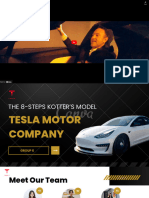Planning An Informatica Powercenter Upgrade
Planning An Informatica Powercenter Upgrade
Uploaded by
spriyah_15Copyright:
Available Formats
Planning An Informatica Powercenter Upgrade
Planning An Informatica Powercenter Upgrade
Uploaded by
spriyah_15Original Description:
Original Title
Copyright
Available Formats
Share this document
Did you find this document useful?
Is this content inappropriate?
Copyright:
Available Formats
Planning An Informatica Powercenter Upgrade
Planning An Informatica Powercenter Upgrade
Uploaded by
spriyah_15Copyright:
Available Formats
Planning an Informatica Powercenter upgrade
There are a few steps that if done will make your planned environment upgrade go really smoothly.
Here they are:
1) Obtain (if not already) access to my.informatica.com support portal.
2) Confirm Powercenter licenses and that help desk support is paid for during the upgrade
3) Read the PAM (Product Availability Matrix) for the target version of the software and see that the
requirements are met (ie: Java versions, OS, OS patch level, and DB versions etc.)
4) Determine major goals, current issues, and the scope of the upgrade. This is done to avoid scope
creep in your plan. Get stakeholders and management to sign off on these goals and let them know
that any activities outside the agreed upon scope with result in project delays, and will cost the project
more in real dollar terms. Most times stakeholders will build into the upgrade a performance goal and
so the next few steps will outline how to tackle that.
5) Take a performance baseline prior to the upgrade on your running production workload. This should
include CPU utilization, Memory usage, # of Concurrently running workflows. Chart these against a 24
hours periods for a full period of your ETL cycle. Do this during a "normal" cycle, and then during a
heavy cycle (ie. Month end and special ad-hoc ETL cycles)
6) Along with the data collected in the last step and an ETL schedule, conduct a dependency analysis
of ETL jobs and determine whether adjustments can be made to stagger ETL run times so that the
usage of server resources are optimized.
*** These last two steps are done to present to management the added benefit of the upgrade in
terms of time and resource savings. This is especially important if there was an investment made in
the environment for upgrading hardware and OS along with the Powercenter version upgrade.***
7) Determine the ETL components that impact the business the most. List them and rank them. This is
so that during the upgrade you can prioritize any incidents and problems. If an ETL jobs is critical to
business and if experiencing an outage or other issues during an upgrade then the team has to know
with clarity that their priority is to restore that specific ETL.
8) Determine major milestones. Depending on your environment. Whether it is just a Powercenter
version upgrade, or a major environment overhaul (New servers, OS, and DBs) you will need to plan
and agree with stakeholders the major milestones to hit, and that those dates coordinates with the
existing production cycle, release cycle, maintenance periods, changes freezes, vacation times, and
other projects impacting the hardware, software and resources in this project.
nformatica PowerCenter Upgrade Process has been much easier compared to DataStage and OWB, but to minimize the production down time and the trap caused by the
only SOMETHING that you do NOT know, I'd like to share some of the tips I collected within the past a few years. This article is particularly for 8.5.1 and 8.6 (8.5.2) but the ideas also
apply to 7.1 to 8.1 upgrade.
When I upgraded a few PowerCenter systems from 7.1.x and 8.1.x to 8.5.1 in 2008Q1, I definitely experienced some pain as an early adopter at that time. The following tips and
approaches are not in any Informatica documents or Velocity methodologies, but my hands-on experience proved that they all worked effectively and it will improve the quality of your
upgrade project for sure. If you have more tricks, please share with me and other members in ITtoolbox. Here are some high-level steps you need to go through:
<1> Download the PDF(s) and read the Installation Guide, Post-Upgrade Reference
Please pay special attention to the C library patch level requirements for all UNIX platform. Work with your UNIX Admin to ensure your OS patch level is above what PowerCenter
requires. You can go through Upgrade Planner, but you do need to find more detail beyond such plan.
Informatica also launched a Support Forum, but there are not many activities yet.
<2> Install the 8.5.x in development or test environment, restore your production repository and do an in-place upgrade
Now you can try the new version out. For AIX system, you have to enableAsynchronous I/O, which is not required for version 8.1.x, (see KB31077) .
For the folks who upgraded from 32-bit PowerCenter to 64-bit, you will have to double check the following aspects in UNIX:
ulimit for the user id which starts Informatica Service
$LIB_PATH or $LD_LIB_PATH for database driver, now you have to point it to 64-bit library files; You can use file , ldd or dump command to check the file type
scp/ssh/sftp command has conflict with the 64-bit library file libcrypto.a; If you can install the 64-bit ssh/scp binary, that will be great; otherwise you will have to use wrapper scripts in a leading directory
in $PATH
64-bit ODBC driver for your source/target databases which the bundled DataDirect 5.x does not cover
a new UNIX wrapper script or an enhanced wrapper which can accept the new parameter for 8.x pmcmd
pmstack script and 64-bit DBX / GDB: make sure you have them in the $INFA_HOME/server/bin directory; many production UNIX boxes do not have 64-bit GDB installed, so you'd better ask
Informatica to put a proper version of gdb in your company's project directory.
<3> Find all the available EBF(s) and HotFix(s) at the Tech Support FTP Site
There are 38+ different patches identified between 2008-01-01 and 2008-04-10 so far. Neither any support alter e-mail, nor any professional service consultant can tell you which EBF(s)
you must apply. You will have to download each EBF123456.html file from each sub directory, and build the EBF list in Excel for the ones that may affect your OS, then try to create the
test case and see if your installation is affected (most cases, you are :-) or not.
Among all the EBF(s), I personally think EBF179643, EBF180925, EBF182287_180925, and EBF181847 are must-have. And it's good to keep such list for the future: when Service Pack
1 or 2 is released, you can sent your list of all EBF(s) to Informatica, and ask them to confirm that SP* has included these EBF(s).
Informatica started to roll out HotFix Model for 8.5.x and 8.6.x after I and some other customers complained about the nasty EBF process.
On 2008-05-20, a combo EBF185462 was put on the FTP site. This EBF contained 14 fixes for most known issues.
On 2008-12-11, 8.5.1 HotFix3 was released
On 2008-12-16, 8.6.0 HotFix5 was released.
Login Username: Hotfix
Password: ******1!
On 2009-01-03, 8.6.0 HotFix6 was released. (what's going on here?)
Keep the installation image and all EBF(s) in NFS or UNC shared location, so that you will not forget them while installing the QA and Production systems.
<4> Get some QA resources to conduct the regression test by running the same subject areas in both upgraded repository and original repository.
You need to compare the data in the target tables, or you can leverage theComparison Utility to compare even the repository changes.
Assume that you generated a few core dumps and find 1 or 2 bugs, then you open SR to get either the EBF or CR created. Now you are about to upgrade the real systems including
DEV, SIT, QA and PROD.
<5> Install the binary and all EBF(s) in the production server 2~4 weeks before the production upgrade date.
(If you have multiple nodes, deploy the binary to all nodes and make sure the fail over is working well.) You need to ask DBA to create a few new schema(s) there to install new DOMAIN
or empty REPOSITORY.
Your Project Manager and infrastructure folks may think that you're crazy - how dare you touch the production environment before the big date?! This is actually a realistic
way to reduce the upgrade risk on the big day. First, I saw a few times that the production upgrade got stuck because the tiny minor OS difference (patch level, other utility/library, 3rd
party ODBC driver, or adapter driver...) which may cause core dump, but your QA/DEV server is running fine. If we make sure the binary installation can execute some test
workflows in production server, then this approach can eliminate most surprise on the real upgrade date for your project.
<6> Second, the really nice thing is that you don't need to spend anytime on the upgrade day to install software and change profile
All you need to do is to put jobs on-hold in scheduling tool, backup repository then attach the repository to the new 8.5.x Informatica Service and upgrade. Because the 8.5.x's domain
and services have been up-n-running in the same server for a couple of weeks, so you can seriously get the upgrade done within 1 hour and give the system back to business.
Don't forget to assign the role and permission for the user account which is used in pmcmd to execute job! After the upgrade, the default permission is not enough to execute the workflows.
<7> If your PowerCenter domain is stored in an Oracle RAC
you might want to take the advantage of the RAC's fail over feature. KB31438mentioned a way to updateGatewayNode. Actually, you can edit the [dbConnectionString] tag in the
$INFA_HOME/server/config/nodemeta.xml directly with the RAC JDBC syntax.
However, some syntax was wrong as described in KB21129, theConnectionRetry=10 should beConnectionRetryCount=10;ConnectionRetryDelay=20 instead. The correct reference
is from DataDirect :-)
Also set MasterDBRefreshInterval to 120 or bigger in the [Custom Properties] for the domain.
<8> If you run into any code page error during the upgrade
Please refer to my article "Repository Code Page ID" to check your repository setting. If you want to or need to change repository code page (e.g. to UTF8), then you have to backup
repository to a file, and then restore to an empty repository which is configured as the new code page. If Integration Service cannot start because of code page error, you might need to
run the locale -a command to match your repository setting. Anyway, you can configure repository code page to UTF8, but run Integration Service under en_US.ISO8859-1 without any
problem.
<9> To enable [Write Backward Compatible Session Log File] after the upgrade
You may need to export the repository folder to XML file via pmrep command; the use AWK or PERL to mass-update the tag [Write Backward Compatible Session Log File] to "Yes";
finally
pmrep objectimport -c import_control_4_workflow.xml -p -i FOLDER_NAME.xml -l FOLDER_NAME.import.log
Or you can directly update the repository table OPB_TASK_ATTR based on my article "Dig into Repository"
OK, I wish the above information can be of some help for your next PowerCenter upgrade project. You comments are welcome!
* As of 2008-12-21, PowerCenter 8.6.1 is release.
Here is the content of [import_control_4_workflow.xml]
<!--DOCTYPE IMPORTPARAMS SYSTEM "impcntl.dtd"> <IMPORTPARAMS CHECKIN_AFTER_IMPORT="YES" CHECKIN_COMMENTS="Write Compatible Log"> <!--FOLDERMAP
SOURCEFOLDERNAME="FOLDER_ABC" SOURCEREPOSITORYNAME="Production_ABC"
TARGETFOLDERNAME="FOLDER_ABC" TARGETREPOSITORYNAME="Production_ABC"/ --> <TYPEFILTER TYPENAME ="WORKFLOW"/> <RESOLVECONFLICT>
<TYPEOBJECT OBJECTTYPENAME = "WORKFLOW" RESOLUTION="REPLACE"/> <TYPEOBJECT OBJECTTYPENAME = "SOURCE DEFINITION" RESOLUTION="REUSE"/>
<TYPEOBJECT OBJECTTYPENAME = "TARGET DEFINITION" RESOLUTION="REUSE"/> <TYPEOBJECT OBJECTTYPENAME = "SESSIONCONFIG" RESOLUTION="REUSE"/>
<TYPEOBJECT OBJECTTYPENAME = "MAPPING" RESOLUTION="REUSE"/> <TYPEOBJECT OBJECTTYPENAME = "SESSION" RESOLUTION="REPLACE"/> <TYPEOBJECT
OBJECTTYPENAME = "Lookup Procedure" RESOLUTION="REUSE"/> <TYPEOBJECT OBJECTTYPENAME = "Sequence" RESOLUTION="REUSE"/> < /RESOLVECONFLICT> <
/IMPORTPARAMS>
List of EBF185462
CR
Description
184147 Post-session shell commands that generate standard output or standard error might hang.
183561 Flat file reader returns incorrect data from flat file lookup sources.
The Integration Service creates large session log files when it logs messages for duplicate primary key values. To skip writing messages for each duplicate primary key
183348
value, disable XMLWarnDupRows in the Integration Service properties.
182888 The Repository Manager cannot deploy a deployment group with sources that share the same name but have different DBDs.
182745 PowerCenter reads corrupted data when the Is Staged option is not set for an FTP connection.
182287 Session fails because the Integration Service cannot uniquely identify parameter or variable names when one name is the first part of another name.
181866 The PowerCenter Client requires longer login period for non-administrator users because it filters the folders that appear in the Navigator based on user permissions.
181716 The Repository Service creates duplicate repository database entries for upgraded sessions and workflows that contain variables with persistent variable values.
181660 A session running a VSAM Normalizer transformation terminates with an index out-of-bounds error.
181234 An upgraded session fails to load target data to Oracle targets that use the Date datatype.
180925 Session fails when you enable Output Old Value On Update in the Lookup transformation properties and the target table or row is empty.
180089 The Workflow Monitor does not update the status of a workflow when a user inherits read permission on the folder from a group.
179643 Workflows fail with a permission error after a user with inherited execute permission edits a session.
178064 Sessions running on grid fail when the session contains a mapplet.
Informatica just published a cumulative EBF 185462, or a HotFix,
that includes all EBFs mentioned here.
You might also like
- Notes by MV Sir 1Document210 pagesNotes by MV Sir 1Deepanshu Gupta89% (18)
- How Does A Relational Database Work - Coding Geek PDFDocument68 pagesHow Does A Relational Database Work - Coding Geek PDFFosnxbxksNo ratings yet
- BI Case StudyDocument10 pagesBI Case StudyMohd AliNo ratings yet
- DataStage Knowledge TransferDocument4 pagesDataStage Knowledge TransferMadhu SrinivasanNo ratings yet
- Informatica Upgrade ProcessDocument7 pagesInformatica Upgrade ProcessvijayNo ratings yet
- ParjdevDocument1,130 pagesParjdevVineet Pal SinghNo ratings yet
- Informatica Powermart / Powercenter 6.X Upgrade Features: Ted WilliamsDocument53 pagesInformatica Powermart / Powercenter 6.X Upgrade Features: Ted WilliamssrivardanNo ratings yet
- PLI 5.1 Language ReferenceDocument956 pagesPLI 5.1 Language ReferenceBavo CallensNo ratings yet
- Cognos Installation and ConfigurationDocument111 pagesCognos Installation and ConfigurationPrabir SinghNo ratings yet
- Netezza Oracle Configuration in DatastageDocument8 pagesNetezza Oracle Configuration in DatastagePraphulla RayalaNo ratings yet
- Client Server Architecture A Complete Guide - 2020 EditionFrom EverandClient Server Architecture A Complete Guide - 2020 EditionNo ratings yet
- Oracle E-Business Suite Manufacturing & Supply Chain ManagementFrom EverandOracle E-Business Suite Manufacturing & Supply Chain ManagementNo ratings yet
- Material Science Solid Solutions: Chapter II - Phase DiagramsDocument24 pagesMaterial Science Solid Solutions: Chapter II - Phase DiagramsPrakash KatdareNo ratings yet
- Infosphere Datastage Enterprise Edition InstallationDocument4 pagesInfosphere Datastage Enterprise Edition InstallationsrimkbNo ratings yet
- Datastage9.1 Admin GuideDocument365 pagesDatastage9.1 Admin GuideKishore ChowdaryNo ratings yet
- New - Datastage ArchitectureDocument5 pagesNew - Datastage Architecturedebut06No ratings yet
- SCIM Configuration in IICS AdminDocument16 pagesSCIM Configuration in IICS AdminOrachai TassanamethinNo ratings yet
- Redis 1Document5 pagesRedis 1Jorge Castro SanchezNo ratings yet
- Unica Campaign 850 Administrators GuideDocument490 pagesUnica Campaign 850 Administrators Guidekrzysio1972100% (1)
- IICSDocument150 pagesIICSkumar99.vallam100% (1)
- Ten Reasons Why You Need DataStage 8.5Document7 pagesTen Reasons Why You Need DataStage 8.5Koteswar ReddyNo ratings yet
- DataStage AdminguideDocument40 pagesDataStage Adminguiderpentapati0% (1)
- Resume of Ref No: Cjh647384 - Informatica MDM Specialist With 7 Years ExpDocument6 pagesResume of Ref No: Cjh647384 - Informatica MDM Specialist With 7 Years ExpSvr RaviNo ratings yet
- Informatica Powercenter 7.1 Basics: Education ServicesDocument287 pagesInformatica Powercenter 7.1 Basics: Education ServicesvijayinforNo ratings yet
- 2416Document332 pages2416ksaikrishnaNo ratings yet
- Docu54068 Data Domain Boost OpenStorage Release Notes, 2.6.3.0Document9 pagesDocu54068 Data Domain Boost OpenStorage Release Notes, 2.6.3.0echoicmpNo ratings yet
- HP Oracle DW - BI Sizing QuestionnaireDocument15 pagesHP Oracle DW - BI Sizing Questionnairebehera.eceNo ratings yet
- Advanced UNIX CommandsDocument3 pagesAdvanced UNIX CommandsRockyNo ratings yet
- Hyperion EssbaseDocument36 pagesHyperion Essbasei am hackerNo ratings yet
- Integrated Replicat GoldenGate 12c New FeatureDocument8 pagesIntegrated Replicat GoldenGate 12c New FeaturesharmaNo ratings yet
- CRQ Creation 4 New RemedyDocument62 pagesCRQ Creation 4 New RemedynareshmadhavaNo ratings yet
- OBIEE - Dashboard Tips and Best Practice GuidelinesDocument6 pagesOBIEE - Dashboard Tips and Best Practice GuidelinesPani GummadiNo ratings yet
- Informatica FAQ'sDocument5 pagesInformatica FAQ'sMahesh ChinnaNo ratings yet
- DM 0903 Data Stage Slowly Changing PDFDocument32 pagesDM 0903 Data Stage Slowly Changing PDFsirishdahagamNo ratings yet
- Informatica Interview Questions AnswersDocument25 pagesInformatica Interview Questions AnswersSubhransu Sekhar DasNo ratings yet
- Top 50 Informatica Interview QuestionsDocument7 pagesTop 50 Informatica Interview QuestionsHanan AnsariNo ratings yet
- Get Off To A Fast Start With Db2 V9 Purexml, Part 2Document16 pagesGet Off To A Fast Start With Db2 V9 Purexml, Part 2Ankur VermaNo ratings yet
- 70-223 (Verbeterd) : Number: 070-223 Passing Score: 800 Time Limit: 120 Min File Version: 1.0Document35 pages70-223 (Verbeterd) : Number: 070-223 Passing Score: 800 Time Limit: 120 Min File Version: 1.0smile2meguysNo ratings yet
- h8310 Deploying Pentaho Data Integration DiaDocument29 pagesh8310 Deploying Pentaho Data Integration DiaArous RiadhNo ratings yet
- Auto CascadingPrompts Without Page Refresh in IBM CognosReport StudioDocument11 pagesAuto CascadingPrompts Without Page Refresh in IBM CognosReport StudioclrhoadesNo ratings yet
- Datastage DeveloperDocument6 pagesDatastage DeveloperMohd JaweedNo ratings yet
- Split or Dont Split Application and DatabaseDocument15 pagesSplit or Dont Split Application and Databaseivan.montano7568No ratings yet
- Etl Tool PDFDocument2 pagesEtl Tool PDFLatoyaNo ratings yet
- New Informatica Concepts - DayDocument98 pagesNew Informatica Concepts - DayChanukya Reddy Mekala100% (1)
- BO Designer Related FAQsDocument5 pagesBO Designer Related FAQsSunilKumarANo ratings yet
- Typical Interview QuestionsDocument11 pagesTypical Interview Questionssudas14No ratings yet
- Quality StageDocument3 pagesQuality StageSethumk007No ratings yet
- Datastage Overview: Processing Stage TypesDocument32 pagesDatastage Overview: Processing Stage Typesabreddy2003No ratings yet
- Introduction To UNIX Shell ProgrammingDocument28 pagesIntroduction To UNIX Shell ProgrammingsvdonthaNo ratings yet
- Ramana Informatica2Document21 pagesRamana Informatica2vungaralavijaybtechNo ratings yet
- Datastage ArchitectureDocument4 pagesDatastage Architecturenithinmamidala999No ratings yet
- Data Stage LookUp TransformationDocument16 pagesData Stage LookUp TransformationAmit SharmaNo ratings yet
- IBM Datastage InfoDocument1 pageIBM Datastage Infohemu70No ratings yet
- DataStage Training Day 1Document40 pagesDataStage Training Day 1reddy kNo ratings yet
- Session and Data PartititioningDocument4 pagesSession and Data Partititioningyuva010No ratings yet
- Total Experience: 6 Year(s) 0 Month(s) Annual Salary: Rs 7.0 Lac(s)Document7 pagesTotal Experience: 6 Year(s) 0 Month(s) Annual Salary: Rs 7.0 Lac(s)ramNo ratings yet
- Teradata APIDocument237 pagesTeradata APIJisoo Eric LeeNo ratings yet
- IBM InfoSphere QualityStageDocument6 pagesIBM InfoSphere QualityStagechand1255No ratings yet
- Oracle SOA BPEL Process Manager 11gR1 A Hands-on TutorialFrom EverandOracle SOA BPEL Process Manager 11gR1 A Hands-on TutorialRating: 5 out of 5 stars5/5 (1)
- Qwickpharma 211023094242Document6 pagesQwickpharma 211023094242qwik pharmaNo ratings yet
- Pengaruh Artificial Intelligence Terhadap CustomerDocument11 pagesPengaruh Artificial Intelligence Terhadap CustomerGilang KemalNo ratings yet
- Letters For Bank Charges and Credit Card ChargesDocument2 pagesLetters For Bank Charges and Credit Card ChargesTruth seekerNo ratings yet
- Ides SapDocument2 pagesIdes SapAnonymous Gm4HXi9I9VNo ratings yet
- CSPO Brochure V2 0224Document14 pagesCSPO Brochure V2 0224Umar AshrufNo ratings yet
- BGC Form PS Address CriminalCheck Client-NISOURCEDocument2 pagesBGC Form PS Address CriminalCheck Client-NISOURCEuma mageswariNo ratings yet
- CONTRACTSDocument21 pagesCONTRACTSVirat SinghNo ratings yet
- Guidelines For Listing: ChecklistDocument6 pagesGuidelines For Listing: ChecklistParag MogarkarNo ratings yet
- deel-MICHAEL DELGADO-contract-LnjD36wvDocument23 pagesdeel-MICHAEL DELGADO-contract-LnjD36wvLa Belle IshaNo ratings yet
- Starbucks PESTEL AnalysisDocument2 pagesStarbucks PESTEL AnalysisAriba Khan75% (4)
- Worksheet Quarter 2 2 1 PDFDocument3 pagesWorksheet Quarter 2 2 1 PDFJade ivan parrochaNo ratings yet
- High Impact Leadership Program For Health - April 2024Document53 pagesHigh Impact Leadership Program For Health - April 2024drkedirmNo ratings yet
- Step 7 Don't Let UpDocument23 pagesStep 7 Don't Let Uptien vuNo ratings yet
- Financial Plan Free Excel Template by BrainHive Business Planning 1Document11 pagesFinancial Plan Free Excel Template by BrainHive Business Planning 1Balakrishna GopinathNo ratings yet
- CASE STUDY-g2Document11 pagesCASE STUDY-g2Kc-an Libo-onNo ratings yet
- Vic Roads Transfer FormDocument4 pagesVic Roads Transfer Formjikolji0% (1)
- Marketing Management Group 7Document75 pagesMarketing Management Group 72221001606No ratings yet
- Linkedin Content Marketing Calendar enDocument76 pagesLinkedin Content Marketing Calendar enAn PhamNo ratings yet
- Economics TextbookDocument733 pagesEconomics Textbookamahlemanyoni111No ratings yet
- R Markdown::: Cheat SheetDocument2 pagesR Markdown::: Cheat Sheetjavenda8015No ratings yet
- Marketing Mix QuizDocument3 pagesMarketing Mix QuizLhin RiveraNo ratings yet
- SFR User ManualDocument16 pagesSFR User ManualmdraNo ratings yet
- Cashless Society - WikipediaDocument12 pagesCashless Society - Wikipediasamad raqib shaikhNo ratings yet
- Women Entrepreneurial Intentions in MSEs Behaviour ControlDocument7 pagesWomen Entrepreneurial Intentions in MSEs Behaviour ControlVickie CharamitaNo ratings yet
- Training Specialist - Job DescriptionDocument2 pagesTraining Specialist - Job DescriptionBayt.comNo ratings yet
- BCS501_module2Document39 pagesBCS501_module2sugunalecit_50874899No ratings yet
- Welcome To HDFC Bank NetBankingDocument2 pagesWelcome To HDFC Bank NetBanking63ajphNo ratings yet