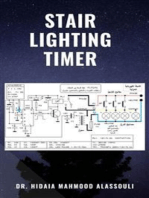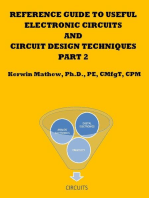7798 Isite Lan - Tac Inet - Installation Sheet
7798 Isite Lan - Tac Inet - Installation Sheet
Uploaded by
Marin MariusCopyright:
Available Formats
7798 Isite Lan - Tac Inet - Installation Sheet
7798 Isite Lan - Tac Inet - Installation Sheet
Uploaded by
Marin MariusCopyright
Available Formats
Share this document
Did you find this document useful?
Is this content inappropriate?
Copyright:
Available Formats
7798 Isite Lan - Tac Inet - Installation Sheet
7798 Isite Lan - Tac Inet - Installation Sheet
Uploaded by
Marin MariusCopyright:
Available Formats
7798 I/SITE LAN
Installation Sheet
2.06"
(52 mm)
Keyhole Diameter:
0.20 " (5.1 mm)
0.37 " (9.5 mm)
Rear, Internal View
U1
U2
P2
U3
TXD
RXD
DCD
9.05"
(230 mm)
Battery
CLX Option
Board
Boot
ROM
2.0"
(50 mm)
Status
LEDs
U22
TB1
12345
I/SITE LAN
3.0"
(76 mm)
P4
7.55"
(192 mm)
TB1
6.0"
(152 mm)
1
2
1.0"
(25 mm)
Figure 1.
TB2
1 2 3
I/SITE LAN Cover
Power
TB4
12345
1 2 3 4 5 6 7 8 910
Sub-LAN
AD/AA Modem
P3
Controller
LAN
Power
(not used)
TB2 - TX
TB2 - RX
P3 - TX
P3 - RX
P3 - CD
P4 - TX
P4 -RX
P4 - CD
PC/Modem/
Printer
Figure 2.
Printed Circuit Board (PCB)
Installation Notes:
Warning!!!
Ensure that no power is connected to the
I/SITE LAN during electrical installation.
Failure to disconnect power from all
interconnected equipment when performing
electrical installation may result in damage to
the components and/or electrical shock or
burns
1. Check the mounting location for the I/SITE LAN. Ensure
location allows enough clearance for mounting and
servicing. The ViewCon display should be at, or just
below, operator eye level. The mounting surface should
be flat and free of obstructions.
2. Remove the I/SITE LAN cover as follows (see Figure 1):
a. Remove the two screws on the bottom of the cover.
(See 1 in Figure 1.)
3. Remove the connectors for TB1, TB2, and TB4 on the
I/SITE LAN, and TB1 on the CLX option board.
4. Store the cover in the packing box for protection until
final connections are complete.
5. Use the base as a template to mark the screw locations
and cable entry penetration.
6. Mount the base and bring the power, sub-LAN, controller
LAN, and AD/AA modem cables through the cable entry
cutout in the base.
7. Strip the cables and make connections to the removable
connectors (TB1, TB2, and TB4) on the I/SITE LAN,
and to TB1 on the CLX option board as required. (Refer
to Figures 3, 4, and 6 for TB1, TB2, and TB4,
respectively; Figure 5 for TB1 on the CLX option board.)
b. Rotate the I/SITE LAN cover enough to clear the
base. (See 2 in Figure 1.)
8. Plug each connector onto the corresponding terminal pins
on the I/SITE LAN board.
c. Lift the cover up, free of the base. (See 3 in
Figure 1.)
9. Attach the cover to the base.
Installation Sheet (TCON144 05/09)
10. Apply power to the unit.
7798 I/SITE LAN
Connecting the Power Supply
Warning!!!
Ensure that no power is connected to the I/SITE LAN during electrical installation. Failure to disconnect power from
all interconnected equipment when performing electrical installation may result in damage to the components and/or
electrical shock or burns
Caution: Operational errors may occur if equipment is not adequately grounded.
Refer to Grounding Requirements on page 4 during equipment
installation. Also, to avoid signal noise, power wiring and signal
wiring should not be run through the same conduit.
I/SITE LAN
TB1
TB2
1 2 3
1 2 3 4 5
P3
Caution: Ensure that TB1 connector is inserted only onto TB1 terminal pins on
the I/SITE LAN. Insertion onto any other pins will damage the I/SITE
LAN.
24VAC
24 VAC
Transformer 24VAC
1. Connect the 24 VAC input leads from a separate, isolated 24VAC/40VA
transformer, to TB1-1 and TB1-2.
Earth
Ground
Figure 3.
Power Supply Connection
2. Connect TB1-3 to a good earth ground using 14-AWG wire (2 mm2 wire).
Connecting the Sub-LAN
3
2. Connect the line to TB2-2.
5
ALT
TB2
Connect shield drain
to earth ground at
I/SITE LAN only.
ALT +
ALT
SHLD
PRI +
4
ALT +
3
SHLD
2
PRI
TB2
PRI +
1. Connect the + line to TB2-1.
I/SITE LAN
PRI
I/SITE LAN
(Perform steps 3 and 4 for a closed loop
connection only)
Connect shield drain
to earth ground at
I/SITE LAN only.
MR
1
2
MR
Open Loop
1
2
Closed Loop
2
DPU
1
3. Connect the return + line to terminal
TB2-4.
4. Connect the return line to terminal
TB2-5.
Note:
1
DPU
2
Figure 4.
Do not connect the shield to the
I/SITE LAN.
Sub-LAN Connection
Connecting a Controller LAN
P1
P2
2
1
A CLX option board is required for controller LAN connection. Install the CLX
option board using the following steps:
40
39
1. Insert port P1 on the back of the CLX option board into port P2 on the face
of the I/SITE LAN PCB.
TXD
RXD
DCD
CLX Option
Board
Securing Posts
on PCB
U22
TB1
2. Secure the CLX option board with two screws (provided) into the securing
posts (standoffs).
12345
Connect the controller LAN as follows:
I/SITE LAN
Controller
LAN
Connect shield drain
to earth ground at
one location only.
Figure 5.
1. Connect the + line of the controller LAN to TB1-1 on the CLX option board.
2. Connect the line of the controller LAN to TB1-2 on the CLX option board.
Note:
Do not connect the shield to the CLX option board.
Controller LAN Connection
Installation Sheet (TCON144 05/09)
7798 I/SITE LAN
Connecting a Modem
DE9
(Female)
DCD
RXD
TXD
DTR
GND
DSR
RTS
CTS
RI
CBL074
1
2
3
4
5
6
7
8
9
I/SITE LAN
(P3)
CBL048
DB25
(Male)
2
3
20
7
TXD
RXD
DTR
GND
4
5
RTS
CTS
TXD
RXD
RTS
CTS
DTR
DCD
RXC
GND
TXC
GND
Modem
DB25
(Male)
TXD
RXD
RTS
CTS
DTR
DCD
RXC
GND
TXC
1
2
3
4
5
6
7
8
9
10
2
3
4
5
20
8
17
7
15
I/SITE LAN
(P4 / TB4)
Modem
Integrated Dial
AD/AA
Figure 6.
Integrated Dial Connect TAC cable CBL074 to port P3 on the
I/SITE LAN. Port P3 is accessible through the opening in the
bottom of the plastic cover.
Auto-dial/Auto-answer Connect TAC cable CBL048 to port
P4 or connect a user-supplied cable to TB4.
The Model 7798-C I/SITE LAN (CE marked version) includes a
ferrite clamp (TAC P/N 6027110004). If using the AD/AA port
(P4/TB4), the ribbon cable from the port should be passed
through this clamp with the clamp positioned just outside the rear
of the 7798 enclosure.
Modem Connections
Connecting a Personal Computer (PC)
DE9
(Female)
DCD
RXD
TXD
DTR
GND
DSR
RTS
CTS
RI
CBL072
DE9
(Female)
DCD
RXD
TXD
DTR
GND
DSR
RTS
CTS
RI
CBL073
DE9
(Female)
DCD
RXD
TXD
DTR
GND
DSR
RTS
CTS
RI
1
2
3
4
5
6
7
8
9
1
2
3
4
5
6
7
8
9
1
2
3
4
5
6
7
8
9
I/SITE LAN
(P3)
PC
I/SITE LAN
(P3)
Figure 7.
PC Connections
DB25
(Female)
2
3
TXD
RXD
GND
Use TAC cable CBL072 for a 9-pin PC connection, or TAC cable
CBL073 for a 25-pin PC connection.
Connect the cable from the PC COM port to port P3 on the
I/SITE LAN (accessible through cutout at bottom of plastic
cover).
PC
Connecting a Serial Printer
DE9
(Female)
DCD
RXD
TXD
DTR
GND
DSR
RTS
CTS
RI
CBL081
1
2
3
4
5
6
7
8
9
2
3
5
7
20
I/SITE LAN
(P3)
Figure 8.
DB25
(Male)
TXD
RXD
CTS
GND
DTR
Connect the cable from the serial printer to port P3 on the I/SITE
LAN (accessible through cutout at bottom of plastic cover). Use
TAC cable CBL081 for a serial printer connection.
Printer
Serial Printer Connection
Installation Sheet (TCON144 05/09)
7798 I/SITE LAN
Grounding Requirements
To ensure proper operation of the controller, it is imperative that the unit be correctly grounded. Terminal TB1-3 must be
connected to an earth ground at the I/SITE LAN.
Do not connect the sub-LAN cable shield drain to the I/SITE LAN terminal block (TB2). Sub-LAN shield drain must be
connected directly to earth ground at the I/SITE LAN.
Do not connect the controller LAN shield drain to the CLX option board terminal block (CLX-TB1). Controller LAN shield drain
must be connected directly to earth ground at one location only. (This may be at the I/SITE LAN.)
Shield drain wire continuity must be maintained as the LAN cable passes through each controller. Shield drain wires from each
LAN cable segment must be spliced together, insulated, and tied back such that wires do not come in contact with ground or any
conductive surface within a controller.
Specifications
Dimensions
Cables
7798 I/SITE LAN:
11.1 in. L 10.1 in. W 3.25 in. D
(292 257 83 mm)
Humidity:
22AWG (0.324 mm2) shielded, twisted pair, solid,
low-capacitance (e.g., Belden 9184 or 9855
specifications), 5000 feet (1500 m) per segment
maximum length
or
Operating Environment
Temperature:
LAN:
50 to 104F (10 to 40C)
10 to 90%, non-condensing
24AWG (0.2 mm2) shielded, twisted pair, stranded,
low-capacitance (e.g., Belden 9841 specifications),
4000 feet (1210m) per segment maximum length.
7798 I/SITE LAN Input power: 24 VAC 10%,
50/60 HZ (40 VA max)
Copyright 19962009, TAC.
All brand names, trademarks and registered trademarks are the property
of their respective owners. Information contained within this document
is subject to change without notice. All rights reserved.
Installation Sheet (TCON144 05/09)
You might also like
- Blue Book DominionDocument137 pagesBlue Book Dominionlui0% (1)
- AP MK8 MK9 Installation ManualDocument48 pagesAP MK8 MK9 Installation ManualMorseunitedNo ratings yet
- TP04-AS2 Instruction Sheet-English-20060718 PDFDocument2 pagesTP04-AS2 Instruction Sheet-English-20060718 PDFstgpereiraNo ratings yet
- Philips 32pfl5404 Chassis Tpm3.1e La (ET)Document84 pagesPhilips 32pfl5404 Chassis Tpm3.1e La (ET)varimasNo ratings yet
- Radio Programming InterfaceDocument9 pagesRadio Programming InterfaceNigel SalmonNo ratings yet
- Kohler Tt1584PIMDocument20 pagesKohler Tt1584PIMJohn ElyNo ratings yet
- 3101773-En R04 SFS1-CPU Main Board Installation SheetDocument8 pages3101773-En R04 SFS1-CPU Main Board Installation SheetOctavio CortesNo ratings yet
- 16-Channel Analogue Input Termination Card: Triguard SC300E Tai16AirDocument11 pages16-Channel Analogue Input Termination Card: Triguard SC300E Tai16AirSanthosh Paul FernandesNo ratings yet
- Spectrum Wallboard Installation Manual V2Document13 pagesSpectrum Wallboard Installation Manual V2Sameh Ahmed HassanNo ratings yet
- SLATE_Sub-BaseModule_I&IDocument12 pagesSLATE_Sub-BaseModule_I&Ianderson.pifferNo ratings yet
- ComNet FTA2C1M1 Instruction ManualDocument6 pagesComNet FTA2C1M1 Instruction ManualJMAC SupplyNo ratings yet
- Panasonic Kx-t1232 Povezivanje Lokalnih UcesnikaDocument7 pagesPanasonic Kx-t1232 Povezivanje Lokalnih UcesnikaDragan MilenkovicNo ratings yet
- Micom P225: Motor Protection RelayDocument288 pagesMicom P225: Motor Protection RelayVishwanath TodurkarNo ratings yet
- Honeywell 51-52-33-136 - 2008-02Document25 pagesHoneywell 51-52-33-136 - 2008-02ozzy75No ratings yet
- Automation Interface Kit No. 9-8311Document3 pagesAutomation Interface Kit No. 9-8311Irving Santana PachecoNo ratings yet
- MDACTDocument8 pagesMDACTalbertoNo ratings yet
- Danfoss FCM300 Quick SetupDocument5 pagesDanfoss FCM300 Quick SetupLuis MorenoNo ratings yet
- Delomatic 4 DM-4 Land/DM-4 Marine: Technical Specifications Part 2, Chapter 29Document22 pagesDelomatic 4 DM-4 Land/DM-4 Marine: Technical Specifications Part 2, Chapter 29LUATNo ratings yet
- This Document Is Sourced From MAE 99-04/PD99-04b1.DOC: © 2000 ALSTOM Controls LTDDocument8 pagesThis Document Is Sourced From MAE 99-04/PD99-04b1.DOC: © 2000 ALSTOM Controls LTDRafael Lucas TeixeiraNo ratings yet
- ComNet FVT412M1 Instruction ManualDocument6 pagesComNet FVT412M1 Instruction ManualJMAC SupplyNo ratings yet
- Tps 2540Document39 pagesTps 2540Jacopo BarbieriNo ratings yet
- Moxa Nat 102 Series Qig v1 - 0Document10 pagesMoxa Nat 102 Series Qig v1 - 0jediael.pjNo ratings yet
- PHILIPS LCD Ch-10.1L LLA-32PFL3605D-40PFL3605D PDFDocument71 pagesPHILIPS LCD Ch-10.1L LLA-32PFL3605D-40PFL3605D PDFAlecsandro BatistaNo ratings yet
- Installation Instructions: Netcontroller IiDocument10 pagesInstallation Instructions: Netcontroller IinandodefariaNo ratings yet
- 1756 Ib32Document16 pages1756 Ib32Daniel BacicNo ratings yet
- Tcd650bx Service ManulDocument79 pagesTcd650bx Service ManulcvijovicNo ratings yet
- S TermDocument2 pagesS TermEric DubienNo ratings yet
- Quick Start GuideDocument2 pagesQuick Start GuideJonathan DoeNo ratings yet
- Dummy Front Panel For NGLT Board Uds 3fe65005aaaatqzza02Document4 pagesDummy Front Panel For NGLT Board Uds 3fe65005aaaatqzza02alguialNo ratings yet
- Acer Travelmate 4150 Dunlin LA-2601 SchematicsDocument51 pagesAcer Travelmate 4150 Dunlin LA-2601 SchematicsDoru Razvan100% (1)
- June - 2016 - 20150702 Kantech-Neo App NoteDocument1 pageJune - 2016 - 20150702 Kantech-Neo App NoteAndre EinsteinNo ratings yet
- T-BoxN12R TBN-106, 107 Quick Start GuideDocument2 pagesT-BoxN12R TBN-106, 107 Quick Start GuidedragelewNo ratings yet
- Pira CZ 5W PLL FM TransmitterDocument14 pagesPira CZ 5W PLL FM TransmitterArdhika Dhennis Putra AnandaNo ratings yet
- IO Wiring DiagramsDocument172 pagesIO Wiring DiagramsNikola MilosevicNo ratings yet
- Horner He Xe102jkDocument4 pagesHorner He Xe102jkjcudrisNo ratings yet
- DRPT 0 BDocument12 pagesDRPT 0 Bnhiahm nhiahmNo ratings yet
- T-BOX ManualDocument26 pagesT-BOX ManualAndronic SergiuNo ratings yet
- IMC-21 Quick Installation Guide: Moxa Industrial Media ConverterDocument11 pagesIMC-21 Quick Installation Guide: Moxa Industrial Media ConverterpikaNo ratings yet
- 5548 CDocument34 pages5548 CGilbert LacanlaleNo ratings yet
- WEG CFW500 Ethernet Communication Plug in Module 10003091420 Installation Guide en Es PTDocument24 pagesWEG CFW500 Ethernet Communication Plug in Module 10003091420 Installation Guide en Es PTRodrigoNo ratings yet
- Awk-3121 Quick Installation Guide: Moxa AirworksDocument14 pagesAwk-3121 Quick Installation Guide: Moxa AirworksMohamedElsawiNo ratings yet
- Manual Servico TV LCD Philips 42pfl3604Document67 pagesManual Servico TV LCD Philips 42pfl3604abe_1962100% (1)
- 42PFL3604Document67 pages42PFL3604Robert Van SchijndelNo ratings yet
- SIMATIC S5 Communication CableDocument8 pagesSIMATIC S5 Communication CableAlex GonzalezNo ratings yet
- FDocument12 pagesFDevi KanthNo ratings yet
- Framed/Non-Framed Ethernet To E1 Protocol Converter Model No. BXT-E10Document16 pagesFramed/Non-Framed Ethernet To E1 Protocol Converter Model No. BXT-E10Amanuel Tadele100% (1)
- Installation Manual TRM-4: Twin Relay ModuleDocument3 pagesInstallation Manual TRM-4: Twin Relay ModuleBarbe NoirNo ratings yet
- Installation Instructions: POINT I/O Wiring Base AssemblyDocument2 pagesInstallation Instructions: POINT I/O Wiring Base Assemblydarwis_idNo ratings yet
- SKY65132: WLAN Power Amplifier Module: Applications DescriptionDocument10 pagesSKY65132: WLAN Power Amplifier Module: Applications DescriptionKhanMalickNo ratings yet
- Radio Shack TRS-80 Expansion Interface: Operator's Manual Catalog Numbers: 26-1140, 26-1141, 26-1142From EverandRadio Shack TRS-80 Expansion Interface: Operator's Manual Catalog Numbers: 26-1140, 26-1141, 26-1142No ratings yet
- BICSI RCDD Registered Communications Distribution Designer Exam Prep And Dumps RCDD-001 Exam Guidebook Updated QuestionsFrom EverandBICSI RCDD Registered Communications Distribution Designer Exam Prep And Dumps RCDD-001 Exam Guidebook Updated QuestionsNo ratings yet
- Physics and Technology of Crystalline Oxide Semiconductor CAAC-IGZO: Application to DisplaysFrom EverandPhysics and Technology of Crystalline Oxide Semiconductor CAAC-IGZO: Application to DisplaysNo ratings yet
- CompTIA A+ CertMike: Prepare. Practice. Pass the Test! Get Certified!: Core 1 Exam 220-1101From EverandCompTIA A+ CertMike: Prepare. Practice. Pass the Test! Get Certified!: Core 1 Exam 220-1101No ratings yet
- Refurbish Antique Telephones for Fun and Hobby: Step by Step Instructions to Take an Old Telephone and Return It to Its Original Working Order. No Electronics or Telephone Knowledge Needed.From EverandRefurbish Antique Telephones for Fun and Hobby: Step by Step Instructions to Take an Old Telephone and Return It to Its Original Working Order. No Electronics or Telephone Knowledge Needed.No ratings yet
- Automated Optical Inspection: Advancements in Computer Vision TechnologyFrom EverandAutomated Optical Inspection: Advancements in Computer Vision TechnologyNo ratings yet
- Reference Guide To Useful Electronic Circuits And Circuit Design Techniques - Part 2From EverandReference Guide To Useful Electronic Circuits And Circuit Design Techniques - Part 2No ratings yet
- Exploring BeagleBone: Tools and Techniques for Building with Embedded LinuxFrom EverandExploring BeagleBone: Tools and Techniques for Building with Embedded LinuxRating: 4 out of 5 stars4/5 (2)
- Scu PDSDocument4 pagesScu PDSMarin MariusNo ratings yet
- Ag Ser8300 Fcu A4 PDFDocument32 pagesAg Ser8300 Fcu A4 PDFMarin MariusNo ratings yet
- Enterprise Server Specification SheetDocument4 pagesEnterprise Server Specification SheetMarin MariusNo ratings yet
- GT864 Quad Terminal Datasheet R1-1Document2 pagesGT864 Quad Terminal Datasheet R1-1Marin MariusNo ratings yet
- Bisol Bipv Bso 315-335 G1 enDocument2 pagesBisol Bipv Bso 315-335 G1 enATS d.o.o. SarajevoNo ratings yet
- Design of A 100 V High-Side NCH LDMOS Breakdown EnhanceDocument4 pagesDesign of A 100 V High-Side NCH LDMOS Breakdown EnhanceRon HuangNo ratings yet
- Motor SiemensDocument4 pagesMotor SiemensAlejandro SotoNo ratings yet
- Datasheet LTH-1550-01Document4 pagesDatasheet LTH-1550-01AntonellaBogadoNo ratings yet
- Snimac Nizkeho Tlaku ADZ SILDocument4 pagesSnimac Nizkeho Tlaku ADZ SILslecka2658No ratings yet
- Ram 10010005500 ManualDocument31 pagesRam 10010005500 ManualBrett BulkinNo ratings yet
- Masterinterface 39 Series - Relay Interface Modules: MasterbasicDocument26 pagesMasterinterface 39 Series - Relay Interface Modules: MasterbasicABDONo ratings yet
- Muhammad Rafi: EducationDocument3 pagesMuhammad Rafi: Educationabid445875No ratings yet
- Autopilot Charging StationDocument2 pagesAutopilot Charging Stationurri187No ratings yet
- Hardware Quality Standard: HUAWEI Technologies Co., LTDDocument4 pagesHardware Quality Standard: HUAWEI Technologies Co., LTDindra_uhuiiNo ratings yet
- Bro Avag - HCPL 314jDocument14 pagesBro Avag - HCPL 314jRomusNo ratings yet
- VIDAR-DC Test Vacuum Integrity MV Switchgear AN enDocument4 pagesVIDAR-DC Test Vacuum Integrity MV Switchgear AN ennassarki100% (1)
- Principle Operation of Synchronous MotorDocument9 pagesPrinciple Operation of Synchronous MotorGideon MoyoNo ratings yet
- Service Manual: ContentsDocument153 pagesService Manual: Contentsagie limNo ratings yet
- SI DS Q EHS - Min Requirements For Electrical Tests Areas and EquipmentDocument19 pagesSI DS Q EHS - Min Requirements For Electrical Tests Areas and EquipmentMaulana HidayatullahNo ratings yet
- Inversor Abb 6kwDocument4 pagesInversor Abb 6kwapi-290643326No ratings yet
- I56-2006-013 Mi-Dmmi Mi-Dmm2i Mi-D2icmoDocument4 pagesI56-2006-013 Mi-Dmmi Mi-Dmm2i Mi-D2icmoAzita NaimiNo ratings yet
- Mpr300 CatalogueDocument4 pagesMpr300 CatalogueSanthosh Reddy BNo ratings yet
- 3cx2500a3 8161Document2 pages3cx2500a3 8161yansrinNo ratings yet
- Analog Circuit Design Notes-3Document22 pagesAnalog Circuit Design Notes-3itsnirosNo ratings yet
- Eeng492l PDFDocument136 pagesEeng492l PDFJamil NahraNo ratings yet
- Berchtold Chromophare D-300,530,650 - Service ManualDocument98 pagesBerchtold Chromophare D-300,530,650 - Service ManualRaymundo TejedaNo ratings yet
- Bartec Control Equipment CatalogDocument90 pagesBartec Control Equipment Catalogtuandanhbk10No ratings yet
- Ontrac Major Technical FeaturesDocument3 pagesOntrac Major Technical FeaturesAnnie De WildeNo ratings yet
- Butterfly ValveDocument2 pagesButterfly Valveshoaibmahmood312No ratings yet
- FirstSolar FS-6450 CdTe Jun2019.PANDocument1 pageFirstSolar FS-6450 CdTe Jun2019.PANUniver etudeNo ratings yet
- Acon (Radial Thru-Hole) LZ SeriesDocument2 pagesAcon (Radial Thru-Hole) LZ Seriesser4595No ratings yet
- Instant Download (Ebook PDF) Solid State Electronic Devices 7th Edition PDF All ChapterDocument41 pagesInstant Download (Ebook PDF) Solid State Electronic Devices 7th Edition PDF All Chapteremciasidhi14100% (4)
- Hoja de Datos Cable Xtu 1C (Xlpe)Document2 pagesHoja de Datos Cable Xtu 1C (Xlpe)Daniel CordovaNo ratings yet