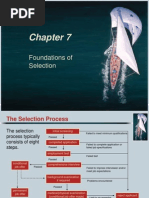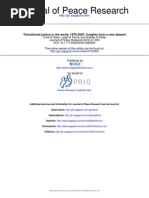Data Munging in Python Using Pandas PDF
Uploaded by
Teodor von BurgData Munging in Python Using Pandas PDF
Uploaded by
Teodor von Burg10/6/2016
DataMungingInPythonUsingPandas
Timefliesby!IseeJenika(mydaughter)runningaroundintheentirehouseandmyofficenow.She
stillslipsandtripsbutisnowindependenttoexploretheworldandfigureoutnewstuffonherown.
IhopeIwouldhavebeenabletoinspiresimilarconfidencewithuseofPythonfordataanalysisin
thefollowersofthisseries.
Forthose,whohavebeenfollowing,hereareapairofshoesforyoutostartrunning!
By end of this tutorial, you will also have all the tools necessary to perform any data analysis by
yourselfusingPython.
RecapGettingthebasicsright
In the previous posts in this series, we had downloaded and setup a Python installation, got
introduced to several useful libraries and data structures and finally started with an exploratory
analysisinPython(usingPandas).
In this tutorial, we will continue our journey from where we left it in our last tutorial we have a
reasonable idea about the characteristics of the dataset we are working on. If you have not gone
throughthepreviousarticleintheseries,kindlydosobeforeproceedingfurther.
http://www.analyticsvidhya.com/blog/2014/09/datamungingpythonusingpandasbabystepspython/
1/7
10/6/2016
DataMungingInPythonUsingPandas
Datamungingrecapoftheneed
Whileourexplorationofthedata,wefoundafewproblemsinthedataset,whichneedtobesolved
beforethedataisreadyforagoodmodel.ThisexerciseistypicallyreferredasDataMunging.Here
aretheproblems,wearealreadyawareof:
1.About31%(277outof891)ofvaluesinAgearemissing.Weexpectagetoplayanimportantroleand
hencewouldwanttoestimatethisinsomemanner.
2.Whilelookingatthedistributions,wesawthatFareseemedtocontainextremevaluesateitherenda
fewticketswereprobablyprovidedfreeorcontaineddataentryerror.Ontheotherhand$512sounds
likeaveryhighfareforbookingaticket
Inadditiontotheseproblemswithnumericalfields,weshouldalsolookatthenonnumericalfields
i.e.Name,TicketandCabintosee,iftheycontainanyusefulinformation.
Checkmissingvaluesinthedataset
LetuslookatCabintostartwith.Firstglanceatthevariableleavesuswithanimpressionthatthere
aretoomanyNaNsinthedataset.So,letuscheckthenumberofnulls/NaNsinthedataset
sum(df['Cabin'].isnull())
Thiscommandshouldtellusthenumberofmissingvaluesasisnull()returns1,ifthevalueisnull.
Theoutputis687whichisalotofmissingvalues.So,wellneedtodropthisvariable.
Next,letuslookatvariableTicket.Ticketlookstohavemixofnumbersandtextanddoesntseemto
containanyinformation,sowilldropTicketaswell.
http://www.analyticsvidhya.com/blog/2014/09/datamungingpythonusingpandasbabystepspython/
2/7
10/6/2016
DataMungingInPythonUsingPandas
df=df.drop(['Ticket','Cabin'],axis=1)
HowtofillmissingvaluesinAge?
There are numerous ways to fill the missing values of Age the simplest being replacement by
mean,whichcanbedonebyfollowingcode:
meanAge=np.mean(df.Age)
df.Age=df.Age.fillna(meanAge)
Theotherextremecouldbetobuildasupervisedlearningmodeltopredictageonthebasisofother
variablesandthenuseagealongwithothervariablestopredictsurvival.
Since, the purpose of this tutorial is to bring out the steps in data munging, Ill rather take an
approach, which lies some where in between these 2 extremes. The key hypothesis is that the
salutationsinName,GenderandPclasscombinedcanprovideuswithinformationrequiredtofillin
themissingvaluestoalargeextent.
Herearethestepsrequiredtoworkonthishypothesis:
Step1:ExtractingsalutationsfromName
Letusdefineafunction,whichextractsthesalutationfromaNamewritteninthisformat:
Family_Name,Salutation.FirstName
defname_extract(word):
returnword.split(',')[1].split('.')[0].strip()
http://www.analyticsvidhya.com/blog/2014/09/datamungingpythonusingpandasbabystepspython/
3/7
10/6/2016
DataMungingInPythonUsingPandas
This function takes a Name, splits it by a comma (,), then splits it by a dot(.) and removes the
whitespaces.TheoutputofcallingfunctionwithJain,Mr.KunalwouldbeMrandJain,Miss.Jenika
wouldbeMiss
Next,weapplythisfunctiontotheentirecolumnusingapply()functionandconverttheoutcometoa
newDataFramedf2:
df2=pd.DataFrame({'Salutation':df['Name'].apply(name_extract)})
Once we have the Salutations, let us look at their distribution. We use the good old groupby after
mergingtheDataFramedf2withDataFramedf:
df=pd.merge(df,df2,left_index=True,right_index=True)#mergesonindex
temp1=df.groupby('Salutation').PassengerId.count()
printtemp1
Followingistheoutput:
Salutation
Capt1
Col2
Don1
Dr7
Jonkheer1
Lady1
http://www.analyticsvidhya.com/blog/2014/09/datamungingpythonusingpandasbabystepspython/
4/7
10/6/2016
DataMungingInPythonUsingPandas
Major2
Master40
Miss182
Mlle2
Mme1
Mr517
Mrs125
Ms1
Rev6
Sir1
theCountess1
dtype:int64
As you can see, there are 4 main Salutations Mr, Mrs, Miss and Master all other are less in
number.Hence,wewillcombinealltheremainingsalutationsunderasinglesalutationOthers.In
ordertodoso,wetakethesameapproach,aswedidtoextractSalutationdefineafunction,apply
ittoanewcolumn,storetheoutcomeinaDataFrameandthenmergeitwitholdDataFrame:
defgroup_salutation(old_salutation):
ifold_salutation=='Mr':
return('Mr')
else:
ifold_salutation=='Mrs':
return('Mrs')
else:
ifold_salutation=='Master':
return('Master')
else:
ifold_salutation=='Miss':
http://www.analyticsvidhya.com/blog/2014/09/datamungingpythonusingpandasbabystepspython/
5/7
10/6/2016
DataMungingInPythonUsingPandas
return('Miss')
else:
return('Others')
df3=pd.DataFrame({'New_Salutation':df['Salutation'].apply(group_salutation)})
df=pd.merge(df,df3,left_index=True,right_index=True)
temp1=df3.groupby('New_Salutation').count()
temp1
df.boxplot(column='Age',by='New_Salutation')
FollowingistheoutcomeforDistributionofNew_SalutationandvariationofAgeacrossthem:
http://www.analyticsvidhya.com/blog/2014/09/datamungingpythonusingpandasbabystepspython/
6/7
10/6/2016
DataMungingInPythonUsingPandas
Step2:Creatingasimplegrid(ClassxGender)xSalutation
SimilarlyplottingthedistributionofagebySex&Classshowsasloping:
So,wecreateaPivottable,whichprovidesusmedianvaluesforallthecellsmentionedabove.Next,
wedefineafunction,whichreturnsthevaluesofthesecellsandapplyittofillthemissingvaluesof
age:
http://www.analyticsvidhya.com/blog/2014/09/datamungingpythonusingpandasbabystepspython/
7/7
You might also like
- Anaconda's Guide To Open-Source: Tools and Libraries For Enterprise Data Science and Machine LearningNo ratings yetAnaconda's Guide To Open-Source: Tools and Libraries For Enterprise Data Science and Machine Learning29 pages
- A Complete Tutorial To Learn Data Science With Python From Scratch PDF75% (4)A Complete Tutorial To Learn Data Science With Python From Scratch PDF29 pages
- 12 Useful Pandas Techniques in Python For Data Manipulation PDFNo ratings yet12 Useful Pandas Techniques in Python For Data Manipulation PDF13 pages
- 9 Popular Ways To Perform Data Visualization in Python - Analytics Vidhya100% (1)9 Popular Ways To Perform Data Visualization in Python - Analytics Vidhya7 pages
- Data Analysis Using Python (Python For Beginners) - CloudxLabNo ratings yetData Analysis Using Python (Python For Beginners) - CloudxLab152 pages
- Laravel 5.1 Beauty - Creating Beautiful Web Apps With Laravel 5.1 PDFNo ratings yetLaravel 5.1 Beauty - Creating Beautiful Web Apps With Laravel 5.1 PDF247 pages
- 7 Time Series Datasets For Machine LearningNo ratings yet7 Time Series Datasets For Machine Learning8 pages
- Essentials of Machine Learning Algorithms (With Python and R Codes) PDF100% (1)Essentials of Machine Learning Algorithms (With Python and R Codes) PDF20 pages
- Data Engineer - Roadmap and FREE Resources - Paper 2021No ratings yetData Engineer - Roadmap and FREE Resources - Paper 20217 pages
- Pandas Tutorial 1: Pandas Basics (Reading Data Files, Dataframes, Data Selection)No ratings yetPandas Tutorial 1: Pandas Basics (Reading Data Files, Dataframes, Data Selection)15 pages
- Test Driven Development Simplified in 5 Steps: Pete Heard100% (1)Test Driven Development Simplified in 5 Steps: Pete Heard24 pages
- A Short Guide For Feature Engineering and Feature SelectionNo ratings yetA Short Guide For Feature Engineering and Feature Selection32 pages
- Data Career Guide Udacity 2017 06 13 PDFNo ratings yetData Career Guide Udacity 2017 06 13 PDF47 pages
- Python3 Data Structures Cheat Sheet: by ViaNo ratings yetPython3 Data Structures Cheat Sheet: by Via1 page
- Hands-On With Git: Sid Anand (Linkedin) July 16, 2012No ratings yetHands-On With Git: Sid Anand (Linkedin) July 16, 201243 pages
- Playing With Filter Phase - BMC CommunitiesNo ratings yetPlaying With Filter Phase - BMC Communities9 pages
- Machine Learning To Predict San Francisco Crime - EFavDB PDFNo ratings yetMachine Learning To Predict San Francisco Crime - EFavDB PDF4 pages
- Data Science - A Kaggle Walkthrough - Introduction - 1 PDFNo ratings yetData Science - A Kaggle Walkthrough - Introduction - 1 PDF5 pages
- Complete Guide To Parameter Tuning in Gradient Boosting (GBM) in Python PDFNo ratings yetComplete Guide To Parameter Tuning in Gradient Boosting (GBM) in Python PDF5 pages
- Data Science - A Kaggle Walkthrough - Understanding The Data - 2 PDFNo ratings yetData Science - A Kaggle Walkthrough - Understanding The Data - 2 PDF9 pages
- Complete Guide To Parameter Tuning in XGBoost (With Codes in Python) PDFNo ratings yetComplete Guide To Parameter Tuning in XGBoost (With Codes in Python) PDF20 pages
- Bayesian Statistics Explained in Simple English For Beginners PDF100% (1)Bayesian Statistics Explained in Simple English For Beginners PDF19 pages
- Complete Guide To Create A Time Series Forecast (With Codes in Python) PDF100% (4)Complete Guide To Create A Time Series Forecast (With Codes in Python) PDF18 pages
- A Complete Tutorial Which Teaches Data Exploration in Detail PDFNo ratings yetA Complete Tutorial Which Teaches Data Exploration in Detail PDF18 pages
- A Complete Tutorial On Tree Based Modeling From Scratch (In R & Python) PDFNo ratings yetA Complete Tutorial On Tree Based Modeling From Scratch (In R & Python) PDF28 pages
- Final Report ON 20 Years Perspective Tourism Plan FOR The State of Tamil NaduNo ratings yetFinal Report ON 20 Years Perspective Tourism Plan FOR The State of Tamil Nadu237 pages
- Final-An Analysis of Recruitment & Selection Process at Jaypee Group (HR)100% (1)Final-An Analysis of Recruitment & Selection Process at Jaypee Group (HR)85 pages
- Hine 2021 Evaluating The Prospects For University Based Ethical Governance in Artificial Intelligence and Data DrivenNo ratings yetHine 2021 Evaluating The Prospects For University Based Ethical Governance in Artificial Intelligence and Data Driven16 pages
- Philippines - Information and Communications Technology - Export - GovNo ratings yetPhilippines - Information and Communications Technology - Export - Gov11 pages
- EM-546 Statistical Quality Control Homework #1No ratings yetEM-546 Statistical Quality Control Homework #12 pages
- Updated Xuanqi's International MArketing NotesNo ratings yetUpdated Xuanqi's International MArketing Notes46 pages
- Foundations of Selection: Fundamentals of Human Resource Management, 10/E, Decenzo/RobbinsNo ratings yetFoundations of Selection: Fundamentals of Human Resource Management, 10/E, Decenzo/Robbins25 pages
- (Kusumadhani, 2015) - MATHEMATICS LITERACY BASED ON ADVERSITY QUOTIENT ON THE DISCOVERY LEARNING AND GUILFORD APPROACHNo ratings yet(Kusumadhani, 2015) - MATHEMATICS LITERACY BASED ON ADVERSITY QUOTIENT ON THE DISCOVERY LEARNING AND GUILFORD APPROACH6 pages
- A Research Paper On Artificial Intelligence80% (5)A Research Paper On Artificial Intelligence18 pages
- Parental Educational Expectations and Academic Achievement in Children and Adolescents-A Meta-AnalysisNo ratings yetParental Educational Expectations and Academic Achievement in Children and Adolescents-A Meta-Analysis18 pages
- Force in A Statically Indeterminate Cantilever Beam UmmuNo ratings yetForce in A Statically Indeterminate Cantilever Beam Ummu17 pages
- Efficacy and Safety of Zapnometinib in Hospitalised Adult Patient - 2023 - EclinNo ratings yetEfficacy and Safety of Zapnometinib in Hospitalised Adult Patient - 2023 - Eclin12 pages
- Transitional Justice in The World Insights From A New DatasetNo ratings yetTransitional Justice in The World Insights From A New Dataset8 pages
- Assessment in Counseling Procedures and Practices 6th Edition0% (1)Assessment in Counseling Procedures and Practices 6th Edition26 pages
- Anaconda's Guide To Open-Source: Tools and Libraries For Enterprise Data Science and Machine LearningAnaconda's Guide To Open-Source: Tools and Libraries For Enterprise Data Science and Machine Learning
- A Complete Tutorial To Learn Data Science With Python From Scratch PDFA Complete Tutorial To Learn Data Science With Python From Scratch PDF
- 12 Useful Pandas Techniques in Python For Data Manipulation PDF12 Useful Pandas Techniques in Python For Data Manipulation PDF
- 9 Popular Ways To Perform Data Visualization in Python - Analytics Vidhya9 Popular Ways To Perform Data Visualization in Python - Analytics Vidhya
- Data Analysis Using Python (Python For Beginners) - CloudxLabData Analysis Using Python (Python For Beginners) - CloudxLab
- Laravel 5.1 Beauty - Creating Beautiful Web Apps With Laravel 5.1 PDFLaravel 5.1 Beauty - Creating Beautiful Web Apps With Laravel 5.1 PDF
- Essentials of Machine Learning Algorithms (With Python and R Codes) PDFEssentials of Machine Learning Algorithms (With Python and R Codes) PDF
- Data Engineer - Roadmap and FREE Resources - Paper 2021Data Engineer - Roadmap and FREE Resources - Paper 2021
- Pandas Tutorial 1: Pandas Basics (Reading Data Files, Dataframes, Data Selection)Pandas Tutorial 1: Pandas Basics (Reading Data Files, Dataframes, Data Selection)
- Test Driven Development Simplified in 5 Steps: Pete HeardTest Driven Development Simplified in 5 Steps: Pete Heard
- A Short Guide For Feature Engineering and Feature SelectionA Short Guide For Feature Engineering and Feature Selection
- Hands-On With Git: Sid Anand (Linkedin) July 16, 2012Hands-On With Git: Sid Anand (Linkedin) July 16, 2012
- Hadoop MapReduce v2 Cookbook - Second EditionFrom EverandHadoop MapReduce v2 Cookbook - Second Edition
- Machine Learning To Predict San Francisco Crime - EFavDB PDFMachine Learning To Predict San Francisco Crime - EFavDB PDF
- Data Science - A Kaggle Walkthrough - Introduction - 1 PDFData Science - A Kaggle Walkthrough - Introduction - 1 PDF
- Complete Guide To Parameter Tuning in Gradient Boosting (GBM) in Python PDFComplete Guide To Parameter Tuning in Gradient Boosting (GBM) in Python PDF
- Data Science - A Kaggle Walkthrough - Understanding The Data - 2 PDFData Science - A Kaggle Walkthrough - Understanding The Data - 2 PDF
- Complete Guide To Parameter Tuning in XGBoost (With Codes in Python) PDFComplete Guide To Parameter Tuning in XGBoost (With Codes in Python) PDF
- Bayesian Statistics Explained in Simple English For Beginners PDFBayesian Statistics Explained in Simple English For Beginners PDF
- Complete Guide To Create A Time Series Forecast (With Codes in Python) PDFComplete Guide To Create A Time Series Forecast (With Codes in Python) PDF
- A Complete Tutorial Which Teaches Data Exploration in Detail PDFA Complete Tutorial Which Teaches Data Exploration in Detail PDF
- A Complete Tutorial On Tree Based Modeling From Scratch (In R & Python) PDFA Complete Tutorial On Tree Based Modeling From Scratch (In R & Python) PDF
- Final Report ON 20 Years Perspective Tourism Plan FOR The State of Tamil NaduFinal Report ON 20 Years Perspective Tourism Plan FOR The State of Tamil Nadu
- Final-An Analysis of Recruitment & Selection Process at Jaypee Group (HR)Final-An Analysis of Recruitment & Selection Process at Jaypee Group (HR)
- Hine 2021 Evaluating The Prospects For University Based Ethical Governance in Artificial Intelligence and Data DrivenHine 2021 Evaluating The Prospects For University Based Ethical Governance in Artificial Intelligence and Data Driven
- Philippines - Information and Communications Technology - Export - GovPhilippines - Information and Communications Technology - Export - Gov
- Foundations of Selection: Fundamentals of Human Resource Management, 10/E, Decenzo/RobbinsFoundations of Selection: Fundamentals of Human Resource Management, 10/E, Decenzo/Robbins
- (Kusumadhani, 2015) - MATHEMATICS LITERACY BASED ON ADVERSITY QUOTIENT ON THE DISCOVERY LEARNING AND GUILFORD APPROACH(Kusumadhani, 2015) - MATHEMATICS LITERACY BASED ON ADVERSITY QUOTIENT ON THE DISCOVERY LEARNING AND GUILFORD APPROACH
- Parental Educational Expectations and Academic Achievement in Children and Adolescents-A Meta-AnalysisParental Educational Expectations and Academic Achievement in Children and Adolescents-A Meta-Analysis
- Force in A Statically Indeterminate Cantilever Beam UmmuForce in A Statically Indeterminate Cantilever Beam Ummu
- Efficacy and Safety of Zapnometinib in Hospitalised Adult Patient - 2023 - EclinEfficacy and Safety of Zapnometinib in Hospitalised Adult Patient - 2023 - Eclin
- Transitional Justice in The World Insights From A New DatasetTransitional Justice in The World Insights From A New Dataset
- Assessment in Counseling Procedures and Practices 6th EditionAssessment in Counseling Procedures and Practices 6th Edition