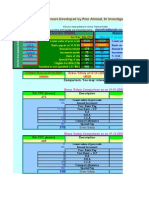Optimoor PT 9, STS
Optimoor PT 9, STS
Uploaded by
xingangCopyright:
Available Formats
Optimoor PT 9, STS
Optimoor PT 9, STS
Uploaded by
xingangOriginal Description:
Original Title
Copyright
Available Formats
Share this document
Did you find this document useful?
Is this content inappropriate?
Copyright:
Available Formats
Optimoor PT 9, STS
Optimoor PT 9, STS
Uploaded by
xingangCopyright:
Available Formats
DRAFT - OPTIMOOR Users Guide
TTI
Page
9-1
Part 9
SHIP-TO-SHIP MOORING OPTION
Optimoors Ship-to-Ship (S2S) option allows a Guest vessel to be moored alongside a
primary or Host vessel. Mooring lines can be run
*
from Host to Guest
from Guest to Host
from either vessel to shore or to the seafloor.
Introduction
The files and windows used in the S2S option are generally identical to those used in the normal
Static or Dynamic modes. But the S2S analysis requires two *.vsl files, one to describe the Host
vessel and the other to describe the Guest vessel. If these vessels are identical, the same file can
be used for each.
The S2S option displays two Vessel Lines Windows, two General Environment Windows and two
Mooring Forces Windows. One each of these windows represents the Host and the other represents
the Guest. The name, Host or Guest, is displayed in a box in either the upper left or upper right
corner of the window.
When the word Host is displayed, the respective window represents data relating to the Host and
its mooring arrangement to the pier or seafloor. When the word Guest is displayed, the
respective window represents data relating to the Guest and its mooring arrangement to the Host
and possibly to the pier or seafloor.
Describing the Host and Guest Vessels
The Host and Guest vessels must both be described in appropriate *.vsl files before the S2S
option can be used. Here we will call these the Host.vsl and the Guest.vsl files, but any names can
be used.
Figures 9-1 and 9-2 show example Host and Guest Vessel Lines Windows.
Vessel files prepared previously for normal mooring analysis can be used. But it may be
necessary to define addition mooring lines or mooring points. The same vessel file can be used
as both the Host and the Guest if they are identical.
If the Host is to be moored alongside a pier, then it must have fairleads and lines defined on both
its pier side and its opposite side. If necessary, edit the Host.vsl file to add fairleads and lines on
the opposite side. If the fairlead and line arrangements are symmetrical about the longitudinal
centerline, then you can copy the data from the existing lines to create new lines, preserving the
x distances but changing all of the y distances to negative. Attention must be paid to the Dist
to Winch, as this might be different between port and starboard sides of the vessel.
TTI
DRAFT - OPTIMOOR Users Guide
Page
9-2
If mooring lines are to be run only from the Guest to the Host, then on the Host it is only
necessary to describe the mooring points on the side to which the Guest will moor. In this case
enter the fairlead position and also the distance between that fairlead and the appropriate bitts, as
Dist to Winch.
If mooring lines are to be run from the Host to the Guest, then these lines must be fully described
in the Host.vsl file. Care must be taken to assure that the same winch mounted lines are not used
at the same time on both sides of the host vessel.
The mooring lines on the Guest must also be adequately defined. If mooring lines will only run
from the Host to the Guest, it is only necessary to describe the fairlead positions and distances to
bitts, as discussed above. If mooring lines are to be run from the Guest to the Host, these lines
must be fully described.
After a mooring line is deployed, using either the Mooring Window or the Arrangement Window, the
S2S Arrangement Window shows the fairlead on the ship providing a mooring line in red and the
fairlead on the ship receiving that mooring line in grey.
When two lines are to be passed through the same fairlead, then that fairlead must be defined
twice.
Describing Intervessel Fenders
The fenders between the Host and the Guest vessels are regarded as Host vessel data. These
fenders are defined after activating the Ship-to-Ship mode, by clicking on the data cell after Fwd
Fender Limit. This displays an illustration for the profile of the flat side of the Host. This also
displays a table to input data for the fenders between the two vessels.
Figure 9-3 shows the Host Lines Window with this illustration and fender data table. The
intervessel fender positions are indicated in green.
As a minimum, at least two fenders, one forward and one aft of midship, must be defined. The
Fender X Position is measured from the Host vessel midship. Also enter the Level Below Deck,
using the deck level upon which the mooring lines are based.
If floating fenders are employed, their elevation relative to the sea surface changes when the
Host vessel draft changes. If it is important that the fenders remain on the sea surface in these
simulations, the data must be changed here.
Enter the Fender Width. If this width is not defined, the program assumes that there is no space
between the vessels.
Enter or confirm at least one compression characteristic for each fender. This is done in the
same way as for berth fenders, as described in more detail in Section 4.4.6.
These fenders between the two vessels are designated by single lower case letters, e.g. a, b. The
horizontal and vertical fender positions are shown on the flat side illustration in the Lines Window.
Note that the positions of pier fenders are also shown in this illustration, designated by double
lower case letters, e.g. aa, bb. The positions of these intervessel fenders are also shown in the
Arrangement Window.
TTI
DRAFT - OPTIMOOR Users Guide
Page
9-3
Other Input Files and Windows
There are separate General Environment Windows for the Host and Guest in the S2S mode. The
draft, trim and other vessel related data are entered in its General Environment Window are distinct
for that particular vessel. But the wind, current and other environment data are the same in both
windows.
Figures 9-4 and 9-5 show example Host and Guest General Environment Windows.
The same Berth Window is used for both vessels. If an existing Berth Window already describes
enough bollards, then there is no need to change it. However, if lines will also be run from the
Guest to shore, additional bollards may need to be defined. If the Guest will use buoys, these
must be described in the Berth Window. And if the Guest will drop its anchors, the anchor points
must be described. Section 6 describes how to input mooring buoy and anchor point data.
Figure 9-6 shows an example Berth Window in which offshore anchor points are defined.
Describing the STS Mooring Arrangement
In preparation for an S2S analysis, first load the Host.vsl file through the Lines Window. Also, load
the appropriate *.bth file through the Berth Window. Then describe the Host mooring arrangement
to the pier or seafloor, either in the Mooring Window or in the Arrangement Window.
The S2S mooring arrangement mode is initiated on the General Window. On the Options
dropdown menu, click add Guest ship side by side and select the Guest.vsl file. A box in the upper
left corner of the General Window now reads either Host or Guest. You can toggle between Host
and Guest in any window simply by clicking on that box.
When the box in the Lines Window reads Host, it displays data for the Host.vsl. When that box
reads Guest, it displays the Guest.vsl data.
When the box in the Mooring Window displays Host, it displays data for the arrangement of
mooring lines between the Host and the pier or seafloor. When that window displays Guest, it
displays data for the arrangement of mooring lines between the two vessels as well as for any
lines run between the Guest and the pier or seafloor.
You can view the relative positions of the two vessels as well as the mooring lines in the
Arrangement Window.
Describing Mooring Line Arrangements
The mooring arrangement between the Host and the pier is described in the same manner as for a
conventional analysis, as discussed earlier in this document.
The intervessel mooring arrangement can be defined either in the Host or Guest Mooring Window
or in the Arrangement Window.
During an S2S analysis displays plan views of both vessels. Figure 9-7 shows an Arrangement
Window with the Host moored to a pier. Figure 9-8 shows an Arrangement Window with the Host
in a spread mooring.
TTI
DRAFT - OPTIMOOR Users Guide
Page
9-4
The intervessel mooring line arrangement can be described In the Arrangement Window by placing
the cursor on the dot representing a mooring line, on either the Host or Guest, pressing the left
mouse button, and dragging the chosen line to a fairlead on the other vessel.
In the Mooring Window, when Optimoor is in S2S mode, a box in the upper right corner designates
either Host or Guest. Figure 9-9 shows a Host Mooring Window. Figure 9-10 shows a Guest
Mooring Window.
If Host is shown, the mooring arrangement between the Host and the pier or seafloor is displayed
in the same manner as in normal mode. If Guest is shown, the top table row in the Lines Window
displays the mooring points on the Host instead of those on the pier or seafloor. The number for
a mooring point on the Guest which each lines should be connected is then be entered in the
second row.
The line properties for each defined intervessel line connection correspond to the vessel from
which the line runs. On the receiving vessel, only the position and distance to winch
descriptions of the fairlead are used. The receiving fairlead is then blocked from receiving any
other connections. And a line cannot be then run from that receiving vessel to the other vessel.
Resulting Mooring Line Tensions, etc.
In the S2S mode, the resulting mooring line tensions, fender loads, and vessel motions are
displayed in the Mooring Window, much in the same manner as in normal mode.
When Host is indicated, the upper portion of the window displays tension data for mooring lines
running from the Host to the pier or seafloor. If mooring lines were also run from the Host to the
Guest vessel, tension data for those lines are also displayed here. The fender load data in the
middle of the window is that for the fenders on the pier. The bollard data in the bottom of the
window is also for the pier.
When Guest is indicated, the upper portion of the window displays tension data for those lines
running from the Guest to the Host and also any lines which run from the Guest directly to the
pier or to the seafloor. The fender load data is that for the fenders between the Host and Guest.
If lines are run from the Guest to the pier, the bollard data for these lines will be displayed at the
bottom of this window.
In printed reports, the first entry in the Line to Bollard column represents the source of the line, H
for a line from the Host and G for a line from the Guest. The second entry represents the point
where the line is attached, again either H for Host or G for Guest. For example, 1H-3H
indicates a line running from fairlead 1 on the Host to fairlead 3 on the Guest.
Wind and Current Forces and Moments on Shielded Vessel
The presence of one vessel immediately adjacent to another obviously has a shielding effect
against wind and current. Optimoor now calculates this shielding effect by assuming that
portion of the shielded vessel which is behind the shielding vessel is not exposed to any wind
or current load.
TTI
DRAFT - OPTIMOOR Users Guide
Page
9-5
Optimoor calculates the wind load on the above-water exposed hull and superstructure of the
shielded vessel and uses this to determine the longitudinal and transverse wind forces and the
wind moment on that shielded vessel. Figure 9-11 is an example of this principal, in which tThe
Guest shields 85% of the Host from the wind. In this case, Optimoor depreciates the
longitudinal and transverse wind force by 85%.
In like manner, Optimoor calculates the current shielding on the below-water exposed hull and
uses this to determine the longitudinal and transverse current forces and current moment.
Unfortunately, there is very little other data now available on two-vessel wind and current
effects.
OptiGuid_pt9:August, 2011
Figure 9-1
Ship-to-Ship Option, Vessel Lines Window for Host
Figure 9-2
Ship-to-Ship Option, Vessel Lines Window for Guest
Figure 9-3
Ship-to-Ship Option, Host Vessel Lines Window With Fender Limits Display
Figure 9-4
Ship-to-Ship Option, General Arrangement Window for Host
Figure 9-5
Ship-to-Ship Option, General Arrangement Window for Guest
Figure 9-6
Ship-to-Ship Option, Berth Window
Figure 9-7
Ship-to-Ship Option, Arrangement Window Showing Host and Guest with Host
alongside a Pier
Figure 9-8
Ship-to-Ship Option, Arrangement Window Showing Host and Guest with Host at
Spread Mooring
Figure 9-9
Ship-to-Ship Option, Mooring Response Window for Host
Figure 9-10
Ship-to-Ship Option, Mooring Response Window for Guest
Figure 9-11
Ship-to-Ship Option, Shielding Effect
You might also like
- AFM 10 13 Ship To Ship Transfer Guide For Petroleum Chemicals and Liquefied Gases First Edition14% (7)AFM 10 13 Ship To Ship Transfer Guide For Petroleum Chemicals and Liquefied Gases First Edition2 pages
- 6th Central Pay Commission Salary Calculator100% (436)6th Central Pay Commission Salary Calculator15 pages
- Carver Yachts 43 Super Sport 2008 Owners ManualNo ratings yetCarver Yachts 43 Super Sport 2008 Owners Manual140 pages
- Offshore Mechanics: Structural and Fluid Dynamics for Recent ApplicationsFrom EverandOffshore Mechanics: Structural and Fluid Dynamics for Recent ApplicationsNo ratings yet
- Ariane7 Theoretical Manual: Ariane7 C BV (1991-2007) Is Distributed by Bureau VeritasNo ratings yetAriane7 Theoretical Manual: Ariane7 C BV (1991-2007) Is Distributed by Bureau Veritas87 pages
- Sample For Solution Manual Sea Loads On Ships and Offshore Structures by FaltinsenNo ratings yetSample For Solution Manual Sea Loads On Ships and Offshore Structures by Faltinsen9 pages
- Hull Structural Design, Ships With Length Less Than 100 Metres100% (1)Hull Structural Design, Ships With Length Less Than 100 Metres106 pages
- Strength Analysis of Hull Structure in Liquefied Gas Carriers With Membrane TanksNo ratings yetStrength Analysis of Hull Structure in Liquefied Gas Carriers With Membrane Tanks30 pages
- Response Based Weather-Routing and Operation Planning of Heavy Transport VesselsNo ratings yetResponse Based Weather-Routing and Operation Planning of Heavy Transport Vessels9 pages
- MooringSystemforVeryLargeShipsatBerth Paper ApurvaKudaleNo ratings yetMooringSystemforVeryLargeShipsatBerth Paper ApurvaKudale10 pages
- Structural Design of A Semi-Submersible Platform With Water-Entrapment Plates Based On A Time-Domain Hydrodynamic Algorithm Coupled With Finite-ElementsNo ratings yetStructural Design of A Semi-Submersible Platform With Water-Entrapment Plates Based On A Time-Domain Hydrodynamic Algorithm Coupled With Finite-Elements8 pages
- SPRID 101.30 Equipment Number CalculationNo ratings yetSPRID 101.30 Equipment Number Calculation2 pages
- Inclining Experiment Procedure M V JalamurtiNo ratings yetInclining Experiment Procedure M V Jalamurti14 pages
- H-12 Stern Frame and Rudder Horn ConstructionNo ratings yetH-12 Stern Frame and Rudder Horn Construction18 pages
- On The Practical Prediction Method For Ship Manoeuvring Characteristics 11No ratings yetOn The Practical Prediction Method For Ship Manoeuvring Characteristics 113 pages
- Sea Keeping Analysis For Preliminary DesignNo ratings yetSea Keeping Analysis For Preliminary Design10 pages
- Pile Performance in Weathered Meta-Sedimentary Formation and KL LimestoneNo ratings yetPile Performance in Weathered Meta-Sedimentary Formation and KL Limestone6 pages
- Estimating The Environmental Loads On Anchoring SystemsNo ratings yetEstimating The Environmental Loads On Anchoring Systems12 pages
- G1066 Ed1.2 The Design of Floating Aid To Navigation Moorings May 2009No ratings yetG1066 Ed1.2 The Design of Floating Aid To Navigation Moorings May 200958 pages
- 船靠船专用护舷手册 Fender - Selection - for - STS - Ops - Yokohama PDFNo ratings yet船靠船专用护舷手册 Fender - Selection - for - STS - Ops - Yokohama PDF6 pages
- Ocimf 2014年第5版 船靠船作业指南 介绍 20-Tech-feb-2014No ratings yetOcimf 2014年第5版 船靠船作业指南 介绍 20-Tech-feb-20142 pages
- Alboniga v. Broward County School BoardNo ratings yetAlboniga v. Broward County School Board41 pages
- Class 12 - Business Studies (054) - CE - QP - SET 1No ratings yetClass 12 - Business Studies (054) - CE - QP - SET 17 pages
- Challenges of English Language Learning and Teaching in Cambodia: A Case Study of Kith Meng Brasat High SchoolNo ratings yetChallenges of English Language Learning and Teaching in Cambodia: A Case Study of Kith Meng Brasat High School19 pages
- The Earthmover - A Chronicle of The 87th Seabee Battalion in WorldNo ratings yetThe Earthmover - A Chronicle of The 87th Seabee Battalion in World201 pages
- Josoft Technologies PVT LTD: Application Form (For Individuals)No ratings yetJosoft Technologies PVT LTD: Application Form (For Individuals)1 page
- Paper 11-Critical Path Reduction of Distributed Arithmetic Based FIR FilterNo ratings yetPaper 11-Critical Path Reduction of Distributed Arithmetic Based FIR Filter8 pages
- Nutritional and Pharmacological Properties of TamarindusNo ratings yetNutritional and Pharmacological Properties of Tamarindus6 pages
- Contingent Bill of The ................................................................ DepartmentNo ratings yetContingent Bill of The ................................................................ Department1 page
- Triple Candlestick Patterns in Forex - HowToTradeNo ratings yetTriple Candlestick Patterns in Forex - HowToTrade18 pages
- Effect of Particle Size and Heating Rate On Pyrolysis Kinetics of Nerium OleanderNo ratings yetEffect of Particle Size and Heating Rate On Pyrolysis Kinetics of Nerium Oleander15 pages
- Blasphemy On The Ships of The Maltese CoNo ratings yetBlasphemy On The Ships of The Maltese Co13 pages
- Revolutionizing Non-Conventional Wound Healing Using Honey by Simultaneously Targeting Multiple Molecular Mechanisms PDFNo ratings yetRevolutionizing Non-Conventional Wound Healing Using Honey by Simultaneously Targeting Multiple Molecular Mechanisms PDF10 pages
- Lesson 2 - Development of Filipino NationalismNo ratings yetLesson 2 - Development of Filipino Nationalism7 pages
- Weekly Teaching Plan: Lantawan Integrated SchoolNo ratings yetWeekly Teaching Plan: Lantawan Integrated School7 pages
- AFM 10 13 Ship To Ship Transfer Guide For Petroleum Chemicals and Liquefied Gases First EditionAFM 10 13 Ship To Ship Transfer Guide For Petroleum Chemicals and Liquefied Gases First Edition
- Offshore Mechanics: Structural and Fluid Dynamics for Recent ApplicationsFrom EverandOffshore Mechanics: Structural and Fluid Dynamics for Recent Applications
- Ariane7 Theoretical Manual: Ariane7 C BV (1991-2007) Is Distributed by Bureau VeritasAriane7 Theoretical Manual: Ariane7 C BV (1991-2007) Is Distributed by Bureau Veritas
- Sample For Solution Manual Sea Loads On Ships and Offshore Structures by FaltinsenSample For Solution Manual Sea Loads On Ships and Offshore Structures by Faltinsen
- Hull Structural Design, Ships With Length Less Than 100 MetresHull Structural Design, Ships With Length Less Than 100 Metres
- Strength Analysis of Hull Structure in Liquefied Gas Carriers With Membrane TanksStrength Analysis of Hull Structure in Liquefied Gas Carriers With Membrane Tanks
- Response Based Weather-Routing and Operation Planning of Heavy Transport VesselsResponse Based Weather-Routing and Operation Planning of Heavy Transport Vessels
- MooringSystemforVeryLargeShipsatBerth Paper ApurvaKudaleMooringSystemforVeryLargeShipsatBerth Paper ApurvaKudale
- Structural Design of A Semi-Submersible Platform With Water-Entrapment Plates Based On A Time-Domain Hydrodynamic Algorithm Coupled With Finite-ElementsStructural Design of A Semi-Submersible Platform With Water-Entrapment Plates Based On A Time-Domain Hydrodynamic Algorithm Coupled With Finite-Elements
- On The Practical Prediction Method For Ship Manoeuvring Characteristics 11On The Practical Prediction Method For Ship Manoeuvring Characteristics 11
- Pile Performance in Weathered Meta-Sedimentary Formation and KL LimestonePile Performance in Weathered Meta-Sedimentary Formation and KL Limestone
- Estimating The Environmental Loads On Anchoring SystemsEstimating The Environmental Loads On Anchoring Systems
- G1066 Ed1.2 The Design of Floating Aid To Navigation Moorings May 2009G1066 Ed1.2 The Design of Floating Aid To Navigation Moorings May 2009
- 船靠船专用护舷手册 Fender - Selection - for - STS - Ops - Yokohama PDF船靠船专用护舷手册 Fender - Selection - for - STS - Ops - Yokohama PDF
- Class 12 - Business Studies (054) - CE - QP - SET 1Class 12 - Business Studies (054) - CE - QP - SET 1
- Challenges of English Language Learning and Teaching in Cambodia: A Case Study of Kith Meng Brasat High SchoolChallenges of English Language Learning and Teaching in Cambodia: A Case Study of Kith Meng Brasat High School
- The Earthmover - A Chronicle of The 87th Seabee Battalion in WorldThe Earthmover - A Chronicle of The 87th Seabee Battalion in World
- Josoft Technologies PVT LTD: Application Form (For Individuals)Josoft Technologies PVT LTD: Application Form (For Individuals)
- Paper 11-Critical Path Reduction of Distributed Arithmetic Based FIR FilterPaper 11-Critical Path Reduction of Distributed Arithmetic Based FIR Filter
- Nutritional and Pharmacological Properties of TamarindusNutritional and Pharmacological Properties of Tamarindus
- Contingent Bill of The ................................................................ DepartmentContingent Bill of The ................................................................ Department
- Effect of Particle Size and Heating Rate On Pyrolysis Kinetics of Nerium OleanderEffect of Particle Size and Heating Rate On Pyrolysis Kinetics of Nerium Oleander
- Revolutionizing Non-Conventional Wound Healing Using Honey by Simultaneously Targeting Multiple Molecular Mechanisms PDFRevolutionizing Non-Conventional Wound Healing Using Honey by Simultaneously Targeting Multiple Molecular Mechanisms PDF