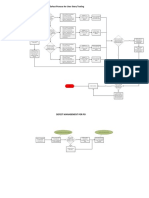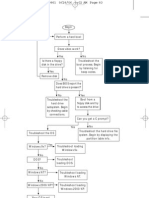Troubleshooting Problem Drawings
Troubleshooting Problem Drawings
Uploaded by
John StanleyCopyright:
Available Formats
Troubleshooting Problem Drawings
Troubleshooting Problem Drawings
Uploaded by
John StanleyOriginal Description:
Copyright
Available Formats
Share this document
Did you find this document useful?
Is this content inappropriate?
Copyright:
Available Formats
Troubleshooting Problem Drawings
Troubleshooting Problem Drawings
Uploaded by
John StanleyCopyright:
Available Formats
Troubleshooting Problem Drawings
Assuming you have already restarted your drawing session and or your machine...
Does it still
happen if
Does this happen only
someone
YES on one persons NO
different logs on
machine?
to that same
machine
Still Not fixed?
The drawing or
Problem is likely
its xrefs are
Try Using with Windows User
likely the
YES NO KHAResetVariables Profile or Users
problem.
Command variables
CALL
IS HELPDESK
Does it still
Try the 2 following commands
happen if the Problem is likely with
CleanItUp
original user logs YES Drawing or User
AND
into someone settings
KHAResetVariables
else's computer?
If you make a
backup and Does the file
unload all the YES have XREFS
xrefs does that or Images?
NO fix the problem?
NO NO
Problem is likely
with User Windows
Profile or Users
variables
CALL
Ditch the Backup. Please Run the
IS HELPDESK
CleanItUp Command Using Hurricane
on all the drawings with the procedure Please contact
located in the Treasure Tip Tuesday one of the
Document. Tip #18 OR for you could Regional CAD
even try the RegAppKiller command that Coordinators
is described in the Technique Thursday
document tip #17.
You might also like
- Hanson ManualDocument410 pagesHanson ManualJohn StanleyNo ratings yet
- Introduction To UPSDocument15 pagesIntroduction To UPSAymane QariohNo ratings yet
- CH 1-4 Scope and Sequence - OzariaDocument2 pagesCH 1-4 Scope and Sequence - OzariaDenise Naomi Hayashi100% (1)
- India TicketDocument3 pagesIndia TicketJohn StanleyNo ratings yet
- QuestionsDocument8 pagesQuestionsCrucifiedBishwarupNo ratings yet
- EMC RepliStor Vs Double Take 062008Document30 pagesEMC RepliStor Vs Double Take 062008anirban_surNo ratings yet
- Computing 7.3 Knowledge OrganiserDocument1 pageComputing 7.3 Knowledge OrganiserKevin GregsonNo ratings yet
- Computer Programming 1 - Jenny's OnlineDocument4 pagesComputer Programming 1 - Jenny's OnlineHiro GamerNo ratings yet
- Adobe Scan 03-Jan-2023Document2 pagesAdobe Scan 03-Jan-2023Tushar MalikNo ratings yet
- Adobe Scan 03-Jan-2023Document2 pagesAdobe Scan 03-Jan-2023Tushar MalikNo ratings yet
- WORKSTATION HEALTH AND SAFETY DSE - September 2010Document8 pagesWORKSTATION HEALTH AND SAFETY DSE - September 2010Cергей ТартаковскийNo ratings yet
- Diy Computer RepairsDocument6 pagesDiy Computer RepairsNorMazlina OthmanNo ratings yet
- Jess, The Expert System Shell: Sandia ReportDocument45 pagesJess, The Expert System Shell: Sandia ReportHaroldNo ratings yet
- VEX Robot Troubleshooting Flow Charts PDFDocument4 pagesVEX Robot Troubleshooting Flow Charts PDFMichael W JohnsonNo ratings yet
- Solving Problems With Win7: Radio Drivers Odr Ive RsDocument1 pageSolving Problems With Win7: Radio Drivers Odr Ive RsMarco MediniNo ratings yet
- Troubleshooting Cannot Print: Enhanced Security ModeDocument1 pageTroubleshooting Cannot Print: Enhanced Security ModeAbdiaminNo ratings yet
- KBArticle-DoubleCutLine Versaworks 1Document2 pagesKBArticle-DoubleCutLine Versaworks 1Damien OlverNo ratings yet
- PSPD Bab2 (IPO) PDFDocument30 pagesPSPD Bab2 (IPO) PDFlaurynna100% (2)
- Excel VBA Type Mismatch Error Passing Range To Array - Stack OverflowDocument1 pageExcel VBA Type Mismatch Error Passing Range To Array - Stack OverflowvaskoreNo ratings yet
- Framework Patterns - Exception Handling, Logging, and TracingDocument120 pagesFramework Patterns - Exception Handling, Logging, and TracingmosqiNo ratings yet
- Dell™ Dimension™ 8300 Series: Notes, Notices, and CautionsDocument49 pagesDell™ Dimension™ 8300 Series: Notes, Notices, and CautionsMustangNo ratings yet
- Unowned LUNDocument1 pageUnowned LUNsunilNo ratings yet
- Solution To Part Three What Else Are Tests Good For?Document3 pagesSolution To Part Three What Else Are Tests Good For?Дуарте Евангелиста ИванNo ratings yet
- Introduction To DFMEADocument1 pageIntroduction To DFMEAcemoli4288No ratings yet
- WA2321 REL - 2 - 0 Eval LabGuideDocument16 pagesWA2321 REL - 2 - 0 Eval LabGuideJuanNo ratings yet
- MYJAVACAFE - Shortcuts in MyEclipse PDFDocument8 pagesMYJAVACAFE - Shortcuts in MyEclipse PDFsatishNo ratings yet
- PDF Document 2 PDFDocument9 pagesPDF Document 2 PDFNastasia ANo ratings yet
- Control Statements: Part 1: Let's All Move One Place OnDocument40 pagesControl Statements: Part 1: Let's All Move One Place Onvicrattlehead2013No ratings yet
- Solutions To Differentiation of Trigonometric FunctionsDocument9 pagesSolutions To Differentiation of Trigonometric FunctionsPaulen Roma Borata CasisNo ratings yet
- KerasDocument2 pagesKerasUma Maheshwar100% (1)
- Modeling With Equations: Making and Using ModelsDocument16 pagesModeling With Equations: Making and Using Models迪亚No ratings yet
- Walkthrough To Install and Operate The Hydrologic Evaluation of Landfill Performance (HELP) Model v3.07Document13 pagesWalkthrough To Install and Operate The Hydrologic Evaluation of Landfill Performance (HELP) Model v3.07Jorge_J_JNo ratings yet
- Horatio - Wjec A2 Computing Unit 3 4 3 5Document3 pagesHoratio - Wjec A2 Computing Unit 3 4 3 5Swift OsNo ratings yet
- Dimension L CX Reference Guide en UsDocument46 pagesDimension L CX Reference Guide en Usمسعود المغيريNo ratings yet
- RealBook Software Operation Manual v4.01 MacDocument27 pagesRealBook Software Operation Manual v4.01 MacRiccardo CaroliNo ratings yet
- Jadual Penyelenggaraan KomputerDocument1 pageJadual Penyelenggaraan KomputerNorsaliza Yob ArisNo ratings yet
- Polymorphism: TutorialsDocument4 pagesPolymorphism: TutorialsKONDA ROHITHNo ratings yet
- Hdo4000a Operators Manual PDFDocument162 pagesHdo4000a Operators Manual PDFSohidul MondalNo ratings yet
- Rc047-010d-Enterprise Integration Patterns 1Document6 pagesRc047-010d-Enterprise Integration Patterns 1ian_asheNo ratings yet
- Defect Process For User Story TestingDocument2 pagesDefect Process For User Story TestingAlexNo ratings yet
- Tableau Performance Optimization Flow Chart 2020Document3 pagesTableau Performance Optimization Flow Chart 2020Samaksh KumarNo ratings yet
- User Manual Sony Vaio VPCEH16EA (English - 2 Pages) 2Document1 pageUser Manual Sony Vaio VPCEH16EA (English - 2 Pages) 2Simbonaga Jr BantoNo ratings yet
- Isilon Troubleshooting Guide File System LockingDocument6 pagesIsilon Troubleshooting Guide File System Lockingmingli.biNo ratings yet
- Updated Web Application Program Report - Residential_final_reportDocument8 pagesUpdated Web Application Program Report - Residential_final_reportJoshua ReidNo ratings yet
- Baseline Testing Checklist XenDesktop Implementation PDFDocument3 pagesBaseline Testing Checklist XenDesktop Implementation PDFAmol ChavanNo ratings yet
- Analysis of Machine Learning Algorithms Using WEKA: Aaditya Desai Dr. Sunil RaiDocument6 pagesAnalysis of Machine Learning Algorithms Using WEKA: Aaditya Desai Dr. Sunil Raijaysheel mistryNo ratings yet
- Flowchart 4-5Document1 pageFlowchart 4-5web1_webteamNo ratings yet
- Vidyalankar: Software TestingDocument30 pagesVidyalankar: Software TestingAnk Ith GNo ratings yet
- Transfer Learning With VGG16 and Keras - by Gabriel Cassimiro - Towards Data ScienceDocument9 pagesTransfer Learning With VGG16 and Keras - by Gabriel Cassimiro - Towards Data ScienceMarco Antonio PrettiNo ratings yet
- Machine Learning: Introduction and Linear RegressionDocument29 pagesMachine Learning: Introduction and Linear RegressionThelazyJoe TMNo ratings yet
- Dragon NaturallySpeaking Commands Summary v11-12Document6 pagesDragon NaturallySpeaking Commands Summary v11-12gutenbergho100% (1)
- Convert SAP2000 To ETABSDocument2 pagesConvert SAP2000 To ETABSthekrauser96No ratings yet
- Algorithm SelectionDocument9 pagesAlgorithm SelectionXdASDNo ratings yet
- Questions & AnswerDocument80 pagesQuestions & Answeranzrain100% (2)
- The Skeleton Application - Tutorials - Laminas DocsDocument8 pagesThe Skeleton Application - Tutorials - Laminas DocsTECNO VILLANo ratings yet
- Emailing Trouble Shooting Manual (MMR)Document95 pagesEmailing Trouble Shooting Manual (MMR)MD Omar FarukNo ratings yet
- 1720527390.7297268 6a - ExecutionDocument41 pages1720527390.7297268 6a - Executionsousou27No ratings yet
- How To's Reinstall Your Operating SysytemDocument164 pagesHow To's Reinstall Your Operating Sysytemgator711No ratings yet
- Ashirah: (Lines From Exod 15 Tune From The Prince of Egypt)Document2 pagesAshirah: (Lines From Exod 15 Tune From The Prince of Egypt)John StanleyNo ratings yet
- C 1064 ASTM - TemperatureDocument2 pagesC 1064 ASTM - TemperatureJohn StanleyNo ratings yet
- Home Renovation Tasks: Sun Mon Tue Wed Thu Fri SatDocument3 pagesHome Renovation Tasks: Sun Mon Tue Wed Thu Fri SatJohn StanleyNo ratings yet
- Hebrew Verb System MidwayDocument5 pagesHebrew Verb System MidwayJohn StanleyNo ratings yet
- CIBH & TekScroll ReadMe PDFDocument1 pageCIBH & TekScroll ReadMe PDFJohn StanleyNo ratings yet
- Existing DamDocument1 pageExisting DamJohn StanleyNo ratings yet
- Register For June 2016 Asce Dallas Branch Meeting On June 13, 2016Document2 pagesRegister For June 2016 Asce Dallas Branch Meeting On June 13, 2016John StanleyNo ratings yet
- Ohio PE Registration PacketDocument8 pagesOhio PE Registration PacketJohn StanleyNo ratings yet
- Setting Life GoalsDocument1 pageSetting Life GoalsJohn StanleyNo ratings yet
- NearMap and Civil 3DDocument12 pagesNearMap and Civil 3DJohn StanleyNo ratings yet
- 1 - KH - Interpersonal Skills PDFDocument37 pages1 - KH - Interpersonal Skills PDFJohn StanleyNo ratings yet
- MGemar PE Exam Transportation Supplement 9-29-14Document28 pagesMGemar PE Exam Transportation Supplement 9-29-14John Stanley100% (2)
- Davis FanninDocument1 pageDavis FanninJohn StanleyNo ratings yet
- InfraWorks For CivilDocument14 pagesInfraWorks For CivilJohn StanleyNo ratings yet
- 1 KH Interpersonal SkillsDocument37 pages1 KH Interpersonal SkillsJohn StanleyNo ratings yet
- Anger Diary:EvalutaionDocument2 pagesAnger Diary:EvalutaionJohn StanleyNo ratings yet
- CompareDocument4,270 pagesCompareJohn StanleyNo ratings yet
- Order Form Design LectureDocument10 pagesOrder Form Design Lectureproudofyou29121991No ratings yet
- Load CalculationDocument3 pagesLoad Calculationilagod2327No ratings yet
- Assignment 4 TrabsportationDocument2 pagesAssignment 4 TrabsportationabbasNo ratings yet
- VeraCrypt User GuideDocument344 pagesVeraCrypt User GuideAntonio Memoli100% (1)
- Vol 31 PhotochemistryDocument69 pagesVol 31 PhotochemistryRicardo Gamboa CastellanosNo ratings yet
- Solar Net Metering AgreementDocument7 pagesSolar Net Metering AgreementLogesh KumarNo ratings yet
- Massabo-Richiami FratturaDocument53 pagesMassabo-Richiami FratturaTan ChingNo ratings yet
- Orthographic ViewsDocument29 pagesOrthographic ViewsMelissa HuynhNo ratings yet
- Introduction To Instrumentation and Measurements: Engr. Edelito A. HandigDocument13 pagesIntroduction To Instrumentation and Measurements: Engr. Edelito A. HandigJoab TorresNo ratings yet
- ABB Customer Training ProgramDocument12 pagesABB Customer Training ProgramahmedNo ratings yet
- 1912 PDFDocument48 pages1912 PDFYaNo ratings yet
- Presentation For Road Project Survey DesDocument17 pagesPresentation For Road Project Survey DesJejomae Isberto CalisingNo ratings yet
- List Regulasi Casr DkppuDocument3 pagesList Regulasi Casr DkppuBen Faiz100% (3)
- Newtons Law of CoolingDocument4 pagesNewtons Law of CoolingFrank MtetwaNo ratings yet
- Aero Metal Alliance Aluminium Alloy QQ A 2504 T351 Plate 83Document2 pagesAero Metal Alliance Aluminium Alloy QQ A 2504 T351 Plate 83IGK PUTRANo ratings yet
- Presentation On Automotive Engine Parts: Automobile EngineeringDocument82 pagesPresentation On Automotive Engine Parts: Automobile EngineeringRoshen RajNo ratings yet
- 1080 Rule of Ohs PhilDocument5 pages1080 Rule of Ohs PhilOrlando Najera100% (1)
- EDM Distribution PoleDocument10 pagesEDM Distribution PolesjcgraceNo ratings yet
- F at Each Wheel. Assume A Constant Deceleration For The 1500-kg CarDocument12 pagesF at Each Wheel. Assume A Constant Deceleration For The 1500-kg CarAndre BocoNo ratings yet
- SAMPLE X5 HBK V1Document83 pagesSAMPLE X5 HBK V1Favoreel Patrick100% (1)
- 09.operational ManualDocument76 pages09.operational ManualMark Allen DejesaNo ratings yet
- PWD Rates 2017 18Document23 pagesPWD Rates 2017 18HighwaysNo ratings yet
- Hyster srm0766Document20 pagesHyster srm0766Florian Garganciuc90% (10)
- Dental Material MCQ DR Akram Altamimi - WatermarkDocument30 pagesDental Material MCQ DR Akram Altamimi - WatermarkSweet manNo ratings yet
- Operating Systems: DeadlockDocument48 pagesOperating Systems: DeadlockOnsa piarusNo ratings yet
- Amended RIPS-2014 Upto 30 04 2018 - With Footnotes PDFDocument105 pagesAmended RIPS-2014 Upto 30 04 2018 - With Footnotes PDFKulveer SinghNo ratings yet
- When Where Who Why How What: Pecutan KognitifDocument4 pagesWhen Where Who Why How What: Pecutan KognitifWinnie MasturaNo ratings yet
- Mech304 MT1Document3 pagesMech304 MT1Muhammed AliNo ratings yet
- ASTM E1209 LP Lavável Com AguaDocument6 pagesASTM E1209 LP Lavável Com AguaJota JacquesNo ratings yet