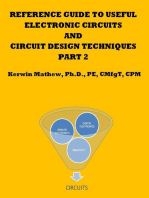RFU-C Installation Instructions
RFU-C Installation Instructions
Uploaded by
javierdb2012Copyright:
Available Formats
RFU-C Installation Instructions
RFU-C Installation Instructions
Uploaded by
javierdb2012Original Description:
Copyright
Available Formats
Share this document
Did you find this document useful?
Is this content inappropriate?
Copyright:
Available Formats
RFU-C Installation Instructions
RFU-C Installation Instructions
Uploaded by
javierdb2012Copyright:
Available Formats
RFU-C Installation Instructions
User Documentation
Installation and operation of the RFU-C is described in the PTP 820G Technical Description, PTP
820G Installation Guide and RFU-C Installation Guide available for download from:
http://support.cambiumnetworks.com
Download and read the Technical Description and Installation guides before deploying the RFU-C
equipment.
Application firmware
Download and install the latest PTP 820G firmware before deploying the RFU-C equipment.
EU declaration of conformity
Hereby, Cambium Networks declares that the RFU-C complies with the essential requirements and
other relevant provisions of Directive 1999/5/EC. The declaration of conformity may be consulted
at:
http://www.cambiumnetworks.com/support/ec-doc
Enquiries and support
See http://support.cambiumnetworks.com/
List of items
Item Description Quantity Remarks
1 RFU-C Radio 1 -
2 RFU-C Pole Mount Kit 1 For Remote Mount
3 RFU-C Coupler Kit 1 For 1+1 Configuration
Tools:
Metric offset hexagon key wrench #6
Phillips #2 screwdriver
RFU-C Installation Instructions
phn-4015 000v002
1
1+0 Direct Mount installation
This section explains how to install the RFU-C in a direct mount 1+0 configuration.
Caution
Do not remove the transparent pressure window located on the antenna interface.
To install the RFU-C in a direct mount 1+0 configuration:
1 Mount the RFU-C on the antenna using the four M8 captive screws and washers that are supplied
(assembled) in the RFU-C and tighten the screws.
Note
RFU-C mounting screws and washers can be supplied either assembled on RFU-C or
as a part of RFU-C Kit.
Note
Ensure the polarization mounting direction of the RFU-C is correct.
RFU-C Installation Instructions
phn-4015 000v002
2
1+1 Direct Mount installation
To install the RFU-C in a direct mount 1+0 configuration:
1 Mount the two O-Rings (supplied with the Coupler kit) as defined in the coupler kit instructions.
Mount the radio on coupler body using four M8 captive screws and washers (supplied assembled in
the RFU-C radio) and tighten them.
Note
RFU-C mounting screws and washers can be supplied either assembled on RFU-C or as
a part of RFU-C Kit.
RFU-C Installation Instructions
phn-4015 000v002
3
You might also like
- 737 Performance Reference Handbook - EASA EditionFrom Everand737 Performance Reference Handbook - EASA EditionRating: 4.5 out of 5 stars4.5/5 (3)
- Ola TemplateDocument8 pagesOla Templatetoto_falaNo ratings yet
- Installing MINI-LINK 6692Document43 pagesInstalling MINI-LINK 6692Hugo Nicasio SanchezNo ratings yet
- PLC Programming from Novice to Professional: Learn PLC Programming with Training VideosFrom EverandPLC Programming from Novice to Professional: Learn PLC Programming with Training VideosRating: 5 out of 5 stars5/5 (1)
- Kenwood TK 790 Service 2001Document95 pagesKenwood TK 790 Service 2001Jorge Martinez100% (1)
- Dev WorkdayDocument7 pagesDev Workdayraju chNo ratings yet
- PTP 820S Radio Quick InstallDocument6 pagesPTP 820S Radio Quick Installjavierdb2012No ratings yet
- Rfu-C Omt (Orthogonal Mode Transducer) Installation Guide: Kits Needed To Perform The InstallationDocument4 pagesRfu-C Omt (Orthogonal Mode Transducer) Installation Guide: Kits Needed To Perform The InstallationIvan GoryunovNo ratings yet
- Fibeair Ip-20c Omt Quick Installation Instructions 335930 258Document3 pagesFibeair Ip-20c Omt Quick Installation Instructions 335930 258mateto_2014No ratings yet
- 407ASB407ASB21125Document8 pages407ASB407ASB21125e.a.m.v.9.8.1.2No ratings yet
- 11.PROINERT2 Universal Valve Operator (UVO) Kit Data SheetDocument4 pages11.PROINERT2 Universal Valve Operator (UVO) Kit Data SheetjhonpinacueNo ratings yet
- Ceragon ODU-C Ref ManDocument72 pagesCeragon ODU-C Ref ManOmar GayeNo ratings yet
- MPC 20.installDocument16 pagesMPC 20.installpervin sakanyaNo ratings yet
- F.8.3 Instalacion MPC-20 MurphyDocument16 pagesF.8.3 Instalacion MPC-20 MurphyQuality Control 1No ratings yet
- Tl-Ant5830md V1 QigDocument12 pagesTl-Ant5830md V1 QigEvgeniiNo ratings yet
- 4096 406Document5 pages4096 406Pranalanka Warunawansa100% (1)
- RFS Data Sheet SCX AntennaDocument15 pagesRFS Data Sheet SCX AntennaSteve WoodNo ratings yet
- Seatel XX98 PCU Upgrade ProcessDocument8 pagesSeatel XX98 PCU Upgrade ProcessmikeNo ratings yet
- FR A7cardsdatasheetDocument0 pagesFR A7cardsdatasheetAlex ChavezNo ratings yet
- HUAWEI BBU Installation GuideDocument56 pagesHUAWEI BBU Installation GuideCostin Toma100% (11)
- Powercore Model Mpc-10 Installation Manual: 00-02-0938 2016-02-19 Section 40Document15 pagesPowercore Model Mpc-10 Installation Manual: 00-02-0938 2016-02-19 Section 40George QuijijeNo ratings yet
- Far2827 ImeDocument148 pagesFar2827 ImeFet TransistörNo ratings yet
- Kns Supertrack s8 Manual Rev 1.5Document88 pagesKns Supertrack s8 Manual Rev 1.5CSC EDAVANo ratings yet
- Model Manual 3960695Document10 pagesModel Manual 3960695vs674584No ratings yet
- EFD 1000 and MFD 500 Installation ManualDocument400 pagesEFD 1000 and MFD 500 Installation ManualshiyizhuanyongNo ratings yet
- 54-1217 V7HTS IgDocument61 pages54-1217 V7HTS IgagbalouNo ratings yet
- 750com In002 - en PDocument4 pages750com In002 - en Pcsesolutions.co.inNo ratings yet
- ANN-RLY Relay Module Installation Instructions: Mounting in FACP Main Board ChassisDocument3 pagesANN-RLY Relay Module Installation Instructions: Mounting in FACP Main Board ChassisSergio Dal DossoNo ratings yet
- HUB For BUS Ststem FR Rj45 Im RDocument8 pagesHUB For BUS Ststem FR Rj45 Im Rsamit327mNo ratings yet
- 02 14005 enDocument4 pages02 14005 enJesus Pedroza ContrerasNo ratings yet
- S6 - Rev 1.5Document88 pagesS6 - Rev 1.5SergNo ratings yet
- NEC Pasolink NEO Series: Installation: Typical Installation FlowDocument33 pagesNEC Pasolink NEO Series: Installation: Typical Installation FlowdachronicmasterNo ratings yet
- FM 24-19Document374 pagesFM 24-19J_an__J_onsNo ratings yet
- Instalacion Nodo B (Nextel)Document46 pagesInstalacion Nodo B (Nextel)Jorge Santander BNo ratings yet
- NERA CityLink - User Manual - 2 PDFDocument375 pagesNERA CityLink - User Manual - 2 PDFRiky Fitriadi50% (2)
- Installation Guide: For PSU Subrack (1 HU) and PDU Into ION-M Master UnitDocument10 pagesInstallation Guide: For PSU Subrack (1 HU) and PDU Into ION-M Master UnitamjadfaizaNo ratings yet
- FM 24-19 Radio Operators HandbookDocument374 pagesFM 24-19 Radio Operators HandbookMark Cheney100% (1)
- Bell 412 - VXP CO Help - Reference Only - 2016Document44 pagesBell 412 - VXP CO Help - Reference Only - 2016gerson ali rodriguez pinedaNo ratings yet
- 6601 ODV1 To V2 Upgrade - Cabinet-KIT Door UpgradeDocument29 pages6601 ODV1 To V2 Upgrade - Cabinet-KIT Door Upgradecds35957No ratings yet
- 17 3125 REV01 - HF CNTL DNT 01 - Install - Guide PDFDocument28 pages17 3125 REV01 - HF CNTL DNT 01 - Install - Guide PDFSidnei PereiraNo ratings yet
- FR2115B FR2125B Installation Manual H PDFDocument89 pagesFR2115B FR2125B Installation Manual H PDFEmrah GokcayNo ratings yet
- Manual CTR 8540Document20 pagesManual CTR 8540Rodrigue OuedraogoNo ratings yet
- Ship RadarDocument123 pagesShip RadarGucci King WrightNo ratings yet
- OptiX RTN 980LH InstallationDocument89 pagesOptiX RTN 980LH InstallationJcarlo Rodriguez100% (2)
- FW-005 FWP01.02 - UVZDriver - WireGuide - AR-1479 - DrumSwitch - Fikus - GuideWheelAssy - DIC-206Document9 pagesFW-005 FWP01.02 - UVZDriver - WireGuide - AR-1479 - DrumSwitch - Fikus - GuideWheelAssy - DIC-206Erico RodrguesNo ratings yet
- Tl-wr743nd User GuideDocument116 pagesTl-wr743nd User GuideUlianov AlvaronNo ratings yet
- HP Modular Power Distribution Unit Kit: Installation InstructionsDocument8 pagesHP Modular Power Distribution Unit Kit: Installation InstructionsMuhammadRiadyNo ratings yet
- Vr7000 If8540 Installation InstructionsDocument24 pagesVr7000 If8540 Installation InstructionsHeath OhmerNo ratings yet
- F300 Series: ManualDocument92 pagesF300 Series: Manualalireza.str1995No ratings yet
- PCTV Hybrid Pro Stick (340e)Document14 pagesPCTV Hybrid Pro Stick (340e)iepstenNo ratings yet
- FDU 160i 900000136 REV BDocument23 pagesFDU 160i 900000136 REV Byanghao1976No ratings yet
- Drill Collar Severing Tools Dual Fire - EBW Initiated: MAN-REC-SEV (R06)Document10 pagesDrill Collar Severing Tools Dual Fire - EBW Initiated: MAN-REC-SEV (R06)Sarah FloresNo ratings yet
- 41 24 130 03 enDocument24 pages41 24 130 03 enmartin mijangos garciaNo ratings yet
- f50-205 WD & Avionic Upgrades (2 Books)Document344 pagesf50-205 WD & Avionic Upgrades (2 Books)Sergio RicardoNo ratings yet
- Panasonic - FV-08VKM - VKS2.Manual Spec Sheet - Westside Wholesale - Call 1-877-998-9378.image - MarkedDocument8 pagesPanasonic - FV-08VKM - VKS2.Manual Spec Sheet - Westside Wholesale - Call 1-877-998-9378.image - MarkedWestsideWholesaleNo ratings yet
- FM 24-19 Radio Operator's HandbookDocument374 pagesFM 24-19 Radio Operator's Handbooktmt IngNo ratings yet
- AP61 Mist Installation Guide v6Document12 pagesAP61 Mist Installation Guide v6catawiki.businessNo ratings yet
- Guide to the IET Wiring Regulations: IET Wiring Regulations (BS 7671:2008 incorporating Amendment No 1:2011)From EverandGuide to the IET Wiring Regulations: IET Wiring Regulations (BS 7671:2008 incorporating Amendment No 1:2011)Rating: 4 out of 5 stars4/5 (2)
- Radio Shack TRS-80 Expansion Interface: Operator's Manual Catalog Numbers: 26-1140, 26-1141, 26-1142From EverandRadio Shack TRS-80 Expansion Interface: Operator's Manual Catalog Numbers: 26-1140, 26-1141, 26-1142No ratings yet
- Reference Guide To Useful Electronic Circuits And Circuit Design Techniques - Part 2From EverandReference Guide To Useful Electronic Circuits And Circuit Design Techniques - Part 2No ratings yet
- PMP450 Link Budget and Network Planner v1Document25 pagesPMP450 Link Budget and Network Planner v1javierdb2012No ratings yet
- 1000 Reflector Dish: Main DifferentiatorsDocument2 pages1000 Reflector Dish: Main Differentiatorsjavierdb2012No ratings yet
- Accessorize Your Cambium Point-To-multipoint SystembDocument10 pagesAccessorize Your Cambium Point-To-multipoint SystembJorge Valencia CordobaNo ratings yet
- Dimensioning Tool v02 PDFDocument35 pagesDimensioning Tool v02 PDFjavierdb2012No ratings yet
- Module 3 - PMP450 - Installation v1 - 1Document25 pagesModule 3 - PMP450 - Installation v1 - 1javierdb2012No ratings yet
- Zerto Technology Comparison 2015Document4 pagesZerto Technology Comparison 2015javierdb2012No ratings yet
- GSM Linkbudget OriginalDocument2 pagesGSM Linkbudget Originaljavierdb2012No ratings yet
- Canvas 2014 Final Draft1Document48 pagesCanvas 2014 Final Draft1javierdb2012No ratings yet
- Emerging Nokia: Kelompok 9 1. Rizziandrie Zairul 2. Viman Alfarizi R 3. Fery PurwaginanjarDocument19 pagesEmerging Nokia: Kelompok 9 1. Rizziandrie Zairul 2. Viman Alfarizi R 3. Fery Purwaginanjarjavierdb2012No ratings yet
- Product Specifications Product Specifications: Px4F PX4F - 52 52 - N7A/A N7A/ADocument5 pagesProduct Specifications Product Specifications: Px4F PX4F - 52 52 - N7A/A N7A/Ajavierdb2012No ratings yet
- CMM5 Quick Start GuideDocument2 pagesCMM5 Quick Start Guidejavierdb2012No ratings yet
- CnPilot E400E500 Indoor and EPMP 1000 Hotspot Release Notes 3.2.1Document7 pagesCnPilot E400E500 Indoor and EPMP 1000 Hotspot Release Notes 3.2.1javierdb2012No ratings yet
- Cambium PTP 820 FIPS 140-2 Security Policy: PTP 820C PTP 820S PTP 820N PTP 820A PTP 820G PTP 820GXDocument35 pagesCambium PTP 820 FIPS 140-2 Security Policy: PTP 820C PTP 820S PTP 820N PTP 820A PTP 820G PTP 820GXjavierdb2012No ratings yet
- HD Series™ High Performance Dish Antenna: Hdda5WDocument2 pagesHD Series™ High Performance Dish Antenna: Hdda5Wjavierdb2012No ratings yet
- Cambium PTP 820S Series Technical DescriptionDocument208 pagesCambium PTP 820S Series Technical Descriptionjavierdb2012No ratings yet
- PMP Synchronization Guide 007v001 01092017Document172 pagesPMP Synchronization Guide 007v001 01092017javierdb2012No ratings yet
- 0.9 M - 3 FT Standard Performance Parabolic Reflector Antenna, Dual-Polarized, 5.25-5.85GhzDocument3 pages0.9 M - 3 FT Standard Performance Parabolic Reflector Antenna, Dual-Polarized, 5.25-5.85Ghzjavierdb2012No ratings yet
- CnMaestro On-Premises Release Notes 1.3.0-r7Document4 pagesCnMaestro On-Premises Release Notes 1.3.0-r7javierdb2012No ratings yet
- EPMP 1000 Threshold and SNRDocument1 pageEPMP 1000 Threshold and SNRjavierdb2012No ratings yet
- 1.2 M - 4 FT Standard Performance Parabolic Reflector Antenna, Dual-Polarized, 5.25-5.85GhzDocument3 pages1.2 M - 4 FT Standard Performance Parabolic Reflector Antenna, Dual-Polarized, 5.25-5.85Ghzjavierdb2012No ratings yet
- E PMP 1000 Sector AntennaDocument7 pagesE PMP 1000 Sector Antennajavierdb2012No ratings yet
- Microwave Path Engineering Fundamentals SyllabusDocument2 pagesMicrowave Path Engineering Fundamentals Syllabusjavierdb2012No ratings yet
- Wideband Channel Characterization: Spring 2017 Ele 492 - Fundamentals of Wireless CommunicationsDocument25 pagesWideband Channel Characterization: Spring 2017 Ele 492 - Fundamentals of Wireless Communicationsjavierdb2012No ratings yet
- Alert Creation Demo Bijoy JosephDocument10 pagesAlert Creation Demo Bijoy Josephjosephbijoy100% (1)
- Russia'S Cyber Tactics H1'2023Document24 pagesRussia'S Cyber Tactics H1'2023igor.tolmacheffNo ratings yet
- Tracking ReportDocument2 pagesTracking Reportrakshimalhotra4No ratings yet
- Phasein - Omnipcx Office: Alcatel-Lucent Open Rce Fax ServerDocument4 pagesPhasein - Omnipcx Office: Alcatel-Lucent Open Rce Fax ServerNicolas BoninaNo ratings yet
- PDH DFE1000 BrochureDocument2 pagesPDH DFE1000 Brochuremajdi1985No ratings yet
- Vikas Kumar: 3750, 4500 Series & Cisco ASA 5510, 5520, 5540, 5550 Series, Cisco ACS ServerDocument3 pagesVikas Kumar: 3750, 4500 Series & Cisco ASA 5510, 5520, 5540, 5550 Series, Cisco ACS ServerAmit RaoNo ratings yet
- Alarm AnnunciatorsDocument11 pagesAlarm AnnunciatorsbhaveshbhoiNo ratings yet
- How To Connect An Epson POS Printer With An Ethernet AdapterDocument13 pagesHow To Connect An Epson POS Printer With An Ethernet AdapterohundperNo ratings yet
- Forecasting and Management of TechnologyDocument20 pagesForecasting and Management of TechnologyDr-Shefali GargNo ratings yet
- Large Diaphragm Studio Condenser MicrophoneDocument8 pagesLarge Diaphragm Studio Condenser MicrophoneVictor Augusto Banda TeranNo ratings yet
- Internet Protocol (IP)Document5 pagesInternet Protocol (IP)JAMESTALAN JUDO KONSIKANNo ratings yet
- Hello Algorithms en C 01Document467 pagesHello Algorithms en C 01Francisco OlivaresNo ratings yet
- NetBackup 7.7 Cheat SheetDocument2 pagesNetBackup 7.7 Cheat SheetsparctusharNo ratings yet
- RTS Feature of BluecoatDocument4 pagesRTS Feature of BluecoatpskroyalNo ratings yet
- Files and Resource Management SlidesDocument19 pagesFiles and Resource Management SlidesMohammedIsmailZabeeullaNo ratings yet
- OOP JavascriptDocument8 pagesOOP JavascriptSachin_ghumnar6225No ratings yet
- © 2019 Caendra Inc. - Hera For IHRP - Effectively Using Splunk (Scenario 2)Document22 pages© 2019 Caendra Inc. - Hera For IHRP - Effectively Using Splunk (Scenario 2)Saw GyiNo ratings yet
- Engineering Exploration Lab ManualDocument18 pagesEngineering Exploration Lab ManualsumathiNo ratings yet
- Handheld Learning PDFDocument233 pagesHandheld Learning PDFhamidreza mohseniNo ratings yet
- Guide To Printing On Transparent Media: White-Ink Model (Using White Ink)Document44 pagesGuide To Printing On Transparent Media: White-Ink Model (Using White Ink)royod75517No ratings yet
- STP 31u14-Sm-TgDocument167 pagesSTP 31u14-Sm-TgSteve RichardsNo ratings yet
- PHD Thesis Template LatexDocument6 pagesPHD Thesis Template Latexdwsmjsqy100% (2)
- Requirements 3dxpert 2021Document6 pagesRequirements 3dxpert 2021Jimmy AnticonaNo ratings yet
- Manual of CBM Excel FileDocument7 pagesManual of CBM Excel Fileviney kumarNo ratings yet
- Delta ForthDocument22 pagesDelta ForthgalkysNo ratings yet
- Research PaperDocument7 pagesResearch PaperAmit Kumar DehuryNo ratings yet
- RTI Communcation Setup Guide v.2.5Document97 pagesRTI Communcation Setup Guide v.2.5dabiho9031No ratings yet
- MapWindowPlug inDevelopmentTutorialDocument17 pagesMapWindowPlug inDevelopmentTutorialSachin KhandareNo ratings yet