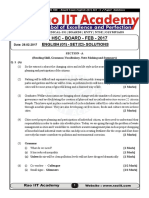Automation For The People:: Hands-Off Load Testing
Automation For The People:: Hands-Off Load Testing
Uploaded by
Rahul BishtCopyright:
Available Formats
Automation For The People:: Hands-Off Load Testing
Automation For The People:: Hands-Off Load Testing
Uploaded by
Rahul BishtOriginal Title
Copyright
Available Formats
Share this document
Did you find this document useful?
Is this content inappropriate?
Copyright:
Available Formats
Automation For The People:: Hands-Off Load Testing
Automation For The People:: Hands-Off Load Testing
Uploaded by
Rahul BishtCopyright:
Available Formats
Automation for the people: Hands-off load testing
Use Apache JMeter with Apache Ant to run load tests frequently
Paul Duvall 08 April 2008
Load testing is often relegated to late-cycle activities, but it doesn't need to be that way. In
this installment of Automation for the people, automation expert Paul Duvall describes how
you can discover and fix problems throughout the development cycle by creating a scheduled
integration build that runs JMeter tests.
View more content in this series
How many concurrent users can access your software system? How much data can be loaded
without performance degradation? What are your system's throughput requirements? How
often are these requirements tested? What if you could specify and validate that these load and
performance requirements are being met at least once a day? By running load tests as part of a
scheduled and automated build, you can more quickly determine how your system performs under
certain load conditions and quickly adapt to changes.
About this series
As developers, we work to automate processes for end-users; yet, many of us overlook
opportunities to automate our own development processes. To that end, Automation for the
people is a series of articles dedicated to exploring the practical uses of automating software
development processes and teaching you when and how to apply automation successfully.
A project I once worked on established a good set of automated tests that could load test the
application while it ran multiple transactions. The problem was that the tests required some manual
tweaking, so the development team couldn't run them without human intervention. This limited
testing to times when the tester was available (usually waking hours only). In practice, testing
occurred only every couple of days not frequently enough for timely problem detection.
In this article, I explore techniques for creating automated tests using JMeter, running the tests
as part of an automated build, and scheduling the tests to run automatically every day typically
when machine usage is lower. Running the tests as part of a scheduled build lets you:
Execute load tests at any time
Detect and resolve load and performance problems early in the development process
Monitor the latest load- and performance-test reports from your build server
Copyright IBM Corporation 2008 Trademarks
Automation for the people: Hands-off load testing Page 1 of 7
developerWorks ibm.com/developerWorks/
Reduce bottlenecks and errors that can occur when you depend on a single person to
configure and run the tests
Letting JMeter do the heavy lifting
Apache JMeter is an open source project you can use to simulate a heavy load on a server (see
Resources for more information on JMeter). JMeter's impressive documentation set describes how
to use its many features and provides a plethora of examples.
Running JMeter
After downloading and extracting the JMeter ZIP file (see Resources for a link to download
JMeter), open a command prompt to the location where you extracted JMeter and type cd bin
to change to the bin directory. From the bin directory, type jmeter to open the JMeter Swing
application, shown in Figure 1:
Figure 1. The JMeter GUI
Creating a test plan
Writing tests, by example
JMeter comes with many example test plans and scripts. Instead of creating a test plan from
scratch, use the examples in the docs directory and incrementally configure the test plans as
your project evolves. Much of the complexity is in learning to write load tests that effectively
exercise the load and performance requirements.
You can use the JMeter GUI to create test plans. The different types of test plans in JMeter
include:
Web test plan
Automation for the people: Hands-off load testing Page 2 of 7
ibm.com/developerWorks/ developerWorks
Database test plan
FTP test plan
LDAP test plan
Extended LDAP test plan
Web service test plan
JMS point-to-point test plan
JMS topic test plan
Monitor test plan
Listeners
Each of the test plans is saved in XML format in a file with a .jmx suffix. This nonbinary format
makes plans easier to edit later. Although you can create test plans by following JMeter's XML
schema, it's much easier to use the GUI. Later, you'll see an example of parameterizing JMeter
configuration values to customize ways the tests are run.
Labor-saving load testing
Using the GUI to run tests, though, requires that a person be present to execute them. This
increases the chance of process bottlenecks and knowledge silos. By running the tests through an
automated build such as an Ant build, you can configure the JMeter tests to run without opening
the JMeter application. What's more, the tests are run the same way every time and without
requiring overtime pay.
Driving JMeter tests with Ant
Once I've learned how to use a GUI software tool, I like to see if it can run certain utilities from the
command line, so that I don't need to perform the same actions repeatedly. For example, every
time I open the JMeter application, I'd like to select File > Open, open the file, and run one or more
tests. I can script this set of actions and run them the same way every time. Fortunately, an Ant
task has been written to do this very thing for JMeter: it executes load tests while providing a way
to pass in optional parameters and properties.
Example build script
The JMeter distribution's extras directory includes an example build.xml script that
demonstrates the use of the JMeter Ant task.
In Listing 1, I use Ant's taskdef task to define the JMeter task. I name it jmeter so that I can use it
elsewhere in the Ant script. To use this script you must have the ant-jmeter.jar file (see Resources
for a download link) in the Ant classpath.
Listing 1. Defining the JMeter task in Ant
<taskdef name="jmeter" classname="org.programmerplanet.ant.taskdefs.jmeter.JMeterTask"/>
The example code in Listing 2 runs a single JMeter load test, called BreweryTestPlan.jmx. To run
all of the tests in a certain directory, simply enter *.jmx in place of a specific filename. The required
attributes of the jmeter task are jmeterhome, testplan(s), and resultlog or resultlogdir. (Listing
2 doesn't show resultlogdir, because it uses resultlog.)
Automation for the people: Hands-off load testing Page 3 of 7
developerWorks ibm.com/developerWorks/
Listing 2. Running JMeter from Ant
<jmeter
jmeterhome="${jmeter.home}"
resultlog="${basedir}/target/JMeterResults.xml">
<testplans dir="${basedir}/tests/load" includes="BreweryTestPlan.jmx"/>
</jmeter>
The Ant code in Listing 2 creates an output file called JMeterResults.xml, which is used to create
HTML reports.
Rendering reports using XSLT
By providing the JMeterResults.xml file as input to the xslt Ant task in Listing 3, I can generate
an HTML report of all the JMeter tests I ran in Listing 2. The XSL stylesheet (jmeter-results-detail-
report_21.xsl) provided in the JMeter extras directory is used to transform the JMeterResults file
into HTML.
Listing 3. Creating JMeter HTML report using XSLT
<xslt in="${basedir}/target/JMeterResults.xml"
out="${basedir}/target/JMeterResults.html"
style="${jmeter.home}/extras/jmeter-results-detail-report_21.xsl"/>
JMeter also provides a less detailed XSL stylesheet file that summarizes the load tests' results.
Revealing reports in HTML
Figure 2 is an example of the HTML report that is generated using the xslt task in Listing 3. It
displays each of the load tests run, along with test status, time, and aggregate status and time of
all of the tests.
Figure 2. Generating the JMeter HTML report
Automation for the people: Hands-off load testing Page 4 of 7
ibm.com/developerWorks/ developerWorks
Later in the article, I'll show you how these reports can be displayed from a CruiseControl
Continuous Integration (CI) server (see Resources).
Passing parameters to JMeter
Depending on the types of tests you run, you may want to pass parameters and properties to
vary the way a single test or suite of tests executes. For example, Listing 4 demonstrates how to
increase the JVM memory and specify the number of threads and loops:
Listing 4. Passing optional parameters and properties to JMeter
<jmeter
jmeterhome="${jmeter.home}"
resultlog="${basedir}/target/JMeterResults.xml">
<jvmarg value="-Xincgc"/>
<jvmarg value="-Xmx128m"/>
<jvmarg value="-Dproperty=value"/>
<property name="request.threads" value="5"/>
<property name="request.loop" value="50"/>
<property name="jmeter.save.saveservice.assertion_results" value="all"/>
<property name="jmeter.save.saveservice.output_format" value="xml"/>
<testplans dir="${basedir}/tests/load" includes="BreweryTestPlan.jmx"/>
</jmeter>
Many other built-in parameters and properties are available for modifying how JMeter tests are run
(see Resources for more information).
Using parameters and properties gives you a certain level of flexibility in how to execute load tests,
but it doesn't address how to run load tests in different target environments, such as testing and
staging. To add environment-specific information to test plans, you need to put tokens in the .jmx
files that can be filtered and modified when the load tests run in an automated build script.
Just-in-time load testing
Once you get a load test running with an automated build, schedule it to run on a periodic basis,
such as nightly. You can do this using a CI or build-management server.
Scheduling CruiseControl to run load tests daily
The purpose of using a CI server is to run an automated build whenever a change is applied to
a project's version-control repository. You can also configure it to run builds at specific times.
Because load testing usually requires an elevated level of computing resources, running tests
when these resources are not at capacity such as late at night or early morning can be
beneficial.
In Listing 5, an automated build is scheduled to run at 11:00 PM (2300) with CruiseControl (see
Resources). You can modify the CruiseControl configuration file to run a delegating build with a
specific Ant target, such as one named run-load-tests.
Automation for the people: Hands-off load testing Page 5 of 7
developerWorks ibm.com/developerWorks/
Listing 5. Run a scheduled load test with CruiseControl
...
<modificationset>
<svn RepositoryLocation="${svnrepo.location}"/>
<timebuild username="admin" time="2300"/>
</modificationset>
...
By scheduling load tests to run nightly, as in Listing 5, you won't hear excuses about workload,
vacation days, or forgetting to run the tests they just run.
Displaying reports in CruiseControl
You've already seen how to display JMeter test reports using Ant. However, by itself, the JMeter
report limits the communication to one developer on a single machine. Load testing affects the
entire application, so the whole team will want to see the results. The beauty is that you can easily
configure your CI server to display these reports. Because the report is already generated with
Ant, it's just a matter of making the JMeter HTML report accessible from the CruiseControl project
dashboard. You can do this by simply adding a few lines to CruiseControl's config.xml file, as
shown in Listing 6:
Listing 6. Configuring CruiseControl to display JMeter reports
<project name="brewery">
...
<log>
<merge dir="merge dir="projects/${project.name}/reports/jmeter" />
</log>
...
</project>
Now, everyone on the team can be (literally) on the same page. Many of the other CI and build-
management servers provide similar report-integration capabilities.
Conclusion
I've demonstrated how to add automated load tests to your development toolbox. By running load
tests with the automated build and then scheduling the tests to run periodically, you can learn
about system-capacity issues long before they become a problem. This approach makes it easier
to assess the impact of architecture and data changes. When coupled with other techniques
described in this article series, it enables development teams to deliver higher-quality software
frequently.
Automation for the people: Hands-off load testing Page 6 of 7
ibm.com/developerWorks/ developerWorks
Downloadable resources
Description Name Size
Sample Ant scripts for this article j-ap04088-jmeter-example.zip 6KB
Copyright IBM Corporation 2008
(www.ibm.com/legal/copytrade.shtml)
Trademarks
(www.ibm.com/developerworks/ibm/trademarks/)
Automation for the people: Hands-off load testing Page 7 of 7
You might also like
- Kenmore AC ManualDocument24 pagesKenmore AC ManualFrances TruongNo ratings yet
- HTML Report & Other in JmeterDocument46 pagesHTML Report & Other in Jmeternitintyagi1984No ratings yet
- Jmeter Quick GuideDocument12 pagesJmeter Quick GuideshalimaNo ratings yet
- JMeter For ThingWorx Comphrensive GuideDocument47 pagesJMeter For ThingWorx Comphrensive Guideabhijeet dhumalNo ratings yet
- School of Information Technology & Engineering Mtech Software Engineering (Int) Winter 2020-2021Document19 pagesSchool of Information Technology & Engineering Mtech Software Engineering (Int) Winter 2020-2021Shivareddy 1922No ratings yet
- Jmeter PreviewDocument21 pagesJmeter PreviewPrabhjot KaurNo ratings yet
- Synopsis ONDocument19 pagesSynopsis ONDeep ChauhanNo ratings yet
- SYNOPSISDocument19 pagesSYNOPSISDeep ChauhanNo ratings yet
- SYNOPSISDocument19 pagesSYNOPSISDeep ChauhanNo ratings yet
- JMeter Interview Questions and AnswersDocument25 pagesJMeter Interview Questions and AnswersBabeh MugeniNo ratings yet
- Introduction To JMeterDocument13 pagesIntroduction To JMeterA saleemNo ratings yet
- JMeter TutorialDocument53 pagesJMeter TutorialFadwa Zed100% (2)
- Apache Jmeter: Literature ReviewDocument3 pagesApache Jmeter: Literature ReviewShahu ShahameerNo ratings yet
- JMeter TutorialDocument66 pagesJMeter TutorialDaniel Marcial Sosa RiosNo ratings yet
- JMeter Cookbook Sample ChapterDocument30 pagesJMeter Cookbook Sample ChapterPackt PublishingNo ratings yet
- Top 50 JMeter Interview QuestionsDocument54 pagesTop 50 JMeter Interview QuestionsNoor RafiNo ratings yet
- Running Your First Load Test With Jmeter: Peak PerformanceDocument16 pagesRunning Your First Load Test With Jmeter: Peak PerformanceMinosNo ratings yet
- JMeter Interview Questions and AnswersDocument3 pagesJMeter Interview Questions and AnswersProbal SilNo ratings yet
- Load Runner For BeginnersDocument7 pagesLoad Runner For BeginnersMadhusudanNo ratings yet
- Jmeter Interview QuestionsDocument4 pagesJmeter Interview QuestionsSri HarshaNo ratings yet
- JMeter Course ContentDocument5 pagesJMeter Course ContentAjitava DebNo ratings yet
- JMeter Intro FinalDocument50 pagesJMeter Intro FinalmeseretNo ratings yet
- JMeterDocument82 pagesJMeterfabimnNo ratings yet
- TwishaAhuja 16010421129 Exp5Document14 pagesTwishaAhuja 16010421129 Exp5twisha.ahujaNo ratings yet
- Jmeter CoverageDocument4 pagesJmeter CoverageTushar GhodkeNo ratings yet
- Stress Load Performance Testing With JMeterDocument34 pagesStress Load Performance Testing With JMeterMadhav Chaudhari100% (2)
- #1. What Is Jmeter?: Must ReadDocument61 pages#1. What Is Jmeter?: Must ReadVishal PatilNo ratings yet
- UI Performance Analysis - An Approach Using JMeter and JProfilerDocument19 pagesUI Performance Analysis - An Approach Using JMeter and JProfileraustinfru0% (1)
- Performative Jmeter Material.Document43 pagesPerformative Jmeter Material.saiNo ratings yet
- Apache Jmeter PDFDocument63 pagesApache Jmeter PDFHoney BhatiNo ratings yet
- JMeter and Performance TestingDocument5 pagesJMeter and Performance TestingAbd ANo ratings yet
- JmeterDocument31 pagesJmeterBharatNo ratings yet
- Shama AhsanDocument25 pagesShama AhsanMarcus MeyerNo ratings yet
- Performance TestingDocument70 pagesPerformance TestingReddeppa Bokkasam100% (1)
- Jmeter Setup: Directory StructureDocument37 pagesJmeter Setup: Directory StructureTeena KamraNo ratings yet
- Jmeter PitanjaDocument12 pagesJmeter PitanjaKatarina MilojevicNo ratings yet
- J MeterDocument58 pagesJ MetermohanNo ratings yet
- Jmeter BasicsDocument22 pagesJmeter BasicsFaisal SaitNo ratings yet
- JMS Performance Test Tool EvaluationDocument30 pagesJMS Performance Test Tool Evaluationnareshchowadry2200No ratings yet
- Using JMeter To Performance Test Web ServicesDocument11 pagesUsing JMeter To Performance Test Web ServicesgauravthedarklordNo ratings yet
- JMeter Interview QuestionsDocument17 pagesJMeter Interview QuestionsshrivaibhsNo ratings yet
- Jmeter Performance Testing - FinalDocument32 pagesJmeter Performance Testing - Finalsanthoshjsh409No ratings yet
- Introduction To J Meter CPT M 3 RDDocument40 pagesIntroduction To J Meter CPT M 3 RDTharinda Kasun LiyanageNo ratings yet
- Jmeter Interview Questions SetDocument13 pagesJmeter Interview Questions Setmohan SNo ratings yet
- Automation TestingDocument33 pagesAutomation TestingKetan AsharaNo ratings yet
- Perf Testing FundamentalwsDocument1 pagePerf Testing FundamentalwsRavindu HimeshaNo ratings yet
- Performance Testing: Jmeter 2.6Document50 pagesPerformance Testing: Jmeter 2.6test 1 test 1No ratings yet
- Performance Testing With JMeter 1704940753Document30 pagesPerformance Testing With JMeter 1704940753ArunJozefNo ratings yet
- Apache JMeter - User's Manual - Best Practices-17 PDFDocument4 pagesApache JMeter - User's Manual - Best Practices-17 PDFRamamurthyNo ratings yet
- ApacheDocument7 pagesApacheIshani SubediNo ratings yet
- What Kind of Applications Can Be Tested Using JMeterDocument6 pagesWhat Kind of Applications Can Be Tested Using JMetervinayNo ratings yet
- 150 - Jmeter Interview QuestionsDocument25 pages150 - Jmeter Interview QuestionsKotaiah Chowdary PavuluriNo ratings yet
- Jmeter TutorialDocument88 pagesJmeter TutorialSuman AdakNo ratings yet
- SilkTest TRGDocument76 pagesSilkTest TRGbiswajit800No ratings yet
- How To Generate Jmeter Report DashboardDocument14 pagesHow To Generate Jmeter Report DashboardprashanthreddyburriNo ratings yet
- 4 Automation-TestingDocument33 pages4 Automation-Testinghello ninjaNo ratings yet
- Getting Started With Quick Test Professional (QTP) And Descriptive ProgrammingFrom EverandGetting Started With Quick Test Professional (QTP) And Descriptive ProgrammingRating: 4.5 out of 5 stars4.5/5 (2)
- IMT PN2250 260.4Nm hCapacityNitrogenGasGeneratorDocument6 pagesIMT PN2250 260.4Nm hCapacityNitrogenGasGeneratorRitche Lim BragaisNo ratings yet
- SCIENCE 8 DIAGNOSTIC TEST 2021 LongDocument3 pagesSCIENCE 8 DIAGNOSTIC TEST 2021 LongHazel Ann CaspeNo ratings yet
- J2A Architectural Design Studio: Admin SupervisorDocument2 pagesJ2A Architectural Design Studio: Admin SupervisorBernardNo ratings yet
- HSC XIIth English Answer Key 2017Document10 pagesHSC XIIth English Answer Key 2017Vedant KatreNo ratings yet
- MD10 1 FLENDER Standard Couplings en 2011Document280 pagesMD10 1 FLENDER Standard Couplings en 2011hasanalmazbasanalir100% (1)
- Paper Code: M 101 Total Marks: 100Document4 pagesPaper Code: M 101 Total Marks: 100ArchanaSinghNo ratings yet
- Hydrology Report For Ch. 170+186Document10 pagesHydrology Report For Ch. 170+186Navarun VashisthNo ratings yet
- Project Plan For Food Processing Ang CookeryDocument4 pagesProject Plan For Food Processing Ang Cookeryrjkhu4500No ratings yet
- िद ली मे ो रेल कॉप रेशन िलिमटड Delhi Metro Rail Corporation LimitedDocument4 pagesिद ली मे ो रेल कॉप रेशन िलिमटड Delhi Metro Rail Corporation LimitedSunil SekharNo ratings yet
- Different Types of Merging Using Data Step or Proc SQL in SASDocument3 pagesDifferent Types of Merging Using Data Step or Proc SQL in SAShimaNo ratings yet
- Semi Detailed Lesson Plan Grade 3 St. Paul Q1 W1 D1Document5 pagesSemi Detailed Lesson Plan Grade 3 St. Paul Q1 W1 D1Elaine Rae Pugrad100% (1)
- Your Packers BillDocument1 pageYour Packers BilladobpremiNo ratings yet
- The-Circular-Economy Boundaries and BridgesDocument48 pagesThe-Circular-Economy Boundaries and BridgesAna Carolina MendesNo ratings yet
- My ESAS - Workflow - RequestDocument1 pageMy ESAS - Workflow - RequestIlove music096No ratings yet
- Contoh LK 2.1Document2 pagesContoh LK 2.1Sri SuriyonoNo ratings yet
- Lost Business AnalysisDocument24 pagesLost Business AnalysisThandasseryNo ratings yet
- Mhps-Ts Newsletter: MHPS Technical Services CorporationDocument17 pagesMhps-Ts Newsletter: MHPS Technical Services Corporationjonel.javierNo ratings yet
- G12 Physics Electric Field PPTDocument29 pagesG12 Physics Electric Field PPTalmarwaninzalNo ratings yet
- Dmitry Mugtasimov Software Testing and Quality Assurance Expert Dmugtasimov - Job@Document12 pagesDmitry Mugtasimov Software Testing and Quality Assurance Expert Dmugtasimov - Job@dmugtasimovNo ratings yet
- All Indian Finance InstitutionDocument100 pagesAll Indian Finance InstitutionPankaj JainNo ratings yet
- 1 Official Logo: StorylineDocument33 pages1 Official Logo: StorylinelancascribdNo ratings yet
- The Contexts of Art MaeDocument7 pagesThe Contexts of Art MaeRoxanne Maghinang Delos ReyesNo ratings yet
- Regulatory Affairs ProgramDocument10 pagesRegulatory Affairs ProgramSrushti090% (1)
- Senior High School - Grade 12Document13 pagesSenior High School - Grade 12Jazy VillanuevaNo ratings yet
- Surface Vehicle Standard: Personal Watercraft-FlotationDocument4 pagesSurface Vehicle Standard: Personal Watercraft-FlotationGerman Barrientos HernandezNo ratings yet
- Updated READMEDocument2 pagesUpdated READMEarjunNo ratings yet
- 5.1.1-TN Release Configurations Cross Check ListDocument24 pages5.1.1-TN Release Configurations Cross Check Listcem100% (2)
- Disclosure To Promote The Right To Information: IS 3959 (2004) : Skin Powders (PCD 19: Cosmetics)Document13 pagesDisclosure To Promote The Right To Information: IS 3959 (2004) : Skin Powders (PCD 19: Cosmetics)Afzal ImamNo ratings yet
- BDD 40903 Injection Mold Design Chapter 6Document52 pagesBDD 40903 Injection Mold Design Chapter 6Churreya Chai LomNo ratings yet