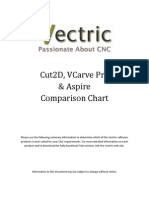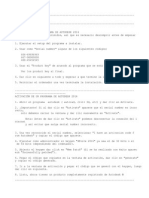Training Outline Fusion 360 PDF
Training Outline Fusion 360 PDF
Uploaded by
Riki AnggriawanCopyright:
Available Formats
Training Outline Fusion 360 PDF
Training Outline Fusion 360 PDF
Uploaded by
Riki AnggriawanOriginal Title
Copyright
Available Formats
Share this document
Did you find this document useful?
Is this content inappropriate?
Copyright:
Available Formats
Training Outline Fusion 360 PDF
Training Outline Fusion 360 PDF
Uploaded by
Riki AnggriawanCopyright:
Available Formats
Fusion 360 is a cloud-based CAD/CAM tool for collaborative product development.
The
tools in Fusion enable exploration and iteration on product ideas and collaboration within a product
development team.
Fusion 360 enables fast and easy exploration of design ideas with an integrated concept to
production toolset. Fusion lets you focus on the form, function, and fabrication of your products.
Use the sculpting tools to explore form and modeling tools to create finishing features. These tools
let you quickly iterate on design ideas. Once you have settled on a design, you can create
assemblies to validate fit and motion in your design or create photo-realistic renderings to verify
the appearance. Finally, you need to fabricate your design. Use the 3D print workflows to create a
rapid prototype or the CAM workspace to create toolpaths to machine your components.
Fusion 360 also helps bring design teams together for collaborative product development.
All your designs are stored in the cloud, which means you and your team always access the latest
data. Throughout this course, you explore these areas of Fusion 360. This course will get you
started designing with Fusion and help you understand how it can improve your design processes.
Day 1
- Getting Started With Autodesk Fusion 360
- Sketching
- Sculpting
Day 2
- Sculpting 2
- Model and Rendering
- Design Challenges for all participants
- Submission into Fusion 360
You might also like
- AutoDesk ArtCAM 2018 x64 64bit Product Key and Xforce Keygen PDFDocument3 pagesAutoDesk ArtCAM 2018 x64 64bit Product Key and Xforce Keygen PDFEmily100% (1)
- Autodesk Fusion 360 Training SyllabusDocument2 pagesAutodesk Fusion 360 Training SyllabusMuhamad Farith0% (1)
- Delcam - PowerSHAPE 2010 Training Course en - 2009Document364 pagesDelcam - PowerSHAPE 2010 Training Course en - 2009harun88% (25)
- Report of Ug Siemens NX ModelingDocument22 pagesReport of Ug Siemens NX ModelingBang JayNo ratings yet
- FreeCAD Guide - PDFDocument3 pagesFreeCAD Guide - PDFproftonon100% (1)
- PowerMill API DocumentationDocument28 pagesPowerMill API DocumentationMinhNo ratings yet
- Pro e 4 Install GuideDocument1 pagePro e 4 Install GuidePrawin RamNo ratings yet
- MeshMixer Tutorial For 3D Printing Beginners - All3DPDocument15 pagesMeshMixer Tutorial For 3D Printing Beginners - All3DPsferrand85050% (4)
- How To Fix Crash Mastercam When Start UpDocument2 pagesHow To Fix Crash Mastercam When Start UpTrần Văn TrườngNo ratings yet
- 3D Design ClassDocument21 pages3D Design Classmarius_danila873667% (3)
- Fusion 360 For The Future of Making Things PDFDocument2 pagesFusion 360 For The Future of Making Things PDFSharankumar AlladNo ratings yet
- Fusion Training Attendee Print GuideDocument69 pagesFusion Training Attendee Print GuideRicardo CastilloNo ratings yet
- Mastercam X4 For SolidWorks TutorialDocument100 pagesMastercam X4 For SolidWorks Tutorialredboi90100% (3)
- Introduction To EdgeCAMDocument127 pagesIntroduction To EdgeCAMTomas Trojci TrojcakNo ratings yet
- CONTENTS NC Milling PDFDocument18 pagesCONTENTS NC Milling PDFLucianNo ratings yet
- Blender IntroDocument130 pagesBlender IntronursinNo ratings yet
- Sham Tickoo Creo FreeDocument3 pagesSham Tickoo Creo Freemayank123No ratings yet
- Guide To Editing A Vectric Post Processor: January 23 2012Document37 pagesGuide To Editing A Vectric Post Processor: January 23 2012Gil BarbosaNo ratings yet
- Mach3Mill Install Config 02Document104 pagesMach3Mill Install Config 02Bonnelly Peralta AlmanzarNo ratings yet
- Blender 1ppDocument393 pagesBlender 1ppJAVED ARSHADNo ratings yet
- 3D Modelling Practice ModelsDocument19 pages3D Modelling Practice Modelsprateekg92No ratings yet
- 03 SculptingDocument24 pages03 SculptingDinny IndrianNo ratings yet
- Pro - Engineer Wildfire 4.0Document142 pagesPro - Engineer Wildfire 4.0kamelsuxNo ratings yet
- Introduction To CAD/CADD, Installation and Working With OnshapeDocument14 pagesIntroduction To CAD/CADD, Installation and Working With OnshapeBhargav Prajwal0% (1)
- Creality Ender 3 and Creality Slicer Tutorial for 3D printers and tips and tricks.From EverandCreality Ender 3 and Creality Slicer Tutorial for 3D printers and tips and tricks.Rating: 3 out of 5 stars3/5 (1)
- Fusion360Manual2017 PDFDocument199 pagesFusion360Manual2017 PDFENMS Salamanca100% (1)
- Cad&Cam Mec 316 2units Course NoteDocument62 pagesCad&Cam Mec 316 2units Course NoteOgunsola MichaelNo ratings yet
- 3D Part Design AssignmentDocument6 pages3D Part Design AssignmentD KrishanaNo ratings yet
- Cut2D VCPro AspireDocument4 pagesCut2D VCPro AspireDaniel GureanuNo ratings yet
- 4 Axis 500KHz Linkage Offline Motion Controller System PLC Control G Code+100 Pulse Handwheel MPG With Emergency Stop For CNC Router Engraving Milling Lathe Machine RMHV3.1Document11 pages4 Axis 500KHz Linkage Offline Motion Controller System PLC Control G Code+100 Pulse Handwheel MPG With Emergency Stop For CNC Router Engraving Milling Lathe Machine RMHV3.1jonNo ratings yet
- Profesionalno Predstavljanje Proizvoda: Solidworks Visualize FunkcionalnostiDocument2 pagesProfesionalno Predstavljanje Proizvoda: Solidworks Visualize FunkcionalnostiDanka DukanacNo ratings yet
- AppGuide - EnhancedTT MasterCam 2017Document17 pagesAppGuide - EnhancedTT MasterCam 2017eltklasNo ratings yet
- Blender Livery CreationDocument9 pagesBlender Livery CreationMikiPopovicNo ratings yet
- PowerSHAPE 2015 - Delcam Electrode enDocument120 pagesPowerSHAPE 2015 - Delcam Electrode enairshow19100% (1)
- Guddu VaiDocument58 pagesGuddu Vaibilash mehediNo ratings yet
- User Manual of Web Plot DigitizerDocument23 pagesUser Manual of Web Plot Digitizerraheel100% (1)
- SolidWorks 2012 TutorialDocument81 pagesSolidWorks 2012 TutorialDavid MejidoNo ratings yet
- Top 7 Creo Ebk FinalDocument10 pagesTop 7 Creo Ebk FinalakbarNo ratings yet
- Basic Setup TutorialDocument18 pagesBasic Setup TutorialAle FatalaNo ratings yet
- To Solidworks Second Edition: Mario H. Castro-Cedeño, Pe Certified Solidworks AssociateDocument244 pagesTo Solidworks Second Edition: Mario H. Castro-Cedeño, Pe Certified Solidworks Associatekanyarat wonganuNo ratings yet
- PTC Creo Parametric Data SheetDocument7 pagesPTC Creo Parametric Data SheetsalithNo ratings yet
- Mastercam Direct SolidWorksDocument1 pageMastercam Direct SolidWorksGeorgy NicoletaNo ratings yet
- Creo IntroDocument23 pagesCreo IntrovsanthanamNo ratings yet
- 10-06 SolidWorks API DemystifiedDocument37 pages10-06 SolidWorks API DemystifiedloretoNo ratings yet
- 3D WorshopDocument66 pages3D Worshopjohn doeNo ratings yet
- Welcome To Mastercam Mastercam CAD CAMDocument40 pagesWelcome To Mastercam Mastercam CAD CAMDao PhuNo ratings yet
- 4.O - Turning Chapter 4Document5 pages4.O - Turning Chapter 4John PeterNo ratings yet
- Licom AlphaCamDocument27 pagesLicom AlphaCamMario SabatinoNo ratings yet
- Basic Javascript IntroDocument62 pagesBasic Javascript IntroDonald Oseghale Okoh100% (1)
- Handout 18157 PD18157 Eichmiller AU2016Document21 pagesHandout 18157 PD18157 Eichmiller AU2016Loquehayquevivir VividoraNo ratings yet
- Fusion 360 Vs SolidworksDocument2 pagesFusion 360 Vs SolidworksLokeshNo ratings yet
- Fusion 360 For The Future of Making ThingsDocument2 pagesFusion 360 For The Future of Making ThingsbluesbankyNo ratings yet
- 01 Introduction Step by StepDocument12 pages01 Introduction Step by Stepjzhong_7No ratings yet
- Swot AnalysisDocument16 pagesSwot AnalysisAneelaMalikNo ratings yet
- Activity No. 1 Introduction To Solid WorksDocument5 pagesActivity No. 1 Introduction To Solid Worksnone noneNo ratings yet
- 1 The Figma Design Tool - Figma Handbook - Design+CodeDocument11 pages1 The Figma Design Tool - Figma Handbook - Design+CodeSunil TalekarNo ratings yet
- Thousand Words, A Prototype Is Worth A 1000 Meetings"Document17 pagesThousand Words, A Prototype Is Worth A 1000 Meetings"SaravananNo ratings yet
- Uputstvo Autodesk Fusion EngleskiDocument27 pagesUputstvo Autodesk Fusion EngleskiJelena TodorovicNo ratings yet
- ACP Inventor PDFDocument2 pagesACP Inventor PDFAlejandro GonzalezNo ratings yet
- Architecture Portfolio v2 - Wan Siti Hajar 2022Document17 pagesArchitecture Portfolio v2 - Wan Siti Hajar 2022Wan Siti Hajar Wan NasharuddinNo ratings yet
- Lab Manual PDFDocument36 pagesLab Manual PDFSylesh KumarNo ratings yet
- LSP CleanerDocument5 pagesLSP CleanerAqilNo ratings yet
- App 06Document178 pagesApp 06gisel3No ratings yet
- 2016 - Product Keys For Autodesk Products - Installation, Activation & Licensing - Autodesk Knowledge NetworkDocument9 pages2016 - Product Keys For Autodesk Products - Installation, Activation & Licensing - Autodesk Knowledge NetworkHerman MwakoiNo ratings yet
- Software For Modern Steel ConstructionDocument3 pagesSoftware For Modern Steel ConstructionGeorges Abi SaadNo ratings yet
- Civil Moving From Ldt2010Document136 pagesCivil Moving From Ldt2010Dody Widodo100% (1)
- DataExtraction XMLDocument7 pagesDataExtraction XMLSam MeshramNo ratings yet
- ADCPL - Industrial ProjectsDocument255 pagesADCPL - Industrial ProjectsAashray Design Consultants Pvt LtdNo ratings yet
- Jatin GulianiDocument2 pagesJatin Gulianipushpender bajajNo ratings yet
- Autodesk 2016Document4 pagesAutodesk 2016Elena García DelgadoNo ratings yet
- Inventor HSM BrochureDocument9 pagesInventor HSM Brochureah.abdlsalamNo ratings yet
- Workshop Brochure 3d Printing and Design 16-20octDocument2 pagesWorkshop Brochure 3d Printing and Design 16-20octPramod GowdaNo ratings yet
- Annu A Report 2017Document164 pagesAnnu A Report 2017Nandakumar PargunanNo ratings yet
- Cms Intellicad: Premium Edition (Pe) & Premium Edition Plus (Pe Plus) Cad SoftwareDocument2 pagesCms Intellicad: Premium Edition (Pe) & Premium Edition Plus (Pe Plus) Cad SoftwarenathanNo ratings yet
- LT Extender enDocument31 pagesLT Extender enjk.dasguptaNo ratings yet
- Autocad 2012 PDF Cust-Guide Fra 1Document632 pagesAutocad 2012 PDF Cust-Guide Fra 1Maître TchangNo ratings yet
- What Does A .DXF File MeanDocument4 pagesWhat Does A .DXF File MeanjackNo ratings yet
- Acad Elec 2009 UserguideDocument1,622 pagesAcad Elec 2009 Userguidebenditasea3352No ratings yet
- Class Hand Out Ces 322249 Paolo SerraDocument48 pagesClass Hand Out Ces 322249 Paolo Serrahirazubair17No ratings yet
- User Manual Gis AutocadDocument203 pagesUser Manual Gis AutocadspyrosxenosNo ratings yet
- Installation Details: 1.1 For All Software Provided by AUTODESKDocument2 pagesInstallation Details: 1.1 For All Software Provided by AUTODESKPallaviGuptaNo ratings yet
- Case Study AutodeskDocument8 pagesCase Study Autodeskalba069No ratings yet
- RealDWG2014 UpdateDocument6 pagesRealDWG2014 UpdateIulian SprinceanaNo ratings yet
- Zain Ul Hassan: Personal StatementDocument4 pagesZain Ul Hassan: Personal StatementMuhammad shoaibNo ratings yet
- PDMS CommandsDocument15 pagesPDMS CommandsAbraham PoolNo ratings yet
- Reading Material - BIM Tools Matrix 2Document5 pagesReading Material - BIM Tools Matrix 2AhmadjakwarNo ratings yet