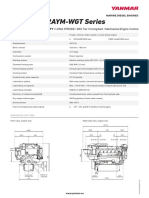Centering Indicator Manual
Centering Indicator Manual
Uploaded by
paco2591Copyright:
Available Formats
Centering Indicator Manual
Centering Indicator Manual
Uploaded by
paco2591Copyright
Available Formats
Share this document
Did you find this document useful?
Is this content inappropriate?
Copyright:
Available Formats
Centering Indicator Manual
Centering Indicator Manual
Uploaded by
paco2591Copyright:
Available Formats
Dial Co-Axial Centering User Manual
Part No: AE-MAN-CENT
Centering Indicator 3 3 Doc V: 1.0
Precautions
1
Only operate the machine on a low spindle RPM. 4 4 1
The indicator is a precision measuring instrument. Avoid using
excessive force, and treat with care. 8 7
Do not over tighten locking screw. 8
6 6
Avoid exposure to all liquids, excessive humidity or temperature.
Never use solvents to clean the indicator. Only use a soft cloth with
cleaning oil. 5 5 2
2
Centering Indicator
Inside Diameter
3
Retaining arm 3 Alignment
allows the 4
1
indicator dial to 1. Mounting Spindle. 4
face the operator. 2. Indicator6Dial.
5
3. Rocker Arm. 6 8
5
4. Feeler Arm.
5. Locking Screw.
The angle of the feeler 6. Curved Feeler.
arm adjustable to allow 7. Straight Feeler.
2
for larger diameters to 8. Centre Point Finder.
Allendale Group
be aligned.
Allendale Group Outside Diameter Centre Point
Align a Workpiece to Centre Alignment Alignment
3
6
5
Allendale Group Allendale Group Allendale Group
1. Carefully insert the appropriate feeler 2. Align the feeler against the workpiece 3. Screw in the retaining arm and rest
into the indicator & tighten locking screw. edge. against a fix stop on the machine.
5
machine-dro.co.uk
Allendale Group Allendale Group Allendale Group
4. Turn the spindle by hand to check 5. Start the machine spindle, at as lower 6. Slowly move the X axis to locate the
rough alignment to centre. RPM as possible. The needle on the dial minimum needle movement. Repeat
will start to swing back and forth. Slowly moving each axis until the needle
move the Y axis to locate the minimum movement is reduced to the minimum
needle movement. amount. The centre is now aligned.
www.machine-dro.co.uk - Allendale Electronics Ltd, Pindar Road, Hoddesdon, Hertfordshire. EN11 0BZ.
Images & Content 2010 Allendale Electronics Limited. E&OE - Specications subject to change without prior notice.
You might also like
- Pfaff 130-6 Sewing Machine Instruction ManualDocument43 pagesPfaff 130-6 Sewing Machine Instruction ManualiliiexpugnansNo ratings yet
- HARIG, 612 & 618 BallwayDocument25 pagesHARIG, 612 & 618 BallwaySaul Saldana Loya100% (1)
- Pfaff 360 ManualDocument55 pagesPfaff 360 ManualdplantNo ratings yet
- A History of Managing For Quality JuranDocument5 pagesA History of Managing For Quality JuranJuan RodriguezNo ratings yet
- Bore Gauge ManualDocument2 pagesBore Gauge Manualsyarifuddin nahariNo ratings yet
- Manual MambaDocument7 pagesManual Mambaopenfalcon68No ratings yet
- Self-Centering Doweling JigDocument4 pagesSelf-Centering Doweling JigpatsoltNo ratings yet
- Manual Lensometer User ManualDocument15 pagesManual Lensometer User ManualYeron GelayeNo ratings yet
- Keratometro Lux VisionDocument11 pagesKeratometro Lux VisionCatalina FajardoNo ratings yet
- Board Layout: Sequence of Operation Safety PrecautionsDocument1 pageBoard Layout: Sequence of Operation Safety PrecautionsNaveed AliNo ratings yet
- Gymna Handpiece ManualDocument29 pagesGymna Handpiece ManualGuan JiangNo ratings yet
- FISHER Mscope M-96manualDocument18 pagesFISHER Mscope M-96manualDrew AlbaneseNo ratings yet
- Petrol Chainsaws: Owner's ManualDocument4 pagesPetrol Chainsaws: Owner's Manualkatta ngaNo ratings yet
- F 2 PDFDocument9 pagesF 2 PDFkatta ngaNo ratings yet
- Enduro 2Document2 pagesEnduro 2Srdjan MalinicNo ratings yet
- 2532 IbDocument26 pages2532 IbAna María De LordeNo ratings yet
- Pfaff 92 Sewing Machine Instruction ManualDocument53 pagesPfaff 92 Sewing Machine Instruction Manualiliiexpugnans100% (1)
- CS510e03 060701Document28 pagesCS510e03 060701Bojan PenoNo ratings yet
- HydraulicPress Jegs 555-81518Document4 pagesHydraulicPress Jegs 555-81518dannoxyzNo ratings yet
- How To Use A Coaxial Dial IndicatorDocument4 pagesHow To Use A Coaxial Dial Indicatorapi-550209208No ratings yet
- HM0871CDocument40 pagesHM0871CMarjoe BianagaNo ratings yet
- ManualDocument8 pagesManualsphokhumalo8No ratings yet
- Cateye Velo 5Document2 pagesCateye Velo 5xjcaiNo ratings yet
- BO3711Document36 pagesBO3711ANo ratings yet
- Formulas y Calculos de PerforacionDocument22 pagesFormulas y Calculos de Perforacionjairaso2950No ratings yet
- White 1787Document53 pagesWhite 1787iliiexpugnansNo ratings yet
- Instruction Manual: Safety PrecautionsDocument2 pagesInstruction Manual: Safety PrecautionsaudioimagenNo ratings yet
- Manual QL MHDocument8 pagesManual QL MHbhagya1990No ratings yet
- Pfaff - 72 Manual ENDocument45 pagesPfaff - 72 Manual ENTurtle LacrosseNo ratings yet
- User Manual: Register Your Product and Get Support atDocument116 pagesUser Manual: Register Your Product and Get Support atАртур МалаховNo ratings yet
- ManualDocument32 pagesManualScribdman79No ratings yet
- Manual 3Document8 pagesManual 3sphokhumalo8No ratings yet
- SM AppdDocument6 pagesSM Appdyf2cgu.salatgaNo ratings yet
- Instruction Manual For Cleaver MAX CI-01: Usage and Safety RegulationDocument2 pagesInstruction Manual For Cleaver MAX CI-01: Usage and Safety RegulationViren TrivediNo ratings yet
- Pfaff 73 Sewing Machine Instruction ManualDocument49 pagesPfaff 73 Sewing Machine Instruction ManualiliiexpugnansNo ratings yet
- 2.160C Operation and Maintenance - DikonversiDocument59 pages2.160C Operation and Maintenance - DikonversiDedi rahmat100% (1)
- Self-Opening Die Head Instruction Sheet: WarningDocument4 pagesSelf-Opening Die Head Instruction Sheet: WarningCesar Carito ValenciaNo ratings yet
- Remington ManualDocument69 pagesRemington ManualComan CristianNo ratings yet
- Snap On TorquimetroDocument44 pagesSnap On TorquimetroWilliam PhillipsNo ratings yet
- Lovejoy / Sier-Bath: "FSL" Slide Type Coupling Size FSL 2 Thru FSL 7Document3 pagesLovejoy / Sier-Bath: "FSL" Slide Type Coupling Size FSL 2 Thru FSL 7josueNo ratings yet
- Stand Fan: User ManualDocument48 pagesStand Fan: User ManualAnuta CosminNo ratings yet
- BandsawDocument11 pagesBandsawVincent jaramillaNo ratings yet
- TL 02006 Z Q Head ManualDocument9 pagesTL 02006 Z Q Head ManualMagno AguiarNo ratings yet
- Pfaff 71 Sewing Machine Instruction ManualDocument40 pagesPfaff 71 Sewing Machine Instruction ManualiliiexpugnansNo ratings yet
- Adjustment of Extensions HIABDocument4 pagesAdjustment of Extensions HIABEDUARDO VEGANo ratings yet
- Manual Lathe ClassDocument23 pagesManual Lathe ClassAmeya NadkarniNo ratings yet
- UCR ME SOP Manual Milling Machines v5Document12 pagesUCR ME SOP Manual Milling Machines v5Tareef HashNo ratings yet
- TCS4600 5000 5600Document38 pagesTCS4600 5000 5600aidaNo ratings yet
- Ensunchadora AH-114 - SignodeDocument4 pagesEnsunchadora AH-114 - SignodeTanSoloUnMinutoNo ratings yet
- Prensa Hidraulico - RidgidDocument12 pagesPrensa Hidraulico - RidgidEduardo PardinhoNo ratings yet
- Quinn Heavy Duty TileDocument8 pagesQuinn Heavy Duty TiledefinitlyhumanNo ratings yet
- Pfaff 72 Sewing Machine Instruction ManualDocument45 pagesPfaff 72 Sewing Machine Instruction ManualiliiexpugnansNo ratings yet
- 5 - 10 Ton Ops ManualDocument24 pages5 - 10 Ton Ops ManualCeciliaNo ratings yet
- Stick Vibro FeederDocument8 pagesStick Vibro FeederАртемNo ratings yet
- FűkaszaDocument91 pagesFűkaszaMájinka AndrásNo ratings yet
- Applicator Hold-Down SetDocument3 pagesApplicator Hold-Down SetdamirNo ratings yet
- HM0810TDocument32 pagesHM0810TIVOR COSTANo ratings yet
- Heiniger EasyGrinder Instruction BookletDocument16 pagesHeiniger EasyGrinder Instruction BookletsurvyveNo ratings yet
- Bomba de LubricaciónDocument4 pagesBomba de LubricaciónJohan MezaNo ratings yet
- University of Cambridge International Examinations General Certificate of Education Ordinary LevelDocument16 pagesUniversity of Cambridge International Examinations General Certificate of Education Ordinary Levelmstudy123456No ratings yet
- Habitats Presentation New PDFDocument11 pagesHabitats Presentation New PDFIkhwan Hafiz100% (2)
- Post-Installed Rebars Design and Analysis: Singapore, 11.03.2016Document44 pagesPost-Installed Rebars Design and Analysis: Singapore, 11.03.2016SewGuanNo ratings yet
- f2209 Tampines ST 95 - 96Document11 pagesf2209 Tampines ST 95 - 96techsantonyNo ratings yet
- Engine Dress UpDocument12 pagesEngine Dress UpHéctor Patricio López GonzálezNo ratings yet
- Interview Prog No.1-2022 Updated-24!01!2022Document6 pagesInterview Prog No.1-2022 Updated-24!01!2022arsalanssgNo ratings yet
- Rate of Reaction - TDocument8 pagesRate of Reaction - Tpanda152505No ratings yet
- SolubilizationDocument19 pagesSolubilizationGajanan Vinayak NaikNo ratings yet
- Snake C++Document6 pagesSnake C++Andrei BîrgovanNo ratings yet
- Ce364 CDocument4 pagesCe364 Cu19n6735No ratings yet
- Shop Assembly Tank JDocument5 pagesShop Assembly Tank JSyed JafarNo ratings yet
- Specular Showdown in The Wild West - Self ShadowDocument9 pagesSpecular Showdown in The Wild West - Self Shadowthi minh phuong nguyenNo ratings yet
- Alcatel 4018 - 4019 User GuideDocument2 pagesAlcatel 4018 - 4019 User Guideiterator6124No ratings yet
- جديد كبارى-1 LRFDDocument35 pagesجديد كبارى-1 LRFDamaary31No ratings yet
- An Introduction To Arp Spoofing Sean WhalenDocument7 pagesAn Introduction To Arp Spoofing Sean Whalenlsdn1No ratings yet
- Brochure OLU 20160224 EN - CompressedDocument48 pagesBrochure OLU 20160224 EN - CompressedAlaa saidNo ratings yet
- Pengolahan Data Pompa SentrifugalDocument7 pagesPengolahan Data Pompa SentrifugalAnnisah MardiyyahNo ratings yet
- Instructions: Loss of Excitation Relay Type Ceh51ADocument40 pagesInstructions: Loss of Excitation Relay Type Ceh51AMarcos QuezadaNo ratings yet
- Course Notes PDFDocument96 pagesCourse Notes PDFshaliq28No ratings yet
- Flyer-42nd National Convention PDFDocument2 pagesFlyer-42nd National Convention PDFErnesto Marimla Jr.No ratings yet
- Union Special 57700L and N (01-12)Document12 pagesUnion Special 57700L and N (01-12)antonio ramosNo ratings yet
- 05 # Wireless Signalling and SMSDocument4 pages05 # Wireless Signalling and SMSRaj ChavanNo ratings yet
- GT 11. Modul Operating ProcedureDocument19 pagesGT 11. Modul Operating Procedurepraztt69No ratings yet
- Operation and Maintenance of AC GeneratorDocument31 pagesOperation and Maintenance of AC GeneratorsravangannaNo ratings yet
- RTU-485 Manual enDocument14 pagesRTU-485 Manual enjrobertoamaralNo ratings yet
- 1.the Servlet Technology ModelDocument4 pages1.the Servlet Technology Modelamri.maroueneNo ratings yet
- Ahg Gas Oxygen Backup System Project: Backup System UpgradeDocument1 pageAhg Gas Oxygen Backup System Project: Backup System UpgradeAhmedNo ratings yet
- Yanmar 12AYM WGT DatasheetDocument2 pagesYanmar 12AYM WGT Datasheeth_marion7100% (1)