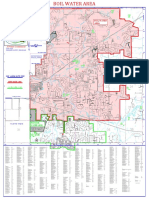Dessin Industriel PDF
Dessin Industriel PDF
Uploaded by
kahl983Copyright:
Available Formats
Dessin Industriel PDF
Dessin Industriel PDF
Uploaded by
kahl983Original Title
Copyright
Available Formats
Share this document
Did you find this document useful?
Is this content inappropriate?
Copyright:
Available Formats
Dessin Industriel PDF
Dessin Industriel PDF
Uploaded by
kahl983Copyright:
Available Formats
Engineer Class 3 /
Engineer Watchkeeper
SPC 093
Engineering Drawing
Learners Guide
Regional Maritime Programme
Secretariat of the Pacific Community
Private Mail Bag
Suva, Fiji
.
Engineer 3 /
Engineer Watchkeeper
SPC 093
Engineering Drawing
Learners Guide
Regional Maritime Programme
Secretariat of the Pacific Community
Private Mail Bag
Suva, Fiji
SPC 093 Engineering Drawing (Eng 3)
Copyright Secretariat of the Pacific Community 1998
All rights reserved. This work is copyright but permission is given to trainers and teachers to make copies by
photocopying or other duplicating processes, for use within their educational institution. This permission
does not extend to the making of copies for use outside the institution in which they are made, or to the
making of copies for hire or resale.
First printed, April 1998
Original text: English
Pacific Community is the new name of the South Pacific Commission (SPC). The new name became
official on 6 February 1998, in commemoration of the 51st anniversary of the 1947 Canberra Agreement,
which originally established the SPC.
The change of name does not alter all the established SPC acronyms, but their meanings are modified.
Pacific Community applies to the total organisation, i.e., the member governments, the Conference, the
CRGA and the Secretariat. Secretariat of the Pacific Community (SPC) refers to those who provide the
service to members of the Community.
Secretariat of the Pacific Community
Private Mail Bag
Suva, Fiji
Telephone: (679) 370 733
Facsimile: (679) 370 021
E:mail: IniseR@spc.org.fj
Web site: http://www.spc.org.nc/
The resource and material were prepared by the Australian Maritime College Search Ltd
with financial assistance of the New Zealand Government.
Author: Andrew Crothers, Australian Maritime College.
SPC 093 Engineering Drawing (Eng 3)
Contents
Page No
Introduction 1
Introduction to Learners Guide 1
Nominal Duration 1
Prerequisites 1
Target Audience 1
Required Resources 2
Advice to Learner 3
What is a Learners Guide 3
How to Use the Learners Guide 3
Description of Icons 4
Module Objectives 5
Module Purpose 5
Learning Outcomes 5
Assessment 6
Assessment Criteria and Conditions 6
Assessment Methods 6
Section 1: Technical Literature 7
Learning Outcome 1 9
Assessment Criteria 9
Conditions 9
Section Introduction 9
1. Terminology 10
2. Engineering Drawing Layout 19
Section Summary 25
Progress Check 1 25
SPC 093 Engineering Drawing (Eng 3) i
Section 2: Drawing 27
Learning Outcome 2 29
Assessment Criteria 29
Conditions 29
Section Introduction 29
1. Engineering Drawing 30
2. Projection in 3rd Angle 40
3. Pictorial Drawings 45
4. Component and Assembly Drawings 51
Section Summary 57
Progress Check 2 57
Feedback 61
Feedback to Activities 61
Feedback to Progress Checks 68
References 71
Acknowledgment 71
Appendix 72
Appendix 1 72
Appendix 2 76
Appendix 3 77
Appendix 4 81
ii SPC 093 Engineering Drawing (Eng 3)
Introduction
Introduction to Learners Guide
The information in the module will provide you with the knowledge and skills required to
understand and produce engineering drawings relevant to the safe operation of vessels.
This includes the understanding of the terminology, symbols, abbreviations, line sizes,
dimensioning, and being able to produce basic drawings in 1st and 3rd angle projection and
make isometric sketches from a given drawing of 3 views.
Your learners guide is structured to take you logically through each section. Read the
section Advice to Learner to plan and direct your studies.
If you need more information on the topics covered in the learners guide, refer to the book
list under References and ask your instructor for advise.
Nominal Duration
35 hours.
Prerequisites
Module SPC 073 Engineering Drawing (Eng 4)
Target Audience
This module has been designed for mariners involved in the operation and maintenance of
marine machinery, who wish to attain competence in the operation and maintenance of
machinery of small vessels. It introduces the learners to interpret and produce engineering
drawings relevant to vessels.
The module forms part of the South Pacific Commission, Engineer Class 3 and Engineer
Watchkeeper Certificates.
SPC 093 Engineering Drawing (Eng 3) 1
Required Resources
Access to:
1. Drawing Room and equipment including board and instruments.
2. Appropriate small craft, or ship and small craft models.
3. Appropriate marine machinery and structures (or models)
4. Manuals and information in regard to machinery on board vessels.
5. Ship plans and drawings.
2 SPC 093 Engineering Drawing (Eng 3)
Advice to Learner
What is a Learners Guide
The focus of the learners guide is to provide you with all the information and activities
required to achieve the competencies stated in the learning outcomes of the module.
The learners guide is comprehensive and is the main learning resource of the modularised
package. However, you may at times need to refer to other resources and get assistance
from your instructor.
How to Use the Learners Guide
We suggest that you follow these steps in studying the learners guide.
Step 1
Study the learning outcomes and assessment criteria. This will help you identify what
competencies are required and assess your current level of competence in each learning
outcome.
Step 2
Commencing from the first section, study the learners guide and complete each activity at
the appropriate time. Feedback on the activities are given at the end of the learners guide.
Step 3
Complete the Progress Check at the end of each section and check your answers against
the feedback given at the end of the learners guide. This will enable you to assess if you
have attained the competence stated for the learning outcome(s) of that section. If you do
not do well in the progress check, study the section again.
General
As module SPC 073 Engineering Drawing is a pre-requisite for this module, it is assumed
that you are familiar with the fundamental concepts dealt in that module. If you do have
difficulty in dealing with the basic concepts, it is advisable for you to revise them using the
Learners Guide for SPC 073 Engineering Drawing.
Make sure you complete each of the activities at the appropriate time, as they will help you
achieve the required competence. If required, you should obtain assistance from your
instructor during the study period and while carrying out activities.
When dealing with activities and questions involving drawings, we advise that you first
sketch information from the question on to your answer sheet. This gives you a clearer
picture of the question, and helps you in sorting and using the information. Wherever
possible, use actual equipment or models to understand the machinery and the relevant
systems on board your vessel. Supplement such activities with relevant drawings and
pictures.
SPC 093 Engineering Drawing (Eng 3) 3
Producing a sketch to represent the drawing or situation will give you a better
understanding of the problem, thus assisting you to draw it properly.
It is also recommended that you use appropriate drawing instruments for the drawings.
This will reduce the chance of errors in your drawings.
Learners with Advance Knowledge
If you think that you already posses some or all of the competencies of the module, you
can assess this in the following manner.
Read the learning outcomes and assessment criteria in each section.
Identify the learning outcomes and assessment criteria that reflect the competencies you
may already have.
Identify the sections that consist of these learning outcomes and assessment criteria.
Complete the Progress Check in these relevant sections and check your answers
against those provided at the end of the learners guide.
If you are successful, your have the competencies required for that section. You can
then go on to the next section.
Remember, this learners guide has been developed in a logical sequence. Therefore, you
may have difficulty in completing the later sections, if you do not have the competencies of
the previous sections.
Description of Icons
The icons shown below are located in the left margin of the learners guide. They advise
you on actions that are required and notices that you need to heed, during various stages of
your study.
Check your Progress icon Check Text icon
Caution/Beware icon Tips icon
Activity icon Key Point icon
4 SPC 093 Engineering Drawing (Eng 3)
Module Objectives
Module Purpose
To provide the learner with the knowledge and skills to interpret and produce engineering
drawings relevant to the safe operation of vessels.
Learning Outcomes
On completion of this module the learner will be able to:
Interpret engineering drawings and the relevant terminology.
Construct basic engineering drawings and interpret engineering drawings encountered
on vessels.
SPC 093 Engineering Drawing (Eng 3) 5
Assessment
Assessment Criteria and Conditions
Assessment criteria and conditions for each of the learning outcomes are given in the
relevant sections of this learners guide.
Learning and assessments will take place in a combination of classroom; laboratories;
appropriate vessels; and other suitable study environments.
Assessment Methods
To successfully pass this module, you must complete all events so you can be assessed:
competent / not yet competent.
The learning outcomes may be assessed through a combination of::
written assessment
drawings
calculations
assignments
oral assessment
practical assessment
6 SPC 093 Engineering Drawing (Eng 3)
Section 1 Technical Literature
Section 1
Technical Literature
SPC 093 Engineering Drawing (Eng 3) 7
Section 1 Technical Literature
Section Contents Page
Section 1: Technical Literature
Learning Outcome 1 9
Assessment Criteria 9
Conditions 9
Section Introduction 9
1. Terminology 10
2. Engineering Drawing Layout 19
Section Summary 25
Progress Check 1 25
8 SPC 093 Engineering Drawing (Eng 3)
Section 1 Technical Literature
Learning Outcome 1
On completion of this module you will be able to interpret engineering
drawings and the relevant terminology.
Assessment Criteria
Terms, symbols, sections, and surface finishes are explained.
The use of sheet frames, title blocks, material/parts lists, and revision tables
are described.
Conditions
Learning and assessment will take place in a combination of classroom,
laboratories, appropriate vessels, and other suitable study environments.
The learning outcome may be assessed through a combination of:
Written assessment
Assignments
Oral assessments
Practical drawing assessments
You will be provided with:
Access to appropriate vessels or models
Drawing boards
You will provide:
Writing and drawing material
Drawing instruments
Section Introduction
In this section you will learn to understand and interpret technical literature
related to engineering drawings. This literature includes drawing terms,
symbols, line sizes, and paper layouts which will assist you in later drawings.
SPC 093 Engineering Drawing (Eng 3) 9
Section 1 Technical Literature
1. Terminology
1.1 Introduction
Engineering drawings are a form of communication between the people
involved in the design, development and manufacturing for the engineering,
construction and technical industries. These drawings may vary from a
freehand single lined sketch and a scaled and dimensioned drawing, to a
exploded pictorial view of a components drawing.
For effective communication through a drawing, it is essential that the
person reading a drawing receives the correct message intended by the
person who constructed the drawing, no room should be left for
misinterpreting the message intended. To ensure this, the graphic language
should have basic rules and standards to govern its use. To enable effective
reading or writing of this language, it is essential that we be familiar with the
basic standards, the accepted conventions, abbreviations and the basic
theory.
The rules governing the use of engineering drawing are coordinated with the
recommendations of the international standards body, ISO, and laid out by
the body relevant to setting the standards in each country or region, ie. the rules
governing the use of engineering drawing in Australia are circulated by the
Standards Association of Australia.
1.2 Common Terms
During the previous module, SPC 073 Engineering Drawing (Eng 4), you were
given an outline on the common terms used in the construction of an
engineering drawing.
As a form of revision, do the Activity1.1 and then check your answers against
those in the Activity Feedback. If you are unable to do the Activity 1.1 you
must either refer to Appendix 1.1 or review your notes from the previous
module, (SPC 073 Engineering Drawing Eng. 4), and bring your knowledge of
engineering terms up to the required level before continuing with this module.
10 SPC 093 Engineering Drawing (Eng 3)
Section 1 Technical Literature
Activity 1.1
Explain the following engineering terms.
Assembly drawing
Elevation;
Orthogonal projection;
Sectional view;
Surface texture; and
Tolerance.
______________________________________________________________
______________________________________________________________
______________________________________________________________
______________________________________________________________
______________________________________________________________
______________________________________________________________
______________________________________________________________
______________________________________________________________
______________________________________________________________
______________________________________________________________
1.3 Common Symbols
Over the recent years there has been a tendency to replace text with symbols,
when ever possible. Symbols are language independent and have the advantage
of being concise. An uniform international application of symbols on drawings
are ensured by the various national standards associations, working together
through the ISO to define a standard set of symbols.
General symbols, their shapes and proportions were shown in the previous
module SPC 073 Engineering Drawing (Eng4), If you are having trouble
remembering what these symbols are used for , refer to the table in Appendix
1.2.
SPC 093 Engineering Drawing (Eng 3) 11
Section 1 Technical Literature
0.7 h
1.4h h R h 2h C h
2h
3h 0.7 h h
30
0.7 h
2h 30 0.6 h h
2h
90
h
h
2h
Figure 1.1 Symbol Proportions
Activity 1.2
1. Draw the following symbols in accordance with the symbol proportions in
Figure 1.1: (20mm as h).
a diameter;
a radius;
a center line;
a taper;
a countersink; and
a arc length.
2. Now place these symbols in their correct position when using them in
conjunction with a dimension, (ie 12mm).
12 SPC 093 Engineering Drawing (Eng 3)
Section 1 Technical Literature
1.4 Sections
The terminology, as specified by the ISO (International Standards
Organisation), for the following terms are:
Section - the projection of the cut in an object made by a cutting plane.
Sectional View - the projection of an object at and beyond a cutting plane.
Following on from the basic sectional views described in Engineering Drawing
(Eng 4), we will now look at some variations for sectional views. There are
many variations to a sectional view that can be placed onto your drawing, that
may allow for easier understanding of the drawing or component, or may be
used just for the convenience during the construction of your drawing.
Term Meaning and Application
Half Sections The construction of a symmetrical component may
show half in a complete view and the other half in a
sectioned view, see Figure 1.2(a).
Local Sections Local sectioning may be used on simple components so
(Part Section) as to avoid the used of a separate sectioned view, which
may cause crowding of the drawing sheet, see Figure
1.2(b).
Successive The process of showing sectional view acquired from
Sections the same plane and center line, see Figure 1.2(c).
Revolved and This is were the section is revolved or removed in place,
Removed Sections see Figure 1.2(d)/(e).
You should familiarise your self with the terms for these variations, shown in
Figure 1.2.
SPC 093 Engineering Drawing (Eng 3) 13
Section 1 Technical Literature
(a) (b)
B
A C
A-A B-B C-C A C
B
(c)
(d) (e)
Figure 1.2 Sectional Viewing Terms
14 SPC 093 Engineering Drawing (Eng 3)
Section 1 Technical Literature
1.5 Surface Finishes
The symbol, shown in Figure 1.3(a), is used when a specific type of surface
finish/roughness is required in the manufacturing of an component. This
symbol may also have further information attached to it to allow for specific
requirements on the surface in question, Figure 1.3(b) and Figure 1.4
The indication of surface finish specification is not required when the normal
production process finish is satisfactory.
Production Process
Roughness TURN
Valve 2.5
6.3 Sampling Length
2.8h
Maching Allowance
1.4h
5
Lay Indication
(a) (b)
Figure 1.3
The Basic Symbol, used to obtain a surface
60 60
finish other than normal production.
Used when machining is necessary to obtain
the required finish.
This is used when the required finish is to
be obtained with out machining.
SPC 093 Engineering Drawing (Eng 3) 15
Section 1 Technical Literature
6.3 Specifies the maximum and minimum limits
3.2
of surface roughness obtained by any
machining process.
25
6.3
Specifies the maximum and minimum limits
of surface roughness obtained by any
process other than machining.
MILL
3.2
Indicates a certain type of machining
process and the roughness valve required.
1.6
2.5 Indicates the required surface finish and the
required length the sample is to be taken
from.
CADIUM PLATE
1.6 Indicates the roughness before and after
0.8
surface treatment.
6.3
ALL OVER EXCEPT WHERE
OTHERWISE INDICATED
Usually placed in the Title Block,
exceptions should be indicated on the
individual surfaces.
0.4 ALL OVER
Usually placed in the Title Block.
Figure 1.4
16 SPC 093 Engineering Drawing (Eng 3)
Section 1 Technical Literature
The location of the surface symbols should be so that they can be read from
either the bottom, or right hand side of the drawing sheet. They should be
positioned on to the relevant surface or be positioned on extension and leader
lines, refer to Figure 1.5, they should not be placed inside the drawing of the
component.
Correct Incorrect
Figure 1.5
The specifications for Surface finish valves are given in more detail in Figure
1.6.
Production Roughness Valve
Process
50 25 12.5 6.3 3.2 1.6 0.8 0.4 0.2 0.1 0.05 0.025
Flame Cutting
Snagging
Sawing
Planning, Shaping
Drilling
Chemical Milling
Electro-Discharge
Milling
SPC 093 Engineering Drawing (Eng 3) 17
Section 1 Technical Literature
Production Roughness Valve
Process
50 25 12.5 6.3 3.2 1.6 0.8 0.4 0.2 0.1 0.05 0.025
Broaching
Reaming
Boring, Turning
Barrel Finishing
Elect Grinding
Roller Burnish
Grinding
Honing
Polishing
Lapping
Super-finishing
Sand Casting
Hot Rolling
Forging
Perm. Mould Cast
Invest Casting
Extruding
Cold Roll, Draw
Die Casting
Figure 1.6
18 SPC 093 Engineering Drawing (Eng 3)
Section 1 Technical Literature
2. Engineering Drawing Layout
2.1 Drawing Sheet Sizes
The choice of drawing sheet size depends on the complexity of the drawing
and the total amount of information that would be contained within it. When
selecting a drawing sheet consideration should also be given to the equipment
available for making copies of the drawing.
For a diagrammatic view of the A0 sheet series, refer to Appendix 2.1.
2.2 Drawing Sheet Layout
2.2.1 Introduction
All drawings have a collection of information that supplies information about
the drawing itself. This information is shown in the title block, part and
revision lists, these are specially designated areas within the drawing layout
itself. As most of the layout is common to every drawing, it has its advantage
to ensure that this information is displayed in a standard format. Uniform
layout of drawings would be advantageous for exchanging information and the
filing of drawings. A typical drawing sheet layout is shown in Figure 1.9.
2.2.2 Title Block
The title block is used to display the general information for a drawing. The
recommended position for the title block is in the lower right hand corner of
the drawing frame. It is however, permitted to locate it in the upper right hand
corner if it is more convenient for the purpose of drawing layout. This
positioning of the Title Block allows for easier searching when sorting through
a large number of drawings. Varies forms of title blocks and what should be
included in them are shown in Figure 1.10.
2.2.3 Borders
It is usual for each drawing sheet to be provided with a drawing frame or
border, constructed a short distance in from the edge of the paper. Depending
on the method of storage, it may be required to provide an extra margin so that
the filing mechanism does not interfere with the drawing space. The
recommended frame sizes for drawing sheets without a filing margin are given
in Figure1.7 and Figure 1.8.
SPC 093 Engineering Drawing (Eng 3) 19
Section 1 Technical Literature
Width of Borders (mm)
Drawing frame Dimensions
Drawing On both On Top and (mm)
Paper Size sides Bottom
a b AxB
A0 28 20 1133 x 801
A1 20 14 801 x 566
A2 14 10 566 x 400
A3 10 7 400 x 283
A4 7 5 283 x 200
Figure 1.7 Drawing Fame Sizes
normal paper size
a a
drawing frame
Figure 1.8 Drawing Frame or Border
20 SPC 093 Engineering Drawing (Eng 3)
Section 1 Technical Literature
Activity 1.3
Prepare two drawing sheets with the correct dimensions for A2 and A3 sizes.
Save these drawing sheets for a later Activity.
Write down the drawing sheet and border sizes used:
A2;
A3;
2.2.4 Material or Parts List
When a drawing includes several parts on the one sheet, or when an assembly
of parts is shown, a tabulated parts or material list should be provided.
The parts list should include the following information.
the part or item number,
the part name or description,
the quantity required,
the material and its specification,
the drawing number of each component, and
the reference or catalogue number, if applicable.
Such lists are prepared on drawing sheets with the same specifications as the
title blocks on the drawing sheet. These are used to prevent the drawing from
being to crowed with information. A separate sheet may be used when the list
is very large or just when more convenient.
2.2.5 Revisions
A revisions table is normally located in the upper right-hand corner of the
drawing frame.
It is often required to modify or revise a drawing in some way. It is important
to record such revisions on the drawing and each new issue of the drawing be
identified.
Changes made on drawings are commonly identified by a letter or number
placed close to the revision on the drawing. The letter or number may be
SPC 093 Engineering Drawing (Eng 3) 21
Section 1 Technical Literature
enclosed within a circle, square or triangle. Reference is made to this number
or letter in the recorded details of the change.
A4
REF
8
MATL
Drawing Title
QTY
(NAME OF FIRM)
7
Drg. No.
PART NAME
6
APPD
CKD
PART
5
ITEM
DRN
4
DO NOT SCALE
3
DIMENSIONS IN MILLIMETERS
2
1
D
A
Figure 1.9 Layout of a drawing sheet
22 SPC 093 Engineering Drawing (Eng 3)
Section 1 Technical Literature
A
J D B
30
80
9
E C F
30
120 30
110 G H 200
for A0 size sheets
A
J D B
20
55
6
E C F
20
85 20
75 G H 140
for A1, A2, A3 size sheets
15
J
A
D B
20
55
6
E C F
20
85 20
G H 140
for A4 size sheets
Information Schedule
A - Name and address of the design authority or company
B - Drawing title
C - Drawing number
D - Information record relative to the drawing preparation, such as drafters
name/signature, checker, contractors name, approving function etc.
E - Code identification number of the design authority, where required.
F - Drawing sheet size
G - Scale of drawing
H - Miscellaneous information such as mass of item, sheet number etc.
J - Additional blocks for general information such as tolerancing notes,
material, finish etc.
Figure 1.10 Typical Title Blocks
SPC 093 Engineering Drawing (Eng 3) 23
Section 1 Technical Literature
Activity 1.4
Use the previous two, A2 and A3 drawing sheets that were prepared by you
in Activity 1.3, and complete the drawing sheet layouts by adding the title
blocks, material lists and revisions tables.
Activity 1.5
Draw and Dimension the Go-NoGo Slot gauge and then place a surface
finish symbol, with a correct valve for a honed finish, on the surfaces listed
below.
A;
B;
C; and
D.
"B" 50mm 2mm Chamfers
"C" 50mm
"A" 70mm
7mm 25mm
"D" Slot 20mm deep
and 3mm wide
24 SPC 093 Engineering Drawing (Eng 3)
Section 1 Technical Literature
Section Summary
In this chapter you have learnt to interpret engineering drawings and the
relevant terminology. You should now refer to the learning outcomes and
assessment criteria stated at the beginning of this section and ask yourself if
you can:
explain terms, symbols, sections, and surface finishes; and
described the use of sheet frames, title blocks, material/parts lists, and
revision tables.
If you have answered no to the above question, you should read through this
section again and work through the examples and activities or approach your
instructor. The following Progress Check exercise will help you in self
assessment.
Progress Check 1
1. Give an explanation of all the information in the following symbols.
6.3 3.2
(a) (b)
TURN 0.8 MILL
3.2 1.6 3.5
(c) (d)
SPC 093 Engineering Drawing (Eng 3) 25
Section 1 Technical Literature
2. In your own words, give a brief description of the following sectional views.
Half Sections
Local Sections (Part Section)
Successive Sections
Revolved and Removed Sections
3. When is the indication of a surface finish specification not required?
4. What information should be included in a material or parts list on a drawing
sheet?
26 SPC 093 Engineering Drawing (Eng 3)
Section 2 Drawing
Section 2
Drawing
SPC 093 Engineering Drawing (Eng 3) 27
Section 2 Drawing
Section Contents Page
Section 2: Drawing
Learning Outcome 2 29
Assessment Criteria 29
Conditions 29
Section Introduction 29
1. Engineering Drawing 30
2. Projection in 3rd Angle 40
3. Pictorial Drawings 45
4. Component and Assembly Drawings 51
Section Summary 58
Progress Check 2 58
28 SPC 093 Engineering Drawing (Eng 3)
Section 2 Drawing
Learning Outcome 2
On completion of this module you will be able to construct basic engineering
drawings and interpret engineering drawings encountered on vessels.
Assessment Criteria
Construct scaled and dimensioned engineering drawings to standards.
Draw basic elevation and sectional views of engineering components in 3rd
angle.
Construct pictorial, isometric, or oblique drawing from 3 (sufficient) views.
Correctly read and interpreted assembly and component drawings.
Construct, from component drawings, basic engineering assembly drawings.
Conditions
Learning and assessment will take place in a combination of classroom,
laboratories, appropriate vessels, and other suitable study environments.
The learning outcome may be assessed through a combination of:
Written assessment
Assignments
Oral assessments
Practical drawing assessments
You will be provided with:
Access to appropriate vessels or models
Drawing boards
You will provide:
Writing and drawing material
Drawing instruments
Section Introduction
In this section you will learn to construct and read basic engineering drawings,
with their dimensioning, in 3rd angle projections. You will also learn to
construct pictorial, isometric and oblique drawings.
SPC 093 Engineering Drawing (Eng 3) 29
Section 2 Drawing
1. Engineering Drawing
1.1 Introduction
A total definition of a component or an assembly of several components are
provided in an engineering drawing. Although a drawing containing shape
elements alone, is a useful indication of shape and form, it is incomplete
without precise information on size.
DIMENSIONS SHOULD NOT BE SCALED FROM THE DRAWING
Not To Scale should be placed on all engineering drawings to ensure sizes
are not determined in this manner, which may result in incorrect
manufacturing.
As scaling is not a good practice it is the responsibility of the designer to place
sufficient information on the drawing to clearly and unambiguously indicate all
required dimensions.
Dimensioning should be consistent with the purpose of the drawing. Various
methods of dimensioning will be shown in this section.
1.2 Dimensioning
You were shown basic methods of dimensioning of a drawing in the previous
module, if you are having trouble recalling this information, refer to Appendix
3.1 and read back through your notes from the module SPC 073 Engineering
Drawing (Eng 4).
There are two forms of applying dimensions on a component drawing,
unidirectional and aligned, shown in Figures 2.1 and 2.2 respectively.
Unidirectional; The dimensions are drawn parallel to the bottom of the
drawing sheet.
Aligned; This is when the dimensions are drawn parallel to the
related dimension lines and are also viewed from the
right hand side and the bottom of the drawing.
30 SPC 093 Engineering Drawing (Eng 3)
Section 2 Drawing
0
9
90
124
124
5
135 13
3
3
20 2
20 0
Figure 2.1 Figure 2.2
When a number of dimensions are drawn close together, they can be staggered
as shown in Figure 2.3, this is to ensure clear reading of dimensions.
244
203
172
162
82
Figure 2.3
SPC 093 Engineering Drawing (Eng 3) 31
Section 2 Drawing
When an overall dimension is shown with several other dimensions on the
same length, one or more of the dimensions may be omitted, refer to Figure 2.4.
This is done to allow for variation in sizes which occur during the machining
process. The omitted dimension is one that will not effect the function of the
component being drawn, this dimension is also referred to as a non-functional
dimension.
If there are no non-functional dimensions in the same length and there is still a
need for an overall length, you can still add this measurement, but it is referred
to as a auxiliary dimension. An auxiliary dimensions is indicated by enclosing
the dimension in brackets, as shown in Figure 2.5, these dimensions are never
toleranced and are in no way binding when it comes to the machining of the
component.
155
23 31 27
67
56
38
Area for the
Non-functional Dimensions
Figure 2.4
Auxilliary Dimensions (155)
34 23 31 27 41
28
(67)
56
38
Figure 2.5
32 SPC 093 Engineering Drawing (Eng 3)
Section 2 Drawing
When it is necessary to show a dimension that is not drawn to scale, it is done
by underlining the relevant dimension with a type A line, refer to Appendix 3.2,
and when a feature of a drawn component is of a large distance or size, and
cannot be fully inserted into the drawing, the free end of the dimension is
highlighted by a double arrowhead pointing in the direction that the dimension
would be going if fully completed, refer to Figure 2.6(a) and (b).
116 500
R520
R555
(a) (b)
Figure 2.6
When dimensioning holes on a component drawing, there are specific
requirements that are needed to give maximum information when the
component is being manufactured. Holes either go right through or are
manufactured to a certain depth, this information should be present in the
dimensioning of the hole, shown in Figure 2.7.
If a hole depth is not present then it is assumed that the hole goes right
through.
30 30 +0.5
-0.0
40
HOLE 30 x 10 DEEP HOLE 30
Figure 2.7
SPC 093 Engineering Drawing (Eng 3) 33
Section 2 Drawing
Dimensioning of holes, that are equally spaced, positioned and sized, may be
reduced to remove any confusing and reduce drawing time. One hole is
selected and then is tagged with all the relevant information required in the
manufacturing of the holes, as shown in Figure 2.8. If the holes are different in
any way, then each difference is to be noted on the appropriate holes, as shown
in Figure 2.9.
4 Holes dia.10mm
Equ. spaced
on 50 PCD
Figure 2.8
45 4 Holes dia.10mm
45
R25
35 R30
Figure 2.9
34 SPC 093 Engineering Drawing (Eng 3)
Section 2 Drawing
Dimensioning of chamfers can be done by one of the following methods,
Figure 2.10, or, as shown previously when dimensioning holes, if the
dimension is common to all chamfers then a note specifying the chamfer sizes
will be sufficient.
3 x 45
3
45
40
45
5 x 45
All Chamfers 2 x 45
Figure 2.10
SPC 093 Engineering Drawing (Eng 3) 35
Section 2 Drawing
1.2.1 Dimensioning with Tolerances
When dimensioning a component with tolerances, it is possible through Chain
Dimensioning, to accumulate the tolerance to such an extent as to make a
specific dimension and its tolerance unattainable. This may be over come by
leaving out the non-functional dimension, refer to Figure 2.11.
23mm 0.5 43 0.05 19 0.05 25 0.05 28 0.05 38 0.05
182 0.05
Non-functional Dimension Omitted
Figure 2.11
Accumulating of tolerances may also be prevented by the means of
dimensioning from a fixed Datum Line, using either methods of Progressive
or Chain dimensioning.
Progressive From a fixed datum line the accumulation of tolerances
Dimensioning; will not occur. The reason being that all dimensioning is
done, in this instance, from the left hand side of the
drawn component, refer to the dimensions drawn above
the component in Figure 2.12, i.e. each single surface is
only affected by its individual dimension and its
tolerance. This then causes the space between two
adjacent surfaces on the drawn component, as in Figure
2.12 points (A) and (B), to be influenced by two separate
toleranced dimensions, (a) and (b).
36 SPC 093 Engineering Drawing (Eng 3)
Section 2 Drawing
Chain The dimensions below the drawn component are also
Dimensioning; started from the datum line, but in the form of chaining,
which will eliminate the accumulation of the dimensional
tolerances. The chaining of dimensions may also have a
combination of format, were a dimension runs back
towards the original datum line while coming off a
secondary datum line, refer to Figure 2.12.
90 0.05
50 0.05 (a)
40 0.05 (b)
15 0.05
Datum Surface (A)
(Primary)
Surface (B)
18 0.5 17 0.5
31 0.5 39 0.5
(Secoundary Datum)
Figure 2.12
The selection of method that you use in dimensioning your drawing will
depend on the requirements of the individual component, i.e. if it requires a
datum surface to construct its dimension from is important, or if the
relationship between each individual surface on the component it self is more
important.
SPC 093 Engineering Drawing (Eng 3) 37
Section 2 Drawing
Activity 2.1
Construct a A4 drawing sheet, and then, using 3rd angle projection, draw a
front view looking from A, and a Top view for the following drawing, using
the dimension methods;
a) Chaining Dimensional method; and the
b) Progressive Dimensional method.;
Overall height = 56
overall length = 140
from datum first fork width = 16
gap = 20
second fork = 20
depth of fork = 60
slot base length = 70 R25mm
30mm
Max R5mm
20 x 20 x 50mm slot
Datum edge A
All chamfer 2mm x 45
1.3 Scaled Engineering Drawings
Engineering drawings are drawn to a scale that is the most convenient. When
selecting the appropriate scale to draw a component to, you must taken into
consideration the following;
Handling of the drawing sheet;
Storage;
The amount of small detail that is to be shown;
Drawing sheet material available; and
The amount of area required to show all of the drawing.
The recommended metric scale ratios to work with are;
Full size 1:1
Enlargement 2:1, 5:1, 10:1
Reduction 1:2, 1:2.5, 1:5, 1:10
38 SPC 093 Engineering Drawing (Eng 3)
Section 2 Drawing
What ever size that you choose to draw to, it is important that this information
is noted down on the drawing sheet. This is mostly shown in the title block but
can be applied to a sectional view or any other detail when required.
When more than one (1) scale is used, the indication of the scale should be
shown close to the actual view or views it is referring to, and a note should be
placed in the title block indicating scales as shown.
If one scale is used more frequently, then this scales ratio should be placed in
the title block with a reference to or as shown placed next to it for the less
frequent scale ratios. Some times it may become necessary to use more than
one scale ratio on a single view, when this is done you also need to show the
variations on the drawing.
The layout and their meanings for the scale ratios are;
SCALE 1:1 draw 10mm for every 10mm
SCALE 2:1 draw 20mm for every 10mm
SCALE 1:2 draw 10mm for every 20mm
Activity 2.2
Using the view of the drawing provided, produce a copy of this drawing in the
following scales.
Scale 1:1
scale 5:1; and a
scale of 1:2.
40 40
20
30
80 80
SPC 093 Engineering Drawing (Eng 3) 39
Section 2 Drawing
2. Projection in 3rd Angle
2.1 Introduction
Two of the most important functions of engineering drawings are to indicate
the shape and size of an object. As all objects have three dimensions (length,
breadth and depth) the problem of representing them on a flat surface, as well
as conveying an impression of shape to the reader, is overcome by using the
drawing technique called orthogonal projection which is commonly drawn
in the view of 3rd Angle Projection.
2.2 Third Angle Projection
The third angle forms the basis of a six sided box in which the object is
imagined to be placed so that two of its principle plains are shown in each of
its six possible views.
In the Activity 2.2, you had to construct a basic drawing using 3rd angle
projection, if you had trouble recalling how to do this, go back and do some
revision using your notes from SPC 073 Engineering Drawing (Eng. 4).
2.3 Producing a Drawing
Views should be selected to;
reduce the number of views required and still fully provide the information
required;
avoid the need for hidden lines; and
avoid unnecessary repetition of detail
After deciding on the views, the production of the drawing maybe separated
into five stages. They are:
1. drawing the border line and deciding on the location of the views;
2. lightly construct the views;
3. line in the views;
4. dimension and insert subtitles and notes; and
5. draw title block, parts list and revisions table.
40 SPC 093 Engineering Drawing (Eng 3)
Section 2 Drawing
2.4 Projection of Views
As orthogonal views have a standard relationship to each other, details such as
holes, edges, surfaces and slots which have been drawn on one view can be
transferred to other views by projection. Projection between the views with the
aid of a tee square enables measurements to be transferred quickly and
accurately from one view to another. Usually the front view is drawn first and
from it information is projected vertically or horizontally to the other
elevations.
The relationship of orthogonal views are shown in Appendix 4.1,4.2 and 4.3.
Activity 2.3
Using third angle projection, draw the following views of the drawing
provided.
a front view looking from A;
a side view looking from B; and
a top view
Fully dimension and provided a Title Block, identifying as Component A.
Scale 1:1
B
79 40
40
30
49
89
A
If you had difficulty in drawing the three views asked for in the previous
Activity 2.3, then you must do some revision using your notes from the
previous module SPC 073 Engineering Drawing (Eng 4).
SPC 093 Engineering Drawing (Eng 3) 41
Section 2 Drawing
Activity 2.4
Using third angle projection, draw the following views for the drawing of
the Socket provided.
a front view looking from A;
a side view looking from B; and
a top view
Fully dimension, provide a Title Block to identifying the drawing
Scale 1:1
10 76
64 10
44 56
36
32
22
36 30 HOLE
BOTH SIDE
18
56
A
B
2.5 Sectioning
Sectioning views of a drawing is the process used to reveal relevant details that
may other wise be hidden in the external view, and then be cause for error in
the manufacturing process.
Do Activity 2.5, and if you have any questions refer back to your notes in the
module SPC 073 Engineering Drawing (Eng 4), before continuing any further
with this section
42 SPC 093 Engineering Drawing (Eng 3)
Section 2 Drawing
Activity 2.5
Using third angle projection, draw the following views for the drawing of
the Hinge provided.
a sectional front view taken from A-A;
a side view
a top view
Fully dimension, provide a Title Block to identifying the drawing
5
45
25 10
20
A
60
40
20
50
15
12
5
12
40
12 BOTH HOLES
A
As stated in previous sections, the general rule is that all material cut by a
straight sectioning plane is cross-hatched and shown in a orthographic view,
the exceptions to this rule are;
When the section plane passes through web centers, shafts, rivet, pins and
keys, or any similar component on the drawing, then it is standard practice
not to cross-hatch but to show these parts as a out side view, refer to Figure
2.13 (a).
The sectioning of a spoke, or any elongated object, may be shown as a
Interposed or Revolved Sectional view. The visible lines crossing a
revolved section view may be broken, refer to Figure 2.13 (b), to show the
shape more clearly.
SPC 093 Engineering Drawing (Eng 3) 43
Section 2 Drawing
Sectioning planes may be constructed in the form of a Aligned section, this
is when the sectioning plane is bent or angled through a drawing of a
component so as to show as much detail as possible with out doubling up on
drawings. The sectional view is drawn to show the detail without indication
that the plane is angled. Figure 2.13 (c) shows the method of aligned
sectional views and how they are constructed.
A A
TOP VIEW
SECTIONAL VIEW A-A
(a) (b)
(c)
Figure 2.13
44 SPC 093 Engineering Drawing (Eng 3)
Section 2 Drawing
Activity2.6
Draw in third angle projection and fully dimension the Bearing retainer in
the following views.
a front section view from A
a top view
25
15
10
4 Holes
60
20
R5
20
40 0
12
95
12
0
70
12
60
A
3. Pictorial Drawings
3.1 Introduction
Orthogonal views are two dimensional, and requires two or more views to
convey an idea of the shape and form of an object to another person who is
familiar with the type of drawing produced. Pictorial drawings are used to give
a better understanding of the drawing because the three dimensional aspect of
the drawing conveys a better description to the viewer.
It is not intended to transmit dimensions through pictorial drawings, therefore
they are usually not dimensioned. However one may give a drafter a pictorial
drawing or sketch and may add the dimensions that are applicable.
SPC 093 Engineering Drawing (Eng 3) 45
Section 2 Drawing
The three general classifications of pictorial drawings are;
1. axonometric projection;
2. oblique projection; and
3. perspective projection
In this section we will be looking at the Isometric (Axonometric) drawings and
the Oblique drawings only.
3.2 Isometric Drawing
This produces a drawing of the object which is about 22.5% larger than its
actual size, proportions are preserved so that the pictorial values of the views
stay the same. Therefore isometric drawings are used for most purposes.
An isometric view is produced for the main purpose of providing a pictorial
view which reveals as much detail as possible. So as to enhance the optimum
details, this fact should be kept in mind when selecting the principle edges as
the isometric axes.
Isometric circles and curves can be constructed using lengths taken from a
orthographic view and then transferred to the Isometric view, as shown in
Figure 2.14. The points on the Isometric view are then joined to form a smooth
curve, either by freehand or using a French Curve to assist in the construction
of the curve or circle.
Transfer
Measurements
R
Orthographic view
Isometric view
Figure 2.14
46 SPC 093 Engineering Drawing (Eng 3)
Section 2 Drawing
3.3 Oblique Projection
An oblique projection is drawn with one plane or surface of the object parallel
to the projection plane, and with the projection lines running parallel to each
other and set at any angle to the projection plane, other than 90. The
projection lines are most commonly drawn at 30,45 and 60 as these angles
are more easily reproduced with the aid of set squares. The angle chosen
should be the one that shows the best detail.
A cube has been drawn, seen in Figure 2.15 (a) (b) and (c), showing the
variation of the view when varying the length of the depth lines. In (a), the
depth lines are draw at their true length, and this produces a distortion effect
with the view appearing to be too long. This type of drawing is called
Cavalier Projection.
To eliminated the stretching effect of drawing (a), you can reduce the depth
lines by half, this will make the drawing look more proportional and so be
more effective in providing information. This form of drawing is called
Cabinet Projection, and is used in most oblique drawings.
30
30
30
20
30 30
Cavalier Projection
(a) (b)
30
15
30
Cabinet Projection
(c)
Figure 2.15
SPC 093 Engineering Drawing (Eng 3) 47
Section 2 Drawing
Rules to remember when constructing a Oblique projection are;
1. Place the surface on your drawing that has the most irregular forms, i.e.
holes, keyways and curves, parallel to the picture plane, so as to make the
construction of the drawing as simple as possible and to give maximum
information.
2. Place the longest side of your drawing on the picture plane so reduce the
distortion effect as much as possible.
3. If the rules 1 and 2 conflict with each other, then rule 1 as preference as
following this rule will give more advantage than rule 2, Refer to Figure
2.16 (a) and (b).
(a)
(b)
Figure 2.16
Oblique circles and curves are drawn in a similar manner to that of Isometric
circles and curves, refer to the previous section 3.2 Isometric Drawing.
48 SPC 093 Engineering Drawing (Eng 3)
Section 2 Drawing
Activity 2.7
Draw a isometric view of the drawing below using a scale of 1:1
Place on a appropriate drawing sheet and do not dimension.
1)
2.5
5.0
50.0
TOP VIEW
30.0
R15.0
15.0
5.0
110.0
80.0
50.0
15.0
10.0
30.0 10.0
20.0
FRONT VIEW SIDE VIEW
SPC 093 Engineering Drawing (Eng 3) 49
Section 2 Drawing
Activity 2.8
Draw a oblique view of the drawing below using a scale of 2:1
Place on a appropriate drawing sheet and do not dimension.
Making sure that you observe the rules when drawing oblique views.
1)
180
10
50
Plan View
40
50
60
10
10
25
85
25
25 25
10
4 Holes
Front View
50 SPC 093 Engineering Drawing (Eng 3)
Section 2 Drawing
4. Component and Assembly
Drawings
4.1 Introduction
A complete set of working drawings for the manufacturing of a machine
would include;
1. Component drawings of the various parts, and
2. Assembly drawings, showing how the components are assembled together
to make up the completed machine.
4.2 Component Drawings
The detailed component drawing is the main reference used in the
manufacturing of the individual components. There should be only 1 item on
each drawing sheet, but this rule does not have to be adhered to if the
individual components are of simple design and small enough that multiple
items can be place onto a single drawing sheet with out the loss of individual
information, refer to Figure 2.17.
To be complete, a Component Drawing should have at least the following
information.
Drawing sheet reference;
Name of the Company;
Drawing sheet size;
Revision and modification numbers;
Dates and action by those concerned;
Names of the checkers and draftspersons;
Type of materials to be used;
Reference to the Assembly drawing;
Any special treatments needed;
Units of dimensions, tolerances and surfaces finishes;
Name or title of the drawing;
Projection used i.e. 1st ,or 3rd angle;
Scale used;
Dimensions and constructional notes; and
There should be enough views to show all relevant detail.
The previous constructed list is not necessary in the order of importance.
SPC 093 Engineering Drawing (Eng 3) 51
Section 2 Drawing
52 SPC 093 Engineering Drawing (Eng 3)
Section 2 Drawing
Figure 2.17
4.3 Assembly Drawings
Assembly drawings are drawn to show how a number of machined component
are brought together to make the completed machined unit.
A branch off from the Assembly Drawing is called a sub-assembly drawing.
This is when a group of drawings are needed to produce a assembly drawing,
for example, a assembly drawing of a engine may show a number of sub-
assembly drawings such as the piston, fuel pump, oil pump and gearbox.
Each of these drawings are referred to as a sub-assembly, for the engine
assembly drawing.
The assembly drawing is divided into two categories;
the general assembly, this is when the drawing shows the individual
components and their working/constructional relationship with each other.
and the working or detailed assembly, this is a combination of both the
component and general assembly, which will provide the properties of both.
This type of drawing should only be on very simple and basic drawings as
the information the drawing is trying to put across may become confusing if
the drawings are to large in size or detail.
SPC 093 Engineering Drawing (Eng 3) 53
Section 2 Drawing
A drawing of a general assembly is shown in Figure 2.18.
Figure 2.18
54 SPC 093 Engineering Drawing (Eng 3)
Section 2 Drawing
Activity 2.9
For the components shown, draw a general assembly drawing in the scale of
1:1.
Provide a standard title block with parts list on the appropriate drawing sheet,
showing a front sectional view only.
6
(20)
8
R10 (125)
25 75 20
10
25
R3
5
75
70
R30
R10 R5
c Clamp Jaw
(M.S.-1 Reqd.)
(132)
2 x 45
20 100 12
6
20
10 3 M 12 x 1.75 Center Drill
Drill 5.5
d Spindle
(M.S.-1 Reqd.)
SPC 093 Engineering Drawing (Eng 3) 55
Section 2 Drawing
56 SPC 093 Engineering Drawing (Eng 3)
Section 2 Drawing
Activity 2.9 cont.
2 x 45
10 100
5
6
e Handle
(M.S.-1 Reqd.)
20
14
2
3
10
7
fSpindle Cap
(M.S.-1 Reqd.)
SPC 093 Engineering Drawing (Eng 3) 57
Section 2 Drawing
Section Summary
In this chapter you have learnt to construct basic engineering drawings. You
should now refer to the learning outcomes and assessment criteria stated at the
beginning of this section and ask yourself if you can:
construct scaled and dimensioned engineering drawings to standards;
draw basic elevation and sectional views of engineering components in 3rd
angle;
construct pictorial, isometric, or oblique drawing from 3 (sufficient) views;
correctly read and interpreted assembly and component drawings; and
construct, from component drawings, basic engineering assembly drawings.
If you have answered no to the above question, you should read through this
section again and work through the examples and activities or approach your
instructor. The following Progress Check exercise will help you in self
assessment.
Progress Check 2
1) Draw the following views in third angle projection at Scale 1:1
a sectional view of A-A
a side view looking from B, and
a top view.
Fully dimension, and providing a title block and border.
4 Pins 12 x 62 Length
50mm exposed from plate.
Centers 15mm from edges
A
12 60
12
0
14
60
24 12
0
11
4
0
12
A
B
Note: 2 Slots 6mm deep
58 SPC 093 Engineering Drawing (Eng 3)
Section 2 Drawing
2) For the components shown, draw a general assembly drawing in the scale of
1:1.
Provide a standard title block with parts list on the appropriate drawing
sheet, showing a front sectional view only, A-A.
14
R16
12
5
10
62
40
R16
5
10
R5
27
50
39
R12
14
c Bracket
(C.I. - 2 reqd.)
(144)
120
27 27 R12
(72)
50
14
39
2
12
10
R3
45
d Base Plate
(C.I. - 1 reqd.)
SPC 093 Engineering Drawing (Eng 3) 59
Section 2 Drawing
2) cont.
58
45
R3
100
32
25
e Roller
(C.I. - 1 reqd.)
25
3
32
20
25
f Bush
(Bronze - 2 reqd.)
Drill 6mm
2 x 45 66
12
20
17 33
100
g Spindle
(B.M.S. - 1 reqd.)
60 SPC 093 Engineering Drawing (Eng 3)
Section 2 Drawing
SPC 093 Engineering Drawing (Eng 3) 61
Feedback to Activities
Section 1
Activity 1.1
1) Assembly drawing A drawing representing an assembly.
2) Elevation; The projection on a vertical plane of any part of a
component viewed at right angles to the plane of
projection.
3) Orthogonal projection; The projection of an item in which the line of
sight is perpendicular to the plane of projection.
4) Sectional view; Projection of an object at and beyond a cutting
plane.
5) Surface texture; and The description of a surface which may include
roughness and waviness.
6) Tolerance. The amount of variation permitted for the size of
dimension or a positional relationship.
Activity 1.2
1) Refer to Figure 1.1 in Section 1, for the correct proportions of the required
symbols.
2) Refer to Appendix 1.2 for the correct positioning.
Activity 1.3
Check the dimensions of your drawing sheets by using a combination of both
the Figures 1.7 and 1.8in Section 1.
Activity 1.4
Use Figure 1.10 in Section 1, to complete your drawing sheets
SPC 093 Engineering Drawing (Eng 3) 61
Activity 1.5
2mm x45 chamfers
50
50
70
20mm x 3mm slot 7 20
Section 2
Activity 2.1(a)
80
70
30
R25
Top View
R 5 max.
2 x 45
56
36
16
40
50
115
140
Front View
62 SPC 093 Engineering Drawing (Eng 3)
Activity 2.1(b)
40 75
30
50
20
R25
Top View
R 5 max.
2 x 45
16 20 20
20
50 20 60
Front View
Activity 2.2
Using a ruler, measure the line lengths of your drawings, compare these against
the table below.
Scale Dimension Actual Measurement
scale 1:1 80 80mm
40 40mm
30 30mm
20 20mm
scale 5:1 80 400mm
40 200mm
30 150mm
20 100mm
scale 1:2 80 40mm
40 20mm
30 15mm
20 10mm
SPC 093 Engineering Drawing (Eng 3) 63
Activity 2.3
80
80
50
17 40
70
30
Activity 2.4
64
44 10
10
56
56
76
TOP VIEW
22 32
36
36
SIDE VIEW FRONT VIEW
64 SPC 093 Engineering Drawing (Eng 3)
Activity 2.5
40 45
20 25
12
20
40
Top View
40
5 10
50
60
15
12
125
Front View End View
Activity 2.6
120
40 20
20
60
70
120
Top View
10
4 Holes 25
15
20
95
12
Section View A-A
SPC 093 Engineering Drawing (Eng 3) 65
Activity 2.7
Activity 2.8
66 SPC 093 Engineering Drawing (Eng 3)
Activity 2.8
Light rivetting operation to
secure Spindle Cap.
(2) (4)
(3) (1)
SPC 093 Engineering Drawing (Eng 3) 67
Feedback to Progress Checks
Progress Check 1
1)
a) The surface finish of the valve equal to 6.3 must be obtained with any
means other than a machining process.
b) A surface finish of 3.2 is to be obtained with the aid of an machining
process.
c) A surface finish of 3.2 is to be obtained with the aid of a lathe.
d) A surface finish between the valves of 0.8 and 1.6 is to be obtained
through the process of a milling machine. Your check must be done
over a length of 3.5mm.
2)
Half Sections; The construction of a symmetrical component may
show half in a complete view and the other half in
a sectioned view.
Local Sections; Local sectioning may be used on simple
components so as to avoid the used of a separate
sectioned view, which may cause crowding of the
drawing sheet.
Successive Sections; The process of showing sectional view acquired
from the same plane and centre line
Revolved and This is were the section is revolved or removed in
Removed Sections; place.
3)The indication of surface finish specification is not required when the normal
production process finish is satisfactory.
4)
a) the part or item number
b) the part name or description
c) the quantity required
d) the material and its specification
e) the drawing number of each component
f) the reference or catalogue number, if applicable
68 SPC 093 Engineering Drawing (Eng 3)
Progress Check 2
1)
240
15 120
15
A
12
60
120
12
60
Plan View
12
50
6
62
6
12
Front View Section A-A
2) (a)
(3)
(5)
(4)
(1)
(2)
Section A-A
SPC 093 Engineering Drawing (Eng 3) 69
2) (b)
5 10000006 SPINDLE 1
4 10000005 BUSH 2
3 10000004 ROLLER 1
2 10000003 BASE PLATE 1
1 10000002 BRACKET 2
ITEM DWG. No DESCIPTION QTY.
AMC CRUMS ENGINEERING SERVICES D
ROLLER BLOCK
SCALE 1:1 SHEET 4 of 4 Dwg. No.
DRN. CHKD. APPD. 10000001 A4
Title Block and Items List
70 SPC 093 Engineering Drawing (Eng 3)
References
Boundy, A.W., 1992, Engineering Drawing, Fourth Edition, McGraw-Hill, Sydney.
Australian Engineering Drawing HandbookRevised Edition, Basic Principles &
Techniques, Part 1, 1982, Institution of Engineers Australia, Barton.
Technical Drawing for Students-Handbook, Fourth Edition, 1992, Standards Association
of Australia, Homebush.
Course Notes, Australian Maritime College.
Acknowledgment
Some illustrations have been reproduced from the text listed above.
SPC 093 Engineering Drawing (Eng 3) 71
Appendix 1
A1.1
Term Detail
Assembly A set of a minimum of two parts fitted together to form a
specific function.
Assembly A drawing representing an assembly.
Drawing
Detail A drawing showing end product requirements for the part/s
drawing described on the drawing.
Diagram (Diagrammatic drawing) - a drawing showing, with the use
of lines and symbols, the characteristics and relationship of
items forming an assembly or system.
Drawing A document showing information pictorially and/or by text.
Elevation The projection on a vertical plane of any part of a
component viewed at right angles to the plane of projection.
Functional A dimension which directly affects the function of the
dimension product.
Installation A number of parts or sub-assemblies or a combination of
them fitted together to perform a specific function.
Nominal size A convenient size used for an item.
Orthogonal The projection of an item in which the line of sight is
projection perpendicular to the plane of projection.
72 SPC 093 Engineering Drawing (Eng 3)
Part One piece or member or two or more pieces or members
joined together which cannot normally be separated without
destruction or impairment of designed use.
Part number A number assigned to identify a specific part.
Plan The horizontal section of a component viewed from above at
right angles to the plane of section or projection.
Section The projection of the cut in an object made by a cutting
plane on to another plane.
Sectional
view
Surface The description of a surface which may include roughness
texture and waviness.
Surface The description of a surface which consists of short
roughness wavelengths only. It comprises the roughness or
irregularities within small spaces and usually shows the
roughness due to the method of manufacture.
Symbol A mark, a character, letter or a combination of them that is
accepted for indicating an object, idea or process.
Tolerance The amount of variation permitted for the size of dimension
or a positional relationship.
SPC 093 Engineering Drawing (Eng 3) 73
A1.2
Symbol Application
Indicates that a dimension refers to the diameter of a circle or
cylinder. It is placed in front of the dimension.
R Indicates that a dimension refers to a radius of part of a circle
or cylinder, It is placed in front of the dimension.
Indicates that a dimension refers to the width across flats of a
square section. It is placed in front of the dimension.
Indicates a taper and its direction. The centre-line is parallel
with the axis or plane of symmetry of the tapered feature. It is
placed in front of the slope ratio.
Indicates a slope and its direction. This base is parallel to the
datum plane. It is placed in front of the slope ratio.
C
Indicates the centre-line of a part, feature, or group of features.
It is located adjacent to, or on, the centre-line.
S Indicates the diameter of spherical surface. It is placed in front
of the dimension.
SR
Indicates the radius of a spherical surface. It is placed in front
of the dimension.
Indicates countersinking. It is placed in front of the dimension.
Indicates counter bore or spot face. It is placed in front of the
dimension.
Indicates depth of a feature. It is placed in front of the
dimension.
74 SPC 093 Engineering Drawing (Eng 3)
Indicates that a dimension refers to the arc length. It is placed
above the dimension.
Indicates a third angle projection drawing.
Indicates a first angle projection drawing.
SPC 093 Engineering Drawing (Eng 3) 75
Appendix 2
A2.1
76 SPC 093 Engineering Drawing (Eng 3)
Appendix 3
A3.1
heavily about 3 mm long
and 1 mm wide
Dimension lines are light lines
130.000
2 mm past
90.000 dimension line
Projection lines
are light lines
and may cross
30.000 1 mm gap
over when
Figures should necessary
be approximately
20.000
30.000
3 mm high Arrowheads should
touch projection lines
at extremities of the
dimension
80.000
60.000
40.000
40.000
Figure is normally placed 20.000
above the line in the direction Spacing between
of the arrowheads and readable dimension lines and 40.000
from bottom or right-hand side outline should be equal Dimension line is drawn parallel
and about 12 to 15 mm to direction of measurement and
placed outside the view
20.000
20.000 20.000
R25.000
40.000
60.000
130.000
80.000
SPC 093 Engineering Drawing (Eng 3) 77
A3.2
Type Description Example of the line Usage
drawing
A continuous To indicate visible outlines.
thick line
B continuous For fictitious outlines,
thin line dimensions, projection,
hatching and leader lines.
Also for the imaginary
intersection of surfaces,
revolved sections, adjacent
parts, fold, and tangent bend
lines, short centre lines, and
for indicating repeated detail.
C continuous For part sectional boundary
thin freehand lines, to terminate a part
line view, and for short break
lines.
D continuous To show a break on an
thin ruled adjacent member to which a
line with component is attached. Also
intermittent to indicate a break in a long
zigzag continuous series of lines on
architectural or structural
drawings.
E thin dashed To show outlines of hidden
s q
line features.
For complete hidden features,
the line should begin and end
s = 1 mm with a dash and with dashes
minimum meeting at corners.
q = 2s to 4s Where a hidden line is a
continuation of a visible
outline, it should then
commence with a space
78 SPC 093 Engineering Drawing (Eng 3)
F medium Used in electrotechnology
dashed line drawing only; for assemblies,
boxes and other containers.
(proportions as for G)
G thin chain s p To indicate centre lines, pitch
q
line lines, path movement,
developed views, material for
removal and features in front
of a cutting plane.
s = 1 mm minimum
q = 2s to 4s
p = 3q to 10q
H chain line, To indicate a cutting plane
thick at the for sectional views.
ends and at
change of
direction but
(proportions as for G)
thin
elsewhere
J thick chain To indicate surfaces that must
line comply with certain
requirements, such as heat
treatment and surface finish.
(proportions as for G)
K thin double- To indicate adjacent parts,
dashed chain alternative and extreme
line positions of moving parts,
centroidal lines and tooling
profiles.
(proportions as for G)
SPC 093 Engineering Drawing (Eng 3) 79
Drawing Type of line and the relevant thickness
sheet
size
A B C D E F G H J K
A0 0.7 0.35 0.35 0.35 0.35 0.5 0.35 0.35 0.7 0.35
0.7
A1 0.5 0.25 0.25 0.25 0.25 0.35 0.25 0.25 0.5 0.25
0.5
A2, A3, 0.35 0.18 0.18 0.18 0.18 0.25 0.18 0.18 0.3 0.18
A4 0.35 5
80 SPC 093 Engineering Drawing (Eng 3)
Appendix 4
A4.1
Width
Width
Top View
Length
Width Width
Depth
Depth
Left Side View Front View Right Side View
A4.2
Top View
Left Side View Front View Right side view
SPC 093 Engineering Drawing (Eng 3) 81
A4.3
Top View
45
Left Side View Front View Right side view
82 SPC 093 Engineering Drawing (Eng 3)
.
.
You might also like
- Master Plumbing QuestionnaireDocument77 pagesMaster Plumbing Questionnairemcpayod85% (20)
- ASTM E1251 2017 Ver A PDFDocument10 pagesASTM E1251 2017 Ver A PDFaizaz65No ratings yet
- دليل مشاريع التخرجDocument28 pagesدليل مشاريع التخرجaboodfatah368No ratings yet
- Construction PDFDocument238 pagesConstruction PDFmouloud miloudNo ratings yet
- Capstone Project Guidelines 2023Document39 pagesCapstone Project Guidelines 2023Dhruv GuptaNo ratings yet
- CivilEng - SemesterIII EVS Surveying MOM BC II HydraulicsDocument29 pagesCivilEng - SemesterIII EVS Surveying MOM BC II HydraulicsS V VAGEESHANo ratings yet
- Mdraw Course PackageDocument33 pagesMdraw Course Packagemanuel tamondongNo ratings yet
- K. J. Somaiya Polytechnic: Mumbai - 400 077Document36 pagesK. J. Somaiya Polytechnic: Mumbai - 400 077Dushyant HarneNo ratings yet
- 2024 MED21A Project GuideDocument22 pages2024 MED21A Project Guidetaul8024No ratings yet
- Josef Heinrich CTL Assessment 1Document40 pagesJosef Heinrich CTL Assessment 1api-321048326No ratings yet
- New Survey Practice Lab ManualDocument72 pagesNew Survey Practice Lab ManualdheggekoppaNo ratings yet
- WWE - Lab Manual - 3171306Document16 pagesWWE - Lab Manual - 3171306Saurabh PandeyNo ratings yet
- 6 (L: 0 T: 0 P:6) - Sem 6: 90 (Sem 6)Document2 pages6 (L: 0 T: 0 P:6) - Sem 6: 90 (Sem 6)adomax2003No ratings yet
- 2024 Egd Pat EnglishDocument27 pages2024 Egd Pat Englishmichaeelsayed100% (2)
- Module 1 ES 101aDocument20 pagesModule 1 ES 101aStephanie Jean Magbanua CortezNo ratings yet
- OOP ICA - Part1 Semester2 2023 24Document18 pagesOOP ICA - Part1 Semester2 2023 24Uzair KabeerNo ratings yet
- Cad Cam Lab Manual r16Document123 pagesCad Cam Lab Manual r16Praveen YadavNo ratings yet
- Book IMO Model Course 7 04 IMO 2012 PDFDocument228 pagesBook IMO Model Course 7 04 IMO 2012 PDFAndersonSimorangkirNo ratings yet
- Engineering Graphics & Design PAT GR 12 2023 EngDocument28 pagesEngineering Graphics & Design PAT GR 12 2023 EngRexNo ratings yet
- DMD 1223 Technical DrawingDocument9 pagesDMD 1223 Technical DrawingMuhd MultazaamNo ratings yet
- Module 3Document8 pagesModule 3Reiven CoronadoNo ratings yet
- Lesson Plan: School For Aircraft Maintenance EngineeringDocument3 pagesLesson Plan: School For Aircraft Maintenance Engineeringarindam debnathNo ratings yet
- Engineering Graphics & Design PAT GR 12 2024 EngDocument27 pagesEngineering Graphics & Design PAT GR 12 2024 EngcleopatramotieaNo ratings yet
- ACMD - 3170909 - AssignmentDocument13 pagesACMD - 3170909 - Assignmentdev1234krsNo ratings yet
- EGD - 3110013 - Lab - Manual - EVEN - 2023 - 24Document57 pagesEGD - 3110013 - Lab - Manual - EVEN - 2023 - 24s48068541No ratings yet
- Course Package Part A: Course SpecificationDocument17 pagesCourse Package Part A: Course SpecificationAC FernandezNo ratings yet
- Machine Learning - Lab Manual - PgnoDocument32 pagesMachine Learning - Lab Manual - PgnoakNo ratings yet
- SyllipusDocument4 pagesSyllipusAmeen AlzeidiNo ratings yet
- Industrial Training Report Format (AY 2023-24 Odd)Document10 pagesIndustrial Training Report Format (AY 2023-24 Odd)mayanksethi324No ratings yet
- Tutorials /assignments: Aditya Silver Oak Institute of TechnologyDocument9 pagesTutorials /assignments: Aditya Silver Oak Institute of TechnologyDipika GuptaNo ratings yet
- Table 3 - Diploma Projek Tahun Akhir 1Document4 pagesTable 3 - Diploma Projek Tahun Akhir 1Ford KatimNo ratings yet
- COMPUTER-NETWORKS-CourseFile 28 11 2022Document10 pagesCOMPUTER-NETWORKS-CourseFile 28 11 2022pvssivaprasadcseNo ratings yet
- 0595 Design and TechnologyDocument42 pages0595 Design and TechnologyKitso SekotsweNo ratings yet
- 16CE4107 - Health Monitoring and Retroffiting of StructuresDocument122 pages16CE4107 - Health Monitoring and Retroffiting of Structuresabdulmuheeb.hydNo ratings yet
- Faculty of Engineering, Built Environment and Information TechnologyDocument17 pagesFaculty of Engineering, Built Environment and Information TechnologyKelvinNo ratings yet
- CG Lab ManualDocument77 pagesCG Lab Manualwaghjayesh07No ratings yet
- NBA Criteria 2Document20 pagesNBA Criteria 2SRAVANNo ratings yet
- Course Description Form: Marks DistributionDocument6 pagesCourse Description Form: Marks DistributionpradeeperukullaNo ratings yet
- BME LAB ManualDocument88 pagesBME LAB ManualNeeraj SainiNo ratings yet
- Epc Egos Awg 200202Document44 pagesEpc Egos Awg 200202Muhammad Riaz AkbarNo ratings yet
- Project Report Template March 2019Document19 pagesProject Report Template March 2019satyajit sethiNo ratings yet
- Lab Manual ML FinalDocument47 pagesLab Manual ML FinalpuneetNo ratings yet
- Civil Technology PAT GR 12 2017 EngDocument27 pagesCivil Technology PAT GR 12 2017 EngMarco Carminé SpidalieriNo ratings yet
- Presentation of Project stage-IIDocument10 pagesPresentation of Project stage-IIUttkarsh ShelarNo ratings yet
- De ZG525 Course Handout - MSDDocument6 pagesDe ZG525 Course Handout - MSDLokesh PrakashNo ratings yet
- Guidance Book Implementation of Workshop v-2023Document17 pagesGuidance Book Implementation of Workshop v-2023nursyuhadah1609No ratings yet
- Development of Visual Basic Application To Assess Condition of Building Using Condition Survey Protocol (CSP) 1 Matrix A Study On Universities Lecture HallDocument142 pagesDevelopment of Visual Basic Application To Assess Condition of Building Using Condition Survey Protocol (CSP) 1 Matrix A Study On Universities Lecture HallFarihan Mail100% (1)
- Engineering Graphics & Design PAT GR 12 2022 EngDocument27 pagesEngineering Graphics & Design PAT GR 12 2022 EngOluwatooyin Oyegbile100% (3)
- ST280 Hydraulics DRGDocument9 pagesST280 Hydraulics DRGmick hughesNo ratings yet
- MENG 313 C.Specification - ByLaw 2007Document6 pagesMENG 313 C.Specification - ByLaw 2007Eman AhmedNo ratings yet
- KOM Course FileDocument53 pagesKOM Course FileSamiullah MohammedNo ratings yet
- 1stsem2024 - TIPqc - DESIGN CAPSTONE MANUALDocument43 pages1stsem2024 - TIPqc - DESIGN CAPSTONE MANUALCheska ChangcoNo ratings yet
- CECE 2240 Lab ManualDocument33 pagesCECE 2240 Lab ManualAnonymous 71L8o1100% (2)
- Main Chapter ReportDocument30 pagesMain Chapter Reportsarthak pandeyNo ratings yet
- Importance of RODADocument2 pagesImportance of RODANitinNo ratings yet
- Engineering Graphics Design PAT Grade 12 2023 EngDocument29 pagesEngineering Graphics Design PAT Grade 12 2023 EngAaliyah JohnsonNo ratings yet
- CBSE ELT Project A Report 1989-97 Central Board of Secondary Education D10933Document224 pagesCBSE ELT Project A Report 1989-97 Central Board of Secondary Education D10933Shilpa PanigrahiNo ratings yet
- IME Eng Design 1 EIM 216 Course OutlineDocument5 pagesIME Eng Design 1 EIM 216 Course OutlineKeith Tanaka MagakaNo ratings yet
- Concrete Finishing Level1 QualificationsDocument52 pagesConcrete Finishing Level1 QualificationsDelta akathehuskyNo ratings yet
- Engineering Practice Program Student GuideDocument25 pagesEngineering Practice Program Student GuideHrites PoudelNo ratings yet
- Uncertainty in Industrial Practice: A Guide to Quantitative Uncertainty ManagementFrom EverandUncertainty in Industrial Practice: A Guide to Quantitative Uncertainty ManagementNo ratings yet
- Basic Principles of Ship PropulsionDocument30 pagesBasic Principles of Ship Propulsiongeorgekanellakis5830100% (20)
- Radar Plot TexDocument42 pagesRadar Plot Texrakesh100% (1)
- HW SEEMP Rev01 PDFDocument21 pagesHW SEEMP Rev01 PDFkahl983100% (1)
- Technical Report Writing For Materials Science Laboratory Reports FOR Mechanical Engineering StudentsDocument12 pagesTechnical Report Writing For Materials Science Laboratory Reports FOR Mechanical Engineering Studentskahl983No ratings yet
- Japan Club - BRM Erm 2015 07 PDFDocument68 pagesJapan Club - BRM Erm 2015 07 PDFkahl983100% (1)
- Ballast Water Management Plan-BV PDFDocument36 pagesBallast Water Management Plan-BV PDFkahl983100% (2)
- Safety Digest 3-07 PDFDocument70 pagesSafety Digest 3-07 PDFkahl983No ratings yet
- MAIBSafetyDigest 12010 PDFDocument74 pagesMAIBSafetyDigest 12010 PDFkahl983No ratings yet
- Maibsafetydigest 12011 PDFDocument70 pagesMaibsafetydigest 12011 PDFkahl983No ratings yet
- Maibsafetydigest 22011 PDFDocument79 pagesMaibsafetydigest 22011 PDFkahl983No ratings yet
- SafetyDigest 3-09 PDFDocument86 pagesSafetyDigest 3-09 PDFkahl983No ratings yet
- GMDSS Radio Log Book PDFDocument5 pagesGMDSS Radio Log Book PDFkahl98350% (4)
- Safety Digest 2-2008 PDFDocument81 pagesSafety Digest 2-2008 PDFkahl983No ratings yet
- Safety Digest - 1-2004 PDFDocument62 pagesSafety Digest - 1-2004 PDFkahl983No ratings yet
- SafetyDigest - 01 - 06 PDFDocument80 pagesSafetyDigest - 01 - 06 PDFkahl983No ratings yet
- Seafarer Accommodation PDFDocument91 pagesSeafarer Accommodation PDFkahl983No ratings yet
- Compendium of High Rise Buildings December 2019Document170 pagesCompendium of High Rise Buildings December 2019Swapnil JaiswalNo ratings yet
- 01) Vector BasicsDocument17 pages01) Vector BasicsLamia Fateha meemNo ratings yet
- Stabitex ETRDocument5 pagesStabitex ETRMuhammad Aasim HassanNo ratings yet
- Nri Institute of Technology: Q.No Marks BTL Co PoDocument1 pageNri Institute of Technology: Q.No Marks BTL Co PoKarunakar EllaNo ratings yet
- PSR Addendum - Part2 - PonDocument41 pagesPSR Addendum - Part2 - PonshravanaNo ratings yet
- Boil Water Advisory AffectDocument1 pageBoil Water Advisory AffectdaneNo ratings yet
- Pastel Payroll's 5-In-1 Payroll & HR SolutionDocument6 pagesPastel Payroll's 5-In-1 Payroll & HR SolutionPatty PetersonNo ratings yet
- MySQL Cheat SheetDocument4 pagesMySQL Cheat Sheetmmmuzzy100% (1)
- 2012 XK - X150 PDFDocument126 pages2012 XK - X150 PDFJonas LuciusNo ratings yet
- Cold Black FXDocument3 pagesCold Black FXpankaj chaudharyNo ratings yet
- Merit List 17-07-2024Document6 pagesMerit List 17-07-2024SAFIN HASANNo ratings yet
- 38AE 38AF ManualDocument18 pages38AE 38AF ManualXplo By AteoNo ratings yet
- Single Phase Transformers: Electrical Machine-1 EEE-233Document16 pagesSingle Phase Transformers: Electrical Machine-1 EEE-233tusarNo ratings yet
- TH 0608Document8 pagesTH 0608sylvaniaheraldNo ratings yet
- Acknowledgement Throughout The Day: Slides - David Patrick Murphy Notes - E. C. Thomas Many Graphics Courtesy SchlumbergerDocument20 pagesAcknowledgement Throughout The Day: Slides - David Patrick Murphy Notes - E. C. Thomas Many Graphics Courtesy Schlumbergersupreetha sharmaNo ratings yet
- Primavera Series Wood Pizza Ovens: Real Wood-Fired Cooking Real EasyDocument4 pagesPrimavera Series Wood Pizza Ovens: Real Wood-Fired Cooking Real Easypimotl5971No ratings yet
- Receiver D8120Document2 pagesReceiver D8120indra_uhuii80% (5)
- RTWA Tornillo - 70 A 125 TR PDFDocument56 pagesRTWA Tornillo - 70 A 125 TR PDFModussar IlyasNo ratings yet
- PRC - 2 - Manual Group 8Document18 pagesPRC - 2 - Manual Group 8Abid HussainNo ratings yet
- PC Magazine - February 2014 USADocument142 pagesPC Magazine - February 2014 USAMostafa FadlNo ratings yet
- CPT 0018 Commissioning Procedure of Fuel Oil System PDFDocument5 pagesCPT 0018 Commissioning Procedure of Fuel Oil System PDFsetiawanaji407No ratings yet
- Xiong H D 2015Document178 pagesXiong H D 2015Bright BreezeNo ratings yet
- Alstom Grid - RPC&HF - Alstom Grid OfferingDocument123 pagesAlstom Grid - RPC&HF - Alstom Grid OfferingSathit BuapanommasNo ratings yet
- An Introduction To Software Engineering: ©ian Sommerville 2004 Software Engineering, 7th Edition. Chapter 1 Slide 1Document31 pagesAn Introduction To Software Engineering: ©ian Sommerville 2004 Software Engineering, 7th Edition. Chapter 1 Slide 1api-3748142No ratings yet
- 02.5 Parkmatic The Vault Floor Plans 57 Car 10feb2020-1Document1 page02.5 Parkmatic The Vault Floor Plans 57 Car 10feb2020-1Oluwaseyi AdegokeNo ratings yet
- Miramer M320 TDSDocument1 pageMiramer M320 TDSOscar leyNo ratings yet
- Nhi CatalogDocument643 pagesNhi Catalogatman chanaNo ratings yet
- Absolute Maximum Ratings Semitrans M Power MOSFET Modules SKM 151 A4RDocument5 pagesAbsolute Maximum Ratings Semitrans M Power MOSFET Modules SKM 151 A4RChaovalit Jitsinthu100% (1)