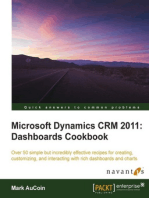Cheatsheet: Fields With Database Indexes
Uploaded by
swethaCheatsheet: Fields With Database Indexes
Uploaded by
swethaQuery & Search Optimization
Cheatsheet
Overview
When building queries, list views, and reports, it's best to create filter conditions that are selective so Force.com scans only the rows necessary in the objects
your queries targetthe Force.com query optimizer doesn't use an index to drive queries containing unselective filter conditions, even if the fields those
filter conditions reference alread have indexes on them. (This cheat sheet's "Index Selectivity Exceptions" section points to several things that automatically
make filter conditions unselective.) Because filter conditions are also unselective if they exceed the Force.com query optimizer's thresholds, selectivity is
especially important when your queries target objects containing more than one million records. Read on to learn how to write selective filter conditions,
minimize your query response times, and optimize the database's overall performance.
Fields with Database Indexes Force.com Query Optimizer Standard Index
Indexed Standard Fields, All Objects Total Records
Id 30% of 1-1M records 15% of 1M+ records = Final Threshold
Name 300,000 ceiling 700,000 ceiling = 1M Ceiling
OwnerId First Second Final
# of records
CreatedDate Threshold Threshold Threshold
SystemModstamp 1 million 30% of total n/a 30% of total
RecordType (indexed for all standard objects that feature it) 2 million 300,000 150,000 450,000
Master-detail fields (custom fields are treated as custom indexes 3 million 300,000 300,000 600,000
for index selectivity conditions and thresholds) 4 million 300,000 450,000 750,000
Lookup fields (treated as custom indexes for index selectivity 5 million 300,000 600,000 900,000
conditions and thresholds)
5.6 million 300,000 700,000 1 million
Other Indexed Fields
Unique fields
External ID fields Force.com Query Optimizer Custom Index
Total Records
Index Selectivity Conditions and Thresholds
10% of 1-1M records 5% of 1M+ records = Final Threshold
100,000 ceiling 233,333 ceiling = 333,333 Ceiling
Condition Thresholds Index Used
First Second Final
# of records
Filter targets less than: Threshold Threshold Threshold
30% of the first million records 1 million 10% of total n/a 10% of total
Unary: Standard
15% of records after the first 2 million 100,000 50,000 150,000
standard index index
million records
1 million total records 3 million 100,000 100,000 200,000
Filter targets less than: 4 million 100,000 150,000 250,000
10% of the first million records 5 million 100,000 200,000 300,000
Unary: Custom
5% of records after the first
custom index index 5.6 million 100,000 333,333 333,333
million records
333,333 total records
Filter targets less than:
Twice the index selectivity
thresholds for each filter
Index Selectivity Exceptions
The index selectivity thresholds Filter In Reports
Composite In SOQL
AND for the intersection of the fields Conditions With and List Views
index
The Force.com query optimizer can != not equal to
Negative filter
detect date and number ranges, NOT LIKE does not contain
operators
and treats their filters on the same EXCLUDES excludes
field as a single, combined filter. Comparison text_field < text field less than
Filter targets less than: operators text_field > text field greater than
The index selectivity thresholds paired with text_field <= text field less or equal
Index
OR for each filter text fields text_field >= text field greater or equal
union
The index selectivity thresholds
Leading "%"
for the sum of those fields LIKE '%string%' contains
wildcards
For conditions that don't start with Standard References to
LIKE a leading wildcard, Force.com tests index or nondeterministic Cross-object formula fields
the first 100,000 rows for selectivity. custom index formula fields
Query & Search Optimization Cheatsheet
SOSL Related Resources
Search Selectivity Tips On Architect Core Resources: developer.salesforce.com/architect
Be as selective as possible. For example, use Michael*, not Mich*. A Guide to Application Performance Profiling in Force.com (article)
Remember that Chatter feed searches aren't affected by the scope of Best Practices for Deployments with Large Data Volumes (paper)
your search, and that their results include matches across all objects.
Search for exact phrases using advanced searches. Inside the Force.com Query Optimizer (webinar recording)
Limit scope by targeting: On the Salesforce Developers Blog:
developer.salesforce.com/blogs
Specific objects
Rows owned by the searcher Collecting Selectivity Statistics for Force.com Queries
Rows within a division, when applicable
Fields with Search Indexes (Vary by Object) Dealing with Exception Filters in Force.com
Fields with Search Indexes (Vary by Object) Force.com Formula Fields, Indexes, and Performance Gotchas
Name fields Force.com SOQL Best Practices: Nulls and Formula Fields
Phone fields
Maximizing the Performance of Force.com SOQL, Reports,
Text fields and List Views
Picklist fields
In the Salesforce Help: help.salesforce.com
Data Filtering Examples (documentation)
Follow Us Getting the Most Out of Filter Logic (documentation)
Twitter How to Improve Listview Performance (Salesforce Knowledge article)
Force.com - @forcedotcom Improve Report Performance (documentation)
Steve Bobrowski - @sbob909
Find Information with Search (documentation)
Daisuke Kawamoto - @DaisukeSfdc
Sean Regan - @SFDCSRegan
Markus Spohn - @markus_spohn
John Tan - @johntansfdc
Bud Vieira - @aavra
Facebook + LinkedIn
www.facebook.com/forcedotcom
www.linkedin.com/groups/Developer-Force-Forcecom-
Community-3774731
For other cheatsheets:
http://developer.salesforce.com/cheatsheets 10042016
You might also like
- Retreats Ora Grodsky and Jeremy PhillipsNo ratings yetRetreats Ora Grodsky and Jeremy Phillips11 pages
- Write SOQL Queries Unit - Salesforce TrailheadNo ratings yetWrite SOQL Queries Unit - Salesforce Trailhead7 pages
- Formulas Quick Reference: Math OperatorsNo ratings yetFormulas Quick Reference: Math Operators7 pages
- Salesforce JD - Technical Support Engineer RoleNo ratings yetSalesforce JD - Technical Support Engineer Role2 pages
- Salesforce Industries Top 100 Interview Questions 1691827086No ratings yetSalesforce Industries Top 100 Interview Questions 169182708623 pages
- User Guide For Salesforce Multi Factor Authentication - ADNo ratings yetUser Guide For Salesforce Multi Factor Authentication - AD13 pages
- A Deeper Look at SOQL and Relationship Queries On ForceNo ratings yetA Deeper Look at SOQL and Relationship Queries On Force10 pages
- Swap Na Sales Force Admin For Ude My SessionsNo ratings yetSwap Na Sales Force Admin For Ude My Sessions257 pages
- T & H P A: Understanding Person AccountsNo ratings yetT & H P A: Understanding Person Accounts2 pages
- SF Process Automation Cheatsheet Web PDFNo ratings yetSF Process Automation Cheatsheet Web PDF2 pages
- Admin-4-Security and Access-15% - SFDC NotesNo ratings yetAdmin-4-Security and Access-15% - SFDC Notes1 page
- Field Service Lightning Data Model Spring 19 v45.0No ratings yetField Service Lightning Data Model Spring 19 v45.01 page
- Job Role - QA Analyst Job Location - Bangalore/HyderabadNo ratings yetJob Role - QA Analyst Job Location - Bangalore/Hyderabad1 page
- Salesforce Admin Certification Complete Exam Actual Practice Material New Update 2022No ratings yetSalesforce Admin Certification Complete Exam Actual Practice Material New Update 202216 pages
- 3-Months Roadmap To Become A Data Analyst in 2024No ratings yet3-Months Roadmap To Become A Data Analyst in 202411 pages
- 20 Common Errors in Salesforce With Resolution 1720015105No ratings yet20 Common Errors in Salesforce With Resolution 172001510512 pages
- DEX450 BuildApplicationsProgrammatically ExercisesNo ratings yetDEX450 BuildApplicationsProgrammatically Exercises91 pages
- Complete Salesforce B2C Solution Architect's Handbook - Second Edition Mike King PDF For All Chapters100% (2)Complete Salesforce B2C Solution Architect's Handbook - Second Edition Mike King PDF For All Chapters79 pages
- Difference Between Static Soql and Dynamic SoqlNo ratings yetDifference Between Static Soql and Dynamic Soql2 pages
- Salesforce Basics Interview Questions and AnswersNo ratings yetSalesforce Basics Interview Questions and Answers40 pages
- Salesforce Commerce Cloud Interview Questions 1720855239No ratings yetSalesforce Commerce Cloud Interview Questions 172085523924 pages
- SF Formulas Developer Cheatsheet Web PDFNo ratings yetSF Formulas Developer Cheatsheet Web PDF4 pages
- Salesforce Query Search Optimization Developer CheatsheetNo ratings yetSalesforce Query Search Optimization Developer Cheatsheet2 pages
- Salesforce Query Search Optimization Developer CheatsheetNo ratings yetSalesforce Query Search Optimization Developer Cheatsheet2 pages
- 60 Questions Plus 5 Additional Questions (Unscored) Time:105 Mins Passing Score:67% - 41 Questions MinimumNo ratings yet60 Questions Plus 5 Additional Questions (Unscored) Time:105 Mins Passing Score:67% - 41 Questions Minimum1 page
- SF Visualforce Developer Cheatsheet Web PDFNo ratings yetSF Visualforce Developer Cheatsheet Web PDF4 pages
- Basic Technical Mathematics With Calculus 10th Edition by Washington ISBN Solution Manual100% (41)Basic Technical Mathematics With Calculus 10th Edition by Washington ISBN Solution Manual74 pages
- Fundamentals of Security in Operating SystemsNo ratings yetFundamentals of Security in Operating Systems4 pages
- Lr2170sa 4ah Specification Sheet TranslatedNo ratings yetLr2170sa 4ah Specification Sheet Translated15 pages
- 5CO02 - 20s-Khalid Qasem - AR1 Report - V2No ratings yet5CO02 - 20s-Khalid Qasem - AR1 Report - V29 pages
- U.S. E T, A RFQ PR9037551: Mbassy Irana LbaniaNo ratings yetU.S. E T, A RFQ PR9037551: Mbassy Irana Lbania49 pages
- Group 7 Homework Chap 5 Introduction To POMNo ratings yetGroup 7 Homework Chap 5 Introduction To POM8 pages
- Computer Technologies Used in An OrganizationNo ratings yetComputer Technologies Used in An Organization7 pages
- Enforcing Arbitration Awards in CaliforniaNo ratings yetEnforcing Arbitration Awards in California6 pages