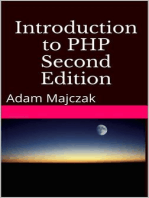4.2. Variable Assignment: The Assignment Operator (No Space Before and After)
4.2. Variable Assignment: The Assignment Operator (No Space Before and After)
Uploaded by
Mehul PatelCopyright:
Available Formats
4.2. Variable Assignment: The Assignment Operator (No Space Before and After)
4.2. Variable Assignment: The Assignment Operator (No Space Before and After)
Uploaded by
Mehul PatelOriginal Description:
Original Title
Copyright
Available Formats
Share this document
Did you find this document useful?
Is this content inappropriate?
Copyright:
Available Formats
4.2. Variable Assignment: The Assignment Operator (No Space Before and After)
4.2. Variable Assignment: The Assignment Operator (No Space Before and After)
Uploaded by
Mehul PatelCopyright:
Available Formats
Advanced Bash-Scripting Guide:
Prev Next
(varsubn.html) Chapter 4. Introduction to Variables and Parameters (untyped.html)
4.2. Variable Assignment
=
the assignment operator (no space before and after)
Do not confuse this with = (comparison-ops.html#EQUALSIGNREF) and -eq
(comparison-ops.html#EQUALREF), which test (tests.html#IFTHEN), rather than
assign!
Note that = can be either an assignment or a test operator, depending on context.
Example 4-2. Plain Variable Assignment
#!/bin/bash
# Naked variables
echo
# When is a variable "naked", i.e., lacking the '$' in front?
# When it is being assigned, rather than referenced.
# Assignment
a=879
echo "The value of \"a\" is $a."
# Assignment using 'let'
let a=16+5
echo "The value of \"a\" is now $a."
echo
# In a 'for' loop (really, a type of disguised assignment):
echo -n "Values of \"a\" in the loop are: "
for a in 7 8 9 11
do
echo -n "$a "
done
echo
echo
# In a 'read' statement (also a type of assignment):
echo -n "Enter \"a\" "
read a
echo "The value of \"a\" is now $a."
echo
exit 0
Example 4-3. Variable Assignment, plain and fancy
#!/bin/bash
a=23 # Simple case
echo $a
b=$a
echo $b
# Now, getting a little bit fancier (command substitution).
a=`echo Hello!` # Assigns result of 'echo' command to 'a' ...
echo $a
# Note that including an exclamation mark (!) within a
#+ command substitution construct will not work from the command-line,
#+ since this triggers the Bash "history mechanism."
# Inside a script, however, the history functions are disabled by default.
a=`ls -l` # Assigns result of 'ls -l' command to 'a'
echo $a # Unquoted, however, it removes tabs and newlines.
echo
echo "$a" # The quoted variable preserves whitespace.
# (See the chapter on "Quoting.")
exit 0
Variable assignment using the $(...) mechanism (a newer method than backquotes
(commandsub.html#BACKQUOTESREF)). This is likewise a form of command
substitution (commandsub.html#COMMANDSUBREF).
# From /etc/rc.d/rc.local
R=$(cat /etc/redhat-release)
arch=$(uname -m)
Prev (varsubn.html) Home (index.html) Next (untyped.html)
Variable Substitution Up (variables.html) Bash Variables Are Untyped
You might also like
- Shell Scripting: Presented by - Mukesh Halwan Premkanth MenganiDocument25 pagesShell Scripting: Presented by - Mukesh Halwan Premkanth Menganisrinivas godavarthyNo ratings yet
- Shell ScriptsDocument31 pagesShell ScriptsAnonymous pEjvosqNo ratings yet
- Unix Unit-4 (Final)Document20 pagesUnix Unit-4 (Final)saswatsanu2003No ratings yet
- Shell ScriptingDocument25 pagesShell Scriptingbhattacharya_nibeditaNo ratings yet
- Linux - Shell - ScriptDocument31 pagesLinux - Shell - ScriptSamia RahmanNo ratings yet
- CyberAces Module3-Bash 3 FlowControlDocument12 pagesCyberAces Module3-Bash 3 FlowControlPedro FreitasNo ratings yet
- Gs Shellscripting 2019 Nov11Document43 pagesGs Shellscripting 2019 Nov11navneeth91No ratings yet
- Bash NotesDocument16 pagesBash NotesshellrootNo ratings yet
- Lecture 05Document11 pagesLecture 05direNo ratings yet
- CyberAces Module3-Bash 2 VariablesDocument13 pagesCyberAces Module3-Bash 2 VariablesPedro FreitasNo ratings yet
- PHP Arrays: What Is An Array?Document18 pagesPHP Arrays: What Is An Array?JD DulatreNo ratings yet
- BASH From ScratchDocument27 pagesBASH From ScratchSebaNo ratings yet
- Shell ProgrammingDocument16 pagesShell ProgrammingKrish_1811No ratings yet
- Shell Scripting LinuxDocument15 pagesShell Scripting LinuxMehdiNo ratings yet
- Shell Programming FunctionsDocument10 pagesShell Programming FunctionsPragat GuptaNo ratings yet
- Shell Script BasicsDocument15 pagesShell Script BasicsabhyaNo ratings yet
- Linux Shell Programming: Muhammad Farhan Sjaugi (Farhansj@biruni - Upm.my)Document53 pagesLinux Shell Programming: Muhammad Farhan Sjaugi (Farhansj@biruni - Upm.my)Venkat Kiran SribhashyamNo ratings yet
- UNIT - 6 Shell ProgrammingDocument11 pagesUNIT - 6 Shell Programmingnirjargoswami2626No ratings yet
- Advanced Bash ScriptingDocument34 pagesAdvanced Bash ScriptingsundarjothiNo ratings yet
- E-Notes: T.Y.B.Sc. (Computer Science)Document16 pagesE-Notes: T.Y.B.Sc. (Computer Science)Rohit KapadnisNo ratings yet
- Q Shell ExamplesDocument6 pagesQ Shell ExamplessosputaNo ratings yet
- Advanced Bash ScriptingDocument31 pagesAdvanced Bash ScriptingSaich MusaichNo ratings yet
- Linux Bash ScriptingDocument23 pagesLinux Bash ScriptingkonlinuxadmNo ratings yet
- Functions PHPDocument50 pagesFunctions PHPPoorna28No ratings yet
- CSCTR 000Document58 pagesCSCTR 000baskar910No ratings yet
- PowerShell Training PrimerDocument29 pagesPowerShell Training PrimerLoriLevy100% (1)
- Unix Shell ScriptingDocument8 pagesUnix Shell ScriptingShreya SachanNo ratings yet
- Quick Guide To Bash Scripts PDFDocument9 pagesQuick Guide To Bash Scripts PDFDarko DraskovicNo ratings yet
- PHP Notes: ArraysDocument17 pagesPHP Notes: ArrayspasanbsbNo ratings yet
- Bash Scripts - Part 3 - Command-Line Options and Switches - by Mikhail Raevskiy - Introduction Into BASH - MediumDocument16 pagesBash Scripts - Part 3 - Command-Line Options and Switches - by Mikhail Raevskiy - Introduction Into BASH - MediumthiagofariabcNo ratings yet
- Bash Cheat Sheet: John StowersDocument4 pagesBash Cheat Sheet: John StowersAkhilesh AsareNo ratings yet
- Section 7Document13 pagesSection 7pspc139No ratings yet
- Shell Scripts and Grep CommandDocument14 pagesShell Scripts and Grep CommandpmmanickNo ratings yet
- PHP FunctionDocument9 pagesPHP FunctionRamakrishnan SrinivasanNo ratings yet
- PHP SyntaxDocument28 pagesPHP SyntaxnarendramahajantalenNo ratings yet
- SmartyDocument6 pagesSmartysiyerinduNo ratings yet
- Complete AliasDocument19 pagesComplete Aliasmr.zqfanNo ratings yet
- Lesson10 - PresentationDocument16 pagesLesson10 - Presentationextra superbNo ratings yet
- PHP Basics: Prepared By: Mary Grace G. VenturaDocument38 pagesPHP Basics: Prepared By: Mary Grace G. VenturaMinh TrầnNo ratings yet
- Keerthi Krishna - Linux Shell Script ExamplesDocument29 pagesKeerthi Krishna - Linux Shell Script Exampleskiruthika100% (1)
- PHP CheatSheetDocument26 pagesPHP CheatSheetpinaka paniNo ratings yet
- U4 Esacping 42 02-12-20Document3 pagesU4 Esacping 42 02-12-20Shantanu AgnihotriNo ratings yet
- Laboratory Lecture 3Document26 pagesLaboratory Lecture 3ralphaurelio1No ratings yet
- How To Write Shell ScriptDocument6 pagesHow To Write Shell ScriptMuhammad OvaisNo ratings yet
- Bash Scripting and Shell ProgrammingDocument27 pagesBash Scripting and Shell ProgrammingJackson SilvaNo ratings yet
- Unix Shell ScriptingDocument10 pagesUnix Shell Scriptingmona257No ratings yet
- Lab 4Document10 pagesLab 4mugheesahmad571No ratings yet
- Bash Scripts - Part 2 - Loops. in The Previous Story, We Talked About - by Mikhail Raevskiy - Introduction Into BASH - MediumDocument15 pagesBash Scripts - Part 2 - Loops. in The Previous Story, We Talked About - by Mikhail Raevskiy - Introduction Into BASH - MediumthiagofariabcNo ratings yet
- Brisbin, Pat (2019) - 'The Unix Shell's Humble If'Document13 pagesBrisbin, Pat (2019) - 'The Unix Shell's Humble If'Beauford A. StenbergNo ratings yet
- Shell Scripting: Theory Part-1Document8 pagesShell Scripting: Theory Part-1Sonu SachdevNo ratings yet
- How To Write Shell ScriptDocument10 pagesHow To Write Shell ScriptAmjad HussainNo ratings yet
- PERL On Unix/Linux: Practical Extraction and Reporting LanguageDocument135 pagesPERL On Unix/Linux: Practical Extraction and Reporting LanguagesattarsekharNo ratings yet
- Introduction To Perl ProgrammingDocument21 pagesIntroduction To Perl ProgrammingGeorge100% (10)
- Lab 11Document4 pagesLab 11mhuzaifa199133No ratings yet
- CHAPTER3Document11 pagesCHAPTER3Ankita BhaduleNo ratings yet
- Writing Shell Scripts in UNIXDocument8 pagesWriting Shell Scripts in UNIXwald007No ratings yet
- Bash Scripting TutorialDocument23 pagesBash Scripting TutorialArun ANo ratings yet
- UNIX Shell Programming Interview Questions You'll Most Likely Be AskedFrom EverandUNIX Shell Programming Interview Questions You'll Most Likely Be AskedNo ratings yet
- CEN 5593 Advanced Computer ArchitectureDocument4 pagesCEN 5593 Advanced Computer ArchitectureMehul PatelNo ratings yet
- ECEE 5623 - Real-Time Embedded SystemsDocument13 pagesECEE 5623 - Real-Time Embedded SystemsMehul PatelNo ratings yet
- ECEN4013 5013 Practical PCB Design and ManufactureDocument12 pagesECEN4013 5013 Practical PCB Design and ManufactureMehul Patel100% (1)
- EN 5013-002 Advanced Embedded Software DevelopmentDocument4 pagesEN 5013-002 Advanced Embedded Software DevelopmentMehul PatelNo ratings yet
- ECEN 5853 Embedding Sensors and MotorsDocument2 pagesECEN 5853 Embedding Sensors and MotorsMehul PatelNo ratings yet
- ECEN 5823 IoT Embedded FirmwareDocument4 pagesECEN 5823 IoT Embedded FirmwareMehul PatelNo ratings yet
- ECEN 5863 Programmable Logic Embedded System DesignDocument3 pagesECEN 5863 Programmable Logic Embedded System DesignMehul PatelNo ratings yet
- 1 - ECEN5813 Principles of Embedded SoftwareDocument3 pages1 - ECEN5813 Principles of Embedded SoftwareMehul PatelNo ratings yet
- ECEE 5623 - Real-Time Embedded SystemsDocument13 pagesECEE 5623 - Real-Time Embedded SystemsMehul PatelNo ratings yet
- Ecen 5613 Embedded System DesignDocument11 pagesEcen 5613 Embedded System DesignMehul PatelNo ratings yet
- ECEN 5803 Mastering Embedded Systems ArchitectureDocument3 pagesECEN 5803 Mastering Embedded Systems ArchitectureMehul PatelNo ratings yet
- Famous Person Quotes On GitaDocument4 pagesFamous Person Quotes On GitaMehul PatelNo ratings yet
- ECEN 5833 Low Power Embedded Design TechniquesDocument4 pagesECEN 5833 Low Power Embedded Design TechniquesMehul Patel100% (1)
- Whiston Churchil SpeechDocument4 pagesWhiston Churchil SpeechMehul PatelNo ratings yet
- No Field of Study Can Advance Significantly Unless Outsiders Bring Knowledge and Experience To That of Field of StudyDocument5 pagesNo Field of Study Can Advance Significantly Unless Outsiders Bring Knowledge and Experience To That of Field of StudyMehul PatelNo ratings yet
- Current Graduate Student Advice To Get in Texas A&M UniversityDocument10 pagesCurrent Graduate Student Advice To Get in Texas A&M UniversityMehul PatelNo ratings yet
- Lecture EeDocument2 pagesLecture EeMehul PatelNo ratings yet
- Lecture EeDocument2 pagesLecture EeMehul PatelNo ratings yet
- Gita Adhyay 14Document3 pagesGita Adhyay 14Mehul PatelNo ratings yet
- Gita Adhyay 9Document4 pagesGita Adhyay 9Mehul PatelNo ratings yet
- Gita Adhyay 15Document3 pagesGita Adhyay 15Mehul PatelNo ratings yet
- Gita Adhyay 7Document3 pagesGita Adhyay 7Mehul PatelNo ratings yet
- Gita Adhyay 16Document3 pagesGita Adhyay 16Mehul PatelNo ratings yet
- Gita Adhyay 2Document7 pagesGita Adhyay 2Mehul PatelNo ratings yet
- 2.2. Preliminary Exercises: Prev (Invoking - HTML) Chapter 2. Starting Off With A Sha-Bang Next (Part2.html)Document1 page2.2. Preliminary Exercises: Prev (Invoking - HTML) Chapter 2. Starting Off With A Sha-Bang Next (Part2.html)Mehul PatelNo ratings yet
- Gita Adhyay 1Document4 pagesGita Adhyay 1Mehul PatelNo ratings yet
- Chapter 5. Quoting: 5.1. Quoting Variables (Quotingvar - HTML) 5.2. Escaping (Escapingsection - HTML)Document2 pagesChapter 5. Quoting: 5.1. Quoting Variables (Quotingvar - HTML) 5.2. Escaping (Escapingsection - HTML)Mehul PatelNo ratings yet
- Instruments & InstrumentationDocument10 pagesInstruments & InstrumentationMehul PatelNo ratings yet
- Binary Logic Bit Operations in C and C++: Programming PracticeDocument5 pagesBinary Logic Bit Operations in C and C++: Programming PracticeMehul PatelNo ratings yet